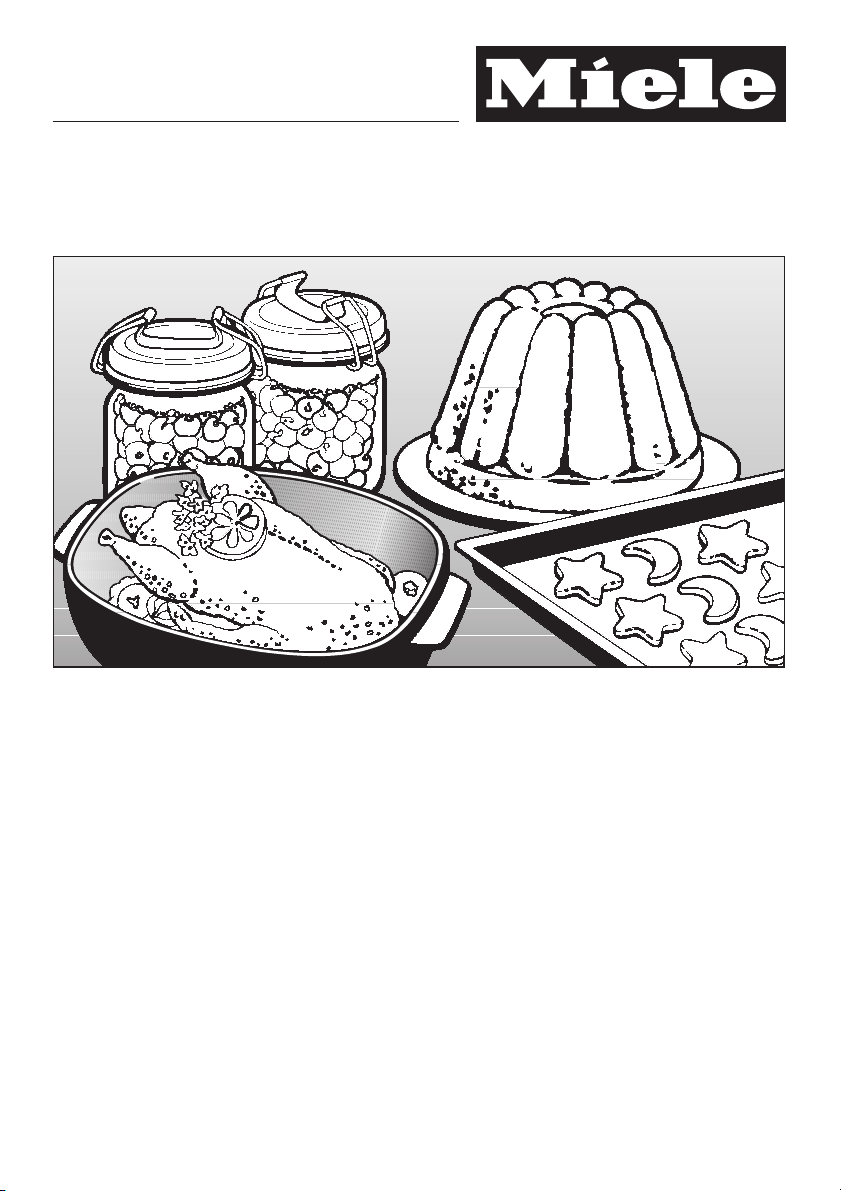
Operating instructions
Ovens
H 350 B
To prevent accidents
and machine damage,
read the Operating Manual
before installing or using
the machine. M.-Nr. 05 121 780
UV

Contents
Contents
Guide to the appliance. . . . . . . . . . . . . . . . . . . . . . . . . . . . . . . . . . . . . . . . . . . . . . 4
Accessories . . . . . . . . . . . . . . . . . . . . . . . . . . . . . . . . . . . . . . . . . . . . . . . . . . . . . . . 5
Caring for the environment. . . . . . . . . . . . . . . . . . . . . . . . . . . . . . . . . . . . . . . . . . 6
Warning and Safety instructions . . . . . . . . . . . . . . . . . . . . . . . . . . . . . . . . . . . . . 7
Safety feature . . . . . . . . . . . . . . . . . . . . . . . . . . . . . . . . . . . . . . . . . . . . . . . . . . . . 11
Before using for the first time. . . . . . . . . . . . . . . . . . . . . . . . . . . . . . . . . . . . . . . 12
Description of the oven programs . . . . . . . . . . . . . . . . . . . . . . . . . . . . . . . . . . . 13
Operation
Controls . . . . . . . . . . . . . . . . . . . . . . . . . . . . . . . . . . . . . . . . . . . . . . . . . . . . . . . . . 15
Program selector . . . . . . . . . . . . . . . . . . . . . . . . . . . . . . . . . . . . . . . . . . . . . . . 15
Push buttons . . . . . . . . . . . . . . . . . . . . . . . . . . . . . . . . . . . . . . . . . . . . . . . . . . 15
Selecting an oven setting. . . . . . . . . . . . . . . . . . . . . . . . . . . . . . . . . . . . . . . . . . . . 16
Selecting a temperature. . . . . . . . . . . . . . . . . . . . . . . . . . . . . . . . . . . . . . . . . . . . . 17
Recommended temperature. . . . . . . . . . . . . . . . . . . . . . . . . . . . . . . . . . . . . . . 17
Adjusting the temperature . . . . . . . . . . . . . . . . . . . . . . . . . . . . . . . . . . . . . . . . 18
Entering a desired temperature . . . . . . . . . . . . . . . . . . . . . . . . . . . . . . . . . . . . 18
Using the oven . . . . . . . . . . . . . . . . . . . . . . . . . . . . . . . . . . . . . . . . . . . . . . . . . . . . 19
Pre-heating the oven . . . . . . . . . . . . . . . . . . . . . . . . . . . . . . . . . . . . . . . . . . . . . . . 19
Interrupting the process / turning off the oven. . . . . . . . . . . . . . . . . . . . . . . . . . . . 19
Rapid heat . . . . . . . . . . . . . . . . . . . . . . . . . . . . . . . . . . . . . . . . . . . . . . . . . . . . . . . 20
To turn off "rapid heat". . . . . . . . . . . . . . . . . . . . . . . . . . . . . . . . . . . . . . . . . . . . 20
Energy-save feature. . . . . . . . . . . . . . . . . . . . . . . . . . . . . . . . . . . . . . . . . . . . . . . . 21
Oven lighting . . . . . . . . . . . . . . . . . . . . . . . . . . . . . . . . . . . . . . . . . . . . . . . . . . . . . 21
Entering a cooking time . . . . . . . . . . . . . . . . . . . . . . . . . . . . . . . . . . . . . . . . . . . . . 22
Checking, changing and deleting a cooking time. . . . . . . . . . . . . . . . . . . . . . . . . 23
Entering a short time (minute minder). . . . . . . . . . . . . . . . . . . . . . . . . . . . . . . . 24
Adjusting oven settings. . . . . . . . . . . . . . . . . . . . . . . . . . . . . . . . . . . . . . . . . . . . 25
Accessories
Baking tray, roasting / grill pan and rack . . . . . . . . . . . . . . . . . . . . . . . . . . . . . . . . 27
Grease filter . . . . . . . . . . . . . . . . . . . . . . . . . . . . . . . . . . . . . . . . . . . . . . . . . . . . . . 27

Contents
Baking . . . . . . . . . . . . . . . . . . . . . . . . . . . . . . . . . . . . . . . . . . . . . . . . . . . . . . . . . . 28
Baking Recommendations . . . . . . . . . . . . . . . . . . . . . . . . . . . . . . . . . . . . . . . . . 30
Roasting . . . . . . . . . . . . . . . . . . . . . . . . . . . . . . . . . . . . . . . . . . . . . . . . . . . . . . . . 32
Roasting with the Roast Probe. . . . . . . . . . . . . . . . . . . . . . . . . . . . . . . . . . . . . . 34
Oven roasting chart . . . . . . . . . . . . . . . . . . . . . . . . . . . . . . . . . . . . . . . . . . . . . . . 38
Defrosting . . . . . . . . . . . . . . . . . . . . . . . . . . . . . . . . . . . . . . . . . . . . . . . . . . . . . . . 39
Casseroles . . . . . . . . . . . . . . . . . . . . . . . . . . . . . . . . . . . . . . . . . . . . . . . . . . . . . . 40
Broiling . . . . . . . . . . . . . . . . . . . . . . . . . . . . . . . . . . . . . . . . . . . . . . . . . . . . . . . . . 41
Broiling chart . . . . . . . . . . . . . . . . . . . . . . . . . . . . . . . . . . . . . . . . . . . . . . . . . . . . 44
Cleaning and care
Oven door and control panel . . . . . . . . . . . . . . . . . . . . . . . . . . . . . . . . . . . . . . . . . 45
Accessories . . . . . . . . . . . . . . . . . . . . . . . . . . . . . . . . . . . . . . . . . . . . . . . . . . . . . . 46
Oven interior. . . . . . . . . . . . . . . . . . . . . . . . . . . . . . . . . . . . . . . . . . . . . . . . . . . . . . 47
Cleaning catalytic enamel surfaces . . . . . . . . . . . . . . . . . . . . . . . . . . . . . . . . . 48
To remove the oven door . . . . . . . . . . . . . . . . . . . . . . . . . . . . . . . . . . . . . . . . . 49
To remove the runners . . . . . . . . . . . . . . . . . . . . . . . . . . . . . . . . . . . . . . . . . . . 50
To remove the catalytic side panels . . . . . . . . . . . . . . . . . . . . . . . . . . . . . . . . . 50
To remove the back panel . . . . . . . . . . . . . . . . . . . . . . . . . . . . . . . . . . . . . . . . 52
To lower the upper heating element . . . . . . . . . . . . . . . . . . . . . . . . . . . . . . . . . 52
Correcting minor problems. . . . . . . . . . . . . . . . . . . . . . . . . . . . . . . . . . . . . . . . . 54
After sales service . . . . . . . . . . . . . . . . . . . . . . . . . . . . . . . . . . . . . . . . . . . . . . . . 57
Optional accessories . . . . . . . . . . . . . . . . . . . . . . . . . . . . . . . . . . . . . . . . . . . . . . 58
Electrical connection USA . . . . . . . . . . . . . . . . . . . . . . . . . . . . . . . . . . . . . . . . . 60
Installing the oven USA . . . . . . . . . . . . . . . . . . . . . . . . . . . . . . . . . . . . . . . . . . . 61
Electrical connection CDN . . . . . . . . . . . . . . . . . . . . . . . . . . . . . . . . . . . . . . . . . 62
Installing the oven CDN. . . . . . . . . . . . . . . . . . . . . . . . . . . . . . . . . . . . . . . . . . . . 63
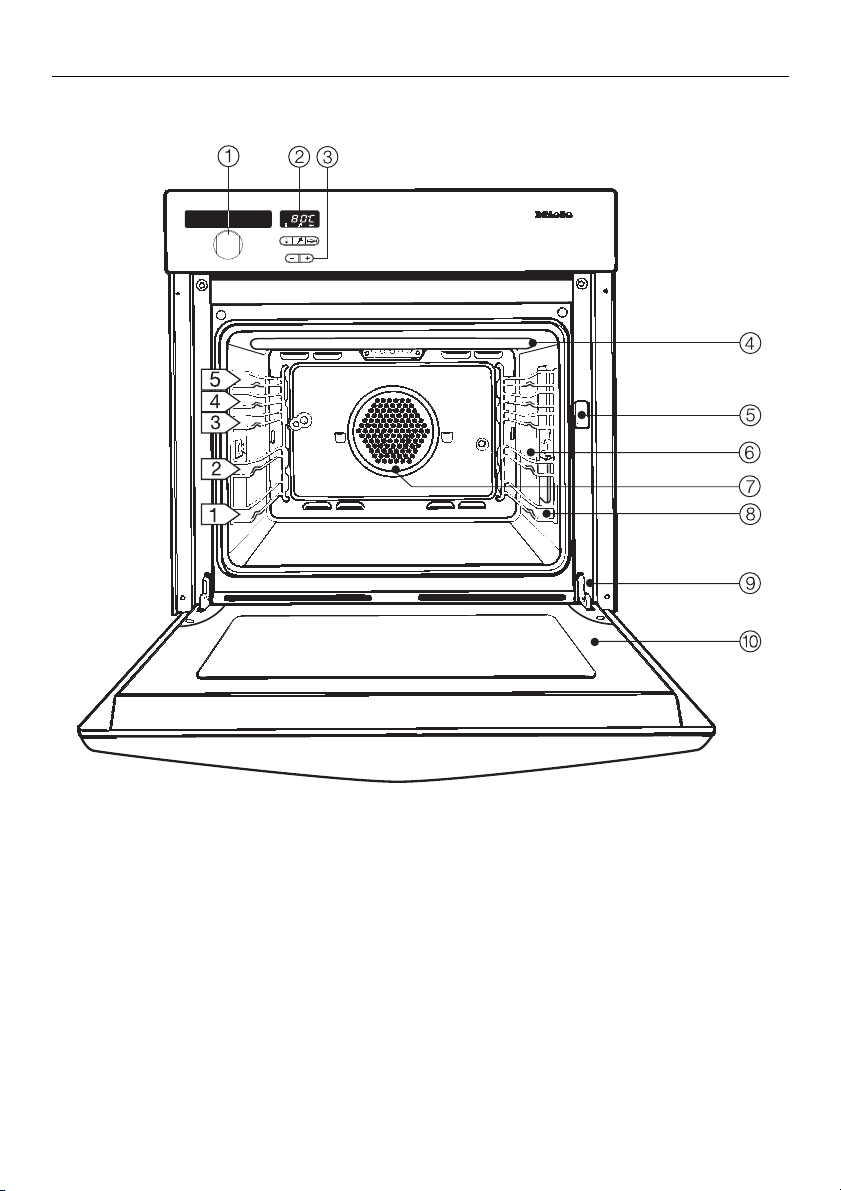
Guide to the appliance
Guide to the appliance
4

Guide to the appliance
Accessories
Control panel
b Program selector
c Oven display and pushbuttons
d +/– button with indicator
Oven interior
e Top heating element and guard
f Access door for halogen lamp
g Connection socket for roast probe
h Convection fan
i Non-tip, five level runners
j Door safety switch
k Oven door
The following accessories are supplied
with all ovens
– 2 baking trays,
– dual purpose broiling pan / oven tray,
– non-tip rack,
– grease filter,
– temperature controlled roast probe.
5

Caring for the environment
Caring for the environment
Disposal of the packing
material
The transport and protective packing is
made from materials that are environmentally friendly and can be recycled.
Please recycle these materials.
Disposal of an old machine
To ensure that the machine presents
no danger to children while waiting for
disposal, disconnect the power cord
and remove the door to prevent it from
becoming a hazard.
6
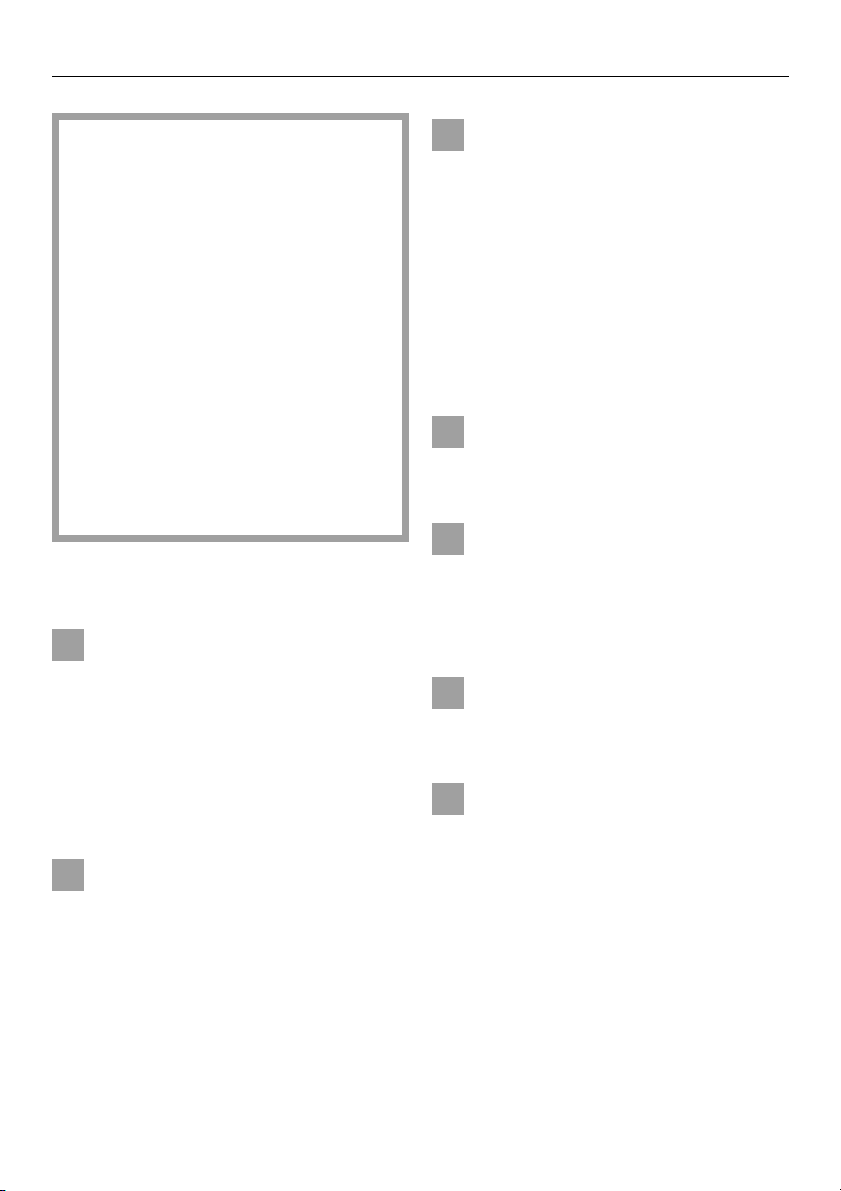
Warning and Safety instructions
Warning and Safety instructions
This appliance complies with all
legal safety requirements. Improper
use can cause both personal injury
and equipment damage.
Before installation and before using
the oven for the first time, read the
operating instructions carefully.
They contain important information
on safety, and the operation and
care of the appliance.
Do not let children in, on or around
the appliance or its controls.
Keep these instructions in a safe
place and pass them on to any
future users.
Proper Use
This appliance is intended for
residential use only. Use for any
other purpose is at the owner’s risk and
could be dangerous. The manufacturer
cannot be held responsible for damage
caused by improper use of this appliance.
Installation and Servicing
Before connecting the appliance
to the power supply, make sure
that a sufficient electrical source is
available, as specified on the data
plate. Consult a licensed electrician if
in doubt.
To guarantee the electrical safety
of this appliance, continuity must
exist between the appliance and an effective grounding system. It is imperative that this basic safety requirement
be met. If there is any doubt, have the
electrical system of the residence
checked by a qualified electrician. The
manufacturer cannot be held responsible for damages caused by the lack
or inadequacy of an effective grounding system.
The oven is not to be operated
until it has been properly installed
within cabinetry. Please follow the
Installation Instructions.
Only qualified personnel should
perform installations and repairs
on electrical appliances. Do not repair
or replace any part of the appliance unless specifically recommended in this
manual.
Before servicing, disconnect the
power supply by either removing
the plug or manually "tripping" the circuit breaker.
If the oven is to be installed under
a cooktop, a sealing strip must replace the stainless steel rail above the
control panel, to prevent liquids from
entering the oven controls.
7
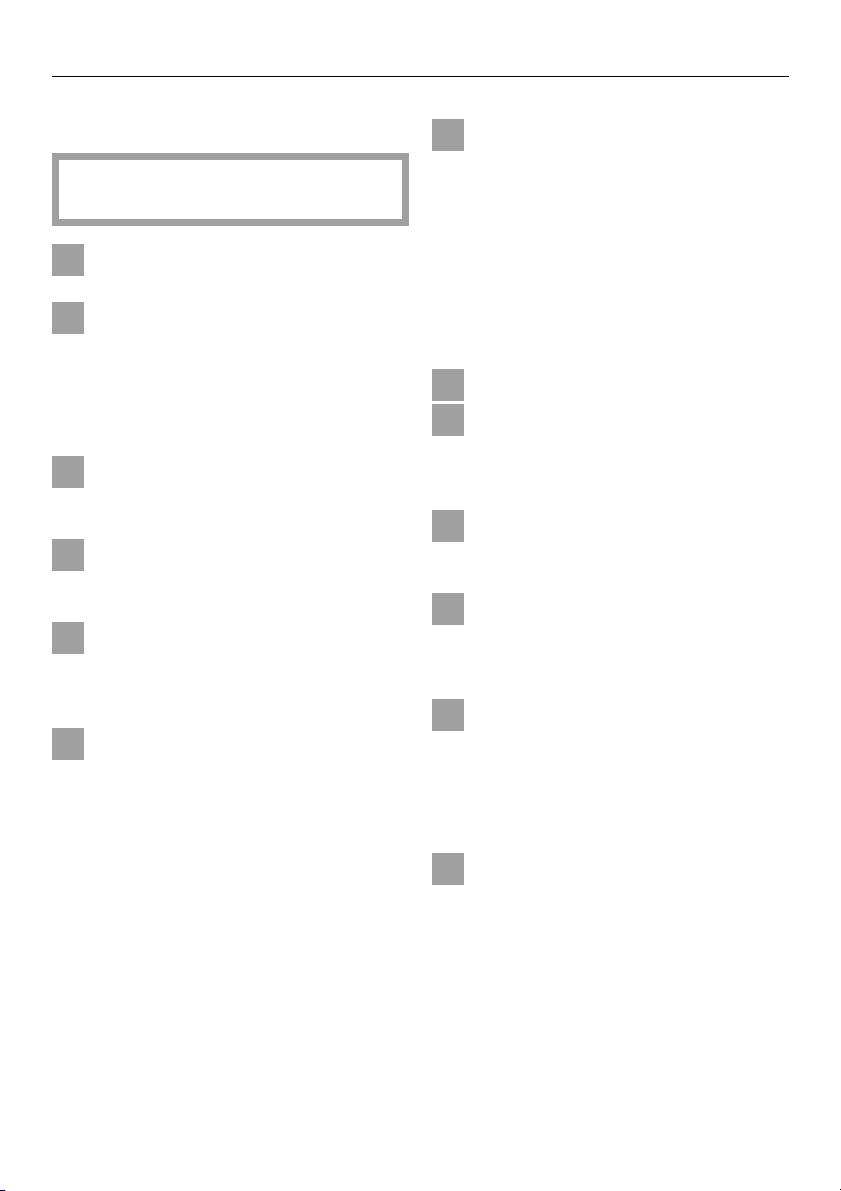
Warning and Safety instructions
Oven operation
Ovens can produce high temperatures.
Children should be prevented from
touching the appliance when in use.
Heat-resistant oven gloves are re-
commended when placing items
in the oven, turning them, or removing
them from the oven. The top heating
element and oven racks can become
very hot and cause burns.
Always open the door carefully.
Allow hot air or steam to escape
before placing or removing food.
Allow the upper element to cool
before cleaning. This will prevent
possible burns.
Use care when lowering the upper
heating element. Damage to the
element is possible if extreme force is
used.
Always place oven racks in their
desired height while the oven is
cool. This will prevent burns.
Oven gloves are needed when adjusting hot racks. Do not allow the gloves
to come in contact with the heating
elements.
Caution: Heating elements may
be hot even though they are not
glowing. During and after use, do not
let clothing or other flammable materials come in contact with heating elements or interior surfaces of the oven
until they have had sufficient time to
cool. External parts of the oven such as
the door glass, vents, and control
panel can become hot.
Keep oven vents unobstructed.
Do not let metal objects (aluminum
foil, metal pans) or the meat probe
come in contact with the hot heating
elements.
Do not slide pots or pans on the
oven floor. This could scratch or
even damage the floor’s surface.
Do not lean, sit, or place heavy
items on the open oven door. The
door can support a maximum weight of
22 lbs (10 kg).
Cover all cooked food that is left in
the oven to be kept warm. This will
prevent food from drying out and moisture from condensing on the interior of
the oven. Long-term or excessive condensation could damage the oven.
Use only the Miele roast probe
supplied with the oven. If a replacement is necessary, it can be purchased from the Miele Technical Service Dept. or a Miele dealer.
8
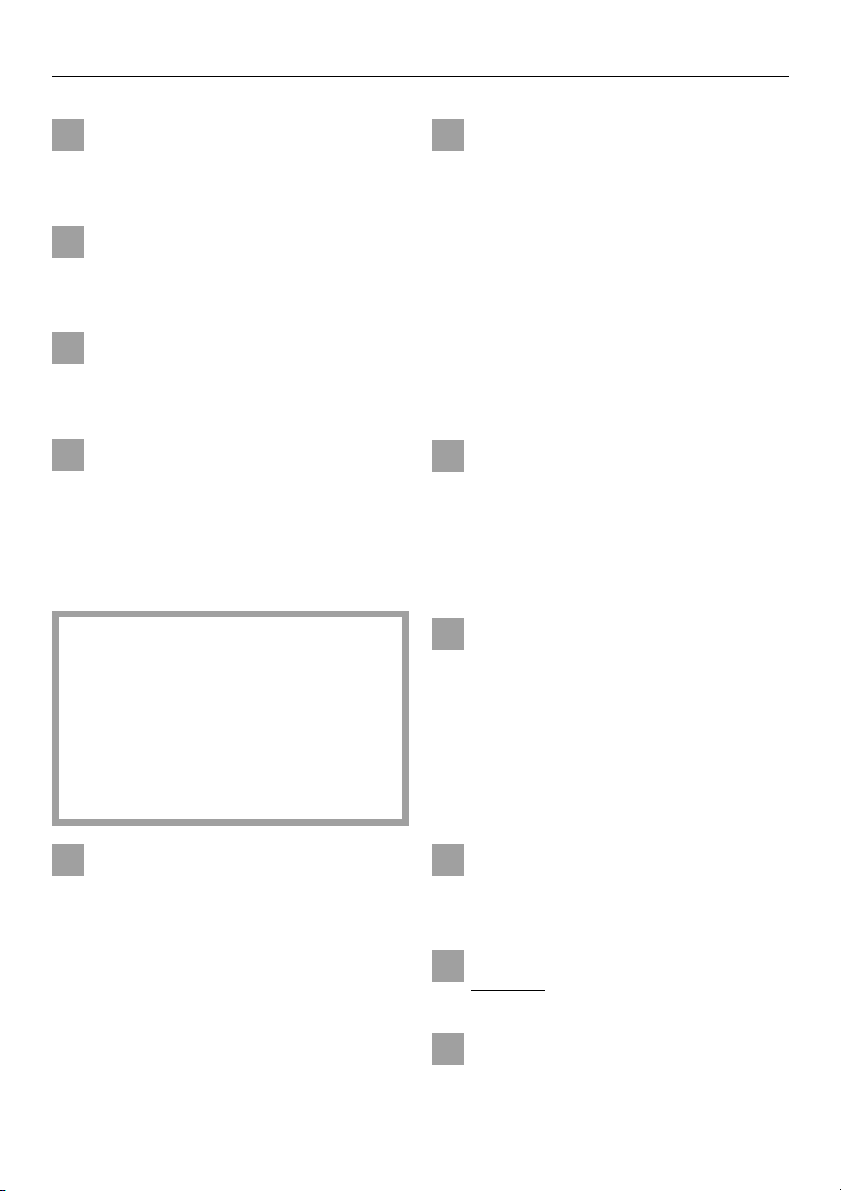
Warning and Safety instructions
Remove the roasting probe from
the oven when not using the
probe. High broiling temperatures
could damage the probe.
Do not heat unopened containers
of food in the oven, as pressure
may build up and cause them to explode.
To keep food warm after cooking,
take advantage of the residual
heat or select the lowest temperature
available.
Place frozen products (such as
pizza or TV dinners) directly on the
rack. Do not place them on the baking
tray or broiling pan. This could cause
the metal to distort to such an extent
that it may be difficult to remove the
items from the oven.
Never use aluminum foil to line
the oven floor or place pots, pans
or baking sheets directly on the
oven floor when using "Top &
Bottom Heat", "Bottom Heat" or
the "Intensive Bake". This could
crack the enamel on the oven
floor.
For ovens with a retrofitted cata-
lytic converter:
This oven must only be used for cooking, baking or broiling food. Do not use
it as a dryer, kiln, dehumidifier, etc.
Due to the heat generated in the catalytic converter of the oven, any fumes
or vapors given off by glues, plastics or
other non-food items could ignite and
damage the oven and surrounding
cabinetry.
General notes
Never use a steam cleaner to
clean the oven. Pressurized steam
could cause a short circuit, or cause
permanent damage to the oven surface
and/or components. The manufacturer
cannot accept responsibility for damage caused by steam cleaning.
Children should not be left alone or
unattended in an area where an
oven is in use. They should never be
allowed to sit or stand on any part of
the oven.
Caution: Do not store items of interest
to children in cabinets above an oven.
Children climbing on the oven to reach
these items could be seriously injured.
Flammable liquids and/or materials
should never be stored in, above
or under an oven, or near cooking surfaces.
Do not leave the oven unattended
when cooking with oils or fats, they
can be a fire hazard if allowed to overheat.
Do not use water on grease fires!
Smother the fire with a dry chemical or foam fire extinguisher.
Wear proper clothing. Loose-fitting
or hanging garments should never
be worn while cooking.
9
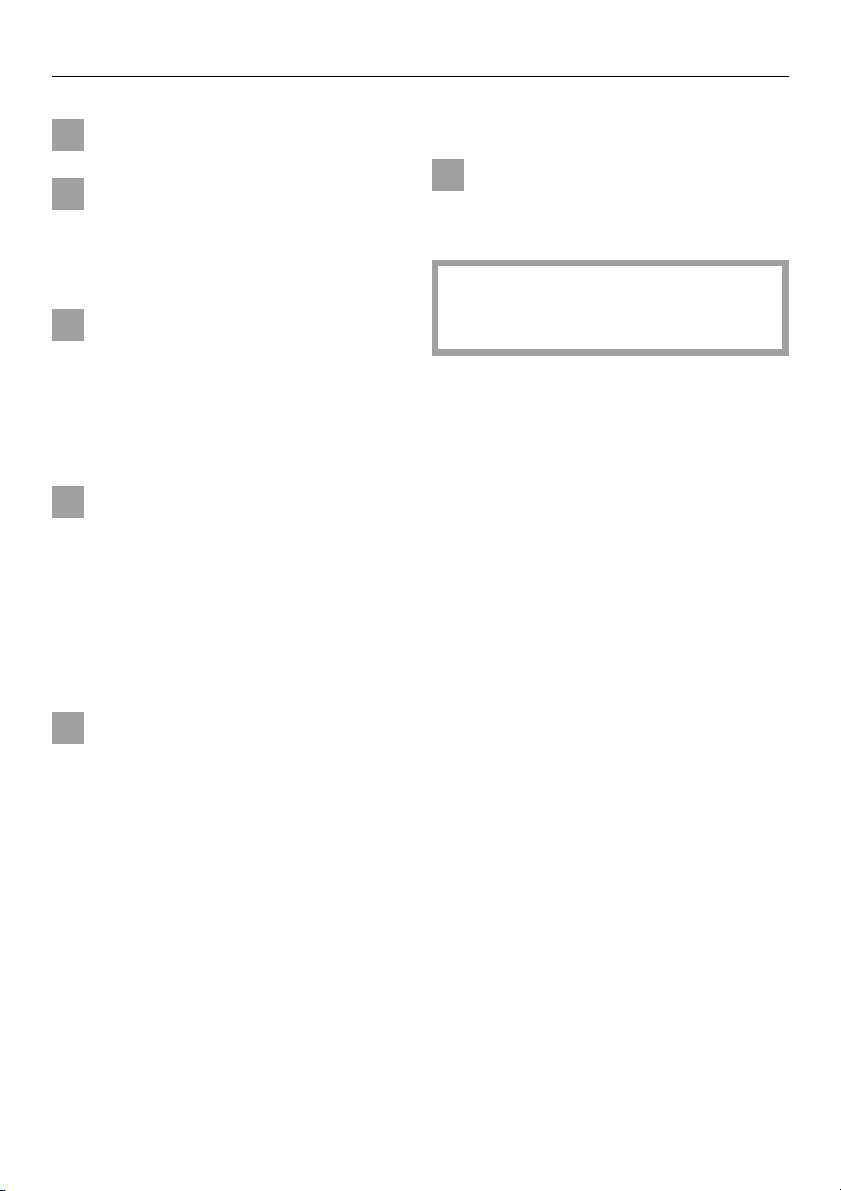
Warning and Safety instructions
Do not use the oven to heat the
room.
When using small kitchen
appliances near the oven, make
certain that the power cords do not
come in contact with or get caught in
the oven door.
Use only dry, heat resistant po-
tholders. Moist or damp potholders
used on hot surfaces may result in
steam burns. Do not let potholders
come in contact with oils. Do not substitute towels or other bulky items for
potholders.
Always make sure food is suffi-
ciently cooked or reheated. Many
factors affect the overall cooking time,
including the size and amount of food,
its temperature and the recipe. Some
foods may contain microorganisms that
are only destroyed by thorough cooking. If in doubt, select a longer cooking
or heating time.
Disposal of an old machine
Before discarding an old ap-
pliance, disconnect the power
cord and remove the door to prevent it
from becoming a hazard.
The manufacturer is not liable for
damage caused by non-compliance with safety instructions.
It is important that the heat be
allowed to spread evenly throughout the food. This can be achieved by
stirring or turning the food, or by setting
longer cooking times.
10

Safety feature
Safety feature
Child Safety Lock
The Child Safety Lock can be activated
to prevent the oven being turned on accidentally, or by children.
This feature can be activated as
follows:
The program selector must be at
the "0" (OFF) position.
Press the "p" (Temperature) button
until the key symbol appears in the
display.
Once this symbol appears, the oven
can no longer be turned on. After five
seconds, the symbol disappears.
To cancel the Child Safety Lock:
Select an oven program.
Press the "p" (Temperature) until the
key symbol in the display disappears.
11
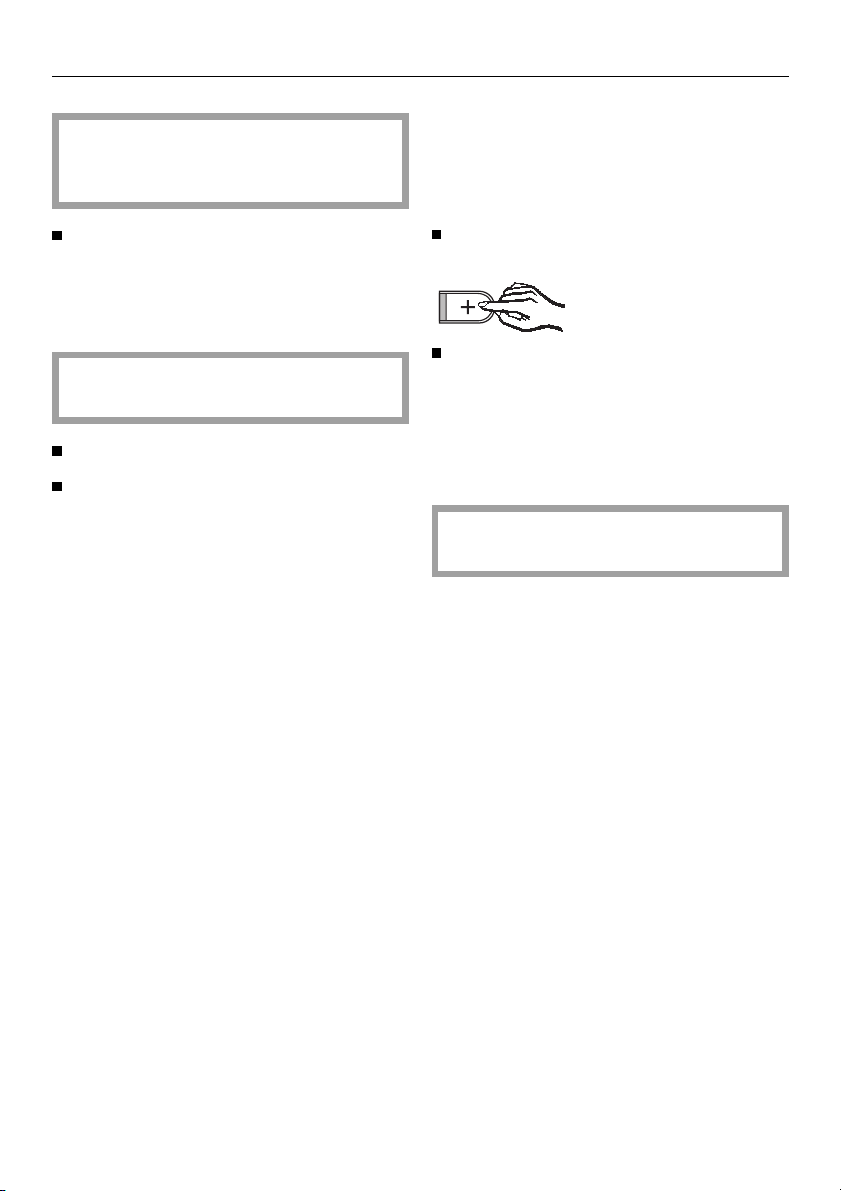
Before using for the first time
Before using for the first time
Before using the oven for the first
time be certain to remove all labels
from the oven and accessories.
Use a soft cloth or sponge to wipe
out the oven interior using a solution
of warm water and a non abrasive
detergent. Dry the interior with a soft
cloth.
Do not close the oven door until the
oven interior is dry.
Rinse the accessories.
Mount the runners in the sides of the
oven.
New ovens may have a slight odor during their first use. Operating the oven at
a high temperature for at least an hour
will eliminate the odors quickly.
Turn the program selector to "Convection D".
Select the highest temperature,
using the "+/–" button while the
indicator light between the "+" and
"–" buttons is lit.
The timer can also be used to set the
finish time.
Make sure the room is well ventilated during this process.
12

Description of the oven programs
Convection cooking D
Description of the oven programs
Conventional heating A
A fan mounted in the back wall of the
oven draws in air over the heater element and disperses the heated air
throughout the oven. Pre-heating the
oven is not necessary, since the
heated air instantly surrounds the food.
Exception: Pre-heat the oven when
roasting meat or baking bread made
with dark flour.
When using the convection setting, it is
possible to bake and roast on different
levels at the same time. This is possible
because the heated air is of a lower intensity than that used with "Conventional" heating programs.
When a temperature setting above
280°F/140°C is selected, the "rapid
heat" feature (which incorporates the
top heating element) is automatically
activated.
Auto Roast E
This setting combines "convection" with
"Auto Roast", which initially heats the
oven to a high temperature to seal the
meat, retaining moisture and tenderness.
In this setting, the heat is radiated
directly on the food from above and
below.
Below are several examples in which
pre-heating the oven would be necessary:
– baking cookies or cakes with a
short cooking time (up to approx.
30 minutes)
– baking some types of dough
– baking bread made with dark flour
– roasting meat
When a temperature setting above
300°F/150°C is selected, the "rapid
heat" feature (which incorporates the
appropriate heating element) is automatically activated.
Once the high temperature has been
reached, the cooking temperature is
automatically returned to the pre-selected setting.
When a temperature setting above
280°F/140°C is selected, the "rapid
heat" feature (which incorporates the
top heating element) is automatically
activated.
13

Description of the oven programs
Defrost G
Defrost can be operated with heat up
to 120°F/50°C, or without heat, using
ambient air circulated by the fan.
Intensive bake F
This setting combines "convection" with
heat from the lower heating element. It
is particularly useful for food preparation that requires a moist topping and
crisp base, such as pies, pizza and
quiche.
Fan broiling N
The hot air from the upper heating element is distributed over the food by the
fan. This enables a lower temperature
than conventional broiling to be used.
Broiling 1 m
Broiling 1 is used to prepare small
quantities of food. The inner part of the
upper heating element cycles on and
off to maintain a selected broiling temperature.
Broiling 2 n
Broiling 2 is used to prepare large
quantities of food. The entire upper
heating element cycles on and off to
maintain a selected broiling temperature.
14
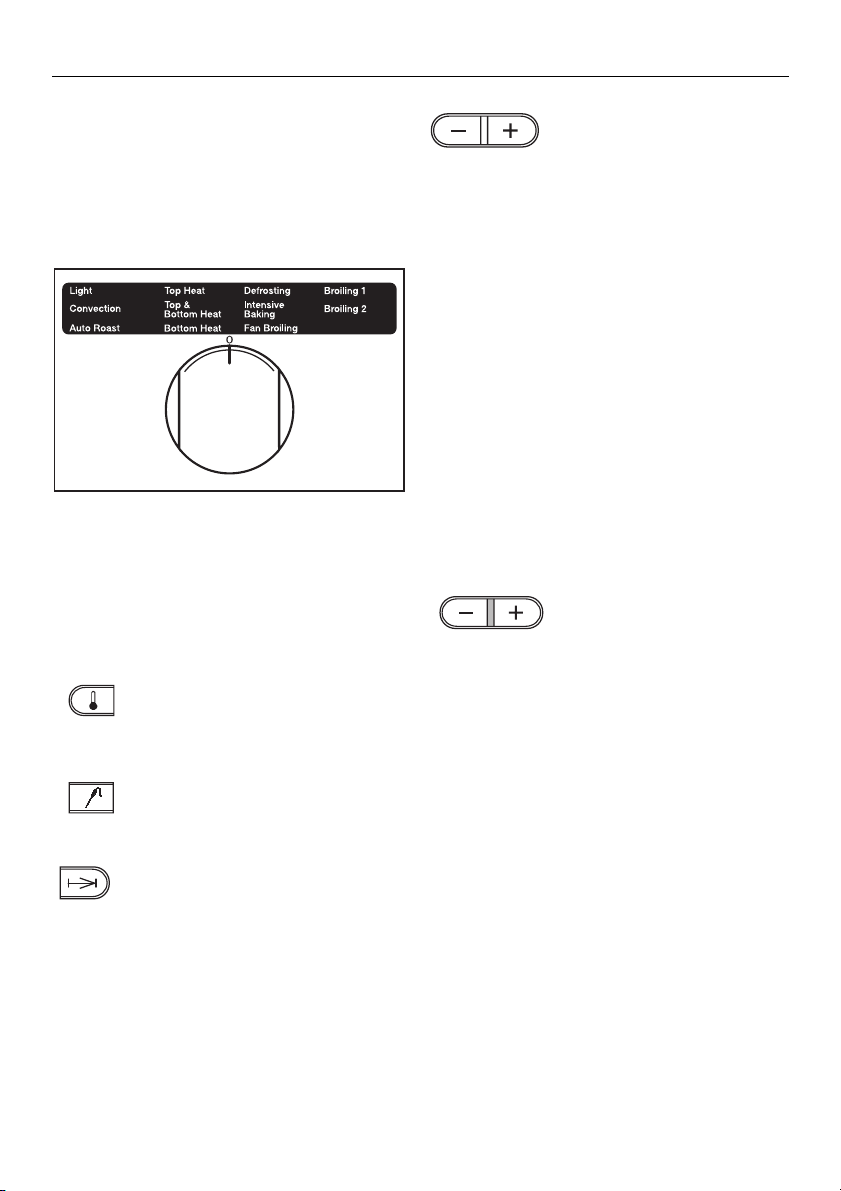
Operation
Controls
Operation
The oven controls consist of the program selector and push buttons.
Program selector
The program selector can be turned
either clockwise or counter-clockwise
to a program.
Push buttons
The push buttons control:
– oven temperature settings
All temperature and time selections are
made by using the "+" or "–" buttons.
Temperatures and times are adjusted
in two speeds: slowly, one digit at a
time (short pushes on the button); and
rapid advancement (hold the button in).
In this way the following adjustments
can be made
– oven temperatures are in 10°F/5°C
increments
– core temperatures are in 2°F/1°C
increments
– timer in 1 minute increments.
Upon touching any of the buttons, (p,e,
g) the indicator light between the
"+" and "–" buttons lights up.
While this light is on, times and temperatures can be entered or changed.
Pressing any of the buttons while the indicator light is lit will extend the time for
entering changes.
– core temperature settings
– timer operations
Each push button has a matching symbol in the oven display.
When the indicator light goes out, any
data input or adjustment is temporarily
stored.
15

Operation
Selecting an oven setting
By using the program selector, the following settings can be chosen:
– Light H
Turns the oven light on and off.
– Convection D
For baking or roasting on several levels at the same time.
– Top Heat C
For browning dishes, finishing
dishes with a cheese topping.
– Conventional A
Top and bottom heat together, for
baking / roasting traditional recipes
and soufflés.
– Bottom Heat B
Use this setting towards the end of
baking, to brown the base of a cake.
– Auto Roast E
Seals in meat juices with an initial
high temperature followed by a normal roasting temperature. Usually
not suitable for baking, except for
freshly prepared whole wheat or rye
dough (not packet mixes).
– Defrost G
For gentle defrosting of deep frozen
foods.
– Intensive Bake F
For recipes with a moist topping and
a crisp base, e.g., pies, pizza and
quiche, German style open fruitcakes and cheesecake. Not suitable
for roasting or shallow baking, (the
base will brown too much).
– Fan Broiling N
Ideal for grilling thicker items such
as stuffed meat, kebabs and pieces
of poultry etc. Grilling takes place
with the oven door closed.
– Broiling 1 m
For grilling flat items, small quantities, and for browning small round
dishes. Grilling takes place with the
oven door closed.
– Broiling 2 n
For grilling flat items, large quantities, or browning larger oval dishes.
Grilling takes place with the oven
door closed.
16
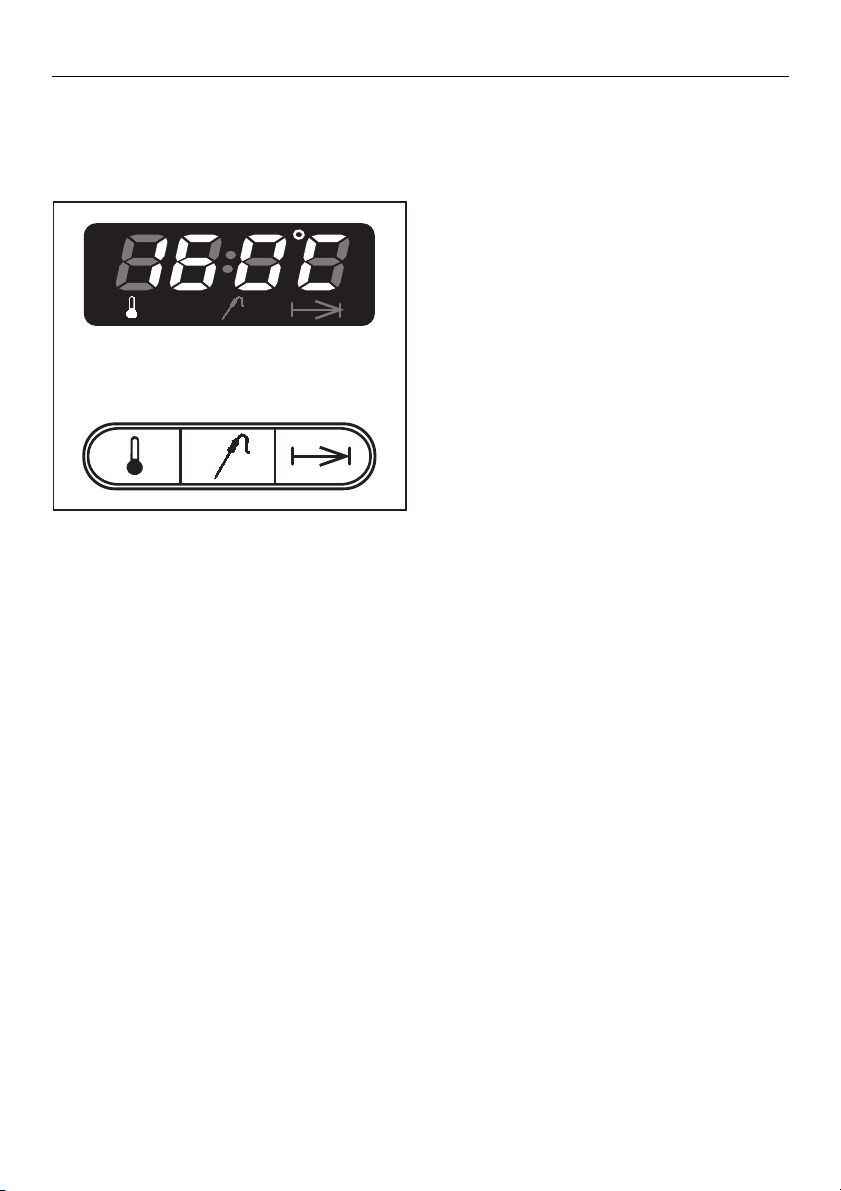
Operation
Selecting a temperature
Recommended temperature
As soon as a program is selected, the
recommended temperature for that
program appears in the oven display,
and the oven starts heating.
The following temperatures are preset:
Convection . . . . . . . . . . . . 320°F/160°C
Auto Roast* . . . . . . . . . . . . 320°F/160°C
Top Heat . . . . . . . . . . . . . . 370°F/190°C
Conventional . . . . . . . . . . . 370°F/190°C
Bottom Heat . . . . . . . . . . . 370°F/190°C
Defrost. . . . . . . . . no temperature given
Intensive Bake. . . . . . . . . . 340°F/170°C
Fan Grill . . . . . . . . . . . . . . . 390°F/200°C
Broiling 1 (small) . . . . . . . . 460°F/240°C
Broiling 2 (large) . . . . . . . . 460°F/240°C
* the initial boosted temperature is
approx. 420°F/230°C,
continuation temperature 320°F/160°C
The preset temperature will be displayed upon program selection, and
will change to the actual temperature.
The indicator light in the "+/–" button
goes out, and the oven starts heating.
The increase in temperature can be
monitored in the display. If the oven
door is opened, or a lower temperature
is set, the decrease is shown in 1°
steps.
17
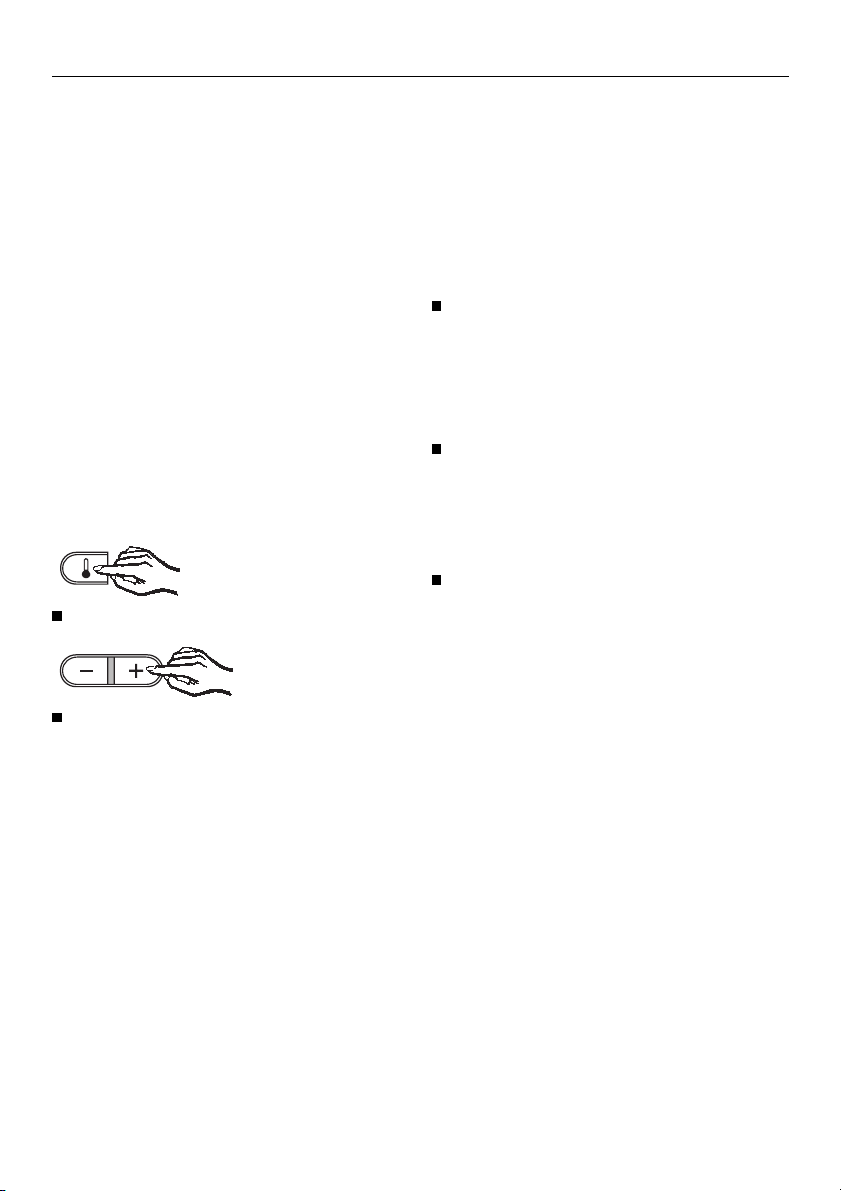
Operation
Adjusting the temperature
If the preset temperature is not suitable,
it can be adjusted within the range of the
selected "program", as shown below:
Convection . . . . . . . 90-480°F/30-250°C
Auto Roast . . . . . 210-420°F/100-230°C
Top Heat . . . . . . . . 90-480°F/30-250°C
Conventional . . . . . 90-510°F/30-280°C
Bottom Heat . . . . 210-480°F/100-250°C
Defrost . . . . . . . . . . . 90-120°F/30-50°C
Intensive bake . . . 120-480°F/50-250°C
Fan Broiling . . . . . 120-470°F/50-260°C
Broiling 1 (small) 390-570°F/200-300°C
Broiling 2 (large). 390-570°F/200-300°C
To change the temperature:
Press the "p" button.
Enter the desired temperature with
the "+/–" button.
Entering a desired temperature
You can enter and save your own temperatures if you frequently work with
temperatures that differ from the preset
settings (except "Defrost").
To enter your own settings:
Use the program selector to choose
the program that is to be given a different temperature.
The preset temperature will appear in
the display.
Temperatures can now be changed
as long as the indicator light in the
"+/–" button is lit. Use the "+" or "–"
button respectively to enter the
desired temperatures.
To store the displayed temperature
in memory, press the "p" button until
the tone is heard.
Your temperature is now stored in memory, and will appear every time that program is selected.
In the event of a power failure, any customized temperatures will be lost and
must be re-entered.
18
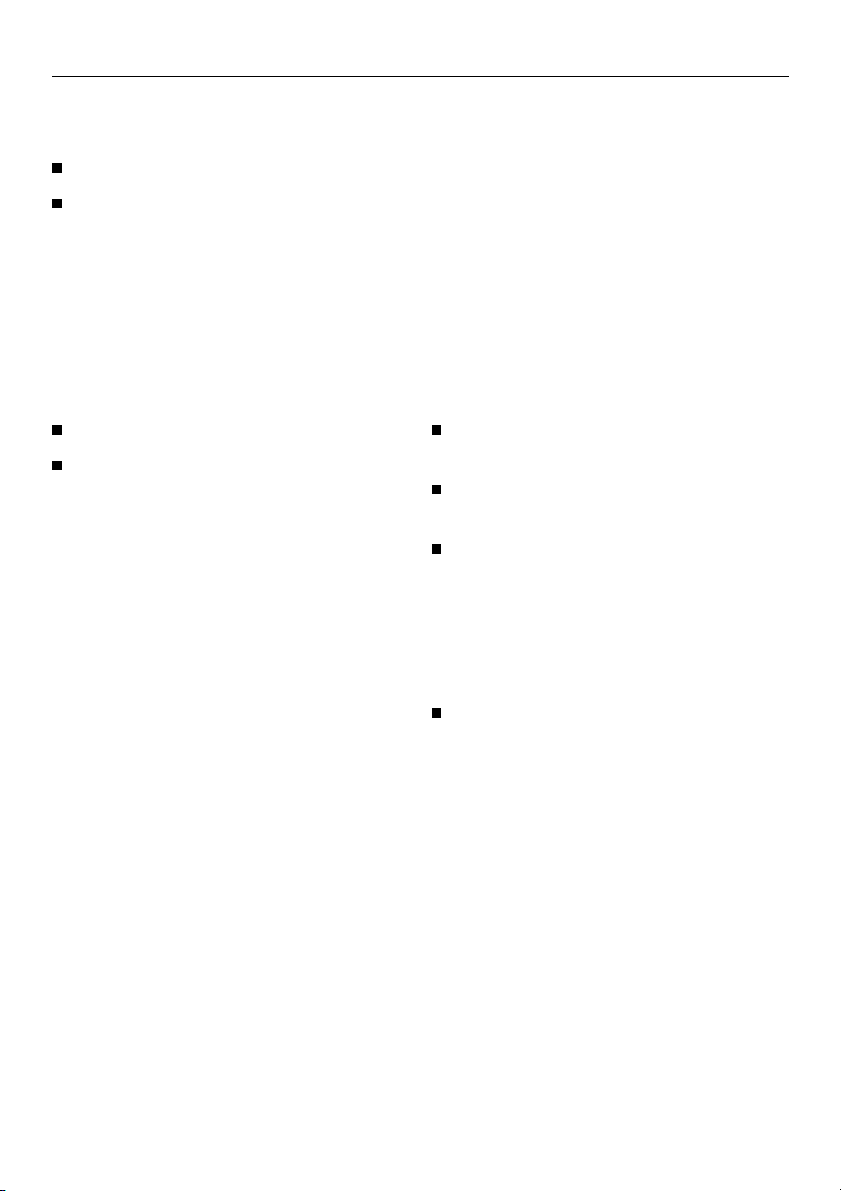
Operation
Using the oven
Place food to be cooked in the oven.
Turn program selector to the desired
program.
The following will light up:
– oven temperature,
– the indicator light for the "+/–" button.
The following procedure is needed only
if a desired temperature differs from
the preset temperature.
Press the "p" button.
Use the "+/–" button to enter the
desired temperature.
The oven will start to heat up as soon as
the indicator light in the "+/–" button
goes out.
Heating is automatically interrupted if
the oven door is opened. The electronic system automatically switches off
the heating system whenever the door
contact switch opens. When "Convection" is being used, the fan is also
switched off.
Pre-heating the oven
Pre-heating the oven is only necessary
in certain instances, such as:
– baking bread made with dark flour,
– roasting meat.
– for baking cookies and cakes with a
short cooking time, (up to approx.
30 minutes).
To pre-heat
Turn the program selector to the
desired program.
Select the desired temperature, if
needed.
When the desired temperature has
been reached, place the food to be
roasted or baked into the oven.
Interrupting the process /
turning off the oven
Turn the program selector to "0"
The oven will turn off, and all programs
will be cancelled.
Exceptions:
– If the roast probe remains inserted
into its receptacle, the "e" symbol
will remain lit.
19
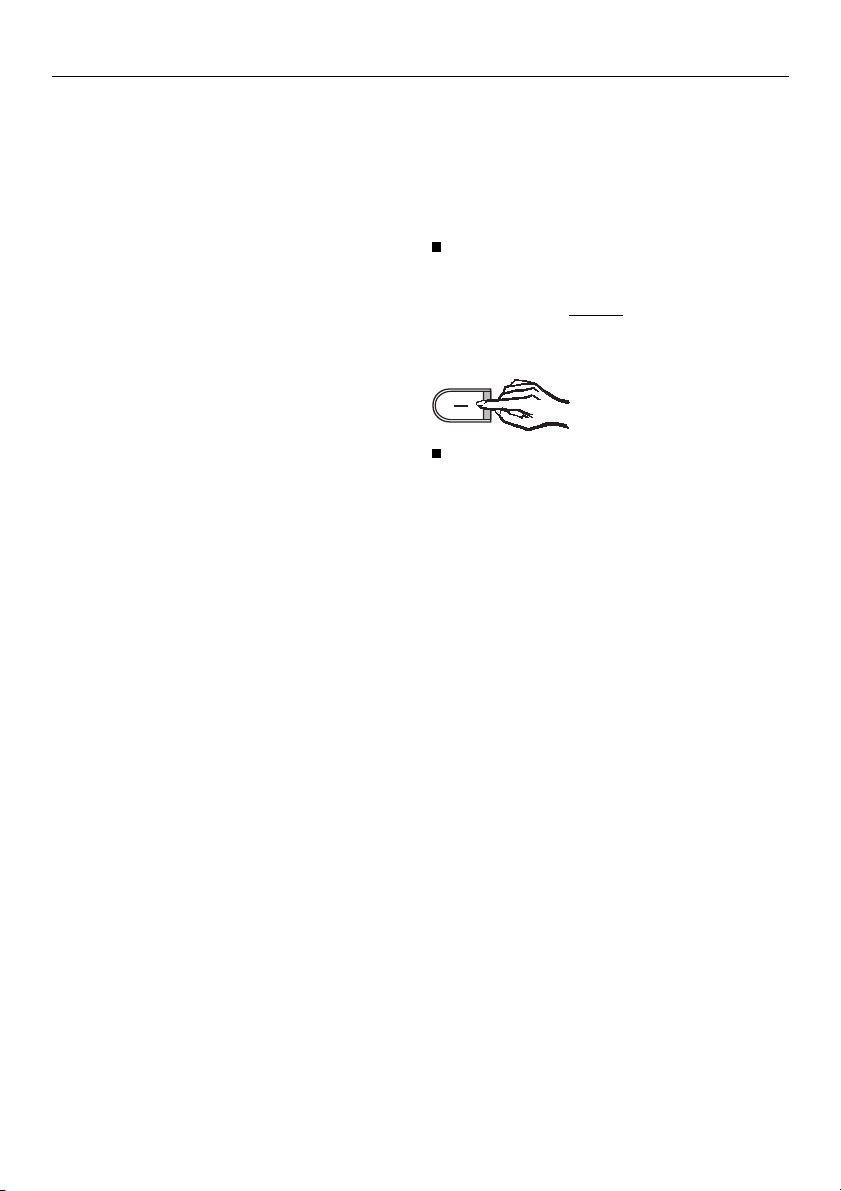
Operation
Rapid heat
When using "Convection, D", "Auto
Roast E" and "Conventional A",
"rapid heat" is switched on automatically if the temperature desired is:
– at least 280°F/140°C with "Convec-
tion D" and "Auto Roast E"settings
or
– at least 300°F/150°C with "Conven-
tional A".
The rotating "F" beside the required
temperature shows that "rapid heat"
is turned on.
During the rapid heat phase, the "Convection" and "Top" heating elements
simultaneously heat the oven.
As soon as the desired temperature
has been obtained, the additional heating element is automatically turned off,
and will remain off even if the temperature setting is increased.
Exception: If the temperature setting is
increased before the desired temperature is reached, "rapid heat" will remain
active.
To turn off "rapid heat"
For some dishes it may be desirable to
turn off "rapid heat" (cookies, small
cakes).
Select the oven program and temperature for the cooking process.
As soon as the
pears in the display, "rapid heat" can
be turned off.
Press the "–" button and hold until
the "F" in the display stops rotating.
"Rapid heat" is now turned off for this
particular cooking process.
After the program selector has been
turned to "0" when finished cooking,
"Rapid heat" will be available for the
next use.
Additionally, three oven programs can
be programmed for use without the
"rapid heat" feature (see "Adjusting
Oven Settings", additional feature 06).
actual temperature ap-
.
20

Operation
Energy-save feature
If you are programming a cooking process using the "g" button or the roasting probe, the residual heat of the oven
is automatically used to finish the cooking process while conserving energy.
Shortly before the end of the cooking
process, the oven shuts off the heat.
The letters "EC" are displayed, indicating that the energy-saving feature is
operating.
Oven lighting
The oven light is lit whenever the oven
door is opened, and during programming. The light will go out when the door
is closed, or approx. 15 seconds after
a button has been pushed.
Any changes to oven lighting are programmable (see Additional features).
The cooling fan will continue to run in
the "EC" mode, as does the convection
fan if a "fan" function was chosen.
The residual heat in the oven is sufficient to complete the cooking process.
21

Operation
Entering a cooking time
When an oven program is selected, the
"g" button can be used to enter a
cooking time. The oven will turn off
automatically at the end of the cooking
time.
A cooking time of between 1 minute up
to 23 hours 59 minutes can be entered.
A cooking time cannot be entered
when the roast (internal temperature) probe is being used. The internal temperature of the food will
determine the cooking time in this
instance.
Selecting a program will cancel any
short time entered using the minute
minder (see section "Minute Minder").
Select a program and temperature.
Press the "g" button.
The following will light up
– "0:00" in the display
– the "+/–" indicator light.
When the light between the "+/–" but-
tons is lit, hours and minutes can be
entered by using the "+" button.
The cooking process will begin as soon
as the indicator light between the "+/–"
button goes out.
22

Operation
Shortly before the end of cooking
time the oven heating turns off.
The energy-save feature (as described under "Operation") comes into
action.
"EC" shows in the oven display instead
of the actual oven temperature.
The oven heating starts again if you
– change the oven temperature.
– extend the cooking time consider-
ably.
At the end of the cooking time:
– a tone sounds for approx. 5 seconds.
– the "g" symbol flashes at the same
time.
The tone and the flashing symbol can
be turned off by
– pressing the "g" button.
If the food is not cooked enough, a
new cooking time can now be entered.
– turning the program selector to "0".
Checking, changing and
deleting a cooking time
To check cooking time
Press the "g" button.
The cooking time entered or the
amount of time left to run in a program
in progress is shown.
To change cooking time
Press the "g" button.
Use the "+" or "–" buttons to enter the
desired time.
When the indicator light in the "+/–" button goes out, the newly selected time
has been entered.
To delete cooking time
Press the "g" button.
Use the "–" button to set the cooking
time to "0:00".
In the event of a power failure, all
entries are cancelled.
23

Entering a short time (minute minder)
Entering a short time (minute minder)
The minute minder can be used to time
any activity in the kitchen, e.g. boiling
eggs.
A short time can only be entered
when the program selector is at "0".
A short time entered will be cancelled as soon as a program is selected.
To set the minute minder
(1 min. - 23 hrs. 59 mins.)
Press the "g" button.
Enter the desired time in hours and
minutes with the "+" button.
When the "+/–" button indicator light goes
out, the time set starts counting down in
minutes.
At the end of the minute minder
– a tone sounds for approx. 5 seconds.
– At the same time the "g" symbol
also flashes for approx. 1 minute.
The tone and the flashing symbol can
be cancelled at any time by pressing
the "g" button.
To cancel the minute minder
Press the "g" button.
Use the "–" button to set the minute
minder to "0:00".
24

Adjusting oven settings
Adjusting oven settings
Additional features
Additional features can be programmed.
Please consult the chart for the different possibilities.
To turn an additional feature on or off:
Proceed as follows:
Turn the program selector to "0".
Open the oven door fully.
Turn the program selector to the
"Light H" position.
Press the "p" button.
"01:0" or the most recently changed feature appears in the oven display.
Use the "+/–" button to select the additional feature, (see chart).
Press the "g" button.
The additional feature is turned on or
off.
The following appears after the colon:
– 1 when the feature is turned on,
– 0 when the feature is turned off.
Turn the program selector to the "0"
position.
The setting is stored in memory.
You may change as many settings
as you wish, as long as the program
selector has not been turned to the
"0" position.
Please note:
– The additional feature 02 may
appear in the display but has no
function.
– The additional features "07" and "08"
are only applicable to ovens with a
timer.
25

Adjusting oven settings
The additional feature is (* marks the standard setting as delivered.)
off: on:
01:0*
The program and temperature can be
changed at any time.
03:0*
The oven light illuminates upon selecting
a program.
04:0*
The temperature is displayed in °C.
05:0*
The oven light turns off approx. 15 seconds after program selection. The light
can be turned back on at 15 second
intervals by pressing any button.
06:0*
Rapid heat is switched on during
"Convection D", "Auto Roast E" and
"Top & Bottom Heat A". The Fan Heat
heating element and the fan as well as
the Top Heat heating element are
switched on at the same time to heat the
appliance as rapidly as possible to save
energy.
07:0*
The time of day originally entered
appears in the display.
08:0*
The time of day originally entered
appears in the display.
09:0*
A tone sounds at the end of a cooking
process.
01:1
The oven-locking feature is activated after
program and temperature have been set
and the indicator light in the "+/–" button
has gone out. The oven program can no
longer be adjusted, except to lower the
target temperature.
Program, target temperature, and any
automatic cooking time programming
can only be changed after the program
selector has been turned back to the
"Light H" or "0" position.
03:1
The oven light comes on when opening
the door, even when the program
selector is set at "0". The oven lighting
comes on automatically, e.g. for cleaning.
04:1
The temperature is displayed in °F.
05:1
The oven lights continuously when the
oven is in use.
06:1
Rapid heat is turned off.
07:1
The time is advanced by 1 hour to
accommodate daylight savings time.
08:1
While pressing the "g" button, the time
can be put back by 1hr up to 4 hrs. This
is useful when a special time zone has to
be considered.
09:1
The tone at the end of a cooking process
is turned off.
26

Accessories
Baking tray, roasting / grill pan
and rack
The baking tray, roasting / grill pan and
rack are fitted with non-tip safety notches which prevent them being pulled
out completely while the oven is in use.
When installing the tray, pan and
rack, always check that the safety
notches are at the rear of the oven.
(See illustration)
Accessories
Grease filter
When roasting on the rack, in an open
pot or using "Convection D", "Auto
Roast E" and "Fan Broiling N" make
sure that you fit the grease filter in front
of the fan opening.
Moisture and grease suspended in the
air will collect in the grease filter. The filter helps keep the oven and the area
behind the interior back panel clean.
The tray, pan and rack can then only
be taken out of the oven by raising
them upwards and then pulling out.
27

Baking
Baking
The following settings are recommended for baking:
– Convection D
– Intensive Bake F
– Conventional A
Baking cookware
Use of the correct cookware is important for successful baking.
– "Convection D", "Intensive
Bake F"
Most types of heat-resistant pans
or dishes are suitable, except thinwalled and bright, non-reflective
metals.
When using "Convection D" or
"Intensive Bake F", recipe temperatures should be lowered by
25°F/15°C.
– "Conventional A"
The following baking pans give an
evenly browned result:
Dark metal or enamel pans with a
matte finish are preferable. Heat
resistant glass or thermoplastic
dishes can be used.
Avoid thin-walled and bright, nonreflective metals.
These will give uneven browning
results.
Convection D
Several rack levels can be used at the
same time for baking. The recommended positions are:
1 tray = 1st runner from the bottom
2 trays = 1st and 3rd runners
from the bottom
3 trays = 1st, 2nd and 5th runners
from the bottom
Do not bake on more than two levels when baking moist cookies,
cakes or bread.
Remember to remove the grease filter from the fan opening when baking flour-based items. Otherwise, increase the baking time.
Lower baking temperatures are needed
when using "Convection" in comparison
to those used in "Conventional". Please
refer to "Baking Recommendations".
Intensive baking F
Remember to remove the grease filter from the fan opening. Otherwise,
baking time will be longer.
This method of heating is particularly
useful for:
dishes that require a moist topping and
crisp base, such as pies, pizzas and
quiche, or items where the base has
not been pre-baked.
28
Put the food on the 1st runner from the
bottom. If the bottom of the food over
cooks, use a higher level runner next
time.

Baking
Conventional A
Avoid thin-walled and bright, non-reflective metal pans. These will give
uneven browning.
Preheat the oven only for:
– cakes / cookies with a very short bak-
ing time (up to approx. 30 minutes),
– sponge cake and similar mixtures,
– bread made with dark flour.
Select runner height 1 or 2.
General notes
The Baking Chart gives suggestions
for temperature, runner height and
timing.
For even browning -
– Use the midrange temperature of
the cooking recommendations for
uniform browning. Increasing the
temperature and reducing the time
can prevent even browning.
– Select the runner height according
to the recipe and program selected.
– Test the cake to determine its done-
ness just prior to the end of the bak-
ing time.
Insert and immediately remove a
metal or wooden skewer, fork or
toothpick into the center of the cake.
If it comes out clean, without dough
or crumbs sticking to it, the cake is
ready.
Place oblong cookware in the oven as
shown in the illustration.
Frozen foods such as pizza, breaded
chicken and "TV" dinners should be
placed on sheet trays or aluminum foil
when heating. Do not place these
types of food items directly onto the
racks.
Use deeper than normal cookware for
moist fruitcakes and multi-layer
cakes. This will minimize splashes and
spills in the oven.
29

Baking Recommendations
Baking Recommendations
Temperature
°F/°C
Convection
Baking level
(from bottom)
Time
(in mins.)
Creamed mixture
Dried fruit cake
Nut cake (tray)
1)
Nut cake (pan)
Fresh fruit cake with topping (tray)
Fresh fruit cake (tray)
Fresh fruit cake (pan)
Flan base
Small cakes
Whisked mixture
Tart
Tart / Flan base
Swiss roll
1)
1) 4)
1) 4)
1) 4)
1) 4)
300-340/150-170
300-335/150-170
300-335/150-170
300-335/150-170
300-335/150-170
300-335/150-170
300-335/150-170
300-335/150-170
320-355/160-180
320-355/160-180
320-355/160-180
1
1
1
1
1
1
1
1, 2, 5
1
1
1
70-80
20-25
60-70
45-50
35-45
45-55
25-30
20-25
25-30
20-25
15-20
Kneaded mixtures
Tart / Flan base
Nut ring
Crumb cake
Small biscuits or cookies
Cheesecake
Apple pie
Apricot tart with topping
Savory pastry
1)
2)
Meat loaf
300-335/150-170
300-335/150-170
300-335/150-170
300-335/150-170
300-335/150-170
300-335/150-170
300-335/150-170
380-405/190-210
340-370/170-190
1
1
1
1, 2, 5
1
1
1
1
1
20-25
40-50
40-50
15-25
70-80
45-55
40-60
25-35
60-70
Yeast mixtures
Crumb cake
Fresh fruit cake (tray)
Stollen
White bread
Wheat bread
Pizza (tray)
1)
1)
Onion bread
Apple turnovers
Filled pastries
1) 4)
300-335/150-170
320-355/160-180
300-335/150-170
320-355/160-180
375-405/190-210
335-370/170-190
320-355/160-180
300-335/150-170
1
1
1
1
1
1
1
1, 3
35-45
40-50
45-65
40-50
60-70
40-50
30-35
25-30
Eclairs 320-355/160-180 1, 3 25-30
Flaky pastries
Meringues
1)
1)
and
335-370/170-190 1, 3 20-25
Macaroons 245-285/120-140 1, 2, 5 30-50
Unless otherwise stated, the times given are for an oven which has not been preheated.
With a preheated oven, shorten the time by approximately 10 minutes.
1) Preheat the oven when using "Top & Bottom Heat".
2) Preheat the oven when using "Convection" or "Top & Bottom Heating".
3) Instead of "Fan Heat" select "Auto Roast".
Preheat the oven with "Auto Roast".
4) Turn off "rapid heat".
30

Top & Bottom Heat Intensive Baking
Temperature
°F/°C
320-360/160-180
320-360/160-180
355-390/180-200
320-360/160-180
355-390/180-200
355-390/180-200
320-360/160-180
355-390/180-200
355-390/180-200
baking level
(from bottom)
1
1
2
1
3
2
1
1 or 2
2
Time
(in mins.)
50-60
70-80
15-20
60-70
45-50
35-45
45-55
15-20
12-15
Baking Recommendations
Temperature
°F/°C
–
–
–
–
300-335/150-170
–
–
–
–
baking level
(from bottom)
–
–
–
–
1
–
–
–
–
Time
(in mins.)
–
–
–
–
30-35
–
–
–
–
360-390/180-200
355-390/180-200
375-410/190-210
360-390/180-200
355-390/180-200
355-390/180-200
355-390/180-200
355-390/180-200
355-390/180-200
355-390/180-200
440-480/230-250
375-390/190-200
355-390/180-200
355-390/180-200
335-375/170-190
375-410/190-210
410-440/210-230
375-410/190-210
375-410/190-210
335-375/170-190
375-410/190-210 2 20-25 –––
390-430/200-220 2 20-25 –––
260-300/130-150 2 30-50 –––
1
2
1 or 2
2
2
2
2
1
2
1
1 or 2
1
2
2
2
2
2
2
2
2
20-25
15-20
12-15
15-20
40-50
40-50
10-15
70-80
40-50
40-60
25-35
60-70
35-45
40-50
45-65
40-50
60-70
40-50
25-30
20-25
–
–
–
–
–
–
–
300-335/150-170
300-335/150-170
300-335/150-170
380-410/190-210
335-375/170-190
–
–
–
–
–
335-375/170-190
320-355/160-180
–
–
–
–
–
–
–
–
1
1
1
1
1
–
–
–
–
–
1
1
–
–
–
–
–
–
–
–
55-65
40-45
45-50
25-30
50-55
–
–
–
–
–
40-50
25-30
–
The information given in this chart is intended only as a guide.
31

Roasting
Roasting
We recommend the following settings
for oven roasting:
– Auto Roast E
– Conventional A
The roast probe can be used in either
of the above programs. See “Roasting
using the Roast Probe”.
Place the covered pot on the rack.
NOTE: Do not place the pot on the
oven floor.
Preheat is unnecessary for Convection
and Automatic Roasting.
Preheat only for “Top” and “Bottom”
cooking.
Always remember to install the
grease filter in the back of the
oven before roasting.
We recommend roasting in a covered
pot L:
– This will retain stock for making
gravy.
– Helps the oven remain clean.
The following containers are suitable:
roasting pans, heat-resistant glass, aluminum foil, earthenware.
Make sure that the pot and lid have
heat-resistant handles.
Use runner level 1 for roasting large
cuts of meat. Use runner level 2 when
roasting poultry weighing up to 2 lbs /
1 kg, a smaller cut of meat, or fish.
When using "Conventional A" and
"Auto Roast E", a temperature of
approx. 70°F/40°C lower can be used
than when using “Top & Bottom Heating”.
The larger the cut of meat to be
roasted, the lower the temperature that
should be used.
When roasting more than 7 lbs/ 3 kg,
select a temperature about 20°F/10°C
lower than the one given in the “Roast-
ing Recommendations” chart.
The roasting process will take a little
longer, but the meat will be cooked
evenly and the exterior will become
crisp.
For roasting directly on the rack K
the temperature needs to be about
70°F/20°C lower than for roasting in a
covered pot L.
The roasting time will depend on the
type of meat, the size and thickness of
the cut.
32

Roasting
Calculating roasting time:
The general rule is to allow 15 to 20
minutes of roasting per pound and adjusting the cooking time as needed for
desired doneness.
Please note:
Do not exceed the recommended roasting temperature. The meat will brown,
but will not be thoroughly cooked.
Browning only occurs towards the end
of the roasting time. Remove the lid
about halfway through the roasting if a
more intensive browning is desired.
After the roasting process is finished
remove the meat from the oven and
wrap it in aluminum foil or cover the
cookware until ready to carve.
This helps the meat retain its juices and
prevents it from drying out.
Useful hints
Roasting in a covered pot L
Season the meat and place in the pot.
Add some butter or margarine or a little
oil. Add about 1/2 cup of water when
roasting a large piece of meat
(5-7 lbs/2-3 kg) or roasting poultry with
a high fat content.
Roasting on the rack K
Place a little water in the tray. Add a
little oil to very lean meat or place a few
strips of bacon on top. Do not add too
much liquid to the tray during cooking
as this will prevent browning.
Roasting poultry
For crispy skin, baste the poultry ten
minutes before the end of cooking time
with slightly salted water.
Roasting-deep frozen meat
Deep-frozen meat should be defrosted
first.
33

Roasting with the Roast Probe
Roasting with the Roast Probe
Use of the roast probe enables the
roasting process to be monitored
simply and reliably.
The tip of the probe continuously
measures the core temperature
a the center of the meat.
When the pre-selected core temperature is reached, the oven automatically shuts off.
The roast probe can be used with the
following programs:
– Auto Roast E
– Conventional A
– Convection D
– Fan Broiling N
Using the roast probe for best effect:
Prepare the meat as usual, and put
into the oven, (in a pot or on the
rack).
Roasting bags or aluminum foil may
also be used, but only when left open
at the ends. Insert the probe through
the foil or bag.
The tip of the probe must reach the
center of the meat.
When roasting poultry, the best place
to insert the probe is in the thickest part
of the meat between the thigh and
body.
Insert the probe into the middle of
the meat. Make sure that the probe
does not touch any bones or is lo-
cated in a fatty portion of the meat.
Improper insertion of the probe
could shut the oven off too early.
34

Insert the short end of the roast
probe into the socket on the right
side of the oven until it clicks into
place.
Turn the program selector to the
desired program.
The following will occur:
– A pre-set oven temperature will
show in the oven display,
– the indicator light between the "+/–"
buttons will light up.
Roasting with the Roast Probe
In order to do this:
Press the "e" button.
Change the temperature using the
"+" or "–" buttons.
The oven starts heating when the light between the "+/–" buttons goes out.
The preset oven temperature can be
changed by using the "+/–" button.
Shortly, a food core temperature of
140°F/60°C will appear in the oven
display, and the indicator light between
the "+/–" buttons will be lit.
The food core temperature can be
adjusted by using the "+/–" buttons
depending on the type of food being
cooked (see "Oven roasting chart" for
suitable choice of temperatures), and
can be adjusted within a range of
67°F/20°C to 209°F/99°C.
The actual core temperature appears
in the oven display. The lowest temperature that can be displayed is
67°F/20°C, and will not change until
the roast probe senses a rise in temperature greater than 67°F/20°C.
35

Roasting with the Roast Probe
Time remaining display
Once the oven has monitored the cooking process over a length of time, it will
calculate and display the remaining
cooking time rather than the core temperature. From this point on, the core
temperature can no longer be displayed.
The remaining time is calculated using
the oven temperature selected, the
desired core temperature and the rate
of the increasing core temperature.
If the selected core temperature or
oven program are changed after this
point, the time remaining will be cancelled and the core temperature will
reappear. If heat loss occurs due to
the oven door being opened, the time
remaining will be recalculated.
The oven heaters will automatically be
turned off shortly before the end of the
cooking time.
The Energy Conservation feature (as
described under "Operation") will now
be activated. If the temperature (" p")
button is pressed, an "EC" will appear
in the display.
If the oven temperature is changed or
the core temperature setting increased,
the oven heating will turn on again.
The time remaining that is first displayed is an estimate. As cooking continues, the time will be revised, and an
increasingly accurate estimate will be
shown.
36

Roasting with the Roast Probe
End of cooking time
When the selected core temperature
has been reached:
– a tone sounds for 5 seconds, and
– the "e" (roast probe) symbol flashes.
The tone can be cancelled by:
– pressing the "e" button.
If the food is not sufficiently cooked,
a new core temperature can be en-
tered.
– turning the program selector to "0".
Any temperatures entered will also
be cancelled.
If the food is not sufficiently cooked, a
higher core temperature should be selected.
Please note:
If the roast probe is left in the food after
cooking is completed, the oven display
will show a slight initial increase in core
temperature followed by a decrease.
This is normal.
If the meat is not thoroughly cooked
upon completion of the programmed
cooking, reinsert the probe in a different location and continue cooking (this
situation may occur if the meat was too
thick for the tip of the probe to reach
the center).
The roasting time, using a pre-selected
temperature with the probe, is similar to
that of timed cooking.
When finished, cover the meat with aluminum foil and allow it to stand for approx. 10 minutes. During this time the
core temperature will rise another
10-20°F/5-10°C.
37

Oven roasting chart
Oven roasting chart
Auto Roast
1)
Top & Bottom
Heat
Roasting
level
Roast beef - 2 lbs
1 360-390/
(1 kg)
Fillet steak, Sirlion
4)
steak
- 2 lbs (1 kg) 1
5)
Vension/game 2 lbs
(1 kg) 1
Roast pork, shoulder
cut - 2 lbs (1 kg) 1
Pork fillet or Cutlet 2 lbs (1 kg) 1
Ribs - 2 lbs (1 kg) 1 340-380/
Minced meat - 2 lbs
(1 kg) 1
Roast veal - 2 lbs
(1 kg) 1
Shoulder of lamb 3 lbs (1.5 kg) 1
Poultry - 2 lbs (1 kg) 1
1
Poultry - 4
Poultry - 4
/2 lbs (2 kg)
1
/2 lbs (2 kg)
5)
1
1
stuffed
Poultry - 9 lbs (4 kg) 1 320-360/
Whole fish - 3 lbs
5)
1
(1.5 kg)
Temp.
°F/°C
180-200
380-410/
190-210
360-390/
180-200
340-380/
170-190
340-380/
170-190
170-190
340-380/
170-190
340-380/
170-190
340-380/
170-190
340-380/
170-190
340-380/
170-190
340-380/
170-190
160-180
320-360/
160-180
Time
2)
(in min)
100-120 420-470/
35-45 420-470/
90-120 420-470/
100-120 410-450/
60-80 390-430/
60-70 410-450/
50-60 390-430/
100-120 410-450/
90-120 410-450/
50-60 390-430/
90-110
120-150
150-180 380-410/
35-55 390-430/
Temp.
°F/°C
220-240
240-260
220-240
210-230
200-220
210-230
210-230
210-230
210-230
200-220
390-430/
200-220
390-430/
200-220
190-210
200-220
Time
2)
(in min)
100-120 170-190/
35-45 105-150 6)/
90-120 160-180/
100-120 170-190/
60-80 150-170/
60-70 160-180/
50-60 160-180/
100-120 160-170/
90-120 170-190/
50-60 190/
90-110
120-150
150-180 190/
35-55 160-180/
Unless otherwise stated, times given are for an oven which has not been preheated.
Core-tempe-
rature °F/°C
80-85
40-65
75-80
80-85
70-75
75-80
75-80
70-75
80-85
85
190/
85
190/
85
85
75-80
3)
1) Install the grease filter when using "Convection & Auto Roasting".
2) When roasting in a covered pot L.
When roasting on the rack K, set the temperature 35°F/20°C lower than suggested.
3) When roasting with the probe
e
4). Preheat the oven when using "Convection & Auto Roast" or "Top & Bottom Heat".
5) Use the second runner from the bottom when cooking with "Top & Bottom Heat".
6) Rare: 140°F/60°C; Medium: 160°F/70°C; Well done: 170°F/82°C
The information in this chart is intended as a guide only.
38

Defrosting
Defrosting
We recommend defrosting at room temperature, i.e. without selecting an oven
temperature.
However, an oven temperature of up to
120°F / 50°C can be selected.
– Remove the packaging and put the
food to be defrosted on a baking
tray or into an appropriate dish.
– All meat and poultry should be fully
defrosted before cooking. Do not
use the liquids from defrosting.
– When defrosting poultry, place a tray
under the rack supporting the fowl to
catch the defrosted liquids.
It is imperative to observe good hygiene practices when defrosting
poultry. Do not use defrosted liquid
from poultry. Properly dispose of
the liquid, and thoroughly wash the
tray, rack, sink and your hands.
Put the tray back in the oven if roasting
on the rack.
Do not refreeze food once it has
thawed.
The time needed for defrosting depends on the type and weight of the
food, and at what temperature it was
deep-frozen.
– Fish does not need to be fully de-
frosted before cooking. Defrost so
that the surface is soft enough to
absorb herbs and seasoning.
39

Casseroles
Casseroles
The following oven settings are recommended for cooking casseroles:
– "Convection D"
– "Top & Bottom Heating A"
The following types of dishware are suitable for this type of slower cooking:
– covered pots made of heat proof
glass
– china
– earthware pots
Make sure these have heat resistant
handles and knobs.
Put the rack on the first runner from
the bottom, and place the prepared
casserole on top.
Select the program and the tem-
perature.
Convection D . . 340-380°F/170-190°C
Top & Bottom Heat A
. . . . . . . . . . . . . . 380-410°F/170-210°C
Cooking times
Consult your cook book.
Please note:
Dishes that need to be cooked in their
own juices or steam (i.e., vegetables)
should be covered so that they don’t
dry out. If no lid is available, aluminum
foil can be used.
Cook without a lid when a crusty finish
or topping is desired (meat or au gratin
dishes).
Useful hint
When cooking more than one item, one
dish can be placed on top of the other.
Invert the lid of the bottom dish, and
place the dish to be browned on top.
Poaching
Fish or fruit can be poached in the
oven using a covered dish.
Bottling
Only an experienced cook, properly
trained in preserving fruits and
vegetables, and understands the
chemical processes involved, should
perform bottling or canning.
40

Broiling
Broiling
Three Broiling options are available in
the oven:
Broiling 1 m
For broiling small quantities of thin cut
meats and for browning small dishes of
food. Only the inner part of the upper
heating element is used.
Broiling 2 n
For broiling large quantities or thick cut
meats and for browning food in large
shaped dishes. The entire upper heating element is used.
Fan Broiling N
When broiling, always install the
grease filter over the convection fan
in the back of the oven.
Fan broiling is used for broiling large
items, such as poultry, or meat loaf.
With this method, the roast probe can
also be used to monitor the meat’s internal temperature. See "Roasting with the
probe" for further information.
41

Broiling
Preparing food for broiling
Clean and season meat, fish or poultry.
Add a little oil if necessary. Other fats
quickly become black or cause the
food to smoke.
To enhance the taste of fish, add a little
salt or squeeze some lemon juice over
the fish before cooking.
Broiling on the rack
Assemble the broil pan and rack as
shown.
Place the food on the rack.
Select a broiling program.
Select a temperature.
Food to be broiled temperature
Thin cuts
such as chops, steak 530°F/275°C
42
Thicker cuts
such as chicken, kebabs 470°F/240°C
To broil thicker pieces of food gradually, sear the meat at a high temperature, then continue broiling at a lower
temperature so the food cooks through
to the center.

Broiling
Pre-heat the oven for approx.
5 minutes with the oven door shut.
Place the food to be broiled onto the
broiling pan and place the pan into
the oven.
Insert the broil pan at the desired level
at which the food is to be broiled:
thin cuts = level 3 or 4
thicker cuts = level 1 or 2
Broiling time
Fish, fish filets and thin meats usually
need to be broiled 5-6 minutes per side
depending on their texture. Thicker
pieces, of course, need to be broiled
longer.
With rolled meat allow approx.
25 minutes per inch of diameter.
Broiling tips
To ensure even cooking, it is best to
broil foods of a similar thickness at the
same time.
Most items should be turned half-way
through broiling.
One way of finding out how far through
a thick piece of meat has been cooked
is to press down on its surface with a
spoon.
– If the surface presses down quite
easily and there is very little resistance to the spoon, it is likely that the
meat is still red on the inside ("rare").
– If there is some resistance, the in-
side will be pink ("medium").
– If there is great resistance, it is thor-
oughly cooked through ("well done").
43

Broiling chart
Broiling chart
Pre-heat the oven for about 5 minutes with the door shut before broiling.
Food to be broiled
Runner
from bottom
Thin to medium size
Beef steaks 3 or 4 520/275 10-16 430/220 10-16
Kebabs 3 or 4 520/275 12-16 430/220 15-20
Meat cutlet 3 or 4 520/275 12-18 430/220 18-20
Liver 3 or 4 520/275 8-12 430/220 10-14
Burgers 3 or 4 520/275 14-20 430/220 16-20
Sausage 3 or 4 520/275 6-10 430/220 8-12
Fish fillet 4 520/275 12-16 430/220 12-16
Trout / Mackerel 4 520/275 16-20 430/220 20-25
Toast 3 or 4 520/275 2-4 430/220 3-5
Open faced sandwich 4 520/275 4-6 430/220 4-6
Tomatoes 4 520/275 6-8 430/220 6-8
Peach / banana halves 4 520/275 7-10 430/220 7-10
Thick or large size
Chicken pieces 2 lbs
2)
(1 kg)
Rolled pork 2 lbs (1 kg)
Kebabs and mixed items 1 460/240 30-40 390/200 100-120
1 or 2 460/240 50-60 390/200 50-60
2)
1 460/240 70-80 390/200 70-80
Broiling 1 / Broiling 2 Fan Broiling
Tempe-
rature
in °F/°C
Time
(in min.)
Temperature
2)
in °F/°C
1)
Time
(in min.)
2)
1) Install the grease filter when using "Fan Broiling".
2) Turn food over half way through broiling.
All times given are approximate and will vary according to personal taste.
44

Cleaning and care
Cleaning and care
Oven door and control panel
Gently wipe surfaces using a mild, nonabrasive cleaning agent or a mild soap
and hot-water solution. Dry surfaces
with a soft cloth.
Do not use a scouring agent, this
will scratch the glass front.
Wipe ovens with a white finish after
each use including:
– the oven door handle
– the control panel
with a damp cloth and some liquid dish
soap. This will prevent spills from being
burnt on and becoming impossible to
remove.
Stainless steel front
Never use cleaners containing
sand, soda or scouring agents,
These will leave scratches.
Use a non-scouring stainless steel
cleaner. Apply with an even pressure.
Wipe over with a damp cloth and rub
dry with a soft cloth.
45

Cleaning and care
Accessories
Roast probe
Wipe with a non-abrasive damp cloth.
Do not submerge the roast probe
into water or clean in the dishwasher.
Grease filter
Clean with liquid dish soap and hot
water, or in the dishwasher.
Baking tray, roasting/broiling pan,
rack, runners
The surface of these accessories have
been sealed by the new PerfectClean
process. This finishing process produces an exceptionally smooth surface
with an excellent non-stick quality.
Cooking residues can not be burned in
to the PerfectClean surface. Residues
can be removed easily with careful
cleaning.
Only clean accessories with hot water,
mild non abrasive detergent and a soft
sponge. More stubborn residues can
be removed using a non metallic
brush. Rinse the accessories thoroughly with tap water. The accessories
are clean and free of any detergent
residues when water beads on their surface.
Do not use any harsh detergents,
scouring agents or pads, or steel
wool on the PerfectClean surfaces.
They will be permanently damaged.
46
Frequent cleanings in the dishwasher will also reduce the
non-stick effectiveness of the
PerfectClean surface.

Cleaning and care
Oven interior
The oven interior is coated with light
grey Clean-Enamel.
This makes the oven interior light, enabling any deposits left after baking or
roasting to be easily seen.
It is also given an additional Perfect-
Clean surface coating to produce an
extremely smooth glass surface with
excellent non-stick properties.
Residues from baking and roasting are
easily removed from this surface.
Removable parts such as the back
panel and the roof liner, however, have
catalytic enamelling.
IMPORTANT
To avoid burning yourself allow the
oven to cool before cleaning it.
Cleaning and care
Stubborn deposits should be soaked
before being removed. If necessary
use a sponge or a scraper suitable
for glass surfaces to loosen the
residue.
Spills such as fruit juice and cake
mix which have bubbled over during
baking are best removed while the
oven is still warm.
Spilled fruit juices may cause permanent discoloration of surfaces. Dull
patches may also appear in the oven
tray after roasting or grilling.
Do not use stainless steel cleaning
agents, abrasive cleaning agents or
scouring agents. Do not use pot
scourers, oven cleaning pads or
steel wool.
Do not use oven cleaning sprays.
Clean after each use with a dishcloth or sponge using a solution of
hot water and liquid dish soap. If
this is not done cleaning may
become difficult and in
extreme cases impossible.
After cleaning rinse thoroughly with
clean water. The water must run off
the surface easily. Any residual
cleaning agents will hinder this effect.
These could cause permanent damage to the surface structure:
– PerfectClean coated surfaces will
lose their non-stick properties.
– Catalytic coated surfaces will
become inefficient.
47

Cleaning and care
Cleaning catalytic enamel surfaces
The back panel and roof liner are
coated with a dark grey catalytic enamel.
Catalytic enamel has very good selfcleaning properties.
During fan operated cooking, circulating air in the oven deposits oil and fat
splashes predominantly on the back
panel of the oven.
When this catalytic enamel is heated to
temperatures above 390°F/200 °C, oil
and grease deposits are burned off.
The higher the temperature the more effective the process.
However, deposits of spices, syrups
and similar substances are not
removed by the catalytic cleaning.
These are best removed while fresh
with a mild solution of warm water and
liquid dish soap applied with a soft
brush. Do not wait too long between
cleanings as further baking and roasting will cause the deposits to bake on
even harder with each subsequent use
of the oven.
Should the catalytic coating on the
back panel or the roof liner become
ineffective through improper use or
heavy soiling, a replacement can
be purchased from your Miele
dealer or the Miele Parts dept.
Do not use abrasive cleaning
agents, hard brushes, scouring
pads or cloths, steel wool, knives,
other abrasive materials or oven
spray on catalytic enamel. These
will destroy the self cleaning properties of the catalytic enamel.
48

Cleaning and care
To make cleaning easier
– remove the oven door,
– take out the rack supports,
– take out the back panel,
– lower the top heating element.
To remove the oven door
Please note: the oven door is quite
heavy. It should be gripped firmly at
the sides when being removed or refitted.
Open the door fully.
Before the door can be removed,
the door hinges need to be locked
so that they do not damage the
door when it is taken out.
Cleaning and care
Lift up the door until the hinges
disengage. Remove the door.
To re-install the oven door
Hold the door as shown above and
carefully put the locked hinges into
the guide holes until they engage.
Open the door fully.
Flip down the locking clamps on
each door hinge. This locks the
hinges.
Still supporting the door, flip the locking clamps up.
It is essential that the locking
clamps are flipped up when the
door is re-installed after cleaning.
Otherwise on closing the door, the
hinges could work loose from the
guide holes and damage the door.
49

Cleaning and care
To remove the runners
The oven heating elements must be
turned off and cooled to prevent
burns.
Pull on the fastener to release it.
To remove the catalytic side panels
The oven heater elements must be
turned off to prevent burns.
Take the runners out of the oven.
Gently lift and pull out the catalytic
side panels.
Reassemble in reverse order, carefully
ensuring that all parts are correctly in
place.
Remove the runners from the oven,
and if necessary, remove the cata-
lytic side panels.
Reassemble in reverse order, carefully
ensuring all parts are correctly in place.
50

When reassembling the catalytic side
panels, make sure the panels and runners are seated correctly.
Slide the panel tab into the slot at the
rear wall panel.
Cleaning and care
Place the guide pins of the runners
into the holes on the rear panel.
Lift the front locating hole onto the
guide pin
behind the collar.
Snap the front locking tab onto the
guide pin.
51

Cleaning and care
To remove the back panel
Loosen the screws in the back panel
and remove.
The oven must not be used without
the back panel fitted. This could
lead to injuries and/or damage to
the oven.
Reassemble in the reverse order, carefully ensuring all parts are correctly in
place.
To lower the upper heating element
The oven heating elements must be
turned off and cooled to prevent
burns.
Remove the runners.
Pull (and turn if necessary) the
fastener on the grill element to
release it.
52

Gently lower the grill element.
Extreme force lowering the grill
could damage it.
Cleaning and care
If needed, the guard plate can be
removed at this time for cleaning:
Hold the guard plate firmly and unscrew the ribbed knob.
Take out the guard plate.
Reassemble in the reverse order, carefully ensuring all parts are correctly in
place.
53

Correcting minor problems
Correcting minor problems
To ensure safety, only a trained and
qualified person should perform
installations, maintenance and/or
repairs to the electrical components
of this appliance. The manufacturer
cannot be held liable for repairs
and other work performed by unqualified persons. Such work could
be dangerous.
The homeowner, however, can remedy
some minor problems:
What to do if . . .
. . . the oven does not heat up.
Check that:
The program selector is set to the
desired program, and the tempera-
ture control is set to the correct tem-
perature.
Slide the door upwards.
The Child Safety Lock is deactivated.
The circuit breaker has not tripped.
Contact a qualified electrician or the
Miele Service Department if it has.
The door is fully closed.
. . . the heating elements in the oven
function, but not the light.
The halogen lamps are bad. They
can be replaced as follows:
Take the runners out of the oven.
Raise the small door found on the
right-hand side of the inner edge of
the oven.
54
Pull out the mounting bracket and
determine if the lamp has blown.
If the lamp needs to be replaced,
gently pull out the halogen lamp and
replace with a 12V, 10W, G4 socket,
Osram, Type W818 and ensure that
it has a minimum heat rating of
575°F (300°C). DO NOT TOUCH
the new bulb with your fingers; this
will reduce the life of the bulb.
Carefully reinstall in the reverse order.

Correcting minor problems
. . . no noise is heard when the oven
door is opened during operation.
This is normal.
If the door is opened during operation,
a safety switch causes the oven
heaters and the convection fan to turn
off.
. . . a noise is heard after baking,
roasting or broiling.
This is normal.
The cooling fan will continue to run for
a short time. When the internal temperature has fallen sufficiently, the fan will
turn off automatically.
. . . cakes and biscuits are not
cooked after following the times
given in the chart.
Check if:
the correct temperature was se-
lected.
there was a change to the recipe.
The addition of more liquid or more
eggs will make a moister mix which
would need longer to cook.
the grease filter has been removed.
If it is installed, the baking times
need to be lengthened by approxi-
mately 10 to 15 minutes.
. . . uneven browning occurs.
A slight unevenness is normal, especially when cooking on several levels.
Baking/browning information available
on food product sheets are obtained
using standard tests and single level
baking only.
If the item being baked is browning
very unevenly, and you are using the
"Convection" program, check:
that the oven temperature was not
set too high, or
that the grease filter is not installed.
If baking using "Top & Bottom Heat"
check the color and composition of
the baking pans being used. Light
colored, shiny, or thin walled pans reflect the heat and are more likely to
give uneven results.
. . . rust-like spots appear on the interior catalytic walls.
This can occur from the circulating air
picking up spices from items being
cooked and re-depositing them on the
oven walls. Such residues are not
removed by catalytic cleaning and
should be removed while fresh. Clean
by using a mild dishwashing liquid with
a soft sponge or non-metallic brush.
55

Correcting minor problems
. . . "F" and a number appear in the
oven display.
If "F3" appears, the roast probe is
faulty. Remove the probe from its
socket and the code will disappear.
If "F6" appears, the oven has auto-
matically turned itself off during
operation. This is a safety feature
designed to protect the oven if it has
been operated for an exceedingly
long time. The maximum operating
time depends upon the program se-
lected.
The oven can be reset by turning the
program selector to "0" and then rest-
arting the program.
If "F7" appears in the display, the
cooling fan has stopped turning.
If "F8" appears in the display, the
Convection fan has stopped turning.
If "F9" appears in the display, the
maximum temperature of the oven
has been exceeded, and the oven
has turned itself off automatically. As
soon as the temperature has fallen to
an acceptable level, the fault code
will disappear. The oven will turn it-
self on again automatically.
. . . the residual time indicator and/or
the energy-save feature is not activated when cooking with the roast
probe.
This is not a fault.
Certain conditions must be fulfilled before the electronics will activate these
systems.
– If "F7", "F8", "F9" or any other un-
explained fault codes are displayed,
please call the Miele Technical Ser-
vice Department.
Please provide the model number,
serial number and fault code to the
Miele Service representative.
56

After sales service
In the event of a problem which you
can not easily fix yourself, please contact:
– your Miele Dealer
or
– the nearest Miele Technical Service
Department, (see address on the
back page).
After sales service
When contacting the Technical Service
department please have the model and
serial number of your appliance available. Both are shown on the data plate,
visible below the oven interior when the
oven door is open.
57

Optional accessories
Optional accessories
The following accessories are available
for purchase from your Miele Dealer or
the Miele Parts Department.
Handle
Used to take the baking trays or the
roasting/broiling pan in and out of the
oven.
Anti-splash tray
To be placed in the drip pan when broiling.
The juices from food being broiled are
collected under the anti-splash tray,
where they can be easily removed or
used in sauces or gravies.
58

Catalytic converter
A catalytic converter can be built into
the cooling system to filter fatty vapors
and reduce food smells.
Optional accessories
59

Electrical connection USA
Electrical connection USA
Electrical connections should be
made by a qualified electrician in
accordance with local and national
codes and ordinances.
Note to the installer:
Please leave these instructions with
the consumer.
Power supply
The oven is equipped with a 6 ft./1.8 m
flexible armoured power cord.
The cord consists of 4 wires ready
for connection to a dedicated 3 pole,
4 wire grounding power supply:
– 120/240 V, 60 Hz, 20 A
or
Black wire: connect to L1 (hot), 20 A
Red wire: connect to L2 (hot), 20 A
White wire: connect to N (neutral)
Green wire: connect to GND (ground)
A dedicated line and junction box
should be used to connect the oven to
a 20 A circuit.
Connection details are given on the
diagram located on the top of the oven.
– 120/208 V, 60 Hz, 20 A
Please check the data plate and any
warning labels that may be on your
oven to determine the correct power
supply to use.
Caution:
Disconnect the oven from the power
supply before servicing. To prevent
electric shock, make sure that the
appliance is properly grounded
after installation.
60

Installing the oven USA
Installing the oven USA
The oven’s design makes it readily
installed into cabinetry.
Note:
– Ovens with a glassfront
If the oven is to be installed under
a countertop, a sealing strip must
replace the stainless steel rail
above the control panel. The
sealing strip offers additional protection from any liquids that might
spill down from the countertop,
and can be purchased from the
Miele Parts department.
– Oven with stainless steel front
A > 915 mm, 36 inches
The wall oven must be located at
least 915 mm (36") above the floor.
Connect the oven wires to the electrical supply.
Place the oven into the cabinet as far
as the oven trim, and align.
Manually "trip" the circuit breakers,
unplug the unit or remove the fuses
to the oven before any electrical
work is performed.
Open the oven door and locate the
two mounting screw holes in the
oven frame. Mark and drill pilot
holes. Secure the oven to the cabinetry by inserting screws through the
frame and into the cabinetry.
Operate the oven only after it has
been completely installed into the
cabinetry.
61

Electrical connection CDN
Electrical connection CDN
Electrical connections should be
made by a qualified electrician in
accordance with local and national
codes and ordinances.
Caution:
Disconnect the oven from the power
supply before servicing. A means
for disconnecting from the electrical
supply should be provided and
must have a contact separation of
at least 3 mm (
1
/8") at all poles.
Caution:
Disconnect the oven from the power
supply before servicing. To prevent
electric shock, make sure that the
appliance is properly grounded
after installation.
Black wire: connect to L1 (hot), 30 A
Red wire: connect to L2 (hot), 30 A
White wire: connect to N (neutral)
Green wire: connect to GND (ground)
Note to the installer:
Please leave these instructions with
the consumer.
Electrical data:
– 120/240 V AC, 60 Hz, 4,0 KW, 16,7 A
– 120/208 V AC, 60 Hz, 3,2 KW, 15,4 A
Power supply
The oven is equipped with a 6 ft./1.8 m
flexible armoured power cord.
The cord consists of 4 wires ready
for connection to a dedicated 3 pole,
4 wire grounding power supply:
– 120/240 V, 60 Hz, 30 A, fuses or cir-
cuit breakers, two hot lines
or
– 120/208 V, 60 Hz, 30 A, fuses or cir-
cuit breakers, two hot lines
A dedicated line and junction box
should be used to connect the oven to
a 30 A circuit.
Connection details are given on the
diagram located on the top of the oven.
62

Installing the oven CDN
The oven is designed to be installed
in a tall unit. If you wish to install it in
a base unit, the stainless steel rail
above the control panel must be replaced by a sealing strip. The sealing strip offers additional protection
from any liquids that might spill
down from the worktop, and can be
purchased from the Miele Parts
dept.
Installing the oven CDN
Open the oven door and using two
screws secure the oven to the side
walls of the cabinetry through the
holes in the oven trim.
Manually "trip" the circuit breakers,
unplug the unit or remove the fuses
to the oven before any electrical
work is performed.
Connect the oven wires to the elec-
trical supply.
Place the oven into the cabinet as far
as the oven trim and align.
The appliance must only be operated when it has been completely
installed.
Restore the power.
63

Alteration rights reserved / 22 / 005 USA / CDN – 1401
M.-Nr. 05 121 780 (H 350 B)
This paper consists of cellulose which has been bleached without the use of chlorine.
