Page 1
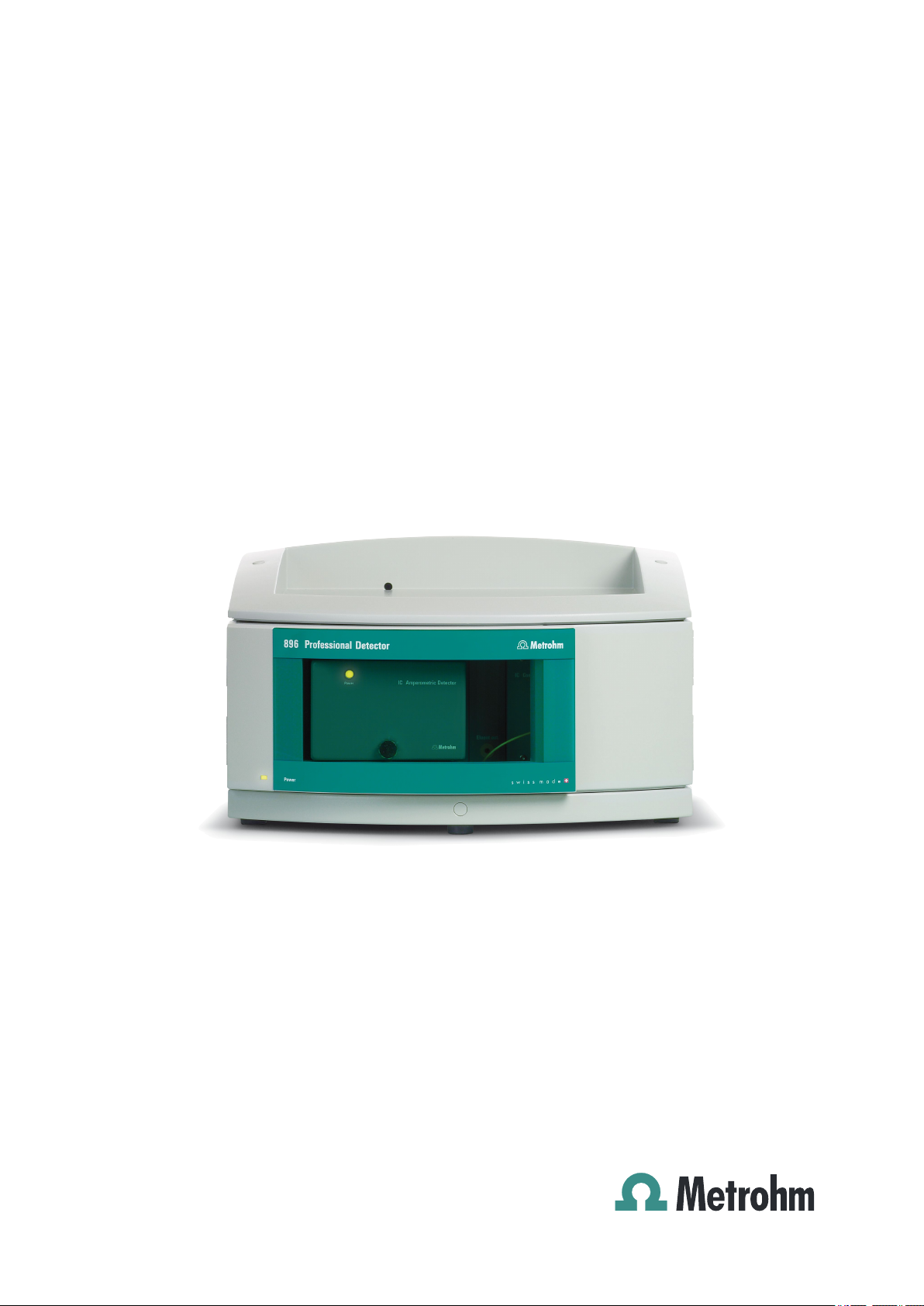
IC Professional Detector
896 Professional Detector – Conductivity & Amperometry
Manual
8.896.8006EN
Page 2

Page 3

Metrohm AG
CH-9100 Herisau
Switzerland
Phone +41 71 353 85 85
Fax +41 71 353 89 01
info@metrohm.com
www.metrohm.com
IC Professional Detector
896 Professional Detector – Conduc-
tivity & Amperometry
2.896.0030
8.896.8006EN
Manual
10.2012 zst
Page 4

Teachware
Metrohm AG
CH-9100 Herisau
teachware@metrohm.com
This documentation is protected by copyright. All rights reserved.
Although all the information given in this documentation has been
checked with great care, errors cannot be entirely excluded. Should you
notice any mistakes please send us your comments using the address
given above.
Documentation in additional languages can be found on
http://documents.metrohm.com.
Page 5

■■■■■■■■■■■■■■■■■■■■■■
Table of contents
1 Introduction 1
1.1 Instrument description ......................................................... 1
1.2 Intended use ......................................................................... 2
1.3 Safety instructions ................................................................ 2
1.3.1 General notes on safety ........................................................... 2
1.3.2 Electrical safety ........................................................................ 2
1.3.3 Tubing and capillary connections ............................................. 3
1.3.4 Flammable solvents and chemicals ........................................... 4
1.3.5 Recycling and disposal ............................................................. 4
1.4 About the documentation ................................................... 4
1.4.1 Content and scope .................................................................. 4
1.4.2 Symbols and conventions ........................................................ 5
2 Overview of the instrument 6
Table of contents
2.1 Front ...................................................................................... 6
2.2 Rear ........................................................................................ 8
3 Installation 9
3.1 Setting up the instrument .................................................... 9
3.1.1 Packaging ................................................................................ 9
3.1.2 Checks .................................................................................... 9
3.1.3 Location .................................................................................. 9
3.1.4 Proposed setup ........................................................................ 9
3.2 Mounting base tray and bottle holder (optional) ............ 10
3.2.1 Removing / mounting the base tray ....................................... 10
3.2.2 Removing / mounting the bottle holder ................................. 12
3.3 Conductivity detector ......................................................... 15
3.3.1 Connect the detector capillaries ............................................. 15
3.4 Amperometric detector ...................................................... 18
3.5 Connecting the instrument ................................................ 18
3.5.1 Connecting the instrument to the PC ..................................... 18
3.5.2 Connecting the instrument to power supply .......................... 18
4 Start-up 20
4.1 Instrument test with dummy cell ...................................... 20
4.2 Testing the leak sensor ...................................................... 22
4.3 Testing the preheating capillary ....................................... 22
4.4 Testing the detector output capillary ............................... 23
2.896.0030 896 Professional Detector – Conductivity & Amperometry
■■■■■■■■
III
Page 6

Table of contents
■■■■■■■■■■■■■■■■■■■■■■
4.5 Testing the measuring cell ................................................. 25
4.6 Deaerating the measuring cell .......................................... 27
4.7 Connecting the electrode connection cables ................... 28
4.8 Attaching the front lid ....................................................... 30
5 Operation and maintenance 31
5.1 General notes ...................................................................... 31
5.1.1 Care ...................................................................................... 31
5.1.2 Maintenance by Metrohm Service .......................................... 31
5.1.3 Operation .............................................................................. 31
5.1.4 Shutting down ...................................................................... 32
5.2 Conductivity detector ......................................................... 32
5.2.1 Maintenance ......................................................................... 32
5.2.2 Remedying blockage ............................................................. 32
5.3 Amperometric detector ...................................................... 33
5.3.1 Maintenance ......................................................................... 33
5.3.2 Preheating capillary maintenance ........................................... 33
5.4 Quality Management and validation with Metrohm ....... 34
6 Troubleshooting 35
6.1 Problems with the hardware ............................................. 35
6.2 Problems with the baseline ............................................... 35
6.3 General remarks regarding sensitivity fluctuations ......... 38
6.4 Problems with sensitivity ................................................... 38
6.5 Problems with the pressure ............................................... 39
6.6 Problems with the measuring signal ................................ 39
6.7 Problems with the chromatogram .................................... 40
6.8 Other problems ................................................................... 41
6.9 Systematic error diagnostics ............................................. 42
7 Technical specifications 44
7.1 Reference conditions .......................................................... 44
7.2 Conductivity detector ......................................................... 44
7.3 Amperometric detector ...................................................... 45
■■■■■■■■
IV
7.4 Power connection ............................................................... 46
7.5 Leak sensor ......................................................................... 46
7.6 Ambient conditions ............................................................ 46
7.7 Housing ............................................................................... 47
7.8 Interfaces ............................................................................. 47
2.896.0030 896 Professional Detector – Conductivity & Amperometry
Page 7
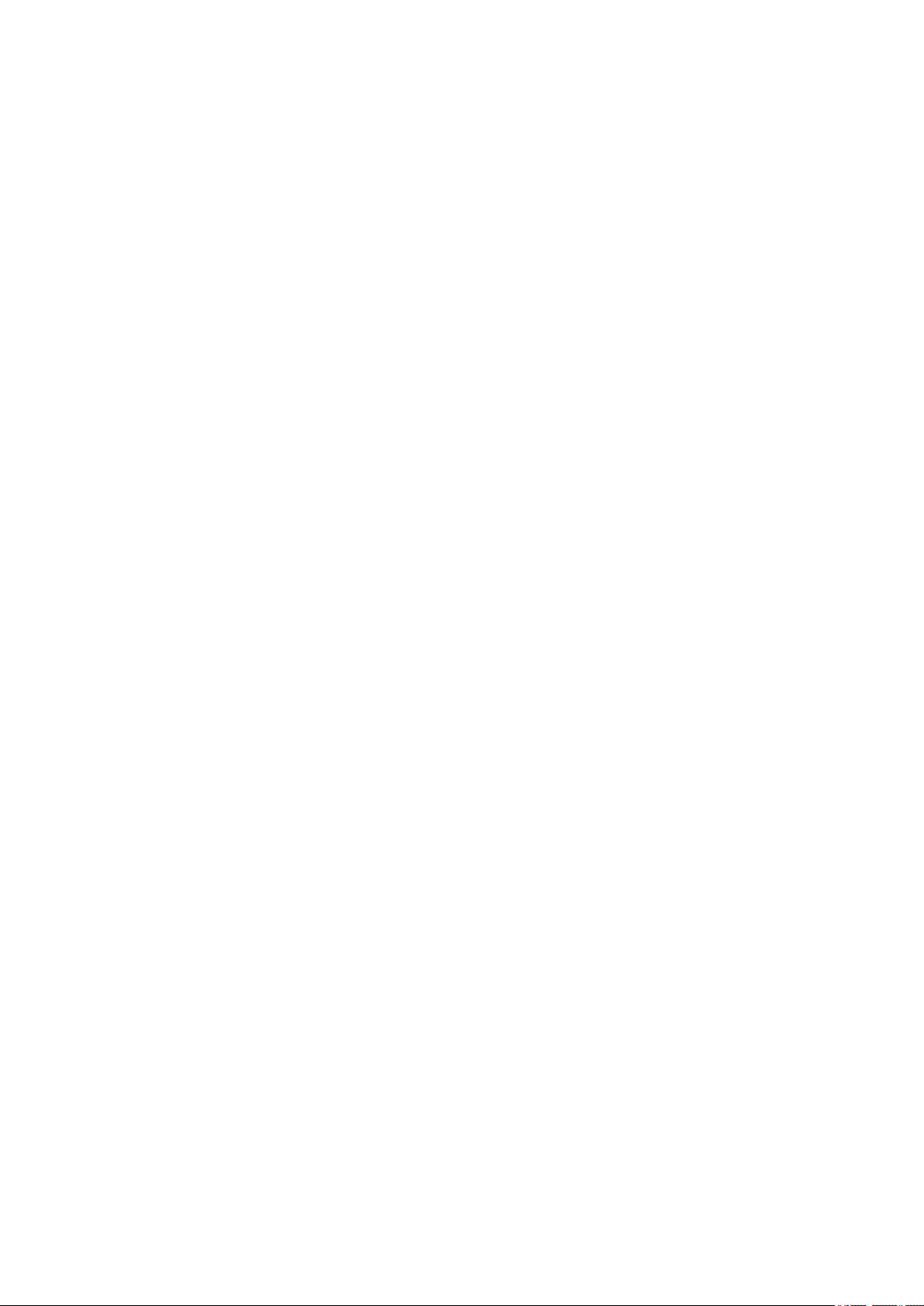
■■■■■■■■■■■■■■■■■■■■■■
8 Warranty (Guarantee) 49
9 Accessories 51
Index 59
Table of contents
7.9 Safety specifications ........................................................... 47
7.10 Electromagnetic compatibility (EMC) ................................ 48
9.1 Scope of delivery ................................................................ 51
9.2 Optional accessories ........................................................... 54
2.896.0030 896 Professional Detector – Conductivity & Amperometry
■■■■■■■■
V
Page 8

Table of figures
Table of figures
Figure 1 Front – Front lid attached .................................................................. 6
Figure 2 Front – Front lid removed .................................................................. 7
Figure 3 Rear .................................................................................................. 8
Figure 4 Connection detector – separation column ....................................... 16
Figure 5 Connection detector – suppressor ................................................... 17
Figure 6 Connection detector – MCS ............................................................ 17
■■■■■■■■■■■■■■■■■■■■■■
■■■■■■■■
VI
2.896.0030 896 Professional Detector – Conductivity & Amperometry
Page 9

■■■■■■■■■■■■■■■■■■■■■■
1 Introduction
1.1 Instrument description
The 896 Professional Detector – Conductivity & Amperometry is
an intelligent Stand-Alone Detector equipped with a high-performance
conductivity detector and an amperometric detector.
As a stand-alone detector, it can for example be combined with instruments of the 850 Professional IC family for which all available detector
connectors have already been assigned to conductivity detectors (AnCat
systems or other multi-channel systems) and be used for the determination of electroactive substances in the mobile phase.
Multiple detector installations can be implemented with the 896 Professional Detector – Conductivity & Amperometry, even with the instruments of
the Compact IC family (881 and 882) and with the 883 Basic IC plus,
which possess only one detector connector which would normally be
occupied by a conductivity detector. Applications can thus be carried out
that require not only conductivity detection but also amperometric detection.
1 Introduction
The 896 Professional Detector – Conductivity & Amperometry is a standalone detector that combines the advantages of the IC Conductivity
Detector and the IC Amperometric Detector with the combination opportunities of the 850 Professional IC instruments. It is directly controlled by
the MagIC Net™ software.
872 Extension Modules, 891 Analog Out and 800 Dosinos, Remote Boxes,
etc. can all be operated through the 896 Professional Detector – Conductivity & Amperometry. This opens up the flexibility of Metrohm IC systems
considerably.
The instrument is comprised of the following modules:
Conductivity detector
The conductivity detector continuously measures the conductivity of the
liquid passing through and indicates the measured values in digital form
(DSP – Digital Signal Processing). The conductivity detector exhibits outstanding thermal stability and thus guarantees reproducible measuring
conditions.
Amperometric detector
With the 896 Professional Detector – Conductivity & Amperometry, electroactive substances can be determined in the mobile phase of an IC system. Amperometric methods are used for the determination, which com-
2.896.0030 896 Professional Detector – Conductivity & Amperometry
■■■■■■■■
1
Page 10
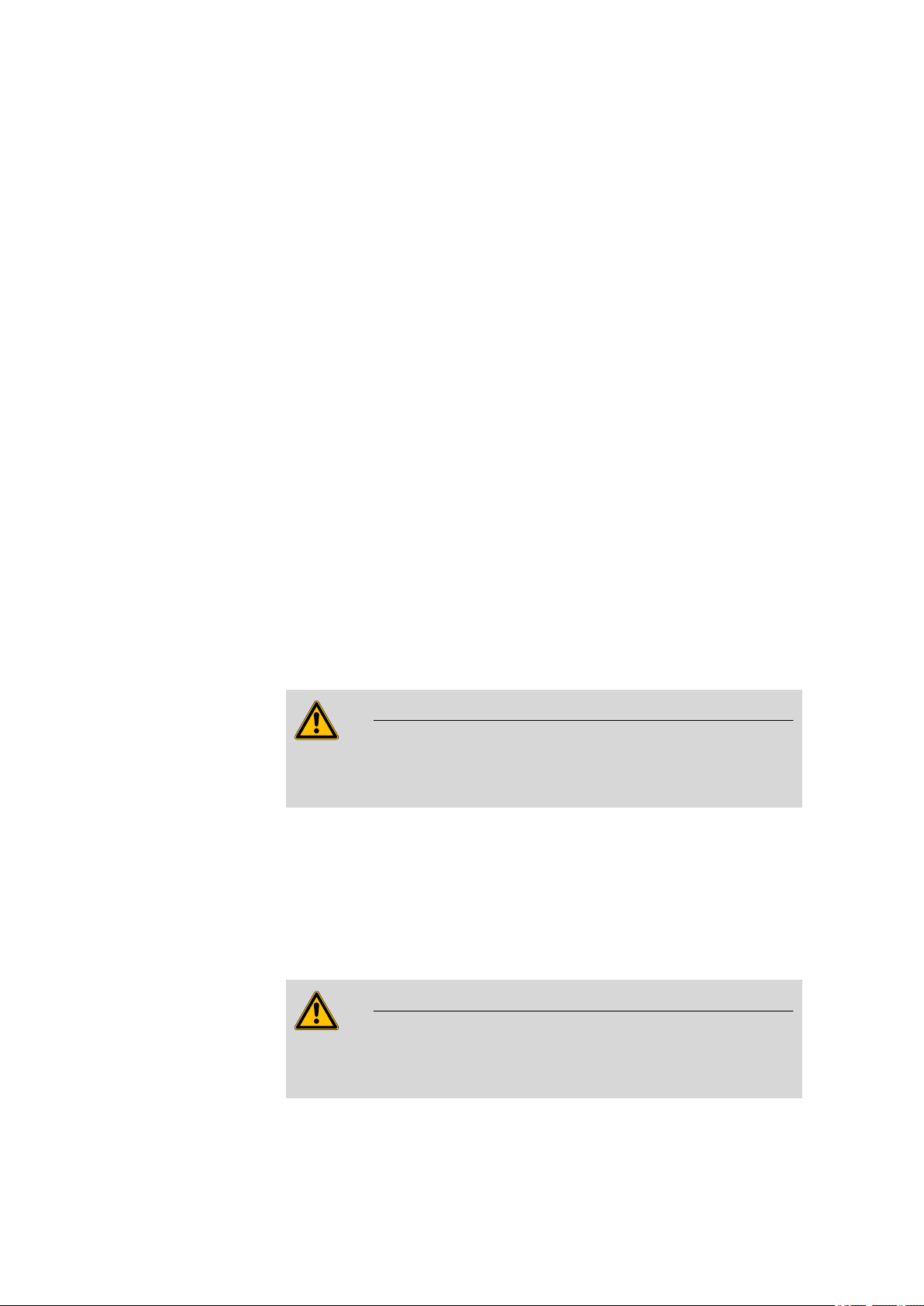
1.2 Intended use
bine an outstanding sensitivity with a high degree of selectivity. The installed potentiostat generates the voltages for the direct current amperometry
(DC), for the pulse amperometry (PAD) and the flexible integrated pulse
amperometry (flexIPAD) as well as for the recording of cyclovoltammograms. The installed preheating capillary ensures a constant eluent temperature on the cell.
1.2 Intended use
The 896 Professional Detector – Conductivity & Amperometry is used as
an independent detector in an IC system. With its two different detector
types, it is used on the one hand for the precise measurement of conductivity during ion chromatography determination of anions and cations and
on the other hand for the determination of electroactive substances in the
mobile phase of an IC or general liquid chromatography system.
The present instrument is used for working with chemicals and flammable
samples. Usage of the 896 Professional Detector – Conductivity & Amperometry therefore requires the user to have basic knowledge and experience in the handling of toxic and caustic substances. Knowledge with
respect to the application of the fire prevention measures prescribed for
laboratories is also mandatory.
■■■■■■■■■■■■■■■■■■■■■■
1.3 Safety instructions
1.3.1 General notes on safety
Warning
This instrument may only be operated in accordance with the specifications in this documentation.
This instrument has left the factory in a flawless state in terms of technical
safety. To maintain this state and ensure non-hazardous operation of the
instrument, the following instructions must be observed carefully.
1.3.2 Electrical safety
The electrical safety when working with the instrument is ensured as part
of the international standard IEC 61010.
Warning
Only personnel qualified by Metrohm are authorized to carry out service
work on electronic components.
■■■■■■■■
2
2.896.0030 896 Professional Detector – Conductivity & Amperometry
Page 11
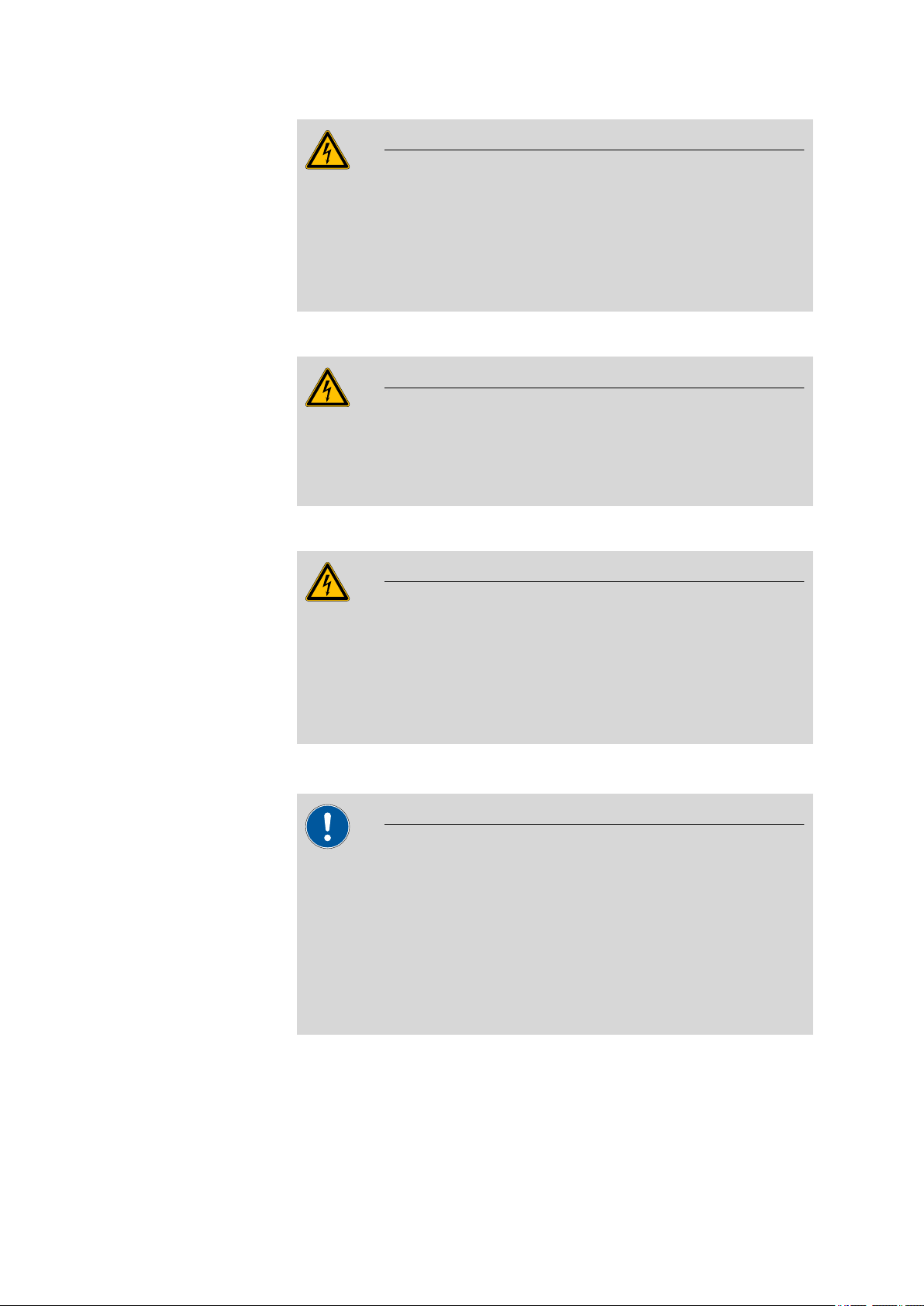
■■■■■■■■■■■■■■■■■■■■■■
1 Introduction
Warning
Never open the housing of the instrument. The instrument could be
damaged by this. There is also a risk of serious injury if live components
are touched.
There are no parts inside the housing which can be serviced or replaced
by the user.
Mains voltage
Warning
An incorrect mains voltage can damage the instrument.
Only operate this instrument with a mains voltage specified for it (see
rear panel of the instrument).
Protection against electrostatic charges
Warning
Electronic components are sensitive to electrostatic charges and can be
destroyed by discharges.
Do not fail to pull the mains cable out of the mains connection socket
before you set up or disconnect electrical plug connections at the rear
of the instrument.
1.3.3 Tubing and capillary connections
Caution
Leaks in tubing and capillary connections are a safety risk. Tighten all
connections well by hand. Avoid applying excessive force to tubing
connections. Damaged tubing ends lead to leakage. Appropriate tools
can be used to loosen connections.
Check the connections regularly for leakage. If the instrument is used
mainly in unattended operation, then weekly inspections are mandatory.
2.896.0030 896 Professional Detector – Conductivity & Amperometry
■■■■■■■■
3
Page 12
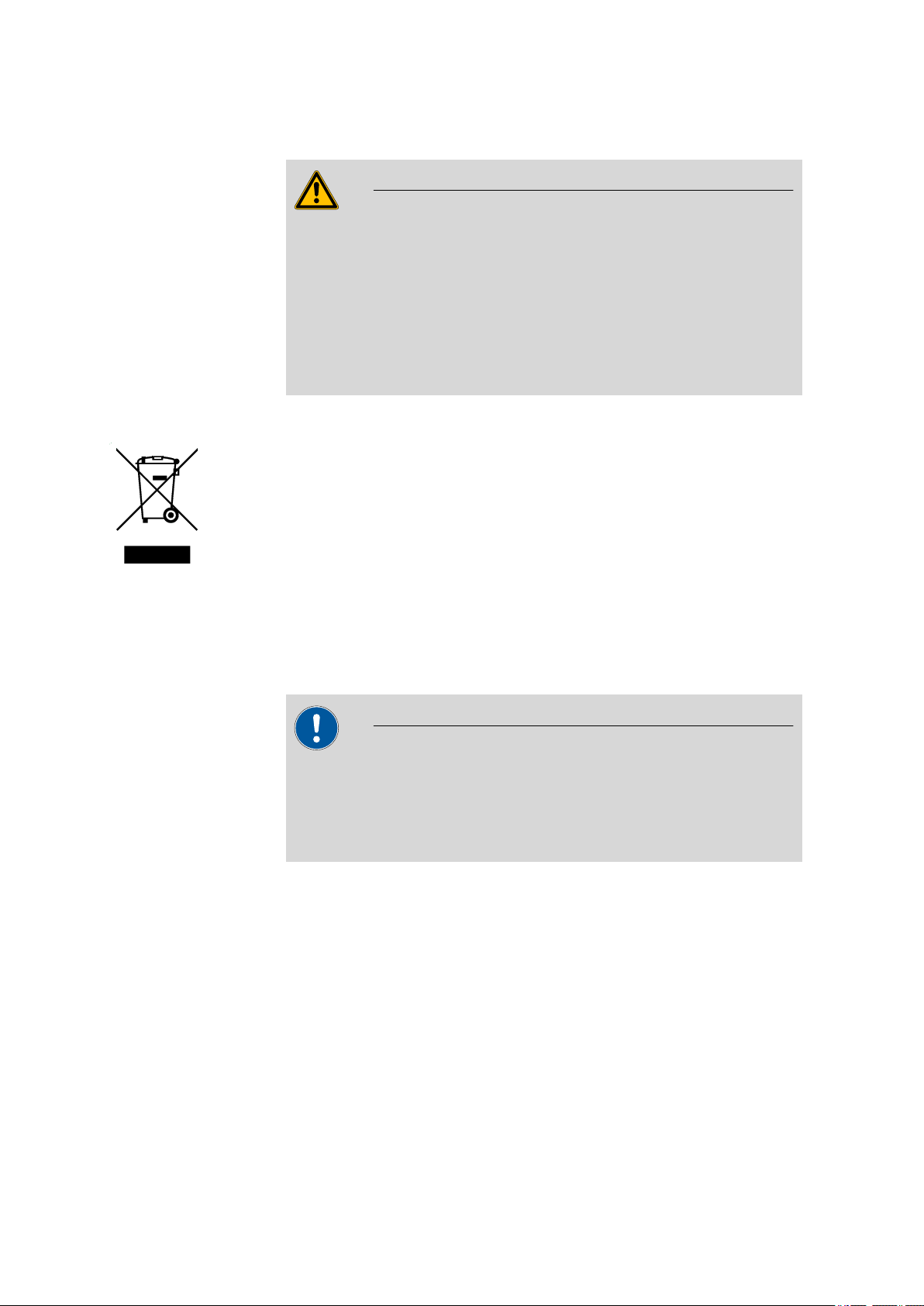
1.4 About the documentation
1.3.4 Flammable solvents and chemicals
Warning
All relevant safety measures are to be observed when working with
flammable solvents and chemicals.
■ Set up the instrument in a well-ventilated location (e.g. fume cup-
board).
■ Keep all sources of flame far from the workplace.
■ Clean up spilled liquids and solids immediately.
■ Follow the safety instructions of the chemical manufacturer.
1.3.5 Recycling and disposal
This product is covered by European Directive 2002/96/EC, WEEE – Waste
from Electrical and Electronic Equipment.
The correct disposal of your old equipment will help to prevent negative
effects on the environment and public health.
■■■■■■■■■■■■■■■■■■■■■■
More details about the disposal of your old equipment can be obtained
from your local authorities, from waste disposal companies or from your
local dealer.
1.4 About the documentation
Caution
Please read through this documentation carefully before putting the
instrument into operation. The documentation contains information
and warnings which the user must follow in order to ensure safe operation of the instrument.
1.4.1 Content and scope
This document describes the 896 Professional Detector – Conductivity & Amperometry, its assembly and connection to the IC instrument,
as well as the installation, operation and maintenance of the individual
components. Technical specifications, troubleshooting and information
concerning scope of delivery and optional accessories make up the rest of
the manual.
■■■■■■■■
4
You will find additional information on the installation and maintenance
of the IC instrument and the Sample Processor in the respective manuals.
2.896.0030 896 Professional Detector – Conductivity & Amperometry
Page 13
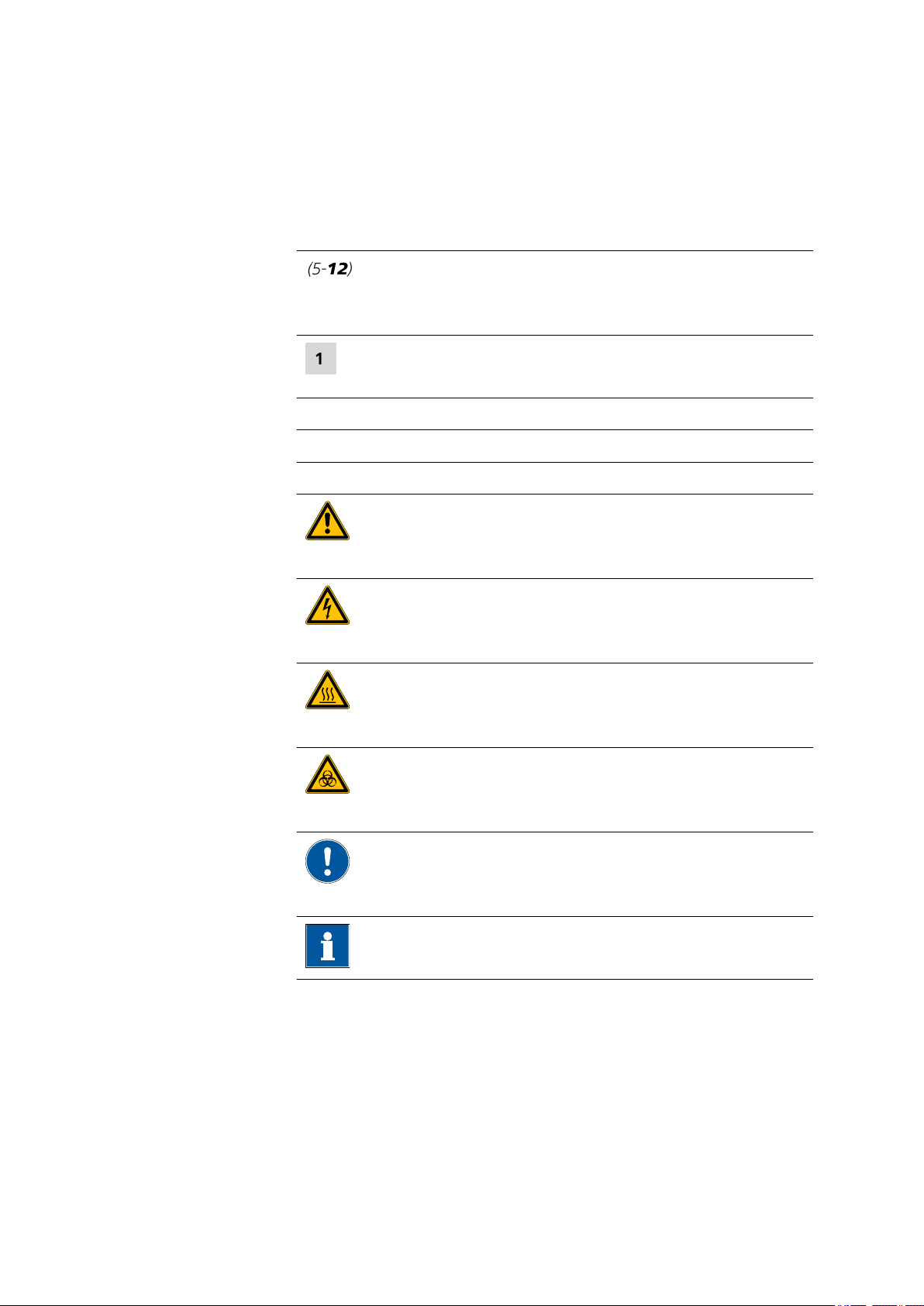
■■■■■■■■■■■■■■■■■■■■■■
Additional information for configuration and operation with MagIC Net™
can be found in the "Tutorial for MagIC Net™" or in the MagIC Net™
online help.
1.4.2 Symbols and conventions
The following symbols and formatting may appear in this documentation:
Method Dialog text, parameter in the software
File ▶ New Menu or menu item
[Next] Button or key
1 Introduction
Cross-reference to figure legend
The first number refers to the figure number, the second to the instrument part in the figure.
Instruction step
Carry out these steps in the sequence shown.
Warning
This symbol draws attention to a possible life hazard
or risk of injury.
Warning
This symbol draws attention to a possible hazard due
to electrical current.
Warning
This symbol draws attention to a possible hazard due
to heat or hot instrument parts.
Warning
This symbol draws attention to a possible biological
hazard.
Caution
This symbol draws attention to a possible damage of
instruments or instrument parts.
Note
This symbol marks additional information and tips.
2.896.0030 896 Professional Detector – Conductivity & Amperometry
■■■■■■■■
5
Page 14
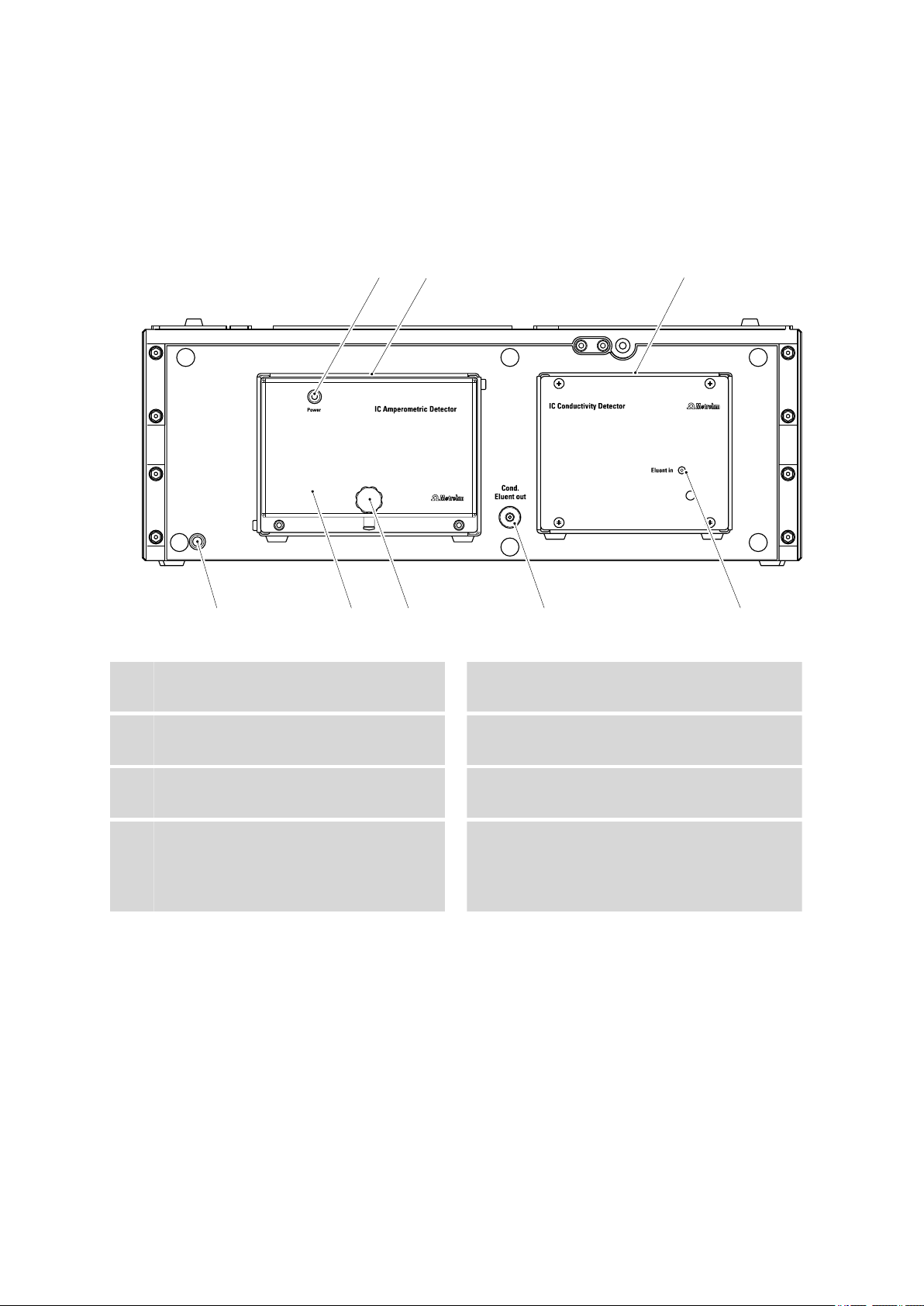
2.1 Front
2
3
1
4 5
6
7
8
2 Overview of the instrument
2.1 Front
■■■■■■■■■■■■■■■■■■■■■■
Figure 1 Front – Front lid attached
Power LED
1
Amperometric detector standby indicator.
Conductivity detector
3
Permanently installed.
Front lid
5
For the amperometric detector.
Coupling
7
Connector for the eluent output capillary of
the conductivity detector. Labeled with
Cond. Eluent out.
Amperometric detector
2
Permanently installed.
Power LED
4
Standby indicator instrument.
Knurled screw
6
For removing the front lid.
Detector input capillary
8
Of the conductivity detector. Permanently
mounted.
■■■■■■■■
6
2.896.0030 896 Professional Detector – Conductivity & Amperometry
Page 15
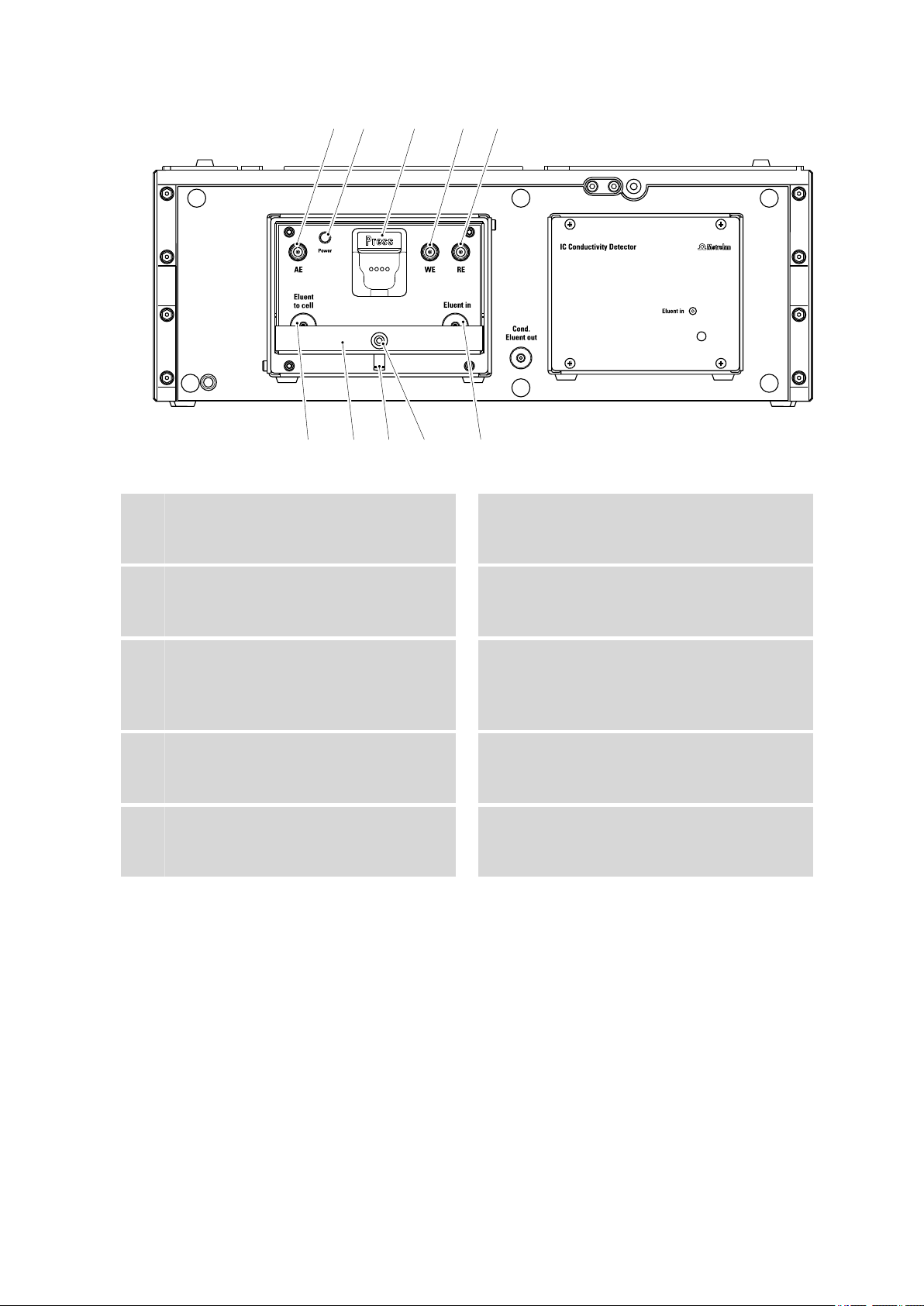
■■■■■■■■■■■■■■■■■■■■■■
1
2
3
4
5
6
7
8 109
2 Overview of the instrument
Figure 2 Front – Front lid removed
Auxiliary electrode socket
1
For connecting the auxiliary electrode.
Labeled with AE.
Cell holder
3
With chip for the automatic detection of the
measuring cell.
Reference electrode socket
5
For connecting the reference electrode.
Labeled with RE.
Tray
7
Thread
9
For the knurled screw used for fastening the
front lid.
Power LED
2
Amperometric detector standby indicator.
Working electrode socket
4
For connecting the working electrode.
Labeled with WE.
Coupling
6
For connecting one connection capillary to
the measuring cell. Labeled with Eluent to
cell.
Drain nozzle
8
For draining liquid from the tray. Plugged
with a stopper.
Coupling
10
For connecting the detector input capillary.
Labeled with Eluent in.
2.896.0030 896 Professional Detector – Conductivity & Amperometry
■■■■■■■■
7
Page 16
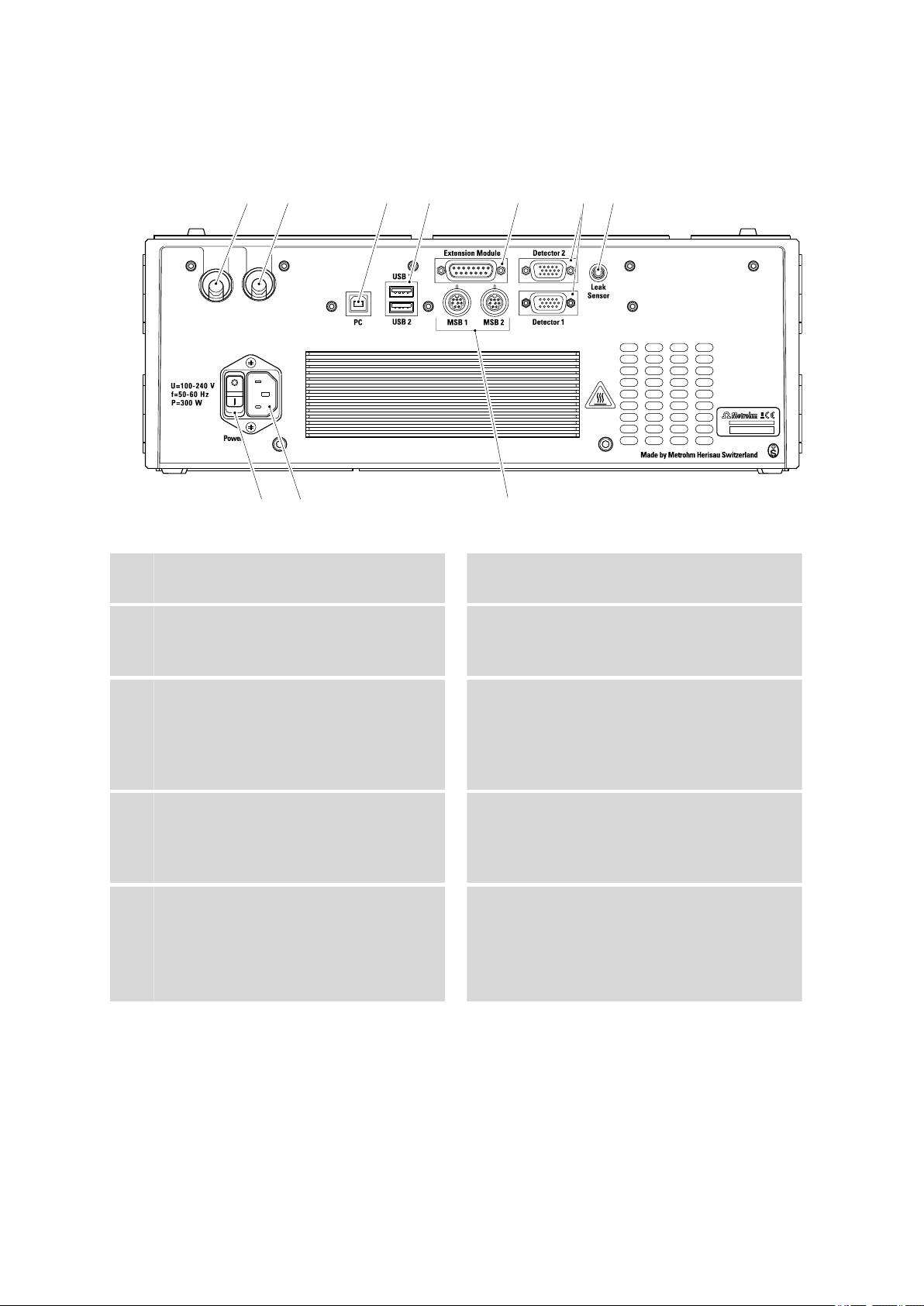
2.2 Rear
1
2
3
4
5
6
7
8 9
10
2.2 Rear
■■■■■■■■■■■■■■■■■■■■■■
Figure 3 Rear
Cable feed-through
1
Outlet for detector cable.
PC connection socket
3
For connecting the instrument to the computer with the USB cable (6.2151.020).
Extension Module connection socket
5
For connecting an 872 Extension Module or
an 891 Professional Analog Out. Labeled
with Extension Module.
Leak sensor connection socket
7
For connecting the
Leak sensor connector plug, labeled with
Leak Sensor.
Mains cable connection socket
9
For connecting the mains cable
(6.2122.0x0).
Cable feed-through
2
Outlet for detector cable.
USB connection sockets
4
Two USB connection sockets, labeled with
USB 1 and USB 2.
Detector connection sockets
6
For the connection of the installed detector,
labeled with Detector 1 and Detector 2.
The detector connection sockets which are
not used must be covered with a lid.
Mains switch
8
For switching the instrument on and off.
MSB connection sockets
10
Two MSB connection sockets for connecting
instruments with MSB connection, labeled
with MSB 1 and MSB 2.
(MSB = Metrohm Serial Bus)
■■■■■■■■
8
2.896.0030 896 Professional Detector – Conductivity & Amperometry
Page 17

■■■■■■■■■■■■■■■■■■■■■■
3 Installation
3.1 Setting up the instrument
3.1.1 Packaging
The instrument is supplied in highly protective special packaging together
with the separately packed accessories. Keep this packaging, as only this
ensures safe transportation of the instrument.
3.1.2 Checks
Immediately after receipt, check whether the shipment has arrived complete and without damage by comparing it with the delivery note.
3.1.3 Location
The instrument has been developed for operation indoors and may not be
used in explosive environments.
3 Installation
Place the instrument in a location of the laboratory which is suitable for
operation and free of vibrations and which provides protection against
corrosive atmosphere and contamination by chemicals.
The instrument should be protected against excessive temperature fluctuations and direct sunlight.
The distance between the rear of the instrument and the wall must be
large enough to secure air circulation on the cooling plate.
3.1.4 Proposed setup
One option is to install the 896 Professional Detector – Conductivity &
Amperometry directly above an 850 IC instrument. To accomplish this, the
bottle holder of the IC instrument must be removed and then be placed
back on the 896 Professional Detector – Conductivity & Amperometry (see
Chapter 3.2, page 10).
The other option is to position the 896 Professional Detector – Conductivity & Amperometry directly underneath the 850 IC instrument. To accomplish this, the base tray of the IC instrument must be removed and then be
placed back on underneath the 896 Professional Detector – Conductivity
& Amperometry (see Chapter 3.2, page 10).
As an alternative, the 896 Professional Detector – Conductivity & Amperometry can be set up together with other instruments using the same support surface in one separate stack next to the IC instrument. We recommend that one bottle holder (6.2061.100) and one base tray (6.2061.110)
be mounted for each stack of IC instruments.
2.896.0030 896 Professional Detector – Conductivity & Amperometry
■■■■■■■■
9
Page 18

3.2 Mounting base tray and bottle holder (optional)
■■■■■■■■■■■■■■■■■■■■■■
If a 896 Professional Detector – Conductivity & Amperometry is to be set
up underneath an 881 Compact IC pro or an 882 Compact IC plus, then
the System Connector (6.2061.120) must be used instead of the base tray
of the IC instrument; this adjusts the larger surface area of the 896 Professional Detector – Conductivity & Amperometry to the smaller surface area
of the 881 or 882, respectively.
The 896 Professional Detector – Conductivity & Amperometry cannot be
set up above an 881 Compact IC pro or an 882 Compact IC plus.
3.2 Mounting base tray and bottle holder (optional)
The 6.2061.110 base tray and 6.2061.100 bottle holder protect IC instruments from dust, dirt and leaking fluids. If more than one instrument of
the Professional IC family is used, these can be set up in one or more
stacks. We recommend that a base tray and a bottle holder be mounted
for each stack of IC instruments.
Bottle holder and base tray must be removed or mounted every time one
of the following instruments is to be mounted on or under an 850 Professional IC instrument:
■ One or more 872 Extension Module.
■ An 887 Professional UV/VIS Detector.
■ An 896 Professional Detector.
■ or another instrument of the same support surface.
3.2.1 Removing / mounting the base tray
The base tray must be removed, in case you want to place another instrument under the IC instrument. Proceed as follows:
Removing the base tray
Before you can remove the base tray, the following preconditions must be
met:
■ The instrument is switched off.
■ The bottle holder is cleared.
■ All connections at the rear of the instrument are disconnected.
■ There are no loose parts in the instrument.
To remove the base tray, you need a 3 mm hexagon key (6.2621.100).
■■■■■■■■
10
2.896.0030 896 Professional Detector – Conductivity & Amperometry
Page 19
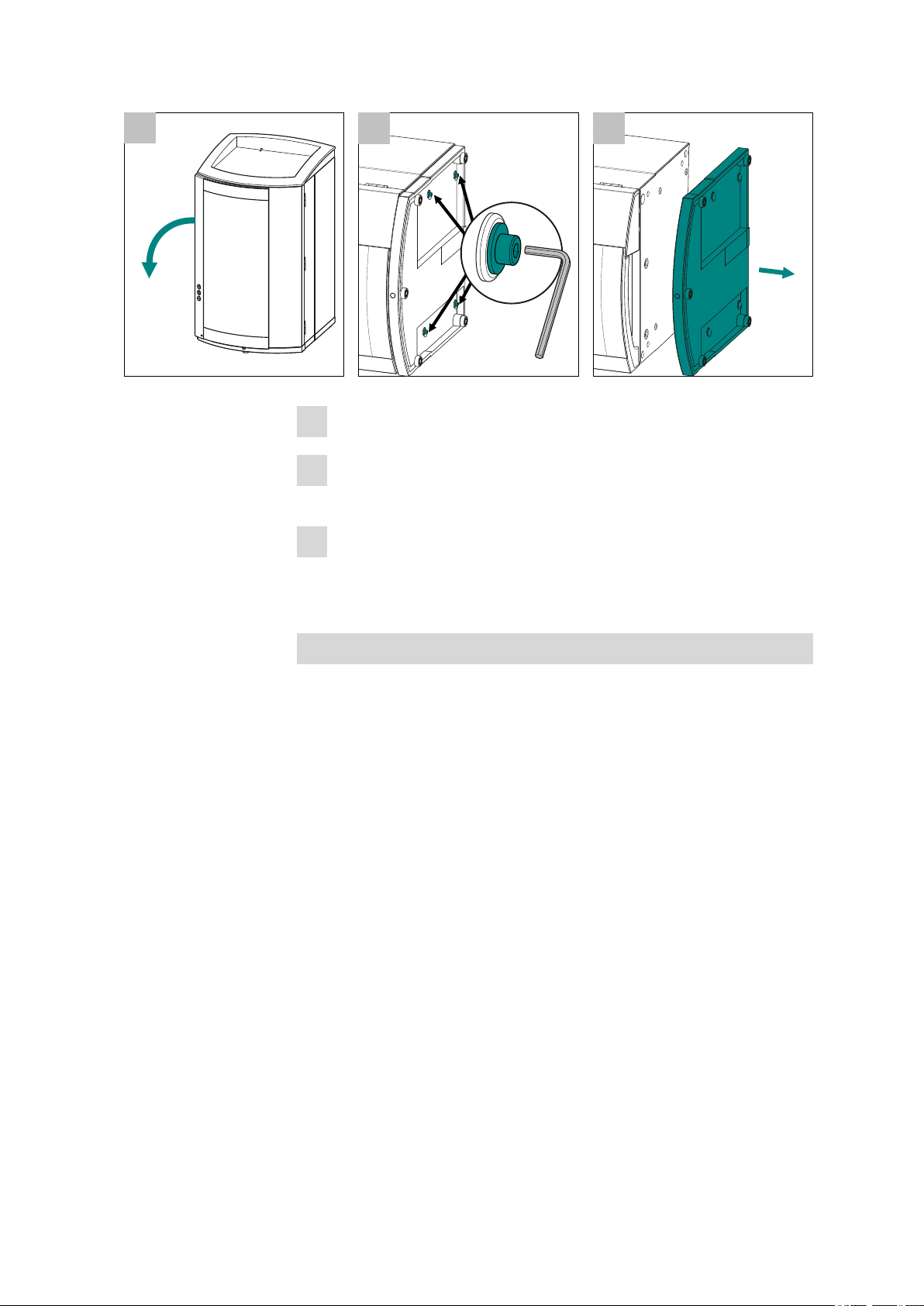
■■■■■■■■■■■■■■■■■■■■■■
1
2
3
Tilt the instrument sideways and lay it down flat.
1
Loosen the cylinder screws with the 3 mm hexagon key and remove
2
them and their washers.
Remove the base tray.
3
3 Installation
The base tray must always be mounted under the lowermost instrument
of the stack. Proceed as follows:
Mounting the base tray
Before you can mount the base tray, the following preconditions must be
met:
■ The instrument is switched off.
■ The bottle holder is cleared.
■ All connections at the rear of the instrument are disconnected.
■ There are no loose parts in the instrument.
■ The instrument is lying on it side, and the bottom surface is visible.
To mount the base tray, you need a 3 mm hexagon key (6.2621.100).
2.896.0030 896 Professional Detector – Conductivity & Amperometry
■■■■■■■■
11
Page 20
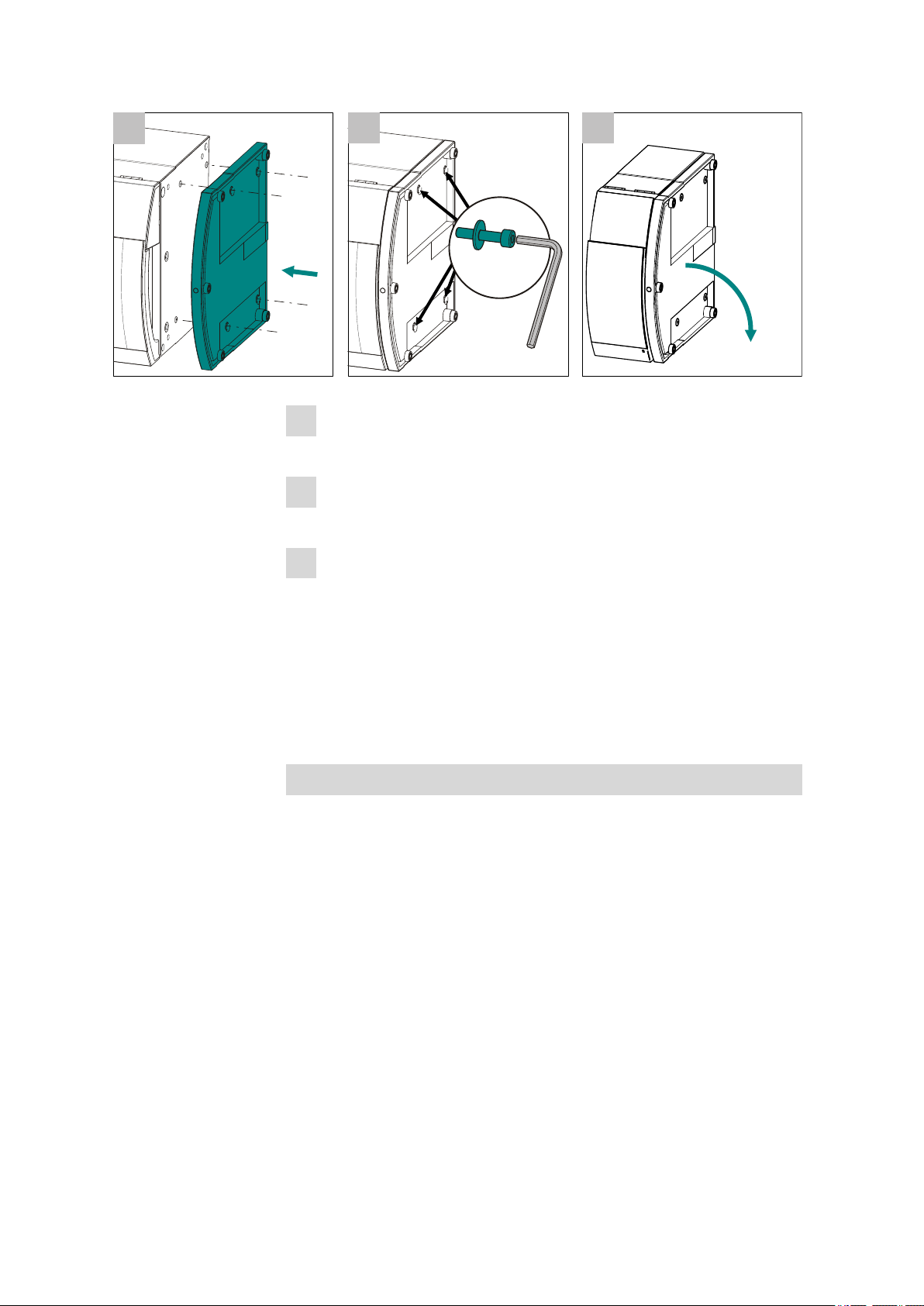
3.2 Mounting base tray and bottle holder (optional)
1
3
2
Place the base tray in such a way that the openings in the base tray
1
match exactly the screw threads in the bottom of the instrument.
Slide the four washers onto the four cylinder screws, insert the
2
screws and tighten them with the 3 mm hexagon key.
Set the instrument up on the base tray.
3
■■■■■■■■■■■■■■■■■■■■■■
Stack other instruments in the required order. Mount the bottle holder
(6.2061.100) onto the topmost instrument on the stack (see "Mounting
the bottle holder", page 13).
3.2.2 Removing / mounting the bottle holder
The bottle holder must be removed in case you want to mount another
instrument on top of the IC instrument. Proceed as follows:
Removing the bottle holder
Before you can remove the bottle holder, the following preconditions
must be met:
■ The instrument is switched off.
■ The bottle holder is cleared.
■ Drainage tubing is disconnected from the drainage tubing connection
of the bottle holder.
To remove the bottle holder, you need a 3 mm hexagon key
(6.2621.100).
■■■■■■■■
12
2.896.0030 896 Professional Detector – Conductivity & Amperometry
Page 21
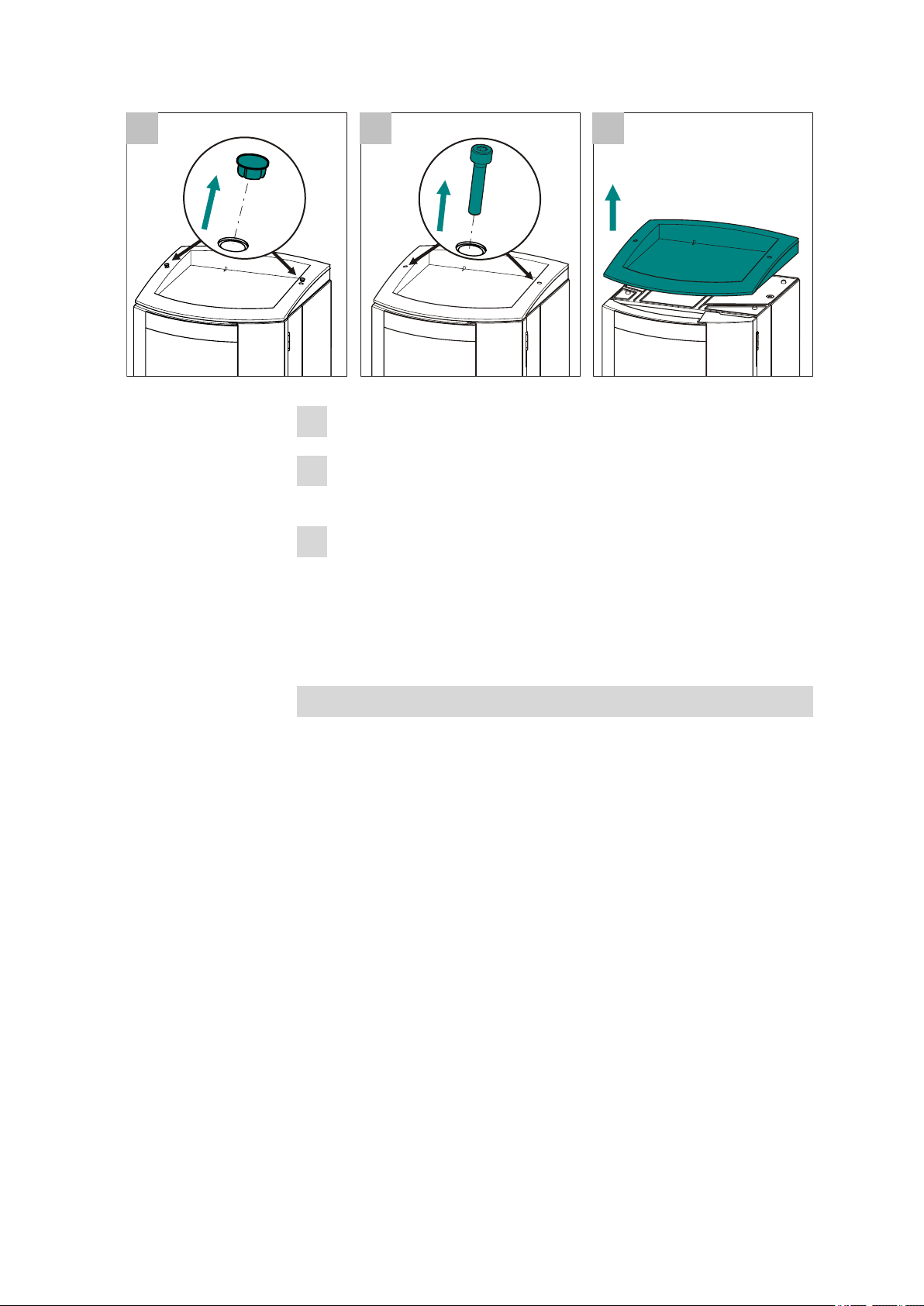
■■■■■■■■■■■■■■■■■■■■■■
1
2 3
Remove the two covering stoppers.
1
Loosen the two cylinder screws with the 3 mm hexagon key and
2
remove them.
Remove the bottle holder.
3
3 Installation
Stack other instruments in the required order. Mount the bottle holder
(6.2061.100) onto the topmost instrument on the stack (see "Mounting
the bottle holder", page 13).
Proceed as follows:
Mounting the bottle holder
Before you can mount the bottle holder, the following preconditions must
be met:
■ The instrument is switched off.
To mount the bottle holder, you need a 3 mm hexagon key (6.2621.100).
2.896.0030 896 Professional Detector – Conductivity & Amperometry
■■■■■■■■
13
Page 22

3.2 Mounting base tray and bottle holder (optional)
1
2 3
Place the bottle holder onto the topmost instrument in such a way
1
that the openings in the bottle holder exactly match the screw
threads on the top surface of the instrument.
Insert the two cylinder screws and tighten them with the 3 mm hexa-
2
gon key.
Insert covering stoppers.
3
■■■■■■■■■■■■■■■■■■■■■■
After having attached the bottle holder, all connections which were
undone at the beginning of the process, must be reconnected. Proceed as
follows:
Restoring the loosened connections
Plug in the USB cable.
1
Plug in the MSB cable.
2
Plug in the mains cable.
3
Mount the drainage tubings again (see manual of the IC instrument).
4
Possibly, a longer section of silicone tubing (6.1816.020) must be cut
to fit and mounted (see also the manual for the IC instrument).
If one of the instruments in the stack is equipped with a leak sensor
5
connection socket, connect the leak sensor (see manual of the IC
instrument).
■■■■■■■■
14
2.896.0030 896 Professional Detector – Conductivity & Amperometry
Page 23

■■■■■■■■■■■■■■■■■■■■■■
3.3 Conductivity detector
3.3.1 Connect the detector capillaries
Connecting the detector output capillary
To connect the detector output capillary, you will need the following
accessories:
■ PEEK capillary (6.1831.030)
■ Pressure screw (6.2744.010)
Use a pressure screw (6.2744.010) to screw one end of the PEEK
1
capillary (6.1831.030) firmly to the coupling Cond. Eluent out.
■ Guide the other end of the PEEK capillary (6.1381.030) into a suf-
2
ficiently large waste container and fasten it there.
OR if the application requires a subsequent amperometric detection:
■ Connect the other end of the PEEK capillary (6.1381.030) to the
Eluent in connector on the amperometric detector.
3 Installation
Note
The detector output capillary must be free of blockages in order to
generate sufficient backpressure (the measuring cell is tested to 5
MPa = 50 bar backpressure).
Connecting the detector input capillary
Depending on the equipment of the IC instruments the detector input
capillary is connected differently:
■ With instruments without suppression, directly to the separation col-
umn (see "Connecting the detector input capillary to the separation
column", page 16).
■ With instruments with chemical suppression, to the suppressor (see
"Connecting the detector input capillary to the suppressor", page
16).
■ With instruments with sequential suppression, to the MCS (see "Con-
necting the detector input capillary to the MCS", page 17).
2.896.0030 896 Professional Detector – Conductivity & Amperometry
■■■■■■■■
15
Page 24

3.3 Conductivity detector
1
2
3
■■■■■■■■■■■■■■■■■■■■■■
Note
In order to prevent unnecessary peak widening after separation, the
connection between the outlet of the separation column and the inlet
in the detector should be kept as short as possible.
Connecting the detector input capillary to the separation
column
1
Connect the detector input
■ Fasten the detector input capillary (4-1) using a short Peek pres-
sure screw (6.2744.070) (4-2) directly to the output of the column (4-3).
Detector input capillary
1
Separation column
3
Figure 4 Connection detector – separation column
PEEK pressure screw, short
2
(6.2744.070)
Connecting the detector input capillary to the suppressor
1
Connect the detector input
■ Connect the detector input capillary (5-1) and the capillary of the
suppressor (5-2) labeled with out to one another using one coupling (6.2744.040) (5-3) and two short PEEK pressure screws
(6.2744.070) (5-4).
■■■■■■■■
16
2.896.0030 896 Professional Detector – Conductivity & Amperometry
Page 25

■■■■■■■■■■■■■■■■■■■■■■
1 2
3
3 2
1
3 Installation
Figure 5 Connection detector – suppressor
Detector input capillary
1
Coupling (6.2744.040)
3
Suppressor output capillary
2
labeled with out.
PEEK pressure screws, short
4
(6.2744.070)
Connecting the detector input capillary to the MCS
1
Connect the detector input
■ Fasten the detector input capillary (6-1) with one long PEEK pres-
sure screw (6.2744.090) (6-2) to the output of the MCS (6-3).
Detector input capillary
1
MCS output
3
2.896.0030 896 Professional Detector – Conductivity & Amperometry
Figure 6 Connection detector – MCS
PEEK pressure screw, long
2
(6.2744.090)
■■■■■■■■
17
Page 26

3.4 Amperometric detector
3.4 Amperometric detector
The following tasks are part of the installation of the amperometric detector:
■ Inserting the working electrode and the reference electrode into the
measuring cell (see the measuring cell manual).
■ Connecting the capillaries to the preheating capillary or directly to the
measuring cell.
■ Inserting the measuring cell into the detector.
■ Deaerating the measuring cell.
■ Connecting the electrode cables.
■ Attaching the front lid.
Because not only the capillaries but also the electrode cables must be tested prior to their first use, none of these installation tasks are carried out
until the time of the first start-up.
■■■■■■■■■■■■■■■■■■■■■■
3.5 Connecting the instrument
3.5.1 Connecting the instrument to the PC
Note
The instrument must be switched off when connecting the PC.
1
Connecting the USB cable
Connect the PC connection socket of the instrument to a USB connector of the computer via the USB cable (6.2151.020).
3.5.2 Connecting the instrument to power supply
Warning
The power supply unit must not get wet. Protect it against the direct
effect of liquids.
Power supply cable
Which power supply cable is supplied depends on the location:
■■■■■■■■
18
■ 6.2122.020 with plug SEV 12 (Switzerland, …)
■ 6.2122.040 with plug CEE(7), VII (Germany, …)
■ 6.2122.070 with plug NEMA 5-15 (USA, …)
2.896.0030 896 Professional Detector – Conductivity & Amperometry
Page 27

■■■■■■■■■■■■■■■■■■■■■■
3 Installation
The power supply cable is three-core and provided with a plug with
grounding. If another plug has to be mounted, the yellow/green conductor (IEC standard) must be connected to the protective ground (protection
class I).
1
Connecting the power supply cable
■ Plug the power supply cable into the power socket .
■ Connect the power supply cable to the power supply.
2
Switching on the instrument
Switch on the instrument using the power switch .
After switching on, the LED on the front of the instrument flashes
while a system test is carried out and the connection to the software
is established. Once the system test is complete and the connection
to the software has been established, the LED lights up continuously.
2.896.0030 896 Professional Detector – Conductivity & Amperometry
■■■■■■■■
19
Page 28
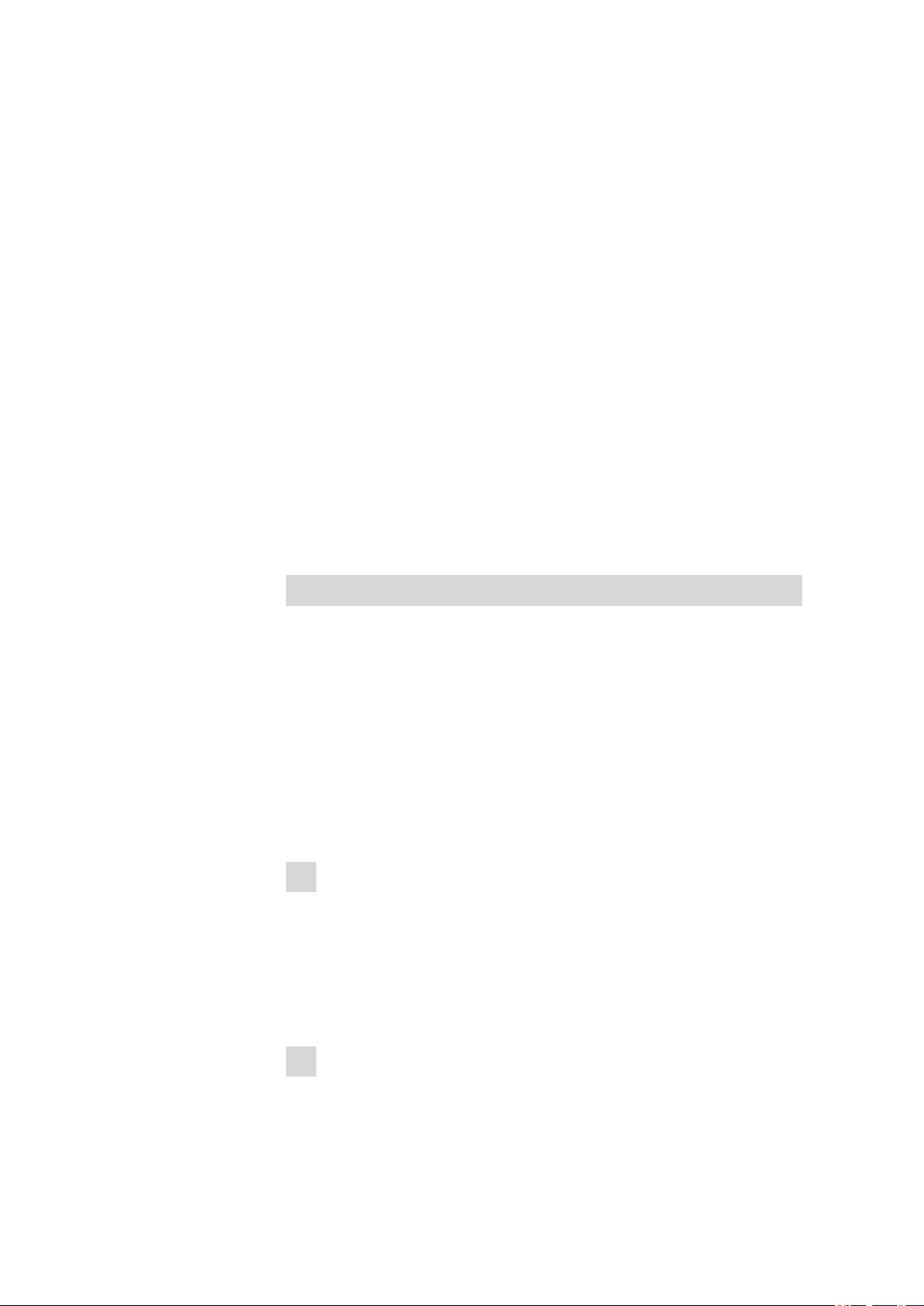
4.1 Instrument test with dummy cell
4 Start-up
The 896 Professional Detector – Conductivity & Amperometry is set to
work together with the IC instrument. Additional information can be
found in the Start-up chapter in the manual for the IC instrument.
The following tests and installation tasks must be performed during the
first start-up of the IC device with the 896 Professional Detector – Conductivity & Amperometry.
4.1 Instrument test with dummy cell
When you are putting the 896 Professional Detector – Conductivity &
Amperometry into operation for the first time, or when problems occur
which may be caused by signal recording or signal transfer, we recommend to test the electronics and the connection to the PC using the
dummy cell (6.2813.040).
■■■■■■■■■■■■■■■■■■■■■■
Proceed as follows:
Testing with the dummy cell
Preconditions:
■ In order to achieve accurate results, we recommend that the lid be
closed during the instrument test with the dummy cell. Since the space
under the front lid is rather limited, we further recommend to remove
the measuring cell from the cell holder for the instrument test with the
dummy cell.
For the instrument test you require:
■ The dummy cell (6.2813.040)
■ The electrode connection cables (6.2165.000)
1
Connect the electrode connection cables to the dummy cell
■ Plug in the angled plug of the working electrode connection cable
(labeled with WE) into the WE socket.
■ Plug in the angled plug of the reference electrode connection
cable (labeled with RE) into the RE socket.
■ Plug in the angled plug of the auxiliary electrode connection cable
(labeled with AE) into the AE socket.
2
Connect the electrode connection cables to the detector
(unless they are already connected)
■■■■■■■■
20
2.896.0030 896 Professional Detector – Conductivity & Amperometry
Page 29

■■■■■■■■■■■■■■■■■■■■■■
■ Plug in the straight plug of the working electrode connection
cable (red sleeve) into the WE socket of the detector.
■ Plug in the straight plug of the reference electrode connection
cable (black sleeve) into the RE socket of the detector.
■ Plug in the straight plug of the auxiliary electrode connection
cable (blue sleeve) into the AE socket of the detector.
3
Insert the dummy cell
■ Place the dummy cell into the tray of the detector.
■ Attach the front lid.
Note
The metal parts of the cable plugs must not touch the front lid.
4
Adjust settings in MagIC Net™
In the program part Method, create a new method for the instrument test with the dummy cell.
4 Start-up
■ Select the detector and add it as a new device.
■ Select the DC mode.
■ Set the following parameters for the DC mode:
– DC potential: 0.8 V
– Range: Auto
– Damping: off
■ Add an analysis for the detector channel Current.
■ Save the method.
In the program part Workplace:
■ Load the method.
■ In the Watch window, display the Current channel with at least
3 decimal places.
5
Carry out the test
In the program part Manual:
■ Switch on the cell
After no more than 1 minute, the detector signal should level off
at 2.667 nA ± 7 %. Noise should not exceed 0.005 nA.
2.896.0030 896 Professional Detector – Conductivity & Amperometry
■■■■■■■■
21
Page 30

4.2 Testing the leak sensor
■ Switch off the cell
With the cell switched off and detector hardware still running, the
signal should fall under 1 nA absolutely and noise be restrained to
the third decimal place.
Exactly even signals may indicate that new detector data is not
correctly transmitted.
The dummy cell incorporates a resistor (300 MΩ) and a capacitor (100 µF)
connected in parallel. If, in DC mode, a voltage of 0.8 V is applied, then a
current of 2.667 nA (± 7 %) is measured in the dummy cell. The capacitor
works as a noise generator and simulates a well-working measuring cell.
4.2 Testing the leak sensor
The leak sensor should not respond during the start-up. If the leak sensor
nevertheless does respond during the start-up, you will find information
for eliminating the problem in Chapter (see Chapter 6.1, page 35).
To check whether the leak sensor is functioning, proceed as follows:
■■■■■■■■■■■■■■■■■■■■■■
Testing the leak sensor
Hold a cloth moistened with eluent or tap water on the two contacts
1
of the leak sensor .
The leak sensor of the detector responds.
If the leak sensor does not respond, please request Metrohm Service.
4.3 Testing the preheating capillary
The amperometric detector has a preheating capillary in its interior that
ensures that the eluent flows through the measuring cell at a constant
temperature. The preheating capillary need not however always be connected. If the ambient conditions are optimal, then the measuring results
can be sufficiently accurate, even without the use of the preheating capillary.
Caution
■■■■■■■■
22
The preheating capillary may not be used when working with readily
flammable liquids.
The preheating capillary must be free of both leaks and blockages.
2.896.0030 896 Professional Detector – Conductivity & Amperometry
Page 31

■■■■■■■■■■■■■■■■■■■■■■
4 Start-up
To check whether the preheating capillary is free of both leaks and blockages, proceed as follows:
Testing the preheating capillary
1
Connect the detector input capillary
Use a pressure screw (6.2744.014) to fasten the detector input capillary to the connector Eluent in on the detector.
2
Adjust settings in MagIC Net™
■ In the program part Manual of MagIC Net™, set the maximum
pressure of the high pressure pump to 5 MPa.
■ Set the flow to 0.1 mL/min.
■ Start the high pressure pump.
3
Observe the Eluent to cell connector
After a while, liquid must emerge from the Eluent to cell connector
(wipe up fluid with paper towel).
If no liquid emerges at the Eluent to cell connector, then the preheating capillary is likely to be blocked. To eliminate the problem, see
Chapter Preheating capillary maintenance, page 33.
4
Observe the pump pressure
Observe the pump pressure display in the program part Manual of
MagIC Net™.
A constant pressure should establish itself after a while.
4.4 Testing the detector output capillary
The detector output capillary must be of a certain length in order to be
able to generate sufficient backpressure. The required length is dependent
on the flow that has been set. The table 1 shows the recommended
lengths, as determined by the set flow.
Table 1
Flow Capillary length (⌀0.25 mm)
2.0 mL/min 0.5…1.5 m
Recommended lengths for the detector output capillary
0.5…1.0 mL/min 1.0…2.5 m
0.25 mL/min 3 m
2.896.0030 896 Professional Detector – Conductivity & Amperometry
■■■■■■■■
23
Page 32

4.4 Testing the detector output capillary
To check whether the detector output capillary is free of blockages, proceed as follows:
Testing the detector output capillary
Prerequisites:
■ The detector input capillary is connected to the Eluent in connector.
■ The high pressure pump runs with a flow of 0.1 mL/min.
1
2
3
■■■■■■■■■■■■■■■■■■■■■■
Connect the detector output capillary
Use a pressure screw (6.2744.014) to fasten the detector output
capillary to the Eluent to cell connector.
Adjust settings in MagIC Net™
In the program part Manual of MagIC Net™, increase the flow to
1.0 mL/min and wait until the pressure has stabilized.
Observe the end of the detector output capillary
After a while, liquid must emerge from the end of the detector output capillary.
If no liquid emerges at the end of the detector output capillary, then
the detector output capillary is blocked and must either be cut back
once again or replaced.
4
Loosen the detector output capillary
Release the detector output capillary from the Eluent to cell connector. Wipe up emerging liquid with a cloth.
5
Observe the pump pressure
Observe the pump pressure display in the program part Manual of
MagIC Net™.
The drop in pressure should range from 0.1 MPa to a maximum of
0.3 MPa.
If the pressure differential is greater, then the detector output capillary must be cut back once again or replaced.
6
Finish the test
■ In the program part Manual of MagIC Net™, stop the high pres-
sure pump.
■ Remove the detector output capillary from the Eluent to cell
connector.
■■■■■■■■
24
2.896.0030 896 Professional Detector – Conductivity & Amperometry
Page 33

■■■■■■■■■■■■■■■■■■■■■■
4.5 Testing the measuring cell
To test the measuring cell, proceed as follows:
Testing the measuring cell
Preconditions:
■ The measuring cell is completely assembled (see measuring cell man-
ual).
■ The working electrode and the reference electrode are inserted (see
measuring cell manual).
1
Connect the measuring cell
■ Connecting the measuring cell input:
– When the preheating capillary is used: Use a pressure
screw (6.2744.014) to fasten a piece of the PEEK capillary
(6.1831.010) to the Eluent to cell connector on the
detector.
Use a pressure screw (6.2744.014) to fasten the other end
to the In connector on the measuring cell.
– If the preheating capillary is not used: Use a pressure screw
(6.2744.014) to fasten the detector input capillary directly
to the In connector on the measuring cell.
■ Connecting the measuring cell output:
Use a pressure screw (6.2744.014) to fasten the tested detector
output capillary to the Out connector on the measuring cell (see
"Testing the detector output capillary", page 24).
2
Insert the measuring cell
Insert the chip of the measuring cell into the cell holder so that you
can hear it locking in.
4 Start-up
2.896.0030 896 Professional Detector – Conductivity & Amperometry
■■■■■■■■
25
Page 34

4.5 Testing the measuring cell
■■■■■■■■■■■■■■■■■■■■■■
Note
Do not move the measuring cell for at least 5 seconds after having
inserted it.
During this time, data is read from the chip of the measuring cell
and written into the database. This process must not be interrupted, because otherwise the data may be transferred incorrectly or
incompletely.
3
Test at low flow
■ In the program part Manual of MagIC Net™, set the flow of the
high pressure pump to 0.2 mL/min and start the high pressure
pump.
■ Watch the detector output capillary: Liquid must emerge from the
end of the detector output capillary.
If no liquid emerges from the end of the detector output capillary:
– Undo the capillary from the Out connection on the meas-
uring cell and check whether the end has been squeezed by
the pressure screw.
– Shorten the capillary and fasten once again to the Out con-
nector on the measuring cell.
■■■■■■■■
26
2.896.0030 896 Professional Detector – Conductivity & Amperometry
Page 35

■■■■■■■■■■■■■■■■■■■■■■
■ Observe the measuring cell: No liquid should emerge from the
body of the measuring cell.
If the measuring cell is leaking:
– Remove the measuring cell from the measuring cell holder.
– Remove all capillaries and cables.
– Check the seating of the pressure screw of the working
electrode and retighten it.
– Restore the capillary connections.
– Reinsert the electrode cables.
– Reinsert the measuring cell.
– Repeat the test.
4
Test at normal flow
■ In the program part Manual of MagIC Net™, raise the flow of
the high pressure pump to 1.0 mL/min.
■ Observe the measuring cell: No liquid should emerge from the
body of the measuring cell.
4 Start-up
4.6 Deaerating the measuring cell
The cell must be deaerated in order to ensure that it contains no air bubbles.
The measuring cell must be deaerated after the installation and after each
subsequent opening of the cell.
Proceed as follows:
Deaerating the measuring cell
Prerequisites:
■ The high pressure pump is switched on and pumps the eluent through
the IC system to the measuring cell.
■ The measuring cell is switched off.
1
Deaerate the reference electrode chamber
■ Unscrew the nut on the RE connector and remove it.
■ Lift out the reference electrode.
■ Wait until the reference electrode chamber has filled with eluent.
■ Reinsert the reference electrode. Wipe up any emerging eluent
with a cloth.
■ Screw the nut on the reference electrode connector back on
tightly.
2.896.0030 896 Professional Detector – Conductivity & Amperometry
■■■■■■■■
27
Page 36

4.7 Connecting the electrode connection cables
2
Remove the purge stopper
Remove the stopper from the Purge connector.
3
Deaerate the measuring cell
Observe the eluent that emerges through the deaeration opening.
Wipe up liquid with a cloth.
■■■■■■■■■■■■■■■■■■■■■■
Once no more air bubbles are visible, screw the stopper back on the
Purge connector and tighten it by hand.
Switch off the high pressure pump in MagIC Net™.
4
4.7 Connecting the electrode connection cables
Connecting the electrode connection cables to the detector
Precondition: The electrode connection cables are connected to the measuring cell (see chapter installation in the manual of the measuring cell).
Plug in the straight plug of the working electrode connection cable
1
(red sleeve) into the WE socket of the detector.
Plug in the straight plug of the reference electrode connection cable
2
(black sleeve) into the RE socket of the detector.
Plug in the straight plug of the auxiliary electrode connection cable
3
(blue sleeve) into the AE socket of the detector.
■■■■■■■■
28
2.896.0030 896 Professional Detector – Conductivity & Amperometry
Page 37

■■■■■■■■■■■■■■■■■■■■■■
4 Start-up
Inserting the measuring cell into the cell holder
Insert the chip of the measuring cell into the cell holder so that you
1
can hear it locking in.
2.896.0030 896 Professional Detector – Conductivity & Amperometry
■■■■■■■■
29
Page 38

4.8 Attaching the front lid
Note
Do not move the measuring cell for at least 5 seconds after having
inserted it.
During this time, data is read from the chip of the measuring cell
and written into the database. This process must not be interrupted, because otherwise the data may be transferred incorrectly or
incompletely.
The measuring cell is now correctly connected.
4.8 Attaching the front lid
In order to obtain good measuring results, we recommend that the front
lid be put back in place.
When you are attaching the front lid, observe the following:
■■■■■■■■■■■■■■■■■■■■■■
■ Do not pinch any capillaries!
Guide the capillaries through the capillary feed-throughs .
■ Do not pinch any cables!
■■■■■■■■
30
2.896.0030 896 Professional Detector – Conductivity & Amperometry
Page 39

■■■■■■■■■■■■■■■■■■■■■■
5 Operation and maintenance
5.1 General notes
5.1.1 Care
Warning
The instrument housing must not be opened by untrained personnel.
The instrument requires appropriate care. Excess contamination of the
instrument may result in functional disruptions and a reduction in the lifetime of the sturdy mechanics and electronics.
Caution
5 Operation and maintenance
Even though design measures ensure that this will largely be prevented,
the detector should be switched off without delay in the event that
aggressive media have found their way into the interior of the detector.
It is only thus that massive damage to the instrument electronics can be
prevented. In such cases, Metrohm Service must be informed.
Spillages of chemicals and solvents should be cleaned up immediately. In
particular, the plug connections on the rear panel of the instrument (especially the mains plug) should be protected from contamination.
Do not use scouring agents for cleaning the tray.
5.1.2 Maintenance by Metrohm Service
Maintenance of the instrument is best carried out as part of an annual
service, which is performed by specialist personnel from Metrohm. If
working frequently with caustic and corrosive chemicals, a shorter maintenance interval is recommended. Metrohm Service offers every form of
technical advice for maintenance and service of all Metrohm instruments.
5.1.3 Operation
Caution
In order to avoid disturbing temperature influences, the entire system
must be protected against direct sunlight.
2.896.0030 896 Professional Detector – Conductivity & Amperometry
■■■■■■■■
31
Page 40

5.2 Conductivity detector
5.1.4 Shutting down
If the instrument is shut down for a longer period of time, the entire IC
system must be rinsed as follows to rid it of salts in order to prevent eluent salts from forming crystals which may cause subsequent damage.
■ Rinse all capillaries and the Dosino (if present) with methanol/ultrapure
water (1:4),
■ rinse all pump tubings of the peristaltic pump with ultrapure water.
5.2 Conductivity detector
5.2.1 Maintenance
Caution
The conductivity detector must not be opened!
■■■■■■■■■■■■■■■■■■■■■■
Warning
When rinsing the detector without column, the pressure must not
exceed 5 MPa.
In order to ensure this, set the maximum pressure of the high pressure
pump to 5 MPa in MagIC Net™.
5.2.2 Remedying blockage
The conductivity detector can become blocked if the ends of the detector
input capillary or the detector output capillary are pressed together too
tightly.
If this is the case, undo the detector input capillary or the detector outlet
capillary, respectively, and shorten it/them by a few millimeters.
If the conductivity detector is still blocked, despite free capillaries, then it
can be rinsed in the opposite direction to the normal flow direction. Proceed as follows:
Release the detector input capillary or the detector output capillary,
1
respectively, from the system.
Connect the detector output capillary directly to the output of the
2
high pressure pump.
■■■■■■■■
32
2.896.0030 896 Professional Detector – Conductivity & Amperometry
Page 41

■■■■■■■■■■■■■■■■■■■■■■
In MagIC Net™, set the maximum pressure of the high pressure
3
pump to 5 MPa.
Rinse the detector thoroughly with eluent.
4
5.3 Amperometric detector
5.3.1 Maintenance
Warning
When rinsing the detector without column, the pressure must not
exceed 5 MPa.
In order to ensure this, set the maximum pressure of the high pressure
pump to 5 MPa in MagIC Net™.
5 Operation and maintenance
5.3.2 Preheating capillary maintenance
The preheating capillary can become blocked, e.g. if the IC system has
inadvertently been run dry.
To dissolve this blockage, proceed as follows:
Rinsing the preheating capillary
1
Remove the separation column
Remove the separation column from the IC system and replace with
a coupling (6.2744.040).
2
Adjust settings in MagIC Net™
In MagIC Net™, adjust the following settings:
■ Maximum pressure of the high pressure pump: 5 MPa
■ Flow rate: < 0.1 mL/min
Rinse the system with the same eluent as before the blockage or
3
with ultrapure water.
The eluent requires sufficient time to trickle through and dissolve the
crystals.
Do not increase the flow rate until the pressure has stabilized.
4
2.896.0030 896 Professional Detector – Conductivity & Amperometry
■■■■■■■■
33
Page 42
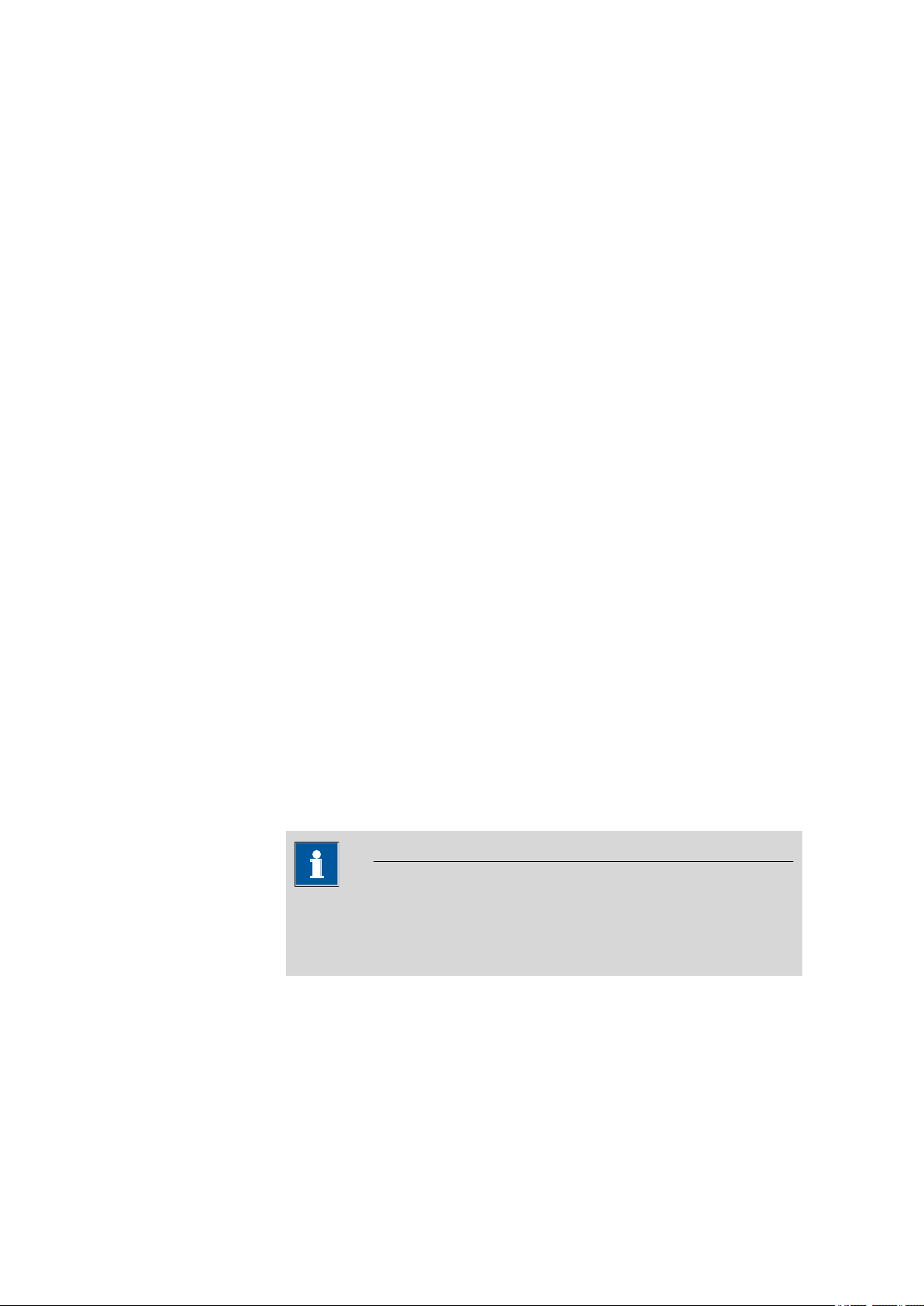
5.4 Quality Management and validation with Metrohm
■■■■■■■■■■■■■■■■■■■■■■
If the preheating capillary remains blocked, then you can attempt to rinse
the capillary in the opposite direction. To accomplish this, connect the
detector input capillary to the connector Eluent to cell and repeat the
procedure (see "Rinsing the preheating capillary", page 33).
If the blockage can also not be dissolved by rinsing in the opposite direction, then the preheating capillary must be replaced by a Metrohm Service
employee.
5.4 Quality Management and validation with Metrohm
Quality Management
Metrohm offers you comprehensive support in implementing quality management measures for instruments and software. Further information on
this can be found in the brochure «Quality Management with
Metrohm» available from your local Metrohm agent.
Validation
Please contact your local Metrohm agent for support in validating instruments and software. Here you can also obtain validation documentation
to provide help for carrying out the Installation Qualification (IQ) and
the Operational Qualification (OQ). IQ and OQ are also offered as a
service by the Metrohm agents. In addition, various application bulletins
are also available on the subject, which also contain Standard Operat-
ing Procedures (SOP) for testing analytical measuring instruments for
reproducibility and correctness.
Maintenance
Electronic and mechanical functional groups in Metrohm instruments can
and should be checked as part of regular maintenance by specialist personnel from Metrohm. Please ask your local Metrohm agent regarding the
precise terms and conditions involved in concluding a corresponding
maintenance agreement.
Note
You can find information on the subjects of quality management, validation and maintenance as well as an overview of the documents currently available at www.metrohm.com/com/ under Support.
■■■■■■■■
34
2.896.0030 896 Professional Detector – Conductivity & Amperometry
Page 43

■■■■■■■■■■■■■■■■■■■■■■
6 Troubleshooting
6.1 Problems with the hardware
Problem Cause Remedy
6 Troubleshooting
Leak sensor
responds.
The amperometric
detector is not recognized in the software.
Leaking capillary connection.
Measuring cell leaking. Screw apart the measuring cell and then reas-
IC system – No connection. ■ Check the cable connection.
Find any leaking capillary connections and seal
them.
semble it.
■ Switch the IC instrument off and on again
6.2 Problems with the baseline
Problem
Drift of the baseline. IC system – Thermal equili-
Cause Remedy
Condition the system with the heater switched
brium not yet attained.
IC system – Leak in the system.
IC system – Eluent is old
(too much CO2).
on.
Check capillary connections and seal them.
Apply new eluent.
(after 15 seconds).
Pulsing baseline. High pressure pump – con-
taminated valves.
High pressure pump –
defective piston seal.
High pressure pump –
Quality of the pump is not
sufficient for the selected
sensitivity.
Measuring cell – Air bubble
in the measuring cell.
2.896.0030 896 Professional Detector – Conductivity & Amperometry
Clean valves (see Chapter Handling and maintenance in the manual for the IC instrument).
Replace piston seals (see Chapter Handling
and maintenance in the manual for the IC
instrument).
■ Use pulsation absorber.
■ Use a higher-performance high pressure
pump.
■ Reduce sensitivity.
■ Deaerate the measuring cell.
■ Degas the eluent continuously.
■■■■■■■■
35
Page 44
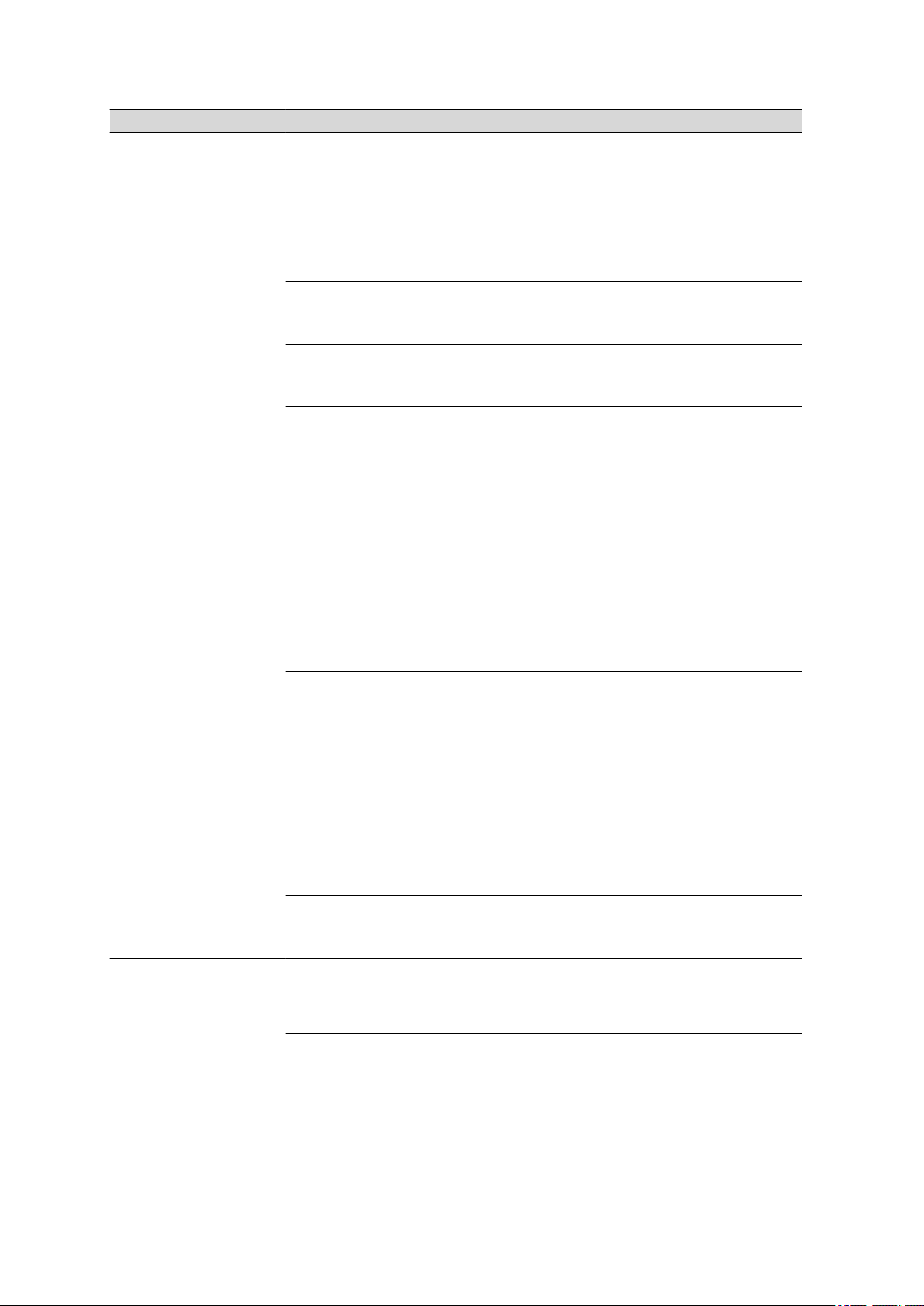
6.2 Problems with the baseline
Problem Cause Remedy
■■■■■■■■■■■■■■■■■■■■■■
Smooth baseline (no
noise).
IC system – temperature
fluctuations.
Measuring cell – Working
electrode contaminated.
Measuring cell – Measuring cell leaking.
IC system – Eluent contaminated.
Communications problem
between the amperometric
detector and MagIC Net™.
■ Switch on column thermostat or column
oven, respectively.
■ Amperometric detector – Connect preheat-
ing capillary
■ Amperometric detector – Attach and close
front cover (see Chapter 4.8, page 30).
Clean the working electrode (see the leaflet for
the working electrode).
Check capillary connections on the measuring
cell.
Apply new eluent.
■ Check the seating of the electrode cable.
■ Check the electrode cable with dummy cell
(see Chapter 4.1, page 20).
■ Switch off the instrument, close and restart
MagIC Net™, switch instrument back on.
Unexpectedly high
or low baseline.
All of the data lies outside
of the measuring range.
■ Adjust measuring range.
■ Deaerate the measuring cell (see "Deaerat-
ing the measuring cell", page 27).
Short-circuit bridge
between the electrodes.
■ Examine the working electrode for promi-
nent deposits.
■ Polish the working electrode (see the leaflet
for the working electrode).
■ Replace the working electrode .
■ Clean the measuring cell .
■ Check spacers.
Reference electrode worn
Replace the reference electrode .
out.
The cause is not clear. Perform systematic error diagnostics (see
Chapter 6.9, page 42).
Pd reference electrode –
Working conditions not yet
Equilibrate until the electrode has adjusted to
the new elution conditions (over night).
achieved.
DC method – Working conditions not yet achieved.
An excessively high baseline is normal at the
start of the equilibration. Equilibrate until the
■■■■■■■■
36
2.896.0030 896 Professional Detector – Conductivity & Amperometry
Page 45
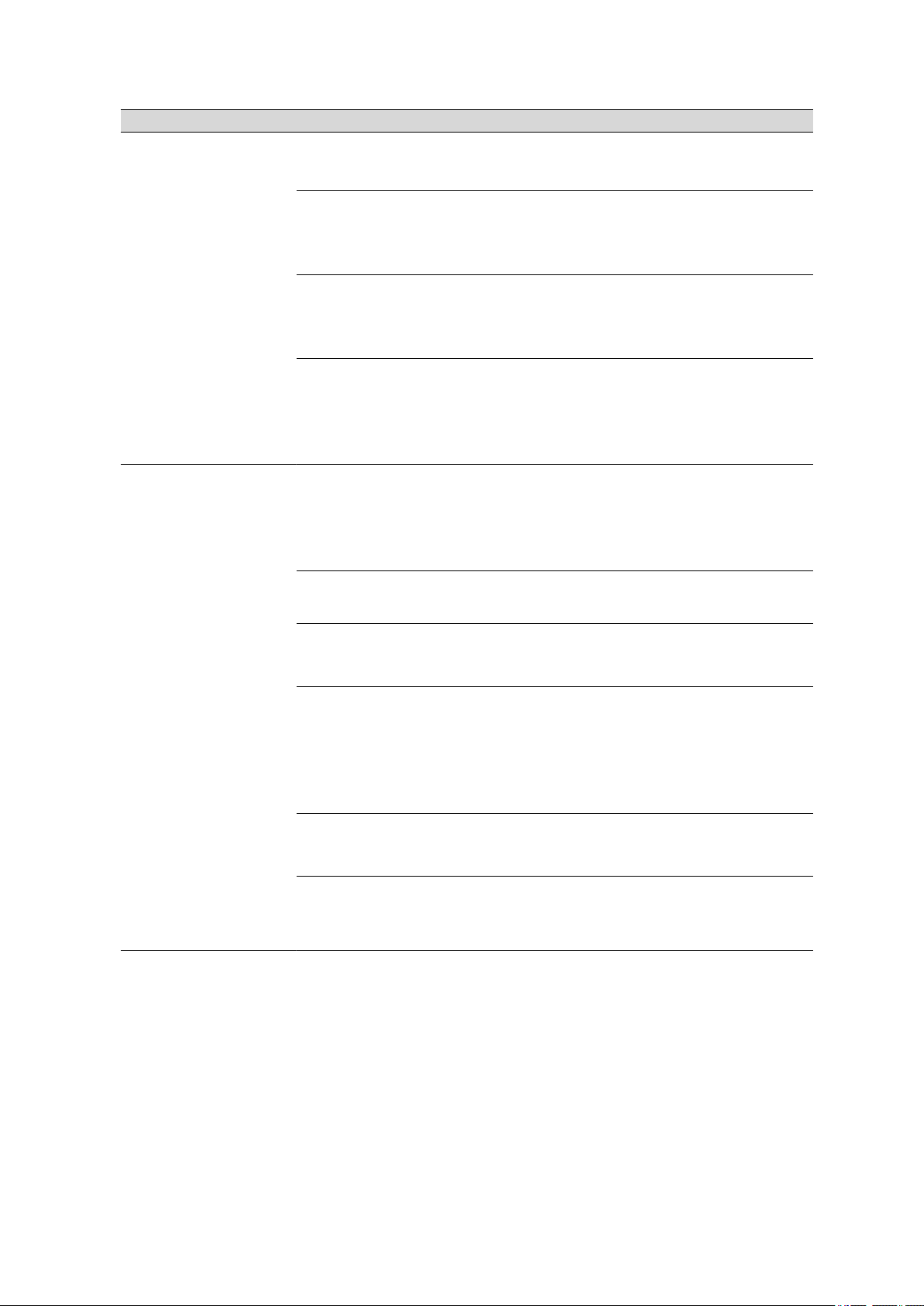
■■■■■■■■■■■■■■■■■■■■■■
Problem Cause Remedy
baseline corresponds to the one in the Application Works.
6 Troubleshooting
Detector parameters –
Potentials set incorrectly.
Incorrect eluent in the reference chamber.
Electrodes contaminated. ■ Clean and polish working electrode.
Very noisy baseline. Disruptive influences from
outside.
Ag/AgCl reference electrode worn out.
Auxiliary electrode contaminated.
Set the potentials to correspond to the specifications in the leaflet and in the Application
Works.
Remove purge stopper on the measuring cell,
wait until approx. 1 mL of eluent has emerged,
screw the purge stopper back in tightly.
■ Possibly clean the auxiliary electrode.
■ Replace the reference electrode with a
well-conditioned new reference electrode.
■ In the DC mode: Switch on the damping.
■ In the other measuring modes: Set a suita-
ble smaller measuring range.
■ Attach the front lid.
Replace the reference electrode .
Clean the auxiliary electrode of the measuring
cell .
Working electrode contaminated.
Air bubble in the measuring cell.
Background current too
high, e.g. caused by contaminated eluent.
■ Clean and polish the working electrode
(see the leaflet for the working electrode).
■ Replace the GC working electrode if it has
been used with oxidative potentials at the
upper limit and polishing no longer helps.
Deaerate the measuring cell (see Chapter 4.6,
page 27).
Check the background current, e.g. use fresh
eluent.
2.896.0030 896 Professional Detector – Conductivity & Amperometry
■■■■■■■■
37
Page 46
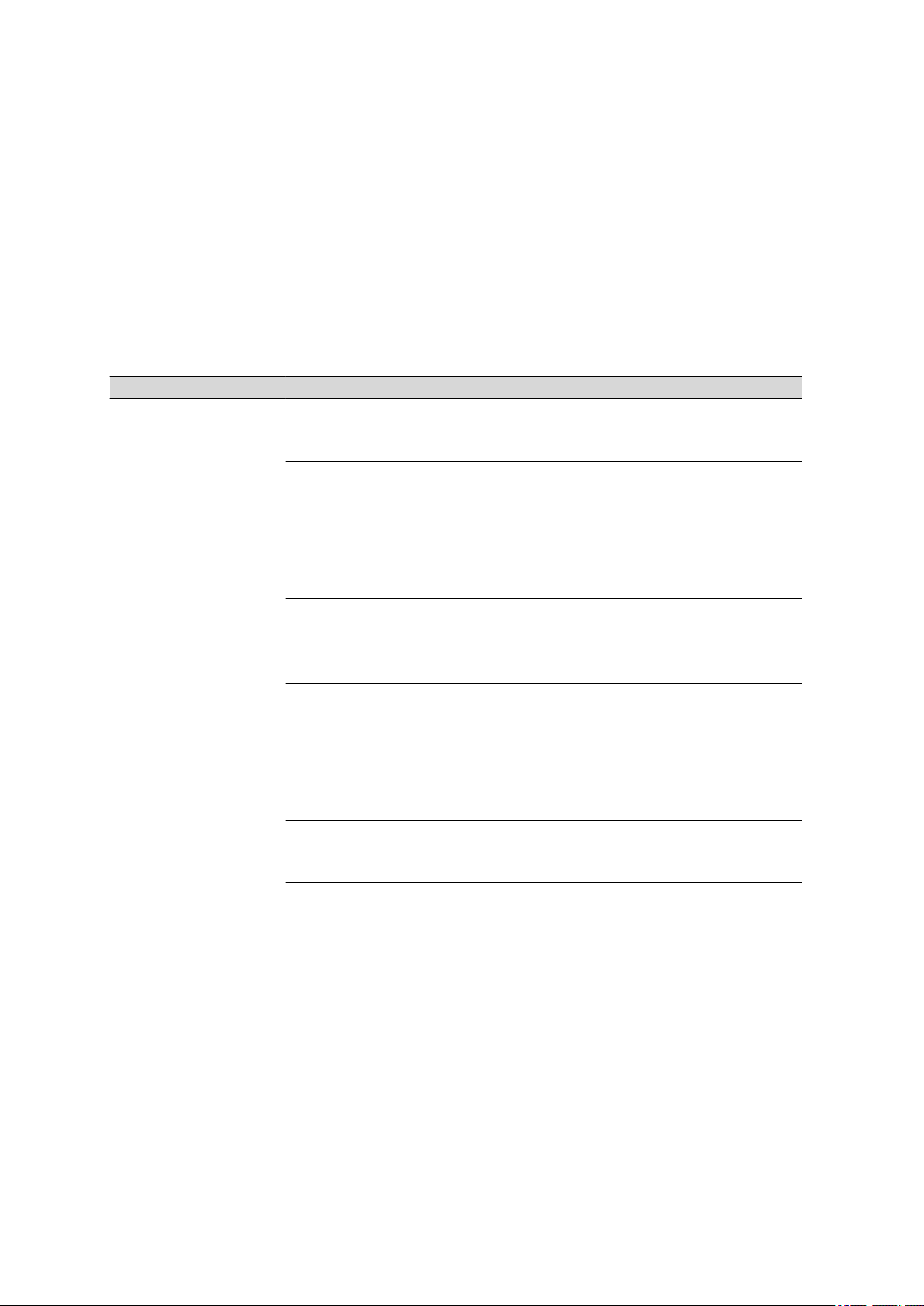
6.3 General remarks regarding sensitivity fluctuations
■■■■■■■■■■■■■■■■■■■■■■
6.3 General remarks regarding sensitivity fluctuations
Sensitivity fluctuations of up to 20% per week are normal for an
unchanged system in constant operation.
The sensitivity can increase to approximately twice as much for a short
time when new working electrodes are inserted or when the conditions
change.
6.4 Problems with sensitivity
Problem
Declining sensitivity. Measuring cell – Auxiliary
Cause Remedy
electrode contaminated.
Incorrect eluent in the reference chamber.
Sample concentration is no
longer correct.
Temperature fluctuations. ■ Amperometric detector – Use preheating
Replace the measuring cell. ■ Use a measuring cell of the same type.
Software – Measurement
potential incorrect.
Measuring cell – Working
electrode contaminated.
Clean the auxiliary electrode (see measuring
cell manual).
Remove purge stopper on the measuring cell,
wait until approx. 1 mL of eluent has emerged,
screw the purge stopper back in tightly.
Replace sample and/or standard solution.
capillary.
■ IC instruments – Use column oven.
■ Use the same spacer.
■ Use the same electrodes.
Optimize the measurement potential.
Clean the working electrode (see the leaflet for
the working electrode).
■■■■■■■■
38
IC system – Eluent contaminated.
IC system – pH of the eluent has changed.
Apply new eluent.
Check the pH of the eluent and optimize it if
necessary.
2.896.0030 896 Professional Detector – Conductivity & Amperometry
Page 47
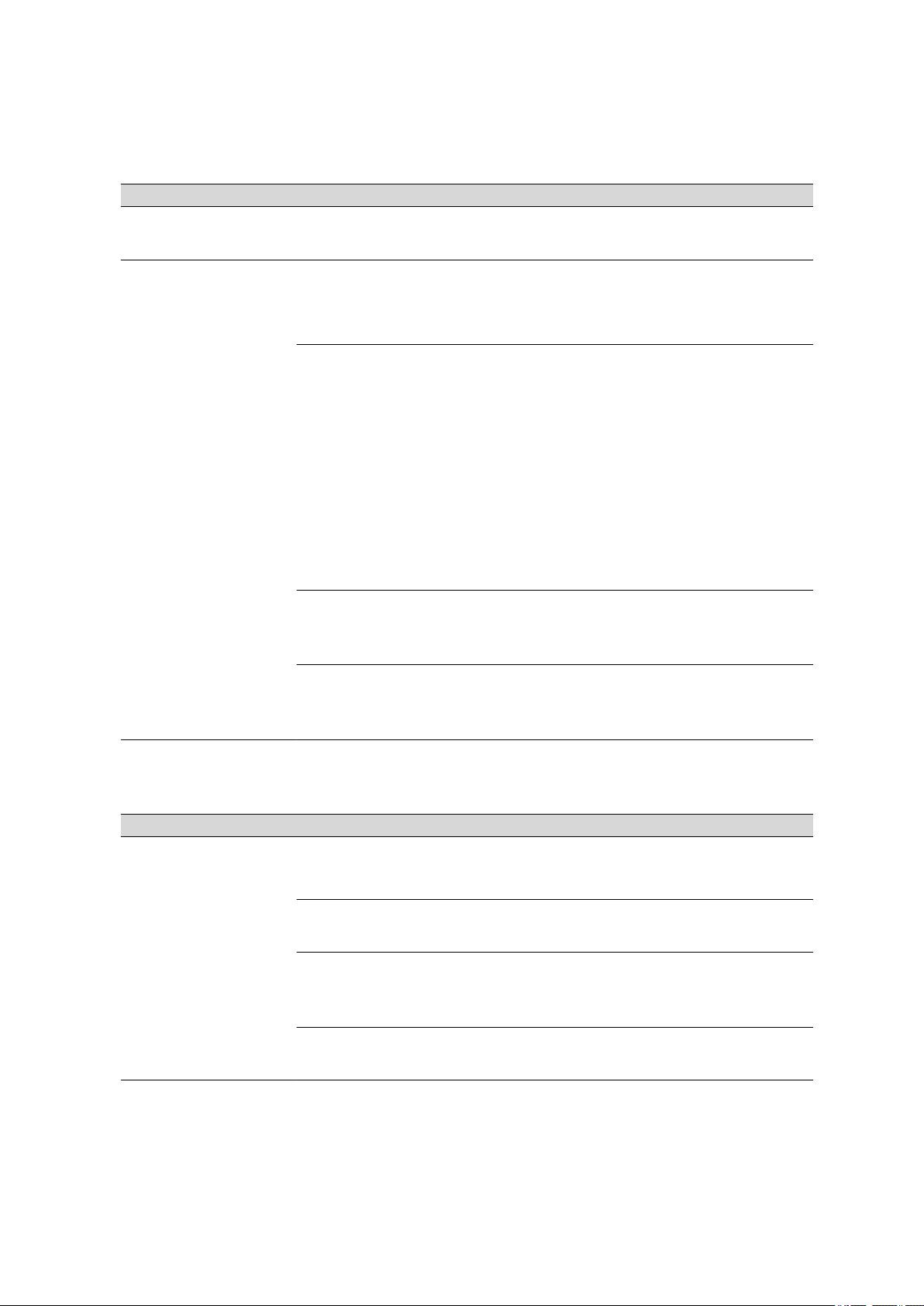
■■■■■■■■■■■■■■■■■■■■■■
6.5 Problems with the pressure
Problem Cause Remedy
6 Troubleshooting
Marked drop in
pressure.
Marked rise in pressure.
IC system – Leak in the system.
IC system – Inline filter
blocked.
IC system – Separation column contaminated.
Amperometric detector –
Preheating capillary
blocked.
Check capillary connections and seal them.
Replace filter platelets (see Chapter Handling
and maintenance in the manual for the IC
instrument).
■ Regenerate the separation column (see
Chapter Handling and maintenance in the
manual for the IC instrument).
■ Replace the separation column (see Chap-
ter Handling and maintenance in the man-
ual for the IC instrument).
Note: Samples should always be micro-filtered
(see Chapter Handling and maintenance –
Inline sample preparation in the manual for
the IC instrument).
Preheating capillary maintenance (see Chapter
5.3.2, page 33).
Amperometric detector –
Detector output capillary
not free of blockage.
Test the detector output capillary (see Chapter
4.4, page 23).
6.6 Problems with the measuring signal
Problem
Measuring signal
"overload".
Cause Remedy
Air bubble in the measuring cell.
Measuring cell – Working
electrode damaged.
Measuring cell – Measuring cell not correctly connected.
Software – Measurement
potential incorrect.
Deaerate the measuring cell (see Chapter 4.6,
page 27).
Replace working electrode.
Check cable connections (see Chapter 4.7,
page 28).
Optimize the measurement potential.
2.896.0030 896 Professional Detector – Conductivity & Amperometry
■■■■■■■■
39
Page 48

6.7 Problems with the chromatogram
Problem Cause Remedy
■■■■■■■■■■■■■■■■■■■■■■
No measuring signal.
Peaks cut off at the
top.
IC system – No mains current.
Measuring range too
small.
Check mains connection and voltage.
■ Set a less sensitive measuring range.
■ Reduce peak height, e.g. by means of sam-
ple dilution.
6.7 Problems with the chromatogram
Problem Cause Remedy
Peak drift with
sugar analysis.
Peaks have poor resolution.
Carbonate absorption in
the eluent.
IC system – Diminished
separating efficiency of the
separation column.
Use trap-column Metrosep CO3 Trap 1
(6.1015.300).
■ Regenerate the separation column (see
Chapter Handling and maintenance in the
manual for the IC instrument).
■ Replace the separation column (see Chap-
ter Handling and maintenance in the man-
ual for the IC instrument).
IC system – Eluent is old. Apply new eluent.
Unexpected change
to the retention
times in the chromatograms.
Ionic strength of the sample or pH of the sample
Dilute the sample or optimize the pH of the
sample.
deviates greatly from the
eluent.
Absorption of analyte at
the electrodes.
IC system – Diminished
separating efficiency of the
separation column.
Use a suitable combination of electrodes and
eluent.
■ Regenerate the separation column (see
Chapter Handling and maintenance in the
manual for the IC instrument).
■ Replace the separation column (see Chap-
ter Handling and maintenance in the man-
ual for the IC instrument).
IC system – Eluent is old. Apply new eluent.
Ionic strength of the sample or pH of the sample
Dilute the sample or optimize the pH of the
sample.
deviates greatly from the
eluent.
■■■■■■■■
40
2.896.0030 896 Professional Detector – Conductivity & Amperometry
Page 49

■■■■■■■■■■■■■■■■■■■■■■
Problem Cause Remedy
6 Troubleshooting
Extreme spread of
the peaks in the
chromatogram.
Splitting (dual
peaks)
IC system – Dead volume
at the ends of the separation column.
IC system – Dead volume
in the IC system.
Inhibition of the detection
mechanism by the analyte
(with PAD).
Overload the column. Dilute the sample.
6.8 Other problems
Problem
High background
current.
Cause Remedy
IC system – Eluent contaminated.
Software – Measurement
potential / pulse settings
incorrect.
Replace separation column.
Check the capillary connectors.
■ Dilute the sample.
■ Allow the waveform to run-in better.
■ Adjust the PAD waveform.
Apply new eluent.
Optimize parameters.
Unstable temperature.
Current display/
charge display in the
software is frozen.
Very wide peaks through
substances with delayed
elution.
The set temperature is too
low.
Measuring cell – electrodes
are either not connected or
not correctly connected.
Measuring cell – Small air
bubbles in the measuring
cell.
Measuring cell – Electrode
connection cable defective.
Wait for the complete elution of these substances.
Set the temperature to at least 8 °C higher
than the highest ambient temperature to be
anticipated.
Connect the electrode connection cables correctly (see Chapter 4.7, page 28).
Deaerate the measuring cell (see Chapter 4.6,
page 27).
Perform instrument test with dummy cell (see
Chapter 4.1, page 20).
2.896.0030 896 Professional Detector – Conductivity & Amperometry
■■■■■■■■
41
Page 50

6.9 Systematic error diagnostics
6.9 Systematic error diagnostics
If the causes of a malfunction cannot be found among the problem
descriptions in the above chapters, then proceed systematically as follows:
Systematic error diagnostics
1
Restarting the instrument and the software
■ Switch off the instrument.
■ Close and restart MagIC Net™.
■ Switch the instrument back on again.
If the problem has not yet been localized, continue with Step 2.
2
Performing instrument test with dummy cell
(see Chapter 4.1, page 20)
If the problem has not yet been localized, continue with Step 3.
3
Checking software settings
■ Check the method parameters of the detector and reset them to
values that you know will function.
■ Check the measuring range and reset it to values that you know
will function or select a larger measuring range.
■ Check manual changes to the settings and reset them to values
that you know will function.
■ Check manual settings in the time program and reset them to val-
ues that you know will function.
■■■■■■■■■■■■■■■■■■■■■■
■■■■■■■■
42
If the problem has not yet been localized, continue with Step 4.
4
Cleaning the measuring cell
■ Switch off the measuring cell.
■ Remove the measuring cell.
■ Clean the measuring cell (see measuring cell manual).
■ Polish the working electrode (see the leaflet for the working elec-
trode).
■ Reinsert the measuring cell.
If the problem has not yet been localized, continue with Step 5.
5
Replacing the reference electrode
If the problem has not yet been localized, continue with Step 6.
2.896.0030 896 Professional Detector – Conductivity & Amperometry
Page 51

■■■■■■■■■■■■■■■■■■■■■■
6 Troubleshooting
6
Replacing the working electrode
If the problem has not yet been localized, continue with Step 7.
7
Replacing the body of the measuring cell
Replace the body of the measuring cell with another one of the same
type.
If the problem has not yet been localized, continue with Step 8.
8
Request Metrohm Service
If none of these measures help, please request Metrohm Service.
Note
Please note that, when the electrodes are replaced, the system requires
a longer run-in time before the earlier values can be reproduced.
2.896.0030 896 Professional Detector – Conductivity & Amperometry
■■■■■■■■
43
Page 52

7.1 Reference conditions
7 Technical specifications
7.1 Reference conditions
The technical data listed in this Chapter refers to the following reference
conditions:
■■■■■■■■■■■■■■■■■■■■■■
Ambient tempera-
+25 °C (± 3 °C)
ture
Instrument status > 40 minutes in operation (equilibrated)
7.2 Conductivity detector
Type
Measuring range 0…15000 µS/cm without range switching
Noise < 0.1 nS at 1 µS/cm
Deviations from
the linearity
Drift < 0.2 nS/cm per hour
Measuring rate 10 measurements per second for optimum results without filtering
Resolution 0.0047 nS/cm
Baseline Noise < 0.2 nS/cm typical for sequential suppression
■ Microprocessor-controlled Digital Signal Processing (DSP technol-
ogy)
■ Intelligent detector with 6 reference chromatograms
■ < 0.1 % for conductivity values higher than 16 µS/cm
■ < 1 % for conductivity values lower than 16 µS/cm
Conductivity
detector
Cell volume 0.8 µL
Cell constant ■ Individual calibration data saved in the detector
■ adjustable in the range: 13.0…21.0 /cm
Electrodes Ring-shaped electrodes made from stainless steel
Materials in
Chemically inert PCTFE
contact with
eluent
Maximum oper-
5.0 MPa (50 bar)
ating pressure
Cell tempera-
20…50 °C in steps of 5 °C
ture
■■■■■■■■
44
2.896.0030 896 Professional Detector – Conductivity & Amperometry
Page 53

■■■■■■■■■■■■■■■■■■■■■■
7 Technical specifications
Temperature
< 0.001 °C
stability
Temperature
0…5 %/K adjustable, default 2.3 %/K
compensation
Heating up time < 30 minutes (40 °C)
7.3 Amperometric detector
Type Microprocessor-controlled Digital Signal Processing (DSP technology)
Potentiostat
Potential range –5.0…+5.0 V in steps of 0.001 V
Potential step
response time
Detection
modes
Measuring unit
AutoRange yes, (DC only)
Digital signal
range
DC mode 0.00012 pA…2 mA
PAD mode 0.012 pA…2 mA
flexIPAD mode 0.12 pC…200 µC
CV 0.12 pA…20 mA
Electronic noise
DC mode < 5 pA
PAD mode < 10 pA
flexIPAD mode < 30 pC
Filter
DC mode Hardware filter, can be selected by the user
All modes Software filter, can be set by the user
< 1 ms
■ DC
■ PAD
■ flexIPAD (flexible IPAD)
■ CV
Temperature control
Temperature
better than 0.05 °C with ambient temperature +8 °C…80 °C
stability at the
heater
Operation
Direct Via Software MagIC Net™
2.896.0030 896 Professional Detector – Conductivity & Amperometry
■■■■■■■■
45
Page 54

7.4 Power connection
Remote Via Remote Box
Analog output With 891 Professional Analog Out
Output voltage 0…1000 mV
Full scale Can be adjusted within the digital signal range
Offset Can be adjusted within the digital signal range
System standby ■ Automatic function test at start-up
■ Leak sensor
■ Temperature stability monitoring
Output channels ■ Current rating
■ Charge
GLP conformity Yes, optional
7.4 Power connection
■■■■■■■■■■■■■■■■■■■■■■
Required voltage
Required fre-
100 - 240 V ± 10% (autosensing)
50 - 60 Hz ± 3 Hz (autosensing)
quency
Power consumption
■ 65 W for typical analysis application
■ 25 W standby (conductivity detector to 40 °C)
Power supply unit ■ Up to 300 W maximum, electronically monitored
■ internal fuse 3.15 A
7.5 Leak sensor
Type
Electronic, no calibration necessary
7.6 Ambient conditions
Operation
Ambient temperature
Humidity 20…80 % relative humidity
+5…+45 °C
Storage
Transport
■■■■■■■■
46
Ambient temperature
Ambient temperature
–20…+70 °C
–40…+70 °C
2.896.0030 896 Professional Detector – Conductivity & Amperometry
Page 55

■■■■■■■■■■■■■■■■■■■■■■
7.7 Housing
Dimensions
Width 365 mm
Height 131 mm
Depth 380 mm
Material of housing
Operating elements
Indicators LED for standby operation
On/Off switch On the rear of the instrument
7.8 Interfaces
7 Technical specifications
USB
Input 1 USB upstream, type B (for connection to the PC)
Output 2 USB downstream, type A
MSB 2 MSB Mini-DIN 8-pin (female) (for Dosino, stirrer, remote lines, ...)
Detector 2 DSUB-15-pin high density (female)
Cell recognition 1 on the front of the instrument
Leak sensor 1 jack plug
Further connec-
■ 1 DSUB 15-pin (female)
tions
7.9 Safety specifications
This instrument fulfills the following electrical safety requirements:
CE designation in accordance with the EU directives:
■ 2006/95/EC (Low Voltage Directive, LVD)
■ 2004/108/EC (EMC Directive, EMC)
Federal Inspectorate for Heavy Current Installations ESTI (Accreditation
Number SCESp 033)
■ Safety mark for certification type 2 in accordance with NEV (type
testing with market monitoring, EMC conformity)
Design and testing According to EN/IEC 61010-1, UL 61010-1, CSA-C22.2 No. 61010-1,
degree of protection IP20, protection class I.
2.896.0030 896 Professional Detector – Conductivity & Amperometry
■■■■■■■■
47
Page 56

7.10 Electromagnetic compatibility (EMC)
■■■■■■■■■■■■■■■■■■■■■■
Safety instructions This document contains safety instructions which have to be followed
by the user in order to ensure safe operation of the instrument.
7.10 Electromagnetic compatibility (EMC)
Emission
Standards fulfilled
Immunity
Standards fulfilled
■ EN/IEC 61326-1
■ EN/IEC 61000-6-3
■ EN 55011 / CISPR 11
■ EN/IEC 61000-3-2
■ EN/IEC 61000-3-3
■ EN/IEC 61326-1
■ EN/IEC 61000-6-2
■ EN/IEC 61000-4-2
■ EN/IEC 61000-4-3
■ EN/IEC 61000-4-4
■ EN/IEC 61000-4-5
■ EN/IEC 61000-4-6
■ EN/IEC 61000-4-8
■ EN/IEC 61000-4-11
■ EN/IEC 61000-4-14
■ EN/IEC 61000-4-28
■■■■■■■■
48
2.896.0030 896 Professional Detector – Conductivity & Amperometry
Page 57

■■■■■■■■■■■■■■■■■■■■■■
8 Warranty (Guarantee)
Metrohm guarantees that the deliveries and services it provides are free of
errors in materials, design or manufacturing.
The general warranty period is 36 months (exclusions below) from the
date of delivery or 18 months in the event of continuous operation. The
warranty remains valid on the condition that the servicing is provided by a
Service Organization authorized by Metrohm at defined intervals and with
a defined scope.
The warranty period for anion suppressors is 120 months from the date of
delivery or 60 months in the event of continuous operation.
The warranty period for IC separation columns is 90 days after start-up.
For third-party components that are recognizable as such, the manufacturer's warranty regulations apply.
Consumables and materials with limited storage life and glass breakage in
the case of electrodes or other glass parts are excluded from the warranty.
8 Warranty (Guarantee)
Warranty claims cannot be asserted if the customer has failed to meet his
payment obligations according to schedule.
During the warranty period, Metrohm undertakes either to replace free of
charge or to credit the purchaser for any assemblies or components that
can be shown to be faulty. Any transport or customs fees that may apply
are the ordering party’s responsibility.
The precondition for this is that the ordering party must use the Return
Material Authorization (RMA) to report the faulty part, along with specification of the article number, the article designation, an adequate error
description, the delivery date and (if applicable) the serial number or the
chip data, respectively. In addition, the ordering party undertakes to store
the faulty part for at least 24 months in accordance with current storage
directives (in compliance with ESD guidelines) and to hold it in readiness
for onsite inspection or for return shipment to Metrohm. Metrohm
reserves the right to invoice the ordering party for these articles, including
retroactively, in the event of noncompliance with these pre-conditions.
The original warranty periods for the original part apply to parts that are
replaced or repaired under the above-referenced warranties (no extension
of the warranty period).
Deficiencies arising from circumstances that are not the responsibility of
Metrohm, such as improper storage or improper use, etc., are expressly
excluded from the warranty.
2.896.0030 896 Professional Detector – Conductivity & Amperometry
■■■■■■■■
49
Page 58

■■■■■■■■■■■■■■■■■■■■■■
Metrohm also offers a 120-month spare parts availability guarantee and a
60-month PC software support warranty, calculated from the date on
which the product is withdrawn from the market. The content of this warranty is the ability of the customer to obtain functioning spare parts or
appropriate software support at market prices during the time of the warranty period.
If Metrohm AG is unable to meet this obligation due to circumstances
beyond the control of Metrohm AG, then the ordering party shall be
offered alternative solutions at preferential conditions.
■■■■■■■■
50
2.896.0030 896 Professional Detector – Conductivity & Amperometry
Page 59

■■■■■■■■■■■■■■■■■■■■■■
9 Accessories
Note
Subject to change without notice.
9.1 Scope of delivery
2.896.0030 896 Professional Detector – Conductivity & Amperometry
9 Accessories
Qty.
Order no. Description
1 1.896.0030
Intelligent stand-alone detector equipped with the high performance
IC Conductivity Detector and the IC Amperometric Detector, with the
four measuring modes DC, PAD, flexIPAD and CV. For use with intelligent IC instruments or as independent detector for conductivity and
amperometric detection.
1 6.2122.0x0 Power supply cable with IEC 60320 line
socket, type C13
Cable plug according to customer requirements.
Switzerland: SEV 1011, Type 12
6.2122.020
Germany, …: CEE 7, Type VII
6.2122.040
USA, …: NEMA 5-15, Type 498
6.2122.070
Length: 1.5 m
2.896.0030 896 Professional Detector – Conductivity & Amperometry
■■■■■■■■
51
Page 60
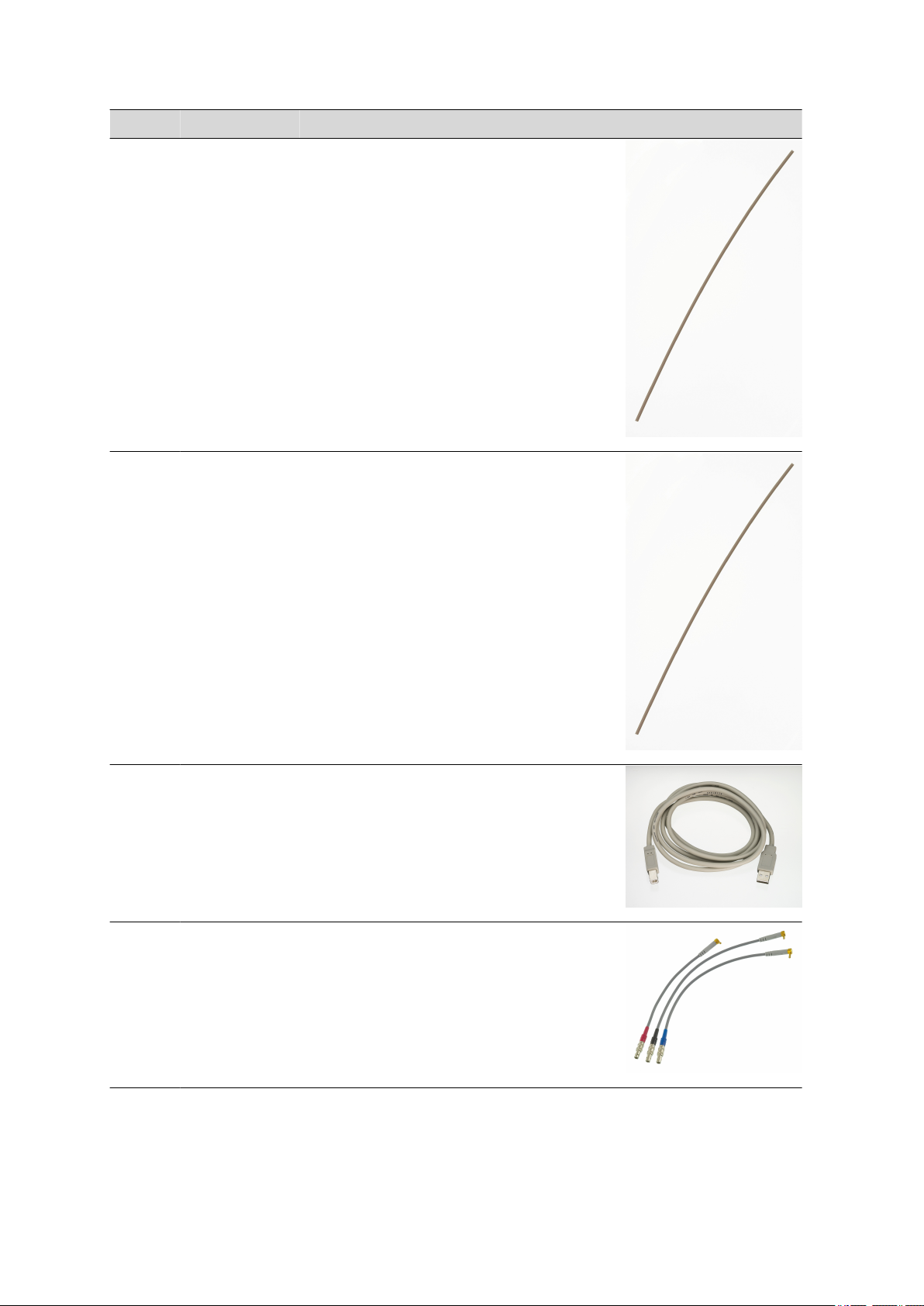
9.1 Scope of delivery
Qty. Order no. Description
1 6.1831.010 PEEK capillary 0.25 mm i.d. / 3 m
For all IC components.
Material: PEEK
Outer diameter (inches): 1/16
Inner diameter (mm): 0.25
Length (m): 3
1 6.1831.030 PEEK capillary 0.75 mm i.d. / 3 m
For all IC components.
Material: PEEK
Outer diameter (inches): 1/16
Inner diameter (mm): 0.75
Length (m): 3
■■■■■■■■■■■■■■■■■■■■■■
■■■■■■■■
52
1 6.2151.020 Cable USB A - USB B 1.8 m
USB connecting cable
Length (m): 1.8
1 6.2165.000 Connecting cable to 61257XXX
Connecting cable for amperometric detector cell.
2.896.0030 896 Professional Detector – Conductivity & Amperometry
Page 61

■■■■■■■■■■■■■■■■■■■■■■
Qty. Order no. Description
1 6.2744.010 Pressure screw 5x
With UNF 10/32 connection. For the connection of PEEK capillaries
Material: PEEK
Length (mm): 26
1 6.2813.040 Dummy cell to the IC Amperometric Detec-
tor.
Dummy cell for performance tests.
9 Accessories
1 8.896.8006EN Manual for 896 Professional Detector –
Conductivity & Amperometry, 2.896.0030
2.896.0030 896 Professional Detector – Conductivity & Amperometry
■■■■■■■■
53
Page 62

9.2 Optional accessories
■■■■■■■■■■■■■■■■■■■■■■
9.2 Optional accessories
2.896.0030 896 Professional Detector – Conductivity & Amperometry
Order no. Description
6.5333.000 IQ/OQ Kit for IC
The IQ/OQ Kit contains all parts and standard solutions required for IQ/OQ in ion
chromatography.
6.5337.000 IC equipment Wall-Jet cell: without electrodes
Wall-Jet cell without electrodes
6.5337.010 IC equipment Wall-Jet cell: Carb (Au, Pd)
Wall-Jet cell for carbohydrate analysis with a gold working electrode and a Pd
reference electrode.
6.5337.020 IC equipment Wall-Jet cell: Cyanide (Ag, Pd)
Wall-Jet cell for cyanide analysis with a silver working electrode and a Pd reference electrode.
6.5337.030 IC equipment Wall-Jet cell: Anion (GC, Ag/AgCl).
Wall-Jet cell for anion analysis with a Glassy Carbon and an Ag/AgCl reference
electrode.
■■■■■■■■
54
2.896.0030 896 Professional Detector – Conductivity & Amperometry
Page 63

■■■■■■■■■■■■■■■■■■■■■■
Order no. Description
6.1257.010 Wall-Jet Cell
Amperometric detector cell with Wall-Jet geometry.
6.1257.210 Au working electrode
Gold working electrode for amperometric detection, 3 mm diameter.
6.1257.220 GC working electrode
9 Accessories
Working electrode made of Glassy Carbon for amperometric detection, 3 mm
diameter.
6.1257.230 Pt working electrode
Platinum working electrode for amperometric detection, 3 mm diameter.
6.1257.240 Ag working electrode
Silver working electrode for amperometric detection, 3 mm diameter.
2.896.0030 896 Professional Detector – Conductivity & Amperometry
■■■■■■■■
55
Page 64

9.2 Optional accessories
Order no. Description
6.1257.260 Au working electrode
Working electrode made of gold for amperometric detection, 2 mm diameter.
6.1257.720 Ag/AgCl reference electrode for 6.1257.xxx
Silver/silver chloride reference electrode for amperometric detection.
6.1257.740 Pd reference electrode to 6.1257.xxx
Palladium reference electrode for amperometric detection.
■■■■■■■■■■■■■■■■■■■■■■
6.1257.810 Spacer 50 µm to Wall-Jet Cell
Spacer 50 µm for the amperometric Wall-Jet Cell.
6.1257.830 Spacer 25 µm to Wall-Jet Cell
Spacer 25 µm for the amperometric Wall-Jet Cell.
8.896.3001 Declaration of conformity for 896 Professional Detector
8.896.5000 Brochure: 896 Professional Detector / 850 IC Amperometric Detector - Amperometric detection for determining electroactive components
■■■■■■■■
56
2.896.0030 896 Professional Detector – Conductivity & Amperometry
Page 65

■■■■■■■■■■■■■■■■■■■■■■
Order no. Description
This new amperometric detector complements Metrohm's portfolio of intelligent ion chromatography instruments as an alternative to conductivity and UV/
VIS detectors. It may be used when electroactive - i.e. oxidizable or reducible components are to be determined. The highlights at a glance: Flexible setup as
stand-alone detector or detector block for IC and HPLCOutstanding selectivity
due to different measuring modes: DC, PAD, flexIPAD, CVHigh sensitivity
through excellent signal/noise ratioLarge measuring range for demanding applicationsEasy to use due to intelligent and robust measuring cells with wall-jet
and thin-layer designLarge variety of working electrodes: Au, Ag, Pt, GCDifferent maintenance-free reference electrodesVery fast start-up without long conditioning timesLeak sensor in the cell compartmentFully compliant with Metrohm
Inline Sample Preparation techniquesControl and monitoring by MagIC Net™ the proven software for ion chromatography
8.850.5007 Brochure: Intelligent Ion Chromatography - 850 Professional IC, 872 Extension Module, 858 Professional
Sample Processor
Highlights: Highly compact modular systemMagIC Net™ software for intuitive
and simple operationComprehensive monitoring and control functionsComplies
with GLP and FDA requirementsFlexible assembly and extension: from isocratic
cation system up to quaternary highpressure gradient systemCombined thirdgeneration anion-cation systemsMISP – Metrohm Inline Sample Preparation –
patented and unique sample preparationIntelligent system components: iPump,
iDetector, iColumn, intelligent Dosing UnitsProfessional Sample Processor for
any required volumes and extensive liquid handling operationsHigh-precision
Dosino technologyHardware from the technology leaderSwiss Engineered –
Swiss Made
9 Accessories
6.6059.241 MagIC Net™ 2.4 Compact CD: 1 license
Professional PC program for controlling an intelligent Compact IC system, a
detector and an Autosampler, or a 771 Compact Interface. The software permits control, data acquisition, evaluation and monitoring, as well as report generation of ion chromatographic analyses. Graphics user interface for routine
operations, extensive database programs, method development, configuration
and manual system control; very flexible user administration, efficient database
operations, extensive data export functions, individually configurable report generator, control and monitoring of all system components and chromatography
results. MagIC Net™ Compact complies fully with FDA Regulation 21 CFR Part
11 as well as GLP. Dialog languages: German, English, French, Spanish, Chinese,
Korean, Japanese, et. al. 1 license.
6.6059.242 MagIC Net 2.4™ Professional CD 1 license
Professional PC program for controlling intelligent Professional IC systems, Compact IC systems and their peripherals such as various Autosamplers, 800 Dosino,
771 Compact Interface, etc. The software permits control, data acquisition, evaluation and monitoring as well as report generation of ion chromatographic
analyses. Graphics user interface for routine operations, extensive database programs, method development, configuration and manual system control; very
flexible user administration, efficient database operations, extensive data export
2.896.0030 896 Professional Detector – Conductivity & Amperometry
■■■■■■■■
57
Page 66

9.2 Optional accessories
Order no. Description
functions, individually configurable report generator, control and monitoring of
all system components and the chromatography results. MagIC Net™ Professional complies fully with FDA Regulation 21 CFR Part 11 as well as GLP. Dialog
languages: German, English, French, Spanish, Chinese, Korean, Japanese, et. al.
1 license.
6.6059.243 MagIC Net 2.4™ Multi CD: 3 licenses
Professional PC program for controlling intelligent Professional IC systems, Compact IC systems and their peripherals, such as various Autosamplers, 800 Dosino, 771 Compact Interface, etc. The software permits control, data acquisition,
evaluation and monitoring as well as report generation of ion chromatographic
analyses. Graphics user interface for routine operations, extensive database programs, method development, configuration and manual system control; very
flexible user administration, efficient database operations, extensive data export
functions, individually configurable report generator, control and monitoring of
all system components and chromatography results. MagIC Net™ Multi complies fully with FDA Regulation 21 CFR Part 11 as well as GLP. Dialog languages:
German, English, French, Spanish, Chinese, Korean, Japanese, et. al. ClientServer version with 3 licenses.
■■■■■■■■■■■■■■■■■■■■■■
■■■■■■■■
58
2.896.0030 896 Professional Detector – Conductivity & Amperometry
Page 67

■■■■■■■■■■■■■■■■■■■■■■
Index
Index
A
Ambient conditions .................. 46
Amperometric detector
Installation ......................... 18
Maintenance ...................... 33
Start-up .............................. 18
Technical specifications ....... 45
B
Base tray
Mount ................................ 11
Remove .............................. 10
Blockage
Conductivity detector ......... 32
Bottle holder
Mount ................................ 13
Remove .............................. 12
C
Cell recognition ........................ 47
Conductivity detector
Cell constant ...................... 44
Cell volume ........................ 44
Conductivity measuring system
Technical specifications ....... 44
Connect
Detector input capillary ....... 15
Connection
Power ................................ 46
D
Detector
Interface ............................. 47
Detector input capillary
Connect ............................. 15
E
Electrostatic charge .................... 3
F
Frequency ................................ 46
G
GLP .......................................... 34
Guarantee ................................ 49
H
Humidity .................................. 46
I
Installation
Amperometric detector ...... 18
Instrument
Connect ............................. 18
Interface
MSB ................................... 47
USB .................................... 47
Interfaces ................................. 47
Further connections ............ 47
Leak sensor ........................ 47
L
Leak sensor
Interface ............................. 47
Technical data .................... 46
M
Mains connection ............... 18, 19
Mains voltage ............................. 3
Maintenance
Amperometric detector ...... 33
Measuring range ...................... 44
MSB ......................................... 47
N
Noise ........................................ 44
P
PC connection .......................... 18
Power connection .................... 46
Power consumption ................. 46
Power supply cable ................... 18
Power supply unit ..................... 46
Q
Quality Management ................ 34
R
Reference conditions ................ 44
Regeneration ............................ 31
Rinsing
Detector ....................... 32, 33
S
Safety instructions ...................... 2
Service ................................. 2, 31
Service Agreement ................... 34
Shutting down ......................... 32
Start-up
Amperometric detector ...... 18
Storage .................................... 46
Switch on ................................. 19
T
Technical data
Leak sensor ........................ 46
Reference conditions .......... 44
Technical specifications
Amperometric detector ...... 45
Conductivity measuring system
........................................... 44
Detector ............................. 47
Interfaces ........................... 47
Temperature ............................. 46
Transport ................................. 46
U
USB .......................................... 47
V
Validation ................................. 34
Voltage .................................... 46
W
Warranty .................................. 49
2.896.0030 896 Professional Detector – Conductivity & Amperometry
■■■■■■■■
59
