Page 1
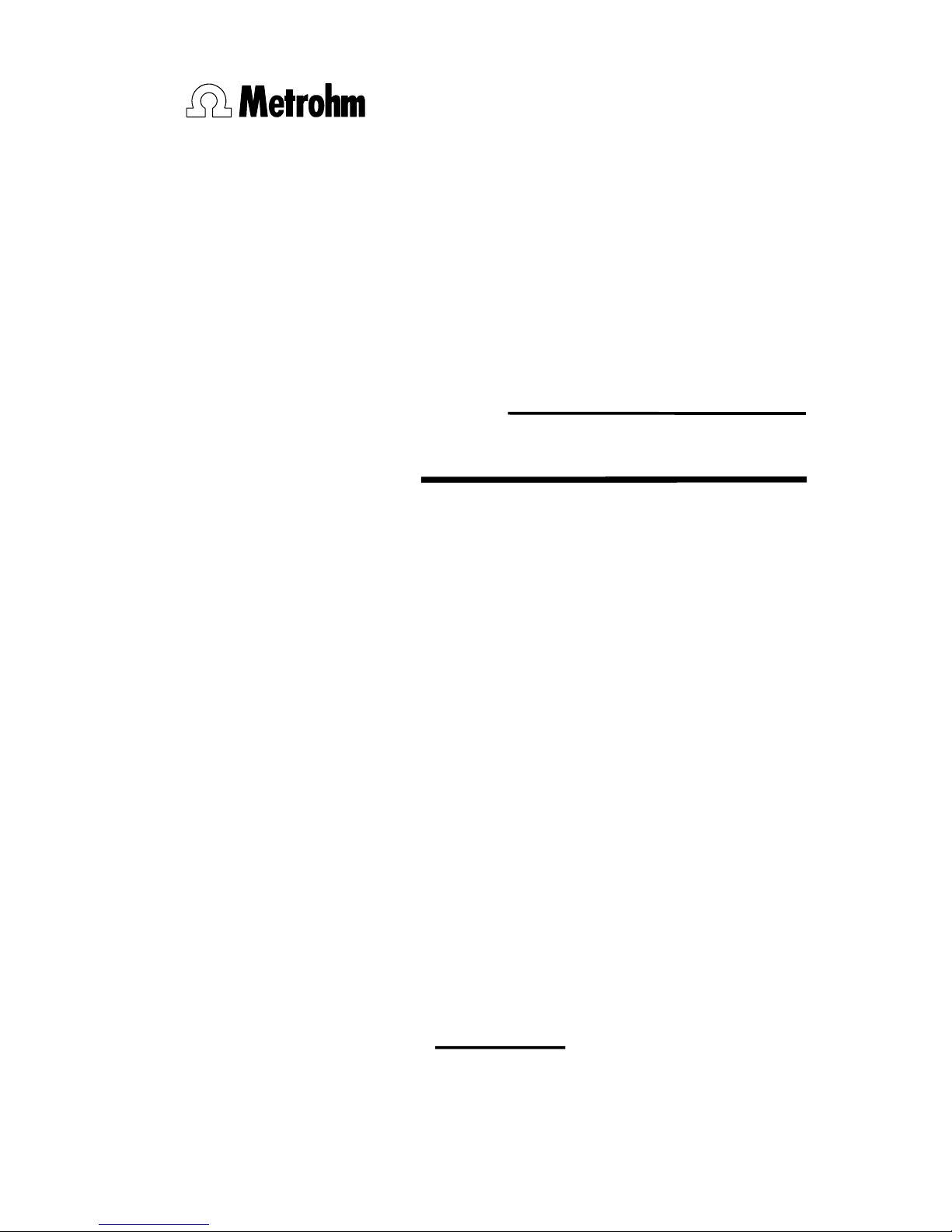
CH-9101 Herisau/Switzerland
Tel. +41 71 353 85 85
Fax +41 71 353 89 01
E-Mail sales@metrohm.ch
Internet http://www.metrohm.ch
776 Dosimat
Instructions for Use
8.776.1023
2005.06 ti/dm
Page 2

Page 3

Content
776 Dosimat
Content
1 Overview ...................................................................................................................2
2 Operation with the keyboard ...................................................................................4
2.1 Keypad........................................................................................................................ 4
2.1.1 Key <RATE> .......................................................................................................6
2.2 Modes ......................................................................................................................... 6
2.2.1 Mode DOS, dosing ..............................................................................................7
2.2.2 Mode DIS R, repetitive dispensing....................................................................... 9
2.2.3 Mode DIS C, cumulative dispensing.................................................................... 9
2.2.4 Mode PIP, pipetting............................................................................................ 10
2.2.5 Mode DIL, diluting..............................................................................................11
2.2.6 Mode CNT D, content dispenser .......................................................................12
2.3 User memory ............................................................................................................17
2.4 Special settings.........................................................................................................18
3 Error messages, troubleshooting..........................................................................19
3.1 Special messages and error messages ................................................................... 19
3.2 Diagnosis ................................................................................................................. 21
3.3 RAM initialisation....................................................................................................... 29
3.4 Releasing a locked spindle with insertd Exchange Unit...........................................30
4 Appendix.................................................................................................................31
4.1 Technical specifications............................................................................................ 31
4.2 Warranty and certificates ..........................................................................................33
4.2.1 Warranty ............................................................................................................. 33
4.2.2 Certificate of Conformity and System Validation................................................ 34
4.3 Scope of delivery and ordering designations ...........................................................36
Index...........................................................................................................................37
Page 4

Page 5
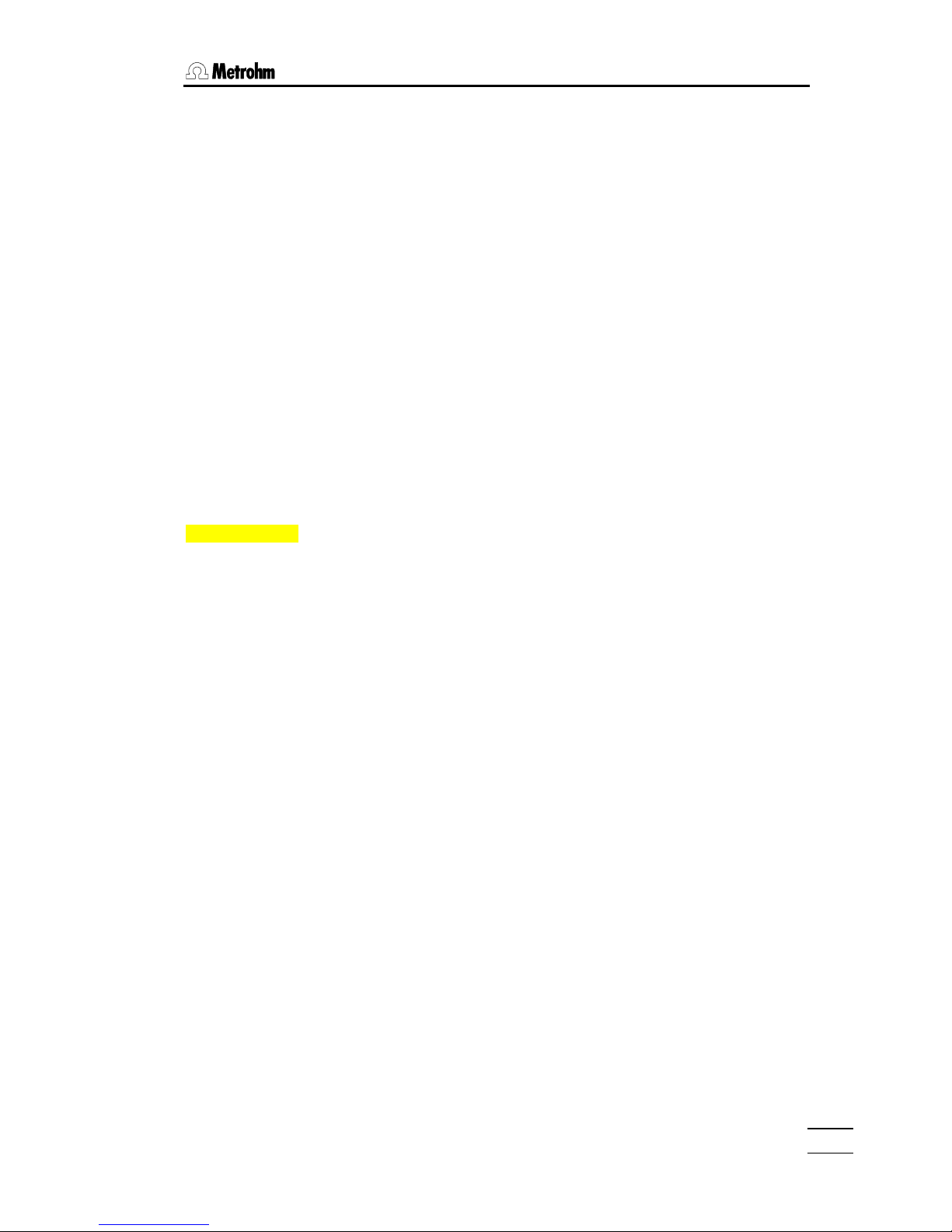
Overview
776 Dosimat
1
Explanation of symbols:
< > means "key", e.g. <GO> means key "GO"
DOS.....0.000 ml means "display"
Page 6
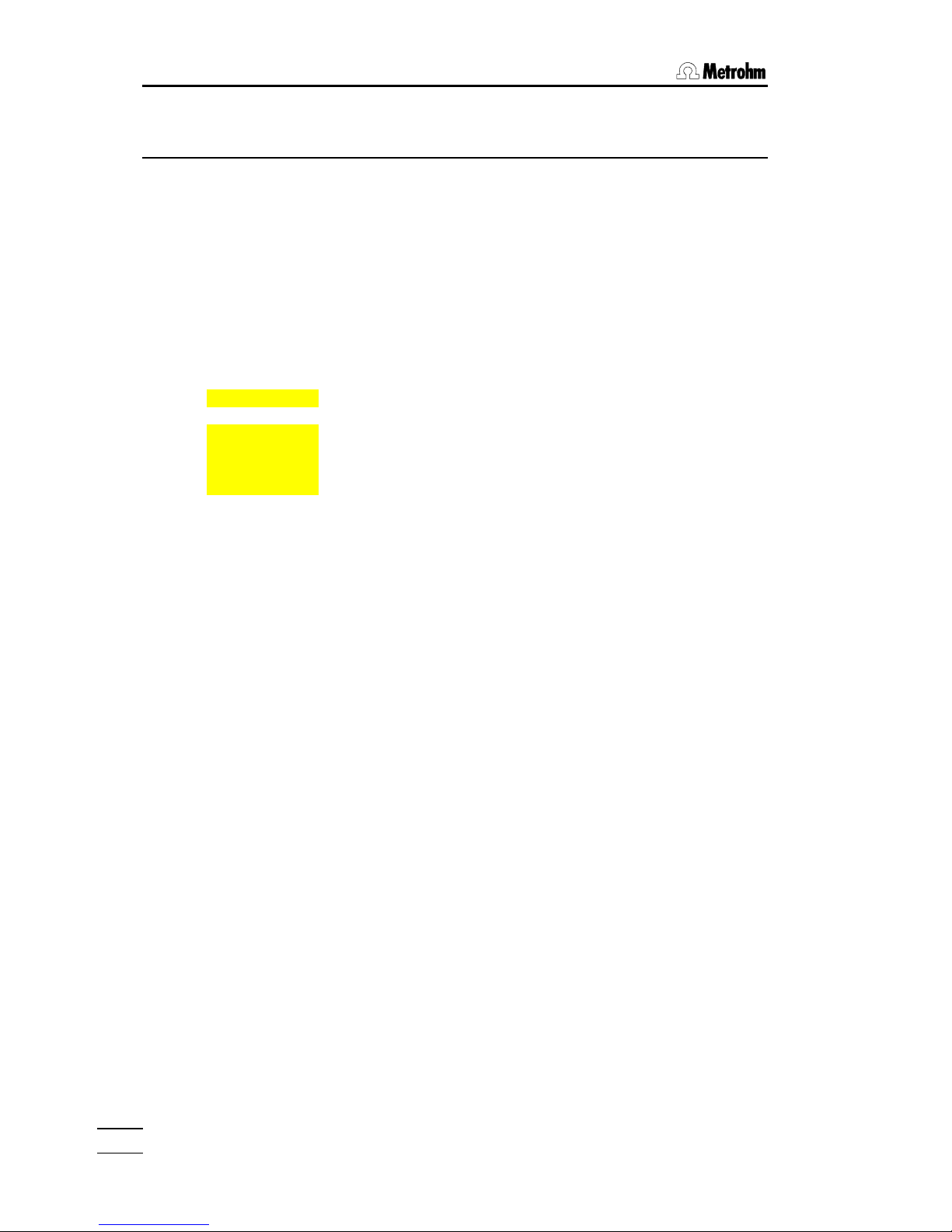
Overview
776 Dosimat
2
1 Overview
Front view of instrument:
1 Exchange unit
Normally the models with automatic cock changeover.
Note:
Choose the volume of the Exchange unit in such a way that a volume between
10...100% of the nominal volume is expelled.
2 Display
The 16 digit display shows all important information:
DOS 3.456 ml Mode (DOS = dosing) and dosed volume. Dosimat is in
stand-by position
DOS ↑ 3.456 ml The piston is moving upwards.
DOS ↓ 3.456 ml The piston is moving downwards.
DOS → 3.456 ml The cock is turned to the right.
DOS ← 3.456 ml The cock is turned to the left.
The display of the status
↑ resp.↓ are specially important for very slow dosings
where movements of the piston cannot be clearly identified.
3 Operating keys at the Dosimat
<FILL> Filling. This key is always accessible and serves also as
emergency stop.
<CLEAR> Resetting of the volume display to 0 with Dosimat in stand-by
position.
<GO> Order to execute the current mode. With mode DOS, dosing
goes on as long as <GO> is pressed.
4 Setting of display contrast
5 Analogue setting of dosing rate
Position 1 = lowest rate
Position 10 = highest rate
The expelling and filling rates can be set separately (see page 6).
Page 7

Overview
776 Dosimat
3
Rear view of instrument:
6 Connection for keyboard
For details of operation with keyboard 6.2149.000 see page 4ff.
7 Power connection
In power supply systems, in which strong HF interferences (transients) are superimposed on the power voltage, the 776 Dosimat should be connected via an
additional power line filter, e.g. METROHM 615 model.
The main cables supplied with the instrument are three-core and equipped with
a plug with an earthing pin. If a different plug has to be fitted, the yellow/green
lead must be connected to the protective earth. Each break in the earthing inside
or outside the instrument can make it a hazard.
When the instrument is opened or if parts of it are removed, certain components
may be live if the instrument is connected to the power line. The power cable
must therefore always be unplugged when certain adjustments are made or
parts replaced.
8 Power switch
Switching on and off Dosimat. The 776 Dosimat is equipped with a non-volatile
memory, i.e. set parameters remain in the working memory if the Dosimat is
switched off and on.
9 Earthing socket
The 776 Dosimat must be grounded correctly and effectively, if necessary
through the separate earthing socket.
10 Connection for stirrer
In general a Magnetic Stirrer (forms a complete titrating stand). Other stirrers
may be connected as well, e.g. a METROHM Rod Stirrer. Supply voltage output:
+9 V DC (I # 200 mA).
11 Connection for external dosing contact
E.g. 6.2107.000 push button cable.
12 Indication of power voltage
Make sure the current has been adapted correctly before Dosimat is switched
on.
13 Identification plate
Indication of model, series and serial number.
Page 8
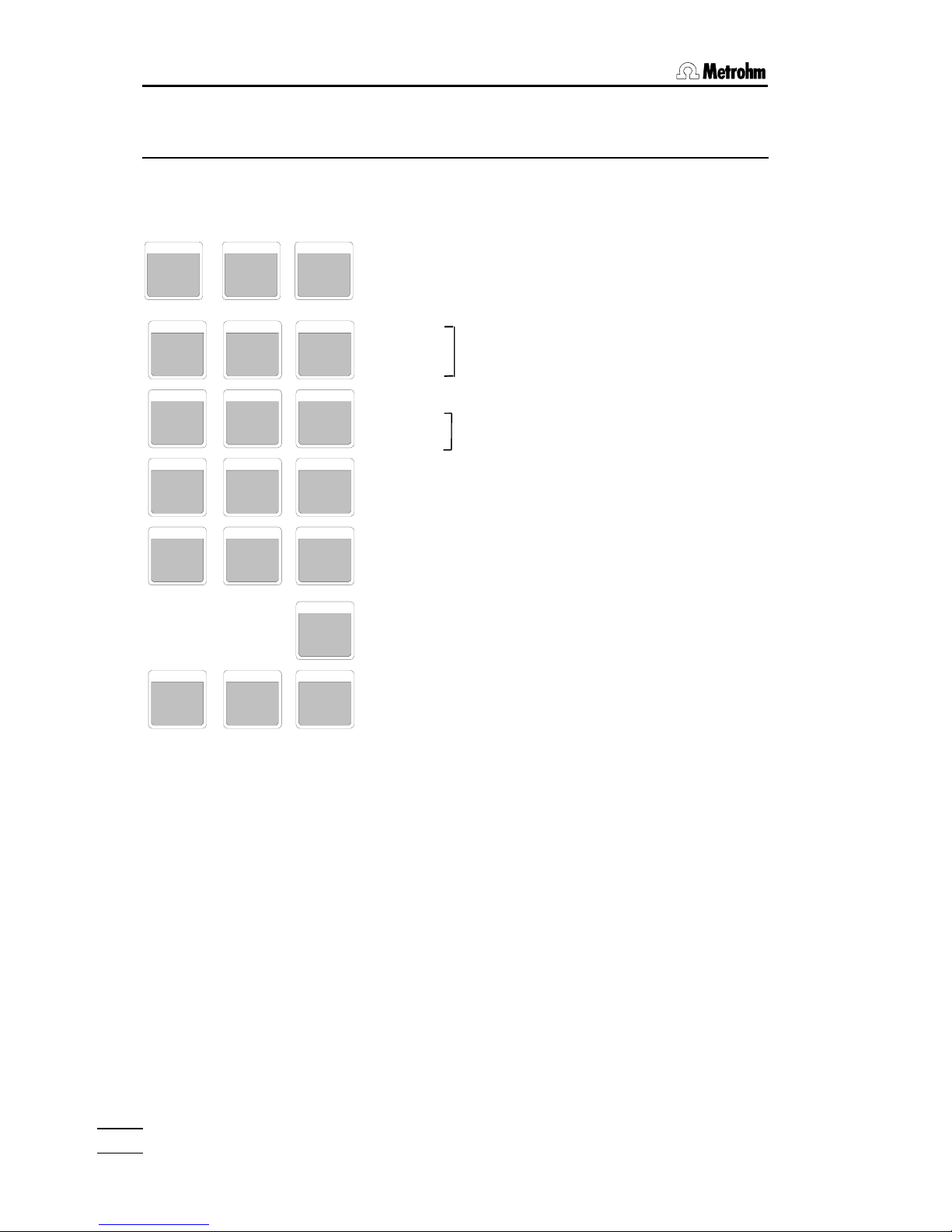
2.1. Keypad
776 Dosimat
4
2 Operation with the keyboard
2.1 Keypad
6.2149.000
SMPL
9
BLANK
7
FACTOR
8
RATE VOLUME EXP
ENTER
FILL
GO CLEAR
RECALL
6
STORE
5
UNIT
4
3
2
1
MODE
–
.
0
RATE Expelling and filling rate in all modes.
VOLUME Different volumes depending on selected
mode.
EXP Exponent.
BLANK
FACTOR Calculation parameters in mode DOS.
SMPL
UNIT Unit in modes DOS and CNT
STORE Management of user memory:
RECALL Storing, loading of modes.
MODE Selection of mode.
ENTER Confirmation of entries.
FILL Filling and emergency stop key.
CLEAR Resetting of the volume display to 0 with
Dosimat in stand-by position.
GO Start mode. With mode DOS, dosing
goes on as long as <GO> is pressed.
The keys <FILL>, <CLEAR>, <GO> are identical
with the corresponding keys on Dosimat.
Page 9
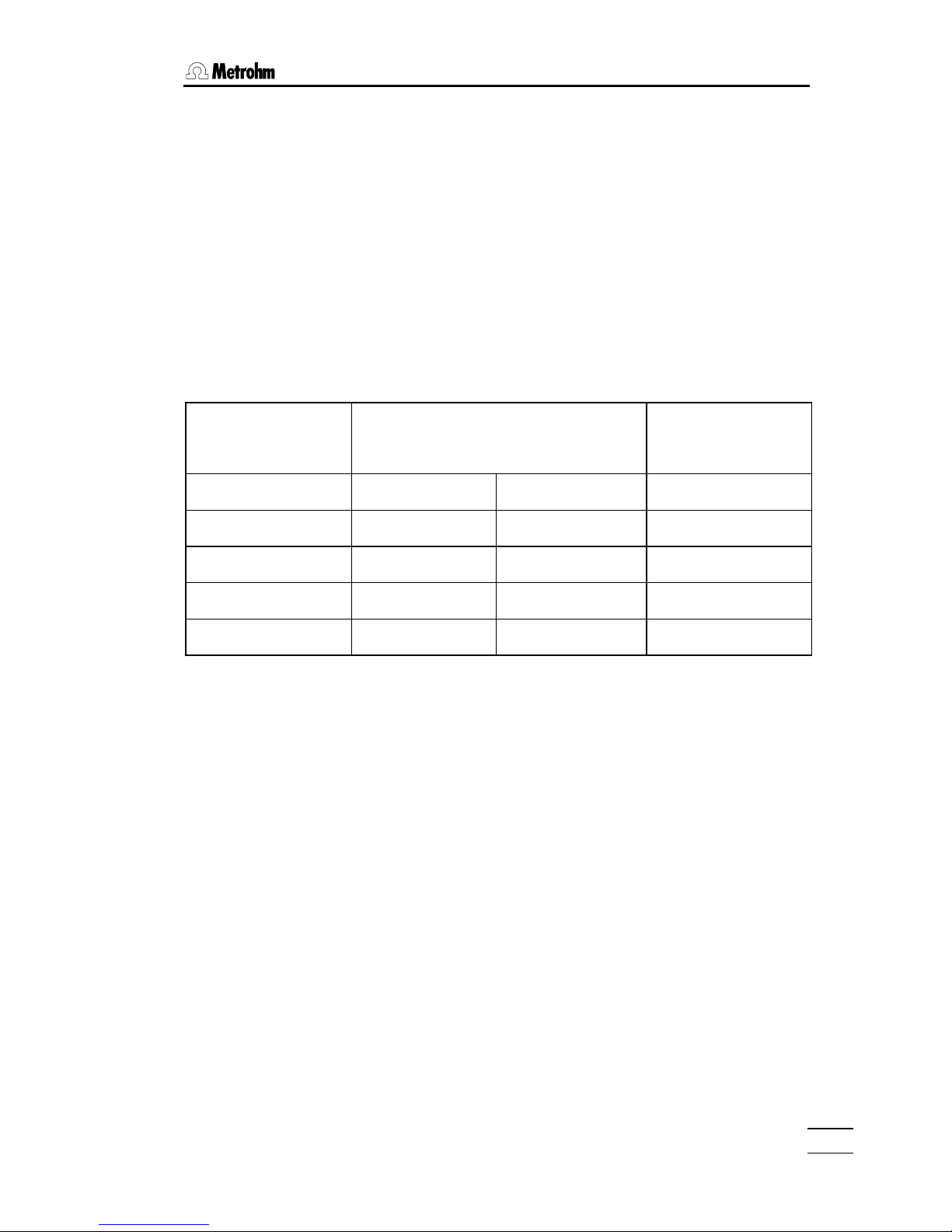
2.1 Keypad
776 Dosimat
5
Rules for data input:
• On entering a negative number, key in minus sign first; <-> is not a "change of sign"
key!
• Changeover between first functions (blank, factor etc.) and digits is done
automatically.
• Terminate parameter entries with <ENTER>.
• Some keys are organized as inquiry drums, i.e. pressing these keys several times, dis-
play shows new inquiries. A new value is stored or a new feature is selected with
<ENTER>. The program then returns to the initial state, the inquiry drum is left. Entering an inquiry drum, that inquiry, where the drum has been left last time, is displayed
first.
• The Dosimat works with a resolution of 10'000 pulses per burette cylinder volume. The
resolution on the display is therefore depending on the mounted Exchange unit.
Exchange unit
Resolution of display
Volume/mL Rate mL/min
Smallest increment
V
1 mL .001 .001 0.1 µL
5 mL .001 .005 0.5 µL
10 mL .001 .010 1 µL
20 mL .002 .020 2 µL
50 mL .005 .050 5 µL
If a volume value is entered which can not be dosed exactly with the Exchange unit
mounted, the value is rounded off to the next possible one and stored accordingly.
• Key <CLEAR> sets parameters to "OFF".
Page 10

2.2. Modes
776 Dosimat
6
2.1.1 Key <RATE>
The inquiries of this key are identical for all modes.
Expelling and filling rate
This key is accessible live (except in mode DOS), i.e. rate can be
changed during a running function .
↑ ml/min
Expelling rate
Range for digital setting depending on volume of Exchange unit:
1 mL 0.001 3.00 mL/min
5 mL 0.005 15.0 mL/min
10 mL 0.010 30.0 mL/min
20 mL 0.020 60.0 mL/min
50 mL 0.050 150.0 mL/min
Key <CLEAR> sets "OFF", i.e.. the rate can be controlled
analogically by means of potentiometer at the Dosimat 776.
If the preset rate is too high to be dosed with the Exchange unit
presently mounted, the rate is set automatically to its maximum.
↓ ml/min
Filling or aspirating rate
The data input rules are the same as for the expelling rate.
The filling rate is set to maximum on changing the Exchange unit
(e.g. always after no exch. unit! is displayed!).
2.2 Modes
The modes are selected by the inquiry drum <MODE> and
confirmed with <ENTER>.
DOS: DOSing
Dosimat is dosing as long as <GO> is pressed. Result calculation
can be activated.
DIS R: DISpensing, Repetitive
Dosimat is dosing a stored dispensing volume if <GO> is pressed,
the burette cylinder is refilled and display reset to 0.000 mL.
DIS C: DISpensing, Cumulative
Dosimat is dosing a stored dispensing volume if <GO> is pressed,
the dispensed volume (V-DIS) remains displayed.
PIP: PIPetting
Aspirating and subsequent expelling of a stored pipetting volume.
DIL: DILuting
Aspirating a stored pipetting volume and subsequent expelling of the
pipetting and diluting volume.
CNT D: CoNTent Dispenser
Preparation of solutions with preselected content.
RATE
MODE
Page 11
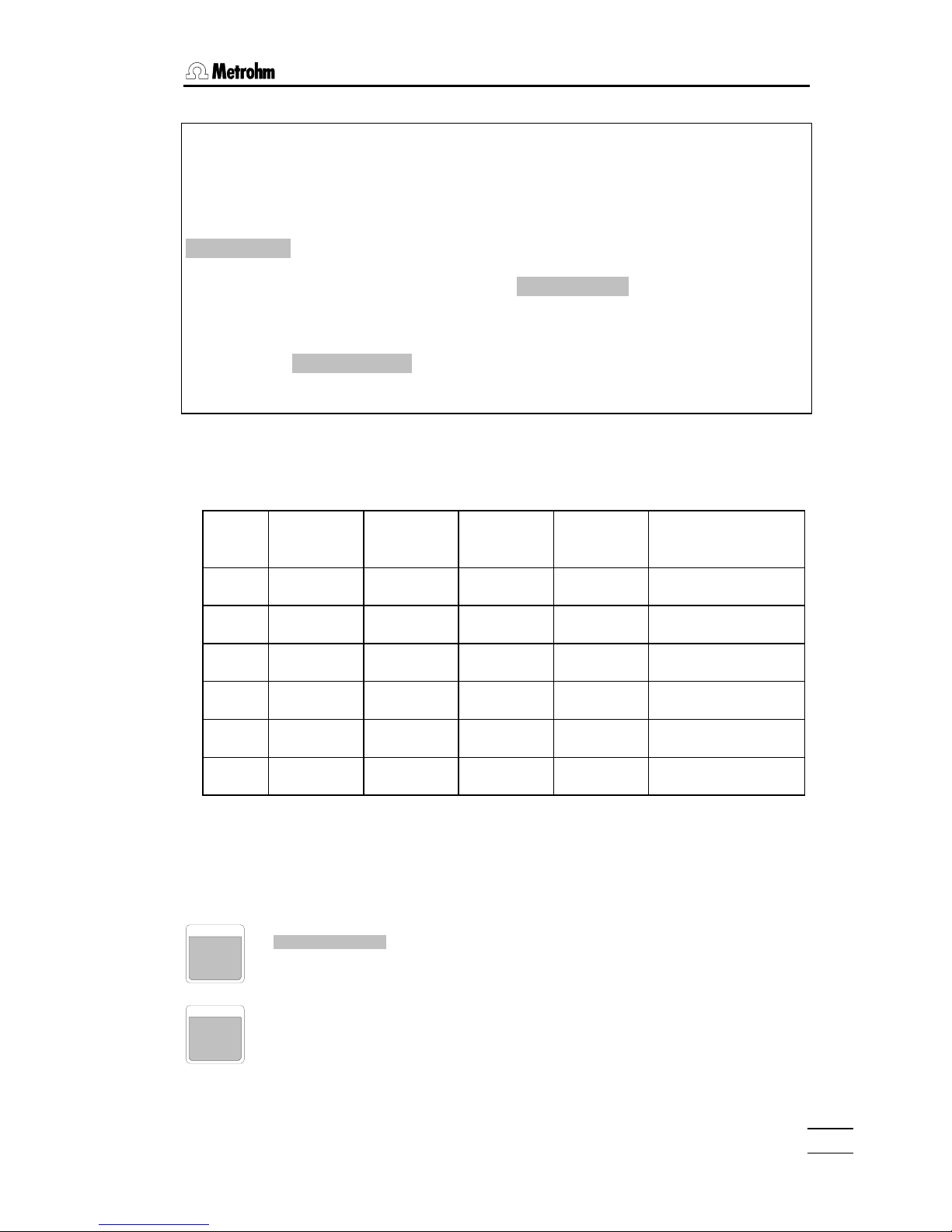
2.2 Modes
776 Dosimat
7
Example:
Selection of mode "DIS C", cumulative dispensing.
Press <MODE>.
Display shows that mode which has been selected last with key <MODE>, e.g.
DOS .
Press <MODE> repeatedly until display shows DIS C .
Load mode "DIS C" into working memory with <ENTER>.
Display shows DIS C 0.000 ml.
Mode "DIS C" is ready to work, the piston is in zero position.
All modes which are loaded into the working memory by key <MODE> are equipped
with a set of standard parameters:
Mode V-DIS/V-PIP
mL
V-LIM/V-DIL
mL
Rate
↑
mL/min
Rate ↓
mL/min
Calculation
DOS – OFF OFF max. b=0; f=1; s=1
DIS R 1 – OFF max. –
DIS C 0.1 OFF OFF max. –
PIP 0.1 – OFF OFF –
DIL 0.1 1 OFF OFF –
CNT D – – OFF max. –
2.2.1 Mode DOS, Dosing
Dosimat is dosing as long as <GO> is pressed. Result calculation can be activated.
V-LIM OFF ml
Security volume:
Dosing is stopped if V-LIM has been reached.
Input range: 0.001...999.999 mL, OFF
Expelling and filling rate, see page 6.
VOLUME
RATE
Page 12

2.2. Modes
776 Dosimat
8
Calculation values
b = 0. ml
Blank value
Input range: 0...±999.999 mL
f = 1.
Factor
Input range: 0... ±1E33
s = 1.
Sample size
Input range: 0... ±1E33
unit
Unit
Input range: ppm, %, g, mg, g/L, mg/L, mol, mol/L, mL, L,
/pc, none
Result calculation
If one of the calculation values (blank, factor, smpl) is not set to its standard value, a
result is calculated on filling of the Dosimat according to formula:
(dosed volume – blank)*factor
Result = ————————————————
smpl
The result is recalculated on each entry of a calculation value (blank, factor, smpl).
Pressing <CLEAR> display shows the dosed volume in mL. To start a new dosing, press
<GO> twice, pressing once resets the volume in display to 0.000 mL.
7
BLANK
SMPL
8
FACTOR
UNIT
9
4
Page 13

2.2 Modes
776 Dosimat
9
2.2.2 Mode DIS R, Repetitive Dispensing
Dosimat is dosing a stored dispensing volume if <GO> is pressed. The burette cylinder
is refilled and display reset to 0.000 mL.
V-DIS 1. ml
Dispensing volume
Input range: 0.001...999.999 mL
Expelling and filling rate, see page 6.
2.2.3 Mode DIS C, Cumulative Dispensing
Dosimat is dosing a stored dispensing volume if <GO> is pressed, and the dispensed
volume (V–DIS) remains displayed.
V-DIS 0.1 ml
V-LIM OFF ml
Dispensing volume
Input range: 0.001...999.999 mL
Security volume
Dispensing is stopped, if V-LIM has been reached.
Input range: 0.001...999.999 mL, OFF
Expelling and filling rate, see page 6.
VOLUME
RATE
VOLUME
RATE
Page 14

2.2. Modes
776 Dosimat
10
2.2.4 Mode PIP, Pipetting
Aspirating and subsequent expelling of a stored pipetting volume.
V-PIP 0.1 ml
Pipetting volume
Input range depends on the volume of the Exchange unit:
1 mL 0.001... 0.900 mL
5 mL 0.001... 4.900 mL
10 mL 0.001... 9.800 mL
20 mL 0.002... 19.700 mL
50 mL 0.005... 49.500 mL
Note: The liquid of the Exchange unit is mixed with the
pipetted liquid if it is aspirated into the burette cylinder!
The aspiration tube must contain V-PIP!
Expelling and filling rate see page 6.
If mode PIP is loaded, the display shows PIP * 0.000 ml.
The sign * in the display means that mode "PIP" is not yet ready to be used. With a first
<GO>, a preparation step is carried out which is marked in the display with
PIP prep. . This preparation step includes the formation of an air bubble which
serves to separate the transfer solution of the Exchange unit from the sample.
Then display shows PIP 1 0.100 ml, i.e. the Dosimat is ready to aspirate the pipetting
volume (0.1 mL). With <GO> the pipetting volume is aspirated and display shows
PIP 2 0.100 ml which means that the Dosimat is ready to expel the pipetting volume.
With the next <GO>, the volume is expelled and the Dosimat is then ready to aspirate
the next pipetting volume without any preparation step.
If the pipetting volume is changed, a new preparation step is always carried out.
Sequence of PIP
Standard mode PIP.
Preparation step: Hold burette tip free at working
height.
Ready to aspirate the pipetting volume: Immerse
burette tip.
Ready to expel the pipetting volume: Hold
burette tip for pipetting.
VOLUME
RATE
PIP * 0.000 ml
↓
<GO>
↓
PIP prep.
↓
PIP 1 0.100 ml
↓
<GO>
↓
PIP 2 0.100 ml
↓
<GO>
↓
Page 15

2.2 Modes
776 Dosimat
11
Note
• A new air bubble is built with every preparation step ("prep.") e.g. its volume increases.
If you wish to keep the volume of the air bubble expel it in mode DOS before changing
V-PIP.
• For best pipetting results we recommend Exchange units with volumes ≤ 20 mL and
pipetting equipment 6.5611.000.
• The aspirating and expelling rates should not be higher than 20 mL/min.
• Hold tubing tip in an angle of app. 45° to the vessel wall during pipetting. Just the
same as you do with glass pipettes!
• The vessel, containing the liquid you want to pipette should stand on the same level as
the vessel into which you are going to expel the liquid in order to ascertain app. the
same level of the pipetting tubing during work.
2.2.5 Mode DIL, Diluting
Aspirating a stored pipetting volume and subsequent expelling of the pipetting and diluting volume.
V-PIP 0.1 ml
V-DIL 1. ml
Pipetting volume
Input range depends on the volume of the Exchange unit:
1 mL 0.001... 0.900 mL
5 mL 0.001... 4.900 mL
10 mL 0.001... 9.800 mL
20 mL 0.002... 19.700 mL
50 mL 0.005... 49.500 mL
Diluting volume
Input range: 0.001...999.999 mL
Note: The diluting liquid is unintentionally mixed with the
pipetted liquid if it is aspirated into the burette cylinder!
The aspiration tube must contain V-PIP!
Expelling and filling rate see page 6.
If mode DIL is loaded, the display shows DIL * 0.000 ml.
The sign * in the display tells you that mode DIL is not ready to be used. With <GO> a
preparation step is carried out during which V-PIP is expelled into the bottle of the
Exchange unit and an air bubble is built to separate the solution of the Exchange unit
from the sample.
Then the Dosimat is ready to aspirate the pipetting volume (0.1 mL) which is displayed by
DIL 1 0.100 ml and carried out after pressing <GO>.
Then DIL 2 1.100 ml is displayed which means that the Dosimat is ready to expel the
pipetting and the diluting volume (0.1 mL + 1 mL = 1.1 mL). This is executed after
<GO>. The preparation step is now carried out automatically and the Dosimat is ready to
aspirate the next pipetting volume.
VOLUME
RATE
Page 16

2.2. Modes
776 Dosimat
12
Sequence of DIL
Standard mode DIL.
Preparation step: Hold burette tip free at working
height.
Ready to aspirate the pipetting volume: Immerse
burette tip.
Ready to expel the pipetting and diluting volume:
Hold burette tip for pipetting.
Notes
• If you wish to change V-PIP, it is best to change it during filling in the preparation step,
i.e. when display shows DIL ↓ prep..
• If V-PIP is changed at another time, a new preparation step is carried out, which
changes the volume of the air bubble. The first dilution after such a change could be
erroneous and should be discarded. Another possibility is to expel the air bubble in
mode DOS and to start Mode DIL from the beginning. V-DIL can be changed at any
time without a new preparation step.
2.2.6 Mode CNT D, Content Dispenser
Mode CNT D is used to prepare solutions with a particular content. Doing this, the substance must not be weighed-out to a particular value in order to obtain the preselected
content but the 776 Dosimat dispenses the amount of solvent calculated correspondingly.
Expelling and filling rate see page 6.
RATE
DIL * 0.000 ml
↓
<GO>
↓
DIL prep.
↓
DIL 1 0.100 ml
↓
<GO>
↓
DIL 2 1.100 ml
↓
<GO>
↓
DIL prep.
↓
Page 17

2.2 Modes
776 Dosimat
13
Content entries which can be implemented in the CNT D mode are summarized below
and designated with a bold frame
Concentration Fraction Molality
Reference quantity
(denominator)
Specified
quantity
(numerator)
Volume
of the solution
V / L
Sum
of the components j
Mass
of the solvent
m
k
/ kg
Amount of
substance
n
i
/ mol
Amount of substance
concentration c
c
i
= ni/V
Units: mol/L, mmol/L
Example: c(NaOH)=0.1
mol/L
Outdated: molarity, molar
Amount of substance
fraction x
xi = ni/Σnj
Unit: 1
Example: x(Au)=0.005
Outdated: mole fraction, mole
percent
Molality b
b
i
= ni//mk
Unit: mol/kg, mmol/kg
Example: b(KOH, in EtOH) = 1
mol/kg
Mass
m
i
/ kg
Mass concentration ρ
ρ
i
= mi/V
Units: g/L, mg/L
Example: ρ(Pb
2+
)= 1 g/L
Outdated: mg%
Mass fraction w
w
i
= mi/Σmj
Units: %, ppm; 1
Example: w(H
2
O)= 5%
Outdated: weight percent
Sequence of CNT D
Standard mode CNT D. Display changes
automatically after preparation.
Choose unit by pressing key <UNIT>.
The volume is calculated according to the
chosen unit.
Input of the desired numerical value for the
content.
Depending on the unit selected the following
auxiliary variables are inquired during the first
run:
M 1 g/mol Molar mass of the substance
dens. 1 g/ml Density of the solvent
f 1.00000 Factor for volume contraction
Input of the weight.
The calculated volume is displayed and expelled
with <GO>.
With <CLEAR> the values for "cnt" and/or "s" can
be changed. This gives an idea of the
approximate weighing.
Pressing <MODE>, the mode can be changed.
CNT D 0.000 ml
↓
unit %
↓
↓
<ENTER>
↓
cnt 1 %
↓
Input <ENTER>
↓
↓
↓
↓
↓
↓
s 1 g
↓
Input <ENTER>
↓
add V XXX.XXX ml
↓ ↓
<GO> <CLEAR>
↓
dosing V
Page 18

2.2. Modes
776 Dosimat
14
The formulae for calculation of the volume to be dispensed "add V" are shown in the
following table, with
cnt content in the selected unit
M molar mass of substance to be weighed out
f factor
dens density of the solvent
s weight of substance
Unit Formula for
add V =
Amount-of-substance
concentration
mol/L
mmol/L
f·s·10
3
cnt·M
f·s·10
6
cnt·M
Mass concentration
g/L
mg/L
f·s·10
3
cnt
f·s·10
6
cnt
Mass fraction
%
ppm
f·s(10
2
-cnt)
cnt·dens
f·s(10
6
-cnt)
cnt dens
Molality
mol/kg
mmol/kg
s·10
3
cnt·M·dens
s·10
6
cnt·M·dens
Application of factor f
Factor f for ionic standards
With ionic standards, the mass fraction of a single ion A is usually specified. On the other
hand, the solution is prepared from A
nBm
, e.g. a standard of 10 ppm Pb2+ prepared from
Pb(NO
3)2
. The factor f is calculated from the formula:
n*M(A) m*M(B)
f = ———— or f = ————
M(A
nBm
) M(AnBm)
M(A): molar mass of ion A
M(B): molar mass of ion B
M(A
nBm
): molar mass of substance AnBm
Page 19

2.2 Modes
776 Dosimat
15
The following table shows factors for the most common ionic standards:
Cation Standard
prepared from:
Factor f Anion Standard
prepared from:
Factor f
Na+ NaCl
NaNO
3
0.39339
0.27050
F
-
NaF 0.45245
K+ KCl
KNO
3
0.52441
0.38670
Cl
-
NaCl
KCl
0.60666
0.47550
Ca2+ CaCl2 0.36111 Br- NaBr·2H2O
KBr
0.57514
0.67141
Ba2+ BaCl2·2H2O
Ba(NO
3)2
0.56222
0.52550
I
-
KI 0.76444
Cu2+ Cu(ClO4)2
Cu(NO
3)2
·6H2O
0.24214
0.21494
SO
4
2-
K
2SO4
0.55087
Pb2+ Pb(ClO4)2·3H2O
Pb(NO
3)2
0.45028
0.62557
NO
3
-
NaNO3
KNO
3
0.72950
0.61319
PO
4
3-
Na2HPO4·12H2O
Na
3PO4
·12H2O
0.26519
0.24985
The factor f as correction for substances with admixtures
e.g. water of crystallization, impurities, moisture.
The factor f as correction for the volume contraction
For the amount-of-substance concentration c (units mol/L and mmol/L) and the mass
concentration ρ (units g/L and mg/L), the concentration is referred to the volume of the
solution.
c
i
= ni/V resp. ρi= mi/V
where n
i
amount of substance i
m
i
mass of substance i
V volume of the solution
Page 20

2.2. Modes
776 Dosimat
16
Since the volume of the solvent V0 is dispensed in the operational method of the CNT D
mode, higher concentrations require a correction factor which takes the difference
between V
0
and V (volume of the solution) into consideration:
V
0
f = —–
V
This factor can be determined with the Dosimat in the DOS mode:
A solution of the desired concentration is prepared in the conventional manner in a
volumetric flask by dispensing the solvent with the aid of the Dosimat up to the mark of
the flask (V
0
). If the volume V of the volumetric flask is inputted in the calculation
parameter "s", the factor f is calculated directly by the Dosimat and appears on the
display.
The factor f determined in this manner holds for the appropriate substance/solvent pair in
the measured concentration range with the possibility of linear extrapolations up to
concentrations of ca. 1 mol/L.
Several correction factors are shown in the following table:
Concentration c
Substance/solvent
0.05
mol/L
0.1 mol/L 1 mol/L
Potassium hydrogen
phthalate/water
0.999 0.998 0.982
Na2EDTA·2H2O/water 0.991 0.981 -
NaCl/water 0.999 0.998 0.982
KNO3/water 0.998 0.997 0.960
CuSO45H2O/water 0.995 0.992 0.904
Page 21

2.3 User memory
776 Dosimat
17
2.3 User memory
Up to 10 modes, complete with their user selected specific parameters, can be stored in
the user memory.
The relation of the different memories is shown in the following table:
<MODE> <STORE>
<RECALL>
Management of user memory
<STORE><X><ENTER>
Storing a mode at address X
(X=0,1,...9)
<RECALL><X><ENTER>
Loading a mode from the user memory into the working
memory.
Ex factory, the standard modes are stored in the user
memory.
Fixed memory
contains:
modes with standard
parameters:
DOS
DIS R
DIS C
PIP
DIL
CNT D
RECALL
6 5
STORE 5 STORE
Working memory
contains:
1 mode; parameters can
be modified
User memory
contains:
up to 10 user modes
Page 22

2.4. Special settings
776 Dosimat
18
2.4 Special settings
Special settings can be executed by pressing keys <0> and <—> simultaneously. The
display shows Sys. Soft-Reset . Press key <0> and keep it pressed until special key 0..6
appears in the display.
Press either key <0> or <3>. The other keys have no meaning. Pressing key <CLEAR>
once, leads back to the blinking display special key 0..6 and pressing key <CLEAR>
again leads to the corresponding mode in the working memory.
Pressing key <GO>, the next inquiry is displayed, with <ENTER> the setting is stored.
Key Display Explanation
< 0 > 5.776.0010 Display of program number
< 3 > auto fill on Automatical refilling in mode DOS if more than one
burette volume has been expelled: on = yes; off =
no. Press <GO> until the right answer is displayed
and store with <ENTER>.
Page 23

3.1 Special messages and error messages
776 Dosimat
19
3 Error messages, troubleshooting
blinking value The value keyed in is out of the input range.
3.1 Special messages and error messages
cylinder empty! The Dosimat is set to "auto fill off" and one burette volume has
been expelled in mode DOS.
Exit: <FILL>.
error 1 Check sum error in PROM.
Remedy: Call Metrohm-Service.
error 2 RAM-check: Error in on-chip-RAM.
Remedy: Call Metrohm-Service.
error 3 RAM-check: Error in off-chip-RAM.
Remedy: Call Metrohm-Service.
error 4 RAM-check: Error in on- and off-Chip-RAM.
Remedy: Call Metrohm-Service.
error 5 Check sum error in off-chip-RAM.
Remedy: RAM has to be re-initialized: Switch Dosimat off.
Press <FILL> during switching it on again. Display shows
"RAM init.". Press <GO>. Display shows "RAM init. passed".
<CLEAR> leads to basic program.
Note: Stored user modes will be cleared on re-initializing of the
RAM and standard mode DOS is loaded into the working
memory. INF In mode DOS, a result has been cal-
culated with s=0 or the calculated result is larger than the
range of numbers which can be displayed (1 E+39).
Exit: <CLEAR>.
NaN (Not a number). In mode DOS, a result has been calculated
with s=0 and f=0.
Exit: <CLEAR>.
no exch. unit! Exchange unit is not (properly) mounted.
Exit: Mount Exchange unit properly.
Note: The filling rate is set to maximum.
V> XXXX ml In mode CNT D the volume to be dosed is >999.999 mL.
Exit: <CLEAR> and enter new weight.
V< XXXX ml In mode CNT D the volume to be dosed is smaller than the
smallest possible increment which can be dosed with the Exchange unit mounted.
Exit: <CLEAR> and enter new weight.
Page 24

3.1. Special messages and error messages
776 Dosimat
20
volume <resol.! The volume to be expelled is smaller than the resolution of the
burette with the Exchange unit mounted on the Dosimat.
Exit: Change volume to a value which can be expelled with
the Exchange unit mounted on the Dosimat
or
mount an Exchange unit where the volume can be
expelled.
V-LIM reached! Security volume is reached.
Exit: <FILL>.
V-PIP > V(B) The stored pipetting volume is higher than the burette volume
of the Exchange unit mounted on the Dosimat.
Exit: Change volume to a value which can be expelled with
the Exchange unit mounted on the Dosimat
or
mount an Exchange unit where the volume can be
expelled.
Page 25

3.2 Diagnosis
776 Dosimat
21
3.2 Diagnosis
3.2.1 General
The 776 Dosimat is a very precise and dependable feeding instrument.
Thanks to its rugged construction, it is highly unlikely that external mechanical or electrical influences will have any adverse effect on its functions.
Although a fault in the instrument can not be excluded with certainty, the
possibility is greater that malfunctions are caused by wrong operation or
handling, through improper connections and the operation with third-party
devices.
Whatever the case, it is always advisable to localise the fault with the diagnostic tests, which can be performed quickly and simply. The customer
need call Metrohm service only when the instrument really has a fault. Further, he can use the results of the specific diagnostic function to provide the
service engineer with much more precise information.
In the case of inquiries, always quote the serial number on model plate
(see page 3), the program version (see page 18) and if applicable the error
message.
Procedure
The diagnostic menu listed in section 3.2.2 shows all components for which
detailed instructions (diagnostic steps) are available for checking the functionality.
In the case of a possible malfunction, we advise you to perform either the
corresponding diagnostic step or all diagnostic steps as a routine check on
the instrument.
The reactions of the Dosimat to the instructions must be compared with the
descriptions in the diagnostic step. If the Dosimat do not show the expected reaction ("No" case), the appropriate diagnostic step must be repeated to exclude operating errors. However, it is highly probable that repeated wrong reactions indicate a malfunction.
Equipment required:
3.496.0070 Dummy-exchange unit (or exchange units if possible with different cylinder
volumes).
6.2107.000 Push-button cable or ordinary test lead with 4 mm banana plugs
6.2149.000 Keyboard
-.---.---- Stop watch or watch with second hand.
Page 26

3.2. Diagnosis
776 Dosimat
22
3.2.2 Summary
3.2.4 Diagnosis of cylinder code..............................................23
3.2.5 Diagnosis of key board....................................................23
3.2.6 Diagnosis of display ........................................................23
3.2.7 Diagnosis of digital timer.................................................24
3.2.8 Diagnosis of analog timer................................................25
3.2.9 RAM-test ..........................................................................25
3.2.10 Diagnosis of spindle zero and cock changeover............25
3.2.11 Diagnosis of spindle drive ...............................................26
3.2.3 Prepare instruments for diagnostic tests
1.
Power off.
2.
Remove exchange unit.
3.
Disconnect all cables at rear, except mains cable and keyboard.
4.
Power on and simultaneously press key <9> and keep pressed until
diagn. key 0...9
5.
The individual inquiries of the several diagnostic steps are accessed using the key
<0> ... <9>, exit is with the <CLEAR> key.
diagn. key 0...9
║
║
╠══ < 0 >
║
╠══ < 1 >
║
╠══ < 2 >
║
╠══ < 3 >
║
╠══ < 4 >
║
╠══ < 5 >
║
╠══ < 6 >
║
╠══ < 7 >
║
╠══ < 8 >
║
╚══ < 9 >
cylinder code
keys test
display test
analog output
timer dig. test
timer ana. test
extern in/output
spind. mot. cal.
RAM TEST
RAM init.
Instrument adjustment
1)
1)
This diagnostic step is reserved for the service engineer and therefore will not be described within this document.
Page 27

3.2 Diagnosis
776 Dosimat
23
3.2.4 Diagnosis of cylinder code
1.
Prepare instrument for diagnostic test (see chap. 3.2.3).
2.
<0>
cylinder code
3.
<GO>
no exch. unit!
4.
Insert (dummy) exchange unit.
code: xx ml
5.
Check whether the displayed ml-Code (xx ml) corresponds to the exchange unit.
Various exchange units can be inserted to verify their ml-code.
If an exchange unit is coded incorrectly or if the code switches are inoperative, the display shows: E 90: ..
no code!
6.
<CLEAR>
diagn. Key 0...9
3.2.5 Diagnosis of key board
1.
Prepare instrument for diagnostic test (see chap. 3.2.3).
2.
<1>
keys test
3.
<GO>
key: rate }
The display requests to press the key <RATE> on the keyboard 6.2149.000.
4.
<RATE>, <7>, <4>, <1> etc.
If the correct key was pressed and the test was positive the name of the next key to be pressed will be displayed.
Display E 10: and on the right-hand side the name of an other key indicates a fault in the keyboard matrix, or
the wrong key was pressed.
A fault indication may be cancelled by pressing <CLEAR>. “breaking off ?“ is then displayed, asking you
whether you want to stop the test or not.
- To stop press <CLEAR>.
- To continue press <GO> until the display shows “keys test end“
After pressing the last key (GO), the following appears:
keys o.k.
5.
<CLEAR>
diagn. key 0...9
3.2.6 Diagnosis of display
1.
Prepare instrument for diagnostic test (see chap. 3.2.3).
Page 28

3.2. Diagnosis
776 Dosimat
24
2.
<2>
display test
3.
<GO>
Characters are generated for an optical check of the display:
1. The display is written to from left to right with the character
.
2. Repeatedly the display is written to with the characters
and .
3. In quick succession the display is written to with the capital letters from the alphabet.
4. The display is written to with the character set (see Fig. 1) as continuous moving display.
The test sequence can be held by pressing key <5> and restarted.
The continuous moving display is quit by pressing the keys <5> and <CLEAR>.
DP, keys test for 1.5 s
key: FILL }
The display requests to press the key <FILL> on the front of the Dosimat.
4.
<FILL>, <CLEAR>, <GO>
If the correct key was pressed and the test was positive the name of the next key to be pressed will be displayed.
Display E 10: and on the right-hand side the name of an other key indicates a fault in the keyboard matrix, or
the wrong key was pressed.
A fault indication may be cancelled by pressing <CLEAR>. “breaking off ?“ is then displayed, asking you
whether you want to stop the test or not.
- To stop press <CLEAR>.
- To continue press <GO> until the display shows “keys test end“
After pressing the last key (GO), the following appears:
keys o.k.
5.
<CLEAR>
diagn. key 0...9
Fig. 1
3.2.7 Diagnosis of digital timer
The digital timer is that part of the electronic circuit in the dosimat which is responsable for the
digital spindle speed rate.
Page 29

3.2 Diagnosis
776 Dosimat
25
1.
Prepare instrument for diagnostic test (see chap. 3.2.3).
2.
<4>
timer dig. test
3.
<GO>
timer dig.
The frequency of the digital timer is measured during 1.5 s. If no fault is found, the following appears:
timer dig. o.k.
4.
<CLEAR>
diagn. key 0...9
3.2.8 Diagnosis of analog timer
The analog timer is that part of the electronic circuit in the dosimat which is responsable for the
analog spindle speed rate (adjustable with knob 'dV/dt').
1.
Prepare instrument for diagnostic test (see chap. 3.2.3).
2.
Turn knob 'dV/dt' fully to the right.
3.
<5>
timer ana. test
4.
<GO>
timer ana.
The frequency of the analog timer is measured during 1.5 s. If no fault is found, the following appears:
timer ana. o.k.
5.
<CLEAR>
diagn. key 0...9
3.2.9 RAM-test
1.
Prepare instrument for diagnostic test (see chap. 3.2.3).
2.
<8>
RAM test
3.
<GO>
The test runs automatically. If no fault is found, the following appears:
RAM TEST passed
4.
<CLEAR>
diagn. key 0...9
3.2.10 Diagnosis of spindle zero and cock changeover
1.
Power off.
Page 30

3.2. Diagnosis
776 Dosimat
26
2.
Insert exchange unit.
3.
Power on.
Dosimat fills.
4.
Remove exchange unit.
5.
To check the spindle zero.
The spindle must be 0.2 - 0.6 mm below the edge of the mounting plate (see Fig. 2).
The link piece of the cock coupling must be parallel to the side walls of the Dosimat (see Fig. 3).
0.2 - 0.6 mm
Fig. 2 Fig. 3
3.2.11 Diagnosis of spindle drive
1.
Insert exchange unit and put the burette tip into a collecting receptacle.
2.
Connect push-button cable 6.2107.000 (if available).
3.
Power off and wait for 5 s.
4.
Power on and simultaneously press key <0> and keep pressed until:
special key 0..6
5.
<3>
auto fill ???
└─┬─┘
check whether display reads 'on' or 'off' (make note!)
6.
Press <GO> if auto fill 'on' otherwise go on with item 7.
auto fill off
7.
<ENTER>, <CLEAR>
The dotted pattern is displayed, afterwards the display changes to the mode used last before starting the diagnosis.
Dosimat fills.
8.
Actuate <MODE> several times until the display shows:
DOS
9.
< ENTER >
Page 31

3.2 Diagnosis
776 Dosimat
27
DOS 0.000 ml
10.
<RATE>
↑ OFF ml/min
11.
< RATE >
↓ xx ml/min
xx : (depending on exchange unit code)
12.
<CLEAR>
↓ OFF ml/min
13.
< ENTER >
DOS 0.000 ml
14.
Knob 'dV/dt' fully to the right.
15.
Press feed button 6.2107.000 (if not available, <GO>) all the time until the piston
rod reaches the top position and simultaneously measure the time from start to
stop.
cylinder empty!
Spindle remains at top position.
The running time of the spindle is 18 ... 22 s.
16.
Measure the spindle height [can be performed only if dummy exchange unit
3.496.0070 is fitted, or the exchange unit removed and the locking switch (in the
right-hand hole) carefully actuated by means of a screw driver].
The spindle moves 80 mm with respect to spindle zero.
Instead of the spindle height one can also measure the expelled volume (corresponding to the max. volume
of the exchange unit).
17.
Actuate <FILL> and simultaneously take the time until the dosimat is in 'ready'
position again.
Filling time: one cock cycle 1 s
filling 18 ... 20 s
General rules:
Spindle and cock must move in regular speed (observe sound!)
In the filling position the cock coupling must turn the lever of the exchange unit blamelessly to the left stop
(almost without play and without jamming).
18.
Knob 'dV/dt' fully to the left.
19.
<MODE>: select DIS R.
20.
<ENTER>
DIS R 0.000 ml
21.
<VOLUME>
V-DIS 1. ml
Page 32

3.2. Diagnosis
776 Dosimat
28
22.
Depending on the exchange unit used, enter the volume as below:
1 ml: 0.02 ml
5 ml: 0.1 ml
10 ml: 0.2 ml
20 ml: 0.4 ml
50 ml: 1 ml
23.
<ENTER>
24.
<GO> (depress briefly) and with a stop watch take the time until the cock starts
turning.
The time must be 14 ... 24 s.
25.
Reset the parameter if under 5. the reading was auto fill = on .
Page 33

3.3 RAM-initialisation
776 Dosimat
29
3.3 RAM-initialisation
In rare cases, it is possible that major interference signals such as line spikes and lightning can have an adverse influence on the contents of the data memory. If the contents
of the data memory are undefined, this is indicated after “power on“ with ‘error 5'. The
keyboard is then blocked, no entering is possible until the RAM is initialised again.
1.
Disconnect all cables at rear, except mains cable.
2.
Power off and wait 5 s.
3.
Power on and simultaneously press key <FILL> and keep pressed until
RAM init.
4.
<GO>
RAM init. passed
5.
<CLEAR>
DOS 0.000 ml
Dosimat fills.
The RAM-initialisation deletes the data present in the User-Memory and also those for the special functions
and overwrites them with the standard data below:
The User-Memory is loaded with the standard modes.
Memory 0: Mode DOS
1: DIS R
2: DIS C
3: PIP *
4: DIL *
5: DOS
6: DIS R
7: DIS C
8: PIP *
9: DIL *
The working memory is loaded with the standard mode DOS. The special functions of the dosimat are set to
the following values:
Analog output scale: 1 stroke per 1000 mV
RS 232 sending: off
Baudrate: 9600 Baud
auto. filling: on
Page 34

3.4. Releasing a locked spindle
776 Dosimat
30
3.4 Releasing a locked spindle
with inserted Exchange Unit
The burette drive may very occasionally jam at the top or bottom end of the cylinder. If
jamming occurs at the top or when the drive is out of function, the Exchange Unit can no
longer removed. In this case, it is necessary to proceed as follows:
2 screws (M3 fillister head)
knob
edge of bench
2 screws (M4 countersunk)
Fig. 4
1.
Disconnect instrument from power supply!
2.
Remove control knob.
3.
Place instrument over edge of bench to allow the M3 screws to be removed.
4.
Remove M4 screws.
5.
Lift off top part of instrument together with Exchange Unit in the manner shown by
the arrow.
The electronic circuits are now accessible!
On no account touch these!
6.
Remove spindle from mechanical stop by turning the large gear wheel. (In case
that the motor is inoperative, position spindle by hand to zero position.)
Page 35

4.1 Technical specifications
776 Dosimat
31
4 Appendix
4.1 Technical specifications
Exchange units 1, 5, 10, 20, 50 mL burette cylinder volumes,
preferably with flat cock for automatic cock changeover
Resolution 10'000 pulses per 100% of burette volume
Exactitude Metrohm dosimats and exchange units meet the requirements
of ISO/EN/DIN Standard 8655-3 "Piston-operated volumetric
apparatus – Part 3: Piston burets" and DIN Standard 12 650.
Limits according to ISO/EN/DIN 8655-3
Cylinder
volume
Max. permissible system. error
Max. permissible random error
1 mL ± 0.6% ± 6 µL ± 0.1% ± 1 µL
5 mL ± 0.3% ± 15 µL ± 0.1% ± 5 µL
10 mL ± 0.3% ± 20 µL ± 0.07% ± 7 µL
20 mL ± 0.2% ± 40 µL ± 0.07% ± 14 µL
50 mL ± 0.2% ± 100 µL ± 0.05% ± 25 µL
Metrohm agencies throughout the world offer you the possibility of checking the accuracy of your exchange units and Dosimats locally and also of certifying them. If the dosing cylinder
and/or piston of an exchange unit are replaced then we recommend that an accuracy check is carried out.
Dispensing time for 100% of burette cylinder volume
analogue setting 20 s ... app. 17 min
digital setting 20 s ... app. 17 h
Modes
DOS Dosing, with the ability to calculate a result from the dosed
volume
DIS R Repetitive Dispensing
DIS C Cumulative Dispensing
PIP Pipetting
DIL Diluting
CNT D Preparation of solutions with preselected content
User memory for 10 complete user modes
Page 36

4.1. Technical specifications
776 Dosimat
32
Display LCD, 16 characters
Size of characters: 4.84 x 8.01 mm
Material
Cabinet Polybutylene terephthalate (PBTP)
Key cover Polycarbonate (PC)
Ambient temperature Nominal functional range +5... +40°C
Storage, transport - 40... +60°C
Safety specifications Designed and tested in accordance to IEC-Publication 1010,
safety class I. This manual contains some information and
warnings which have to be followed by the user to ensure safe
operation and to retain apparatus in safe condition.
Power supply
Voltage 100, 117, 220, 230/240 V ± 10% (adjustable)
Frequency 50... 60 Hz
Consumption 15 VA
Fuse Thermal fuse (100°C)
Dimensions
Dosimat with Exchange unit
Width 150 mm
Height 450 mm
Depth 275 mm
Weight
Dosimat with keyboard app. 3.1 kg
Page 37

4.2 Warranty and certificates
776 Dosimat
33
4.2 Warranty and certificates
4.2.1 Warranty
The warranty regarding our products is limited to rectification free of
charge in our workshops of defects that can be proved to be due to
material, design or manufacturing faults which appear within 12
months from the day of delivery. Transport costs are chargeable to
the purchaser.
For day and night operation, the warranty is valid for 6 months.
Glass breakage in the case of electrodes or other glass parts is not
covered by the warranty. Checks which are not a result of material or
manufacturing faults are also charged during the warranty period.
For parts of outside manufacture insofar as these constitute an appreciable part of our instrument, the warranty stipulations of the
manufacturer in question apply.
With regard to the guarantee of accuracy, the technical specifications in the Instructions for Use are authoritative.
Concerning defects in material, construction or design as well as the
absence of guaranteed features, the purchaser has no rights or
claims except those mentioned above.
If damage of the packaging is evident on receipt of a consignment
or if the goods show signs of transport damage after unpacking, the
carrier must be informed immediately and a written damage report
demanded. Lack of an official damage report releases METROHM
from any liability to pay compensation.
If any instruments and parts have to be returned, the original packaging should be used if at all possible. This applies above all to instruments, electrodes, burette cylinders and PTFE pistons. Before
embedding in wood shavings or similar material, the parts must be
packed in a dustproof package (for instruments, use of a plastic bag
is imperative). If open assemblies are enclosed in the scope of delivery that are sensitive to electromagnetic voltages (e.g. data interfaces etc.) these must be returned in the associated original protective packaging (e.g. conductive protective bag). (Exception: assemblies with built-in voltage source belong in a non-conductive protective packaging). For damage which arises as a result of noncompliance with these instructions, no warranty responsibility whatsoever will be accepted by METROHM.
Page 38

4.2. Warranty and certificates
776 Dosimat
34
4.2.2 Certificate of Conformity and System Validation
This is to certify the conformity to the standard specifications for electrical appliances and
accessories, as well as to the standard specifications for security and to system validation
issued by the manufacturing company.
Name of commodity: 776 Dosimat
System software: Stored in ROMs
Name of manufacturer: Metrohm Ltd., Herisau, Switzerland
This Metrohm instrument has been built and has undergone final type testing according
to the standards:
Electromagnetic compatibility: Emission
EN50081-1/92, EN55022/class B,
EN55011/class B Generic emission
Electromagnetic compatibility: Immunity
EN50082-1/92 Immunity
IEC1000-4-2/95 (level 4), NAMUR/93 Static discharge
IEC801-3, ENV50140/93+ENV50204/93 (level 2) Radiated rf electromag.field immunity
IEC801-4, IEC1000-4-4/95 (level 3) El.fast transient requirements
IEC801-5, IEC1000-4-5/95 (level 2/3) "Surges" immunity
NAMUR/93 Paragr. 3.2.2., IEC1000-4-11/94 Voltage dips, short interruptions
Security specifications
IEC1010 class1, EN61010 class1, UL3101-1, EN60947:IP31
The technical specifications are documented in the instruction manual.
The system software, stored in Read Only Memories (ROMs) has been validated in connection with standard operating procedures in respect to functionality and performance.
The features of the system software are documented in the instruction manual.
Metrohm Ltd. is holder of the SQS certificate of the quality system ISO 9001 for quality
assurance in design/development, production, installation and servicing.
Herisau, May 14, 1998
Dr. J. Frank Ch. Buchmann
Development Manager Production and
Quality Assurance Manager
Page 39

4.2 Warranty and certificates
776 Dosimat
35
Ionenanalytik • Analyse des ions • Ion analysis • Análisis iónico
776 Dosimat
EU- Declaration of Conformity
The company Metrohm AG, Herisau, Switzerland, certifies herewith, that the following
instrument:
776 Dosimat
meets the CE mark requirements of EU Directives 89/336/EWG and 72/23/EWG.
Source of specifications:
EN 50081-1 Electromagnetic compatibility, basic specification Emitted Interference
EN 50082-1 Electromagnetic compatibility, basic specification Interference Immunity
EN 61010 Safety requirements for electrical laboratory measurement and control
equipment
Description of apparatus:
Universal microprocessor-controlled dispensing unit for liquid handling in laboratories.
For titrating and dosing tasks.
Herisau, May 20, 1998
Dr. J. Frank Ch. Buchmann
Development Manager Production and
Quality Assurance Manager
Page 40

4.3. Scope of delivery and ordering designations
776 Dosimat
36
4.3 Scope of delivery and ordering designations
Dosimat 776 ......................................................................................2.776.0010
including the following accessories:
1 Push button cable ............................................................................................ 6.2107.000
1 Keypad for Dosimat 776 ................................................................................... 6.2149.000
1 Key for Exchange units ..................................................................................... 6.2739.010
1 806 Exchange Unit with 20 mL glass cylinder .................................................. 6.3026.220
1 Power cable with cable socket, type CEE(22), V
Cable plug to customer's specifications
type SEV 12 (Schweiz...) ................................................................................. 6.2122.020
type CEE(7), VII (Deutschland...)..................................................................... 6.2122.040
type NEMA/ASA (USA...)................................................................................. 6.2122.070
1 Instructions for Use for Dosimat 776................................................................. 8.776.1023
1 Quick References for Dosimat 776 ................................................................... 8.776.1013
Options
Accessories to separate order and on payment of extra charge:
806 Exchange Unit 6.3026.xxx
Buret unit for Metrohm Dosimats, Titrinos, Titrandos; with glass cylinder, PCTFE/PTFE flat
cock and built-in data chip
806 Exchange Unit with 1 mL glass cylinder ....................................................... 6.3026.110
806 Exchange Unit with 5 mL glass cylinder ....................................................... 6.3026.150
806 Exchange Unit with 10 mL glass cylinder ..................................................... 6.3026.210
806 Exchange Unit with 20 mL glass cylinder ..................................................... 6.3026.220
806 Exchange Unit with 50 mL glass cylinder ..................................................... 6.3026.250
Ceramic flat cock ................................................................................................. 6.1542.010
Stirrer and working equipment
728 Magnetic stirrer.............................................................................................. 2.728.0040
Magnetic stirring bars, length
12 mm............................................................................................................6.1903.010
16 mm............................................................................................................6.1903.020
25 mm............................................................................................................6.1903.030
802 Rod stirrer...................................................................................................... 2.802.0010
Electrode holder..................................................................................................6.2021.020
Pipetting equipment ............................................................................................6.5611.000
Adaptor cable for pipetting equipment ................................................................ 6.2136.000
Page 41

Index
776 Dosimat
37
Index
Keys are marked with < >, display texts are in bold characters.
A
Accessories ........................................36
add V ..................................13
Analogue rate ................................. 2, 6
Arrows...............................................2, 6
auto fill ..................................18
B
b ....................................8
<BLANK>............................................8
Blank value ...........................................8
C
Calculations..........................................8
CE sign ...............................................35
Certificate............................................34
<CLEAR> ............................................2
CNT D.................................................12
cnt ..................................13
Connection
Power............................................. 3
Stirrer ...............................................3
Content .............................................12ff
Cumulative dispensing .........................9
cylinder empty !..................................19
D
Data
Input............................................. 4ff
Output............................................ 8
Delivery ...............................................36
dens. ..................................13
Diagnose ..........................................21ff
Digital rate ............................................6
DIL ......................................................11
Diluting................................................11
Diluting volume...................................11
DIS C ....................................................9
DIS R.....................................................9
Dispensing............................................9
Dispensing volume...............................9
Disturbances ....................................19ff
DOS ......................................................7
Dosing ................................................7ff
Dosing key............................................3
Dosing rate ...........................................6
E
Earthing................................................ 3
<ENTER>............................................ 4
error X ................................. 19
Error messages................................19ff
<EXP> ................................................4
Exchange unit .................................... 36
Expelling rate........................................ 6
F
f = ............................. 8, 12
<FACTOR>.........................................8
Factor ................................................... 8
<FILL> ................................................ 2
Filling rate.............................................6
Formula
for add V (CNT D)......................... 14
for result calculation (DOS) ............. 8
G
<GO> ................................................. 2
I
Increment ............................................. 5
INF ................................. 19
Initializing............................................ 30
ISO quality system .............................34
K
Keypad.................................................4
L
Limit volume ..................................... 7, 9
M
M ................................. 13
<MODE> ............................................6
Mode
Load .............................................17
Store .............................................. 17
Molality ......................................... 13, 14
N
NaN ................................. 19
no exch.unit! ................................. 19
Page 42

Index
776 Dosimat
38
O
Ordering designations ....................... 36
P
PIP ...................................................... 10
Pipetting .......................................... 10ff
Equipment ....................................36
Sequence .....................................10
Volume .................................... 10, 11
Power
Connection .....................................3
Switch .............................................3
Voltage ............................................ 3
R
RAM-Initializing................................... 30
<RATE> ..............................................6
Rate ...................................................... 6
<RECALL>........................................ 17
Repetitive dispensing...........................9
Result
Calculations..................................... 8
S
s ................................. 13
s = ................................... 8
Scope of delivery................................ 36
Security volume................................7, 9
special key 0..6 ................................. 18
Special settings..................................18
<SMPL>.............................................. 8
Standard parameter ............................. 7
Stirrer connection ................................. 3
Stirrer..................................................36
<STORE> .........................................17
Storage............................................... 17
T
Technical specifications.....................31
U
unit ................................. 13
<UNIT> ......................................... 8, 13
User memory...................................... 17
V
<VOLUME>........................................ 4
V > XXXX ml ................................. 19
V < XXXX ml ................................. 19
V-DIL ................................. 11
V-DIS ................................... 9
V-LIM ............................... 7, 9
V-LIM reached! ................................. 20
volume<resol.! ................................. 20
V-PIP ........................... 10, 11
V-PIP > V(B) ................................. 20
W
Warranty............................................. 33
Working modes.................................. 6ff
