Maytag MDE208DAYW, MDE2706AYW, MDE308DAYW, MDE3706AYW, MDE4806AYW Owner's Manual
...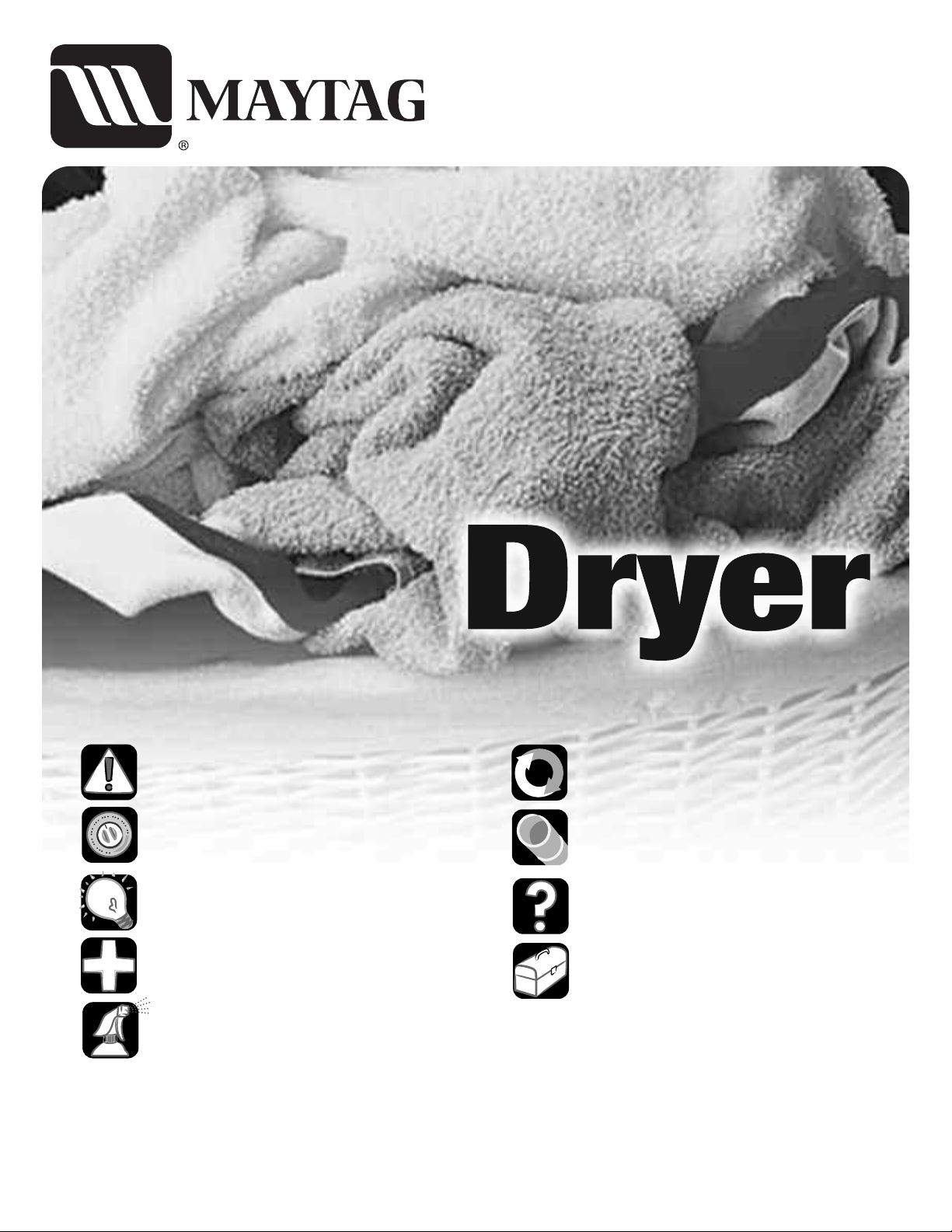
MD-1
Table of Contents
Important Safety
Instructions . . . . . . . . . . . . . . . .
Using the Controls
Auto Dry Models
Sensor Models
Electronic Controls . . . . . . . . . . . .7-9
Operating Tips . . . . . . . . . . . . . . 10
Accessories . . . . . . . . . . . . . . . . 10
Care & Cleaning . . . . . . . . . . . . 11
. . . . . . . . . . . . . .
. . . . . . . . . . . . . . . .5-6
1-2
3-4
Use & Care Guide
Reversing the Door . . . . . . . . . . 12
Dryer Exhaust Tips . . . . . . . . . . 13
Troubleshooting . . . . . . . . . . . . . 14
Service & Warranty . . . . . . . . . . 15
Guide d’utilisation
et d’entretien . . . . . . . . . . . . . . . 16
Guía de uso y cuidado . . . . . . . 32
Form No. Y81904 A Part No. 2206672 www.maytag.com Litho U.S.A. ©2006 Maytag Appliances Sales Co.
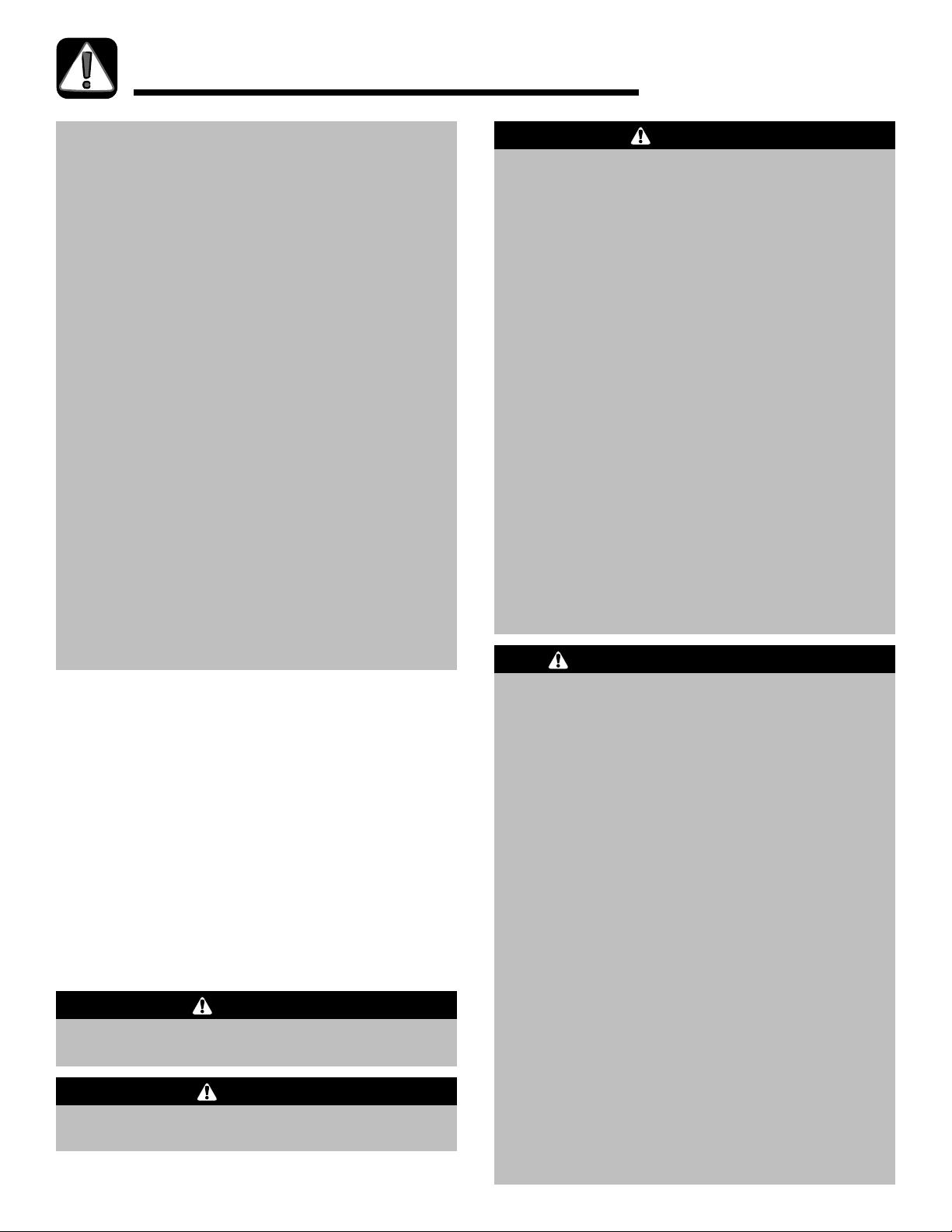
Important Safety Instructions
Installer: Please leave this guide with this
appliance.
Consumer: Please read and keep this guide for
future reference. Keep sales receipt and/or canceled
check as proof of purchase.
Model Number _______________________________
Serial Number ________________________________
Date of Purchase______________________________
If you have questions, call:
Customer Assistance
1-800-688-9900 U.S.A.
1-800-688-2002 Canada
(Mon.–Fri. 8 a.m.–8 p.m. Eastern Time)
Internet: http://www.maytag.com
U.S.A. Customers using TTY for deaf, hearing
impaired or speech impaired, call 1-8
In our continuing effort to improve the quality and
performance of our appliances, it may be necessary
to make changes to the appliance without revising
this guide.
00-688-20
80.
WARNING
For your safety, the information in this guide must be
followed to minimize the risk of fire or explosion or to
prevent property damage, personal injury or death.
• Do not store or use gasoline or other flammable
vapors and liquids in the vicinity of this or any
other appliance.
WHAT TO DO IF YOU SMELL GAS
• Do not try to light any appliance.
• Do not touch any electrical switch.
• Do not use any phone in your building.
• Clear the room, building or area of all
occupant
• Immediately call your gas supplier from a
neighbor’s phone. Follow the gas supplier’s
instructions.
• If you cannot reach your gas supplier, call the fire
department.
Installation and service must be performed by a
qualified installer, service agency or the gas supplier.
s.
For service inf
ormation, see page 15.
What You Need to Know About
Safety Instructions
Warning and Important Safety Instructions appearing in
this guide are not meant to cover all possible
conditions and situations that may occur. Common
sense, caution and care must be exercised when
alling, maint
inst
Always contact the manufacturer about problems or
conditions you do not understand.
Recognize Safety Symbols, Words,
Labels
WARNING – Hazards or unsafe practices which
OULDresult in severe personal injury or death.
C
CAUTION – Hazards or unsafe practices which
LD
U
O
C
aining or operating appliance.
WARNING
CAUTION
sult in minor personal injury
re
.
WARNING! FIRE HAZARD
Do not place into your dryer items that have been
spotted or soaked with vegetable oil or cooking oil.
Even after being washed, the
significant amounts of these oils. The remaining oil
can ignite spontaneously. The potential for
aneous ignition increases when the items
spont
containing vegetable oil or cooking oil are exposed
to heat. Heat sources, such as your clothes dryer,
an warm the
c
reaction in the oil to occur
this heat cannot escape, the items can become hot
enough to catch fire. Piling, stacking or storing
these kinds of items may prevent heat from
aping and c
sc
e
All washed and unwashed fabrics that contain
able oil or cooking oil c
veget
Washing these items in hot water with extra
detergent will reduce, but will not eliminate, the
hazard. Always use the Cool Down c
items to reduce the items’ temperature. Never
remove the
interrupt the drying c
through the Cool Down cycle. Never pile or stack
these items when they are hot.
se items, allowing an oxidation
an create a fire hazard.
se items from the clothe
ycle until the items have run
se items may cont
. Oxidation creates heat. If
an be dangerous.
ycle for these
s dryer hot or
ain
1
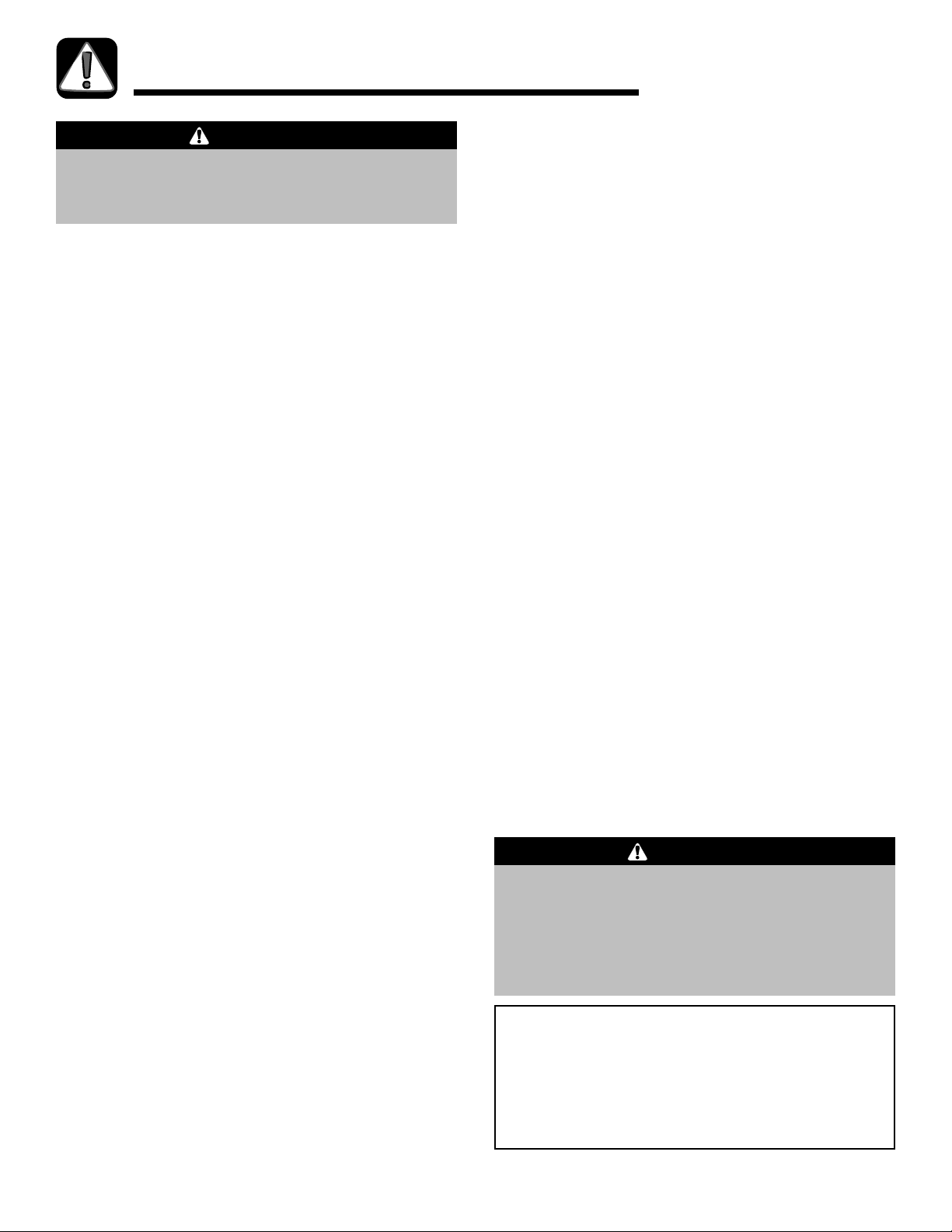
Important Safety Instructions
WARNING
To reduce the risk of fire, explosion, electric shock,
or personal injury when using your dryer, follow
basic safety precautions, including the following:
1. Read all instructions before using the appliance.
2. To avoid the possibility of fire or explosion:
Do not dry items that have been previously
a.
cleaned in, washed in, soaked in, or spotted
with gasoline, dry-cleaning solvents, other
flammable or explosive substances as they give
off vapors that could ignite or explode. Any
material on which you have used a cleaning
solvent, or which is saturated with flammable
liquids or solids, should not be placed in the
dryer, until all traces of these flammable liquids
or solids and their fumes have been removed.
There are many highly flammable items used in
homes, such as: acetone, denatured alcohol,
gasoline, kerosene, some liquid household
cleaners, some spot removers, turpentine, waxe
and wax removers.
b. Items containing foam rubber (may be labeled
latex foam) or similarly textured rubber-like
materials must not be dried on a heat setting.
Foam rubber materials when heated, can under
certain circumstances produce fire by
spontaneous combustion.
3.
Do not allow children or pets to play on, in, or in
front of the appliance. Close supervision is
necessary when the appliance is used near
children and pet
Before the appliance is removed from service or
4.
arded, remove the door to the drying
disc
compartment.
5.
Do not reach into the appliance if the drum is
moving.
Do not install or store this appliance where it will
6.
be exposed to the weather.
.
7
Do not t
amper with controls.
s.
by the manufacturer of the fabric softener or
product.
10. Clean the lint screen before or after each load.
11. Keep the area around the exhaust opening and
surrounding areas free from lint accumulation, dust
and dirt.
12. The interior of the dryer and exhaust duct should be
cleaned periodically by qualified service personnel.
13. This appliance must be properly grounded.
plug the appliance cord into a receptacle which is
not grounded adequately and in accordance with
local and national codes. See installation
instructions for grounding this appliance.
14.
Do not sit on top of the clothes dryer.
Important Safety
Notice & Warning
The California Safe Drinking Water and Toxic
s
Enforcement Act of 19
Governor of California to publish a list of substances
known to the State of California to cause cancer or
reproductive harm, and requires businesse
customers of potential exposures to such substances.
Users of this appliance are hereby warned that the
burning of gas can result in low–level exposure to
some of the listed substances, including benzene,
formaldehyde, and soot, due primarily to the
incomplete combustion of natural gas or liquid
petroleum (LP) fuels. Exhaust ducts should be kept
free of obstructions and properly exhausted dryers will
minimize exposure.
Gas leaks may occur in your system and result in a
dangerous situation. Gas leaks may not be detected
by smell alone. Gas suppliers recommend you
purchase and install an UL approved gas detector.
all and use in accordance with the
Inst
manufacturer's instructions.
86 (Proposition 65) require
WARNING
Never
s the
s to warn
8.
Do not repair or replace any par
or attempt any servicing unle
recommended in published user-repair instructions
that you understand and have the skills to carry out.
9.
Do not use fabric softeners or product
eliminate static unless recommended for dryer use
t of the appliance
ss specific
ally
s to
SAVE THESE INSTRUCTIONS
Note: Because of continuing product
improvements, Maytag reserves the right to change
specific
see the Installation Instructions packed with your
product before selecting cabinetry, making cutouts
or beginning installation.
ations without notice. F
or complete det
ails,
2
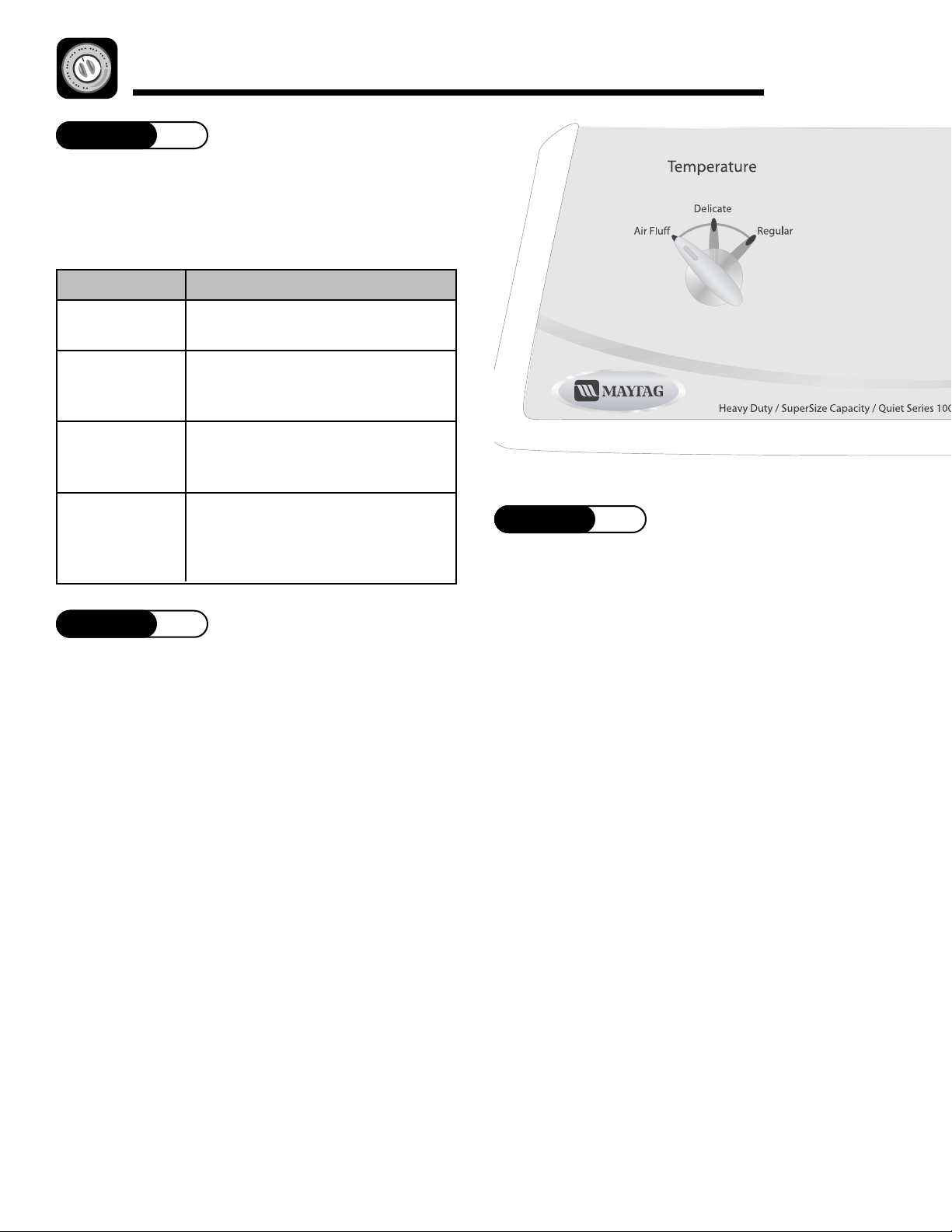
Using the Controls - Auto Dry Models
STEP 1
Select Temperature
In order to select the correct temperature, turn the
Temperature control to one of four choices; Regular,
Medium (select models), Delicate or Air Fluff.
DRYER TEMPS
Regular
Medium
(select models)
Delicate
Air Fluff
Sturdy cottons or labels marked
Tumble Dry.
For wrinkle-free/permanent press
synthetics, lightweight cottons
labeled Tumble Dry Medium.
For heat sensitive items labeled
Tumble Dry Low or Tumble Dry
Medium.
Items which need freshening.
Load tumbles with room
temperature air. Use the Time
Dry/Air Fluff cycle.
LOAD TYPE
STEP 2
Select Options
Extended Tumble (select models)
Extended Tumble is provided to minimize wrinkles in
the Auto Dry Wrinkle Control cycle. This feature
provides an extra 60 minutes of unheated tumble
action at the end of the c
any time during this portion of the cycle.
he additional 6
T
anceled by turning the switch to
be c
0 minute
End of Cycle Signal
hen the c
W
select models, the End of Cycle Signal can be turned
down or
Remove load immediately to reduce wrinkling.
ycle is complete, a signal will sound. On
Off.
ycle. Clothes can be removed
s of unheated tumbling c
Off.
an
STEP 3
Select Cycle
To select a cycle, rotate the control dial to the desired
setting. When using an Auto Dry cycle, the control dial
should point between More Dry and Less Dry for most
loads.
Loads of larger or bulkier size may require the More
Dry setting to completely dry the load. T
setting is best suited for lightweight fabrics or for
leaving some moisture in the clothing at the end of the
cycle.
Auto Dry Regular
he Auto Dry Regular c
T
cottons and linens. At the end of the c
are cooled for approximately 10 minutes to reduce
wrinkling.
ycle is de
signed to dry most
Auto Dry Wrinkle Control
The Auto Dry Wrinkle Control cycle is designed to dry
wrinkle-free cottons, synthetic fabrics, double knits and
permanent press fabrics automatically. At the end of
the cycle, the clothes are cooled for approximately 25
minute
from the dryer and
has been selected, the cycle will advance to Extended
Tumble which provides additional unheated tumbling
time. (See Step 2).
s to reduce wrinkling. If the load is not removed
Extended Tumble (select models)
he Less Dry
ycle, the clothe
s
3
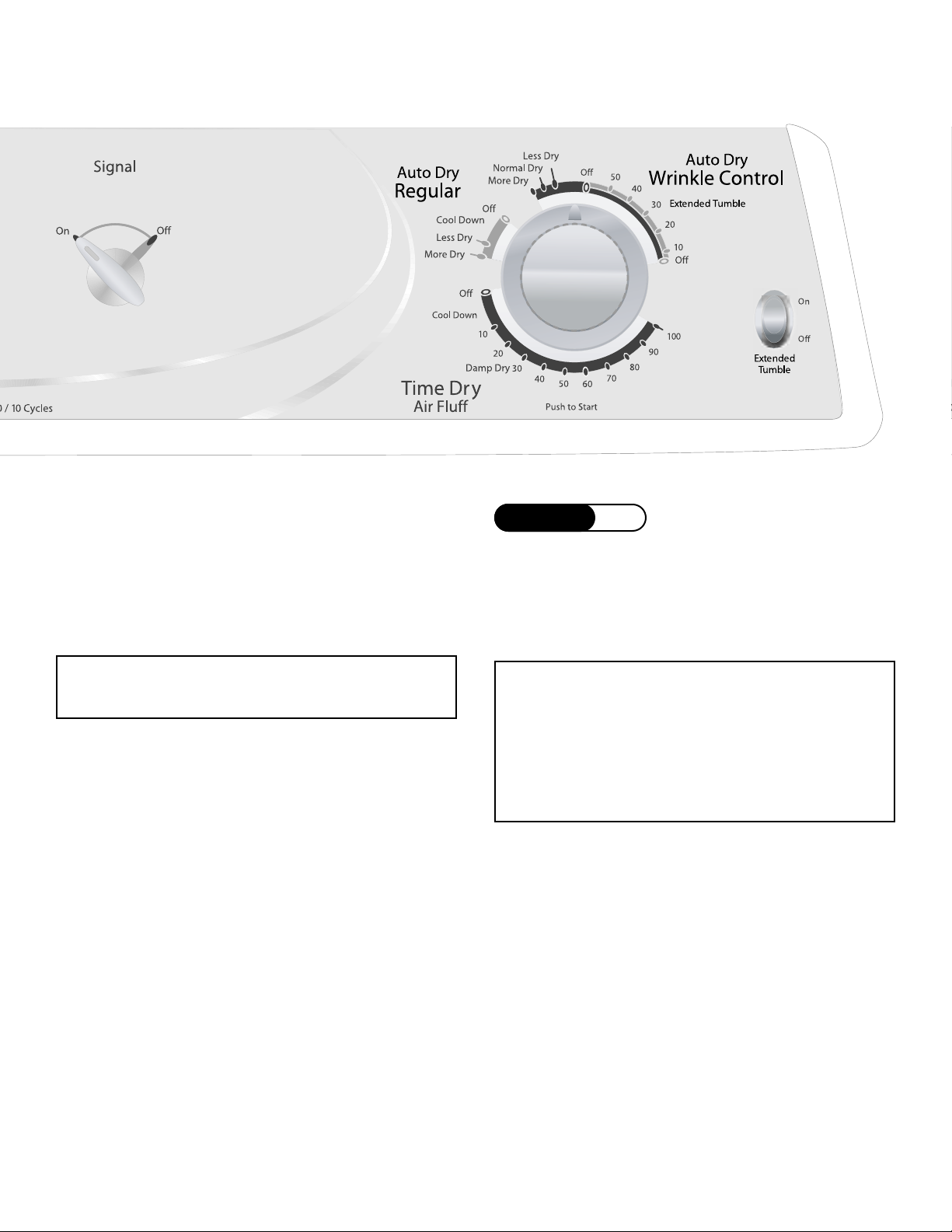
Cycles and options may vary by model.
Time Dry/Air Fluff
This cycle c
with Air Fluff, Delicate, Medium (select models) or
Regular temperature settings. For timed drying, turn
the control dial until the pointer points to the proper
time setting in the Time Dry/Air Fluff cycle.
an be used to regulate the drying time. Use
Note: Using the Air Fluff temperature setting will
require a longer drying time.
Damp Dry (select models)
Damp Dry is located on the Time Dry/Air Fluff section
of the dial. It is designed to partially dry items and can
be used with any temperature selection. Damp Dry will
provide 20 minutes of tumbling time, followed by
10 minutes of cool-down tumbling.
STEP 4
Push the Control Dial in
to Start
Push the control dial in to st
door must be closed for the dryer to start.
Note: The dial c
select a cycle. Once started, the dial will not
advance at a specific rate during the Auto Dry
cycles. At first the dial may not advance at all.
Toward the end of the cycle (when the load begins
to dry), the dial will advance at a more regular rate
and much more quickly. This is normal operation.
an be turned in either direction to
art the dryer. The dryer
4
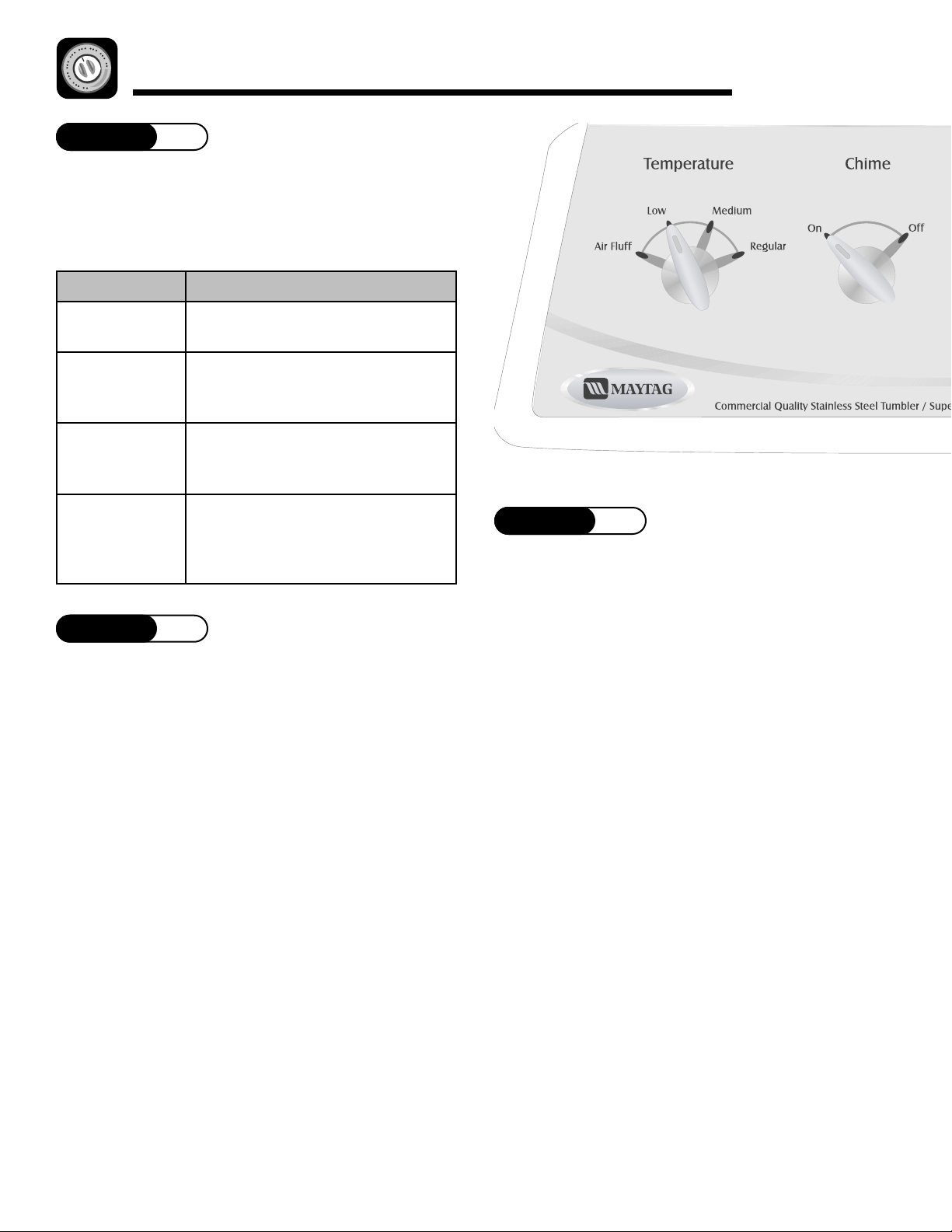
Using the Controls - Sensor Models
STEP 1
Select Temperature
In order to select the correct temperature, turn the
Temperature control to one of four choices; Regular,
Medium, Low or Air Fluff.
DRYER TEMPS
Regular
Medium
Low
Air Fluff
Sturdy cottons or labels marked
Tumble Dry.
For wrinkle-free/permanent press
synthetics, lightweight cottons or
items labeled Tumble Dry Medium.
For heat sensitive items labeled
Tumble Dry Low or Tumble Dry
Medium.
Items which need freshening.
Load tumbles with room
temperature air. Use the T
Dry/Air Fluff cycle.
LOAD TYPE
ime
STEP 2
Select Options
Extended Tumble
Extended Tumble is provided to minimize wrinkles in
the Sensor W
an extra 60 minutes of unheated tumble action at the
end of the cycle. Clothes can be removed any time
during this por
The additional 60 minutes of unheated tumbling can
anceled by turning the knob to
be c
door.
rinkle Control c
tion of the c
End of Cycle Chime
When the cycle is complete, a chime will sound. The
End of Cycle Chime can be turned off by turning the
selector knob to Off.
Remove load immediately to reduce wrinkling.
ycle. This feature provides
ycle.
Off or opening the
STEP 3
Select Cycle
To select a c
setting. When using a Sensor Wrinkle Control cycle, the
control dial should point between More Dry and Less
Dry for most loads.
Loads of larger or bulkier size may require the More
Dry setting to completely dry the load. The L
setting is best suited for lightweight fabrics or for
leaving some moisture in the clothing at the end of the
cycle.
ycle, rot
Sensor Regular
The Sensor Regular cycle is designed to dry most
cottons and linens. At the end of the cycle, the clothes
are cooled to reduce wrinkling.
Sensor Wrinkle Control
The Sensor Wrinkle Control cycle is designed to dry
wrinkle-free cottons, synthetic fabrics, double knits and
permanent pre
ycle, the clothe
the c
removed from the dryer and
been selected, the cycle will advance to Extended
Tumble which provides additional unheated tumbling
time. (See Step 2).
ate the control dial to the desired
. At the end of
ss fabrics automatic
s are cooled. If the load is not
ally
Extended Tumble has
ess Dry
5
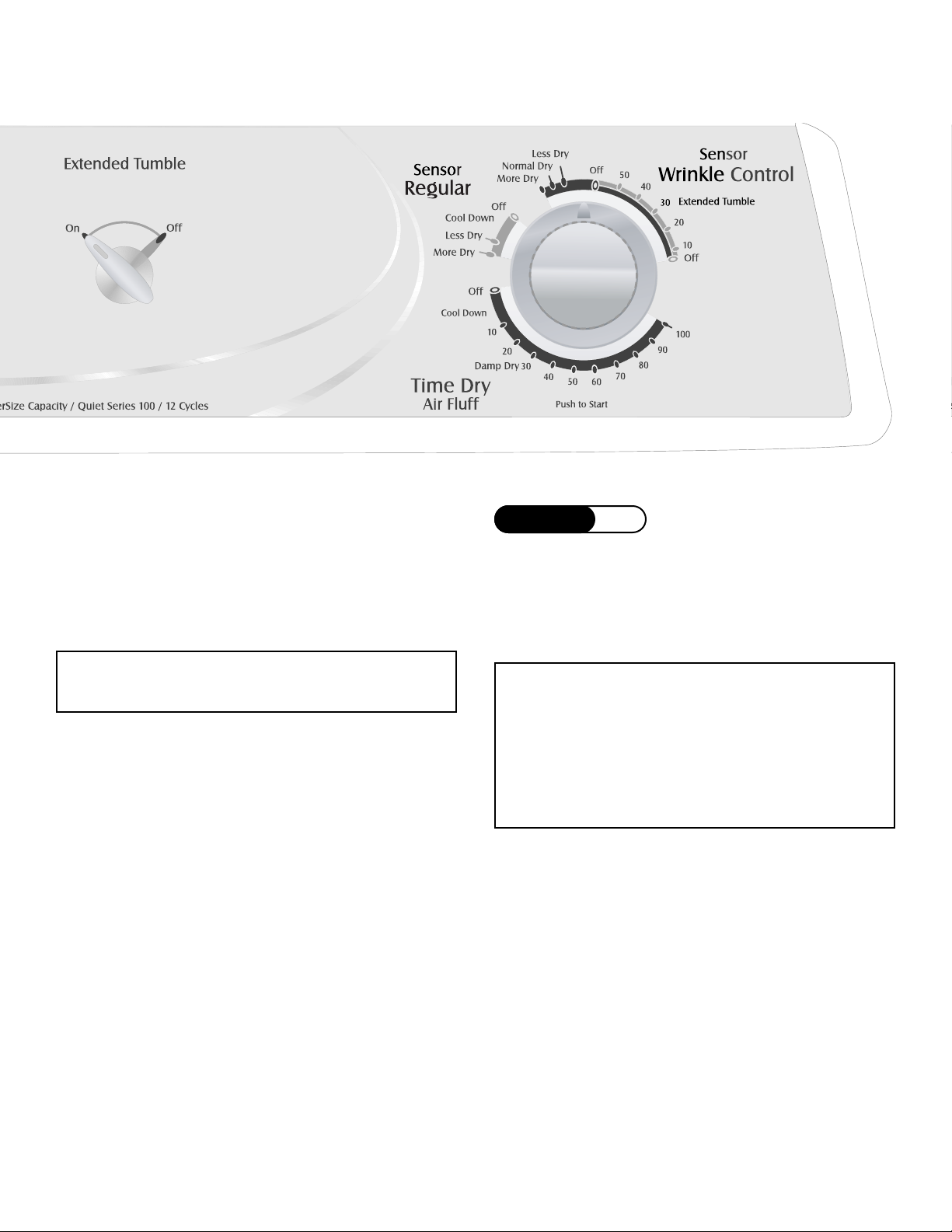
Cycles and options may vary by model.
Time Dry/Air Fluff
This cycle can be used to regulate the drying time. Use
with Air Fluff, Low, Medium or Regular temperature
settings. F
pointer points to the proper time setting in the Time
Dry/Air Fluff cycle.
or timed drying, turn the control dial until the
Note: Using the Air Fluff temperature setting will
require a longer drying time.
Damp Dry (select models)
Damp Dry is located on the Time Dry/Air Fluff section
of the dial. It is designed to partially dry items and can
be used with any temperature selection. Damp Dry will
provide 20 minutes of tumbling time, followed by
10 minutes of cool-down tumbling.
STEP 4
Push the Control Dial in
to Start
t the dryer. The dryer
Push the control dial in to st
door must be closed for the dryer to start.
Note: The dial can be turned in either direction to
select a c
advance at a specific rate during the Sensor c
At first the dial may not advance at all. Toward the
end of the cycle (when the load begins to dry), the
dial will advance at a more regular rate and much
more quickly. This is normal operation.
ycle. Once st
ar
arted, the dial will not
ycles.
6
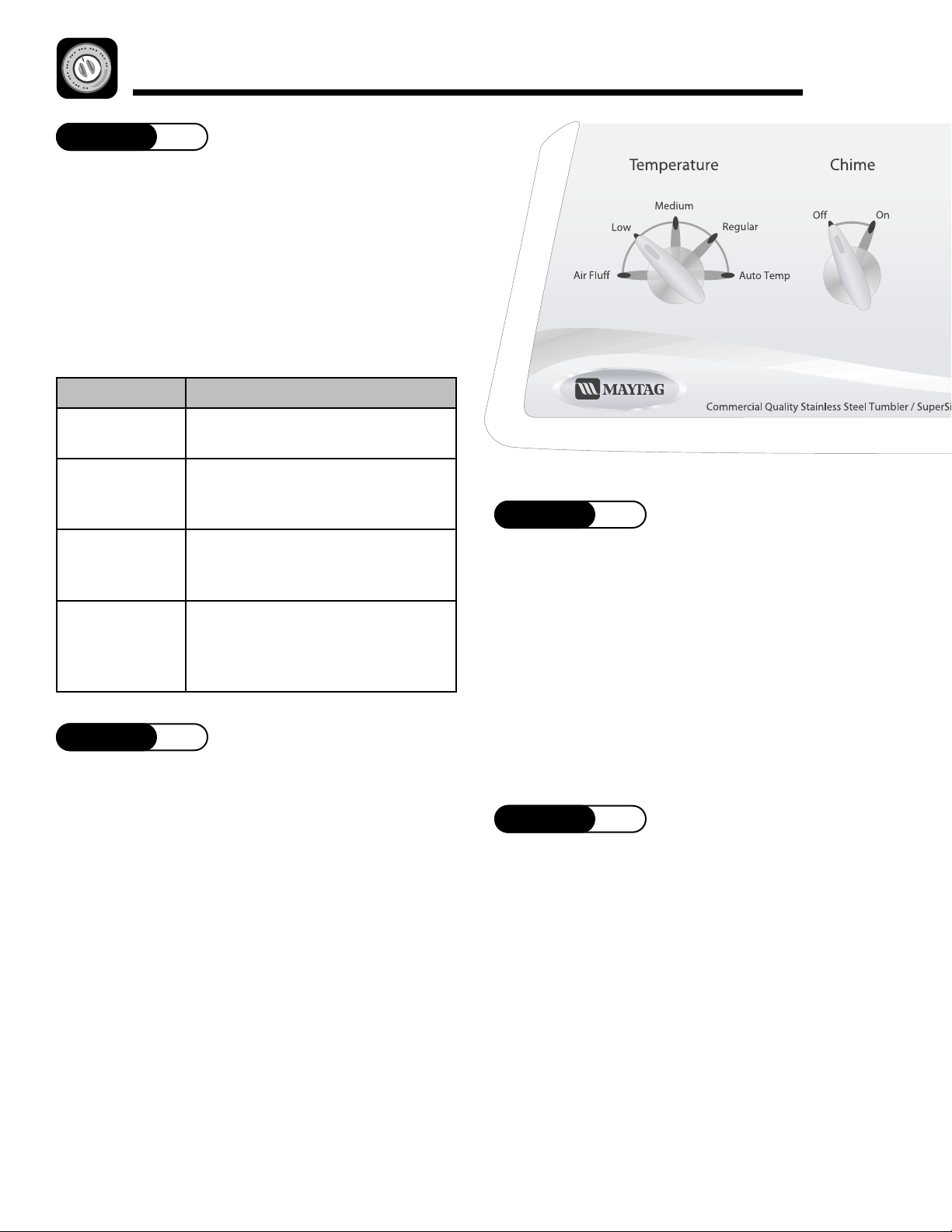
Using the Controls - Electronic Controls
STEP 1
Select Temperature
Auto Temp (preferred setting)
When Auto Temp is selected, the dryer will
automatically select the most appropriate drying
temperature based on the cycle and dryness settings
selected.
If you prefer not to use Auto Temp. turn the
temperature selector knob to the desired setting.
DRYER TEMPS
Regular
Medium
Low
Air Fluff
Sturdy cottons or labels marked
Tumble Dry.
For wrinkle-free/permanent press
synthetics, lightweight cottons or
items labeled Tumble Dry Medium.
For heat sensitive items labeled
Tumble Dry Low or Tumble Dry
Medium.
Items which need freshening.
Load tumbles with room
temperature air. Use the Time
Dry/Air Fluff cycle.
LOAD TYPE
STEP 2
Select Options (if desired)
End of Cycle Chime
When the cycle is complete, an audible chime will
sound. The chime will sound intermittently during
rinkle P
W
chime c
Chime selector knob to
revent. On select models, the volume of the
an be adjusted. T
o turn the Chime off
Off.
, turn the
STEP 3
Select Dryness Setting
To select the dryness level, turn the Dryness Settings
knob to the desired setting.
Most loads will use the Normal dry setting. Loads of
larger or bulkier size may require the More dry setting
to completely dry the load.
The Less dry setting is best suited for lightweight
fabrics or for leaving some moisture in the load at the
end of the cycle. Damp dry is designed to partially dry
items. Use for items that lay flat or hang to dry.
STEP 4
Select Cycle
o select a c
T
desired cycle. The indicator light by the cycle name will
illuminate.
ycle, rot
ate the
cle selector
cy
dial to the
Wrinkle Prev
Wrinkle Prevent provides approximately 95 minutes of
intermittent tumbling in unheated air at the end of the
ycle to reduce wrinkling. Set the W
c
switch
Some models automatically provide 30 minutes of
Wrinkle Prevent at the end of the Wrinkle Control cycle
only
7
On to activate this feature (select models).
.
ent
rinkle P
revent
The dryer cycles are Sensor Dry cycles. Sensor Dry
automatically senses the moisture in the load and
s the dryer off when the selected dryne
shut
(Damp dry to More dry) is reached.
ss level
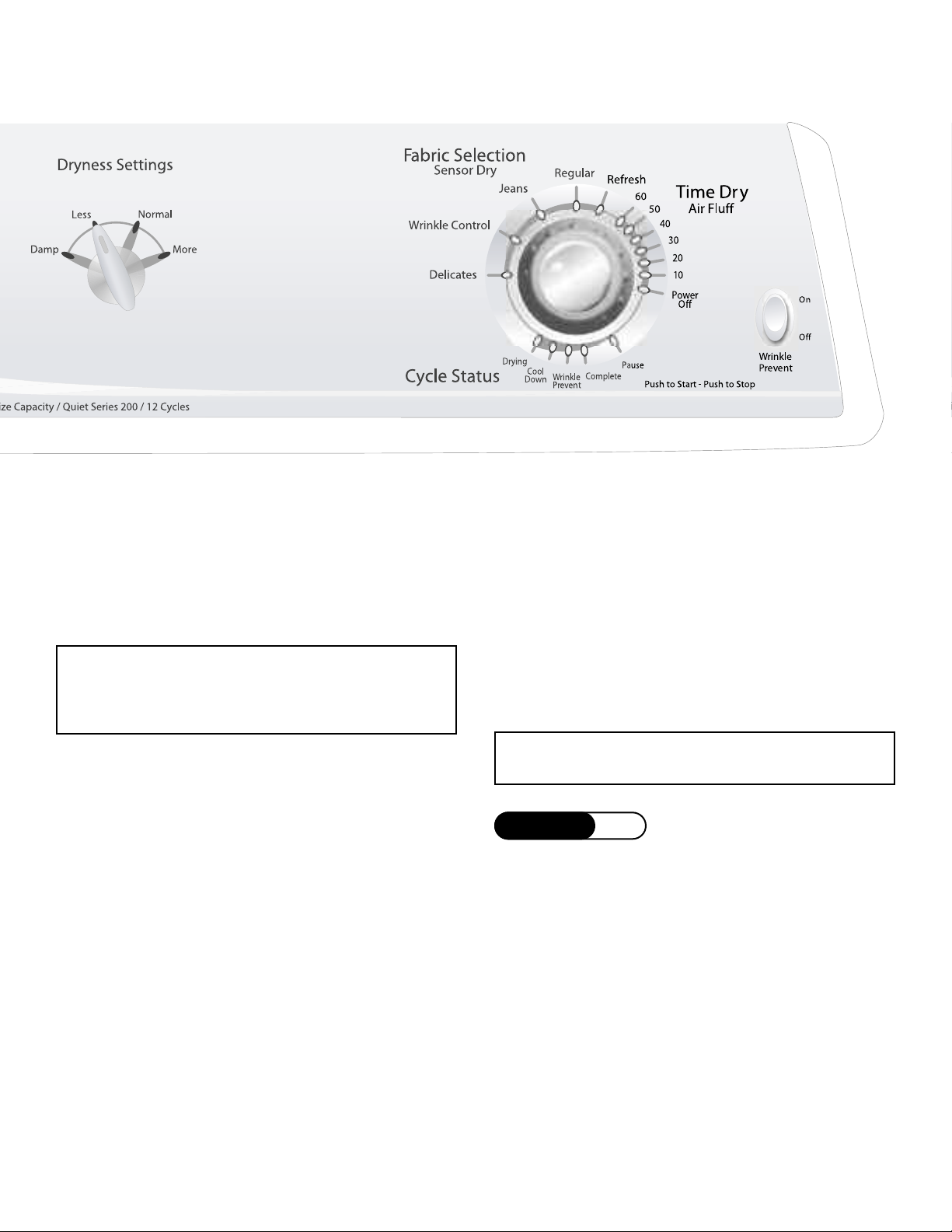
Cycles and options may vary by model.
esh (select models)
Refr
The Refresh cycle is designed to release wrinkles from
items that are clean and dry but only slightly wrinkled,
such as from a crowded closet or suitc
sitting in the dryer too long after the cycle has ended.
Refresh can be used with any temperature selection.
Note: If the dryer detects moisture in the load when
sh is selected, the dryer will automatically switch
Refre
to the Wrinkle Control cycle which may extend the
cycle time.
ase or from
Regular
he Regular c
T
towels and underwear.
ycle is de
signed to dry loads such as
Jeans (select models)
The Jeans cycle is designed to reduce wrinkling and
tangling in loads of jeans.
Wrinkle Control
The Wrinkle Control cycle is designed to dry wrinklefree cottons, synthetic fabrics, knits and permanent
press fabrics automatically.
Select models will automatic
revent which provide
P
unheated tumble action at the end of the cycle.
ally advance into W
s an extra 3
0 minutes of
rinkle
Delicates
The Delicates cycle is designed to dry heat-sensitive
items at the low drying temperature.
Time Dry/Air Fluff
The Time Dry cycle can be used to regulate the drying
time. Use with any temperature setting. For timed
drying, turn the c
minutes desired. An indicator light will illuminate by
the setting.
Note: Using the Air Fluff temperature setting will
require a longer drying time.
ycle selector dial to the number of
STEP 5
Start the Dryer
After setting the cycle and desired options, press the
cycle selector dial to start the dryer. To pause the
cycle, press cycle selector dial again or by opening
the door. To restart the cycle, press cycle selector dial
ycle will re
and c
Power Off
Turn the cycle selector dial to Power Off to cancel
ycle and stop the dryer
the c
sume from the point of interruption.
.
On dryer models with optional Wrinkle Prevent, the
additional 95 minutes of unheated tumbling can be
anceled by turning the switch to
c
the door.
Off or by opening
8

Using the Controls - Electronic Controls
Features
Cycle Status Lights
The Drying light will illuminate and remain lit until the
dryer enters the cool down portion of the cycle. When
the dryer is in the cool down portion of the cycle, the
Cool Down light will illuminate.
The Wrinkle Prevent and Complete light will illuminate
when the dryer has moved into the Wrinkle Prevent
portion of the cycle. On some models, Wrinkle Prevent
will automatically follow the Wrinkle Control cycle.
The Complete light will illuminate when the cycle is
complete. The light will remain illuminated until the
dryer door is opened or selector dial is moved.
If the dryer is paused during a cycle, the Pause light
will illuminate until the c
turned off.
ycle is re
sumed or the dryer is
9
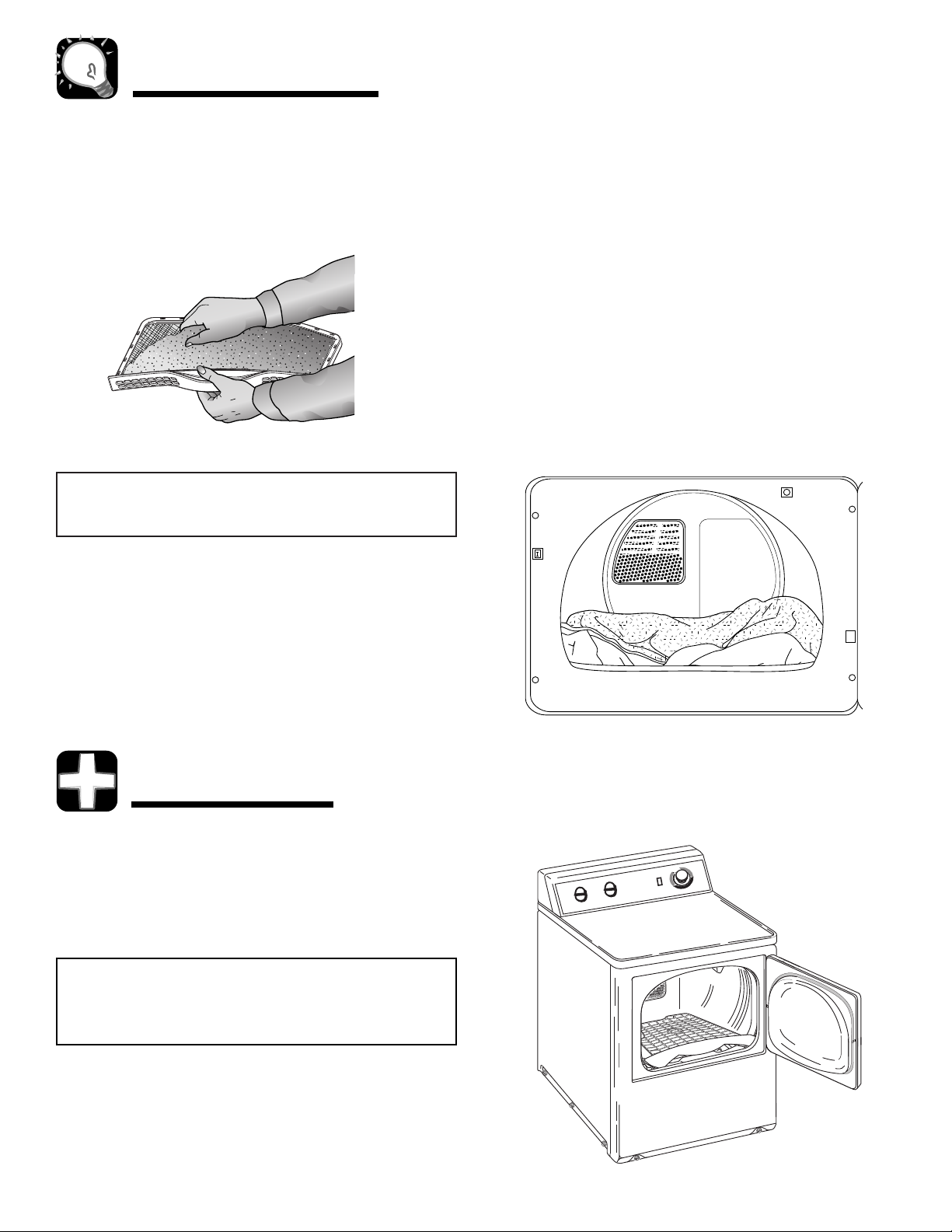
Operating Tips
Clean the Lint Filter
• After each load.
• To shorten drying time.
• To operate more energy efficiently.
Note: Do not operate the dryer without the lint
filter in place.
Load the Dryer Properly
• Place only one washload in the dryer at a time.
• Mixed loads of heavy and lightweight clothes will dry
differently. Lightweight clothes will dry, while heavy
clothes may be damp.
• Add one or more similar items to the dryer when only
one or two articles need drying. This improves the
tumbling action and drying efficiency.
• Overloading restricts tumbling action, resulting in
uneven drying as well as excessive wrinkling of some
fabrics.
• When drying large, bulky items such as a blanket or
comfor
during the cycle to ensure even drying.
ter, it may be necessary to reposition the load
Accessories
Optional Drying Rack
Select dryer models are equipped with a drying rack.
The drying rack is useful for drying items that require
no tumble drying, such as tennis shoes, sweaters,
stuffed toys or other delicate items.
Note: The Drying Rack, part no. 504105, is
available when not included with your dryer. See
your dealer or call 1-877-232-6771 to order.
10
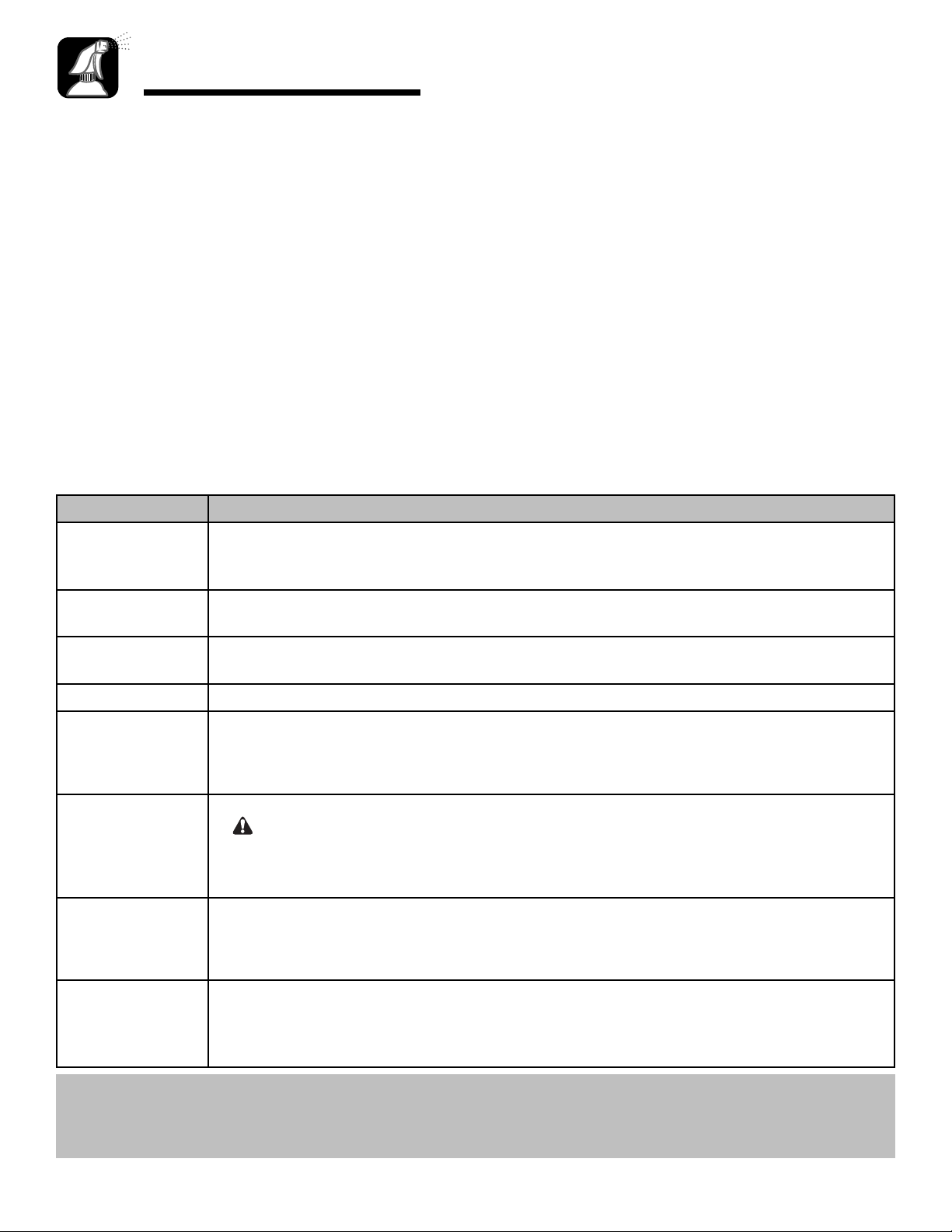
Care & Cleaning
Control Panel
Clean with a soft, damp cloth. Do not use abrasive
substances.
Tumbler
Remove any stains such as crayon, ink pen or fabric
dye from new items (such as towels or jeans) with an
all-purpose cleaner. Then tumble old towels or rags to
remove any excess stain or cleaning substance. Once
these steps are done, stains may still be visible, but
should not transfer to subsequent loads.
Cabinet
Wipe off any marks with soap and water. Use an
appliance wax once a year if desired.
Dryer Exhaust System
Inspect and clean once a year to maintain optimum
performance. The outside exhaust hood should be
cleaned more frequently to ensure proper operation.
(Refer to the Installation Instructions for more
information.)
Special Laundry Tips
Please follow the care label or manufacturer’s instructions for drying special items. If care label instructions are not
available, use the following information as a guide.
ITEM
Bedspreads and
orters
Comf
• Follow the care label instructions or dry on the Regular cycle.
• Be sure the item is thoroughly dry before using or storing.
• May require repositioning to ensure even drying.
LAUNDERING TIPS
Blankets
Curtains and
Draperies
Cloth Diapers
Down-Filled
Items
sleeping bags,
comforters, etc.)
F
(rug backs,
stuffed toys,
certain shoulder
pads, etc.)
Pillows
Plastics
(shower curtains,
outdoor furniture
covers, etc.)
(jackets,
oam Rubber
• Dry only one blanket at a time for best tumbling action.
• Be sure the item is thoroughly dry before using or storing.
• Select the
• Dry in small loads for best results and remove as soon as possible.
• Select the
• Select the
• Place a clean pair of sneakers in the dryer with the item to fluff the down comforters, etc.
Adding a couple of dry towels shortens dry time and absorbs moisture.
• Do not dry on a heat setting. Select the T
•
W
• Do not dryer-dry kapok or foam pillows.
• Select the Regular cycle.
Add a couple of dry towels and a pair of clean sneakers to help the tumbling action and
•
to fluff the item.
Select the
•
the c
Wrinkle Controlcycle to help minimize wrinkling.
Regular cycle for soft, fluffy diapers.
Regular cycle and a Delicate temperature setting.
ime Dry/Air Fluff
G
N
I
N
AR
are label instructions.
– Drying a rubber item with heat may damage it or be a fire hazard.
ime Dry/Air Fluffcycle on a
T
Delicate or Air Fluff temperature depending on
(no-heat) c
ycle.
IMPORTANT: Avoid Dryer Drying . . .
ains, draperie
• Fiberglass Items (cur
• Woolens, unless recommended on the label.
• Vegetable or cooking oil soaked items (see fire hazard warning, page 1).
11
t
s, etc.).
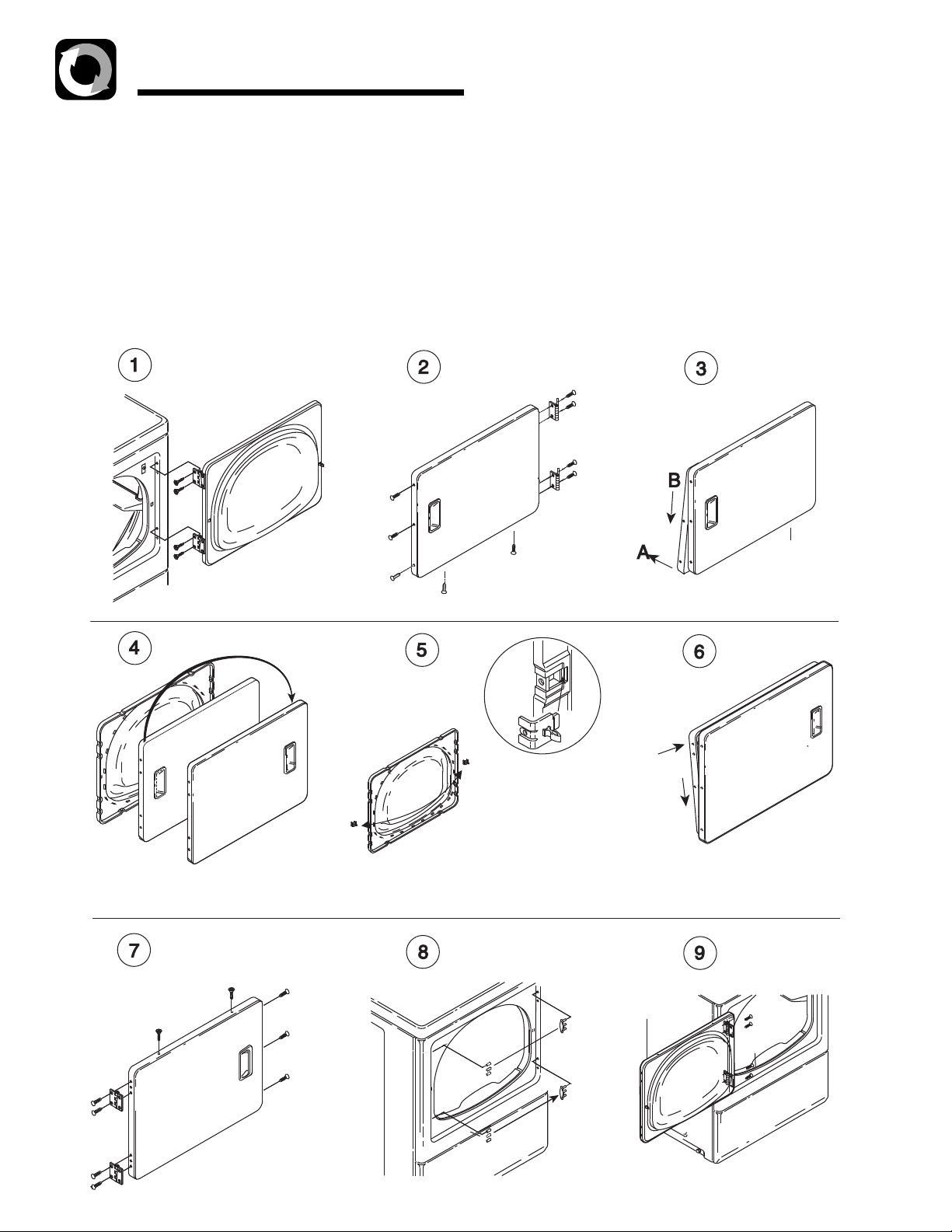
A
B
Reversing the Door
Reversing the Door
Follow these steps to reverse the door:
1. Remove four hinge-attaching screws.
2. Remove all nine screws from door and hinges.
3. Pull bottom of door liner out (A), then pull down
(B), removing door liner from door panel.
4. Rotate door panel 180° as shown.
5. Remove door strike from door liner and reinstall on
opposite side.
6. Insert liner under flange on bottom of door (A),
then push top of door liner into place (B).
7. Reinstall nine screws removed in Step 2.
8. Using screwdriver, remove two door plugs and
reinstall on opposite side of door opening.
9. Reinstall four hinge attaching screws removed in
Step 1.
12
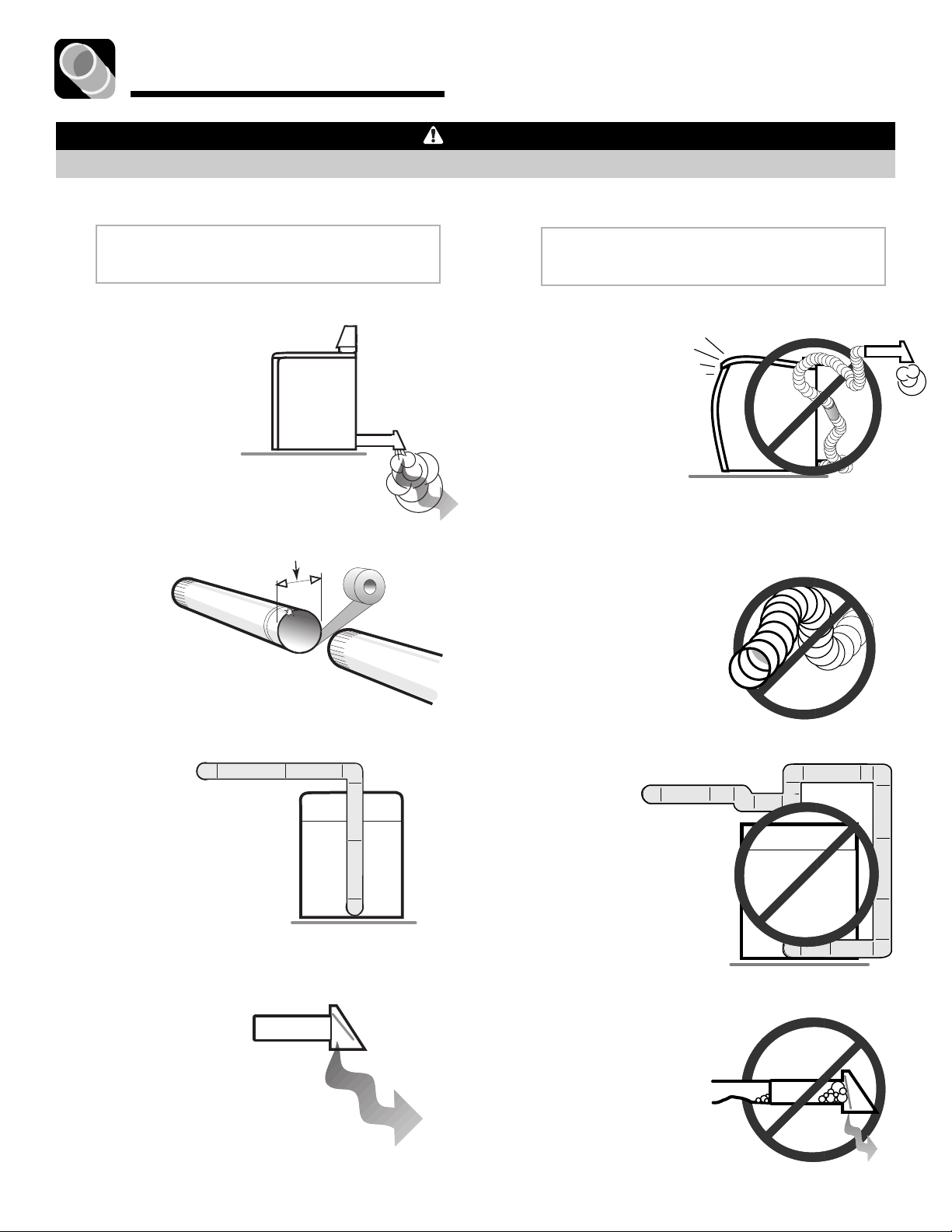
Dryer Exhaust Tips
4"
Plastic or nonmetal flexible duct presents a potential fire hazard.
WARNING
DO
Read the Installation Instructions
and the Use and Care Guide.
DO
Let your dryer exhaust
the air easily.
DO
Use 4 inch
diameter rigid
metal duct. Tape all
joints, including at the dryer.
Never use lint-trapping screws.
DON’T
Let a poor exhaust system
cause slow drying.
DON’T
Restrict your dryer with a
poor exhaust system.
DON’T
Use plastic, thin foil, or
non-metal flexible duct.
DO
eep duct runs as straight
K
as possible.
DO
Clean all old duct
your new dryer. Be sure vent flap
opens and close
and clean the exhaust system
annually.
13
s before inst
s freely. Inspect
alling
DON’T
Use longer than necessary
duct runs with many
elbows.
DON’T
Allow crushed or clogged
s and vent.
duct
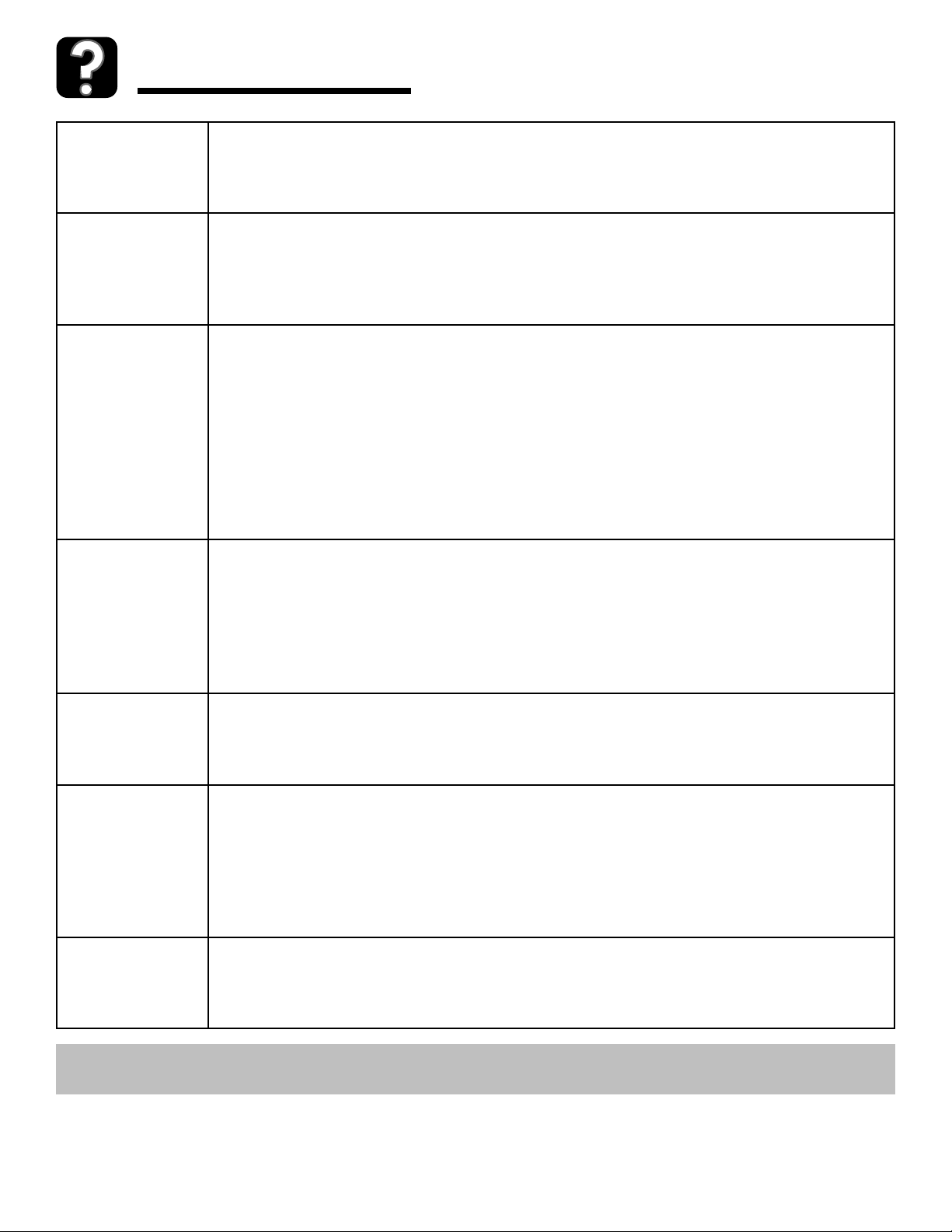
Troubleshooting
Doesn’t Run
Doesn’t Heat
Doesn’t Dry
Properly
Is Noisy
• Be sure the door is shut.
• Check to make sure the electrical cord is plugged in.
• Check fuse or reset circuit breaker.
• Push the control dial
• Check fuse or reset circuit breaker.
• Select a heat setting, not air fluff.
• Check that the gas supply is on for gas dryers.
• Clean the lint filter and exhaust duct.
• Dryer timer may have moved into the cool-down portion of the cycle.
Check all of the above, plus . . .
• Check the exhaust hood outside the house, make sure it opens and closes freely.
• Check exhaust system for lint buildup. Ducting should be inspected and cleaned annually.
• Use rigid 4” metal exhaust duct.
• Do not overload. 1 wash load = 1 dryer load.
• Sort heavy items from lightweight items.
• Large, bulky items like blankets or comforters may require repositioning to ensure even
drying.
• Check the washer to be sure it is draining properly to extract water from the load.
• Clothes load is too small to tumble properly. Add a few towels.
• Check the load for objects such as coins, nails, etc. Remove promptly from dryer.
• It is normal to hear the dryer gas valve or heating element cycle on and off during the
drying cycle.
• The dryer should be level and installed on a solid floor.
• A clicking noise may be the timer advancing.
• It is normal for the dryer to hum due to the high velocity of air moving through the dryer
drum and exhaust system.
in again if the door was opened during the cycle.
Control Knob
Advances
Slowly
(select models)
Dries Unevenly
Has an Odor
For further assistance contact Maytag ServicesSM, Customer Assistance: U.S.A. 1-800-688-9900 or
Canada 1-800-688-2002. U.S.A. Customers using TTY for deaf, hearing impaired or speech impaired, call 1-800-688-2080.
• This is normal operation for an Auto Dry or Sensor cycle, especially at the beginning of
cycle. Once the load begins to dry
advancement will be slow at the beginning of the cycle because there is more moisture in
the load. As the load become
• Seams, pockets and other similar heavy areas may not be completely dry when the rest of
the load has reached the selected dryne
setting if de
• If one heavy item is dried with a lightweight load, such as one towel with sheets, it is
possible that the heavy item will not be completely dry when the rest of the load has
reached the selected dryness level. Sort heavy items from lightweight items for best drying
sult
re
• Household odors such as from painting, varnishing, strong cleaners, etc. may enter the
dryer with the surrounding room air. This is normal as the dryer draws the air from the
room, heats it, pulls it through the tumbler and exhausts it to the outside. When these
odors are present in the air, ventilate the room completely before using the dryer.
sired.
s.
, the control knob will st
s more dry
, the control knob will advance more quickly
ss level. T
his is normal. Select the
art to advance. The rate of
e Dry
Mor
.
14
