LG LMC2075BD Installation manual
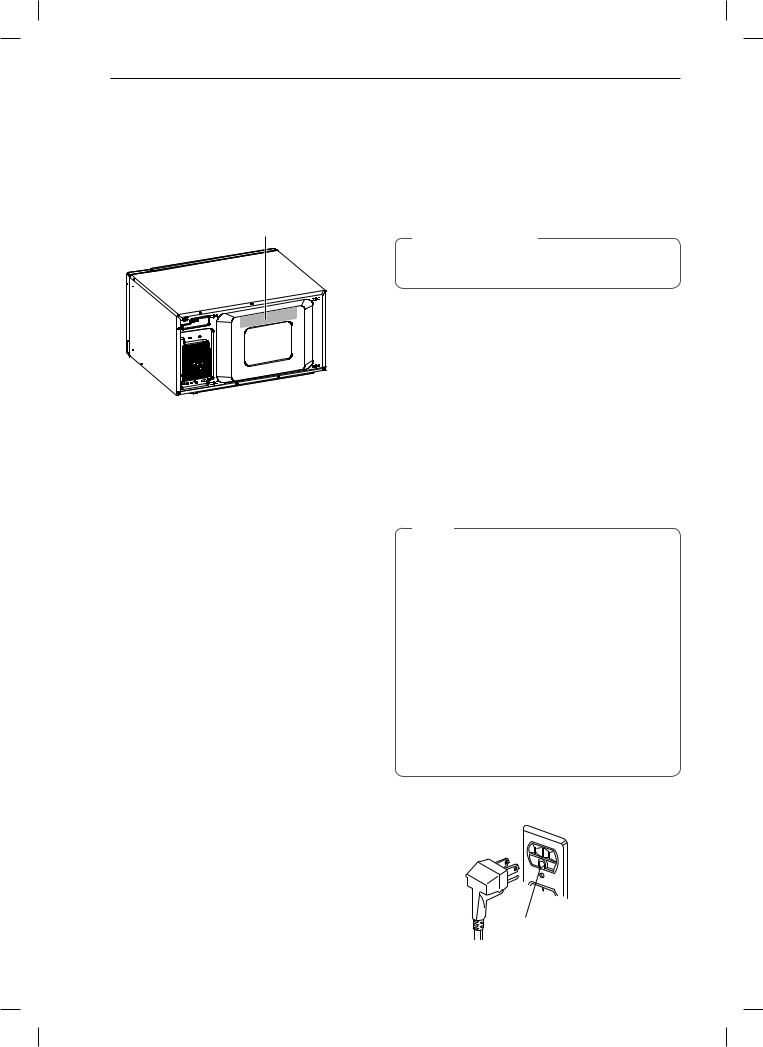
8 PRODUCT OVERVIEW
PRODUCT OVERVIEW
Location of Model Number
To request service information or replacement parts, the service center requires the complete model number of your microwave oven. The model number is on the oven back as shown in the illustration below.
Model number label
Electrical Requirements
The oven is designed to operate on a Standard 120 V/60 Hz household outlet. Be sure the circuit is at least 15 A or 20 A and the microwave oven is the only appliance on the circuit. It is not designed for 50 Hz or any circuit other than a 120 V/60 Hz circuit.
No other electrical appliances or lighting circuits should be on this line. If in doubt, consult a licensed electrician.
Voltage Warning
The voltage used at the wall receptacle must be the same as specified on the oven name plate located on the back or on the side of the control panel of the oven. Use of a higher voltage is dangerous and may result in a fire or other type of accident causing oven damage. Low voltage will cause slow cooking. If the microwave oven does not perform normally in spite of proper voltage, remove and reinsert the plug.
Placement of the Oven
The microwave oven can be placed easily in your kitchen, family room, or anywhere else in your home. Place the oven on a flat surface such as a kitchen countertop or a specially designed microwave oven cart. Do not place oven above a gas or electric range. Free airflow around the oven is important. Allow at least 4 inches of space at the top, sides, and back of the oven for proper ventilation.
Do Not Block Air Vents
All air vents should be kept clear during cooking. If air vents are covered during oven operation the oven may overheat. If this happens, a sensitive thermal safety device automatically turns the oven off. The oven will be inoperable until it has cooled sufficiently.
Grounding Instructions
This appliance must be grounded. In the event of an electrical short circuit, grounding reduces the risk of electric shock by providing an escape wire for the electric current. This appliance is equipped
with a cord having a grounding wire with a grounding plug. The plug must be plugged into an outlet that is properly installed and grounded.
 Warning
Warning
•• Improper use of grounding can result in a risk of electric shock.
Consult a qualified electrician or service person if the grounding instructions are not completely understood, or if doubt exists as to whether the appliance is properly grounded.
1.Use of an extension cord is not recommended. If the power supply cord is too short, have a qualified electrician or service person install an outlet near the appliance.
2.If it is necessary to use an extension cord, use only a 3-wire extension cord that has a 3-blade grounding plug, and a 3-slot receptacle that will
accept the plug on the appliance. The marked rating of the extension cord must be equal to or greater than the electrical rating of the appliance.
NOTE
•• A short power supply cord is provided to reduce the risks resulting from becoming entangled in or tripping over a longer cord.
•• Longer cord sets or extension cords are available and may be used if care is exercised in their use.
•• If a long cord or extension cord is used, (1) the marked electrical rating of the cord set or extension cord must be at least as great as the electrical rating of the appliance, (2) the
extension cord must be a grounding-type 3-wire cord, and (3) the longer cord should not be draped over a counter or table where children could pull on it, or located where it could present a trip hazard.
See the separate Installation Instructions for directions on placing the cord properly.
Ensure proper ground
exists before use
Keep the electrical power cord dry and do not pinch or crush it in any way.
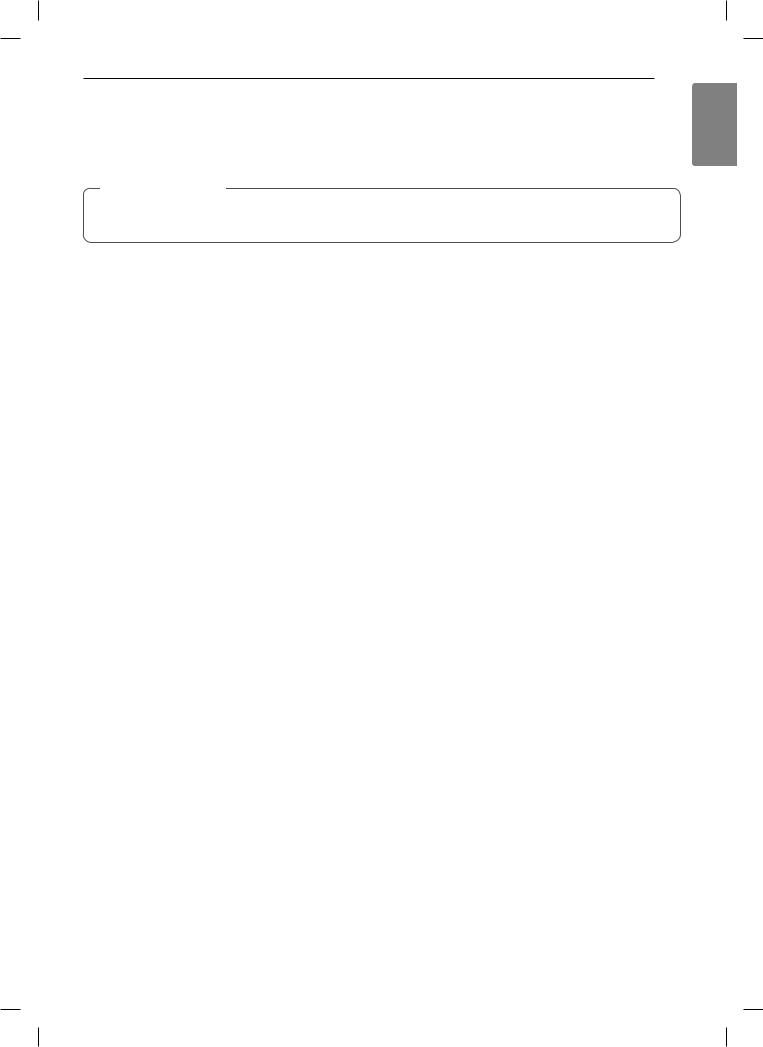
PRODUCT OVERVIEW 9
Radio / TV / Wireless Equipment Interference
Operating the microwave oven near equipment—such as a radio, TV, wireless LAN, Bluetooth devices, medical equipment, or wireless equipment—which uses the same frequency, may cause interference. This interference is not an indication of a defect in the product or its operation. The product is safe to use.
 Warning
Warning
•• Do not use medical equipment near the microwave oven, as the interference could affect the medical equipment’s operation.
When there is interference, it may be reduced or eliminated by taking the following measures:
a.Clean the door and the sealing surfaces of the oven.
b.Reorient the receiving antenna of the radio, TV, Bluetooth, or other equipment.
c.Relocate the microwave oven in relation to the radio, TV, Bluetooth, or other equipment.
d.Move the microwave oven away from the receiver.
e.Plug the microwave oven into a different outlet so that microwave oven and receiver are on different branch circuits.
ENGLISH
Oven Specifications
Model |
LMC2075** |
|
|
|
|
Power Supply |
120 V AC, 60 Hz |
|
|
|
|
Rated Power Consumption |
1200 W |
|
|
|
|
Microwave Output |
Max. 1200 W* |
|
|
|
|
Frequency |
2450 MHz |
|
|
|
|
Rated Current |
10.0 A |
|
|
|
|
Overall Dimensions (W x H x D) |
23 7/8" x 13 9/16" x 19 13/16" |
|
(60.6 cm x 34.4 cm x 50.3 cm) |
||
|
||
|
|
|
Oven Cavity Dimensions (W x H x D) |
16 11/16" x 11 1/4" x 18 1/16" |
|
(42.4 cm x 28.6 cm x 45.9 cm) |
||
|
||
|
|
|
Capacity of Oven Cavity |
2.0 cu.ft. (0.06 m³) |
|
|
|
*IEC 60705 RATING STANDARD
Specifications subject to change without prior notice.
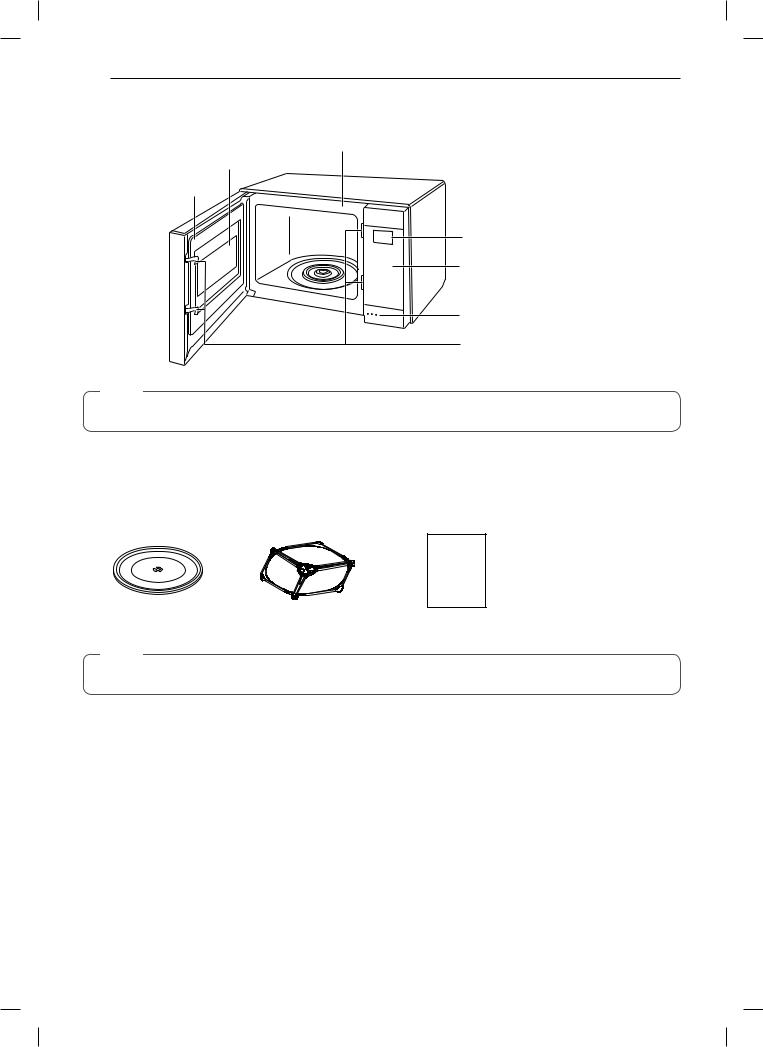
10 PRODUCT OVERVIEW
Microwave Oven Features
Oven Front Plate
Window
Door Seal
Display Window
Control Panel
Door Open Button
Safety Door Lock System
NOTE
To open the door, push the door open button, shown above.
Accessories
Your oven comes with the following accessories.
Owner's
Manual
Glass Tray |
Rotating ring |
Owner's Manual |
NOTE
This microwave oven is designed for household use only. It is not recommended for commercial use.
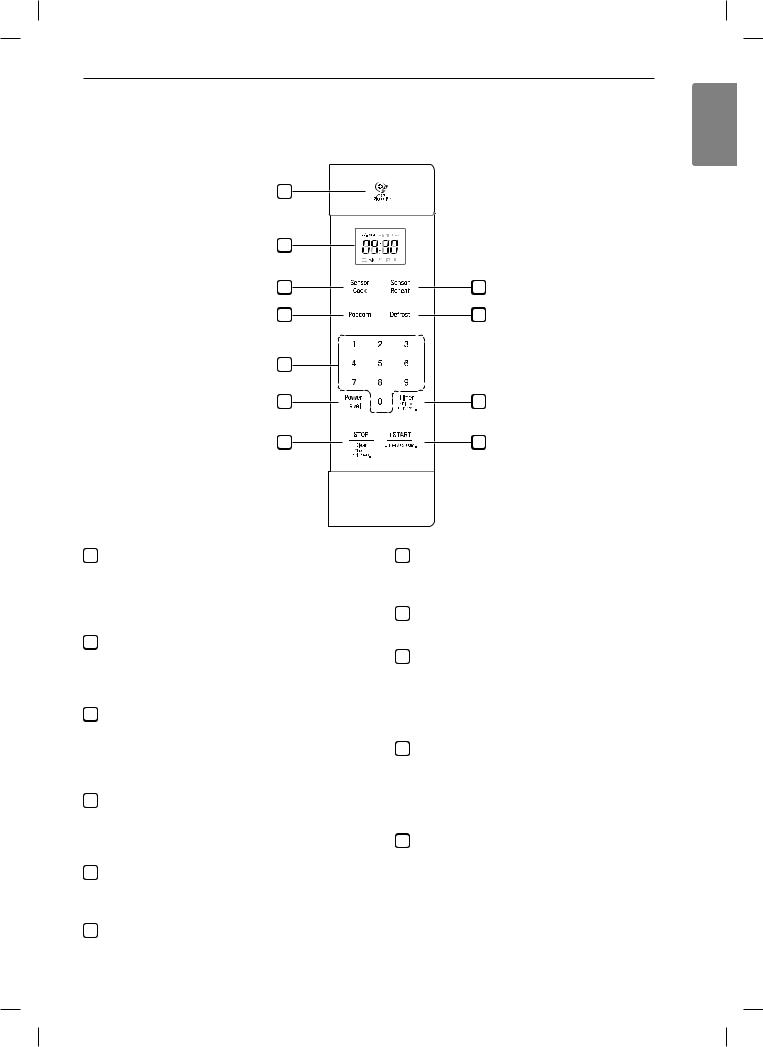
PRODUCT OVERVIEW 11
Control Panel Overview
Use the control panel to select the desired cooking function quickly and easily. Simply touch a command key to select the desired function. For more information on these features, see the OPERATION section.
1 |
|
2 |
|
3 |
4 |
5 |
6 |
7 |
|
8 |
9 |
10 |
11 |
ENGLISH
1Smart Diagnosis
Hold the mouthpiece of a phone up to this icon when directed to by service center personnel, to help diagnosis problems with the oven when calling for service.
2Display
The display includes a clock and shows the time of day, cooking time settings, and selected cooking functions.
3Sensor Cook
Touch this key to cook potatoes, frozen vegetables, fresh vegetables, frozen entrées, bacon, oatmeal, and rice without having to select cooking times and power levels.
4Sensor Reheat
Touch this key to reheat beverages, casseroles, pizza, dinner plates, and pies without having to select cooking times and power levels.
5Popcorn
Touch this key to pop popcorn without having to select cooking times and power levels.
6Defrost
Touch this key to defrost meat, poultry, fish, and bread.
7Number Keys
Touch number keys to enter cooking time, power level, quantities, or weights.
8Power Level
Touch this key to set a cooking power.
9Timer / Clock
•• Touch this key to use your microwave oven as a kitchen timer.
•• Press and hold this key for 3 seconds to set the time of day.
10Stop / Clear / Lock
•• Touch this key to stop the oven or clear all entries.
•• Press and hold this key for 3 seconds to lock the control panel.
11START/Enter/+30 sec.
•• Touch this key to start the oven or enter amounts.
•• Touch this key to cook at 100% cook power for 30 seconds.
•• Touch this key during cooking to increase cook time by 30 seconds. Touch repeatedly to add up to 99 minutes 59 seconds.
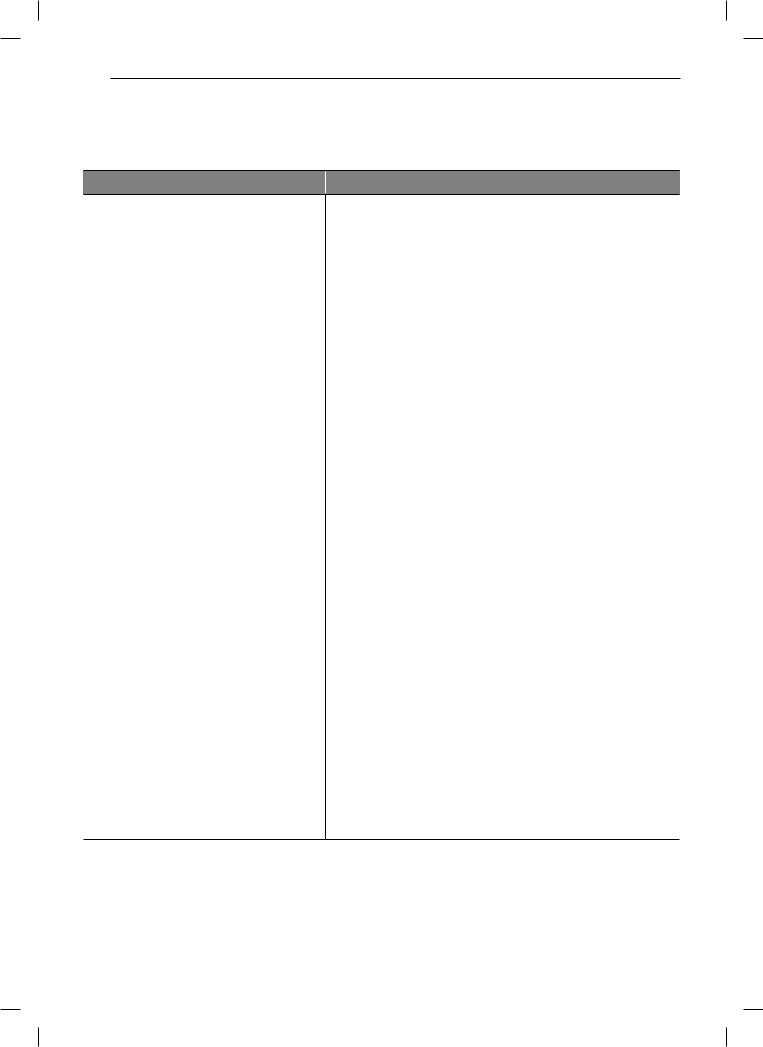
12 MICROWAVE COOKING TIPS
Microwave Cooking Tips
Microwave Cookware Guide
Use |
Do Not Use |
OVENPROOF GLASS
(treated for high intensity heat):
utility dishes, loaf dishes, pie plates, cake plates, liquid measuring cups, casseroles and bowls without metallic trim.
CHINA:
bowls, cups, serving plates, and platters without metallic rim.
PLASTIC:
Plastic wrap (as a cover)- lay the plastic wrap loosely over the dish and press it to the sides.
Vent plastic wrap by turning back one edge slightly to allow excess steam to escape. The dish should be deep enough so that the plastic wrap will not touch the food. As the food heats it may melt the plastic wrap wherever the wrap touches the food.
Use plastic dishes, cups, semi-rigid freezer containers and plastic bags only for short cooking times. Use these with care because the plastic may soften from the heat of the food.
PAPER:
Paper towels, waxed paper, paper napkins, and paper plates with no metallic trim or design. Look for the manufacturer's label for use in the microwave oven.
Note:
Do not use recycled paper products in the microwave oven. They sometimes contain impurities that cause arcing and sparking.
METAL CONTAINERS:
Metal shields the food from microwave energy and produces uneven cooking. Also avoid metal skewers, thermometers, or foil trays. Metal containers can cause arcing, which can damage the microwave oven.
METAL DECORATION:
Metal-rimmed or metal-banded dinnerware, casserole dishes, etc. The metal rim interferes with normal cooking and may damage the oven.
ALUMINUM FOIL:
Avoid large sheets of aluminum foil because they hinder cooking and may cause harmful arcing. Use small pieces of foil to shield poultry legs and wings. Keep ALL aluminum foil at least 1 inch from the side walls and door of the oven.
WOOD:
Wooden bowls and boards will dry out and may split or crack when you use them in the microwave oven. Baskets react in the same way.
TIGHTLY COVERED COOKWARE:
Be sure to leave openings for steam to escape from covered containers. Pierce plastic pouches of vegetables or other food items before cooking. Tightly closed pouches could explode.
BROWN PAPER:
Avoid using brown paper bags.
They absorb too much heat and could burn.
FLAWED OR CHIPPED COOKWARE:
Any container that is cracked, flawed, or chipped may break in the oven.
METAL TWIST TIES:
Remove metal twist ties from plastic or paper bags. They become hot and could cause a fire.
