LD Systems MAUI 28 MIX User Manual [en, de, fr, es, pl, it]

USER´S MANUAL
BEDIENUNGSANLEITUNG
MANUEL D`UTILISATION
MANUAL DE USUARIO
INSTRUKCJA OBSŁUGI
MANUALE D‘ USO
ALL IN ONE ARRAY SYSTEM
WITH 3-CHANNEL MIXER
LDMAUI28MIX

ESPAÑOL FRANCAIS DEUTSCH ENGLISH
POLSKI
ITALIANO
You‘ve made the right choice!
We have designed this product to operate reliably over many years. LD Systems stands for this with its name and many years of experience as a manufacturer of high-quality audio products.
Please read this User‘s Manual carefully, so that you can begin making optimum use of your LD Systems product quickly.
You can find more information about LD SYSTEMS at our Internet site WWW.LD-SYSTEMS.COM
Introduction
The MIX version is the especially versatile variant of the MAUI28: expanded connection and control capabilities make this compact PA-System the ideal all-round solution for solo entertainers, DJs, and presentations; the elegant look is also suitable for permanent use in sophisticated surroundings.
An XLR-jack combo socket serves as the microphone input. The high-impedance jack input for instruments such as a guitar, or the mini-jack for connecting MP3 players are activated with a slide switch. For mixers, computer, and other line-level signal sources, e.g., keyboards, the LD MAUI28MIX system has RCA and combo sockets.
Of course, the various input channels can be used simultaneously. The channel volumes, master volume, and subwoofer level can be adjusted individually using separate controls.
Reliable functioning is ensured by a built-in dual limiter and the protection circuit. The intelligent plug & play design with special plug-in connectors makes the system extremely fast and simple to set up and take down. The 5-way Class AB amplification drives the individual frequency ranges separately for perfectly balanced reproduction with a homogenous, natural sound and wide dynamic range. The wide horizontal dispersion angle of 120° and extremely high resistance to feedback make separate monitors unnecessary.
2

LDMAUI28MIX
COMPACT ACTIVE COLUMN PA SYSTEM WITH BUILT-IN 3-CHANNEL MIXER
ESPAÑOL FRANCAIS DEUTSCH ENGLISH
ITALIANO POLSKI
3

ESPAÑOL FRANCAIS DEUTSCH ENGLISH
POLSKI
ITALIANO
PREVENTIVE MEASURES:
1.Please read these instructions carefully.
2.Keep all information and instructions in a safe place.
3.Follow the instructions.
4.Observe all safety warnings. Never remove safety warnings or other information from the equipment.
5.Use the equipment only in the intended manner and for the intended purpose.
6.Use only sufficiently stable and compatible stands and/or mounts (for fixed installations). Make certain that wall mounts are properly installed and secured. Make certain that the equipment is installed securely and cannot fall down.
7.During installation, observ e the applicable safety regulations for your country.
8.Never install and operate the equipment near radiators, heat registers, ovens or other sources of heat. Make certain that the equipment is always installed so that is cooled sufficiently and cannot overheat.
9.Never place sources of ignition, e.g., burning candles, on the equipment.
10.Ventilation slits must not be blocked.
11.Do not use this equipment in the immediate vicinity of water (does not apply to special outdoor equipment - in this case, observe the special instructions noted below. Do not expose this equipment to flammable materials, fluids or gases.
12.Make certain that dripping or splashed water cannot enter the equipment. Do not place containers filled with liquids, such as vases or drinking vessels, on the equipment.
13.Make certain that objects cannot fall into the device.
14.Use this equipment only with the accessories recommended and intended by the manufacturer.
15.Do not open or modify this equipment.
16.After connecting the equipment, check all cables in order to prevent damage or accidents, e.g., due to tripping hazards.
17.During transport, make certain that the equipment cannot fall down and possibly cause property damage and personal injuries.
18.If your equipment is no longer functioning properly, if fluids or objects have gotten inside the equipment or
if it has been damaged in anot her way, switch it off immediately and unplug it from the mains outlet (if it is a powered device). This equipment may only be repaired by authorized, qualified personnel.
19.Clean the equipment using a dry cloth.
20.Comply with all applicable disposal laws in your country. During disposal of packaging, please separate plastic and paper/cardboard.
21.Plastic bags must be kept out of reach of children.
FOR EQUIPMENT THAT CONNECTS TO THE POWER MAINS:
22.CAUTION: If the power cord of the device is equipped with an earthing contact, then it must be connected to an outlet with a protective ground. Never deactivate the protective ground of a power cord.
23.If the equipment has been exposed to strong fluctuations in temperature (for example, after transport), do not switch it on immediately. Moisture and condensation could damage the equipment. Do not switch on the equipment until it has reached room temperature.
24.Before connecting the equipment to the power outlet, first verify that the mains voltage and frequency match the values specified on the equipment. If the equipment has a voltage selection switch, connect the equipment to the power outlet only if the equipment values and the mains power values match. If the included power cord or power adapter does not fit in your wall outlet, contact your electrician.
25.Do not step on the power cord. Make certain that the power cable does not become kinked, especially at the mains outlet and/or power adapter and the equipment connector.
26.When connecting the equipment, make certain that the power cord or power adapter is always freely accessible. Always disconnect the equipment from the power supply if the equipment is not in use or if you want
4

SAFETY:
to clean the equipment. Always unplug the power cord and power adapter from the power outlet at the plug or adapter and not by pulling on the cord. Never touch the power cord and power adapter with wet hands.
27.Whenever possible, avoid switching the equipment on and off in quick succession because otherwise this can shorten the useful life of the equipment.
28.IMPORTANT INFORMATION: Replace fuses only with fuses of the same type and rating. If a fuse blows repeatedly, please contact an authorised service centre.
29.To disconnect the equipment from the power mains completely, unplug the power cord or power adapter from the power outlet.
30.If your device is equipped with a Volex power connector, the mating Volex equipment connector must be unlocked before it can be removed. However, this also means that the equipment can slide and fall down if the power cable is pulled, which can lead to personal injuries and/or other damage. For this reason, always be careful when laying cables.
31.Unplug the power cord and power adapter from the power outlet if there is a risk of a lightning strike or before extended periods of disuse.
CAUTION |
RISK OF ELECTRIC SHOCK |
DO NOT OPEN |
CAUTION:
Never remove the cover, because otherwise there may be a risk of electric shock. There are no user serviceable parts inside. Have repairs carried out only by qualified service personnel.
The lightning flash with arrowhead symbol within an equilateral triangle is intended to alert the user to the presence of uninsulated “dangerous voltage” within the product’s enclosure that may be of sufficient magnitude to constitute a risk of electrical shock.
The exclamation mark within an equilateral triangle is intended to alert the user to the presence of important operating and maintenance instructions.
CAUTION – HIGH VOLUME LEVELS WITH AUDIO PRODUCTS!
This equipment is intended for professional use. Therefore, commercial use of this equipment is subject to the respectively applicable national accident prevention rules and regulations. As a manufacturer, Adam Hall is obligated to notify you formally about the existence of potential health risks.
Hearing damage due to high volume and prolonged exposure: When in use, this product is capable of producing high sound-pressure levels (SPL) that can lead to irreversible hearing damage in performers, employees, and audience members. For this reason, avoid prolonged exposure to volumes in excess of 90 dB.
CAUTION! IMPORTANT INFORMATION ABOUT LIGHTING PRODUCTS
1.Do not look into the beam from a distance of less than 40 cm.
2.Do not stare into the beam for extended periods at short-to-medium distances.
3.Do not view the beam directly with optical instruments such as magnifiers.
4.Under some circumstances, stroboscopic effects may trigger epileptic seizures in sensitive individuals! For this reason, persons who suffer from epilepsy should always avoid places where strobe lights are used.
ESPAÑOL FRANCAIS DEUTSCH ENGLISH
ITALIANO POLSKI
5

FRNCAISITALIANO POLSKIFRANCAIS ESPAÑOL FRANCAIS DEUTSCH ENGLISH
SETUP:
The LD Systems MAUI28MIX all-in-one array system consists of the following three components:
1.Subwoofer with integral electronics for all three
parts of the system and the multi-pin connector (see Fig. 1 ) for the vertical array column.
2.The lower vertical array column with 8 x 3“ speakers and 2 multipin connectors, one each on the top and bottom.
3.The upper vertical array column with 8 x 3“ speakers, the tweeter and a multipin connector on the bottom.
Once the subwoofer is positioned in the room that is to be filled with sound, the lower vertical array column is plugged onto the subwoofer. Four sturdy
steel pins help ensure that the multipin connectors of both speakers mate perfectly. Now the upper vertical array column is simply plugged onto the lower column according to the same principle. Special control electronics use an LED to indicate that all parts of the system are properly connected after the MAUI28MIX array system is turned on.
1
6

CONNECTIONS, CONTROLS AND INDICATORS:
|
|
8 |
9 |
10 |
|
|
FRANCAISENGLISH |
|
11 |
12 |
|
|
|
|
|
|
|
|
|
|
|
|
|
|
|
13 |
|
|
|
|
|
|
|
|
|
|
|
|
FRANCAISDEUTSCH |
|
|
|
1 |
|
|
|
|
|
|
|
|
|
4 |
|
FRANCAIS |
|
|
|
3 |
|
|
2 |
|
|
|
|
|
|
|
|
|
|
|
|
5 |
|
|
|
|
|
|
|
6 |
|
|
|
ESPAÑOL |
|
|
|
|
|
|
|
|
|
|
|
7 |
|
|
|
|
|
|
|
|
|
|
|
POLSKI |
14 |
15 |
|
|
|
|
|
ITALIANO |
|
|
|
|
|
|
|
|
|
|
|
|
|
|
|
7 |

CONNECTIONS, CONTROLS, AND INDICATORS:
FRNCAISITALIANO POLSKIFRANCAIS ESPAÑOL FRANCAIS DEUTSCH ENGLISH
1MIC INPUT
Balanced microphone input (XLR/ 6.3 mm jack combo) It is also possible to use an unbalanced microphone cable (mono jack). The microphone input has a built-in 100Hz subsonic filter to suppress low-frequency noise. NOTE: There is no phantom power on the microphone input.
2HI-Z INPUT
Input for acoustic or electric guitar. When using this input, Switch 4 must be set to the right-hand position (HI-Z). This switches the channel to mono.
3MP3 INPUT
3.5 mm jack input for MP3 players. When using this input, Switch 4 must be set to the left-hand position (MP3). This switches the channel to stereo.
4MP3 / HI-Z SWITCH
In the left-hand position, the MP3 input is active; in the right-hand position, the HI-Z input is active.
5LINE INPUT (LEFT / RIGHT) UNBALANCED
Unbalanced line input (RCA) for connecting an external audio source (e.g., laptop).
6LINE INPUT (LEFT / RIGHT) BALANCED
Balanced line input (XLR / 6.3 mm jack combo) for connection of an external audio source (e.g., mixer, keyboard).
7MIX OUTPUT (LEFT / RIGHT) BALANCED
This balanced stereo XLR output is independent of the main level and provides the mix signal from the microphone, HI-Z / MP3, and line input signals.
8MP3 / HI-Z
Volume control for the MP3 / HI-Z channel.
9MIC
Microphone input volume control.
10LINE
Line in volume control
11SUB LEVEL
Sets the relative volume of subwoofer and column speakers.
12MAIN LEVEL
Overall volume adjustment. The subwoofer volume is also adjusted in accordance with the preset on the SUB LEVEL level control.
8

CONNECTIONS, CONTROLS, AND INDICATORS:
13INDICATOR LEDs
ON: Lights up once the system is switched on and properly connected to the power mains.
LOCKED: Special control electronics use this LED to indicate that all parts of the system are properly connected after the system is turned on.
SIGNAL: Lights up as soon as an audio signal is present.
LIMIT: Lights up if the system is operating in the clipping range. Brief flashing is not a cause for concern, since the internal audio limiter compensates for over-modulation. Permanent illumination should be avoided by reducing the volume.
PROTECT: Lights up when one of the power amplifier protection circuits is active. To protect the power amplifiers and the speakers, the speaker outputs are deactivated in protect mode. Once the source of the trouble has been eliminated (e.g., overloading), after a short time, the power amplifier returns to normal status, the Protect LED goes out, and the system is operational again.
14POWER SOCKET
IEC power socket with built-in fuse holder.
IMPORTANT INFORMATION: Replace the fuse only with a fuse of the same type and rating. If the fuse blows repeatedly, please contact an authorised service centre.
15POWER
Illuminated on / off switch. Before switching the system on or off, always adjust the volume to zero (Main Level all the way to the left).
ESPAÑOL FRANCAIS FRANCAISDEUTSCH FRANCAISENGLISH
ITALIANO POLSKI
9

FRNCAISITALIANO POLSKIFRANCAIS ESPAÑOL FRANCAIS DEUTSCH ENGLISH
FREQUENCY ALLOCATION:
TWEETERS
8,000 Hz - 20,000 Hz Passive crossover
UPPER MIDS/TREBLE
500 Hz - 20,000 Hz
MIDS
170 Hz - 1,300 Hz
MIDS
170 Hz - 900 Hz
LOWER MIDS
170 Hz - 600 Hz
SUBWOOFER
45 Hz - 170 Hz
The LD MAUI28MIX has a five-way crossover that ensures a clear, dynamic, and balanced sound throughout the frequency spectrum. The array configuration ensures improved sound field coverage and an especially balanced dispersion pattern throughout the venue.
10

POSITIONING:
Recommended minimum distance 3m
With a seated audience, it is advisable to maintain a minimum distance of approx. 3 metres between the MAUI28MIX and the first row of seats in order to provide the listeners with an optimal listening experience.
ESPAÑOL FRANCAIS FRANCAISDEUTSCH FRANCAISENGLISH
ITALIANO POLSKI
11

FRNCAISITALIANO POLSKIFRANCAIS ESPAÑOL FRANCAIS DEUTSCH ENGLISH
SETUP EXAMPLE:
Setting when connecting multiple MAUI28MIX column systems in a chain:
1.Using XLR cables, connect the MIX OUTPUT (LEFT / RIGHT) of the main unit to the LINE INPUT (LEFT / RIGHT) of the auxiliary unit. Connect the first auxiliary unit to the second auxiliary unit in the same manner (etc.).
2.Set the LINE volume knob(s) of the auxiliary unit(s) to maximum (knob all the way to the right).
3.To obtain the same volume from all units, simply set the MAIN LEVEL control of the main unit and the MAIN LEVEL control(s) of the auxiliary unit(s) to the same position at the desired volume.
|
|
|
|
|
|
|
|
|
|
|
|
Auxiliary unit |
|
|
|
|
|
|
|
|
|
|
|
|
|
|
|
|
|
|
|
|
|
|
Main unit |
||||||||||||||||||||||||||||||
|
|
|
|
|
|
|
|
|
MAIN |
|
|
|
|
|
|
|
|
|
|
|
|
|
|
|
|
|
|
|
MAIN |
||||||||||||||||||||||||||||||||||||
|
|
|
|
|
|
|
|
|
LEVEL |
|
LINE |
|
|
|
|
|
|
|
|
|
LEVEL |
||||||||||||||||||||||||||||||||||||||||||||
|
|
|
|
|
|
|
|
|
|
|
|
|
|
|
|
|
|
|
|
|
|
|
|
|
|
|
|
|
|
|
|
|
|
|
|
|
|
|
|
|
|
|
|
|
|
|
|
|
|
|
|
|
|
|
|
|
|
|
|
|
|
|
|
|
|
|
|
|
|
|
|
|
|
|
|
|
|
|
|
|
|
|
|
|
|
|
|
|
|
|
|
|
|
|
|
|
|
|
|
|
|
|
|
|
|
|
|
|
|
|
|
|
|
|
|
|
|
|
|
|
|
|
|
|
|
|
|
|
|
|
|
|
|
|
|
|
|
|
|
|
|
|
|
|
|
|
|
|
|
|
|
|
|
|
|
|
|
|
|
|
|
|
|
|
|
|
|
|
|
|
|
|
|
|
|
|
|
|
|
|
|
|
|
|
|
|
|
|
|
|
|
|
|
|
|
|
|
|
|
|
|
|
|
|
|
|
|
|
|
|
|
|
|
|
|
|
|
|
|
|
|
|
|
|
|
|
|
|
|
|
|
|
|
|
|
|
|
|
|
|
|
|
|
|
|
|
|
|
|
|
|
|
|
|
|
|
|
|
|
|
|
|
|
|
|
|
|
|
|
|
|
|
|
|
|
|
|
|
|
|
|
|
|
|
|
|
|
|
|
|
|
|
|
|
|
|
|
|
|
|
|
|
|
|
|
|
|
|
|
|
|
|
|
|
|
|
|
|
|
|
|
|
|
|
|
|
|
|
|
|
|
|
|
|
|
|
|
|
|
|
|
|
|
|
|
|
|
|
|
|
|
|
|
|
|
|
|
|
|
|
|
|
|
|
|
|
|
|
|
|
|
|
|
|
|
|
|
|
|
|
|
|
|
|
|
|
|
|
|
|
|
|
|
|
|
|
|
|
|
|
|
|
|
|
|
|
|
|
|
|
|
|
|
|
|
|
|
|
|
|
|
|
|
|
|
|
|
|
|
|
|
|
|
|
|
|
|
|
|
|
|
|
|
|
|
|
|
|
|
|
|
|
|
|
|
|
|
|
|
|
|
|
|
|
|
|
|
|
|
|
|
|
|
|
|
|
|
|
|
|
|
|
|
|
|
|
|
|
|
|
|
|
|
|
|
|
|
|
|
|
|
|
|
|
|
|
|
|
|
|
|
|
|
|
|
|
|
|
|
|
|
|
|
|
|
|
|
|
|
|
|
|
|
|
|
|
|
|
|
|
|
|
|
|
|
|
|
|
|
|
|
|
|
|
|
|
|
|
|
|
|
|
|
|
|
|
|
|
|
|
|
|
|
|
|
|
|
|
|
|
|
|
|
|
|
|
|
|
|
|
|
|
|
|
|
|
|
|
|
|
|
|
|
|
|
|
|
|
|
|
|
|
|
|
|
|
|
|
|
|
|
|
|
|
|
|
|
|
|
|
|
|
|
|
|
|
|
|
|
|
|
|
|
|
|
|
|
|
|
|
|
|
|
|
|
|
|
|
|
|
|
|
|
|
|
|
|
|
|
|
|
|
|
|
|
|
|
|
|
|
|
|
|
|
|
|
|
|
|
|
|
|
|
|
|
|
|
|
|
|
|
|
|
|
|
|
|
|
|
|
|
|
|
|
|
|
|
|
|
|
|
|
|
|
|
|
|
|
|
|
|
|
|
|
|
|
|
|
|
|
|
|
|
|
|
|
|
|
|
|
|
|
|
|
|
|
|
|
|
|
|
|
|
|
|
|
|
|
|
|
|
|
|
|
|
|
|
|
|
|
|
|
|
|
|
|
|
|
|
|
|
|
|
|
|
|
|
|
|
|
|
|
|
|
|
|
|
|
|
|
|
|
|
|
|
|
|
|
|
|
|
|
|
|
|
|
|
|
|
|
|
|
|
|
|
|
|
|
|
|
|
|
|
|
|
|
|
|
|
|
|
|
|
|
|
|
|
|
|
|
|
|
|
|
|
|
|
|
|
|
|
|
|
|
|
|
|
|
|
|
|
|
|
|
|
|
|
|
|
|
|
|
|
|
|
|
|
|
|
|
|
|
|
|
|
|
|
|
|
|
|
|
|
|
|
|
|
|
|
|
|
|
|
|
|
|
|
|
|
|
|
|
|
|
|
|
|
|
|
|
|
|
|
|
|
|
|
|
|
|
|
|
|
|
|
|
|
|
|
|
|
|
|
|
|
|
|
|
|
|
|
|
|
|
|
|
|
|
|
|
|
|
|
|
|
|
|
|
|
|
|
|
|
|
|
|
|
|
|
|
|
|
|
|
|
|
|
|
|
|
|
|
|
|
|
|
|
|
|
|
|
|
|
|
|
|
|
|
|
|
|
|
|
|
|
|
|
|
|
|
|
|
|
|
|
|
|
|
|
|
|
|
|
|
|
|
|
|
|
|
|
|
|
|
|
|
|
|
|
|
|
|
|
|
|
|
|
|
|
|
|
|
|
|
|
|
|
|
|
|
|
|
|
|
|
|
|
|
|
|
|
|
|
|
|
|
|
|
|
|
|
|
|
|
|
|
|
|
|
|
|
|
|
|
|
|
|
|
|
|
|
|
|
|
|
|
|
|
|
|
|
|
|
|
|
|
|
|
|
|
|
|
|
|
|
|
|
|
|
|
|
|
|
|
|
|
|
|
|
|
|
|
|
|
|
|
|
|
|
|
|
|
|
|
|
|
|
|
|
|
|
|
|
|
|
|
|
|
|
|
|
|
|
|
|
|
|
|
|
|
|
|
|
|
|
|
|
|
|
|
|
|
|
|
|
|
|
|
|
|
|
|
|
|
|
|
|
|
|
|
|
|
|
|
|
|
|
|
|
|
|
|
|
|
|
|
|
|
|
|
|
|
|
|
|
|
|
|
|
|
|
|
|
|
|
|
|
|
|
|
|
|
|
|
|
|
|
|
|
|
|
|
|
|
|
|
|
|
|
|
|
|
|
|
|
|
|
|
|
|
|
|
|
|
|
|
|
|
|
|
|
|
|
|
|
|
|
|
|
|
|
|
|
|
|
|
|
|
|
|
|
|
|
|
|
|
|
|
|
|
|
|
|
|
|
|
|
|
|
|
|
|
|
|
|
|
|
|
|
|
|
|
|
|
|
|
|
|
|
|
|
|
|
|
|
|
|
|
|
|
|
|
|
|
|
|
|
|
|
|
|
|
|
|
|
|
|
|
|
|
|
|
|
|
|
|
|
|
|
|
|
|
|
|
|
|
|
|
|
|
|
|
|
|
|
|
|
|
|
|
|
|
|
|
|
|
|
|
|
|
|
|
|
|
|
|
|
|
|
|
|
|
|
|
|
|
|
|
|
|
|
|
|
|
|
|
|
|
|
|
|
|
|
|
|
|
|
|
|
|
|
|
|
|
|
|
|
|
|
|
|
|
|
|
|
|
|
|
|
|
|
|
|
|
|
|
|
12

|
TROUBLESHOOTING: |
||
|
|
|
|
PROBLEM |
DISPLAY |
SOLUTION |
|
|
|
|
|
System is not operational |
Power switch and power LED do not |
Check mains connection. |
|
although it is switched on. |
light up. |
|
|
Disconnect the system from the |
|||
|
|
||
|
|
mains! Check the primary fuse of the |
|
|
|
system and replace it if necessary. If |
|
|
|
the fuse trips repeatedly, disconnect |
|
|
|
the system from the power mains |
|
|
|
and hand it over to an authorised |
|
|
|
service centre. |
|
|
|
|
|
|
Power switch, ON LED and Protect LED |
System is overloaded. Reduce volume. |
|
|
light up. |
Protect LED goes out after a short |
|
|
|
time; the system is operational again. |
|
|
|
|
|
|
Protect LED remains lit even after |
Internal fault. Turn of the system, |
|
|
reduction of the volume. |
disconnect it from the power mains, |
|
|
|
and hand it over to an authorised |
|
|
|
service centre. |
|
|
|
|
|
HI-Z input is in use, but the |
Switch 4 is in the left-hand position |
Reduce the volume of the guitar |
|
guitar is inaudible, although |
(MP3). |
channel and move the switch to the |
|
both the HI-Z and Main |
|
right-hand position (HI-Z). |
|
Level knobs are turned up. |
|
|
|
|
|
|
|
MP3 input is in use, but the |
Switch 4 is in the right-hand position |
Reduce the volume of the MP3 |
|
MP3 player is inaudible, |
(HI-Z). |
channel and move the switch to the |
|
although both the MP3 |
|
left-hand position (MP3). |
|
and Main Level knobs are |
|
|
|
turned up. |
|
|
|
|
|
|
|
Microphone signal distorted. |
|
Reduce the microphone channel |
|
|
|
volume and increase the overall |
|
|
|
volume (Main Level). Reduce the |
|
|
|
volume of any additionally connected |
|
|
|
audio source (e.g., keyboard) by the |
|
|
|
same amount. |
|
|
|
|
|
Guitar/MP3 signal distorted. |
|
Reduce the guitar/MP3 channel volume |
|
|
|
and increase the overall volume (Main |
|
|
|
Level). Reduce the volume of any |
|
|
|
additionally connected audio source |
|
|
|
(e.g., keyboard, microphone) by the |
|
|
|
same amount. |
|
|
|
|
|
|
|
Reduce the volume of the audio |
|
|
|
source (e.g., guitar, MP3 player) and |
|
|
|
increase the channel and/or overall |
|
|
|
volume. |
|
|
|
|
|
ESPAÑOL FRANCAIS FRANCAISDEUTSCH FRANCAISENGLISH
ITALIANO POLSKI
13

FRNCAISITALIANO POLSKIFRANCAIS ESPAÑOL FRANCAIS DEUTSCH ENGLISH
TROUBLESHOOTING:
PROBLEM |
DISPLAY |
SOLUTION |
|
|
|
Signal from line input |
|
Reduce the line channel volume and |
distorted. |
|
increase the overall volume (Main |
|
|
Level). Reduce the volume of any |
|
|
additionally connected audio source |
|
|
(e.g., keyboard, microphone) by the |
|
|
same amount. |
|
|
|
|
|
Reduce the volume of the audio |
|
|
source (e.g., mixer increase the |
|
|
channel and/or overall volume. |
|
|
|
Overall signal distorted. |
Limit LED is always on. |
Reduce overall volume (MAIN LEVEL). |
|
|
|
14

OPTIONAL ACCESSORIES:
LDM28CB
Dolly for Maui28 and MAUI28MIX system
LDM28SATBAG
Transport bag for MAUI28 and MAUI28MIX column speakers
LDM28SUBPC
Transport bag for MAUI28 and MAUI28MIX subwoofer
ESPAÑOL FRANCAIS FRANCAISDEUTSCH FRANCAISENGLISH
ITALIANO POLSKI
15

FRNCAISITALIANO POLSKIFRANCAIS ESPAÑOL FRANCAIS DEUTSCH ENGLISH
SPECIFICATIONS:
Model name: |
LDMAUI28MIX |
|
|
Product type: |
Complete PA System |
|
|
Type: |
active |
|
|
Colour: |
black |
|
|
Max. SPL (continuous): |
115 dB |
|
|
Max. SPL (peak): |
123 dB |
|
|
Frequency response: |
45 Hz - 20,000 Hz |
|
|
Dispersion angle (H x V): |
120° (horizontal) |
|
|
Weight: |
35 kg |
|
|
Subwoofer |
|
|
|
Woofer size: |
2 x 8" |
|
|
Woofer size: |
2 x 203 mm |
|
|
Woofer magnet: |
ferrite |
|
|
Woofer brand: |
custom made |
|
|
Cabinet type: |
bass-reflex, v-design |
|
|
Cabinet material: |
15 mm plywood |
|
|
Cabinet surface: |
Dura Coat LX textured coating |
|
|
Subwoofer dimensions (W x H x D): |
390 x 450 x 510 mm |
|
|
Subwoofer features: |
Ergonomic milled handles, custom-made multi-pin |
|
connector for vertical array |
|
|
Mid/Hi System |
|
|
|
Midrange size: |
16 x 3" |
|
|
Midrange size: |
16 x 76 mm |
|
|
Midrange magnet: |
neodymium |
|
|
Midrange brand: |
custom made |
|
|
Tweeter size: |
1" |
|
|
Tweeter size: |
25 mm |
|
|
Tweeter magnet: |
ferrite |
|
|
Tweeter brand: |
custom made |
|
|
Speaker inputs: |
1 |
|
|
Speaker input connections: |
Custom-made multi-pin |
|
|
16

SPECIFICATIONS:
Mid/Hi system cabinet type: |
closed |
|
|
Mid/Hi system cabinet material: |
aluminium |
|
|
Mid/Hi system cabinet surface:: |
Paint |
|
|
Mid/Hi system dimensions (W x H x D): |
110 x 790 x 90 mm |
|
|
Mid/Hi system features: |
Vertical array with 4-way amping and extremely broad |
|
dispersion characteristic |
|
|
Amplifier module |
|
Amplifier: |
5-way Class A/B |
|
|
Amplifier power system (RMS) |
400 W |
|
|
Amplifier power system (peak) |
1600 W |
|
|
Protection: |
dual limiter |
|
|
Cooling system: |
aluminium heat sink |
|
|
Controls: |
Main Level, Sub Level, Mic Level, Line Level, MP3 / |
|
Hi-Z Level, Input Switch (Hi-Z / MP3), ON / OFF |
|
|
Indicators: |
LEDs for: On, Locked, Signal, Limit, Protect |
|
|
Power supply: |
transformer |
|
|
Operating voltage: |
220 V AC - 240 V AC, 50 - 60 Hz |
|
|
Power consumption (max.) |
600 VA |
|
|
Line inputs: |
2 |
|
|
Line input connectors: |
XLR/ 6.3 mm jack combo, RCA |
|
|
Microphone inputs: |
1 |
|
|
Microphone input connectors: |
XLR/ 6.3 mm jack combo |
|
|
HI-Z inputs: |
1 (alternative to MP3 player input) |
|
|
HI-Z input connectors: |
6.3 mm jack |
|
|
MP3 player inputs: |
1 (alternative to HI-Z input) |
|
|
MP3 player input connectors: |
3,5 mm stereo jack |
|
|
Speaker outputs: |
1 |
|
|
Speaker output connections: |
Custom-made multi-pin |
|
|
Other features: |
100-Hz high-pass filter in microphone channel |
|
|
ESPAÑOL FRANCAIS FRANCAISDEUTSCH FRANCAISENGLISH
ITALIANO POLSKI
17
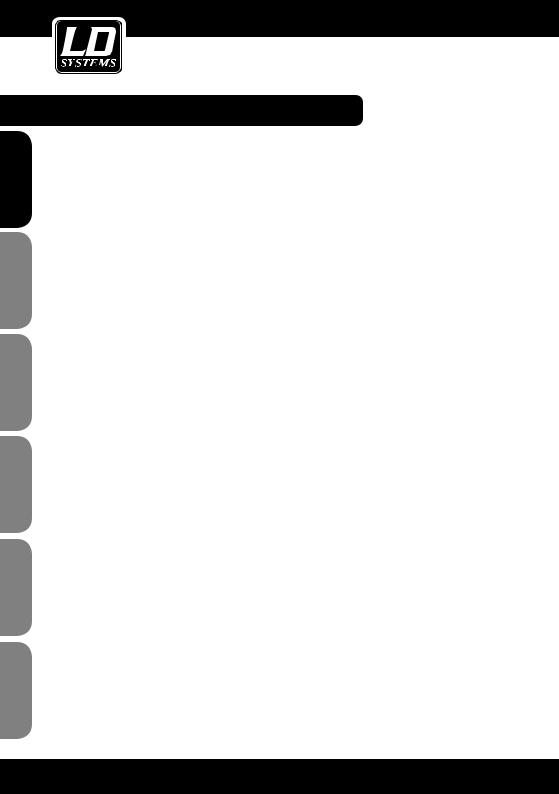
ESPAÑOL FRANCAIS DEUTSCH ENGLISH
POLSKI
ITALIANO
MANUFACTURER´S DECLARATIONS:
MANUFACTURER‘S WARRANTY
This warranty covers the Adam Hall, LD Systems, Defender, Palmer, and Cameo brands. It applies to all products distributed by Adam Hall.
This warranty declaration does not affect the statutory warranty claims against the manufacturer, but expands them with additional warranty claims vis-a-vis Adam Hall.
Adam Hall warrants that the Adam Hall product that you have purchased from Adam Hall or from an Adam Hall authorized reseller is free from defects in materials or workmanship under normal use for a period of 2 or 5 years (please inquire on a product-by-product basis) from the date of purchase.
The warranty period begins on the date on which the product was purchased, proof of which must be produced (through presentation of the invoice or the delivery note with the date of purchase) in the event of a warranty claim. Should products of the brands named above be in need of repair within the limited warranty period, you are entitled to warranty service according to the terms and conditions stated here.
During the Limited Warranty Period, Adam Hall will repair or replace the defective component parts or the product. In the event of repair or replacement during the Limited Warranty Period, the replaced original parts and/or products become property of Adam Hall.
In the unlikely event that the product which you purchased has a recurring failure, Adam Hall has the right, at its discretion, to replace the defective product with another product, provided that the new product is at least equivalent to the product being replaced with regard to the technical specifications.
Adam Hall does not warrant that the operation of this product will be uninterrupted or error-free. Adam Hall is not responsible for damage that occurs as a result of your failure to follow the instructions included with the Adam Hall branded product. The manufacturer‘s warranty does not cover – expendable parts (e. g., rechargeable batteries)
-products from which the serial number has been removed or with a serial number that has been damaged as a result of an accident - damage due to improper use, user error or other external reasons
-damage to devices operated outside the usage parameters stated in the documentation included with the product
-damage due to the use of replacement parts not manufactured, sold or recommended by Adam Hall,
-damage due to modification or servicing by anyone other than Adam Hall.
These terms and conditions constitute the complete and exclusive warranty agreement between you and Adam Hall regarding the Adam Hall branded product you have purchased.
18
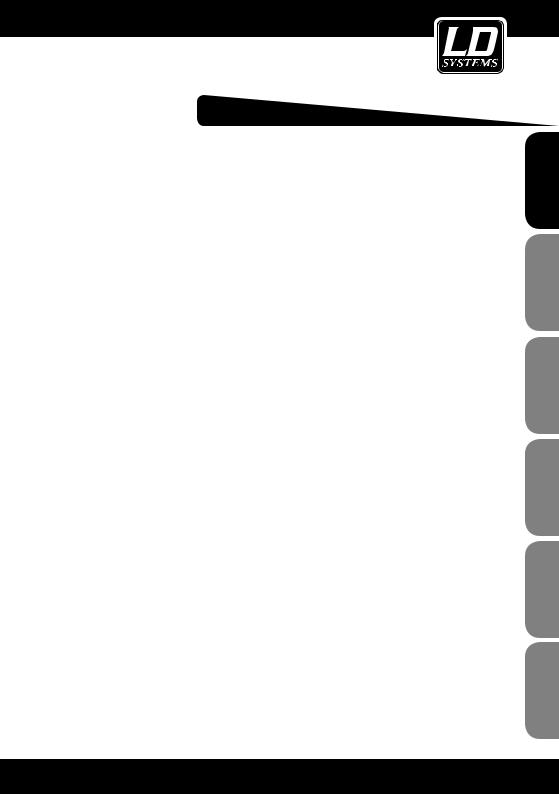
MANUFACTURER´S DECLARATIONS:
LIMITATION OF LIABILITY
If your Adam Hall branded hardware product fails to work as warranted above, your sole and exclusive remedy shall be repair or replacement. Adam Halls’ maximum liability under this limited warranty is expressly limited to the lesser of the price you have paid for the product or the cost of repair or replacement of any components that malfunction under conditions of normal use.
Adam Hall is not liable for any damages caused by the product or the failure of the product, including any lost profits or savings or special, incidental, or consequential damages. Adam Hall is not liable for any claim made by a third party or made by you for a third party.
This limitation of liability applies whether damages are sought, or claims are made, under this Limited Warranty or as a tort claim (including negligence and strict product liability), a contract claim, or any other claim, and cannot be rescinded or changed by anyone. This limitation of liability will be effective even if you have advised Adam Hall or an authorized representative of Adam Hall of the possibility of any such damages, but not, however, in the event of claims for damages in connection with personal injuries.
This manufacturer‘s warranty grants you specific rights; depending on jurisdiction (nation or state), you may be be entitled to additional claims. You are advised to consult applicable state or national laws for a full determination of your rights.
REQUESTING WARRANTY SERVICE
To request warranty service for the product, contact Adam Hall or the Adam Hall authorized reseller from which you purchased the product.
EC DECLARATION OF CONFORMITY
The equipment marketed by Adam Hall complies (where applicable) with the essential requirements and other relevant specifications of Directives 1999/5/EC (R&TTE), 2004/108/EC (EMC) und 2006/95/EC (LVD). Additional information can be found at www.adamhall.com.
ESPAÑOL FRANCAIS DEUTSCH ENGLISH
ITALIANO POLSKI
19

ESPAÑOL FRANCAIS DEUTSCH ENGLISH
POLSKI
ITALIANO
MANUFACTURER´S DECLARATIONS:
PROPER DISPOSAL OF THIS PRODUCT
(Valid in the European Union and other European countries with waste separation)
This symbol on the product, or the documents accompanying the product, indicates that this appliance may not be treated as household waste. This is to avoid environmental damage or personal injury due to uncontrolled waste disposal. Please dispose of this product separately from other waste and have it recycled to promote sustainable economic activity.
Household users should contact either the retailer where they purchased this product, or their local government office, for details on where and how they can recycle this item in an environmentally friendly manner.
Business users should contact their supplier and check the terms and conditions of the purchase contract. This product should not be mixed with other commercial wastes for disposal .
ENVIRONMENTAL PROTECTION AND ENERGY CONSERVATION
Energy conservation is an active contribution to environmental protection. Please turn off all unneeded electrical devices. To prevent unneeded devices from consuming power in standby mode, disconnect the mains plug.
Adam Hall GmbH, all rights reserved. The technical data and the functional product characteristics can be subject to modifications. The photocopying, the translation, and all other forms of copying of fragments or of the integrlity of this user’s manual is prohibited.
20

ESPAÑOL FRANCAIS DEUTSCH ENGLISH
ITALIANO POLSKI
21

ESPAÑOL FRANCAIS DEUTSCH ENGLISH
POLSKI
ITALIANO
Sie haben die richtige Wahl getroffen!
Dieses Gerät wurde unter hohen Qualitätsanforderungen entwickelt und gefertigt, um viele Jahre einen reibungslosen Betrieb zu gewährleisten. Dafür steht LD Systems mit seinem Namen und der langjährigen Erfahrung als Hersteller hochwertiger Audioprodukte.
Bitte lesen Sie diese Bedienungsanleitung sorgfältig, damit Sie Ihr neues Produkt von LD Systems schnell optimal einsetzen können.
Mehr Informationen zu LD SYSTEMS finden Sie auf unserer Internetseite WWW.LD-SYSTEMS.COM
Einführung
Die MIX-Version ist die besonders vielseitige MAUI28-Variante: erweiterte Anschlussund Regelmöglichkeiten machen das kompakte PA-System zur idealen Allround-Lösung für Solo-Entertainer, DJs und Präsentationen; die elegante Optik eignet sich auch zum festen Einsatz im anspruchsvollen Ambiente.
Eine XLR-Klinken-Combobuchse dient als Mikrofoneingang, der hochohmige Klinkeneingang für Instrumente wie Gitarre, oder die Miniklinke zum Anschluss von MP3-Playern werden mit einem Schiebeschalter aktiviert. Für Mischpulte, Computer und andere Signalquellen mit Line-Pegel, z.B. Keyboards, besitzt das LD MAUI28MIXSystem RCAund Combobuchsen. Die Eingangskanäle können selbstverständlich gleichzeitig belegt werden, ihre Lautstärke, die Systemlautstärke und der Subwoofer-Pegel können über eigene Regler individuell eingestellt werden.
Für eine zuverlässige Funktion sorgen ein integrierter Dual Limiter und die Schutzschaltung, das intelligente Plug & Play-Design mit speziellen Steckverbindern macht den Aufund Abbau extrem schnell und unkompliziert. Die 5-Weg-Verstärkung in Class AB mit separater Ansteuerung der einzelnen Frequenzbänder erzielt eine perfekt ausbalancierte Wiedergabe mit homogenem, natürlichen Klang und hoher Dynamik. Durch den weiten horizontalen Abstrahlwinkel von 120° und die extreme Rückkopplungsfestigkeit machen separate Monitore überflüssig.
22

LD MAUI28MIX
KOMPAKTES SÄULEN PA SYSTEM AKTIV MIT INTEGRIERTER 3-KANAL MIXEINHEIT
ESPAÑOL FRANCAIS DEUTSCH ENGLISH
ITALIANO POLSKI
23

ESPAÑOL FRANCAIS DEUTSCH ENGLISH
POLSKI
ITALIANO
SICHERHEITSHINWEISE:
1.Lesen Sie diese Anleitung bitte sorgfältig durch.
2.Bewahren Sie alle Informationen und Anleitungen an einem sicheren Ort auf.
3.Befolgen Sie die Anweisungen.
4.Beachten Sie alle Warnhinweise. Entfernen Sie keine Sicherheitshinweise oder andere Informationen vom Gerät.
5.Verwenden Sie das Gerät nur in der vorgesehenen Art und Weise.
6.Verwenden Sie ausschließlich stabile und passende Stative bzw. Befestigungen (bei Festinstallationen). Stellen Sie sicher, dass Wandhalterungen ordnungsgemäß installiert und gesichert sind. Stellen Sie sicher, dass das Gerät sicher installiert ist und nicht herunterfallen kann.
7.Beachten Sie bei der Installation die für Ihr Land geltenden Sicherheitsvorschriften.
8.Installieren und betreiben Sie das Gerät nicht in der Nähe von Heizkörpern, Wärmespeichern, Öfen oder sonstigen Wärmequellen. Sorgen Sie dafür, dass das Gerät immer so installiert ist, dass es ausreichend gekühlt wird und nicht überhitzen kann.
9.Platzieren Sie keine Zündquellen wie z.B. brennende Kerzen auf dem Gerät.
10.Lüftungsschlitze dürfen nicht blockiert werden.
11.Betreiben Sie das Gerät nicht in unmittelbarer Nähe von Wasser. Bringen Sie das Gerät nicht mit brennbaren Materialien, Flüssigkeiten oder Gasen in Berührung.
12.Sorgen Sie dafür, dass kein Tropfoder Spritzwasser in das Gerät eindringen kann. Stellen Sie keine mit Flüssigkeit gefüllten Behältnisse wie Vasen oder Trinkgefäße auf das Gerät.
13.Sorgen Sie dafür, dass keine Gegenstände in das Gerät fallen können.
14.Betreiben Sie das Gerät nur mit dem vom Hersteller empfohlenen und vorgesehenen Zubehör.
15.Öffnen Sie das Gerät nicht und verändern Sie es nicht.
16.Überprüfen Sie nach dem Anschluss des Geräts alle Kabelwege, um Schäden oder Unfälle, z. B. durch Stolperfallen zu vermeiden.
17.Achten Sie beim Transport darauf, dass das Gerät nicht herunterfallen und dabei möglicherweise Sachund Personenschäden verursachen kann.
18.Wenn Ihr Gerät nicht mehr ordnungsgemäß funktioniert, Flüssigkeiten oder Gegenstände in das Geräteinnere gelangt sind, oder das Gerät anderweitig beschädigt wurde, schalten Sie es sofort aus und trennen es von der Netzsteckdose (sofern es sich um ein aktives Gerät handelt). Dieses Gerät darf nur von autorisiertem Fachpersonal repariert werden.
19.Verwenden Sie zur Reinigung des Geräts ein trockenes Tuch.
20.Beachten Sie alle in Ihrem Land geltenden Entsorgungsgesetze. Trennen Sie bei der Entsorgung der Verpackung bitte Kunststoff und Papier bzw. Kartonagen voneinander.
21.Kunststoffbeutel müssen außer Reichweite von Kindern aufbewahrt werden.
BEI GERÄTEN MIT NETZANSCHLUSS:
22.ACHTUNG: Wenn das Netzkabel des Geräts mit einem Schutzkontakt ausgestattet ist, muss es an einer Steckdose mit Schutzleiter angeschlossen werden. Deaktivieren Sie niemals den Schutzleiter eines Netzkabels.
23.Schalten Sie das Gerät nicht sofort ein, wenn es starken Temperaturschwankungen ausgesetzt war (beispielsweise nach dem Transport). Feuchtigkeit und Kondensat könnten das Gerät beschädigen. Schalten Sie das Gerät erst ein, wenn es Zimmertemperatur erreicht hat.
24.Bevor Sie das Gerät an die Steckdose anschließen, prüfen Sie zuerst, ob die Spannung und die Frequenz des Stromnetzes mit den auf dem Gerät angegebenen Werten übereinstimmen. Verfügt das Gerät über einen Spannungswahlschalter, schließen Sie das Gerät nur an die Steckdose an, wenn die Gerätewerte mit den Werten des Stromnetzes übereinstimmen. Wenn das mitgelieferte Netzkabel bzw. der mitgelieferte Netzadapter nicht in Ihre Netzsteckdose passt, wenden Sie sich an Ihren Elektriker.
25.Treten Sie nicht auf das Netzkabel. Sorgen Sie dafür, dass spannungsführende Kabel speziell an der Netz-
24

SICHERHEITSHINWEISE:
buchse bzw. am Netzadapter und der Gerätebuchse nicht geknickt werden.
26.Achten Sie bei der Verkabelung des Geräts immer darauf, dass das Netzkabel bzw. der Netzadapter stets frei zugänglich ist. Trennen Sie das Gerät stets von der Stromzuführung, wenn das Gerät nicht benutzt wird, oder Sie das Gerät reinigen möchten. Ziehen Sie Netzkabel und Netzadapter immer am Stecker bzw. am Adapter und nicht am Kabel aus der Steckdose. Berühren Sie Netzkabel und Netzadapter niemals mit nassen Händen.
27.Schalten Sie das Gerät möglichst nicht schnell hintereinander ein und aus, da sonst die Lebensdauer des Geräts beeinträchtigt werden könnte.
28.WICHTIGER HINWEIS: Ersetzen Sie Sicherungen ausschließlich durch Sicherungen des gleichen Typs und Wertes. Sollte eine Sicherung wiederholt auslösen, wenden Sie sich bitte an ein autorisiertes Servicezentrum.
29.Um das Gerät vollständig vom Stromnetz zu trennen, entfernen Sie das Netzkabel bzw. den Netzadapter aus der Steckdose.
30.Wenn Ihr Gerät mit einem verriegelbaren Netzanschluss bestückt ist, muss der passende Gerätestecker entsperrt werden, bevor er entfernt werden kann. Das bedeutet aber auch, dass das Gerät durch ein Ziehen am Netzkabel verrutschen und herunterfallen kann, wodurch Personen verletzt werden und/oder andere Schäden auftreten können. Verlegen Sie Ihre Kabel daher immer sorgfältig.
31.Entfernen Sie Netzkabel und Netzadapter aus der Steckdose bei Gefahr eines Blitzschlags oder wenn Sie das Gerät länger nicht verwenden.
CAUTION |
RISK OF ELECTRIC SHOCK |
DO NOT OPEN |
ACHTUNG:
Entfernen Sie niemals die Abdeckung, da sonst das Risiko eines elektrischen Schlages besteht. Im Inneren des Geräts befinden sich keine Teile, die vom Bediener repariert oder gewartet werden können. Lassen Sie Reparaturen ausschließlich von qualifiziertem Servicepersonal durchführen.
Das gleichschenkelige Dreieck mit Blitzsymbol warnt vor nichtisolierten, gefährlichen Spannungen im Geräteinneren, die einen elektrischen Schlag verursachen können.
Das gleichschenkelige Dreieck mit Ausrufungszeichen kennzeichnet wichtige Bedienungsund Wartungshinweise.
ACHTUNG HOHE LAUTSTÄRKEN BEI AUDIOPRODUKTEN!
Dieses Gerät ist für den professionellen Einsatz vorgesehen. Der kommerzielle Betrieb dieses Geräts unterliegt den jeweils gültigen nationalen Vorschriften und Richtlinien zur Unfallverhütung. Als Hersteller ist Adam Hall gesetzlich verpflichtet, Sie ausdrücklich auf mögliche Gesundheitsrisiken hinzuweisen.
Gehörschäden durch hohe Lautstärken und Dauerbelastung: Bei der Verwendung dieses Produkts können hohe Schalldruckpegel (SPL) erzeugt werden, die bei Künstlern, Mitarbeitern und Zuschauern zu irreparablen
Gehör¬schäden führen können. Vermeiden Sie länger anhaltende Belastung durch hohe Lautstärken über 90 dB.
VORSICHT! WICHTIGE HINWEISE IN BEZUG AUF LICHT-PRODUKTE
1.Blicken Sie nicht aus Entfernungen von unter 40 cm in den Lichtstrahl.
2.Blicken Sie niemals längere Zeit aus kurzem bis mittlerem Abstand in den Lichtstrahl.
3.Blicken Sie niemals mit optischen Geräten wie Vergrößerungsgläsern in den Lichtstrahl.
4.Stoboskopeffekte können unter Umständen bei empfindlichen Menschen epileptische Anfälle auslösen! Epilepsiekranke Menschen sollten daher unbedingt Orte meiden, an denen Stroboskope eingesetzt werden.
ESPAÑOL FRANCAIS DEUTSCH ENGLISH
ITALIANO POLSKI
25

FRNCAISITALIANO POLSKIFRANCAIS ESPAÑOL FRANCAIS DEUTSCH ENGLISH
AUFBAU:
Das LD Systems MAUI28MIX All-in-one Array System besteht aus folgenden 3 Komponenten:
1. Subwoofer mit der integrierten Elektronik für alle 3 Systemteile und dem Multipin-Anschluss (siehe Bild 1 ) für die Vertical-Array-Säule.
2.Die untere Vertical-Array-Säule mit 8 x 3“ Lautsprechern und 2 Multipin-Anschlüssen, je einer auf Oberund Unterseite.
3.Die obere Vertical-Array-Säule mit 8 x 3“ Lautsprechern, dem Hochtöner und einem Multipin-Anschluss auf der Unterseite.
Nach der Positionierung des Subwoofers in dem zu beschallenden Raum wird die untere Vertical-Array-Säule auf den Subwoofer aufgesteckt. 4 stabile Stahlstifte helfen dabei, dass die Multipin-Stecker beider Boxen perfekt ineinander greifen. Die obere Vertical-Array-Säule wird nun einfach nach dem gleichen Prinzip auf die untere Säule aufgesteckt. Die korrekte Verbindung aller Systemteile wird nach dem Einschalten des MAUI28MIX Array-Systems von einer speziellen Kontrollelektronik durch eine LED („Locked“) angezeigt.
1
26

ANSCHLÜSSE, BEDIENUND ANZEIGEELEMENTE:
|
|
8 |
9 |
10 |
|
|
FRANCAISENGLISH |
|
11 |
12 |
|
|
|
|
|
|
|
|
|
|
|
|
|
|
|
13 |
|
|
|
|
|
|
|
|
|
|
|
|
FRANCAISDEUTSCH |
|
|
|
1 |
|
|
|
|
|
|
|
|
|
4 |
|
FRANCAIS |
|
|
|
3 |
|
|
2 |
|
|
|
|
|
|
|
|
|
|
|
|
5 |
|
|
|
|
|
|
|
6 |
|
|
|
ESPAÑOL |
|
|
|
|
|
|
|
|
|
|
|
7 |
|
|
|
|
|
|
|
|
|
|
|
POLSKI |
14 |
15 |
|
|
|
|
|
ITALIANO |
|
|
|
|
|
|
|
|
|
|
|
|
|
|
|
27 |

ANSCHLÜSSE, BEDIENUND ANZEIGEELEMENTE:
FRNCAISITALIANO POLSKIFRANCAIS ESPAÑOL FRANCAIS DEUTSCH ENGLISH
1MIC INPUT
Symmetrischer Mikrofoneingang (XLR / 6,3 mm Klinke Combo). Die Nutzung eines unsymmetrischen Mikrofonkabels (Mono-Klinke) ist ebenfalls möglich. Der Mikrofoneingang verfügt über ein eingebautes 100Hz Trittsschallfilter um störende tieffrequente Signalanteile zu unterdrücken.
HINWEIS: Am Mikrofoneingang liegt keine Phantomspeisung an.
2HI-Z INPUT
Eingang für Akustikoder E-Gitarre. Bei Nutzung dieses Eingangs, muss Schalter 4 auf Position rechts gestellt sein (HI-Z). Der Kanal ist Mono geschaltet.
3MP3 INPUT
3,5 mm Klinken-Eingang für MP3-Player. Bei Nutzung dieses Eingangs, muss Schalter 4 auf Position links gestellt sein (MP3). Der Kanal ist Stereo geschaltet.
4SCHALTER MP3 / HI-Z
Auf Position links gestellt ist der MP3 Eingang, auf Position rechts der HI-Z Eingang aktiv.
5LINE INPUT (LEFT / RIGHT) UNSYMMETRISCH
Unsymmetrischer Line-Eingang (Cinch) zum Anschließen eines Zuspielgeräts (z.B. Laptop).
6LINE INPUT (LEFT / RIGHT) SYMMETRISCH
Symmetrischer Line-Eingang (XLR / 6,3 mm Klinke Combo) zum Anschließen eines Zuspielgeräts (z.B. Mischpult, Keyboard).
7MIX OUTPUT (LEFT / RIGHT) SYMMETRISCH
Dieser symmetrische Stereo XLR Ausgang ist unabhängig vom Main Level und stellt das Mix-Signal aus Mikrofon-, HI-Z / MP3und Line Input-Signalen bereit.
8MP3 / HI-Z
Lautstärkeregler für den MP3 / HI-Z Kanal.
9MIC
Lautstärkeregler für den Mikrofoneingang.
10LINE
Lautstärkeregler für den Line-Eingang.
11SUB LEVEL
Einstellung des Lautstärkeverhältnisses von Subwoofer und Säulenlautsprecher.
12MAIN LEVEL
Einstellung der Gesamtlautstärke. Die Subwooferlautstärke wird entsprechend der Voreinstellung am SUB LEVEL Pegelsteller mitgeregelt.
28

ANSCHLÜSSE, BEDIENUND ANZEIGEELEMENTE:
13ANZEIGE-LEDs
ON: Leuchtet auf, sobald das System eingeschaltet und korrekt am Stromnetz angeschlossen ist. LOCKED: Die korrekte Verbindung aller Systemteile wird nach dem Einschalten des Systems von einer speziellen Kontrollelektronik durch diese LED angezeigt.
SIGNAL: Leuchtet auf, sobald ein Audiosignal anliegt.
LIMIT: Leuchtet auf, sobald das System im Grenzbereich betrieben wird. Kurzzeitiges Aufleuchten ist dabei unkritisch, da der interne Audio-Limiter Übersteuerungen ausregelt. Dauerhaftes Leuchten sollte durch Absenken der Lautstärke vermieden werden.
PROTECT: Leuchtet auf, wenn eine der Schutzschaltungen im Verstärkermodul aktiv ist. Um Leistungsverstärker und Lautsprecher zu schützen, werden im Protect Modus die Lautsprecher abgeschaltet. Wird die Fehlerquelle beseitigt (z.B. Überlast), kehrt die Endstufe nach kurzer Zeit in den Normalzustand zurück, die Protect LED erlischt und das System ist wieder betriebsbereit.
14NETZBUCHSE
IEC Netzbuchse mit integriertem Sicherungshalter.
WICHTIGER HINWEIS: Ersetzen Sie die Sicherung ausschließlich durch eine Sicherung des gleichen Typs und mit gleichen Werten. Sollte die Sicherung wiederholt auslösen, wenden Sie sich bitte an ein autorisiertes Servicezentrum.
15POWER
Beleuchteter Ein-/Ausschalter. Vor dem Einund Ausschalten stets die Gesamtlautstärke auf Null drehen (Main Level auf Linksanschlag).
ESPAÑOL FRANCAIS FRANCAISDEUTSCH FRANCAISENGLISH
ITALIANO POLSKI
29

FRNCAISITALIANO POLSKIFRANCAIS ESPAÑOL FRANCAIS DEUTSCH ENGLISH
FREQUENZZUORDNUNG:
HOCHTÖNER
8.000 Hz - 20.000 Hz
Passive Weiche
OBERE MITTEN/HÖHEN
500 Hz - 20.000 Hz
MITTEN
170 Hz - 1.300 Hz
MITTEN
170 Hz - 900 Hz
UNTERE MITTEN
170 Hz - 600 Hz
SUBWOOFER
45 Hz - 170 Hz
Die 5-Wege Frequenzweiche der LD MAUI28MIX sorgt über das gesamte Frequenzspektrum hinweg für ein klares, dynamisches und ausgewogenes Klangbild. Durch die Array-Anordnung wird eine bessere Schallfeldabdeckung und ein besonders ausgeglichenes Abstrahlverhalten am gesamten Veranstaltungsort gewährleistet.
30
