Konica Minolta bizhub 951 User Manual


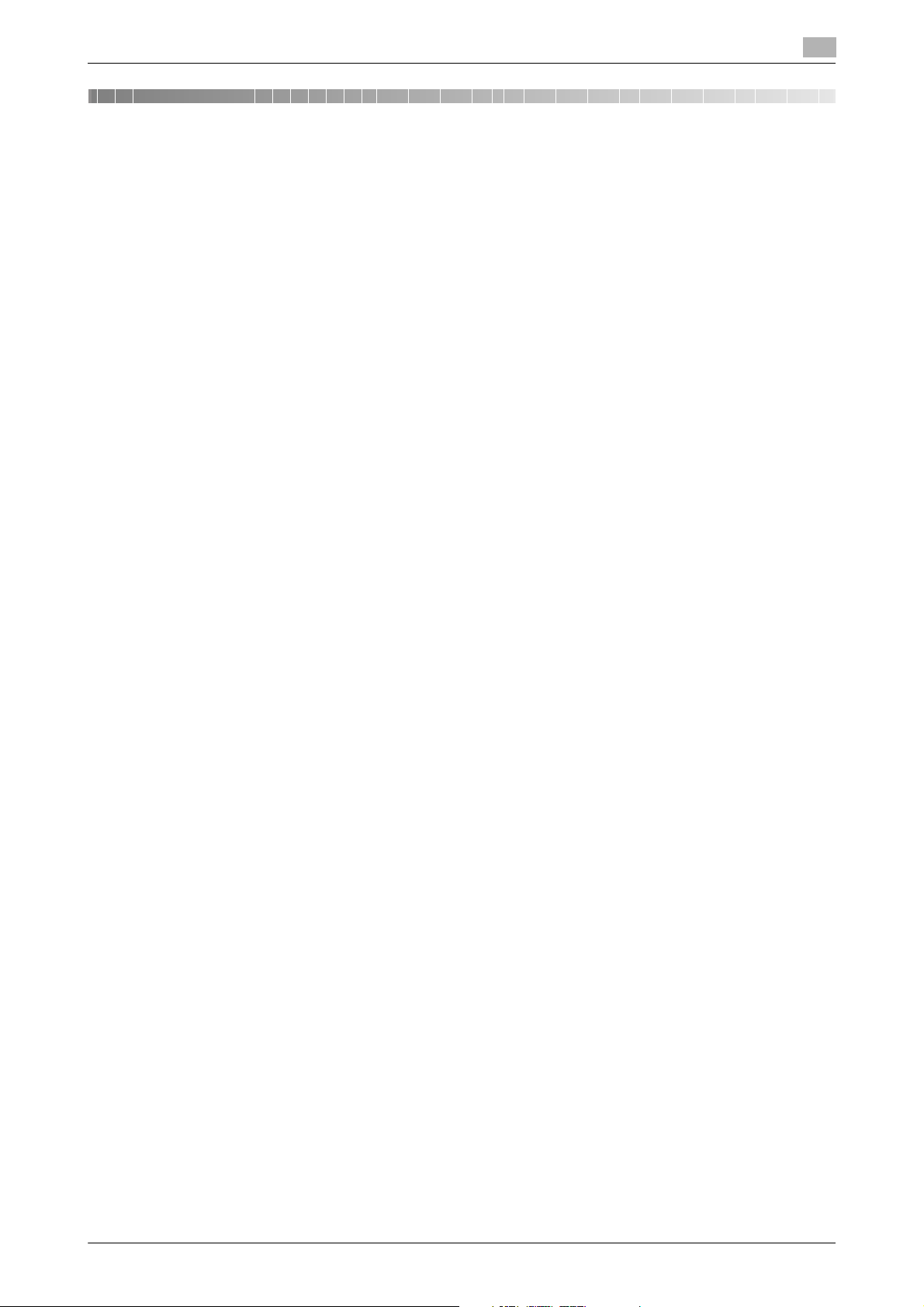
Contents
1 Introduction
1.1 Welcome .......................................................................................................................................... 1-2
1.1.1 Composition of User's Guide............................................................................................................. 1-2
1.2 Energy Star® ................................................................................................................................... 1-4
1.3 Legal Restrictions on Copying....................................................................................................... 1-5
2 Precautions for Installation and Use
2.1 Safety Information........................................................................................................................... 2-2
2.1.1 Disassemble and Modification........................................................................................................... 2-3
2.1.2 Power Cord........................................................................................................................................ 2-3
2.1.3 Power Source .................................................................................................................................... 2-3
2.1.4 Power Plug......................................................................................................................................... 2-4
2.1.5 Grounding .......................................................................................................................................... 2-4
2.1.6 Installation.......................................................................................................................................... 2-4
2.1.7 Ventilation .......................................................................................................................................... 2-5
2.1.8 Actions in Response to Troubles ....................................................................................................... 2-5
2.1.9 Consumables ..................................................................................................................................... 2-6
2.1.10 When Moving the Machine ................................................................................................................ 2-6
2.1.11 When Using the Machine................................................................................................................... 2-7
2.1.12 Before Successive Holidays .............................................................................................................. 2-7
2.1.13 Paper.................................................................................................................................................. 2-7
2.2 Regulation Notices.......................................................................................................................... 2-8
2.2.1 Ozone Release................................................................................................................................... 2-8
2.2.2 Electromagnetic Interference and Safety Approvals ......................................................................... 2-8
2.3 Warning and Caution Labels........................................................................................................ 2-10
2.3.1 Caution Labels on Fusing Part of Fixing Conveyance Unit ............................................................. 2-10
2.3.2 Caution Labels on Fixing Conveyance Unit..................................................................................... 2-11
2.3.3 Caution Label on Hinges of ADF...................................................................................................... 2-12
2.3.4 Caution Label on Waste Toner Box................................................................................................. 2-12
2.3.5 Caution Labels on Finisher FS-532.................................................................................................. 2-13
2.3.6 Caution Labels on Multi Puncher GP-501 ....................................................................................... 2-15
2.3.7 Caution Labels on Auto Ring Binder GP-502 .................................................................................. 2-16
2.4 Installation Space.......................................................................................................................... 2-18
2.5 Operation Precautions.................................................................................................................. 2-23
2.5.1 Power source ................................................................................................................................... 2-23
2.5.2 Operating environment .................................................................................................................... 2-23
2.5.3 Storage of printed materials ............................................................................................................ 2-23
2.5.4 Ozone release .................................................................................................................................. 2-23
2.5.5 Direct sunlight .................................................................................................................................. 2-23
2.5.6 Authentication Unit (IC Card Type) AU-201 ..................................................................................... 2-23
2.5.7 Data Stored in This Machine............................................................................................................ 2-23
2.5.8 Precaution for use of Finisher .......................................................................................................... 2-24
bizhub PRO 951 Contents-1
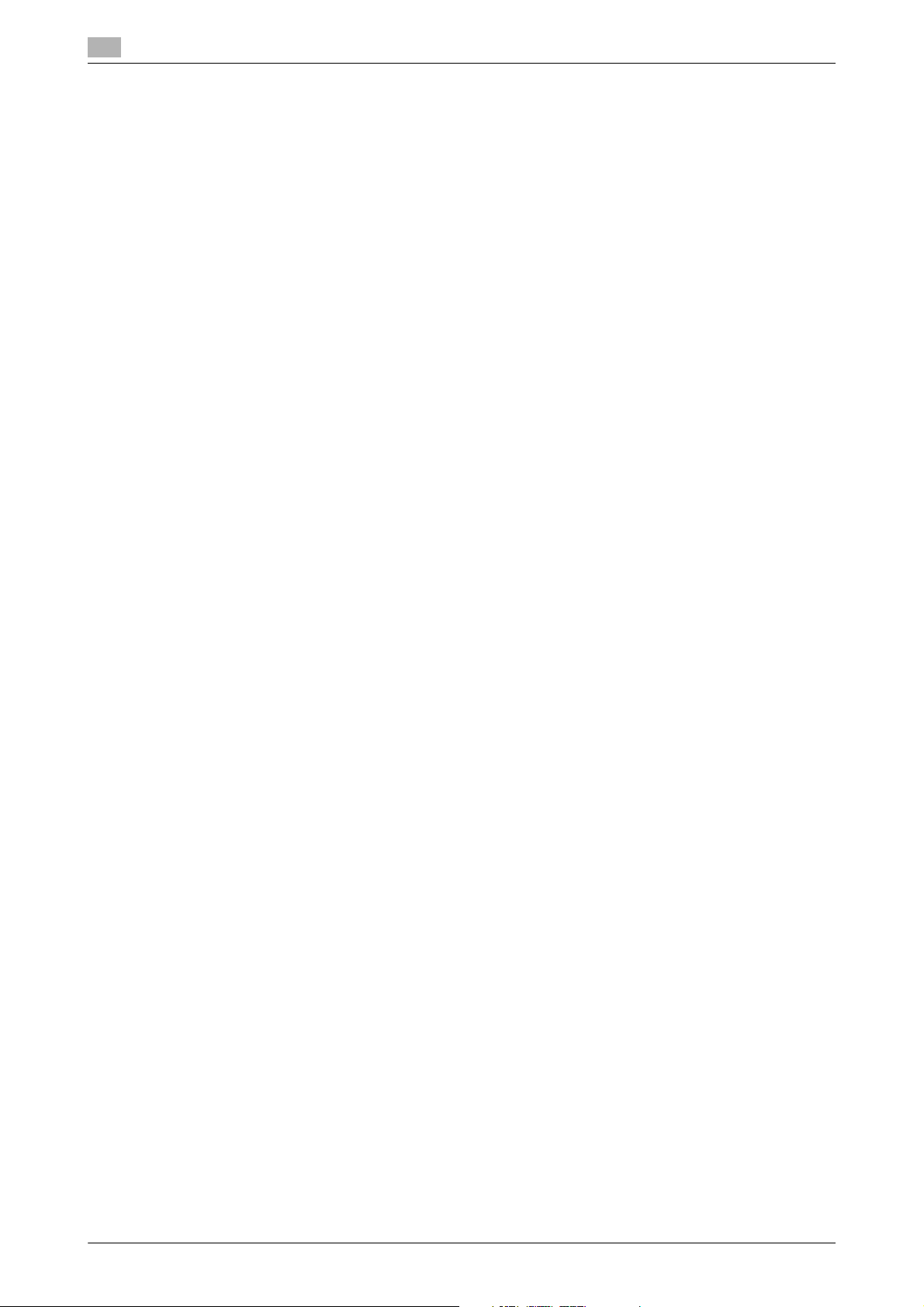
MEMO
Contents-2 bizhub PRO 951

1
Introduction
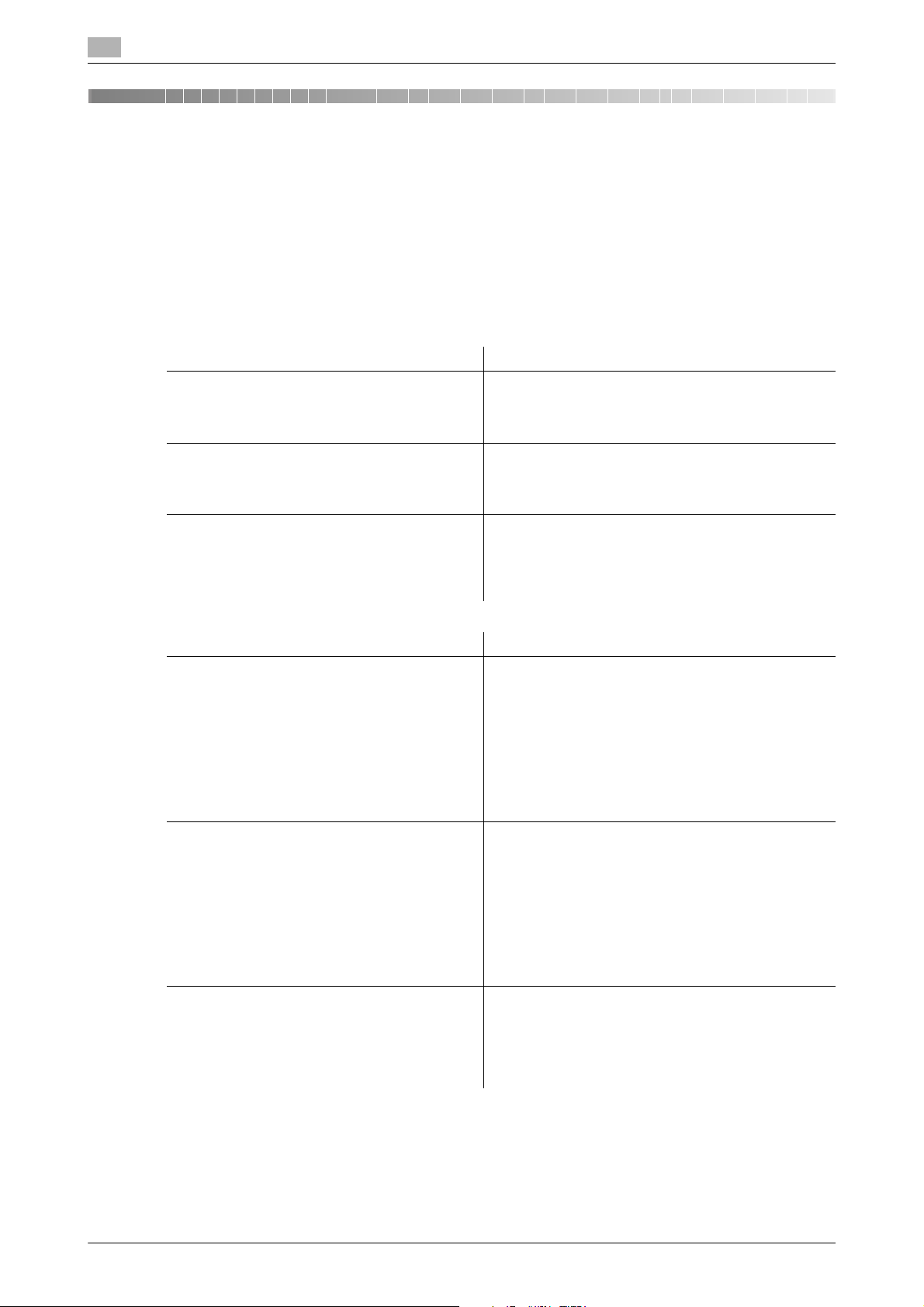
1
1 Introduction
1.1 Welcome
Thank you for purchasing this machine.
This User’s Guide provides precautions and requests that should be followed to ensure safe usage of this
machine. Please be sure to read this guide before using the machine.
1.1.1 Composition of User's Guide
Printed manuals Overview
[User's Guide - Security] This guide describes the security functions.
[Operation Quick Guide] This guide mainly describes how to use frequently
[Safety Information] This guide provides precautions and requests that
Welcome
Please read this guide for comprehension of how to
use the Enhanced Security mode and detailed machine operation in Enhanced Security mode.
used functions. Please read this guide for quick comprehension of various features available on the machine.
should be followed to ensure safe usage of this machine.
Please be sure to read this guide before using the machine.
1.1
User's guide CD manuals Overview
[User's Guide - Copier] This guide describes an outline of the machine and
copy operations.
• Configuration and specifications of the main body
and options
• Turning on/off the machine
• Paper information
• Making a basic copy and setting procedures
• Supplies and disposals
• Application, Output Setting, and Job List
• Troubleshooting
[User's Guide - POD Administrator's Reference] This guide provides you with detailed information on
machine management and how to customize the machine according to your daily use.
• Tray Setting
• Both Sides Adjust
• Controller Setting
• Adjustment, Utility Menu Screen
• Network Setting
• PageScope Web Connection
• Web Utilities
[User's Guide - Printer] This guide describes the settings of the printer drivers
and utility tools.
• PCL driver
• PS Plug-in driver
• PS PPD driver
• PageScope Web Connection
1-2 bizhub PRO 951
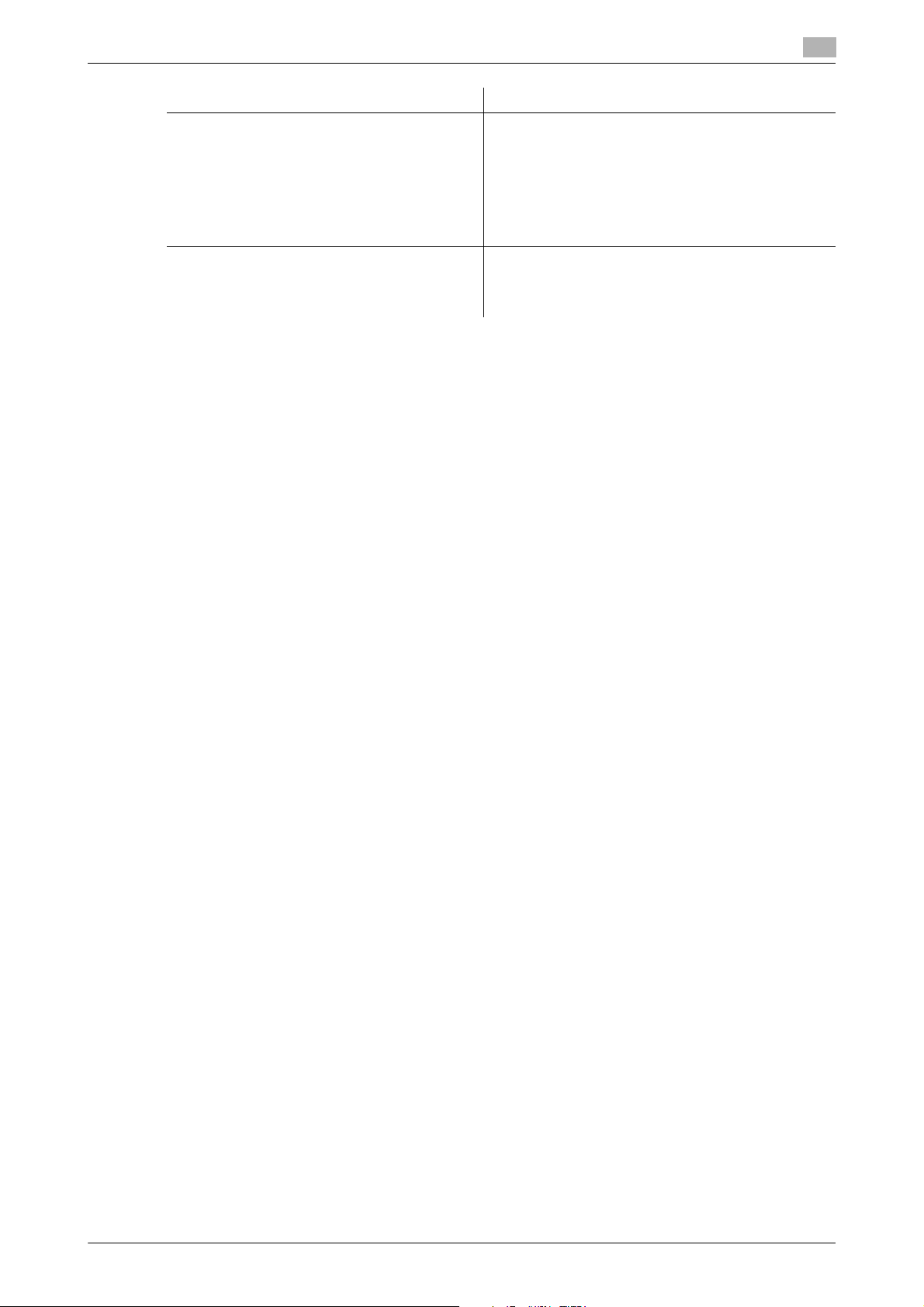
1.1 Welcome
User's guide CD manuals Overview
[User's Guide - Network Scanner] This guide describes operations of the network scan-
[Trademarks/Copyrights] This guide describes trademarks, licenses, and copy-
1
ner functions.
• Saving on the HDD for main body/Outputting
• Sending via e-mail
• Saving on the HDD for controllers
• Sending to FTP server
• Sending to SMB server
• Sending to group
rights concerning this machine.
Please be sure to refer to this guide before using the
machine.
bizhub PRO 951 1-3

1
Energy Star®
1.2
1.2 Energy Star
Auto Low Power
Auto Low Power conserves energy by lowering the power consumption. By default, Auto Low Power operates automatically after 1 minute of machine inactivity. The time period to activate Auto Low Power can be
set for 1 minute, 3 minutes, 5 minutes, 10 minutes, 15 minutes, 30 minutes, 60 minutes, 90 minutes, 120 minutes, or 240 minutes, which cannot exceed that selected for Auto Shut Off. If the same period of time as that
of Auto Shut Off is selected, Auto Shut Off will function instead of Auto Low Power.
Auto Shut Off
Auto Shut Off achieves further energy conservation by reducing power consumption. By default, Auto Shut
Off operates automatically after 1 minute of machine inactivity. The time period to activate this function can
be set for --- minute (Off), 1 minute, 3 minutes, 5 minutes, 10 minutes, 15 minutes, 30 minutes, 60 minutes,
90 minutes, 120 minutes, or 240 minutes. Selecting --- minute (Off) for Auto Shut Off sets the machine always
to activate Auto Low Power. You cannot deactivate both functions.
®
The ENERGY STAR® Program has been established to encourage the widespread and voluntary use of energy efficient technologies that reduce energy
consumption and prevent pollution. As an ENERGY STAR Partner, this product meets the ENERGY STAR guidelines for energy efficiency, based on the
following features.
Automatic Duplex Copying
To reduce paper consumption, use this function to make double-sided (duplex) copies automatically.
Combine
To reduce paper consumption, use this function to copy a fixed number (2, 4, or 8) of original pages onto one
sheet of paper.
We recommend that you utilize the Auto Low Power, Auto Shut Off, Automatic Duplex Copying, and Combine
functions.
1-4 bizhub PRO 951
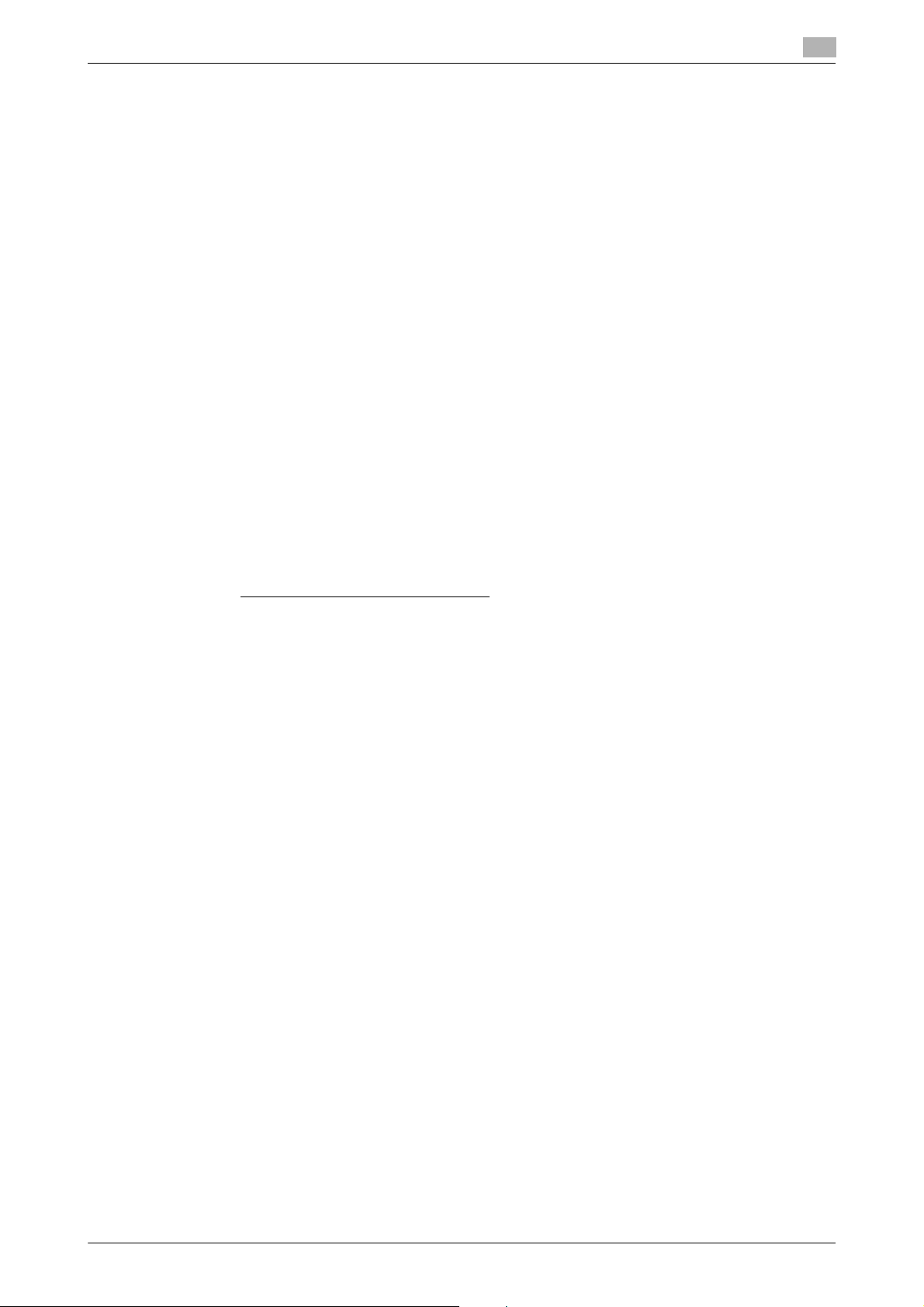
1.3 Legal Restrictions on Copying
1.3 Legal Restrictions on Copying
Certain types of original must never be copied with the purpose or intent to pass copies of such documents
off as the originals.
The following is not a complete list, but is meant to be used as a guide to responsible copying.
Financial Instruments
- Personal checks
- Traveler’s checks
- Money orders
- Certificates of deposit
- Bonds or other certificates of indebtedness
- Stock certificates
Legal Documents
- Food stamps
- Postage stamps (canceled or uncanceled)
- Checks or drafts drawn by government agencies
- Internal revenue stamps (canceled or uncanceled)
- Passports
- Immigration papers
- Motor vehicle licenses and titles.
- House and property titles and deeds
General
- Identification cards, badges, or insignias
- Copyrighted works without permission of the copyright owner
In addition, it is prohibited under any circumstances
without permission of the copyright owner.
When in doubt about the nature of a document, consult with legal counsel.
This machine provides the account track function to forbid the user operating the machine without entering
a pre-established password, in order to prevent any misapplication of the machine.
Also, this account track function can limit the machine operation depending on the section, using the setting
to permit/prohibit copying, printing, or scanning.
This machine also provides the forgery prevention function in order to prevent financial instruments from being copied illegally.
We appreciate your understanding that printed images may infrequently have some noise or image data may
not be stored under certain circumstances due to this forgery prevention function.
1
to copy domestic or foreign currencies, or works of art
bizhub PRO 951 1-5

1
MEMO
Legal Restrictions on Copying
1.3
1-6 bizhub PRO 951

2
Precautions for
Installation and Use
