Konica Minolta bizhub 25 User Manual [en, es, fr]

Safety Information
Consignes de sécurité
Información sobre seguridad
ENFRES

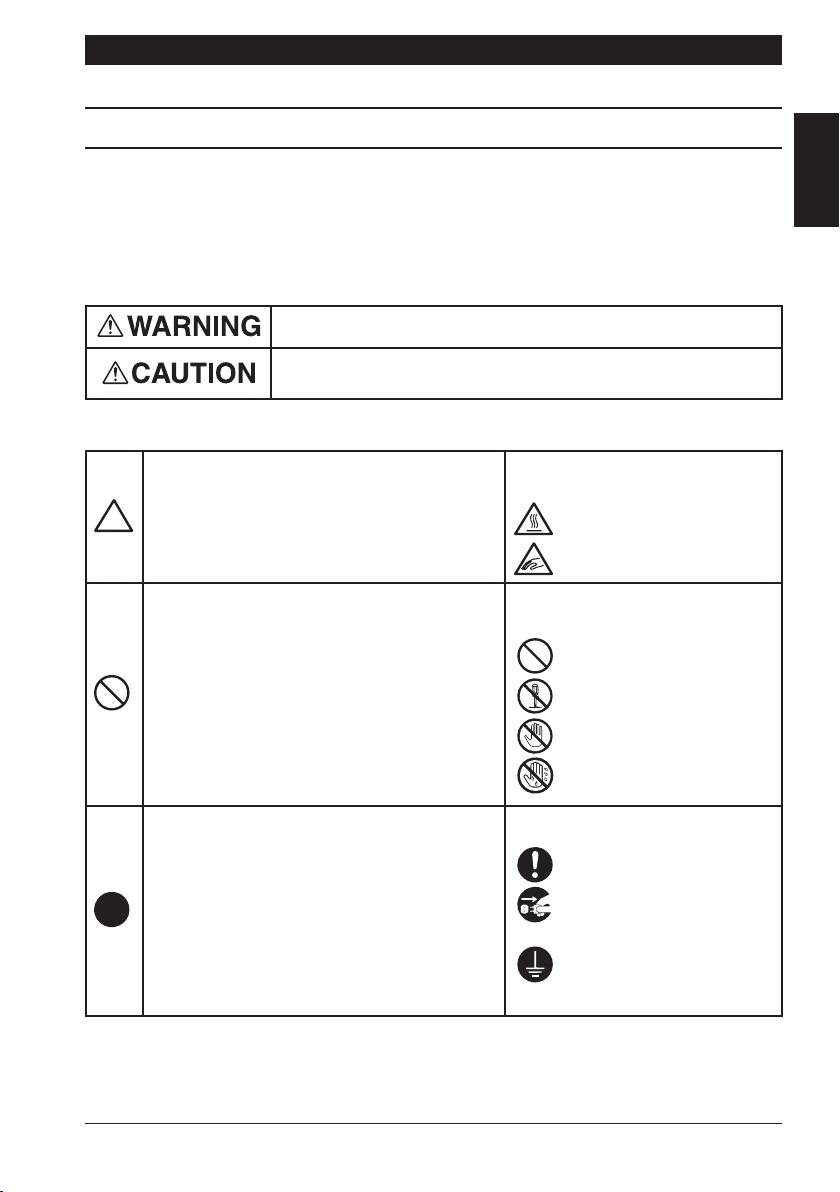
Safety Information
ENGLISH
ENGLISH
• To achieve optimal machine performance you should carefully review and follow the instructions in this manual.
• Please keep this manual in a convenient location near the machine.
n The following indicators, found on machine labels and throughout this manual, are used to
categorize the level of precaution that should be used when operating the machine.
Ignoring this symbol could result in serious injury or death.
Ignoring this symbol could result in personal injury and/or damage to property.
n Meaning of Symbols
Example :
A triangle indicates a danger which you
should take precautions against.
A diagonal line indicates a prohibited course
of action.
Warning of high temperature
Warning of hand injury
Example:
Prohibited action
Disassembly prohibited
Do not touch
EN
Do not touch with a wet hand
Example :
Alert of required action
A solid circle indicates a required course of
action.
• Please understand that some of the contents may not conform to your purchased product.
Remove the power plug from
the outlet.
Always connect the machine
to an outlet with a ground
connection.
1
1
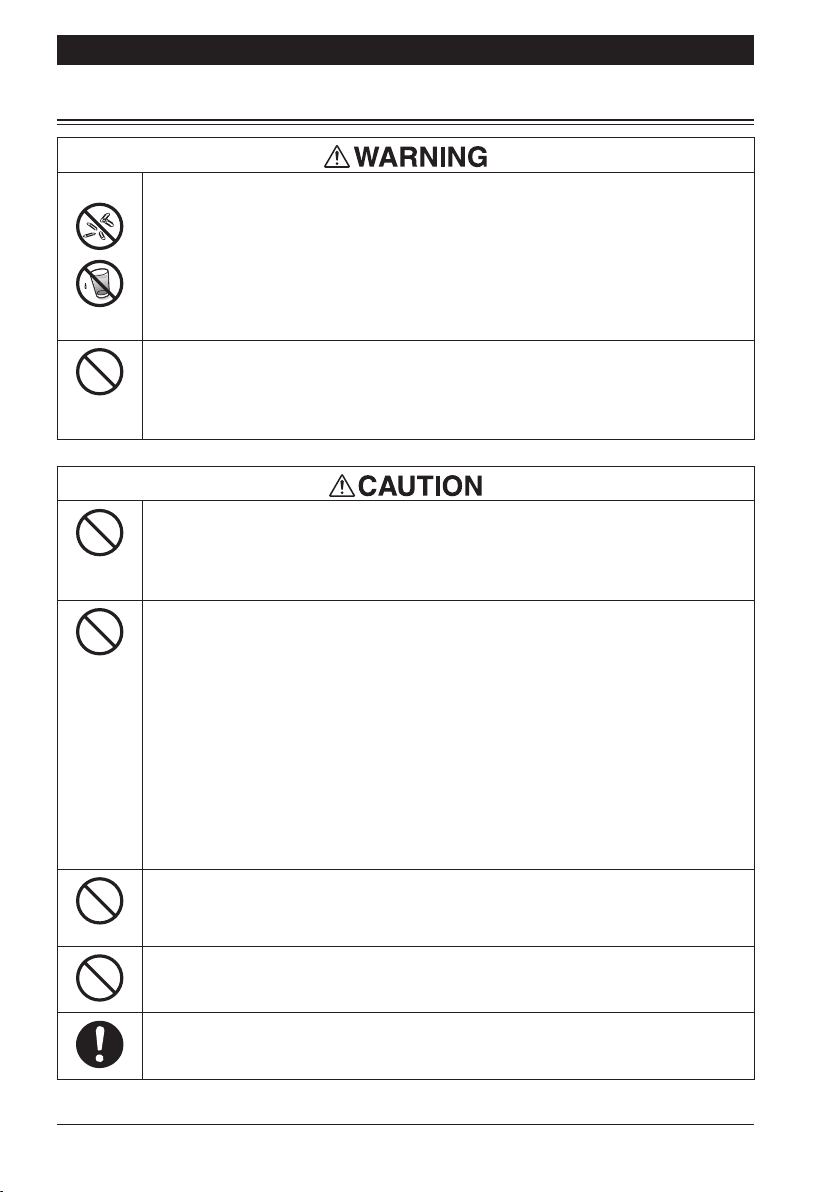
2
ENGLISH
Installation
Do not place any liquids, metal objects (necklaces, paperclips, etc.) or
heating elements (candles, etc.) directly onto the machine.
Water and metal objects that penetrate the machine could result in electrical
shock, machine malfunction and/or re.
Should a metal object, water or any other foreign substance penetrate the
machine, immediately turn OFF the power, unplug the power cord from the wall
outlet and call your authorized Konica Minolta dealer.
Do not place any volatile liquids, such as alcohol or paint thinners, near
the machine.
If liquids are spilled on the machine’s electrical components it may result in an
electrical shock or re.
Do not place the machine on an unstable or tilted bench, or in a location
subject to a lot of vibration or shock.
If the machine drops or falls it could result in personal injury and/or machine
damage.
Do not place the machine in the following locations:
• A location exposed to direct sunlight
• A dusty location, or a site exposed to soot or steam
• A location subject to high temperature
• A location near open ames
• A location subject to a large range of temperature change
• A location subject to acid gas, alkaline gas or vapor
• A location near electrical devices which generate a magnetic eld
• A wet location, or a location where water or other liquids can spill easy
If the machine is located near any of these conditions it may result in a
machine malfunction, electrical shock and /or re.
Do not block the ventilation holes and louvers on the machine.
If the ventilation holes and louvers are blocked, heat could accumulate inside
the machine which may result in a re.
Do not place or use the machine outdoors.
The machine was designed for indoor use only.
When installing unit with casters, lock the casters.
If the unit moves or falls it may result in personal injury and/or machine damage.
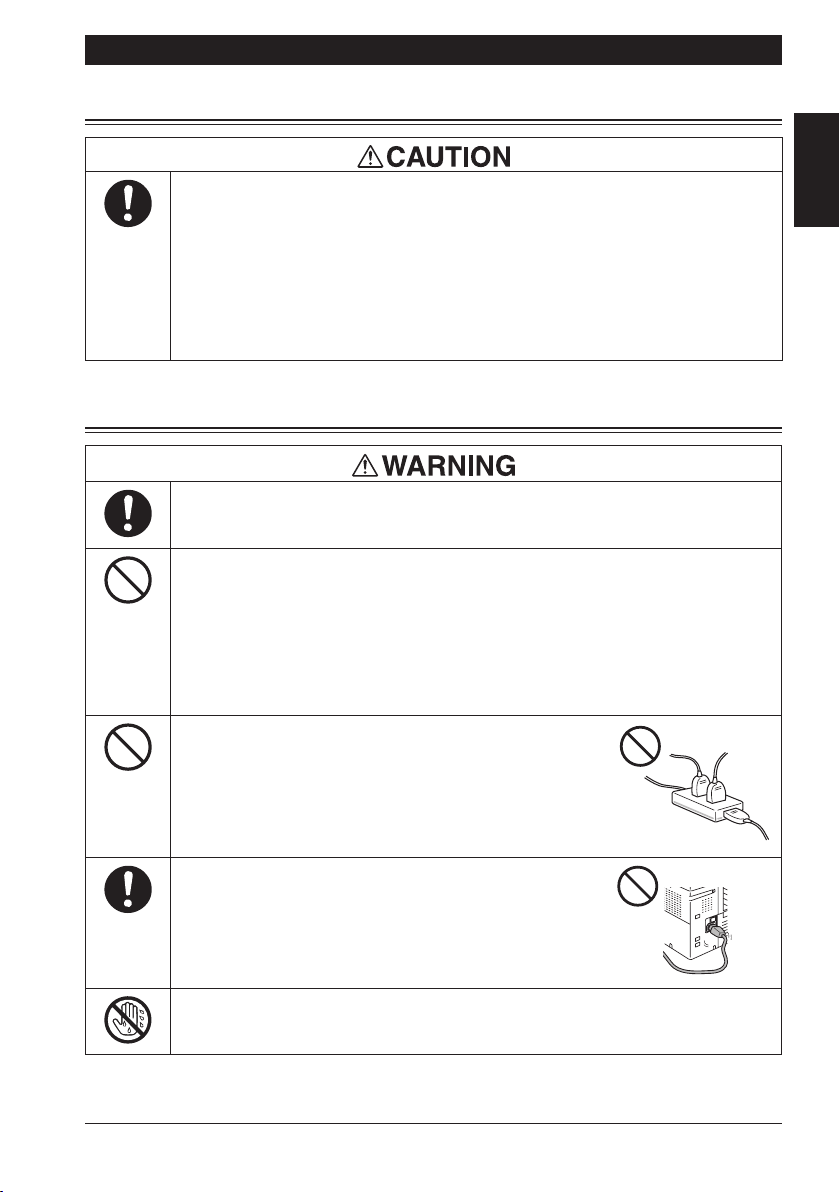
3
ENGLISH
EN
Ventilation
Use the machine in a well ventilated location.
• A negligible and harmless amount of ozone is generated during normal
machine operation. An unpleasant odor may become noticeable in poorly
ventilated areas during extensive machine operation. For a comfortable,
healthy and safe operating environment, it is recommended that the area be
well ventilated.
• New electrical devices are generally likely to release small amounts of Volatile
Organic Compounds (VOC), especially during initial machine usage.
Power Source
Use only the specified power source voltage.
Failure to do so could result in a re or electrical shock.
Avoid using extension cords.
If using an extension cord is unavoidable or necessary, use only a cord that
has more voltage capacity than the maximum voltage and power consumption
capacity of the machine.
If the voltage capacity of the cord is less than that of the machine, it may cause
overheating and a re. Refer to the user’s manual for the maximum voltage and
power requirements of the machine.
Do not use a multiple outlet adapter and branching
socket, or connect multiple loads to one socket.
Doing so could cause a re or electrical shock.
Firmly insert the power cable into the power outlet
and the machine.
Sparks emitted due to a poor connection may cause a
re or electrical shock.
Do not plug, unplug, or handle the power cord with a wet hand.
Doing so may cause electrical shock.
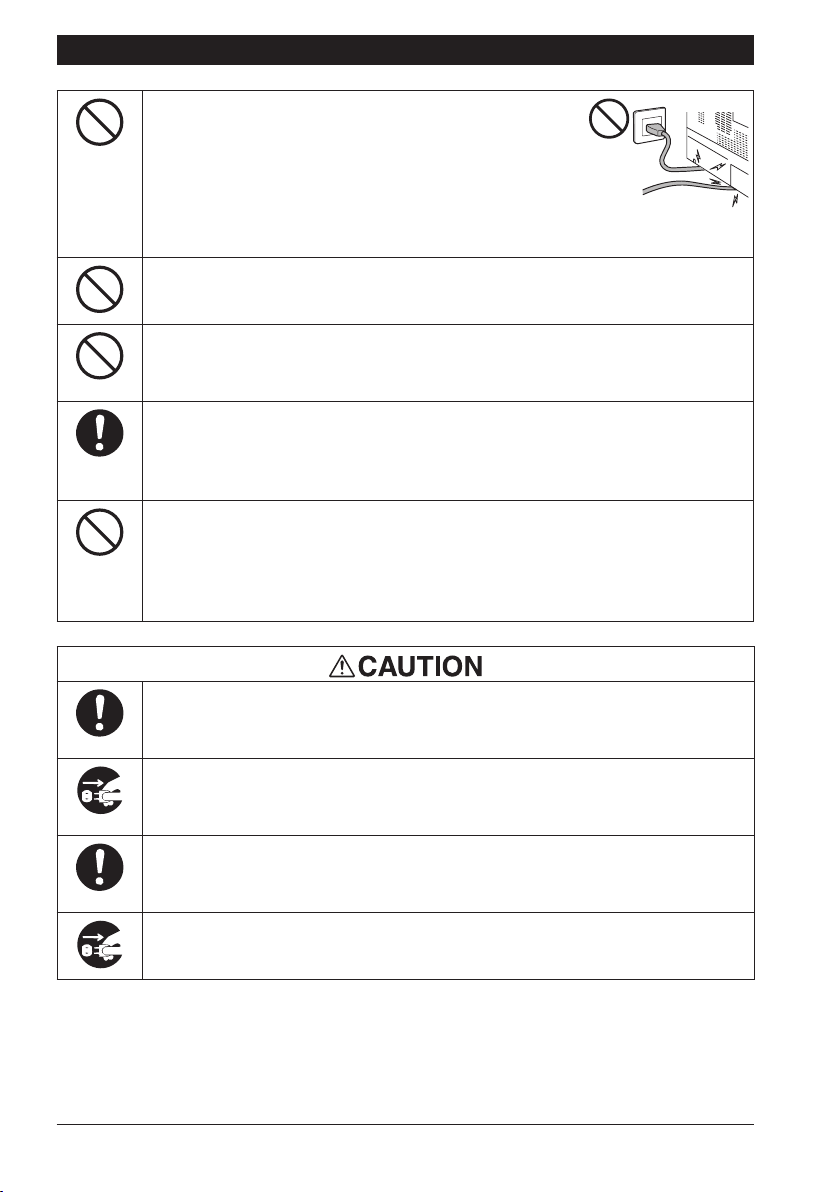
4
ENGLISH
Do not scratch, scrape, modify, place a heavy object
on, compress, pinch, excessively bend, twist, pull
on, or damage the power cord.
Use of a damaged power cord (exposed core wire,
broken wire, etc.) could result in a re or electrical shock.
Should any of these conditions occur, call your authorized Konica Minolta dealer.
Do not tie the power cord in a knot or bundle up tightly.
Doing so may cause a re or electrical shock.
Keep away from heat sources such as stoves and heaters.
Failure to do so may cause the power cord coating to melt, resulting in a re or
electrical shock.
When dust is found between the plug terminals, clean the area with a dry
cloth.
Dust that accumulates between the plug terminals may cause a re or electrical shock.
Do not use cords other than the included power cord.
If you connect the power cord for another product and that power cord is below
the rated power consumption of this product, an electrical current exceeding
the allowed value may arise, which will heat up the power cord and may cause
a re.
Always grasp the power plug when unplugging the power cord.
Pulling on the power cord could damage the cord, resulting in a re or electrical
shock.
If the machine will be idle for an extended period of time, such as holidays, turn the power OFF and unplug the power cord.
*Please note that you will not be able to receive faxes if the power is OFF.
Create ample clearance around the outlet and power cord.
Do not place any objects around the outlet and power cord that could impede
your access to these areas in the event of an emergency.
During electrical storms, unplug the power cord.
Electrical storms could cause a re, electrical shock or damage to the machine.
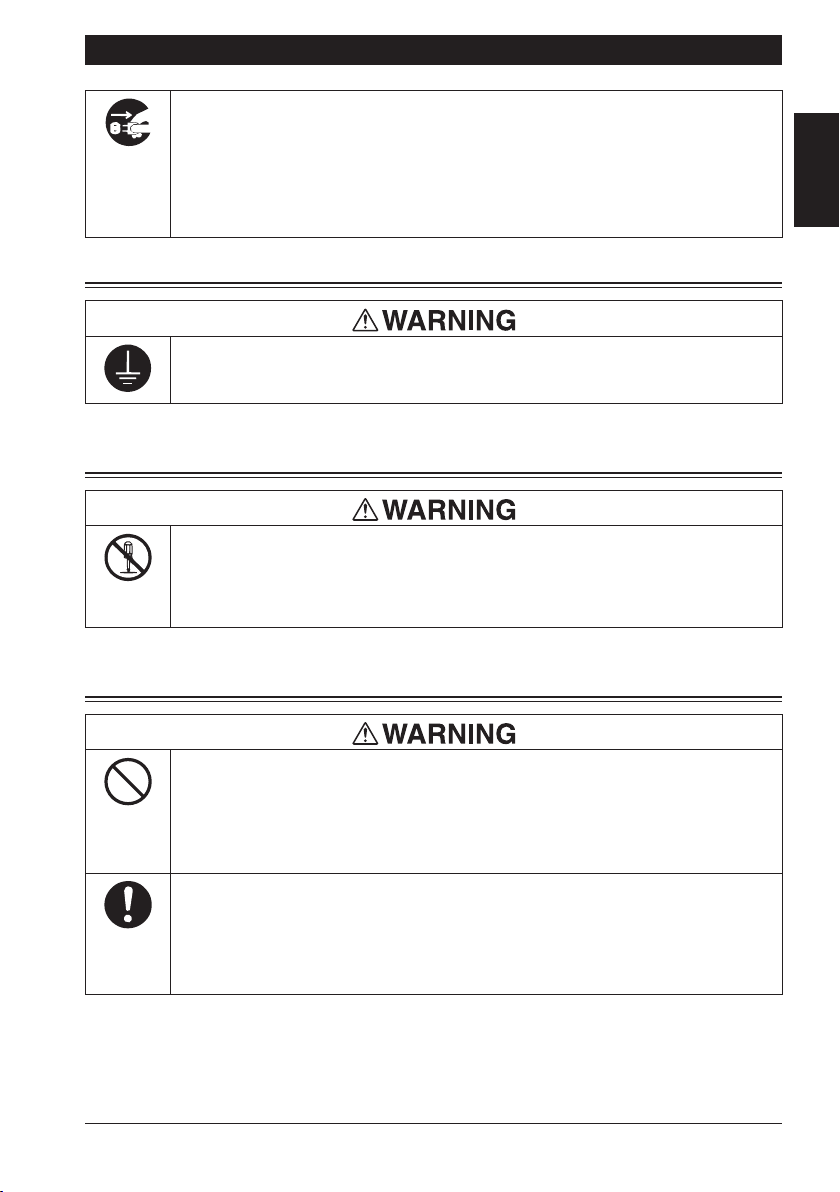
5
ENGLISH
EN
If the following problems occur, first turn the power switch OFF, unplug
the power cord and contact your authorized Konica Minolta dealer:
• Damage or cut power cord
• Machine has been dropped or damaged
• Abnormal performance
• Liquids have penetrated the machine
Grounding
Connect the power cord to a grounded wall outlet.
Failure to do so may result in re and/or electrical shock.
Do Not Disassemble or Modify the Machine
Do not attempt to disassemble or modify the machine.
Except for authorized repair professionals, do not disassemble or modify the
machine or any of its parts.
Doing so may result in an electrical shock, re and/or personal injury.
Handling Precautions
Do not drop or spill any foreign substance such as water, paper clips, or
staples into the machine.
Doing so could cause a re or electrical shock.
If this occurs, immediately turn the power OFF, unplug the power cord and
contact your authorized Konica Minolta dealer.
When using cleaning agents or detergents around the machine, such as
wall or floor cleaner, avoid contact with the phone cable and power plug.
If these materials come into contact with the phone cable and power plug
immediately wipe the effected area with a dry cloth.
Failure to do so could cause a re or electrical shock.
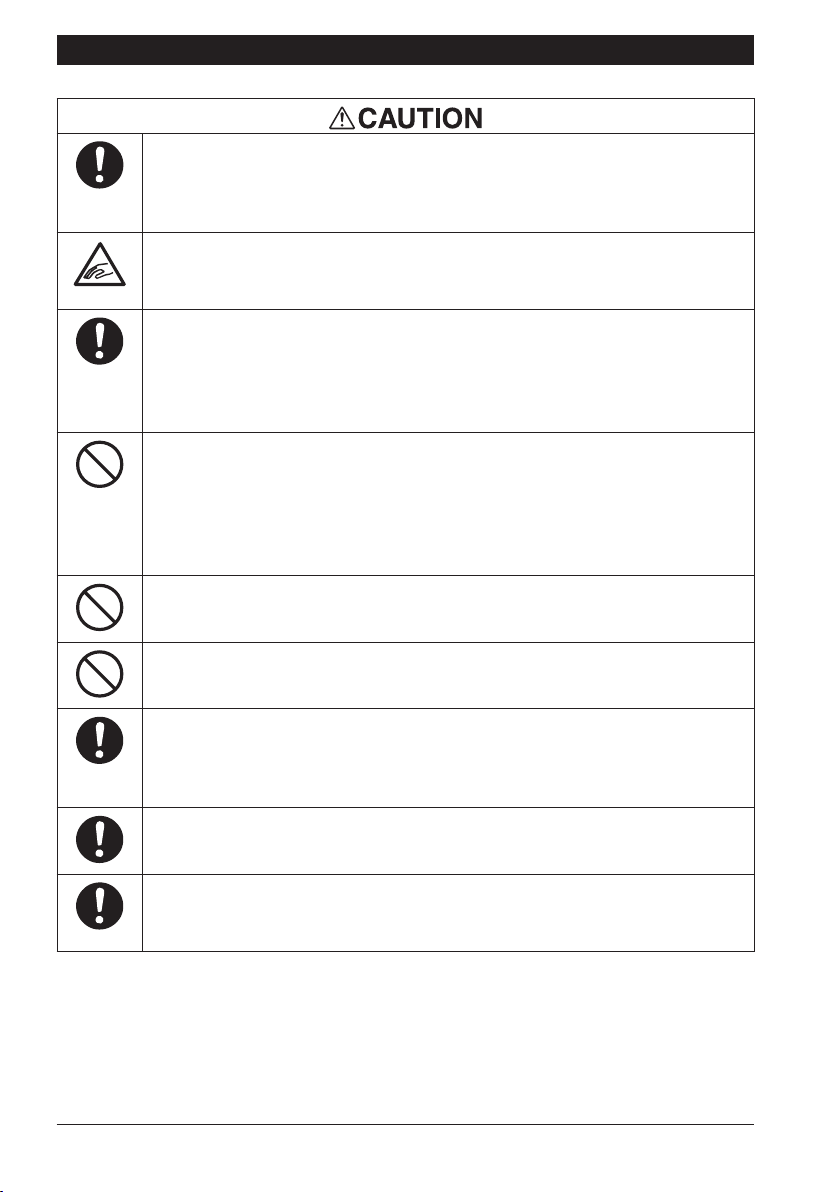
6
ENGLISH
Whenever moving the machine, be sure to unplug the power cord and
disconnect other cables.
Failure to do so could damage the power cord and/or phone cable which may
result in an electrical shock or re.
Gently close the machine cover to avoid trapping your hands underneath
the cover.
Negligent use of the machine may result in personal injury.
Internal cleaning and machine maintenance should be routinely performed by your authorized Konica Minolta dealer.
Accumulated dust in the machine may cause re or breakdown.
Contact your authorized Konica Minolta dealer to learn more about their main-
tenance plans.
Never use a pointed object, such as a stylus pen, or use excessive force
on the LCD display.
If the LCD display breaks or leaks any liquid as a result of such force, do not
touch it. If your eyes or mouth come into contact with the contents of a broken
LCD display, ush the affected area with water and seek immediate medical
attention.
Do not deviate from the instructions provided in this manual.
Doing so may result in machine malfunction and/or personal injury.
Do not drop the machine or use excessive force.
Doing so may result in machine malfunction and/or damage.
Use caution to avoid having toner come into contact with your eyes and
mouth.
If this happens, ush the affected area with water and seek immediate medical
attention.
Do not inhale toner.
If this happens, seek immediate medical attention.
When you replace the drum cartridge, toner bottle, or toner cartridge, be
careful not to get residue on your hands and/or clothing.
If this happens, ush the affected area with water.
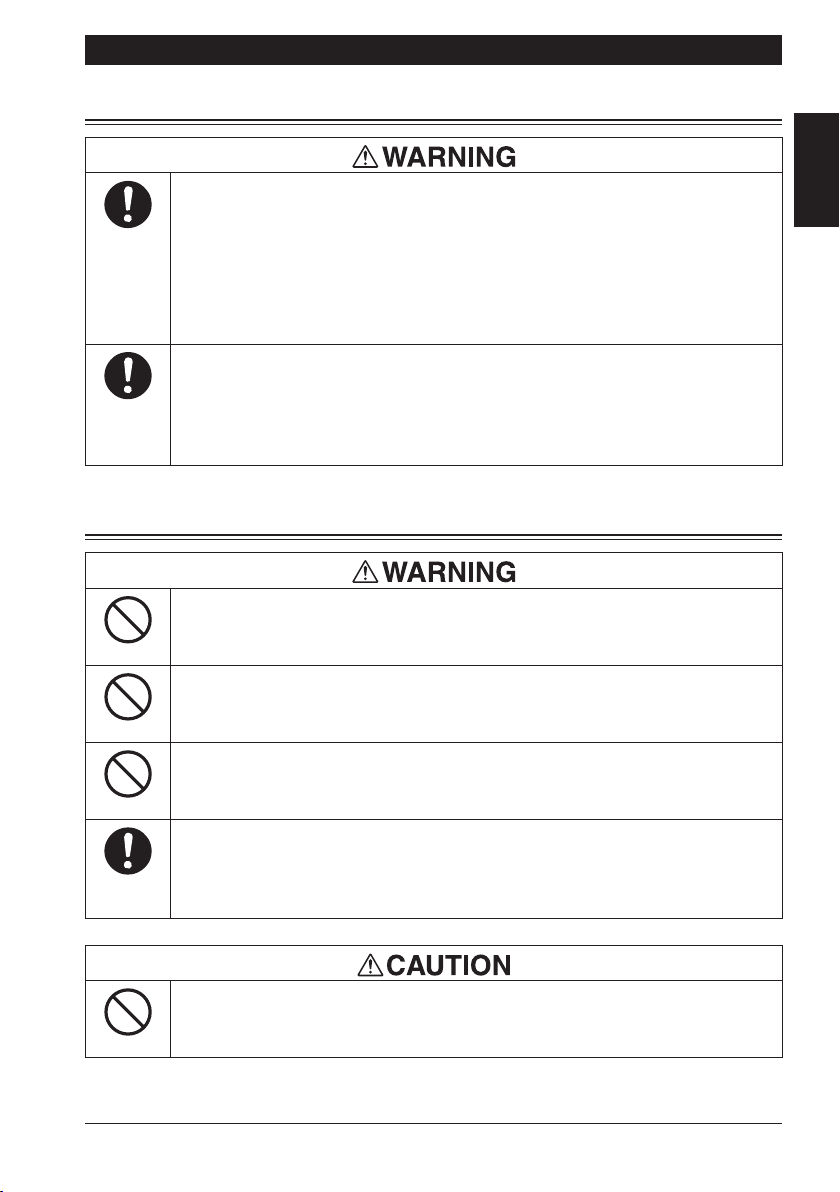
7
ENGLISH
EN
Warning Signs
If the following warning signs occur, turn the power OFF immediately,
unplug the power cord and contact your authorized Konica Minolta
dealer:
• Smoke is emitting from the machine
• Abnormal heat radiates from the machine
• Unusual sound
• Unusual smell
If any part of the machine breaks or malfunctions, turn the power OFF,
unplug the power cord and contact your authorized Konica Minolta
dealer.
Continued use of the machine may result in machine damage, electrical shock,
re and/or personal injury.
Consumables
Do not throw the drum cartridge, toner bottle or toner cartridge into an
open flame.
Heated toner may spill and/or ignite resulting in a re and/or personal injury.
Do not disassemble the drum cartridge, toner bottle or toner cartridge.
The toner may come into contact with your eyes and/or mouth, it may result in
personal injury.
Keep consumables, such as toner, away from open flames, heating elements and hot surfaces.
Heated toner may spill and/or ignite resulting in a re and/or personal injury.
Keep drum cartridges, toner bottles, and toner cartridges out of the reach
of small children.
If toner comes into contact with the mouth, or is ingested, seek immediate
medical attention.
Do not drop, throw or strongly shake the drum cartridge, toner bottle, or
toner cartridge.
It could cause toner scattering or printing defect.
