Page 1
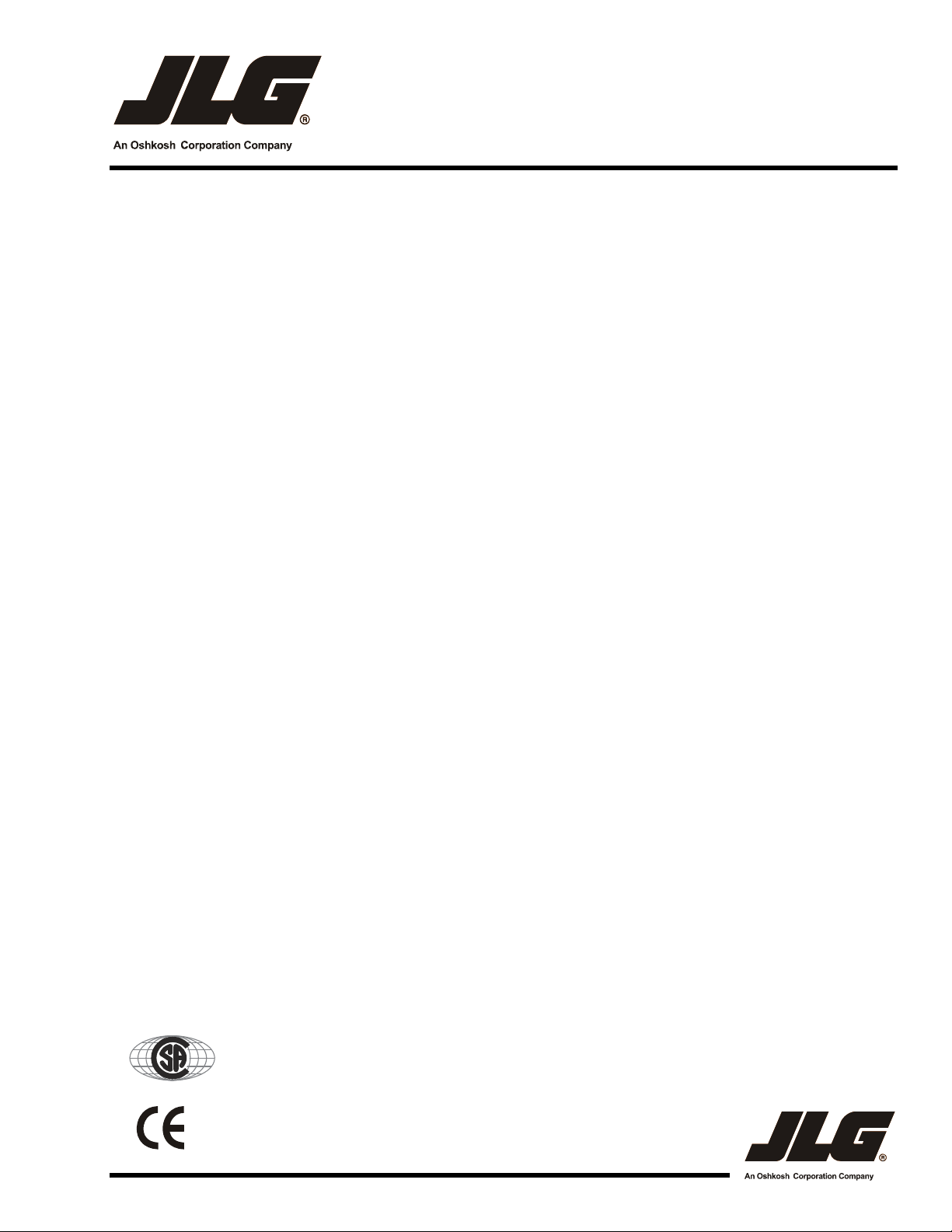
Service and Maintenance Manual
®
Model
10MSP
Vertical Lift
P/N - 3121228
April 29, 2013
ANSI
Page 2
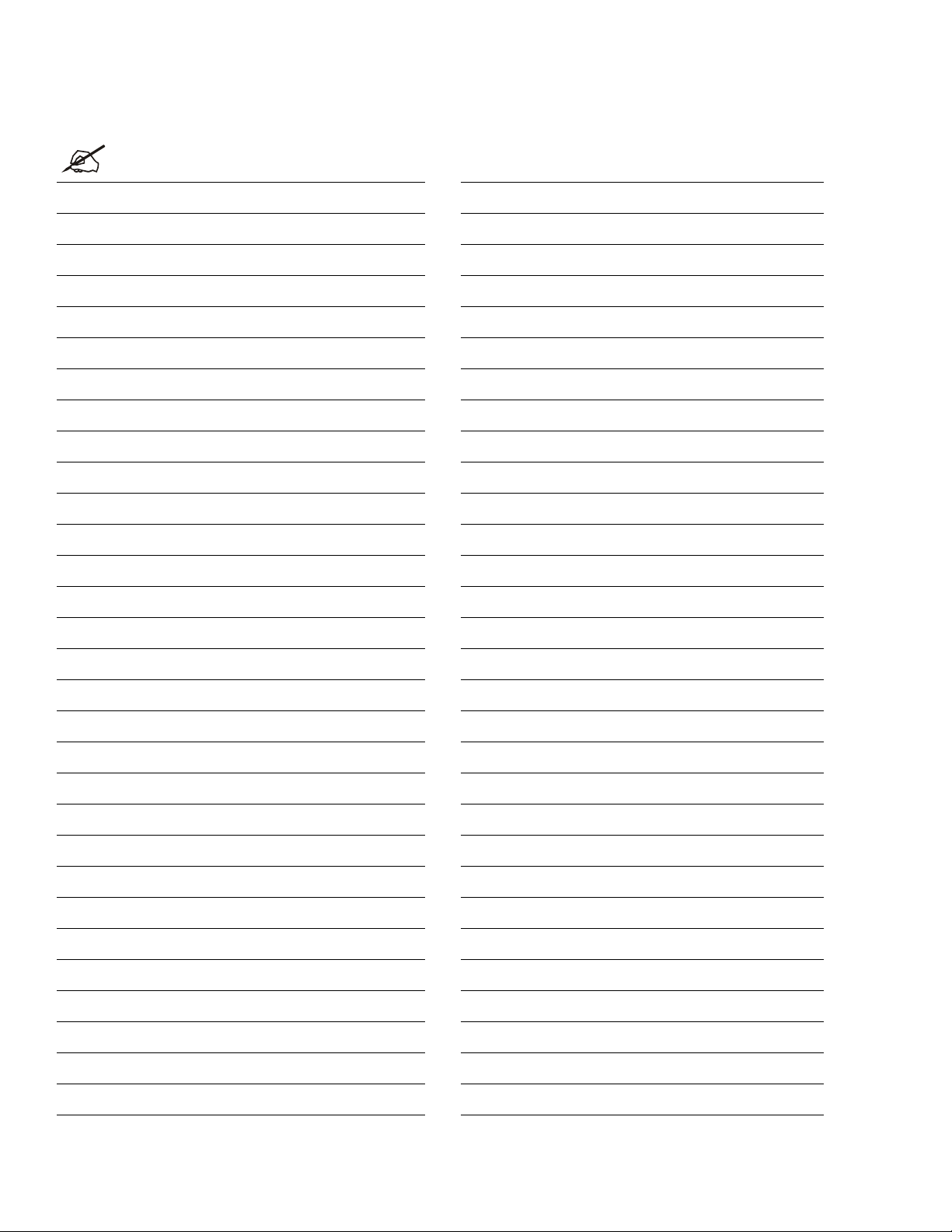
NOTES:
Page 3
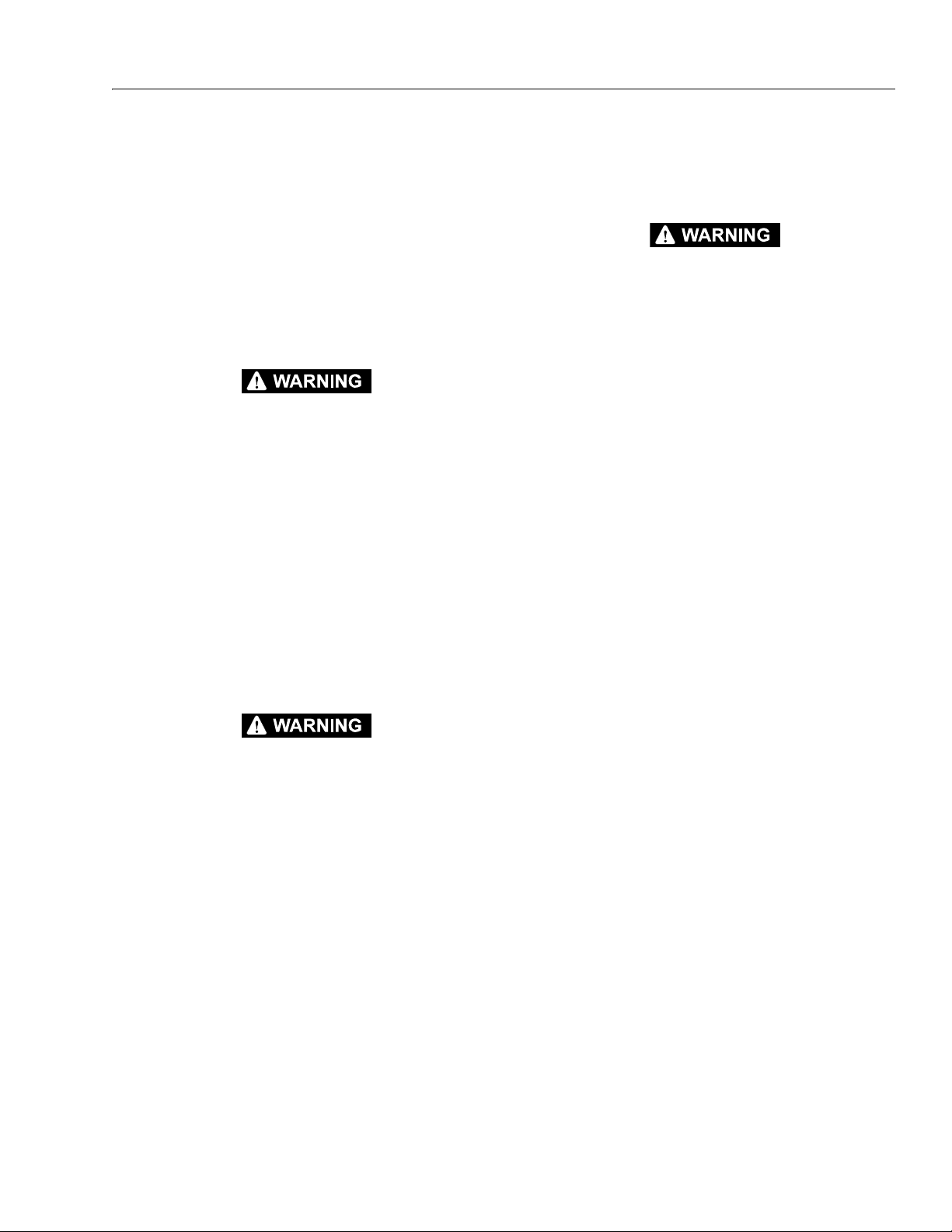
INTRODUCTION - MAINTENANCE SAFETY PRECAUTIONS
MAINTENANCE SAFETY PRECAUTIONS
A. GENERAL
This section contains the general safety precautions
which must be observed during maintenance of the aerial
platform. It is of utmost importance that maintenance personnel pay strict attention to these warnings and precautions to avoid possible injury to themselves or others or
damage to the equipment. A maintenance program must
be established by a qualified person and must be followed
to ensure that the machine is safe to operate.
MODIFICATION OF THE MACHINE WITHOUT CERTIFICATION BY
A RESPONSIBLE AUTHORITY THAT THE MACHINE IS AT LEAST
AS SAFE AS ORIGINALLY MANUFACTURED IS A SAFETY VIOLATION.
The specific precautions to be observed during machine
maintenance are inserted at the appropriate point in the
manual. These precautions are, for the most part, those
that apply when servicing hydraulic and larger machine
component parts.
Your safety, and that of others, is the first consideration
when engaging in the maintenance of equipment. Always
be conscious of component weight and never attempt to
move heavy parts without the aid of a mechanical device.
Do not allow heavy objects to rest in an unstable position.
When raising a portion of the equipment, ensure that adequate support is provided.
SINCE THE MACHINE MANUFACTURER HAS NO DIRECT CONTROL OVER THE FIELD INSPECTION AND MAINTENANCE,
SAFETY IN THIS AREA IS THE RESPONSIBILITY OF THE OWNER/
OPERATOR.
C. MAINTENANCE
FAILURE TO COMPLY WITH SAFETY PRECAUTIONS LISTED IN
THIS SECTION COULD RESULT IN MACHINE DAMAGE, PERSONNEL INJURY OR DEATH AND IS A SAFETY VIOLATION.
• REMOVE ALL RINGS, WATCHES, AND JEWELRY
WHEN PERFORMING ANY MAINTENANCE.
• DO NOT WEAR LONG HAIR UNRESTRAINED, OR
LOOSE FITTING CLOTHING AND NECKTIES WHICH
ARE APT TO BECOME CAUGHT ON OR ENTANGLED
IN EQUIPMENT.
• OBSERVE AND OBEY ALL DANGER, WARNING, CAUTION AND OTHER INSTRUCTIONS ON MACHINE
AND IN SERVICE MANUAL.
• KEEP STANDING SURFACES AND HAND HOLDS
FREE OF OIL, GREASE, WATER, ETC.
• NEVER WORK UNDER AN ELEVATED PLATFORM
UNTIL PLATFORM HAS BEEN SAFELY RESTRAINED
FROM ANY MOVEMENT BY BLOCKING OR OVERHEAD SLING.
• BEFORE MAKING ADJUSTMENTS, LUBRICATING OR
PERFORMING ANY OTHER MAINTENANCE, SHUT
OFF ALL POWER CONTROLS.
•BATTERY SHOULD ALWAYS BE DISCONNECTED
DURING REPLACEMENT OF ELECTRICAL COMPONENTS.
• KEEP ALL SUPPORT EQUIPMENT AND ATTACHMENTS STOWED IN THEIR PROPER PLACE.
• USE ONLY APPROVED, NONFLAMMABLE CLEANING
SOLVENTS.
B. HYDRAULIC SYSTEM SAFETY
1. It should be particularly noted that the machines
hydraulic systems operate at extremely high and
potentially dangerous pressures. Every effort should
be made to relieve any system pressure prior to disconnecting or removing any portion of the system.
2. Relieve system pressure by lowering the platform
completely to direct any line pressure back into the
return line to the reservoir. Pressure feed lines to
system components can then be disconnected with
minimal fluid loss.
3121228 – JLG Lift – a
Page 4

INTRODUCTION - REVISION LOG
REVISION LOG
Original Issue of Manual . . . . . . . . . . . . . December 23, 2005
Manual Revised. . . . . . . . . . . . . . . . . . . . January 2, 2005
Manual Revised. . . . . . . . . . . . . . . . . . . . January 6, 2005
Manual Revised. . . . . . . . . . . . . . . . . . . . May 23, 2006
Manual Revised. . . . . . . . . . . . . . . . . . . . October 4, 2006
Manual Revised. . . . . . . . . . . . . . . . . . . . December 5, 2007
Manual Revised. . . . . . . . . . . . . . . . . . . . September 18, 2008
Manual Revised. . . . . . . . . . . . . . . . . . . . February 4, 2011
Manual Revised. . . . . . . . . . . . . . . . . . . . April 29, 2013
b – JLG Lift – 3121228
Page 5

TABLE OF CONTENTS
TABLE OF CONTENTS
SUBJECT - SECTION, PARAGRAPH PAGE NO.
MAINTENANCE SAFETY PRECAUTIONS . . . . . . . . . . . . . . . . . . . . . . . . . . . . . . . . . . . . . . . . . . . . . . . . . A
A GENERAL . . . . . . . . . . . . . . . . . . . . . . . . . . . . . . . . . . . . . . . . . . . . . . . . . . . . . . . . . . . . . . . . . . . . . . A
B HYDRAULIC SYSTEM SAFETY . . . . . . . . . . . . . . . . . . . . . . . . . . . . . . . . . . . . . . . . . . . . . . . . . . . . . A
C MAINTENANCE . . . . . . . . . . . . . . . . . . . . . . . . . . . . . . . . . . . . . . . . . . . . . . . . . . . . . . . . . . . . . . . . . A
REVISION LOG . . . . . . . . . . . . . . . . . . . . . . . . . . . . . . . . . . . . . . . . . . . . . . . . . . . . . . . . . . . . . . . . . . . . . . B
SECTION 1 - MACHINE SPECIFICATIONS
1.1 CAPACITIES . . . . . . . . . . . . . . . . . . . . . . . . . . . . . . . . . . . . . . . . . . . . . . . . . . . . . . . . . . . . . . . . . . .1-2
System Voltage . . . . . . . . . . . . . . . . . . . . . . . . . . . . . . . . . . . . . . . . . . . . . . . . . . . . . . . . . . . .1-2
Hydraulic System. . . . . . . . . . . . . . . . . . . . . . . . . . . . . . . . . . . . . . . . . . . . . . . . . . . . . . . . . . .1-2
Drive Motor GearBox (Gear Oil) . . . . . . . . . . . . . . . . . . . . . . . . . . . . . . . . . . . . . . . . . . . . . . .1-2
1.2 COMPONENT DATA . . . . . . . . . . . . . . . . . . . . . . . . . . . . . . . . . . . . . . . . . . . . . . . . . . . . . . . . . . . . 1-2
Hydraulic Pump/Pump Motor Assembly . . . . . . . . . . . . . . . . . . . . . . . . . . . . . . . . . . . . . . . . . 1-2
Rear Wheel Drive Motors . . . . . . . . . . . . . . . . . . . . . . . . . . . . . . . . . . . . . . . . . . . . . . . . . . . . .1-2
Batteries/Battery Charger . . . . . . . . . . . . . . . . . . . . . . . . . . . . . . . . . . . . . . . . . . . . . . . . . . . .1-2
1.3 PERFORMANCE DATA . . . . . . . . . . . . . . . . . . . . . . . . . . . . . . . . . . . . . . . . . . . . . . . . . . . . . . . . . .1-2
Platform Capacity. . . . . . . . . . . . . . . . . . . . . . . . . . . . . . . . . . . . . . . . . . . . . . . . . . . . . . . . . . . 1-2
Platform Size . . . . . . . . . . . . . . . . . . . . . . . . . . . . . . . . . . . . . . . . . . . . . . . . . . . . . . . . . . . . . . 1-2
Material Tray Size . . . . . . . . . . . . . . . . . . . . . . . . . . . . . . . . . . . . . . . . . . . . . . . . . . . . . . . . . . 1-2
Platform Height - (Fully Elevated) . . . . . . . . . . . . . . . . . . . . . . . . . . . . . . . . . . . . . . . . . . . . . .1-2
Platform Maximum (Working) Height . . . . . . . . . . . . . . . . . . . . . . . . . . . . . . . . . . . . . . . . . . .1-2
Machine Height . . . . . . . . . . . . . . . . . . . . . . . . . . . . . . . . . . . . . . . . . . . . . . . . . . . . . . . . . . . .1-2
Machine Overall . . . . . . . . . . . . . . . . . . . . . . . . . . . . . . . . . . . . . . . . . . . . . . . . . . . . . . . . . . . .1-3
Platform Entry Height (Floor to Platform Floor). . . . . . . . . . . . . . . . . . . . . . . . . . . . . . . . . . . .1-3
Machine Ground Clearance . . . . . . . . . . . . . . . . . . . . . . . . . . . . . . . . . . . . . . . . . . . . . . . . . . 1-3
Machine Turning Radius (Outside) . . . . . . . . . . . . . . . . . . . . . . . . . . . . . . . . . . . . . . . . . . . . . 1-3
1.4 TORQUE REQUIREMENTS . . . . . . . . . . . . . . . . . . . . . . . . . . . . . . . . . . . . . . . . . . . . . . . . . . . . . . . 1-3
1.5 CYLINDER SPECIFICATIONS . . . . . . . . . . . . . . . . . . . . . . . . . . . . . . . . . . . . . . . . . . . . . . . . . . . . . 1-3
1.6 SERIAL NUMBER LOCATIONS . . . . . . . . . . . . . . . . . . . . . . . . . . . . . . . . . . . . . . . . . . . . . . . . . . . .1-3
1.7 LUBRICATION . . . . . . . . . . . . . . . . . . . . . . . . . . . . . . . . . . . . . . . . . . . . . . . . . . . . . . . . . . . . . . . . .1-3
Hydraulic Oil . . . . . . . . . . . . . . . . . . . . . . . . . . . . . . . . . . . . . . . . . . . . . . . . . . . . . . . . . . . . . . 1-3
Lubrication Specifications . . . . . . . . . . . . . . . . . . . . . . . . . . . . . . . . . . . . . . . . . . . . . . . . . . . .1-3
1.8 TORQUE SPSCIFICATIONS. . . . . . . . . . . . . . . . . . . . . . . . . . . . . . . . . . . . . . . . . . . . . . . . . . . . . . . 1-5
SECTION 2 - GENERAL SERVICE INFORMATION
2.1 MACHINE PREPARATION, INSPECTION, AND MAINTENANCE . . . . . . . . . . . . . . . . . . . . . . . . . . 2-1
General. . . . . . . . . . . . . . . . . . . . . . . . . . . . . . . . . . . . . . . . . . . . . . . . . . . . . . . . . . . . . . . . . . . 2-1
Preparation, Inspection, and Maintenance . . . . . . . . . . . . . . . . . . . . . . . . . . . . . . . . . . . . . . .2-1
Pre-Start Inspection . . . . . . . . . . . . . . . . . . . . . . . . . . . . . . . . . . . . . . . . . . . . . . . . . . . . . . . . .2-1
Pre-Delivery Inspection and Frequent Inspection . . . . . . . . . . . . . . . . . . . . . . . . . . . . . . . . . . 2-1
Annual Machine Inspection . . . . . . . . . . . . . . . . . . . . . . . . . . . . . . . . . . . . . . . . . . . . . . . . . . .2-1
Preventative Maintenance . . . . . . . . . . . . . . . . . . . . . . . . . . . . . . . . . . . . . . . . . . . . . . . . . . . .2-1
2.2 PREVENTIVE MAINTENANCE AND INSPECTION SCHEDULE . . . . . . . . . . . . . . . . . . . . . . . . . . .2-2
Maintenance and Inspection Table Codes: . . . . . . . . . . . . . . . . . . . . . . . . . . . . . . . . . . . . . .2-4
Footnotes: . . . . . . . . . . . . . . . . . . . . . . . . . . . . . . . . . . . . . . . . . . . . . . . . . . . . . . . . . . . . . . . . 2-4
2.3 SERVICING AND MAINTENANCE GUIDELINES. . . . . . . . . . . . . . . . . . . . . . . . . . . . . . . . . . . . . . . 2-5
General. . . . . . . . . . . . . . . . . . . . . . . . . . . . . . . . . . . . . . . . . . . . . . . . . . . . . . . . . . . . . . . . . . . 2-5
Safety and Workmanship . . . . . . . . . . . . . . . . . . . . . . . . . . . . . . . . . . . . . . . . . . . . . . . . . . . . 2-5
Cleanliness. . . . . . . . . . . . . . . . . . . . . . . . . . . . . . . . . . . . . . . . . . . . . . . . . . . . . . . . . . . . . . . . 2-5
3121228 – JLG Lift – i
Page 6

TABLE OF CONTENTS
Components Removal and Installation . . . . . . . . . . . . . . . . . . . . . . . . . . . . . . . . . . . . . . . . . .2-5
Component Disassembly and Reassembly . . . . . . . . . . . . . . . . . . . . . . . . . . . . . . . . . . . . . . 2-5
Pressure-Fit Parts . . . . . . . . . . . . . . . . . . . . . . . . . . . . . . . . . . . . . . . . . . . . . . . . . . . . . . . . . . 2-5
Bearings. . . . . . . . . . . . . . . . . . . . . . . . . . . . . . . . . . . . . . . . . . . . . . . . . . . . . . . . . . . . . . . . . . 2-5
Gaskets . . . . . . . . . . . . . . . . . . . . . . . . . . . . . . . . . . . . . . . . . . . . . . . . . . . . . . . . . . . . . . . . . . 2-5
Bolt Usage and Torque Application . . . . . . . . . . . . . . . . . . . . . . . . . . . . . . . . . . . . . . . . . . . .2-6
Hydraulic Lines and Electrical Wiring . . . . . . . . . . . . . . . . . . . . . . . . . . . . . . . . . . . . . . . . . . .2-6
Hydraulic System. . . . . . . . . . . . . . . . . . . . . . . . . . . . . . . . . . . . . . . . . . . . . . . . . . . . . . . . . . .2-6
Lubrication and Servicing . . . . . . . . . . . . . . . . . . . . . . . . . . . . . . . . . . . . . . . . . . . . . . . . . . . .2-6
Batteries . . . . . . . . . . . . . . . . . . . . . . . . . . . . . . . . . . . . . . . . . . . . . . . . . . . . . . . . . . . . . . . . . . 2-6
Mast Chain Inspection Procedure . . . . . . . . . . . . . . . . . . . . . . . . . . . . . . . . . . . . . . . . . . . . . . 2-6
2.4 LUBRICATION INFORMATION . . . . . . . . . . . . . . . . . . . . . . . . . . . . . . . . . . . . . . . . . . . . . . . . . . . . 2-8
Hydraulic System. . . . . . . . . . . . . . . . . . . . . . . . . . . . . . . . . . . . . . . . . . . . . . . . . . . . . . . . . . .2-8
Hydraulic Oil . . . . . . . . . . . . . . . . . . . . . . . . . . . . . . . . . . . . . . . . . . . . . . . . . . . . . . . . . . . . . . 2-8
Changing Hydraulic Oil . . . . . . . . . . . . . . . . . . . . . . . . . . . . . . . . . . . . . . . . . . . . . . . . . . . . . .2-8
Lubrication Specifications . . . . . . . . . . . . . . . . . . . . . . . . . . . . . . . . . . . . . . . . . . . . . . . . . . . .2-8
SECTION 3 - BASE COMPONENTS
3.1 BASE ASSEMBLY COMPONENTS . . . . . . . . . . . . . . . . . . . . . . . . . . . . . . . . . . . . . . . . . . . . . . . . . 3-1
3.2 BASE FRAME COVERS . . . . . . . . . . . . . . . . . . . . . . . . . . . . . . . . . . . . . . . . . . . . . . . . . . . . . . . . . . 3-2
Carry Deck Support Frame - Installation. . . . . . . . . . . . . . . . . . . . . . . . . . . . . . . . . . . . . . . . .3-2
Rear Bumper Cover - Installation . . . . . . . . . . . . . . . . . . . . . . . . . . . . . . . . . . . . . . . . . . . . . . 3-3
Drive Motor Cover - Installation . . . . . . . . . . . . . . . . . . . . . . . . . . . . . . . . . . . . . . . . . . . . . . . .3-3
3.3 DRIVE AND CASTER WHEELS . . . . . . . . . . . . . . . . . . . . . . . . . . . . . . . . . . . . . . . . . . . . . . . . . . . . 3-4
Tire Wear and Damage . . . . . . . . . . . . . . . . . . . . . . . . . . . . . . . . . . . . . . . . . . . . . . . . . . . . . .3-4
Wheel and Tire Replacement . . . . . . . . . . . . . . . . . . . . . . . . . . . . . . . . . . . . . . . . . . . . . . . . .3-4
Wheel Installation. . . . . . . . . . . . . . . . . . . . . . . . . . . . . . . . . . . . . . . . . . . . . . . . . . . . . . . . . . .3-4
(Front) Caster Wheel - Installation. . . . . . . . . . . . . . . . . . . . . . . . . . . . . . . . . . . . . . . . . . . . . . 3-4
3.4 DRIVE/ELEVATION CUT-OUT SWITCH INSTALLATION . . . . . . . . . . . . . . . . . . . . . . . . . . . . . . . . . 3-5
3.5 WHEEL DRIVE ASSEMBLY - SERVICING . . . . . . . . . . . . . . . . . . . . . . . . . . . . . . . . . . . . . . . . . . . . 3-5
Roll and Leak Testing . . . . . . . . . . . . . . . . . . . . . . . . . . . . . . . . . . . . . . . . . . . . . . . . . . . . . . .3-5
Oil Type and Capacity . . . . . . . . . . . . . . . . . . . . . . . . . . . . . . . . . . . . . . . . . . . . . . . . . . . . . . .3-5
Drive Motor Brush Wear - Warning Indication. . . . . . . . . . . . . . . . . . . . . . . . . . . . . . . . . . . . .3-6
Wheel Drive Assembly - Removal From Machine . . . . . . . . . . . . . . . . . . . . . . . . . . . . . . . . . . 3-6
Wheel Drive Disassembly - Main Components. . . . . . . . . . . . . . . . . . . . . . . . . . . . . . . . . . . . 3-8
Replacing Drive Motor Brushes. . . . . . . . . . . . . . . . . . . . . . . . . . . . . . . . . . . . . . . . . . . . . . . .3-9
Gear Box Main Disassembly . . . . . . . . . . . . . . . . . . . . . . . . . . . . . . . . . . . . . . . . . . . . . . . . . 3-11
Input Carrier Disassembly . . . . . . . . . . . . . . . . . . . . . . . . . . . . . . . . . . . . . . . . . . . . . . . . . . .3-12
Hub - Disassembly. . . . . . . . . . . . . . . . . . . . . . . . . . . . . . . . . . . . . . . . . . . . . . . . . . . . . . . . . 3-13
Spindle Disassembly . . . . . . . . . . . . . . . . . . . . . . . . . . . . . . . . . . . . . . . . . . . . . . . . . . . . . . .3-14
Spindle Sub-Assembly . . . . . . . . . . . . . . . . . . . . . . . . . . . . . . . . . . . . . . . . . . . . . . . . . . . . .3-15
Hub Sub-Assembly . . . . . . . . . . . . . . . . . . . . . . . . . . . . . . . . . . . . . . . . . . . . . . . . . . . . . . . .3-16
Input Carrier Sub-Assembly . . . . . . . . . . . . . . . . . . . . . . . . . . . . . . . . . . . . . . . . . . . . . . . . . 3-17
Main Gear Box Sub-Assembly. . . . . . . . . . . . . . . . . . . . . . . . . . . . . . . . . . . . . . . . . . . . . . . . 3-18
Motor, Brake and Gear Box Assembly . . . . . . . . . . . . . . . . . . . . . . . . . . . . . . . . . . . . . . . . . 3-19
3.6 PUMP-MOTOR ASSEMBLY - SERVICE PROCEDURE . . . . . . . . . . . . . . . . . . . . . . . . . . . . . . . . . 3-20
General . . . . . . . . . . . . . . . . . . . . . . . . . . . . . . . . . . . . . . . . . . . . . . . . . . . . . . . . . . . . . . . . . 3-20
Hydraulic Pressure Settings and Adjustment . . . . . . . . . . . . . . . . . . . . . . . . . . . . . . . . . . . . 3-20
Hydraulic Pressure Gauge Connection. . . . . . . . . . . . . . . . . . . . . . . . . . . . . . . . . . . . . . . . . 3-21
After Filter Pressure Check . . . . . . . . . . . . . . . . . . . . . . . . . . . . . . . . . . . . . . . . . . . . . . . . . . 3-21
Pump-Motor Assembly - Remove/Install . . . . . . . . . . . . . . . . . . . . . . . . . . . . . . . . . . . . . . . . 3-22
Pump-Motor Assembly - Remove/Install . . . . . . . . . . . . . . . . . . . . . . . . . . . . . . . . . . . . . . . . 3-22
Motor Assembly - Remove/Install - Reference Marks . . . . . . . . . . . . . . . . . . . . . . . . . . . . . . 3-22
Motor/Brush Cover - Remove/Install . . . . . . . . . . . . . . . . . . . . . . . . . . . . . . . . . . . . . . . . . . .3-23
Brush Carrier Assembly - Remove/Install . . . . . . . . . . . . . . . . . . . . . . . . . . . . . . . . . . . . . . . 3-24
Brush Assembly - Remove/Install . . . . . . . . . . . . . . . . . . . . . . . . . . . . . . . . . . . . . . . . . . . . .3-24
ii – JLG Lift – 3121228
Page 7

Tank Remove/Install . . . . . . . . . . . . . . . . . . . . . . . . . . . . . . . . . . . . . . . . . . . . . . . . . . . . . . .3-24
Filter Screen Remove/Install . . . . . . . . . . . . . . . . . . . . . . . . . . . . . . . . . . . . . . . . . . . . . . . . .3-25
Pump Remove/Install. . . . . . . . . . . . . . . . . . . . . . . . . . . . . . . . . . . . . . . . . . . . . . . . . . . . . . .3-25
Pressure Adjust Valve Remove/Install . . . . . . . . . . . . . . . . . . . . . . . . . . . . . . . . . . . . . . . . . . 3-25
Pressure Check Valve - Remove/Install. . . . . . . . . . . . . . . . . . . . . . . . . . . . . . . . . . . . . . . . . 3-25
3.7 BATTERIES AND BATTERY CHARGER -SERVICE PROCEDURES . . . . . . . . . . . . . . . . . . . . . . . 3-26
Battery Condition Testing . . . . . . . . . . . . . . . . . . . . . . . . . . . . . . . . . . . . . . . . . . . . . . . . . . .3-26
Battery Replacement . . . . . . . . . . . . . . . . . . . . . . . . . . . . . . . . . . . . . . . . . . . . . . . . . . . . . . .3-26
Battery - Installation (2-12V Batteries) . . . . . . . . . . . . . . . . . . . . . . . . . . . . . . . . . . . . . . . . . .3-26
Battery Installation - (4-6V Batteries) (OPTION) . . . . . . . . . . . . . . . . . . . . . . . . . . . . . . . . . .3-27
Battery Charge LED Indicator on Platform Control Console . . . . . . . . . . . . . . . . . . . . . . . .3-28
Battery Low Voltage Warning Indicators . . . . . . . . . . . . . . . . . . . . . . . . . . . . . . . . . . . . . . . .3-28
Battery Charger General Information . . . . . . . . . . . . . . . . . . . . . . . . . . . . . . . . . . . . . . . . . .3-29
Battery Charging Status Indicators . . . . . . . . . . . . . . . . . . . . . . . . . . . . . . . . . . . . . . . . . . . . 3-29
Battery Charger Maintenance Information . . . . . . . . . . . . . . . . . . . . . . . . . . . . . . . . . . . . . .3-30
Battery Charger Check/Change Charging Algorithm . . . . . . . . . . . . . . . . . . . . . . . . . . . . . .3-30
Battery Charger Removal/Installation . . . . . . . . . . . . . . . . . . . . . . . . . . . . . . . . . . . . . . . . . .3-31
SECTION 4 - CONTROL COMPONENTS
4.1 CONTROL COMPONENTS OVERVIEW . . . . . . . . . . . . . . . . . . . . . . . . . . . . . . . . . . . . . . . . . . . . .4-1
4.2 CONTROL COMPONENTS - INSTALLATION . . . . . . . . . . . . . . . . . . . . . . . . . . . . . . . . . . . . . . . . .4-2
Ground Control Module. . . . . . . . . . . . . . . . . . . . . . . . . . . . . . . . . . . . . . . . . . . . . . . . . . . . . .4-2
Traction Control Module . . . . . . . . . . . . . . . . . . . . . . . . . . . . . . . . . . . . . . . . . . . . . . . . . . . . .4-3
Platform Control Console Installation . . . . . . . . . . . . . . . . . . . . . . . . . . . . . . . . . . . . . . . . . . .4-3
Platform Junction Box - Install/Remove . . . . . . . . . . . . . . . . . . . . . . . . . . . . . . . . . . . . . . . . . 4-4
Junction Box to Ground Control Harness - Remove/Install . . . . . . . . . . . . . . . . . . . . . . . . . . 4-4
Platform Interlock Switch Circuit . . . . . . . . . . . . . . . . . . . . . . . . . . . . . . . . . . . . . . . . . . . . . . . 4-5
4.3 GROUND CONTROL MODULE - SERVICE PROCEDURE . . . . . . . . . . . . . . . . . . . . . . . . . . . . . . .4-7
Cover Removal/Installation . . . . . . . . . . . . . . . . . . . . . . . . . . . . . . . . . . . . . . . . . . . . . . . . . . .4-8
Power Selector/EStop Switch Installation . . . . . . . . . . . . . . . . . . . . . . . . . . . . . . . . . . . . . . . .4-9
4.4 GROUND CONTROL MODULE - PROGRAMMING. . . . . . . . . . . . . . . . . . . . . . . . . . . . . . . . . . . .4-10
General. . . . . . . . . . . . . . . . . . . . . . . . . . . . . . . . . . . . . . . . . . . . . . . . . . . . . . . . . . . . . . . . . . 4-10
Programming Levels . . . . . . . . . . . . . . . . . . . . . . . . . . . . . . . . . . . . . . . . . . . . . . . . . . . . . . .4-10
Activating Programming Mode . . . . . . . . . . . . . . . . . . . . . . . . . . . . . . . . . . . . . . . . . . . . . . .4-10
Entering Password. . . . . . . . . . . . . . . . . . . . . . . . . . . . . . . . . . . . . . . . . . . . . . . . . . . . . . . . . 4-10
Programming Mode Selection. . . . . . . . . . . . . . . . . . . . . . . . . . . . . . . . . . . . . . . . . . . . . . . . 4-11
Selecting Programmable Item to Adjust . . . . . . . . . . . . . . . . . . . . . . . . . . . . . . . . . . . . . . . . 4-11
Adjusting Programmable Setting . . . . . . . . . . . . . . . . . . . . . . . . . . . . . . . . . . . . . . . . . . . . .4-11
Service Programming Mode - (Level-2) . . . . . . . . . . . . . . . . . . . . . . . . . . . . . . . . . . . . . . . . 4-12
Operator Programming Mode - (Level-3) . . . . . . . . . . . . . . . . . . . . . . . . . . . . . . . . . . . . . . . 4-12
4.5 PLATFORM CONTROL CONSOLE - SERVICE PROCEDURES . . . . . . . . . . . . . . . . . . . . . . . . . .4-15
General. . . . . . . . . . . . . . . . . . . . . . . . . . . . . . . . . . . . . . . . . . . . . . . . . . . . . . . . . . . . . . . . . . 4-15
Remove Platform Control Console . . . . . . . . . . . . . . . . . . . . . . . . . . . . . . . . . . . . . . . . . . . . 4-15
Display/Controller Module Electrical Connections . . . . . . . . . . . . . . . . . . . . . . . . . . . . . . . . 4-16
Mounting Bracket - Install/Remove . . . . . . . . . . . . . . . . . . . . . . . . . . . . . . . . . . . . . . . . . . . . 4-16
Rear Cover - Install/Remove . . . . . . . . . . . . . . . . . . . . . . . . . . . . . . . . . . . . . . . . . . . . . . . . . 4-16
Display/Controller Module - Install/Remove. . . . . . . . . . . . . . . . . . . . . . . . . . . . . . . . . . . . .4-17
Drive/Lift Mode Switch - Install/Remove . . . . . . . . . . . . . . . . . . . . . . . . . . . . . . . . . . . . . . . .4-17
Horn Button Switch - Install/Remove. . . . . . . . . . . . . . . . . . . . . . . . . . . . . . . . . . . . . . . . . . . 4-17
Key Switch - Install/Remove . . . . . . . . . . . . . . . . . . . . . . . . . . . . . . . . . . . . . . . . . . . . . . . . .4-17
E-Stop/ShutDown Switch - Install/Remove . . . . . . . . . . . . . . . . . . . . . . . . . . . . . . . . . . . . . .4-18
Joystick Assembly - Install/Remove . . . . . . . . . . . . . . . . . . . . . . . . . . . . . . . . . . . . . . . . . . . 4-18
TABLE OF CONTENTS
3121228 – JLG Lift – iii
Page 8

TABLE OF CONTENTS
SECTION 5 - MAST COMPONENTS
5.1 MAST COMPONENTS OVERVIEW . . . . . . . . . . . . . . . . . . . . . . . . . . . . . . . . . . . . . . . . . . . . . . . . . 5-1
5.2 MAST COVER - INSTALL/REMOVE . . . . . . . . . . . . . . . . . . . . . . . . . . . . . . . . . . . . . . . . . . . . . . . . . 5-2
5.3 PLATFORM ASSEMBLY - INSTALL/REMOVE . . . . . . . . . . . . . . . . . . . . . . . . . . . . . . . . . . . . . . . . .5-2
5.4 MATERIAL TRAY - INSTALL/REMOVE. . . . . . . . . . . . . . . . . . . . . . . . . . . . . . . . . . . . . . . . . . . . . . . 5-3
5.5 PLATFORM - 7 FT. HEIGHT LIMIT SWITCH - OPTION . . . . . . . . . . . . . . . . . . . . . . . . . . . . . . . . . . 5-3
5.6 HYDRAULIC LINE - DISCONNECT - SPECIAL TOOL . . . . . . . . . . . . . . . . . . . . . . . . . . . . . . . . . . . 5-4
Tool Use - In-Line Style Fittings. . . . . . . . . . . . . . . . . . . . . . . . . . . . . . . . . . . . . . . . . . . . . . . .5-4
Tool Use - Angled Style Fittings . . . . . . . . . . . . . . . . . . . . . . . . . . . . . . . . . . . . . . . . . . . . . . .5-5
5.7 MAST ASSEMBLY INSTALL/REMOVE. . . . . . . . . . . . . . . . . . . . . . . . . . . . . . . . . . . . . . . . . . . . . . . 5-6
Mast Removal . . . . . . . . . . . . . . . . . . . . . . . . . . . . . . . . . . . . . . . . . . . . . . . . . . . . . . . . . . . . .5-6
Mast Installation . . . . . . . . . . . . . . . . . . . . . . . . . . . . . . . . . . . . . . . . . . . . . . . . . . . . . . . . . . . . 5-7
5.8 MAST DISASSEMBLY PROCEDURE. . . . . . . . . . . . . . . . . . . . . . . . . . . . . . . . . . . . . . . . . . . . . . . . 5-7
Mast Disassembly Procedure . . . . . . . . . . . . . . . . . . . . . . . . . . . . . . . . . . . . . . . . . . . . . . . . .5-7
Mast Section-4 - Removal (Platform Mount) . . . . . . . . . . . . . . . . . . . . . . . . . . . . . . . . . . . . . .5-7
Mast Section-3 - Removal . . . . . . . . . . . . . . . . . . . . . . . . . . . . . . . . . . . . . . . . . . . . . . . . . . . .5-8
Mast Section-2 - Removal . . . . . . . . . . . . . . . . . . . . . . . . . . . . . . . . . . . . . . . . . . . . . . . . . . . .5-8
Mast Section-1 - Disassembly . . . . . . . . . . . . . . . . . . . . . . . . . . . . . . . . . . . . . . . . . . . . . . . . .5-9
5.9 CYLINDER DISASSEMBLY . . . . . . . . . . . . . . . . . . . . . . . . . . . . . . . . . . . . . . . . . . . . . . . . . . . . . . . 5-9
Lift Cylinder Component Inspection . . . . . . . . . . . . . . . . . . . . . . . . . . . . . . . . . . . . . . . . . . .5-10
Cylinder Assembly. . . . . . . . . . . . . . . . . . . . . . . . . . . . . . . . . . . . . . . . . . . . . . . . . . . . . . . . . 5-10
5.10 MAST ASSEMBLY . . . . . . . . . . . . . . . . . . . . . . . . . . . . . . . . . . . . . . . . . . . . . . . . . . . . . . . . . . . . .5-12
Mast Section 1 - Assembly . . . . . . . . . . . . . . . . . . . . . . . . . . . . . . . . . . . . . . . . . . . . . . . . . .5-13
Mast Section 2 - Assembly . . . . . . . . . . . . . . . . . . . . . . . . . . . . . . . . . . . . . . . . . . . . . . . . . .5-13
Mast Section 3 - Assembly . . . . . . . . . . . . . . . . . . . . . . . . . . . . . . . . . . . . . . . . . . . . . . . . . .5-16
Mast Section 4 - Assembly . . . . . . . . . . . . . . . . . . . . . . . . . . . . . . . . . . . . . . . . . . . . . . . . . .5-18
5.11 MAST CHAINS AND SEQUENCING CABLES ADJUSTMENT . . . . . . . . . . . . . . . . . . . . . . . . . . .5-21
Mast Chain/Cable Adjustment. . . . . . . . . . . . . . . . . . . . . . . . . . . . . . . . . . . . . . . . . . . . . . . .5-21
Sequencing Cable Adjustment . . . . . . . . . . . . . . . . . . . . . . . . . . . . . . . . . . . . . . . . . . . . . . . 5-21
SECTION 6 - TROUBLESHOOTING
6.1 GENERAL . . . . . . . . . . . . . . . . . . . . . . . . . . . . . . . . . . . . . . . . . . . . . . . . . . . . . . . . . . . . . . . . . . . . .6-1
6.2 TROUBLESHOOTING INFORMATION . . . . . . . . . . . . . . . . . . . . . . . . . . . . . . . . . . . . . . . . . . . . . . 6-1
6.3 HYDRAULIC CIRCUIT CHECKS (SEE FIGURE 6-8.) . . . . . . . . . . . . . . . . . . . . . . . . . . . . . . . . . . .6-1
6.4 ELECTRICAL CIRCUIT CHECKS . . . . . . . . . . . . . . . . . . . . . . . . . . . . . . . . . . . . . . . . . . . . . . . . . . .6-1
General . . . . . . . . . . . . . . . . . . . . . . . . . . . . . . . . . . . . . . . . . . . . . . . . . . . . . . . . . . . . . . . . . . 6-1
6.5 MULTIMETER BASICS . . . . . . . . . . . . . . . . . . . . . . . . . . . . . . . . . . . . . . . . . . . . . . . . . . . . . . . . . . .6-2
Grounding . . . . . . . . . . . . . . . . . . . . . . . . . . . . . . . . . . . . . . . . . . . . . . . . . . . . . . . . . . . . . . . . 6-2
Backprobing . . . . . . . . . . . . . . . . . . . . . . . . . . . . . . . . . . . . . . . . . . . . . . . . . . . . . . . . . . . . . . 6-2
Min/Max . . . . . . . . . . . . . . . . . . . . . . . . . . . . . . . . . . . . . . . . . . . . . . . . . . . . . . . . . . . . . . . . . . 6-2
Polarity . . . . . . . . . . . . . . . . . . . . . . . . . . . . . . . . . . . . . . . . . . . . . . . . . . . . . . . . . . . . . . . . . . .6-2
Scale . . . . . . . . . . . . . . . . . . . . . . . . . . . . . . . . . . . . . . . . . . . . . . . . . . . . . . . . . . . . . . . . . . . .6-2
Continuity Measurement Over Long Distances . . . . . . . . . . . . . . . . . . . . . . . . . . . . . . . . . . . 6-5
Requirements: . . . . . . . . . . . . . . . . . . . . . . . . . . . . . . . . . . . . . . . . . . . . . . . . . . . . . . . . . . . . . 6-5
Procedure . . . . . . . . . . . . . . . . . . . . . . . . . . . . . . . . . . . . . . . . . . . . . . . . . . . . . . . . . . . . . . . .6-5
6.6 ELECTRICAL SWITCH TESTING . . . . . . . . . . . . . . . . . . . . . . . . . . . . . . . . . . . . . . . . . . . . . . . . . . .6-6
Basic Check. . . . . . . . . . . . . . . . . . . . . . . . . . . . . . . . . . . . . . . . . . . . . . . . . . . . . . . . . . . . . . . 6-6
Limit Switches . . . . . . . . . . . . . . . . . . . . . . . . . . . . . . . . . . . . . . . . . . . . . . . . . . . . . . . . . . . . . 6-6
Automatic Switches . . . . . . . . . . . . . . . . . . . . . . . . . . . . . . . . . . . . . . . . . . . . . . . . . . . . . . . . .6-7
Switch Wiring - Low Side, High Side . . . . . . . . . . . . . . . . . . . . . . . . . . . . . . . . . . . . . . . . . . . . 6-7
6.7 GROUND CONTROL MODULE LCD DISPLAY . . . . . . . . . . . . . . . . . . . . . . . . . . . . . . . . . . . . . . . . 6-8
iv – JLG Lift – 3121228
Page 9

TABLE OF CONTENTS
6.8 TROUBLESHOOTING TABLES INDEX . . . . . . . . . . . . . . . . . . . . . . . . . . . . . . . . . . . . . . . . . . . . .6-14
SPECIFICATIONS FOR VARIOUS COMPONENTS . . . . . . . . . . . . . . . . . . . . . . . . . . . . . . .6-14
SPECIAL PIN EXTRACTOR TOOLS FOR ELECTRICAL CONNECTORS . . . . . . . . . . . . . . . 6-14
FAULT CODE TROUBLESHOOTING TABLES . . . . . . . . . . . . . . . . . . . . . . . . . . . . . . . . . . .6-14
MAIN POWER CIRCUIT TROUBLESHOOTING . . . . . . . . . . . . . . . . . . . . . . . . . . . . . . . . . .6-15
MAST TROUBLESHOOTING. . . . . . . . . . . . . . . . . . . . . . . . . . . . . . . . . . . . . . . . . . . . . . . . . 6-15
HYDRAULIC LEAK TROUBLESHOOTING. . . . . . . . . . . . . . . . . . . . . . . . . . . . . . . . . . . . . . . 6-15
BASE FRAME COMPONENTS TROUBLESHOOTING . . . . . . . . . . . . . . . . . . . . . . . . . . . . .6-15
DRIVE SYSTEM TROUBLESHOOTING. . . . . . . . . . . . . . . . . . . . . . . . . . . . . . . . . . . . . . . . .6-15
6.9 SPECIFICATIONS FOR VARIOUS COMPONENTS. . . . . . . . . . . . . . . . . . . . . . . . . . . . . . . . . . . . 6-16
6.10 SPECIAL PIN EXTRACTOR TOOLS FOR ELECTRICAL CONNECTORS . . . . . . . . . . . . . . . . . . .6-16
6.11 FAULT CODE TROUBLESHOOTING TABLES . . . . . . . . . . . . . . . . . . . . . . . . . . . . . . . . . . . . . . . 6-17
Machine in Drive Speed Cut-Back (Turtle) Mode All The Time . . . . . . . . . . . . . . . . . . . . . .6-17
Code 01 - Low Battery Voltage. . . . . . . . . . . . . . . . . . . . . . . . . . . . . . . . . . . . . . . . . . . . . . .6-18
Code 02 - RESERVED . . . . . . . . . . . . . . . . . . . . . . . . . . . . . . . . . . . . . . . . . . . . . . . . . . . . .6-18
Code 03 - RESERVED . . . . . . . . . . . . . . . . . . . . . . . . . . . . . . . . . . . . . . . . . . . . . . . . . . . . .6-18
Code 04 - Tilt Condition . . . . . . . . . . . . . . . . . . . . . . . . . . . . . . . . . . . . . . . . . . . . . . . . . . . .6-19
Code 05 - RESERVED . . . . . . . . . . . . . . . . . . . . . . . . . . . . . . . . . . . . . . . . . . . . . . . . . . . . .6-19
Code 06 - Drive Motor Brush Wear Warning Indicator. . . . . . . . . . . . . . . . . . . . . . . . . . . . . 6-19
Code 07- Left Drive Motor - Disconnected . . . . . . . . . . . . . . . . . . . . . . . . . . . . . . . . . . . . . . 6-19
Code 08 - Right Drive Motor - Disconnected . . . . . . . . . . . . . . . . . . . . . . . . . . . . . . . . . . . .6-20
Code 09 - Left Brake - Disconnected . . . . . . . . . . . . . . . . . . . . . . . . . . . . . . . . . . . . . . . . . .6-20
Code 10 - Right Brake - Disconnected. . . . . . . . . . . . . . . . . . . . . . . . . . . . . . . . . . . . . . . . .6-20
Code 11 - Left Drive Motor - Short Circuit . . . . . . . . . . . . . . . . . . . . . . . . . . . . . . . . . . . . . .6-21
Code 12 - Right Drive Motor - Short Circuit . . . . . . . . . . . . . . . . . . . . . . . . . . . . . . . . . . . . . 6-21
Code 13 - Traction Module - In Fold Back . . . . . . . . . . . . . . . . . . . . . . . . . . . . . . . . . . . . . .6-21
Code 14 - Pump Motor - Disconnected . . . . . . . . . . . . . . . . . . . . . . . . . . . . . . . . . . . . . . . . 6-22
Code 15 - Lift Down Valve - Disconnected. . . . . . . . . . . . . . . . . . . . . . . . . . . . . . . . . . . . . .6-22
Code 16 - Lift Down Valve - Short Circuit . . . . . . . . . . . . . . . . . . . . . . . . . . . . . . . . . . . . . . . 6-23
Code 17 - Ground Control Module - In Fold Back . . . . . . . . . . . . . . . . . . . . . . . . . . . . . . . .6-23
Code 18 - Alarm - Short Circuit. . . . . . . . . . . . . . . . . . . . . . . . . . . . . . . . . . . . . . . . . . . . . . . 6-24
Code 19 - Alarm - Disconnected . . . . . . . . . . . . . . . . . . . . . . . . . . . . . . . . . . . . . . . . . . . . .6-24
Code 20 - Beacon - Short Circuit . . . . . . . . . . . . . . . . . . . . . . . . . . . . . . . . . . . . . . . . . . . . . 6-24
Code 21 - Beacon - Disconnected . . . . . . . . . . . . . . . . . . . . . . . . . . . . . . . . . . . . . . . . . . . .6-25
Code 22 - Horn - Short Circuit . . . . . . . . . . . . . . . . . . . . . . . . . . . . . . . . . . . . . . . . . . . . . . . 6-25
Code 23 - Horn - Disconnected . . . . . . . . . . . . . . . . . . . . . . . . . . . . . . . . . . . . . . . . . . . . . .6-26
Code 24 - P1-Auxiliary #1 Circuit - Short Circuit . . . . . . . . . . . . . . . . . . . . . . . . . . . . . . . . .6-26
Code 25 - P1-Auxiliary #1 Circuit - Disconnected . . . . . . . . . . . . . . . . . . . . . . . . . . . . . . . . 6-27
Code 26 - P1-Auxiliary #2 - Short Circuit . . . . . . . . . . . . . . . . . . . . . . . . . . . . . . . . . . . . . . . 6-27
Code 27 - P1-Auxiliary #2 - Disconnected. . . . . . . . . . . . . . . . . . . . . . . . . . . . . . . . . . . . . .6-28
Code 28 - RESERVED . . . . . . . . . . . . . . . . . . . . . . . . . . . . . . . . . . . . . . . . . . . . . . . . . . . . .6-28
Code 29 - RESERVED . . . . . . . . . . . . . . . . . . . . . . . . . . . . . . . . . . . . . . . . . . . . . . . . . . . . .6-28
Code 30 - Traction Module - No Communication with Ground Control Module . . . . . . . . . 6-29
Code 31 - Platform Control Console - No Communication with Ground Control Module .6-30
Code 32 - Pump Motor - Over Current . . . . . . . . . . . . . . . . . . . . . . . . . . . . . . . . . . . . . . . . . 6-30
Code 33 - RESERVED . . . . . . . . . . . . . . . . . . . . . . . . . . . . . . . . . . . . . . . . . . . . . . . . . . . . .6-31
Code 34 - P2-Auxiliary #1 - Inhibit . . . . . . . . . . . . . . . . . . . . . . . . . . . . . . . . . . . . . . . . . . . . 6-31
Code 35 - P2-Auxiliary #1 - Tie Down . . . . . . . . . . . . . . . . . . . . . . . . . . . . . . . . . . . . . . . . . 6-31
Code 36 - RESERVED . . . . . . . . . . . . . . . . . . . . . . . . . . . . . . . . . . . . . . . . . . . . . . . . . . . . .6-31
Code 37 - RESERVED . . . . . . . . . . . . . . . . . . . . . . . . . . . . . . . . . . . . . . . . . . . . . . . . . . . . .6-31
Code 38 - Battery Voltage Low - Warning Level 2 - Two (2) LED/LCDs lit . . . . . . . . . . . . . 6-32
Code 39 - Battery Voltage Low - Warning Level 3 - One (1) LED/LCDs lit . . . . . . . . . . . . .6-32
Code 40 - RESERVED . . . . . . . . . . . . . . . . . . . . . . . . . . . . . . . . . . . . . . . . . . . . . . . . . . . . .6-32
Codes 41 thru 46 - RESERVED . . . . . . . . . . . . . . . . . . . . . . . . . . . . . . . . . . . . . . . . . . . . . .6-32
Codes (100 - 199) Ground Control Module - Fault Condition . . . . . . . . . . . . . . . . . . . . . . . 6-32
Codes (200 - 299) Platform Control Console - Fault Condition . . . . . . . . . . . . . . . . . . . . . . 6-33
Codes (300 - 399) Traction Control Module - Fault Condition. . . . . . . . . . . . . . . . . . . . . . .6-34
3121228 – JLG Lift – v
Page 10

TABLE OF CONTENTS
6.12 MAIN POWER CIRCUIT TROUBLESHOOTING . . . . . . . . . . . . . . . . . . . . . . . . . . . . . . . . . . . . . . . 6-35
Machine Will Not Power Up. . . . . . . . . . . . . . . . . . . . . . . . . . . . . . . . . . . . . . . . . . . . . . . . . . 6-35
6.13 MAST TROUBLESHOOTING . . . . . . . . . . . . . . . . . . . . . . . . . . . . . . . . . . . . . . . . . . . . . . . . . . . . .6-36
Platform Will Not Lower Manually . . . . . . . . . . . . . . . . . . . . . . . . . . . . . . . . . . . . . . . . . . . . . 6-36
Platform Lift Up And Down Jerky . . . . . . . . . . . . . . . . . . . . . . . . . . . . . . . . . . . . . . . . . . . . . 6-36
Mast Noisy When Lifting And Lowering . . . . . . . . . . . . . . . . . . . . . . . . . . . . . . . . . . . . . . . . 6-37
Platform (Mast) Won’t Stay Elevated. . . . . . . . . . . . . . . . . . . . . . . . . . . . . . . . . . . . . . . . . . .6-38
Platform (Mast) Descends Too Slowly . . . . . . . . . . . . . . . . . . . . . . . . . . . . . . . . . . . . . . . . .6-38
6.14 HYDRAULIC LEAK TROUBLESHOOTING . . . . . . . . . . . . . . . . . . . . . . . . . . . . . . . . . . . . . . . . . . . 6-39
Miscellaneous Hydraulic Leak Troubleshooting . . . . . . . . . . . . . . . . . . . . . . . . . . . . . . . . . . 6-39
6.15 BASE FRAME COMPONENTS TROUBLESHOOTING . . . . . . . . . . . . . . . . . . . . . . . . . . . . . . . . . 6-40
Caster Wheels Not Operating Freely. . . . . . . . . . . . . . . . . . . . . . . . . . . . . . . . . . . . . . . . . . . 6-40
6.16 DRIVE SYSTEM TROUBLESHOOTING . . . . . . . . . . . . . . . . . . . . . . . . . . . . . . . . . . . . . . . . . . . . . 6-41
Won’t Climb Grade . . . . . . . . . . . . . . . . . . . . . . . . . . . . . . . . . . . . . . . . . . . . . . . . . . . . . . . .6-41
Machine Drives in Opposite Direction . . . . . . . . . . . . . . . . . . . . . . . . . . . . . . . . . . . . . . . . . . 6-42
Machine Won’t Drive Straight . . . . . . . . . . . . . . . . . . . . . . . . . . . . . . . . . . . . . . . . . . . . . . . . 6-43
Noise From Drive Assembly . . . . . . . . . . . . . . . . . . . . . . . . . . . . . . . . . . . . . . . . . . . . . . . . . 6-44
LIST OF FIGURES
FIGURE NO. TITLE PAGE NO.
1-1. Torque Chart (SAE Fasteners - Sheet 1 of 7) . . . . . . . . . . . . . . . . . . . . . . . . . . . . . . . . . . . . . . . . .1-5
1-2. Torque Chart (SAE Fasteners - Sheet 2 of 7)) . . . . . . . . . . . . . . . . . . . . . . . . . . . . . . . . . . . . . . . .1-6
1-3. Torque Chart (SAE Fasteners - Sheet 3 of 7) . . . . . . . . . . . . . . . . . . . . . . . . . . . . . . . . . . . . . . . . .1-7
1-4. Torque Chart (SAE Fasteners - Sheet 4 of 7) . . . . . . . . . . . . . . . . . . . . . . . . . . . . . . . . . . . . . . . . .1-8
1-5. Torque Chart (METRIC Fasteners - Sheet 5 of 7)) . . . . . . . . . . . . . . . . . . . . . . . . . . . . . . . . . . . . . 1-9
1-6. Torque Chart (METRIC Fasteners - Sheet 6 of 7). . . . . . . . . . . . . . . . . . . . . . . . . . . . . . . . . . . . . .1-10
1-7. Torque Chart (METRIC Fasteners - Sheet 7 of 7). . . . . . . . . . . . . . . . . . . . . . . . . . . . . . . . . . . . . .1-11
3-1. Base Components. . . . . . . . . . . . . . . . . . . . . . . . . . . . . . . . . . . . . . . . . . . . . . . . . . . . . . . . . . . . . . 3-1
3-2. Wheel Lug Nut Tightening Sequence. . . . . . . . . . . . . . . . . . . . . . . . . . . . . . . . . . . . . . . . . . . . . . .3-4
3-3. Hydraulic Pressure Adjustment Screw. (Machine Front Cover Removed) . . . . . . . . . . . . . . . . . .3-20
3-4. Typical Hydraulic Pressure Gauge Installation (Hydraulic Filter Removed). . . . . . . . . . . . . . . . . .3-21
3-5. Typical Hydraulic Pressure Gauge Installation (After Hydraulic Filter). . . . . . . . . . . . . . . . . . . . . .3-21
3-6. Battery Cable to Battery Terminal Connections (4-6V). . . . . . . . . . . . . . . . . . . . . . . . . . . . . . . . . . 3-27
4-1. Control Components Location . . . . . . . . . . . . . . . . . . . . . . . . . . . . . . . . . . . . . . . . . . . . . . . . . . . .4-1
4-2. Component Electrical Connections. . . . . . . . . . . . . . . . . . . . . . . . . . . . . . . . . . . . . . . . . . . . . . . . . 4-6
4-3. Ground Control Module Components. . . . . . . . . . . . . . . . . . . . . . . . . . . . . . . . . . . . . . . . . . . . . . .4-7
4-4. Platform Control Console Components.. . . . . . . . . . . . . . . . . . . . . . . . . . . . . . . . . . . . . . . . . . . . .4-15
5-1. Mast Components. . . . . . . . . . . . . . . . . . . . . . . . . . . . . . . . . . . . . . . . . . . . . . . . . . . . . . . . . . . . . . 5-1
5-2. Mast Cut-a-Way View . . . . . . . . . . . . . . . . . . . . . . . . . . . . . . . . . . . . . . . . . . . . . . . . . . . . . . . . . . .5-8
5-3. Lift Cylinder Component Cross-Section. . . . . . . . . . . . . . . . . . . . . . . . . . . . . . . . . . . . . . . . . . . . .5-9
5-4. Mast Section - Assembly Reference. . . . . . . . . . . . . . . . . . . . . . . . . . . . . . . . . . . . . . . . . . . . . . . .5-12
5-5. Bottom of Mast Section-2 - Slide Pad Installation . . . . . . . . . . . . . . . . . . . . . . . . . . . . . . . . . . . . .5-13
5-6. Top of Mast Section-2 - Slide Pad Installation . . . . . . . . . . . . . . . . . . . . . . . . . . . . . . . . . . . . . . . .5-14
5-7. Platform Junction Box to Ground Control Station Wiring Harness. . . . . . . . . . . . . . . . . . . . . . . . .5-20
5-8. Mast Chain and Sequence Cable Adjustment Components.. . . . . . . . . . . . . . . . . . . . . . . . . . . . . 5-22
6-1. Voltage Measurement (DC). . . . . . . . . . . . . . . . . . . . . . . . . . . . . . . . . . . . . . . . . . . . . . . . . . . . . . . 6-3
6-2. Resistance Measurement . . . . . . . . . . . . . . . . . . . . . . . . . . . . . . . . . . . . . . . . . . . . . . . . . . . . . . . .6-3
6-3. Continuity Measurement . . . . . . . . . . . . . . . . . . . . . . . . . . . . . . . . . . . . . . . . . . . . . . . . . . . . . . . . .6-4
6-4. Current Measurement (DC). . . . . . . . . . . . . . . . . . . . . . . . . . . . . . . . . . . . . . . . . . . . . . . . . . . . . . .6-4
6-5. Component Electrical Connections. . . . . . . . . . . . . . . . . . . . . . . . . . . . . . . . . . . . . . . . . . . . . . . . . 6-9
6-6. 10MSP - Overview of Electrical System Components. . . . . . . . . . . . . . . . . . . . . . . . . . . . . . . . . . .6-45
6-7. Electrical Diagram . . . . . . . . . . . . . . . . . . . . . . . . . . . . . . . . . . . . . . . . . . . . . . . . . . . . . . . . . . . . . .6-46
6-8. Hydraulic Diagram. (2792684_A) . . . . . . . . . . . . . . . . . . . . . . . . . . . . . . . . . . . . . . . . . . . . . . . . . . 6-48
vi – JLG Lift – 3121228
Page 11

TABLE OF CONTENTS
LIST OF TABLES
TABLE NO. TITLE PAGE NO.
1-1 10MSP - Machine Operating Specifications . . . . . . . . . . . . . . . . . . . . . . . . . . . . . . . . . . . . . . . . . .1-1
1-2 Platform Maximum Capacity . . . . . . . . . . . . . . . . . . . . . . . . . . . . . . . . . . . . . . . . . . . . . . . . . . . . . .1-2
1-3 Cylinder Specifications . . . . . . . . . . . . . . . . . . . . . . . . . . . . . . . . . . . . . . . . . . . . . . . . . . . . . . . . . .1-3
1-4 Hydraulic Oil Operating Range . . . . . . . . . . . . . . . . . . . . . . . . . . . . . . . . . . . . . . . . . . . . . . . . . . . .1-3
1-5 Lubrication Specifications . . . . . . . . . . . . . . . . . . . . . . . . . . . . . . . . . . . . . . . . . . . . . . . . . . . . . . . . 1-3
1-6. Lubrication Intervals for Various Components . . . . . . . . . . . . . . . . . . . . . . . . . . . . . . . . . . . . . . . .1-4
2-1 Maintenance and Inspection Requirements. . . . . . . . . . . . . . . . . . . . . . . . . . . . . . . . . . . . . . . . . .2-2
2-2 10MSP - Preventive Maintenance & Inspection Schedule. . . . . . . . . . . . . . . . . . . . . . . . . . . . . . .2-3
2-3 Chain Stretch Tolerance . . . . . . . . . . . . . . . . . . . . . . . . . . . . . . . . . . . . . . . . . . . . . . . . . . . . . . . . . 2-6
3-1 Wheel Torque Chart . . . . . . . . . . . . . . . . . . . . . . . . . . . . . . . . . . . . . . . . . . . . . . . . . . . . . . . . . . . .3-4
4-1 Ground Control Module - Field Programmable Settings and Factory Preset. (10MSP) . . . . . . . .4-13
5-1 Mast Component Features . . . . . . . . . . . . . . . . . . . . . . . . . . . . . . . . . . . . . . . . . . . . . . . . . . . . . . . 5-7
6-1 LCD Display - Service Fault Code Conditions . . . . . . . . . . . . . . . . . . . . . . . . . . . . . . . . . . . . . . . . 6-10
6-2 Ohm Ratings for Various Components . . . . . . . . . . . . . . . . . . . . . . . . . . . . . . . . . . . . . . . . . . . . . .6-16
6-3 Amperage Draw for Various Components . . . . . . . . . . . . . . . . . . . . . . . . . . . . . . . . . . . . . . . . . . .6-16
6-4 Special Pin Extractor Tools for Electrical Connectors . . . . . . . . . . . . . . . . . . . . . . . . . . . . . . . . . . 6-16
6-5 Machine In Drive Speed Cut-Back (Turtle) Mode All The Time . . . . . . . . . . . . . . . . . . . . . . . . . . .6-17
6-6 Code 01 - Low Battery Voltage . . . . . . . . . . . . . . . . . . . . . . . . . . . . . . . . . . . . . . . . . . . . . . . . . . . .6-18
6-7 Code 04 - Tilt Condition . . . . . . . . . . . . . . . . . . . . . . . . . . . . . . . . . . . . . . . . . . . . . . . . . . . . . . . . .6-19
6-8 Code 07 - Left Drive Motor - Disconnected. . . . . . . . . . . . . . . . . . . . . . . . . . . . . . . . . . . . . . . . . . .6-19
6-9 Code 08 - Right Drive Motor Disconnected . . . . . . . . . . . . . . . . . . . . . . . . . . . . . . . . . . . . . . . . . .6-20
6-10 Code 09 - Left Brake - Disconnected . . . . . . . . . . . . . . . . . . . . . . . . . . . . . . . . . . . . . . . . . . . . . . .6-20
6-11 Code 10 - Right Brake - Disconnected . . . . . . . . . . . . . . . . . . . . . . . . . . . . . . . . . . . . . . . . . . . . . .6-20
6-12 Code 11 - Left Drive Motor - Short Circuit. . . . . . . . . . . . . . . . . . . . . . . . . . . . . . . . . . . . . . . . . . . .6-21
6-13 Code 12 - Right Drive Motor - Short Circuit . . . . . . . . . . . . . . . . . . . . . . . . . . . . . . . . . . . . . . . . . .6-21
6-14 Code 13 - Traction Module - In Fold Back . . . . . . . . . . . . . . . . . . . . . . . . . . . . . . . . . . . . . . . . . . .6-21
6-15 Code 14 - Pump Motor - Disconnected . . . . . . . . . . . . . . . . . . . . . . . . . . . . . . . . . . . . . . . . . . . . .6-22
6-16 Code 15 - Lift Down Valve - Disconnected . . . . . . . . . . . . . . . . . . . . . . . . . . . . . . . . . . . . . . . . . . .6-22
6-17 Code 16 - Lift Down Valve - Short Circuit . . . . . . . . . . . . . . . . . . . . . . . . . . . . . . . . . . . . . . . . . . . .6-23
6-18 Code 17 - Ground Control Module - In Fold Back . . . . . . . . . . . . . . . . . . . . . . . . . . . . . . . . . . . . .6-23
6-19 Code 18 - Alarm - Short Circuit . . . . . . . . . . . . . . . . . . . . . . . . . . . . . . . . . . . . . . . . . . . . . . . . . . . .6-24
6-20 Code 19 - Alarm - Disconnected. . . . . . . . . . . . . . . . . . . . . . . . . . . . . . . . . . . . . . . . . . . . . . . . . . .6-24
6-21 Code 20 - Beacon - Short Circuit . . . . . . . . . . . . . . . . . . . . . . . . . . . . . . . . . . . . . . . . . . . . . . . . . . 6-24
6-22 Code 21 - Beacon - Short Disconnected . . . . . . . . . . . . . . . . . . . . . . . . . . . . . . . . . . . . . . . . . . . .6-25
6-23 Code 22 - Horn - Short Circuit. . . . . . . . . . . . . . . . . . . . . . . . . . . . . . . . . . . . . . . . . . . . . . . . . . . . .6-25
6-24 Code 23 - Horn - Disconnected . . . . . . . . . . . . . . . . . . . . . . . . . . . . . . . . . . . . . . . . . . . . . . . . . . .6-26
6-25 Code 24 - P1-Auxiliary #1 Circuit - Short Circuit . . . . . . . . . . . . . . . . . . . . . . . . . . . . . . . . . . . . . .6-26
6-26 Code 25 - P1-Auxiliary #1 Circuit - Disconnected . . . . . . . . . . . . . . . . . . . . . . . . . . . . . . . . . . . . . 6-27
6-27 Code 26 - P1-Auxiliary #2 - Short Circuit . . . . . . . . . . . . . . . . . . . . . . . . . . . . . . . . . . . . . . . . . . . .6-27
6-28 Code 27 - P1-Auxiliary #2 - Disconnected . . . . . . . . . . . . . . . . . . . . . . . . . . . . . . . . . . . . . . . . . . .6-28
6-29 Code 30 - Traction Module - No Communication with Ground Control Module . . . . . . . . . . . . . .6-29
6-30 Code 31 - Platform Control Console - No Communication with Ground Control Module . . . . . . .6-30
6-31 Code 32 - Pump Motor - Over Current . . . . . . . . . . . . . . . . . . . . . . . . . . . . . . . . . . . . . . . . . . . . . . 6-30
6-32 Code 34 - P2-Auxiliary #1 - Inhibit . . . . . . . . . . . . . . . . . . . . . . . . . . . . . . . . . . . . . . . . . . . . . . . . . 6-31
6-33 Code 35 - P2-Auxiliary #1 - Tie Down. . . . . . . . . . . . . . . . . . . . . . . . . . . . . . . . . . . . . . . . . . . . . . .6-31
6-34 Codes (100 - 199) Ground Control Module - Fault Condition . . . . . . . . . . . . . . . . . . . . . . . . . . . .6-32
6-35 Code (200 - 299) Platform Control Console - Fault Condition . . . . . . . . . . . . . . . . . . . . . . . . . . . .6-33
6-36 Codes (300 - 399) Traction Control Module - Fault Condition . . . . . . . . . . . . . . . . . . . . . . . . . . . .6-34
6-37 Machine Will Not Power UP . . . . . . . . . . . . . . . . . . . . . . . . . . . . . . . . . . . . . . . . . . . . . . . . . . . . . .6-35
6-38 Platform Will Not Lower Manually . . . . . . . . . . . . . . . . . . . . . . . . . . . . . . . . . . . . . . . . . . . . . . . . . .6-36
6-39 Platform Lift Up and Down Jerky . . . . . . . . . . . . . . . . . . . . . . . . . . . . . . . . . . . . . . . . . . . . . . . . . .6-36
6-40 Mast Noisy when Lifting and Lowering. . . . . . . . . . . . . . . . . . . . . . . . . . . . . . . . . . . . . . . . . . . . . .6-37
6-41 Platform (Mast) Won’t Stay Elevated. . . . . . . . . . . . . . . . . . . . . . . . . . . . . . . . . . . . . . . . . . . . . . . .6-38
6-42 Platform (Mast) Descends Too Slowly.. . . . . . . . . . . . . . . . . . . . . . . . . . . . . . . . . . . . . . . . . . . . . .6-38
6-43 Hydraulic Leak Troubleshooting . . . . . . . . . . . . . . . . . . . . . . . . . . . . . . . . . . . . . . . . . . . . . . . . . . .6-39
3121228 – JLG Lift – vii
Page 12
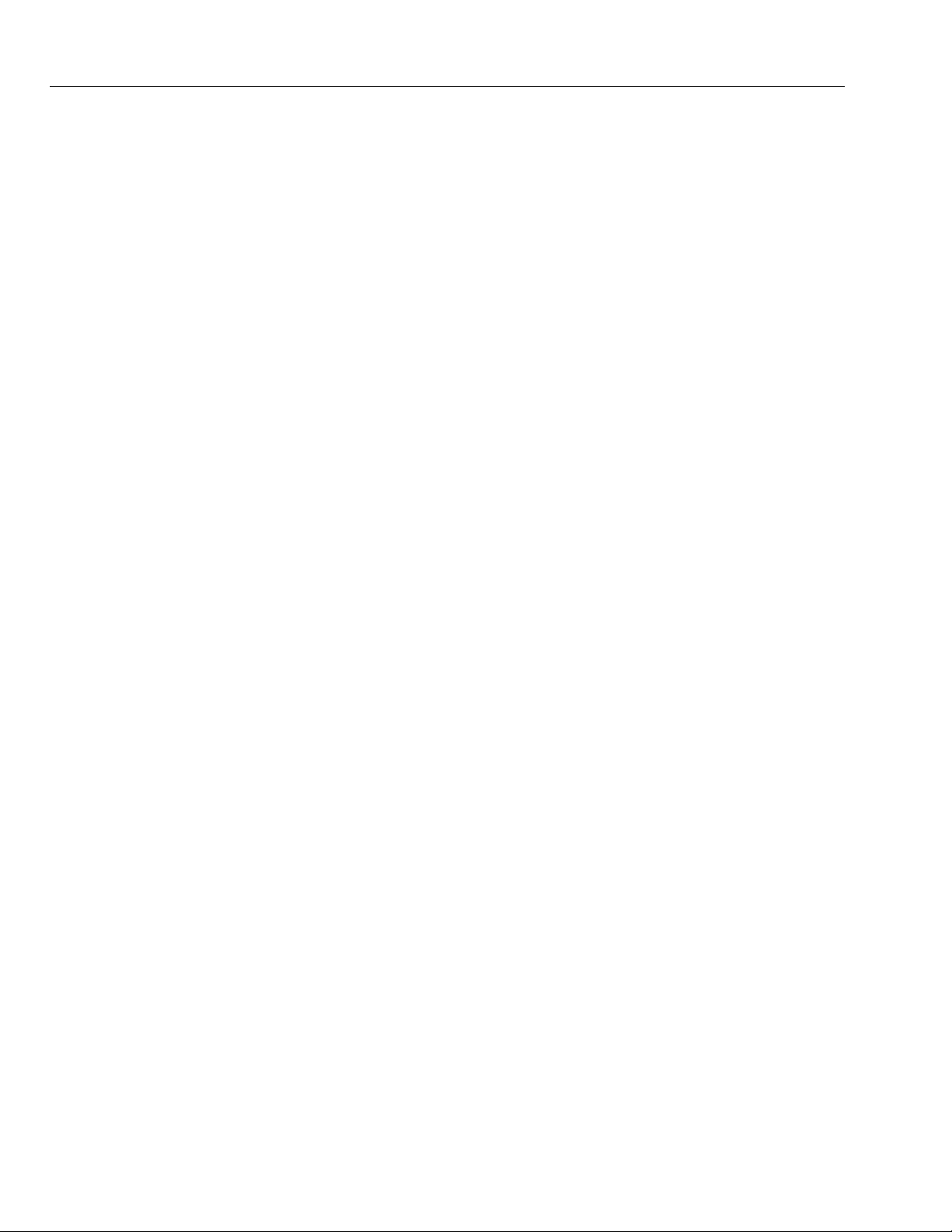
TABLE OF CONTENTS
6-44 Caster Wheels Not Operating Freely. . . . . . . . . . . . . . . . . . . . . . . . . . . . . . . . . . . . . . . . . . . . . . . .6-40
6-45 Won’t Climb Grade . . . . . . . . . . . . . . . . . . . . . . . . . . . . . . . . . . . . . . . . . . . . . . . . . . . . . . . . . . . . .6-41
6-46 Machine Drive in Opposite Direction . . . . . . . . . . . . . . . . . . . . . . . . . . . . . . . . . . . . . . . . . . . . . . .6-42
6-47 Machine Won’t Drive Straight.. . . . . . . . . . . . . . . . . . . . . . . . . . . . . . . . . . . . . . . . . . . . . . . . . . . . . 6-43
6-48 Noise from Drive Assembly. . . . . . . . . . . . . . . . . . . . . . . . . . . . . . . . . . . . . . . . . . . . . . . . . . . . . . .6-44
viii – JLG Lift – 3121228
Page 13
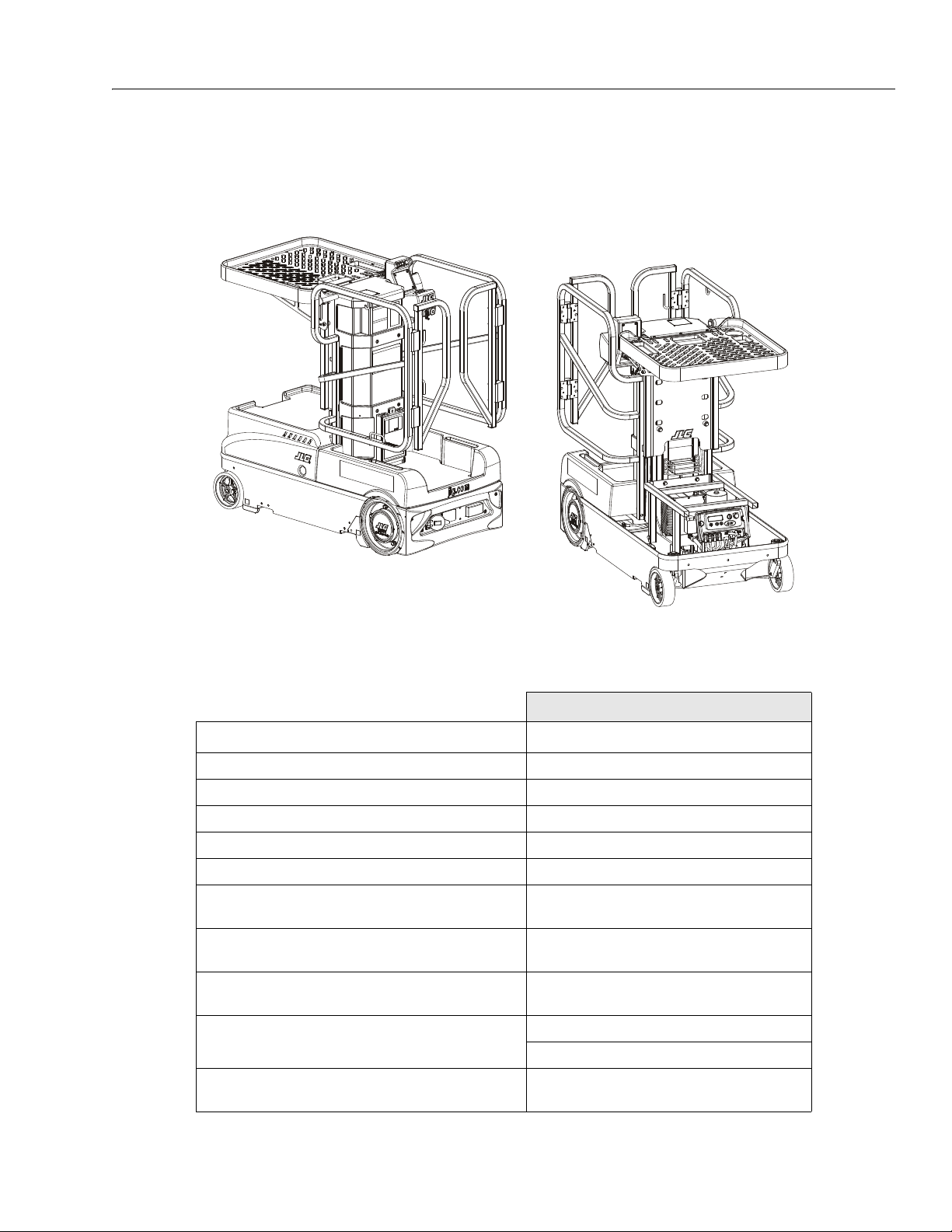
SECTION 1 - MACHINE SPECIFICATIONS
SECTION 1. MACHINE SPECIFICATIONS
Table 1-1. 10MSP - Machine Operating Specifications
10MSP
Maximum Occupants:
Maximum Work Load (Capacity): See Table 1-2 on Page 1-2
Maximum Travel Grade (Gradeability):
Maximum Travel Grade (Side Slope):
Tilt Alarm Cut Out Limit: (Any Direction)
Machine Height (Platform Stowed) 57 in. (1.45m)
Maximum Vertical Platform Height: 10 ft. (3.05m) - Standard
Maximum Wheel Load (Per Wheel): Rear 575 lb. - Front 400 lb.
Maximum Drive Speeds(Operator Variable):
Platform Elevated:
Max. Platform Speeds (w/Max. Load): Platform Up: 13 sec.
Gross Machine Weight
(machine + maximum capacity):
(Platform STOWED ONLY) 20% (8.5°)
(Platform STOWED ONLY) 5°
(Platform ELEVATED) 1.5°
7 ft. (2.13m) - with Optional Height Limiter
Rear 86.6 PSI - Front 151.2 PSI
0.5 - 3.4 mph - (0.8 - 5.5 kph)
P l a tf o rm D o wn : 9 - 1 3 se c .
1
0.5 mph (0.8 kph)
1950 lb. (885 kg)
3121228 – JLG Lift – 1-1
Page 14
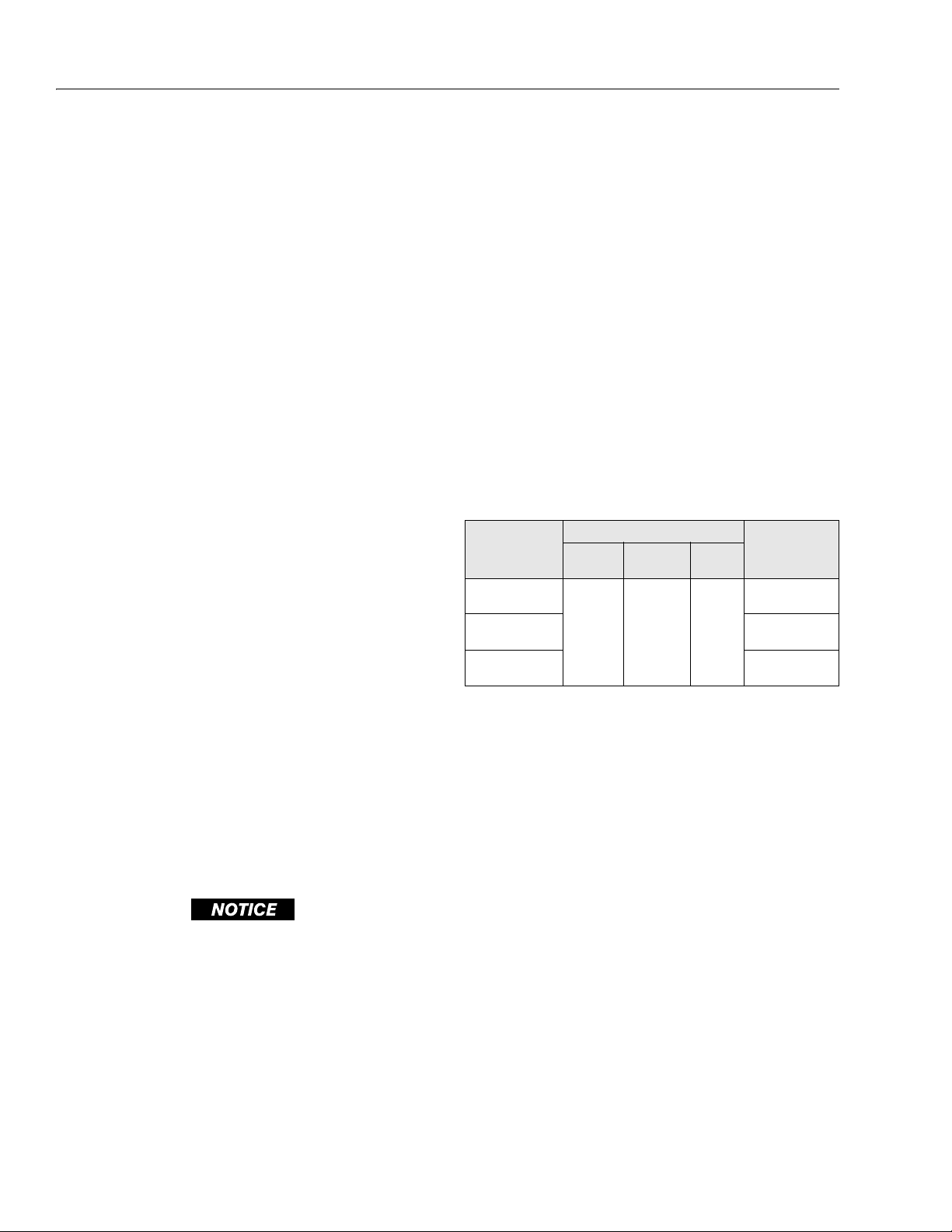
SECTION 1 - MACHINE SPECIFICATIONS
1.1 CAPACITIES
System Voltage
24 Volt DC
Hydraulic System
5 qts. U.S. (4.7 L)
Drive Motor GearBox (Gear Oil)
10 oz. (296cc)
1.2 COMPONENT DATA
Hydraulic Pump/Pump Motor Assembly
Pump Motor - 24 Volt DC motor, Standard Duty
Pump Displacement - .098 cu. in./rev. (1.6cc/rev.)
Pump Output (Max.) - 2.25 gpm @ 1400 psi @ 24 volts
and 105 amps @ 43 centistrokes (200 SSU)
Reservoir Capacity - 1 Gallon (3.78 L)
Rear Wheel Drive Motors
Drive Motors - 24 Volt DC, Variable
Gear Box - 3500 in.lb. (395.5 Nm) - Continuous Output
7000 in.lb. (791 Nm) - Intermittent Output
30.68:1 Gear Ratio
Brakes - Friction Disk - Spring Applied - Electrically
Released
Batteries/Battery Charger
Batteries - 12 Volt DC (2 in series @ 24 volt)
6 Volt DC (4 in series @ 24 volt)
Nominal Capacity - 12V - 100 Amp Hour @ 20 Hr.
6V - 210 Amp Hour @ 20 Hr.
Type - M2 Marine Combination (AGM)/Valve Regulated/
Leak Proof/NonCorrosive/Maintenance Free
Weight -12V - 65.7 lb. (29.8 Kg) - Per Battery
6V - 64 lb. (29 Kg) - Per Battery
JLG MACHINES EQUIPPED WITH DELTA Q BATTERY CHARGERS
ARE DESIGNED FOR THE BEST PERFORMANCE WITH OEM FACTORY APPROVED BATTERIES.
APPROVED JLG REPLACEMENT BATTERIES ARE AVAILABLE
THROUGH JLG' S AFTERMARKET PARTS DISTRIBUTION CENTERS OR JLG' S AFTERMARKET PROGRAMS. FOR ASSISTANCE
WITH PROPER BATTERY REPLACEMENT, PLEASE CONTACT
YOUR LOCAL JLG SUPPORT OFFICE.
BATTERIES APPROVED BY JLG HAVE BEEN TESTED FOR COMPATIBILITY WITH THE ALGORITHM PROGRAMMING OF THE
DELTA Q BATTERY CHARGER TO OPTIMIZE BATTERY LIFE AND
MACHINE CYCLE TIMES. THE USE OF NON APPROVED BATTER-
IES IN YOUR JLG EQUIPMENT MAY RESULT IN PERFORMANCE
ISSUES OR BATTERY CHARGER FAULT CODES. JLG ASSUMES
NO RESPONSIBILITY FOR SERVICE OR PERFORMANCE ISSUES
ARISING FROM THE USE OF NON APPROVED BATTERIES.
Battery Charger -
Microprocessor Controlled/SCR Circuit Monitor
120/240 Volt A.C. Selectable / 50/60 Hz input
24 volt, 20 amp output - with 2 amp finish
Reset Circuit Breaker
Automatic Charge Circuit
Plug Interlock Circuit
NOTE: The 10MSP batteries require approximately five (5)
hours to fully charge when drained to 80% discharge
- (Only the RED LEDS on platform console lit).
1.3 PERFORMANCE DATA
Platform Capacity
Table 1-2. Platform Maximum Capacity
MAXIMUM CAPACITY
SPECIFICATION
ANSI/CSA
CE
(Indoor Use Only)
Australia
(Indoor Use Only)
NOTE: Distribute weight evenly in platform and material tray
when loading. Reference the capacity decal located
on the machines mast cover in the operators platform.
Platform
Load
350 lb.
(160kg)
Material
Tra y L oa d
250 lb.
(115kg)
Carry
Deck
250 lb.
(115kg)
Maximum Horizontal Manual Side Force
(Platform fully extended with Maximum load)
ANSI/CSA: 100 Lb. (445 N)
CE/AUST/JPN: 45 Lb. (200 N)
Platform Size
23 in.-W x 19.5 in.-L (58cm) x (49cm)
Material Tray Size
28.75 in.-W x 25.68 in.-L (73cm) x (65cm)
Platform Height - (Fully Elevated)
10 ft. (3.05m) - Standard (To floor of platform)
7 ft. (2.13m) - with Height Limiter (To floor of platform)
Platform Maximum (Working) Height
(Platform fully elevated + Operator height)
16 ft. (4.92m) approximately
MAX. WIND
SPEED
28 mph
(12 m/s)
0 m/s
0 m/s
1-2 – JLG Lift – 3121228
Page 15
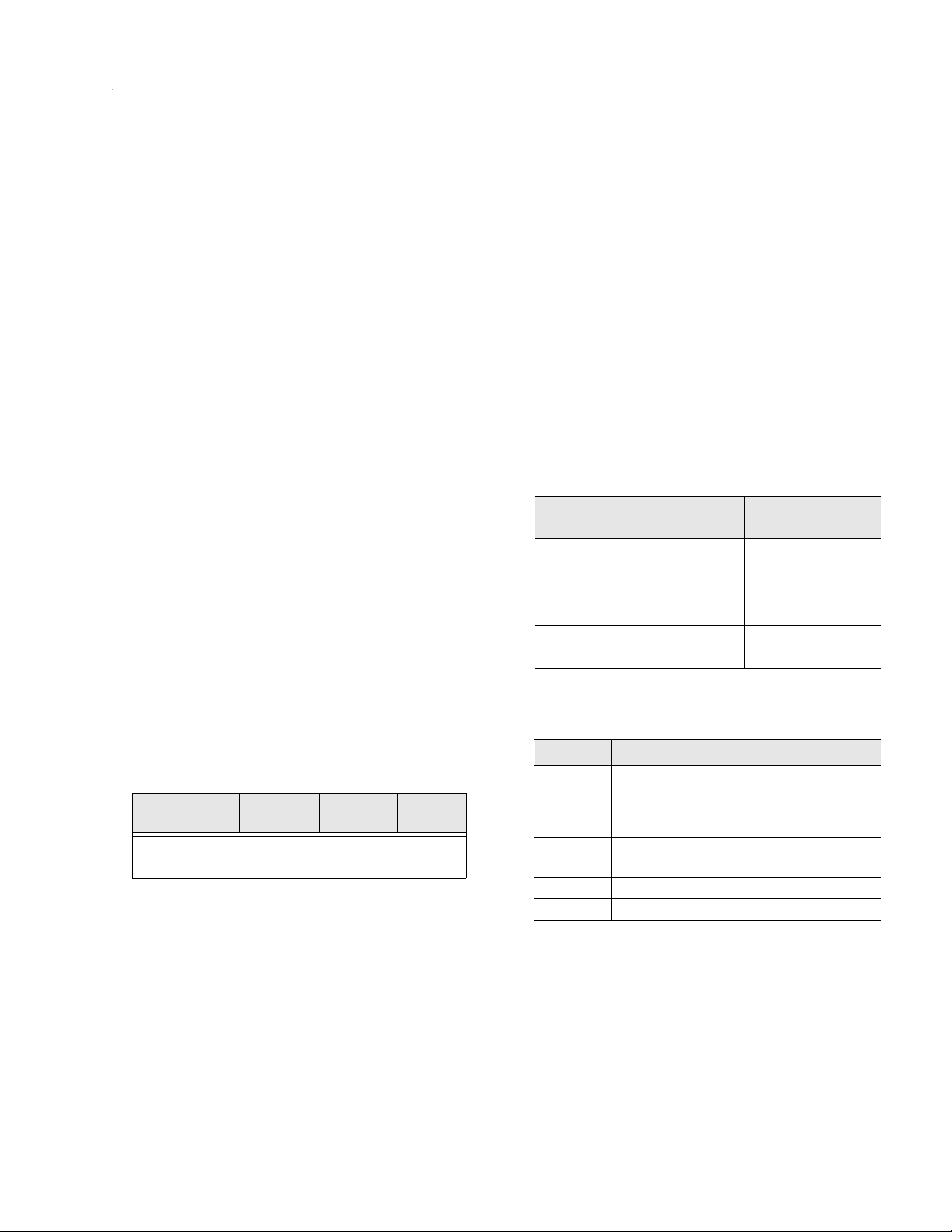
SECTION 1 - MACHINE SPECIFICATIONS
Machine Height
Platform Elevated - 13.74 ft. (4.19m)(Top of platform rails)
Platform Stowed - 57 in. (1.44m)
Machine Overall
Length - 61 in. (1.55m)
Width - 29.5 in. (75cm) standard
32.5 in. (82.5cm) with bumpers
35.0 in. (89cm) with roller guides
Platform Entry Height (Floor to Platform Floor)
13.75 in. (34.9cm)
Machine Ground Clearance
Front - 0.872 in. (22mm)
Center - 1.872 in. (47.5mm)
Rear - 0.622 in. (16mm)
Machine Turning Radius (Outside)
106 in. (269cm)
1.4 TORQUE REQUIREMENTS
When maintenance becomes necessary or a fastener has
loosened, refer to the applicable Torque Chart in this section of the manual to determine proper torque values for
various size fasteners.
1.5 CYLINDER SPECIFICATIONS
NOTE: All dimensions are given in inches (in), with the met-
ric equivalent, centimeters (cm), given in parentheses.
Table 1-3. Cylinder Specifications
DESCRIPTION
10MSP Lift Cylinder
BORE
in./(cm)
1.63
(4.10)
STROKE
in./(cm)
41.50
(105.4)
ROD DIA.
in./(cm)
1.375
(3.49)
1.6 SERIAL NUMBER LOCATIONS
1.7 LUBRICATION
Hydraulic Oil
Hydraulic oils must have anti-wear qualities at least to API
Service Classification GL-3, and sufficient chemical stability for mobile hydraulic system service. JLG Industries,
recommends Mobilfluid 424 hydraulic oil, which has an
SAE viscosity of 10W-30 and a viscosity index of 152.
For cold weather applications, i.e. when temperatures
remain consistently below +20°F (–7°C) JLG recommends using Mobil DTE 13 hydraulic oil.
Aside from JLG recommendations, it is not advisable to
mix oils of different brands or types, as they may not contain the same required additives or be of comparable viscosities. If use of hydraulic oil other than Mobilfluid 424 is
desired, contact JLG Industries for proper recommendations.
Table 1-4. Hydraulic Oil Operating Range
HYDRAULIC SYSTEM OPERATING
TEMPERATURE RANGE
+0° F to +180° F
(-18° C to +83° C)
+0° F to +210° F
(-18° C to +99° C)
+50° F to +210° F
(+10° C to +99° C)
Lubrication Specifications
Table 1-5. Lubrication Specifications
KEY SPECIFICATIONS
MPG - Multipurpose Grease having a minimum dripping
point of 350° F. Excellent water resistance and
adhesive qualities, and being of extreme pressure
type. (Timken OK 40 pounds minimum.)
EPGL - Extreme Pressure Gear Lube (oil) meeting API ser-
vice classification GL-5 o r M IL- Sp ec M IL- L-2 10 5.
HO - Hydraulic Oil. ISO-Vg grade 32, 46.
CL - Chain Lube. Use a good quality chain lubricant
SAE VISCOSITY
GRADE
10W
10W-20, 10W-30
20W-20
For machine identification, a serial number plate is affixed
to the machine. The plate is mounted on the base frame
between the front caster wheels under the front cover. The
serial number is also stamped on the front of the mast
assembly near the amber beacon.
3121228 – JLG Lift – 1-3
Page 16
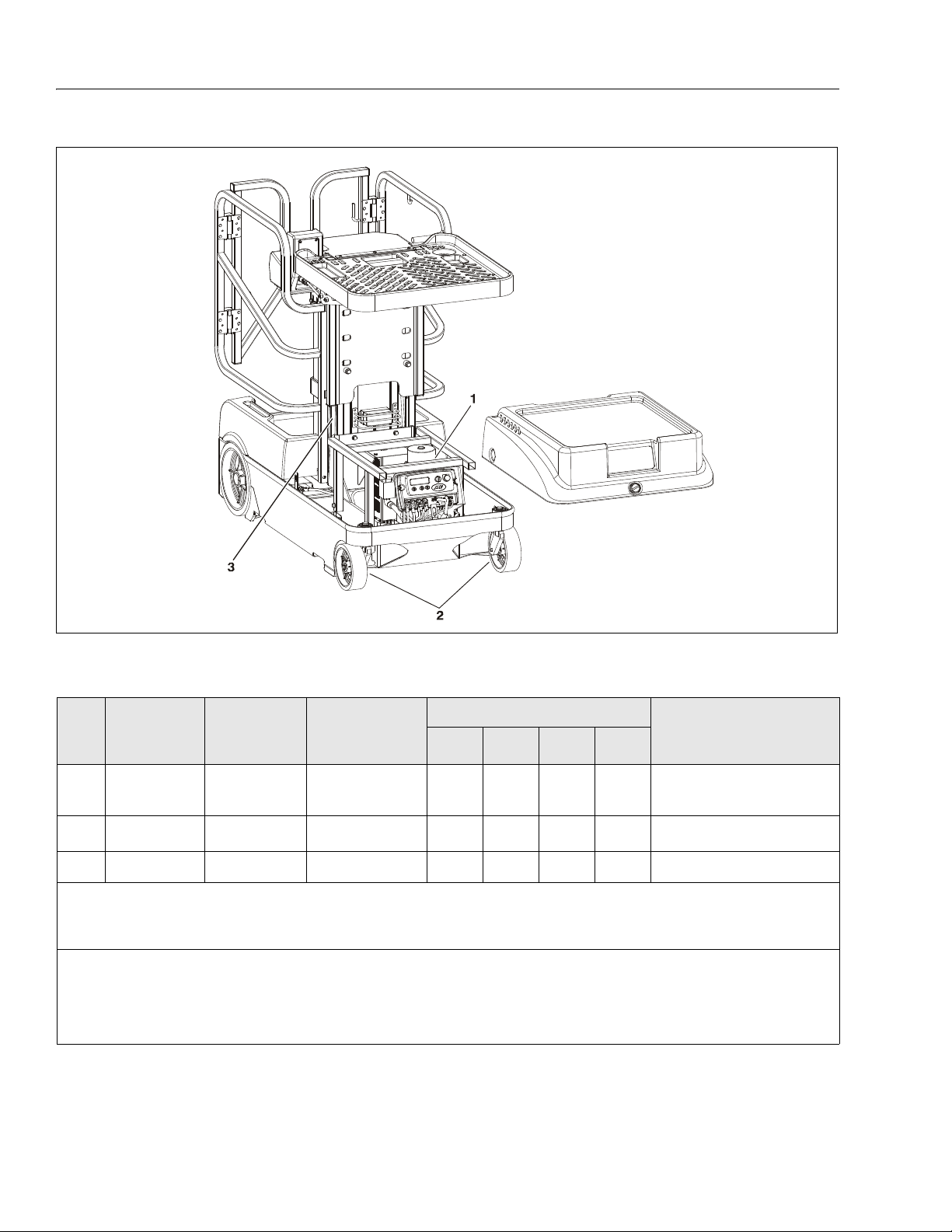
SECTION 1 - MACHINE SPECIFICATIONS
Lubrication Points. (See Table Below)
Table 1-6. Lubrication Intervals for Various Components
ITEM COMPONENT
1Hydraulic Oil
2 Swivel Raceways — MPG
3 Mast Chains 2 - Per Section CL - Brush or Spray
Key to Lubrica nts: MPG - Multipurpose Grease
HO - Hydraulic Oil - ISO-Vg grade 32, 46
GEAR OIL - Good Quality Worm Gear Oil - SAE 90 - AGMA#5 - EP Compounded
CL - Chain Lube. Use a good quality chain lubricant
Notes: (a) Be certain to lubricate like items on each side of the machine.
(b) Recommended lubricating intervals are based on normal use. If machine is subjected to severe operating conditions,
such as a high number of cycles, location, corrosive/dirty environment, etc., user must adjust lubricating requirements accordingly.
(c) Prior to checking hydraulic oil level, operate machine through one complete cycle of lift function (full up and down). Failure to do so
will result in incorrect oil level reading on the hydraulic reser voir.
NO/TYPE
LUBE POINTS
Fill To Full Line on
Dipstick - 5 Qt.
Reservoir
(a)
LUBE/METHOD
HO - Check Hyd. Oil
L e ve l
HO - Change Hyd. Oil
3
MONTHS6MONTHS1YEAR2YEARS
INTERVAL
✔
(b)
✔
COMMENTS
Check fluid level every day.
✔
Change hydraulic oil every 2 years.
Upper: Permanently Sealed.
Lower: Repack if Serviced.
Inspect, lubricate if dry or r usting.
(c)
1-4 – JLG Lift – 3121228
Page 17
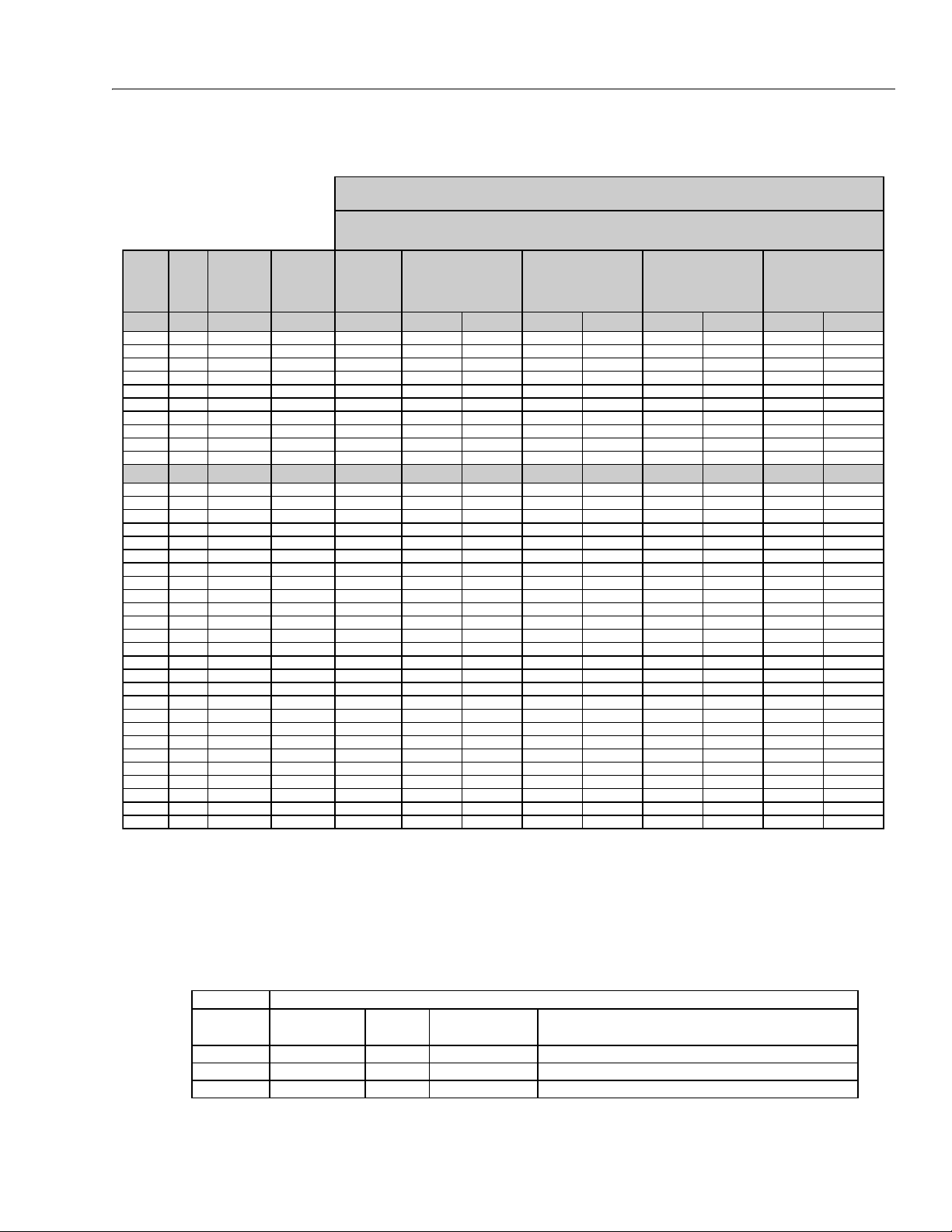
SECTION 1 - MACHINE SPECIFICATIONS
REFERENCE JLG ANEROBIC THREAD LOCKING COMPOUND
JLG P/N Loctite® P/N ND Industries P/N
Description
0100011
242
TM
Vibra-TITE
TM
121
Medium Strength (Blue)
0100019
271
TM
Vibra-TITE
TM
140
High Strength (Red)
0100071
262
TM
Vibra-TITE
TM
131
Medium - High Strength (Red)
Size TPI Bolt Dia
Tensile
Stress Area
Clamp Load
In Sq In LB IN-LB [N.m] IN-LB [N.m] IN-LB [N.m] IN-LB [N.m]
4 40 0.1120 0.00604 380 8 0.9 6 0.7
48 0.1120 0.00661 420 9 1.0 7 0.8
6 32 0.1380 0.00909 580 16 1.8 12 1.4
40 0.1380 0.01015 610 18 2.0 13 1.5
8 32 0.1640 0.01400 900 30 3.4 22 2.5
36 0.1640 0.01474 940 31 3.5 23 2.6
10 24 0.1900 0.01750 1120 43 4.8 32 3.5
32 0.1900 0.02000 1285 49 5.5 36 4
1/4 20 0.2500 0.0318 2020 96 10.8 75 9 105 12
28 0.2500 0.0364 2320 120 13.5 86 10 135 15
In Sq In LB FT-LB [N.m] FT-LB [N.m] FT-LB [N.m] FT-LB [N.m]
5/16 18 0.3125 0.0524 3340 17 23 13 18 19 26 16 22
24 0.3125 0.0580 3700 19 26 14 19 21 29 17 23
3/8 16 0.3750 0.0775 4940 30 41 23 31 35 48 28 38
24 0.3750 0.0878 5600 35 47 25 34 40 54 32 43
7/16 14 0.4375 0.1063 6800 50 68 35 47 55 75 45 61
20 0.4375 0.1187 7550 55 75 40 54 60 82 50 68
1/2 13 0.5000 0.1419 9050 75 102 55 75 85 116 68 92
20 0.5000 0.1599 10700 90 122 65 88 100 136 80 108
9/16 12 0.5625 0.1820 11600 110 149 80 108 120 163 98 133
18 0.5625 0.2030 12950 120 163 90 122 135 184 109 148
5/8 11 0.6250 0.2260 14400 150 203 110 149 165 224 135 183
18 0.6250 0.2560 16300 170 230 130 176 190 258 153 207
3/4 10 0.7500 0.3340 21300 260 353 200 271 285 388 240 325
16 0.7500 0.3730 23800 300 407 220 298 330 449 268 363
7/8 9 0.8750 0.4620 29400 430 583 320 434 475 646 386 523
14 0.8750 0.5090 32400 470 637 350 475 520 707 425 576
1 8 1.0000 0.6060 38600 640 868 480 651 675 918 579 785
12 1.0000 0.6630 42200 700 949 530 719 735 1000 633 858
1 1/8 7 1.1250 0.7630 42300 800 1085 600 813 840 1142 714 968
12 1.1250 0.8560 47500 880 1193 660 895 925 1258 802 1087
1 1/4 7 1.2500 0.9690 53800 1120 1518 840 1139 1175 1598 1009 1368
12 1.2500 1.0730 59600 1240 1681 920 1247 1300 1768 1118 1516
1 3/8 6 1.3750 1.1550 64100 1460 1979 1100 1491 1525 2074 1322 1792
12 1.3750 1.3150 73000 1680 2278 1260 1708 1750 2380 1506 2042
1 1/2 6 1.5000 1.4050 78000 1940 2630 1460 1979 2025 2754 1755 2379
12 1.5000 1.5800 87700 2200 2983 1640 2224 2300 3128 1974 2676
NO. 5000059 REV. J
Values for Zinc Yellow Chromate Fasteners (Ref 4150707)
SAE GRADE 5 BOLTS & GRADE 2 NUTS
Torque
(Dry)
Torque
(Loctite® 262
TM
or Vibra-
TITE
TM
131)
Torque
Lubricated
Torque
(Loctite® 242
TM
or 271
TM
OR Vibra-TITE
TM
111 or
140)
3. * ASSEMBLY USES HARDENED WASHER
NOTES: 1. THESE TORQUE VALUES DO NOT APPLY TO CADMIUM PLATED FASTENERS
2. ALL TORQUE VALUES ARE STATIC TORQUE MEASURED PER STANDARD AUDIT METHODS TOLERANCE = ±10%
1.8 TORQUE SPECIFICATIONS
3121228 – JLG Lift – 1-5
Figure 1-1. Torque Chart (SAE Fasteners - Sheet 1 of 7)
Page 18
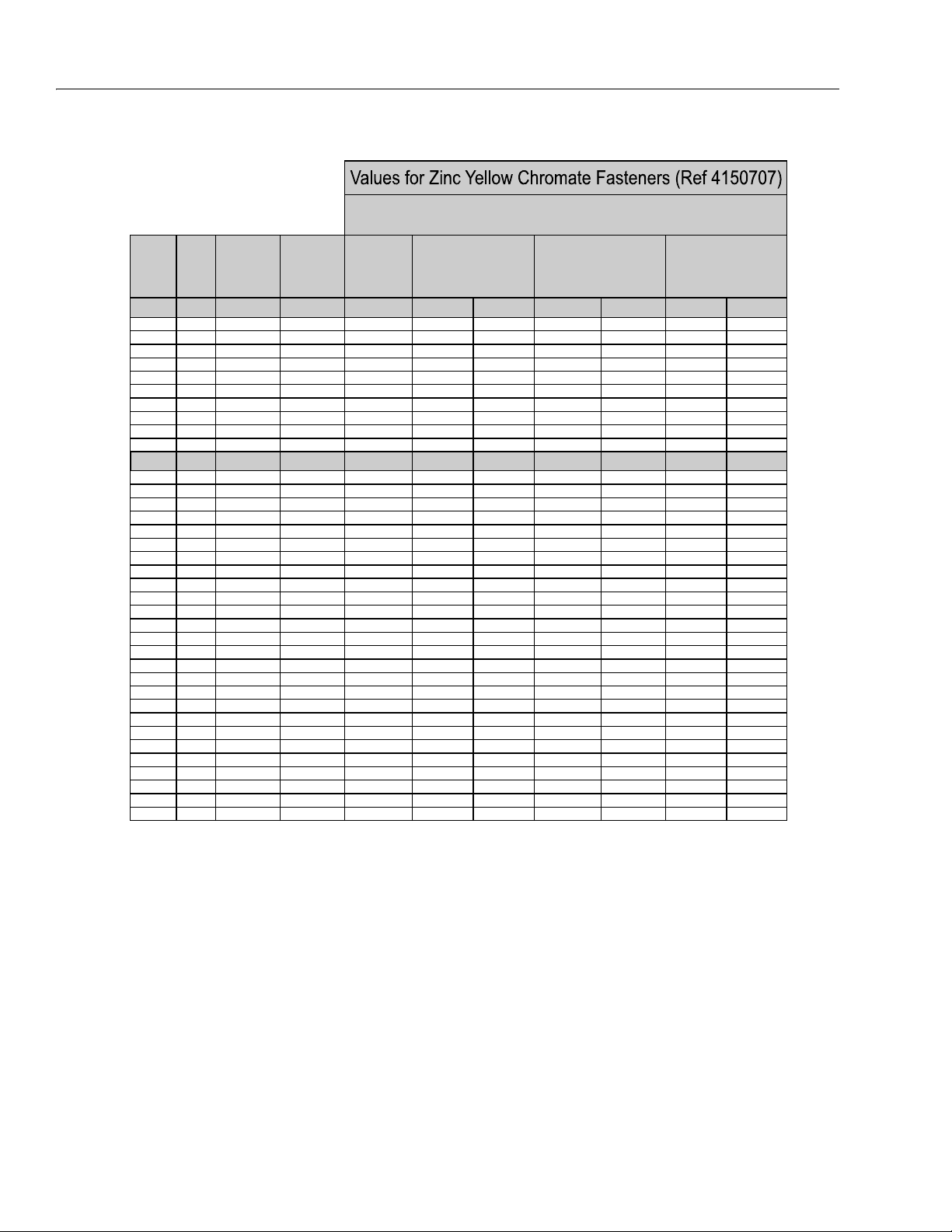
SECTION 1 - MACHINE SPECIFICATIONS
Size TPI Bolt Dia
Tensile
Stress Area
Clamp Load
In Sq In
4 40 0.1120 0.00604
48 0.1120 0.00661
6 32 0.1380 0.00909
40 0.1380 0.01015
8 32 0.1640 0.01400
36 0.1640 0.01474
10 24 0.1900 0.01750
32 0.1900 0.02000
1/4 20 0.2500 0.0318
28 0.2500 0.0364
In Sq In
5/16 18 0.3125 0.0524
24 0.3125 0.0580
3/8 16 0.3750 0.0775
24 0.3750 0.0878
7/16 14 0.4375 0.1063
20 0.4375 0.1187
1/2 13 0.5000 0.1419
20 0.5000 0.1599
9/16 12 0.5625 0.1820
18 0.5625 0.2030
5/8 11 0.6250 0.2260
18 0.6250 0.2560
3/4 10 0.7500 0.3340
16 0.7500 0.3730
7/8 9 0.8750 0.4620
14 0.8750 0.5090
1 8 1.0000 0.6060
12 1.0000 0.6630
1 1/8 7 1.1250 0.7630
12 1.1250 0.8560
1 1/4 7 1.2500 0.9690
12 1.2500 1.0730
1 3/8 6 1.3750 1.1550
12 1.3750 1.3150
1 1/2 6 1.5000 1.4050
12 1.5000 1.5800
NO. 5000059 REV. J
3. * ASSEMBLY USES HARDENED WASHER
NOTES: 1. THESE TORQUE VALUES DO NOT AP PLY TO CADMIUM PLATED FASTENERS
2. ALL TORQUE VALUES ARE STATIC TORQUE MEASURED PER STANDARD AUDIT METHODS TOLERANCE = ±10%
LB IN-LB [N.m] IN-LB [N.m] IN- LB [N.m]
1320 43 5
1580 60 7
1800 68 8
2860 143 16 129 15
3280 164 19 148 17
LB FT-LB [N.m] FT-LB [N.m] FT-LB [N.m
4720 25 35 20 25 20 25
5220 25 35 25 35 20 25
7000456040 553550
7900 50 70 45 60 35 50
9550 70 95 65 90 50 70
10700 80 110 70 95 60 80
12750 105 145 95 130 80 110
14400 120 165 110 150 90 120
16400 155 210 140 190 115 155
18250 170 230 155 210 130 175
20350 210 285 190 260 160 220
23000 240 325 215 290 180 245
30100 375 510 340 460 280 380
33600 420 570 380 515 315 430
41600 605 825 545 740 455 620
45800 670 910 600 815 500 680
51500 860 1170 770 1045 645 875
59700 995 1355 895 1215 745 1015
68700 1290 1755 1160 1580 965 1310
77000 1445 1965 1300 1770 1085 1475
87200 1815 2470 1635 2225 1365 1855
96600 2015 2740 1810 2460 1510 2055
104000 2385 3245 2145 2915 1785 2430
118100 2705 3680 2435 3310 2030 2760
126500 3165 4305 2845 3870 2370 3225
142200 3555 4835 3200 4350 2665 3625
Torque
(Loctite® 242
TM
or 271
TM
OR Vibra-TITE
TM
111 or
140) K=.18
Torque
(Loctite® 262
TM
or Vibra-
TITE
TM
131)
K=0.15
SAE GRADE 8 (HEX HD) BOLTS & GRADE 8 NUTS*
Torque
(Dry or Loctite® 263)
K= 0.20
1-6 – JLG Lift – 3121228
Figure 1-2. Torque Chart (SAE Fasteners - Sheet 2 of 7))
Page 19
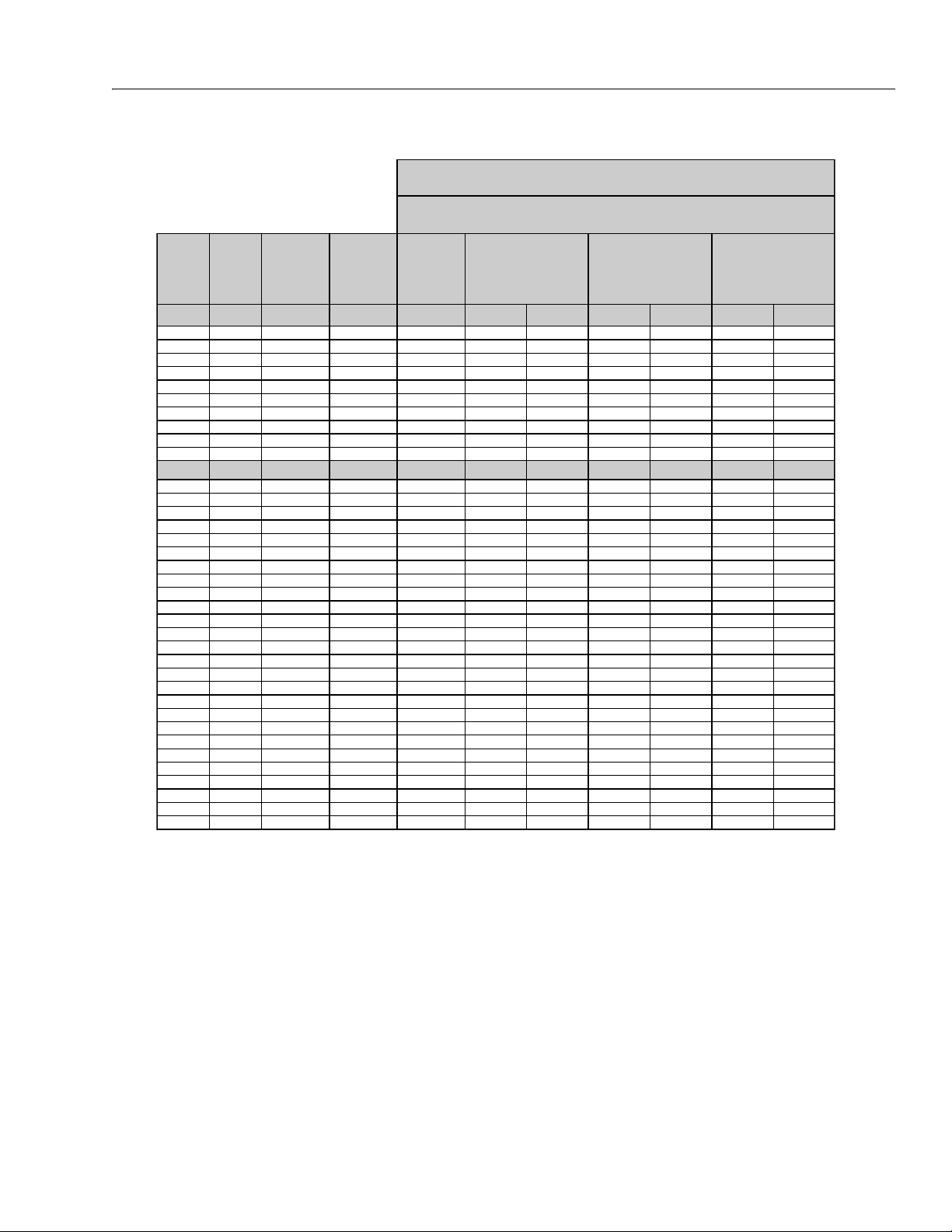
SECTION 1 - MACHINE SPECIFICATIONS
Size TPI Bolt Dia
Tensile
Stress Area
Clamp Load
See Note 4
In Sq In LB IN-LB [N.m] IN-LB [N.m] IN-LB [N.m]
4 40 0.1120 0.00604
48 0.1120 0.00661
6 32 0.1380 0.00909
40 0.1380 0.01015
8 32 0.1640 0.01400
36 0.1640 0.01474
10 24 0.1900 0.01750
32 0.1900 0.02000
1/4 20 0.2500 0.0318 2860 122 14 114 13
28 0.2500 0.0364 3280 139 16 131 15
In Sq In LB FT-LB [N.m] FT-LB [N.m] FT-LB [N.m]
5/16 18 0.3125 0.0524 4720 20 25 20 25 20 25
24 0.3125 0.0580 5220 25 35 20 25 20 25
3/8 16 0.3750 0.0775 7000 35 50 35 50 35 50
24 0.3750 0.0878 7900 40 55 40 55 35 50
7/16 14 0.4375 0.1063 9550 60 80 55 75 50 70
20 0.4375 0.1187 10700 65 90 60 80 60 80
1/2 13 0.5000 0.1419 12750 90 120 85 115 80 110
20 0.5000 0.1599 14400 100 135 95 130 90 120
9/16 12 0.5625 0.1820 16400 130 175 125 170 115 155
18 0.5625 0.2030 18250 145 195 135 185 130 175
5/8 11 0.6250 0.2260 20350 180 245 170 230 160 220
18 0.6250 0.2560 23000 205 280 190 260 180 245
3/4 10 0.7500 0.3340 30100 320 435 300 410 280 380
16 0.7500 0.3730 33600 355 485 335 455 315 430
7/8 9 0.8750 0.4620 41600 515 700 485 660 455 620
14 0.8750 0.5090 45800 570 775 535 730 500 680
1 8 1.0000 0.6060 51500 730 995 685 930 645 875
12 1.0000 0.6630 59700 845 1150 795 1080 745 1015
1 1/8 7 1.1250 0.7630 68700 1095 1490 1030 1400 965 1310
12 1.1250 0.8560 77000 1225 1665 1155 1570 1085 1475
1 1/4 7 1.2500 0.9690 87200 1545 2100 1455 1980 1365 1855
12 1.2500 1.0730 96600 1710 2325 1610 2190 1510 2055
1 3/8 6 1.3750 1.1550 104000 2025 2755 1905 2590 1785 2430
12 1.3750 1.3150 118100 2300 3130 2165 2945 2030 2760
1 1/2 6 1.5000 1.4050 126500 2690 3660 2530 3440 2370 3225
12 1.5000 1.5800 142200 3020 4105 2845 3870 2665 3625
NO. 5000059 REV. J
4. CLAMP LOAD LISTED FOR SHCS IS SAME AS GRADE 8 OR CLASS 10.9 AND DOES NOT REPRESENT FULL STRENGTH
CAPABILITY OF SHCS. IF HIGHER LOAD IS REQUIRED, ADDITIONAL TESTING IS REQUIRED.
SOCKET HEAD CAP SCREWS
Magni Coating (Ref 4150701)*
Torque
(Dry) K = .17
Torque
(Loctite® 242
TM
or 271
TM
OR Vibra-TITE
TM
111 or
140 OR Precoat 85®
K=0.16
Torque
(Loctite® 262
TM
or Vibra-
TITE
TM
131)
K=0.15
2. ALL TORQUE VALUES ARE STATIC TORQUE MEASURED PER STANDARD AUDIT METHODS TOLERANCE = ±10%
NOTES: 1. THESE TORQUE VALUES DO NOT APPLY TO CADMIUM PLATED FASTENERS
*3. ASSEMBLY USES HARDENED WASHER OR FASTENER IS PLACED AGAINST PLATED STEEL OR RAW ALUMINUM
3121228 – JLG Lift – 1-7
Figure 1-3. Torque Chart (SAE Fasteners - Sheet 3 of 7)
Page 20
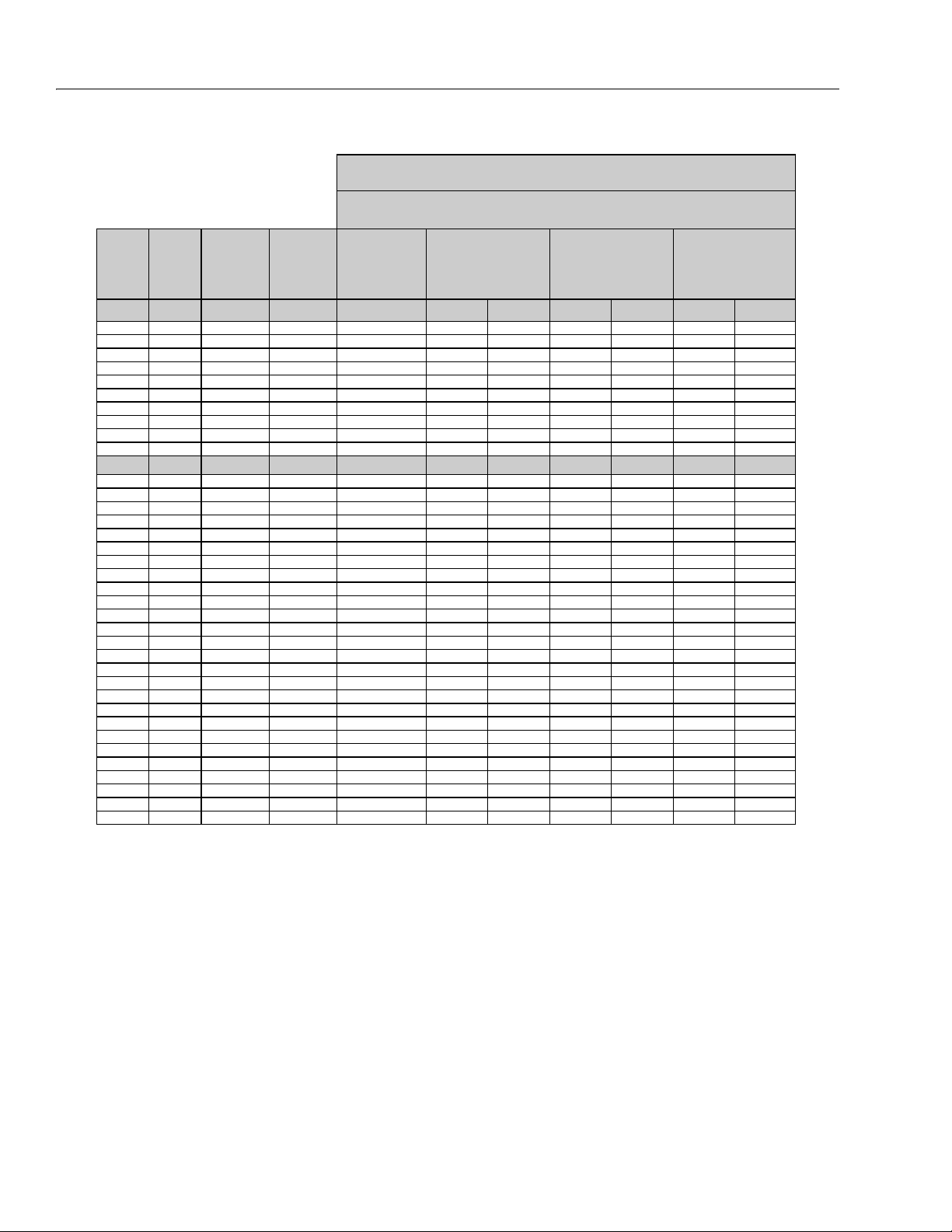
SECTION 1 - MACHINE SPECIFICATIONS
Size TPI Bolt Dia
Tensile
Stress Area
Clamp Load
See Note 4
In Sq In LB IN-LB [N.m] IN-LB [N.m] IN-LB [N.m]
4 40 0.1120 0.00604
48 0.1120 0.00661
6 32 0.1380 0.00909
40 0.1380 0.01015
8 32 0.1640 0.01400
36 0.1640 0.01474
10 24 0.1900 0.01750
32 0.1900 0.02000
1/4 20 0.2500 0.0318 2860 143 16 129 15
28 0.2500 0.0364 3280 164 19 148 17
In Sq In LB FT-LB [N.m] FT-LB [N.m] FT-LB [N.m]
5/16 18 0.3125 0.0524 4720 25 35 20 25 20 25
24 0.3125 0.0580 5220 25 35 25 35 20 25
3/8 16 0.3750 0.0775 7000 45 60 40 55 35 50
24 0.3750 0.0878 7900 50 70 45 60 35 50
7/16 14 0.4375 0.1063 9550 70 95 65 90 50 70
20 0.4375 0.1187 10700 80 110 70 95 60 80
1/2 13 0.5000 0.1419 12750 105 145 95 130 80 110
20 0.5000 0.1599 14400 120 165 110 150 90 120
9/16 12 0.5625 0.1820 16400 155 210 140 190 115 155
18 0.5625 0.2030 18250 170 230 155 210 130 175
5/8 11 0.6250 0.2260 20350 210 285 190 260 160 220
18 0.6250 0.2560 23000 240 325 215 290 180 245
3/4 10 0.7500 0.3340 30100 375 510 340 460 280 380
16 0.7500 0.3730 33600 420 570 380 515 315 430
7/8 9 0.8750 0.4620 41600 605 825 545 740 455 620
14 0.8750 0.5090 45800 670 910 600 815 500 680
1 8 1.0000 0.6060 51500 860 1170 775 1055 645 875
12 1.0000 0.6630 59700 995 1355 895 1215 745 1015
1 1/8 7 1.1250 0.7630 68700 1290 1755 1160 1580 965 1310
12 1.1250 0.8560 77000 1445 1965 1300 1770 1085 1475
1 1/4 7 1.2500 0.9690 87200 1815 2470 1635 2225 1365 1855
12 1.2500 1.0730 96600 2015 2740 1810 2460 1510 2055
1 3/8 6 1.3750 1.1550 104000 2385 3245 2145 2915 1785 2430
12 1.3750 1.3150 118100 2705 3680 2435 3310 2030 2760
1 1/2 6 1.5000 1.4050 126500 3165 4305 2845 3870 2370 3225
12 1.5000 1.5800 142200 3555 4835 3200 4350 2665 3625
NO. 5000059 REV. J
4. CLAMP LOAD LISTED FOR SHCS IS SAME AS GRADE 8 OR CLASS 10.9 AND DOES NO T REPRESENT FULL STRENGTH
CAPABILITY OF SHCS. IF HIGHER LOAD IS REQUIRED, ADDITIONAL TESTING IS REQUIRED.
SOCKET HEAD CAP SCREWS
Torque
(Dry)
K = .20
Torque
(Loctite® 242TM or 271
TM
OR Vibra-TITE
TM
111 or
140 OR Precoat 85®
K=0.18
Zinc Yellow Chromate Fasteners (Ref 4150707)*
2. ALL TORQUE VALUES ARE STATIC TORQUE MEASURED PER STANDARD AUDIT METHODS TOLERANCE = ±10%
NOTES: 1. THESE TORQUE VALUES DO NOT APPLY TO CADMIUM PLATED FASTENERS
*3. ASSEMBLY USES HARDENED WASHER OR FASTENER IS PLACED AGAINST PLATED STEEL OR RAW ALUMINUM
Torque
(Loctite® 262
TM
or Vibra-
TITE
TM
131)
K=0.15
1-8 – JLG Lift – 3121228
Figure 1-4. Torque Chart (SAE Fasteners - Sheet 4 of 7)
Page 21
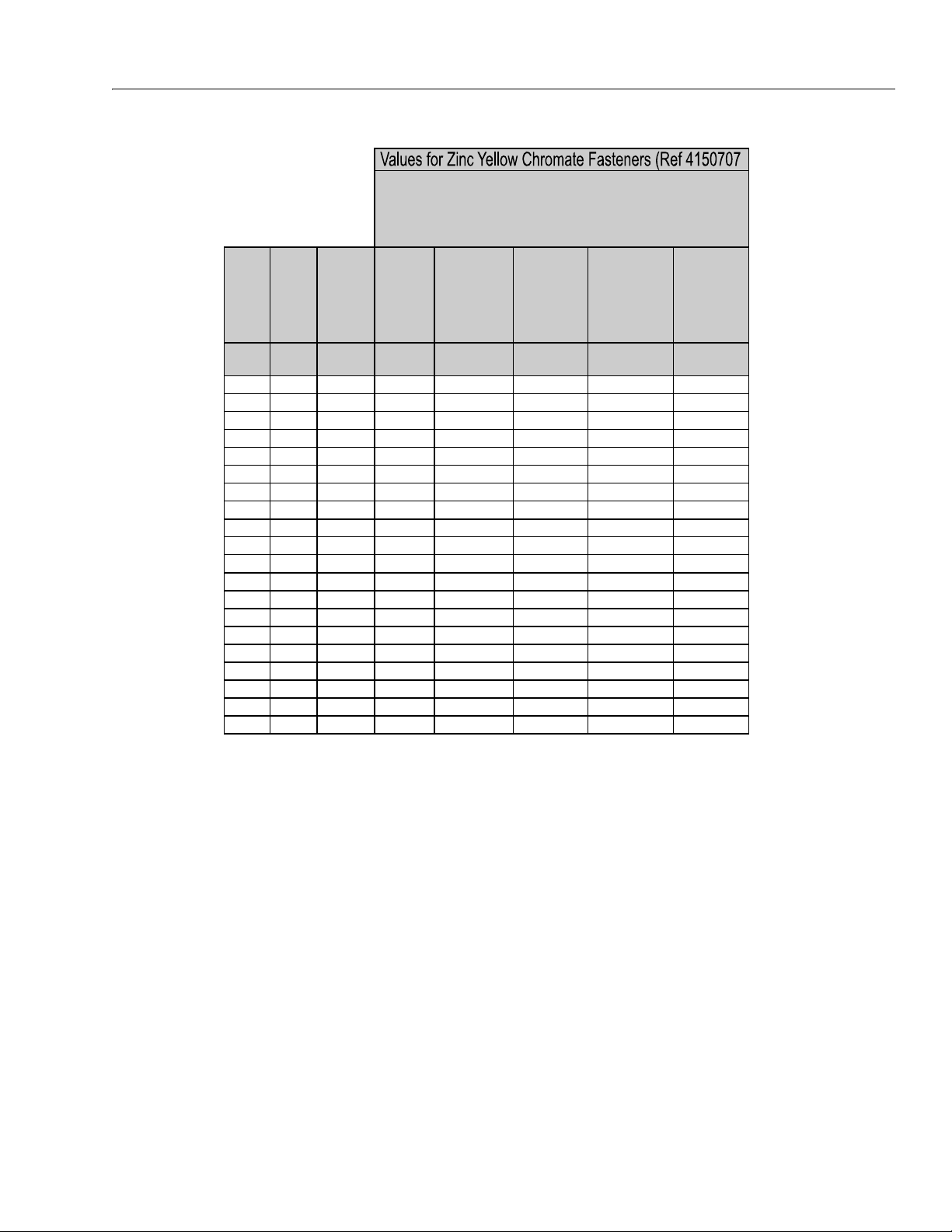
SECTION 1 - MACHINE SPECIFICATIONS
Size PITCH
Tensile
Stress
Area
Clamp
Load
Torque
(Dry or Loctite®
263
TM
)
Torque
(Lub)
Torque
(Loctite® 262
TM
OR Vibra-
TITE
TM
131)
Torque
(Loctite®
242
TM
or 271
TM
OR Vibra-
TITE
TM
111 or
140)
Sq mm KN [N.m] [N.m] [N.m] [N.m]
3 0.5 5.03 2.19 1.3 1.0 1.2 1.4
3.5 0.6 6.78 2.95 2.1 1.6 1.9 2.3
4 0.7 8.78 3.82 3.1 2.3 2.8 3.4
5 0.8 14.20 6.18 6.2 4.6 5.6 6.8
6 1 20.10 8.74 11 7.9 9.4 12
7 1 28.90 12.6 18 13 16 19
8 1.25 36.60 15.9 26 19 23 28
10 1.5 58.00 25.2 50 38 45 55
12 1.75 84.30 36.7 88 66 79 97
14 2 115 50.0 140 105 126 154
16 2 157 68.3
219 164 197 241
18 2.5 192 83.5 301 226 271 331
20 2.5 245 106.5 426 320 383 469
22 2.5 303 132.0 581 436 523 639
24 3 353 153.5 737 553 663 811
27 3 459 199.5 1080 810 970 1130
30 3.5 561 244.0 1460 1100 1320 1530
33 3.5 694 302.0 1990 1490 1790 2090
36 4 817 355.5 2560 1920 2300 2690
42 4.5 1120 487.0 4090 3070 3680 4290
4. CLAMP LOAD LISTED FOR SHCS IS SAME AS GRADE 8 OR CLASS 10.9 AND DOES NOT
REPRESENT FULL STRENGTH CAPABILITY OF SHCS. IF HIGHER LOAD IS REQUIRED,
ADDITIONAL TESTING IS REQUIRED.
*3. ASSEMBLY USES HARDENED WASHER OR FASTENER IS PLACED A GAINST PLATED
STEEL OR RAW ALUMINUM
CLASS 8.8 METRIC BOLTS
CLASS 8 METRIC NUTS
NOTES: 1. THESE TORQUE VALUES DO NOT APPLY TO CADMIUM PLATED FASTENERS
2. ALL TORQUE VALUES ARE STATIC TORQUE MEASURED PER ST ANDARD AUDIT
METHODS TOLERANCE = ±10%
NO. 5000059 REV. J
Figure 1-5. Torque Chart (METRIC Fasteners - Sheet 5 of 7))
3121228 – JLG Lift – 1-9
Page 22
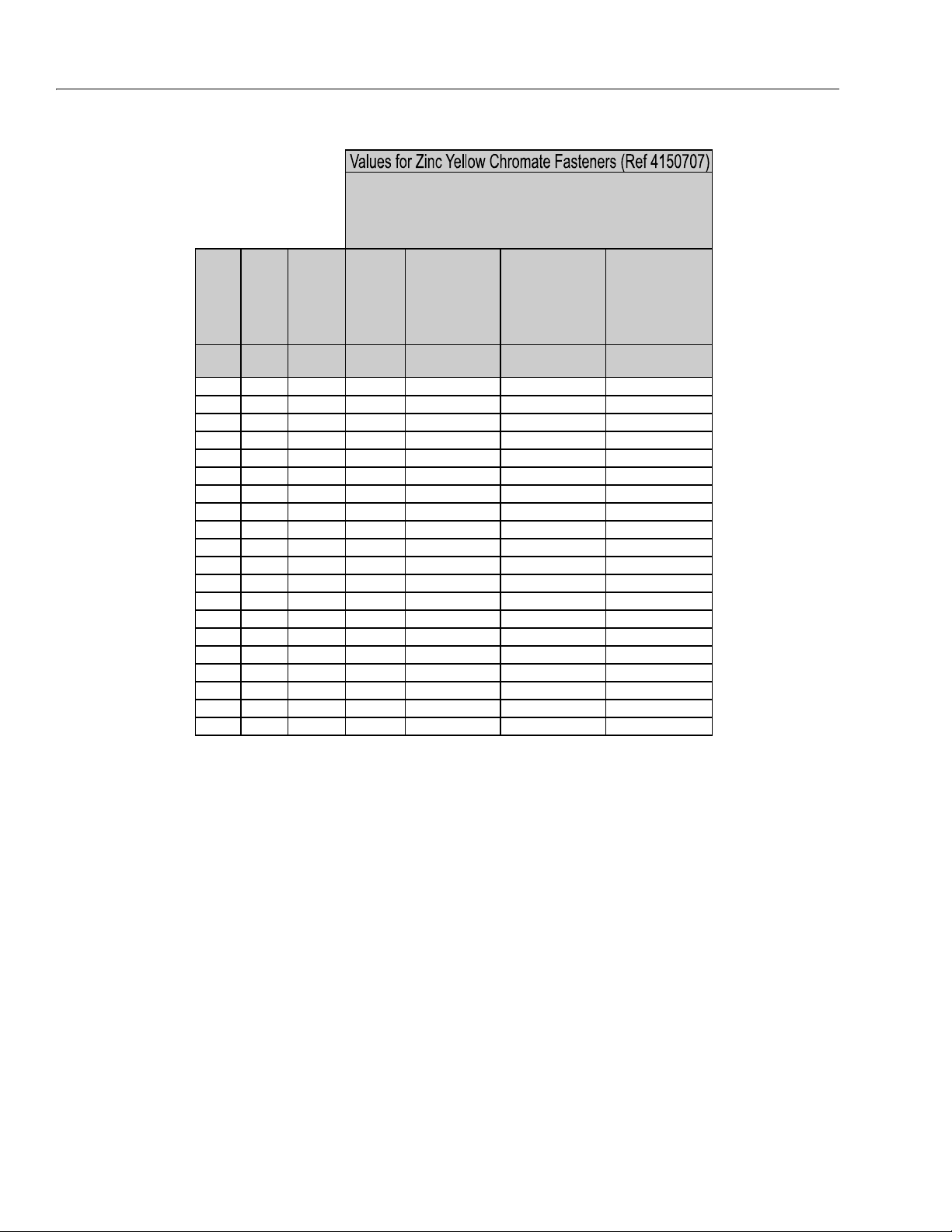
SECTION 1 - MACHINE SPECIFICATIONS
Size PITCH
Tensile
Stress
Area
Clamp
Load
Torque
(Dry or Loctite®
263
TM
)
K = 0.20
Torque
(Lub OR Loctite®
242
TM
or 271TM OR
Vibra-TITE
TM
111 or
140)
K= 0.18
Torque
(Loctite® 262
TM
OR
Vibra-TITE
TM
131)
K=0.15
Sq mm KN [N.m] [N.m] [N.m]
3 0.5 5.03 3.13
3.5 0.6 6.78 4.22
4 0.7 8.78 5.47
5 0.8 14.20 8.85
6 1 20.10 12.5
7 1 28.90 18.0 25.2 22.7 18.9
8 1.25 36.60 22.8 36.5 32.8 27.4
10 1.5 58.00 36.1 70 65 55
12 1.75 84.30 52.5 125 115 95
14 2 115 71.6 200 180 150
16 2 157 97.8
315 280 235
18 2.5 192 119.5 430 385 325
20 2.5 245 152.5 610 550 460
22 2.5 303 189.0 830 750 625
24 3 353 222.0 1065 960 800
27 3 459 286.0 1545 1390 1160
30 3.5 561 349.5 2095 1885 1575
33 3.5 694 432.5 2855 2570 2140
36 4 817 509.0 3665 3300 2750
42 4.5 1120 698.0 5865 5275 4395
CLASS 10.9 METRIC BOLTS
CLASS 10 METRIC NUTS
CLASS 12.9 SOCKET HEAD CAP SCREWS M3 - M5*
4. CLAMP LOAD LISTED FOR SHCS IS SAME AS GRADE 8 OR CLASS 10.9 AND DOES NOT
REPRESENT FULL STRENGTH CAPABILITY OF SHCS. IF HIGHER LOAD IS REQUIRED,
ADDITIONAL TESTING IS REQUIRED.
*3. ASSEMBLY USES HARDENED WASHER OR FASTENER IS PLACED AGAINST PLATED
STEEL OR RAW ALUMINUM
NOTES: 1. THESE TORQUE VALUES DO NOT APPLY TO CADMIUM PLATED FASTENERS
2. ALL TORQUE VALUES ARE STATIC TORQUE MEASURED PER STANDARD AUDIT
METHODS TOLERANCE = ±10%
NO. 5000059 REV. J
Figure 1-6. Torque Chart (METRIC Fasteners - Sheet 6 of 7)
1-10 – JLG Lift – 3121228
Page 23
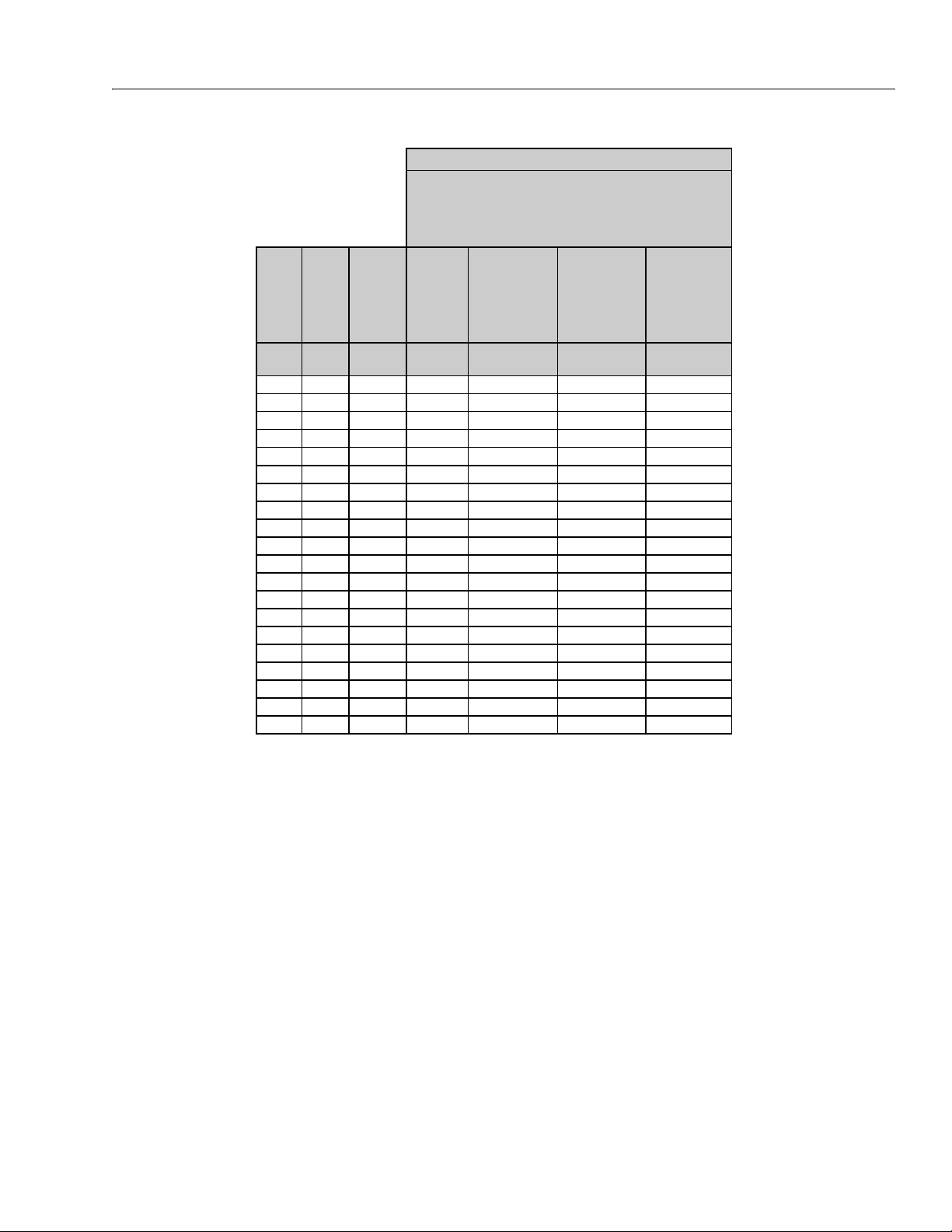
SECTION 1 - MACHINE SPECIFICATIONS
Size PITCH
Tensile
Stress
Area
Clamp Load
See Note 4
Torque
(Dry or Loctite®
263
TM
)
K = .17
Torque
(Lub OR Loctite®
242
TM
or 271
TM
OR Vibra-TITE
TM
111 or 140)
K = .16
Torque
(Loctite® 262
TM
OR Vibra-TITE
TM
131)
K = .15
Sq mm kN [N.m] [N.m] [N.m]
30.55.03
3.5 0.6 6.78
40.78.78
50.814.20
6120.1012.5 13 12 11
7128.9018.0 21 20 19
8 1.25 36.60 22.8 31 29 27
10 1.5 58.00 36.1 61 58 54
12 1.75 84.30 52.5 105 100 95
14 2 115 71.6 170 160 150
16 2 157
97.8 265 250 235
18 2.5 192 119.5 365 345 325
20 2.5 245 152.5 520 490 460
22 2.5 303 189.0 705 665 625
24 3 353 220.0 900 845 790
27 3 459 286.0 1315 1235 1160
30 3.5 561 349.5 1780 1680 1575
33 3.5 694 432.5 2425 2285 2140
36 4 817 509.0 3115 2930 2750
42 4.5 1120 698.0 4985 4690 4395
CLASS 12.9 SOCKET HEAD CAP SCREWS
M6 AND ABOVE*
4. CLAMP LOAD LISTED FOR SHCS IS SAME AS GRADE 8 OR CLASS 10.9 AND DOES NOT
REPRESENT FULL STRENG TH CAPABILITY OF SHCS. IF HIGHER LOAD IS REQUIRED,
ADDITIONAL TESTING IS REQUIRED.
*3. ASSEMBLY USES HARDENED WASHER OR FASTENER IS PLACED AGAINST PLATED
STEEL OR RAW ALUMINUM
NOTES: 1. THESE TORQUE VALUES DO NOT APPLY TO CADMIUM PLATED FASTENERS
2. ALL TORQUE VALUES ARE STATIC TORQUE MEASURED PER STANDARD AUDIT
METHODS TOLERANCE = ±10%
NO. 5000059 REV. J
Magni Coating (Ref 4150701)*
3121228 – JLG Lift – 1-11
Figure 1-7. Torque Chart (METRIC Fasteners - Sheet 7 of 7)
Page 24
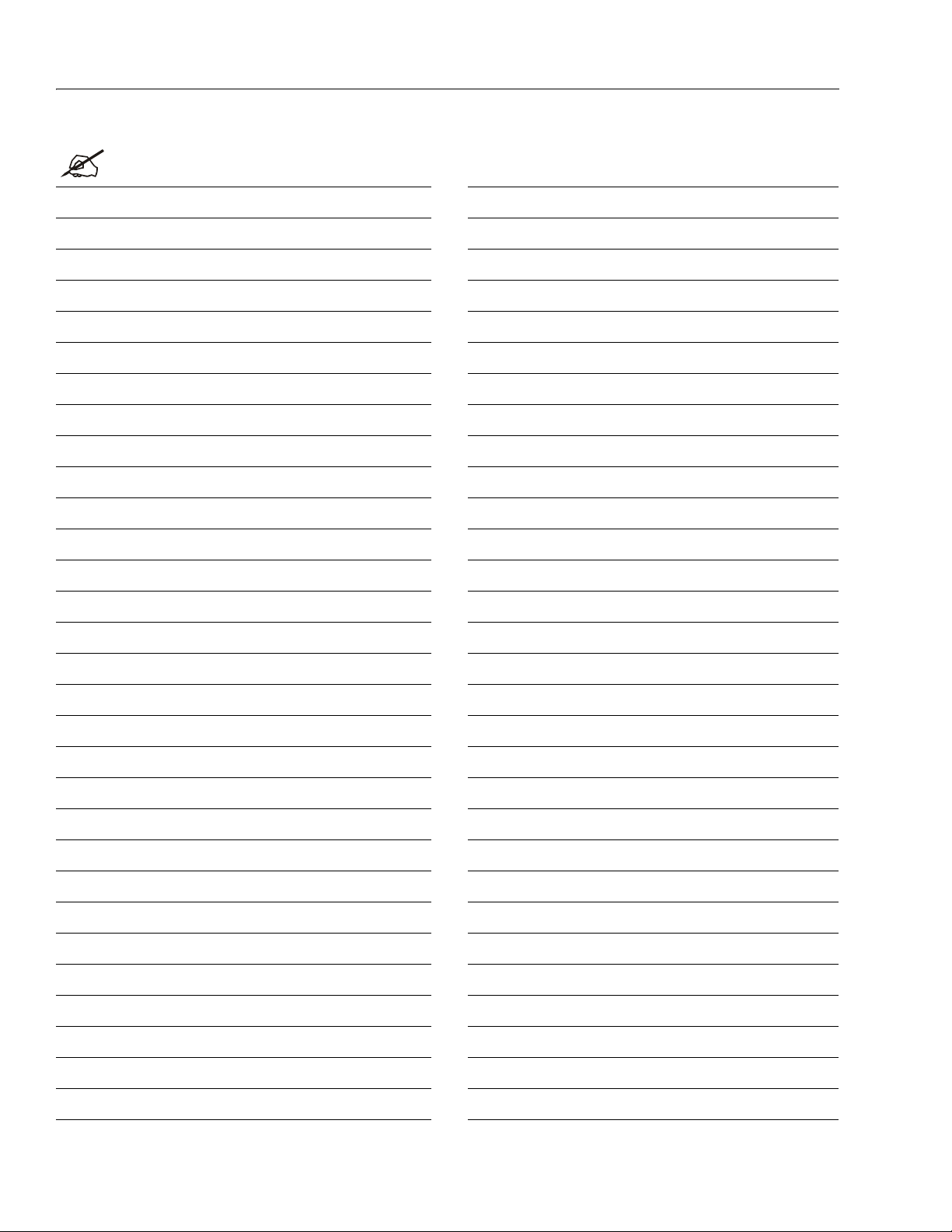
SECTION 1 - MACHINE SPECIFICATIONS
NOTES:
1-12 – JLG Lift – 3121228
Page 25

SECTION 2 - GENERAL SERVICE INFORMATION
SECTION 2. GENERAL SERVICE INFORMATION
2.1 MACHINE PREPARATION, INSPECTION, AND MAINTENANCE
General
This section provides the necessary information needed
by those personnel that are responsible to place the
machine in operation readiness and maintain its safe
operating condition. For maximum service life and safe
operation, ensure that all the necessary inspections and
maintenance have been completed before placing the
machine into service.
Preparation, Inspection, and Maintenance
It is important to establish and conform to a comprehensive inspection and preventive maintenance program. The
following table outlines the periodic machine inspections
and maintenance recommended by JLG Industries, Inc.
Consult your national, regional, or local regulations for further requirements for aerial work platforms. The frequency
of inspections and maintenance must be increased as
environment, severity and frequency of usage requires.
Pre-Start Inspection
It is the User’s or Operator’s primary responsibility to perform a Pre-Start Inspection of the machine prior to use
daily or at each change of operator. Reference the Operator’s and Safety Manual for completion procedures for the
Pre-Start Inspection. The Operator and Safety Manual
must be read in its entirety and understood prior to performing the Pre-Start Inspection.
Pre-Delivery Inspection and Frequent Inspection
The Pre-Delivery Inspection and Frequent Inspection shall
be performed by a qualified JLG equipment mechanic.
JLG Industries, Inc. recognizes a qualified JLG equipment
mechanic as a person who, by possession of a recognized degree, certificate, extensive knowledge, training, or
experience, has successfully demonstrated the ability and
proficiency to service, repair, and maintain the subject
JLG product model.
The Pre-Delivery Inspection and Frequent Inspection procedures are performed in the same manner, but at different times. The Pre-Delivery Inspection shall be performed
prior to each sale, lease, or rental delivery. The Frequent
Inspection shall be accomplished for each machine in service for 3 months; out of service for a period of more than
3 months; or when purchased used. The frequency of this
inspection must be increased as environment, severity
and frequency of usage requires.
Reference the JLG Pre-Delivery and Frequent Inspection
Form and the Inspection and Preventative Maintenance
Schedule for items requiring inspection during the performance of these inspections. Reference the appropriate
areas of this manual for servicing and maintenance procedures.
Annual Machine Inspection
The Annual Machine Inspection must be performed by a
qualified JLG equipment mechanic on an annual basis, no
later than thirteen (13) months from the date of the prior
Annual Machine Inspection. JLG Industries, Inc. recognizes a qualified JLG equipment mechanic as a person
who has successfully completed the JLG Service Training
School for the subject JLG product model. Reference the
machine Service and Maintenance Manual and appropriate JLG inspection form for performance of this inspection.
Reference the JLG Annual Machine Inspection Form and
the Inspection and Preventative Maintenance Schedule for
items requiring inspection during the performance of this
inspection. Reference the appropriate areas of this manual for servicing and maintenance procedures.
For the purpose of receiving safety-related bulletins, it is
important that JLG Industries, Inc. has updated ownership
information for each machine. When performing each
Annual Machine Inspection, notify JLG Industries, Inc. of
the current machine ownership.
Preventative Maintenance
In conjunction with the specified inspections, maintenance shall be performed by a qualified JLG equipment
mechanic. JLG Industries, Inc. recognizes a qualified JLG
equipment mechanic as a person who, by possession of a
recognized degree, certificate, extensive knowledge, training, or experience, has successfully demonstrated the
ability and proficiency to service, repair, and maintain the
subject JLG product model.
Reference Table 2-2, 10MSP - Preventive Maintenance &
Inspection Schedule., and the appropriate areas of this
manual for servicing and maintenance procedures. The
frequency of service and maintenance must be increased
as environment, severity and frequency of usage requires.
3121228 – JLG Lift – 2-1
Page 26
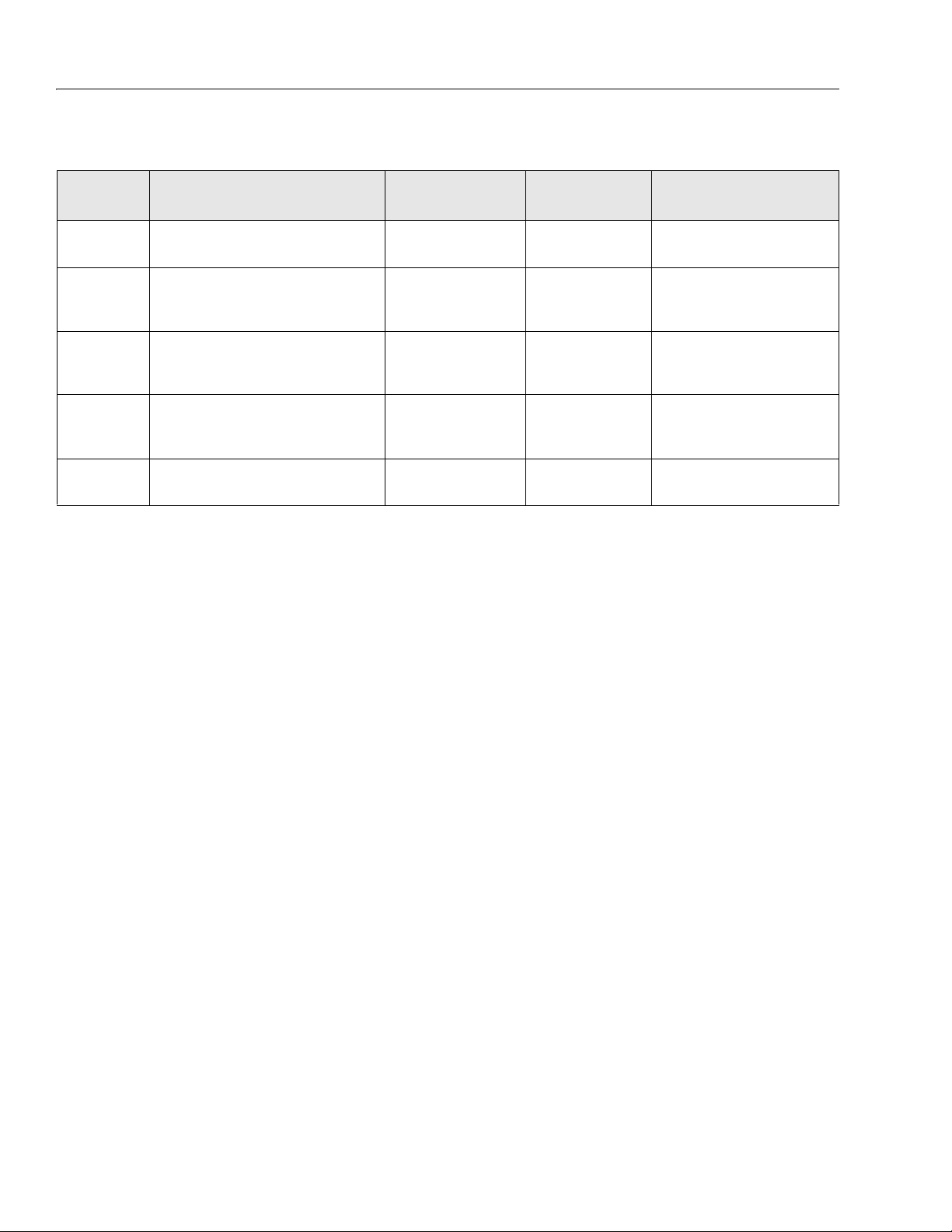
SECTION 2 - GENERAL SERVICE INFORMATION
Table 2-1. Maintenance and Inspection Requirements.
Typ e Frequency
Pre-Start
Inspection
Pre-Delivery
Inspection
Frequent
Inspection
Annual
Machine
Inspection
Preventative
Maintenance
Prior to use each day; or
At each Operator change.
Prior to each sale, lease, or
rental delivery.
In service for 3 months; or Out of service
for a period of more than 3 months; or Purchased used.
Annually, no later than 13 months from the
date of the prior inspection.
At intervals as specified in the Ser vice and
Maintenance Manual.
Primary
Responsibility
User or Operator User or Operator Operator and Safet y Manual
Owner, Dealer, or User Qualified JLG
Owner, Dealer, or User Qualified JLG
Owner, Dealer, or User Qualified JLG
Owner, Dealer, or User Qualified JLG
Service
Qualification
Mechanic
Mechanic
Mechanic
Mechanic
Reference
Service and Maintenance Manual and applicable JLG inspection form.
Service and Maintenance Manual and applicable JLG inspection form.
Service and Maintenance Manual and applicable JLG inspection form.
Service and Maintenance Manual
2.2 PREVENTIVE MAINTENANCE AND INSPECTION SCHEDULE
(See Table 2-2.)
The preventive maintenance and inspection checks are
listed and defined in the following table. This table is
divided into two basic parts, the “AREA” to be inspected
and the “INTERVAL” at which the inspection is to take
place. Under the “AREA” portion of the table, the various
systems along with the components that make up that
system are listed. The “INTERVAL” portion of the table is
divided into five columns representing the various inspection time periods. The numbers listed within the interval
column represent the applicable inspection code for
which that component is to be checked.
The checks and services listed in this schedule are not
intended to replace any local or regional regulations that
may pertain to this type of equipment nor should the lists
be considered as all inclusive. Variances in interval times
may occur due to climate and/or conditions and depending on the location and use of the machine.
2-2 – JLG Lift – 3121228
Page 27
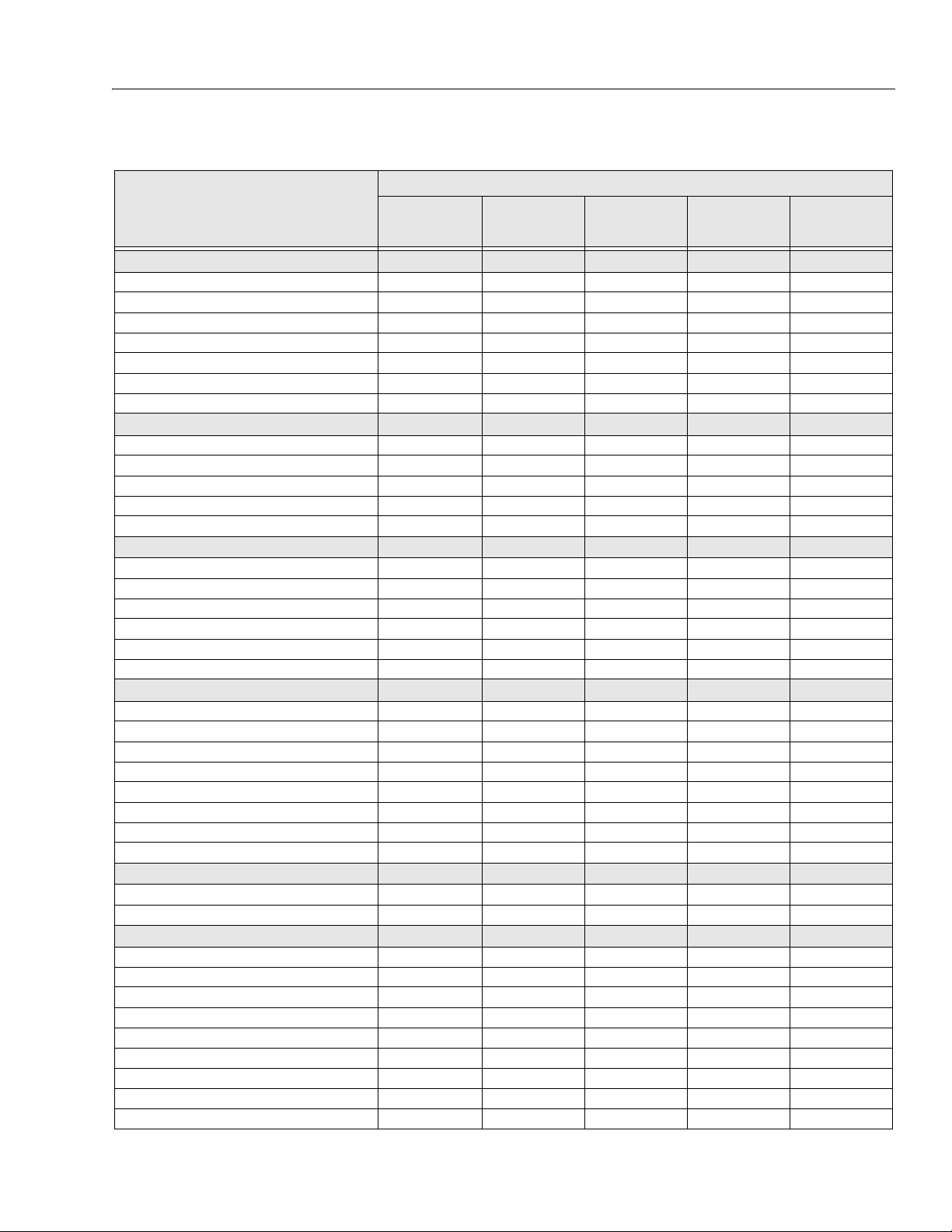
SECTION 2 - GENERAL SERVICE INFORMATION
Table 2-2. 10MSP - Preventive Maintenance & Inspection Schedule.
INTERVAL
AREA ON MACHINE
MAST ASSEMBLY
PRE-START (a)
INSPECTION
7
3 MONTH
PREVENTATIVE
MAINTENANCE
Mast Sections 2, 5 2, 5
Chain Systems 14 3, 14 14, 25
Sequence Cable Systems 31, 2, 3
Covers and Shields 1
Sheave Systems 1, 2 1, 2
Bearings 1, 2
Slide Pads 1, 2
PLATFORM ASSEMBLY
7
Platform and Material Tray 11
Guard Rails 1, 2, 4 1, 2, 4
Gate 1, 5 1, 5
Floor 1, 2 1, 2
Lanyard Anchorage Point 1, 4 1, 4
CHASSIS ASSEMBLY
7
Hood and Covers Installation 1, 7 1, 7
Static Strap 11
Caster Wheels 1, 2 1, 2 1, 2
Drive Wheels/Axle Assembly 22
Gear Box Assembly * — — — — —
Drive Motor Brushes ** — — — — —
FUNCTIONS/CONTROLS
7
Platform Controls 5, 6, 7 5, 6, 7
Ground Controls 5, 6 5, 6, 14
Function Control Locks, Guards, or Detents 5 5
Function Enable System 5
Emergency Stop Switches (Ground & Platform) 5
Function Limit or Cutout Switch Systems 5
Brake Release 5
Manual Descent or Auxiliary Power 5 5
POWER SYSTEM
Batteries 19 9 18
Battery Charger 5
HYDRAULIC/ELECTRIC SYSTEM
9
Hydraulic Pump 1, 2, 9 1, 2, 5, 9
Hydraulic Cylinder 2, 7, 9 2, 9
Cylinder Attachment Pi ns and Pin Retainers 1, 2 1, 2
Hydraulic Hoses, Lines, and Fittings 1, 9 1, 9
Hydraulic Reservoir, Cap, and Breather 5, 7 5, 7
Hydraulic Filter 9 25
Hydraulic Fluid *** 11 11 11
Electrical Connections 20 20
Instruments, Gauges, Switches, Lights , Horn 5
6 MONTH
PREVENTATIVE
MAINTENANCE
PRE-DELIVERY (b)
OR FREQUENT (c)
INSPECTION
ANNUAL (d)
(YEARLY)
INSPECTION
3121228 – JLG Lift – 2-3
Page 28
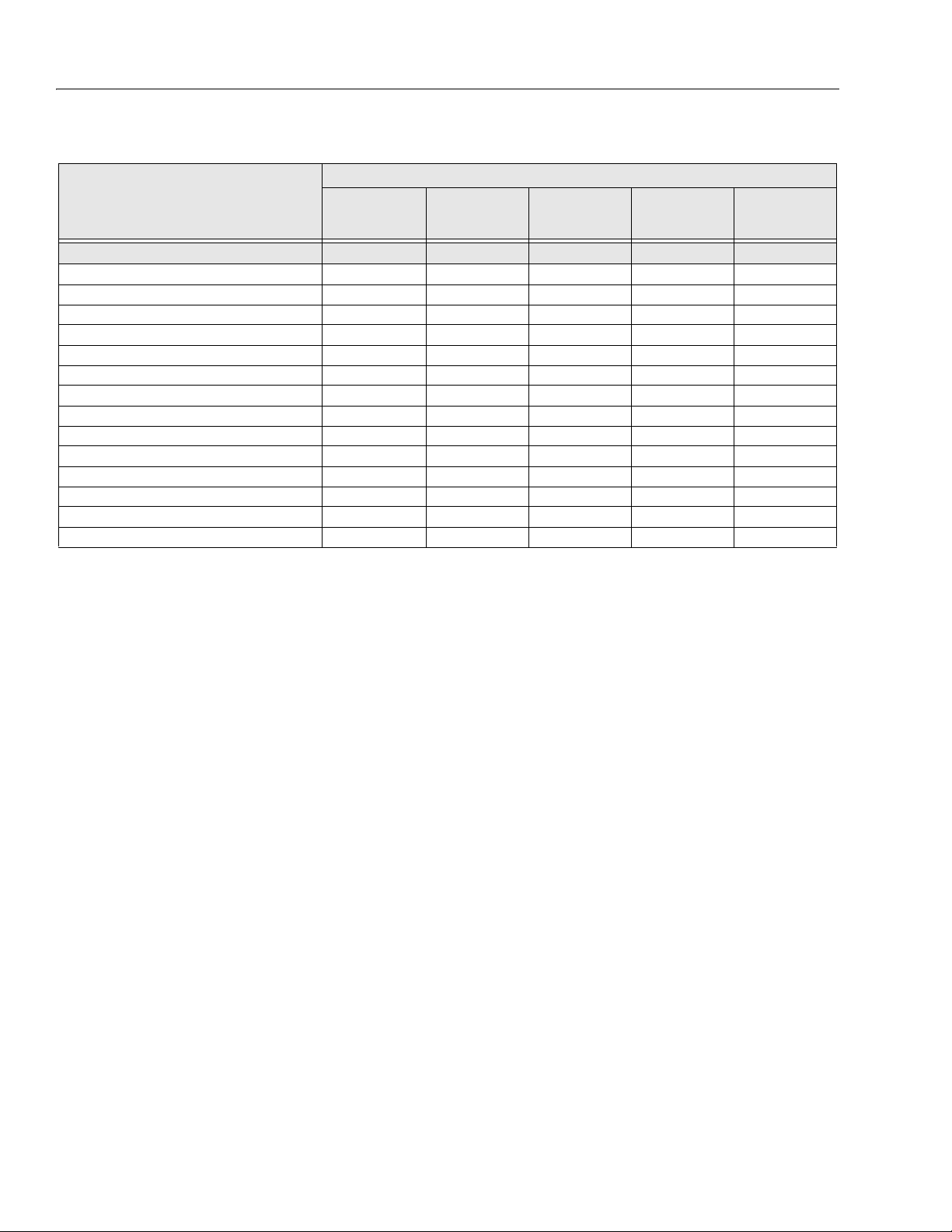
SECTION 2 - GENERAL SERVICE INFORMATION
Table 2-2. 10MSP - Preventive Maintenance & Inspection Schedule. (Continued)
INTERVAL
AREA ON MACHINE
PRE-START (a)
INSPECTION
3 MONTH
PREVENTATIVE
MAINTENANCE
GENERAL
Operation & Safety Manual in Storage Box 21 21 21
ANSI & EMI Handbooks in Storage Box 21 21 21
Capacity Decals Installed, Secure, Legible 21 21 21
All Decals/Placards Installed, Secure, Legible 21 21 21
"Walk-Around" Inspection Performed 22
Annual Machine Inspection Due 21
No Unauthorized Modifications or Additions 21 21
All Relevant Safety Publications Incorporated 21 21, 22
General Structural Condition and Welds 2, 4 2, 4
All Fasteners, Pins, Shields, and Covers 1, 2
Grease and Lubricate to Specifications 22 22
Functi on Test of All Sy stems 22 22
Paint and Appearance 77
Notify JLG of change in Machine Ownership 22
6 MONTH
PREVENTATIVE
MAINTENANCE
PRE-DELIVERY (b)
OR FREQUENT (c)
INSPECTION
ANNUAL (d)
(YEARLY)
INSPECTION
* Change only when ser viced, Fill half full.
** Replace af ter system brush wear indicator warning is activated.
*** Drain and refill with fresh hydraulic fluid ever y two years.
Maintenance and Inspection Table Codes:
1. Check for proper and secure installation.
2. Visual inspection for damage, cracks, distortion, or
excessive wear.
3. Check for proper adjustment.
4. Check for cracked or broken welds.
5. Operates properly.
6. Returns to neutral or "off" position when released.
7. Clean and free of debris.
8. Interlocks function properly.
9. Check for signs of leakage.
10. Decals installed and legible.
11. Check for proper fluid level.
12. Check for chafing and proper routing.
13. Check for proper tolerances.
14. Properly lubricated.
18. Proper and authorized components.
19. Fully charged.
20. No loose connections, corrosion, or abrasions.
21. Verify.
22. Perform.
23. Sealed properly.
24. Overrides Platform controls.
25. Inspected per Service and Maintenance Manual.
Footnotes:
(a) Prior to use each day; or at each Operator change.
(b) Prior to each sale, lease, or delivery.
(c) In service for 3 months; or Out of service for 3 months
or more; or Purchased used.
(d) Annually, no later than 13 months from the date of the
prior inspection.
15. Torqued to proper specification.
16. No gouges, excessive wear, or cords showing.
17. Properly inflated and seated around rim.
2-4 – JLG Lift – 3121228
Page 29
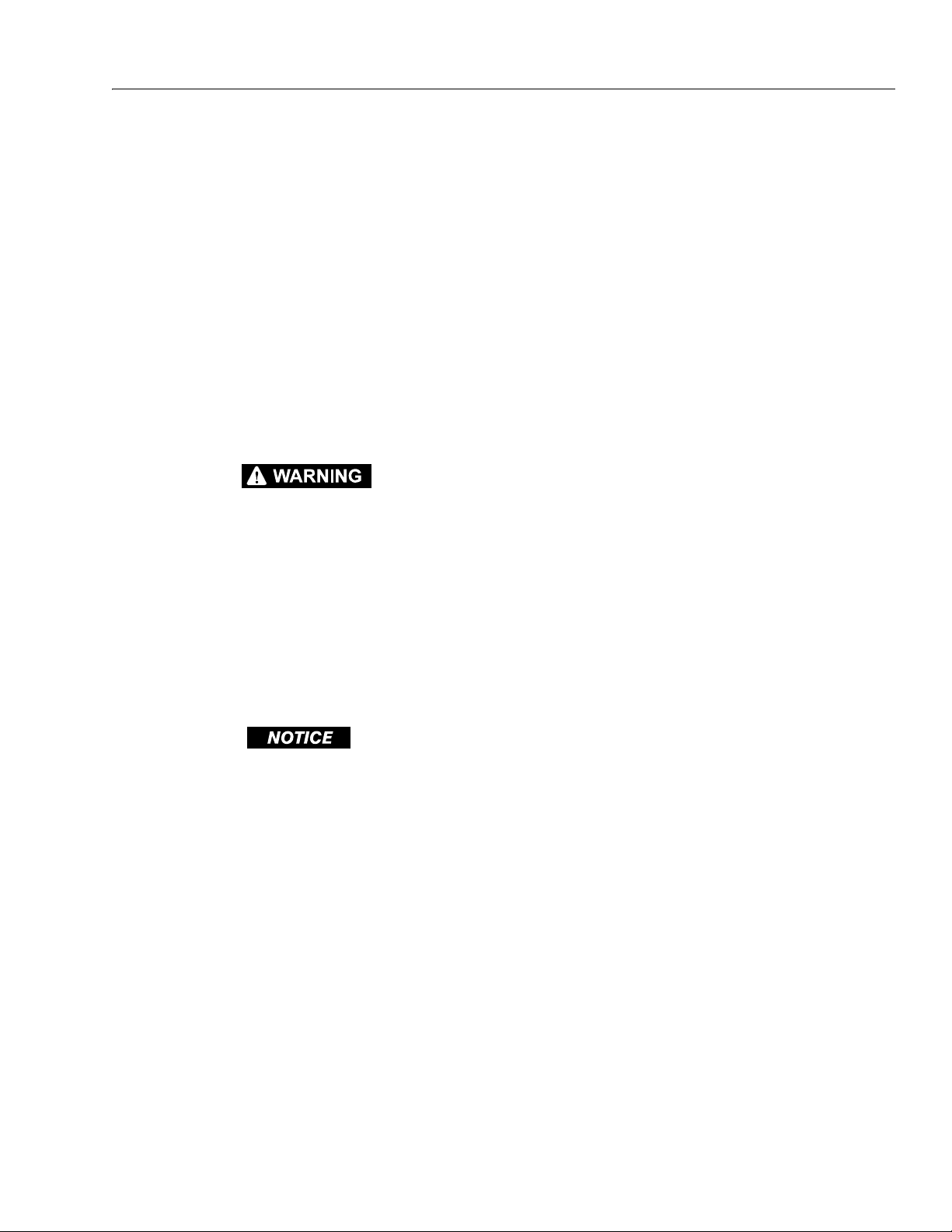
SECTION 2 - GENERAL SERVICE INFORMATION
2.3 SERVICING AND MAINTENANCE GUIDELINES
General
The following information is provided to assist you in the
use and application of servicing and maintenance procedures contained in this chapter.
Safety and Workmanship
Your safety, and that of others, is the first consideration
when engaging in the maintenance of equipment. Always
be conscious of component weight. Never attempt to
move heavy parts without the aid of a mechanical device.
Do not allow heavy objects to rest in an unstable position.
When raising a portion of the equipment, ensure that adequate support is provided.
NEVER WORK UNDER AN ELEVATED PLATFORM UNTIL PLATFORM HAS BEEN SAFELY RESTRAINED FROM ANY MOVEMENT
BY BLOCKING OR OVERHEAD SLING.
Cleanliness
The most important single item in preserving the long service life of a machine is to keep dirt and foreign materials
out of vital components. Precautions have been taken to
safeguard against this. Shields, covers, seals, and filters
are provided to keep the wheel bearings, mast sections
and oil supply clean; however, these items must be maintained on a scheduled basis in order to function properly.
all parts are clean before they are installed. New parts
should remain in their containers until they are ready to be
used.
Components Removal and Installation
Use adjustable lifting devices, whenever possible, if
mechanical assistance is required. All slings (chains,
cables, etc.) should be parallel to each other and as near
perpendicular as possible to top of part being lifted.
Should it be necessary to remove a component on an
angle, keep in mind that the capacity of an eyebolt or similar bracket lessens, as the angle between the supporting
structure and the component becomes less than 90
degrees.
If a part resists removal, check to see whether all nuts,
bolts, cables, brackets, wiring, etc., have been removed
and that no adjacent parts are interfering.
Component Disassembly and Reassembly
When disassembling or reassembling a component, complete the procedural steps in sequence. Do not partially
disassemble or assemble one part, then start on another.
Always recheck your work to assure that nothing has been
overlooked. Do not make any adjustments, other than
those recommended, without obtaining proper approval.
Pressure-Fit Parts
When assembling pressure-fit parts, use an “anti-seize” or
molybdenum disulfide base compound to lubricate the
mating surface.
Bearings
IT IS GOOD PRACTICE TO AVOID PRESSURE-WASHING ELECTRICAL/ELECTRONIC COMPONENTS. IN THE EVENT PRESSURE-WASHING THE MACHINE IS NEEDED, ENSURE THE
MACHINE IS SHUT DOWN BEFORE PRESSURE-WASHING.
SHOULD PRESSURE WASHING BE UTILIZED TO WASH AREAS
CONTAINING ELECTRICAL/ELECTRONIC COMPONENTS, JLG
INDUSTRIES, INC. RECOMMENDS A MAXIMUM PRESSURE OF
750 PSI (52 BAR) AT A MINIMUM DISTANCE OF 12 INCHES (30.5
CM) AWAY FROM THESE COMPONENTS. IF ELECTRICAL/ELECTRONIC COMPONENTS ARE SPRAYED, SPRAYING MUST NOT
BE DIRECT AND BE FOR BRIEF TIME PERIODS TO AVOID HEAVY
SATURATION.
At any time when oil lines are disconnected, clear adjacent areas as well as the openings and fittings themselves. As soon as a line or component is disconnected,
cap or cover all openings to prevent entry of foreign matter.
Clean and inspect all parts during servicing or maintenance, and assure that all passages and openings are
unobstructed. Cover all parts to keep them clean. Be sure
When a bearing is removed, cover it to keep out dirt and
abrasives. Clean bearings in nonflammable cleaning solvent and allow to drip dry. Compressed air can be used
but do not spin the bearing.
Discard bearings if the races and balls (or rollers) are pitted, scored, or burned.
If bearing is found to be serviceable, apply a light coat of
oil and wrap it in clean (waxed) paper. Do not unwrap
reusable or new bearings until they are ready to install.
Lubricate new or used serviceable bearings before installation. When pressing a bearing into a retainer or bore,
apply pressure to the outer race. If the bearing is to be
installed on a shaft, apply pressure to the inner race.
Gaskets
Check that holes in gaskets align with openings in the
mating parts. If it becomes necessary to hand-fabricate a
gasket, use gasket material or stock of equivalent material
and thickness. Be sure to cut holes in the right location, as
blank gaskets can cause serious system damage.
3121228 – JLG Lift – 2-5
Page 30
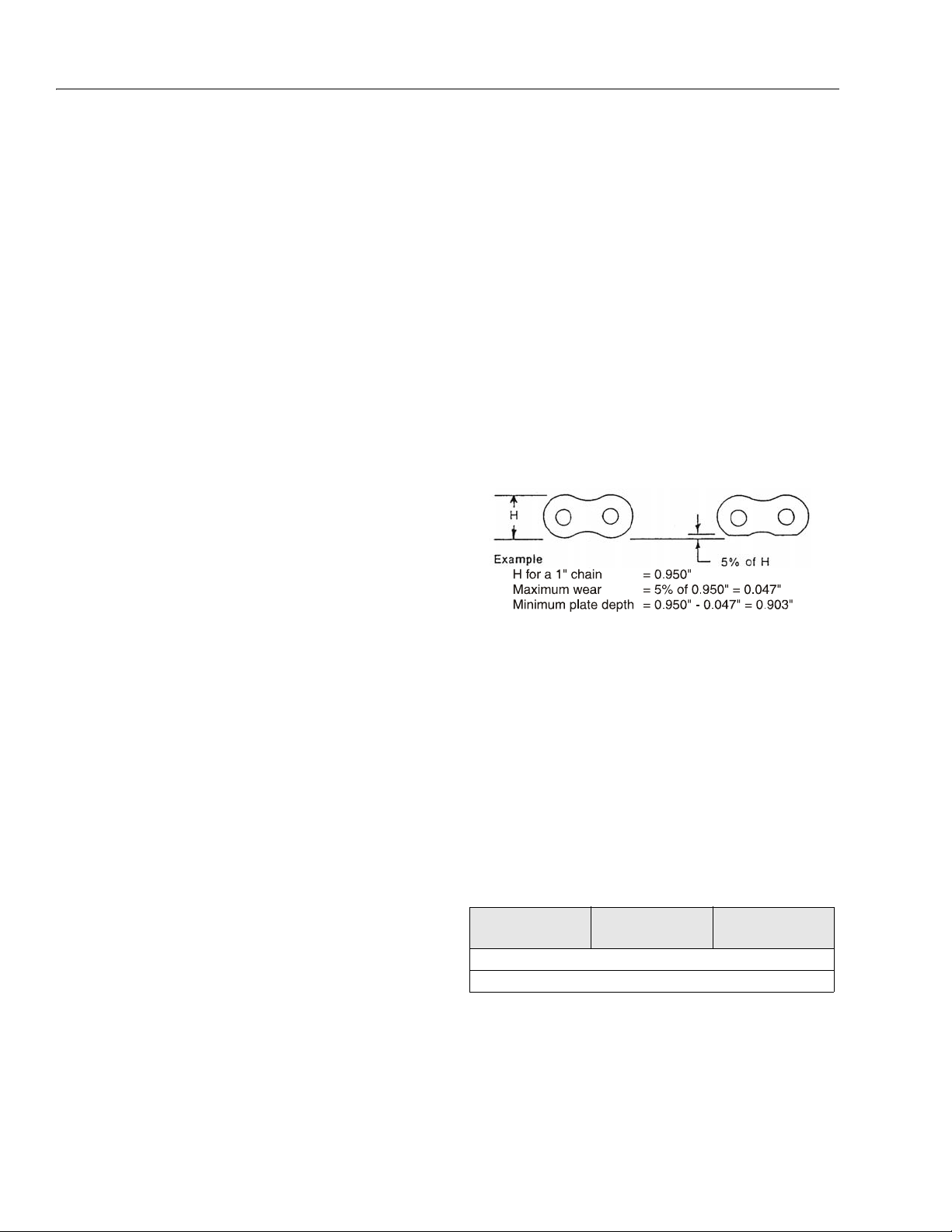
SECTION 2 - GENERAL SERVICE INFORMATION
Bolt Usage and Torque Application
Use bolts of proper length. A bolt which is too long will
bottom before the head is tight against its related part. If a
bolt is too short, there will not be enough thread area to
engage and hold the part properly. When replacing bolts,
use only those having the same specifications of the original, or one which is equivalent.
Unless specific torque requirements are given within the
text, standard torque values should be used on heattreated bolts, studs, and steel nuts, in accordance with
recommended shop practices or the Torque Chart Figures
in Section 1 of this Service Manual.
Hydraulic Lines and Electrical Wiring
Clearly mark or tag hydraulic lines and electrical wiring, as
well as their receptacles, when disconnecting or removing
them from the unit. This will assure that they are correctly
reinstalled.
Hydraulic System
Keep the system clean. If evidence of metal or rubber particles is found in the hydraulic system, drain and flush the
entire system.
Disassemble and reassemble parts on clean work surface. Clean all metal parts with non-flammable cleaning
solvent. Lubricate components, as required, to aid assembly.
Lubrication and Servicing
Components and assemblies requiring lubrication and
servicing are shown in the Lubrication Chart, (See Section
1). Service applicable components with the amount, type,
and grade of lubricant recommended in this manual, at
the specified intervals. When recommended lubricants are
not available, consult your local supplier for an equivalent
that meets or exceeds the specifications listed.
Batteries
Clean batteries, using a non-metallic brush and a solution
of baking soda and water. Rinse with clean water. After
cleaning, thoroughly dry batteries and coat terminals with
an anti-corrosion compound.
Mast Chain Inspection Procedure
Inspect mast chains for the following conditions:
Wear: Always inspect that segment of chain that operates
over a sheave. As the chain flexes over the sheaves, joints
and plate edges very gradually wear. Chain “stretch” can
be measured using a manufacturers wear scale or steel
tape. When chains have elongated 3% they must be
removed and replaced. Refer to Table 2-3 for proper chain
specifications and allowable stretch tolerances. Peening
and wear of chain plate edges are caused by sliding over
a chain worn contact face of a sheave, or unusually heavy
loads. All of the above require replacement of the chain
and correction of the cause. Chain side wear, noticeable
when pin heads and outside plates show a definite wear
pattern, is caused by misalignment of the sheave/chain
anchors and must be corrected promptly. Do not repair
chains; if a section of chain is damaged, replace the entire
chain set.
Rust and Corrosion: Rust and corrosion will cause a
major reduction in the load carrying capacity of the chain,
because these are primary reasons for side plate cracking. The initial lubrication at the factory is applied in a hot
dip tank to assure full penetration into the joint. Do not
steam clean or degrease chains. At time of chain installation, factory lube must be supplemented by a maintenance program to provide a film of oil on the chains at all
times. If chains are corroded, they must be inspected,
especially the outside plates, for cracks in-line with the
pins. If cracks are found, replace the chain; if no cracks
are discovered, lubricate the chains by dipping in heated
oil, and reinstall on the machine. Keep chains lubricated.
Table 2-3. Chain Stretch Tolerance
Chain Size
.50" pitch 12" or 24 pitches .24 in./12 in. span
.625 pitch 15" or 24 pitches .30 in./15 in. span
Pin to Pin
Measurement
Allowable Stretch
Fatigue Cracks: Fatigue is a phenomenon that affects
most metals, and is the most common cause of chain
plate failures. Fatigue cracks are found through the link
holes, perpendicular (90 degrees) from the pin in-line
position. Inspect chains carefully after long time use and
heavy loading for this type of crack. If any cracks are discovered, replace all chains, as seemingly sound plates
2-6 – JLG Lift – 3121228
Page 31

SECTION 2 - GENERAL SERVICE INFORMATION
TIGHT JOINTS
ABNORMAL PROTRUSION OR
TURNED PINS
ARC-LIKE CRACKED PLATES
(STRESS CORROSION)
are on the verge of cracking. Fatigue and ultimate
strength failures on JLG Lifts are incurred as a result of
severe abuse as design specs are well within the rated lifting capacity of these chains.
Tight Joints: All joints in the leaf chain should flex freely.
On leaf chain, tight joints are usually caused by rust/corrosion, or the inside plates “walking” off the bushing. Limber
up rusty/corroded chains (after inspecting care fully) with
a heavy application of oil (preferably a hot oil dip). Tap
inside “walking” plates inward; if “walking” persists,
replace the chain. This type of problem is accelerated by
poor lubrication maintenance practice, and most tight
joint chains have been operated with little or no lubrication. Tight joints on leaf chain are generally caused by:
a. Bent pins or plates.
b. Rusty joints.
c. Peened plate edges.
Oil rusty chains, and replace chains with bent or peened
chain components. Keep chains lubricated.
Protruding or Turned Pins: Chains operating with inadequate lube generate tremendous friction between the pin
and plates (pin and bushing on leaf chain). In extreme
cases, this frictional torque can actually turn the pins in
the outside press-fit plates. Inspect for turned pins, which
can be easily spotted as the “V” flats on the pin heads are
no longer in line. Replace all chains showing evidence of
turned or protruding pins. Keep chains lubricated.
Stress Corrosion Cracking: The outside link plates,
which are heavily press-fitted to the pins, are particularly
susceptible to stress corrosion cracking. Like fatigue
cracks, these initiate at the point of highest stress (aper-
ture) but tend to extend in an arc-like path, often parallel to
the rolling grain of the material.
Also, more then one crack can often appear on a link
plate. In addition to rusting, this condition can be caused
by exposure to an acidic or caustic medium or atmosphere. Stress corrosion is an environmentally assisted
failure. Two conditions must be present; corrosive agent
and static stress.
In the chain, static stress is present at the aperture due to
the press fit pin. No cycle motion is required and the
plates can crack during idle periods. The reactions of
many chemical agents (such as battery acid fumes) with
hardened metals liberate hydrogen which attacks and
weakens the metal grain structure.
Chain Anchors and Sheaves: An inspection of the chain
must include a close examination of chain anchors and
sheaves. Check chain anchors for wear breakage and
misalignment. Anchors with worn or broken fingers should
be replaced. They should also be adjusted to eliminate
twisting the chain for an even load distribution.
Inspect the sheaves, sheave bearings, sheave grooves
and pins for extreme wear, replace as necessary. A worn
sheave can mean several problems, as follows:
a. Chains too tight.
b. Sheave bearings/pin bad.
c. Bent/misaligned chains.
3121228 – JLG Lift – 2-7
Page 32

SECTION 2 - GENERAL SERVICE INFORMATION
2.4 LUBRICATION INFORMATION
Hydraulic System
The primary enemy of a hydraulic system is contamination. Contaminants enter the system by various means,
e.g., using inadequate hydraulic oil, allowing moisture,
grease, filings, sealing components, sand, etc., to enter
when performing maintenance, or by permitting the pump
to cavitate due to insufficient system warm-up or leaks in
the pump supply.
The design and manufacturing tolerances of the component working parts are very close, therefore, even the
smallest amount of dirt or foreign matter entering a system
can cause wear or damage to the components and generally results in faulty operation. Every precaution must be
taken to keep hydraulic oil clean, including reserve oil in
storage.
Cloudy oils indicate a high moisture content which permits organic growth, resulting in oxidation or corrosion. If
this condition occurs, the system must be drained,
flushed, and refilled with clean oil.
It is not advisable to mix oils of different brands or types,
as they may not contain the same required additives or be
of comparable viscosities. Good grade mineral oils, with
viscosities suited to the ambient temperatures in which
the machine is operating, are recommended for use.
Use every precaution to keep the hydraulic oil clean. If the
oil must be poured from the original container into
another, be sure to clean all possible contaminants from
the service container.
While the unit is shut down, a good preventive maintenance measure is to make a thorough inspection of all
hydraulic components, lines, fittings, etc., as well as a
functional check of each system, before placing the
machine back in service.
Lubrication Specifications
Specified lubricants, as recommended by the component
manufacturers, are always the best choice, however,
multi-purpose greases usually have the qualities which
meet a variety of single purpose grease requirements.
Should any question arise regarding the use of greases in
maintenance stock, consult your local supplier for evaluation. Refer to Section 1 of this Service Manual for an explanation of the lubricant key designations appearing in the
Lubrication Chart.
NOTE: Metal particles may appear in the oil of new
machines due to the wear-in of meshing components.
Hydraulic Oil
For best performance, JLG recommends the use of ISOVg grade 32, 46 oil with a viscosity range between 15-250
SUS at 100 degrees F (32-54 cST at 40 degrees C). Refer
to Section 1-5 of this Service Manual for recommended
hydraulic oils.
Changing Hydraulic Oil
Use of any of the recommended hydraulic oils eliminates
the need for changing the oil on a regular basis. If it is necessary to change the oil, use only those oils meeting or
exceeding the specifications appearing in this manual. If
unable to obtain the same type of oil supplied with the
machine, consult local supplier for assistance in selecting
the proper equivalent. Avoid mixing petroleum and synthetic base oils. JLG Industries recommends changing the
hydraulic oil every 2 years.
2-8 – JLG Lift – 3121228
Page 33

SECTION 3. BASE COMPONENTS
3.1 BASE ASSEMBLY COMPONENTS
SECTION 3 - BASE COMPONENTS
Figure 3-1. Base Components.
1. Front Cover
2. Drive Motor Cover
3. Hydraulic Pump Motor/Reservoir
4. Battery Charger
5. Batteries
6. Limit Switches (Mast Activated)
7. Front Caster Wheels
8. Drive Motor Assemblies
9. Rear Bumper Cover
3121228 – JLG Lift – 3-1
Page 34

SECTION 3 - BASE COMPONENTS
1
3
2
1
2
3.2 BASE FRAME COVERS
Front Cover - Installation (Carry Deck Version)
Carry Deck - Hood Removal.
1. Hood - Carry Deck
2. Attach Screw
NOTE: (a) The Carry Deck has a maximum capacity of 250 lb.
(115k).
(b) Unscrew the attach screw to release hood from the
frame mount under the cover. Lift the hood slightly out of
the frame gasket and slide deck forward till the rear holddown bracket clears the support frame under the hood.
Then lift to remove deck from machine.
3. Rear Hold-Down Bracket -Located
Under Hood - Slides Under Hood
Support
Carry Deck Support Frame - Installation
Carry Deck Support Frame Installation
1. Carry Deck Support 2. Suppor t Screws (4-places)
(Apply Loctite #242)
Above or later design below
Carry Deck Support Frame Installation
1. Carry Deck Support 2. Suppor t Screws, Nuts, Washers
(2-places)
3-2 – JLG Lift – 3121228
Page 35

SECTION 3 - BASE COMPONENTS
Rear Bumper Cover - Installation
Five (5) of the Drive Motor cover screws must be removed
to remove the rear bumper cover, see the Drive Motor
Cover - Installation illustration. To gain access to those
screws, elevate the platform.
Rear Bumper Cover Installation
1. Bumper Cover
2. Screws/Washers
3. AC Input - Receptacle
Assembly Cover
Drive Motor Cover - Installation
NEVER WORK UNDER AN ELEVATED PLATFORM UNTIL THE
PLATFORM HAS BEEN SAFELY RESTRAINED FROM ANY MOVEMENT BY BLOCKING OR OVERHEAD SLING.
To gain access to the drive motor cover and screws, elevate the platform.
Drive Motor Cover Installation
1. Cover
2. Screws/Washers (a)
NOTE: (a) Apply Loctite #242 to threads before tightening.
(b) Height of the platform stops is set by installing two
(2) 5/16" dia. wide plain steel flatwashers under the head
of each stop, tighten securely.
3. Platform Stop (a) (b)
4. U-Style Tapped Nuts
3121228 – JLG Lift – 3-3
Page 36

SECTION 3 - BASE COMPONENTS
3.3 DRIVE AND CASTER WHEELS
Tire Wear and Damage
Inspect tires periodically for wear or damage. Tires with
worn edges or distorted profiles require replacement.
Tires with significant damage in the tread area or side wall,
require immediate evaluation before placing the machine
into service.
Wheel and Tire Replacement
Replacement wheels must have the same diameter and
profile as the original. Replacement tires must be the
same size and rating as the tire being replaced.
Wheel Installation
It is extremely important to apply and maintain proper
wheel mounting torque.
WHEEL LUG NUTS MUST BE INSTALLED AND MAINTAINED AT
THE PROPER TORQUE TO PREVENT LOOSE WHEELS, BROKEN
LUG NUTS, AND POSSIBLE SEPARATION OF WHEEL FROM THE
HUB. BE SURE TO USE ONLY THE LUG NUTS MATCHED TO THE
CONE ANGLE OF THE WHEEL.
3. The tightening of the lug nuts should be done in
stages. Following the recommended sequence,
tighten lug nuts per wheel torque.
Table 3-1. Wheel Torque Chart
TORQUE SEQUENCE
1st Stage 2nd Stage 3rd Stage
20-30 ft lbs
(28 - 42 Nm)
4. Wheel lug nuts should be torqued after the first 50
hours of operation and after each wheel removal.
Check torque every 3 months or 150 hours of operation.
65-80 ft lbs
(91 - 112 Nm)
105 -120 ft lbs
(142 - 163 Nm)
(Front) Caster Wheel - Installation
Tighten the lug nuts to the proper torque (see Table 3-1) to
prevent wheels from coming loose. Use a torque wrench
to tighten the fasteners. If you do not have a torque
wrench, tighten the fasteners with a lug wrench, then
immediately have a service garage or dealer tighten the
lug nuts to the proper torque. Over-tightening will result in
breaking the lug nuts or permanently deforming the
mounting holes in the wheels. The proper procedure for
attaching wheels is as follows:
1. Start all lug nuts by hand to prevent cross threading.
DO NOT use a lubricant on threads or nuts.
2. Tighten lug nuts in the following sequence.
Figure 3-2. Wheel Lug Nut Tightening Sequence
Front Caster Wheel Installation
1. Snap Ring
2. Upper Bearing (a)
3. Lower Bearing (a)
4. Spindle Shaft Seal
NOTE: Base is shown cutaway for illustrative purposes only.
(a) If replacing bearing, pack bearing completely full of
grease before assembling, use (JLG P/N-3020029 Mobil SHC 460 Synthetic or equivalent), tap in evenly
until seated.
(b) Coat the axle shaft with Loctite Moly Paste lubricant
before assembling wheel. Wheel axle bearings are
maintenance free. (Original spoke wheel mounts same)
(c) After installing the wheel and just before installing
the Snap Ring, wipe the end of the axle clean and coat
the end of the axle with Clear Varnish.
5. Spindle/Axle Assy.
6. Caster Wheel (b)
7. Snap Ring (c)
3-4 – JLG Lift – 3121228
Page 37

SECTION 3 - BASE COMPONENTS
1
2
3
4
5
3.4 DRIVE/ELEVATION CUT-OUT SWITCH INSTALLATION
Drive/Elevation Switch Cut-Out Switch Installation
1. Mounting Screws (a)
2. Proximity Switch (b)
3. Switch Mounting Block
NOTE: (a) Apply Loctite #242 to mounting screw threads on
final assembly.
(b) The 10MSP is designed with two (2) drive/elevation
cut-out proximity switches in the event that if one fails
the other will continue to operate. Both are plugged into
the wiring harness to the P2 connector on the Ground
Control Station. If either switch would fail the Ground
Control Module will signal a fault condition.
4. Mounting Holes
5. Proximity Switch (b)
3.5 WHEEL DRIVE ASSEMBLY - SERVICING
The component parts of the left and right drive motor
assemblies are identical. The left drive motor is run in the
reverse direction of the right motor.
Roll and Leak Testing
Torque-Hub units should always be roll and leak tested
before disassembly and after assembly to make sure that
the unit's gears, bearings and seals are working properly.
The following information briefly outlines what to look for
when performing these tests.
NOTE: The brake must be released before performing the roll test.
This can be accomplished by supplying 24 Volts D.C. to the
gray 2-pin brake connector.
The Roll Test
The purpose of the roll test is to determine if the unit's
gears are rotating freely and properly. You should be able
to rotate the wheel or hub of the gearbox by hand. If you
feel more drag in the gears only at certain points, then the
gears are not rolling freely and should be examined for
improper installation or defects. Some gear packages roll
with more difficulty than others. Do not be concerned if
the gears in your unit seem to roll hard as long as they roll
with consistency.
The Leak Test
The purpose of a leak test is to make sure the unit is air
tight. You can tell if your unit has a leak if the pressure
gauge reading on your leak checking fitting starts to fall
after the unit has been pressurized and allowed to equalize. Leaks will most likely occur at the pipe plugs, the
main seal or wherever o-rings are located. The exact location of a leak can usually be detected by brushing a soap
and water solution around the main seal and where the orings or gaskets meet on the exterior of the unit, then
checking for air bubbles. If a leak is detected in a seal, oring or gasket, the part must be replaced, and the unit
rechecked. Leak test at 10 psi for 20 minutes.
NOTE: Due the small air volume inside this Torque-Hub, it will pres-
surize to 10 psi very quickly. If the pressure becomes excessive in the unit the seals will be destroyed.
Oil Type and Capacity
This torque hub unit is shipped with ISO 68 viscosity oil
(hydraulic fluid). It is designed to utilize the same oil
throughout its service life. However, should it need to be
serviced the oil will need to be drained and replaced.
In the event of servicing, fill the unit with ISO grade 68 oil
or oil of a similar viscosity (80W gear oil or 20W engine oil).
The gearbox will need to be filled with 10 oz of oil.
3121228 – JLG Lift – 3-5
Page 38

SECTION 3 - BASE COMPONENTS
Oil Filling Instructions
10 oz of gearbox oil will fill the gearbox cavity approximately half full. To check the oil level, rotate the wheel so
that the cover plugs are at 12 o-clock and 3 o-clock. Allow
the oil to settle. Slowly loosen the 3 o-clock plug. If oil
begins to come out then the oil level is sufficient. If no oil
is noticed at the 3 o-clock plug location, then remove both
plugs. Slowly add oil at the 12 o-clock plug location until
oil begins to seep out of the 3 o-clock plug location. Reinstall and tighten plugs to 6-8 ft-lbs.
Drive Motor Brush Wear - Warning Indication
The machines drive motors include brush wear sensors
that activate a warning indicating the drive motor brushes
will require replacment soon. This warning protects the
drive motors from damage due to extreme brush wear.
When the brush wear warning is activated the Ground
Control Station LCD screen will indicate a fault code of 6,
also the hourmeter is set to countdown 25 hours of
(DRIVE) operation remaining.
The Platform Control LEDs will indicate this warning with 8
flashing LEDs and an intermittent beep.
NOTE: Only the drive function when used will affect the
hour meter count down once the warning has been
activated. The machine will operate normally until
the last 10 seconds of the 25 hour countdown.
During the last 10 seconds of the 25 hour (DRIVE) countdown the machine will only drive in creep/turtle drive
mode and platform lift up will be disabled. At this point
cycling power on/off will only repeat the final 10 second
mode cycle.
The machine will not operate normally until the drive
motor brushes are replaced (repositioning the brush warn-
ing sensors), and the Ground Control Station is programmed to reset the Brush Wear - Warning Timer - see
Ground Control Module Programming in Section 4 of this
manual.
Wheel Drive Assembly - Removal From Machine
The electric wheel drive assemblies are mounted indepentent of each other in the base frame at the rear of the
machine.
The wheel drive assembly consists of an 24V DC electric
motor driving a 30.68:1 ratio gear box, the assembly also
included a friction disk parking brake assembly. This
brake assembly is mounted internally on the drive assembly between the drive motor and the gear box assembly.
1. Elevate the platform and remove the wheel drive
assembly cover and set aside, see Section 3.2 on
page 3-2.
2. Disconnect the positive battery terminals from the
left side battery.
3. Raise the rear drive wheels of the machine off the
ground, use a fork truck or floor jack. Place a block
or safety stand under machine.
4. Remove the drive wheel mounting lugs and remove
the wheel(s).
5. Disconnect the power harness terminals and brake
harness connector(s) from the drive motor.
6. Remove the six (6) hex head cap screws and washers attaching the drive assembly to the frame.
7. Carefully slide the drive motor assembly out of the
base frame assembly for disassembly.
3-6 – JLG Lift – 3121228
Page 39

SECTION 3 - BASE COMPONENTS
12345
Wheel Drive Assembly - Installation (Right Side Shown)
1. Wheel Drive Assembly
2. Frame Mounting Surface
3. Mounting Bolts/Washers (a)
NOTE: Installation same for left and right drive motor - (a) Apply Loctite #242 to threads before tightening.
(b) Tighten to 120 ft. lbs. (534 N-m)
4. Drive Wheel
5. Wheel Mounting Lugs (b)
3121228 – JLG Lift – 3-7
Page 40

SECTION 3 - BASE COMPONENTS
Wheel Drive Disassembly - Main Components
Drive Motor Disassembly - Main Components
NOTE: If possible, remove the wheel drive assembly from the
machine frame.
1. Drain the oil from the Gearbox (1) by removing the
cover plugs in the cover.
2. Remove the 2 Drive Motor Bolts (6) and slowly pull
the Motor (2) out of the gearbox.
3. Obtain and install 2 bolts (M5 x 0.8 - 20mm long)
into the brake containment holes. This will keep the
brake housing in one piece.
4. Cut the black wire tie (not shown) from the frame of
the motor.
5. Remove the 3 Brake Bolts (7).
6. Remove the Brake Housing (B1) and the Spacers
(B4).
NOTE: The brake wires will have some silicone sealant at the slot
through the motor flange. It is okay to pull the wire out of the
motor flange slot. The slot will have to be re-sealed during
reassembly.
7. Remove the Brake Disc (B2) from the splined motor
shaft.
8. Remove the Brake Friction Plate (B3) from the
motor flange.
3-8 – JLG Lift – 3121228
Page 41

SECTION 3 - BASE COMPONENTS
Replacing Drive Motor Brushes
THE MOTOR MUST BE DISASSEMBLED FROM THE GEARBOX
AND DISCONNECTED FROM THE MACHINE CONTROLLER
BEFORE BEGINNING THIS PROCEDURE.
SEE WHEEL DRIVE ASSEMBLY - REMOVAL FROM MACHINE AND
WHEEL DRIVE DISASSEMBLY - MAIN COMPONENTS ON THE
PAGES FOLLOWING.
1. Wrap tape around the end of the motor shaft that
interfaces with the gearbox to avoid damage to this
area.
2. Remove the motor thru bolts.
3. Remove the motor flange/brake mount from the
motor frame.
4. Remove the brush housing from the motor frame
and armature by tapping the edge of the brush
housing with a soft-tipped mallet. The brushes will
spring towards the center of the brush housing once
it has separated from the armature.
5. Remove the wave spring washer from the bearing
bore of the brush housing and set aside.
6. Pick a brush and remove the screw that fastens its
lead to the brush holder.
NOTE: If this is a wear indicator brush, then there will be a second
lead that will need to be removed from a spade terminal in
the brush housing.
7. Remove the brush and brush spring.
8. Inspect the brush holder for corrosion. Remove any
corrosion that is found.
9. Install a new brush spring into the brush holder.
Make sure that it is oriented in its correct recoil direction.
NOTE: The spring contains a flat area with a coil at each end. The
spring should be oriented such that the bend from the flat
area to the coil is towards the brush.
10. Install a new brush into the brush holder; make sure
that the orientation of the lead wire is the same as
the other brushes.
11. Push the new brush up into the brush holder. Insert
a pin (straightened paper clip) into the small hole in
the brush housing to keep the brush held up in the
brush holder.
12. Connect the brush lead wire to the brush holder;
tighten to 30 in-lbs. If this is a wear indicator brush,
connect the brush wear indicator lead to the spade
terminal in the brush housing.
13. Repeat steps 6-9 for the other 3 brushes.
Drive Motor - Brush Holder Components
14. Remove the armature from the motor frame by grabbing onto the commutator and quickly pulling it from
the motor frame.
THE PERMANENT MAGNETS IN THE MOTOR FRAME ARE
STRONG AND WILL TRY TO KEEP THE ARMATURE IN THE
MOTOR FRAME. MAKE SURE THAT YOU HAVE A FIRM GRIP ON
BOTH THE ARMATURE AND THE MOTOR FRAME DURING THIS
STEP.
15. Using compressed air, clean out all of the brush dust
from the armature, motor frame, adapter plate, and
brush holder assembly.
16. Carefully reinstall the armature back into the motor
frame. So that the commutator end of the armature
is at the end of the frame with the timing marks.
THE PERMANENT MAGNETS IN THE MOTOR FRAME ARE
STRONG AND WILL TRY TO PULL THE ARMATURE IN THE
MOTOR FRAME. MAKE SURE THAT YOU HAVE A FIRM GRIP ON
BOTH THE ARMATURE AND THE MOTOR FRAME SO THAT YOU
CAN CONTROL THE SPEED OF THIS INSTALLATION. BE CAREFUL NOT TO PINCH YOUR FINGERS BETWEEN THE ARMATURE
AND THE FRAME.
17. Install the wave spring washer back into the bearing
bore of the brush holder assembly. Make sure that it
is oriented such that the spring touches the outer
raceway of the armature bearing.
18. Install the brush housing onto the end of the motor
frame and armature. You may need to use a soft-
3121228 – JLG Lift – 3-9
Page 42

SECTION 3 - BASE COMPONENTS
tipped mallet to tap the brush housing onto the bearing of the armature. Once the brush housing is partially on the armature, the brush retaining pins must
be removed.
NOTE: Do not pinch any wires between the frame and the brush
housing.
19. Line up the timing marks between the brush housing
and the motor frame.
20. Install the motor bolts.
21. Install the motor flange so that the tapped holes line
up with the motor bolts.
WHEN TIGHTENING THE MOTOR HOUSING TO MOUNTING
FLANGE, CHECK THAT THE MOUNTING BOLTS ARE NOT PROTRUDING TO FAR THROUGH THE MOTOR MOUNTING FLANGE
AND COME INTO CONTACT WITH THE BRAKE FRICTION PLATE
ON THE OTHER SIDE OF THE FLANGE. THIS COULD CAUSE THE
BRAKE FRICTION PLATE TO BECOME WARPED AND THE BRAKE
TO NOT WORK PROPERLY. IF NECESSARY, ADD ANOTHER
WASHER UNDER THE HEAD OF THE MOTOR HOUSING MOUNTING BOLTS.
22. Tighten the motor bolts to 65 in-lbs.
23. Look at timing marks to make sure that they are still
aligned. If not, loosen bolts, line up the marks, and
then retighten the bolts.
24. Remove the protective tape from the motor shaft.
BEFORE MOUNTING THE DRIVE MOTOR/BRAKE ASSEMBLY TO
THE GEAR BOX SPINDLE HUB BE CERTAIN THE BRAKE CAVITY
INSIDE THE SPINDLE HUB IS CLEAN, DRY, AND FREE OF ANY
OIL RESIDUE.
3-10 – JLG Lift – 3121228
Page 43

Gear Box Main Disassembly
SECTION 3 - BASE COMPONENTS
Gear Box Main Disassembly
1. Using a screwdriver, pry the end of the Retaining
Ring (G19) out of the groove in the Hub Subassembly, then grasp the loose end of the Retaining
Ring and pull the rest of the way out.
2. Remove Cover (G11), Thrust Washer (G21) should
remain in the inner counterbore of the Cover when
removed.
NOTE: To remove the cover the motor must be removed. Slide a rod
through the motor shaft hole and gently tap with a rubber
hammer to force the cover out.
3. Remove Input Sun Gear (G4).
4. Remove Input Carrier Sub-assembly.
5. Remove Cover (11) and O-ring (G20).
6. Remove Input Ring Gear (G3).
NOTE: The Input Ring Gear (G3) is held in with a press fit on its out-
side diameter. Insert jacking screws (1/4-20UNC, grade 8)
with at least 1.5 inches of thread length into each of the three
tapped holes to force the ring gear out. Be sure and alternate between the jacking screws to keep the ring gear from
becoming misaligned in the bore. The screws will push
against the outer race of the main bearing. This bearing will
have to be replaced afterwards.
7. Using a screwdriver, remove Spiral Retaining Ring
(G27).
8. Pull Hub Sub-assembly off of the Spindle Subassembly.
3121228 – JLG Lift – 3-11
Page 44

SECTION 3 - BASE COMPONENTS
Input Carrier Disassembly
Input Carrier Disassembly
1. Remove Retaining Rings (G18) from each of the
three Planet Shafts (G6).
NOTE: Do not overstress these Retaining Rings when removing
them.
2. Remove Thrust Plate (G23).
3. Remove Thrust Washer (G25) from each Planet
Shaft (G6).
4. Slide each Input Planet Gear (G5) off the Planet
Shaft (G6).
5. Press out Bushing (G26) from the bore of each
Planet Gear (G5). Bushings cannot be reused
when removed.
6. Remove the other Thrust Washer (G25) from each
Planet Shaft (G6).
7. Remove Retaining Ring (G24) from Output Sun
Gear (G8).
8. Slide Output Sun Gear (G8) out from the center of
the Input Carrier (G7).
9. Remove the three Planet Shafts (G6) from the Input
Carrier.
NOTE: The Planet Shafts (G6) are held in with a press fit. To avoid
damage to the parts, use an arbor or hydraulic press to
remove the Planet Shafts (G6).
3-12 – JLG Lift – 3121228
Page 45

Hub - Disassembly
SECTION 3 - BASE COMPONENTS
Hub Disassembly
1. Remove Main Wheel Bearing (G14).
NOTE: This part is held in the hub with a press fit. To remove have
the hub setting seal side up. Use a plate or rod with a large
enough diameter push in the inner race of the bearing. Apply
force to the push the bearing out. This bearing will need to
be replaced upon reassembly.
2. Remove main Lip Seal (G16).
NOTE: This Lip Seal (G16) is also held in with a press fit. Remove
the Lip Seal only if the hub or seal needs to be replaced. The
Lip Seal will most likely become damaged during removal.
Try not to damage the hub bore.
3121228 – JLG Lift – 3-13
Page 46

SECTION 3 - BASE COMPONENTS
Spindle Disassembly
Spindle Disassembly
1. Place Spindle Sub-Assembly on bench with Planet
Gears (G9) facing up.
NOTE: Do not damage or scratch the seal surface of the Spindle
(G1) during disassembly.
2. Remove three Output Planet Shafts (G10).
NOTE: These Planet Shafts are held in with a press fit. Use the
tapped hole in the end of the pin in conjunction with a slide
hammer or similar tool to remove them.
3. Remove the Output Planet Gear (G9), Thrust
Washer (G25), and Tanged Washer (G32) out each
of gear "window" of the Spindle (G1).
NOTE: The Output Planet Gears (G9) are very similar in size to the
Input Planet Gears (5), tag or label the Planet Gears to avoid
confusion.
4. Press out Bushing (G26) from the bore of each
Planet Gear (G9). Bushings cannot be reused
when removed
5. Remove the Main Bearing (G14) from the outside
diameter of the Spindle (G1).
NOTE: This bearing is held in with a press fit. You will need to pry
against the Spindle (1) to remove it. A new bearing should
be used when the unit is reassembled.
6. Flip over the Spindle (G1).
7. Press out the Motor Shaft Seal (G17) from the center bore. The seal cannot be reused when removed
8. Remove the shaft Ball Bearing (G15) from the center bore.
3-14 – JLG Lift – 3121228
Page 47

Spindle Sub-Assembly
SECTION 3 - BASE COMPONENTS
Spindle Sub-Assembly
1. Place the spindle (G1) on the bench with the carrier
portion facing up.
NOTE: Do not damage or scratch the seal surface of the spindle
(G1) during assembly.
2. Using the appropriate pressing tool (T-182377),
press on Main Bearing (G14) until it is fully seated.
3. Use the Output Planet Pin (G10) as a pressing tool
to install the Planet Bushing (G26) into the bore of
each Planet Gear (G9). The shaft will help guide
the bushing into the bore as well as prevent damage
from the press.
4. Place Tanged Thrust Washer (G32) into each
planet "window" of the Spindle (G1). Make sure the
tang sits in the cast groove on the inside of the window.
5. Place a Thrust Washer (G25) onto the Output
Planet Gear (G9). Line up the bores as best as you
can. Use grease to hold the Thrust Washer in place.
6. Slide the Output Planet Gear (G9) into the window
with the Tanged Thrust Washer (G32) until the
bores line up.
7. Insert Output Planet Shaft (G10) into the Planet
Shaft hole of the Spindle (1) and through the bores
of the Thrust Washers (G25) & (G32) and the
Planet Gear (G9).
8. Before pressing the Output Planet Shaft (G10) into
the Spindle (G1), make sure the Output Planet
Gear (G9) spins freely.
9. Press the Output Planet Shaft (G10) into the Spin-
dle (G1) until it bottoms out. Make sure the Output
Planet Gear (G9) spins freely after the Planet Shaft
is pressed in.
10. Repeat Steps 5-11 for the other two Output Planet
Gears (G9).
11. Turn the Spindle (G1) over so that the carrier end is
down.
12. Install Input Ball Bearing (G15) into the Spindle
(G1) bore.
13. Using a flat plate or rod, press the Motor Shaft Seal
(G17) into the center bore so that it is flush with the
face of the Spindle (G1).
3121228 – JLG Lift – 3-15
Page 48

SECTION 3 - BASE COMPONENTS
Hub Sub-Assembly
Hub Sub-Assembly
1. Put Hub (G2) on a table with the tapped holes facing down.
2. Using a flat plate in conjunction with a pressing tool,
press in the Seal (G16) so it is flush with the edge of
the hub.
NOTE: NOTE: The Seal has a thin outer shell that can be easily dam-
aged if not installed with care. It is a good idea to start the
Seal into the bore with a rubber mallet before pressing.
3. Flip the Hub (G2) over
4. Using the appropriate pressing tool (T-174356),
press the Main Bearing (G14) into the bore until it
bottoms out.
3-16 – JLG Lift – 3121228
Page 49

Input Carrier Sub-Assembly
SECTION 3 - BASE COMPONENTS
Input Carrier Sub-Assembly
1. Use the Input Planet Shaft (G6) as a pressing tool
to install the Planet Bushing (G26) into the bore of
each Planet Gear (G5). The shaft will help guide
the bushing into the bore as well as prevent damage
from the press.
2. Press three Input Planet Shafts (G6) into the three
holes of the Input Carrier (7). The head of the
Input Planet Shaft (G6) needs to sit flush in the
counter bore of the Input Carrier (G7) holes
3. Insert Output Sun Gear (G8) into the splined bore
of the Input Carrier (G7). The gear tooth end of the
Output Sun Gear (G8) should protrude in the opposite direction of the Input Planet Shafts (G6).
4. Using retaining ring pliers, install the Retaining Ring
(G24) into the groove of the Output Sun Gear (G8).
Make sure that the Retaining Ring (G24) is correctly seated in the groove and that the Output Sun
Gear (G8) cannot be pulled out of the Input Carrier
(G7).
5. Place a Thrust Washer (G25) on each side of the
Input Planet Gear (5). Line up the bores as well as
you can visually.
6. Place the Input Planet Gear (G5) and Thrust
Washers (G25) onto the Input Planet Shaft (G6)
sticking out from the Input Carrier (G7).
7. Repeat 5 & 6 for the other 2 Planet Gears (G5).
8. Put the Thrust Plate (G23) onto the three Input
Planet Shafts (G6). Use the three holes on the outermost bolt circle. The other three holes are for a
different gear ratio.
9. Using the appropriate retaining ring pliers put a
Retaining Ring (G18) into the groove of each Input
Planet Shaft (G6).
NOTE: NOTE: Do not overstress the Retaining Rings (G18).
3121228 – JLG Lift – 3-17
Page 50

SECTION 3 - BASE COMPONENTS
Main Gear Box Sub-Assembly
Main Gear Box Sub-Assembly
1. Inspect seal surface of Spindle Sub-Assembly.
Remove any debris or burrs that may be present.
2. Apply a coating of grease to the Lip Seal (not
shown) in the Hub Sub-Assembly.
3. Place Spindle (G1) Sub-Assembly on table with carrier side up.
4. Carefully install the Hub Subassembly (seal side
down) onto the Spindle Sub-Assembly. This instal-
lation should be a slip fit and takes place in 3 stages.
Stage 1: The hub slides together until the gear teeth
of the hub hit the gear teeth of the 3 Output Planet
Gears (G9).
Stage 2: Find the Output Planet Gear (G9) that is
tight and turn it until you feel it go into mesh with the
hub gear teeth, apply slight downward pressure to
the hub and then find the next gear that is tight and
do the same.
Stage 3: Once all the Output Planet Gears (G9) are
in mesh apply pressure to the hub, it should push on
the rest of the way.
5. Install Retaining Ring (G27) into the groove on the
OD of the Spindle (G1) carrier. This is a Spiral
Retaining Ring so it will not require pliers. You will
need to pull the Retaining Ring (G27) apart and
work it into the groove.
6. Using the appropriate pressing tool (T-174356),
press in the Input Ring Gear (G3) into the bore of
Hub Subassembly.
NOTE: Do not use excessive pressing force because it will be
reacted by the main wheel bearings.
7. Install the Input Carrier Subassembly into mesh.
The Output Sun Gear (G8) portion of the Input Car-
rier Subassembly will mesh with the Output Planet
Gears (G9) and the Input Planet Gears (G5)
mounted on the Input Carrier Subassembly will
mesh with the Input Ring Gear (G3).
8. Install the Input Sun Gear (G4) into the area
between the three Input Planet Gears (G5).
9. Apply a coating of grease to the Cover O-ring
(G20) and install it into the o-ring groove of the Hub
Subassembly.
NOTE: It may be helpful to stretch the O-ring (G20) out prior to
assembly to avoid pinching or shearing when the Cover
(G11) is assembled.
10. Apply Loctite 380 or 480 glue to Cover Thrust
Washer (G21) and place it in the center counter
bore of the Cover (G11) so that the steel face of the
washer is out of the bore.
NOTE: Make sure that both the Cover Thrust Washer (G21) and the
Cover (G11) have good clean surfaces for the Loctite to
properly adhere.
11. Center the Cover (G11) in the hub bore so that the
"JLG" logo is up. Push it into the bore.
12. Install the Cover Retaining Ring (G19) into the
groove of the Hub Sub-assembly.
3-18 – JLG Lift – 3121228
Page 51

Motor, Brake and Gear Box Assembly
SECTION 3 - BASE COMPONENTS
Motor, Brake an d Gear Box Assembly
1. Place the Motor (2) shaft up on the bench.
2. Place the Brake Friction Plate (B3) onto face of the
motor flange. Line up the three holes of the Brake
Friction Plate (B3) with the tapped holes in the
motor flange.
WHEN MOUNTING THE BRAKE FRICTION PLATE TO THE MOTOR
FLANGE, CHECK THAT THE MOTOR HOUSING TO FLANGE
MOUNTING BOLTS ARE NOT CONTACTING THE BRAKE FRICTION PLATE UNDERNEATH. CONTACT INTERFERENCE COULD
CAUSE THE BRAKE FRICTION PLATE TO WARP WHEN TIGHTENED DOWN.
3. Place the Brake Disc (B2) on the motor shaft. Make
sure the splines are properly lined up and the Brake
Disc (B2) is down against the Brake Friction Plate
(B3).
4. Place the three Spacers (B4) so that they line up
with the three holes in the Brake Friction Plate
(B3).
5. Carefully place the Brake Housing (B1) onto the
Spacers (B4) so that the holes in the Brake Housing (B1) line up with the holes in the Spacers (B4).
Make sure that the wire leads coming out of the
Brake Housing (B1) are lined up with the slot in the
motor flange.
6. Install the three Brake Bolts (7) into the three holes
in the Brake Housing (B1). Tighten to 4-5 ft-lbs.
7. Remove and discard the 2 bolts in the Brake Con-
tainment Holes.
8. Pull the Brake Lead through the slot in the motor
flange. Make sure the leads are all the way in the
bottom of the slot.
9. Install a wire tie around the brake leads and the
motor housing. Position the wire tie so that it is
approximately 2" back from the motor flange.
10. If the Gearbox (1) is loose from the machine place it
onto the bench with the cover side down. If the
Gearbox (1) is attached to the machine, perform the
next step with extreme caution.
BEFORE MOUNTING THE DRIVE MOTOR/BRAKE ASSEMBLY TO
THE GEARBOX SPINDLE HUB BE CERTAIN THE BRAKE CAVITY
INSIDE THE GEARBOX IS CLEAN AND FREE OF ANY OIL RESIDUE.
11. Slowly slide the Motor (2) into the Gearbox (1).
Make sure that the end of the motor shaft does not
damage the Gearbox (1) lip seal.
NOTE: The motor may need to be rotated to line up the sun gear
splines with the motor shaft splines.
12. Install the 2 Motor Bolts (6). Tighten to 8-9 ft-lbs.
13. Apply a bead of silicone sealant to the slot in the
motor flange where the brake leads are exiting.
14. Fill the Gearbox (1) with oil per instructions (See
Page 3-5).
15. The wheel drive is now ready to be installed onto the
machine, reverse removal instructions (See Page 3-
6).
3121228 – JLG Lift – 3-19
Page 52

SECTION 3 - BASE COMPONENTS
143
2
3.6 PUMP-MOTOR ASSEMBLY SERVICE PROCEDURE
General
The following is a complete tear-down/re-assembly of the
machines’ pump/motor assembly. No internal parts to the
hydraulic pump are serviced by JLG except for a pump
installation seal kit. Also the only parts serviceable internal
to the pump electric motor is the motor brush kit.
NOTE: During reassembly of the pump/motor assembly,
apply a liberal coat of JLG recommended hydraulic
fluid to all seals and o-rings.
Also keep all internal metal parts clean and coated
with hydraulic fluid to prevent surface corrosion.
JLG recommends replacing all seals and o-rings
when disassembling and reassembling the pump/
motor unit.
DISCONNECT THE LEFT SIDE BATTERY (+) POSITIVE BATTERY
TERMINAL BEFORE REMOVING THE PUMP/MOTOR FROM THE
MACHINE.
Hydraulic Pressure Settings and Adjustment
Adjust system pressure so that platform will raise with
maximum rated capacity in platform.
Perform pressure adjustment with oil at normal operating
temperature. If pressure is set when oil is cold, platform
may not raise rated load after oil has warmed.
The following pressure setting is the factory recommended (initial) setting;
MODEL PRESSURE SETTING
10MSP 1800 PSI
Turning adjustment screw clockwise increases system
pressure, turning screw counterclockwise decreases
system pressure. (See Figure 3-3., Hydraulic Pressure
Adjustment Screw. (Machine Front Cover Removed)
Figure 3-3. Hydraulic Pressure Adjustment Screw.
(Machine Front Cover Removed)
1. Pressure Adjustment
Screw
2. Remove Adjust Screw Cap
NOTE: Machine front cover must be removed to access
pump motor.
3. Pump/Ground Station
Mounting Bracket
4. Ground Control Station
3-20 – JLG Lift – 3121228
Page 53

SECTION 3 - BASE COMPONENTS
Hydraulic Pressure Gauge Connection
ONLY OPEN HYDRAULIC SYSTEM LINES WITH THE MAST FULLY
LOWERED TO RELIEVE PRESSURE IN THE SYSTEM. CAREFULLY
LOOSEN REQUIRED FITTINGS, WEAR SAFETY PROTECTION
EQUIPMENT WHEN WORKING WITH HYDRAULIC SYSTEMS.
NOTE: See Section 5.6, Hydraulic Line - Disconnect - Spe-
cial Tool, for hydraulic line removal procedure.
Remove the hydraulic oil filter and install a t-fitting
between the pump and the extend line to connect a
hydraulic pressure gauge as shown in Figure 3-4., Typical
Hydraulic Pressure Gauge Installation (Hydraulic Filter
Removed).
CHECK, and if necessary, ADJUST the hydraulic pressure
to initial settings shown in table at the beginning of this
section. Cycle the hydraulic system several times with the
maximum load capacity in the platform, then recheck
pressure setting. When pressure has stabilized continue
to "After Filter Pressure Check" following.
After Filter Pressure Check
Reinstall the hydraulic oil filter and install a t-fitting
between the hydraulic filter and the extend line to the cylinder. Recheck the hydraulic pressure and compare with
the previous readings when filter was removed. If a significant drop in pressure reading has occurred, replace the
hydraulic filter and recheck the "after filter" pressure reading.
Figure 3-4. Typical Hydraulic Pressure Gauge
Installation (Hydraulic Filter Removed).
1. Pressure Gauge Assembly
2. Cylinder Extend Line
3. T- Fitting
4. Cylinder Return Line
Figure 3-5. Typical Hydraulic Pressure Gauge
Installation (After Hydraulic Filter).
1. Hydraulic Oil Filter
2. T- Fitting
3. Pressure Gauge Assembly
4. Cylinder Extend Line
3121228 – JLG Lift – 3-21
Page 54

SECTION 3 - BASE COMPONENTS
123
3
4
1
2
Pump-Motor Assembly - Remove/Install
BE CERTAIN THE MAST IS FULLY LOWERED BEFORE REMOVING ANY HYDRAULIC LINES FROM THE PUMP UNIT. WEAR PROTECTIVE GEAR WHEN WORKING AROUND PRESSURIZED
HYDRAULIC LINES. REMOVE CONNECTIONS CAREFULLY AND
CAP ALL LINES AND PORTS WHEN DISCONNECTED.
Pump-Motor Assembly - Remove/Install
Hydraulic Pump Mount and Mou nting Screws
1. Hydraulic Pump/Motor/
Reservoir Assembly
2. Pump/Ground Control Station Mounting Bracket
NOTE: (a) Apply Loctite #242 to screw threads before final
assembly.
3. Pump Mounting
Screws (a)
Hydraulic Pump Assembly Components
1. Hydraulic Pump/Motor/
Reservoir Assembly
2. (–) Power Cable from
Ground Control Station (a)
3. (+) Power Cable from Grou
nd Control Station (a)
NOTE: (a) Shown with protective cover removed.
(b) Completely lower platform before loosening any
hydraulic lines to remove any pressure remaining in the
lines. Take proper caution and wear protective gear
anytime you are opening a hydraulic line.
Once power cables and hydraulic lines are removed
from this side of pump assembly, remove the mounting
screws from the other side of the pump, see the following illustration.
4. Hydraulic Extend Pressure Line to Lift Cylinder
(b)
5. Hydraulic Return Line
from Lift Cylinder (b)
Motor Assembly - Remove/Install - Reference Marks
Pump Motor - Removal/Installation - Reference Marks
• For reference when reassembling, mark motor cover, housing
and valve body position before disassembling.
1. Motor Top Cover 4. Housing/Motor Valve Body
2. Cover/Housing Reference Mark
Reference Mark 5. Motor Valve Body
3. Motor Housing
3-22 – JLG Lift – 3121228
Page 55

Motor/Brush Cover - Remove/Install
2
3
1
4
5
5
SECTION 3 - BASE COMPONENTS
Motor/Brush Cover - Removal/Installation
1. Motor/Brush Cover (a)
2. Cover Screws (b)
REMOVE THE MOTOR COVER CAREFULLY, THE (SHORT) POWER LEADS INSIDE THE COVER FROM THE (+/—) POSTS ARE SOLDERED TO ATTACH CLIPS WHICH ARE FASTENED TO THE BRUSH CARRIER ASSEMBLY WITH SCREWS (ITEM-5). RAISE THE
COVER STRAIGHT UP - REMOVE THE SCREWS - THEN HINGE THE COVER UP (SEE CENTER ILLUSTRATION) AND PRY THE CLIPS
OFF OF THE BRUSH CARRIER ASSEMBLY TO COMPLETELY REMOVE THE MOTOR COVER.
NOTE: (a) Once cover screws are removed, you may need to tap lightly around the edge of the top cover to separate it from the motor
housing. Read the note above before attempting to remove the cover.
(b) These steel screws are threaded into the aluminum valve body, do not overtighten.
3. Washers
4. Power Leads to Lead Clips (Soldered)
5. Power Lead Clip Attach Screws
3121228 – JLG Lift – 3-23
Page 56

SECTION 3 - BASE COMPONENTS
1
2
3
4
1
4
2
3
3
5
2
3
1
2
Brush Carrier Assembly - Remove/Install
Brush Carrier Assembly - Remove/Install
1. Stator/Brush Carrier Screws (Pump Rear)
2. Stator/Brush Carrier Screws (Pump Front) (a)
3. Mark Brush Carrier Position on Motor Housing
4. Brush Carrier Assembly
NOTE: (a) Removed previously with motor cover disassembly (shown for reference only).
Brush Assembly - Remove/Install Tank Remove/Install
Brush Assembly - Remove/Install
1. Brush Assembly (a)
2. Brush Carrier Socket
3. Brush Tab Slot
NOTE: (a) Slide brush assembly into socket until tab is in slot at
rear of socket.
4. Brush Terminal Screw
5. Brush Attach Terminal
Tank - Remove/Install
• For reassembly reference, place a mark on tank and valve body.
1. Tank Assembly 3. O-Ring Seal (a)
2. Tank Screws (Qty. 4) 4. Reference Mark
Note: (a) Lubricate o-ring with clean hydraulic fluid before sliding
tank over during installation.
3-24 – JLG Lift – 3121228
Page 57

SECTION 3 - BASE COMPONENTS
1
2
3
4
5
1
2
3
4
12345
1
2
Filter Screen Remove/Install
Filter Screen - Remove/Install
• Requires removal of tank assembly.
1. Filter Screen 4. Tube Attach Screw
2. Pump Pick-Up Tube 5. O-Ring
3. Tube Retainer Clip
Note: Tubes shown shortened for illustrative purposes only.
Pump Remove/Install
Pressure Adjust Valve Remove/Install
Pressure Adjust Valve - Remove/Install
1. Adjust Valve Cap 4. Valve Ball
2. Adjustment Screw 5. Adjust Valve Port
3. Valve Spring
Note: Adjust pressure per specification shown in Section-1 of this
Service Manual.
Pressure Check Valve - Remove/Install
• Requires removal of tank assembly and pump pick-up tube.
1. Pump Assembly 3. Motor to Pump Coupler
2. Pump Assembly Screws 4. Pump Shaft Bearing
Pump - Remove/Install
Pressure Check Valve Remove/Install
1. Check Valve Assembly 2. Check Valve Port
3121228 – JLG Lift – 3-25
Page 58

SECTION 3 - BASE COMPONENTS
1
2
3
4
3.7 BATTERIES AND BATTERY CHARGER SERVICE PROCEDURES
Battery Condition Testing
NOTE: Batteries in storage should be kept at 12.5V or higher.
Before testing for battery condition, the open circuit voltage should be taken from each battery. If the voltage of
the batteries differs by 0.3 volts or more, the lower voltage
battery should be replaced.
Battery Testing Can Be Performed In Two Ways:
1. The batteries can be tested using a battery tester
capable of testing 12V 100Ah AGM VRLA (Valve
Regulated Lead Acid) batteries, using the instructions of the battery tester manufacturer.
2. If an appropriate battery tester is unavailable, the
batteries can be tested by fully charging them with
the charger that is installed in the machine. Then
check the battery voltage of each battery - 4 hours after charging is complete. Batteries less than 12.72
volts should be replaced.
NOTE: If a faulty charger is suspected, the batteries can be charged
using a charger that supplies 2.45 volts/cell. Charging
should be terminated when the charge current drops below 1
amp.
MACHINE CYCLE TIMES. THE USE OF NON APPROVED BATTERIES IN YOUR JLG EQUIPMENT MAY RESULT IN PERFORMANCE
ISSUES OR BATTERY CHARGER FAULT CODES. JLG ASSUMES
NO RESPONSIBILITY FOR SERVICE OR PERFORMANCE ISSUES
ARISING FROM THE USE OF NON APPROVED BATTERIES.
Battery - Installation (2-12V Batteries)
To gain access to the batteries, requires removal of the
front cover and rear drive motor cover, see Section 3.2 on
page 3-2.
Procedure for removal is same for both batteries.
On installation, batteries set in machine with the posts to
the outside. Left side battery (+) POS post at front (shown
below), Right side battery (–) NEG post towards machine
front.
NEVER WORK UNDER AN ELEVATED PLATFORM UNTIL THE
PLATFORM HAS BEEN SAFELY RESTRAINED FROM ANY MOVEMENT BY BLOCKING OR OVERHEAD SLING.
Battery Replacement
Replacement battery(s) must be of equivalent voltage and
amperage output as the OEM battery(s) in order for the
machine to operate to as manufactured specifications.
Battery replacement part weight must also be equivalent
to OEM, (65 lb.) (30Kg) per battery, in order to maintain
machine stability as manufactured.
DO NOT REPLACE ITEMS CRITICAL TO STABILITY, SUCH AS
BATTERIES, WITH ITEMS OF DIFFERENT WEIGHT OR SPECIFICATION. DO NOT MODIFY UNIT IN ANY WAY TO AFFECT STABILITY.
JLG MACHINES EQUIPPED WITH DELTA Q BATTERY CHARGERS
ARE DESIGNED FOR THE BEST PERFORMANCE WITH OEM FACTORY APPROVED BATTERIES.
APPROVED JLG REPLACEMENT BATTERIES ARE AVAILABLE
THROUGH JLG' S AFTERMARKET PARTS DISTRIBUTION CENTERS OR JLG' S AFTERMARKET PROGRAMS. FOR ASSISTANCE
WITH PROPER BATTERY REPLACEMENT, PLEASE CONTACT
YOUR LOCAL JLG SUPPORT OFFICE.
BATTERIES APPROVED BY JLG HAVE BEEN TESTED FOR COMPATIBILITY WITH THE ALGORITHM PROGRAMMING OF THE
DELTA Q BATTERY CHARGER TO OPTIMIZE BATTERY LIFE AND
Battery Installation - (2-12Volt - Left Side Battery Shown)
1. Battery (a)
2. Hold-Down Bracket and
Screw
NOTE: (a) The carry deck support frame will need to be pivoted
up at the rear to remove the batteries. Once hold-down
bracket (item 2) is removed, remove the cables from the
battery posts, slide battery forward to clear brackets
(item 4). Then lift battery out of base frame.
3. Battery Posts
4. Drive Motor Cover Screw
Brackets
3-26 – JLG Lift – 3121228
Page 59

Battery Installation - (4-6V Batteries) (OPTION)
1
2
3
4
FRONT
REAR
5
6
3
4
2
1
7
SECTION 3 - BASE COMPONENTS
(Left Side Batteries Shown with Machine Covers Removed)
1. Batteries (Left Side)
2. Battery Hold-Down Bra-
kets and Fasteners
NOTE: The carry deck, support frame will need to be removed to
Battery Install ation - 4-6V
remove the batteries. Once hold-down brackets (item 2)
are removed, remove the cables from the batteries. Slide
the rear battery forward to clear the bracket (item 3).
Then lift battery out of base frame.
3. Drive Motor Cover Screw
Bracket
4. Move Rear Battery Forward and Lift Out
1. Ground Control Module
2. Right Front Battery
3. Left Front Battery
4. 175 Amp Inline Fuse
NOTE: Label battery cables before removing to ensure
proper installation.
All other connections to Ground Control Module
same as in Section 4 - Figure 4-2.
5. Right Rear Battery
6. Left Rear Battery
7. Battery Quick-Disconnect
Figure 3-6. Battery Cable to Battery Termi-
nal Connections (4-6V)
3121228 – JLG Lift – 3-27
Page 60

SECTION 3 - BASE COMPONENTS
Battery Charge LED Indicator on Platform Control Console
• (+) All Three (3) GREEN LEDs lit up indicate maximum
battery charge.
• Four (4) YELLOW LEDs indicate a two thirds to one third
battery charge remaining.
• (–) Three (3) RED LED’s lit indicate minimum battery
charge remaining. The machine will continue to operate
at this charge level but will begin to indicate battery low
voltage warning indicators.
Battery Low Voltage Warning Indicators
On normal power-up and operation this series of ten (10)
LEDs visually indicates the amount of charge remaining in
the batteries.
The number of LEDs lit will change depending on the level
of charge in the batteries.
WARNING
LEVEL
LEVEL-1 •3 LEDs/BARS Flashing
LEVEL-2 •2 LEDs/BARS Flashing
PLATFORM CONTROL LED GROUND CONTROL LCD
INDICATOR LOCATION
The Platform Control Console and Ground Control Station
indicate battery low voltage at three (3) Warning Levels.
(See the Table below).
RESULT
with an audible beep.
• Machine will Operate - No
Control Functions Locked
Out.
with an audible beep.
• Platform Lift-UP Function
is Locked Out.
ACTION REQUIRED TO
CLEAR FAULT
Charge batteries to a level of
four (4) LEDs/BARS or more
before operating.
Charge batteries for a minimum of four (4) continuous
hours or more, or (8) LEDs/
BARS lit before operating. (a)
LEVEL-3 • 1 LED/BAR Flashing with
an audible beep.
• Drive and Platform LiftUP Functions Locked Out.
NOTE: (a) To maximize battery life, it is recommended that the factory supplied batteries be charged continuously for a minimum of 4 hours or
until 8 bars are lit on the ground station LCD Display before operating the machine. When drained to Warning Level 2, batteries must
be charged until 8 bars are lit on the ground station LCD display to clear the fault code.
Charge batteries for a minimum of four (4) continuous
hours or more, or (8) LEDs/
BARS lit before operating. (a)
3-28 – JLG Lift – 3121228
Page 61

SECTION 3 - BASE COMPONENTS
Battery Charger General Information
DO NOT ATTEMPT TO DISASSEMBLE THE BATTERY CHARGER
IF MACHINE IS STILL UNDER WARRANTY. OPENING THE BATTERY CHARGER WHILE THE MACHINE IS UNDER WARRANTY
WILL VOID THE CHARGER WARRANTY. IF UNDER WARRANTY
REQUEST A REPLACEMENT CHARGER FROM THE FACTORY.
Battery Charging Status Indicators
The battery charging status LED indicators are located
next to the charger AC input receptacle on the rear bumper of the machine. This LED indicator set is plugged
directly into a connector on the back of the battery charger and indicates current charging status.
When first plugged in, the charger will automatically turn
on and go through a short LED indicator self-test (all
LED’s will flash in an up-down sequence for two seconds),
then charging will begin.
1. The YELLOW ‘CHARGING’ LED will turn on and a
trickle current will be applied until a minimum voltage is reached.
CHARGING
YELLOW(MIDDLE) LED ON
Charge Incomplete
the battery pack voltage drops below a minimum
voltage or 30 days has elapsed.
3. If a fault occurred anytime during charging, a fault
indication is given by flashing the RED ‘FAULT’ LED
with a code corresponding to the error.
CHARGING PROBLEM
RED (BOTTOM) LED ON
See Flash Codes following
There are several possible conditions that generate
errors. Some errors are serious and require human
intervention to first resolve the problem and then to
reset the charger by interrupting AC power for at
least 10 seconds. Others may be simply transient
and will automatically recover when the fault condition is eliminated. To indicate which error occurred,
the RED ‘FAULT’ LED will flash a number of times,
pause, and then repeat.
[1 FLASH] Battery Voltage High: auto-recover. Indicates a high battery pack voltage.
[2 FLASH] Battery Voltage Low: auto-recover. Indicates either a battery pack failure, battery pack is not
connected to charger, or battery volts per cell is less
than 0.5 VDC. Check the battery pack and battery
pack connections.
Once a minimum battery voltage of 2 volts per cell is
detected, the charger will enter the bulk charging
constant-current stage and the YELLOW ‘CHARGING’ LED will remain on. The length of charge time
will vary by how large and how depleted the battery
pack is, the input voltage (the higher, the better),
and ambient temperatures (the lower, the better). If
the input AC voltage is low (below 104VAC), then the
charging power will be reduced to avoid high input
currents. If the ambient temperature is too high, then
the charging power will also be reduced to maintain
a maximum internal temperature.
2. When the GREEN ‘CHARGED’ LED turns on, the
batteries are completely charged.
CHARGE COMPLETE
GREEN (TOP) LED ON
100% Complete
The charger may now be unplugged from AC power
(always pull on plug and not cord to reduce risk of
damage to the cord). If left plugged in, the charger
will automatically restart a complete charge cycle if
[3 FLASH] Charge Timeout: Indicates the battery
did not charge within the allowed time. This could
occur if the battery is of a larger capacity than the
algorithm is intended for. It can also occur if the battery pack is damaged, old, or in poor condition. In
unusual cases it could mean charger output is
reduced due to high ambient temperature.
[4 FLASH] Check Battery: Indicates the battery
pack could not be trickle charged up to the minimum 2 volts per cell level required for the charge to
be started. This may also indicate that one or more
cells in the battery pack are shorted or damaged.
[5 FLASH] Over-Temperature: auto-recover. Indicates charger has shutdown due to high internal
temperature which typically indicates there is not
sufficient airflow for cooling – see step 1 of Installation Instructions. Charger will restart and charge to
completion if temperature is within accepted limits.
[6 FLASH] QuiQ Fault: Indicates that the batteries
will not accept charge current, or an internal fault
has been detected in the charger. This fault will
nearly always be set within the first 30 seconds of
operation. Once it has been determined that the bat-
3121228 – JLG Lift – 3-29
Page 62

SECTION 3 - BASE COMPONENTS
teries and connections are not faulty, and Fault 6 is
again displayed after interrupting AC power for at
least 10 seconds, the charger must be brought to a
qualified service depot.
Battery Charger Maintenance Information
1. Make sure charger connections to battery terminals
are tight and clean.
2. Do not expose charger to oil or to direct high pressure water spraying when cleaning vehicle.
Battery Charger Check/Change Charging Algorithm
The charger comes pre-loaded with nine algorithms for
various battery types as detailed in the table below. If your
specific battery is not listed, please contact JLG.
Each time AC power is applied with the battery pack NOT
CONNECTED, the charger enters an algorithm select/display mode for approximately 11 seconds.
Repeat until desired Algorithm # is displayed. A 30 second time-out is extended for every increment.
During this time, the current Algorithm # is indicated on
the YELLOW ‘CHARGING’ LED. A single digit Algorithm #
is indicated by the number of blinks separated by a
pause. A two digit Algorithm # is indicated by the number
of blinks for the first digit followed by a short pause, then
the number of blinks for the second digit followed by a
longer pause.
To check/change the charging algorithm:
1. Disconnect the charger positive connector from battery pack. Apply AC power and after the LED test,
the Algorithm # will display for 11 seconds.
2. To change algorithm, touch connector during the 11
second display period to the battery pack’s positive
terminal for 3 seconds and then remove – the Algorithm # will advance after 3 seconds. Repeat until
desired Algorithm # is displayed. A 30 second timeout is extended for every increment. Incrementing
beyond last Algorithm moves back to first Algorithm.
After desired Algorithm # is displayed, touch the
charger connector to the battery positive until the
output relay is heard to click (~10 seconds) – algorithm is now in permanent memory.
3. Remove AC power from the charger and reconnect
the charger positive connector to the battery pack. It
is highly recommended to check a newly changed
algorithm by repeating the above steps 1) and 3).
ALGORITHM
SETTING
1Trojan T105
2Trojan T105 Tapped
3 T105 DV/DT CP
4 US Battery USB2200
5Trojan 30/31XHS
6DEKA 8G31 Gel
7 J305 DV/DT CP
8 Concorde 10xAH AGM
23 Douglas AGM Flooded (Default)
43 US AGM 6V27 (210AH)
BATTERY TYPE
3-30 – JLG Lift – 3121228
Page 63

Battery Charger Removal/Installation
2
1
2
1. Remove the front cover (carry deck) from the
machine.
2. Remove the carry deck support bracket from the
base frame.
3. Disconnect the positive (+) battery cable at the left
side battery.
4. Remove the two (2) screws and washers from the
top bracket securing the charger to the base frame
mast mount. Only loosen the two (2) screws on the
bottom bracket of the charger enough to slide the
charger out.
5. Lift charger up and lay on it’s side to disconnect the
wiring connectors from the bottom of the charger
assembly. Move the charger to a suitable work surface.
SECTION 3 - BASE COMPONENTS
Battery Charger - Connections
1. To AC 120/220Volt Input Socket (On Rear Bumper)
2. Drive Cut-Out Interlock Harness to P2 Connector on Ground
Control Module
3. DC Voltage Output to Battery +/– Posts
4. To Charging Status LED Indicators (On Rear Bumper)
Battery Charger - Remove/Install
1. Battery Charger Assembly.
2. Charger Attach Screws (4), remove the two on top, loosen
the two on bottom of bracket.
3121228 – JLG Lift – 3-31
Page 64

SECTION 3 - BASE COMPONENTS
NOTES:
3-32 – JLG Lift – 3121228
Page 65

SECTION 4. CONTROL COMPONENTS
6
7
3
4
2
5
1
4.1 CONTROL COMPONENTS OVERVIEW
SECTION 4 - CONTROL COMPONENTS
Figure 4-1. Control Components Location
1. Ground Control Station
2. Platform Control Console
3. Platform Gate Interlock Switches*
3121228 – JLG Lift – 4-1
4. Platform Footswitch Interlock
5. Traction Control Module
6. Platform Junction Box
7. Platform Junction Box to Ground Control Harness
* Mounted inside lower gate hinge left and right side.
Page 66

SECTION 4 - CONTROL COMPONENTS
4.2 CONTROL COMPONENTS INSTALLATION
BEFORE REMOVING ANY COMPONENT FROM THE ELECTRICAL
SYSTEM, DISCONNECT THE POSITIVE TERMINAL FROM THE
LEFT SIDE BATTERY.
Ground Control Module
The face of the Ground Control Module is visible from the
front of the machine and is located under the front cover. It
is mounted to a bracket on the base frame in front of the
hydraulic pump.
All electrical components on the machine operate directly
or indirectly through the Ground Control Module. The
module is currently programmed at the factory with the
machines operating profile. If replacing a Ground Control
Module the new module may require some programming
to enable any optional equipment.
For servicing and programming information for the
Ground Control Modudle, See Section 4.3, Ground Control Module - Service Procedure and Section 4.4, Ground
Control Module - Programming.
Ground Control Module - Installation
1. Ground Control Station
Module
2. Mounting Screws/Washers (a)
3. P1 Connector (b)
4. P2 Connector (b)
5. P3 Connector (b)
6. P4 Connector (b)
7. P5 Connector (b)
Note: (a) Apply Loctite #242 to screw threads on final assembly.
(b) To help seal unit from dust and moisture, apply electrical
contact grease CG60 (JLG Part# 3020038) to all electrical
connectors before assembly.
8. From Inline Fuse (Battery +)
and To Traction Control
Module (+)
9. From Battery (–) and To Traction Control Module (–)
10. To ( +) Te r mina l on H ydra uli c
Pump
11. To (–) Terminal on Hydraulic
Post
4-2 – JLG Lift – 3121228
Page 67

SECTION 4 - CONTROL COMPONENTS
Traction Control Module
The Traction Control Module is mounted to the base frame
beneath the platform, under the drive motor cover.
This module controls the voltage to the drive motors as
regulated by the Ground Control Module from signals
received from the Joystick Controller located on the Platform Control Module.
There are no internal parts serviced on this module.
Platform Control Console Installation
The platform control console is located in the platform and
mounted on the right side of the mast assembly.
For removal see below, for servicing information see Section 4.5, Platform Control Console - Service Procedures.
Traction Control Module - Installation
1. Trac tion C ontrol M odule
2. Module Mounting Screws/Washers (a)
3. Left Drive Motor Power Cable
4. +/– Power From Ground Control Station
5. Right Drive Motor Power Cable
6. Communication Cable from Ground Control Station
Note: (a) Apply Loctite #242 to mounting screw threads on final
assembly.
Note: (a) The other end of this harness is plugged into the plat-
Platform Control Console - Installation
1. Console (3-Level) Mounting Bracket
2. Mounting Bracket Screws and Washers
3. Platform Console to Junction Box Harness (a)
4. Harness Connector - Removal Nut
form junction box mounted to the mast under the platform.
From the platform console the harness is run under the
mast cover, is tie strapped to the top platform attach support, and run inside the mast down and out the bottom
rectangular hole. Then runs down along the outside of the
mast and through a large hole in the mast to the platform
junction box.
3121228 – JLG Lift – 4-3
Page 68

SECTION 4 - CONTROL COMPONENTS
7
3
2
4
5
6
1
Platform Junction Box - Install/Remove
All the platform mounted switches and controls connect to
the platform junction box before running to the Ground
Control Module (P2, P3, and P4 Connectors), the Ground
Control Module Harness is attached to the side of the
mast assembly.
Junction Box to Ground Control Harness Remove/Install
Platform Junction Box - Installation
1. Platform Junction Box
2. Junction Box Attach Screws
3. Platform Console Harness
Connector
4. Ground Control Module Harness Connector
5. Platform Aux. # 2 Connector (Spare)
6. Platform Aux. #1 (Footswitch/Platform Gate Interlock Connector)
7. Programmable Security
Lock (PSL) Connector
Junction Box to Ground Control Module Harness - Installation
1. Harness from Platform Junc-
tion Box to Ground Control
Module
4. Platform Junction Box
5. Platform Junction Box to
Platform Control Harness
2. Spring Tensioner Clamp
3. Power Trak Assembly
Note: See Figure 5-7., Section 5 - Mast Components for more
detailed harness hardware installation.
4-4 – JLG Lift – 3121228
Page 69

Platform Interlock Switch Circuit
LEFT GATE
PROX SWI TCH
RI GHT GATE
PROX SWITCH
FOOT
SWITCH
PLATFORM JUNCTI ON
BOX
1
2
3
4
5
The platform interlock circuit consists of the platform footswitch and the platform gate switches wired in series. This
circuit will inhibit the machines lift and drive functions and
display a fault code on the Ground Control Station if the
circuit is not closed during machine operation. The circuit
utilizes the Auxiliary #1 plug on the Platform Junction Box
(located under the platform). From there the circuit is
wired to the Ground Control Module (P2)-connector
through the Platform Junction Box to Ground Control
Module wiring harness. For Ground Control Module (P2)
pin assignments see the machine wiring schematic in
Section 6, Troubleshooting.
SECTION 4 - CONTROL COMPONENTS
Platform Interlock Switch Circuit
3121228 – JLG Lift – 4-5
1. Platform Junction Box
2. Platform Aux. #1 Connector -
(Footswitch/Platform Gate Interlock Connector)
3. Platform Footswitch
Platform Interlock Switch Compo nents
4. Right Gate Interlock Switch Location
5. Left Gate Interlock Switch Location
Page 70

SECTION 4 - CONTROL COMPONENTS
Figure 4-2. Component Electrical Connections.
1. Ground Control Module (a) 4. Right Side Battery (b) 7. Power Cable To Right Drive Motor/Brake (a)
2. Left Side Battery (b) (c) 5. Traction Control Module (a) 8. Hydraulic Pump/Motor/Tank Assembly (b)
3. 175 Amp Fuse 6. Power Cable To Left Drive Motor/Brake (a)
Ground Control P1 - Horn, Alarm, Beacons, Lift Down Valve Harness (a) P4 - Platform Joystick Harness (a)
Module Plugs: P2 - Elevation/Speed, Charger Limit Switch Harness (a) P5 - Joystick Protocol Harness to
P3 - Programmable Security Lock Harness (Option) (a) Traction Control Module (a)
Notes: (a) Apply di-electric grease JLG Part Number 3020038 to wiring harness terminals, to prevent moisture from entering module.
(b) Seal NEG (–) and POS (+) posts with battery grease to prevent corrosion.
(c) An quick-disconnect is installed on the left battery (+) POSITIVE cable for easier power disconnect when servicing machine.
See Section 6 - Figure 6-7. - Troubleshooting for complete machine wiring schematic.
4-6 – JLG Lift – 3121228
Page 71

SECTION 4 - CONTROL COMPONENTS
4.3 GROUND CONTROL MODULE SERVICE PROCEDURE
DO NOT ATTEMPT TO DISASSEMBLE THE GROUND CONTROL
MODULE IF MACHINE IS STILL UNDER WARRANTY. OPENING
THE GROUND CONTROL MODULE WHILE THE MACHINE IS
UNDER WARRANTY WILL VOID THE WARRANTY. IF UNDER
WARRANTY REQUEST A REPLACEMENT MODULE FROM THE
FACTORY.
The Ground Control Module allows for field replacement
of two (2) components internal to the module.
• Emergency Stop Switch
• Power Selector Switch (Key)
ELECTROSTATIC DISCHARGE CAN DAMAGE COMPONENTS ON
THE INTEGRATED CIRCUIT BOARD. PLACE THE GROUND CONTROL MODULE ON A NON-CONDUCTIVE SURFACE WHEN OPENING.
Figure 4-3. Ground Control Module Components.
1. Cover/LCD Assembly 4. Main Board to LCD - Ribbon Cable
2. Power Selector Switch Assembly 5. Heat Sink Base/Main Board Assembly
3. Emergency Stop Switch Assembly 6. Cover Attach Screws
3121228 – JLG Lift – 4-7
Page 72

SECTION 4 - CONTROL COMPONENTS
1
1
2
3
1
1
1
1
Cover Removal/Installation
THE MAIN CIRCUIT BOARD AND THE SMALLER LCD CIRCUIT
BOARD MOUNTED TO THE COVER ASSEMBLY, ARE CONNECTED BY A RIBBON CABLE. REMOVE THE COVER CAREFULLY ONCE THE COVER SCREWS ARE REMOVED FROM THE
BACK OF THE MODULE.
Release Ribbon Cable
1. Ribbon Cable Connector Tabs
(Push tabs away from connector to release
cable then slide cable out of connector)
Note: Connector works same at both ends of the ribbon cable.
Cover Installation
1. Remove the (6) Hex Socket Screws from the Heat Sink/
Base. One screw is under the Warranty/Tamper Label.
Reconnecting Ribbon Cable
1. Ribbon Cable Connector Release Tabs
(Slide cable into connector then push tabs
back into connector)
Note: Connector same at both ends of the ribbon cable.
1. Ribbon Cable Connector 3. Support for Cover
2. Ribbon Cable
4-8 – JLG Lift – 3121228
Disconnect the Ribbon Cable
Page 73

Power Selector/EStop Switch Installation
231
SECTION 4 - CONTROL COMPONENTS
Emergency Stop Switch Installation
1. Emergency Stop Button 4. Nut
2. Button Seal 5. Emergency Stop Switch
3. Square Lock Washer 6. Switch Lock/Release Lever
Note: Tighten nut enough to keep button from turning.
Reattach wires to same terminals on new switch.
EStop/Power Selector Switch Connector Locations
1. LCD and Button Circuit Board
2. Emergency Stop Switch Connector
3. Main Power Selector Switch Connector
Note: To release switch connectors, push tab on top of connector.
Power Selector Switch Installation
1. Selector Knob 3. Power Selector Switch
2. Nut 4. Align and insert tab into cover
Note: Reattach wires to the same terminals on new switch.
3121228 – JLG Lift – 4-9
Page 74

SECTION 4 - CONTROL COMPONENTS
4.4 GROUND CONTROL MODULE PROGRAMMING
General
The Ground Control Module allows on-board programming of various component and control function personality settings.
Programming may be required under circumstances such
as:
• Replacement of the Ground Control or Traction Control
Module some components or optional equipment may
not be enabled under the standard default settings of
the replacement unit.
• Optional equipment has been added to the machine in
the field and that function must be enabled before operation.
• Customizing the machine to fit a specific application,
such as changing the LCD display language, programming operating speeds such as braking, turning or lifting speeds.
Programming Levels
There are three (3) password protected programming
levels, from highest to lowest, the levels are:
• Level-1: JLG Engineering Settings
• Level-2: Service and Maintenance Settings -
Level-2 Password: 91101
• Level-3: Operator Settings -
Level-3 Password: 33271
Activating Programming Mode
Activating Programming Mode
1. With machine power off, press and hold the Brake Release But-
ton (1) on the Ground Control Module.
2. Power machine up by turning the Main Power Selector Switch
(2), to either the Ground Control or Platform Control Mode.
3. Release the Brake Release Button (1) after machine is powered
up. The LCD display should now display five zeros, one with a
box around. Continue to next step Entering Password.
NOTE: If machine did not power up, check that both the
Ground Control Module - Emergency Stop Button,
and the Platform Control Console - Emergency Stop
Button, are in the RESET position.
Also, if machine is equipped with the (PSL) Programmable Security Lock option, refer to the Operators
Manual for additional machine power-up steps.
Entering Password
THE LEVEL 1: JLG ENGINEERING SETTINGS ARE NOT DISPLAYED IN THE PROGRAMMABLE SETTINGS UNDER PASSWORD LEVEL-2 OR LEVEL-3. LEVEL-1 SETTINGS MUST NOT BE
MODIFIED UNLESS DIRECTED BY JLG ENGINEERING DEPARTMENT PERSONNEL.
Level-1: JLG Engineering Settings include voltage,
amperage, and ohm output settings that are within the
operating parameters of various machine components.
This Level can adjust all programmable settings.
Level-2: Service and Maintenance Settings allow modification to machine personality settings such as lift
speeds, drive speeds, as well as various switch polarity
settings, also enable various optional equipment if
installed. This level can also adjust Level-3 settings.
Level-3: Operator Settings allow the direct user to modify a few settings such as the language setting of text output to the Ground Control Module LCD screen, setting
machine sleep time, and enabling the detection of the
horn and beacon components.
1. The Brake Release button (1) moves the box (around digit) from
left to right to select which digit to change.
2. Platform UP button (2) increases the numerical digit.
3. Platform DOWN button (3) decreases the numerical digit.
4. Change all five digits (4) to match password level, then press
the Brake Release button (1) again.
Entering Password
4-10 – JLG Lift – 3121228
Page 75

SECTION 4 - CONTROL COMPONENTS
Programming Mode Selection
Programming Mode Selection
1. Use Platform UP/DOWN buttons (1) to move the selection box
(2) up or down to select item to program.
2. Press the Brake Release button (3) to enter selected mode then
move on to Selecting Programmable Item to Adjust.
Selecting Programmable Item to Adjust
Adjusting Programmable Setting
Adjusting Programmable Setting
1. Adjust the programmable setting using the Platform UP/DOWN
buttons (1), see Table 4-1 on Page 4-13 for range of settings for
the item selected.
2. Once parameter is set for the programmable item, press the
Brake Release button (2), this will enter the parameter and
return you to the Programmable Settings Menu.
TO EXIT Programming Mode after entering programmable settings, power machine off with either the Main
Power Selector Switch or Emergency Stop Button.
Selecting Programmable Item to Adjust
1. Use the Platform UP/DOWN buttons (1) to scroll through the list
of programmable items available to your programming level.
2. Once a programmable item to be adjusted is selected, press the
Brake Release button (2) to enter that settings’ adjustment
mode.
3121228 – JLG Lift – 4-11
Page 76

SECTION 4 - CONTROL COMPONENTS
Service Programming Mode - (Level-2)
In the Service Programming Mode the following items are
shown on the main menu (Also See Table 4-1 on Page 4-
13):
• Reset Timers
•Program
• Tilt Sensor
•OSS Sensor
NOTE: There are two production modules available at this
time, one for North/South American and European
languages, and one for Asian languages. All programmable items between these modules are identical with the exception of language selection.
Reset Timers
This setting displays five (5) timers as described following:
• Trip T ime : This timer shows total accumulated hours
since last trip timer reset. This is the hour meter reading
displayed on the Ground Control Module LCD Display
during normal machine operation.
• Tract ion Time : Displays the amount of accumulated
DRIVE hours on the machine’s current drive components.
• Lift UP Time: Displays the amount of accumulated time
the machine has operated the Lift UP function.
• Lift DOWN Time: Displays the amount of accumulated
time machine has operated the Lift DOWN function.
• Tot a l T i m e : Displays the total amount of time accumulated by the Traction, Lift UP and Lift DOWN Timers.
Of these five (5) timers, the Trip Timer is the only timer
which can be RESET back to 00000.0.
• Brush Wear Sensor Timer: This timer must be reset
after the drive motor brushes are replaced and the
brush wear sensors are repositioned. When reset the
display will go from WORN to a blank display. Also the
25 hr./10 second countdown will stop and normal
machine operation will resume.
Program
Allows service personnel to program the Level-2 and
Level-3 items shown in Table 4-1 on Page 4-13.
Tilt Sensor
Allows service personnel to reset the Ground Control
Module’s internal digital Tilt Sensor to zero (0.0) degrees
in both the X and Y axis.
ZEROING THE TILT SENSOR REQUIRES THE MACHINE TO BE
RESTING ON A SURFACE CHECKED WITH A DIGITAL LEVEL
MEASURING WITHIN 0.0 DEGREES LEVEL IN BOTH THE X AND Y
AXIS DIRECTIONS.
NOTE: When entering this mode the LCD will display in real
time the current X and Y degree readings of the tilt
sensor. The reading being displayed is based on the
previous zero setting and may not reflect level of the
machines current resting surface.
1. Position the machine on a level surface verified level
in both the X and Y axis with a digital level.
2. Select "Zero Tilt Sensor" from the menu and press
the Brake Release button.
3. The current tilt sensor readings are displayed. To
zero both the X and Y direction sensor setting to the
machines’ present resting surface, press the Brake
Release button.
4. Select "Back to Main Menu" and press the Brake
Release Button.
5. Power machine off and begin operation.
Operator Programming Mode - (Level-3)
In the Operator Programming Mode the following items
are shown on the main menu (Also See Table 4-1 on Page
4-13):
• Tilt Sensor
•Program
NOTE: There are two production modules available, one for
North/South American and European languages,
and one for Asian languages. All programmable
items between these modules are identical with the
exception of language selection.
Tilt Sensor
Allows viewing current tilt sensor individual X and Y direction degree reading.
Program
Allows the Operator to program Level-3 items shown in
Table 4-1 on Page 4-13.
4-12 – JLG Lift – 3121228
Page 77

SECTION 4 - CONTROL COMPONENTS
Table 4-1. Ground Control Module - Field Programmable Settings and Factory Preset. (10MSP)
Level-2: S er v i ce L ev e l S e t ti n gs O n L C D D i sp l a y: Y ES = H I GH =
Level-3: O pe r at o r L e ve l S et t in g s N O = L O W = ↓
LEVEL PROGRAMMABLE ITEM
2 Back to Main – Return to Programming Menu
3 Set Language
NOTE: There are two production modules available at this time,
one for North/South American and European Languages, and one for Asian Languages.
2 Set Maximum Lift Up Speed 100% 0 - 100%
2 Set Maximum Lift Down Speed 100% 0 - 100%
2 Zero the On-Board Tilt Sensor NO YES/NO
2, 3 Set Sleep Time 10 MINS 0 - 60 MINS
2 Set Polarity Of Left Pot Hole Input 1 0 0=DISABLED / 1=LOW / 2=HIGH
2 Set Polarity Of Right Pot Hole Input 2 0 0=DISABLED / 1=LOW / 2=HIGH
2 Set Polarity Of Up Limit/Elevation Input HIGH HIGH/LOW
2 Set Polarity Of Charger Inhibit LOW HIGH/LOW
2, 3 Set Polarity Of The Keypad Code LOW HIGH/LOW
2 Set Polarity Of Ancillary Input 1 HIGH HIGH/LOW
2 Set Polarity Of Ancillary Input 2 LOW HIGH/LOW
2, 3 Enable Detection Of Horn Open Circuit NO YES/NO
2, 3 Enable Detection Of Beacon Open Circuit NO YES/NO
2 Enable Obstruction Sensor System (OSS) NO YES/NO
2 Enable Detection Of Ancl. #1 Open Circuit NO YES/NO
2 Enable Detection Of Ancl #2 Open Circuit NO YES/NO
3 Forward Alarm Disable NO YES/NO
2 Brush Wear Sensor Timer Reset — BLANK/WORN
3 OSS Diagnostic NO YES/NO
2 Load Sensing (LSS) OFF OFF/CUTOUT PLAT./CUTOUT ALL
2 Aux. 1 - Inhibit - (Active when Ancilliary 1 is set to HIGH) 4 0=Inhibit Lift
2 Aux. 2 - Inhibit - (Active when Ancilliar y 2 is set to HIGH) 0 0=Inhibit Lift
2 Aux . 1 - Tie Down 1 0 =Disabled
2 Aux. 2 - Tie Down 0 0=Disabled
FACTORY
PRESET
1 1 - English 6 - Italian
2 - German 7 - Swedish
3 - Dutch 8 - Brazilian Portuguese
4 - French 9 - Finnish
5 - Spanish
2 1 - English 3 - Japanese
2 - Chinese
1=Inhibit Drive when Platform is elevated
2=Inhibit Drive regardless of Plat. position
3=Inhibit Lift and Drive when Plat. elevated
4 =I n hi b i t L i f t a n d D r i ve r eg a rd l e ss o f P l at .
position
1=Inhibit Drive when Platform is elevated
2=Inhibit Drive regardless of Plat. position
3=Inhibit Lift and Drive when Plat. elevated
4 =I n hi b i t L i f t a n d D r i ve r eg a rd l e ss o f P l at .
position
1=trip if low at start-up
2=trip high at start-up
1=trip if low at start-up
2=trip high at start-up
SETTING RANGE
↑
3121228 – JLG Lift – 4-13
Page 78

SECTION 4 - CONTROL COMPONENTS
Table 4-1. Ground Control Module - Field Programmable Settings and Factory Preset. (10MSP)
Level-2: S er v i ce L ev e l S e t ti n gs O n L C D D i sp l a y: Y ES = H I GH =
Level-3: O pe r at o r L e ve l S et t in g s N O = L OW = ↓
LEVEL PROGRAMMABLE ITEM
2 Mode Select Delay (Active before timeout) 5 SEC. 1 - 60 SECONDS
2 Acceleration (Platform Lowered) 80 1 - 100
2 Deceleration (Platform Lowered) 90 1 - 100
2 Turn Acceleration (Platform Lowered) 80 1 - 100
2 Turn Deceleration (Platform Lowered) 100 1 - 100
2 Maximum Forward Speed (Platform Lowered) 100 1 - 100
2 Minimum Forward Speed (Platform Lowered) 40 1 - 100
2 Maximum Reverse Speed (Platform Lowered) 50 1 - 100
2 Minimum Reverse Speed (Platform Lowered) 20 1 - 100
2 Maximum Turn Speed (Platform Lowered) 30 1 - 100
2 Minimum Turn Speed (Platform Lowered) 15 1 - 100
2 Minimum Forward Speed (Platform Elevated) 13 1 - 100
2 Minimum Reverse Speed (Platform Elevated) 9 1 - 100
2 Minimum Turn Speed (Platform Elevated) 5 1 - 100
2 Motor Compensation 50 mOhms 0 - 500 mOhms
FACTORY
PRESET
SETTING RANGE
↑
4-14 – JLG Lift – 3121228
Page 79

SECTION 4 - CONTROL COMPONENTS
1
2
6
3
9
4
5
7
8
4.5 PLATFORM CONTROL CONSOLE SERVICE PROCEDURES
General
DO NOT ATTEMPT TO DISASSEMBLE THE PLATFORM CONTROL
BOX IF MACHINE IS STILL UNDER WARRANTY. OPENING THE
PLATFORM CONTROL BOX WHILE THE MACHINE IS UNDER
WARRANTY WILL VOID THE WARRANTY. IF UNDER WARRANTY
REQUEST A REPLACEMENT BOX FROM THE FACTORY.
The platform control console allows for replacement of
nine (9) components.
• Emergency Stop Switch
• Key Switch
• Joystick Assembly
• Display/Controller Module
• Drive/Lift Mode Selector Switch
• Horn Button Switch
•Rear Cover
• Wiring Harness Connector Socket
• Mounting Bracket
Remove Platform Control Console
First remove the platform control console completely from
the platform assembly, See Section 4.2, Control Components - Installation, Platform Control Console Installation.
Figure 4-4. Platform Control Console Components.
1. E-Stop/Shut Down Switch 6. Horn Button Switch
2. ON/OFF Key Switch 7. Rear Cover
3. Joystick Assembly 8. Wiring Harness Connector
4. Display/Controller Module 9. Adjustable Mounting Bracket
5. Drive/Lift Mode Selector Switch
3121228 – JLG Lift – 4-15
Page 80

SECTION 4 - CONTROL COMPONENTS
3
6
2
5
1
4
1
2
1
2
Display/Controller Module Electrical Connections
The internal switches and joystick controller of the platform console, plug directly into the Display/Controller
Module. This module then relays the signals from these
switches to the Ground Control Box through the communications cable running to the platform junction box
mounted to the mast under the platform.
Mounting Bracket - Install/Remove
Platform Console - Mounti ng Bracket
1. Mounting Bracket 2. Bracket Screws (a)
Note: (a) Apply Loctite #242 to screw threads on final assembly.
Rear Cover - Install/Remove
Platform Console - Circuit Board Connections
1. Horn Switch - (C5)
2. Communications Cable to
Platform Junction Box (C6)
3. ON/OFF Key Switch (C3)
Note: The (C) numbers shown after the description above repre-
sent the corresponding identification of the plug on the
module’s circuit board.
4. E-Stop/ShutDown Switch (C4)
5. Drive/Lift ModeSelect
Switch - (C7)
6. Joystick - (C8)
Platform Console - Rear Cover Installation
1. Rear Cover 2. Cover Mounting Screws
4-16 – JLG Lift – 3121228
Page 81

SECTION 4 - CONTROL COMPONENTS
1
2
1
2
1
2
3
1
2
3
Display/Controller Module - Install/Remove
Platform Console - Display Module
1. Display/Controller Module (a) 2. Mounting Screws
Note: (a) Unplug all connections on the back of the module
before removing from console.
Horn Button Switch - Install/Remove
Platform Console - Horn Switch Installation
1. Horn Button Switch (a)
2. Lock Washer
Note: (a) Remove rear cover, unplug wire, remove nut and lock
washer then slide switch out of console.
3. Nut
Key Switch - Install/Remove
Drive/Lift Mode Switch - Install/Remove
Platform Console - Drive/Lift Mode Select Switch
1. Switch Assembly (a) 2. Locking Tabs
Note: (a) Remove rear cover, unplug switch wire, press tabs to
remove.
Note: (a) Remove mounting bracket on bottom of console to
Platform Console - Key Switch Installaiton
1. Key Switch (a)
2. Notch
gain access to the key switch assembly.
3. Attach Nut
4. Key
3121228 – JLG Lift – 4-17
Page 82

SECTION 4 - CONTROL COMPONENTS
1
2
4
5
3
7
6
2
3
4
5
1
E-Stop/ShutDown Switch - Install/Remove Joystick Assembly - Install/Remove
Platform Console - E-Stop Switch Installation
1. Loosen Switch Set Screw
2. Turn Switch 90°
3. Pull Spring-Loaded
Release Lever Out
4. Remove Barrel Assembly
5. Barrel Seal
6. Switch to Body Retainer
Hooks (a)
7. Switch Retainer Slots
1. Joystick Assembly
2. Attach Screws (Qty.-4)
3. Nylon Washers (Qty.-4)
Note: (a) Remove the console mounting bracket.
Note: (a) Use a small straight blade screwdriver to extend the
spring-loaded retainer hooks (6) out and release the
4-18 – JLG Lift – 3121228
switch from the body.
Platform Console - Joystick Installation
4. Rubber Boot/Gasket
5. Install/Remove through the
Access Hole in Bottom of
Housing. (a) (b)
(b) Remove the key switch and e-stop switch to remove
joystick assembly through access hole in bottom of console.
Page 83

SECTION 5. MAST COMPONENTS
5.1 MAST COMPONENTS OVERVIEW
SECTION 5 - MAST COMPONENTS
Figure 5-1. Mast Components.
1. Material Handling Tray
2. Platform Assembly
3121228 – JLG Lift – 5-1
3. Mast Assembly
4. Platform Mast Cover
Page 84

SECTION 5 - MAST COMPONENTS
5.2 MAST COVER - INSTALL/REMOVE
5.3 PLATFORM ASSEMBLY - INSTALL/ REMOVE
Mast Cover Installation
1. Mast Cover
2. Screws and Washers (a)
Platform shown without right side rails for illustrative purposes only.
Note: (a) Apply Loctite #242 to threads before final tightening.
3. Platform Console Mounting Screws
Platform Installation
1. Platform/Material Tray
Assembly
2. Tie Straps for Platform
Console Harness
Platform shown without right side rails and platform floor cutaway for illustrative purposes only.
Note: (a) Raise platform and remove the hex head screw/wash-
ers and nuts (item 4).
While under the platform, unplug the wiring harness to
the foot enable switch and the entry gate interlock
switches from the platform junction box.
Using suitable lifting equipment carefully lift the platform/material tray assembly off the mast assembly.
3. Countersunk Flat Head
Socket Screws/Washers
and Locknuts
4. Hex Head Screws/Washers and Locknuts (a)
5-2 – JLG Lift – 3121228
Page 85

SECTION 5 - MAST COMPONENTS
1
2
3
4
5.4 MATERIAL TRAY - INSTALL/REMOVE
5.5 PLATFORM - 7 FT. HEIGHT LIMIT SWITCH - OPTION
Material Tray Installation
1. Material Tray Assembly
2. Tray Bottom Stops (b)
Note: (a) Raise the platform approximately 2 ft. (60cm) when
sliding the tray off the bottom of the mounting rails. Tray
will not clear beacon or hood without raising platform.
(b) Remove stops to slide tray off the bottom of the mounting rails.
(c) Once bottom stops are removed carefully lower the tray
to bottom and slide off of the mounting rails and move
clear of machine. If tray is allowed to drop with stops
removed damage to the amber beacon and hood could
occur.
3. Tray Release Bar (c)
4. Raise Platform (a)
Platform - 7 Ft. Height Limit Switch (OPTION) - Installation
1. Mast - Front of Machine
2. Mast - Platform Side
While the standard maximum platform height for this
machine is 10 ft., this option limits platform height to 7
ft. for certain applications.
NOTE: Route the proximity switch wire with mast junction
box wiring harness, attach with tie straps.
Proximity switch wire connects to AUX 2 input on
the main harness.
The ground control module AUX 2 setting must
be programmed to "HIGH", and the AUX 2
INHIBIT setting must be set to "0" (See Section
4.4, Ground Control Module - Programming).
3. Proximity Switch/Bracket
and Fasteners
4. Switch Detection Plate
3121228 – JLG Lift – 5-3
Page 86

SECTION 5 - MAST COMPONENTS
5.6 HYDRAULIC LINE - DISCONNECT SPECIAL TOOL
The extend and return hydraulic line couplings and hose
fittings on this machine require special tool JLG P/N7027247 to remove and install them.
FULLY LOWER THE MAST TO RELIEVE PRESSURE IN THE SYSTEM BEFORE REMOVING ANY HYDRAULIC LINES. CAREFULLY
LOOSEN REQUIRED FITTINGS, WEAR SAFETY PROTECTION
EQUIPMENT WHEN WORKING WITH HYDRAULIC SYSTEMS.
Tool Use - In-Line Style Fittings
Step 1. Prior to disconnection, ensure that system
is not under pressure.
Push Type Hydraulic Line Removal - SpecialTool
JLG P/N - 7027247
Instructions for tool use on both in-line and angled hose
fittings are shown on the pages following.
Step 2. Pull on hose assembly to create a gap
between the dust boot and hose fitting
shoulder.
Step 3. Insert the disconnect tool in the gap created
between the dust boot and hose fitting
shoulder.
5-4 – JLG Lift – 3121228
Page 87

SECTION 5 - MAST COMPONENTS
Step 4. Gently push hose assembly into coupling
body (see directional arrow).
Tool Use - Angled Style Fittings
Step 1. Prior to disconnection, ensure that system
is not under pressure.
Step 5. Maintaining slight pressure on the hose
assembly, actuate the tool (see arrow).
Step 2. Pull on hose assembly to create a gap
between the dust boot and hose fitting
shoulder.
Step 6. Release the tool and pull on hose assembly
to complete disconnection.
Step 3. Insert the disconnect tool in the gap created
between the dust boot and hose fitting
shoulder.
3121228 – JLG Lift – 5-5
Page 88

SECTION 5 - MAST COMPONENTS
1
2
Step 4. Gently push hose assembly into coupling
body (see directional arrow).
5.7 MAST ASSEMBLY INSTALL/REMOVE
Mast Removal
The following components must be removed from the
machine before removing the mast assembly:
With Platform Elevated (approx. 4 ft. (1.2m)) Remove;
• Front Hood (See Section 3.2)
• Drive Motors Cover (See Section 3.2))
• Platform/Material Tray Assembly (See Section 5.3) Remove the bottom bolts and unhook the enable foot
switch and entry gate interlock wire harness from the
platform junction box.
With Platform Completely Lowered - (If necessary, use
Manual Descent Valve) Remove;
• Platform Control Console (See Section 4.2)
• Mast Cover (See Section 5.2)
• Platform/Material Tray Assembly (See Section 5.3)
• Battery Charger Assembly (See Section 3.7)
Step 5. While maintaining slight pressure on the
hose assembly, actuate the tool (see arrow).
Mast Assembly Mounting Bolt Location
1. Mast Mounting Column (a)
2. Mounting Bolt/Washer/Nut Locations (b)
Notes: (a) Battery charger removed.
(b) Apply Loctite #271 to bolt threads on final
assembly.
Step 6. Pull on hose assembly to complete discon-
nection.
1. Unplug the platform control cable (P4) connector at
the ground control module.
2. Unplug and remove the amber beacon mounted on
the front of the mast assembly.
5-6 – JLG Lift – 3121228
Page 89

SECTION 5 - MAST COMPONENTS
3. Disconnect and cap the hydraulic extend and return
lines from the hydraulic cylinder either on the valve
block at the bottom of the cylinder or at the pump
assembly. (See Section 5.6 for special tool instructions).
4. Using an overhead crane or suitable lifting device
capable of supporting the weight of the mast assembly, attach a sling strap to the mast.
5. Remove the four (4) mast attach bolts with washers
and nuts securing the mast to the mounting column.
NOTE: When lifting the mast out of the base frame be care-
ful with the manual descent valve, extend and return
lines protruding from the bottom front of the mast
assembly.
6. Carefully lift the mast off the base frame and place
on a suitable work surface.
Mast Installation
To install the mast assembly reverse the Mast Removal
instructions, however perform the following additional
steps during re-assembly.
1. Once assembly is complete cycle the mast up and
down several times, then check the oil level in the
hydraulic reservoir.
5.8 MAST DISASSEMBLY PROCEDURE
The mast sections are constructed of extruded aluminum,
protected with an anodized surface finish. The mast sections are interlocked into each other when assembled, by
internally mounted slide pads at the top and bottom of
each mast section. These slide pads run up and down in
slide pad channels on each side of the mast.
The mast assembly contains the number of mast sections
as shown following;
Table 5-1. Mast Component Features
Model
10MSP 4 Chain
Mast Disassembly Procedure
1. After the mast assembly has been removed from the
machine, lay the mast assembly down on a suitable
work table with the platform mounting section on
top, facing up.
2. Remove the sequencing cables, platform junction
box and hardware from the sides of the mast assembly. Also remove the extend and return hydraulic
lines from the bottom of the lift cylinder.
No. of Mast
Sections
Extend/Retract
Device
NOTE: If equipped with the OPTIONAL 7 ft. height limiting
proximity switch, if necessary, remove the fasteners
attaching the bracket and switch to the left side of the
mast assembly. (See Section 5.5, Platform - 7 FT.
HEIGHT Limit Switch - OPTION).
Mast Section-4 - Removal (Platform Mount)
1. Remove chain adjust nuts from threaded ends of
chain attached to the chain anchor plate (lower) on
BOTTOM end of mast section-4 (platform mounting
section). Push threaded ends of chain through
anchor plate.
2. At the TOP of mast section-3, pull chains out and
allow to hang loose. (Be certain floor surface is
clean and free of any metal chips or debris which
may stick to lubricated chains)
NOTE: When sliding mast sections apart, be careful not to
scratch or score the anodized surface in the slide
pad channels.
3. Carefully slide mast section-4 out the BOTTOM of
mast section-3 rails. Disassemble slide pads, shims
and chain anchor plate from mast section-4, if necessary.
3121228 – JLG Lift – 5-7
Page 90

SECTION 5 - MAST COMPONENTS
Mast Section-3 - Removal
1. Remove chain adjust nuts from threaded ends of
chains attached to the chain anchor plate (lower) on
BOTTOM end of mast section-3. Push threaded
ends of chains through anchor plate.
2. At TOP of mast section-2, pull chains out and allow
to hang loose. (Be certain floor surface is clean and
free of any metal chips or debris which may stick to
lubricated chains)
NOTE: When sliding mast sections apart, be careful not to
scratch or score the anodized finish in the slide pad
channels.
3. Slide mast section-3 out the TOP of mast section-2
enough to allow removal of the sheave wheel
assembly.
4. Remove countersunk-flathead screws securing
chain sheave wheel assembly attach bars on both
side rails at TOP of mast section-3 and remove
sheave wheel assembly.
5. Carefully slide mast section-3 out the BOTTOM of
section-2. Remove slide pads, shims and cable
anchor plate, if necessary.
Mast Section-2 - Removal
NOTE: Since the lift cylinder rod is still attached to the
anchor block at the top of the section-2 mast assembly, you will need to temporarily uncap the extend
and return hydraulic lines to allow mast section-2 to
be extended in the next step. Capture any hydraulic
fluid that may flow out of the lines and recap the lines
once section is extended.
1. Slide mast section-2 out TOP of mast section-1 far
enough to allow access to the chain assembly
anchor block/sheave wheel assembly.
2. On the underside of the mast assembly, remove the
snap ring securing the anchor pin running through
the small chain equalizer plate, the cylinder anchor
block and the cylinder rod.
3. Push or lightly tap the anchor pin up and remove.
Lay the small chain set aside.
4. Remove countersunk-flathead screws securing
chain anchor block/sheave wheel assembly attach
bars on both side rails at TOP of mast section-2 and
remove the anchor block/sheave wheel assembly.
NOTE: When sliding mast sections apart, be careful not to
Figure 5-2. Mast Cut-a-Way View
1. Lift Cylinder
2. Cylinder Lift Point
3. Wide Chain Set
4. Narrow Chain Set
5. Section-3 - Lift Chain Anchor Bracket
6. Section-4 - Lift Chain Anchor Bracket
scratch or score the anodized finish in the slide pad
channels.
5. Carefully slide mast section-2 out the TOP of section-1. Remove slide pads and shims, if necessary.
5-8 – JLG Lift – 3121228
Page 91

Mast Section-1 - Disassembly
1
3
4
5
6
8
9
121011
13
2
7
1. Remove the four (4) large screws (2 each side)
attaching the lift cylinder mounting block to mast
section-1. Slide the cylinder out of the mast section
and move to a suitable work surface.
2. At the top end of mast section-1, remove the pin
attaching the chain anchor block to the mast and
remove chain/anchor block assemblies from the
mast and lay aside.
3. Remove slide pads and shims from mast section-1,
if necessary.
Mast disassembly should now be complete.
5.9 CYLINDER DISASSEMBLY
(See Figure 5-3.)
1. Before disassembling the cylinder, clean away all
dirt and foreign substances from openings, particularly the head area.
SECTION 5 - MAST COMPONENTS
NOTE: Always protect the chrome surface of the cylinder
NOTE: When removing the old seals use only blunt tools, be
rod during assembly and disassembly. Any damage
to this surface will require replacement of the rod.
2. Extend the rod until the piston bottoms out against
the cylinder head.
3. Compress the head retraining ring enough to allow
the cylinder head to be removed.
4. Carefully slide the head/rod/piston assembly out of
the cylinder tube. A gentle tap on the head assembly
may be required to remove the head from the cylinder tube.
5. Place the head/rod/piston assembly on a surface
that will not damage the chrome.
6. Remove the piston locknut and separate the piston
from the rod.
7. Slide the head off the rod from the piston end.
sure there are no sharp edges that may damage the
seal grooves during removal. Scratching the groove
may cause by-pass.
8. Remove and discard all old seals.
Figure 5-3. Lift Cylinder Component Cross-Section.
1. Cylinder Rod 6. Apply Anti-Seize 10. Piston
2. Cylinder Head 7. Cylinder Tube 11. Wear Ring
3. Rod Wiper 8. Spacer 12. Piston O-Ring
4. Rod Seal 9. Piston Seal 13. Piston Lock Nut (a)
5. O-Ring
Note: (a) - Torque 100 - 120 ft. lbs.
3121228 – JLG Lift – 5-9
Page 92

SECTION 5 - MAST COMPONENTS
Lift Cylinder Component Inspection
Cylinder Rod
There should be no scratches or pits deep enough to
catch the fingernail. Pits that go to the base metal are
unacceptable. Scratches that catch the fingernail but are
not to the base metal, less than 0.5 inch long and primarily
in the circumferential direction are acceptable provided
they cannot cut the rod seal. Chrome should be present
over the entire surface of the rod and the lack thereof is
unacceptable. In the event that an unacceptable condition
occurs, the rod should be repaired or replaced.
Cylinder Head
Visually inspect the inside bore for scratches or polishing.
Deep scratches are unacceptable. Polishing indicates
uneven loading and when this occurs, the bore should be
checked for out-of-roundness. If out-of-roundness
exceeds 0.007", this is unacceptable. Check the condition
of the dynamic seals (wiper, rod seals) looking particularly
for metallic particles embedded in the seal surface. It is
normal to cut the static seal on the retaining ring groove
upon disassembly. Remove the rod seal, static o-ring and
backup and rod wiper. Damage to the seal grooves, particularly on the sealing surfaces, is unacceptable. In the
event that an unacceptable condition occurs, the head
should be replaced.
Piston
Visually inspect the outside surface for scratches or polishing. Deep scratches are unacceptable. Polishing indicates uneven loading and when this occurs, the diameter
should be checked for out-of-roundness. If out-of-roundness exceeds 0.007", this is unacceptable. Check the condition of the dynamic seals and bearings looking
particularly for metallic particles embedded in the bearing
and in the piston seal surface. Remove the seals and
bearings. Damage to the seal grooves, particularly on the
sealing surfaces, is unacceptable. In the event that an
unacceptable condition occurs, the piston should be
replaced.
Cylinder Assembly
(See Figure 5-3.)
1. Rinse the inside of the tube with hydraulic fluid and
allow to drain. A high-pressure rinse followed by a
wipe with a lint-free rag is preferable. Clean all internal components of any foreign material.
2. Lubricate the head and all seals with hydraulic fluid
prior to installation. Install the seal, wiper, o-ring,
back-up ring, and retraining ring to the cylinder
head.
3. Lubricate the piston and all components with
hydraulic fluid. Install the seal and wear ring to the
piston.
NOTE: Re-check that seals are not twisted or pinched and
are properly seated.
4. Place the rod on a clean table. Install the static piston o-ring seal into the groove on the piston end of
the rod.
5. Install the head followed by the piston onto the rod
noting the proper orientation of each component.
Torque the piston nut to 100-120 ft. lbs.
6. When the rod assembly is ready to be installed into
the tube, liberally apply an anti-seize lubricant to the
cylinder head surface which slides into the cylinder
tube.
7. Next dip the entire rod assembly into hydraulic fluid
and stuff this assembly into the tube. Watch the
seals as they pass over the rod port (if visible) to be
sure they are not nicked or cut.
8. Install the head until the retaining ring seats in it’s
groove.
Tube Assembly
Visually inspect the inside bore for scratches and pits.
There should be no scratches or pits deep enough to
catch the fingernail. Scratches that catch the fingernail but
are less than 0.5 inch long and primarily in the circumferential direction are acceptable provided they cannot cut
the piston seal. The roughness of the bore should be
between 10 and 20 μ inches RMS. Significant variation
(greater than 8 μ inches difference) are unacceptable. In
the event that an unacceptable condition occurs, the tube
assembly should be repaired or replaced.
5-10 – JLG Lift – 3121228
Page 93

SECTION 5 - MAST COMPONENTS
1
2
3
4
5
6
Lift Down Valve and Manual Release Installation
1. Lift Down Valve (a)
2. Valve Solenoid (b)
3. Manual Release Assembly
Notes: (a) Coat all o-rings with clean hydraulic fluid before assembling.
(b) Mount with electrical terminals pointing to right side of machine.
4. O-Ring with Backing Rings (a)
5. Valve O-Ring (a)
6. Solenoid O-Ring (a)
3121228 – JLG Lift – 5-11
Page 94

SECTION 5 - MAST COMPONENTS
OPEN RAIL
(REFERS TO OPEN RAIL
FRONT OF MAST SECTION)
CLOSED RAIL
(REFERS TO CLOSED RAIL
BACK OF MAST SECTI ON)
BOTTOM
(REFERS TO BOTTOM END OF
MAST SECTION WHICH SETS IN
MACHINE’S BASE FRAME)
TOP
(REFERS TO TOP END
OF MAST SECTION
WHERE COVER AND
SHEAVE WHEELS
ARE ATTACHED)
5.10 MAST ASSEMBLY
Assembly procedures for all mast sections is basically the
same, carefully slide the mast sections together until mast
ends are even. (When sliding the mast sections together,
be careful not to scratch the anodized surface in the wear
pad channels). Assemble the hardware to the bottom of
mast section first, slide this section out the top of previous
section and assemble hardware to the top of mast. Always
install slide pad shims with slide pads inserted into the
slide pad channels, (ends of mast sections even). Applying Krytox spray (JLG P/N-3020041) onto the slide pads
and slide pad channels before assembly will help mast
sections slide easier after slide pads have been properly
shimmed.
Figure 5-4. Mast Section - Assembly Reference.
5-12 – JLG Lift – 3121228
Page 95

SECTION 5 - MAST COMPONENTS
1
2
3
4
5
6
1
2
3
Mast Section 1 - Assembly
1. Place mast section-1, rail (open) side up (See Figure
5-4.) on a clean, flat surface (preferably a table or
work bench capable of supporting the weight of the
entire mast assembly). Slide mast out over end of
work surface far enough to allow access to the chain
anchor attach hole near the top of the mast.
2. Locate the two (2) single (wide) chain assemblies
and attach to the large equalizer anchor plate (if not
already attached). Lay out the chain/anchor plate
assembly with the anchor plate end towards top of
the mast. (Be certain floor surface is clean and free
of any metal chips or debris which may stick to lubricated chains).
3. Insert the chain/anchor plate assembly end into the
top of mast section-1 and secure using the large
anchor plate attach pin, spacers, and pin keeper.
Mast Section 2 - Assembly
NOTE: Before sliding mast sections together, spray the slide
pad channels with Krytox lubricant spray, (JLG P/N-
3020041). Be careful not to scratch or score the
anodized finish in the slide pad channels.
1. Locate mast section-2, carefully slide mast section-2
closed rail into section-1 open rail. Slide sections
together until ends are even.
2. Insert slide pads into the slide pad channels at bottom end of mast between section-1 and -2, (one on
each side of the mast), with beveled surface facing
out towards section-1.
Top of Mast Section-1 - Upper Chain/Anchor Plate Installation
(Mast Section-1 - Shown Cut-Away)
1. Anchor Plate Pin 4. Long Spacer
2. Short Spacer 5. Pin Keeper
3. Chain/Anchor Plate Assy. 6. Keeper Screw (a)
Note:(a)Apply Loctite #242 to threads.
Figure 5-5. Bottom of Mast Section-2 -
Slide Pad Installation
1. Slide Pads 2. Shim Stock 3. Slide Pad Bolts/Washers (a)
Note:(a)Apply Loctite #242 to threads.
3. Thread slide pad attaching bolts, (two (2) 1/4"20UNC x 3/8" long hex head bolts, place a flat
washer under head of each bolt), through holes in
mast section-2 inside rail, into the slide pad inserts.
Thread in enough to hold pad in place.
4. Shim slide pads using the following steps:
NOTE: Always use the an even amount of shim material
behind slide pads on both sides of the mast rails.
This will keep mast sections centered in rail channels and prevent any distortion of the mast section.
a. Start with a .036" thick shim and a .075" thick
shim per side at each slide pad.
b. Slide shims into place between slide pad and
mast rail. Tighten the slide pad mounting bolts,
be sure there are no air gaps between shims,
shim and mast or shim and slide pad when tightened.
3121228 – JLG Lift – 5-13
Page 96

SECTION 5 - MAST COMPONENTS
1
4
4
2
3
c. Check mast section for side play. If play exists
add .015" shims dividing the thickness equally
between both sides of mast. Insert shims until
the shims cannot be inserted halfway by hand
with the mast pulled to the opposite side.
d. When mast slide pads are shimmed properly,
there should be no side to side movement of
slide pad in rail channel. Mast sections should
be snug in channels but still be able to slide in
channel by hand.
5. Insert slide pads into the slide pad channels (top of
mast) between section-1 and -2, (one on each side
of the mast), with beveled surface facing in towards
section-2.
NOTE: Before fastening and shimming the slide pad on the
top left side of the mast, install a sequence cable
bracket against the mast under the flatwasher.
rarily removed. Be careful not to nick or scour rod
surface when extending, also catch any oil draining
out of cylinder to avoid spillage onto work area.
9. Install the lift cylinder mount into the bottom of Mast
Section 1 and the cylinder into Section 2.
Figure 5-6. Top of Mast Section-2 -
Slide Pad Installation
1. Slide Pads 3. Sequence Cable Bracket
2. Shim Stock 4. Slide Pad Bolts/Washers (a)
Note: (a)Apply Loctite #242 to threads.
6. Thread slide pad attaching bolts, two (2) 1/4"20UNC x 3/8" long hex head bolts, place a flat
washer under head of each bolt, through holes in
mast section-1 outside rail (top of mast) and into the
slide pad inserts. Thread in enough to hold pad in
place.
7. Shim per instructions in step 7, Mast Section 2 Assembly.
8. Before installing the lift cylinder to mast section 1
and into mast section-2, extend the lift cylinder rod
out the top of the lift cylinder approximately 1 ft.
(31cm).
NOTE: To extend the hydaulic cylinder the protective caps
on the extend and return ports will need to be tempo-
Bottom of Mast Section-2 - Cylinder Assembly Installation
1. Cylinder Assembly
2. Shim Stock (a)
3. Cyl. Mount Reinforcement Plate
4. Cyl. Mount Bolts and Washers (b)
Note: (a) Thickness as required both sides to center cylinder
mount in mast assembly.
(b) Apply Loctite #242 to threads.
10. At the bottom of mast section-1 check for side to
side clearance of the cylinder mount. Use mounting
shims of equal thickness on each side to center the
mount in the closed rail portion, as necessary.
11. Install the mount reinforcement plates and mount
bolt and washers. Apply Loctite #242 to threads of
mounting bolts before final assembly.
5-14 – JLG Lift – 3121228
Page 97

SECTION 5 - MAST COMPONENTS
12. Slide mast section-2 out of mast section-1 approximately one foot.
Top of Mast Section-2 - Chain Anchor/Sheave Wheel Installation
1. Anchor Block
2. Sheave Pin
3. Narrow Spacer Tube (a)
4. Sheave Wheels (Wide) (a)
6. Sheave Pin Suppor t Plates (a)
7. Key
8. Suppor t Plate Screws (b)
9. Align Pin Holes
5. Thrush Washers (a)
Note: (a) Install one on both sides of anchor block.
(b) Apply Loctite #242 to threads on final assembly.
side. Coat threads with Loctite #171 on final
assembly.
14. Locate and assemble the narrow chains set (#444)
and attach to the small (triangular shape) chain
equalizer anchor plate using the pins, washers and
cotter keys.
15. Lay out the chain(#444)/anchor plate assembly with
anchor plate end towards mast, (be certain floor sur-
face is clean and free of any metal chip or debris
which may stick to lubricated chains or lay chains in
a clean bucket).
16. Assemble the chain/anchor plate assembly and the
chain anchor block to the cylinder rod end using the
anchor plate/block attach pin and snap ring.
13. Assemble the chain sheave wheel assembly to the
chain assembly anchor block which will attach to the
cylinder rod and to mast section-2 using following
steps;
a. Insert sheave pin through anchor block assem-
bly.
b. Load one (1) narrow spacer tube onto the
sheave pin on each side of the anchor block.
c. Place sheave wheels (for wide #544 chain) on
sheave pin, one each side of anchor block.
d. On the outside of each sheave wheel, place a
large thrust washer.
e. Insert the key bar into the keyway on the end of
the sheave wheel pin.
f. Place a sheave pin support plate on each end of
the shaft.
g. Slide the whole anchor block/sheave wheel
assembly into top of mast section-2. Slide the
anchor block onto the top of the cylinder rod.
Check that the hole in the cylinder rod aligns the
the hole in the anchor block.
h. Align the threaded holes in the sheave pin sup-
port bars with the mounting holes on each side
of the top of mast section-2 mast and attach
using two (2) 3/8"-16UNC x 1/2" long socket
head-countersunk-flathead cap screws each
Top of Mast Section-2 - Narrow Chain Set Installation
1. Anchor Block Attach Pin
2. Narrow Chain Set
3. Hole Through Anchor Block
4. Snap Ring
17. Slide mast section-2 back into section-1 until top
and bottom ends are even.
3121228 – JLG Lift – 5-15
Page 98

SECTION 5 - MAST COMPONENTS
Mast Section 3 - Assembly
1. Lay the wide chain set attached to the top of mast
section-1 into the open rail on mast section-2.
To p o f M a st Se c ti on - 2 - Slide Pad Installation
1. Wide Chain Set Attached to Mast Sec-
2. Mast Section-2
tion-1.
NOTE: Before sliding mast sections together, spray the slide
pad channels with Krytox lubricant spray, (JLG P/N-
3020041). Be careful not to scratch or score the
anodized finish in the slide pad channels.
4. Push mast section-3 out the top of mast section-2
approximately 1 ft. (31cm).
5. Locate the lower chain anchor bracket (one with the
threaded attach holes horizontally aligned to outside
of bracket).
6. Working at the bottom end of mast section-3, insert
the threads (stud) ends of the (wide) chain set, now
laying between mast section-2 and 3, into the holes
of the lower chain anchor bracket. Loosely thread
two (2) 3/8"-16UNC nuts onto the stud threads on
each chain.
7. Slide the anchor plate into the closed rail at the bottom of mast section-3 and attach the anchor plate to
the bottom of mast section-3 with four (4) 1/4"20UNC x 3/4" long bolts. Apply Loctite #242 to
threads on final assembly.
2. Carefully slide mast section-3 into section-2 until
ends are even.
3. At the bottom of mast section-3, install the slide
pads between mast section-2. and 3. Shim per
instructions in step 7, Mast Section 2 - Assembly.
Bottom of Mast Section-3 - Slide Pad Installation
1. Slide Pads
3. Shim Pad Screws
2. Shim Stock
Bottom of Mast Section-3 - Chain Anch or Plate Installation
1. Lower Chain Anchor Bracket
2. Anchor Bracket Screws
3. Wide Chain Set Studs
4. Chain Adjust and Jam
Nuts
8. At the top of mast section-3, assemble the chain
sheaves (for narrow chain assembly) to top of mast
section-3 as shown following;
a. Slide the narrow spacer tube onto one of the
remaining sheave pin.
b. Place the narrow chain sheave wheel assem-
blies, one on each side of the narrow spacer
onto the sheave pin.
c. Place one wide spacer tube on the outside of
each sheave wheel on the sheave pin.
5-16 – JLG Lift – 3121228
Page 99

Top of Mast Section-3 - Narrow Chain Sheave Wheel Installation
1. Narrow Spacer Tube
2. Sheave Pin
3. Sheave Wheels (Narrow)
(a)
4. Wide Spacer Tube (a)
5. Key
6. Sheave Pin Support Plates
(a)
7. Suppor t Plate Screws (b)
SECTION 5 - MAST COMPONENTS
9. Slide the top of mast section-3 back in even with the
top of mast section-2.
10. Insert slide pads into the top end mast rails between
section-2 and -3, (one on each side of the mast),
with beveled surface facing inward towards section-
3. (Same as Figure 5-6.)
NOTE: Before fastening and shimming the slide pad on the
top left side of the mast, install a sequence cable
bracket against the mast under the flatwasher.
11. Thread slide pad attaching bolts, two (2) 1/4"20UNC x 3/8" long hex head bolts, place a flat
washer under head of each bolt, through holes in
outside rail, on top of mast section-2 and into the
slide pad inserts. Thread in enough to hold pad in
place.
12. Shim per instructions in step 7, Mast Section 2 Assembly. Apply Loctite #242 to attach screw
threads on final assembly.
Note: (a) Install one on both sides of anchor block.
(b) Apply Loctite #242 to threads on final assembly.
d. Insert key into the keyway on the end of the
sheave pin.
e. Place two (2) sheave pin support bars, one each
end of sheave pin onto outside of spacer tubes.
f. Holding complete sheave wheel assembly, slide
assembly into top of mast section-3 and align
threaded holes in sheave pin support bars with
holes in mast rails.
g. Attach to top of mast section-3 using two (2) 3/
8"-16UNC x 1/2" long socket head-countersunkflathead cap screws, each side. Coat threads
with Loctite #171 and tighten.
To p o f M a st Se c ti on - 3 - To p S li d e P ad In s ta ll a ti on
1. Slide Pads
2. Shim Stock
Note: (a) Apply Loctite #242 to attach screws on final assembly.
3. Slide Pad Attach Screws (a)
4. Upper Sequence Cable Bracket
3121228 – JLG Lift – 5-17
Page 100

SECTION 5 - MAST COMPONENTS
Mast Section 4 - Assembly
1. Lay the narrow chain set attached to the cylinder
attach anchor block at the top of mast section-2 into
the open rail on mast section-3.
Top of Mast Section-3 - Narrow Chain Set Layout
1. Narrow Chain Set
Attached to Chain Anchor
2. Chain Anchor Block
3. Mast Section-3
Block on Mast Section-2.
NOTE: Before sliding mast sections together, spray the slide
pad channels with Krytox lubricant spray, (JLG P/N-
3020041). Be careful not to scratch or score the
anodized finish in the slide pad channels.
4. Slide mast section-4 out the top of mast section-3
approximately 1 ft. (31cm).
5. Locate the lower chain anchor bracket (one with the
threaded attach holes in a triangular shape pattern).
6. Working at the bottom end of mast section-4, insert
the threads (stud) ends of the (narrow) chain set,
now laying between mast section-3 and 4, into the
holes of the lower chain anchor bracket. Loosely
thread two (2) 3/8"-16UNC nuts onto the stud
threads on each chain.
7. Slide the anchor plate into the closed rail at the bottom of mast section-4 and attach the anchor plate to
the bottom of mast section-4 with three (3) 1/4"20UNC x 3/4" long bolts. Apply Loctite #242 to
threads on final assembly.
2. Carefully slide mast section-4 into section-3 until
ends are even.
3. At the bottom of mast section-4, install the slide
pads between mast section-3. and 4. Shim per
instructions in step 7, Mast Section 2 - Assembly.
Apply Loctite #242 to the threads of the pad screws
on final assembly.
Bottom of Mast Section-4 - Slide Pad Installation
1. Slide Pads
2. Shim Stock
3. Shim Pad Screws (Apply
Loctite #242)
Bottom of Mast Section-4 - Chain Anchor Installation
1. Lower Chain Anchor Bracket
2. Anchor Bracket Screws (a)
4. Chain Adjust and Jam
Nuts
3. Narrow Chain Set Studs
Note: (a) Apply Loctite #242 to threads on final assembly.
8. Slide the top of mast section-4 back in even with the
top of mast section-3.
9. Insert slide pads into the top end mast rails between
section-3 and -4, (one on each side of the mast),
with beveled surface facing inward towards section-
3.
10. Thread slide pad attaching bolts, two (2) 1/4"20UNC x 3/8" long hex head bolts through holes in
outside rail, on top of mast section-2 and into the
slide pad inserts. Thread in enough to hold pad in
place.
5-18 – JLG Lift – 3121228
