Jenn-Air JMW2330WS00, JMW2427WW00, JMW2427WB00, JMW2427WS00, JMW2430WP00 Use & Care Manual
...
JENN-AIR_BUILT-INCONVECTION
MICROWAVEOVEN
CUISSONPARCONVECTIONJENN-AII_
'_iii
______________
______________
______________
______________
______________
______________
______________
______________
______________
______________
______________
______________
_____________________________________________________________________________________________________________________________________________________________________________________________________________________________________________________________________________________________________________________________________________________________________________________________________________________________________________________________________________________________________________________________________________________________________________________________________________________________________________________________________________________________________________________________________________________________________________
____________________________________________________________________________________________________________________________________________________________________________________________________________________________________________________________________________________________________________________________________________________________________________________________________________________________________________________________________________________________________________________________________________________________________________________________________________________________________________________________________________________________________________________________________________________________________________
For questions about features, operation/performance, parts, accessories, or service in the U.S.A., call:
1-800-JennAir (1-800-536-6247) or visit our website at www.jennair.com.
In Canada, call: 1-800-807-6777, or visit our website at www.jennair.ca.
Au Canada, pour assistance, installation ou service, composez le 1-800-807-6777 ou visitez notre site web a www.jennair.ca.
Table of Contents/Table des matieres ................... 2
Models/ModUles JMW2430, JMW2427, JMW2330, JMW2327, JMC2430, JMC2130, JMC2127
JENN-AIR°
W10221391A
Use&CareGuide
Guide d'utilisation etd'entretien

TABLEOF CONTENTS
TABLEDESMATIERES
BUILT-IN MICROWAVE OVEN SAFETY ....................................... 3
Electrical Requirements ............................................................... 4
PARTS AND FEATURES ................................................................ 5
Turntable ...................................................................................... 5
Convection Grid ........................................................................... 6
Grilling Grid................................................................................... 6
TEFLON ®tCoated Crisper Pan and Handle ................................ 6
MIC ROWAVE OVEN CONTROL .................................................... 7
Touch Panel ................................................................................. 8
Main Menu .................................................................................... 9
Menu Demonstration .................................................................... 9
Setup Menu ................................................................................ 10
BUILT-IN MICROWAVE OVEN USE ........................................... 11
Food Characteristics .................................................................. 11
Cooking Guidelines .................................................................... 12
Cookware and Dinnerware ........................................................ 12
Aluminum Foil and Metal ........................................................... 12
Microwave Cooking Power ........................................................ 13
Cook Sensor ............................................................................... 13
My Creations .............................................................................. 13
Built-in Foods ............................................................................. 14
Cooking Functions ..................................................................... 14
Cook ........................................................................................... 14
Reheat ........................................................................................ 15
SpeedCook Foods ..................................................................... 16
Auto Convection Conversion ..................................................... 17
Convect Bake............................................................................. 18
Convect Roast ............................................................................ 18
Defrost ........................................................................................ 19
Steam ......................................................................................... 21
Melt ............................................................................................. 21
Soften ......................................................................................... 22
Boil & Simmer ............................................................................. 22
Broil & Grill .................................................................................. 23
Keep Warm ................................................................................. 24
Browning Pan............................................................................. 24
BUILT-IN MICROWAVE OVEN CARE ......................................... 26
General Cleaning ........................................................................ 26
TROUBLESHOOTING .................................................................. 27
ASSISTANCE OR SERVICE ......................................................... 28
In the U.S.A................................................................................ 28
In Canada ................................................................................... 28
WAR RANTY .................................................................................. 29
SI_CURITI_ DU FOUR .&,MICRO-ONDES ENCASTRI_ ............... 32
Specifications electriques .......................................................... 33
PII=CES ET CARACTI_RISTIQUES .............................................. 34
Plateau rotatif ............................................................................. 34
Grille de convection .................................................................... 35
Grille de cuisson au gril .............................................................. 35
Plat a croustiller et poignee avec rev_tement TEFLON ®t.......... 35
COMMANDE DU FOUR ,_,MICRO-ONDES ............................... 36
Tableau de commande tactile .................................................... 37
Menu principal ............................................................................ 38
Demonstration de menu ............................................................. 38
Menu de reglage ......................................................................... 38
UTILISATION DU FOUR .&,MICRO-ONDES ENCASTRI_ .......... 41
Caracteristiques des aliments .................................................... 41
Guide de cuisson ........................................................................ 41
Ustensiles de cuisson et vaisselle .............................................. 42
Papier d'aluminium et metal ....................................................... 42
Puissance de cuisson des micro-ondes .................................... 42
Cuisson par detection ................................................................ 43
Mes creations ............................................................................. 43
Aliments pre-programm6s ......................................................... 43
Fonctions de cuisson ................................................................. 44
Cuisson ....................................................................................... 44
Rechauffage ............................................................................... 45
Aliments & cuisson rapide .......................................................... 46
Conversion automatique pour convection ................................. 47
Cuisson au four par convection ................................................. 48
R6tissage par convection .......................................................... 49
Decong61ation ............................................................................ 50
Cuisson & la vapeur .................................................................... 52
Melt (faire fondre) ....................................................................... 53
Ramollir ....................................................................................... 53
Faire bouillir et mijoter ................................................................ 54
Cuisson au gril et grillades ......................................................... 55
Maintien au chaud ...................................................................... 56
Plat & brunir ................................................................................ 56
ENTRETIEN DU FOUR .&MICRO-ONDES ENCASTRI_ ............ 58
Nettoyage gen6ral ...................................................................... 58
DI_PAN NAGE................................................................................. 59
ASSISTANCE OU SERVICE ......................................................... 60
Au Canada .................................................................................. 60
GARANTIE ..................................................................................... 61
2
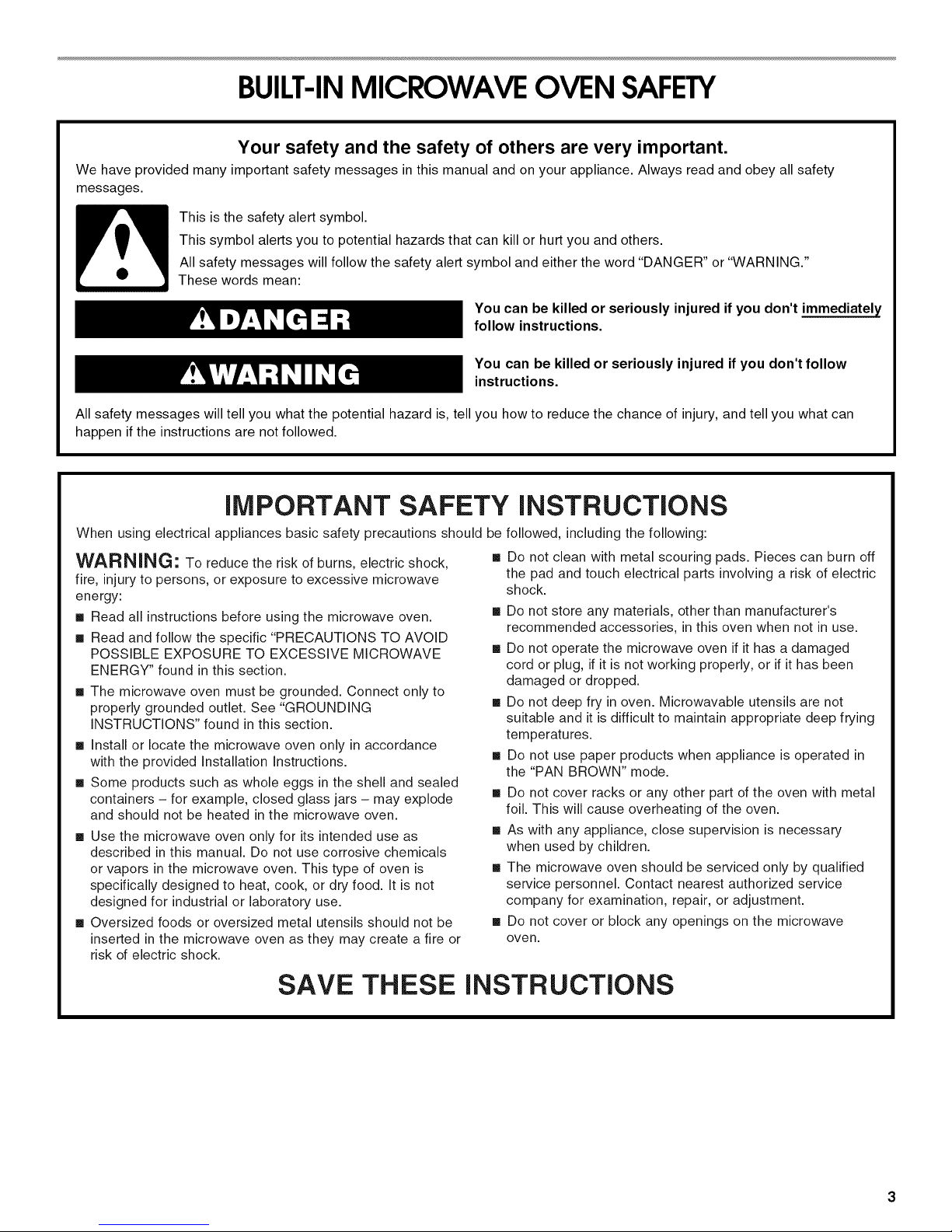
BUILT-INMICROWAVE OVEN SAFETY
Your safety and the safety of others are very important.
We have provided many important safety messages in this manual and on your appliance. Always read and obey all safety
messages.
This is the safety alert symbol.
This symbol alerts you to potential hazards that can kill or hurt you and others.
All safety messages will follow the safety alert symbol and either the word "DANGER" or "WARNING."
These words mean:
You can be killed or seriously injured if you don't immediately
follow instructions.
You can be killed or seriously injured if you don't follow
instructions.
All safety messages will tell you what the potential hazard is, tell you how to reduce the chance of injury, and tell you what can
happen if the instructions are not followed.
IMPORTANT SAFETY INSTRUCTIONS
When using electrical appliances basic safety precautions should be
WARNING: To reduce the risk of burns, electric shock,
fire, injury to persons, or exposure to excessive microwave
energy:
m Read all instructions before using the microwave oven.
m Read and follow the specific "PRECAUTIONS TO AVOID
POSSIBLE EXPOSURE TO EXCESSIVE MICROWAVE
ENERGY" found in this section.
m The microwave oven must be grounded. Connect only to
properly grounded outlet. See "GROUNDING
INSTRUCTIONS" found in this section.
m Install or locate the microwave oven only in accordance
with the provided Installation Instructions.
m Some products such as whole eggs in the shell and sealed
containers - for example, closed glass jars - may explode
and should not be heated in the microwave oven.
m Use the microwave oven only for its intended use as
described in this manual. Do not use corrosive chemicals
or vapors in the microwave oven. This type of oven is
specifically designed to heat, cook, or dry food. It is not
designed for industrial or laboratory use.
m Oversized foods or oversized metal utensils should not be
inserted in the microwave oven as they may create a fire or
risk of electric shock.
followed, including the following:
[] Do not clean with metal scouring pads. Pieces can burn off
the pad and touch electrical parts involving a risk of electric
shock.
[] Do not store any materials, other than manufacturer's
recommended accessories, in this oven when not in use.
[] Do not operate the microwave oven if it has a damaged
cord or plug, if it is not working properly, or if it has been
damaged or dropped.
[] Do not deep fry in oven. Microwavable utensils are not
suitable and it is difficult to maintain appropriate deep frying
temperatures.
[] Do not use paper products when appliance is operated in
the "PAN BROWN" mode.
[] Do not cover racks or any other part of the oven with metal
foil. This will cause overheating of the oven.
[] As with any appliance, close supervision is necessary
when used by children.
[] The microwave oven should be serviced only by qualified
service personnel. Contact nearest authorized service
company for examination, repair, or adjustment.
[] Do not cover or block any openings on the microwave
oven.
SAVE THESE INSTRUCTIONS

iMPORTANT SAFETY
[]
Liquids, such as water, coffee, or tea are able to be
overheated beyond the boiling point without appearing to be
boiling. Visible bubbling or boiling when the container is
removed from the microwave oven is not always present.
THIS COULD RESULT IN VERY HOT LIQUIDS
SUDDENLY BOILING OVER WHEN THE CONTAINER IS
DISTURBED OR A SPOON OR OTHER UTENSIL IS
INSERTED INTO THE LIQUID.
To reduce the risk of injury to persons:
- Do not overheat the liquid.
- Stir the liquid both before and halfway through heating it.
- Do not use straight-sided containers with narrow necks.
- After heating, allow the container to stand in the
microwave oven for a short time before removing the
container.
- Use extreme care when inserting a spoon or other utensil
into the container.
INSTRUCTIONS
[] Do not store the microwave oven outdoors. Do not use this
product near water - for example, near a kitchen sink, in a
wet basement, or near a swimming pool, and the like.
[] See door surface cleaning instructions in the "Oven Care"
section.
[] To reduce the risk of fire in the oven cavity:
- Do not overcook food. Carefully attend the microwave
oven if paper, plastic, or other combustible materials are
placed inside the oven to facilitate cooking.
- Remove wire twist-ties from paper or plastic bags before
placing bags in oven.
- If materials inside the oven should ignite, keep oven door
closed, turn oven off, and disconnect the power cord, or
shut off power at the fuse or circuit breaker panel.
- Do not use the cavity for storage purposes. Do not leave
paper products, cooking utensils, or food in the cavity
when not in use.
SAVE THESE INSTRUCTIONS
PRECAUTIONS TO AVOID POSSIBLE EXPOSURE TO
EXCESSIVE MICROWAVE ENERGY
(a) Do not attempt to operate this oven with the door open
since open-door operation can result in harmful exposure
to microwave energy. It is important not to defeat or
tamper with the safety interlocks.
(b) Do not place any object between the oven front face and
the door or allow soil or cleaner residue to accumulate on
sealing surfaces.
E®ct/' c<s
Observe all governing codes and ordinances. The microwave
oven is connected to both 120-volt sides of the 208/240-volt
circuit required for electrical connections. If the incoming voltage
to the microwave oven is less than 120 volts, cooking times may
be longer. Have a qualified electrician check your electrical
system.
I This device complies with Part 18 of the FCC Rules. I
(c) Do not operate the oven if it is damaged. It is particularly
(d) The oven should not be adjusted or repaired by anyone
The microwave oven must be connected to a grounded,
terminal or lead on the microwave oven.
important that the oven door close properly and that there
is no damage to the:
(1) Door (bent),
(2) Hinges and latches (broken or loosened),
(3) Door seals and sealing surfaces.
except properly qualified service personnel.
GROUNDING INSTRUCTIONS
For a permanently connected microwave oven:
metallic, permanent wiring system, or an equipment
grounding conductor should be run with the circuit
conductors and connected to the equipment grounding
SAVE THESE INSTRUCTIONS
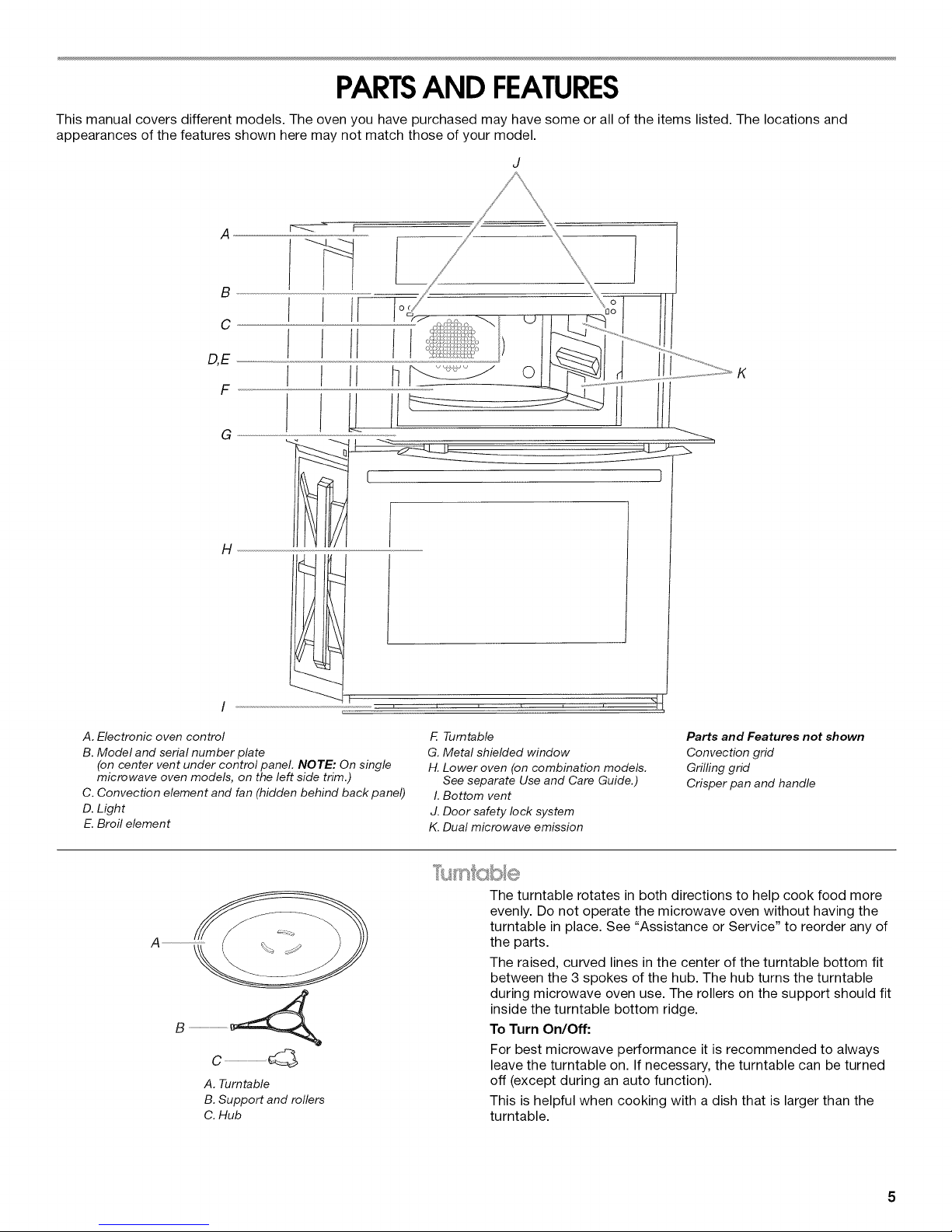
PARTSAND FEATURES
This manual covers different models. The oven you have )urchased may have some or all of the items listed. The locations and
appearances of the features shown here may not match those of your model.
J
A _ f
B
l!
A. Electronic oven control
B. Model and serial number plate
(on center vent under control panel. NOTE: On single
microwave oven models, on the left side trim.)
C. Convection element and fan (hidden behind back panel)
D. Light
E Broil element
A. Turntable
B. Support and rollers
C. Hub
E Turntable
G. Metal shielded window
H. Lower oven (on combination models.
See separate Use and Care Guide.)
I. Bottom vent
J. Door safety lock system
K. Dual microwave emission
The turntable rotates in both directions to help cook food more
evenly. Do not operate the microwave oven without having the
turntable in place. See "Assistance or Service" to reorder any of
the parts.
The raised, curved lines in the center of the turntable bottom fit
between the 3 spokes of the hub. The hub turns the turntable
during microwave oven use. The rollers on the support should fit
inside the turntable bottom ridge.
To Turn On/Off:
For best microwave performance it is recommended to always
leave the turntable on. If necessary, the turntable can be turned
off (except during an auto function).
This is helpful when cooking with a dish that is larger than the
turntable.
Parts and Features not shown
Convection grid
Grilling grid
Crisper pan and handle
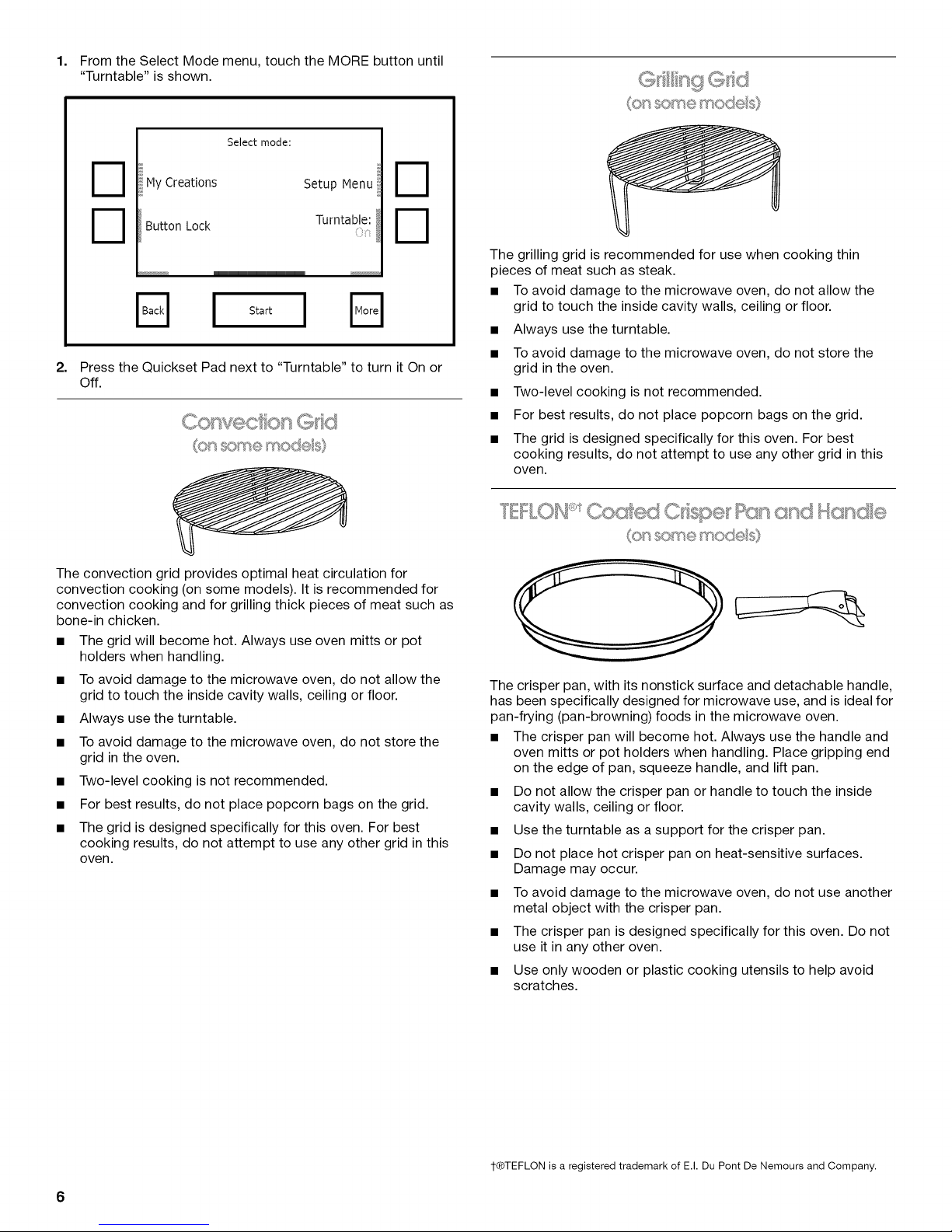
1. FromtheSelectModemenu,touchtheMOREbuttonuntil
"Turntable"isshown.
Select mode:
MyCreations Setup Menu
Button Lock Turntable:
Fqlsta tlE]
2. Press the Quickset Pad next to "Turntable" to turn it On or
Off.
_,,,, K', e Y_ode s
_o solre modes}
The grilling grid is recommended for use when cooking thin
pieces of meat such as steak.
• To avoid damage to the microwave oven, do not allow the
grid to touch the inside cavity walls, ceiling or floor.
• Always use the turntable.
• To avoid damage to the microwave oven, do not store the
grid in the oven.
• Two-level cooking is not recommended.
• For best results, do not place popcorn bags on the grid.
• The grid is designed specifically for this oven. For best
cooking results, do not attempt to use any other grid in this
oven.
The convection grid provides optimal heat circulation for
convection cooking (on some models). It is recommended for
convection cooking and for grilling thick pieces of meat such as
bone-in chicken.
• The grid will become hot. Always use oven mitts or pot
holders when handling.
• To avoid damage to the microwave oven, do not allow the
grid to touch the inside cavity walls, ceiling or floor.
• Always use the turntable.
• To avoid damage to the microwave oven, do not store the
grid in the oven.
• Two-level cooking is not recommended.
• For best results, do not place popcorn bags on the grid.
• The grid is designed specifically for this oven. For best
cooking results, do not attempt to use any other grid in this
oven.
_0 SO es£ es
The crisper pan, with its nonstick surface and detachable handle,
has been specifically designed for microwave use, and is ideal for
pan-frying (pan-browning) foods in the microwave oven.
• The crisper pan will become hot. Always use the handle and
oven mitts or pot holders when handling. Place gripping end
on the edge of pan, squeeze handle, and lift pan.
• Do not allow the crisper pan or handle to touch the inside
cavity walls, ceiling or floor.
• Use the turntable as a support for the crisper pan.
• Do not place hot crisper pan on heat-sensitive surfaces.
Damage may occur.
• To avoid damage to the microwave oven, do not use another
metal object with the crisper pan.
• The crisper pan is designed specifically for this oven. Do not
use it in any other oven.
• Use only wooden or plastic cooking utensils to help avoid
scratches.
6
1-®TEFLON is a registered trademark of E.I. Du Pont De Nemours and Company.
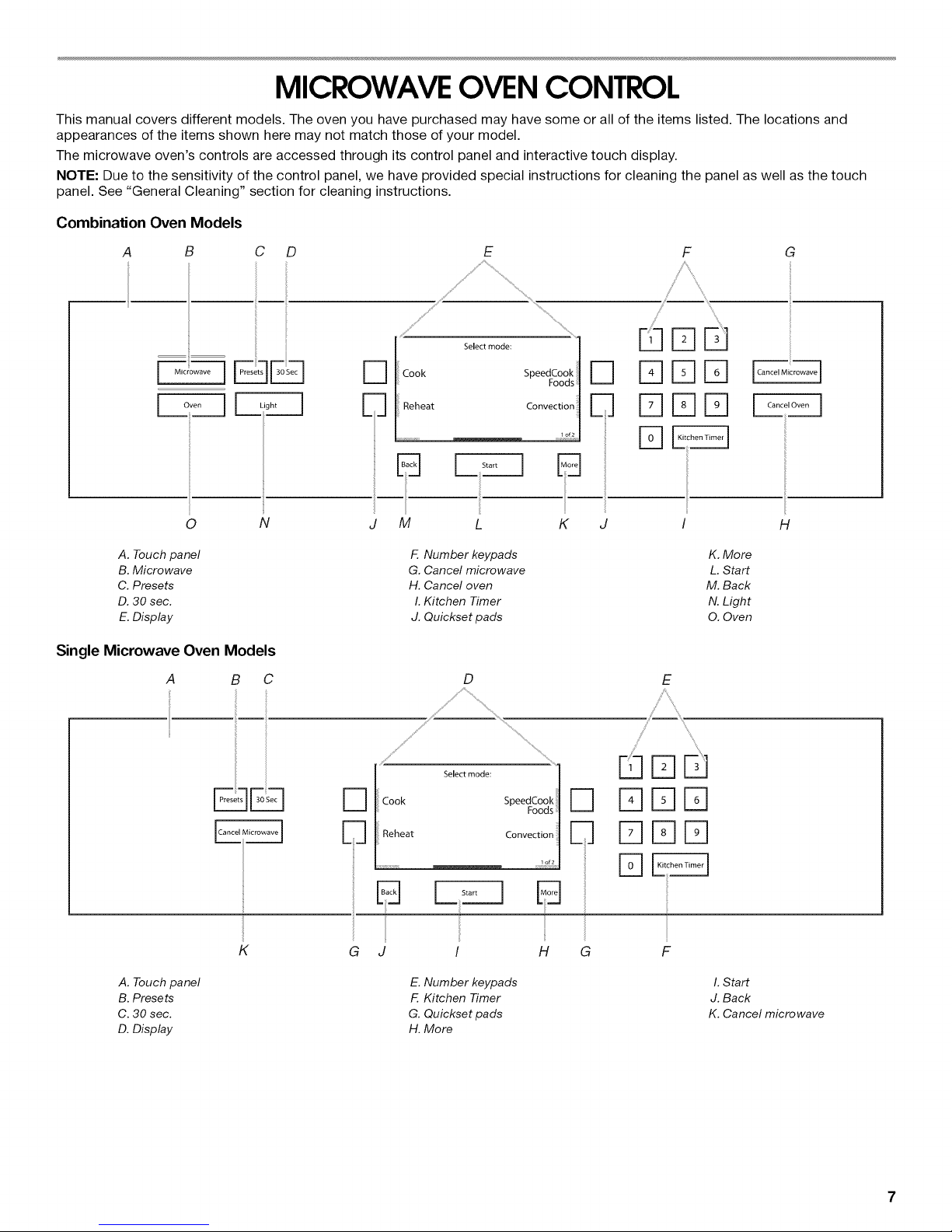
MICROWAVE OVEN CONTROL
This manual covers different models. The oven you have purchased may have some or all of the items listed. The locations and
appearances of the items shown here may not match those of your model.
The microwave oven's controls are accessed through its control panel and interactive touch display.
NOTE: Due to the sensitivity of the control panel, we have provided special instructions for cleaning the panel as well as the touch
panel. See "General Cleaning" section for cleaning instructions.
Combination Oven Models
A B C D E G
ii iiii
h_ve_ ! Light J N
O N
A. Touch panel
B. Microwave
C. Presets
D. 30 sec.
E. Display
Single Microwave Oven Models
A B C
ls]B ....
J M L K J
F. Number keypads
G. Cancel microwave
H. Cancel oven
I. Kitchen Timer
J. Quickset pads
D
F
ND@
NNN Cancel Microwave]
E]l-qFq I _n_°,°v°°]
Fq_
H
K. More
L. Start
M. Back
N. Light
O. Oven
E
A. Touch panel
B. Presets
C. 30 sec.
D. Display
E3_
[Cancel Mi ....... I
K
I Cook Select mode: SpeedCook
Foods
D I_ Reheat Convectio
G J
B
i Start
E. Number keypads
F. Kitchen Timer
G. Quickset pads
H. More
]
i
/
D
Dm J
FqrqFq
NrqFq
G
F
I. Start
J. Back
K. Cancel micro wave
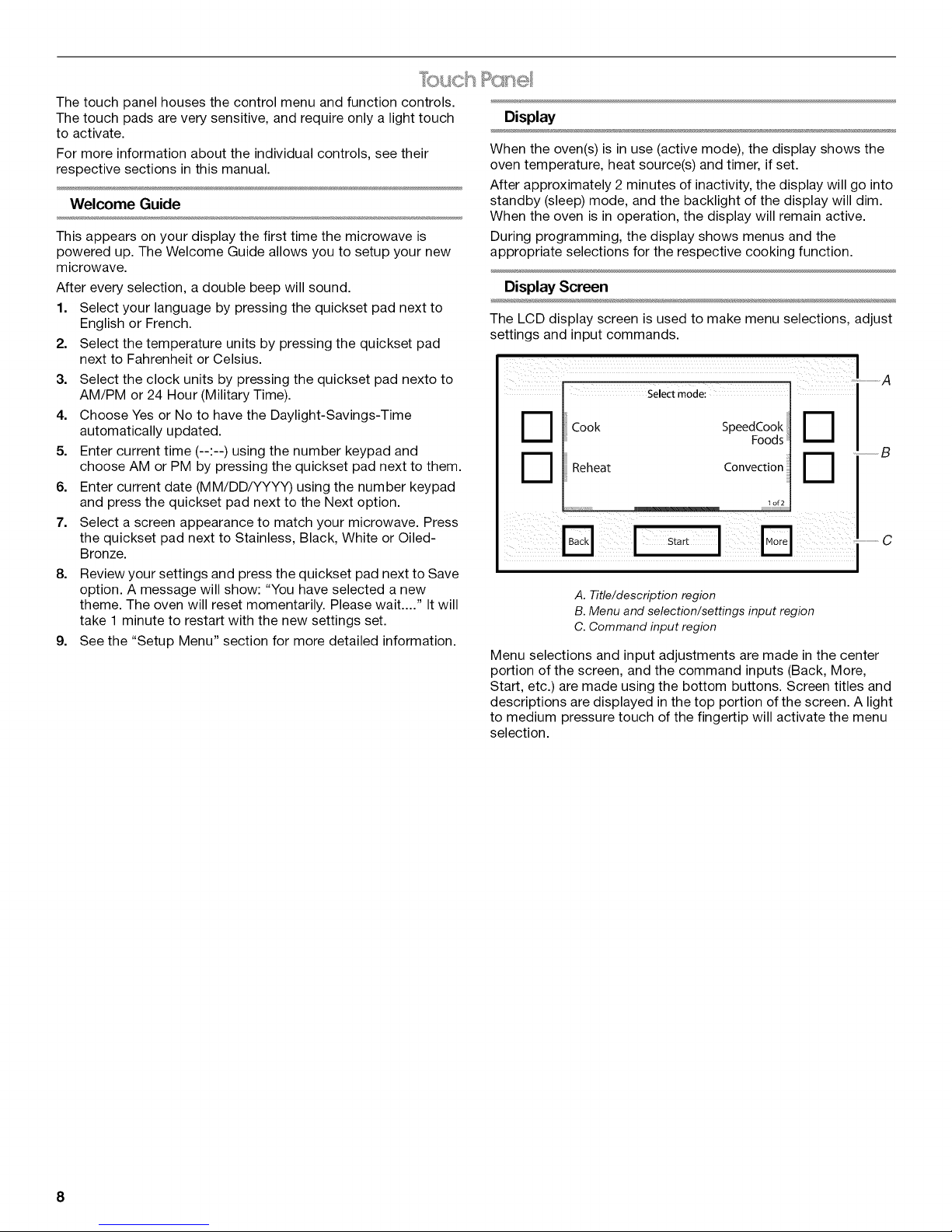
Rxch
The touch panel houses the control menu and function controls.
The touch pads are very sensitive, and require only a light touch
to activate.
For more information about the individual controls, see their
respective sections in this manual.
Welcome Guide
This appears on your display the first time the microwave is
powered up. The Welcome Guide allows you to setup your new
microwave.
After every selection, a double beep will sound.
1. Select your language by pressing the quickset pad next to
English or French.
2. Select the temperature units by pressing the quickset pad
next to Fahrenheit or Celsius.
3. Select the clock units by pressing the quickset pad nexto to
AM/PM or 24 Hour (Military Time).
4. Choose Yes or No to have the Daylight-Savings-Time
automatically updated.
5. Enter current time (--:--) using the number keypad and
choose AM or PM by pressing the quickset pad next to them.
6. Enter current date (MM/DD/YYYY) using the number keypad
and press the quickset pad next to the Next option.
7. Select a screen appearance to match your microwave. Press
the quickset pad next to Stainless, Black, White or Oiled-
Bronze.
8. Review your settings and press the quickset pad next to Save
option. A message will show: "You have selected a new
theme. The oven will reset momentarily. Please wait...." It will
take 1 minute to restart with the new settings set.
9. See the "Setup Menu" section for more detailed information.
Display
When the oven(s) is in use (active mode), the display shows the
oven temperature, heat source(s) and timer, if set.
After approximately 2 minutes of inactivity, the display will go into
standby (sleep) mode, and the backlight of the display will dim.
When the oven is in operation, the display will remain active.
During programming, the display shows menus and the
appropriate selections for the respective cooking function.
Display Screen
The LCD display screen is used to make menu selections, adjust
settings and input commands.
A. Title/description region
B. Menu and selection/settings input region
C. Command input region
Menu selections and input adjustments are made in the center
portion of the screen, and the command inputs (Back, More,
Start, etc.) are made using the bottom buttons. Screen titles and
descriptions are displayed in the top portion of the screen. A light
to medium pressure touch of the fingertip will activate the menu
selection.
8
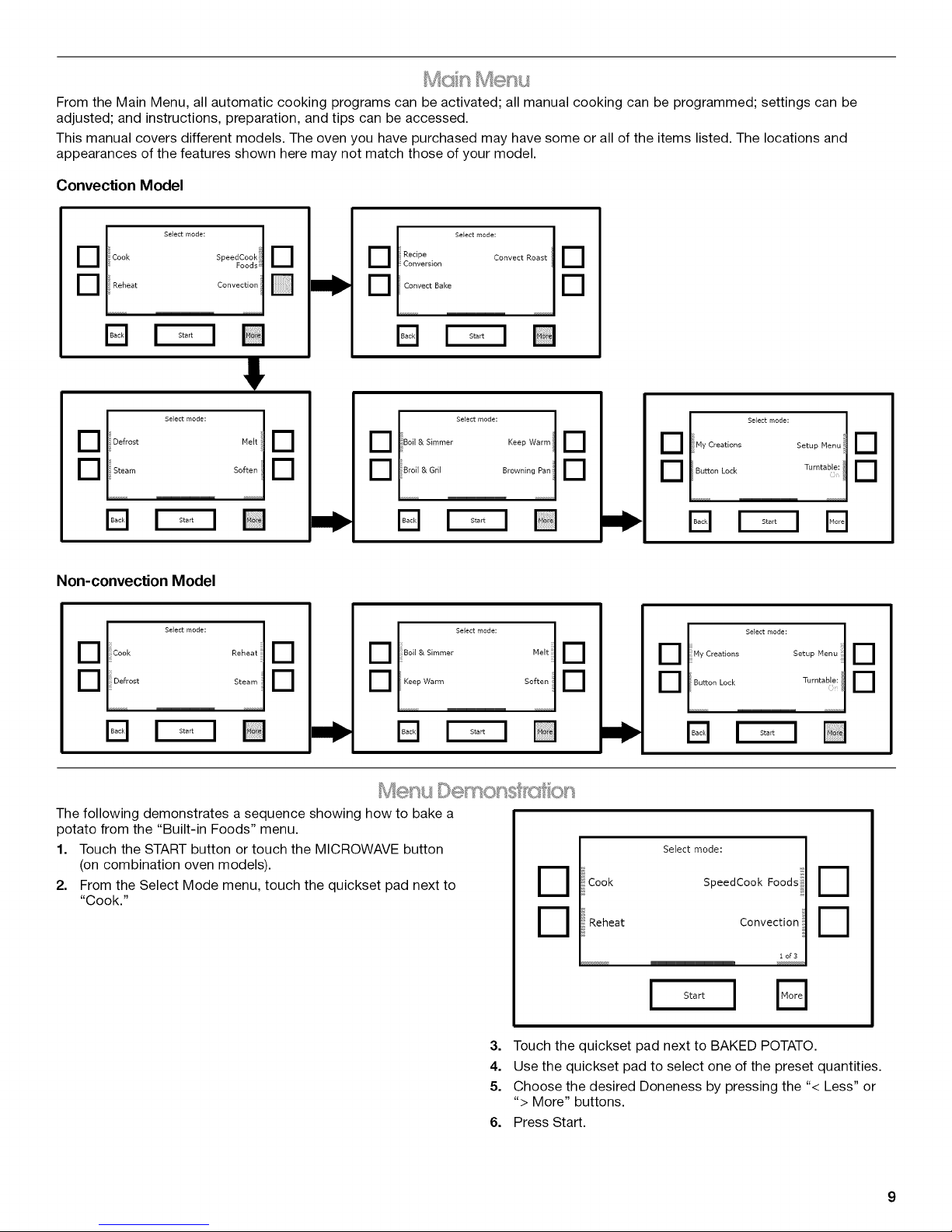
Mc_n Menu
From the Main Menu, all automatic cooking programs can be activated; all manual cooking can be programmed; settings can be
adjusted; and instructions, preparation, and tips can be accessed.
This manual covers different models. The oven you have purchased may have some or all of the items listed. The locations and
appearances of the features shown here may not match those of your model.
Convection Model
iiRe°pe . Convect Roast
! Cook Select mode: SpeedCooklJ
Conversion
Convect Bake
t Select mode:
D I .....I
Select mode:
D I .....I
Non-convection Model
Select mode:
nrq I iilr:st __ R:::a: I _r_
17q I .....I
I
E3
Select mode;
tBoil & Simmer Keep Warm !
l
D F=r-1
Select mode:
_ i BK:ip_w:rmmmet Sofill i] _F_
E3
ii My Creations Setup Menu
D F--=--1B
nDii!i!MyCroaBons SotopMeou!i!ii
The following demonstrates a sequence showing how to bake a
potato from the "Built-in Foods" menu.
1. Touch the START button or touch the MICROWAVE button
(on combination oven models).
2. From the Select Mode menu, touch the quickset pad next to
"Cook."
Select mode:
Cook
Reheat
3. Touch the quickset pad next to BAKED POTATO.
4. Use the quickset pad to select one of the preset quantities.
5. Choose the desired Doneness by pressing the "< Less" or
"> More" buttons.
6. Press Start.
SpeedCook Foods
Convection
lof3
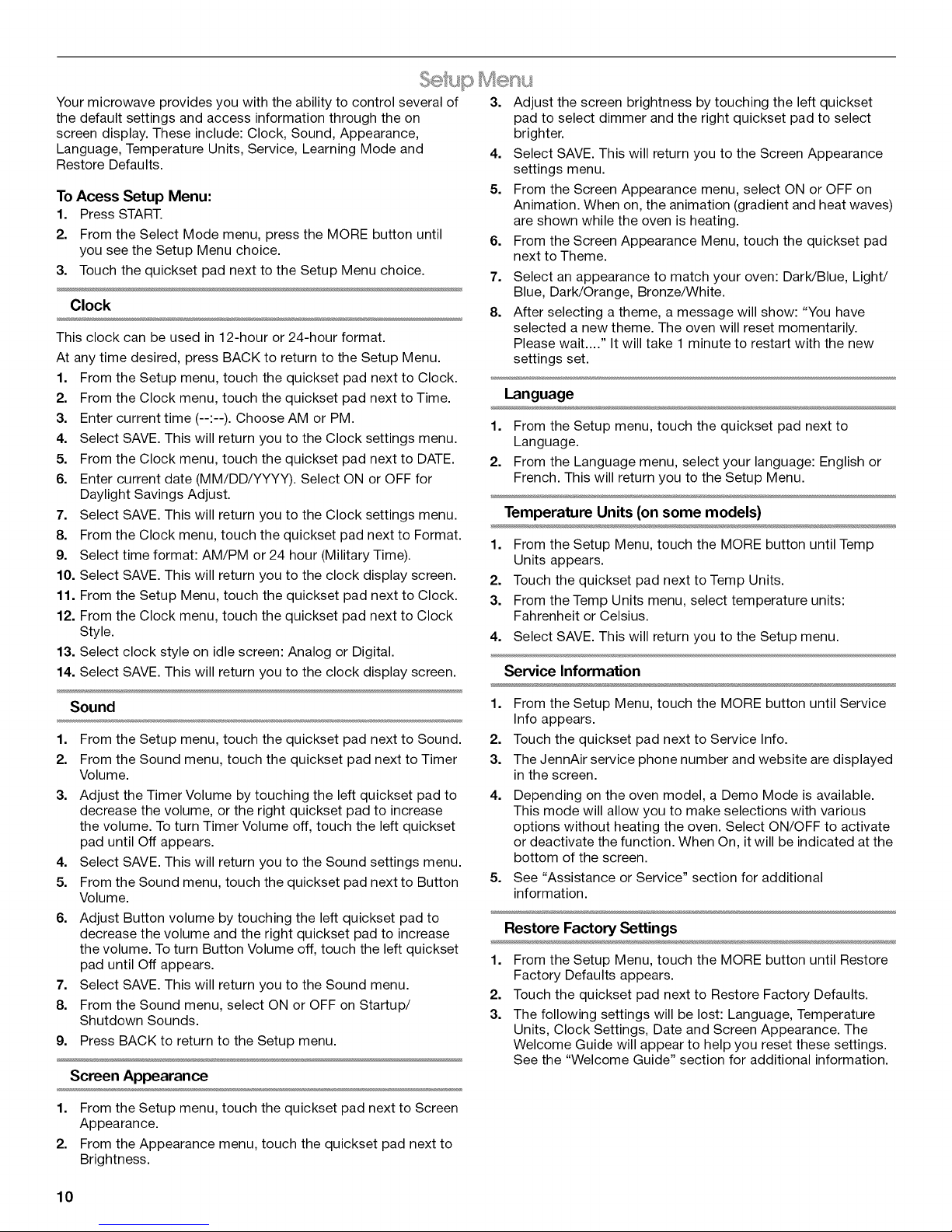
seu© _
Your microwave provides you with the ability to control several of
the default settings and access information through the on
screen display. These include: Clock, Sound, Appearance,
Language, Temperature Units, Service, Learning Mode and
Restore Defaults.
To Acess Setup Menu:
1. Press START.
2. From the Select Mode menu, press the MORE button until
you see the Setup Menu choice.
3. Touch the quickset pad next to the Setup Menu choice.
Clock
This clock can be used in 12-hour or 24-hour format.
At any time desired, press BACK to return to the Setup Menu.
1. From the Setup menu, touch the quickset pad next to Clock.
2. From the Clock menu, touch the quickset pad next to Time.
3. Enter current time (--:--). Choose AM or PM.
4. Select SAVE. This will return you to the Clock settings menu.
5. From the Clock menu, touch the quickset pad next to DATE.
6. Enter current date (MM/DD/YYYY). Select ON or OFF for
Daylight Savings Adjust.
7. Select SAVE. This will return you to the Clock settings menu.
8. From the Clock menu, touch the quickset pad next to Format.
9. Select time format: AM/PM or 24 hour (Military Time).
10. Select SAVE. This will return you to the clock display screen.
11. From the Setup Menu, touch the quickset pad next to Clock.
12. From the Clock menu, touch the quickset pad next to Clock
Style.
13. Select clock style on idle screen: Analog or Digital.
14. Select SAVE. This will return you to the clock display screen.
3. Adjust the screen brightness by touching the left quickset
pad to select dimmer and the right quickset pad to select
brighter.
4. Select SAVE. This will return you to the Screen Appearance
settings menu.
5. From the Screen Appearance menu, select ON or OFF on
Animation. When on, the animation (gradient and heat waves)
are shown while the oven is heating.
6. From the Screen Appearance Menu, touch the quickset pad
next to Theme.
7. Select an appearance to match your oven: DarWBlue, Light/
Blue, DarWOrange, Bronze/White.
8. After selecting a theme, a message will show: "You have
selected a new theme. The oven will reset momentarily.
Please wait...." It will take 1 minute to restart with the new
settings set.
Language
1. From the Setup menu, touch the quickset pad next to
Language.
2. From the Language menu, select your language: English or
French. This will return you to the Setup Menu.
Temperature Units (on some models)
1. From the Setup Menu, touch the MORE button until Temp
Units appears.
2. Touch the quickset pad next to Temp Units.
3. From the Temp Units menu, select temperature units:
Fahrenheit or Celsius.
4. Select SAVE. This will return you to the Setup menu.
Service Information
Sound
1. From the Setup menu, touch the quickset pad next to Sound.
2. From the Sound menu, touch the quickset pad next to Timer
Volume.
3. Adjust the Timer Volume by touching the left quickset pad to
decrease the volume, or the right quickset pad to increase
the volume. To turn Timer Volume off, touch the left quickset
pad until Off appears.
4. Select SAVE. This will return you to the Sound settings menu.
5. From the Sound menu, touch the quickset pad next to Button
Volume.
6. Adjust Button volume by touching the left quickset pad to
decrease the volume and the right quickset pad to increase
the volume. To turn Button Volume off, touch the left quickset
pad until Off appears.
7. Select SAVE. This will return you to the Sound menu.
8. From the Sound menu, select ON or OFF on Startup/
Shutdown Sounds.
9. Press BACK to return to the Setup menu.
Screen Appearance
1. From the Setup menu, touch the quickset pad next to Screen
Appearance.
2. From the Appearance menu, touch the quickset pad next to
Brightness.
1. From the Setup Menu, touch the MORE button until Service
Info appears.
2. Touch the quickset pad next to Service Info.
3. The JennAir service phone number and website are displayed
in the screen.
4. Depending on the oven model, a Demo Mode is available.
This mode will allow you to make selections with various
options without heating the oven. Select ON/OFF to activate
or deactivate the function. When On, it will be indicated at the
bottom of the screen.
5. See "Assistance or Service" section for additional
information.
Restore Factory Settings
1. From the Setup Menu, touch the MORE button until Restore
Factory Defaults appears.
2. Touch the quickset pad next to Restore Factory Defaults.
3. The following settings will be lost: Language, Temperature
Units, Clock Settings, Date and Screen Appearance. The
Welcome Guide will appear to help you reset these settings.
See the "Welcome Guide" section for additional information.
10
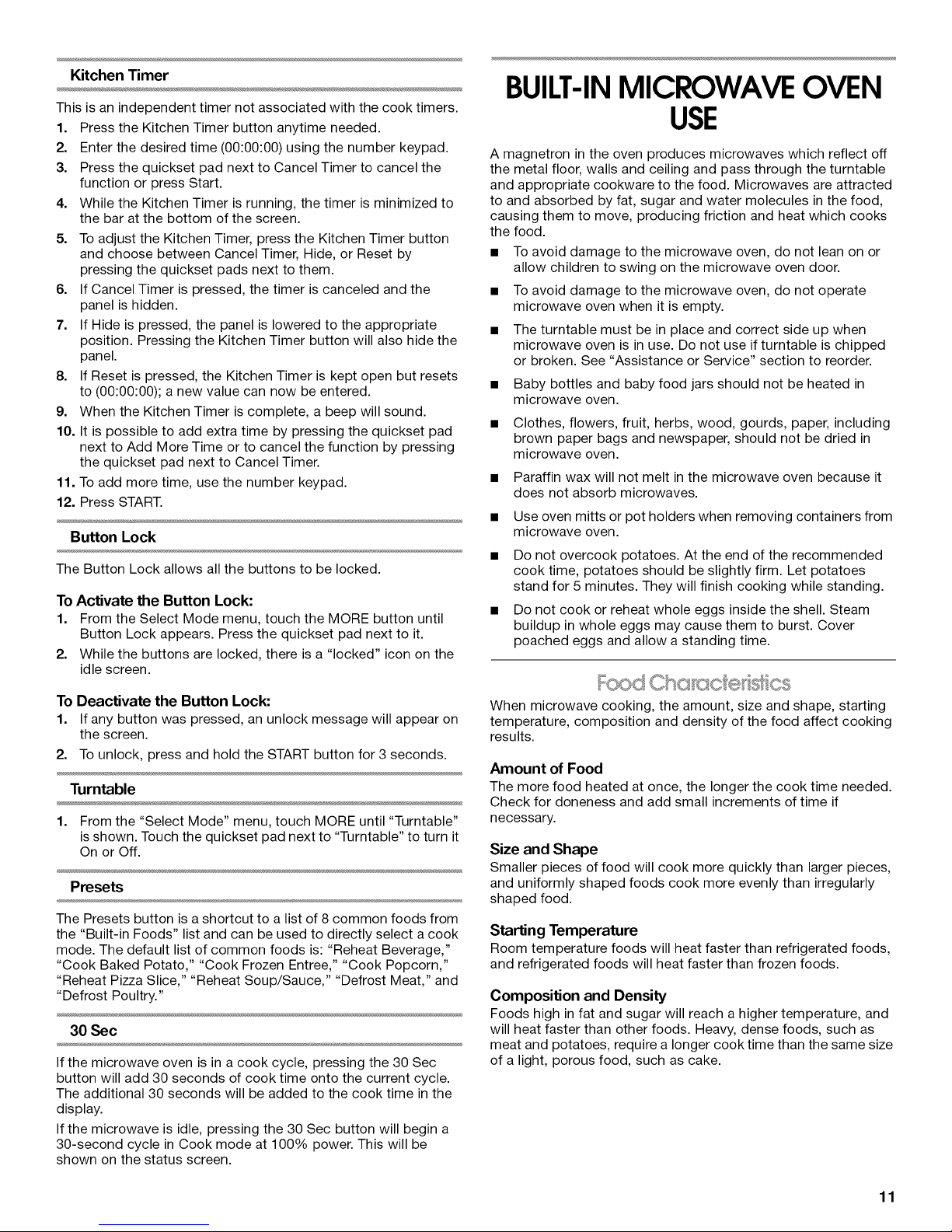
Kitchen Timer
This is an independent timer not associated with the cook timers.
1. Press the Kitchen Timer button anytime needed.
2. Enter the desired time (00:00:00) using the number keypad.
3. Press the quickset pad next to Cancel Timer to cancel the
function or press Start.
4. While the Kitchen Timer is running, the timer is minimized to
the bar at the bottom of the screen.
5. To adjust the Kitchen Timer, press the Kitchen Timer button
and choose between Cancel Timer, Hide, or Reset by
pressing the quickset pads next to them.
6. If Cancel Timer is pressed, the timer is canceled and the
panel is hidden.
7. If Hide is pressed, the panel is lowered to the appropriate
position. Pressing the Kitchen Timer button will also hide the
panel.
8. If Reset is pressed, the Kitchen Timer is kept open but resets
to (00:00:00); a new value can now be entered.
9. When the Kitchen Timer is complete, a beep will sound.
10. It is possible to add extra time by pressing the quickset pad
next to Add More Time or to cancel the function by pressing
the quickset pad next to Cancel Timer.
11. To add more time, use the number keypad.
12. Press START.
Button Lock
The Button Lock allows all the buttons to be locked.
To Activate the Button Lock:
1. From the Select Mode menu, touch the MORE button until
Button Lock appears. Press the quickset pad next to it.
2. While the buttons are locked, there is a "locked" icon on the
idle screen.
BUILT-INMICROWAVE OVEN
USE
A magnetron in the oven produces microwaves which reflect off
the metal floor, walls and ceiling and pass through the turntable
and appropriate cookware to the food. Microwaves are attracted
to and absorbed by fat, sugar and water molecules in the food,
causing them to move, producing friction and heat which cooks
the food.
• To avoid damage to the microwave oven, do not lean on or
allow children to swing on the microwave oven door.
• To avoid damage to the microwave oven, do not operate
microwave oven when it is empty.
• The turntable must be in place and correct side up when
microwave oven is in use. Do not use if turntable is chipped
or broken. See "Assistance or Service" section to reorder.
Baby bottles and baby food jars should not be heated in
microwave oven.
Clothes, flowers, fruit, herbs, wood, gourds, paper, including
brown paper bags and newspaper, should not be dried in
microwave oven.
Paraffin wax will not melt in the microwave oven because it
does not absorb microwaves.
Use oven mitts or pot holders when removing containers from
microwave oven.
Do not overcook potatoes. At the end of the recommended
cook time, potatoes should be slightly firm. Let potatoes
stand for 5 minutes. They will finish cooking while standing.
Do not cook or reheat whole eggs inside the shell. Steam
buildup in whole eggs may cause them to burst. Cover
poached eggs and allow a standing time.
To Deactivate the Button Lock:
1. If any button was pressed, an unlock message will appear on
the screen.
2. To unlock, press and hold the START button for 3 seconds.
Turntable
1. From the "Select Mode" menu, touch MORE until "Turntable"
is shown. Touch the quickset pad next to "Turntable" to turn it
On or Off.
Presets
The Presets button is a shortcut to a list of 8 common foods from
the "Built-in Foods" list and can be used to directly select a cook
mode. The default list of common foods is: "Reheat Beverage,"
"Cook Baked Potato," "Cook Frozen Entree," "Cook Popcorn,"
"Reheat Pizza Slice," "Reheat Soup/Sauce," "Defrost Meat," and
"Defrost Poultry."
30 Sec
If the microwave oven is in a cook cycle, pressing the 30 Sec
button will add 30 seconds of cook time onto the current cycle.
The additional 30 seconds will be added to the cook time in the
display.
If the microwave is idle, pressing the 30 Sec button will begin a
30-second cycle in Cook mode at 100% power. This will be
shown on the status screen.
When microwave cooking, the amount, size and shape, starting
temperature, composition and density of the food affect cooking
results.
Amount of Food
The more food heated at once, the longer the cook time needed.
Check for doneness and add small increments of time if
necessary.
Size and Shape
Smaller pieces of food will cook more quickly than larger pieces,
and uniformly shaped foods cook more evenly than irregularly
shaped food.
Starting Temperature
Room temperature foods will heat faster than refrigerated foods,
and refrigerated foods will heat faster than frozen foods.
Composition and Density
Foods high in fat and sugar will reach a higher temperature, and
will heat faster than other foods. Heavy, dense foods, such as
meat and potatoes, require a longer cook time than the same size
of a light, porous food, such as cake.
11
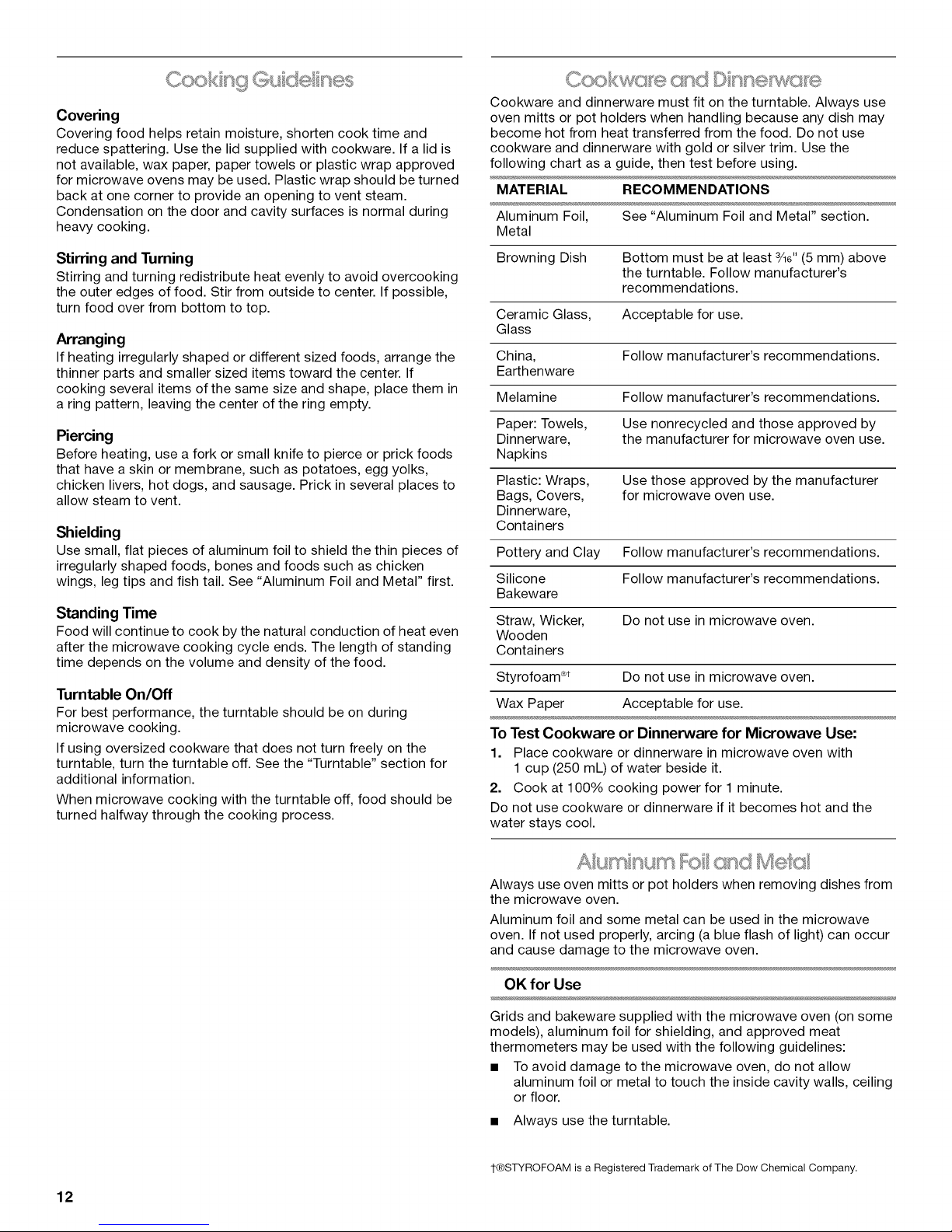
Covering
Covering food helps retain moisture, shorten cook time and
reduce spattering. Use the lid supplied with cookware. If a lid is
not available, wax paper, paper towels or plastic wrap approved
for microwave ovens may be used. Plastic wrap should be turned
back at one corner to provide an opening to vent steam.
Condensation on the door and cavity surfaces is normal during
heavy cooking.
Cookware and dinnerware must fit on the turntable. Always use
oven mitts or pot holders when handling because any dish may
become hot from heat transferred from the food. Do not use
cookware and dinnerware with gold or silver trim. Use the
following chart as a guide, then test before using.
MATERIAL RECOMMENDATIONS
Aluminum Foil, See "Aluminum Foil and Metal" section.
Metal
Stirring and Turning
Stirring and turning redistribute heat evenly to avoid overcooking
the outer edges of food. Stir from outside to center. If possible,
turn food over from bottom to top.
Arranging
If heating irregularly shaped or different sized foods, arrange the
thinner parts and smaller sized items toward the center. If
cooking several items of the same size and shape, place them in
a ring pattern, leaving the center of the ring empty.
Piercing
Before heating, use a fork or small knife to pierce or prick foods
that have a skin or membrane, such as potatoes, egg yolks,
chicken livers, hot dogs, and sausage. Prick in several places to
allow steam to vent.
Shielding
Use small, flat pieces of aluminum foil to shield the thin pieces of
irregularly shaped foods, bones and foods such as chicken
wings, leg tips and fish tail. See "Aluminum Foil and Metal" first.
Standing Time
Food will continue to cook by the natural conduction of heat even
after the microwave cooking cycle ends. The length of standing
time depends on the volume and density of the food.
Turntable On/Off
For best performance, the turntable should be on during
microwave cooking.
If using oversized cookware that does not turn freely on the
turntable, turn the turntable off. See the "Turntable" section for
additional information.
When microwave cooking with the turntable off, food should be
turned halfway through the cooking process.
Browning Dish Bottom must be at least 3/16"(5 mm) above
the turntable. Follow manufacturer's
recommendations.
Ceramic Glass, Acceptable for use.
Glass
China, Follow manufacturer's recommendations.
Earthenware
Melamine Follow manufacturer's recommendations.
Paper: Towels, Use nonrecycled and those approved by
Dinnerware, the manufacturer for microwave oven use.
Napkins
Plastic: Wraps, Use those approved by the manufacturer
Bags, Covers, for microwave oven use.
Dinnerware,
Containers
Pottery and Clay Follow manufacturer's recommendations.
Silicone Follow manufacturer's recommendations.
Bakeware
Straw, Wicker, Do not use in microwave oven.
Wooden
Containers
Styrofoam ®t Do not use in microwave oven.
Wax Paper Acceptable for use.
To Test Cookware or Dinnerware for Microwave Use:
1. Place cookware or dinnerware in microwave oven with
1 cup (250 mL) of water beside it.
2. Cook at 100% cooking power for 1 minute.
Do not use cookware or dinnerware if it becomes hot and the
water stays cool.
12
Always use oven mitts or pot holders when removing dishes from
the microwave oven.
Aluminum foil and some metal can be used in the microwave
oven. If not used properly, arcing (a blue flash of light) can occur
and cause damage to the microwave oven.
OK for Use
Grids and bakeware supplied with the microwave oven (on some
models), aluminum foil for shielding, and approved meat
thermometers may be used with the following guidelines:
• To avoid damage to the microwave oven, do not allow
aluminum foil or metal to touch the inside cavity walls, ceiling
or floor.
• Always use the turntable.
1-®STYROFOAM is a Registered Trademark of The Dew Chemical Company.
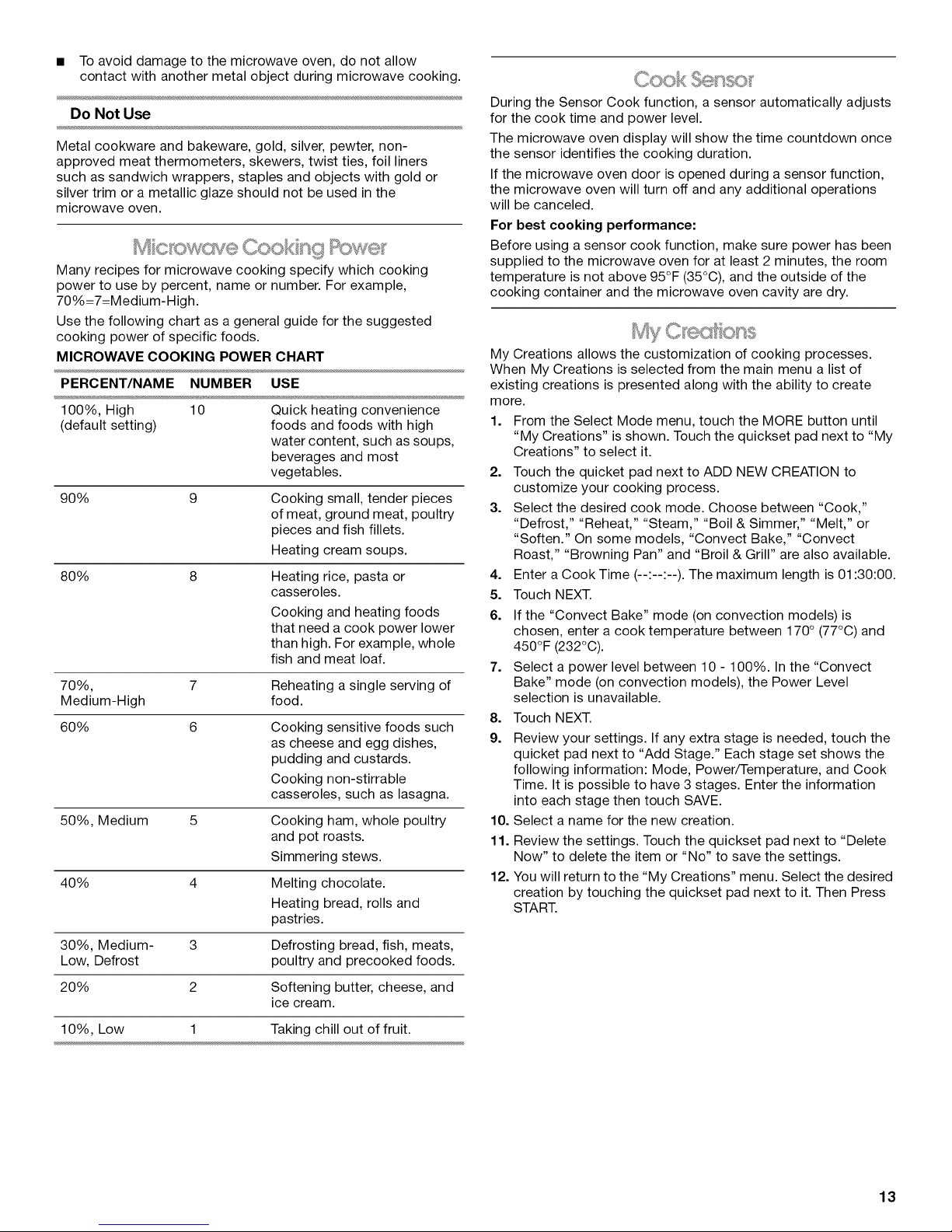
• To avoid damage to the microwave oven, do not allow
contact with another metal object during microwave cooking.
Do Not Use
Metal cookware and bakeware, gold, silver, pewter, non-
approved meat thermometers, skewers, twist ties, foil liners
such as sandwich wrappers, staples and objects with gold or
silver trim or a metallic glaze should not be used in the
microwave oven.
Many recipes for microwave cooking specify which cooking
power to use by percent, name or number. For example,
70%=7=Medium-High.
Use the following chart as a general guide for the suggested
cooking power of specific foods.
MICROWAVE COOKING POWER CHART
PERCENT/NAME NUMBER USE
100%, High 10 Quick heating convenience
(default setting) foods and foods with high
water content, such as soups,
beverages and most
vegetables.
90%
8O%
70%, 7 Reheating a single serving of
Medium-High food.
60% 6 Cooking sensitive foods such
50%, Medium 5 Cooking ham, whole poultry
40% 4 Melting chocolate.
30%, Medium- 3 Defrosting bread, fish, meats,
Low, Defrost poultry and precooked foods.
20% 2 Softening butter, cheese, and
Cooking small, tender pieces
of meat, ground meat, poultry
pieces and fish fillets.
Heating cream soups.
Heating rice, pasta or
casseroles.
Cooking and heating foods
that need a cook power lower
than high. For example, whole
fish and meat loaf.
as cheese and egg dishes,
pudding and custards.
Cooking non-stirrable
casseroles, such as lasagna.
and pot roasts.
Simmering stews.
Heating bread, rolls and
pastries.
ice cream.
During the Sensor Cook function, a sensor automatically adjusts
for the cook time and power level.
The microwave oven display will show the time countdown once
the sensor identifies the cooking duration.
If the microwave oven door is opened during a sensor function,
the microwave oven will turn off and any additional operations
will be canceled.
For best cooking performance.
Before using a sensor cook function, make sure power has been
supplied to the microwave oven for at least 2 minutes, the room
temperature is not above 95°F (35°C), and the outside of the
cooking container and the microwave oven cavity are dry.
My Creations allows the customization of cooking processes.
When My Creations is selected from the main menu a list of
existing creations is presented along with the ability to create
more.
1. From the Select Mode menu, touch the MORE button until
"My Creations" is shown. Touch the quickset pad next to "My
Creations" to select it.
2. Touch the quicket pad next to ADD NEW CREATION to
customize your cooking process.
3. Select the desired cook mode. Choose between "Cook,"
"Defrost," "Reheat," "Steam," "Boil & Simmer," "Melt," or
"Soften." On some models, "Convect Bake," "Convect
Roast," "Browning Pan" and "Broil & Grill" are also available.
4. Enter a Cook Time (--:--:--). The maximum length is 01:30:00.
5. Touch NEXT.
6. If the "Convect Bake" mode (on convection models) is
chosen, enter a cook temperature between 170° (77°C) and
450°F (232°C).
7. Select a power level between 10 - 100%. In the "Convect
Bake" mode (on convection models), the Power Level
selection is unavailable.
8. Touch NEXT.
9. Review your settings. If any extra stage is needed, touch the
quicket pad next to "Add Stage." Each stage set shows the
following information: Mode, Power/Temperature, and Cook
Time. It is possible to have 3 stages. Enter the information
into each stage then touch SAVE.
10. Select a name for the new creation.
11. Review the settings. Touch the quickset pad next to "Delete
Now" to delete the item or "No" to save the settings.
12. You will return to the "My Creations" menu. Select the desired
creation by touching the quickset pad next to it. Then Press
START.
10%, Low 1 Taking chill out of fruit.
13

B ?_s70 S
With the "Built-in Foods" wizard module, you can cook a food
without knowing the precise oven settings. Select the type of
foods and other parameters (such as doneness or weight), and
the interface responds with the best cooking settings.
1. From the "Presets" mode or from a cooking function, select
the type of food to be cooked.
2. Enter the quantity or fixed weight of the food. Use the "Next"
button to see all of the options.
3. In the "Defrost" Mode, "Weight Unknown" is shown. Select
"Weight Unknown" to choose a specific food and allow the
microwave to estimate the weight of the food. Then, select
the amount of food.
4. Review settings.
5. (Optional) For additional instructions, touch the quickset pad
next to "Instructions." For example, foods being prepared in
the "Steam" mode may include additional information in the
instructions. The amount of food being prepared may require
the amount of water to change.
6. If available, touch the quickset pad next to "Doneness. Adjust
the doneness by touching the quickset pads next to "< Less"
or "> More" until the desired doneness is reached.
7. Touch "Save."
8. Press START. The upper oven display will count down the
cook time.
When the stop time is reached, the oven will shut off
automatically.
If enabled end-of-cycle tones will sound, then reminder tones
will sound every minute.
9. (Optional) After cook ends, press the quickset pad next to
KEEP WARM. This will start a new cooking cycle that will
keep food warm. The microwave will run at 10% power for
60 minutes. See the "Keep Warm" section for additional
information.
10. (Optional) After cook ends, press the ADD 30SEC button.
This will automatically add 30 seconds to the cook time.
Press the quickset pad next to ADD MORE TIME to go to
Cook Timer screen if necessary.
11. Touch CANCEL (or CANCEL MICROWAVE on combo
models) to turn off the oven.
Cook[' % ' "=".....*
1. Touch the START button or touch the MICROWAVE button
(on combination oven models).
2. From the Select Mode menu, select one of the following
options, on convection models: Cook, Reheat, Convect
Bake, Convect Roast, Defrost, Steam, Melt, Soften, Boil &
Simmer, Broil & Grill, Keep Warm or Browning Pan. On non-
convection models, choose between: Cook, Defrost, Reheat,
Steam, Boil & Simmer, Keep Warm, Melt and Soften.
3. Enter a Cook Time (--:--:--). The maximum length is 01:30:00.
4. To adjust the power level, touch the quickset pad next to
"Power Level 100%" until the desired level is reached. The
range is shown on the following table.
Mode Default Power/ Range
Temperature
Cook 100% 10-100%
Reheat 100% 10-100%
C. Bake 325°F (163°C) 100-450°F (38-232°C)
C. Roast 325°F (163°C) 225-450°F (107-232°C)
Defrost 20%
Steam
Melt 30%
Soften 20%
Boil/Simmer
Broil/Grill 0% 0-40%
Keep Warm 10%
Browning Pan 100%
5. Press START. The display will count down the cook time.
When the stop time is reached, the oven will shut off
automatically.
If enabled, end-of-cycle tones will sound, then reminder
tones will sound every minute.
6. Press CANCEL (CANCEL MICROWAVE on combination oven
models), or open the door to clear the display and/or stop
reminder tones.
Times and cooking power have been preprogrammed for many
common microwavable foods. Use the following chart as a guide.
FOOD QUANTITY
Manual* Default power
Baked Potato
Pierce each one several times with a fork.
Place on a paper towel. Let stand 5 minutes
after cooking.
Frozen entree
Remove from package. Loosen cover on three
sides. Let stand 3 minutes after cooking.
Scrambled eggs
Break eggs into a microwave-safe container
with high sides. Add 1 tbs (15 mL) water per
egg and beat. Cover with plastic wrap and
vent. Stir and let stand 2-3 minutes after
cooking.
Popcorn
For best results, do not use regular paper bags
or glassware. Pop only 1 package of popcorn
at a time. Follow manufacturer's instructions
when using a microwave popcorn popper.
Listen for popping to slow to 1 pop every 1 or
2 seconds, then stop the cycle. For best
cooking results, do not repop unpopped
kernels. For best results, use fresh bags of
popcorn. Cooking results may vary by brand
and fat content.
level 100%.
1-4 potatoes
10-12 oz (283-
340 g)
1-4 eggs
1.75-3.5 oz
bag
14
*Manual Cook requires that a cook time be entered.

To Use Programmed Cook:
1. Touch the START button or touch the MICROWAVE button
(on combination oven models).
2. From the Select mode menu, touch the quickset pad next to
"Cook."
3. Use the quickset pad to select the appropriate built-in food
category.
4. Use the quickset pad to select one of the preset quantities.
5. To set the desired Doneness, press the quickset pads next to
Doneness then press the "< Less" or "> More" buttons.
6. For more information and instructions, press the quickset pad
next to Instructions.
7. Press START. The display will count down the cook time.
When the stop time is reached, the oven will shut off
automatically.
If enabled end-of-cycle tones will sound, then reminder tones
will sound every minute.
8. (Optional) After cook ends, press the quickset pad next to
KEEP WARM. This will start a new cooking cycle that will
keep food warm. The microwave will run at 10% power for
60 minutes. See the "Keep Warm" section for additional
information.
9. (Optional) After cook ends, press the ADD 30SEC button.
This will automatically add 30 seconds to the cook time.
Press the quickset pad next to ADD MORE TIME to go to the
Cook Timer screen if necessary.
10. Touch CANCEL (or CANCEL MICROWAVE on combo
models) to turn off the oven.
To Use Manual Cook:
1. Touch the START button or touch the MICROWAVE button
(on combination oven models).
2. From the Select mode menu, touch the quickset pad next to
"Cook."
NOTE: The default power setting is 100%.
3. Enter a Cook Time (--:--:--). The maximum length is 01:30:00.
4. To adjust the power level, touch the quickset pad next to
"Power Level 100%" until the desired level is reached. The
range is between 10% and 100%
5. Press START. The display will count down the cook time.
When the stop time is reached, the oven will shut off
automatically.
If enabled end-of-cycle tones will sound, then reminder tones
will sound every minute.
6. (Optional) After cook ends, press the quickset pad next to
KEEP WARM. This will start a new cooking cycle that will
keep food warm. The microwave will run at 10% power for
60 minutes. See the "Keep Warm" section for additional
information.
7. (Optional) After cook ends, press the ADD 30SEC button.
This will automatically add 30 seconds to the cook time.
Press the quickset pad next to ADD MORE TIME to go to
Cook Timer screen if necessary.
8. Touch CANCEL (or CANCEL MICROWAVE on combo
models) to turn off the oven.
Times and cooking powers have been preprogrammed for
reheating a number of food types.
Use the following chart as a guide.
CUSTOM REHEAT CHART
FOOD QUANTITY
Manual* Default power level
100%.
Beverage 1-2 cups (250 mL-
Do not cover. 500 mL)
Casserole 1-4 cups (250 mL-1 L)
Place in microwave-safe container.
Cover with plastic wrap and vent. Stir
and let stand 2-3 minutes after
reheating.
Dinner Plate
8-16 oz (227-454 g)
Place food on plate. Cover with plastic
wrap and vent. Let stand 2-3 minutes
after reheating.
Pizza Slices 1-3 slices (3 oz [85 g]
Place on a paper towel, each)
Sauce 1-4 cups (250 mL-1 L)
Place in microwave-safe container.
Cover with plastic wrap and vent. Stir
and let stand 2-3 minutes after
reheating.
Soup
1-4 cups (250 mL-1 L)
Place in microwave-safe container.
Cover with plastic wrap and vent. Stir
and let stand 2-3 minutes after
reheating.
*Manual Reheat requires that a cook time be entered.
To
Use Programmed Reheat:
1.
Touch the START button or touch the MICROWAVE button
(on combination oven models).
2.
From the Select mode menu, touch the quickset pad next to
"Reheat."
3.
Use the quickset pad to select the appropriate built-in food
category.
4.
Use the quickset pad to select one of the preset quantities.
5.
Choose the desired Doneness by pressing the quickset pads
next to "< Less" or "> More" buttons.
6.
For more information and instructions, press the quickset pad
next to Instructions.
7.
Press START. The display will count down the cook time.
When the stop time is reached, the oven will shut off
automatically.
If enabled end-of-cycle tones will sound, then reminder tones
will sound every minute.
8=
(Optional) After cook ends, press the quickset pad next to
KEEP WARM. This will start a new cooking cycle that will
keep food warm. The microwave will run at 10% power for
60 minutes. See the "Keep Warm" section for additional
information.
9. (Optional) After cook ends, press the ADD 30SEC button.
This will automatically add 30 seconds to the cook time.
Press the quickset pad next to ADD MORE TIME to go to the
Cook Timer screen if necessary.
10. Touch CANCEL (or CANCEL MICROWAVE on combo
models) to turn off the oven.
15
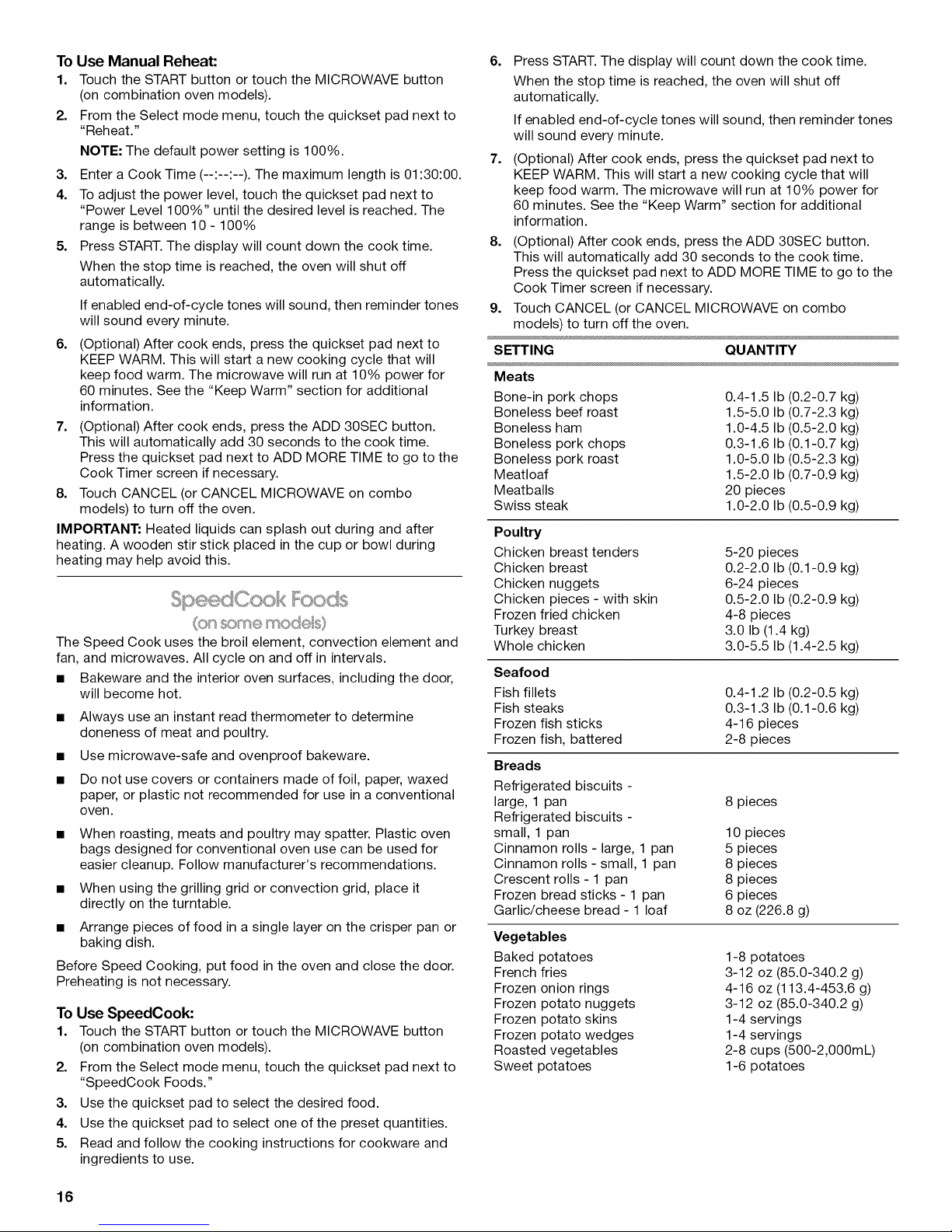
To Use Manual Reheat:
1. Touch the START button or touch the MICROWAVE button
(on combination oven models).
2. From the Select mode menu, touch the quickset pad next to
"Reheat."
NOTE: The default power setting is 100%.
3. Enter a Cook Time (--:--:--). The maximum length is 01:30:00.
4. To adjust the power level, touch the quickset pad next to
"Power Level 100%" until the desired level is reached. The
range is between 10 - 100%
5. Press START. The display will count down the cook time.
When the stop time is reached, the oven will shut off
automatically.
If enabled end-of-cycle tones will sound, then reminder tones
will sound every minute.
6. (Optional) After cook ends, press the quickset pad next to
KEEP WARM. This will start a new cooking cycle that will
keep food warm. The microwave will run at 10% power for
60 minutes. See the "Keep Warm" section for additional
information.
7. (Optional) After cook ends, press the ADD 30SEC button.
This will automatically add 30 seconds to the cook time.
Press the quickset pad next to ADD MORE TIME to go to the
Cook Timer screen if necessary.
8. Touch CANCEL (or CANCEL MICROWAVE on combo
models) to turn off the oven.
IMPORTANT: Heated liquids can splash out during and after
heating. A wooden stir stick placed in the cup or bowl during
heating may help avoid this.
(o___u:_memodes
The Speed Cook uses the broil element, convection element and
fan, and microwaves. All cycle on and off in intervals.
• Bakeware and the interior oven surfaces, including the door,
will become hot.
• Always use an instant read thermometer to determine
doneness of meat and poultry.
• Use microwave-safe and ovenproof bakeware.
• Do not use covers or containers made of foil, paper, waxed
paper, or plastic not recommended for use in a conventional
oven.
• When roasting, meats and poultry may spatter. Plastic oven
bags designed for conventional oven use can be used for
easier cleanup. Follow manufacturer's recommendations.
• When using the grilling grid or convection grid, place it
directly on the turntable.
• Arrange pieces of food in a single layer on the crisper pan or
baking dish.
Before Speed Cooking, put food in the oven and close the door.
Preheating is not necessary.
To Use SpeedCook:
1. Touch the START button or touch the MICROWAVE button
(on combination oven models).
2. From the Select mode menu, touch the quickset pad next to
"SpeedCook Foods."
3. Use the quickset pad to select the desired food.
4. Use the quickset pad to select one of the preset quantities.
5. Read and follow the cooking instructions for cookware and
ingredients to use.
6. Press START. The display will count down the cook time.
When the stop time is reached, the oven will shut off
automatically.
If enabled end-of-cycle tones will sound, then reminder tones
will sound every minute.
7. (Optional) After cook ends, press the quickset pad next to
KEEP WARM. This will start a new cooking cycle that will
keep food warm. The microwave will run at 10% power for
60 minutes. See the "Keep Warm" section for additional
information.
8. (Optional) After cook ends, press the ADD 30SEC button.
This will automatically add 30 seconds to the cook time.
Press the quickset pad next to ADD MORE TIME to go to the
Cook Timer screen if necessary.
9. Touch CANCEL (or CANCEL MICROWAVE on combo
models) to turn off the oven.
SETTING QUANTITY
Meats
Bone-in pork chops
Boneless beef roast
Boneless ham
Boneless pork chops
Boneless pork roast
Meatloaf
Meatballs
Swiss steak
Poultry
Chicken breast tenders
Chicken breast
Chicken nuggets
Chicken pieces - with skin
Frozen fried chicken
Turkey breast
Whole chicken
Seafood
Fish fillets
Fish steaks
Frozen fish sticks
Frozen fish, battered
Breads
Refrigerated biscuits -
large, 1 pan
Refrigerated biscuits -
small, 1 pan
Cinnamon rolls - large, 1 pan
Cinnamon rolls - small, 1 pan
Crescent rolls - 1 pan
Frozen bread sticks - 1 pan
Garlic/cheese bread - 1 loaf
Vegetables
Baked potatoes
French fries
Frozen onion rings
Frozen potato nuggets
Frozen potato skins
Frozen potato wedges
Roasted vegetables
Sweet potatoes
0.4-1.5 Ib (0.2-0.7 kg)
1.5-5.0 Ib (0.7-2.3 kg)
1.0-4.5 Ib (0.5-2.0 kg)
0.3-1.6 Ib (0.1-0.7 kg)
1.0-5.0 Ib (0.5-2.3 kg)
1.5-2.0 Ib (0.7-0.9 kg)
20 pieces
1.0-2.0 Ib (0.5-0.9 kg)
5-20 pieces
0.2-2.0 Ib (0.1-0.9 kg)
6-24 pieces
0.5-2.0 Ib (0.2-0.9 kg)
4-8 pieces
3.0 Ib (1.4 kg)
3.0-5.5 Ib (1.4-2.5 kg)
0.4-1.2 Ib (0.2-0.5 kg)
0.3-1.3 Ib (0.1-0.6 kg)
4-16 pieces
2-8 pieces
8 pieces
10 pieces
5 pieces
8 pieces
8 pieces
6 pieces
8 oz (226.8 g)
1-8 potatoes
3-12 oz (85.0-340.2 g)
4-16 oz (113.4-453.6 g)
3-12 oz (85.0-340.2 g)
1-4 servings
1-4 servings
2-8 cups (500-2,000mL)
1-6 potatoes
16

SETTI NG QUANTITY
Desserts
Brownies -
(8" x 8" [20.3 x 20.3 cm] or
9 x 13" [22.9 x 33 cm] pan)
Cake, bundt cake
Cookie dough - 1 pan 8 cookies
Casserole
Freshly made casserole -
(8" x 8" [20.3 x 20.3 cm] or
9" x 13" [22.9 x 33 cm] pan)
Freshly made lasagna -
(8" x 8" [20.3 x 20.3 cm] pan
Frozen lasagna 10.0-60.0 oz (284 g-1.7 g)
Convenience Food
Bagel bites
Breakfast sandwich
Cheese sticks
Frozen egg rolls
Frozen french toast
Frozen pancakes
Frozen sausage links
Frozen sausage patties
Frozen waffles
Hot dogs
Jalepeno poppers
Nachos - 1 pan
Pizza - reheat
Pizza rolls
Pizza - thin crust
Pizza - thick crust
9 pieces
2 sandwiches
4-16 pieces
1-8 pieces
1-4 pieces
1-4 pieces
2-10 pieces
2-8 pieces
1-4 pieces
2-10 pieces
5-20 pieces
1-4 slices
6-24 pieces
6"-12" (15-30 cm) pizza
6"-12" (15-30 cm) pizza
At C:onvecf{ i;snCors ; #:sTolq
I\
A
1-
B
I
C
I I
D
A. Broil element
B. Convection fan
C. Convection element
D. Grilling grid or convection grid
Convection cooking uses the convection element, the broil
element and the fan. Hot air is circulated throughout the oven
cavity by the fan. The constantly moving air surrounds the food to
heat the outer portion quickly.
• The convect function may be used to cook small amounts of
food on a single grid.
Always use the grilling grid or convection grid placed on
turntable.
To avoid damage to the microwave oven, do not cover
turntable, grilling grid or convection grid, or baking tray with
aluminum foil.
Do not use light plastic containers, plastic wrap or paper
products. All heatproof cookware or metal utensils can be
used in convection cooking. Round pizza pans are excellent
for convection cooking.
• When the broil element is in use, the cooling fan turns on and
stays on for up to 10 minutes after the cycle is over.
• Use convection cooking for items such as souffles, breads,
cookies, angel food cakes, pizza, and most meats and fish.
Auto Convection Conversion is a function that converts a
standard thermal bake cook time and temperature into an ideal
cook time and temperature for convection cooking.
Convection temperatures and times differ from those of standard
cooking. The oven will automatically reduce standard recipe
temperatures and times for convection cooking.
The conversion may not be exact because foods are grouped in
general categories.
Use the following chart as a guide.
CONVECTION CHART
SETTI NG FOODS
BAKE Casseroles and baked goods
ROAST Meats and vegetables
To Use Recipe Conversion:
1. If preheat is not required, place food in oven or on convection
grid on the turntable, and close the door.
2. Touch the START button or touch the MICROWAVE button
(on combination oven models).
3. From the Select mode menu, touch the quickset pad next to
"Convection."
4. From the Convection menu, touch the quickset pad next to
Auto Convection Conversion.
5. Select a standard cooking mode to convert a traditional
recipe to a convection method of cooking. Touch the quickset
pad next to the appropriate cooking mode.
6. Enter the standard cooking temperature between 170°F
(77°C) and 550°F (288°C).
7. Press START to begin cooking, or touch CONVERT TIME.
8. If CONVERT TIME is touched, enter the standard cooking
time (--:--) up to 12 hours using the numerical keypad.
9. Press Start. If preheat is required, place food in oven or on
convection grid on turntable after preheat signal sounds.
The display will count down the cook time.
When the stop time is reached, the oven will shut off
automatically.
If enabled, end-of-cycles tones will sound, then reminder
tones will sound every minute.
10. (Optional) After cook ends, press the quickset pad next to
KEEP WARM. This will start a new cooking cycle that will
keep food warm. The microwave will run at 10% power for
60 minutes. See the "Keep Warm" section for additional
information.
11. (Optional) After cook ends, press the ADD 30SEC button.
This will automatically add 30 seconds to the cook time.
Press the quickset pad next to ADD MORE TIME to go to the
Cook Timer screen if necessary.
12. Touch CANCEL (or CANCEL MICROWAVE on combo
models) to turn off the oven.
17

_.................. rock® S
Convection Bake uses convection element and fan.
• Use the convection grid. Place on turntable.
• Use oven mitts as the door and grids will become hot.
Use the following chart as a guide.
QUANTITYFOOD
Manual*
Bread
Cookies
*Manual Convect Bake requires that a cook time be entered.
To Use Programmed Convect Bake:
1. Touch the START button or touch the MICROWAVE button
(on combination oven models).
2. From the Select mode menu, touch the quickset pad next to
"Convection."
3. From the Convection menu, touch the quickset pad next to
"Convect Bake."
4. Use the quickset pad to select the appropriate built-in food
category.
5. Use the quickset pad to select one of the preset quantities.
6. Press Start. The oven will preheat for a predetermined time.
Place food in oven or on convection grid on turntable after
preheat signal sounds.
The display will count down the cook time.
When the stop time is reached, the oven will shut off
automatically.
If enabled, end-of-cycles tones will sound, then reminder
tones will sound every minute.
7. (Optional) After cook ends, press the quickset pad next to
KEEP WARM. This will start a new cooking cycle that will
keep food warm. The microwave will run at 10% power for
60 minutes. See the "Keep Warm" section for additional
information.
8. (Optional) After cook ends, press the ADD 30SEC button.
This will automatically add 30 seconds to the cook time.
Press the quickset pad next to ADD MORE TIME to go to the
Cook Timer screen if necessary.
9. Touch CANCEL (or CANCEL MICROWAVE on combo
models) to turn off the oven.
To Use Manual Convect Bake:
1. Touch the START button or touch the MICROWAVE button
(on combination oven models).
2. From the Select mode menu, touch the quickset pad next to
"Convection."
3. From the Convection menu, touch the quickset pad next to
"Convect Bake - Manual."
NOTE: The default temperature is 325°F (163°C).
4. Enter a Cook Time (--:--:--). The maximum length is 12:00:00.
5. To adjust the temperature value, touch the quickset pad next
to "Temperature." Use the number keypad to enter the
desired temperature between 100°F - 450°F (38°C - 232°C).
1-2 loaves
1 pan
6. Press Start. The oven will preheat to the desired temperature.
Place food in oven when preheat signal sounds. The display
will count down the cook time.
When the stop time is reached, the oven will shut off
automatically.
If enabled end-of-cycle tones will sound, then reminder tones
will sound every minute.
7. (Optional) After cook ends, press the quickset pad next to
KEEP WARM. This will start a new cooking cycle that will
keep food warm. The microwave will run at 10% power for
60 minutes. See the "Keep Warm" section for additional
information.
8. (Optional) After cook ends, press the ADD 30SEC button.
This will automatically add 30 seconds to the cook time.
Press the quickset pad next to ADD MORE TIME to go to
Cook Timer screen if necessary.
9. Touch CANCEL (or CANCEL MICROWAVE on combo
models) to turn off the oven.
Covec
(on sore®rood® s}
The Roast function uses the convection element with or without
microwave power. The Roast function requires that a time and
temperature (and microwaves if desired) be entered. The highest
microwave power level that can be used is 30%.
• Use the convection grid. Place on turntable.
• Use oven mitts as the door and grids will become hot.
Use the following chart as a guide.
FOOD QUANTITY
Manual*
Beef roast 2.0-5.0 Ib (0.9-2.3 kg)
*Manual Convect Roast requires that a cook time be entered.
To Use Programmed Convect Roast:
1. Touch the START button or touch the MICROWAVE button
(on combination oven models).
2. From the Select mode menu, touch the quickset pad next to
"Convection."
3. From the Convection menu, touch the quickset pad next to
"Convect Roast."
4. Use the quickset pad to select the appropriate built-in food
category.
5. Use the quickset pad to select one of the preset quantities.
6. Press START. The display will count down the cook time.
When the stop time is reached, the oven will shut off
automatically.
If enabled end-of-cycle tones will sound, then reminder tones
will sound every minute.
7. (Optional) After cook ends, press the quickset pad next to
KEEP WARM. This will start a new cooking cycle that will
keep food warm. The microwave will run at 10% power for
60 minutes. See the "Keep Warm" section for additional
information.
8. (Optional) After cook ends, press the ADD 30SEC button.
This will automatically add 30 seconds to the cook time.
Press the quickset pad next to ADD MORE TIME to go to
Cook Timer screen if necessary.
9. Touch CANCEL (or CANCEL MICROWAVE on combo
models) to turn off the oven.
18

To Use Manual Convect Roast:
1. Touch the START button or touch the MICROWAVE button
(on combination oven models).
2. From the Select mode menu, touch the quickset pad next to
"Convection."
3. From the Convection menu, touch the quickset pad next to
"Convect Roast - Manual."
NOTE: The default temperature is 325°F (163°C) and the
default power level is 0%.
4. Enter a Cook Time (--:--:--). The maximum length is 12:00:00.
5. To adjust the power level, touch the quickset pad next to
"Power level 0%" until the desired level is reached. The range
is between 0% and 30%.
6. To adjust the temperature value, touch the quickset pad next
to "Temperature." Use the number keypad to enter the
desired temperature between 225°F and 450°F (107°C
and 232°C).
7. Press START. The upper oven display will count down the
cook time.
When the stop time is reached, the oven will shut off
automatically.
If enabled end-of-cycle tones will sound, then reminder tones
will sound every minute.
8. (Optional) After cook ends, press the quickset pad next to
KEEP WARM. This will start a new cooking cycle that will
keep food warm. The microwave will run at 10% power for
60 minutes. See the "Keep Warm" section for additional
information.
9. (Optional) After cook ends, press the ADD 30SEC button.
This will automatically add 30 seconds to the cook time.
Press the quickset pad next to ADD MORE TIME to go to
Cook Timer screen if necessary.
10. Touch CANCEL (or CANCEL MICROWAVE on combo
models) to turn off the oven.
The Defrost feature can be used, or the microwave oven can be
manually set to defrost by using 20% cook power.
• For optimal results, food should be 0°F (-18°C) or colder
when defrosting.
• Unwrap foods and remove lids (from fruit juice) before
defrosting.
• Shallow packages will defrost more quickly than deep blocks.
• Separate food pieces as soon as possible during or at the
end of the cycle for more even defrosting.
• Foods left outside the freezer for more than 20 minutes or
frozen ready-made food should not be defrosted using the
Custom Defrost feature, but should be defrosted manually.
• Use small pieces of aluminum foil to shield parts of food such
as chicken wings, leg tips and fish tails. See "Aluminum Foil
and Metal" first.
Times and cooking powers have been preprogrammed for
defrosting a number of food types. For each food category a
precise amount of food can be entered or preprogrammed
quantities can be selected.
To Use Programmed Defrost with Precise Amount of Food:
1. Touch the START button or touch the MICROWAVE button
(on combination oven models).
2. From the Select mode menu, touch the "More" button until
"Defrost" is shown. Touch the quickset pad next to "Defrost"
to select it.
3. Use the quickset pad to select the appropriate built-in food
category.
4. Enter the weight using the number keypad. The range is
between 0.1 Ib and 6.5 Ib (45 g - 2.9 kg). The weight ranges
are shown in the following table.
Food Weight Range
Meat 0.1-6.5 Ib (45 g - 2.9 kg)
Poultry 0.1-6.5 Ib (45 g - 2.9 kg)
Fish 0.1-4.5 Ib (45 g - 2.0 kg)
Bread 0.1-2.0 Ib (45 g - .9 kg)
If the weight is unknown, see "To Use Programmed Defrost
with Weight Unknown" in this section.
5. To set the desired Doneness, press the quickset pads next to
Doneness then press the "< Less" or "> More" buttons.
6. For more information and instructions, press the quickset pad
next to Instructions.
7. Press START. The display will count down the cook time.
When the stop time is reached, the oven will shut off
automatically.
If enabled end-of-cycle tones will sound, then reminder tones
will sound every minute.
8. (Optional) After cook ends, press the quickset pad next to
KEEP WARM. This will start a new cooking cycle that will
keep food warm. The microwave will run at 10% power for
60 minutes. See the "Keep Warm" section for additional
information.
9. (Optional) After cook ends, press the ADD 30SEC button.
This will automatically add 30 seconds to the cook time.
Press the quickset pad next to ADD MORE TIME to go to
Cook Timer screen if necessary.
10. Touch CANCEL (or CANCEL MICROWAVE on combo
models) to turn off the oven.
19
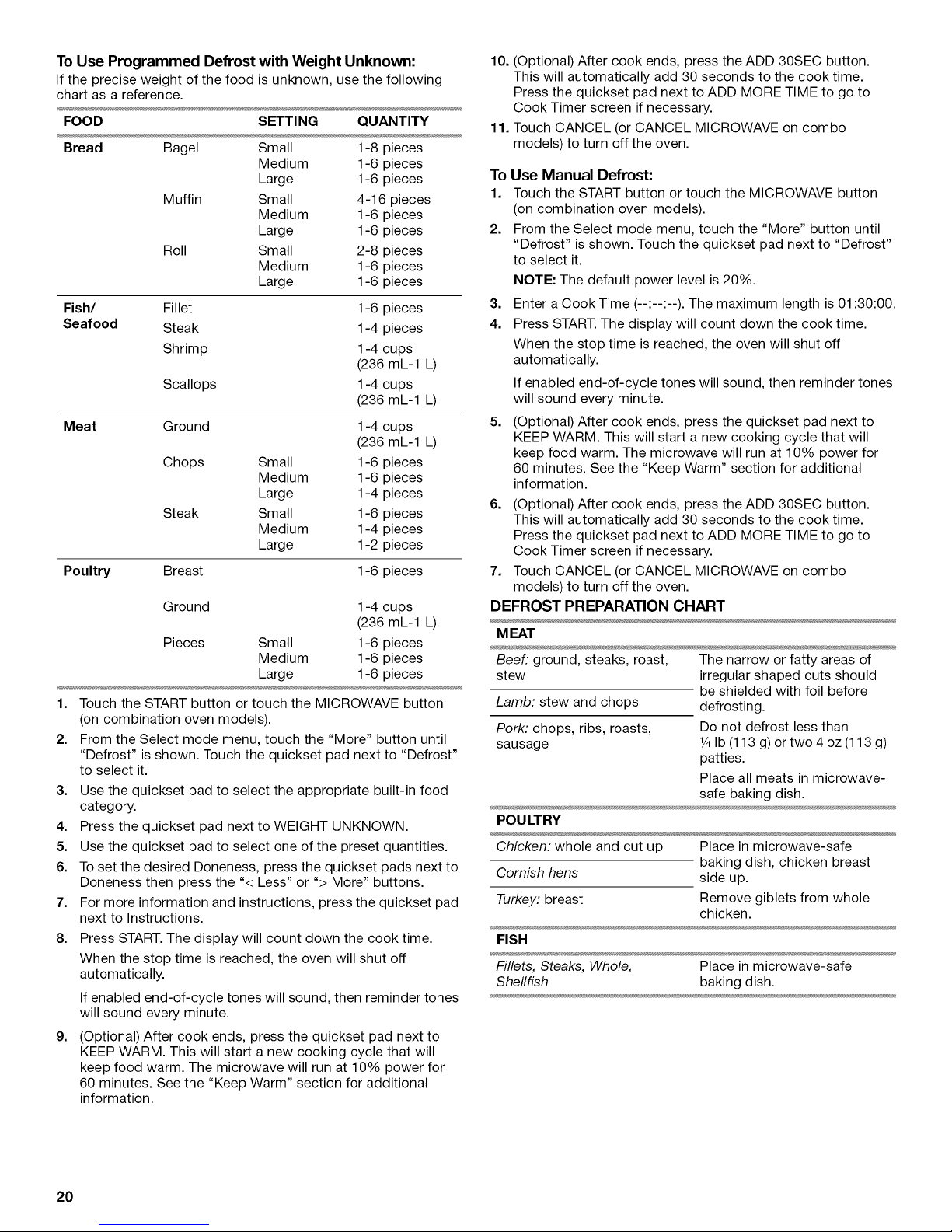
To Use Programmed Defrost with Weight Unknown:
If the precise weight of the food is unknown, use the following
chart as a reference.
FOOD SETTING QUANTITY
Bread Bagel Small 1-8 pieces
Medium 1-6 pieces
Large 1-6 pieces
Muffin Small 4-16 pieces
Medium 1-6 pieces
Large 1-6 pieces
Roll Small 2-8 pieces
Medium 1-6 pieces
Large 1-6 pieces
Fish/
Seafood
Meat
Poultry Breast 1-6 pieces
1. Touch the START button or touch the MICROWAVE button
(on combination oven models).
2. From the Select mode menu, touch the "More" button until
"Defrost" is shown. Touch the quickset pad next to "Defrost"
to select it.
3. Use the quickset pad to select the appropriate built-in food
category.
4. Press the quickset pad next to WEIGHT UNKNOWN.
5. Use the quickset pad to select one of the preset quantities.
6. To set the desired Doneness, press the quickset pads next to
Doneness then press the "< Less" or "> More" buttons.
7. For more information and instructions, press the quickset pad
next to Instructions.
8. Press START. The display will count down the cook time.
When the stop time is reached, the oven will shut off
automatically.
If enabled end-of-cycle tones will sound, then reminder tones
will sound every minute.
9. (Optional) After cook ends, press the quickset pad next to
KEEP WARM. This will start a new cooking cycle that will
keep food warm. The microwave will run at 10% power for
60 minutes. See the "Keep Warm" section for additional
information.
Fillet 1-6 pieces
Steak 1-4 pieces
Shrimp 1-4 cups
(236 mL-1 L)
Scallops 1-4 cups
(236 mL-1 L)
Ground
Chops
Steak
Ground 1-4 cups
Pieces Small 1-6 pieces
Small 1-6 pieces
Medium 1-6 pieces
Large 1-4 pieces
Small 1-6 pieces
Medium 1-4 pieces
Large 1-2 pieces
Medium 1-6 pieces
Large 1-6 pieces
1-4 cups
(236 mL-1 L)
(236 mL-1 L)
10. (Optional) After cook ends, press the ADD 30SEC button.
This will automatically add 30 seconds to the cook time.
Press the quickset pad next to ADD MORE TIME to go to
Cook Timer screen if necessary.
11. Touch CANCEL (or CANCEL MICROWAVE on combo
models) to turn off the oven.
To Use Manual Defrost:
1. Touch the START button or touch the MICROWAVE button
(on combination oven models).
2. From the Select mode menu, touch the "More" button until
"Defrost" is shown. Touch the quickset pad next to "Defrost"
to select it.
NOTE: The default power level is 20%.
3. Enter a Cook Time (--:--:--). The maximum length is 01:30:00.
4. Press START. The display will count down the cook time.
When the stop time is reached, the oven will shut off
automatically.
If enabled end-of-cycle tones will sound, then reminder tones
will sound every minute.
5. (Optional) After cook ends, press the quickset pad next to
KEEP WARM. This will start a new cooking cycle that will
keep food warm. The microwave will run at 10% power for
60 minutes. See the "Keep Warm" section for additional
information.
6. (Optional) After cook ends, press the ADD 30SEC button.
This will automatically add 30 seconds to the cook time.
Press the quickset pad next to ADD MORE TIME to go to
Cook Timer screen if necessary.
7. Touch CANCEL (or CANCEL MICROWAVE on combo
models) to turn off the oven.
DEFROST PREPARATION CHART
MEAT
Beeh ground, steaks, roast, The narrow or fatty areas of
stew irregular shaped cuts should
be shielded with foil before
Lamb: stew and chops defrosting.
Pork: chops, ribs, roasts, Do not defrost less than
sausage 1¼Ib (113 g) or two 4 oz (113 g)
patties.
Place all meats in microwave-
safe baking dish.
POULTRY
Chicken: whole and cut up Place in microwave-safe
baking dish, chicken breast
Cornish hens side up.
Turkey: breast Remove giblets from whole
chicken.
FISH
Fillets, Steaks, Whole, Place in microwave-safe
Shellfish baking dish.
20
