Page 1
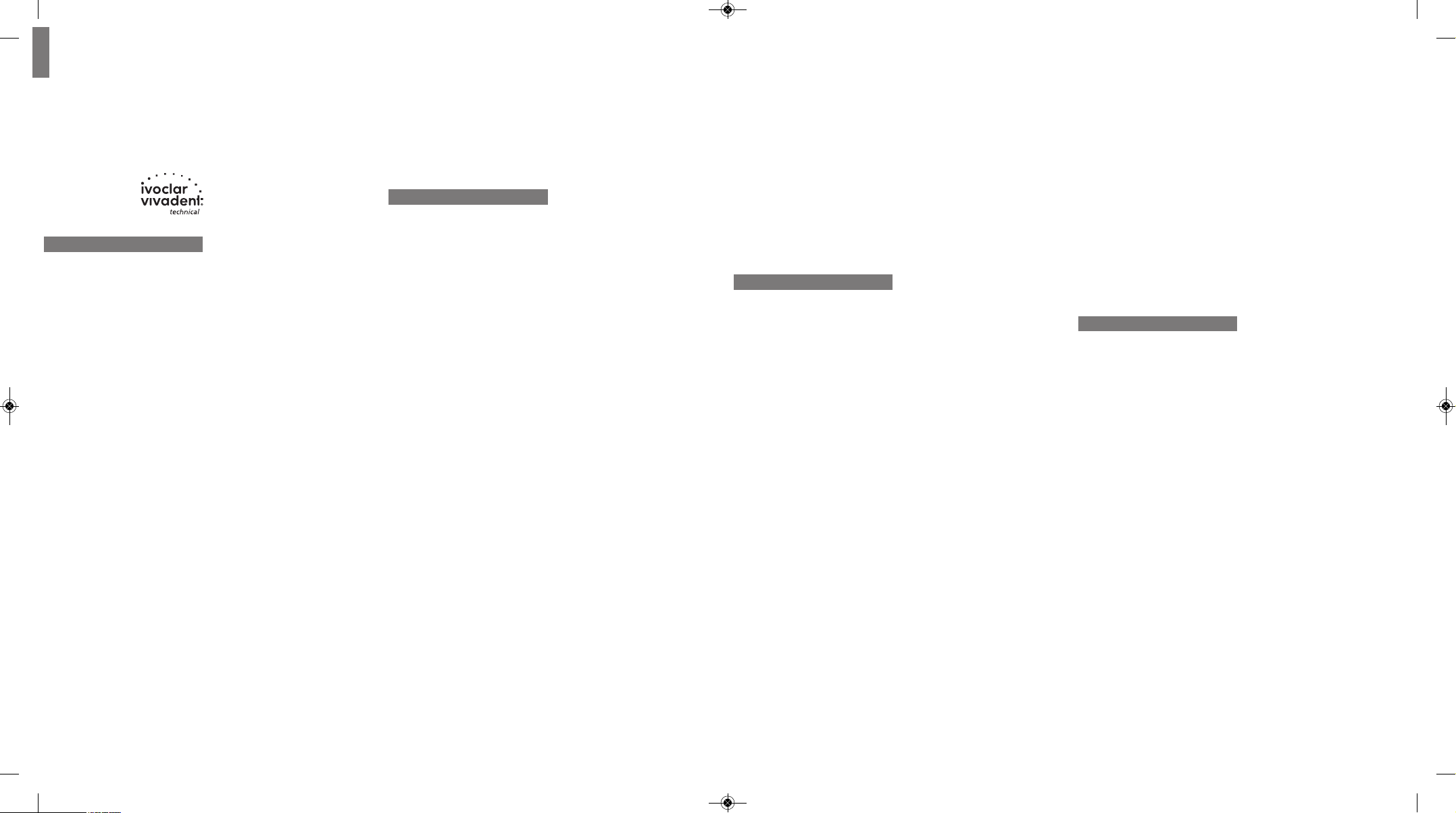
7
. Zum Verpressen eingebetteter IPS AcrylCAD
Formteile mit IPS e.max Press, IPS e.max
ZirPress und IPS InLine PoM können die
I
voclar Vivadent Einbettmassen
IPS
®
PressVEST (konventionell) und
I
PS PressVEST Speed verwendet werden.
Erstellungsdatum der Verarbeitungsanleitung:
07/2012, REV1
Hersteller:
I
voclar Vivadent AG
FL-9494 Schaan / Liechtenstein
Das Material wurde für den Einsatz im Dentalbereich entwickelt
und muss gemäss Gebrauchsinformation angewendet werden.
Für Schäden, die sich aus anderweitiger Verwendung ergeben,
übernimmt der Hersteller keine Haftung. Darüber hinaus ist der
V
erwen-der verpflichtet, das Produkt eigenverantwortlich vor
dessen Einsatz auf Eignung und Verwendungsmöglichkeit für die
vorgesehenen Zwecke zu prüfen, zumal wenn diese Zwecke
nicht in der Gebrauchsinformation aufgeführt sind
Mode d’emploi
Description du produit
Les blocs IPS AcrylCAD sont des blocs en
polymère acrylique. Ils sont utilisés à la place
de la cire de modelage pour réaliser par
usinage des éléments qui seront ensuite mis
en revêtement, coulés, pressés ou surpressés.
Utilisation principale
• Usinage de restaurations pour la technique
de coulée :
– Réalisation de couronnes primaires en
technique télescopique
– Réalisation d'armatures pour couronnes
et bridges (céramo-métal)
– Réalisation de couronnes et bridges
(technique entièrement coulée)
• Usinage de restaurations pour la technique
de pressée
– Réalisation d'armatures pour couronnes
et bridges avec par ex. IPS e.max Press
®
– Réalisation de restaurations entièrement
anatomiques avec par ex. IPS e.max
Press, IPS Empress Esthetic
®
• Usinage d'éléments pour la technique de
surpressée
– Réalisation de couronnes et de bridges à
base métallique avec par ex. IPS InLine
®
PoM
– Réalisation de couronnes et de bridges à
base d'oxyde de zirconium avec par ex.
IPS e.max ZirPress
Autre utilisation
Essayage en bouche des éléments usinés
avant de poursuivre la mise en œuvre.
Restrictions d'utilisation
– IPS Acryl/CAD ne doit pas être utilisé pour
réaliser des provisoires ou autres
reconstitutions destinées à être posées en
bouche
–
Toutes les applications qui ne sont pas
autorisées comme indication
C
omposition
Polyméthacrylate de méthyle (PMMA)
R
ecommandations
– Ne pas utiliser en cas d'allergie reconnue
au méthacrylate de méthyle
–
Le non-respect des restrictions
d
'application indiquées et des étapes de
mise en œuvre peut mener à un échec.
Mise en œuvre avec CEREC
®
MC-L/
MC-XL et inLab
®
MC-L/MC-XL
(Sirona)
En comparaison avec la céramique, à chaque
remplissage du réservoir, on utilise une
quantité réduite de liquide Dentatec.
A ce sujet, voir également le résumé relatif
aux abrasifs Ivoclar Vivadent.
Pour la mise en œuvre d'IPS AcrylCAD avec
MC-L, il est nécessaire d'avoir le Kit de départ
CAD-Waxx de la société Sirona avec un
réservoir modifié et un système de filtre
renforcé (disponible dans le commerce
spécialisé dentaire).
1. Scanner le modèle en plâtre. Pour réaliser
des éléments avec la technique de
surpressée, on peut utiliser la technique du
double scanner ou la fonction de
"l'insertion virtuelle".
2. Choisir le matériau IPS AcrylCAD et réaliser
l'élément avec le logiciel. Respecter les
épaisseurs minimales pour chaque
application.
Les épaisseurs minimales retenues dans le
logiciel sont définies pour des armatures
métalliques en technique de coulée. Si on
réalise des armatures en technique de
pressée, des éléments de surpressée ou des
restaurations entièrement anatomiques
pressées, l'épaisseur minimale doit être au
moins de 0,8 mm, afin de garantir un bon
résultat. En cas de bridges pressés, il faut
en plus veiller à avoir des surfaces de
liaison de 16 mm².
Les recommandations de mise en œuvre
des fabricants respectifs sont à respecter.
3. Fixer le bloc IPS AcrylCAD et usiner avec les
instruments appropriés.
4. Après l'usinage, séparer l'élément de son
attache.
Pour le meulage des attaches ou pour les
corrections de forme, utiliser des fraises en
carbure de tungstène à denture croisée.
5. Si on le souhaite, l'ajustage marginal et
d'éventuelles corrections de formes
peuvent être réalisés avec une cire brûlant
sans résidus ou avec une résine de
modelage. En raison d'une déformation
possible due à des températures élevées
(>50°C), il est déconseillé d'utiliser des
cires de modelage photopolymérisables.
Date of information prepared:
07/2012, REV1
M
anufacturer:
Ivoclar Vivadent AG
FL-9494 Schaan / Liechtenstein
T
his material has been developed solely for use in dentistry.
Processing should be carried out strictly according to the
Instructions for Use. Liability cannot be accepted for damage
resulting from other uses. The user is responsible for testing the
products for their suitability and use for any purpose not explicitly
s
tated in the Instructions.
Verarbeitungsanleitung
Produktbeschreibung
IPS AcrylCAD Blocks sind ausbrennbare
Acrylatpolymerblöcke. Sie werden an Stelle
von Modellierwachs für die automatisierte
Herstellung von Formteilen verwendet, die
anschliessend eingebettet und gegossen,
gepresst oder überpresst werden.
Hauptanwendung
• Schleifen von einbettbaren Gussrestaura-
tionen für die
– Herstellung von Primärkronen in der
Teleskoptechnik
– Herstellung von Kronen-/Brücken-
gerüsten (VMK-Technik)
– Herstellung von Kronen-/Brücken
(Vollgusstechnik)
• Schleifen von einbettbaren Presskeramik-
Restaurationen
– Herstellung von Kronen-/Brücken-
gerüsten mit z.B. IPS e.max
®
Press
– Herstellung von vollanatomischen
Restaurationen mit z.B. IPS e.max Press,
IPS Empress
®
Esthetic
• Schleifen von einbettbaren Verblend-
anteilen für die Überpresstechnik
– Herstellung von metallunterstützten
Kronen und Brücken mit z.B. IPS InLine
®
PoM
– Herstellung von zirkoniumoxidunter-
stützten Kronen und Brücken mit z.B.
IPS e.max ZirPress
Nebenanwendung
Einprobe der geschliffenen Formteile in situ
vor der Weiterverarbeitung
Anwendungseinschränkungen
– IPS AcrylCAD darf nicht für die Herstellung
von Provisorien verwendet oder beim
Patienten (provisorisch oder definitiv)
eingesetzt werden.
– Das Nichtbeachten der aufgeführten
Anwendungseinschränkungen sowie
Verarbeitungsschritte kann zu Misserfolg
führen.
Zusammensetzung
Polymethylmethacrylat (PMMA)
Hinweis
–
Bei nachgewiesener Allergie gegen
Methylmethacrylat nicht verwenden.
– Das Nichtbeachten der aufgeführten
A
nwendungseinschränkungen sowie
Verarbeitungsschritte kann zu Misserfolg
führen.
Verarbeitung mit CEREC
®
MC-L /
M
C-XL und inLab
®
M
C-L / MC-XL
(Sirona)
Pro Tankfüllung wird eine im Vergleich zur
Keramik reduzierte Menge an DentatecFlüssigkeit verwendet. Siehe dazu auch Ivoclar
Vivadent Schleifmittelübersicht.
Für die Verarbeitung von IPS AcrylCAD in MCL-Maschinen wird das CAD-Waxx Starter Kit
der Firma Sirona mit modifiziertem Tank und
verstärktem Filtersystem benötigt (im DentalFachhandel).
1. Scanvorgang des Gipsmodells durchführen.
Bei der Konstruktion von Formteilen für die
Überpresstechnik kann die Doppelscantechnik oder die Funktion des „virtuellen
Einsetzens“ angewendet werden.
2. In der Materialauswahl IPS AcrylCAD
auswählen und Formteil mit Software
konstruieren. Mindestschichtstärken für die
jeweilige Anwendung beachten.
Die in der Software hinterlegten Mindestschichtstärken sind auf Legierungsgerüste
für die Gusstechnik ausgelegt. Wenn
Gerüste für die Presstechnik, Überwürfe für
die Press-On-Technik oder vollanatomische
(gepresste) Restaurationen gestaltet werden, muss die Mindestschichtstärke auf
mindestens 0,8 mm ausgelegt sein, um ein
Auspressen zu gewährleisten. Bei gepressten Brücken muss zudem eine Verbinderstärke von 16mm
2
gegeben sein.
Verarbeitungshinweise des jeweiligen
Herstellers beachten.
3. IPS AcrylCAD Block einspannen und mit
den dafür vorgesehenen Schleifkörpern
schleifen.
4. Nach dem Schleifvorgang das Formteil vom
Abstichzapfen abtrennen. Zum Verschleifen
der Abstichstellen bzw. für Formkorrekturen
kreuzverzahnte Hartmetallfräser oder
handelsübliche Diamanten verwenden.
5. Falls erwünscht, können die Randpassung
und eventuelle Formoptimierungen mit
rückstandslos verbrennbarem Gusswachs
oder Pattern Resin durchgeführt werden.
Aufgrund möglicher Verformung durch
höhere Temperaturen (>50°C) wird von der
Verwendung von lichthärtenden Modellierwachsen abgeraten.
6. Die Weiterverarbeitung z.B. Giessen in
Metall oder Pressen in Keramik erfolgt
analog den jeweiligen HerstellerVerarbeitungsanleitungen.
Instructions for Use
Product description
IPS AcrylCAD Blocks are burn-out acrylic
polymer blocks. They can be used instead of
modelling wax for the automated fabrication
of elements which are subsequently invested
and cast, pressed or pressed over a substrate
material.
Main indication
• Milling of cast restorations which can be
invested for
– the fabrication of primary crowns using
the telescope technique
– the fabrication of crown and bridge
frameworks (metal-ceramics)
– the fabrication of crowns and bridges
(full-cast technique)
• Milling of investable restorations for the
press technique for
– the fabrication of crown and bridge
frameworks, e.g. made of IPS e.max
®
Press
– the fabrication of full-contour
restorations, e.g. made of IPS e.max
Press, IPS Empress
®
Esthetic
• Press-on technique: Milling of investable
veneering elements for the press-on
technique
– the fabrication of metal-supported
crowns and bridges, made e.g. of
IPS InLine
®
PoM
– the fabrication of crowns and bridges
supported by a zirconium oxide
framework, made e.g. of IPS ZirPress
Secondary indication
Try-in of milled elements before further
processing
Limitations of use
– IPS AcrylCAD must not be used for the
fabrication of temporary restorations or
cemented (whether temporarily or
permanently) in the patient's oral cavity.
– Any use not listed in the indications.
Composition
Polymethyl methacrylate (PMMA)
Note
–
Do not use in case of known hypersensitivity to methacrylates.
– Failure to observe the stipulated limitations
o
f use and processing instructions may
lead to failure.
P
rocessing with CEREC
®
M
C-L /
MC-XL and inLab
®
MC-L / MC-XL
(
Sirona)
In comparison with ceramic materials, a
reduced quantity of Dentatec fluid per tank
filling is required. Please refer also to the
Ivoclar Vivadent abrasives overview.
The CAD-Waxx Starter Kit from Sirona with a
modified tank and reinforced filter system
(specialized dental dealers) is required to
process IPS AcrylCAD in MC-L machines.
1. Scan the plaster model. When fabricating
elements for the press-on technique, the
double-scan technique or the “Quadrant”
function (virtual placement) can be used.
2. Select IPS AcrylCAD from the material
selection and construct the element using
the software. Observe the minimum
thickness for the intended application. The
minimum thicknesses programmed in the
software refer to alloy frameworks for the
casting technique. If frameworks for the
press technique, resin over-structures for
the press-on technique or full-contour
(pressed) restorations are designed, the
minimum layer thickness must be at least
0.8 mm in order to ensure complete
pressing. In the case of pressed bridges,
the connector size must be at least
16 mm
2
.
Please observe the specifications of the
respective manufacturer.
3. Clamp in the IPS AcrylCAD block and mill
with the appropriate grinding tools.
4. After milling, cut the element from the
attachment points. Use cross-cut tungsten
carbide burs to remove the attachment
points or to make shape adjustments.
5. If desired, the marginal fit and the shape
can be adapted and optimized using burnout modelling wax or resin. Due to
potential deformations resulting from
increased temperatures (>50°C) it is not
recommended to use light-curing
modelling waxes.
6. The further processing, e.g. casting with
metal or pressing with ceramic material, is
carried out according to the instructions for
use of the respective manufacturer.
7. The Ivoclar Vivadent investment materials
IPS
®
PressVEST (conventional) and
IPS PressVEST Speed may be used to press
invested IPS AcrylCAD elements with
IPS e.max Press, IPS e.max ZirPress and
IPS InLine PoM.
AcrylCAD
I
nstructions for Use
Gebrauchsinformation
Mode d’emploi
Istruzioni d’uso
I
nstrucciones de uso
I
nstruções de Uso
615212/0712/REV1
English
Deutsch
Français
6. Le traitement ultérieur, par ex. la coulée
avec le métal ou la pressée avec la
c
éramique, se fait selon les modes d'emploi
des différents fabricants.
7
. Pour la pressée des éléments IPS AcrylCAD
avec IPS e.max Press, IPS e.max ZirPress et
IPS InLine PoM, on peut utiliser les
r
evêtements Ivoclar Vivadent
IPS
®
PressVEST ou IPS Press VEST Speed.
R
éalisation du présent mode
d'emploi : 07/2012, REV1
Fabricant :
I
voclar Vivadent AG
FL-9494 Schaan / Liechtenstein
Ce matériau a été développé en vue d'une utilisation dans le
domaine dentaire et doit être mis en oeuvre selon le mode
d'emploi. Les dommages résultant du non-respect de ces
p
rescriptions ou d'une utilisation à d'autres fins que celles
indiquées dans le mode d'emploi n'engagent pas la
responsabilité du fabricant. L'utilisateur est tenu de vérifier sous
sa propre responsabilité l'appropriation du matériau à
l'utilisation prévue et ce d'autant plus si celle-ci n'est pas citée
d
ans le mode d'emploi.
Istruzioni d’uso
Descrizione prodotto
IPS AcrylCAD Blocks sono blocchetti in polimero acrilico calcinabili. Si utilizzano in sostituzione della cera da modellazione per la produzione automatizzata di componenti, che
successivamente vengono messe in rivestimento e fuse oppure pressate o sovrapressate.
Utilizzo principale
• Fresatura di restauri da mettere in
rivestimento per tecnica di fusione per:
– la realizzazione di corone primarie nella
tecnica telescopica
– la realizzazione di strutture di corone e
ponti (metalloceramica)
– la realizzazione di corone e ponti
(tecnica anatomica)
• Fresatura di restauri da mettere in
rivestimento per la tecnica di pressatura
per:
– la realizzazione di strutture di corone e
ponti con p.es. IPS e.max
®
Press
– la realizzazione di restauri totalmente
anatomici con p.es. IPS e.max Press,
IPS Empress
®
Esthetic
• Fresatura di componenti di rivestimento
estetico per la tecnica di sovrapressatura,
da mettere in rivestimento per:
– la realizzazione di corone e ponti
anatomici supportati da metallo con
p.es. IPS InLine
®
PoM
– Realizzazione di corone e ponti
anatomici e ridotti supportati da ossido
di zirconio con p.es. IPS e.max ZirPress
Utilizzo secondario
Messa in prova in situ di componenti fresate
p
rima di proseguire con la lavorazione.
L
imitazioni all’uso
– IPS AcrylCAD non deve essere utilizzato per
la realizzazione di provvisori oppure essere
i
nserito su pazienti (provvisoriamente o
definitivamente).
– Tutti gli utilizzi, non deliberati come
i
ndicazione.
C
omposizione
Polimetilmetacrilato (PMMA)
Avvertenza
– Non utilizzare in caso di allergia
comprovata al metilmetacrilato.
– La mancata osservanza delle limitazioni
alla lavorazione soprariportate, nonché
delle fasi di lavorazione può condurre ad
insuccesso.
Lavorazione con CEREC
®
MC-L /
MC-XL ed inLab
®
MC-L / MC-XL
(Sirona)
Per ogni riempimento del serbatoio si utilizza
una quantità ridotta di liquido Dentatec
rispetto alla ceramica. Vedi anche la tabella
strumenti di rifinitura Ivoclar Vivadent.
Per la lavorazione di IPS AcrylCAD con MC-L é
necessario CAD-Waxx Starter Kit della Sirona
con serbatoio modificato e sistema rafforzato
di filtri (disponibile nel commercio dentale).
1. Effettuare la scansione del modello in
gesso. Nella costruzione di componenti per
la tecnica di sovrapressatura può essere
impiegata la tecnica di doppia scansione
oppure la funzione “dell’inserimento
virtuale”.
2. Nella scelta del materiale, selezionare
IPS AcrylCAD e costruire la forma con il
Software. Attenersi agli spessori minimi per
la relativa funzione. Gli spessori minimi
registrati nel Software si riferiscono a
strutture in lega per la tecnica di fusione.
Quando si modellano strutture per la
tecnica di pressatura, sovrastrutture per la
tecnica Press-on oppure restauri totalmente anatomici (pressati), lo spessore
deve essere di almeno 0,8 mm, per
garantire una buona pressatura. Inoltre, in
caso di ponti pressati, deve essere presente
uno spessore dei connettori di 16mm
2
.
Attenersi alle istruzioni d’uso del relativo
produttore.
3. Inserire IPS AcrylCAD Block e fresare con
gli strumenti di fresatura previsti a tale
scopo.
4. Dopo il processo di pressatura, separare la
componente fresata dal perno. Per rifinire i
punti di collegamento del perno rispettiv.
per correzioni di forma, utilizzare frese per
metallo duro a taglio incrociato.
Italiano
IPS
®
AcrylCAD-VA-WE1_615212_REV1_Layout 11.07.12 07:48 Seite 1
Page 2
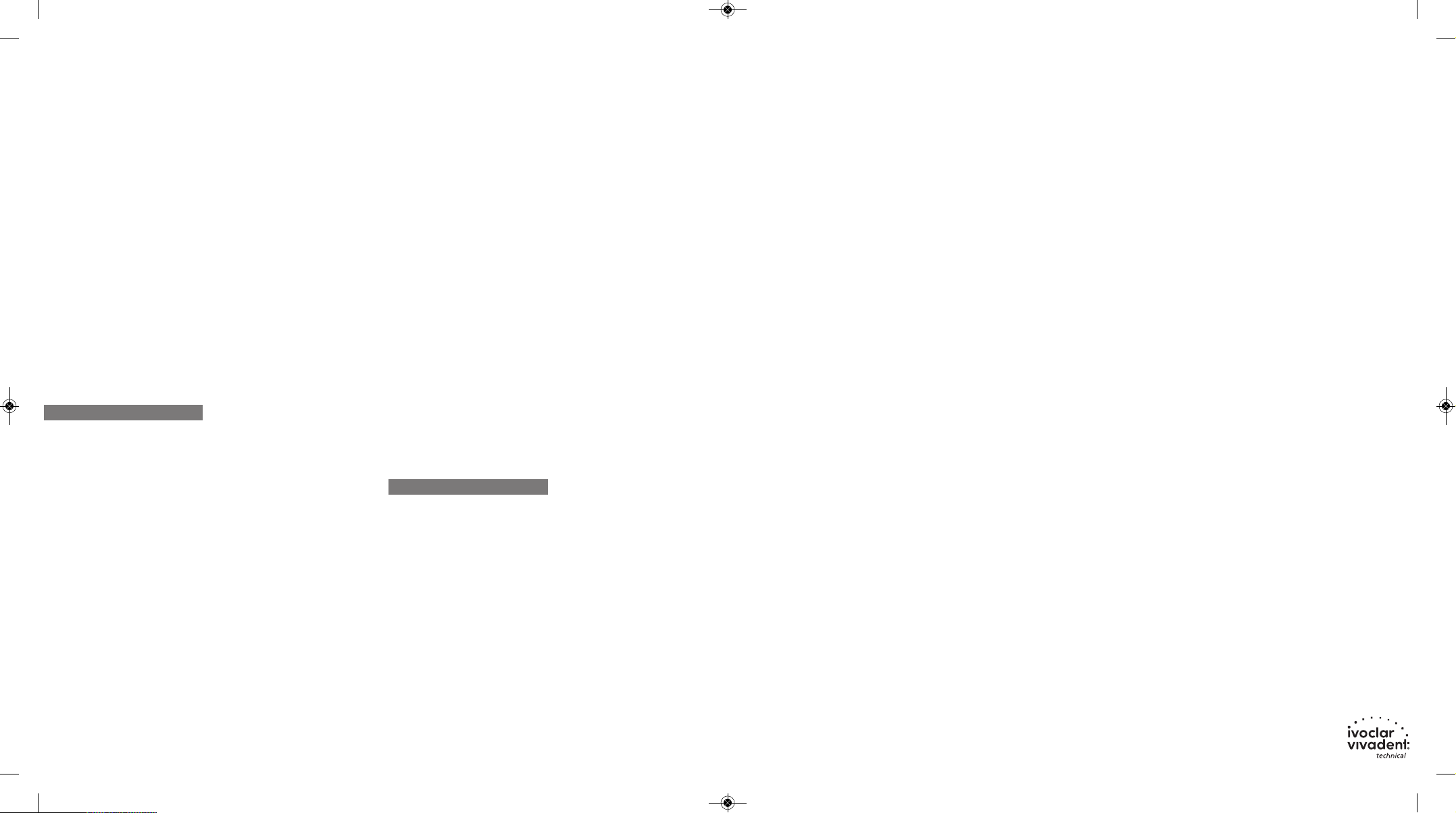
3. Fije con las abrazaderas la pastilla de
IPS AcrylCAD y frésela con el instrumental
d
e fresado apropiado.
4. Después del fresado, corte el elemento de
l
os puntos de anclaje. Utilice fresas de
tungsteno de corte cruzado para eliminar
los puntos de anclaje o realizar
c
orrecciones de forma.
5. Si se desea, se puede adaptar y optimizar
el ajuste marginal y forma utilizando cera
p
ara modelar o resina calcinable. Debido a
las potenciales deformaciones que tienen
l
ugar debido a las altas temperatura
(> 50º C), no se recomienda utilizar ceras
para modelar fotopolimerizables.
6. El posterior proceso, ej. colado con metal o
inyección con material cerámico, se realiza
según las instrucciones de uso del
correspondiente fabricante.
7. Los materiales de revestimiento de Ivoclar
Vivadent, IPS
®
PressVEST (convencional) e
IPS PressVEST Speed se pueden utilizar
para revestir los objetos de IPS AcrylCAD
con IPS e.max Press, IPS e.max ZirPress e
IPS InLine PoM.
Fecha preparación información:
07/2012, REV1
Fabricante:
Ivoclar Vivadent AG
FL-9484 Schaan / Liechtenstein
Este producto ha sido fabricado para su uso dental y debe
manipularse según instrucciones de uso. El fabricante no se hace
responsable de los daños ocasionados por otros usos o una
manipulación indebida. Además, el usuario está obligado a
comprobar, bajo su propia responsabilidad, antes de su uso, si el
material es apto para los fines previstos, sobre todo si éstos no
figuran en las instrucciones de uso.
Instruções de Uso
Descrição de produto
IPS AcrylCAD Blocks são blocos de polímeros
acrílicos para queima. Eles podem ser
empregados ao invés da cera de modelagem,
para a fabricação automatizada dos
elementos que serão, a seguir, incluídos
e fundidos, injetados ou sobre-injetados.
Indicação principal
• Fresagem de restaurações fundidas que
podem ser incluídas para:
– a fabricação de coroas primárias, que
usam a técnica telescópica,
– a fabricação de coroas e estruturas de
pontes (metal-cerâmica),
– a fabricação de coroas e pontes (técnica
de fundição total).
• Fresagem de restaurações incluídas na
técnica de injeção para:
– a fabricação de coroas e estruturas de
pontes, confeccionadas, por exemplo,
com IPS e.max
®
Press.
– a fabricação de restaurações completas
elaboradas, por exemplo, com
I
PS e.max Press ou IPS Empress
®
Esthetic.
•
Técnica de sobre-injeção: Fresagem de
elementos estratificados e incluídos na
técnica de sobre-injeção para:
–
a fabricação de coroas e pontes,
suportadas por metal, elaboradas, por
exemplo, com IPS InLine
®
PoM.
–
a fabricação de coroas e pontes,
suportadas por estrutura de óxido de
z
ircônio, confeccionadas, por exemplo,
com IPS ZirPress.
Indicação secundária
Testes de elementos fresados, antes dos
procedimentos posteriores.
Limitações de uso
– IPS AcrylCAD não deve ser usado para a
fabricação de restaurações provisórias ou
incorporado (de modo temporário ou
permanente) na cavidade oral do paciente.
– Quaisquer usos não listados nas
indicações.
Composição
Polimetil-metacrilato (PMMA).
Nota
– Não usar nos casos de conhecida
hipersensibilidade aos metacrilatos.
– A falta de observação nas estipuladas
limitações de uso e nas instruções de
processamento pode conduzir ao fracasso.
Processando com CEREC
®
MC-L /
MC-XL e inLab
®
MC-L / MC-XL
(Sirona)
Em comparação com os materiais cerâmicos,
uma quantidade reduzida de fluido Dentatec,
por tanque cheio, será requerida. Por favor,
recorrer também a uma avaliação com os
abrasivos da Ivoclar Vivadent.
O "CAD-Waxx Starter Kit" da Sirona, com
tanque modificado e reforçado sistema de
filtro (lojas dentais especializadas), é
necessário para processar o IPS AcrylCAD com
MC-L.
1. Escanear o modelo de gesso. Quando
fabricar elementos para a técnica de sobreinjeção, podem ser utilizadas a técnica de
"duplo-escaneamento" ou a função
"posicionamento virtual".
2. Selecionar IPS AcrylCAD na seleção de
material e construir o elemento, usando o
software. Respeitar as espessuras mínimas
para a aplicação que foi planejada. As
espessuras mínimas, que estão programadas no software, estão relacionadas
com as estruturas das ligas para a técnica
de fundição. Quando forem configuradas
as estruturas das restaurações para a
técnica de injeção e as supra-estruturas de
resina para a técnica de sobre-injeção,
ou para técnica de contorno total
(injetado), as espessuras das camadas
d
evem ser, no mínimo, de 0,8 mm, para
assegurar uma perfeita injeção. No caso
d
as pontes injetadas, o tamanho mínimo
do conector deve ser de 16 mm
2
. Observar
as especificações do respectivo fabricante.
3
. Fixar no bloco de IPS AcrylCAD e fresar
com as apropriadas ferramentas de
desgaste.
4
. Depois de fresagem, cortar o elemento a
partir dos pontos de conexão. Usar
b
rocas de carboneto de tungstênio de corte
cruzado para remover os pontos de
conexão ou para fazer ajustes de forma.
5. Se desejado, o ajuste marginal e a forma
podem ser adaptados e otimizados,
usando cera de modelar ou resina. Devido
às deformações potenciais que podem
resultar dos aumentos de temperatura
(>50°C), não é recomendado o uso ceras
de modelar fotopolimerizáveis.
6. Os procedimentos posteriores como, p.ex.,
a fundição com metal ou a injeção com
cerâmica, devem ser realizados de acordo
com as instruções de uso do respectivo
fabricante.
7. Os revestimentos IPS
®
PressVEST
(convencional) e IPS PressVEST Speed, da
Ivoclar Vivadent, podem ser usados para
injeção dos elementos incluídos de
IPS AcrylCAD com IPS e.max Press,
IPS e.max ZirPress e IPS InLine PoM.
Data de elaboração destas
Instruções de Uso:
07/2012, REV1
Fabricante:
Ivoclar Vivadent AG
FL-9494 Schaan / Liechtenstein.
Este material foi fabricados somente para uso dental e devem ser
manipulados de acordo com as Instruções de Uso. O fabricante
não é responsável pelos danos causados por outros usos ou por
manipulação incorreta. Além disto, o usuário está obrigado a
comprovar se os materiais são compatíveis com a desejada,
principalmente quando esta utilização não está indicada nas
Instruções de Uso.
Ivoclar Vivadent AG
Bendererstrasse 2
F
L-9494 Schaan
Liechtenstein
Tel. +423 235 35 35
F
ax +423 235 33 60
www.ivoclarvivadent.com
I
voclar Vivadent Pty. Ltd.
1 – 5 Overseas Drive
P.O. Box 367
N
oble Park, Vic. 3174
Australia
Tel. +61 3 979 595 99
F
ax +61 3 979 596 45
www.ivoclarvivadent.com.au
I
voclar Vivadent Ltda.
Alameda Caiapós, 723
Centro Empresarial Tamboré
CEP 06460-110 Barueri – SP
Brazil
T
el. +55 11 2424 7400
Fax +55 11 3466 0840
www.ivoclarvivadent.com.br
Ivoclar Vivadent Inc.
1-6600 Dixie Road
M
ississauga, Ontario
L5T 2Y2
Canada
Tel. +1 905 670 8499
Fax +1 905 670 3102
w
ww.ivoclarvivadent.us
Ivoclar Vivadent (Shanghai)
Trading Co., Ltd.
2/F Building 1, 881 Wuding Road,
Jing An District
200040 Shanghai
China
Tel. +86 21 6032 1657
Fax +86 21 6176 0968
www.ivoclarvivadent.com
Ivoclar Vivadent Marketing Ltd.
Calle 134 No. 7-B-83, Of. 520
Bogotá
Colombia
Tel. +57 1 627 33 99
Fax +57 1 633 16 63
www.ivoclarvivadent.com
Ivoclar Vivadent SAS
B.P. 118
F-74410 Saint-Jorioz
France
Tel. +33 450 88 64 00
Fax +33 450 68 91 52
www.ivoclarvivadent.fr
Ivoclar Vivadent GmbH
Dr. Adolf-Schneider-Str. 2
D-73479 Ellwangen, Jagst
Germany
Tel. +49 (0) 79 61 / 8 89-0
Fax +49 (0) 79 61 / 63 26
www.ivoclarvivadent.de
Ivoclar Vivadent Marketing
(India) Pvt. Ltd.
503/504 Raheja Plaza
15 B Shah Industrial Estate
Veera Desai Road, Andheri (West)
Mumbai, 400 053
India
Tel. +91 (22) 2673 0302
Fax +91 (22) 2673 0301
www.ivoclar-vivadent.in
Ivoclar Vivadent s.r.l.
Via Isonzo 67/69
4
0033 Casalecchio di Reno (BO)
Italy
Tel. +39 051 611 35 55
F
ax +39 051 611 35 65
www.ivoclarvivadent.it
Ivoclar Vivadent K.K.
1
-28-24-4F Hongo
Bunkyo-ku
Tokyo 113-0033
J
apan
Tel. +81 3 6903 3535
Fax +81 3 5844 3657
w
ww.ivoclarvivadent.jp
Ivoclar Vivadent Ltd.
1
2F W-Tower, 1303-37
Seocho-dong, Seocho-gu,
Seoul 137-855
Republic of Korea
Tel. +82 (2) 536 0714
F
ax +82 (2) 596 0155
www.ivoclarvivadent.co.kr
Ivoclar Vivadent S.A. de C.V.
Av. Insurgentes Sur No. 863,
P
iso 14, Col. Napoles
03810 México, D.F.
México
Tel. +52 (55) 50 62 10 00
Fax +52 (55) 50 62 10 29
w
ww.ivoclarvivadent.com.mx
Ivoclar Vivadent Ltd.
12 Omega St, Rosedale
PO Box 303011 North Harbour
Auckland 0751
New Zealand
Tel. +64 9 914 99 99
Fax +64 9 914 99 90
www.ivoclarvivadent.co.nz
Ivoclar Vivadent Polska Sp. z
o.o.
Al. Jana Pawla II 78
00-175 Warszawa
Poland
Tel. +48 22 635 54 96
Fax +48 22 635 54 69
www.ivoclarvivadent.pl
Ivoclar Vivadent Marketing Ltd.
Prospekt Andropova 18 korp. 6/
office 10-06
115432 Moscow
Russia
Tel. +7 499 418-03-00
Fax +7 499 418-03-10
www.ivoclarvivadent.ru
Ivoclar Vivadent Marketing Ltd.
Qlaya Main St.
Siricon Building No.14, 2
nd
Floor
Office No. 204
P.O. Box 300146
Riyadh 11372
Saudi Arabia
Tel. +966 1 293 83 45
Fax +966 1 293 83 44
www.ivoclarvivadent.com
Ivoclar Vivadent Pte. Ltd.
171 Chin Swee Road
#02-01 San Centre
Singapore 169877
Tel. +65 6535 6775
Fax +65 6535 4991
www.ivoclarvivadent.com
Ivoclar Vivadent S.L.U.
c/ Emilio Muñoz Nº 15
E
ntrada c/ Albarracin
E-28037 Madrid
Spain
T
el. + 34 91 375 78 20
Fax + 34 91 375 78 38
www.ivoclarvivadent.es
Ivoclar Vivadent AB
Dalvägen 14
S
-169 56 Solna
Sweden
Tel. +46 (0) 8 514 93 930
F
ax +46 (0) 8 514 93 940
www.ivoclarvivadent.se
I
voclar Vivadent Liaison Office
: Tesvikiye Mahallesi
Sakayik Sokak
Nisantas’ Plaza No:38/2
Kat:5 Daire:24
3
4021 Sisli – Istanbul
Turkey
Tel. +90 212 343 08 02
F
ax +90 212 343 08 42
www.ivoclarvivadent.com
I
voclar Vivadent Limited
Ground Floor Compass Building
Feldspar Close
Warrens Business Park
Enderby
L
eicester LE19 4SE
United Kingdom
Tel. +44 116 284 78 80
Fax +44 116 284 78 81
www.ivoclarvivadent.co.uk
Ivoclar Vivadent, Inc.
175 Pineview Drive
Amherst, N.Y. 14228
USA
Tel. +1 800 533 6825
Fax +1 716 691 2285
www.ivoclarvivadent.us
Português
5. Se desiderato, effettuare adattamenti
marginali ed eventualmente ottimizzazioni
d
i forma con cera per fusione o resina per
modellazione totalmente calcinabile. A
s
eguito dell’eventuale deformazione
attraverso le elevate temperature (>50°C)
si sconsiglia l’uso di cere per modellazione
f
otoindurenti.
6. L’ulteriore lavorazione p.es. fusione in
metallo o pressatura in ceramica avviene
s
econdo le relative istruzioni d’uso del
produttore.
7
. Per la pressatura con IPS e.max Press,
IPS e.max ZirPress ed IPS InLine PoM di
componenti IPS AcrylCAD messe in
rivestimento, si possono utilizzare la masse
da rivestimento Ivoclar Vivadent
IPS
®
PressVEST (convenzionale) ed
IPS PressVEST Speed.
Stesura delle istruzioni d’uso:
07/2012, REV1
Produttore:
Ivoclar Vivadent AG
FL-9494 Schaan/Liechtenstein
I
l prodotto è stato realizzato per l’impiego nel campo dentale e
deve essere utilizzato secondo le istruzioni d’uso. Il produttore
non si assume alcuna responsabilità per danni derivanti da
diverso o inadeguato utilizzo. L’utente è tenuto a controllare
personalmente l’idoneità del prodotto per gli impieghi da lui
previsti, soprattutto se questi impieghi sono riportati nelle
istruzioni d’uso.
Instrucciones de uso
Descripción del producto
IPS AcrylCAD Blocks son bloques de polímero
acrílico calcinables. Se pueden utilizar en
lugar de la cera para modelar en la fabricación automatizada/mecanizada de elementos
que posteriormente vayan a ser revestidos y
colados, inyectados o sobreinyectados.
Indicaciones principales
• Fresado de restauraciones que
posteriormente serán para:
– fabricación de coronas primarias
utilizando la técnica telescópica
– fabricación de estructuras de coronas y
puentes (metal-cerámica)
– fabricación de coronas y puentes en
técnicas de modelado completamente
anatómico.
• Fresado de restauraciones para revestir en
la técnica de inyección para:
– fabricación de estructuras de coronas y
puentes, ej. confeccionadas con
IPS e.max
®
Press
– fabricación de restauraciones totalmente
anatómicas, ej. confeccionadas con
IPS e.max Press, IPS Empress
®
Esthetic
• Técnica de inyección: Fresado de elementos
de recubrimiento para la técnica de
sobreinyección:
– fabricación de coronas y puentes sobre
soporte metálico, confeccionadas con ej.
I
PS InLine
®
P
oM
– fabricación de coronas y puentes
s
oportadas por una estructura de óxido
de circonio, confeccionada con ej.
IPS e.max ZirPress
Indicaciones secundarias
Prueba de elementos fresados antes del
p
roceso subsiguiente.
L
ímites de uso
– IPS AcrylCAD no se debe utilizar en la
fabricación de restauraciones provisionales
o incorporadas (bien temporal o
permanentemente) en la cavidad oral del
paciente.
– Cualquier otro uso no mencionado en las
indicaciones
Composición
Polimetil metacrilato (PMMA)
Nota
– No utilizar en caso de hipersensibilidad
conocida hacia los metacrilatos
– No respetar las limitaciones estipuladas de
uso y las instrucciones de procesamiento
puede producir resultados no deseados.
Proceso con CEREC
®
MC-L / MC-XL e
inLab
®
MC-L / MC-XL (Sirona)
En comparación con los materiales cerámicos,
se requiere una reducida cantidad de fluido
Dentatec por cada tanque. Por favor, consulte
también con el listado de abrasivos de Ivoclar
Vivadent.
Para procesar IPS AcrylCAD con MC-L se
requiere el CAD-Waxx Starter Kit de Sirona
con un tanque modificado y sistema de filtros
reforzado (distribuidor dental especializado).
1. Escaneé el modelo de yeso. Cuando se
fabrican elementos para la técnica de
sobreinyección se puede utilizar la técnica
de doble escaneado o la función
“colocación virtual”.
2. Seleccione IPS AcrylCAD del menú de
selección de material y construya el
elemento utilizando el programa. Tenga en
cuenta el grosor mínimo para la aplicación
utilizada. El grosor mínimo programado en
el programa se refiere a estructuras de
aleaciones para la técnica de colado. Si se
diseñan estructuras para la técnica de
inyección, sobreestructuras de resina, para
la técnica de sobreinyección o restauraciones totalmente anatómicas inyectadas, el
grosor mínimo de capa debe ser de al
menos 0.8 mm para asegurar una
inyección completa. En el caso de puentes
inyectados, el tamaño del conector debe
ser de al menos 16 mm
2
. Por favor, tenga
en cuenta, las especificaciones del
fabricante correspondiente.
Español
AcrylCAD-VA-WE1_615212_REV1_Layout 11.07.12 07:48 Seite 5
