Inficon Sensistor ISH2000 Series, Sensistor ISH2000C, Sensistor ISH2000, Sensistor ISH2000P Operating Manual
Page 1

Hydrogen Leak Detector
Sensistor ISH2000
Instrument SW version 6.22
Probe SW version 1.08
EN
Operating Manual
Publication: INFICON AB - nina60e1-d (1304) - All information can be modified without prior notice
Page 2

Page 3

Hydrogen leak detector Sensistor ISH2000 - Operating Manual
Contents
1 User information........................................................................................................................... 6
1.1 Notes and safety notices..........................................................................................................6
1.2 Document outline.................................................................................................................... 6
1.3 Conventions used in this book.................................................................................................6
2 Description of equipment............................................................................................................. 7
2.1 Sensistor ISH2000.................................................................................................................... 7
2.2 Sensistor ISH2000C .................................................................................................................8
2.3 Sensistor ISH2000P..................................................................................................................9
3 Controls and connections........................................................................................................... 10
3.1 Display ..................................................................................................................................10
3.2 Push-buttons ......................................................................................................................... 11
3.3 LEDs ...................................................................................................................................... 11
3.4 Ports and connections ...........................................................................................................11
4 Precautions .................................................................................................................................. 14
4.1 When working with gas ........................................................................................................14
4.2 Hydrogen Tracer Gas for leak detection ................................................................................. 15
4.3 Interferences .........................................................................................................................15
5 Working principle....................................................................................................................... 16
5.1 Gas Sensor Technology ......................................................................................................... 16
5.2 Condition for leak detection .................................................................................................. 16
5.3 Leak Detection mode............................................................................................................. 16
6 Operating the detector............................................................................................................... 17
6.1 To Detect Leaks .................................................................................................................... 17
6.2 To Locate Leaks .................................................................................................................... 17
6.3 To Quantify Leaks .................................................................................................................18
7 Calibrate the leak detector......................................................................................................... 19
7.1 Introduction ..........................................................................................................................19
7.2 Calibration Leak or Calibration Gas........................................................................................ 19
7.3 Unit Conversion..................................................................................................................... 19
7.4 Calibration procedure............................................................................................................20
7.5 Calibration value with Calibration leak................................................................................... 20
7.6 Calibration value with Calibration gas.................................................................................... 21
8 Reference section........................................................................................................................ 22
8.1 Menu system.........................................................................................................................22
8.2 Button functions.................................................................................................................... 23
8.3 Stored values and setups .......................................................................................................23
8.4 Engineering format................................................................................................................ 23
8.5 Change Test Mode ................................................................................................................ 23
8.6 Calibration ............................................................................................................................23
8.7 Locating Mode Settings ......................................................................................................... 27
8.8 Measuring Mode Settings......................................................................................................29
8.9 APC Settings* .......................................................................................................................31
8.10 Display Settings .....................................................................................................................32
8.11 General Settings .................................................................................................................... 32
8.12 Service Settings .....................................................................................................................34
8.13 Combined Mode ...................................................................................................................36
8.14 Probe ....................................................................................................................................36
8.15 Probe Control Port................................................................................................................. 37
8.16 Printer port............................................................................................................................39
8.17 Sensistor ISH2000P installation .............................................................................................. 45
8.18 Default parameters................................................................................................................46
9 Trouble-shooting......................................................................................................................... 49
10 Sensistor ISH2000 specifications................................................................................................ 50
11 Spare parts and accessories........................................................................................................
12 Support by INFICON.................................................................................................................... 53
12.1 How To Contact INFICON ......................................................................................................53
12.2 Returning your instrument to INFICON................................................................................... 53
EN
52
OM-Sensistor ISH2000-EN-201304 3
Page 4

Hydrogen leak detector Sensistor ISH2000 - Operating Manual
EN
13 Menu Overview .......................................................................................................................... 54
14 Declaration of conformity .......................................................................................................... 56
15 Recycling...................................................................................................................................... 57
4 OM-Sensistor ISH2000-EN-201304
Page 5
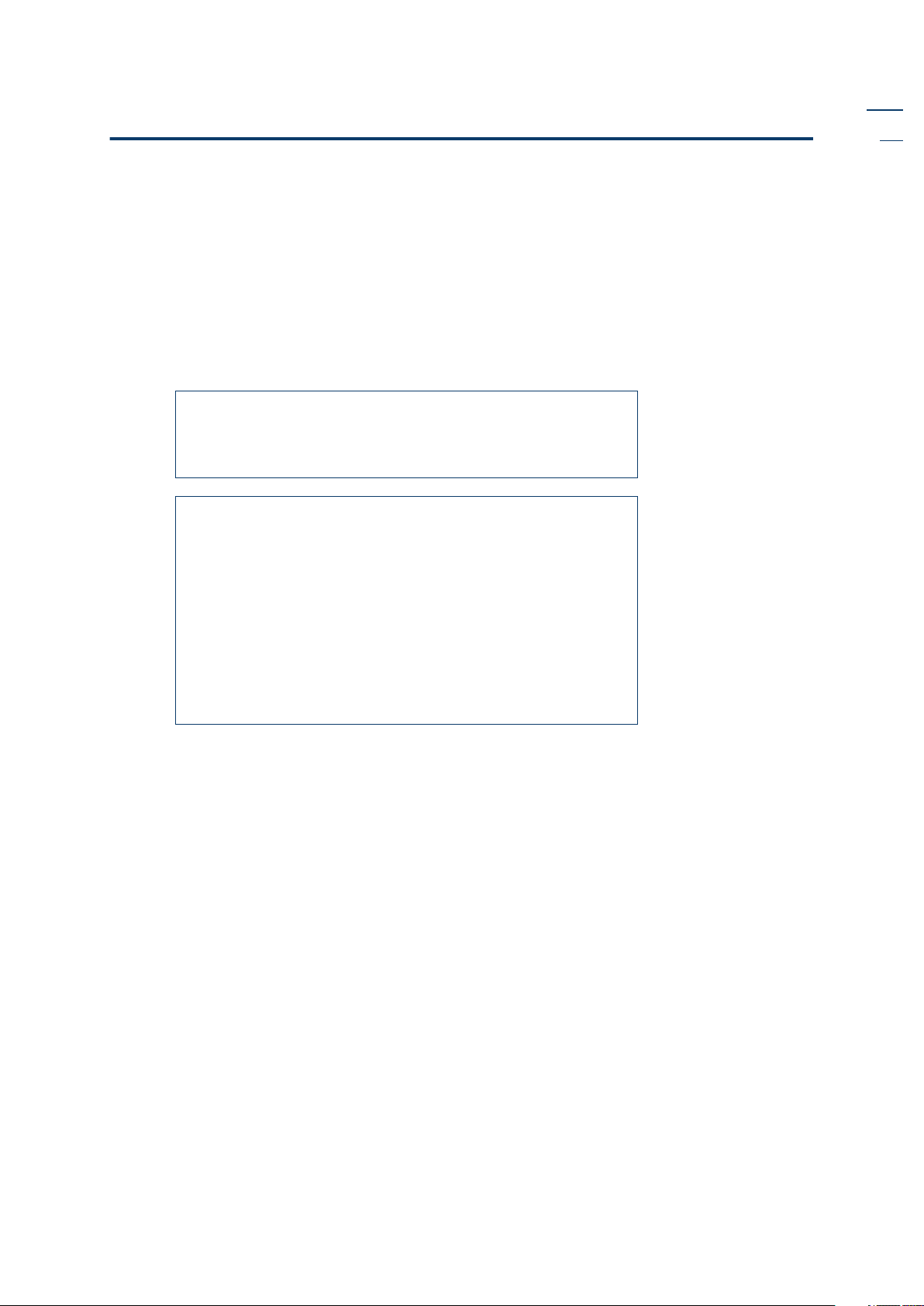
Hydrogen leak detector Sensistor ISH2000 - Operating Manual
Welcome to Sensistor ISH2000
Dear customer,
You have just bought an INFICON Hydrogen Leak Detector Sensistor ISH2000. The
Sensistor ISH2000 is an extremely sensitive and selective detector for hydrogen gas (H2).
It is especially designed for leak detection using Hydrogen Tracer Gas (Hydrogen diluted
with Nitrogen down to a safe concentration) which is the most effective and economical
tracer gas for leak testing.
Sensistor ISH2000 detects hydrogen in air at atmospheric pressure with no need for
vacuum pumping. It is especially suitable for applications where high sensitivity and
selectivity is required in combination with simplicity, reliability and low cost.
This product complies with the requirements of European
Directives, listed in the Declaration of Conformity found on
page 56 in this document. These Directives are amended by
Directive 93/68/E.E.C (E.C. Marking).
Copyright/Intellectual property
The use of INFICON AB products are subject to copyright and
intellectual property rights in force in any jurisdiction.
All rights reserved, including copying this document in whole
or in any part without prior written authorization from
INFICON AB.
EN
Though INFICON AB believes reasonable efforts have been
made to ensure the accuracy of the information contained in
the document, it may include inaccuracies or typographical
errors. INFICON AB reserves the right to change the
information inside the document without further notice.
OM-Sensistor ISH2000-EN-201304 5
Page 6
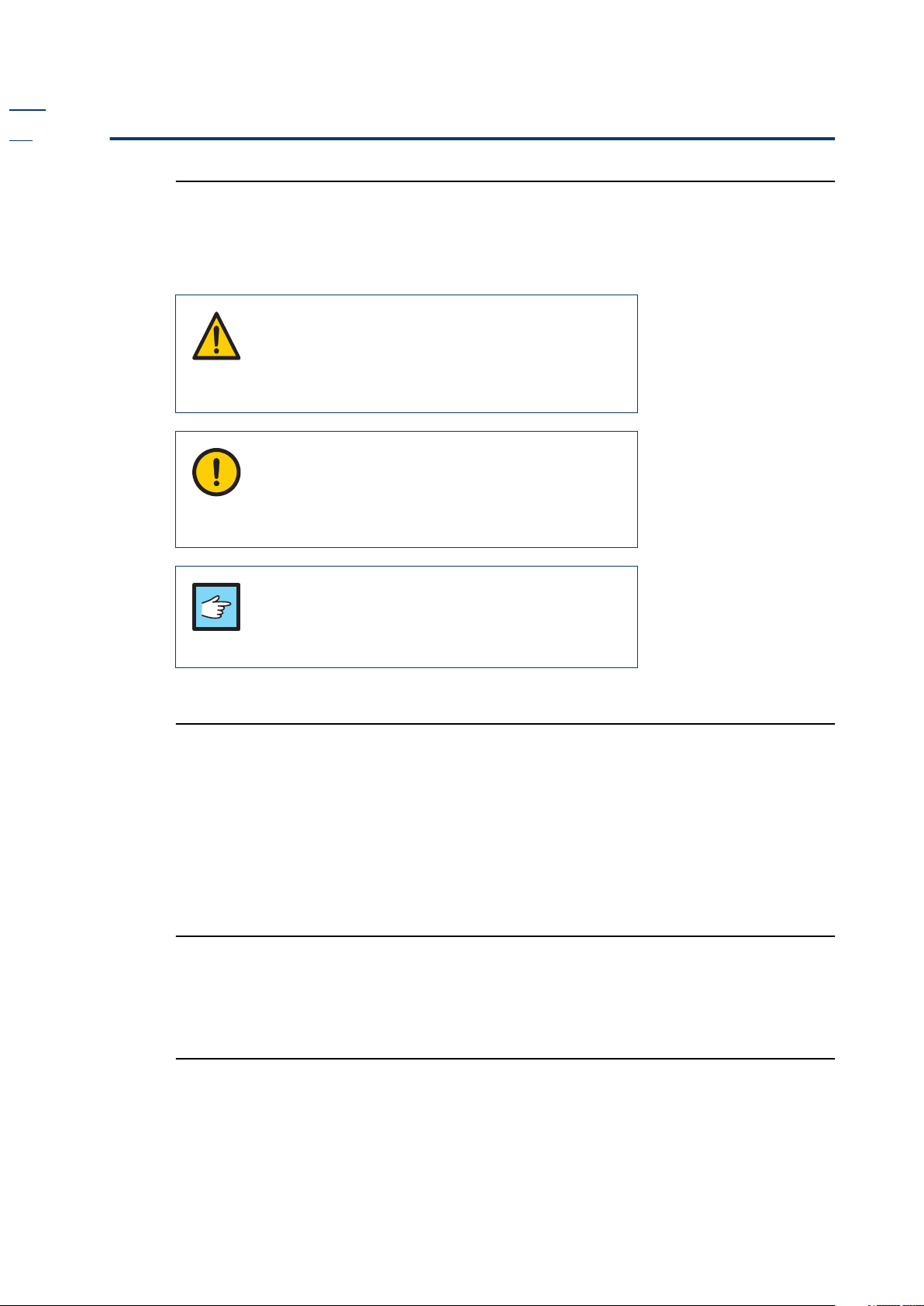
Hydrogen leak detector Sensistor ISH2000 - Operating Manual
EN
1 User information
Read this user manual carefully before using the Sensistor ISH2000.
1.1 Notes and safety notices
This manual contains warnings and cautions concerning the safe use of the product.
See definitions below.
WARNING!
Warning indicates a hazardous situation which, if not
avoided, could result in death or serious injury. It is
important not to proceed until all stated conditions
are met and clearly understood.
CAUTION!
Caution indicates a hazardous situation which, if not
avoided, could result in minor or moderate injury. It is
important not to proceed until all stated conditions
are met and clearly understood.
NOTICE!
Notice indicates instructions that must be
followed to avoid damage to the Sensistor
ISH2000 or other equipment.
Note: A Note is used to indicate information that is important for trouble-free and optimal
use of the Sensistor ISH2000.
1.2 Document outline
The document is divided in two main parts:
• Getting started
• Reference section
The Getting started part consists of step by step case examples, explaining how to use
the Sensistor ISH2000 in a variety common situations. The Reference section consists of
in depth explanation and additional information, which completes the user manual
with all relevant information.
1.3 Conventions used in this book
In this user manual the following text style (hardware command) is used for references
to hardware commands or button labels, while this text style (
used for references to software commands and menu choices.
software command) is
6 OM-Sensistor ISH2000-EN-201304
Page 7

Hydrogen leak detector Sensistor ISH2000 - Operating Manual
2 Description of equipment
Sensistor ISH2000 can be purchased in one of three versions. A desktop model
(Sensistor ISH2000), a battery operated model (Sensistor ISH2000C), and a panel
mount model (Sensistor ISH2000P).
2.1 Sensistor ISH2000
Sensistor ISH2000 is equipped with a number of powerful functions making it very
easy to integrate in a semi or fully automatic test system. The functions range from
output of all necessary status signals and printer/communication port to an
advanced Active Probe Control system (APC). This makes the detector capable of
controlling advanced sample collecting devices down to simple test fixtures.
Fig 2-1. The desktop model consists of seven parts.
1
2
EN
3
Item Description
1
Detector instrument
2
Hand Probe P50 (shown) or Active Probe with
sensor
3
Probe cable C21
4
Power cable (the power cable is country specific
and may differ)
5
User manual (not shown)
6
User manual in electronic form
(on CD or USB memory stick)
7
Product return form (not shown)
OM-Sensistor ISH2000-EN-201304 7
Page 8
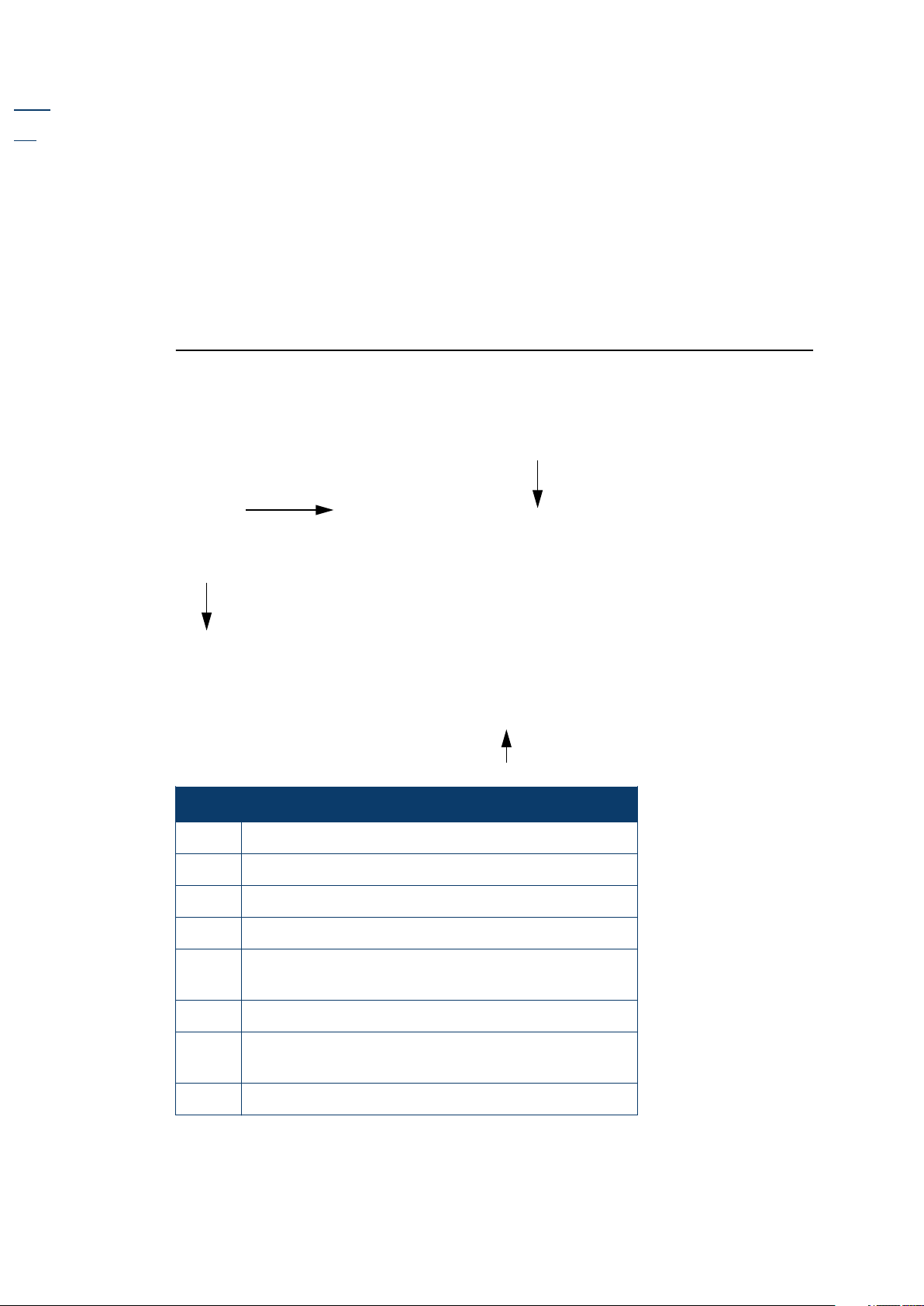
Hydrogen leak detector Sensistor ISH2000 - Operating Manual
EN
2.2 Sensistor ISH2000C
The battery operated model, Sensistor ISH2000C, has all the Sensistor ISH2000
features apart from the APC system. This means that only passive probes (for
example Hand Probe P50) can be used. This is due to power management control.
The battery, a Li-ion battery at 14.8 V, can not support the current required to
operate external probes.
On the display a symbol in the upper right corner shows the battery charge status.
Sensistor ISH2000C will operate for 14 hours on a fully charged battery with
screensaver and mute function. And 9 hours without screensaver and mute function.
One hour charging will give about one hour of operating time. This can be done
when necessary, but it is important to regularly fully charge the battery.
Fig 2-2. The battery operated model consists of seven parts.
4
1
2
Item Description
1
Detector Instrument
2
Hand Probe P50 (shown) or P50-Flex
3
Probe cable C21
4
Carrying case
5
Battery charger (the battery charger are country
specific and may differ, not shown).
6
User manual (not shown)
3
7
User manual in electronic form
(on CD or USB memory stick)
8
Product return form (not shown)
8 OM-Sensistor ISH2000-EN-201304
Page 9
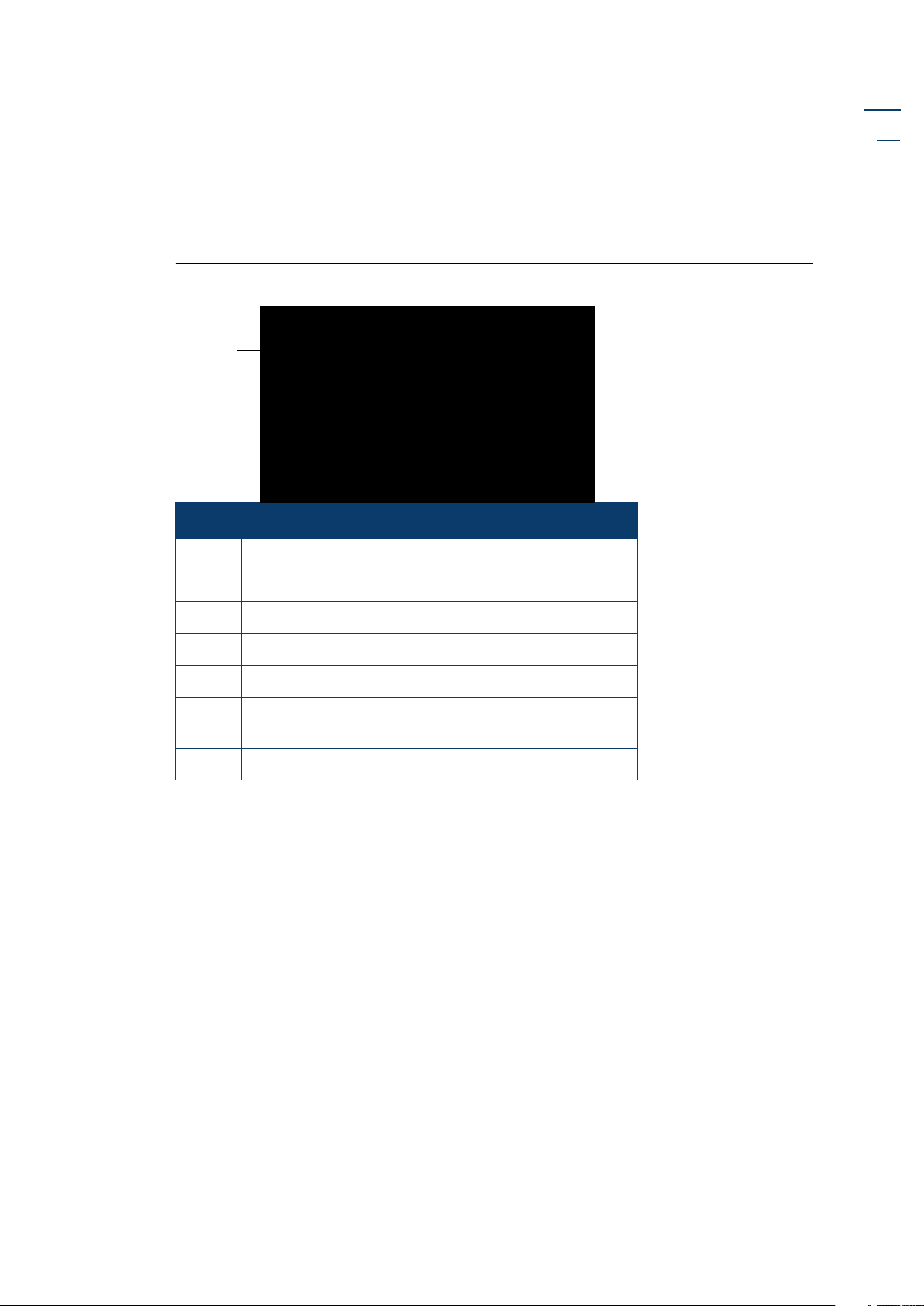
Hydrogen leak detector Sensistor ISH2000 - Operating Manual
2.3 Sensistor ISH2000P
The panel mount model, Sensistor ISH2000P, has identical features of the Sensistor
ISH2000.
The difference is that the Sensistor ISH2000P can be installed in the operator’s panel
or any other flat surface. The instrument operates on an external +24VCD power
supply, provided by the customer. Mounting brackets and a panel rubber seal are
delivered with the detector. See “Sensistor ISH2000P installation” on page 45.
Fig 2-3. The panel mount model consists of seven parts.
1
Item Description
1
Detector instrument
EN
2
Brackets (not shown)
3
Screws (not shown)
4
O-rings seal (not shown)
5
User manual (not shown)
6
User manual in electronic form
(on CD or USB memory stick)
7
Product return form (not shown)
OM-Sensistor ISH2000-EN-201304 9
Page 10

Hydrogen leak detector Sensistor ISH2000 - Operating Manual
EN
3 Controls and connections
The controls and connections are discussed and shown in this chapter.
Fig 3-1. Sensistor ISH2000 controls and indicators
1
Sensistor ISH2000
Combined Mode
0.0
Volume Sens Cal Menu
2
3
cc/s
Air
(1.00E+01)
6
4
5
Item Description
1 Display
2 Loudspeaker
3 Control push-buttons
4 Earphone socket
5 Probe connector
6 LEDs
3.1 Display
The display shows:
• Indicator bar in Locating Mode and the figures in Measuring Mode.
• Eight main menus. Their positions are indicated on a horizontal scale. Change from
one menu to another using the < and > buttons.
• Main menus have sub-menus, which are also indicated by horizontal scales and can
be selected using the < and > buttons.
• Scales for setting numeric values, languages, etc.
• Messages.
Sensistor ISH2000C:
• A battery status indicator in the upper right corner.
10 OM-Sensistor ISH2000-EN-201304
Page 11

Hydrogen leak detector Sensistor ISH2000 - Operating Manual
3.2 Push-buttons
The functions of the push-buttons are shown at the lower edge of the display. In this
manual the buttons are numbered, from left to right, 1, 2, 3, and 4. The push-buttons
are used to:
• Change from one menu item to another using the < and > buttons.
• Press Enter to move down to the nearest sub-menu.
• Press Save to save the set value.
• Press Undo to restore the previously set value.
• Press Esc to move up to the nearest higher level(s).
• Shortcut to reach functions as Volume Sensitivity (Sens), Calibration (Cal) and
Menu.
3.3 LEDs
The two LEDs indicate the status of the instrument as follows:
• Green flashing slowly, during warming up phase.
• Green fixed light indicates that instrument is ready and hydrogen signal is below
Reject Level limit.
• Periodically flashing green or red calls for calibration.
• Alternating red and green light while the instrument establishes probe
communication.
• Red fixed light together with Reject on display means the instrument has detected a
leak larger than the set Reject Level limit.
• Red flashing rapidly, check message on screen. (See “Trouble-shooting” on
page 49.)
EN
3.4 Ports and connections
The ports and connections are shown in Figure 3-2 on the next page.
NOTICE!
Always connect all four wires to the Power connector to
24VDC in order to operate.
OM-Sensistor ISH2000-EN-201304 11
Page 12

Hydrogen leak detector Sensistor ISH2000 - Operating Manual
EN
Sensistor ISH2000
Fig 3-2. Sensistor ISH2000 ports and connections (rear view).
Rear View
Item Description
1 Data output
2 Probe control port
3 Fuse
1
1
2
4
6
2
1
3
4
2
5
3
6
3
4
5
5
6
4 Power switch
5 Power input, 100-240 VAC
6 Screw hole for mounting plate
Sensistor ISH2000C
Fig 3-3. Sensistor ISH2000C ports and connections (rear view).
1
2
3
4
Item Description
1 Power switch
2 Printer port
3 Power input (From Battery charger)
4 Screw hole for mounting plate
12 OM-Sensistor ISH2000-EN-201304
Page 13

Hydrogen leak detector Sensistor ISH2000 - Operating Manual
Sensistor ISH2000P
Fig 3-4. Sensistor ISH2000P ports and connections (rear view).
1
Item Description
1 Probe connection
2 Ground screw
3 Power input (24 VDC)
4 Probe control port
EN
2
3
4
5
5 Printer port
OM-Sensistor ISH2000-EN-201304 13
Page 14
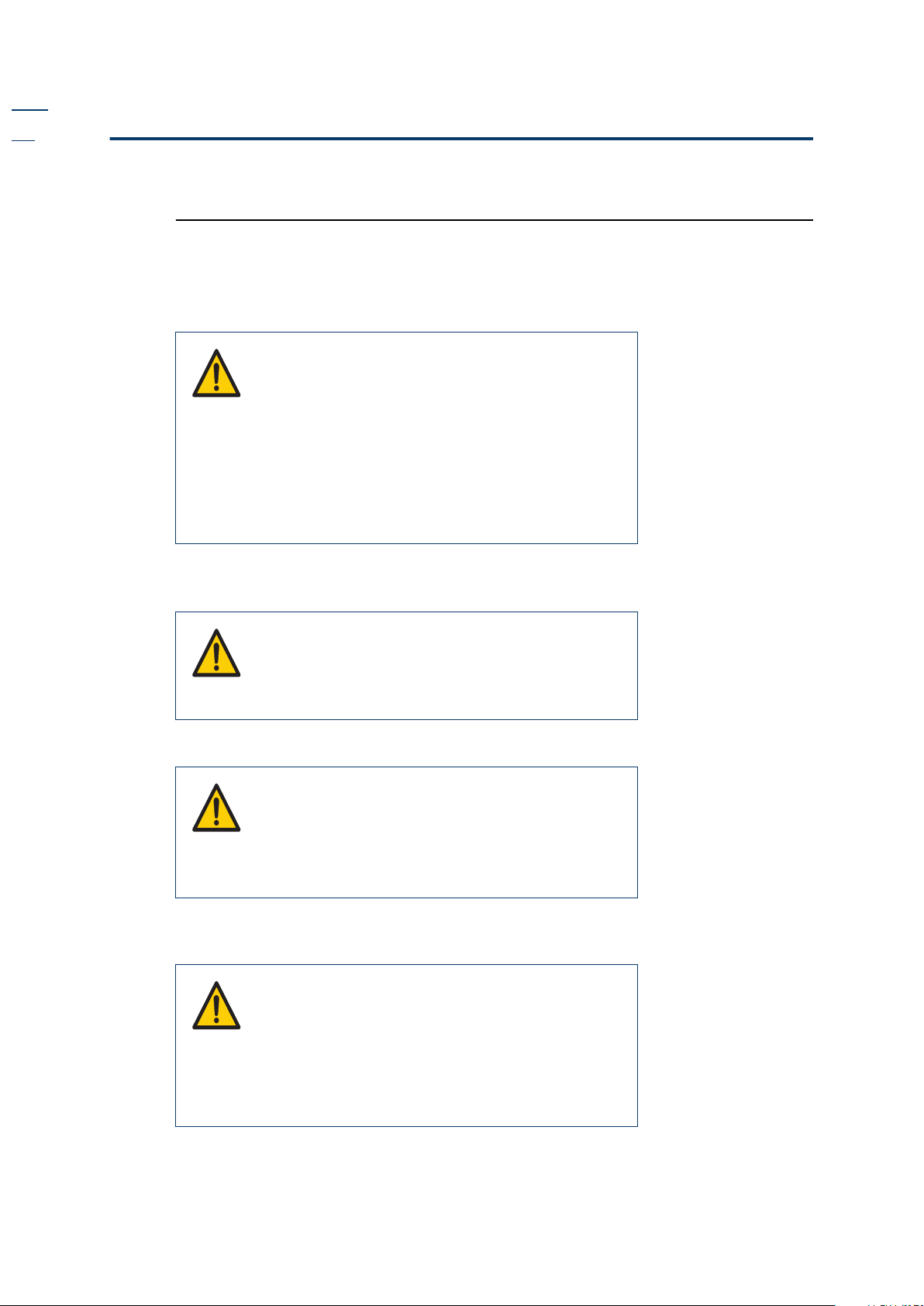
Hydrogen leak detector Sensistor ISH2000 - Operating Manual
EN
4 Precautions
Read this user manual carefully before using the instrument. Hydrogen Leak
Detector Sensistor ISH2000 is extremely selective. Only Hydrogen Sulphide
(extremely toxic) gives a comparable response to hydrogen.
4.1 When working with gas
The normal risks associated with working with all compressed gases must be
considered.
WARNING!
Pure hydrogen is a flammable gas. Only use
ready-made Hydrogen Tracer Gas of 5%
Hydrogen in Nitrogen. This is a standard
industrial gas mixture used in various industrial
applications.
Note: Whenever the word Hydrogen is used in this
manual it implies that the hydrogen gas is safely
mixed with Nitrogen in the proportions 5% H2 95% N2.
WARNING!
Since the tracer gas mix contains no oxygen,
releasing large amounts of gas in a confined
space may lead to asphyxiation.
WARNING!
Compressed gases contain a great deal of stored
energy. Always carefully secure gas bottles
before connecting pressure regulator. Never
transport gas bottle with the pressure regulator
fitted.
Before connecting tracer gas: confirm that the connectors and test object is
designed for working at the test pressure.
WARNING!
Pressurising objects at too high pressures can
result in a burst object. This in turn can result in
serious injury or even death.
Never pressurise objects that have not
previously been burst tested or otherwise
approved for the chosen test pressure.
Note: INFICON AB can not take any responsibility for the consequences arising from the
inappropriate use of certain test pressures.
14 OM-Sensistor ISH2000-EN-201304
Page 15

Hydrogen leak detector Sensistor ISH2000 - Operating Manual
Pressure shocks might cause strong sounds which can cause impairment of hearing.
Check that all relevant legislation and safety standards are complied with before
putting Sensistor ISH2000 into service.
4.2 Hydrogen Tracer Gas for leak detection
When pure hydrogen gas is released in air its flammability range spans from 4% to
75% of hydrogen in air. Below 4% there is insufficient chemical energy available for
a flame to occur. Above 75% hydrogen there is not enough oxygen left to support a
flame.
When, for example, a mixture of less than 5.5% hydrogen in nitrogen mixes with air
there is not sufficient energy to support a flame, irrespective of the ratio of air-togas.
When a mixture of more than 5.5% hydrogen in nitrogen is released into air there is
a region of ratios of air-to-gas where the mixture is flammable. When, for example,
a mixture of 10% hydrogen in nitrogen mixes with air there is still very little energy
available. Only in exceptional circumstances can a flame be self-supporting.
However, such mixtures cannot detonate.
WARNING!
Hydrogen/nitrogen mixtures containing
approximately more than 15% hydrogen can
detonate when mixed in certain proportions
with air.
EN
NOTICE!
Never make your own mixtures. Only use readymade mixtures or use a certified hydrogen/
nitrogen mixture mixer installed by your gas
supplier.
4.3 Interferences
Most tracer gas methods suffer from some sort of interference. Either the detector is
sensitive to other gases or vapors, or there are other sources of the gas present to
which the detector is sensitive.
Some examples of possible hydrogen sources:
• Engine exhaust
• Battery charging stations
• Cigarette smoke
• Breathing air
• Human flatulence
• Scratching on aluminum surfaces
OM-Sensistor ISH2000-EN-201304 15
Page 16

Hydrogen leak detector Sensistor ISH2000 - Operating Manual
EN
5 Working principle
5.1 Gas Sensor Technology
The Sensistor ISH2000 leak detector is using an extremely sensitive hydrogen gas
sensor based on a metal-oxide-semiconductor field-effect-transistor (MOS-FET).
The gas sensitivity appears when hydrogen absorbs into the sensor through a metal
alloy (metal hydride) layer.
Only hydrogen can diffuse into the metal and this makes the sensors practically
insensitive to other substances that do not contain free hydrogen molecules.
The signals from the sensors are processed by a microprocessor which also controls
the sensor temperature with high accuracy, and other sensor diagnostics in order to
ensure perfect functionality. It also automatically compensates for background gas.
5.2 Condition for leak detection
To use the leak detector the test object must be filled and pressurized by tracer gas
(95% N
welding gas of industry quality, easy to obtain at low cost. The generic name is
Forming Gas. Appropriate gas filling equipment can be obtained from the leak
detector supplier.
/ 5% H2) to get a gas flow through the leak. The tracer gas is a standard
2
Be careful of how tracer gases are handled after use. Released tracer gas
contaminates the surrounding air with hydrogen and can complicate the following
measurements for a time. Ensure that the tracer gas is ventilated away from the
target area, preferably to the outside of the building.
5.3 Leak Detection mode
The detector operates in three modes:
• Locating Mode is mainly used for detecting and locating leaks but not quantifying
them.
• Measuring Mode measures the concentration of hydrogen.
• Combined Mode, (default mode) which is a combination of Locating and Measuring
Mode.
The Locating Mode operates continuously while the Measuring Mode determines
the hydrogen concentration (and calculates a corresponding leak rate) in a step
measurement. Locating Mode gives no numbers. It therefore needs no actual
calibration. The sensitivity of the sound signal and the moving bar on the display is
set manually or automatically, see below.
When using the instrument in Measuring Mode, it must be calibrated as described.
See “Calibrate the leak detector” on page 19 in order to give correct figures.
16 OM-Sensistor ISH2000-EN-201304
Page 17

Hydrogen leak detector Sensistor ISH2000 - Operating Manual
6 Operating the detector
6.1 To Detect Leaks
If all you wish to do is to detect the presence of a leak, that is, find out whether there is
a leak or not, then use the Locating Mode (or use the Locating bar in Combined
Mode). The definition of Leak/No Leak will then simply be ”A leak is a leak when it can
be detected by the detector, set to a specific sensitivity”.
To set up:
The operation in
increase and decrease with the gas concentration. Therefore, there is no actual
calibration to be done, but rather a setting of the sensitivity to a desired level.
A typical set-up procedure for Locating Mode is:
• Set up a Calibration leak which corresponds to the smallest leak you wish to detect.
• Put the probe close to the Calibration leak and note approximately what reaction
you get (no reaction, small, medium, high, full scale) within the first few seconds.
• Set the sensitivity. This can be done permanently under the menu Locating Mode
Settings or temporarily as a Direct Sensitivity Adjustment on the display (unless
you have set this function to OFF under the Locating Mode Settings menu).
There is also an Auto ranging function which can be selected under the Locating
Mode Settings menu.
Locating Mode is not quantitative. The audio and visual signal will
EN
Note: If the
Locating Mode is used and the alarm function is required to be
activated at a particular calibrated level, then the unit must be calibrated in
accordance with the instructions, see “Calibrate the leak detector” on
page 19. The reason for this is that the alarm is based on the Measuring
Mode when the
6.2 To Locate Leaks
Note: The Locating Mode (or use the Locating bar in Combined Mode) is used to
locate leaks. This mode is semi-quantitative, that is, it gives an audio and visual
signal which increases as a leak is approached (a higher gas concentration)
and decreases as you move the probe away from the leak. It does not display
figures. In this mode of operation leaks can easily be detected using a
sensitivity which can be preset. See “Sensitivity” on page 28 and “Direct
Sensitivity Adjustment” on page 28.
Leaks can be located very accurately, even when there are other leaks nearby. If, for
example, you are trying to locate a leak on a product and the product has a major
leak, then you will get an audio signal as soon as the probe is placed close to the
product. When the probe is moved around and over the product, the signal will
increase as the probe approaches the leak. If the signal goes out of scale, simply
reduce the sensitivity setting to bring the signal within the scale. Working with the
sensitivity setting this way you will be able to locate multiple leaks that are in close
proximity to each other.
Locating Mode is displayed.
Note: Working inside a confined space such as, for example, a cabinet or a narrow
passage on a combustion engine there is a risk that the background
concentration accumulates to levels close to the upper detection limit of the
detector. In such case it will not be possible to locate leaks as easily as in open
spaces.
OM-Sensistor ISH2000-EN-201304 17
Page 18

Hydrogen leak detector Sensistor ISH2000 - Operating Manual
EN
Hint: It is good practice to detect a leak, locate it, and immediately remove the probe
to avoid saturation. The probe is not damaged by the exposure but it will recover more
slowly. After excessive exposure it will be less sensitive for a short period of time.
6.3 To Quantify Leaks
The Measuring Mode (or use the figures in Combined Mode) is used for measuring
the size of a leak (or the concentration of a gas sample). To be able to do this
measurement and obtain correct values, the instrument must first be calibrated using
the calibration function.
In the Measuring Mode the detector determines the gas concentration from the
change, as the probe goes from being exposed to background to being exposed to a
certain gas concentration. The detector does not continuously monitor the gas
concentration but takes just one reading instead. Another suitable alternative name
for this mode could be Sampling Mode. It is important to keep this in mind when using
the detector in this mode.
In Measuring Mode the probe should be moved directly from a background situation
to the test point. The size of the leak in cc/s, or any other selected units, is shown on
the display. The probe can and should be removed from the measuring point as the
measured value steady and remains on the display. The period during which the
measured value is displayed can be adjusted in the Measuring Mode Settings menu.
The leak detector operates in the range 0.5 - 2000 ppm H
giving linearity between 0.5
2
and 500 ppm. To obtain greatest accuracy over this range, follow the calibration
recommendation. See “Calibrate the leak detector” on page 19.
CAUTION!
• Do not open detector! Service of this equipment may only be carried out by service organizations authorized therefore by INFICON, Sweden.
• If the detector gets outer damage it must be controlled and repaired by service
organization authorized by INFICON.
• Do not expose the probe to a hydrogen concentration higher than 0.1% when
the instrument is not put into operation, this might damage or destroy the probe
sensor.
• When the instrument is put into operation the sensor withstands temporary
exposure to hydrogen concentration up to 100%. Avoid long exposures to high
concentrations.
18 OM-Sensistor ISH2000-EN-201304
Page 19

Hydrogen leak detector Sensistor ISH2000 - Operating Manual
7 Calibrate the leak detector
7.1 Introduction
The leak detector is the instrument and the probe together.
This section of the operating manual consists of step by step examples on how to
calibrate the detector in the most common cases. For more about the calibration
routine, see the reference section.
The instrument must be calibrated by using the integrated calibration function to
make sure it displays the correct values in Measuring Mode. After calibration, the
instrument will show the correct measured values on the display in
and in Combined Mode. The calibration parameters will be stored in the probe.
7.2 Calibration Leak or Calibration Gas
There is a possibility to calibrate the detector by using Calibration Gas or a
Calibration Leak.
A Calibration Gas contains a well-defined concentration of Hydrogen gas mixed
with air. A Certificate will normally follow the gas bottles. Calibration Gas can be
ordered from local gas suppliers.
EN
Measuring Mode
A Calibration Leak is a well–defined gas leak. The Calibration Leak should be fed by
the same gas used in the detection test and with a gas pressure defined in the
Calibration Leak certificate. Calibration Leak can be ordered from the detector
provider.
Choose a calibration leak or calibration gas size, as follows:
• Same or higher than the Reject Level (but maximum 10 times higher)
• In one of the following ranges:
5 to 400 ppm H
1x10-5 to 4x10-3 cc/s (mbarl/s) defined for air
3 to 120 g/yr defined for R134a
Please contact the provider of the detector for help to select optimal calibration
reference for your application.
7.3 Unit Conversion
When using flow units (other than “ppm” and “custom”), the instrument
automatically converts between the calibration unit and the measurement unit. The
conversion is saved in the Correlation value and is updated when Calibration Unit or
Measuring Unit is changed. Leak Gas and Displayed Gas will not change Correlation
Value, but will have effect on the measured figures.
If “ppm” or custom unit is chosen (Measuring or Calibration Unit), the Correlation
Value must be set by operator. To set Correlation Value go to menu General
Settings.
2
Correlation Value can be modified even otherwise.
OM-Sensistor ISH2000-EN-201304 19
Page 20

Hydrogen leak detector Sensistor ISH2000 - Operating Manual
EN
7.4 Calibration procedure
Before calibration, the Calibration Value, Calibration Unit and Leak Gas in the Calibration
must be set. See “Calibration value with Calibration leak” and “Calibration
Menu
value with Calibration gas” below.
Let the instrument be in operation for at least 30 minutes to achieve the best
conditions for a calibration.
When calibrating, do the following steps:
1. Go to Menu then Calibration/Calibrate/Enter or just push the button “Cal” on the
main screen.
2. Expose the probe to background.
3. Push the
4. Expose the probe for the Calibration gas/leak
The probe does not have to be exposed to the calibration gas during the entire
Calibration Time (the time set in the Calibration menu while the bar is moving). The
instrument only measures the change as the probe goes from the background air to
calibration gas.
While the calibration time bar is moving, the probe should be exposed to the
Calibration gas or Calibration leak. Wait until the instrument shows “Gas detected”
and gives a sound signal. Repeat until you can save the calibration by pressing
probe button. If the calibration is not saved, the instrument will revert to the
previous value after one minute.
Start button or push the probe button.
Save or
Note: You will need to repeat the gas exposure procedures 2-3 times to get
Calibration OK after changing setup or probe. The text “Calibration failed! Check
leak/gas and sensor status”
(or a custom text) will appear after 5 attempts.
• Allow at least 30 seconds between each exposure for best accuracy!
• If the message “
No gas or Unstable Signal” is displayed repeatedly - go back to
Locating Mode and check functionality.
• If “
Calibration in progress. Please repeat again” is displayed it means that the
measured value deviated more than 10% from the previous calibration. Repeat
the calibration procedure.
7.5 Calibration value with Calibration leak
When measuring leak flow you will, in normal cases, calibrate the detector with a
Calibration leak.
Set the
set the
Calibration leak. Finally set the Leak Gas that the leak is defined for. These values
can be found on the calibration certificate issued for the leak. Finally set the Leak
Gas that the leak is defined for. These values can be found on the calibration
certificate issued for the leak.
Calibration Value equal to the calibrated flow of your Calibration leak. Also
Calibration Unit to the same unit as that used to express the leak rate of the
Example: Calibration leak rate is defined to: 4.2E-5 mbarl/s for Helium.
1- Set
2- Set
20 OM-Sensistor ISH2000-EN-201304
Calibration Value = 4.2E-05.
Calibration Unit = “mbarl/s
Page 21

Hydrogen leak detector Sensistor ISH2000 - Operating Manual
3- Set Leak Gas = Helium
Note: Feed the Calibration leak with hydrogen tracer gas at the pressure stated on
the Calibration certificate. If another pressure is used you must correlate the
resulting flow and use this value as
Calibration Value.
Note: The resulted concentration from the Calibration leak should be within the
concentration range of 5 ppm - 400 ppm H
7.6 Calibration value with Calibration gas
When measuring hydrogen concentration (instead of leak flow) in most cases you
will calibrate the detector to a Calibration gas with a known concentration.
Set the
gas. This can be found on the certificate of analysis issued for the gas. Also set the
Calibration Unit to ppm.
Example: Calibration gas contains 10 ppm Hydrogen in synthetic air.
1- Set the
2- Set the
Calibration Value equal to the Hydrogen concentration in your Calibration
Calibration Value = 10
Calibration Unit = “PPM”
EN
2.
OM-Sensistor ISH2000-EN-201304 21
Page 22

Hydrogen leak detector Sensistor ISH2000 - Operating Manual
EN
8 Reference section
This section of the user manual consists of an in-depth explanation and additional
information, which completes the operating manual with all relevant information.
8.1 Menu system
The menu system is designed as a tree structure similar to that used in mobile
telephones. The display shows all the levels when browsing down through the
menus so that you can always see exactly where you are.
See “Menu Overview” on page 54.
Fig 8-1. Sensistor ISH2000 start screen.
Combined Mode
0.0
(1.00E+01)
cc/s
Air
CalSensVolume Menu
1 2 3 4
To enter the menus, press
Fig 8-2. Sensistor ISH2000 main menu screen
Press
< and > (button 2 and button 3) to choose between main menus.
If no setting is made in a menu or its sub menus within 60 seconds, the instrument
will revert to the
Locating Mode/Measuring Mode.
Menu (button 4).
Change Test Mode
MenuEsc < >
For more information about the menu, see “Menu Overview” on page 54.
22 OM-Sensistor ISH2000-EN-201304
Page 23

Hydrogen leak detector Sensistor ISH2000 - Operating Manual
8.2 Button functions
The buttons may change functions in different menus. Always read the text, just
above the buttons in the display, for the button functions.
All changes in values are valid only when saved using the
(button 4). All changes is saved into the instrument. Only Trigg Level is stored into
the probe.
Use the
Undo or Esc button (button 1) to delete a change in value and revert to the
previous setting.
Use the
position
To change quickly from
Esc button (button 1) to browse backwards through the menus to the start
Locating Mode/Measuring Mode.
Locating Mode to Measuring Mode or vice versa, press button 4
three times in succession.
8.3 Stored values and setups
All values and instrument setups is saved into the instruments memory. Only the Trig
Level is stored into the hand probes memory. That mean that you easily can change
the probe to another one and still keep your setup.
8.4 Engineering format
EN
Save or Enter button
Some of the parameters of the detector are written in engineering format. This
format can represent a very wide range of numbers from very small to very large
numbers.
The following examples describes the format used in the detector:
1.00E+01 = 1.00 x 10
1.00E+00 = 1.00 x 10
1.25E-02 = 1.25 x 10-2 = 0.0125
8.5 Change Test Mode
Choose the test method you will use in the menu Change Test Mode. There are
three different methods to choose:
• Measuring Mode
• Locating Mode
• Combined Mode*
* Not in ILS500 Mode
See Reference section for a description of the functions.
8.6 Calibration
1
= 10
0
= 1
Calibrate
The instrument must be calibrated by using the integral calibration function to
ensure it displays the correct values in
calibration the instrument will show the correct measured values on the display.
If the probe is replaced with another probe a new calibration must be performed.
OM-Sensistor ISH2000-EN-201304 23
Measuring Mode/Combined Mode. After
Page 24

Hydrogen leak detector Sensistor ISH2000 - Operating Manual
EN
Sensitivity too low for reject level
The Detector will warn if sensitivity of sensor is too low to safely detect a leak equal
to the set Reject Level limit. The warning can be ignored and calibration updated
and the CAL_CONF output will be set.
High signal! Check calibration leak/gas!
The Detector will warn if the calibration signal is unreasonably high. This can occur,
for example, if 5% tracer gas mix has been used instead of proper Calibration gas or
if the Calibration leak has an extra non-intentional leak. The warning can be
ignored and the calibration updated and the CAL_CONF output will be set.
Sensor condition indicator
The indicator bar extends in length when the sensor is detecting Calibration gas.
This indicator can be used for an early warning as to when a sensor replacement will
be needed.
Fig 8-3. Sensor condition indicator.
Calibration
Expose to calibration gas
Calibration Value = 1.00+01 PPM
Gas detected
Esc
The length of the bar shows the condition of the sensor. The bar will become shorter
if the sensor has lost some in sensitivity. The scaling of the indicator is not precise
enough to say at exactly what length the sensor must be replaced. You will learn
when this happens for your particular application. The instrument will also tell you
in clear text when sensitivity is too low. See further in the next section below.
Calibration messages
Table 8-1. Different messages that can be displayed during calibration.
Message Explanation Action
Expose to background... Prepare the probe for
calibration.
Gas detected Gas signal is detected.
The probe has had
enough gas exposure.
Calibration in progress
Please Repeat again
Calibration OK Calibration was within
Calibration was not
within 10% of last.
acceptable limit.
Hold the probe in
hydrogen free
background.
Remove the probe from
the calibration gas or
leak.
Wait 30 s and calibrate
again.
Press Save (button 4) to
store calibration in
memory.
24 OM-Sensistor ISH2000-EN-201304
Page 25

Hydrogen leak detector Sensistor ISH2000 - Operating Manual
Message Explanation Action
No gas or unstable signal. No gas signal or no stable
signal detected during
calibration.
Signal when Calibration
gas is shut off. Happens
for Calibration gas only.
Background is higher
than Calibration gas
concentration.
Sensitivity too low for
Reject level
High signal! Check
Calibration leak/gas!
Sensitivity of sensor is too
low to guarantee correct
response to a gas flow or
concentration equal to
the Reject level. The most
likely reason is that
sensor is too old.
Calibration leak/gas
signal is abnormally high.
Check if Calibration leak/
gas valve is shut.
Check that probe tip is
not clogged.
Check the calibrate gas
valve.
Improve ventilation
Check Calibration leak/
gas. Gas valve may be
shut.
Check that probe tip is
not clogged.
Check setting of Reject
Level.
Replace sensor if problem
remains.
Check that Calibration
gas mix is not replaced
with tracer gas mix.
Check condition of
Calibration leak.
Check that Calibration
leak connections has no
leaks.
EN
Note: If calibration fails you can still use the instrument. Last valid calibration
parameters will be used. You should, however, check that the instrument
reacts to the Calibration leak/gas.
Calibration Value
Your Calibration should have a concentration or flow equal to or slightly above
what you want to measure. See the examples below for specific recommendations.
Example for Calibration gas:
• Reject Level is set at 8 ppm
• For good accuracy, use a Calibration gas between 5-80 ppm hydrogen.
• 8 ppm hydrogen in synthetic air will give best results.
Example for Calibration leak
• Reject Level is set at 2.0E-4 atm. cc/s
• For best accuracy use Calibration leak within 2.0E-4 - 2.0E-3 atm cc/s.
• A Calibration leak calibrated to 2.0E-4 atm. cc/s will give best accuracy.
Calibration Unit
The Calibration Unit is set in the Calibration menu. Select ppm, cc/s, cc/min, SCCM, g/yr,
oz/yr, mbarl/s, mm
enter any unit as long as it contains a maximum of 12 characters.
3
/s, mm3/min, Pa m3/s or Custom. When you select Custom you can
OM-Sensistor ISH2000-EN-201304 25
Page 26

Hydrogen leak detector Sensistor ISH2000 - Operating Manual
EN
Calibration can be performed with:
• a known hydrogen concentration
• a known flow leak
The following characters can be used: Upper and lower case Roman letters, the
numbers ü,
Note: The space (““) is not supported. The leak rate unit string will be cut short at
the first space found. See “Engineering format” on page 23.
Leak Gas
Leak Gas is the gas the Calibration Leak is defined to.
Calibration Time
The Calibration Time decides how long time the detector looks for a Calibration
signal before giving up. If the calibration is set to, for example, 6 seconds the
detector will record the maximum signal during 6 seconds after that the operator
(or external hardware) orders a calibration.
It is very important that all delays in gas exposure as well as reaction time of sensor
are taken into consideration when setting the calibration time. Calibration will not
be correct if the maximum signal comes after that the calibration time has
terminated.
ü, Å, Ä,Ö, å,ä,ö,%,/,(,),and - (dash).
Interval
This is also the timeout of the Calibration line in an APC program.
Calibration is a natural part of leak measurement and an important factor in quality
assurance. It is impossible to specify an exact requirement for the interval between
the calibrations because the applications for which the instrument is used can vary
considerably.
There will be some oxidation of the probe sensor, which reduces the sensitivity, if
the probe sensor:
• is not subjected to gas for a lengthy period or
• is exposed to a very small gas concentration (less than 10 ppm) with long
intervals between exposure.
If the instrument is subjected to a very large gas concentration over a long period, a
certain amount of insensitivity can occur directly afterwards. This saturation can
make it difficult to detect very small leaks. Therefore, make it a habit of removing
the probe from the measuring point as soon as the measured value is displayed. This
gives the detector an opportunity to recover.
In the menu Calibration/Interval there is a setting where it is possible to set a
reminder to calibrate the instrument. The interval can be set between 1 min to over
100 days. When it is time to calibrate, the instrument will signal with the text
Calibrate! in the display together with sound. If the interval time is set to 0, the
reminder function is switched off.
Function Calibration Interval can be used to remind the operator to perform a
calibration.
26 OM-Sensistor ISH2000-EN-201304
Page 27

Hydrogen leak detector Sensistor ISH2000 - Operating Manual
Password Protected Calibration
If desired, the calibration can be set under the general password to prevent the
operator from calibrating by mistake. In this case you will have to enter the
password to start the calibration routine. Setting password protection on calibration
is done in the
General Settings menu. Note that you must also set a password. The
instrument is delivered with no password set.
8.7 Locating Mode Settings
In Locating Mode, the signal is displayed in the form of a bar. The length of the bar
varies with the gas concentration.
To Detect Leaks
If all you wish to do is to detect the presence of a leak, that is, to find out whether
there is a leak or not, then use the Locating Mode. The definition of Leak/No Leak
will be” A leak is a leak when it can be detected by the detector, set to a specific
sensitivity”.
To set up:
The operation in Locating Mode is not quantitative. No figures are given but the
signal is still increasing and decreasing with gas concentration. Therefore, there is
no actual calibration to be done, but rather a setting of the sensitivity to a desired
level.
EN
A typical set-up procedure for the Locating Mode is:
• Set up a Calibration leak which corresponds to the smallest leak you wish to
detect.
• Put the probe close to the Calibration leak and note approximately what
reaction you get (no reaction, small, medium, high, full scale) within the first
few seconds.
• Set the sensitivity. This can be done permanently under the menu
or temporarily as a
this function to OFF under menu
ranging function which can be selected under the
If the sensitivity is set very high, you may find the baseline annoyingly unsteady.
Note: If the Locating Mode is used and the alarm function is required to be activated
at a particular calibrated level, then the unit must be calibrated. The reason
for this is that the alarm is immediately based on the Measuring Mode when
the Locating Mode is displayed, due to inaccuracies in the Locating Mode
signal.
To Locate Leaks
Locating mode is semi-quantitative, that is, it gives an audio and visual signal which
increases as a leak is approached (a higher gas concentration) and decreases as you
move the probe away from the leak. It does not display figures.
Locating Mode
Direct Sensitivity Setting on the display (unless you have set
Sensitivity Settings. There is also an Auto
Locating Mode Settings menu.)
In this mode of operation leaks can easily be detected using a sensitivity which can
be preset. Leaks can be located very accurately, even when there are other leaks
nearby.
If, for example, you are trying to locate a leak on a refrigerator condenser tubing
and the tubing has a major leak, then you will get an audio signal as soon as the
probe is placed close to the condenser tubing. When the probe is moved around
OM-Sensistor ISH2000-EN-201304 27
Page 28

Hydrogen leak detector Sensistor ISH2000 - Operating Manual
EN
over the condenser, the signal will increase as the probe approaches the leak. If the
signal goes off the scale, simply reduce the sensitivity setting to bring the signal
within the scale. By working with the sensitivity setting in this way, you will be able
to locate multiple leaks that are in close proximity to each other.
Do not expose the probe to more gas than is necessary, because it will slowly
saturate with time. It is good practice to detect a leak, locate it, and immediately
remove the probe to avoid saturation. The probe is not damaged by the exposure
but it will recover more slowly. After excessive exposure it will be less sensitive for a
short period of time.
Background Compensation
There is always some hydrogen gas in the background. In fresh air this is as low as
0.5 ppm (parts per million).
Sensistor ISH2000 actively adjusts itself to the background. This is done
automatically at start-up and thereafter, it slowly adapts itself to slow variations in
the background concentration. By adjusting slowly (minutes) it avoids mistaking an
actual leak for an increased background and vice versa. Therefore, a sudden rise in
background concentration will be detected. However, if the concentration remains
constant it will be gradually canceled out over a period of several minutes.
For example, if the background concentration for some reason should suddenly rise
to 10 ppm H
slowly decline to zero. If you thereafter expose the probe to a leak which gives rise
to another 10 ppm H
there were no background concentration.
, then the detector will give a corresponding signal which will very
2
, then the detector will give essentially the same signal as if
2
Sensitivity
Sensitivity of audio signal and signal bar in Locating Mode.
Note: This does not affect the Measuring Mode.
Auto Range
Set this parameter to ON for auto ranging of sensitivity in Locating Mode. Sensitivity
will decrease two steps if the signal reaches full scale. Sensitivity is restored to
selected Sensitivity when signal returns to zero.
Direct Sensitivity Adjustment
Setting this parameter to OFF will remove the sensitivity adjustment from the
Locating Mode display. Sensitivity can still be adjusted in the Sensitivity Settings menu
after entering password (if set).
Note: The sensitivity setting only affects the Locating Mode and Combined Mode.
Audio Threshold
Makes it possible to mute the sound to a set level in Locating Mode. The level is in %
of full Locating bar.
Reject Indication
Makes it possible to show the indication Reject in Locating Mode.
28 OM-Sensistor ISH2000-EN-201304
Page 29

Hydrogen leak detector Sensistor ISH2000 - Operating Manual
Audio Ready Pulse
This sets the standby sound to a silent or pulsating tone.
8.8 Measuring Mode Settings
In Measuring Mode the measured value is displayed in figures. The default unit is in
cc/s but it is possible to choose other units, See “Default parameters” on page 46.
To Measure Leaks
The Measuring Mode is used for measuring the size of a leak (or the concentration
of a gas sample). To be able to do this measurement and obtain correct values, the
instrument must first be calibrated using the calibration function.
In the Measuring Mode the detector determines the gas concentration from the
change, as the probe goes from being exposed to background to being exposed to a
certain gas concentration. The detector does not continuously monitor the gas
concentration but takes just one reading instead. Another suitable alternative name
for this mode could be Sampling Mode. It is important to keep this in mind when
using the detector in this mode.
In Measuring mode the probe should be moved directly from a background
situation to the test point. The size of the leak in ppm, is shown on the display. The
probe can and should be removed from the measuring point as the measured value
remains on the display.
EN
The period during which the measured value is displayed can be adjusted in the
Measuring Mode Settings menu.
Reject Level
Threshold level for Reject decisions. When this level has passed Reject it will be
indicated by audio and LED signals.
Note: The frequency of the acoustic signal in Measuring Mode is controlled by Reject
Level
frequency despite the actual signal strength.
Measuring Unit
The Custom Measuring Unit is the unit to be displayed during measurement.
The measured value will be automatically calculated for other flow units. For
example, if you calibrate with cc/s and want the instrument to show cc/min, the
displayed value is adjusted by a internal factor of 60.
If PPM or Custom units are selected there will not be an automatic conversion factor
calculation. If a unit conversion is needed, the conversion factor must be calculated
manually and inserted into the Correlation Value (under General Settings).
The
Correlation Value is always set to 1 when the PPM or Custom units are selected,
but is adjustable afterwards.
. A signal equal to the Reject Level will always give the same audio
The
Measuring Unit is a text string with a maximum of 12 characters.
The following letters can be used; Upper and lower case English letters, the numbers
0 to 9, Å, Ä, Ö, å, ä, ö, %, /, and -. Space (““) is not supported. The string will be
shortened after the first space found.
OM-Sensistor ISH2000-EN-201304 29
Page 30

Hydrogen leak detector Sensistor ISH2000 - Operating Manual
EN
Displayed Gas
Displayed Gas is the unit shown on the display. If another gas is chosen, the
measured value is automatically recalculated.
Note: When selecting different types of gas it is assumed that the same type of
tracer are used in both calibration leak and test objects (typically 95% N2 /5%
H2). The conversion of different types of gas assumes laminar flow in the leak,
which is normal. The instrument displays the total flow of the tracer gas.
Multipoint Measuring
Summing up of the Measuring result. A fixed or moving number of measurements
with a maximum 25 measurement points can be chosen.The instrument must be in
Measuring Mode or Combined Mode for this function to be active. Standard probe
button functions is not available when using Multipoint Measuring, only in Locating
Mode.
To use Multipoint Measuring
If a fixed number of measurement points is used then measure according to the
following steps:
1. Push the probe button to begin the first measurement.
2. Place the probe on the measurement point during the time the bar moves. The
instrument registers the results.
3. You might need to wait until the next measurement. The instrument signals-
4. Repeat the procedure for the next measuring point.
Wait.
When all measurements are made the sum of all leaks is shown. If the sum of all
leaks is greater or the same as the
leaks is under the
greater than
Reject Level then ACCEPT is shown. And if the sum of all leaks is
Reject Level before all measurements are made then REJECT is shown.
Reject Level then REJECT is shown. If the sum of all
Use < > to view individual measurements.
To begin a new measurement action or to stop a current measurement push the
probe button and hold the button for a moment.
It is possible to measure or search in Combined Mode for a leak without registering
the measurement. The measurement value registers only when the staple moves
(Multipoint Measuring Time).
If a dynamic number of measurement points is selected then do the measurement in
the following steps:
1. Push the probe button to begin the first measurement.
2. Place the probe near the measurement point during the time the staples move
(Multipoint Measuring Time).
3. You might need to wait until the next measurement. The instrument signals-
Wait.
4. Repeat the procedure for the next measuring point.
5. To sum up all the measurements, push and hold the probe button a short time.
Multipoint Measuring Time
Set the time for each measurement.
30 OM-Sensistor ISH2000-EN-201304
Page 31

Hydrogen leak detector Sensistor ISH2000 - Operating Manual
Min Presentation Time
Signal values in Measuring Mode will never be presented shorter than this time.
Values are, however, always presented until the signal has recovered. The default
value is 1 second, but values from 0 - 120 seconds can be used.
Display Threshold
Hides all measurements under a set % of Reject Level.
Audio Threshold
Instrument is silent under a set % of Reject Level.
Reject Indications
There are three choices of Reject Level indications except the LEDs indication:
• Flashing screen
• Chopped audio signal
• Combination of indication 1 and 2.
Show Reject Level
Shows the Reject Level value on the display.
EN
Audio Ready Pulse
This sets the standby sound to a silent or pulsating tone.
8.9 APC Settings*
APC is an abbreviation for Active Probe Control. APC is used to control an active
probe via the Probe Control Port. There are several active probes available. Choose
correct probe under the menu Probe Type. Customized APC drivers can be
downloaded from a PC.
There is a possibility to adapt how to measure by adjusting the timers and
.
Level
* Not in Battery Mode
Probe Type
Select the connected probe. When a custom driver is downloaded, it will replace
“No driver installed”.
APC Time A-D
Adjustable timer used by the APC system. APC timer can be used for general
purposes in a custom APC program.
Purge
Purge Level
Standard probes that support active sampling use the Purge Level for fast
interruption of sampling.
Setting
cycle times for those probes.
OM-Sensistor ISH2000-EN-201304 31
Purge Level equal to, or just above, Reject Level will give the fastest possible
Page 32

Hydrogen leak detector Sensistor ISH2000 - Operating Manual
EN
Quick purging also enhances signal repeatability.
Note: Purge level interrupts active sampling of APC probes. This means that higher
signals will be underestimated as the sensor is purged before full signal has
developed.
Reset Signal
Reset the sensor signal in Measuring mode and Locating mode.
8.10 Display Settings
This section describes the different display settings of the Sensistor ISH2000.
Contrast
Contrast level of display. Higher value gives higher contrast. The contrast may need
adjustment if ambient temperature changes.
Brightness
Brightness of the display lamp.
Invert Colors
Change the black to white and white to black. Useful in a dark environment to keep
a high readability.
Screen Save Timeout
Display lamp will turn off if instrument is left idle for the number of minutes set by
this parameter. The screen save timeout can be set between 1 and 60 minutes, the
function is deactivated if set to OFF. The display lamp will return to the set
brightness if any of the display or probe buttons are pressed, if a gas signal is
detected or an instrument error is detected.
8.11 General Settings
This part describes the general settings of the Sensistor ISH2000.
Correlation Value
Correlation Value is used when it is necessary to correct the relation between the
detector signal and the displayed number. This might be necessary if the hydrogen
concentration of the Tracer Gas, inserted into the test object is changed, e.g. when
the Tracer Gas is mixed with existing air in the test object
Language
The Sensistor ISH2000 user interface contains the following languages:
• English
• French
• German
• Italian
• Spanish
• Swedish
32 OM-Sensistor ISH2000-EN-201304
Page 33

Hydrogen leak detector Sensistor ISH2000 - Operating Manual
Measure/Print Button
Setting this parameter to ON displays Measure or Print above the button 1. Measure
will be displayed for an APC-Probe or
initiate a sample cycle. Pressing
measurement to the printer port.
Probe Button
This is for setting the different functions with the probe button. These functions are
as follows:
• Toggle Mode-makes it possible to switch between Measuring mode and
Locating mode.
• Zero Locating signal in Locating mode.
• Measure/Print- makes it possible to initiate sample cycles or send the values
from the hand probe measurement to the printer port.
• Probe Lamp- makes it possible to turn on and off the Probe Lamp.
Probe Lamp
Makes it possible to have the Probe Lamp ON even if the other Probe Button
function is chosen.
EN
Print for a Hand Probe. Pressing Measure will
Print will send the values from the hand probe
Change Password
The user password is a text string (max 12 alphanumerical characters) used to lock
critical parameters. Setting password to an empty string (no characters) means that
no password is needed to modify the critical parameters. The default is no password
(“”).
Contact INFICON AB if you have lost your user password. If the
Calibration parameter is set to ON you will be prompted for a password when starting
a calibration.
Note: Setting Password Protected Calibration to ON has no effect if no password is set.
Note: APC controlled calibration can be started from the bus in both cases.
Password Protection Level
Password Protection Level sets the protection level.
Standard is used when the main parameters shall be protected. High is used to
protect all settings, such as sound and display properties.
Description of the different Password Protection Level
Password
protected
settings/
functions
Non
(No password has
been set)
Standard
Standard
+
Password
Protected
Calibration
Password Protected
High
High
+
Password
Protected
Calibration
Change Test Mode Yes Yes
Calibration
(function)
OM-Sensistor ISH2000-EN-201304 33
Yes Yes
Page 34

Hydrogen leak detector Sensistor ISH2000 - Operating Manual
EN
Password
protected
settings/
functions
Calibration
(settings)
Locating Mode
Settings
Measuring Mode
Settings
Display Settings Yes Yes
General Settings Yes Yes Yes Yes
Service Settings* Yes Yes Yes Yes Yes
Non
(No password has
been set)
Standard
Yes Yes Yes Yes
Yes Yes Yes Yes
Standard
+
Password
Protected
Calibration
High
Yes Yes
* For password to access Service Setting, please contact INFICON.
Audio Base Frequency
This sets the lowest audio base frequency tone in Measuring and Locating Mode.
High
+
Password
Protected
Calibration
Set Clock
Real time set as hh:mm:ss. Hours and minutes can be adjusted. Seconds will
automatically be set to 00 when hours and minutes have been set. Clock runs even
when detector is disconnected from the power supply.
Set Date
Real time clock date set as YY-MM-DD. Clock runs even when detector is
disconnected from the power supply.
Data Output*
The Sensistor ISH2000 is equipped with a serial (RS232) printer port for data output.
See “Printer port” on page 39.
* Not in ILS500 Mode
Info
Contains information about software versions, Serial number, and Internet contact
information.
8.12 Service Settings
Service Settings contains important settings that the customer should not change
without supervisor guidance. To enter Service Settings menu a password is required.
Contact your local supplier for help.
34 OM-Sensistor ISH2000-EN-201304
Page 35

Hydrogen leak detector Sensistor ISH2000 - Operating Manual
Show Password
Shows the chosen password in case the customer has forgotten the password.
Contact INFICON AB to have the code sent to you. See the web address under the
section-Info.
Instrument System Reset
Resets all parameters to default settings. Contact INFICON AB to have the code sent
to you. See the web address under the section-Info.
Detector Signal Level
The Detector Signal Level is the level which the sensor is considered to have recovered
from the last gas signal. It decides when the DET_SIGNAL output will come on. this
signal can be used to block the start of a calibration or new test cycle in semi and
fully automatic testers.
IF DET_SIGNAL is high then this means that the sensor has detected hydrogen and
has not yet recovered.
Detector Signal Level can be adjusted in the Service Settings menu. You can increase
Detector Signal Level if you have many small disturbing signals. A high setting of
Detector Signal Level gives better tolerance to “noise” gas signals at the expense of
accuracy. A low setting gives best accuracy but lower tolerance for “noise” gas
signals. The
Detector Signal Level is set as 1 to 100% of the Reject Level.
EN
Note: Increasing the Detector Signal Level may give poorer accuracy.
Trigg Level
Upper Limit setting for Peak hold in Measuring Mode.
Min Calibration Time
Lower limit setting for the timer which is used during calibration. Contact INFICON
AB to have the code sent to you. See the web address under section-Info.
Calibration Tolerance
The maximum difference between the different calibration measurements to
approve a calibration.
Battery Mode
Selection of battery power. Only used to adapt software for the battery model.
ILS500 Mode
This mode is used to adapt the ISH2000 for use into Leak Detector System ILS500.
Combine Mode and Printer Port is not available when ILS500 Mode is active. ISH2000
always start in Measuring Mode at startup.
Number of Significant Digits
Setting of significant numbers in Measuring and Combined Mode. It is used when a
more exact measurement is needed. A good control of the environment and
OM-Sensistor ISH2000-EN-201304 35
Page 36

Hydrogen leak detector Sensistor ISH2000 - Operating Manual
EN
calibration is required to be useful. Contact INFICON AB to have the code sent to
you. See the web address under section-Info.
Debug Mode
This mode is used during service and software development.
Service Mode
This mode contains useful information to analyze the gas sensor behavior and the
APC I/O‘s and timers.
8.13 Combined Mode
In Combined Mode the bar and the sound in Locating Mode is combined with the
figures in
The loud speaker sound follows the Locating Mode signal.
Note: After a system reset the default mode is Combined Mode.
When you have located the leak then you can measure its size in the following way:
1. Remove the probe from the leak.
2. Wait until 0.0 appears on the display
3. Then put the tip of the probe on the leak.
Measuring Mode.
8.14 Probe
The Hand Probe P50 is a non-sniffing probe. Gas Measuring takes place in a sensor
that is in the tip of the probe. The probe is equipped with a function button,
indicator lamps, and lighting. The probe can be ordered with a flexible neck.
During operation the heat of the probe tip is 50ºC
Note: There are a variety of different probes that can be connected to the Sensistor
ISH2000. When using an active probe please refer to the respective probe
manual.
Changing the Probe
After attaching a probe the Sensistor ISH2000 needs to stabilize, and the green LED
should blink. If it does not, then there is a fault in the cable or the hydrogen sensor
inside the probe is faulty.
When the stabilization period is over the green LED should stay on. Before using the
Sensistor ISH2000 the instrument needs to be calibrated. Repeat calibration after
one hour to achieve greatest accuracy.
Changing the Probe Tip
The probe tip (sensor for P50) is replaceable and is locked with a union nut. The
union nut seals against contact with moisture. If you are not sure about changing
the probe tip then we recommend that you send it to an authorized service center.
To change the probe tip do the following steps:
1. Turn off the instrument.
2. Loosen the safety nut with a 10 mm wrench.
36 OM-Sensistor ISH2000-EN-201304
Page 37

Hydrogen leak detector Sensistor ISH2000 - Operating Manual
3. Remove the union nut by hand. The o-ring in the union nut creates some friction.
4. Remove the probe tip by drawing it straight out.
5. Mount a new probe tip. Make sure it is in correct position.
6. Observe the contact area between the probe pipe and the probe neck. They
should contact each other.
7. Refit the union nut.
8. Tighten with a 10 mm wrench.
8.15 Probe Control Port
The Sensistor ISH2000 is equipped with a parallel Probe Control port. This Probe
control port
supervising computer system.
can be used for controlling active probes, feeding status signals to a
CAUTION!
The Probe Control Port (25-pin D-type) on the
back of the instrument is not a computer or
printer port. Connecting a printer or any other
computer device may cause permanent damage
to the connected device.
EN
Note: Battery operated model Sensistor ISH2000C does not have a Probe Control Port.
Pin configuration for the different detector models is described under Model
Specific Specifications below.
See “Sensistor ISH2000 specifications” on page 50 for electrical specifications.
See “Status signal patterns” on page 38 for signal patterns.
Probe Control Port Connector
The control port connector is a 25-pin female D-sub. Refer to Table 8-2 for the pin
configuration.
Table 8-2. Pin configuration.
Pin Type Signal name
1 - GND
2 - GND
3 - GND
4 IN IN_0
5 IN IN_1
6 IN IN_2
7 IN IN_3
8 IN IN_4
9 OUT CAL_CONF
10 OUT OUT_6
11 - GND
OM-Sensistor ISH2000-EN-201304 37
Page 38

Hydrogen leak detector Sensistor ISH2000 - Operating Manual
EN
Pin Type Signal name
12 - GND
13 - GND
14 OUT DET_ERROR
15 OUT LEAK_OUT
16 OUT DET_ON
17 OUT DET_SIGNAL
18 OUT DET_WAIT
19 OUT OUT_0
20 OUT OUT_1
21 OUT OUT_2
22 OUT OUT_3
23 OUT OUT_4
24 OUT OUT_5
25 OUT 24 VDC OUT
Status signal patterns
Table 8-3. Status signals for pin 14 - 18.
Signal Function
DET_SIGNAL Gas detected / Sensor not recovered.
DET_WAIT High during warm-up.
DET_ON High when detector is on.
LEAK_ALARM Leak above Reject Level detected.
DET_ERROR High if Probe, Sensor or Cable is broken.
DET_ERROR will go high for a short time (1-5 seconds) when the detector is switched
on. It will go low when the sensor has been checked.
In normal operation, DET_ERROR = HIGH means that there is a problem with the
sensor, probe, or cable.
DET_WAIT is high when instrument is in warm-up mode after switching on power.
Instrument will also go into warm-up if there is a temporary fault in the sensor or
sensor connection.
The timing of the status signals in relation to different events is described by the
following two examples:
Example: Input signals issued to control the APC system should have a pulse length
of at least 40 ms.
Example: Output signals switch with a cycle time of 100 ms (0.1 s). This is the cycle
time of the APC system.
Note: Not valid for battery operated version of Sensistor ISH2000 (ISH2000C).
After power on
38 OM-Sensistor ISH2000-EN-201304
Page 39

Hydrogen leak detector Sensistor ISH2000 - Operating Manual
Fig 8-4. Status signals after power on.
Power onPower off Warming up
DET_ERROR
DET_ON
DET_WAIT
DET_SIGNAL
LEAK_OUT
Locating or Measuring
Mode. No gas detected.
When detecting a gas signal
Fig 8-5. Status signals when detecting a gas signal.
Gas signal
Purge level
Purge level
Reject level
Detector signal level
0 ppm
DET_SIGNAL
EN
LEAK_OUT
PURGE_LEVEL Trig-
ger (APC)
8.16 Printer port
The Sensistor ISH2000 is equipped with a serial printer port. This is the 9-pin D-type
connector. It is used for printer connection, RS232 commands and APC driver
installation.
NOTICE!
Always switch power off before disconnecting or
connecting any cable.
Connector pin configuration
The printer port is a standard 9-pin male D-sub. The connecting cable is a standard
9-pin file transfer cable (Null Modem Cable). For the pin configuration refer to Table
8-4.
Table 8-4. Pin configuration of the printer port.
Pin Signal Comments
1 (DCD) Not used
2 RD Received data
3 TD Transmitted data
4 (DTR) Not used
OM-Sensistor ISH2000-EN-201304 39
Page 40

Hydrogen leak detector Sensistor ISH2000 - Operating Manual
EN
Pin Signal Comments
5 SG Signal ground
6 (DSR) Not used
7 (RTS) Not used
8 (CTS) Not used
9 +7 VDC Power feed USB/RS232 converter
Only pin 2 (Received data), pin 3 (Transmitted data) and pin 5 (Signal ground) are
used. Refer to Figure 8-5 for the wiring diagram.
Fig 8-6. D9 Null modem cable wiring diagram
1
CD
RxD
TxD
DTR
SG
5
DSR
D9 Female
RTS
CTS
R1
2
3
4
6
7
8
9
1
2
3
4
5
6
7
8
9
CD
RxD
TxD
DTR
SG
DSR
RTS
CTS
R1
D9 Female
Selectable printer types
Most PC-printers with serial interface can be connected to the 9-pin printer port.
Parallel (Centronics) interface printer can be used if connected through a serial to
parallel converter.
The port can be set up for the following printer types: PC Printer and Data Dump.
No printer
Printer output disabled. Incoming communication is enabled. Sensistor ISH2000
listens for incoming data but will not print/send test results.
PC printer (with serial interface)
The PC Printer option can be used to print data on most standard PC printer with
serial interface. Parallel interface printers can be used if connected through a serial
to parallel converter (see below).
Note: The output format has been chosen to be as simple as possible to ensure that
most printers will accept it. Therefore, the printer output does not use any
flow control. This means that some printers may delay printing until the input
buffer is full or a pre-defined timeout has elapsed.
Table 8-5. Communication specifications.
Setting Value
Data rate 1200 baud
Data bits 8
Stop bits 1
Parity None
Flow control None
40 OM-Sensistor ISH2000-EN-201304
Page 41

Hydrogen leak detector Sensistor ISH2000 - Operating Manual
Note: Due to the large variety of printers available on the market, INFICON does not
take responsibility for the operation of a particular type of printer.
Printed data
The detector can print the following information:
1 Date and Time for Power on of detector.
2 Time of print.
3 Value of all gas signals above the Reject Level.
4 Test result: “Accept” or “Reject”.
5 Value of signal.
6 Result of calibration: “OK” or “Calibration Not saved”, Date and Time,
Parameter settings.
Printing of the current value can also be requested by an RS232 command or
ordered manually by pressing
PRINT.
Table 8-6. Probe type determines information printed.
Probe type Data printed
Hand Probe P50 1, 2, 3, 4, 6
Counter Flow Hand Probe AP57 1, 2, 3, 4, 6
Sniffer Hand Probe AP55 1, 2, 4, 5, 6
Sampling Probe AP29 ECO 1, 2, 4, 5, 6
EN
Measuring data output
The Measuring Data Output option is intended for transferring test results to a
supervising computer system such as, for example, a PLC system.
Table 8-7. Communication specifications.
Setting Value
Data rate 9600 baud
Data bits 8
Stop bits 1
Parity None
Flow control None
The data format for Measure data output consists of nine ASCII characters (ten if
three significant digits are used). Seven characters (or eight if three significant digits
are used) show the value in engineering format (See “Engineering format” on
page 23). One character shows the result of the test, and one character shows the
line feed (LF).
Table 8-8. The character indicating the result of the test is one of the following.
Character Result of the test
A Accept. Previous test was below Reject Level limit.
R Reject. Previous test was above Reject Level limit.
P Rejected by Purging. Previous test was above purge limit
(and Reject level limit).
C Calibration approved. Previous cycle was calibration.
Calibration was approved.
OM-Sensistor ISH2000-EN-201304 41
Page 42

Hydrogen leak detector Sensistor ISH2000 - Operating Manual
EN
Character Result of the test
F Calibration failed. Previous cycle was calibration.
E Test interrupted by “Error” that occurred during cycle
(probe or sensor error etc.).
Example: 2.5E-04R (LF)
This example is a line feed (LF), R means that the test was above the Reject Level
limit, and the value was 2.5E-04.
For passive probes (for example P50, AP55 and AP57*) data is printed when a signal
is detected above
under
Measure Button menu.
Reject Level or when the print button is pressed. Activate this
For active probe AP29, data is printed at end of measurement sequence.
Printing of the current value can also be requested by an RS232 command or
ordered manually by pressing
PRINT. See “Connector pin configuration” on page 39.
* A custom APC program which sets the MEAS flag, will print as AP55/AP29 ECO and
an APC program not using the MEAS flag prints as P50.
Locating data output
The Locating Data Output option is intended for automated scanning of weld seams
etc.
Note: The Locating Data is expressed in arbitrary units. Locating Mode signal is not
affected by calibration!
Table 8-9. Communication specifications.
Setting Value
Data rate 9600 baud
Data bits 8
Stop bits 1
Parity None
Flow control None
The data format for Locating data output contains of nine ASCII characters. Eight
characters show the value in engineering format (See “Engineering format” on
page 23), and one character shows linefeed (LF).
The print time is 50Hz continuous streaming data.
RS232 serial communication
The most commonly used Sensistor ISH2000 functions can be started/configured
over the RS232 interface.
Table 8-10. RS232 communication specifications.
Setting No Printer PC Printer
Data rate 115200 baud 1200 baud 9600 baud
Data bits 8 8 8
42 OM-Sensistor ISH2000-EN-201304
Data
Output
Page 43

Hydrogen leak detector Sensistor ISH2000 - Operating Manual
Setting No Printer PC Printer
Stop bits 1 1 1
Parity None None None
Flow control None None None
Data
Output
RS232 interface commands
Table 8-11. Common used functions.
Action Command Header Data
Calibration Request K None
Measure Request M None
Print Request N None
Stop Measurement Q None
Measuring Mode X None
Locating Mode Z None
Combined Mode Y None
K = Calibration request
Starts calibration if the Sensistor ISH2000 has an active probe driver installed.
Sensistor ISH2000 answers with a “K” if an active driver containing a calibration
routine was found and “F” if the calibration APC sequence not found. Calibration
doesn’t start if Purge level is reached.
EN
M = Measure Request
The active test cycle defined by the APC driver starts. “M” is returned if the selected
driver supports active test. “F” (failed) is returned otherwise.
N = Print Request
Returns current Measuring value.
Q = Set APC in stand by, (stop a measurement)
Returns a “Q”.
X = Shift State to “Measuring Mode”
Returns nothing.
Z = Shift State to “Locating Mode”
Returns nothing.
Y = Shift State to “Combined Mode”
Return nothing.
Table 8-12. The following data/setups can be downloaded to Sensistor ISH2000.
Setup Command Header Data
Calibration Request text CR Custom Text string
(max 35 characters)
To return to the original text just
leave the text string empty.
OM-Sensistor ISH2000-EN-201304 43
Page 44

Hydrogen leak detector Sensistor ISH2000 - Operating Manual
EN
Setup Command Header Data
Calibration Fail text CF Custom Text string
(max 35 characters)
To return to the original text just
leave the text string empty.
Reject Level A n.nnE+nn
Correlation Value B n.nnE+nn
Measuring Unit C Custom Text string
(max 12 characters)
Measuring Unit CUx x=1 to 11 (1=ppm, 2=cc/s up to 11)
Leak Gas LGx x=1 to 13 (1=5%H2/95%N2, 2=Air
up to 11**)
Displayed Gas DGx x=1 to 13 (1=5%H2/95%N2, 2=Air
up to 11**)
Leak Gas LG Custom text string
(max 12 characters)
Displayed Gas DG Custom text string
(max 12 characters)
Probe Type APx x=1 to 9 (1=Hand Probe, 2=Custom
Probe up to 9)
Timer A D nnn*
Timer B E nnn*
Timer C F nnn*
Timer D G nnn*
Purge Level H n.nnE+nn
Calibration Value I n.nnE+nn
Calibration Unit J Custom text string
(max 12 characters)
Calibration Unit
(Program settings)
JUx x=1 to 8 (1=ppm, 2=CC/S up to 8)
* Entered as integer in 10’s of seconds, 1= 0.1s, 100 = 10s, 60000= 6000s
** Gases: 95%N2/5%H2, Air, He, N2, H2, R134a, R22, R290, R404a, R407c, R410a,
R600a, R1234yf.
Transfer of parameters
Send parameters one by one; first send the specific header (for example “A”), then
send the data (for example “1.00E+01”). Data string must be ended with a carriage
return character, chr13 (dec).
Example: “CPPM” or “C PPM”, Carriage Return (chr 13).
Parameters can be sent in any order you like:
• If your data was received and correct, Sensistor ISH2000 immediately echoes
(sends back) the data.
• If you send a non existing header you will not receive anything.
• If the data could not be converted in the Sensistor ISH2000 you will receive the
string “CoEr”, (Conversion Error).
44 OM-Sensistor ISH2000-EN-201304
Page 45

Hydrogen leak detector Sensistor ISH2000 - Operating Manual
Note: Remember to use capitals for the header.
APC driver installation
All standard APC drivers are installed in the detector.
Note: Battery operated model Sensistor ISH2000 does not incorporate the APC
feature.
For custom APC driver design and installation contact support at INFICON.
8.17 Sensistor ISH2000P installation
The panel mount model can be installed in the operator’s panel or any other flat
surface of your leak tester. Mounting brackets and panel rubber seal are delivered
with the detector. Refer to Figure 8-6.
CAUTION!
The detector should preferably be mounted on a
vertical surface. Tilting more than 30 degrees is not
recommended. Tilting more makes air circulation
poor resulting in increased temperature inside
detector. This will reduce contrast of display and
lifetime of lamp and electronic circuits.
EN
NOTICE!
After installation verify that ambient
temperature is below 50ºC.
Fig 8-7. Panel cut out dimensions.
Free space horisontally
300 mm (12 inches)
Free space vertically
140 mm (5.5 inches)
262 mm (10.3 inches)
127 mm (5 inches)
Measurements:
• Panel cut out: 262 x 127 mm (5 x 10.3 inches).
• Maximum panel thickness: 8 mm (0.3 inch).
• Allow an extra 20 mm (0.8 inch) on left and right side for mounting brackets.
Depth of open space in panel is at least 15 cm (6 inches) for Sensistor ISH2000 to fit.
OM-Sensistor ISH2000-EN-201304 45
Page 46

Hydrogen leak detector Sensistor ISH2000 - Operating Manual
EN
Installation process
Table 8-13. Install the detector as follows
Step Action
1. Cut hole in panel according to figure above, and
remove burrs.
2. Check that rubber o-ring is in correct position in
the grove around the edge of the detector.
3. Put the detector in place in the panel hole.
4. Hold the panel in place while fixing the mounting
brackets to the detector (See Figure 8-7).
5. Align the detector horizontally and lock it by
tightening the 4 set screws.
6. Lock the set screws with the locking nuts.
7. Connect ground terminal to protective ground of
cabinet.
Fig 8-8. Fixing the mounting brackets.
Bracket to unit
Bracket
Bracket to panel screw
See “Sensistor ISH2000 specifications” on page 50 for electrical connections
8.18 Default parameters
Table 8-14. Range and default settings of all Sensistor ISH2000 parameters.
Parameter Range Default
APC Time A 0.0 - 6000.0 s 10.0 s
APC Time B 0.0 - 6000.0 s 0 s
APC Time C 0.0 - 6000.0 s 0 s
APC Time D 0.0 - 6000.0 s 0 s
Audio Base Frequency Several Choices 400 HZ
Auto Range ON/OFF ON
Audio Ready Pulse ON/OFF ON
Audio Threshold
(Locating)
Audio Threshold
(Measuring Mode)
46 OM-Sensistor ISH2000-EN-201304
0 - 100% 0%
0 - 100% 0%
Page 47

Hydrogen leak detector Sensistor ISH2000 - Operating Manual
Parameter Range Default
Battery mode ON/OFF OFF
Brightness 0 - 21 21
Calibration Time Min Calibra. Time-30 s 8 s
Calibration Tolerance 0-100% 10%
Calibration Unit Several Choices cc/s
Calibration Value 1.00E-37 - 1.00E+37 1.00E+01
Contrast 0-20 10
Correlation Values 1.00E-37 - 1.00E+37 1.00E+00
Data Output No Data Output
Debug Mode ON/OFF OFF
Detector Signal Level 0 - 100% 20%
Direct sensitivity
adjustment
Display Threshold 0 - 100% 0%
Displayed Gas Several Choices 95%N2/5%H2
ILS500 Mode ON/OFF OFF
ON/OFF ON
EN
Interval 0 - 255 Days/Hours/Minutes
Invert Colors ON/OFF OFF
Language Several choices English
Leak Gas Several Choices H2N2
Measure/Print Button ON/OFF OFF
Measuring Unit Several Choices cc/s
Menu Mode Several Choices Combined Mode
Min Calibration Time 0 - 30 s 5 s
Min Presentation Time 120 s 1 s
Multipoint Measuring Several Choices OFF
Multipoint Measuring
Time
Number of significant
Digits
Password Max 12 characters “” = No password
Password protected
calibration
Password Protection
Level
0.0 - 30.0 s 5.0 s
2/3 2
ON/OFF OFF
Standard/High Standard
Probe Button Several Choices No Function
Probe Lamp ON/OFF OFF
Probe Type Several Choices Hand Probe
Purge Level 1.00E-37 - 1.00E+37 1.00E+02
OM-Sensistor ISH2000-EN-201304 47
Page 48

Hydrogen leak detector Sensistor ISH2000 - Operating Manual
EN
Parameter Range Default
Reject Indicator
(Locating Mode)
Purge Level 1.00E37 - 1.00E+37 1.00E+02
Reject Indication
(Locating)
Reject Indication
(Measuring)
Reject Level 1.00-E-37 - 1.00E+37 1.00E+01
Screen Save Timeout 1 - 60 min 20 min
Sensitivity 1 - 15 8
Set Clock hh:mm:ss -
Set Date YY-MM-DD -
Show Reject Level ON/OFF ON
Trigg Level 1.00E-37 - 1.00E+37 0.00E+00
ON/OFF ON
ON/OFF ON
ON/OFF OFF OFF
48 OM-Sensistor ISH2000-EN-201304
Page 49

Hydrogen leak detector Sensistor ISH2000 - Operating Manual
9 Trouble-shooting
In case of trouble using the Sensistor ISH2000, try to solve the problem with these
simple trouble-shooting guidelines. If the measures described below do not result in
a functioning instrument, send or hand in the instrument to an authorized service
workshop for repair. See “Support by INFICON” on page 53.
WARNING!
Opening or dismantling a Sensistor ISH2000 that is
powered up can cause serious personal injury or
danger to life. The instrument contains no parts that
can be repaired by the user and may only be
dismantled by an authorised service technician.
Table 9-1. Fault symptoms and measures.
Fault symptoms Measures
No sound in Locating Mode and
Measuring Mode.
No picture on display, no sound. Check the fuse.
No picture but only sound when
exposed to gas.
EN
Press the + button repeatedly.
Display setting may be wrong. Watch
the display from the side at a low angle
and aim a lamp at the screen. Try to see
the text so that you can enter the
Display Settings menu and adjust
contrast and brightness. If this doesn’t
help - send in the instrument for
replacement of display lamp.
Table 9-2. Error messages and measures.
Error messages Measure OBS
Check Probe and Cable. Red LED flashes
quickly.
Error + (Probe Type) Error in Active Probe. See Probe Manual.
Check Sensor, Voltage Error Check that the sensor is properly
Check Sensor, Temp. Check that the sensor is properly
Probe not upgraded Upgrade probe to latest version
Check that the probe cable is properly
connected to the probe and the
instrument. If the fault persists, replace
the probe/cable.
connected to the probe. If the fault
persists, replace the sensor.
connected to the probe. If the fault
persists, replace the sensor.
OM-Sensistor ISH2000-EN-201304 49
Page 50

Hydrogen leak detector Sensistor ISH2000 - Operating Manual
EN
10 Sensistor ISH2000 specifications
Table 10-1. Power supply specifications.
Power
AC mains voltage 100-240 V 50/
AC mains current Typically 1 A (2 A
Fuse 2 A slow/ 250
Nominal battery
voltage
Operating time - h without screen
Charging time - 6.5 h -
Power supply
voltage
Power supply
current
Sensistor
ISH2000
60Hz.
pulse at power
on).
VAC.
- 16.1 VDC -
- - 24 VDC
- - 3 A max.
Sensistor
ISH2000C
100-240 V
50/60 Hz
Typically 300 mA -
saver, at 20 C.
Sensistor
ISH2000P
-
-
-
Table 10-2. Input and output connections.
Input/output
Power input
connector
Probe control/Status
port
Minimum pulse length 40 ms - 40 ms
Input impedance 50k ohm - 50k ohm
Input maximum range -34 to +38 VDC - -34 to +38 VDC
Input high > 12.0 VDC - > 12.0 VDC
Input low < 8.0 VDC - < 8.0 VDC
Output current max 0.5 A/output,
Inductive loads External clamp diodes
Low state voltage Max 1.5 VDC - Max 1.5 VDC
Sensistor
ISH2000
AC input connector,
IES 320.
25-pin D-sub female. - 25-pin D-sub female.
max 2.5 A total
recommended
Sensistor
ISH2000C
Charger input
connector, 2.1 x 5.5
mm std. Positive
centre.
- max 0.5 A/output,
- External clamp diodes
Sensistor
ISH2000P
4 pin Phoenix MC 1.5/
5.81 Series
Detachable screw
terminal.
max 2.5 A total
recommended
Low state leakage
current
Short circuit
protection
50 OM-Sensistor ISH2000-EN-201304
Max 100 µA - Max 100 µA
Thermal and
electronic
- Thermal and
electronic
Page 51

Hydrogen leak detector Sensistor ISH2000 - Operating Manual
Input/output
Output high 22-24 VDC - > (Supply voltage - 2.5
Output low < 1.5 VDC - < 1.5 VDC
Serial communication
port connector
Serial communication
port standard
Sensistor
ISH2000
9-pol D-sub male 9-pol D-sub male 9-pol D-sub male
RS232 RS232 RS232
Sensistor
ISH2000C
Sensistor
ISH2000P
VDC)
Table 10-3. Miscellaneous specifications.
Misc.
Protection (IEC529) IP64 (front), IP32 (back) IP63 (in carrying case) IP64 (front), IP32
Net weight 3.9 kg (8.6 lb) 4.0 kg (8.8 lb)
Overall dimensions 275 x 155 x 170 mm
Sensistor
ISH2000
(11 x 6 x 7 inches)
Sensistor
ISH2000C
4.9 kg (10.8) incl. case,
probe and charger
275 x 190 x 170 mm
(11 x 7 x 7 inches)
Sensistor
ISH2000P
(back)
1.8 kg (4.0 lb)
275 x 140 x 75 mm
(11 x 6 x 3 inches)
EN
Environment
temperature
Environment
humidity
0-50°C 0-50°C 0-50°C
10-90% RH 10-90% RH 10-90% RH
Table 10-4. Gas sensing specification (In Locating Mode)
Selected unit Sensitivity
mbarl/s air (using 5% H2/95% N2 as
Tracer Gas)
g/yr R143a (using 5% H
Tracer Gas)
/95% N2 as
2
-7
1 x 10
0.02 g/yr
mbarl/s
Table 10-5. Gas sensing specification (In Measuring Mode)
Selected
unit
ppm (H
2)
mbarl/s air
(using 5% H2/
as
95% N
2
Tracer Gas)
Sensitivity
0.5 ppm 0.5 - 2000 ppm (0.2%) Typ. ± 15% of reading
-7
mbarl/s 5 x 10-7 - 4 x 10
5 x 10
Measurement
range
-2
mbarl/s
Linearity Repeatability
(within 0.1 - 10 x
calibration point in
range 0.5 - 100 ppm)
Typ. ± 15% of reading
(within 0.1 - 10 x
calibration point in
range 1 x 10-5 - 2 x 10
3
mbarl/s)
Typ. ± (10% of
reading + 0.3 ppm)
Typ. ± (10% of
reading + 3 x 10
mbarl/s)
-
-7
g/yr R143a
(using 5% H
as
95% N
2
Tracer Gas)
OM-Sensistor ISH2000-EN-201304 51
0.2 g/yr 0.2 - 8300 g/yr Typ. ± 15% of reading
/
2
(within 0.1 - 10 x
calibration point in
range 0.2 - 420 g/yr
Typ. ± (10% of
reading + 0.1 g/yr)
Page 52

Hydrogen leak detector Sensistor ISH2000 - Operating Manual
EN
11 Spare parts and accessories
There are a variety of spare parts and accessories to the Sensistor ISH2000. In the
following table some of these are presented, for a complete list of all spare parts
and accessories please visit
Table 11-1. Spare parts and accessories.
Part Part no.
Hand Probe P50 590-780
Hand Probe P50-FLEX 590-790
Probe Cable C21
Length 3m
Length 6m
Length 9m
Length 4m (Helical)
Length 6m (Helical)
Probe Tip Protection Cap for Hand Probes P50 and P50-FLEX
Probe Tip Filter
www.inficon.com.
590-161
590-175
590-165
590-163
590-164
590-625
(Set of 500)
591-273
(Set of 50)
591-234 (Set
of 50)
Power cable eu
Power cable uk
Power cable us
Fuse, 2 A slow for Sensistor ISH2000 591-578
Carrying case for Sensistor ISH2000C 591-329
Battery charger for Sensistor ISH2000C 591-795
Hand Probe sensor 590-292
Mounting kit Sensistor ISH2000P 590-810
Phoenix connector to Sensistor ISH2000P 591-792
O-ring seal 591-528
Calibration Leaks. Standard or customer specific leaks for detector
calibration
591-146
591-147
591-853
see separate
Data Sheet
52 OM-Sensistor ISH2000-EN-201304
Page 53

Hydrogen leak detector Sensistor ISH2000 - Operating Manual
12 Support by INFICON
12.1 How To Contact INFICON
For Sales and Customer Service contact nearest INFICON Service Center. The address is
found on the website: www.inficon.com
If you are experiencing a problem with your instrument, please have the following
information readily available:
• The serial number and firmware version for your instrument,
• A description of your problem,
• An explanation of any corrective action that you may have already attempted, and the
exact wording of any error messages that you may have received.
12.2 Returning your instrument to INFICON
Please use the Product Return Form which was included with the product at delivery.
Do not return any component of your instrument to INFICON without first speaking with a
Customer Support Representative. You must obtain a Return Material Authorization (RMA)
number from the Customer Support Representative.
If you deliver a package to INFICON without an RMA number, your package will be held and
you will be contacted. This will result in delays in servicing your instrument.
EN
Prior to being given an RMA number, you may be required to complete a Declaration Of
Contamination (DOC) form if your instrument has been exposed to process materials. DOC
forms must be approved by INFICON before an RMA number is issued. INFICON may require
that the instrument be sent to a designated decontamination facility, not to the factory.
OM-Sensistor ISH2000-EN-201304 53
Page 54

Hydrogen leak detector Sensistor ISH2000 - Operating Manual
EN
13 Menu Overview
Volume
Sens
Cal
Menu Change Test Mode Measuring Mode
Locating Mode
Combined Mode ¹⁾
Calibration Calibrate
Calibration Value
Calibration Unit
Leak Gas
Calibration Time
Interval
Password Protected Calibration
Locating Mode Settings Sensitivity
Auto Range
Direct Sensitivity Adjustment
Audio Threshold
Reject Indication
Audio Ready Pulse
Measuring Mode Settings Reject Level
Measuring Unit
Displayed Gas
Multipoint Measuring
Multipoint Measuring Time
Min Presentation Time
Display Threshold
Audio Threshold
Reject Indications
Show Reject Level
Audio Ready Pulse
APC Settings ²⁾ Probe Type ²⁾
APC Time A ²⁾
APC Time B ²⁾
APC Time C ²⁾
54 OM-Sensistor ISH2000-EN-201304
Page 55

Hydrogen leak detector Sensistor ISH2000 - Operating Manual
Volume
Sens
Cal
Menu
EN
APC Time D ²⁾
Purge Level ²⁾
Reset Signal ²⁾
Display Settings Contrast
Brightness
Invert Colors
Screen Save Timeout
General Settings Correlation Value
Language
Measure/Print Button
Probe Button
Probe Lamp
Change Password
Password Protection Level
Audio Base Frequency
Set Clock
Set Date
Data Output ¹⁾
Info
Service Settings Show Password
Instrument System Reset
Detector Signal Level
Trigg Level
Min Calibration Time
Calibration Tolerance
Battery Mode
ILS500 Mode
Number of Significant Digits
Debug Mode
Service Mode
¹⁾ Not in ILS500 Mode
²⁾ Not in Battery Mode
OM-Sensistor ISH2000-EN-201304 55
Page 56

Hydrogen leak detector Sensistor ISH2000 - Operating Manual
EN
14 Declaration of conformity
Declaration of Conformity
Manufacturer
INFICON AB
Westmansgatan 49
SE-582 16 Linköping
Sweden
Phone: +46 (0)13-355900
Fax: +46 (0)13-355901
Product
Hydrogen Leak Detector
Brand Names
ISH 2000 (Table top model)
ISH 2000 C (Battery operated model)
ISH 2000 P (Panel mounted model)
ISH 2000 ICE (Table top model)
ISH 2000 C ICE (Battery operated model)
The manufacturer declares the above products to be produced in conformity with the
follow i ng directives
CE Marking Directive (93/68/EEC)
EMC Electromagnetic Compatibility (2004/108/EC).
LVD Electrical safety - Low Voltage (2006/95/EC)*.
WEEE Waste electrical and electronic equipment (2002/96/EC).
RoHS Restriction of the use of certain hazardous substances in electrical and electronic
equipment (202/95/EC)
* Relevant only for battery charger (CE marked) on the Battery operated model.
Manufacturers declaration provided on request.
For INFICON AB, September 01, 2011
____________________________________
Fredrik Enquist / R&D Manager
INFICON AB
Box 76, SE-581 02 Linköping, Sweden
Phone: +46 (0) 13 35 59 00 Fax: +46 (0) 13 35 59 01
www.inficon.com E-mail: reach.sweden@inficon.com
56 OM-Sensistor ISH2000-EN-201304
Page 57

Hydrogen leak detector Sensistor ISH2000 - Operating Manual
15 Recycling
EN
Disposal of product when taken out of service
According to EU legislation, this product must be recovered for
separation of materials and may not be disposed of as unsorted municipal
waste.
If you wish you can return this INFICON AB product to the manufacturer
for recovery.
The manufacturer has the right to refuse taking back products that are
inadequately packaged and thereby presents safety and/or health risks to
the staff.
The manufacturer will not reimburse you for the shipping cost.
Shipping address:
INFICON AB
Westmansgatan 49
582 16 LINKÖPING´
SWEDEN
OM-Sensistor ISH2000-EN-201304 57
Page 58

INFICON AB, Box 76, SE-581 02 Linköping, Sweden
Phone: +46 (0) 13 35 59 00 Fax: +46 (0) 13 35 59 01
www.inficon.com E-mail: reach.sweden@inficon.com
