Huawei AGS-W09 User Manual
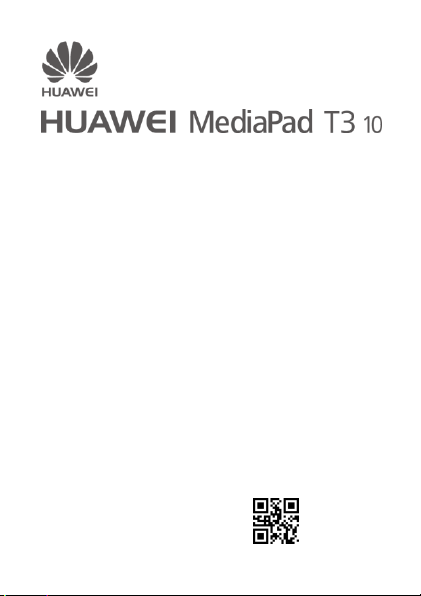
Quick Start
902174_01
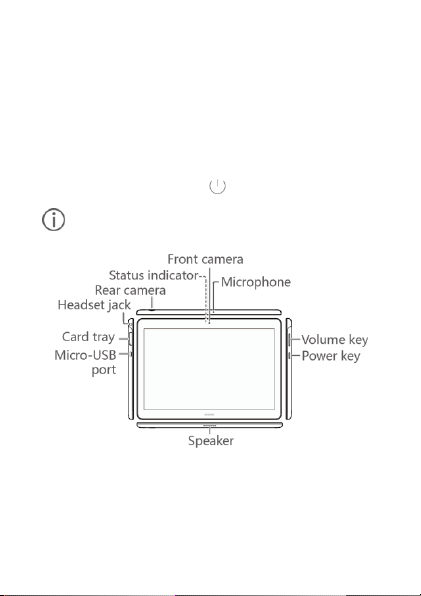
1 Your device at a glance
Before you start, let's take a look at your new device.
To power on your device, press and hold the power
button until your device vibrates and the screen turns
on.
To power off your device, press and hold the power
button, and then touch .
To force your device to restart, press and hold the
power button until your device vibrates.
2 Getting started
Follow the instructions in the following figures to set up
your device.
2
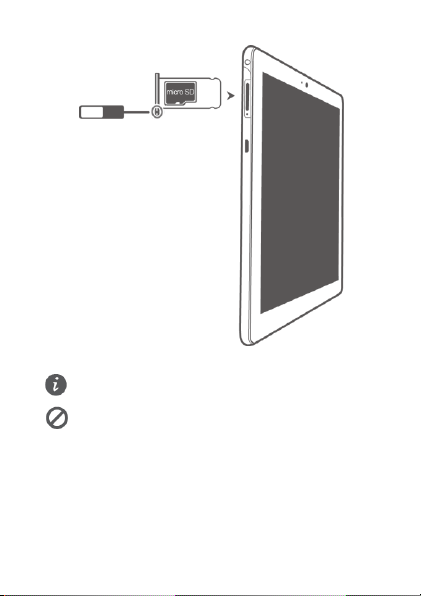
Do not insert or remove the card tray when your
device is powered on.
Be careful not to scratch your device or hurt
yourself when using the eject pin. Store the eject
pin out of the reach of children to prevent
accidental swallowing or injury.
3

3 For more information
If you encounter any problems while using your device,
you can obtain help from the following resources:
Log on to the official Huawei website. You can:
Visit http://consumer.huawei.com/en/ to download user
guides, view frequently asked questions, and use
emulators to test out Huawei products.
Visit http://consumer.huawei.com/en/support/hotline for
the most up-to-date contact information for your country
or region.
Go to
information
Go to
information
information for your product.
Go to
information
information for your product.
Go to
Certification logos
certification logos for your product.
Settings
and touch
to view legal information for your product.
Settings
and touch
>
Safety information
Settings
and touch
>
Authentication info
Settings
and touch
to view more information on
All pictures and illustrations in this guide, including
but not limited to the product color, size, and
display content, are for your reference only. The
actual product may vary. Nothing in this guide
constitutes a warranty of any kind, express or
About tablet
About tablet
to view safety
About tablet
to view regulatory
About tablet
4
>
>
>
>
Legal
Legal
Legal

implied.
4 Safety Information
Please read all of the safety information carefully before
using your device to ensure its safe and proper operation
and to learn how to dispose of your device properly.
Operation and safety
not listen at high volume levels for long periods.
To prevent possible hearing damage, do
Using an unapproved or incompatible power adapter,
charger, or battery may damage your device,
shorten its lifespan, or cause a fire, explosion, or
other hazards.
Ideal operating temperatures are 0 °C to 35 °C. Ideal
storage temperatures are -40 °C to +70 °C.
Pacemaker manufacturers recommend that a
minimum distance of 15 cm be maintained between
a device and a pacemaker to prevent potential
interference with the pacemaker. If using a
pacemaker, hold the device on the side opposite the
pacemaker and do not carry the device in your front
pocket.
Keep the device and the battery away from
excessive heat and direct sunlight. Do not place
them on or in heating devices, such as microwave
ovens, stoves, or radiators.
5
