Page 1
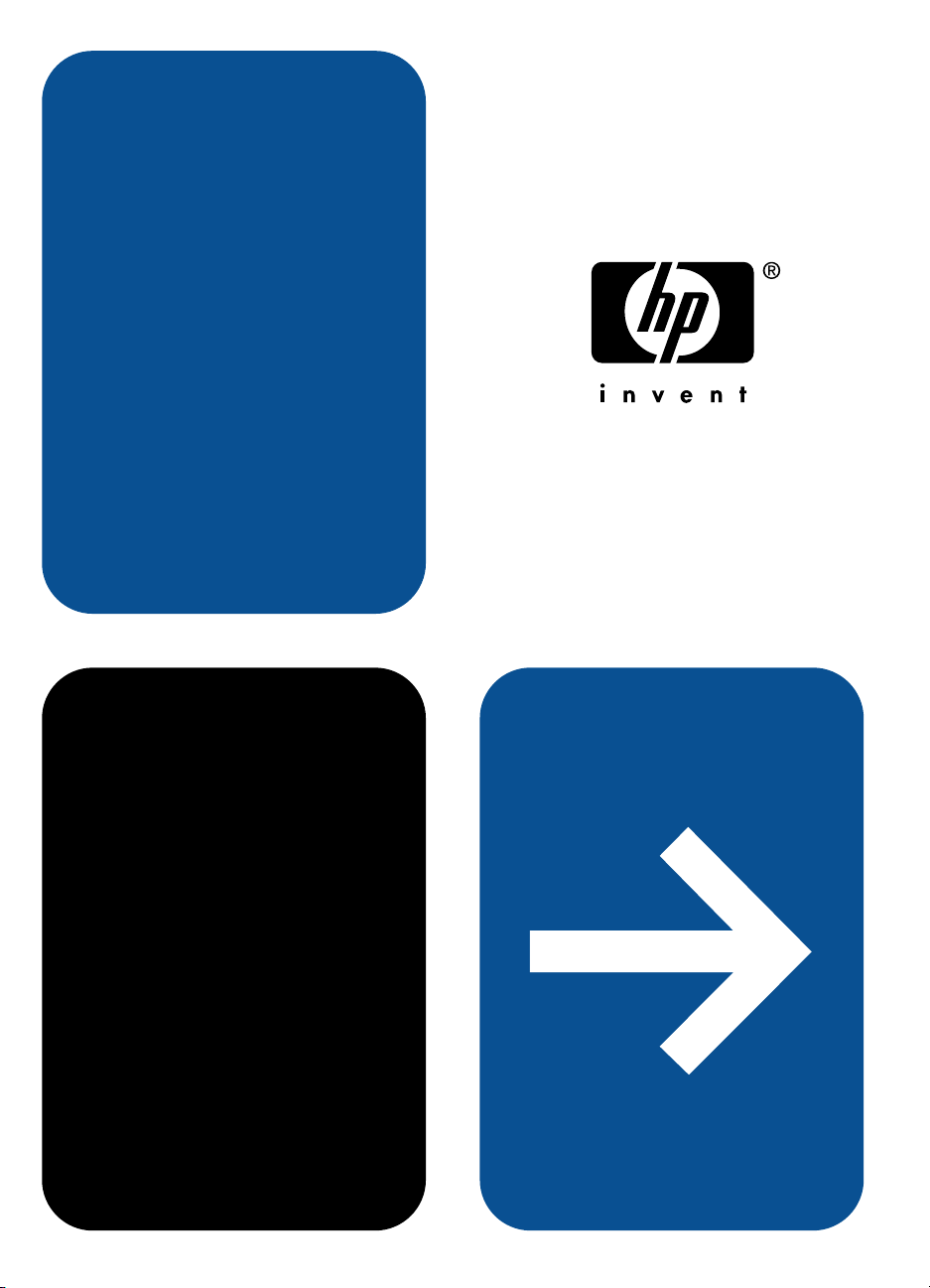
hp LaserJet 8150
getting started guide
Page 2

Page 3

HP LaserJet 8150, 8150 N,
8150 DN, 8150 HN, and
8150 MFP Printers
Getting Started Guide _______
Page 4

© Copyright Hewlett-Packard
Company 2000
All Rights Reserved.
Reproduction, adaptation, or
translation without prior written
permission is prohibited, except
as allowed under the copyright
laws.
Publication number
C4265-90901
First Edition, October 2000
Warranty
The information contained in
this document is subject to
change without notice.
Hewlett-Packard makes no
warranty of any kind with
respect to this information.
HEWLETT-PACKARD
SPECIFICALLY DISCLAIMS
THE IMPLIED WARRANTY OF
MERCHANTABILITY AND
FITNESS FOR A PARTICULAR
PURPOSE.
Hewlett-Packard shall not be
liable for any direct, indirect,
incidental, consequential, or
other damage alleged in
connection with the furnishing or
use of this information.
Trademark Credits
Acrobat is a trademark of Adobe
Systems Incorporated.
PostScript is a trademark of
Adobe Systems Incorporated
which may be registered in
certain jurisdictions.
Arial, Monotype, and Times
New Roman, are U.S. registered
trademarks of the Monotype
Corporation.
CompuServe is a U.S.
trademark of CompuServe, Inc.
Helvetica, Palatino, Times, and
Times Roman are trademarks of
Linotype AG and/or its
subsidiaries in the U.S. and
other countries.
Microsoft, MS Windows,
Windows and Windows NT are
U.S. registered trademarks of
Microsoft Corporation.
TrueType is a U.S. trademark of
Apple Computer, Inc.
E
NERGY STAR
is a U.S.
registered service mark of the
U.S. EPA.
Hewlett-Packard Company
11311 Chinden Boulevard
Boise, Idaho 83714 U.S.A.
Page 5

Contents
Installation Checklist . . . . . . . . . . . . . . . . . . . . . . . . . . . . . . . . . . . .7
Step 1 Prepare Printer Location . . . . . . . . . . . . . . . . . . . . . . . .8
Step 2 Check Package Contents . . . . . . . . . . . . . . . . . . . . . .10
Step 3 Remove Internal Packaging . . . . . . . . . . . . . . . . . . . .11
Step 4 Locate Printer Parts . . . . . . . . . . . . . . . . . . . . . . . . . .12
Step 5 Install Accessories . . . . . . . . . . . . . . . . . . . . . . . . . . .13
Step 6 Install Toner Cartridge. . . . . . . . . . . . . . . . . . . . . . . . .14
Step 7 Load Trays 2 and 3. . . . . . . . . . . . . . . . . . . . . . . . . . .16
Step 8 Load Tray 1 (Optional) . . . . . . . . . . . . . . . . . . . . . . . .18
Step 9 Attach Power Cord . . . . . . . . . . . . . . . . . . . . . . . . . . .20
Step 10 Install or Change the Control Panel
Overlay (Optional) . . . . . . . . . . . . . . . . . . . . . . . . . . . . . .21
Step 11 Configure the Control Panel Display
Language (Optional). . . . . . . . . . . . . . . . . . . . . . . . . . . . .22
Step 12 Test the Printer . . . . . . . . . . . . . . . . . . . . . . . . . . . . .24
Step 13 Connect Printer Cables. . . . . . . . . . . . . . . . . . . . . . .25
Step 14 Install Printing Software . . . . . . . . . . . . . . . . . . . . . .28
Step 15 Verify Printer Setup. . . . . . . . . . . . . . . . . . . . . . . . . .31
FCC Regulations. . . . . . . . . . . . . . . . . . . . . . . . . . . . . . . . . . . . . .32
EN
Contents iii
Page 6

iv Contents
EN
Page 7
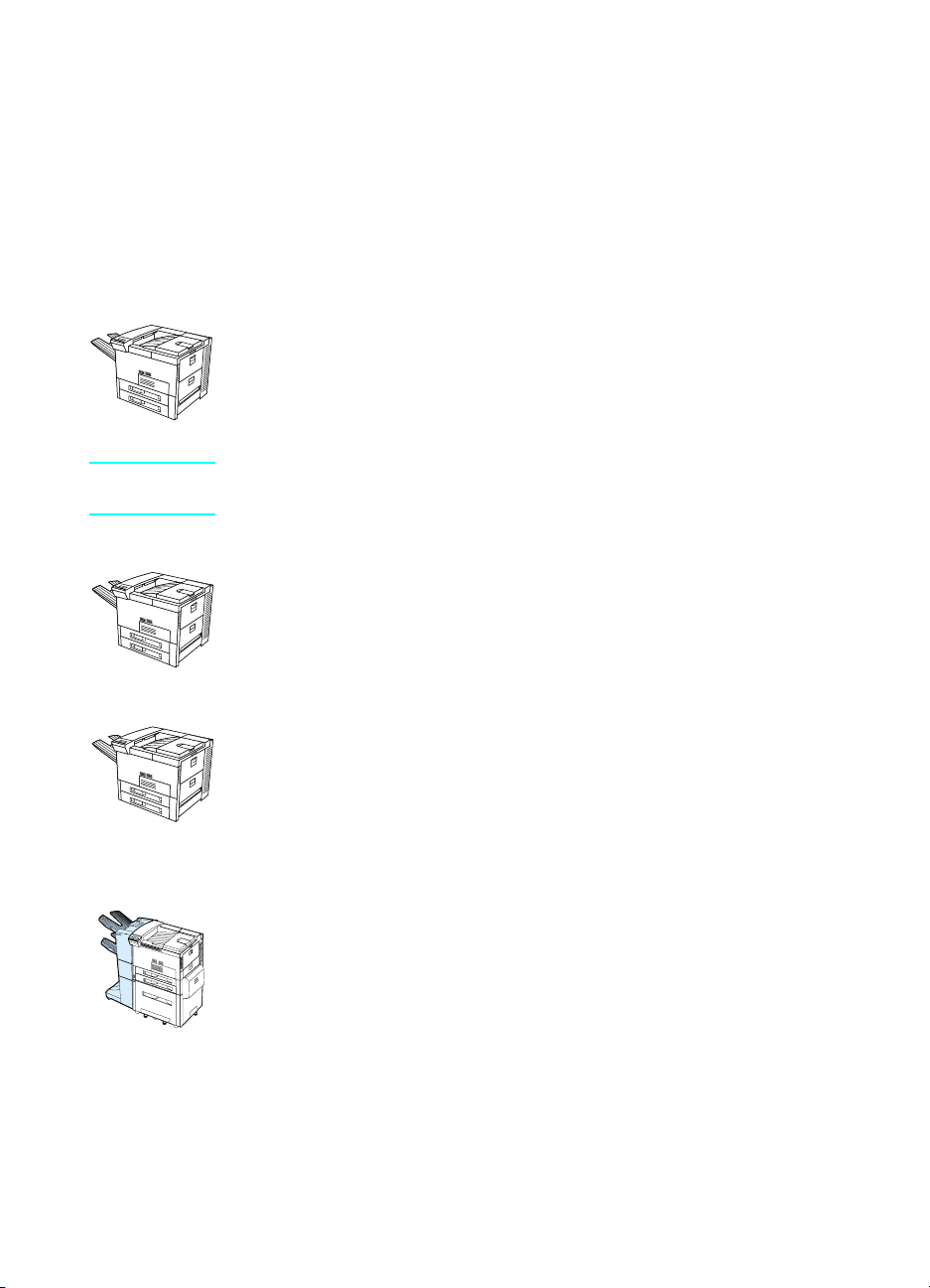
Printer Setup
Congratulations on your purchase of the HP LaserJet 8150 series
printer! This printer is available in five configurations:
HP LaserJet 8150 printer
The HP LaserJet 8150 printer (product number C4265A) comes
standard with 32 MB RAM, wide format printing, two 500-sheet trays,
and a 100-sheet multipurpose tray.
Note The HP LaserJet 8150 requires an optional EIO card to
connect to a Macintosh.
HP LaserJet 8150 N printer
The HP LaserJet 8150 N printer (product number C4266A) comes
standard with 32 MB RAM, wide format printing, two 500-sheet trays,
a 100-sheet multipurpose tray, and an HP JetDirect EIO print server.
EN
HP LaserJet 8150 DN printer
The HP LaserJet 8150 DN printer (product number C4267A) come s
standard with 32 MB RAM, wide format printing, two 500-sheet trays,
a 100-sheet multipurpose tray, an HP JetDirect EIO print server, and
a duplexer (for printing on both sides of paper).
HP LaserJet 8150 HN printer
The HP LaserJet 8150 HN printer (product number C4269A) comes
standard with 32 MB RAM, wide format printing, two 500-sheet trays,
a 100-sheet multipurpose tray, a 2000-sheet input tray (tray 4), a
3000-sheet stacker, an HP JetDirect EIO print server, and a duplexer
(for printing on both sides of paper).
5
Page 8
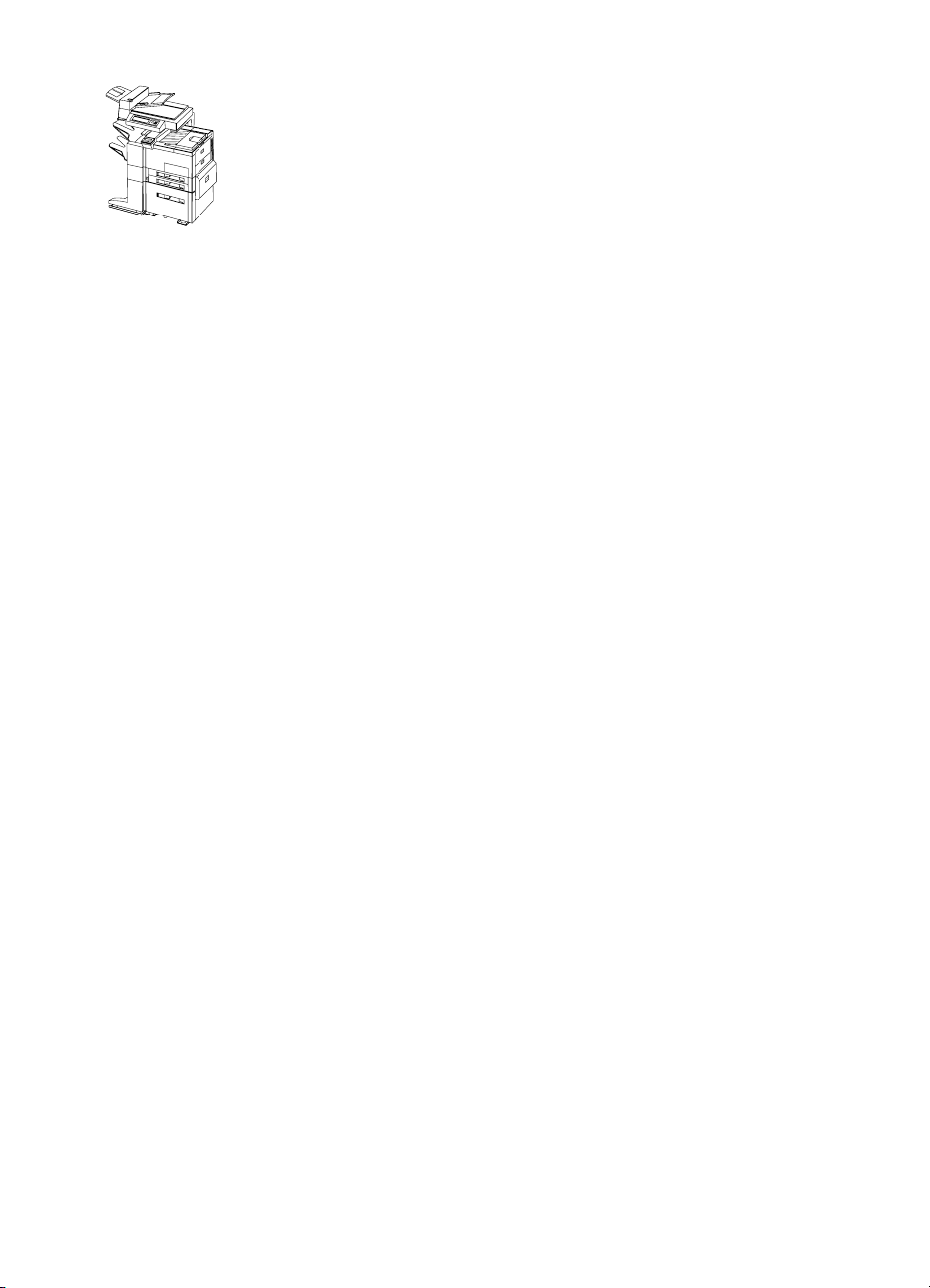
HP LaserJet 8150 MFP printer
The HP LaserJet 8150 MFP printer (product number C426 8A) comes
standard with 64 MB RAM, wide format printing, hard disk, two
500-sheet trays, a 100-sheet multipurpose tray, a 2000-sheet input
tray (tray 4), a 3000-sheet St apler/Stacker, an HP JetDirect EIO print
server, a duplexer (for printing on both sides of paper), a copy
connect EIO board, and an HP Digital Copy.
6 Printer Setup
EN
Page 9
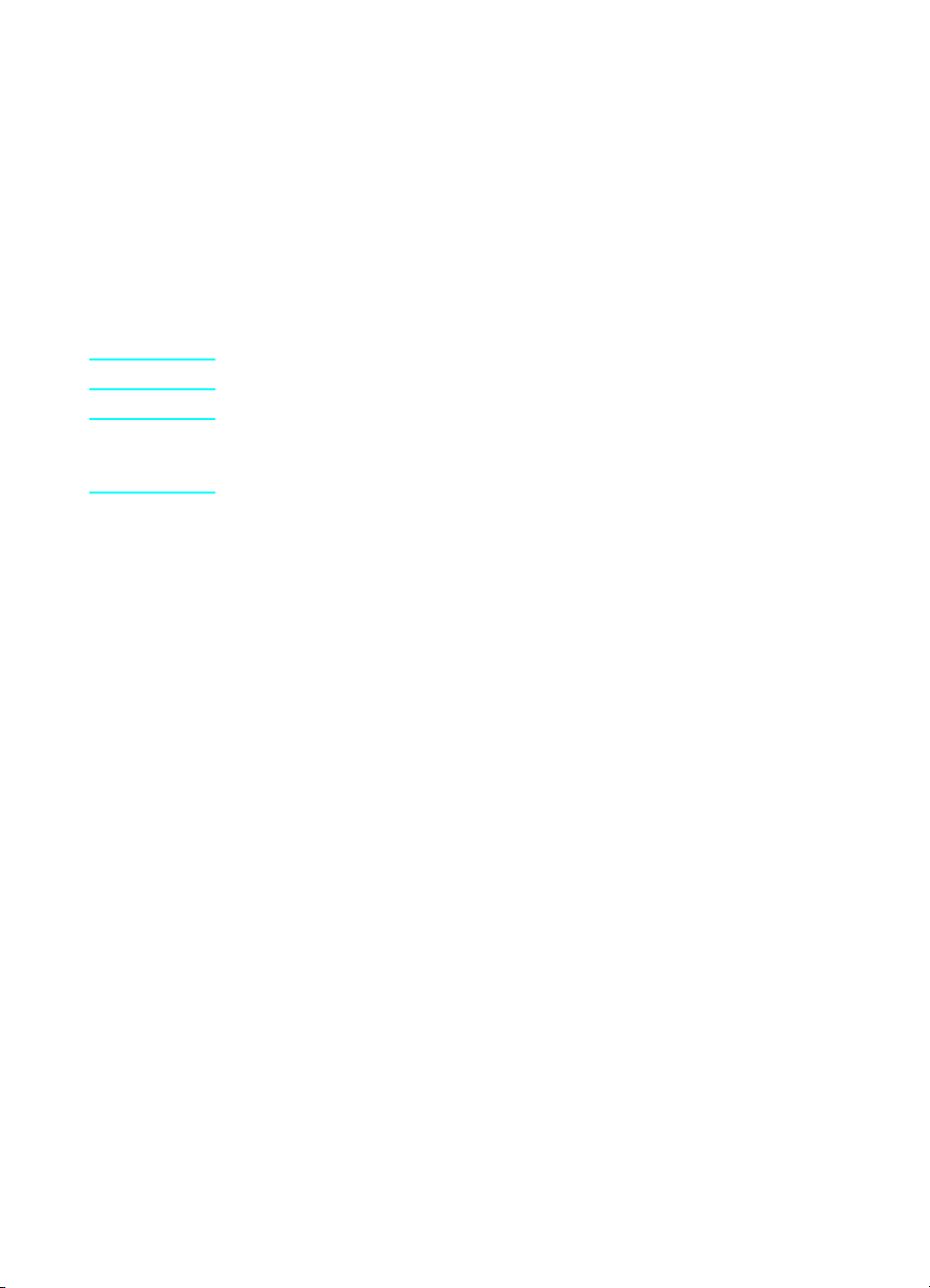
Installation Checklist
This guide will help you set up and install the new printer. For proper
installation, please complete each section in order:
●
Unpack the printer steps 1-4
●
Install the printer steps 5-12
●
Connect the printer cables step 13
●
Install printing software step 14
●
Verify printer setup step 15
WARNING! The printer is heavy. HP recommends that four people move it.
Note To learn about all the features and capabilities of the printer, see the
printer user guide and the help menus in the printer drivers (available
after you install the printing software and online user guide).
EN
Installation Checklist 7
Page 10

Step 1 Prepare Printer Location
Printer Size
46.75 in (1187 mm)
35 in (889 mm)
14.5 in
(368 mm)
13.75 in
(350 mm)
HP LaserJet 8150 Printer Dimensions (Top and Side Views)
11.5 in
(292 mm)
11.5 in
(292 mm)
29.5 in (749 mm)
8 Printer Setup
EN
Page 11
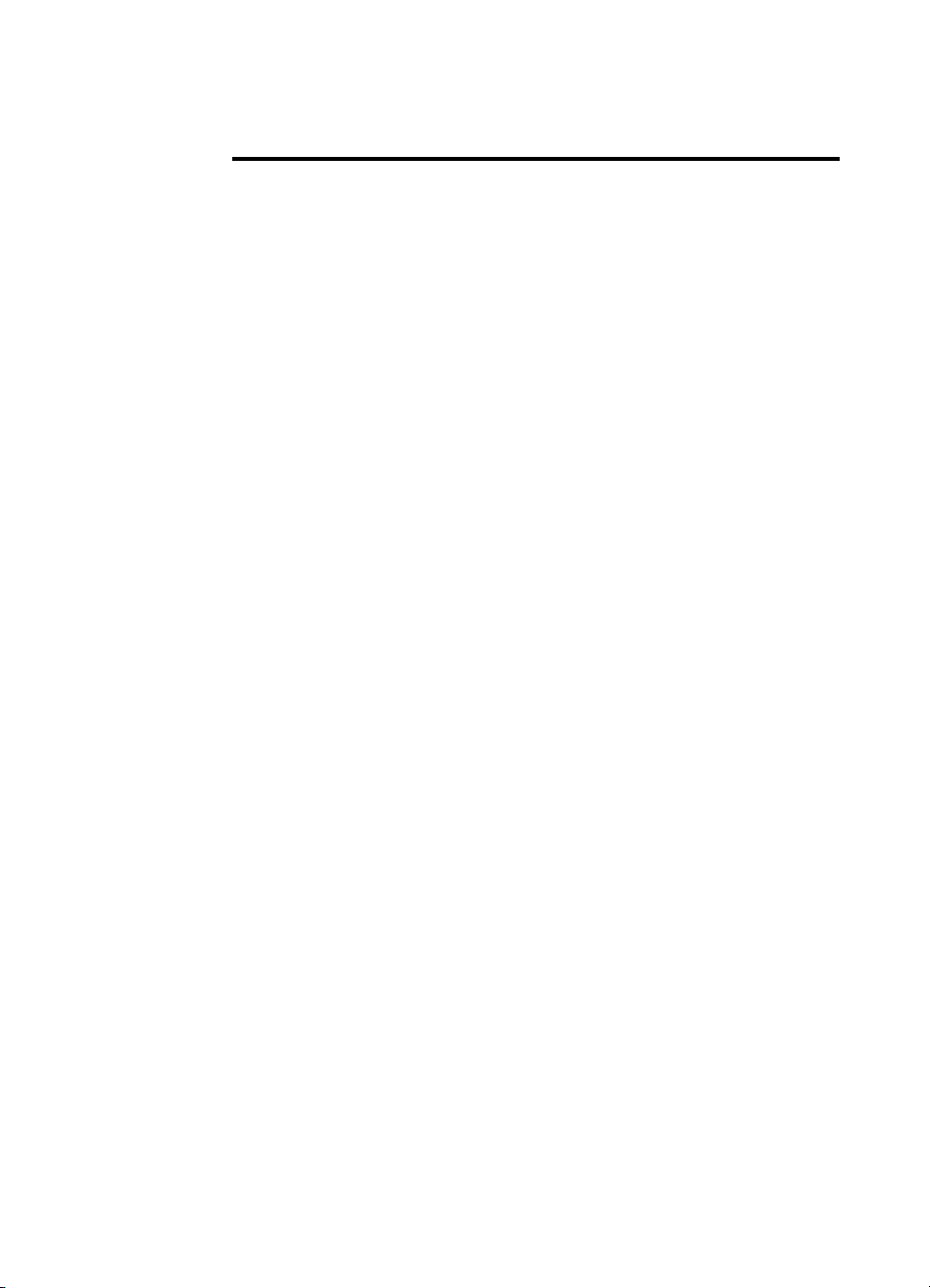
Location requirements for the printer
●
A sturdy, level surface for
●
Adequate power supply
placement
●
A stable environment—no
● Space allowance around the
printer
●
A well ventilated room
●
No exposure to direct sunlight
or chemicals, including
abrupt temperature or humidity
changes
●
Relative humidity 20% to 80%
●
Room temperature 50° to 91° F
(10° to 32.5° C)
ammonia-based cleaning
solutions
Printer Weight (without toner cartridge)
●
HP LaserJet 8150 and 8150 N printers: 51 kg (112 lbs)
●
HP LaserJet 8150 DN printer: 54 kg (120 lbs)
●
HP LaserJet 8150 HN printer: 113 kg (249 lbs)
●
HP LaserJet 8150 MFP printer: 136 kg (300 lbs)
EN
Prepare Printer Location 9
Page 12

Step 2 Check Package Contents
Power Cord
Printer
Control
Panel
Overlay
Printer
Documentation
Toner
Cartridge
Package Contents
Note A printer parallel interface cable is only included with the
HP LaserJet 8150 base printer. See the printer user guide for
ordering information.
Printer Software
CD-ROM
10 Printer Setup
EN
Page 13

Step 3 Remove Internal Packaging
1
2
Note
Save all pac kin g material. You ma y nee d
to repack the printer at a later date.
WARNING!
This printer weighs approximately 51 kg
(112 lbs). HP recommends that four
people move it.
1 Remove all ex ternal packing tape
from the printer.
2 Remove packing material from
standard output bin and protective
film from display.
3 Open the top cover.
3
4 Remove packing material and tape
and close top cover.
5 Open the left-side door and remove
the two packing spacers. Close the
door.
EN
4
5
Remove Internal Packaging 11
Page 14

Step 4 Locate Printer Parts
The following illustrations give the location and names of the
important printer parts.
Printer Parts (front and rear views)
1
Face-up Bin
2
Control Panel
3
Standard Output Bin
(Face-down)
4
Adjustable Paper Stop
5
Top Cover
12 Printer Setup
6
Tray 1 (multipurpose)
7
Tray 1 extensions
8
Tray 1 paper width guides
9
Tray 2
10
Tray 3
11
Power Switch
12
Front Door
13
Parallel Cable Connector
14
Foreign Interface Harness
(AUX)
15
HP Fast InfraRed
Connect (FIR)
16
C-Link Connector
17
Po w e r Cord Connector
EN
Page 15

Step 5 Install Accessories
Install any accessories that you have purchased with the printer. Use
the installation instructions that are packaged with the accessories.
Multibin Mailbox
(5-Bin with Stapler)
7-bin Tabletop
Mailbox
3000-sheet Stapler/Stacker
or 3000-sheet Stacker
Duplexer
Multibin Mailbox
(8-Bin)
Envelope
Feeder
HP Fast InfraRed
Connect
HP Digital Copy Stand
EN
2000-sheet
Input Tray
HP LaserJet MFP Upgrade Kit
Optional Accessories
Printer Stand
2 x 500-sheet
Input Tray
Custom Paper
Tray
Install Accessories 13
Page 16

Step 6 Install Toner Cartridge
1
1 Open the printer’s top cover.
2 Remove the toner cartridge from its
packaging. (Save packaging for
possible cartridge storage.)
Note
To prevent damage to the toner
cartridge, do not expose it to light for
more than a few minutes.
3 Rotate the cartridge and gently
shake it from side to side to
distribute the toner evenly inside the
cartridge.
4 Locate the sealing tape tab on the
end of the cartridge. Carefully bend
the tab back and forth until it
separates from the cartridge.
Continued on the next page.
14 Printer Setup
EN
Page 17

5 Firmly pull the tab straight out from
the cartridge to remove the entire
length of tape. Avoid touching any
black toner on t he tape.
Note
If the tab separates from the tape, grasp
the tape and pull it out of the cartridge.
6
Note
If toner gets on your clothing, wipe it off
with a dry cloth and wash clothing in cold
water. (Hot water sets toner into fabric.)
6 Position the cartridge as shown with
the arrow pointing into the printer.
7 Slide the cartridge into the printer as
far as it will go.
7
8 Close the top cover.
8
EN
Install Toner Cartridge 15
Page 18

Step 7 Load Trays 2 and 3
1
2
3
4
Note
To avoid a paper jam, never open the
tray while it is in use.
The paper size setting is set to a default
size at the factory. For example, the
default for the United States is lettersize, while in Europe it is A4. If you
would like to use a dif ferent d efault pa per
size, reconfigure the paper tray setting.
1 Open Tray 2 until it stops.
2 Remove the packing spacer and
tape.
3 If you wish to load paper that is
different than the default size, turn
the paper guide to the mark that
indicates the size of paper you are
loading.
4 Turn the paper guide to the locked
position.
5 Adjust the left paper guide by
pushing in, then lifting up and out.
Continued on the next page.
5
16 Printer Setup
EN
Page 19

6
7
8
9
6 Position the guide over the
appropriate lines marked in the tray.
Press the guide into the rear slot and
then lower down into the front slot.
Be sure the guide is not skewed.
7 Insert up to 500 sheets of paper into
the tray. Do not fill the input tray
above the paper fill marks on the
guide.
a Load Letter or A4 paper with the
top of the page toward the rear of
the tray and with the side-to-beprinted down for single-sided
printing.
For two-side d printing , load the
top of the page toward the rear of
the tray and with the first side-tobe-printed up.
b Load short-edge fed media with
the top of the page toward the
right side of the tray an d with the
side-to-be-printed down for singlesided printing.
For two-sided printing, loa d media
with the top of the page to ward the
left side of the tray and with the
first side-to-be-printed up.
EN
8 Make sure the paper size tab is set
correctly.
9 Slide the tray back into the printer.
If you wish to select your paper by type
rather than tra y (source), see y our online
user guide.
If you wish to print on paper sizes larger
than letter or A4, adjust the paper stop
guide on the Standard Output Bin (Facedown). (See your online user guide for
instructions.)
Load Trays 2 and 3 17
Page 20

Step 8 Load Tray 1 (Optional)
Tray 1 is a multi-purpose tray and holds
up to 100 sheets of paper or 10
envelopes.
Tray 1 provides a con v enient way to print
envelope s, transparencies, custom-size
paper, labels, or other types of media
without having to unload the other trays.
CAUTION
To avoid a paper jam, never add or
remove paper from Tray 1 while the
printer is printing.
To avoid damaging the printer, print
labels, envelopes, and transparencies
from Tray 1 only. Send them to th e Faceup Bin, do not print them on both sides,
and remove t hem promptly.
Note
Paper loaded in Tray 1 will be printed first
unless the Tray 1 setting is chang ed from
the printer control panel. To change the
order in which trays will be printed from,
see your online user guide.
18 Printer Setup
1 Open Tray 1.
2 Pull out the tray extension, if needed
for the paper size you are printing.
3 Slide the paper width guides to the
appropriate size marked on the tray.
4 Place paper into the tray without
stacking it above the paperfill mark.
Continued on next page.
EN
Page 21
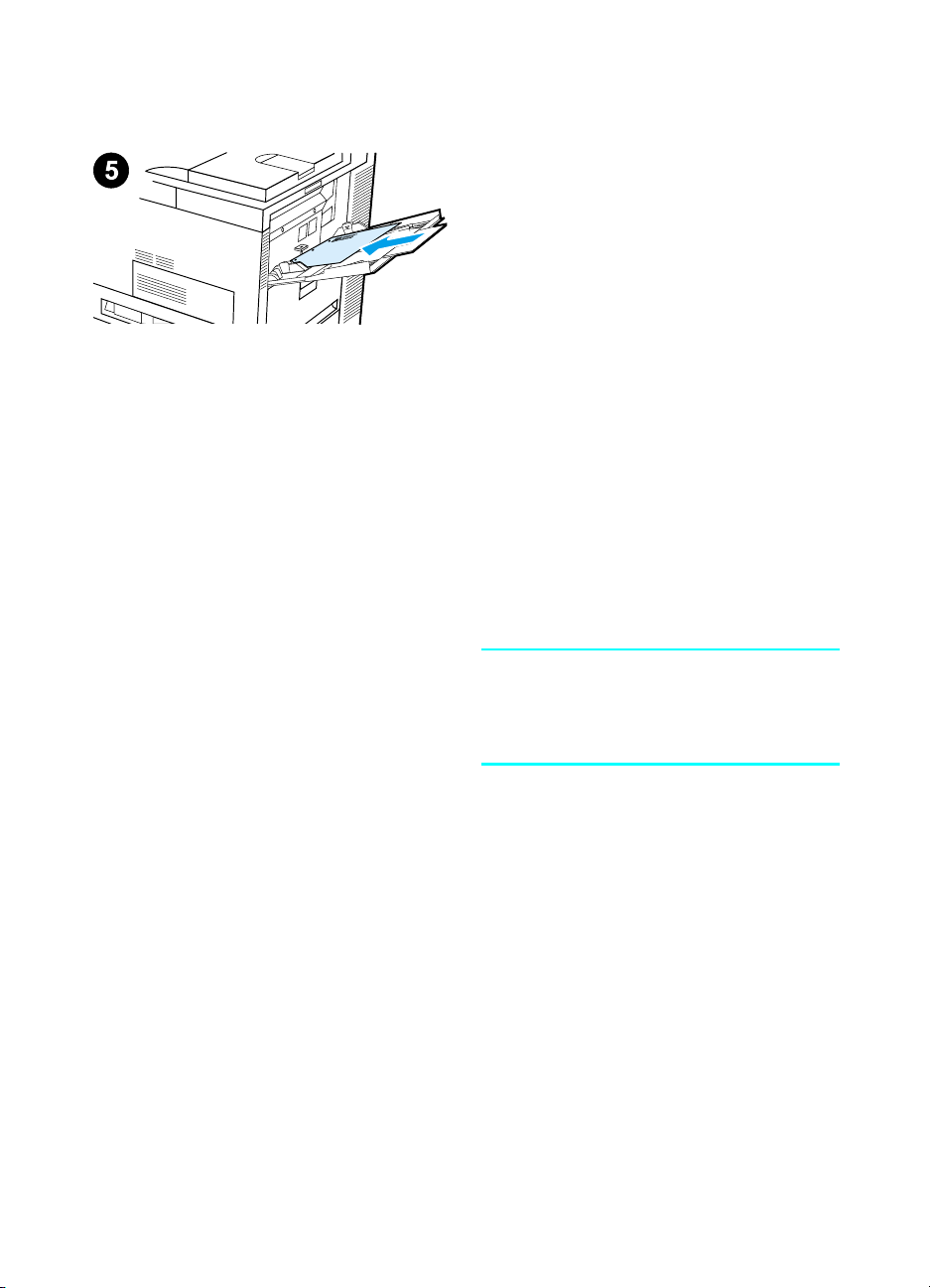
5 Paper loading differs by size:
a Load Letter or A4 paper with the
top of the page toward the rear of
the printer and with the side-to-beprinted up for single-sided
printing.
For two-sided printing, load paper
with the top of the page to ward the
rear of the printer and with the first
side-to-be-printed down.
b Load short-edge fed media with
the top of the page toward the
printer and with the side-to-beprinted up for single-sided
printing.
For two-sided printing, loa d media
with the top of the page a wa y from
the printer and with the first sideto-be-printed down.
Note
Paper heavier than 28 lb (105 g/m
2
should be printed from Tray 1 to the
Face-up Bin to avoid curl.
)
EN
Load Tray 1 (Optional) 19
Page 22

Step 9 Attach Power Cord
1
2
3
READY
1 Locate the power switch on the front
of the printer. Make sure the printer
is turned off.
2 Connect the power cord to the
printer and a grounded power strip
or an AC outlet.
3 Turn the printer on. After the printer
warms up, the READY
should appear on the control panel
display and the Ready light should
remain on. If the READY
does not appear, see the problem
solving chapter in the online user
guide.
message
message
20 Printer Setup
EN
Page 23

Step 10 Install or Change the Control Panel
Overlay (Optional)
1
2
3
To change the overlay to a language
other than English:
1 Locate the overlay y ou wish to install
and remove it from its bag.
Note
Make certain the power switch is off.
2 Gently lift up on each side of the
installed overlay.
3 Insert your thumbnail or a thin, rigid
object in front of the overlay and
press toward the back of the printer.
Lift to remove.
4 To install the new overlay, position it
over the cont ro l panel, r ear -sid e firs t.
5 Snap the overlay firmly onto the
control panel. Ensure that the
overlay is flat.
EN
4
5
Install or Change the Control Panel Overlay (Optional) 21
Page 24

Step 11 Configure the Control Panel Display
Language (Optional)
1
ENTER LANGUAGE
=ENGLISH
Use the printer control panel to set the
printer to display printer messages and
print configuration pages in the language
of your choice.
1 When you turn the printer on for the
first time, wait until ENTER LANGUAGE
= ENGLISH appears. To change the
display language go to step 2, or to
choose English go to step 4.
2
2 If ENTER LANGUAGE = ENGLISH did
not appear, press and hold S
ELECT
while simultaneously pushing the
power switch ON. Hold S
ELECT
until
SELECT LANGUAGE appears, then
release S
3
ENTER LANGUAGE
=ENGLISH
Note
Only -V
ALUE
+, S
active while the display language is
. Go to step 3.
ELECT
ELECT
, and GO are
being configured. All other keys are
ignored.
If you press Go without selecting a
language, the printer will bring itself
online and all subsequent messages will
be displayed in English. However, since
no display language was selecte d, the
ENTER LANGUAGE = ENGLISH message
will reappear (after the power-on self
test) every time the printer is turned on
until you select a language.
22 Printer Setup
3 When ENTER LANGUAGE=ENGLISH
+ repeatedly
displays, press - V
ALUE
until the desired setting appears.
Continued on next page.
EN
Page 25

4
ENTER LANGUAGE
=ENGLISH
Note
For Japanese, Turkish, Czech,
Hungarian, and Polish, language
selection will change the default symbol
set for the specific language. For all
other languages, the default symbol set
is set to PC-8.
5
ENTER LANGUAGE
=ENGLISH
4 Press S
An asterisk (*) appears next to the
to save the selection.
ELECT
selection in the display, indicating
that it is now the defa ult.
. The control panel display
5 Press G
O
will indicate the printer is ready to
use.
Note
If the new language does not appear in
the display, you may not have pressed
S
to save your new selection.
ELECT
EN
Configure the Control Panel Display Language (Optional) 23
Page 26

Step 12 Test the Printer
1
READY
Print a configuration page to make sure
the printer is operating correctly.
1 Make sure the printer is on and the
READY message is displayed.
until the display reads
2 Press M
ENU
INFORMATION MENU.
until the display reads
3 Press I
2
INFORMATION MENU
PRINT CONFIGURATION.
4 Press S
TEM
ELECT
to print the
configuration page.
5 The configuration page shows the
printer’s current configuration.
Note
An HP JetDirect network configuration
3
PRINT
CONFIGURATION
page will also print for printers with
network cards installed.
4
PRINT
CONFIGURATION
5
24 Printer Setup
EN
Page 27

Step 13 Connect Printer Cables
For printers equipped with an optional HP JetDirect EIO Print Server,
a twisted-pair network cable connection is provided through a 10/
100Base-TX (RJ-45) connector. Connection to an Apple LocalTalk
network is available through an optional LocalTalk card. The printer
also has a port for HP Fast InfraRed Connect.
Parallel
Connector
RJ-45
Connector
Foreign Interf ace
Harness (AUX)
(Optional)
EN
HP Fast InfraRed
Connect (FIR)
(Optional)
C-Link
Connector
Location of Interface Ports
Connect Printer Cables 25
Page 28

Connecting Parallel Cable
To ensure reliability, use an IEEE-1284 bi-directional C-type parallel
cable. (These cables are clearly marked with “IEEE-1284.”) Only
IEEE-1284 cables support all of the printer’s advanced features.
1
2
3
1 Make sure the printer and your
computer are turned off.
Note
The cable should install easily. If
installation is difficult, check the cable
orientation.
2 Connect the parallel cable to the
printer parallel port. Press the
locking release levers in while
connecting the cable.
3 Connect the other end of the cable
to the proper connector on the
computer.
Note
See your online user guide for
information on ordering IEEE-1284
parallel cables.
26 Printer Setup
EN
Page 29

Connecting to Ethernet 10/100Base-TX
Network
Use the RJ-45 port to connect the printer to an Ethernet 10/100BaseTX network.
CAUTION Make sure the printer power is turned off before connecting to the
RJ-45 port.
EN
Ethernet 10/100Base-TX Network Interface Cable Connection
●
Connect a twisted-pair network cable to the RJ-45 port on the
HP JetDirect EIO Print Server.
●
Connect the other end of the cable to the network.
Connect Printer Cables 27
Page 30

Step 14 Install Printing Software
The printer comes with printing software on a CD-ROM. The printer
drivers on this CD-R OM must be installed t o take full adv antage of the
printer features . If your computer does not have a CD-ROM driv e , b ut
you have access to one, you can copy the printing software from the
CD-ROM onto diskettes for installation on your computer.
If you do not have access to a CD-R OM driv e , go to www.hp.com and
download the drivers, or call HP to order diskettes. The most recent
drivers are available on the Internet. Depending on the configuration
of Windows-driven compu ters, the installation program for the printer
software automatically checks the computer for Internet access to
obtain the latest software.
Note Printer installation software for UNIX (HP-UX, Sun Solaris) networks is
available for download at http://www.hp.com/support/net_printing.
For configura tion and management using your web browser, use
HP Web JetAdmin. For information on HP Web JetAdmin, go to
http://www.hp.com/go/webjetadmin.
See the HP Customer Care pages at the front of the printer user
guide for more information.
28 Printer Setup
EN
Page 31

Installing Windows Printing Software (CD)
For Windows 9x, Windows NT 4.0, and Windows 2000
1 Close all running applications.
2 Insert the CD-ROM into the CD-ROM drive. (Depending on the
computer configuration, the installation program may
automatically start.)
3 Click Start.
4 Click Run.
5 Type D:\SETUP (or the appropriate drive directory letter) in the
command line box and click OK.
6 Follow the instructions on the computer screen.
For Windows 3.1x and Windows 3.11
1 Close all running applications.
2 Insert the CD-ROM into the CD-ROM drive.
3 In the Windows Program Manager screen, click the File menu.
4 Click Run.
5 Type D:\SETUP (or the appropriate drive directory letter) in the
command line box and click OK.
6 Follow the instructions on the computer screen.
Installing Network Software
Note If the printer is to be used on a network, install and configure the
network operating system software on the network administrator’s
system before individual users install the printing software.
Use HP Web JetAdmin to configure your printer with your web
browser. For information on using HP Web JetAdmin, see HP’s web
site at http://www.hp.com/go/webjetadmin.
EN
Install Printing Software 29
Page 32

Installing Macintosh Printing Software
1 Close all running applications.
2 Insert the CD-ROM into the CD-ROM drive.
3 Double-click the Installer icon and follo w the instructions on the
screen.
4 Open the Chooser from the Apple menu.
5 Click the LaserWriter 8 icon. If the icon is not there, contact
HP Customer Care (see the front pages of your user guide) or
contact Apple Computer, Inc.
6 If you are on a netw ork with multiple zo nes , select the z one in th e
AppleTalk Zones box where the printer is located. If this is
unknown, ask your network administrator.
7 Double-click the desired printer. An icon should appear.
8 Close the Chooser by clicking the Go-Away (Close) box in the
upper left corner.
30 Printer Setup
EN
Page 33

Step 15 Verify Printer Setup
The easiest way to verify that the installation has been completed
successfully is to print a document from a software application.
1 Open a software application of your choice and open or create a
simple document.
2 Make sure the correct printer name appears.
3 Print the document.
If the document prints, installation is complete. If nothing prin ts or if
the document does not print correctly, see the problem solving
chapter in the printer’s online user guide.
Congratulations, the printer setup is complete!
EN
Verify Printer Setup 31
Page 34

FCC Regulations
This equipment has been tested and found to comply with the limits
for a Class B digital device, pursuant to Part 15 of the FCC rules.
These limits are designed to provide reasonable protection against
harmful interference in a residential installation. This equipment
generates, uses, and can radiate radio frequency energy. If this
equipment is not installed and used in accordance with the
instructions, it may cause harmful interference to radio
communications. How e ver, there is no guarantee that interference will
not occur in a particular installation. If this equipment does cause
harmful interference to radio or television reception, which can be
determined by turning the equipment off and on, the user is
encouraged to try to correct the interference by one or more of the
following measures:
●
Reorient or relocate the receiving antenna.
●
Increase separation between equipment and receiver.
●
Connect equipment to an outlet on a circuit different from that to
which the receiver is located.
●
Consult your dealer or an experienced radio/TV technician.
Note Any changes or modifications to the printer that are not expressly
approved by HP could void the user’s authority to operate this
equipment.
Use of a shielded interface ca ble is required to comply with the Class B
limits of Part 15 of FCC rules.
Note The HP LaserJet 8150 MFP, or any model of HP LaserJet 8150 printer
with an HP Digital Copy attached, complies with Class A limits.
For more regulatory information, see the online user guide for this
printer.
32 Printer Setup
EN
Page 35

Page 36

copyright © 2000
Hewlett-Packard Company
english
*C4265-90901*
*C4265-90901*
C4265-90901
