HP 8501a, 8505a, 8754a schematic
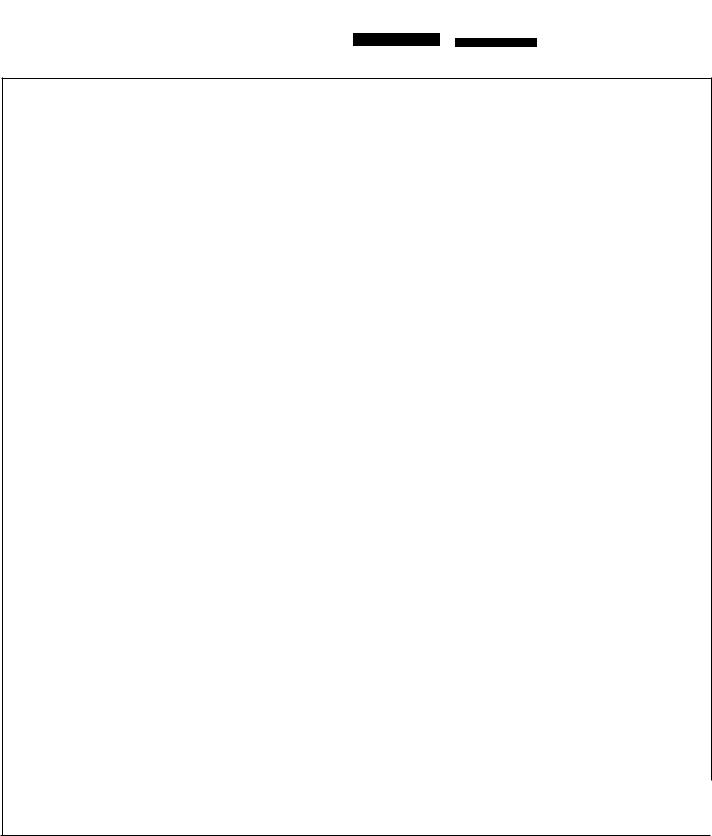
Scans by ArtekMedia © 2008
8501A-4
S E R V C E NOT E
Supersedes;
None
HP MODEL 8501A STORAGE-NORMALIZER
All Serials
ADJUSTMENT PROCEDURE FOR COMPATABILITY
WITH THE MODEL 8754A NETWORK ANALYZER
For all HP Model 8501 A Storage-Normalizers internal adjustments need to be made for compati bility with the HP Model 8754A Network Analyzer. These adjustments should only be made if the 850lA is intended to operate only with an 8754A. Following adjustment the 8501A is not compatible with the HP Model 8505A Network Analyzer. In the future, should the 850 I A be required to operate with the 8505A, refer to Section V, Adjustments, of the 850lA Operating and Service Manual (HP Part Number 08501-90022).
The adjustment procedure for compatibility with the 8754A is as follows:
1.Connect the 850lA to the 8754A via the Normalizer Interconnect Cable (HP Part Number 08501-60067).
2.Set the controls on the 850lA and 8754A as follows:
8501 A |
|
STORAGE |
OFF |
MAGNIFIER |
Xl |
CHANNEL J INPUT |
ON |
CHANNEL 1 AVERAGING |
OFF |
CHANNEL 2 INPUT |
ON |
CHANNEL 2 AVERAGING |
OFF |
8754A |
|
CHANNELl |
A |
CHANNEL 2 |
OFF |
FREQUENCY MHz |
FULL |
SWEEP |
AUTO, FAST |
MP/jb/WO |
10/80-4514 |
Flin- HEWLETT
~aI PACKARD
For more information, call your local HP Sales Office or nearest Regional Office: Eastern (201) 265·5000: Midwestern (312) 255·9800; Soutllern (404) 955·1500; Western (213) 970·7500, Canadian (416) 678·9430, Ask the operator for instrument sales, Or write Hewlett·Packard, 1501 Page Mill Road, Palo Alto, CA 94304, In Europe: Hewlett·Packard SA, 7, rue du Bois·du·lan, P.O, Box, CH 1217 Meyrin 2, Geneva, Switzerland. In Japan: Yokogawa·Hewlelt·Packard ltd., 29·21, Takaido·Higashi 3·chome, Suginami·ku, Tokyo 168,
Printed III U.S.A,
Scans by ArtekMedia © 2008 |
8501A-4 |
|
Page :2 |
|
|
MARKERS |
OFF |
|
REFERENCE POSITION CH I |
ON (pressed) |
|
REFERENCE POSITION CH 2 |
ON (pressed) |
|
REFERENCE POSITION CH I: |
Adjust to place the reference line trace on the |
|
HORIZONTAL POSN and |
center graticule line. |
|
Adjust to center the reference line trace between |
||
GAIN controls |
the left and right edges of the CRT graticule. |
|
3.On the 8501A, press the STORAGE ON pushbutton. Adjust the rear panel X-OFFSET RECT control to place the left end of the trace on the left edge of CRT graticule.
4. On the 8501 A, adjust the rear panel Y-OFFSET CH I control to place the trace on the center graticule line.
5.On the 8754A, set the controls as follows:
CHANNELl |
OFF |
CHANNEL 2 |
B |
6.On the 850lA press the STORAGE OFF pushbutton. On the 8754A adjust the REFER ENCE POSITION CH 2 ~ control to place the trace on the center graticule.
7. On the 8501 A press the STORAGE ON pushbutton. Adjust the Y-OFFSET CH 2 control to place the trace on the center graticule line.
8.On the 850lA press the STORAGE OFF pushbutton. Remove the 8501 A top cover.
9.On the 8754A set the controls as follows:
FREQUENCY MHz |
CENTER |
TUNING |
Adjust for display reading of 500 MHz |
MARKERS |
50 MHz |
SWEEP WIDTH MHz |
50 |
TUNING FINE |
Adjust to place the marker birdie on the center |
|
graticule line. |
10.On the 8754A, set the SWEEP WIDTH MHz control to SOU. Adjust the CAL control count erclocIwise such that 5 marker birdies are placed on the 2nd, 4th, 6th, 8th, and 10th grati cule lines (the left edge of the graticule is the 1st graticule line).
II.On the 850IA press the STORAGE ON pushbutton, then ERASE. Alternately press STOR AGE ON and STORAGE OFF while adjusting the DAC GAIN (A6R3) and RAMP OFF (A6R14) controls (see Figure 1 on facing page) so that the 5 markers appear in the same position horizontally across the CRT between STORAGE OFF and STORAGE ON.
