HP 1707B Service manual
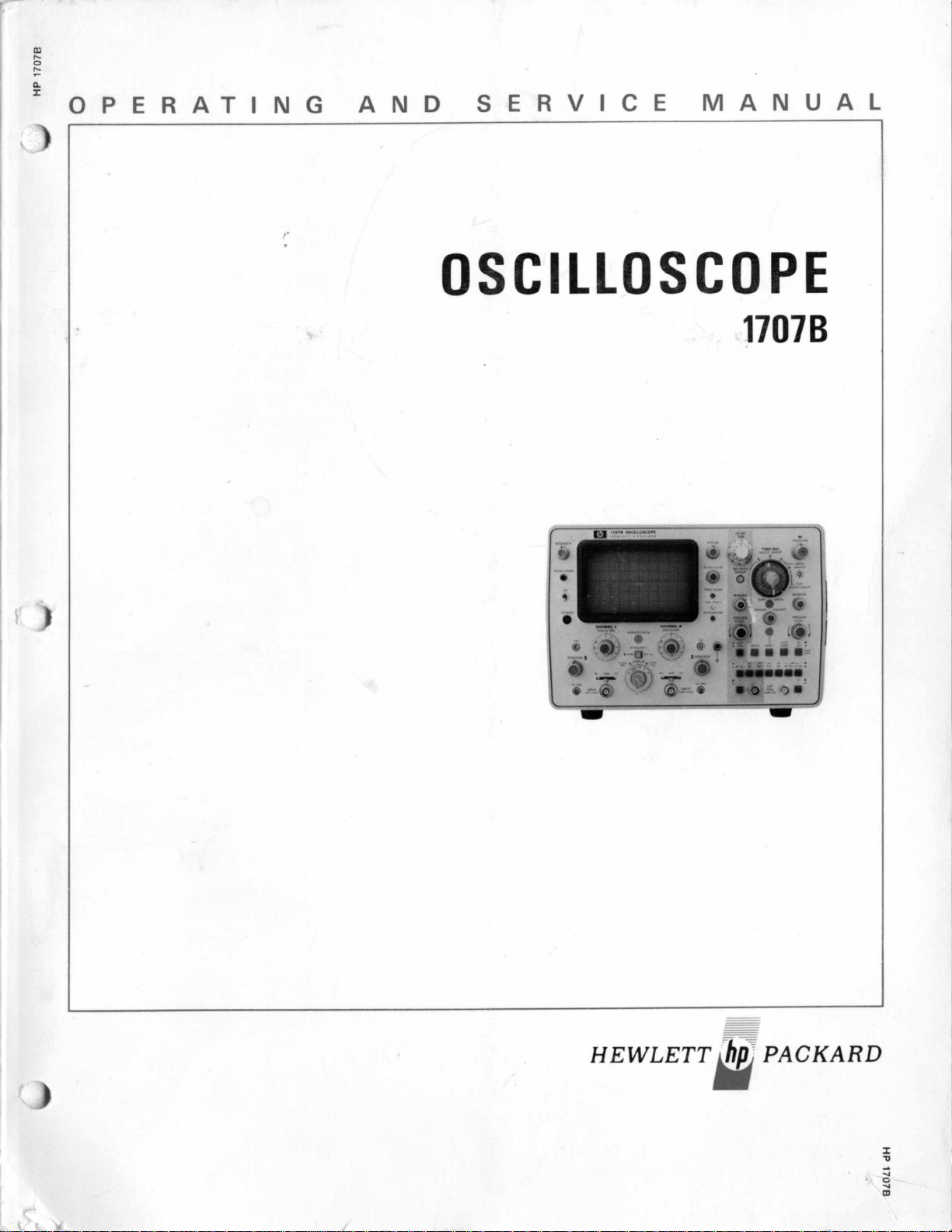
m
r-
0
b
F
P
OPERATING AND
SERVICE
MANUAL
OSCILLOSCOPE
1707B
~-
-
_-
-
HEWLETT
PACKARD
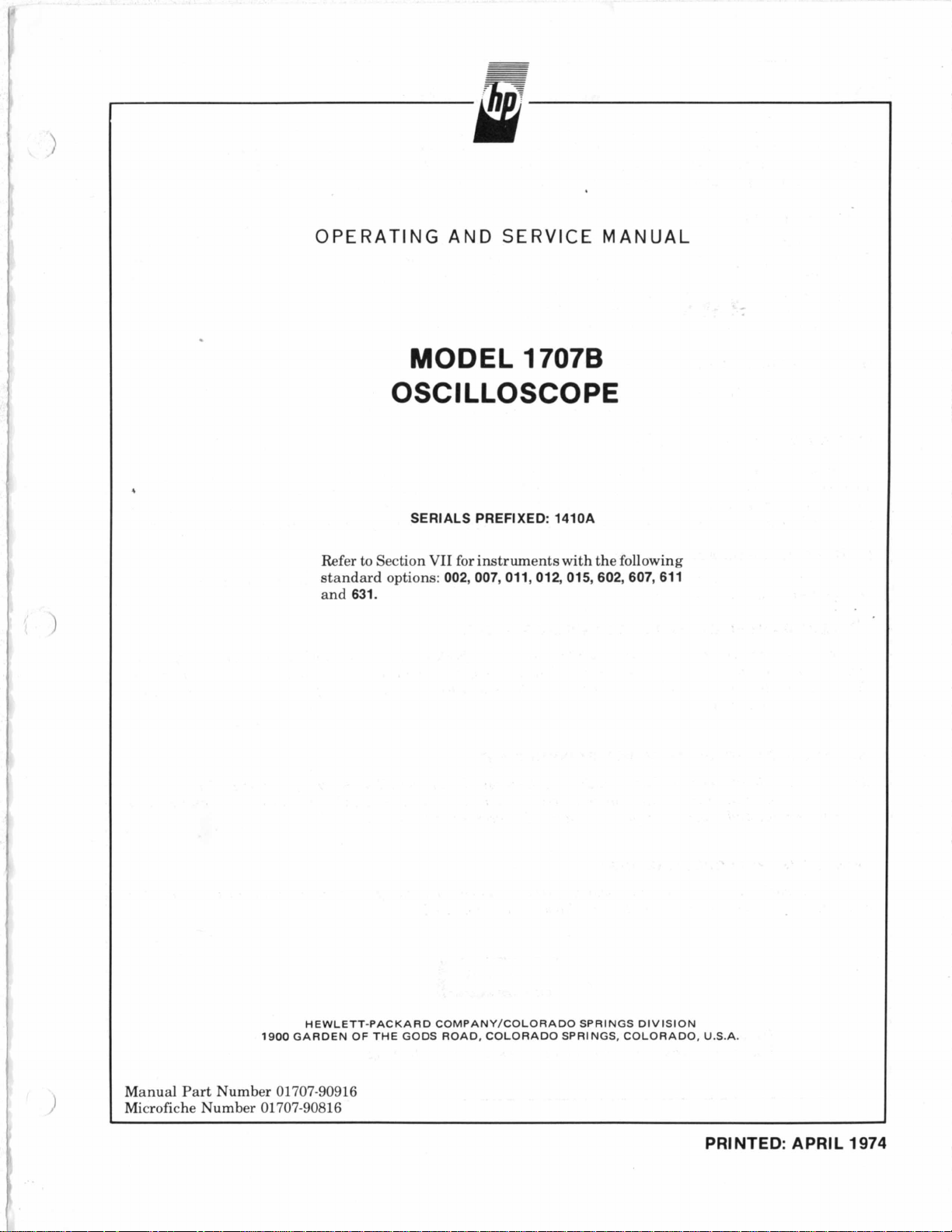
.
OPERATING AND SERVICE MANUAL
MODEL
1707B
OSCILLOSCOPE
4
SERIALS
PREFIXED:
1410A
Refer to Section
VI1
for instruments with the following
standard options:
002,007,011,012,015,602,607,611
and
631.
H
EWLETT-PAC KA
R
D
COMPANY/COLO RA DO SPRINGS DIV
IS1
ON
1900
GARDEN
OF
THE GODS ROAD, COLORADO SPRINGS, COLORADO, U.S.A.
Manual
Part
Number 01707-90916
Microfiche Number 01 707-908 16
PRINTED: APRIL
1974
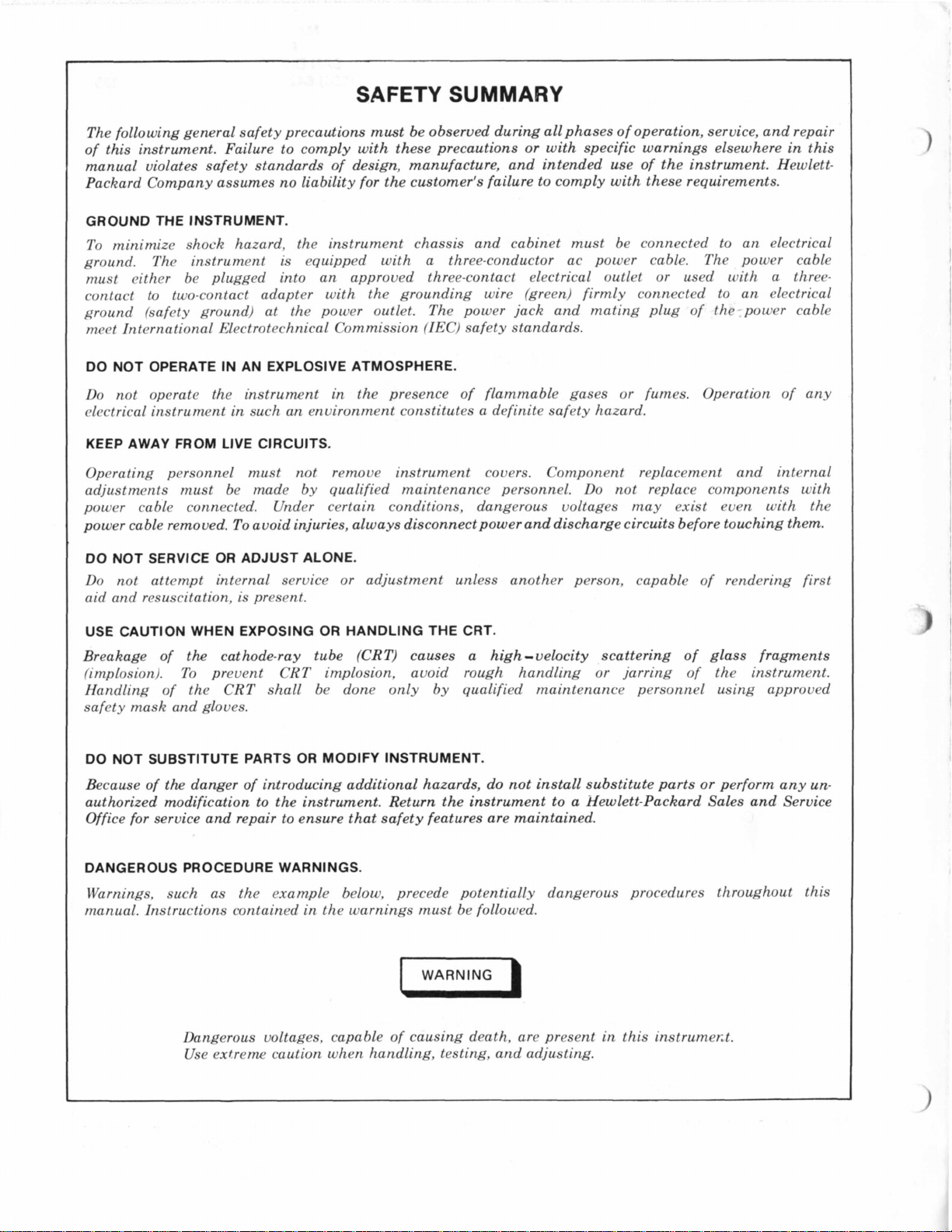
SAFETY
SUMMARY
The following general safety precautions must be observed during all phases of operation, service, and repair
of this instrument. Failure to comply with these precautions
or
with specific warnings elsewhere
in
this
manual violates safety standards of design, manufacture, and intended use of the instrument. Hewlett-
Packard Company assumes no liability for the customer's failure to comply with these requirements.
GROUND THE INSTRUMENT.
To minimize shock hazard, the instrument chassis and cabinet must be connected to an electrical
ground. The instrument is equipped with a three-conductor ac power cable. The power cable
must either be plugged into an approved three-contact electrical outlet
or
used with a three-
contact to two-contact adapter with the grounding wire (green) firmly connected to an elmtrical
ground (safety ground) at the power outlet. The power jack and mating plug of the-power cable
meet International Electrotechnical Commission
(IEC)
safety standards.
DO NOT OPERATE IN AN EXPLOSIVE ATMOSPHERE.
Do
not operate the instrument
in
the presence of flammable gases
or
fumes. Operation of any
electrical instrument in such an environment constitutes a definite safety hazard.
KEEP
AWAY
FROM LIVE CIRCUITS.
Operating personnel must not remove instrument covers. Component replacement and internal
adjustments must be made by qualified maintenance personnel.
Do
not replace components with
power ca ble connected. Under certain conditions, dangerous voltages may exist even with the
power cable removed.
To
avoid injuries, always disconnect power and discharge circuits before touching them.
DO NOT SERVICE
OR
ADJUST ALONE.
Do
not attempt internal service
or
adjustment unless another person, capable of rendering first
aid and resuscitation, is present.
USE CAUTION WHEN EXPOSING
OR
HANDLING THE CRT.
Breakage of
the
cathode-ray tube (CRT) causes
a
high-velocity scattering of glass fragments
(implosion). To prevent
CRT
implosion, avoid rough handling or jarring of the instrument.
Handling of the
CRT
shall be done only by qualified maintenance personnel using approved
safety mask and gloves.
DO NOT SUBSTITUTE PARTS
OR
MODIFY INSTRUMENT.
Because of
the
danger of introducing additional hazards,
do
not install substitute parts
or
perform any
un-
authorized modification to the instrument. Return the instrument to a Hewlett-Packard Sales and Service
Office for service and repair to ensure that safety features are maintained.
DANGEROUS PROCEDURE WARNINGS.
Warnings, such as the example below, precede potentially dangerous procedures throughout this
manual. Instructions contained in the warnings must be followed.
Dangerous voltages, capable of causing death, are present in this instrumezt.
Use
extreme
caution when handling, testing, and adjusting.
I

Model
1707H
TABLE
OF
CONTENTS
J
I
I
Section Page
I
GENERAL INFORMATION
..............
1-1
1.1
.
1.4
.
1.5
.
1.7
.
1-1
1
.
1.17
.
1.20 .
1.22 .
1.24 .
1.26 .
1.30 .
Introduction
......................
1-1
Description
.......................
1
.
1
Introduction
..................
1-1
Vertical Circuits
..............
1-1
Horizontal Circuits
............
1-1
Cathode-ray Tube
.................
1-5
Warranty
......................... 1-5
Accessories Furnished
............ 1-5
Accessories Available
.............
1-5
Instrument and Manual
Identification
................... 1-5
Inquiries
..........................
1-5
I1 INSTALLATION .........................
2-1
2.1
.
2.3 .
2.6 .
2.7
.
2-1
1
.
2.13
.
2- 15 .
2.17 .
2.19 .
Introduction
...................... 2-1
Initial Inspection
.................
2-1
Preparation for Use
............... 2-1
Power Requirements
..........
2-1
Three-conductor AC Power
Cable
.......................
2-1
DC
Plug
......................
2-2
Battery Installation
...........
2-2
Claims
............................
2-2
Repacking for Shipment
.......... 2-2
I11 OPERATION
.............................
3-1
3.1
.
Introduction
......................
3-1
3.3
.
Controls and Connectors
..........
3-1
3.5
.
Beam Finder
....................
3-1
3.7
.
Scale Illumination
.............. 3-1
3.9
.
Trace Align
.....................
3-1
3.11
.
Calibrator
...................... 3-1
3.13
.
Focus and Astigmatism
.........
3-1
3.15
.
Coupling
........................
3-1
3.17
.
Display
.........................
3-4
3.24
.
Trig
............................
3-4
3.26
. B
Polarity
...................... 3-4
3.28
.
Sweep Display
..................
3-4
3.30
.
Ext
Horiz Input
................. 3-4
3.32
.
Main Sweep
.................... 3-4
3.34
.
Mixed Sweep
...................
3-4
3.36
.
Delayed Sweep
.................. 3-4
3.38
.
Time/Div
....................... 3-4
3.40
.
Vernier
.........................
3-4
3.42 .
Trigger Level
...................
3-4
3.44
.
Trigger Holdoff
3-4
3.46 .
Slope
............................ 3.4
.................
Section Page
3.48 .
3.51 .
3.54 .
3.56 .
3.58
.
3.59
.
3.61
.
3.63
.
3.65 .
3.67
.
3.69 .
3.71 .
3.73
.
3.75 .
3.77 .
3.80 .
Sweep Mode
....................
3-5
Trigger Selection
................
3-5
Magnetic Interference
............. 3-5
Battery Recharge Operation
....... 3-5
Preoperational Adjustments
.......
3-5
Initial Turn.on
..................
3-5
Focus and Astigmatism Adjust
.. 3-6
Operating Procedures
.............
3-6
Operators Performance Check
..... 3-6
Operating Information
............
3-7
Auto Versus
Norm
..............
3-7
Auto Versus
Trig
...............
3-7
AC Versus DC
.................. 3-7
Mixed Sweep
....................
3-7
Delayed Sweep
..................
3-7
Line Sync
....................... 3-7
IV PRINC11’1,ES OF OPERATION
...........
4-1
4.1
.
4.3
.
4.6 .
4.8
.
4-
10
.
4-12
4.14
.
4-
16
.
4.21 .
4.24 .
4.27
.
Introduction ......................
4-1
Block Diagram Discussion
.......
4-1
Input Attenuator
..............
4-1
Vertical I’rcamplifier
..........
4-1
1)cllay
I.ine
....................
4-1
Vertical Output Amplifier
.....
4-1
Trigger Circuits
...............
4-1
M
ai
n
In t egr
a
t
o
r
...............
4
.
1
Holdoff and Comparator
......
4-2
I
)el ay ed Integra tor
............
4-2
‘l’iming Sequence
..............
4-;3
4..31
.
Horizontal Mode Assembly
....
4-:3
‘1
-;
35
.
4.41
.
4.44
.
4.46
.
4.48
.
4.53 .
4.79
.
4.81
.
4.86
.
4.104 .
4-1 19 .
4.124
.
4- 130
.
4.148 .
4.156 .
4.158 .
4.162
.
4.165 .
4.174 .
I.
ow
Voltage Power
Supply
....
4-;j
High Voltage Power Supply
...
4-3
Gate Amplifitr
................
4-4
Detailed Circuit Theory
..........
4-4
Input Attenuators
.............. 4-4
Vertical Preamplifier
...........
4-4
Delay Line
.....................
4-6
Vertical Output Amplifier
...... 4-6
Trigger Circuits
................
4-6
Main Integrator
................
4-8
Holdoff and Comparator
......
4-10
Delayed Integrator
............ 4-10
Horizontal Mode
..............
4-11
Gate Assembly
.................
4-13
Calibrator
.....................
4-14
Horizontal Preamplifier and
Output Assemblies
...........
4-14
Indicator Drivers
..............
4-14
Low Voltage Power
Supply
.......................
4-14
High Voltage Power
Supply
.......................
4-16
111

Table of Contents
Model 1707B
TABLE
OF
CONTENTS
(Cont’d)
Section Page
V
PERFORMANCE: CHECK AND
A1)JUS’I’ME:NTS
.......................
5-1
5.1
.
5.3
.
5.5
.
5.8
.
5.10
.
5-
12
.
5.13
.
5.18
.
5.23
.
5.28
.
5.33
.
5.38
.
5.43
.
5.48
.
5.53
.
5.58
.
5.63
.
5.68
.
5.73
.
5-78
.
5.83
.
5.88
.
5.93
.
5.98
.
5.103
.
5.108
.
5-113
.
5.118
.
5.123
.
5.128
.
5-133
.
5.138
.
5.142
.
5.143
.
5.148
.
5.153
.
5.157
.
5.162
.
5.167
.
5.172
.
5.177
.
5.181
.
5-
185
.
Introduction
......................
5-1
Test Equipment
...................
5-1
Performance Check
...............
5-1
Front-panel Adjustments
..........
5-
1
Front-panel Settings
..............
5-1
Performance Tests
................
5-1
Deflection Factor
.............
5-1
Rise time
.....................
5-2
Handwidth
....................
5-3
A+B Mode
......................
5-3
Alt Mode
.......................
5-4
Chop Mode
.....................
5-4
Single Sweep
...................
55
Auto
Trig
Recovery Time
........
5-5
Z
Axis
Sensitivity
...............
56
Beam Finder
....................
5-6
Coupling Switch
................
5-6
Input Resistance
................
5-7
Common Rejection Ratio
(CMRR)
......................
5-8
Main
Sweep Time
...............
5-8
Delay Time Accuracy
..........
5-10
Delay Time Linearity
..........
511
Delay Jitter
....................
5-12
Main Triggering
...............
5-13
Delayed Triggering
............
5-14
Main Trigger Level Range and
Polarity
......................
5-15
Delayed Trigger Level Range
and Polarity
.................
5-16
Ext Horizontal Bandwidth
....
5-16
Ext Horizontal Deflection
Factor
......................
5-17
Calibrator
.....................
5-17
Adjustments
.....................
5-19
Adjust Procedures
................
5-19
Adjustment
..................
5-19
Adjustment
..................
5-19
Y-Axis
Alignment
..............
520
Adjustment
..................
5-20
DC
Adjustment
.............
5-21
Trigger Sensitivity
.............
5-21
Sweep Length Adjustment
.....
5-22
Adjustment
..................
523
Delayed Sweep Time
............
5-9
Low
Voltage Power Supply
High
Voltage Power Supply
Intensity Limit Adjustment
....
5-20
Gate Amplifier Response
Trigger Amplifier Balance and
Position Centering Adjustment
.
5-22
Main Sweep Timing
Section Page
5.190
.
5.195
.
5.200
.
5.205
.
5.210
.
5-2
15
.
5.220
.
5.225
.
5.230
.
Delayed Sweep Time
Adjustment
..................
5-23
X10 Gain Adjustment
..........
524
Mag Centering Adjustment
....
524
Calibrator Adjustment
.........
5-25
Ext
Horiz
Gain Adjust
.........
5-26
Adj
............................
5.26
Ext Horiz Input Compensation
.
5-25
Low-frequency Pulse Response
Input Capacitance and Attenuator
High-frequency Pulse
Compensation Adjustment
. .
5-26
Response Adj
...............
5-27
VI REPI.ACEAH1.
E
PARTS
.................
6-1
6.1
.
Introduction
......................
6-1
6.3
.
Ordering Information
.............
6-1
VI1
MAZNUAI. CHANGES AN!)
OP‘I’IONS
....
7-1
7.1
.
Introduction
......................
7-1
7.3
.
Manual Changes
..................
7-1
7.5
.
Special Options
...................
7-1
7.9
.
Standard Options
.................
7-1
VI11 SCHEMATICS ANI) TROUH1.E:
.
SHOOTING
............................
8-1
8.1
.
8.3
.
8.8
.
8-
12
.
8-
1.5
.
8-
17
.
8.22
.
8.27
.
8.29
.
8-:3
1
.
8..n
.
8..35 .
8437
.
8.42
.
8.44
.
8.46
.
8.48
.
Introduction
......................
8-1
Schematics
.......................
8-1
Reference Designations
...........
8-1
Component
I.
ocations
.............
8-1
Preventive Maintenance
..........
8-1
Mechanical Inspection
........
8-1
Switch Maintenance
..........
8-2
Repair and Replacement
..........
8-2
CRT Removal and Replace-
ment
........................
8-2
Vertical Amplifier Module
Removal and Replacement
. . 8-3
Delay line Removal and
Replacement
................ 8-3
Attenuator Removal
and
Replacement
................
8-3
Removal and Replacement
of
Assemblies in Horizontal
Amplifier Module
...........
8-5
Power
S
u
p p
1
y
Mod
u
1
e
Removal and Replacement
8-5
Power
Supply
Module
IXs-
assembly and Reassembly
. .
8-5
Semiconductor Removal and
Replacement
................
8-6
At
t
e
n
u
a
t
o
r Ser vi c
i
n
g
..........
8-6
iv

Model 1707B
TABLE
OF
CONTENTS (Cont'd)
Table of Contents
List of Illustrations
)
Section Page Section Page
8.50
.
Circuit Hoards
.....................
8.52
.
Hoard Connect ions
.............
8-6
8-6
8.62
.
Soldering
Tool.
Solder. and
Aids
.........................
8-7
8.64
.
Heat Sink Removal
............
8.8
8.66
.
Troubleshooting
...................
8.8
8.69
.
DC Voltages
...................
8.8
Waveforms
....................
8.8
.........................
Test Points
....................
8.8
8.60
.
Service Kit
.....................
8.7
8.75
.
Circuit Checking
...............
8.9
8.54
.
Servicing Etched Circuit
Hoards
.......................
8.6
8.56
.
Integrated Circuit Replace- 8-7 1
.
ment 8.6 8.73
.
LIST
OF
ILLUSTRATIONS
Figure Title Page Figure Title Page
.
...............
1.1 Model 1707R Oscilloscope 1-0 5.12
.
Main Triggering
Test
Setup
............
5.13
5.13
.
5.14
.
5.15
.
Delayed Triggering Test Setup
.........
5.14
Main Trigger Level Range and Polarity
Delayed Trigger Level Range and
1.2
.
Instrument Serial Number
............
1-5
1.3
.
Service Kit for HP 1700-series
Test Setup
...........................
5.15
2.1
.
Rear Panel Power Module
...............
2-1 Polarity Test Setup
................
5-16
1-6
Oscilloscopes
.......................
.
...............
2.2 Battery Pack Installation 2-2 5-16
.
EXT Horizontal Bandwidth
Test Setup
...........................
5.17
................
3.1
.
Controls and Connectors 3-2
Sweep Combinations
....................
3-5
517
.
EXT
Horizontal Deflection Factor
3.2
.
1
3.3
.
DC BAL Adjust
.........................
3-8 Test Setup
...........................
5.17
3.4
.
CALAdjust
.............................
3-9
Operation
............................
3-10
Delayed Sweep
.........................
3-11
Mixed Sweep
...........................
3-12
3.5
.
3.6
.
3.7
.
Algebraic Addition and Differential
4.1
.
4.2
.
Timing Sequence
........................
4-2
Gate Schmitt Trigger
...............
4-7
Step-by-step operation of the
518
.
5-19
.
6-1
.
6-2
.
8.1
.
8.2
.
8.3
.
8.4
.
Calibrator Test Setup
..................
5.18
Adjustment
..........................
529
Knob Locator
...........................
6-2
Mechanical
Parts
Locator
...............
6-3
Vertical Module Mechanical Parts
Removal
..............................
8-4
Attenuator Removal
....................
8-4
Semiconductor Terminal Identification
. .
8-7
Component Identification. Interior Front
and rear Panel
.....................
8-23
8.5
.
Component and Assembly Locations
.
8-23
8.6
.
Identification
......................
8-24
4.3
.
reset Multivibrator 4-9
4.4
.
Blanking Sequence
...................
4-12
Step-by-step operation of the Set-
..................
Vertical Module A5 Component
5.1
.
5-2
.
5.3
.
5-4
.
55
.
5-6
.
5-7
.
58
.
59
.
5-10
.
5-11
.
Deflection Factor Test Setup
............
5-2
Rise time Test Setup
....................
5-3
Bandwidth Test Setup
.................
33
A+B
Mode Test Setup
..................
5-4
Input Resistance Test Setup
.............
5-7
CMRR Test Setup
.......................
5-8
Main Sweep Time Test Setup
............
5-8
Delayed Sweep Time Test Setup
........
5.10
Delay Time Accuracy Test Setup
.......
5.10
Delay Jitter Test Setup
.................
5.12
Delay Time Linearity Test Setup
.......
5.11
8.7
.
8-8
.
8-9
.
8-10
.
8.11
.
8.12
.
8.13
.
8-14
.
8-15
.
Horizontal Module A6 Component
Identification
......................
8-24
Main Block Diagram
.................
8-25
Power Supply Block Diagram
........
8-27
Attenuator Component Identification
.
8-28
Attenuator Schematic
................
8-29
Vertical Preamplifier Assembly A5A4
Component Identification
..........
830
Vertical Preamplifier Assembly
A5A4
..............................
8-31
Vertical Preamplifier Assembly
A5A4
................................
8.33
Vertical Preamplifier Assembly A5A4
Component Identification
............
8.34
V
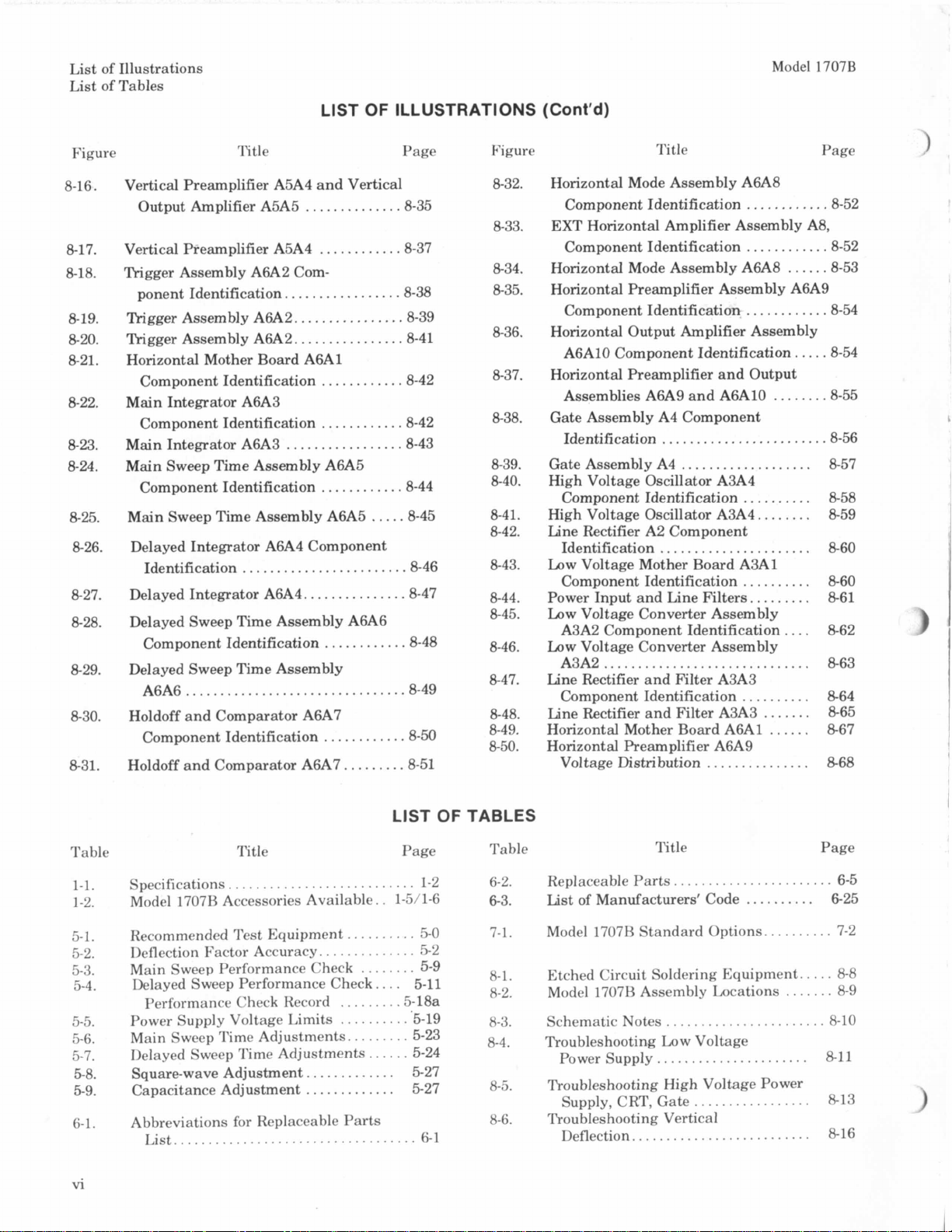
List of Illustrations
List
of
Tables
LIST
OF
ILLUSTRATIONS
(Cont‘d)
Model
1707B
Figure Title Page
Figure Title Page
8.16
.
8.17
.
8.18
.
8.19
.
8.20
.
8-21
.
8.22
.
8.23
.
8.24
.
8.25
.
8.26
.
8.27
.
8-28
.
8.29
.
8.30
.
8.31
.
Table
1.1
.
1.2
.
5.1
.
5.2
.
5.3
.
5.4
.
5.5
.
5.6
.
5.7
.
5.8
.
5.9
.
6.1
.
vi
Vertical Preamplifier A5A4 and Vertical
Output Amplifier A5A5
..............
8.35
Vertical Preamplifier A5A4
............
8.37
Trigger Assembly A6A2 Com-
ponent Identification
.................
8.38
Trigger Assembly A6A2
................
8.39
Trigger Assembly A6A2
................
8.41
Component Identification
............
8-42
Component Identification
............
8.42
Main Integrator A6A3
.................
8.43
Component Identification
............
8.44
Horizontal Mother Board A6A1
Main Integrator A6A3
Main Sweep Time Assembly A6A5
Main Sweep Time Assembly A6A5
.....
8.45
Delayed Integrator A6A4 Component
Identification
........................
8.46
Delayed Integrator A6A4
...............
8.47
Delayed Sweep Time Assembly A6A6
Component Identification
............
8.48
A6A6
................................
8-49
Component Identification
............
8.50
Delayed Sweep Time Assembly
Holdoff and Comparator A6A7
Holdoff and Comparator A6A7
.........
8-51
8.32
.
8.33
.
8-34
.
8.35
.
8-36
.
8.37
.
8.38
.
8.39
.
8.40
.
8.41
.
8.42
.
8.43
.
8.44
.
8.45
.
8.46
.
8.47
.
8.48
.
8.49
.
8.50
.
LIST
OF
TABLES
Title Page Table
6.2
.
Model 1707H Accessories Available
. .
1-5/14? 6.3
.
Specifications
...........................
1-2
7.1
.
Recommended Test Equipment
..........
5-0
Ileflection Factor Accuracy
..............
5-2
Main Sweep Performance Check
........
5-9
Delayed Sweep Performance Check
....
5-11
Performance Check Record
.........
5.18a
Power Supply Voltage Limits
..........
‘5-19
Main Sweep Time Adjustments 5-23 8.4
.
Ilelayed Sweep Time Adjustments
......
5-24
Square-wave Adjustment
.............
5-27
Capacitance Adjustment
.............
5-27
8.1
.
8.2
.
8.3
.
.........
8.5
.
Abbreviations for Replaceable Parts
8.6
.
List
...................................
6-1
Horizontal Mode Assembly A6A8
Component Identification
............
8.52
EXT Horizontal Amplifier Assembly A8.
Component Identification
............
8.52
Horizontal Mode Assembly A6A8
......
8.53
Horizontal Preamplifier Assembly A6A9
Component Identification
............
8.54
Horizontal Output Amplifier Assembly
A6A10 Component Identification
.....
8.54
Horizontal Preamplifier and Output
Assemblies A6A9 and A6A10
........
8.55
Gate Assembly A4 Component
Identification
........................
8.56
Gate Assembly A4
...................
High Voltage Oscillator A3A4
Component Identification
..........
High Voltage Oscillator A3A4
........
Line Rectifier A2 Component
Identification
......................
Low Voltage Mother Board A3A1
Component Identification
..........
Power Input and Line Filters
.........
Low Voltage Converter Assembly
A3A2 Component Identification
....
Low Voltage Converter Assembly
A3A2
..............................
Line Rectifier and Filter A3A3
Component Identification
..........
Line Rectifier and Filter A3A3
.......
Horizontal Mother Board A6A1
......
Horizontal Preamplifier A6A9
Voltage Distribution
...............
a57
8-58
8-59
a60
8-60
8-61
a62
8-63
864
a65
8-67
868
Title Page
Replaceable Parts
.......................
6-5
List of Manufacturers’ Code
..........
6-25
Model 1707H Standard Options
..........
7-2
Etched Circuit Soldering Equipment
.....
8-8
Model 1707H Assembly Locations
.......
8-9
Schematic Notes
.......................
8-10
Troubleshooting Low Voltage
Power Supply
......................
8-11
Troubleshooting High Voltage Power
Troubleshooting Vertical
Supply.
CRT.
Gate
.................
8-13
Deflection
..........................
8-16
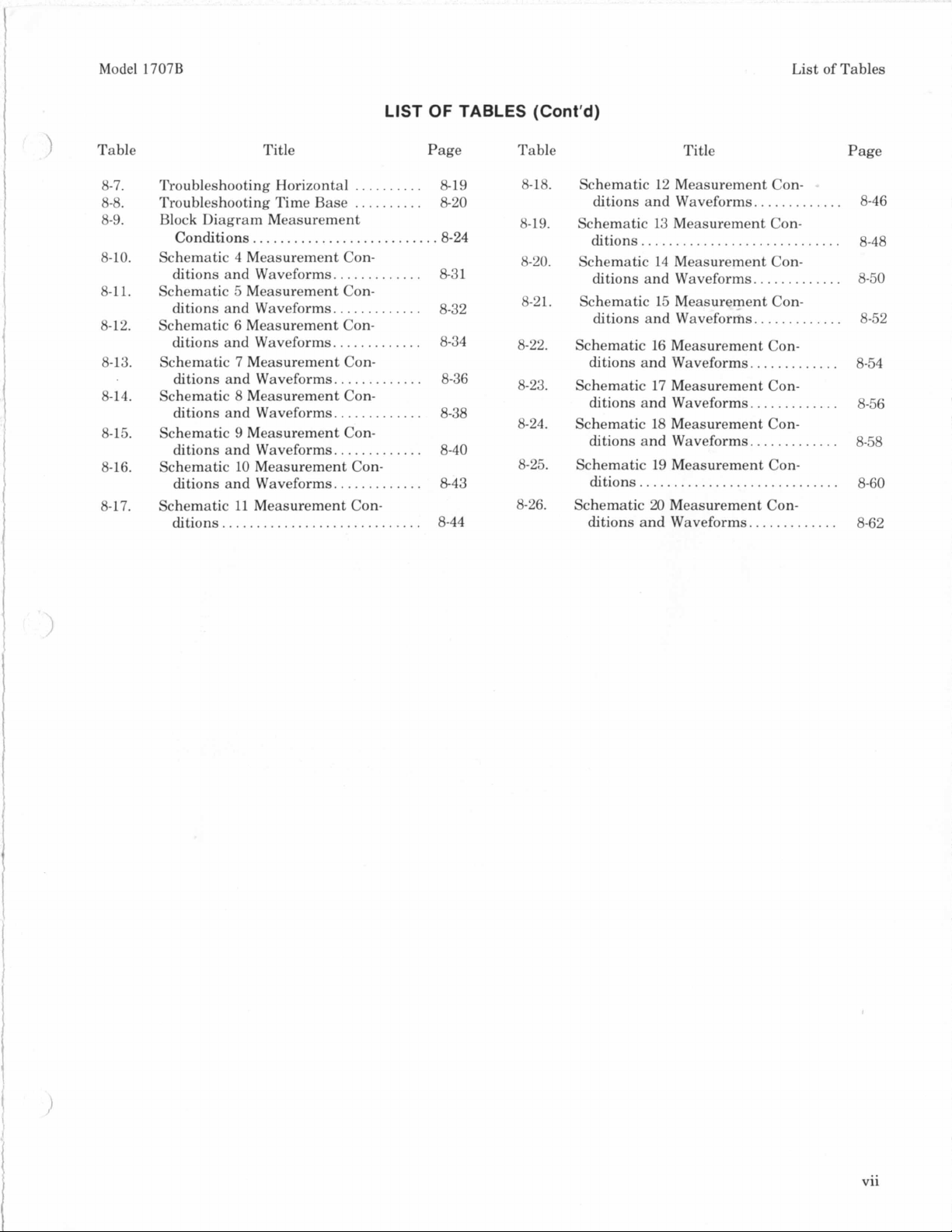
Model
1707B
Table
List of Tables
LIST
OF
TABLES
(Cont’d)
8-7.
8-8.
8-9.
8-
10.
8-1 1.
8-
12.
8-13.
8-14.
8-15.
8-16.
8-17.
Title Page Table Title Page
Troubles hooting Horizontal
..........
8-
19
Troubleshooting Time Base
..........
8-20
Block Diagram Measurement
Conditions
..........................
.8-24
Schematic
4
Measurement Con-
ditions and Waveforms..
...........
8-31
Schematic
5
Measurement Con-
ditions and Waveforms..
...........
8-32
Schematic
6
Measurement Con-
ditions and Waveforms..
...........
83-34
Schematic 7 Measurement Con-
8-18.
Schematic 12 Measurement Con-
ditions and Waveforms..
...........
8-46
8-19. Schematic
13
Measurement Con-
8-20. Schematic
14
Measurement Con-
ditions..
...........................
8-48
ditions and Waveforms..
...........
8-50
8-21. Schematic
15
Measurement Con-
ditions and Waveforms.
............
8-52
8-22. Schematic 16 Measurement Con-
ditions and Waveforms..
...........
8-54
...........
8-23. Schematic 17 Measurement Con-
8-24. Schematic
18
Measurement Con-
ditions and Waveforms.. 8-36
ditions and Waveforms..
...........
8-38
ditions and Waveforms..
...........
8-40
ditions and Waveforms.
ditions and Waveforms.
Schematic
8
Measurement Con-
Schematic 9 Measurement Con-
............
............
8-56
8-58
Schematic 10 Measurement Con- 8-25. Schematic 19 Measurement Con-
ditions and Waveforms..
...........
843 ditions..
...........................
8-60
Schematic
11
Measurement Con- 8-26. Schematic 20 Measurement Con-
ditions..
...........................
8-44 ditions and Waveforms..
...........
8-62
vii
i
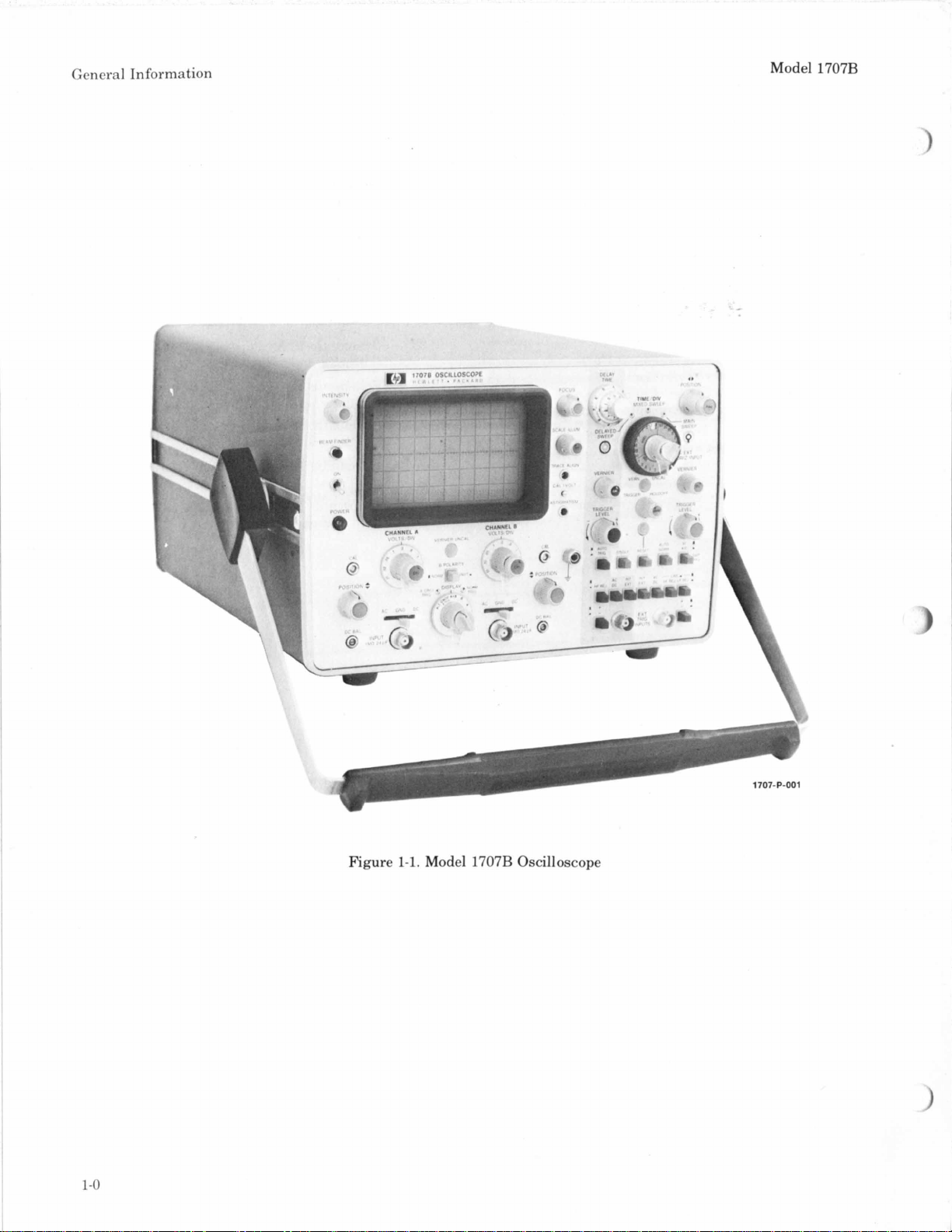
Gcncral Information
Model 1707B
1707-PO01
<.*
-"
Figure
1-1.
Model 1707B Oscilloscope
1-0
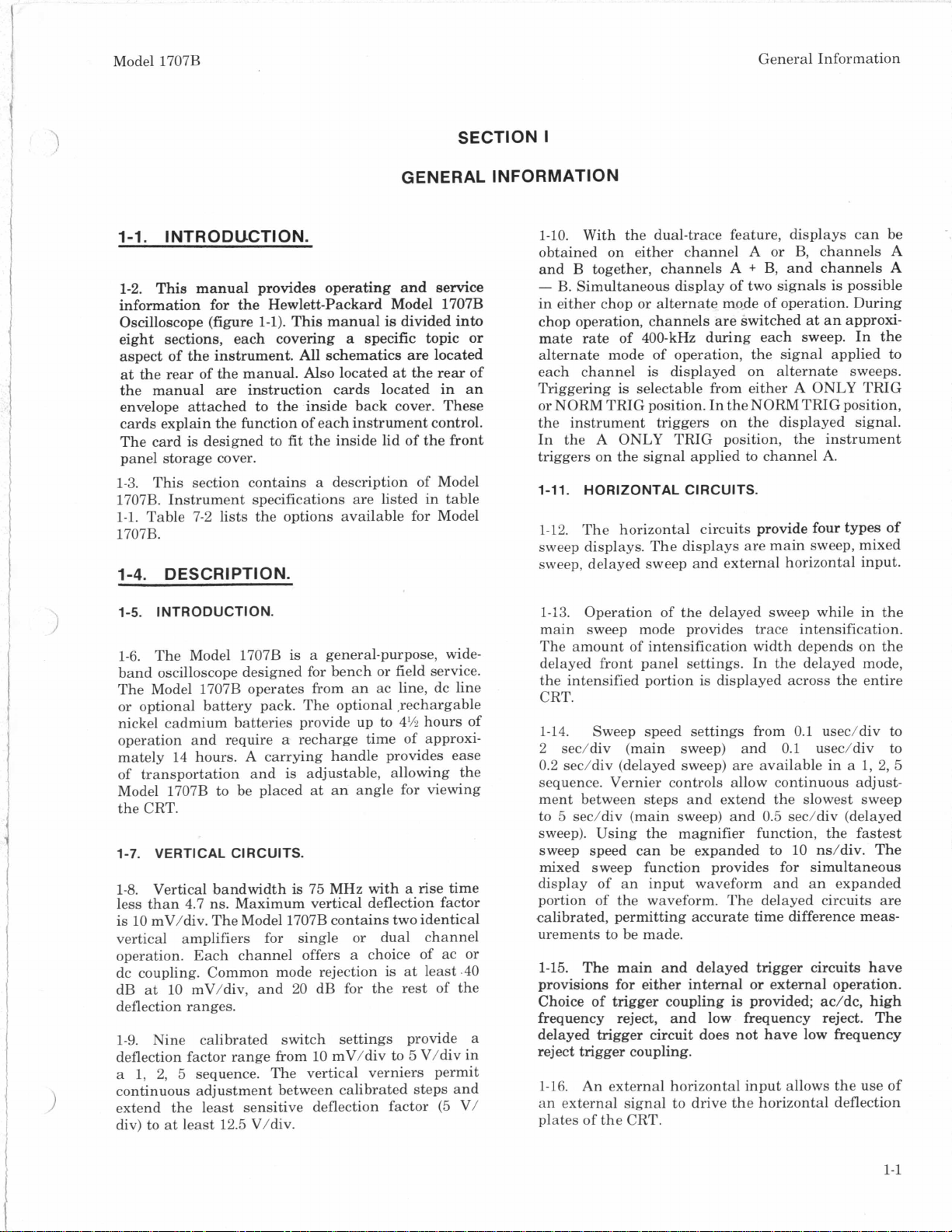
Model 1707B
1
I
h
General Information
SECTION
I
GENERAL INFORMATION
i
1-1.
INTRODUCTION.
1-2.
This
manual provides operating and service
information for the Hewlett-Packard Model 1707B
Oscilloscope (figure
1-1).
This manual
is
divided into
eight sections, each covering
a
specific topic or
aspect of the instrument. All schematics are located
at
the rear of the manual.
Also
located
at
the rear of
the manual are instruction cards located
in
an
envelope attached to the inside back cover. These
cards explain the function of each instrument control.
The card
is
designed to fit the inside lid of the front
panel storage cover.
1-3. This section contains
a
description of Model
1707B. Instrument specifications are listed in table
1-1.
Table 7-2 lists the options available for Model
1707B.
1-4.
DESCRl PTION.
1-5.
INTRODUCTION.
1-10. With the dual-trace feature, displays can be
obtained on either channel A or B, channels A
and B together, channels A
+
B, and channels A
-
B. Simultaneous display of two signals
is
possible
in either chop or alternate mode of operation. During
chop operation, channels are switched
at
an approxi-
mate rate of 400-kHz during each sweep. In the
alternate mode of operation, the signal applied to
each channel
is
displayed on alternate sweeps.
Triggering
is
selectable from either A ONLY TRIG
or NORM TRIG position. In the NORM TRIG position,
the instrument triggers on the displayed signal.
In the A ONLY TRIG position, the instrument
triggers on the signal applied to channel A.
1-11.
HORIZONTAL CIRCUITS.
1-12. The horizontal circuits provide four types of
sweep displays. The displays are main sweep, mixed
sweep, delayed sweep and external horizontal input.
1-13.
Operation of the delayed sweep while in the
main sweep mode provides trace intensification.
The amount of intensification width depends on the
delayed front panel settings. In the delayed mode,
the intensified portion is displayed across the entire
CRT.
1-6. The Model 1707B
is
a
general-purpose, wide-
band oscilloscope designed for bench or field service.
The Model 1707B operates from an ac line, dc line
or optional battery pack. The optional ,rechargable
nickel cadmium batteries provide up
to
4% hours of
operation and require
a
recharge time of approxi-
mately
14
hours. A carrying handle provides ease
of transportation and
is
adjustable, allowing the
Model 1707B to be placed at an angle for viewing
the CRT.
1-14.
Sweep speed settings from 0.1 usec/div to
2 sec/div (main sweep) and 0.1 usec/div to
0.2 sec/div (delayed sweep) are available in
a
1,
2,
5
sequence. Vernier controls allow continuous adjust-
ment between steps and extend the slowest sweep
to
5
sec/div (main sweep) and
0.5
sec/div (delaved
i
1-7.
VERTICAL CIRCUITS.
1-8.
Vertical bandwidth
is
75
MHz with
a
rise time
less than 4.7 ns. Maximum vertical deflection factor
is
10 mV/div. The Model 1707B contains two identical
vertical amplifiers for single or dual channel
operation. Each channel offers
a
choice of ac or
dc coupling. Common mode rejection
is
at
least .40
dB
at 10 mV/div, and
20
dB
for the rest of the
deflection ranges.
1-9. Nine calibrated switch settings provide
a
deflection factor range from 10 mV/div to
5
V/div in
a
1, 2,
5
sequence. The vertical verniers permit
continuous adjustment between calibrated steps and
extend the least sensitive deflection factor
(5
V/
div) to
at
least 12.5 V/div.
>I
sweep). Using the magnifier function, the fastest
sweep speed can be expanded to 10 ns/div. The
mixed sweep function provides for simultaneous
display of an input waveform and an expanded
portion of the waveform.
The delayed circuits are
calibrated, permitting accurate time difference meas-
urements to be made.
1-15.
The main and delayed trigger circuits have
provisions for either internal or external operation.
Choice of trigger coupling
is
provided; ac/dc,
high
frequency reject, and low frequency reject. The
delayed trigger circuit does not have low frequency
reject trigger coupling.
1-16.
An external horizontal input allows the use of
an external signal to drive the horizontal deflection
plates of the CRT.
1-1
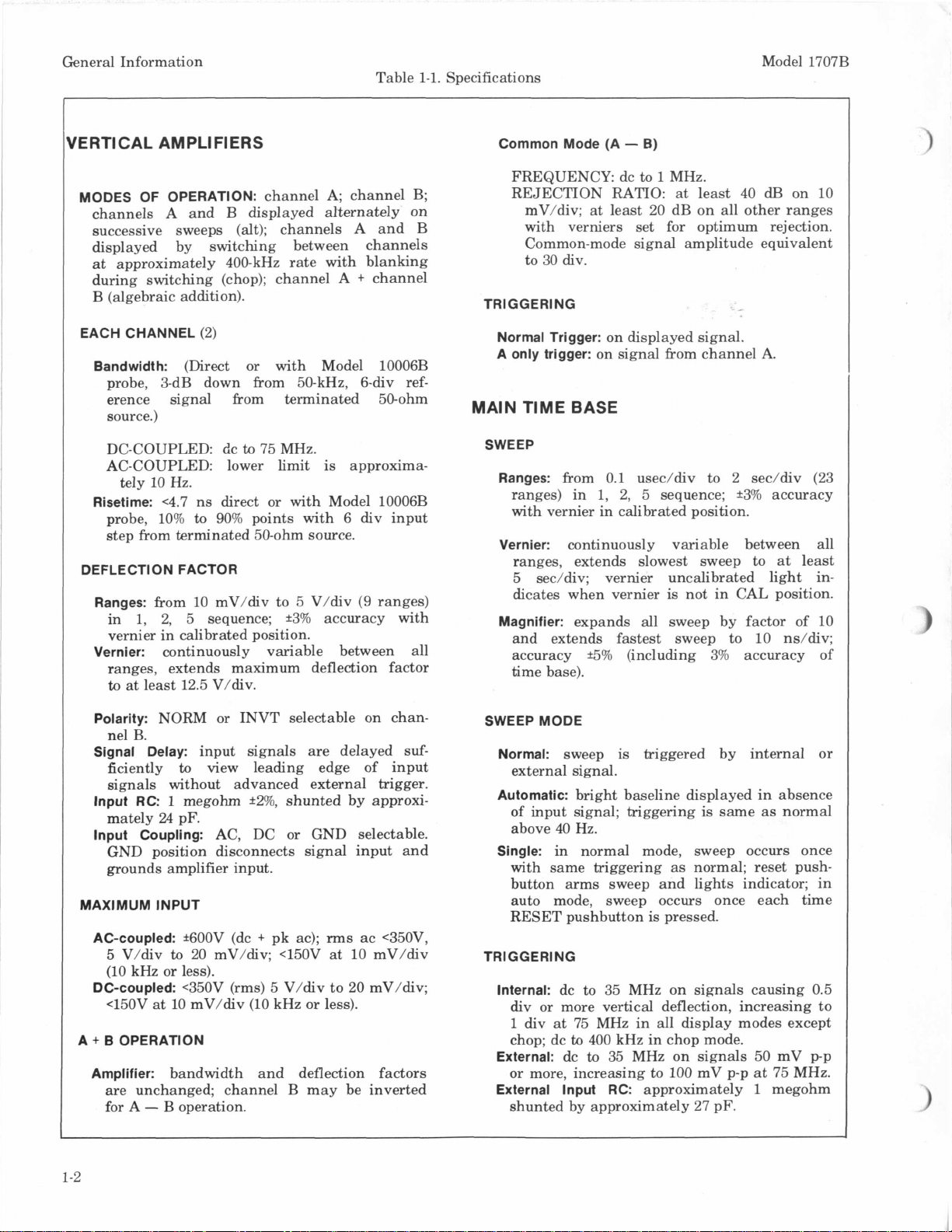
General Information Model 1707B
Table
1-1.
Specifications
IERTICAL AMPLIFIERS
MODES OF OPERATION:
channel A; channel B;
channels A and B displayed alternately on
successive sweeps (alt); channels
A
and B
displayed by switching between channels
at approximately 400-kHz rate with blanking
during switching (chop); channel A
+
channel
B
(algebraic addition).
EACH CHANNEL
(2)
Bandwidth:
(Direct or with Model 10006B
probe, 3-dB down from 50-kHz, 6-div ref-
erence signal from terminated 5@ohm
source.)
DC-COUPLED: dc
to
75 MHz.
AC-COUPLED: lower limit
is
approxima-
Risetime:
<4.7
ns
direct or
with
Model 10006B
probe, 10%
to
90%
points with 6 div input
step from terminated 50-ohm source.
tely
10
Hz.
DEFLECTION FACTOR
Ranges:
from 10 mV/div to
5
V/div
(9
ranges)
in 1,
2,
5
sequence;
*3%
accuracy with
vernier in calibrated position.
Vernier:
continuously variable between all
ranges, extends maximum deflection factor
to
at
least 12.5 V/div.
Polarity:
NORM or INVT selectable on chan-
nel B.
Signal Delay:
input signals are delayed
suf-
ficiently
to
view leading edge of input
signals without advanced external trigger.
Input
RC
1
megohm
*2%,
shunted by approxi-
mately
24
pF.
Input Coupling:
AC, DC or GND selectable.
GND position disconnects signal input and
grounds amplifier input.
MAXIMUM INPUT
AC-coupled:
*600V (dc
+
pk ac);
rms
ac <350V,
5
V/div
to
20 mV/div; <150V
at
10 mV/div
(10 kHz or less).
DC-coupled:
<350V (rms)
5
V/div to
20
mV/div;
<150V
at
10 mV/div (10 kHz or less).
A
+
B OPERATION
Amplifier:
bandwidth and deflection factors
are unchanged; channel B may be inverted
for A
-
B operation.
Common Mode (A
-
B)
FREQUENCY: dc to
1
MHz.
REJECTION RATIO:
at
least
40
dB
on 10
mV/div;
at
least
20
dB on all other ranges
with verniers set for optimum rejection.
Common-mode signal amplitude equivalent
to 30 div.
TR
I
G GE
RI
N
G
Normal Trigger:
on displayed signal.
A only trigger:
on signal from channel A.
MAIN TIME BASE
SWEEP
Ranges:
from 0.1 usec/div to 2 sec/div (23
ranges) in 1,
2,
5
sequence; *3% accuracy
with vernier
in
calibrated position.
Vernier:
continuously variable between all
ranges, extends slowest sweep to
at
least
5
sec/div; vernier uncalibrated light
in-
dicates when vernier
is
not in
CAL
position.
Magnifier:
expands all sweep by factor of 10
and extends fastest sweep to 10 ns/div;
accuracy *5% (including
3%
accuracy of
time base).
SWEEP MODE
Normal:
sweep
is
triggered by internal or
external signal.
Automatic:
bright baseline displayed in absence
of input signal; triggering
is
same
as
normal
above 40 Hz.
Single:
in
normal mode, sweep occurs once
with same triggering
as
normal; reset push-
button
arms sweep and lights indicator; in
auto mode, sweep occurs once each time
RESET pushbutton
is
pressed.
TRIGGER1 NG
Internal:
dc to
35
MHz on signals causing 0.5
div or more vertical deflection, increasing to
1
div
at
75 MHz in all display modes except
chop; dc
to
400 kHz in chop mode.
External:
dc
to
35
MHz on signals 50 mV p-p
or more, increasing to 100 mV p-p at 75 MHz.
External Input RC:
approximately
1
megohm
shunted by approximately 27 pF.
1-2
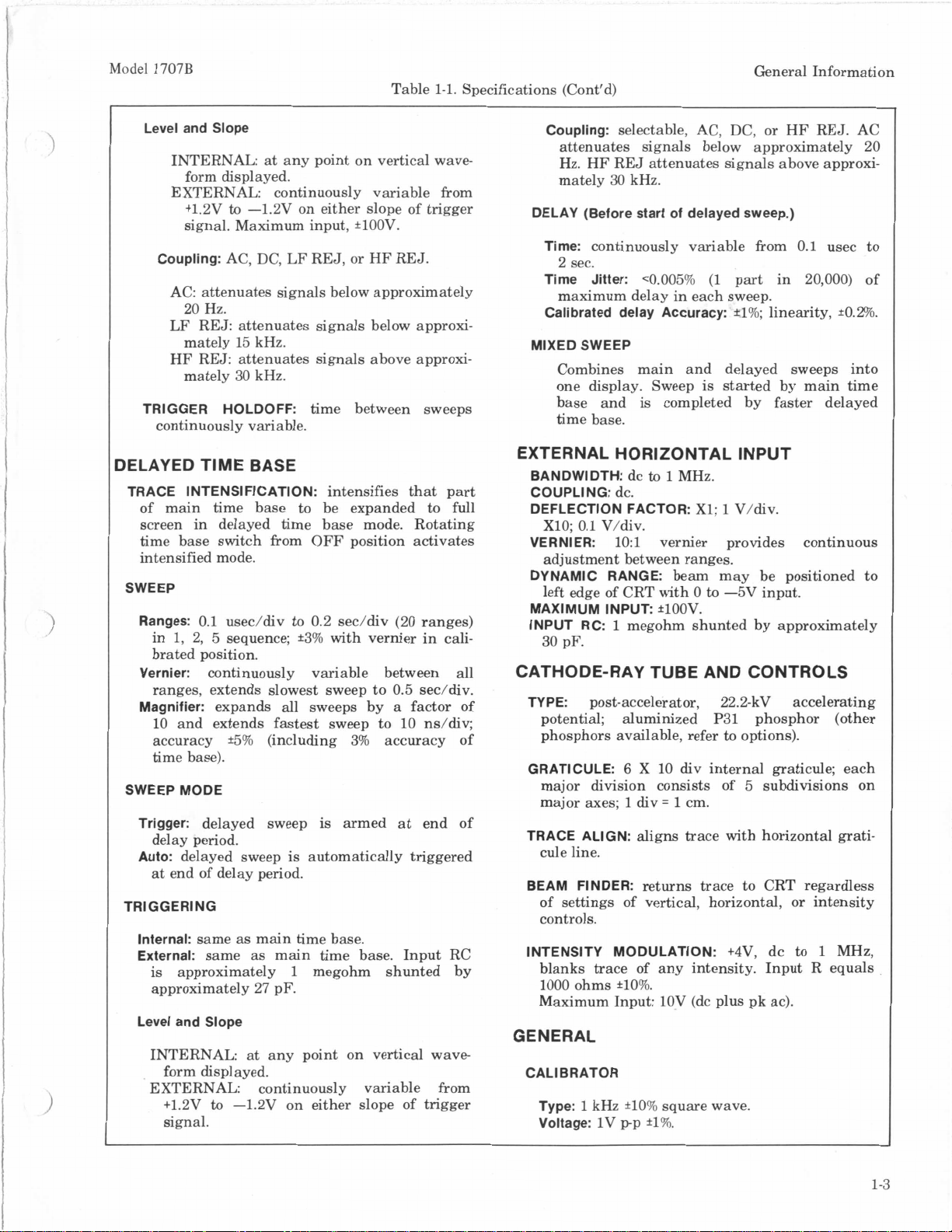
Model
1707B
General Information
Table
1-1.
Specifications (Cont’d)
Level and Slope
INTERNAL
at
any point on vertical wave-
form displayed.
EXTERNAL continuously variable from
+12V
to
-1.2V on either slope of trigger
signal. Maximum input, *lOOV.
Coupling:
AC, DC, LF REJ, or HF REJ.
AC: attenuates signals below approximately
LF REJ: attenuates signals below approxi-
HF REJ: attenuates signals above approxi-
20 Hz.
mately 15 kHz.
mately 30 kHz.
TRIGGER HOLDOFF:
time between sweeps
continuously variable.
DELAYED TIME BASE
TRACE INTENSIFICATION:
intensifies
that
part
of main time base to be expanded to full
screen in delayed time base mode. Rotating
time base switch from OFF position activates
intensified mode.
SWEEP
Ranges:
0.1 usec/div to
0.2
sec/div
(20
ranges)
in 1,
2,
5
sequence;
*3%
with vernier
in
cali-
brated position.
Vernier:
continuously variable between all
ranges, extends slowest sweep to 0.5 sec/div.
Magnifier:
expands all sweeps by
a
factor of
10 and extends fastest sweep to 10 ns/div;
accuracy *5% (including
3%
accuracy of
time base).
SWEEP MODE
Trigger:
delayed sweep
is
armed
at
end of
Auto:
delayed sweep
is
automatically triggered
delay period.
at end of delay period.
TRIGGERING
Internal:
same
as
main time base.
External:
same
as
main time base. Input RC
is
approximately
1
megohm shunted by
approximately
27
pF.
Level and Slope
INTERNAL
at
any point on vertical wave
form displayed.
EXTERNAL continuously variable from
+1.2V
to
-1.2V on either slope of trigger
signal.
Coupling:
selectable, AC, DC, or HF REJ. AC
attenuates signals below approximately
20
Hz. HF REJ attenuates signals above approxi-
mately 30 kHz.
DELAY (Before start of delayed sweep.)
Time:
continuously variable from
0.1
usec to
Time Jitter:
<0.005%
(1
part
in
20,000)
of
Calibrated delay Accuracy:
fl%;
linearity,
*O.Wo.
2
sec.
maximum delay
in
each sweep.
MIXED SWEEP
Combines main and delayed sweeps into
one display. Sweep
is
started by main time
base and
is
completed by faster delayed
time base.
EXTERNAL HORIZONTAL INPUT
BANDWIDTH:
dc
to
1
MHz.
COUPLl NG:
dc.
DEFLECTION FACTOR:
X1;
1
V/div.
VERNIER:
1O:l
vernier provides continuous
DYNAMIC RANGE:
beam may be positioned to
MAXIMUM INPUT
*lOOV.
INPUT RC:
1
megohm shunted by approximately
X10;
0.1
V/div.
adjustment between ranges.
left edge of CRT with
0
to -5V input.
30
pF.
CATHODE-RAY TUBE AND CONTROLS
TYPE:
post-accelerator, 22.2-kV accelerating
potential; aluminized
P31
phosphor (other
phosphors available, refer to options).
GRATICULE:
6
X 10 div internal graticule; each
major division consists of
5
subdivisions on
major axes;
1
div
=
1
cm.
TRACE ALIGN:
aligns
trace with horizontal
grati-
cule line.
BEAM FINDER:
returns trace to CRT regardless
of settings of vertical, horizontal, or intensity
controls.
INTENSITY MODULATION:
+4V, dc to
1
MHz,
blanks trace of any intensity. Input R equals
1000 ohms
*lo%.
Maximum Input: lOV (dc plus pk ac).
GENERAL
CALI B RAT0
R
Type:
1
kHz
*lo%
square wave.
Voltage:
1V
pp
*l%.
1-3

General Information
Model 1707B
Table
1-1.
Specifications (Cont'd)
NOTE:
DIMENSIONS IN INCHES
AND
(MILLIMETERS)
TOP
c
1
1-
14 3/8(365.1)
-1
MAX PROJECTION (1701A)
15 5/16(388.9)
MAX PROJECTION (1701A)
15 9/16(395.31
c
20 7/8 (530.2)
c
3
1/8
7
15
3/4 (400.1)
-
(79.4)
ID
POWER REQUIREMENTS
AC Line:
115V or 230V *20%, 48 to 440 Hz.
DC Line:
11.5V
to
36V.
Battery (optional)
OPERATING TIME: up
to
4.5 hours.
RECHARGE TIME: 14
hr
minimum charging
time for
a
fully discharged battery.
LOW BATTERY INDICATOR: power light
flashes
to
indicate that batteries are dis-
charged and further operation may dam-
age battery.
RECHARGING: batteries are recharging
whenever POWER MODE switch
is
set to
switch
off,
full charge
is
applied; with
POWER switch ON, trickle charge
is
applied.
a-
13 3/8(339.7)
b--11 15/64(286.1)
-4
7 21/64
(1 86.1)
7
53/64
I
(198.0)
WEIGHT
Without Panel Cover:
net, 24 lb
(11
kg); ship-
ping, 35 lb (15.9 kg).
With Panel Cover and Accessories:
net, 27 lb
(12.3 kg); shipping,
38
lb (17.2 kg).
With Panel Cover, Accessories, and Battery
Pack:
net, 35 lb (16 kg); shipping, 46 lb
(20.9 kg).
DI MENS1 ONS:
refer to outline drawing.
ENVIRONMENT (Oscilloscope operates within
specifications over following ranges):
temperature 0°C to +55"C; humidity, to 95%
relative humidity
to
40°C; altitude, to 15,000
ft;
vibration, in three planes for 15 min each
with 0.010-inch excursion,
10
to 55 Hz.
ACCESSORIES FURNISHED:
blue contrast filter,
Model 10115A; front panel storage cover,
Model 10101B; two Model 10006B probes;
and one ac power cord with right angle plug.
1-4
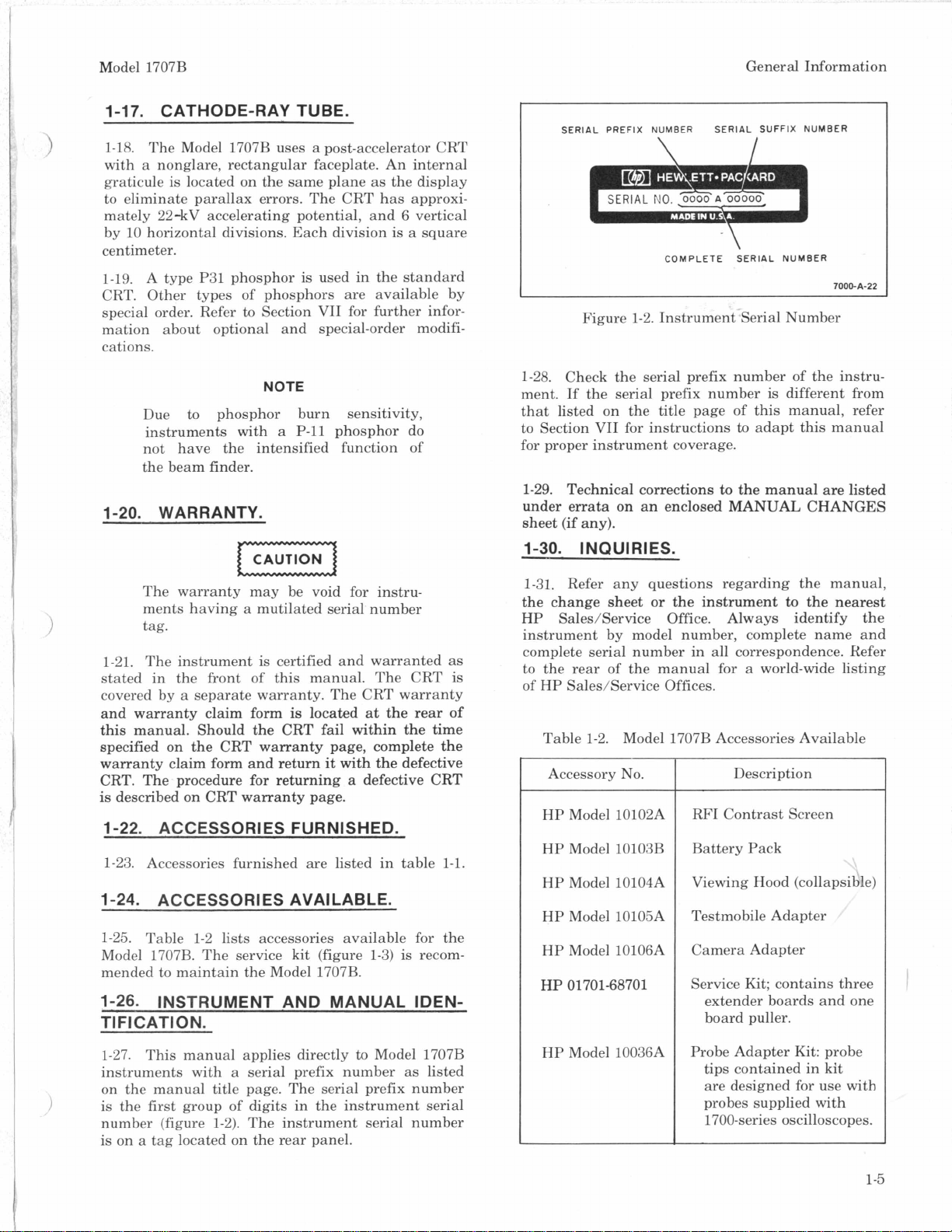
General Information
Model 1707B
1-17. CATHODE-RAY TUBE.
1-18. The Model 1707B uses
a
post-accelerator CRT
with
a
nonglare, rectangular faceplate. An internal
graticule
is
located on the same plane
as
the display
to eliminate parallax errors. The CRT
has
approxi-
mately 22 -kV accelerating potential, and 6 vertical
by 10 horizontal divisions. Each division
is
a
square
centimeter.
1-19. A type
P31
phosphor
is
used in the standard
CRT. Other types of phosphors are available by
special order. Refer to Section VI1 for further infor-
mation about optional and special-order modifi-
cations.
NOTE
Due to phosphor burn sensitivity,
instruments with
a
P-11
phosphor do
not have the intensified function of
the beam finder.
1-20. WARRANTY.
1
CAUTION
3
The warranty may be void for instru-
ments having
a
mutilated serial number
tag.
1-21. The instrument is certified and warranted
as
stated in the front of this manual. The CRT
is
covered by
a
separate warranty. The CRT warranty
and warranty claim form
is
located
at
the rear of
this manual. Should the CRT fail
within
the time
specified on the CRT warranty page, complete the
warranty claim form and return
it
with the defective
CRT. The procedure for returning
a
defective CRT
is
described on CRT warranty page.
1-22. ACCESSORIES FURNISHED.
1-23. Accessories furnished are listed in table
1-1.
I
1-24. ACCESSORIES AVAILABLE.
1-25. Table 1-2 lists accessories available for the
Model 1707B. The service kit (figure
1-3)
is
recom-
mended to maintain the Model 1707B.
1-26. INSTRUMENT AND MANUAL IDEN-
TI
FI
CAT1 ON.
1-27. This manual applies directly to Model 1707B
instruments with
a
serial prefix number
as
listed
on the manual title page. The serial prefix number
is
the first group of digits in the instrument serial
number (figure 1-2). The instrument serial number
is
on
a
tag located on the rear panel.
SERIAL PREFIX NUMBER SERIAL SUFFIX NUMBER
rZBirn*h
SERIAL
rJG
0000
A
00000
-\
COMPLETE SERIAL NUMBER
7000-A-22
I
Figure 1-2. Instrument Serial Number
1-28. Check the serial prefix number of the instru-
ment. If the serial prefix number
is
different from
that listed on the title page of this manual, refer
to Section VI1 for instructions
to
adapt this manual
for proper instrument coverage.
1-29. Technical corrections to the manual are listed
under errata on an enclosed MANUAL CHANGES
sheet (if any).
1-30. INQUIRIES.
1-31.
Refer any questions regarding the manual,
the change sheet or the instrument to the nearest
HP Sales/Service Office. Always identify the
instrument by model number, complete name and
complete serial number in all correspondence. Refer
to the rear of the manual for
a
world-wide listing
of HP SaledService Offices.
Table 1-2. Model 1707B Accessories Available
1
Accessory No.
I
Description
I
HP Model 10102A
HP Model 10103B
HP Model 10104A
HP Model 10105A
HP Model 10106A
HP
01701-68701
HP Model 10036A
RFI Contrast Screen
Battery Pack
Viewing Hood (collapsible)
Testmobile Adapter
Camera Adapter
Service Kit; contains three
extender boards and one
board puller.
Probe Adapter Kit: probe
tips contained in kit
are designed for use with
probes supplied with
1700-series oscilloscopes.
1-5
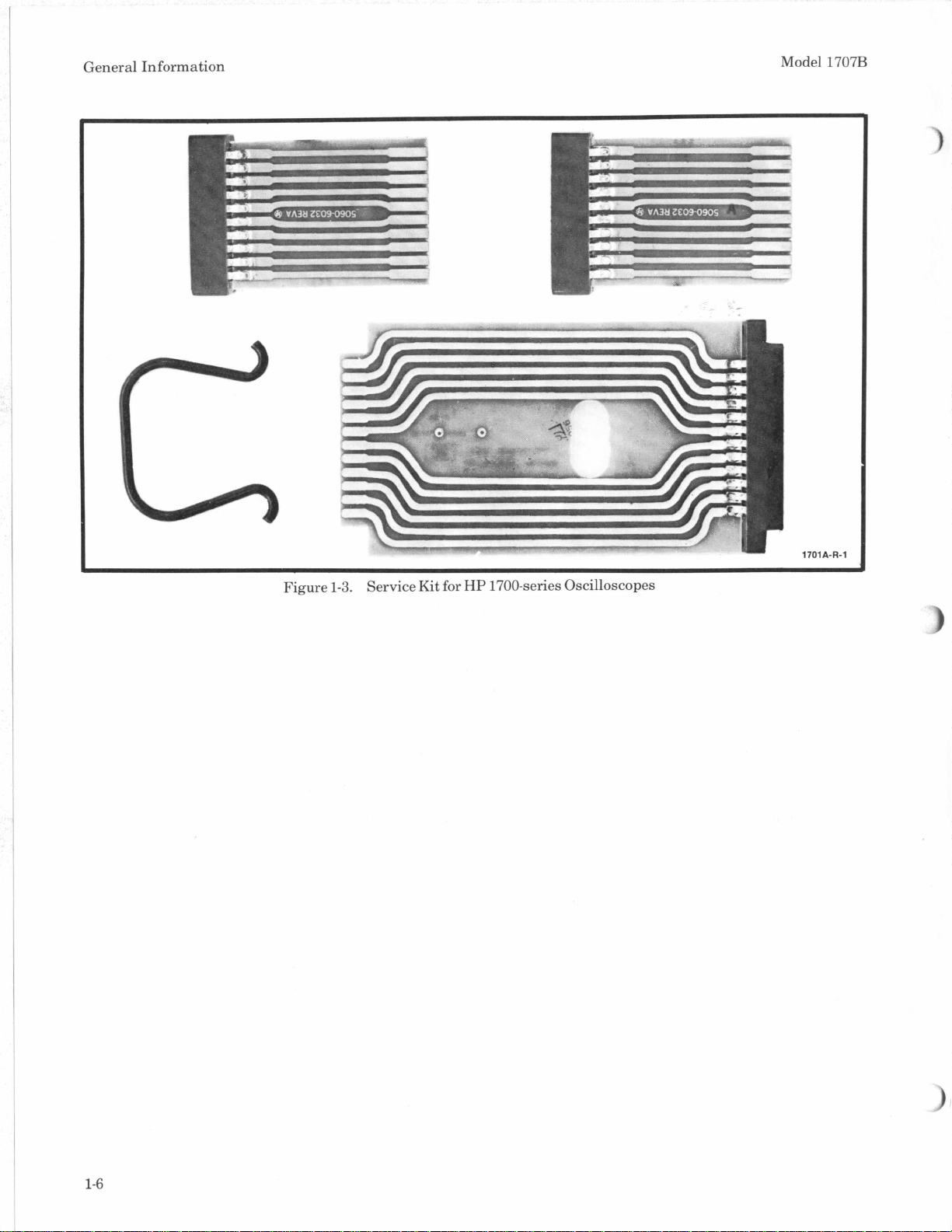
Gen era1
In
form ation
Model
1707B
1701A-R-1
Figure
1-3.
Service
Kit
for
HP
1700-series Oscilloscopes
I
1-6
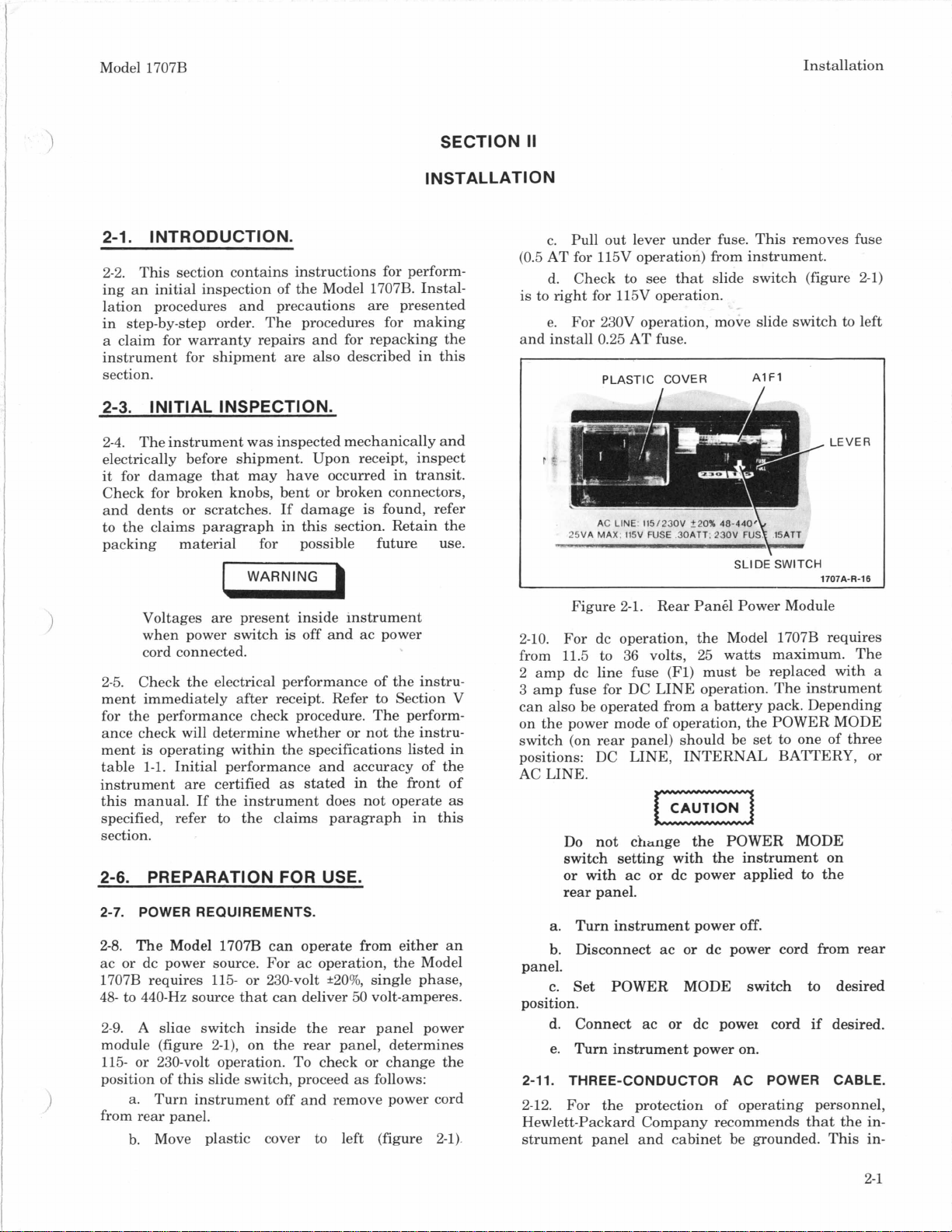
Model 1707B
2-1. INTRODUCTION.
2-2. This section contains instructions for perform-
ing an initial inspection of the Model 1707B. Instal-
lation procedures and precautions are presented
in step-by-step order. The procedures for making
a
claim for warranty repairs and for repacking the
instrument for shipment are also described
in
this
section.
2-3.
INITIAL INSPECTION.
2-4. The instrument was inspected mechanically and
electrically before shipment. Upon receipt, inspect
it
for damage that may have occurred in transit.
Check for broken knobs, bent or broken connectors,
and dents or scratches. If damage
is
found, refer
to the claims paragraph in this section. Retain the
packing material for possible future use.
Installation
SECTION
II
I
NSTALLATI
0
N
Voltages are present inside instrument
when power switch
is
off and ac power
cord connected.
)
2-5. Check the electrical performance of the instru-
ment immediately after receipt. Refer to Section V
for the performance check procedure. The perform-
ance check will determine whether or not the instru-
ment
is
operating within the specifications listed in
table
1-1.
Initial performance and accuracy of the
instrument are certified
as
stated
in
the front of
this manual. If the instrument does not operate
as
specified, refer to the claims paragraph
in
this
section.
2-6.
PREPARATION FOR USE.
2-7.
POWER REQUIREMENTS.
2-8.
The Model
1707B
can operate from either
an
ac or dc power source. For ac operation, the Model
1707B requires
115-
or 230-volt *20%, single phase,
48- to 440-Hz source that can deliver
50
volt-amperes.
2-9. A sliae switch inside the rear panel power
module (figure 2-1), on the rear panel, determines
115- or 230-volt operation. To check or change the
position of this slide switch, proceed
as
follows:
1
a.
Turn instrument off and remove power cord
from rear panel.
b. Move plastic cover to left (figure 2-1).
c. Pull out lever under fuse. This removes fuse
d. Check to see
that
slide switch (figure 2-1)
e.
For 230V operation, move slide switch to left
(0.5 AT for 115V operation) from instrument.
is
to right for 115V operation.
and install 0.25 AT fuse.
PLASTIC COVER A1
F1
LEVER
~
SLIDE
SWITCH
1707A-R-16
Figure 2-1. Rear Pan61 Power Module
2-10. For dc operation, the Model 1707B requires
from
11.5
to 36 volts, 25 watts maximum. The
2 amp dc line fuse
(Fl)
must be replaced with
a
3
amp fuse for DC LINE operation. The instrument
can also be operated from
a
battery pack. Depending
on the power mode of operation, the POWER MODE
switch (on rear panel) should be set to one of three
positions: DC LINE, INTERNAL BATTERY, or
AC LINE.
Do not change the POWER MODE
switch setting with the instrument on
or
with
ac or dc power applied
to
the
rear panel.
a.
Turn instrument power
off.
b.
Disconnect ac or dc power cord from rear
panel.
c. Set POWER
MODE
switch to desired
position.
d.
Connect ac or dc powei cord if desired.
e. Turn instrument power on.
2-11.
THREE-CONDUCTOR AC POWER CABLE.
2-12. For the protection of operating personnel,
Hewlett-Packard Company recommends that the
in-
strument panel and cabinet be grounded. This
in-
2-1
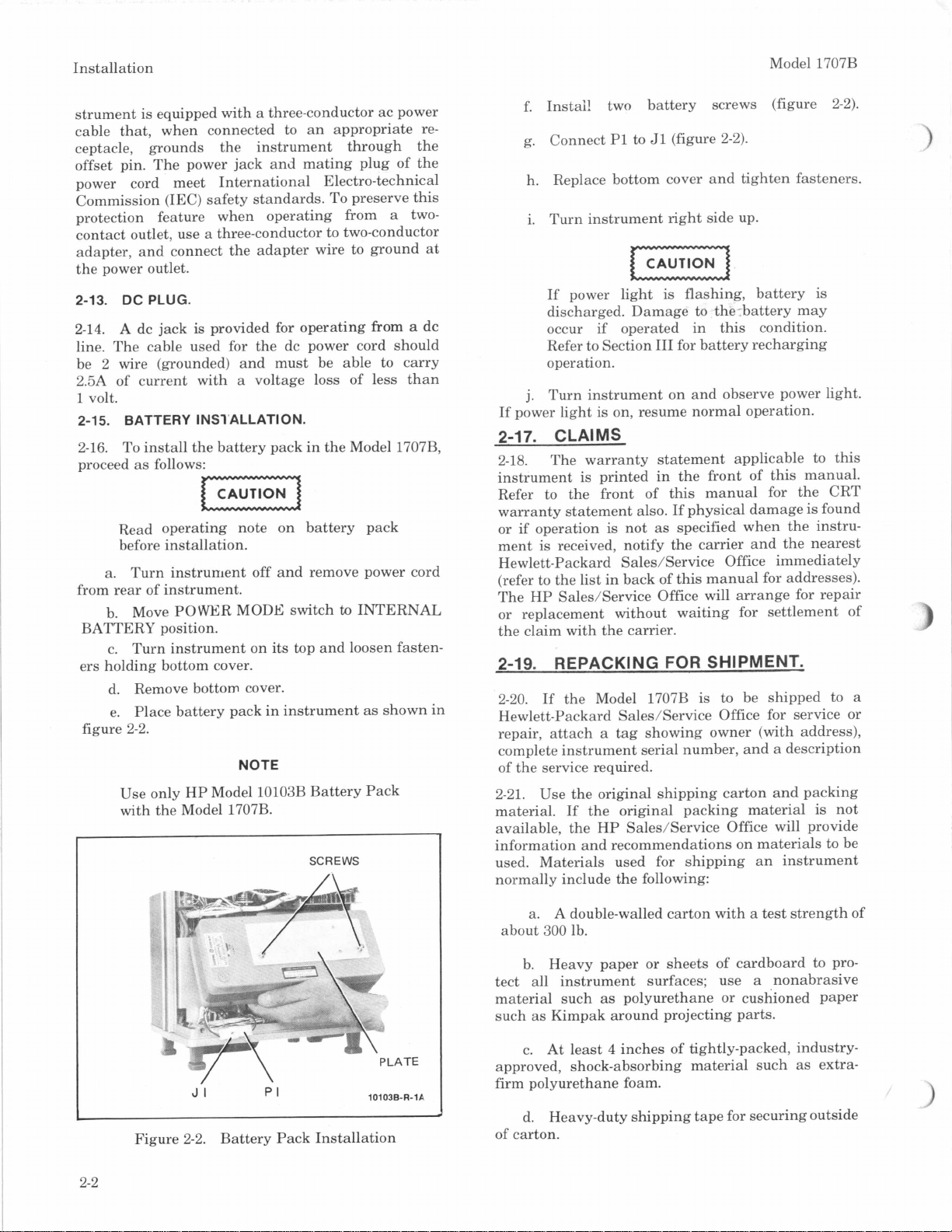
Installation
Model 1707B
strument
is
equipped with
a
three-conductor ac power
cable that, when connected to an appropriate re-
ceptacle, grounds the instrument through the
offset pin. The power jack and mating plug of the
power cord meet International Electro-technical
Commission (IEC) safety standards. To preserve
this
protection feature when operating from
a
two-
contact outlet, use
a
three-conductor to two-conductor
adapter, and connect the adapter wire to ground
at
the power outlet.
2-13.
DC
PLUG.
2-14. A dc jack
is
provided for operating from
a
dc
line. The cable used for the dc power cord should
be 2 wire (grounded) and must be able to carry
2.5A of current with
a
voltage loss of less than
1
volt.
2-15.
BATTERY INSl’ALLATION.
2-16. To install the battery pack in the Model 1707B,
proceed
as
follows:
Read operating note on battery pack
before inst all ation.
a.
Turn instrument off and remove power cord
Move POWER MODE switch
to
INTERNAL
Turn instrument on
its
top and loosen fasten-
from rear of instrument.
BATTERY position.
ers holding bottom cover.
b.
c.
d. Remove bottom cover.
e.
figure 2-2.
Place battery pack in instrument
as
shown
in
NOTE
Use only HP Model 10103B Battery Pack
with the Model 1707B.
SCREWS
10103B-R-IA
JI
PI
Figure 2-2. Battery Pack Installation
f. Instal! two battery screws (figure 2-2).
g.
Connect
P1
to
Jl
(figure 2-2).
h. Replace bottom cover and tighten fasteners.
i.
Turn instrument right side up.
If power light
is
flashing, battery
is
discharged. Damage to the:battery may
occur if operated in this condition.
Refer to Section
I11
for battery recharging
operation.
j.
Turn instrument on and observe power light.
If power light
is
on, resume normal operation.
2-17.
CLAIMS
2-18. The warranty statement applicable to
this
instrument
is
printed
in
the front
of
this
manual.
Refer to the front of
this
manual for the CRT
warranty statement also. If physical damage
is
found
or if operation
is
not
as
specified when the instru-
ment
is
received, notify the carrier and the nearest
Hewlett-Packard Sales/Service Office immediately
(refer to the list in back of this manual for addresses).
The
HP
Sales/Service Office will arrange for repair
or replacement without waiting for settlement of
the claim with the carrier.
2-19.
REPACKING
FOR
SHIPMENT,
2-20. If the Model 1707B
is
to be shipped to
a
Hewlett-Packard Sales/Service Office for service or
repair, attach
a
tag showing owner
(with
address),
complete instrument serial number, and
a
description
of the service required.
2-21. Use the original shipping carton and packing
material. If the original packing material
is
not
available, the HP Sales/Service Office will provide
information and recommendations on materials to be
used. Materials used for shipping
an
instrument
normally include the following:
a.
A double-walled carton with
a
test strength of
about
300
lb.
b.
Heavy paper or sheets of cardboard to pro-
tect all instrument surfaces; use
a
nonabrasive
material such
as
polyurethane or cushioned paper
such
as
Kimpak around projecting parts.
c. At least
4
inches of tightly-packed, industry-
approved, shock-absorbing material such
as
extra-
firm polyurethane foam.
d.
of carton.
Heavy-duty shipping tape for securing outside
2-2
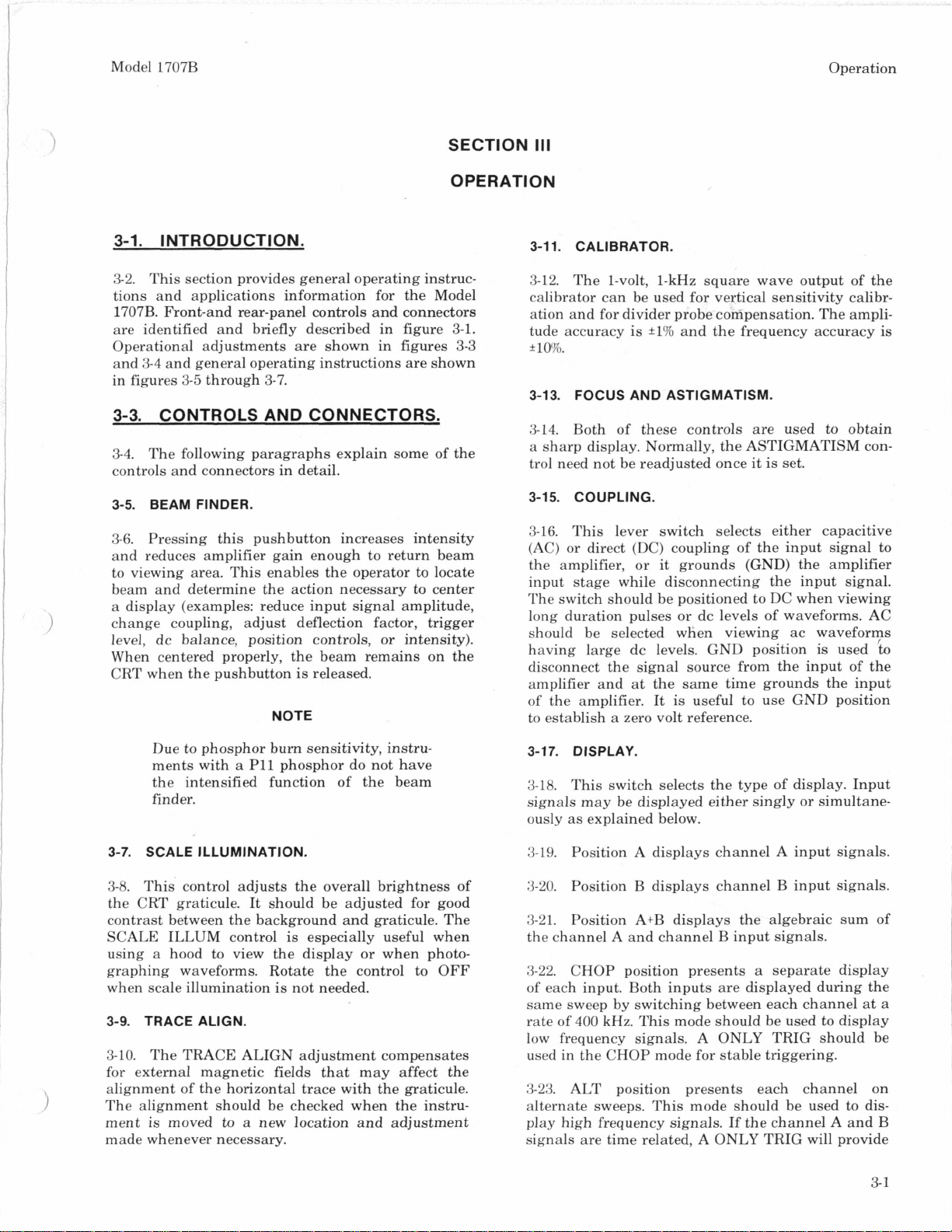
Model 1707B
Operation
SECTION
111
OPERATION
3-1.
I
NTR
0
D
U
CTI ON.
3-1 1. CALIBRATOR.
3-2. This section provides general operating instruc-
tions and applications information for the Model
1707B. Front-and rear-panel controls and connectors
are identified and briefly described in
figure
3-1.
Operational adjustments are shown in figures
3-3
and 3-4 and general operating instructions are shown
in figures
3-5
through 3-7.
3-3.
CONTROLS AND CONNECTORS.
3-4. The following paragraphs explain some of the
controls and connectors in detail.
3-5. BEAM FINDER.
3-6. Pressing this pushbutton increases intensity
and reduces amplifier gain enough to return beam
to viewing area. This enables the operator to locate
beam and determine the action necessary to center
a
display (examples: reduce input signal amplitude,
change coupling, adjust deflection factor, trigger
level, dc balance, position controls, or intensity).
When centered properly, the beam remains on the
CRT when the pushbutton
is
released.
NOTE
Due to phosphor burn sensitivity, instru-
ments with
a P11
phosphor do not have
the intensified function of the beam
finder.
3-7. SCALE ILLUMINATION.
3-8.
This control adjusts the overall brightness of
the CRT graticule.
It
should be adjusted for good
contrast between the background and graticule. The
SCALE ILLUM control
is
especially useful when
using
a
hood to view the display or when photo-
graphing waveforms. Rotate the control to OFF
when scale illumination
is
not needed.
3-9. TRACE ALIGN.
3-10. The TRACE ALIGN adjustment compensates
for external magnetic fields that may affect the
alignment of the horizontal trace with the graticule.
The alignment should be checked when the instru-
ment is moved to
a
new location and adjustment
made whenever necessary.
3-12. The 1-volt, l-kHz square wave output of the
calibrator can be used for vertical sensitivity calibr-
ation and for divider probe compensation. The ampli-
tude accuracy
is
*l%
and the frequency accuracy
is
*
10'70.
3-13. FOCUS AND ASTIGMATISM.
3-14. Both of these controls are used to obtain
a
sharp display. Normally, the ASTIGMATISM con-
trol need not be readjusted once
it
is
set.
3-15. COUPLING.
3-16. This lever switch selects either capacitive
(AC) or direct (DC) coupling of the input signal to
the amplifier, or it grounds (GND) the amplifier
input stage while disconnecting the input signal.
The switch should be positioned to
DC
when viewing
long duration pulses
or
dc levels of waveforms. AC
should be selected when viewing ac waveforms
having large dc levels. GND position
is
used
to
disconnect the signal source from the input of the
amplifier and at the same time grounds the input
of
the amplifier.
It
is
useful to use GND position
to establish
a
zero volt reference.
3-17. DISPLAY.
3-18. This switch selects the type of display. Input
signals may be displayed either singly or simultane-
ously
as
explained below.
3-19.
Position A displays channel A input signals.
3-20. Position
B
displays channel B input signals.
3-21.
the channel A and channel B input signals.
Position A+B displays the algebraic sum of
3-22. CHOP position presents
a
separate display
of
each input. Both inputs are displayed during the
same sweep by switching between each channel
at
a
rate of
400
kHz, This mode should be used to display
low frequency signals. A ONLY TRIG should be
used in the CHOP mode for stable triggering.
3-23. ALT position presents each channel on
alternate sweeps. This mode should be used to dis-
play high frequency signals. If the channel A and B
signals are time related, A ONLY TRIG will provide
3-
1
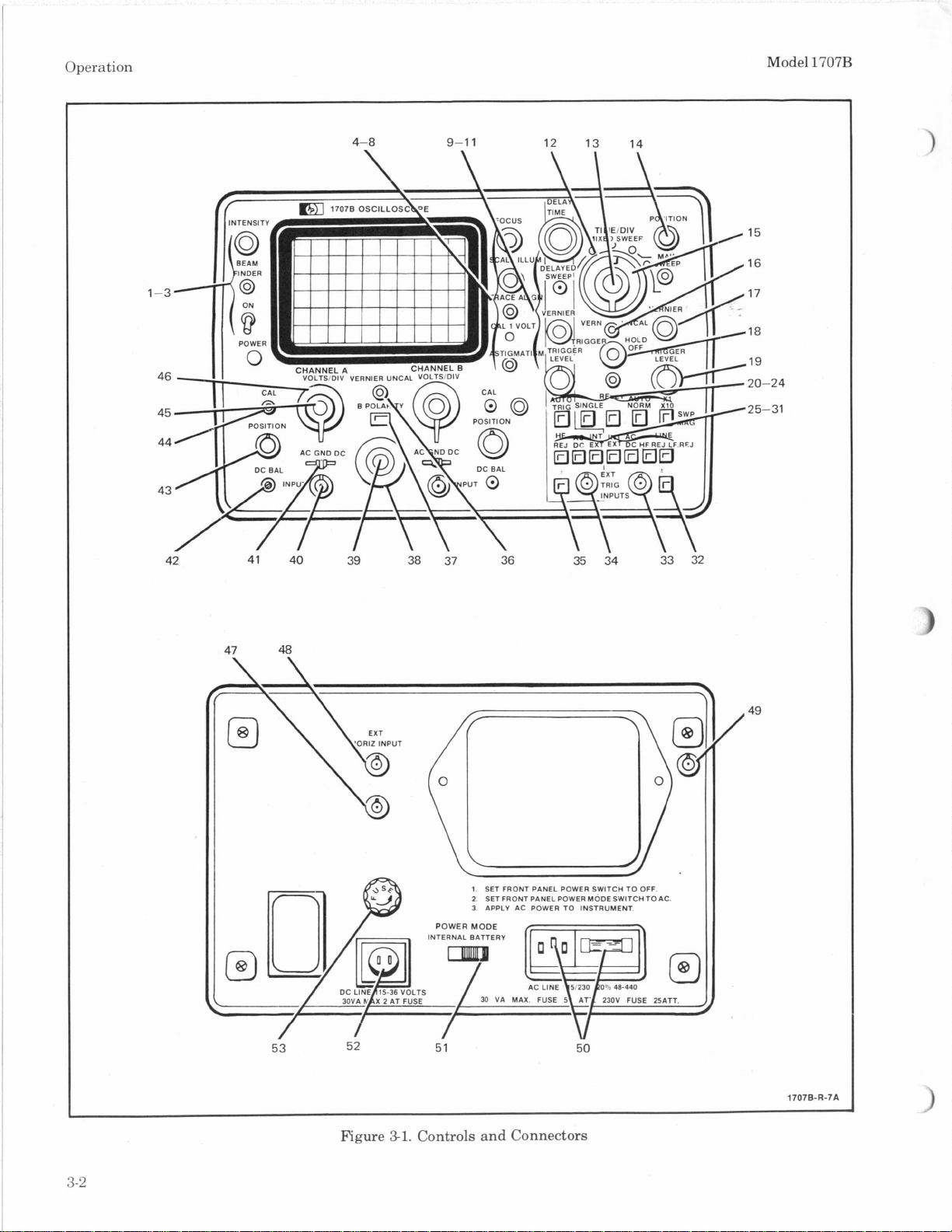
Operation Model
1707B
1-3
4-8 9-1 1 12 13 14
15
16
17
18
46
45
44
43
42 41 40 39 38 37 36 35 34 33 32
\\
El
\\.
'ORIZ INPUT
@
c
1.
3. APPLY AC POWER
TO
INSTRUMENT.
SET FRONT PANEL POWER SWITCH TO OFF.
2.
SET
FRONT
PANEL
POWER
MODE
SWITCH
TO
AC.
POWER
MODE
c-3
INTERNALBATTERY
[~y,lnrj
~
AC LINE
5/230
0'0
48-440
53 52 51 50
19
20-
25-
/
49
-24
-31
Figure
31.
Controls and Connectors
3-2
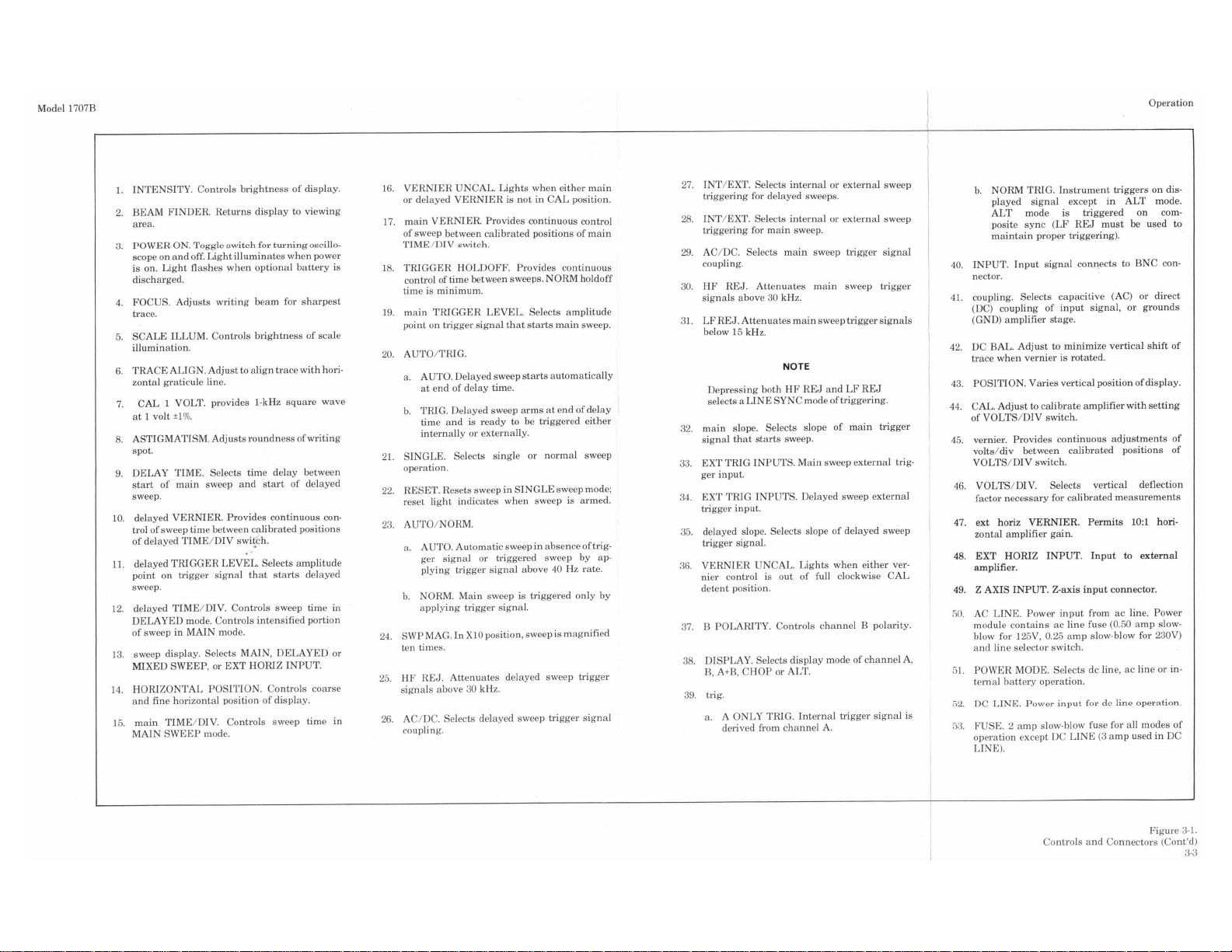
e'
I
a
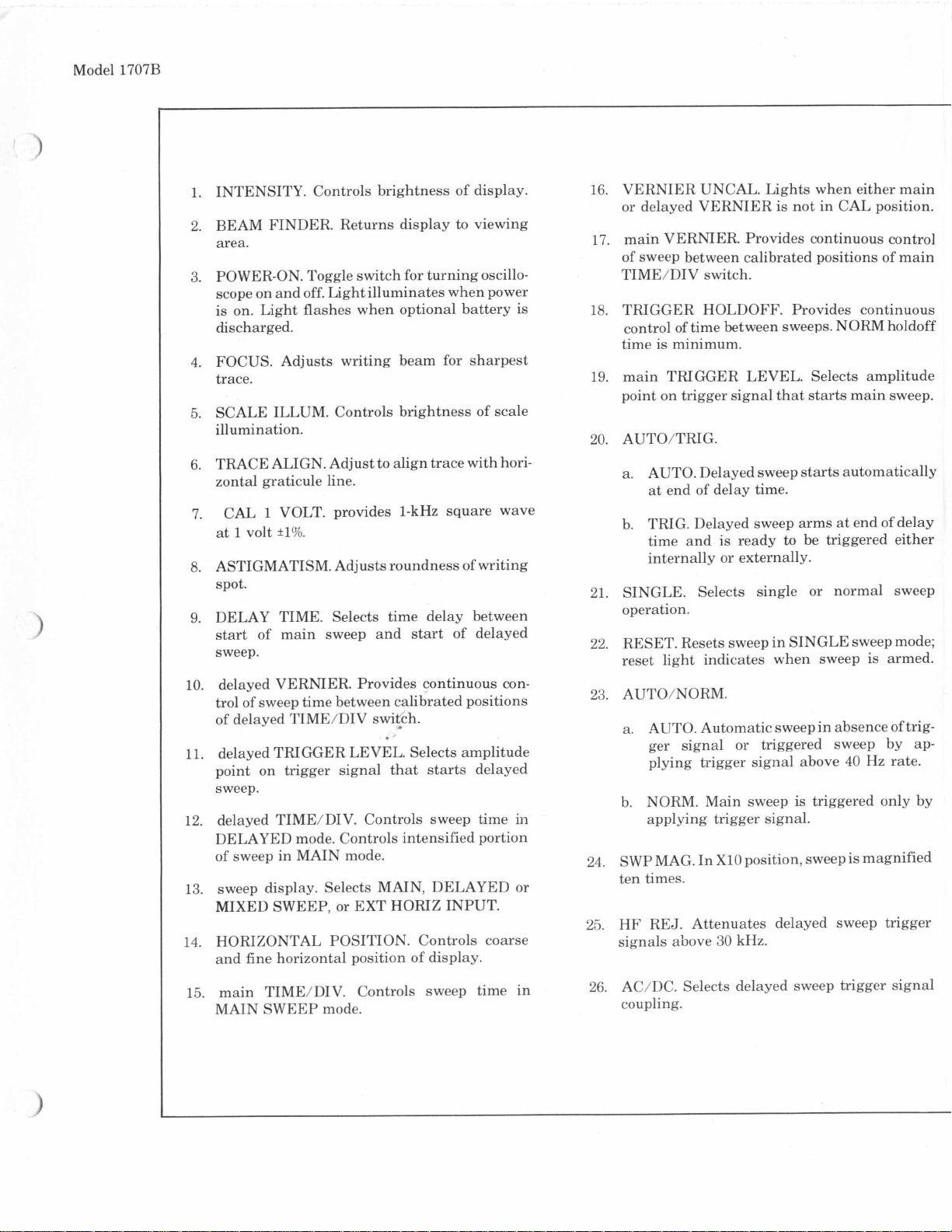
Model
1707B
1.
2.
3.
4.
5.
6.
7.
8.
9.
10.
11.
12.
13.
14.
15.
INTENSITY. Controls brightness of display.
BEAM FINDER. Returns display to viewing
area.
POWER-ON. Toggle switch for turning oscillo-
scope on and off. Light illuminates when power
is
on. Light flashes when optional battery
is
discharged.
FOCUS. Adjusts writing beam for sharpest
trace.
SCALE ILLUM. Controls brightness of scale
illumination.
TRACE ALIGN. Adjust to align trace with hori-
zontal graticule line.
CAL
1
VOLT. provides
1-kHz
square wave
at
1
volt
*I%.
ASTIGMATISM. Adjusts roundness of writing
spot.
DELAY TIME.
Selects time delay between
start
of main sweep and
start
of delayed
sweep.
delayed VERNIER. Provides continuous con-
trol of sweep time between calibrated positions
of delayed TIME/DIV switch.
delayed TRIGGER LEVEL. Selects amplitude
point on trigger signal that
starts
delayed
sweep.
delayed TIME/DIV. Controls sweep time
in
DELAYED mode. Controls intensified portion
of sweep in MAIN mode.
sweep display. Selects MAIN, DELAYED or
MIXED SWEEP, or EXT HORIZ INPUT.
HORIZONTAL POSITION. Controls coarse
and fine horizontal position of display.
main TIME/DIV. Controls sweep time in
MAIN SWEEP mode.
16.
17.
18.
19.
20.
21.
22.
23.
24.
25.
VERNIER UNCAL. Lights when either main
or delayed VERNIER
is
not in CAL position.
main VERNIER. Provides continuous control
of sweep between calibrated positions of main
TIME/DIV switch.
TRIGGER HOLDOFF. Provides continuous
control of time between sweeps. NORM holdoff
time
is
minimum.
main TRIGGER LEVEL. Selects amplitude
point on trigger signal that
starts
main sweep.
AUTO/TRIG.
a.
AUTO. Delayed sweep
starts
automatically
at
end of delay time.
b. TRIG. Delayed sweep arms
at
end of delay
time and
is
ready to be triggered either
internally or externally.
SINGLE. Selects single or normal sweep
operation.
RESET. Resets sweep
in
SINGLE sweep mode;
reset light indicates when sweep
is
armed.
AUTO/NORM.
a.
AUTO. Automatic sweep in absence of trig-
ger signal or triggered sweep by
ap-
plying trigger signal above
40
Hz rate.
b. NORM. Main sweep
is
triggered only by
applying trigger signal.
SWP
MAG. In XI0 position, sweep
is
magnified
ten times.
HF REJ. Attenuates delayed sweep trigger
signals above 30 kHz.
26. AC/DC. Selects delayed sweep trigger signal
coupling.
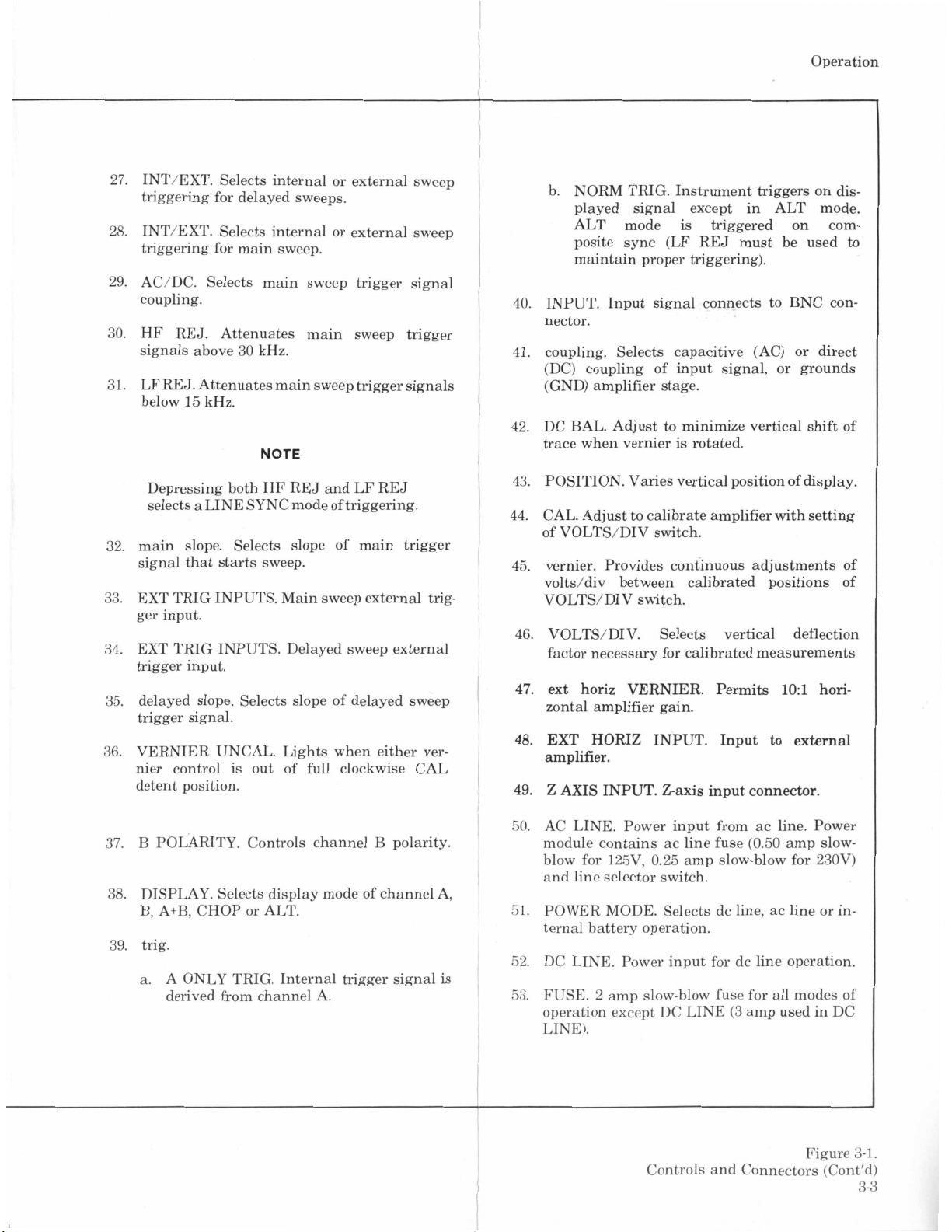
i
Operation
27.
28.
29.
30.
31.
32.
33.
34.
35.
36.
37.
38.
39.
INT/EXT. Selects internal or external sweep
triggering for delayed sweeps.
INT/EXT. Selects internal or external sweep
triggering for main sweep.
AC/DC. Selects main sweep trigger signal
coupling.
HF RE
J.
Attenuates main sweep trigger
signals above 30 kHz.
LF REJ. Attenuates main sweep trigger signals
below
15
kHz.
NOTE
Depressing both HF REJ and LF REJ
selects
a
LINE SYNC mode of triggering.
main slope. Selects slope of main trigger
signal that
starts
sweep.
EXT TRIG INPUTS. Main sweep external trig
ger input.
EXT TRIG INPUTS. Delayed sweep external
trigger input.
delayed slope. Selects slope of delayed sweep
trigger signal.
VERNIER UNCAL. Lights when either ver-
nier control
is
out of full clockwise CAL
detent position.
B
POLARITY. Controls channel B polarity.
DISPLAY. Selects display mode of channel A,
B,
A+B, CHOP or ALT.
trig.
a.
A ONLY TRIG. Internal trigger signal
is
derived from channel A.
40.
41.
42.
43.
44.
45.
46.
47.
48.
49.
50.
51.
52.
53.
b. NORM TRIG. Instrument triggers on dis-
played signal except in ALT mode.
ALT mode
is
triggered on com-
posite sync (LF REJ must be used to
maintain pro per triggering)
.
INPUT. Input signal connects to BNC con-
nector.
coupling. Selects capacitive (AC) or direct
(DC) coupling of input signal, or grounds
(GND) amplifier stage.
DC BAL. Adjust to minimize vertical shift of
trace when vernier
is
rotated.
POSITION. Varies vertical position of display.
CAL. Adjust to calibrate amplifier with setting
of VOLTS/DIV switch.
vernier. Provides continuous adjustments
of
volts/div between calibrated positions of
VOLTS/DIV switch.
VOLTS/DIV. Selects vertical deflection
factor necessary for calibrated measurements
ext horiz VERNIER. Permits
1O:l
hori-
zont
a1
amplifier gain.
EXT HORIZ INPUT. Input to external
amplifier.
Z AXIS INPUT. Z-axis input connector.
AC LINE. Power input from ac line. Power
module contains ac line fuse (0.50 amp slow-
blow for 125V, 0.25 amp slow-blow for 230V)
and line selector switch.
POWER MODE. Selects dc line, ac line or in-
tern
a1
battery operati on.
DC LINE. Power input for dc line operation.
FUSE.
2
amp slow-blow fuse for all modes of
operation except DC LINE
(3
amp used in DC
LINE).
Figure
3-1.
Controls and Connectors (Cont’d)
3-3

Operation
Model
1707B
the most stable triggering. If the two signals are
not time related, then NORM TRIG should be used.
3-24. TRIG.
3-25. This switch selects the signal to be used
as
the internal trigger signal. In A ONLY TRIG position,
the signal on channel A is used
as
the internal
trig-
ger signal. In NORM TRIG position, the instrument
triggers on the signal being displayed, except in ALT
mode. In ALT mode, the instrument triggers on the
composite sync signal and LF REJ trigger coupling
should be used to maintain stable triggering.
3-26.
B
POLARITY.
3-27. This switch inverts the channel B display
180 degrees. This switch can also be used to present
an A-B display. Set DISPLAY to A+B mode. Put
R
POLARITY switch in INVT position. Display
observed is A-B.
3-28. SWEEP DISPLAY.
3-29. This switch, mounted concentric to the main
and delayed TIME/DIV controls, determines the hori-
zontal sweep display modes. Modes are EXT HORIZ
INPUT, MAIN SWEEP, MIXED SWEEP and DE-
LAYED SWEEP. The function of each mode is
as
fol-
lows:
3-30. EXT
HORIZ
INPUT.
3-31.
driven by an external source.
In this mode, the CRT horizontal plates are
3-32. MAIN SWEEP.
3-33. In this mode, the main sweep sets
a
time
base reference €or the vertical signal. Main sweep
controls are mounted on the right side of the front
panel, and sweep speed
is
selected by main TIME/
DIV. If delayed TIME/DIV is set to OFF, sweep
intensity is uniform. However, any other setting
of delayed ’I’IME/DIV causes the sweep to intensify
during the time that the delayed sweep is generated.
This
feature makes it possible to select
a
point of
interest on the main sweep time base before viewing
in the delayed sweep mode.
3-34. MIXED SWEEP.
3-35. In this mode, the first portion of signal
is
referenced to the main time base and the expanded
portion is referenced to the delayed time base.
Turning the
DELAY
TIME control varies the amount
of display controlled by the delayed time base.
3-36. DELAYED SWEEP.
3-37. Main sweep is not displayed in this mode.
The sweep speed
is
controlled by delayed TIME/
DIV.
3-38. TIME/DIV.
3-39. Main and delayed TIMEIDIV switches
determine the amount of time to sweep horizontally
one graticule division. Both switches are concentric
and interlocked
so
the delayed sweep
is
always
faster than the main sweep, Mairi sweep speeds are
selectable by main TIME/DIV in 23 ranges from 0.1
usecldiv to 2 sec/div. Twenty ranges of delayed
sweep speeds from 0.1 usec/div to 0.2 sec/div are
provided by delayed TIME/DIV. By using the
SWP
MAG switch,
a
display can be expanded 10
times, increasing the fastest sweep to 10 ns/div.
3-40. VERNIER.
3-41.
Sweep speeds are calibrated to the TIME/DIV
switch when both the main and delayed VERNIER
controls are set fully clockwise to the CAL detent
position. As the VERNIER controls are turned
counterclockwise, the VERNIER UNCAL indicator
lights and sweep speeds decrease. The main VER-
NIER control extends the slowest sweep to
at
least
5
sec/div. The vernier controls are useful for making
continuous adjustments of sweep speed, however,
TIME/DIV readings are uncalibrated.
3-42. TRIGGER LEVEL.
3-43. These controls select the point on the sync
signal that starts the sweep. Triggering point is
adjustable
at
any level on the displayed signal in
INT position.
In the EXT position, the triggering
point is adjustable from +1.2V to -1.2V along the
sync signal. Delayed TRIGGER LEVEL has no
function when AUTO/TRIG
is
set to AUTO.
3-44. TRIGGER HOLDOFF.
3-45. This adjustment
is
a
dual purpose control.
When the control is rotated out of detent position,
the first portion of the control acts
as
a
high
frequency stability control.
This
prevents double
trig-
gering on
high
frequency waveforms.
As
the control
is
rotated further out of detent position,
it
functions
as
a
trigger holdoff and allows the instrument
to
synchronize on complex waveforms.
3-46. SLOPE.
3-47. These switches determine whether the sweep
triggers on the positivegoing
(+)
or negative-going
(-1
portion of the sync signal. When the AUTO/
TRIG is set to AUTO, the delayed slope control
has no function.
3
-4
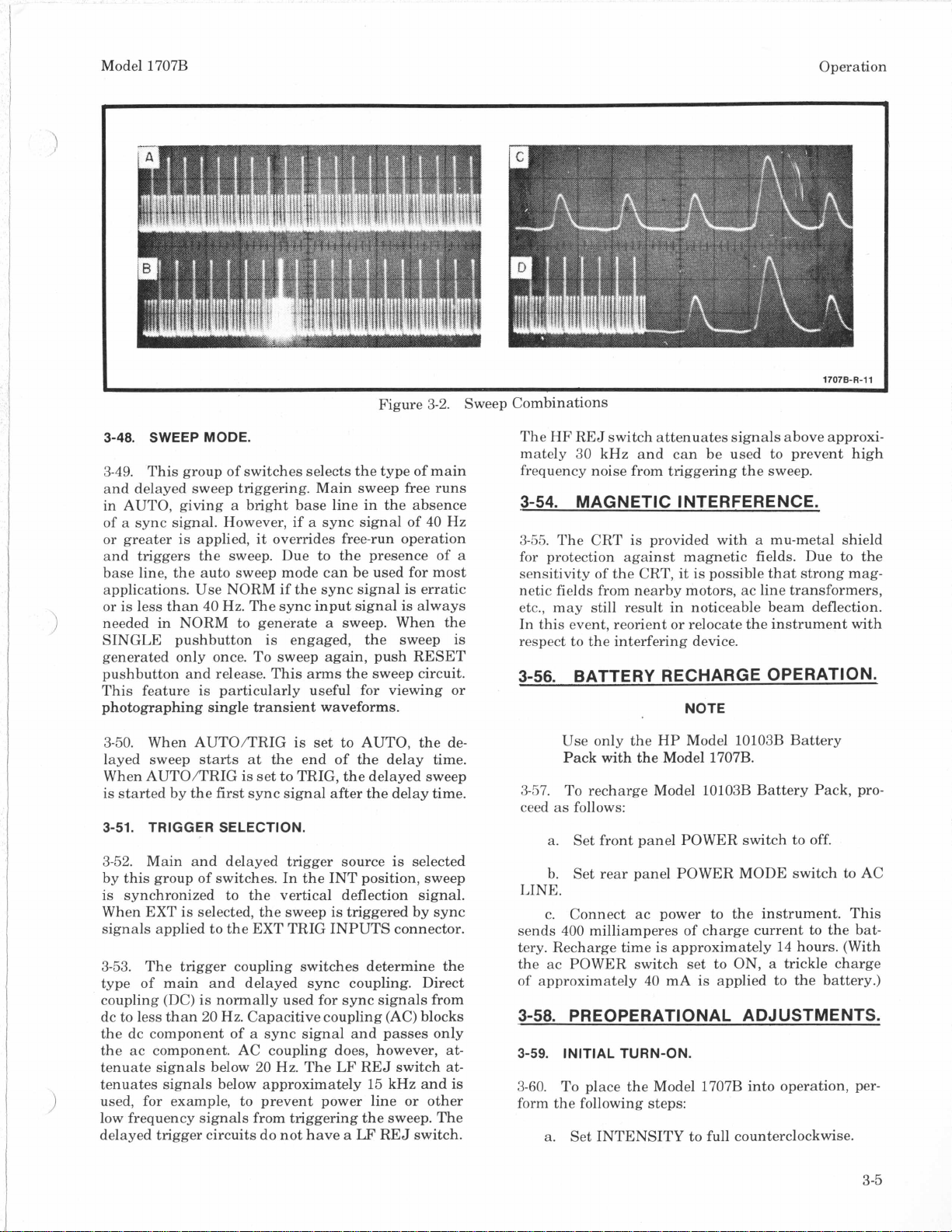
Model 1707B Operation
17070-R-11
Figure 3-2. Sweep Combinations
3-48.
SWEEP MODE.
3-49. This group of switches selects the type of main
and delayed sweep triggering. Main sweep free runs
in AUTO, giving
a
bright base line in the absence
of
a
sync signal. However, if
a
sync signal of 40 Hz
or greater
is
applied, it overrides free-run operation
and triggers the sweep. Due to the presence of
a
base line, the auto sweep mode can be used for most
applications. Use NORM if the sync signal is erratic
or is less than 40 Hz. The sync input signal is always
needed in NORM to generate
a
sweep. When the
SINGLE pushbutton is engaged, the sweep
is
generated only once. To sweep again, push RESET
pushbutton and release. This arms the sweep circuit.
This feature is particularly useful for viewing or
photographing single transient waveforms.
i
3-50. When AUTOA'RIG is set to AUTO, the de-
layed sweep
starts
at
the end of the delay time.
When AUTO/TRIG
is
set to TRIG, the delayed sweep
is started by the first sync signal after the delay time.
The HF REJ switch attenuates signals above approxi-
mately 30 kHz and can be used to prevent high
frequency noise from triggering the sweep.
3-54. MAGNETIC INTERFERENCE.
3-55. The CRT is provided with
a
mu-metal shield
for protection against magnetic fields. Due to the
sensitivity
of
the CRT,
it
is possible that strong mag-
netic fields from nearby motors, ac line transformers,
etc., may still result in noticeable beam deflection.
In this event, reorient or relocate the instrument with
respect to the interfering device.
3-56. BATTERY RECHARGE OPERATION.
NOTE
Use only the HP Model 10103B Battery
Pack with the Model 1707B.
3-57.
ceed as follows:
To recharge Model 10103B Battery Pack, pro-
3-51.
TRIGGER SELECTION.
a. Set front panel POWER switch to off.
3-52. Main and delayed trigger source
is
selected
by this group of switches. In the INT position, sweep
is synchronized to the vertical deflection signal.
When EXT is selected, the sweep
is
triggered by sync
signals applied to the EXT TRIG INPUTS connector.
3-53. The trigger coupling switches determine the
type of main and delayed sync coupling. Direct
coupling (DC)
is
normally used for sync signals from
dc to less than
20
Hz. Capacitive coupling (AC) blocks
the dc component of
a
sync signal and passes only
the ac component. AC coupling does, however,
at-
tenuate signals below
20
Hz. The LF REJ switch
at-
tenuates signals below approximately
15
kHz and is
used, for example, to prevent power line or other
low frequency signals from triggering the sweep. The
delayed trigger circuits do not have
a
LF
REJ switch.
)
b. Set rear panel POWER MODE switch to AC
LINE.
Connect ac power to the instrument. This
sends 400 milliamperes of charge current to the bat-
tery. Recharge time is approximately 14 hours. (With
the ac POWER switch set to ON,
a
trickle charge
of
approximately
40
mA is applied to the battery.)
c.
3-58. PREOPERATIONAL ADJUSTMENTS.
3-59.
INITIAL TURN-ON.
3-60.
To
place the Model 1707B into operation, per-
form the following steps:
a.
Set INTENSITY to full counterclockwise.
3-5
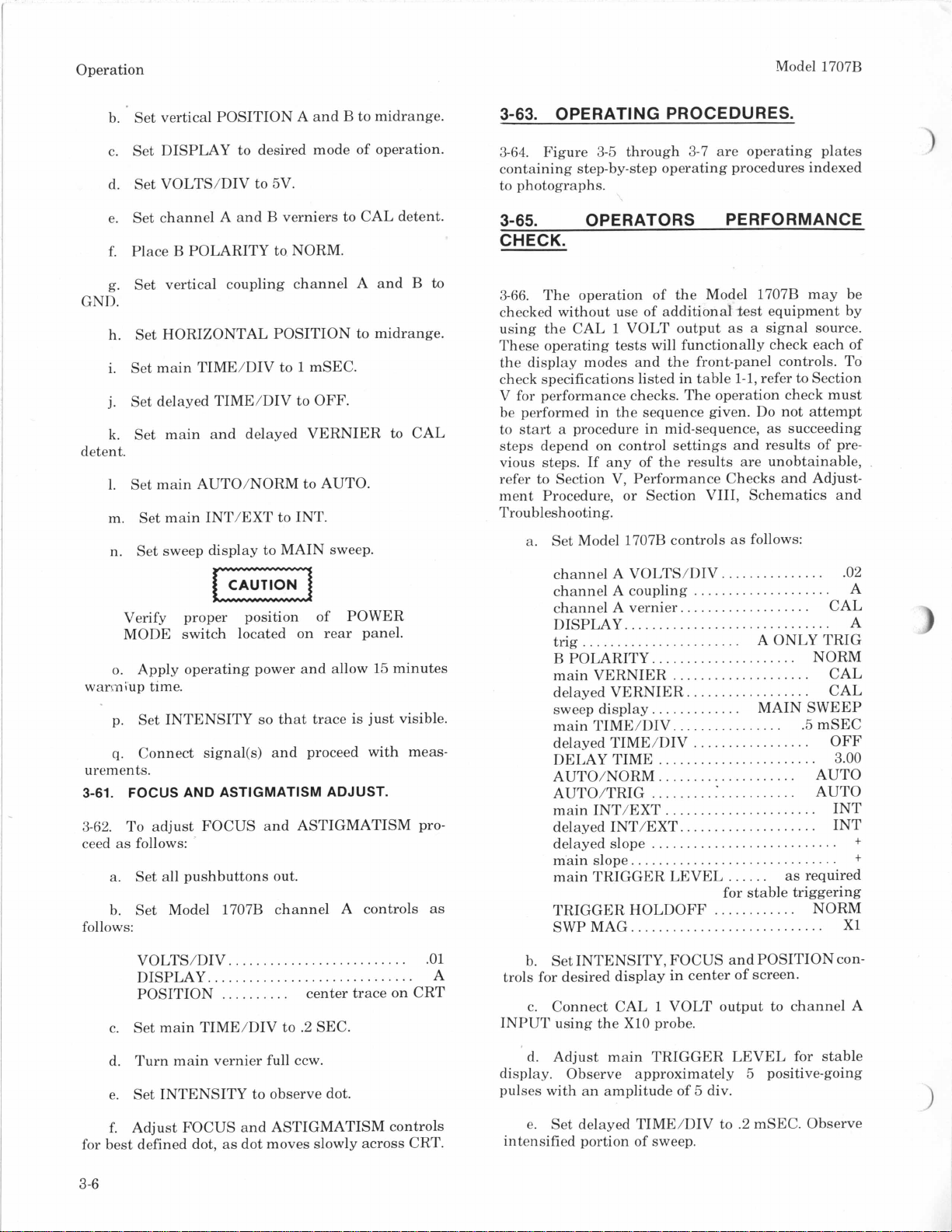
Operation
Model 1707B
b. Set vertical POSITION A and
B
to midrange.
c.
Set DISPLAY to desired mode of operation.
d. Set VOLTS/DIV to 5V
e.
Set channel A and B verniers to CAL detent.
f.
Place B POLARITY to NORM.
g.
GND.
Set vertical coupling channel A and B to
h.
Set HORIZONTAL POSITION to midrange.
i.
Set main TIME/DIV to
1
mSEC.
j.
k.
Set delayed TIME/DIV to OFF.
Set main and delayed VERNIER to CAL
detent.
1.
Set main AUTO/NORM to AUTO.
m.
Set main INT/EXT to INT
n.
Set sweep display to MAIN sweep.
Verify
proper position of POWER
MODE
switch located on rear panel.
0.
Apply operating power and allow 15 minutes
warm i'up time.
p.
q.
urements.
Set INTENSITY
so
that trace
is
just visible.
Connect signal(s) and proceed with meas-
3-61.
FOCUS
AND ASTIGMATISM ADJUST.
3-62.
ceed as follows:
To adjust FOCUS and ASTIGMATISM pro-
a. Set all pushbuttons out.
b. Set Model 1707B channel A controls as
follows:
VOLTS/DIV
..........................
.01
DISPLAY..
............................
A
POSITION
..........
center trace on CRT
c. Set main TIME/DIV to
.2
SEC.
d. Turn main vernier full ccw.
e. Set INTENSITY to observe dot.
f. Adjust FOCUS and ASTIGMATISM controls
for best defined dot,
as
dot moves slowly across CRT.
3-63.
0
PE RAT1
N
G
PRO C
E
D
U
RES.
3-64. Figure 3-5 through 3-7 are operating plates
containing step-by-step operating procedures indexed
to photographs.
3-65. OPERATORS PERFORMANCE
CHECK.
3-66. The operation of the Model 1707B may be
checked without use of additional test equipment by
using the CAL
1
VOLT output
as
a
signal source.
These operating tests will functionally check each of
the display modes and the front-panel controls. To
check specifications listed in table
1-1,
refer to Section
V for performance checks. The operation check must
be performed in the sequence given. Do not attempt
to
start
a
procedure in mid-sequence,
as
succeeding
steps depend on control settings and results of pre-
vious steps. If any of the results are unobtainable,
refer to Section V, Performance Checks and Adjust-
ment Procedure, or Section VIII, Schematics and
Troubleshooting.
a.
Set Model 1707B controls as follows:
channel A VOLTS/I)IV
...............
.02
channel A coupling
.......
channel A vernier..
.......
DISPLAY.
........
................
A
trig..
.....................
A ONLY TRIG
B POLARITY..
...................
NORM
main VERNIER
...
..............
CAL
delayed VERNIER.
.........
sweep display.
............
main TIMWDIV.
........
.5 mSEC
delayed TIME/DI
DELAY TIME
...................
AUTO/NORM
..............
AUTO
main INTiEXT
......................
INT
delayed INT/EXT..
..................
INT
delayed slope
main TRIGGER LEVEL
......
as
required
for stable triggering
TRIGGER HOLDOFF
............
NORM
SWP
MAG
.......................
+
t
......................
.........................
b. Set INTENSITY, FOCUS and POSITION con-
trols for desired display in center of screen.
C.
Connect CAL
1
VOLT output to channel A
INPUT using the
XI0
probe.
d. Adjust main TRIGGER LEVEL for stable
display. Observe approximately
5
positive-going
pulses with an amplitude of
5
div.
e. Set delayed TIME/DIV to
.2
mSEC. Observe
intensified portion of sweep.
3-6
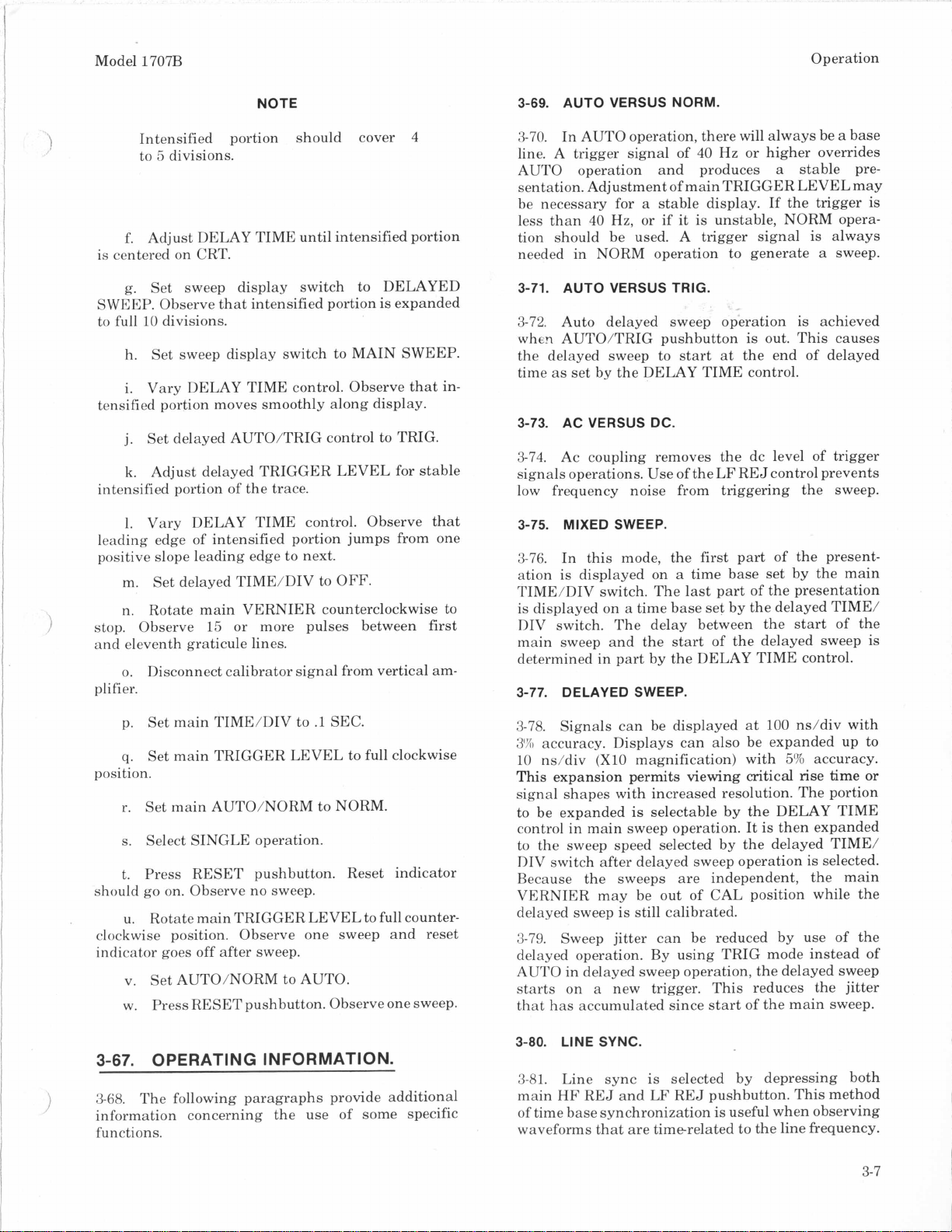
Model 1707B Operation
NOTE
Intensified portion should cover 4
to
5
divisions.
‘j
f.
Adjust DELAY TIME until intensified portion
is centered on CRT.
g. Set sweep display switch to DELAYED
SWEEP. Observe that intensified portion
is
expanded
to full
10
divisions.
h.
Set sweep display switch to MAIN SWEEP.
i.
Vary DELAY TIME control. Observe that in-
tensified portion moves smoothly along display.
j.
Set delayed AUTO/TRIG control to TRIG.
k.
Adjust delayed TRIGGER LEVEL for stable
intensified portion of the trace.
1.
Vary DELAY TIME control. Observe that
leading edge of intensified portion jumps from one
positive slope leading edge to next.
m.
Set delayed TIME/DIV to OFF.
\
n. Rotate main VERNIER counterclockwise to
l
stop. Observe
15
or more pulses between first
Disconnect calibrator signal from vertical am-
and eleventh graticule lines.
0.
plifier.
p.
q.
position.
r.
Set main TIME/DIV to
.1
SEC.
Set main TRIGGER LEVEL to full clockwise
Set main AUTO/NORM to NORM.
s.
Select SINGLE operation.
t. Press RESET pushbutton. Reset indicator
should go on. Observe no sweep.
Rotate main TRIGGER LEVEL to full counter-
clockwise position. Observe one sweep and reset
indicator goes off after sweep.
u.
v. Set AUTO/NORM to AUTO.
w.
Press RESET pushbutton. Observe one sweep.
3-69. AUTO VERSUS NORM.
3-70.
In AUTO operation, there will always be
a
base
line.
A
trigger signal of
40
Hz
or
higher overrides
AUTO operation and produces
a
stable pre-
sentation. Adjustment of main TRIGGER LEVEL may
be necessary for
a
stable display. If the trigger
is
less than 40
Hz,
or if
it
is
unstable, NORM opera-
tion should be used. A trigger signal
is
always
needed in NORM operation to generate
a
sweep.
3-71. AUTO VERSUS
TRIG.
3-72. Auto delayed sweep operation is achieved
when
AUTO/TRIG pushbutton
is
out. This causes
the delayed sweep to start
at
the end of delayed
time
as
set by the DELAY TIME control.
3-73. AC VERSUS DC.
3-74.
Ac coupling removes the dc level of trigger
signals operations. Use of the LF RE
J
control prevents
low frequency noise from triggering the sweep.
3-75. MIXED SWEEP.
3-76. In this mode, the first part of the present-
ation is displayed on
a
time base set by the main
TIME/DIV switch. The last part of the presentation
is displayed on
a
time base set by the delayed TIME/
DIV switch. The delay between the
start
of the
main sweep and the start of the delayed sweep
is
determined in part by the DELAY TIME control.
3-77. DELAYED SWEEP.
3-78. Signals can be displayed
at
100
ns/div with
3% accuracy. Displays can also be expanded up to
10
ns/div
(XI0
magnification) with
5%
accuracy.
This expansion permits viewing critical rise time or
signal shapes with increased resolution. The portion
to be expanded
is
selectable by the DELAY TIME
control in main sweep operation.
It
is
then expanded
to the sweep speed selected by the delayed TIME/
DIV switch after delayed sweep operation
is
selected.
Because the sweeps are independent, the main
VERNIER may be out of CAL position while the
delayed sweep is still calibrated.
3-79. Sweep jitter can be reduced by use of the
delayed operation. By using TRIG mode instead of
AUTO in delayed sweep operation, the delayed sweep
starts on
a
new trigger. This reduces the jitter
that has accumulated since start of the main sweep.
3-80. LINE SYNC.
3-67.
OPERATING INFORMATION.
)
3-68. The following paragraphs provide additional
information concerning the use of some specific
functions.
3-81. Line sync
is
selected by depressing both
main HF REJ and LF REJ pushbutton. This method
of time base synchronization
is
useful when observing
waveforms that are timerelated to the line frequency.
3-7
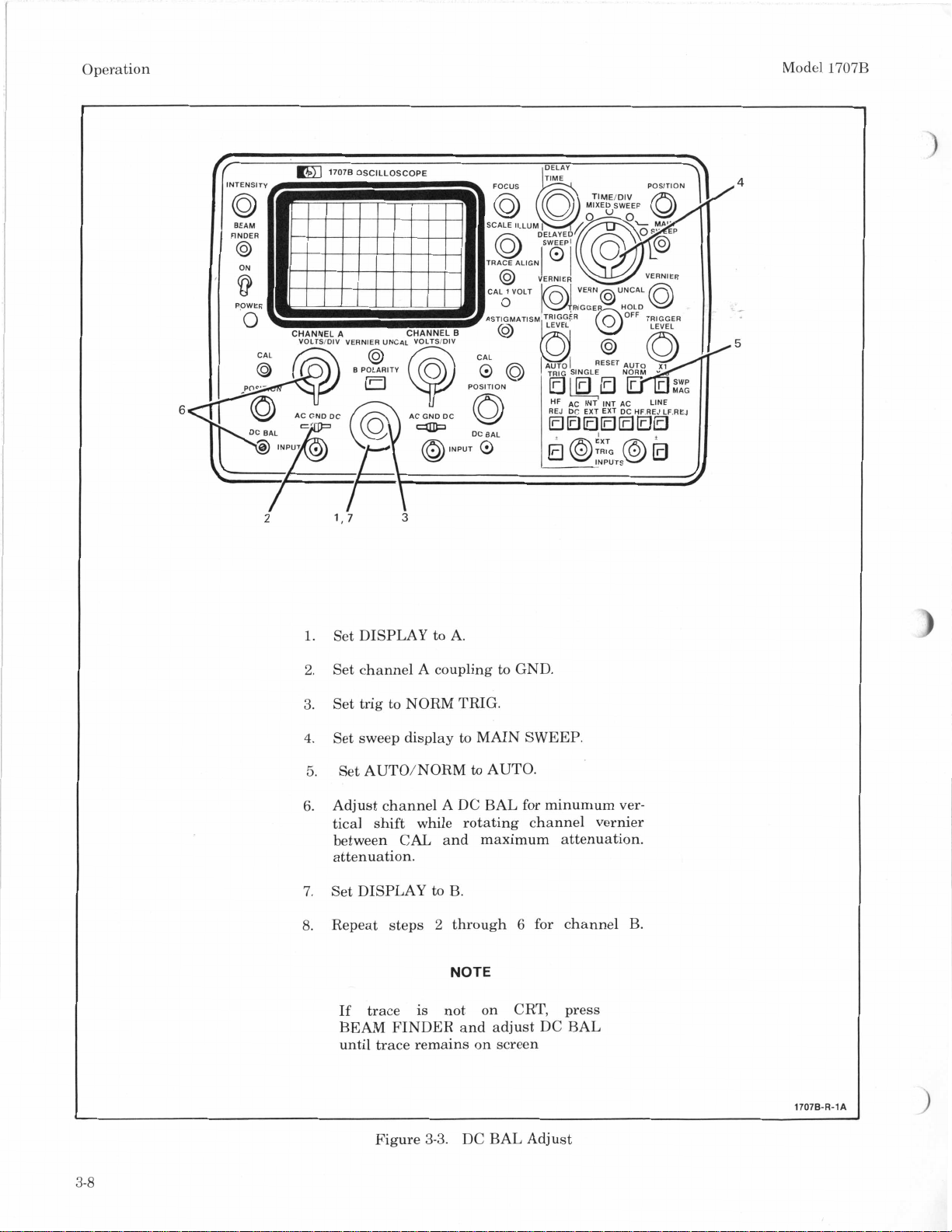
Model 1707B
Operation
2
i,i
3
1.
Set DISPLAY to A.
2.
3.
4.
5.
Set AUTO/NORM
to
AUTO.
Set channel A coupling to GND.
Set trig to NORM TRIG.
Set sweep display to MAIN SWEEP.
6.
Adjust channel A DC BAL for minumum ver-
tical shift while rotating channel vernier
between CAL, and maximum attenuation.
attenuation.
7.
Set DISPLAY to
B.
8.
Repeat steps
2
through
6
for channel
B.
NOTE
If trace
is
not on CRT, press
BEAM FINDER and adjust DC BAL
until trace remains on screen
17070-R-1A
Figure
3-3.
DC BAL Adjust
3-8
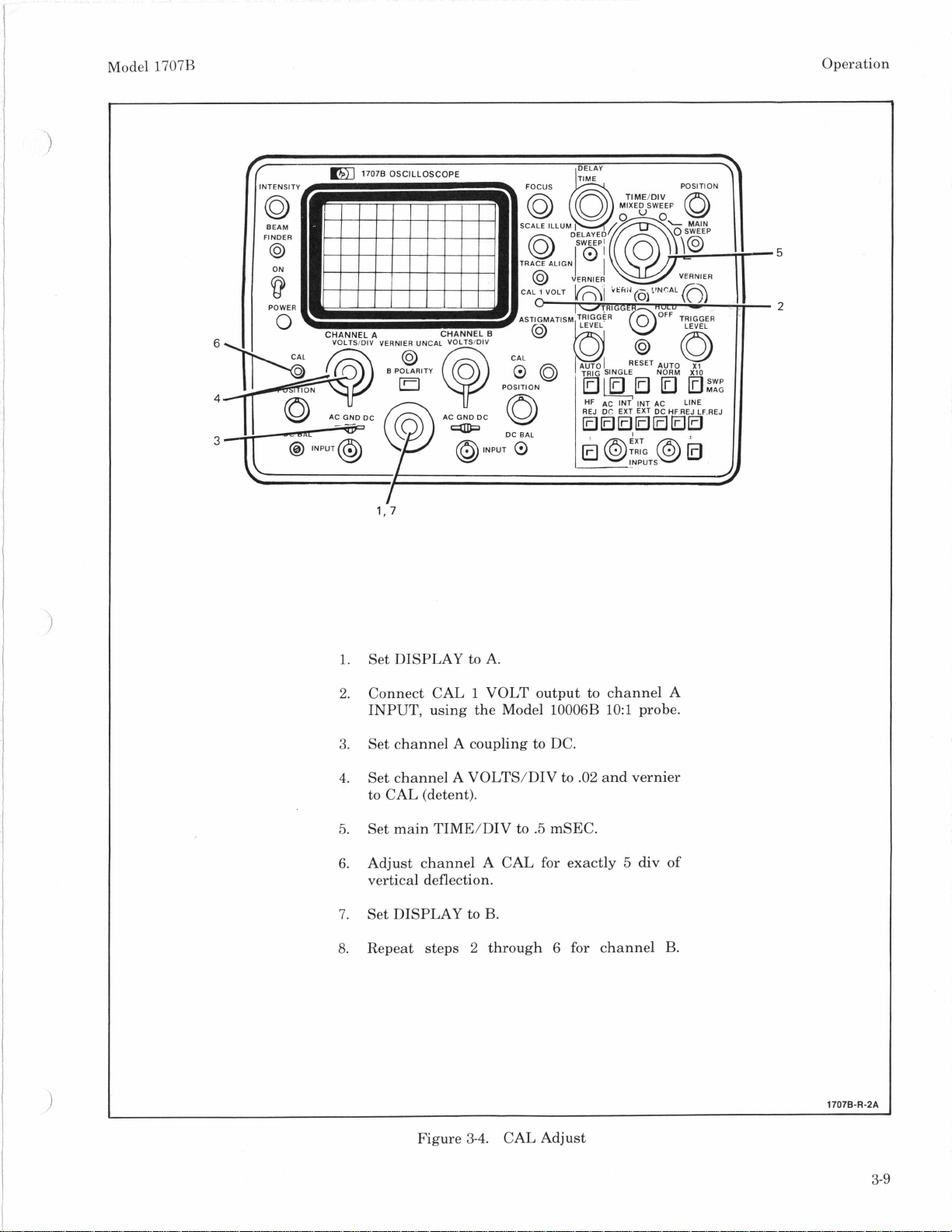
Model 1707B Operation
17078
OSCILLOSCOPE
1.
2.
!
3.
4.
5.
6.
7.
8.
1
,'7
Set DISPLAY to A.
Connect CAL
1
VOLT output to channel A
INPUT, using the Model 10006B 1O:l probe.
Set channel A coupling to DC.
Set channel A VOLTS/DIV to
.02
and vernier
to CAL (detent).
Set main TIME/DIV to
.5
mSEC.
Adjust channel A CAL for exactly
5
div of
vertical deflection.
Set DISPLAY to B.
Repeat steps
2
through
6
for channel
B.
Figure
3-4.
CAL Adjust
3-9
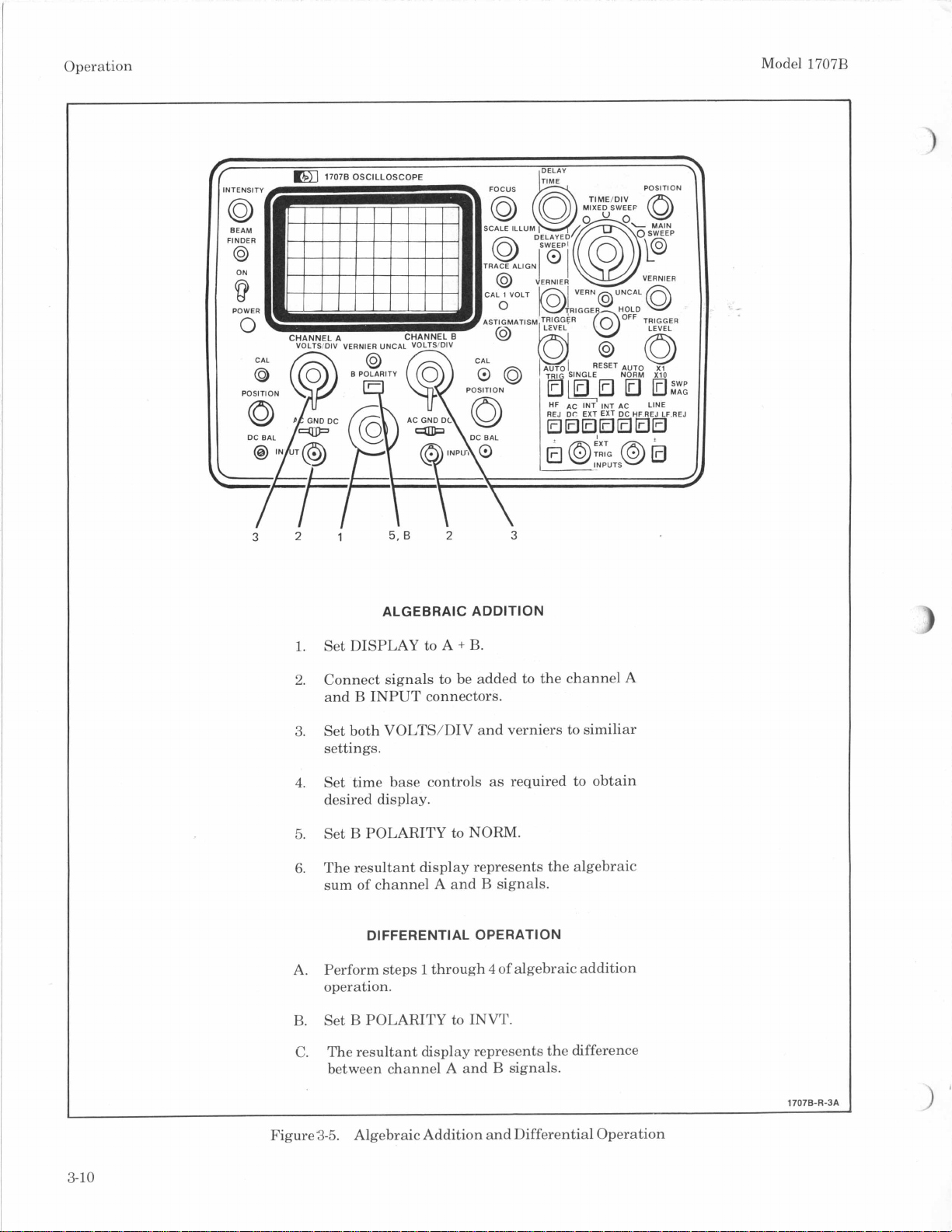
Operation Model 1707B
32
1.
2.
3.
4.
5.
6.
A.
B.
C.
1
5;B
2
3
ALGEBRAIC ADDITION
Set DISPLAY to A
+
B.
Connect signals
to
be added to the channel A
and
B
INPUT connectors.
Set both VOLTS/DIV and verniers to similiar
settings.
Set time base controls
as
required to obtain
desired display.
Set B POLARITY to NORM.
The resultant display represents the algebraic
sum of channel A and
B
signals.
DIFFERENTIAL OPERATION
Perform steps
1
through
4
of algebraic addition
operation.
Set
B
POLARITY to INVT.
The resultant display represents the difference
between channel A and
B
signals.
17078-R-3A
Figure
3-5.
Algebraic Addition and Differential Operation
3-10
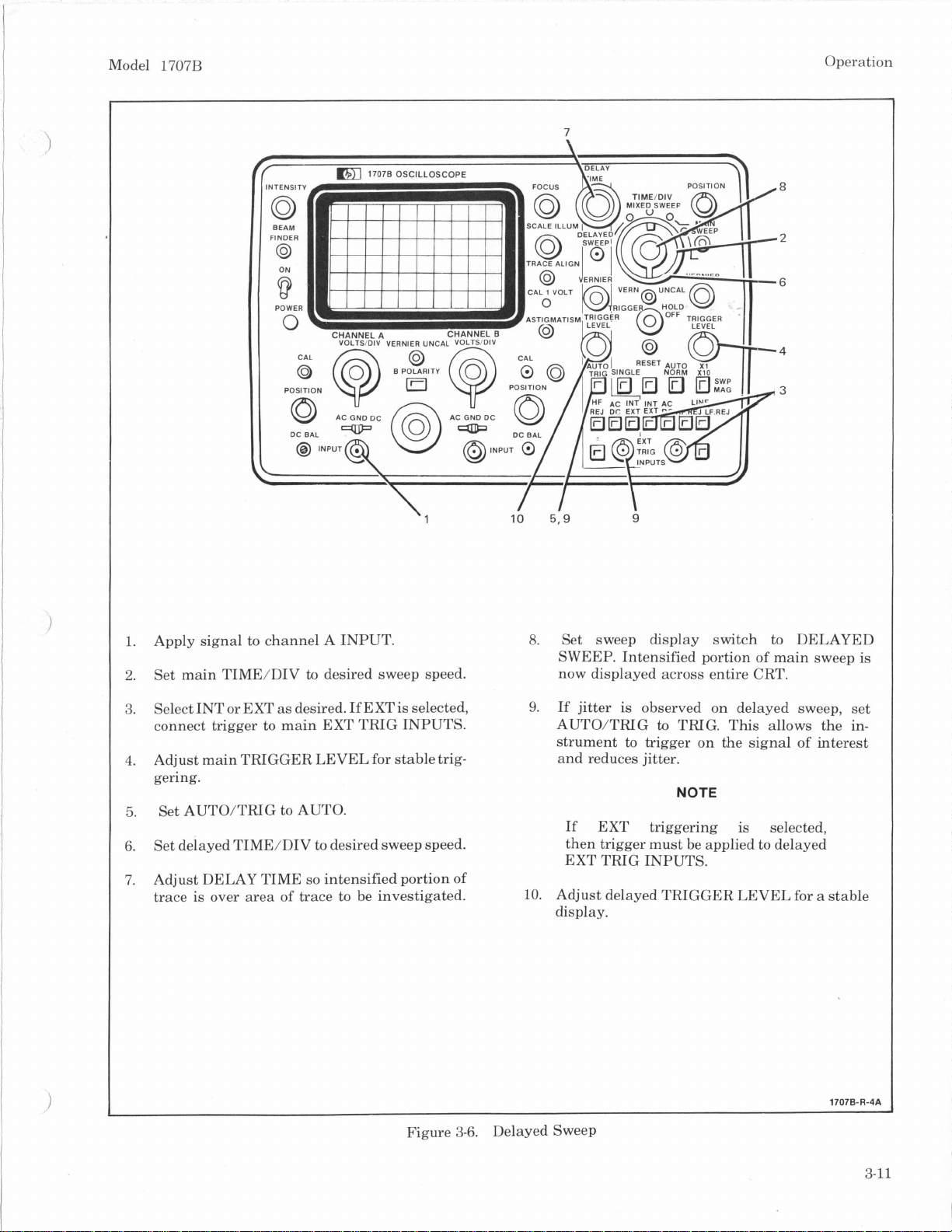
Model
1707B
Operation
7
\-rrr--
1
10
5,9
9
1.
2.
3.
Apply signal to channel A INPUT.
Set main TIME/DIV
to
desired sweep speed.
Select INT
or
EXT as desired. If EXT is selected,
connect trigger to main EXT TRIG INPUTS.
Adjust main TRIGGER LEVEL for stable trig-
gering.
4.
5.
Set AUTO/TRIG to AUTO.
6.
7.
Set delayed TIME/DIV to desired sweep speed.
Adjust DELAY TIME
so
intensified portion
of
trace is over area
of
trace to be investigated.
8.
Set sweep display switch to DELAYED
SWEEP. Intensified portion of main sweep is
now displayed across entire CRT.
9.
If jitter is observed
on
delayed sweep, set
AUTO/TRIG
to
TRIG. This allows the in-
strument
to
trigger on the signal of interest
and reduces jitter.
NOTE
If EXT triggering is selected,
then trigger must be applied to delayed
EXT TRIG INPUTS.
10. Adjust delayed TRIGGER LEVEL for
a
stable
display.
17076-R-4A
Figure
3-6.
Delayed Sweep
3-11
