GE GFWH2405, GFWS3505, GFWS3605, GFWH2400, GFWS3600 User Manual
...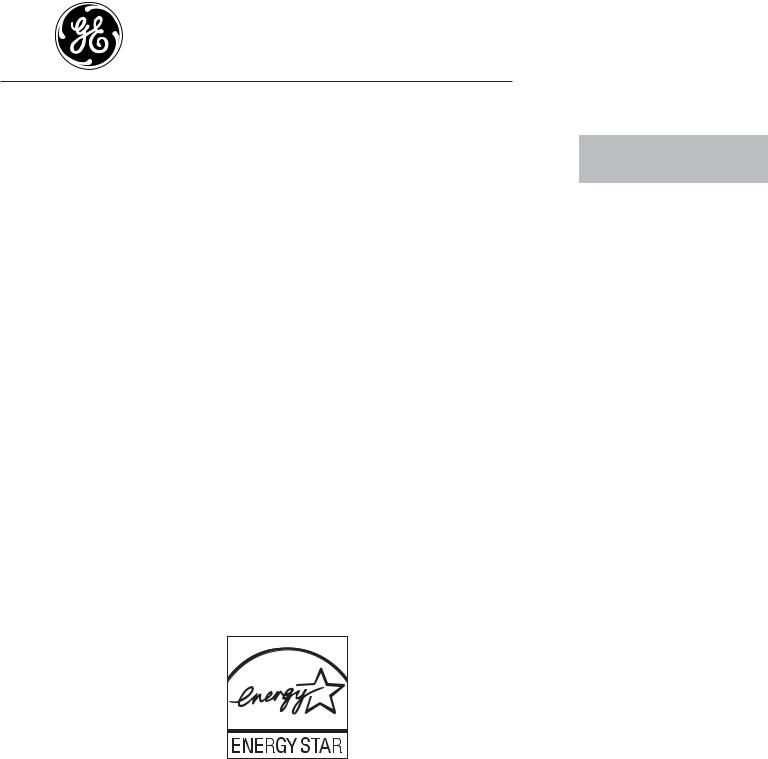
Washers
GEAppliances.com
Safety Instructions............................. |
2, 3 |
Operating Instructions |
|
Control Panels..................................................... |
4 |
Control Settings.............................................. |
5, 6 |
Features............................................................. |
6–9 |
Loading and Using the Washer........... |
9, 10 |
Cleaning the Washer............................. |
11–13 |
Installation Instructions........... |
14–19 |
Preparing to Install Your Washer............. |
14 |
Location of Your Washer............................. |
15 |
Rough-In Dimensions.................................... |
15 |
Unpacking Your Washer.............................. |
16 |
Electrical Requirements................................ |
16 |
Grounding Requirements ............................ |
16 |
Water Supply Requirements...................... |
17 |
Drain Requirements ....................................... |
17 |
Installing the Washer ............................. |
17-18 |
Replacement Parts ......................................... |
18 |
Adaptive Vibration Control.......................... |
19 |
Troubleshooting Tips................... |
20–23 |
Consumer Support |
|
Warranty.................................................... |
24, 25 |
Service Telephone Numbers..................... |
26 |
As an ENERGY STAR® partner, GE has determined that this
product meets the ENERGY STAR® guidelines for energy efficiency.
Write the model and serial numbers here:
Model # _________________
Serial # __________________
You can find them on a label on the side of the washer.
Owner’s Manual &
Installation Instructions
GFWH2400
GFWH2405
GFWS3500
GFWS3505
GFWS3600
GFWS3605
49-90390 GE 05/13/10
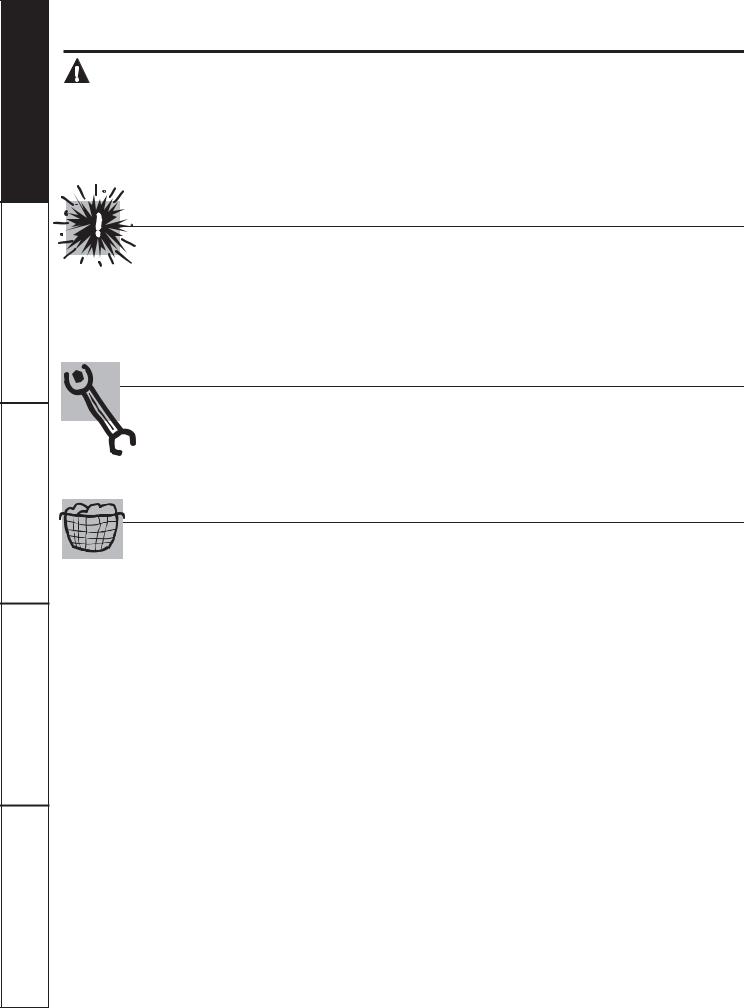
Operating Instructions Safety Instructions
Instructions
Installation
Consumer Support Troubleshooting Tips
IMPORTANT SAFETY INFORMATION.
READ ALL INSTRUCTIONS BEFORE USING.
WARNING! For your safety, the information in this manual must be followed to minimize the risk of fire or explosion, electric shock, or to prevent property damage, personal injury or
loss of life.
The instructions in this manual and all other literature included with this washer are not meant to cover every possible condition and situation that may occur. Good, safe practices and caution MUST be applied when installing, operating and maintaining any appliance.
 WATER HEATER SAFETY
WATER HEATER SAFETY
Under certain conditions, hydrogen gas may be produced in a water heater that has not been used for two weeks or more. Hydrogen gas can be explosive under these circumstances.
If the hot water has not been used for two weeks or more, prevent the possibility of damage or injury by
turning on all hot water faucets and allowing them to run for several minutes. Do this before using any electrical appliance which is connected to the hot water system. This simple procedure will allow any built-up hydrogen gas to escape. Since the gas is flammable, do not smoke or use an open flame or appliance during this process.
PROPER INSTALLATION
This washer must be properly installed and located in accordance with the Installation Instructions before it is used.
Install or store where it will not be exposed |
Properly ground washer to conform with all governing |
to temperatures below freezing or exposed |
codes and ordinances. Follow details in Installation |
to the weather, which could cause permanent |
Instructions. |
damage and invalidate the warranty. |
|
YOUR LAUNDRY AREA
Keep the area underneath and around your |
Close supervision is necessary if this appliance is |
appliances free of combustible materials such as |
used by or near children. Do not allow children to |
lint, paper, rags and chemicals. |
play on, with or inside this or any other appliance. |
Do not leave the washer door open. An open door could entice children to hang on the door or crawl inside the washer.
2
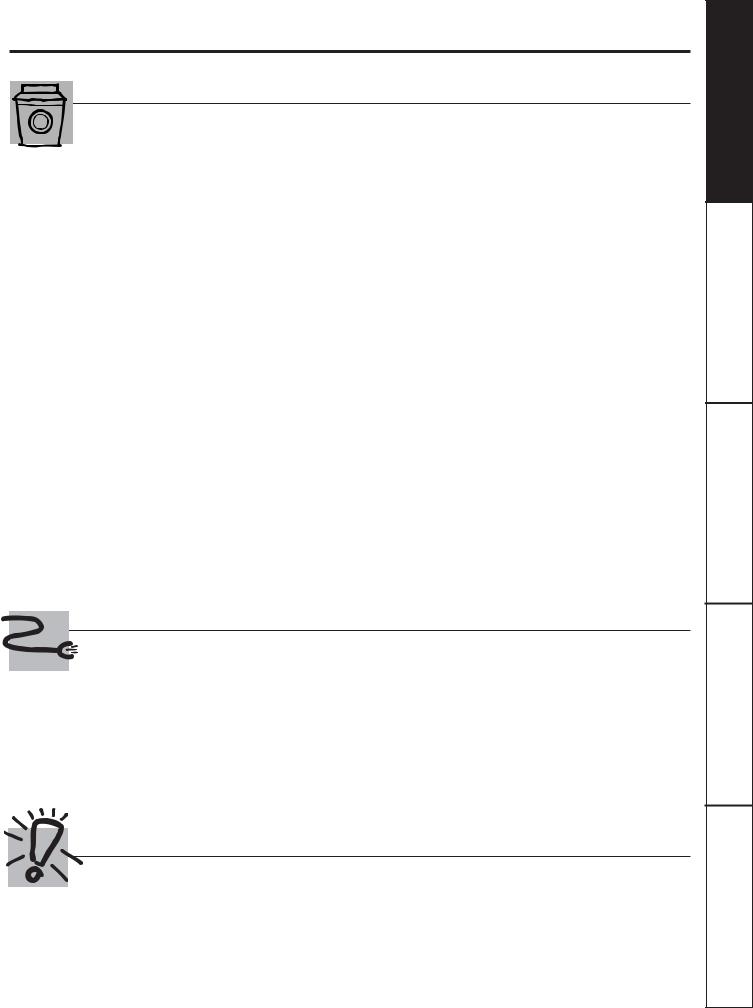
GEAppliances.com
WHEN USING THE WASHER
Use this appliance only for its intended purpose as described in this Owner’s Manual.
Never reach into washer while it is moving. Wait until the machine has completely stopped before opening the door.
Do not mix chlorine bleach with ammonia
or acids such as vinegar and/or rust remover. Mixing different chemicals can produce a toxic gas which may cause death.
Do not wash or dry articles that have been cleaned in, washed in, soaked in or spotted with combustible or explosive substances (such as wax, oil, paint, gasoline, degreasers, dry-
cleaning solvents, kerosene, etc.) which may ignite or explode. Do not add these substances to the wash water. Do not use or place these substances around your washer or dryer during operation.
The laundry process can reduce the flame retardancy of fabrics. To avoid such a result, carefully follow the garment manufacturer’s wash and care instructions.
To minimize the possibility of electric shock, unplug this appliance from the power supply or disconnect the washer at the building’s distribution panel by removing the fuse or
switching off the circuit breaker before attempting any maintenance or cleaning. NOTE: Pressing the power button does NOT disconnect the appliance from the power supply.
Never attempt to operate this appliance if it is damaged, malfunctioning, partially
disassembled, or has missing or broken parts, including a damaged cord or plug.
Do not slam the washer door closed. Do not try to force the door open when locked (LOCKED indicator ON). This could result in damage to the washer.
The washer is equipped with an electrical overload protector. The motor will stop
if it becomes overheated. The washer will automatically restart after a cool-down period of up to 2 hours, if the washer has not been manually turned off
during this time.
WHEN NOT IN USE
Turn off water faucets to relieve pressure on hoses and valves and to minimize leakage if a break or rupture should occur. Check the condition of the fill hoses; GE recommends changing the hoses every 5 years.
Before discarding a washer, or removing it
from service, remove the washer door to prevent children from hiding inside.
Do not attempt to repair or replace any part of this appliance unless specifically recommended in this Owner’s Manual, or in published user-repair instructions that you understand and have the skills to carry out.
Do not tamper with controls.
 READ AND FOLLOW THIS SAFETY INFORMATION CAREFULLY.
READ AND FOLLOW THIS SAFETY INFORMATION CAREFULLY.
SAVE THESE INSTRUCTIONS
3
Instructions Operating Instructions Safety
Installation
Instructions
Support Consumer Tips Troubleshooting

Operating Instructions Safety Instructions
Instructions
Installation
Consumer Support Troubleshooting Tips
About the washer control panel.
Find the illustration that closely matches your model and see the cycle descriptions starting on page 6 for details.
1 |
14 |
13 |
10 |
8 |
9 |
3 |
4 |
5 |
|||||||||||
|
|
|
|
|
|
|
|
|
|
|
|
||||||||
|
|
|
|
|
|
|
|
|
|
|
|
|
|
|
|
|
|
|
|
|
|
|
|
|
|
|
|
|
|
|
|
|
|
|
|
|
|
|
|
|
|
|
|
|
|
|
|
|
|
|
|
|
|
|
|
|
|
|
|
|
|
|
|
|
|
|
|
|
|
|
|
|
|
|
|
|
|
|
|
|
|
|
|
|
|
|
|
|
|
|
|
|
|
|
|
|
|
|
|
|
|
|
|
|
|
|
|
|
|
|
|
|
|
|
|
|
|
|
|
|
|
|
|
|
|
|
|
|
|
|
|
|
|
|
|
|
|
|
|
|
|
|
|
|
|
|
|
|
|
|
|
|
|
|
|
|
|
|
|
|
|
|
|
|
|
|
|
|
|
|
|
|
|
|
|
|
|
|
|
|
|
2 |
|
|
7 |
|
|
|
|
|
|
|
|
|
|
|
|
|
|
|
|
|
|
|
|
|
|
|
|
|
|
|
|
|
|
||
|
|
|
|
|
|
|
6 |
|
|
|
|
|
|
|
|
|
|
|
|
|
11 |
12 |
|
|
|
|
|
|
|
|
|
|
|
||||
|
|
|
|
|
|
|
|
|
|
|
|
|
|
|
||||
|
|
|
|
|
|
|
|
|
|
|
|
|
|
|
|
|
|
|
1 |
13 |
10 |
8 |
9 |
3 |
4 |
5 |
|||||||||||
|
|
|
|
|
|
|
|
|
|
|
||||||||
|
|
|
|
|
|
|
|
|
|
|
|
|
|
|
|
|
|
|
|
|
|
|
|
|
|
|
|
|
|
|
|
|
|
|
|
|
|
|
|
|
|
|
|
|
|
|
|
|
|
|
|
|
|
|
|
|
|
|
|
|
|
|
|
|
|
|
|
|
|
|
|
|
|
|
|
|
|
|
|
|
|
|
|
|
|
|
|
|
|
|
|
|
|
|
|
|
|
|
|
|
|
|
|
|
|
|
|
|
|
|
|
|
|
|
|
|
|
|
|
|
|
|
|
|
|
|
|
|
|
|
|
|
|
|
|
|
|
|
|
|
|
|
|
|
|
|
|
|
|
|
|
|
|
2 |
|
|
7 |
|
|
|
|
|
|
|
|
|
|
|
|
|
|
|
|
|
|
|
|
|
|
|
|
|
|
|
|
|
|
|
|
||
|
|
|
|
|
6 |
|
|
|
|
|
|
|
|
|
|
|
|
||
|
|
11 |
|
|
|
|
|
|
|
|
|
|
|
|
|||||
|
|
12 |
|
|
|
|
|
|
|
|
|
|
|
|
|
|
|||
|
|
|
|
|
|
|
|
|
|
|
|
|
|
|
|
|
|
|
|
1 |
13 |
10 |
|
8 |
9 |
3 |
4 |
5 |
|||||||||||
|
|
|
|
|
|
|
|
|
|
|
|
||||||||
|
|
|
|
|
|
|
|
|
|
|
|
|
|
|
|
|
|
|
|
|
|
|
|
|
|
|
|
|
|
|
|
|
|
|
|
|
|
|
|
|
|
|
|
|
|
|
|
|
|
|
|
|
|
|
|
|
|
|
|
|
|
|
|
|
|
|
|
|
|
|
|
|
|
|
|
|
|
|
|
|
|
|
|
|
|
|
|
|
|
|
|
|
|
|
|
|
|
|
|
|
|
|
|
|
|
|
|
|
|
|
|
|
|
|
|
|
|
|
|
|
|
|
|
|
|
|
|
|
|
|
|
|
|
|
|
|
|
|
|
|
|
|
|
|
|
|
|
|
|
|
|
|
|
|
|
|
|
|
|
|
|
|
|
|
|
|
|
|
|
|
|
|
|
|
|
|
|
|
|
|
2 |
|
|
7 |
|
|
|
|
|
||
|
|
|
|
6 |
|
4 |
|
11 |
|||
|
12 |
|
|||
|
|
|
|
||
|
|
|
|
|
|
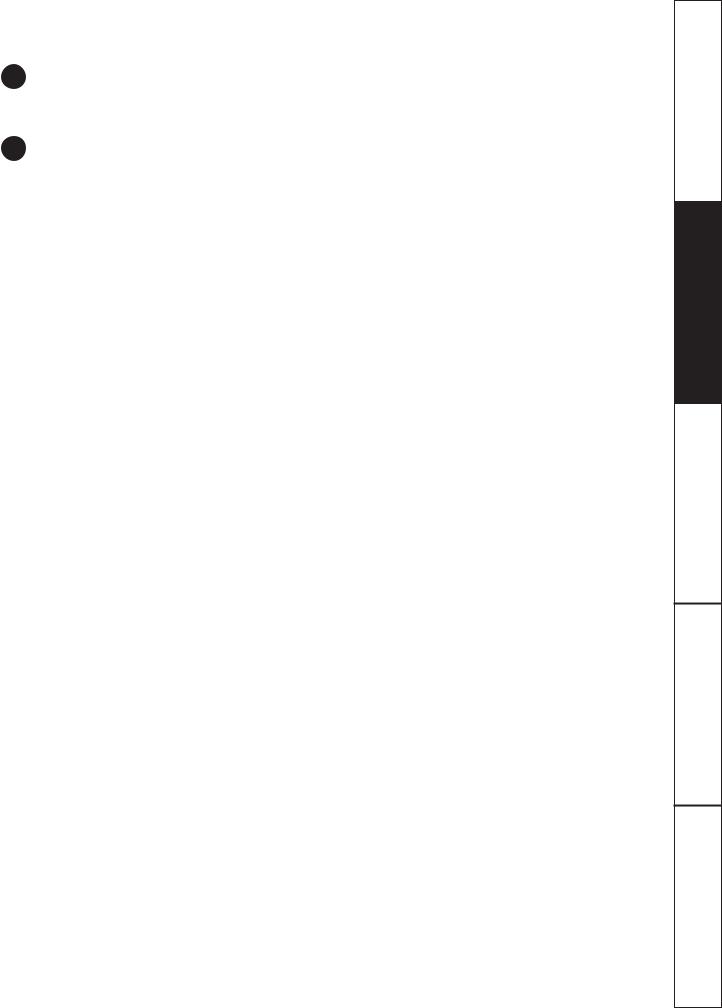
About the washer control settings. |
GEAppliances.com |
|||||
1 |
Power |
|
|
|
|
|
|
Press to “wake up” the display. If the display is active, press to put the washer into standby mode. |
|||||
|
NOTE: Pressing POWER does not disconnect the appliance from the power supply. |
|
|
|
||
2 |
Wash Cycles |
|
|
|
|
|
|
The wash cycles are optimized for specific types of wash loads. The chart below will help you match the wash |
|||||
|
setting with the loads. The GentleClean™ lifters lightly tumble the clothes into the water and detergent solution |
|||||
|
to clean the load. |
|
|
|
|
|
|
|
WHITES/HEAVY |
For heavily to lightly soiled white cottons, household linens, work |
|
||
|
|
DUTY |
and play clothes. |
|
|
|
|
|
COLORS/NORMAL |
For heavy to lightly soiled colorfast cottons, household linens, |
|
|
|
|
|
work and play clothes. |
|
|
|
|
|
|
|
|
|
|
|
|
|
STAIN WASH |
For heavy soiled colorfast cottons, household linens, work and |
|
|
|
|
|
play clothes. |
|
|
|
|
|
|
|
|
|
|
|
|
|
EASY CARE |
For wrinkle-free and permanent press items. |
|
|
|
|
|
(PERMA PRESS) |
|
|
|
|
|
|
|
|
|
|
|
|
|
|
|
|
||
|
|
|
For active sports, exercise and some casual wear clothes. Fabrics |
|
|
|
|
|
ACTIVE WEAR |
include modern technology finishes and fibers such as spandex, |
|
||
|
|
|
stretch and micro-fibers. |
|
|
|
|
|
DELICATES |
For lingerie and special-care fabrics with light to normal soil. |
|
|
|
|
|
Provides gentle tumbling and soak during wash and rinse. |
|
|
||
|
|
|
|
|||
|
|
HANDWASH |
For items labeled hand-washable with light soils. Provides gentle |
|
|
|
|
|
rocking to mimic the handwashing action. |
|
|
|
|
|
|
|
|
|
|
|
|
|
|
For the washing of machine washable wool products, provided |
|
|
|
|
|
WASHABLE WOOL |
that they are washed according to the instructions on the |
|
||
|
|
(some models) |
garment label. When selecting this cycle, you must use a |
|
||
|
|
|
detergent suitable for washing wool. |
|
|
|
|
|
SPEED WASH |
For lightly soiled items that are needed in a hurry. Cycle time is |
|
|
|
|
|
approximately 30 minutes, depending on selected options. |
|
|
||
|
|
|
|
|||
|
|
DRAIN & SPIN |
Drain and spin at any time. |
|
|
|
|
|
RINSE & SPIN |
Rinse and spin at any time. |
|
|
|
|
|
(some models) |
|
|
|
|
|
|
|
|
|
|
|
|
|
BASKET CLEAN |
Use for cleaning the basket of residue and odor. Recommended use of once |
|
|
|
|
|
per month. |
|
|
|
|
|
|
|
|
|
|
|
|
|
|
|
|
||
|
|
|
To de-wrinkle 1 to 5 cotton blend items. This is not a wash cycle, but |
|
|
|
|
|
STEAM REFRESH |
a cycle that applies only steam to the garments. The washer will |
|
||
|
|
beep upon completion of the cycle, and will continue to tumble for 30 |
|
|||
|
|
(some models) |
minutes to keep wrinkles from setting in. Press Start/Pause to remove |
|
||
|
|
|
clothes. If clothes are slightly damp after completion of the cycle, |
|
||
|
|
|
hang dry clothes for 10 minutes before wearing. |
|
|
|
5
Instructions Operating Instructions Safety
Installation
Instructions
Support Consumer Tips Troubleshooting
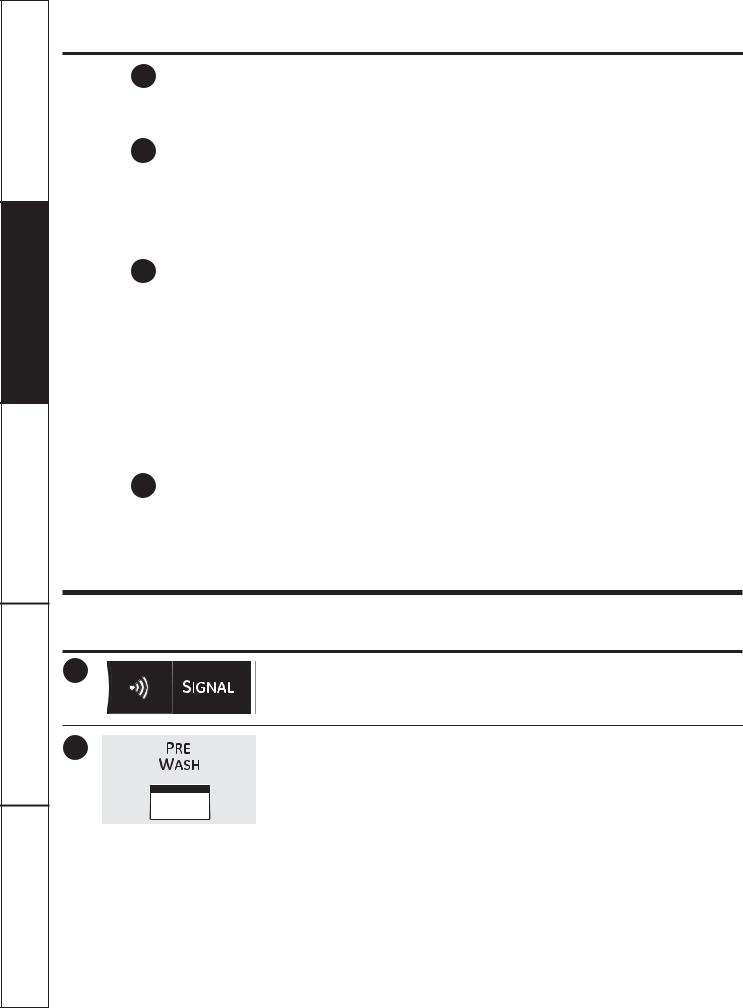
Operating Instructions Safety Instructions
Instructions
Installation
Consumer Support Troubleshooting Tips
About the washer control panel.
3 Soil Level
Changing the SOIL LEVEL increases or decreases the wash time to remove different amounts of soil.
To change the SOIL LEVEL, press the SOIL LEVEL button until you have reached the desired setting. You can choose between Extra Light, Light, Normal or Heavy soil.
4 Spin Speed
Changing the SPIN SPEED changes the final spin speed of the cycles. Always follow the fabric manufacturer’s care label when changing the SPIN SPEED.
To change the SPIN SPEED, press the SPIN SPEED button until you have reached the desired setting. Higher spin speeds are not available on certain cycles, such as Delicates.
Higher spin speeds remove more water from the clothes and will help reduce dry time, but may also increase the possibility of setting wrinkles on some fabrics.
5 Wash Temp
Adjust to select the proper water temperature for the wash cycle. The prewash and rinse water is always cold to help reduce energy usage and reduce setting of stains and wrinkles.
Follow the fabric manufacturer’s care label when selecting the wash temperature.
To change the wash temperature, press the WASH TEMP button until you have reached the desired setting. The Sanitized wash temperature is not available on certain cycles, such as Delicates.
When selecting the Sanitize wash temperature, the washer increases the water temperature
to sanitize and kill more than 99% of many common bacteria found in home laundry. The sanitize wash temperature is only available on Stain Wash and Whites wash cycles. For best results, select the heavy soil setting when using the Sanitize wash temperature setting.
NOTE: The first 10 seconds of the wash fill is always cold. This feature assists in conditioning the fabric and preventing stains from setting on garments.
6 START/PAUSE
Press to start a wash cycle. If the washer is running, pressing it once will pause the washer and unlock the door. Press again to restart the wash cycle.
NOTE: If the washer is paused and the cycle is not restarted within 2 hours, the current wash cycle will be cancelled.
NOTE: The washer performs automatic system checks after pressing the START button. Water will flow in 45 seconds or less. You may hear the door lock and unlock before water flows; this is normal.
About the washer features.
NOTE: Features may not be available on all washer models.
7 |
Cycle Signal |
Press the button until you reach |
Use the SIGNAL button to change |
the desired volume. |
|
|
the volume of the end of cycle signal. |
|
8 Prewash
Prewash is an extra wash before
the main wash. Use it for heavily soiled clothes or for clothes with a care label that recommends prewashing before washing. Be sure to add high-efficiency
detergent, or the proper wash additive to the prewash dispenser.
NOTE: When selecting prewash, it is recommended to use powder
detergent in the main wash (detergent) compartment.
6
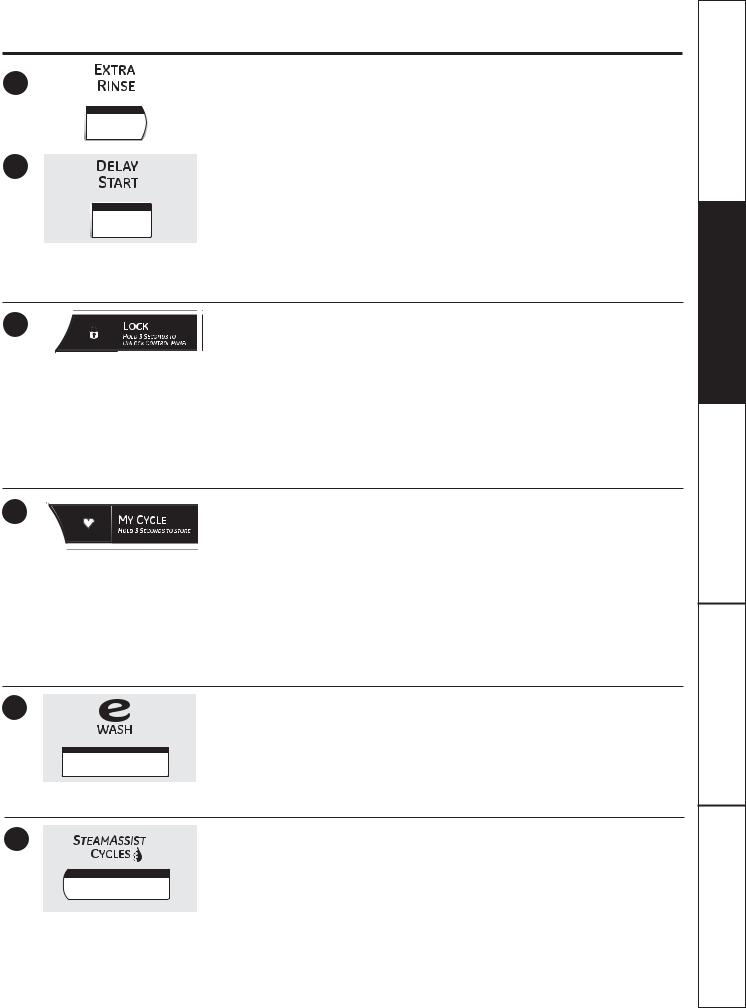
About the washer features.
NOTE: Features may not be available on all washer models. GEAppliances.com
9 |
|
Extra Rinse |
|
Use an extra rinse when additional rinsing |
|
|
|
|
|
|
is desired to remove excess dirt and |
|
|
detergent from soiled loads. |
|
|
|
10 Delay Start
You can delay the start of a wash cycle for 10–18 hours, depending on the model. Press the DELAY START button to choose the number of hours you want to delay the start of the cycle, then press the START button. The machine will count down and start automatically at the correct time.
NOTE: If you forget to fully close the door, a reminder signal will beep reminding you to do so.
NOTE: If you open the door when the delay is counting down, the machine will enter the pause state. You must close the door and press START again in order to restart the countdown.
11 |
Lock |
|
You can lock the controls to prevent any |
|
selections from being made. Or you can |
|
lock the controls after you have started |
|
a cycle. |
|
Children cannot accidentally start |
|
the washer by touching pads with |
|
this option selected. |
To lock the washer, press and hold the LOCK button for 3 seconds.
To unlock the washer controls, press and hold the LOCK button for
3 seconds.
The control lock icon on the display will light up when it is on.
NOTE: The POWER button can still be used when the machine is locked.
12 |
MY CYCLE (on some models) |
|
To save a favorite cycle, set the desired |
|
settings for wash cycle, soil level, spin speed |
|
and wash temp settings and hold down the |
|
MY CYCLE button for 3 seconds. A beep will |
|
sound to indicate the cycle has been saved. |
|
To use your custom cycle, press the |
|
MY CYCLE button before washing a load. |
|
To change the saved cycle, set the |
|
desired settings and hold down the MY |
|
CYCLE button for 3 seconds. |
NOTE: When using MY CYCLE, wash options cannot be modified after the cycle has been started.
NOTE: If you change wash options with MY CYCLE before starting the cycle, the MY CYCLE light will turn off and you will be returned to the base cycle.
13 |
ENERGY SAVINGS WASH (on some |
|
models) |
Use "e" WASH to save energy on specified wash cycles. "e" WASH cannot be used with STEAM REFRESH, STAIN WASH and BASKET WASH.
14 |
STEAM ASSIST (on some models) |
STEAM ASSIST adds steam into the washer during WHITES/HEAVY DUTY, COLORS/NORMAL, STAIN WASH or ACTIVE WEAR cycles.
To use:
1. Turn power ON and select a wash cycle.
The STEAM ASSIST option is only available on WHITES/HEAVY DUTY,
COLORS/NORMAL, STAIN WASH, ACTIVE WEAR or EASY CARE cycles.
2.Select the STEAM ASSIST button to activate Steam.
3.Press the START/PAUSE button.
7
Instructions Operating Instructions Safety
Installation
Instructions
Support Consumer Tips Troubleshooting
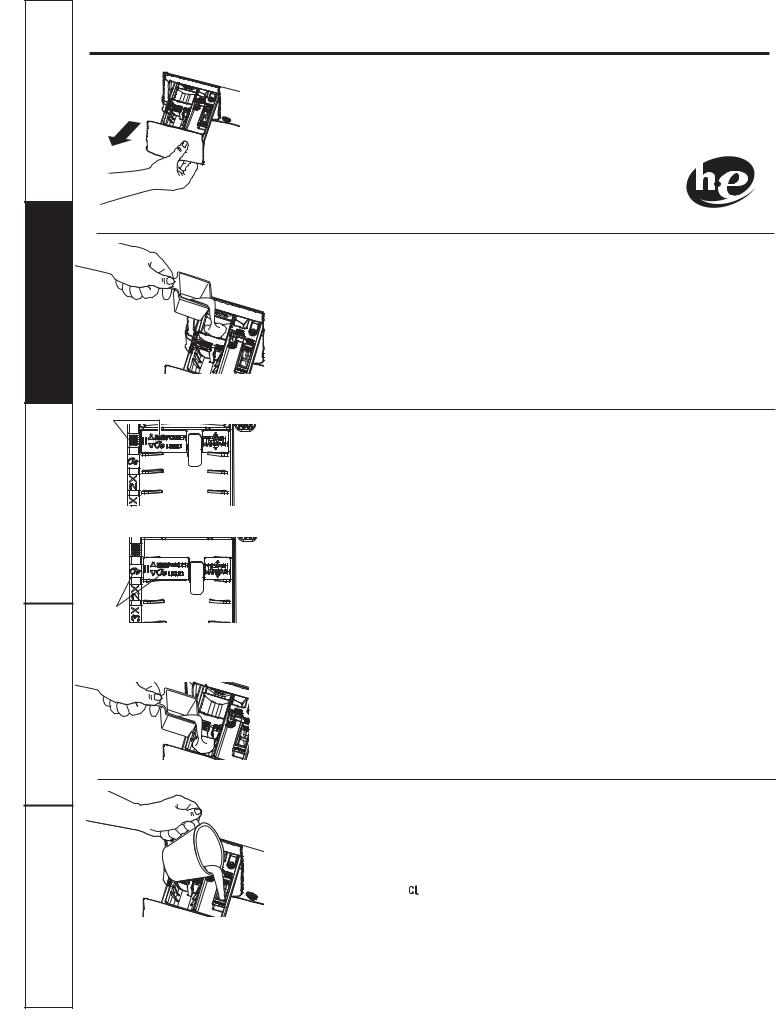
Operating Instructions Safety Instructions
Instructions
Installation
Consumer Support Troubleshooting Tips
About the washer features.
The Dispenser Drawer
Slowly open the dispenser drawer by pulling it out until it stops.
After adding laundry products, slowly close the dispenser drawer. Closing the drawer too quickly could result in early dispensing of the bleach, fabric softener or detergent.
You may see water in the bleach and fabric softener compartments at the end of the cycle. This is a result of the flushing/siphoning action and is part of the normal operation of the washer.
Use only HE High-Efficiency detergent.
The Prewash Compartment
Only use the Prewash Compartment if you are selecting the Prewash cycle for heavily soiled clothes. Add measured detergent or prewash additive to the back left prewash compartment of the dispenser drawer.
Detergent or prewash additive is flushed from the dispenser in the prewash cycle (if selected).
NOTE: Liquid detergent will drain into the washer drum as it is added.
Detergent usage may need to be adjusted for water temperature, water hardness, size and soil level of the load. Avoid using too much detergent in your washer as
it can lead to over sudsing and leave detergent residue on the clothes.
Powder
Icons
Insert in rear position for powder detergent
Liquid
Icons
Insert in forward position for liquid
detergent
The Detergent Compartment
Only use high-efficiency detergent in this washer. DO NOT fill above the MAX line.
DO NOT fill high-efficiency detergent to the MAX line. Use detergent manufacturer’s recommended amount.
The detergent selection insert must be placed in the detergent compartment in a specific position according to the type of detergent you are using.
Powder Detergent – Place the insert
in the rear position. The Powder Icons 
 must line up on center when the
must line up on center when the
insert is in the powder position.
Liquid Detergent – Place the insert in
the forward position. The Liquid Icons  must line up on center when the
must line up on center when the
insert is in the liquid position.
Move the insert by pulling it up and replace it by sliding it down between either the rear or front detergent compartment molded rails, as desired, for powder or liquid detergent.
Add measured detergent to the front left detergent compartment of the dispenser drawer.
High Efficiency Detergent is flushed from the dispenser at the beginning of the wash cycle. Either powdered or liquid detergent can be used.
Detergent usage may need to be adjusted for water temperature, water hardness, size and soil level of the load. Avoid using too much detergent in your washer as it can lead to oversudsing and detergent residue being left on the clothes.
DO NOT put clumped detergent
in the dispenser. Clumped detergent can cause a leak.
The Liquid Bleach Compartment
If desired, measure out the recommended amount of liquid bleach, not to exceed 1/3 cup (80 ml) and pour into the center compartment labeled “LIQUID BLEACH” marked with this symbol  .
.
It is recommended to use High-Efficiency (HE) bleach in this front-load washer.
Do not exceed the maximum fill line. Overfilling can cause early dispensing of the bleach which could result in damaged clothes.
NOTE: Do not use powdered bleach in the dispenser.
8
