Page 1

SomeoneÕs in the Kitchen-92282
outside front cover placeholder
(Butler Shine and Stern is handing off outside front/back covers)
Designer - JoAnne Williams
Microsoft RedW/A-2195
882-8080 x24268
Page 2
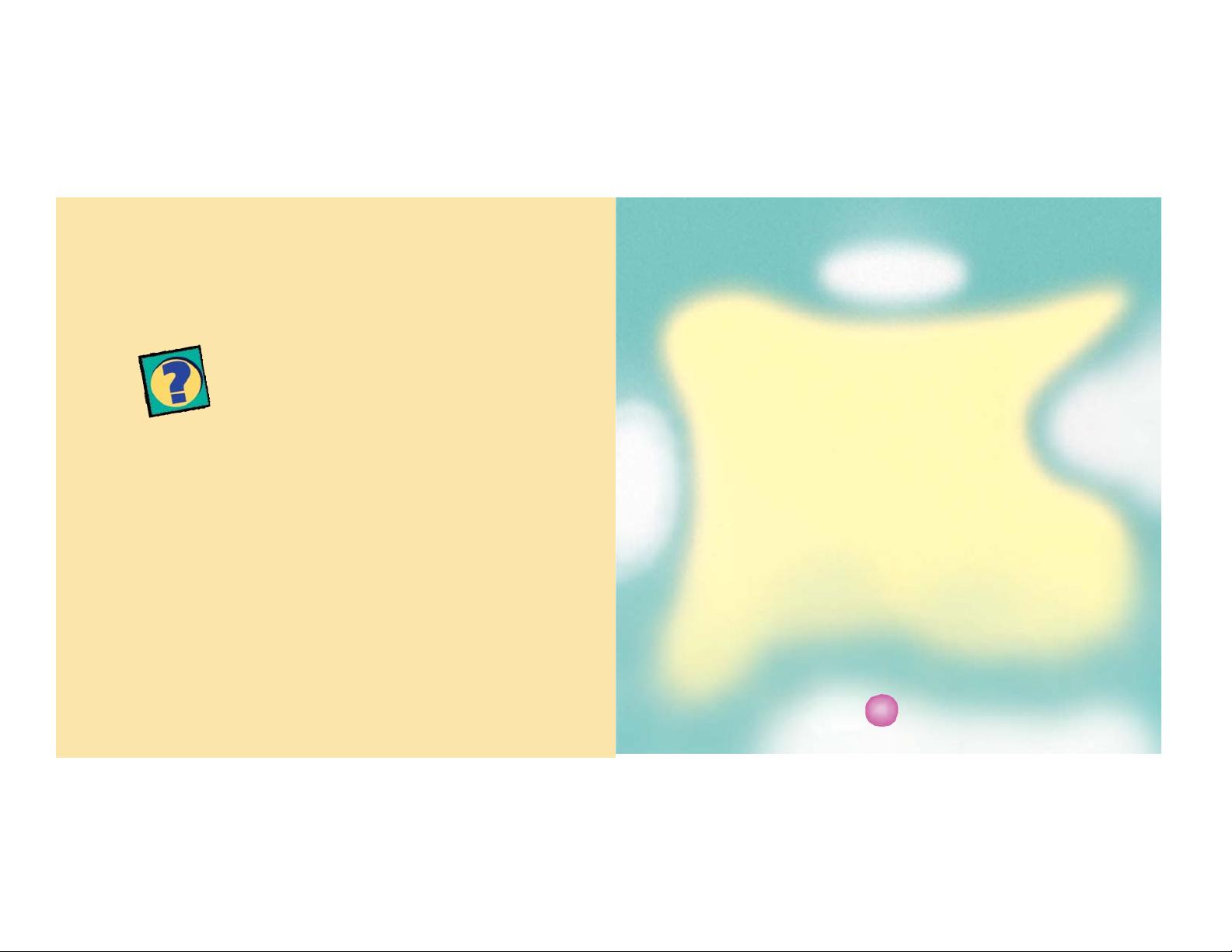
We can help!
We expect this game to work great for you. If you have trouble with the
installation, graphics, or audio, look for tips in the Readme.txt file on your
Someone’s in the Kitchen disc.
If you still can’t find the answer, call DreamWorks
Interactive for troubleshooting information:
(206) 635-7134, Monday-Friday 8 A.M. - 6 P.M.
and Saturday 9 A.M. - 3 P.M. Pacific time.
© 1993 - 1996 Microsoft Corporation. All rights reserved.
Microsoft, MS, MS-DOS, Windows, Windows 95, and the Windows logo are either trademarks or
r egistered tr ademarks of Microsoft Corporation in the United States and/or other countries.
DreamWorks Interactive, LLC is a limited liability company organized under the laws of the State of
Washington comprised of DreamWorks LLC and Microsoft Corporation.
© 1996 DreamWorks Interactive LLC. All rights reserved. “Someone’s in the Kitchen” is a trademark
of DreamWorks LLC. “DreamWorks SKG Interactive” is a trademark of DreamWorks LLC.
Hi!
Welcome to the quirky world of Someone’s in the Kitchen. You can visit
with the fridge, whip up wild concoctions, and giggle at a very unusual dog
who happens to be your taste tester. Follow a recipe in the Cookbook or
follow your own imagination to invent and explore. Be as messy as you
like. Y o u’re in for a lot of fun and surprises!
Contents
Very Important Safety Notes . . . . . . . . . 2-3
Setting Up, Starting, and Quitting . . . . . . . . 4-5
Your First Visit to the Kitchen . . . . . . . . . . 6
How to Play . . . . . . . . . . . . . . . . . 7-9
Meet the Appliances . . . . . . . . . . . . . 10-12
Cooking from the Cookbook . . . . . . . . . . 13
Turning Food into Works of Art . . . . . . . . 14
Creating Your Own Recipes . . . . . . . . . . 15
Saving or Printing a Recipe . . . . . . . . . . . 16
11
1
11
Page 3
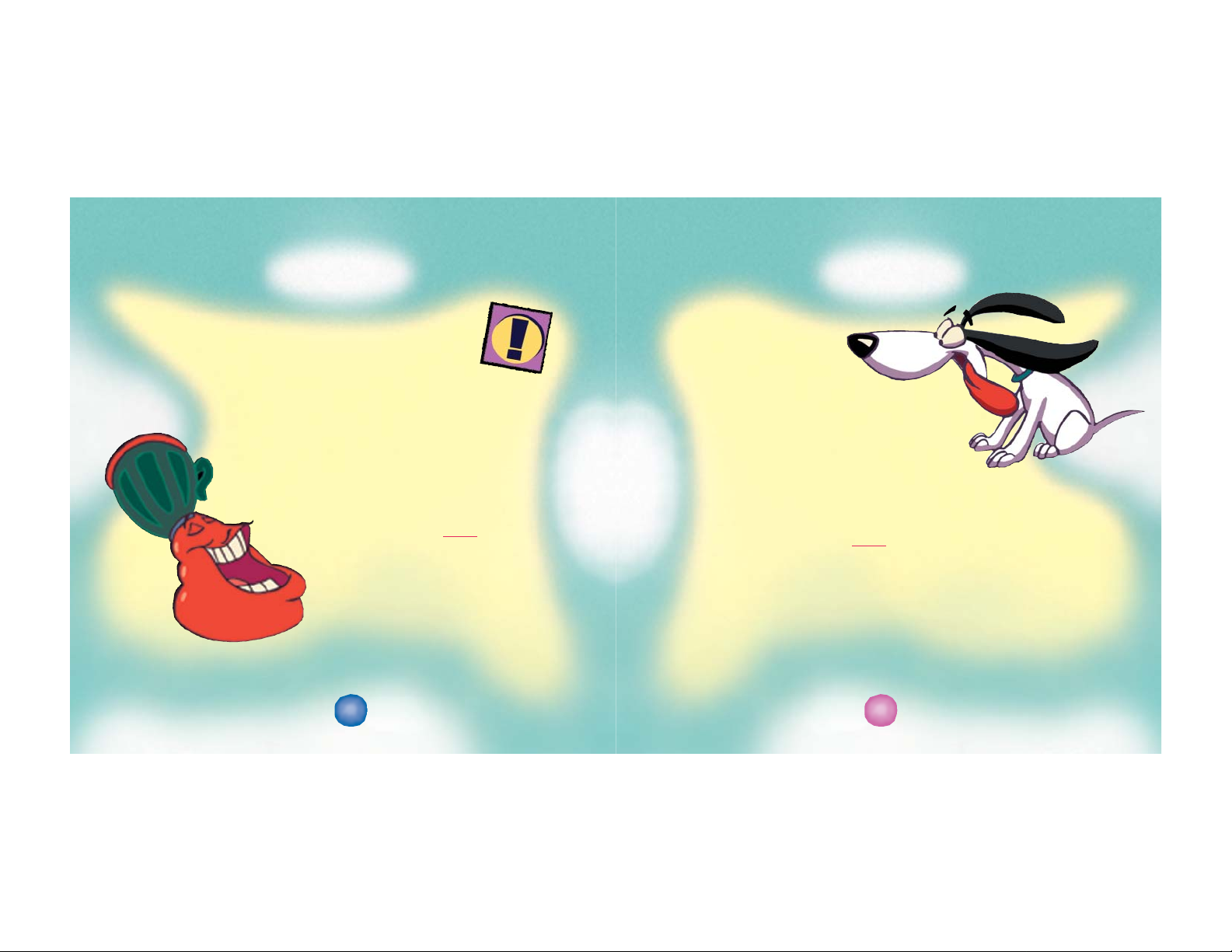
Wait a minute! Read this first:
An important rule about
An important word about
knives, stoves, and blenders
The word is: YIKES! There’s scary, dangerous stuff in your
kitchen at home. Our computer kitchen is completely
safe and it sings and talks. The rule is: Never, ever
cook in a kitchen that does not sing and talk
unless you have a grown-up along to sing and
talk with. NEVER, EVER, EVER! Ya got it?
Make a promise to the nearest grown-up
right now and shake hands.
22
2
22
dogs, cats,
gerbils, and
goldfish
You’ll get to feed many interesting and dreadful
things to our computer dog, Taste Test IV. Our
computer dog is as different from a real dog as
your computer mouse is from a real mouse. Remember that your pet at
home trusts you to take good care of it. Good care means kindness and
the correct food. NEVER, EVER, EVER feed your pet anything without
first asking a grown-up! Go promise your pet and at least one grown-up
right now and shake hands with them. (If your pet is a goldfish or snake,
you may want to skip the shaking hands part.)
33
3
33
Page 4
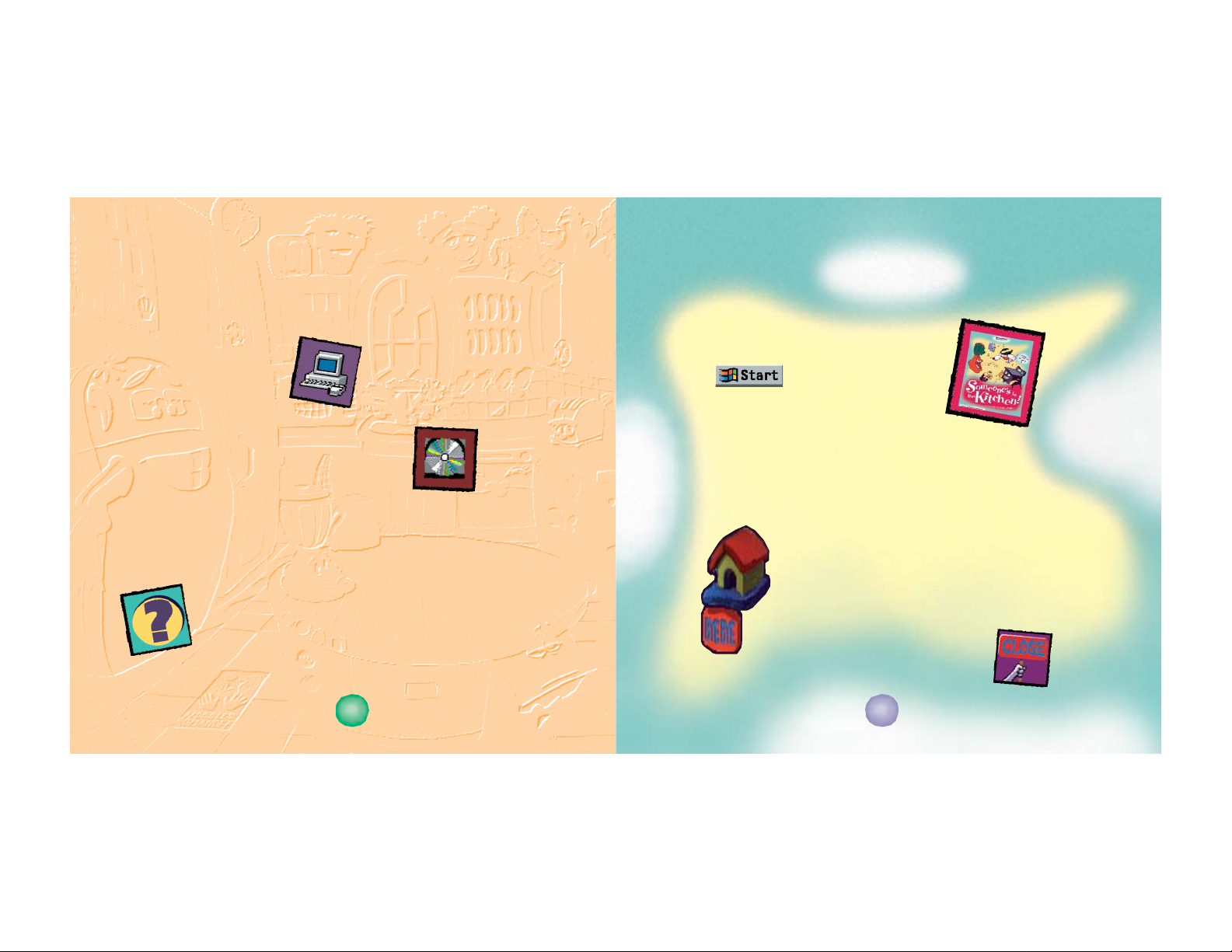
Setting up
SomeoneÕs in the Kitchen
If this is the first time you’ve used Someone’s in the Kitchen, you need to
install the program on your computer. Here’s how:
1. T urn on your computer and start Microsoft Windows.
2. Place the Someone’s in the Kitchen disc
in the disc caddy (if needed), and then
insert it into the CD-ROM drive.
The Someone’s in the Kitchen installation program starts automatically.
Just follow the instructions on your screen.
If you have problems during Setup, please see the
Readme.txt file on the Someone’s in the Kitchen disc for
troubleshooting information.
44
4
44
Starting
If you just finished installing the program:
1. Click
2. Point to Program s , point to DreamWorks,
and then click Someone’s in the Kitchen.
If you already installed Someone’s in the Kitchen, simply insert the
Someone’s in the Kitchen disc into your computer’ s CD-ROM drive and
click Play.
Quitting
Everybody wants to say goodbye when you ar e
ready to leave! Return to the big kitchen, and then
click the Bye-Bye button that’s under the birdhouse.
If the Cookbook is open, you’ll
need to close it before you quit.
55
5
55
Page 5

Your first visit to the kitchen
How to play
The first time you start Someone’s in the Kitchen, the characters will
want to meet you! If other cooks have been in the kitchen, you may need
to click the New button before you follow these steps.
1. Type your name, and then click OK.
2. Type your age, and then click OK.
3. Click the month you were born, and then click OK.
4. Click the day of the month you were born, and then click OK.
5. You can click anything now, make changes, and then click OK.
66
6
66
The goal of Someone’s in the Kitchen is to whip up
one of the Cookbook recipes or invent a recipe of your
own. Then, you give it to me, Taste Test IV, your doggie
assistant. I’ll let you know if it’s awfully good or just
plain awful.
Making the characters
sing and talk
If things get too quiet for you, move
the pointer over any character’s mouth.
When the appears,
click to hear a song.
If you click a character anywhere
but on the lips, it tickles quite a
lot and you just never know what
might happen.
77
7
77
Page 6

Moving around the kitchen
Click the Cookbook
to begin a recipe.
Click any mouth when you
see a note to hear a song.
Click with a skinny arrow
to tickle any character!
Tip: If you are exploring and
want to return to the big
kitchen, just look for the Big
Kitchen button in the lower-
left corner of the screen.
88
8
88
Click to exit the game.
Click to learn about
holidays around the world
and fun food facts.
Click with a fat arrow to
go visit a character.
Click the apron to
invent something new.
99
9
99
Page 7

Meet the appliances
Your Official
To use any of the tools in the kitchen, first click an ingredient, then click
a tool to measure, chop, slice, fry , or smush it. For example, to blend a
banana, you click the banana and then click Blendolini the blender.
SomeoneÕs in the Kitchen
OwnerÕs Guide
Blendolini the blender
Make sure you want something blended before you put
it in, because he won’t give it back until it’s sloshy!
Click here to start
the blender.
Toby the toaster
Sometimes you’ll have to push his
lever down to get him going!
Mother Chill the refrigerator
Click her handle very politely to open the
door, then click what you want to take out.
Nuke the microwave
Shove the food in, close his door, and click this
dude’s number pad to set the cooking time.
Click Start to nuke your masterpiece.
Blub the sink
Click his handles to
turn the water on or off.
Ms. Dish
the dishwasher
Click to start her
gabbing. Good luck
getting her to stop!
1010
10
1010
1111
11
1111
Page 8

The Samurai knives
Cooking from the Cookbook
Click their button
to make them chop, chop, chop!
Old Smokey the stove
Click his mitts to put things in
the oven or to take things out.
Click his to increase the oven temperature.
Sir Eaton Scraps, the trash can
He’s tidy and neat and peculiarly sweet. Oh
dear, now he’s got us talking in rhyme. You
can’t throw just anything in him. He’s picky,
picky, picky, and a little selfish. Once you put
something in the trash can, it’s gone. He
simply will not give it back.
1212
12
1212
Hi! I’m C.A., your chef assistant. I’ll do my best to help
you as you work. I’ll be happy to read anything to you—just
click the words that you want to hear. Here’s how to get started:
To cook a recipe
1. Click the Cookbook.
2. Click a category, like “Breakfast.”
3. Click a recipe.
4. Click here to
start cooking.
Tip:
Click here to start
the can opener ...
1313
13
1313
5. Click here
to close the
Cookbook and do
something else.
... and click here
to start the mixer.
Page 9

Turning food into works of art
Are you a daring do-it-yourselfer?
Some recipes ask you to decorate your creation. This page shows you
how to decorate a snowman, but the idea’s the same for lots of things:
Click an ingredient,
like chocolate chips ...
... then click the snowman
to place the ingredient.
When you are done, feed
your invention to Taste Test.
1414
14
1414
Feel like inventing something to tickle Taste Test’s taste buds? Yo u can
gather as many ingredients as your shopping bag can hold and cook up a
masterpiece. Or you can design a down-and-doggy-yuk-o-no-one-wouldDARE-eat-this disaster. For the truly brave, this can be very messy.
To invent your own recipe
1. Click the apron.
2. In the big kitchen, click a cooking buddy
(the blender, toaster, or microwave).
3. Click the refrigerator to get your
ingredients from the fridge and pantry.
4. Click the picture of your cooking
buddy to return to the counter
and start cooking.
5. When you’re done inventing, click
Taste Test to try out your creation.
6. To quit inventing and do something
else at any time, click here.
1515
15
1515
Page 10

Saving a recipe that youÕve invented
After you’ve fed a new creation to Taste Test, you can add your recipe to
the Cookbook by typing a name for it, such as “Sam’s Ham Samwich” or
“Joan’s Giant Jelly Junk.” Y our recipe will appear in the Creations section
of the Cookbook.
To print a Cookbook recipe
1. Make sure your printer is on.
2. Click the Cookbook.
3. Click a recipe category,
like “Breakfast.”
4. Click the recipe that you
want to print.
5. Click the printer
at the bottom of the Cookbook.
Tip: After you print a recipe, you can color the drawing on it!
1616
16
1616
DreamWorks Interactive
Producer-Denise Brown • Associate P roducer-
Barbra Isenberg • Concept Designer-Frank
Tamura • Concept Designer & Art Director-Laura
Lizak • Game Design-Denise Brown, Barbra
Isenberg • Lead Writer-Paul Rugg • Music &
Lyrics-Mark Henderson, Gregory Kuhn • Voice
Direction-Andrea Romano • Voice Talent-Ryan
O’Donohue, Rob Paulsen, Tress MacNeille, Jeff
Glen Bennett, Mary Kay Bergman • Testing
Manager-Tracy Jen • Testers-Jon P aquette,
Loren Nerell, Andy Garfield, Anthony Roman,
Sam Sotelo, Greg Hillegas, Jenny Lynn, Patrick
McComb • Production Associate-Holly Culhane •
Educational Consultants-Arlinda Eaton, Ph. D.,
Karen Glicker • Recipe Consultant-Mary Poole
Microsoft
Management-Jo Tyo • Writer-Connie Crow
Editor-Amy Robison • Jewel Case Designer-JoAnne Williams
Mission Control Entertainment
Managing Director-Ron Fortier • Producer-Michael
Giacchino • Developers-William Woody, Deborah
Woody • Game Design-Cindy Banks • Project
Manager-Amy Steiner • Assistant Producer-Cindy
Banks • Computer Animation Artists-Kevin
Kaliher, Jeff Vacanti, Charles Keagle • Character
Animators-Renegade Animation • Animators-
Jill Friemark, John Puente, Albert Lozano, Walt
Batycki, Brian Hatfield • Character Development-
Erik Wiese, Aaron Springer, Stephen Gregory •
Writer-Jim Newman • Additional Music-Michael
Giacchino and Cindy Banks • Sound Effects
Engineer-Andrew Ellerd • Packaging Illustrator-
Chris Schnabel • Lead Tester-Brian Adriano •
Testers-Joe Reyes, Conall McCarthy •
Production Support-Scott Langteau, Teddy
Newton, Kurt Dumas, Teresa Coffey,
Blesila Villanueva, C. Steve Booth
Page 11

SomeoneÕs in the Kitchen-92282
outside back cover placeholder
Bulter Shine and Stern
is passing off outside back cover
