Page 1

DUNE 2000 1
TABLE OF CONTENTS
THE SITUATION ON ARRAKIS . . . . . . . . . . . . . 02
THE PLANET ARRAKIS . . . . . . . . . . . . . . . . . 04
THE GREAT HOUSES . . . . . . . . . . . . . . . . . . . 06
PLAYING THE GAME . . . . . . . . . . . . . . . . . . . 09
ADVANCED GAME CONTROLS . . . . . . . . . . . . . 24
MULTIPLAYER GAME . . . . . . . . . . . . . . . . . . . 27
STRUCTURES . . . . . . . . . . . . . . . . . . . . . . . . 36
UNITS . . . . . . . . . . . . . . . . . . . . . . . . . . . . 40
CREDITS . . . . . . . . . . . . . . . . . . . . . . . . . . . 46
TROUBLE SHOOTING . . . . . . . . . . . . . . . . . . . 50
WARRANTY . . . . . . . . . . . . . . . . . . . . . . . . . 57
TM
Page 2

2 DUNE 2000
Reported by: Lady Elara Moray Trieu - Bene Gesserit Truthsayer and Bound
Concubine to Frederick IV - Emperor of the Known Universe. At: The Planet
Arrakis.
Submitted to: Reverend Mother Marius Alethea Blasco of the Bene Gesserit
Sisterhood, Proctor Superior. At: The Wallach IX Bene Gesserit School.
My Reverend Mother;
I pray that this communiqué finds you well, my Bene
Gesserit Sisters thriving, and myself, somewhere in the
great dunes of Arrakis, alive. In these times, one can only hope.
On the following pages, I entrust my report to the
Sisterhood. Attend these facts carefully.
I have carried out the first stage of my mission, and taken
our candidate to Arrakis on the Emperor’s own
heighliner. (Unwise, I know. Perhaps I thought my
Reverend Mother would appreciate the irony.) We have
chosen well. There is great strength in this warrior - can
it be? The warrior of the Prophecy, the One who will
rise to lead the people to bloody peace? We shall see.
The situation on Arrakis is critical. The Emperor is not
to be trusted. His demand for the Spice grows
unchecked. As my report notes, not only has he
challenged three great houses of the empire - House
Atreides, House Harkonnen, and House Ordos - to
compete for mining rights, but he offers Dune itself as
the prize. The Governorship of Arrakis goes to the
victor. Why such a generous offer? I rather suspect the
Emperor of a darker purpose, yet to unfold. Plans within plans.
There is one small matter I must disclose regarding the
Emperor. Frederick no longer trusts me, I fear. Though I
will continue to serve the Sisterhood, there must be no further communication between us.
Know that I will see our project on Arrakis through to the end. If our candidate, our hero,
is indeed the warrior of the Prophecy, the Bene Gesserit will never want for Spice again.
Deputations from all three houses have arrived. Spice harvesting will surely commence,
and with it, the great Spice wars. Our spies are in place. All will be made manifest soon
enough.
Your more than humble servant, Lady Elara Moray Trieu
THE SITUATION ON ARRAKIS
Page 3
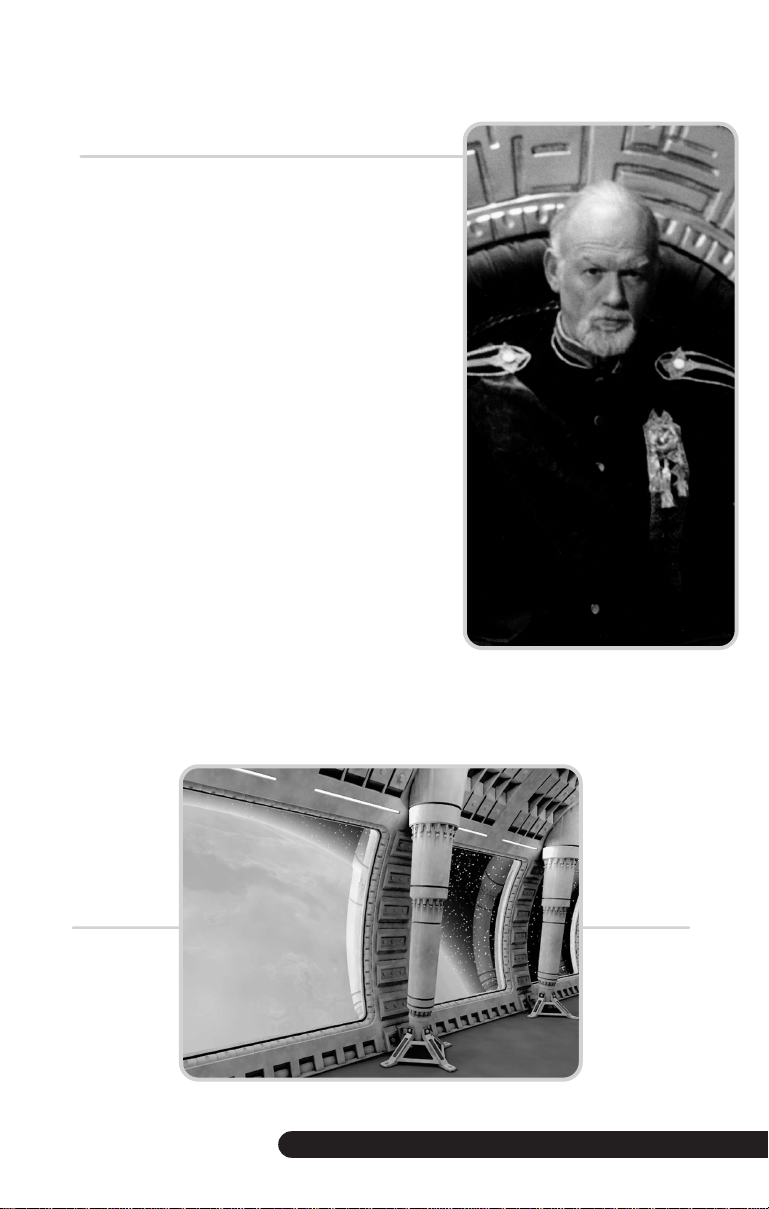
DUNE 2000 3
THE PADISHAH EMPEROR FREDERICK IV RULER
OF THE KNOWN UNIVERSE
The Emperor Frederick IV, of House Corrino,rules the
galaxy from the Golden Lion Throne on Kaitan. The
Emperor’s strength lies with his Sardaukar terror
troops — his soldier fanatics. The Sardaukar training
facility is on Salusa Secundus, the Imperial prison
planet. One Sardaukar can take ten ordinary
Landsraad conscripts.
Aside from military might, the Emperor controls the
one true source of power in the galaxy - the Spice
Melange, found only on Arrakis. With the price of
Melange on the Imperial market up beyond 500,000
Solaris per decagram, the Emperor knows that every
Major - and Minor - House in the Empire seeks the
wealth of Arrakis for itself. And so the Emperor trusts
no one. Which brings us to the Emperor’s challenge
for Arrakis. It is highly illogical that Frederick would
offer all Dune to the victors. Frederick would never
volunteer Governorship of Arrakis, and a share in
revenues, to either the Harkonnen, Atreides, or the
Ordos. I suspect he is playing each House against each
other, to increase Spice production, and eliminate all
potential threats to his throne in one bloody contest.
Whatever the case, knowing my Lord as I do somewhat intimately - I assure you, there is rather more to the situation on Arrakis than
meets the eye.
Page 4
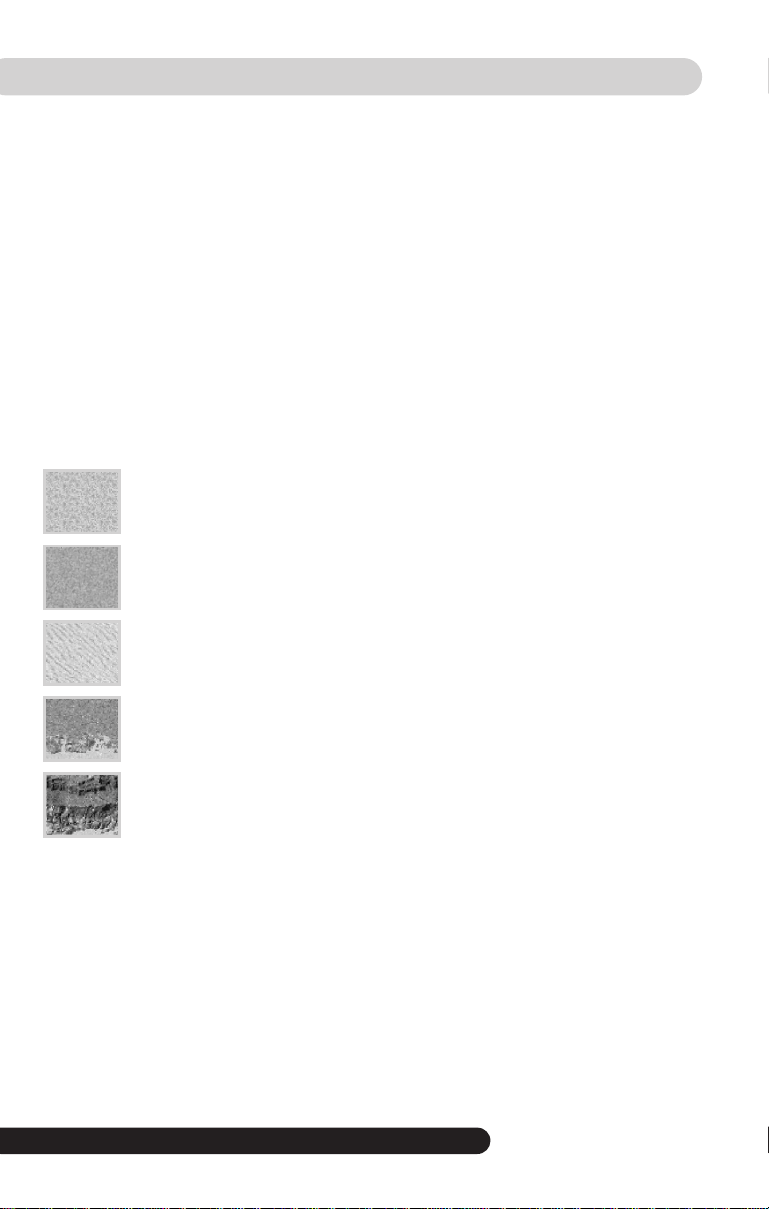
THE PLANET ARRAKIS
4 DUNE 2000
ALSO KNOWN AS DUNE,THE DESERT PLANET
CLIMATE: DESERT / PRECIPITATION: NONE
VEGETATION: NONE
TERRAIN
The surface of Arrakis is covered by endless dunes. There is no climate control of the
planet. When the Fremen planetologist, consultant to the Harkonnen Governor, was asked
how long it would take to transition Dune into a verdant, water-giving planet, he presented
the figure of 500 years.
Miles of barren deserts hold little more than basins, dunes, and the occasional out-cropping
of rock. The sands are dangerous, shifting constantly and unpredictably. Rock shelves and
mountain ranges rising through the dunes provide the only possible building sites on the
planet.
There are five major types of terrain on Dune.
Spice generally occurs along the surface and is a reddish-orange color which
distinguishes this priceless terrain from normal sand.
Obviously, sand is the most common type of terrain found on Dune. Most vehicles
on Arrakis are varieties of sandcrawlers, vehicles specially designed to travel upon
this terrain. Giant sandworms are a danger when traveling across sandy stretches.
Extensive sand dunes are formed by the constant windstorms that plague the
surface of the planet. Dunes are difficult to traverse, especially for ground based
units.
Rock formations are the only terrain features that provide acceptable building sites.
Sandworms avoid and can not cross rock formations.
The rugged mountains are formed by layers of rock and give the otherwise
featureless planet surface its only notable elevations. Mountains are impassable to
all vehicles but may be crossed by infantry units at certain locations.
WEATHER
To most human life forms, Dune is considered hot and oppressive in the extreme.
Windstorms ravage the surface of the planet with speeds exceeding 200 km/h often
generating intense electrical storms. Gaseous clouds accumulate in the lower sinks and
dunes - through the quanats, or canals, which cross the surface. Ultraviolet reflection
eventually blinds the unprotected eye, though the local Fremen (Dune’s nomadic population
of sand-dwellers) blacken their eyes with stain to reduce these effects.
All who venture into the deserts must do so wearing special stillsuits, built to preserve and
reclaim the natural moisture of the body recycling it into catchpockets, where it is made
available for ingestion through a network of tubing. Needless to say,maintenance of vehicles
and structures is adversely affected under these conditions.
Page 5
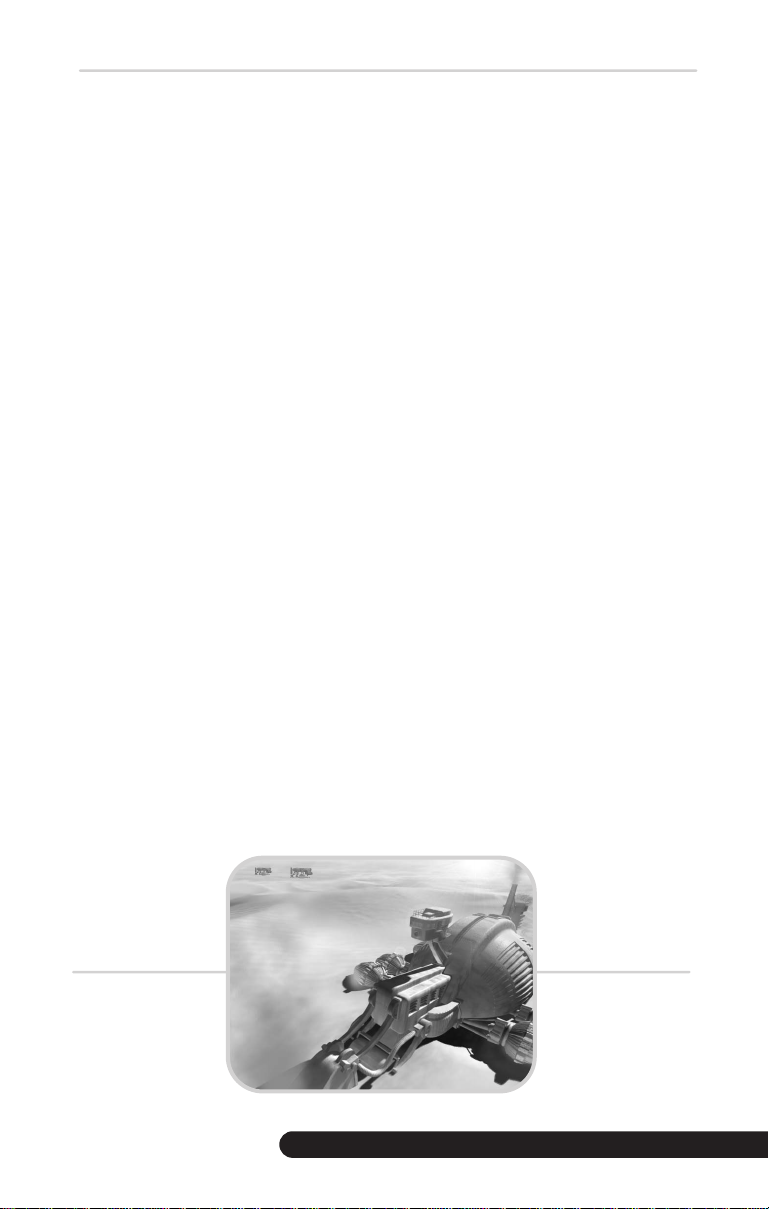
DUNE 2000 5
INDIGENOUS LIFE FORMS: There are two.
SANDWORMS
Far beneath the surface of the sand, giant sandworms cross the dunes - unseen and unheard.
At the first signs of an impending worm attack, a Sandmaster or Duneman will call
“wormsign,” alerting those involved in the Spice harvesting operations to evacuate. The
local Fremen population respectfully worship the enormous worms as “Shai-Hulud,” the
Worm God. Sandworms can grow from tiny sandtrout to worms more than 400 meters
in length. Sandworms can be slain, or drowned in water which is toxic to their species.
FREMEN
Fremen are the other indigenous population of Arrakis. Fremen are the desert- dwelling
sand warriors, the Free Tribes of Dune. Their nomadic ancestry descends from the
legendary Zensunni Wanderers, who roamed the galaxy until they were shipwrecked on this
barren desert planet. The Fremen are reclusive and secretive; it is unknown how many they
number in their tribal dwellings, or sietches, hidden deep in the Desert. However, they are
a fierce warrior people whose women and children can outpace most military conscripts.
They have no allies, but if they did, they would be a powerful asset in battle.
Duke Leto of House Atreides believes there to be a great number of Fremen, and has
sworn to ally them to the Atreides Forces. The Fremen do not reciprocate - yet. My spies
will inform us, should the situation change.
THE SPICE MELANGE
The Spice Melange is the most powerful substance in the Universe. The Spice enables all
interstellar space travel, allowing the Spice-mutated Guild Navigators to warp the fabric of
space. Without the Spice, our Bene Gesserit Sisterhood can have no visions, no future Sight.
With the Spice, human life can be extended by hundreds of years.
In all the Galaxy Spice is found only on the planet Arrakis. The native Fremen possess the
Blue-Within-Blue eyes indicative of Spice saturation. Spice is harvested from the desert
Spice fields, and exported throughout the Empire. Without the Spice the Padishah Emperor
would have no empire.
We watch Arrakis closely now. We must, beyond all else, insure that our Spice allotments
are not interrupted. The Spice must flow.
Page 6

THE HOUSE ATREIDES
6 DUNE 2000
HOMEWORLD: The Planet Caladan.
Verdant. Lush. Prosperous. The water world.
LEADER: Duke Leto Atreides. Noble. Just.
Diplomatic. Intelligent. Duty-Bound.
MENTAT MASTER OF ASSASSINS:
Noree Moneo. A Mentat, or human computer,
of the most traditional education and
schooling. Noble and intelligent, like the
House.
MILITARY STRENGTHS: An exceptional air force composed of Ornithopters;
high-quality and good condition of vehicles and structures; intense loyalty among
the conscripts to their honorable Duke; a highly-skilled Mentat of premier
strategic training; the potential of a diplomatic alliance with the Fremen warriors.
HOUSE PROFILE: Virtue is clearly on the side of the Atreides. While not one
of the richer Houses, the Atreides have ruled Caladan with a generous, noble spirit
for ten generations. Their people are hard-working and desire both peace and
honor. Atreides troops are exceptionally devoted to their Duke. Our spies have
seen nothing like it in any other House of the galaxy, excepting, perhaps, the
Fremen. It is possibly this shared devotion to duty, the fierce honor of the people,
that makes the Duke believe the Fremen will come to fight with him. It is perhaps
also the Duke’s noble nature which makes the Baron Harkonnen so loathe and
swear to destroy him.
Our spies confirm that the Atreides campaign is being advised by the brilliant
Mentat Noree Moneo, long-time Mentat to the Duke. Moneo appears to have
advised caution; of all the Houses, the Atreides seem most suspicious of the
Emperor’s challenge. As expected, the Atreides have been holding off attack of
both the Ordos and the Harkonnen, simply defending themselves against a series
of raids, sabotage, and larger offensives. True to their nature, the Atreides have first
attempted diplomacy. Yet, Arrakis tolerates nothing of diplomacy. Soon, the
Atreides will crush their opponents in the sand.
HOUSE INSIGNIA:The Hawk
Page 7
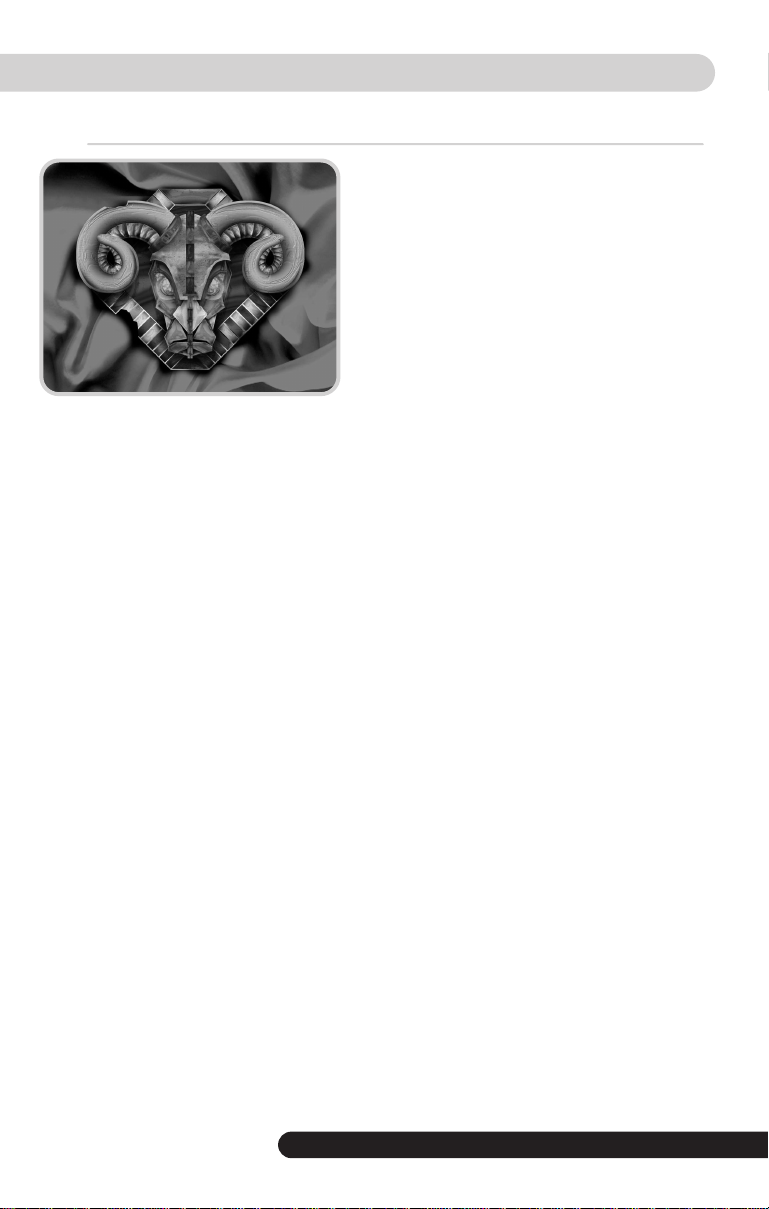
DUNE 2000 7
THE HOUSE HARKONNEN
HOMEWORLD: The Planet Giedi Prime.
Dark. Industrial. Toxic. Cruel.
LEADER: The Baron Harkonnen, or
Siridar-Baron - Planetary Governor. Like
Giedi Prime, the Baron is dark. Cruel.
Savage. Driven by greed and a kanly, or
vendetta, to use the Ancient Tongue, against
Duke Leto and the entire House Atreides.
MENTAT MASTER OF ASSASSINS:
Hayt DeVries. Hayt is a Ghola, a re-animated corpse, purchased from the flesh-vats
of the Planet Tleilax. Ruthless. Brilliant. Cold. Cruel. Egomaniacal. Like the House.
MILITARY STRENGTHS: Brute force; illegal atomic weaponry, or so it is
rumored; the ruthlessness of the Baron and his Mentat; the degree to which the
Baron’s Troops fear him - and thus, fear disappointing him. (He has been known to
personally drink the blood of those who bear unfortunate news to his chamber.
Indeed, it is said the Harkonnen are forced to wear heart plugs, such that the Baron
can loose their blood with greater ease.)
HOUSE PROFILE: Giedi Prime is a dark, deranged world as are the creatures
of House Harkonnen. The Harkonnen are a cruel people, equally ruthless toward
friend and foe, if necessary. The Harkonnen have a long history of employing
violence and fear to achieve their objectives. In House Harkonnen status is not
bestowed. It is taken. Treachery upon treachery, assassin upon assassin, our spies
cannot keep up with the rapid shifting of military rank in the Harkonnen forces,
excepting, of course, the nearly totalitarian control of the Baron.
Nothing will stop the Baron Harkonnen in his pursuit of Dune. Formerly the sole
stewards of the Spice harvesting operations on Arrakis, the Harkonnen feel
deprived of something which they believe to be rightfully theirs: the Governorship
of Dune. As the Baron has sworn to cut the ducal ring from the hand of Leto, it is
highly unlikely that he would tolerate an Atreides victory over Dune.
HOUSE INSIGNIA:The Ram
Page 8
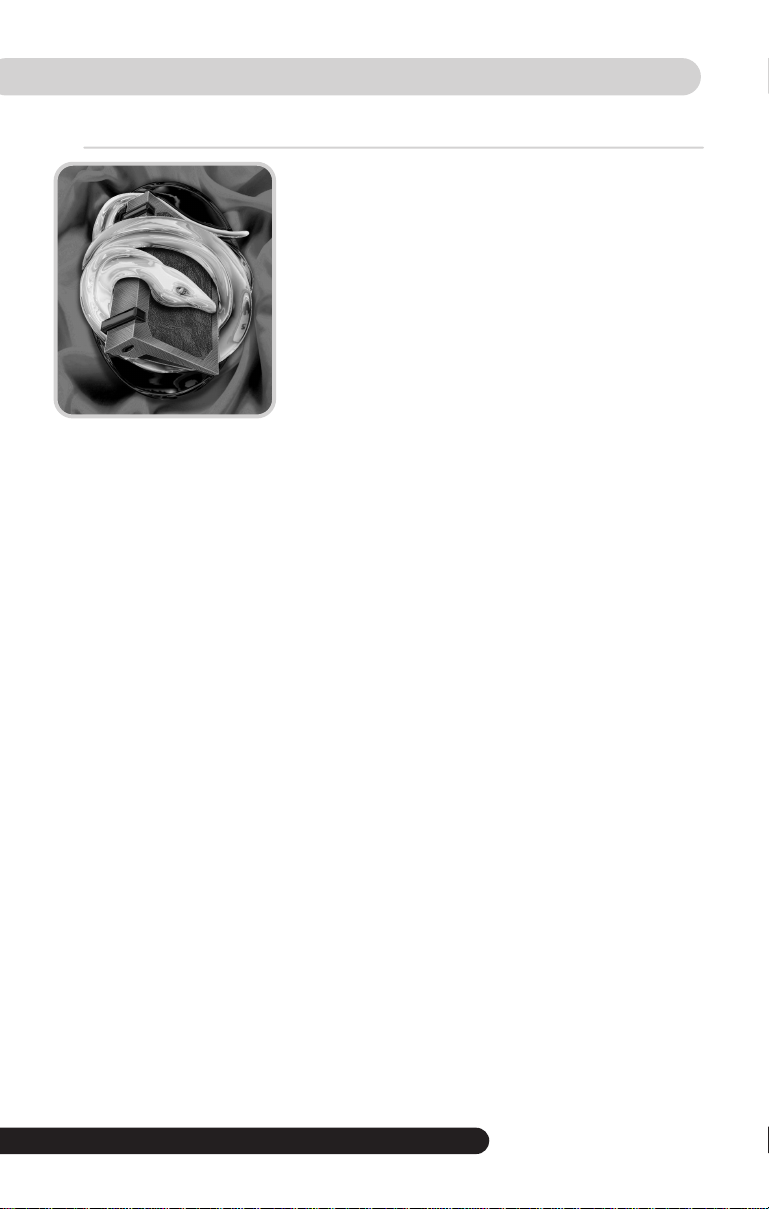
THE HOUSE ORDOS
8 DUNE 2000
HOMEWORLD: Little is known of the icy, remote
planet of the Ordos. The economy of the planet is
based entirely on trade and smuggling, to be certain.
Our spies can tell us that much, if nothing else.
LEADER: Unknown. A reclusive cartel of wealthy
noblemen who seem to control the finances of
House Ordos, and thus, House Ordos itself. No one
has ever seen them except the few generals who
formerly controlled what troops the Ordos could
muster. One by one, those generals have been
eliminated under mysterious circumstances.
MENTAT MASTER OF ASSASSINS: None. The previous Mentat, known
only as Ammon, was executed on the alleged charge of embezzlement. Spies have
reported on the possibility of an Ixian clone, a computer in the form of a human
male, smuggled from the Ixians in exchange for a fortune in Spice. However, since
the Butlerian Jihad, there has never been a computer in the likeness of a human
mind, so these reports have been largely disregarded.
MILITARY STRENGTHS: Immense wealth.They have the kind of wealth that
buys incredibly powerful forbidden technologies, illegal weapons purchased from
the house of Ix and then smuggled to the Ordos troops.Aside from wealth, there
is little military strength to House Ordos. Their troops are largely mercenary, and
tend to desert with great frequency.
HOUSE PROFILE: House Ordos cannot be profiled. We do know they have a
tendency towards sabotage, expensive weaponry, and illegal technologies. We
believe the Ordos may have Ixian weapons the Harkonnen and Atreides could only
dream of. But this could all be speculation.We know nothing else for certain .
HOUSE INSIGNIA:The Snake
Page 9

DUNE 2000 9
HOW TO PLAY
STARTING THE GAME
CHOOSING YOUR SIDE: HOUSE ATREIDES, HOUSE HARKONNEN,
OR HOUSE ORDOS
DUNE 2000 gives you the option to play one of three distinct fighting forces: the noble
House Atreides, loyal to Duke Leto Atreides;the evil House Harkonnen, led by the ruthless
and greedy Baron Harkonnen; or the mysterious House Ordos, controlled by a cadre of
wealthy families, about whom little is known. If you choose the Atreides, you will fight
against the Harkonnen and the Ordos. If you choose Harkonnen, you will fight against the
Atreides and the Ordos. If you choose Ordos, you will fight against the Atreides and the
Harkonnen. Each house is radically different from the other with varying strengths and
weaknesses, different units, technologies, and different philosophies towards war. In addition,
different stories will unfold depending on the house you
When you start a new game, a dialog box will come up
asking which house you wish to play. Simply click the
house that you want and that game will begin.
When you start the game for the first time, DUNE™
2000’s introduction movie will automatically begin to
play. After the introduction, the game itself will begin. In
subsequent games, you’ll be taken directly to the Title
Screen menu.
START NEW GAME
Select this option to start a new game.Your new game will start with a screen for you to
select your difficulty level, then present you with the choice of which house to play:
Harkonnen,Atreides, or Ordos.When starting a new game, the introduction is not shown
again.
DIFFICULTY LEVELS
There are 3 difficulty settings which will change the balance of the game.We recommend
playing the game at “Normal” difficulty, but if you feel the game is too hard or too easy, you
can tailor it to your tastes. Difficulty can ONLY be set at the beginning of a new game.You
cannot change it once you are in the missions. Changing the difficulty level affects the cost
and build speed of enemy units and structures.
have chosen.
Page 10

10 DUNE 2000
LOAD MISSION
If you want to play a previously saved mission,choose this
option. (See page 22 for saving missions.)
From this screen (see diagram), click on the up-arrow or
down-arrow to scroll through your saved missions. Select
the saved mission you wish to reload and left-click on
LOAD.
MULTIPLAYER GAME
Select this option to play an Internet game (via Westwood Online), local area network game
or serial game (modem or null modem). See page 27 for details.
REPLAY INTRODUCTION
If you want to see the introduction again, select the preview option.
OPTIONS
If you want to change the color depth, the default is 16 bit, but the player may choose to
run in 8 bit. Running in 8 bit will increase the speed of the game .
EXIT GAME
Select this option to exit back to the Windows desktop.
HOW TO PLAY
Page 11
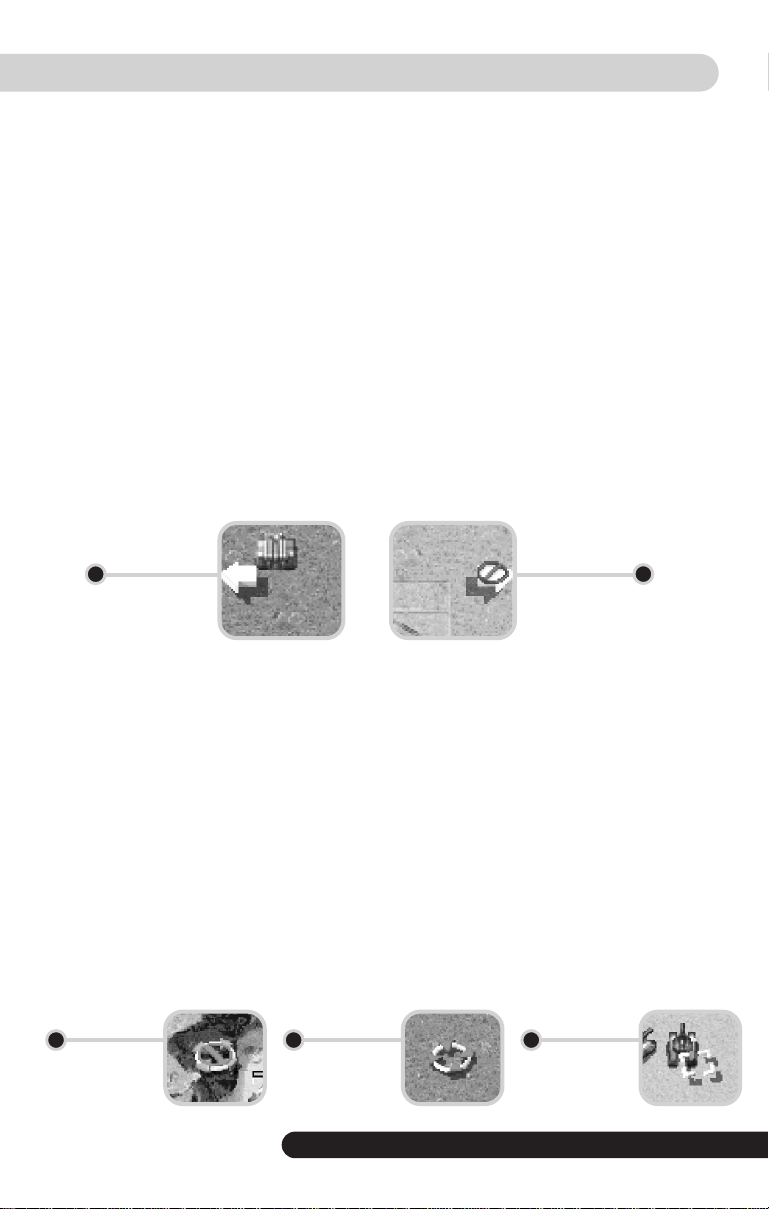
DUNE 2000 11
HOW TO PLAY
DUNE™ 2000’S BASIC INTERFACE
The interface for DUNE™ 2000 has been designed to allow maximum control of your units
and structures with little effort. If you are familiar with the Windows environment (point
& click, etc.), then you can play DUNE™ 2000 with ease.The mouse will move your pointer
around the screen, and depending on what you click on, you can order units, build
structures, attack, repair and perform a variety of other commands.
As a general rule in DUNE™ 2000, left-clicking confirms orders, changes modes, or selects
units and structures. Right-clicking pauses and cancels actions, modes and selections.
SCROLLING AROUND
To scroll the main viewing window around the battlefield, move the cursor to the edge of
the screen. The cursor will become a solid white arrow and the view will scroll in the
indicated direction. If you’re at the edge of the battlefield, a universal “no” slash will appear
over the arrow indicating that this is as far as you can go.You can increase or decrease the
scroll rate from the game controls menu.
ORDERING YOUR TROOPS AROUND
To get your units to act, select a unit by left-clicking on them. Then move the cursor to the
desired point on the battlefield where you want the unit to go. If the cursor is over a
potential target, it will change to one of the targeting cursors. Left-clicking at this point will
cause the unit to attack the target if it is in range, or move towards it and attack it when it
gets in range.
Otherwise, it will move the unit to that location, unless it is impassable (e.g. a cliff),in which
case it will get as close as it can to the target. Some terrain is passable to infantry, but not
vehicles. If a vehicle is told to move to this terrain, it will get as close as it can to it, but
infantry will actually move onto it.
To cancel out of move / attack mode (or any mode), right-click and the unit will be
deselected.Although no longer selected, the unit will retain its orders,so it will continue to
follow its last command.To stop a unit from moving, select it again and redirect it to a new
location, or press the ‘S’ key to make it stop.
NO MOVE
CURSOR
MOVEMENT
CURSOR
SELECTION
CURSOR
SCROLL
ARROWS
CAN’T SCROLL
ARROWS
Page 12
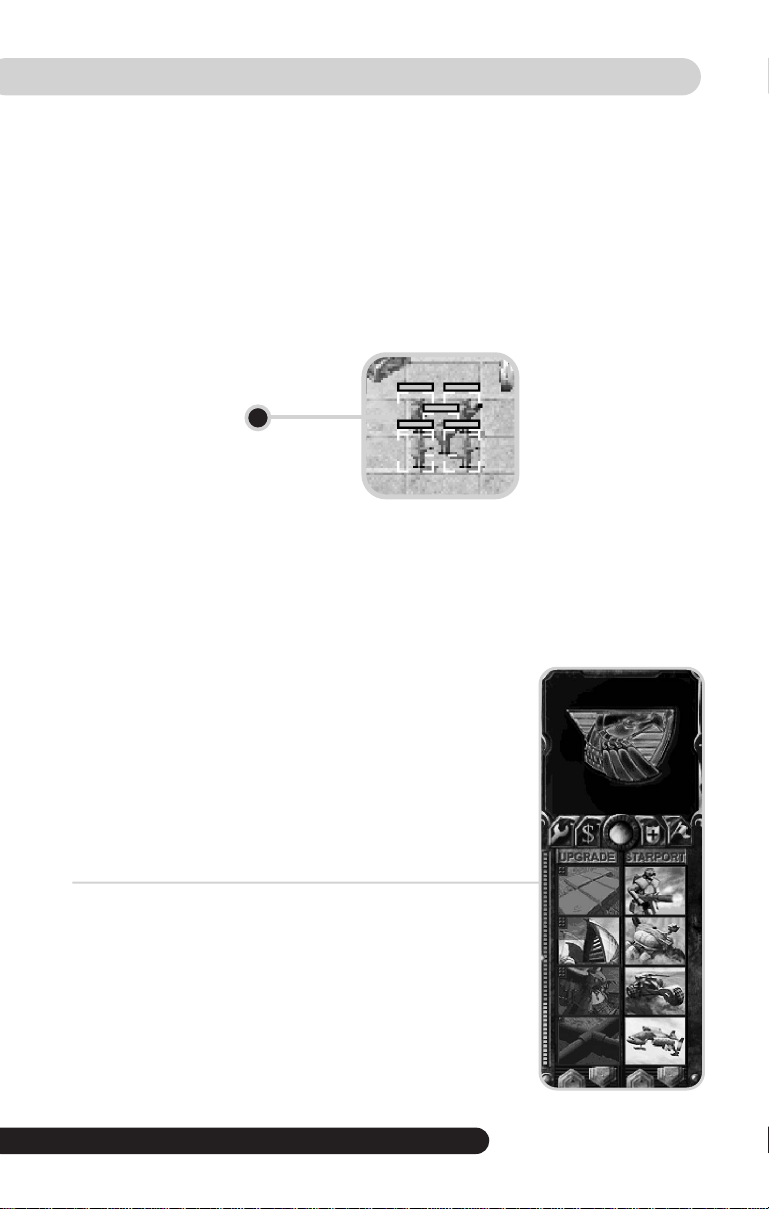
HOW TO PLAY
12 DUNE 2000
GROUP ACTIVITIES
To save time, you can form teams among your troops.To select several units simultaneously,
left-click and hold the mouse button down. Drag the mouse cursor to include all the troops
you want selected.A light gray box outline indicates the range of this selection.Then, release
the mouse button, and all the units within the box will be selected.You can give that group
an order the same way you would give a single unit an order. Some units in groups will not
respond to certain commands. For instance, an Engineer in a group ordered to attack will
not move when the rest of the group engages, because he has no weapon.
THE SHROUD
When you start a mission, much of the battlefield will be covered with a black “Shroud.”
This represents the areas of the battlefield that are unexplored. As you move your units
towards the edge of the visible area, the Shroud will be uncovered around them depending
on how far the units can “see.” You can order a unit to move deep into the Shroud,
uncovering large sections of the area at a time.
THE SIDEBAR
The Sidebar is your tool for accessing information and abilities
not directly related to your troops. With it, you can build units
and buildings, get a radar view of the area (if you have an
Outpost). It will also tell you how much power your base is
producing vs. how much it needs.
SELECTING
A GROUP
Page 13
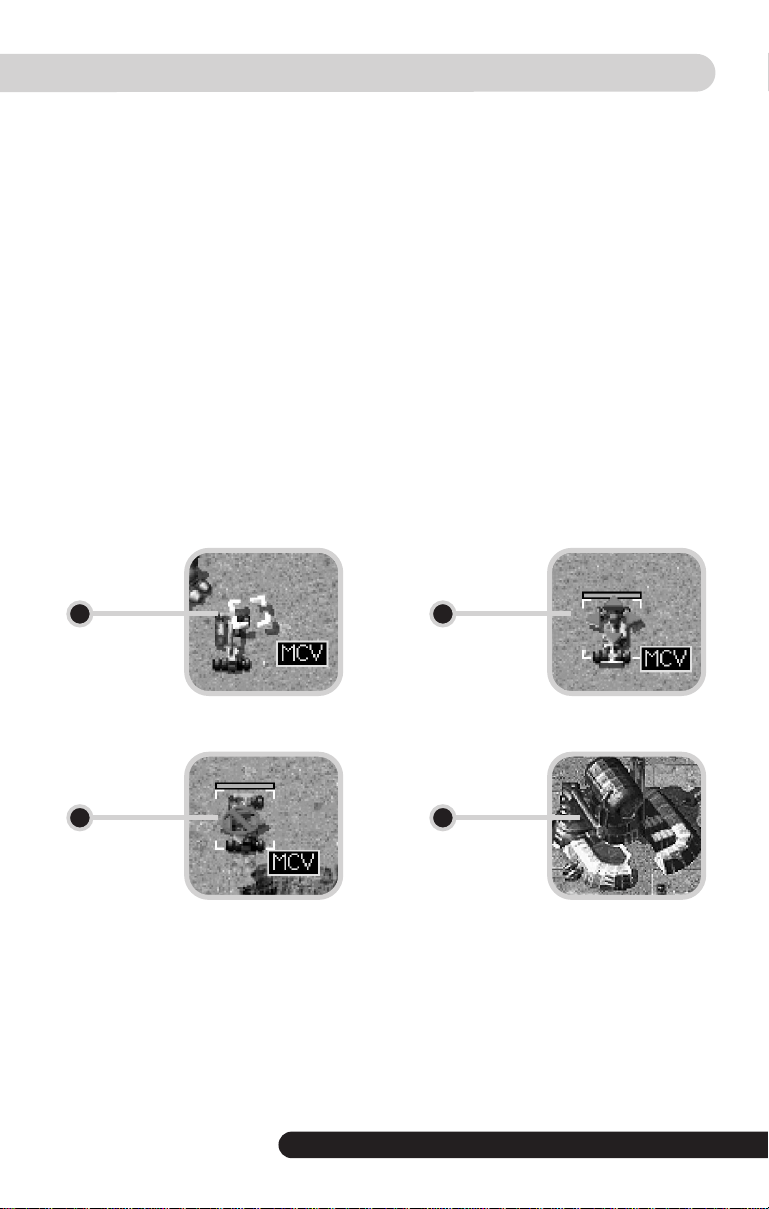
DUNE 2000 13
HOW TO PLAY
BUILDING YOUR BASE
Critical to the success of many missions is the construction of your own field Base, and the
constant maintenance and defense of this Base during combat.The Base is necessary for the
gathering of resources (harvesting Spice via the Spice Refinery with its accompanying Spice
Harvester), construction of units, and defense thereof.
To begin building your Base, you must have a Construction Yard. Unless the Construction
Yard is set up when the mission begins, you’ll have to deploy the Mobile Construction
Vehicle (MCV). Move the MCV to where you want the Construction Yard placed.Move the
cursor over the MCV and you’ll get the Deploy cursor.You’ll need clearance on all sides of
the MCV in order to deploy it. If you try to deploy the MCV where there isn’t enough
room, you will receive the No Deploy cursor, and the MCV won’t deploy. If you do have
enough room, left-click to deploy the MCV, and it’ll turn into a Construction Yard.
Once the Construction Yard is set up, the Sidebar will fill with icons and become active. In
the large upper window on the Sidebar, you will see the symbol of your House (Atreides
Hawk, Harkonnen Ram or Ordos Snake). Later, this area becomes a radar display once
you’ve built an Outpost, and have enough power to run it.
MCV
CURSOR
DEPLOY
CURSOR
NO DEPLOY
CURSOR
CONSTRUCTION
YARD
Page 14

HOW TO PLAY
14 DUNE 2000
BUILDING THINGS
Below and slightly overlapping the radar display is a horizontal row of five icons, or buttons.
Each button has a single function such as: ordering units to guard an area, ordering units to
retreat, toggling the radar map display, repairing buildings, or selling buildings.
Below the row of five buttons are two more buttons, the Upgrade button, and the Starport
button. The Upgrade button will upgrade, or improve structures. The Starport button will
allow you to order new units from the CHOAM Merchant’s Guild.
Below these two buttons are two columns of icons.The left column displays the structures
your Construction Yard can build, and the right column displays the units you can create.
The buildings show the space they will occupy when built at the top left of their picture.
This is very useful when planning the amount of concrete you will need for it.The arrow
buttons at the bottom of these icons allow you to scroll through the selections when there
are more than four available.
Before building a structure, it is advisable, but not necessary, that you place a concrete
foundation beneath the building you wish to construct. Without first laying down a
concrete foundation,your structure will immediately operate at less than full health,and will
need to be repaired. Concrete cannot be repaired, and must be replaced or abandoned, if
damaged. Buildings not placed entirely on concrete will be weathered by the harsh
environment and their health will degrade over time.
To build a structure or unit, left-click on the appropriate icon. Construction will take a
period of time, as indicated by the sweeping hand over the icon. Cost for construction and
purchasing will be automatically deducted from your credits. Only one unit (of any one
class) and one structure can be built at any one time. If you move the mouse cursor over
the icon (without clicking), you’ll see what that icon represents and how much it would cost
you to build, buy, or train it.
When construction of buildings is completed the word READY appears across the top of
the selected icon in the Sidebar. Left-click on this icon, and the mouse cursor will turn into
a placement grid on the battlefield.The grid gives you an idea of how large the building will
be on the battlefield. Move the grid to where you want the building placed. Once you’ve
found a suitable location, left-click and the building will be placed where you indicated.The
grid should be entirely white. Any red in the grid indicates that the placement area is
blocked or too far from other structures and you will not be able to deploy the building.
A building can be placed adjacent to another building or entirely on concrete.This means
concrete can be used to extend the players base.
While there is a grid on the battlefield, you will not be able to build anything else.You’ll have
to either place the ready building, or cancel placement. To cancel, right-click while the
placement grid is still up.The grid will disappear. Right-clicking on the icon in the Sidebar
will cancel the building and refund your credits.
Page 15
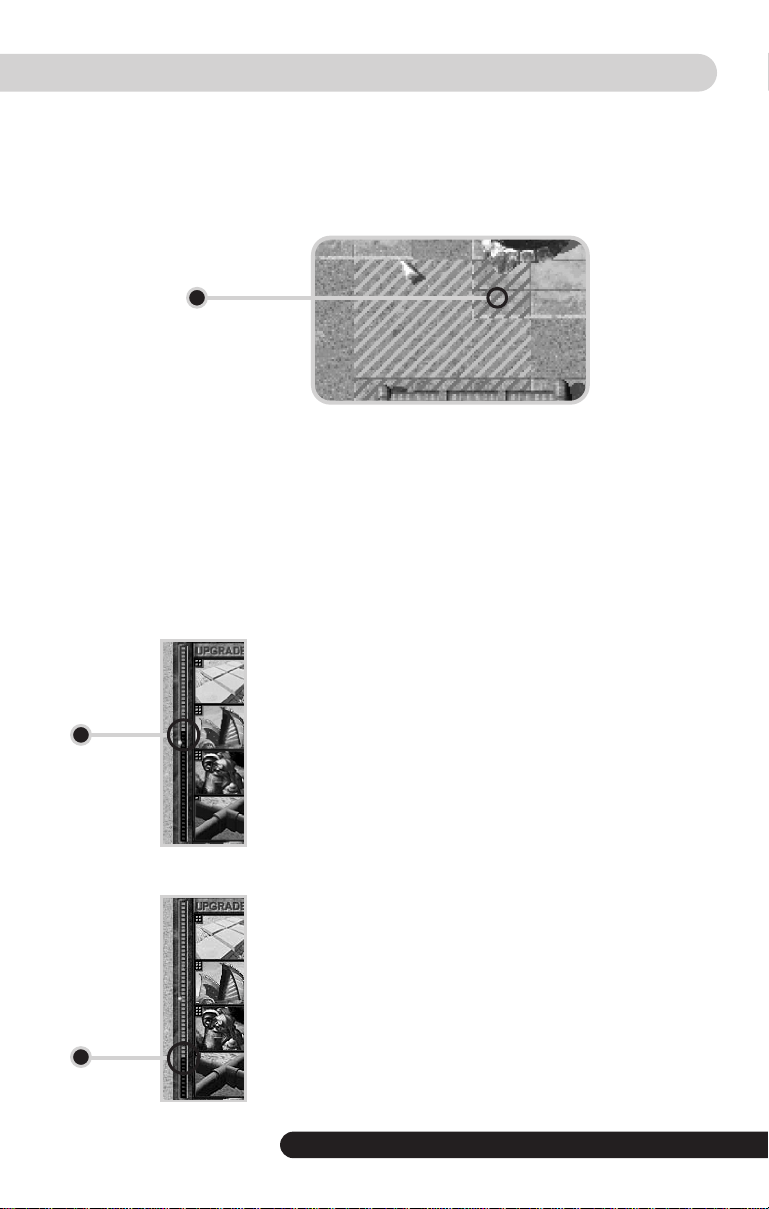
DUNE 2000 15
HOW TO PLAY
When training or construction of a unit is complete, the new unit emerges from its
originating building (like a Barracks, a Light or a Heavy Weapons Factories) and is ready to
use.You are not required to place them. However, it is a good idea to keep some space in
front of these buildings, so units don’t bunch up and block any other units from coming out
POWER
To the left of the construction icons is a narrow bar with a horizontal indicator on it.This
is your Power Bar - keep an eye on it! Every building that you place requires power to run.
Knowing how much power you have and how much you are using is very important.
The horizontal indicator tells you how much power your base needs to function optimally,
while the vertical bar tells you how much power your base is putting out. If the bar is in the
yellow or orange, your base doesn’t have enough power! If it is green, your base has enough
power to run all of the structures you have built.
NORMAL POWER
Lack of full power will slow construction, and shut down the
radar (if you already have it), as well as de-activate some of the
base defenses available in the game. Wind Traps are good targets
to go after if the enemy has defenses that you are having a tough
time cracking.Without power, the enemy is denied information,
quick response time, and some base defense.
LOW POWER
The amount of power produced by Wind Traps depends on their
state of repair. Make sure to keep all of your Wind Traps fully
repaired, or you may find yourself losing power at an
inopportune moment.
NOT OKAY
TO PLACE
NORMAL
POWER
LOW
POWER
Page 16

HOW TO PLAY
16 DUNE 2000
CREATING ADDITIONAL UNITS
If you have a Construction Yard and enough credits, you can build a Barracks, which will
allow you to train infantry. At first, the type of units you can train will be limited. As you
win missions, you’ll receive new technologies and upgrades. Once you do this, new units
with unique abilities will become available.
As the game progresses and you build up your base, you’ll have a chance to construct a Light
Weapons Factory and a Heavy Weapons Factory. With these structures, you can acquire
new and more powerful units like Trikes, Quads, and Combat Tanks. Keep in mind that all
units won’t be available for all three Houses, and some units require you to build other
structures (like a Repair Pad) before they become available.
(CREDITS) MONEY, SPICE AND HARVESTING
There is one type of resource that you can collect to make money: the Spice Melange, or
Spice. Spice is found in red-orange patches in the desert, and must be harvested to produce
credits.
In the upper right of the screen, the Credit Counter keeps track of the money you have to
build structures and units.This decreases as you build or repair units and structures, and
increases if you sell a building, deposit Spice from a Spice Harvester into the Refinery, or
find a crate that contains money.
In order to make money, you need to harvest Spice. To harvest Spice, you need to build a
Spice Refinery. Every Refinery that you build comes with a Harvester, and you can build
extra if you want to harvest Spice faster. Once construction of the Refinery is complete,
place the Refinery where you want it to go.The closer the Refinery is to Spice, the faster
the turn-around on collection will be.
When the Refinery is built, a Spice Harvester will be delivered by Carryall.The Harvester
will move to the nearest patch of Spice visible on your battlefield and begin harvesting it.
The Spice Harvester will try to remember where it was harvesting from and after dumping
all of the collected Spice into the Refinery it will return to the Spice patch and continue to
collect from it. This process is automatic, but can be interrupted by you at any time by
redirecting the Spice Harvester to another location.
BUILD
BARRACKS
SPICE SPICE
REFINERY
SPICE
HARVESTER
Page 17

DUNE 2000 17
HOW TO PLAY
Take one of your other units and scout around your base until you find some Spice. Once
you find some, select the Harvester by left-clicking on it, and put your cursor over the Spice.
You will see the cursor change to an attack cursor. Since the Spice Harvester doesn’t have
a weapon, this cursor tells it to start collecting. Left-click again,and the Spice Harvester will
proceed to the Spice and begin to collect it. The automatic collection process will be
started, so you no longer need to order the Spice Harvester back and forth.
You can force the Spice Harvester to return to the Refinery early by left-clicking on it, then
placing your cursor over the Refinery. The cursor will change to an Enter Cursor (3 green
arrows), telling the Harvester to return to the Refinery with its current load. If you want it
to do this, left-click on the Refinery. If you want it to continue what it is doing, deselect it
by right-clicking.
In advanced missions, when certain buildings and technologies are made available, you will
be able to build a Carryall, which will greatly increase Spice production. The Carryall is an
automated unit that transports your Harvester back and forth between the Refinery and
the Spice. Be careful, because enemy Carryalls can be used against you - if you see an enemy
Carryall coming near your base, be on guard, because it may be bringing enemy troops
behind your battle lines!
FORCE-RETURN
Note: If you move the Spice Harvester somewhere and do not tell it to collect Spice, it
won’t.When it reaches its destination, it will just sit there until you order it to move again.
The automatic collection only happens when you first build a Spice Harvester.
Keep an eye on your Spice Harvester! There is nothing worse than not watching your
Harvester, only to have it wander into enemy territory in order to collect Spice. It is the
weakest link in your financial operations - remember to keep it safe! Sometimes you will
receive a replacement harvester if you have no other harvesters left, but don’t rely on it!
You will notice mounds of sand in areas where Spice is found. These are both very valuable,
and dangerous. These mounds contain Spice - and when they are either fired upon or run
over, they burst open and spread Spice into surrounding areas. The explosion of Spice
releases valuable resources but is also dangerous - and can outright destroy many units, so
be careful.
Other dangers exist near the Spice fields - most notably, the Sandworm. This deadly
creature is attracted to vibrations, and can consume vehicles whole. Worm signs always
precede their appearances, and intelligent commanders can predict their movements, and
often outrun them. The only guaranteed safety is on solid rock, where the Sandworm
cannot travel.
TARGETING
SPICE
Page 18

HOW TO PLAY
18 DUNE 2000
UPGRADING BUILDINGS
Certain buildings can be upgraded, which makes new, more advanced units available.
Occasionally a building is also required before a new unit becomes available, e.g. the MCV
requires a Repair Pad and an upgraded Heavy Factory. The Upgrade button, located on the
Sidebar, toggles the main menu and the upgrade menu.When pressed it changes the row of
icons below it from available buildings and units, to a list of buildings that can be upgraded.
To upgrade a building, simply left-click on that building’s icon. You may only upgrade one
building at a time. Upgrading a building upgrades all buildings of that type. You can put an
upgrade on hold by right clicking on the icon.A second right-click will cancel the upgrade.
When you are finished, select the Main button to return to the main list of building and unit
icons.
PURCHASING UNITS WITH THE STARPORT
In advanced missions, when you have built a Starport, you will be able to purchase vehicles
from CHOAM,The Intergalactic Merchant’s Guild, provided you have enough credits. To
purchase units from the Guild, press the Starport button (located next to the Upgrade
button) which toggles the row of icons below it from available buildings and units to a list
of vehicles available for purchase.
You may select vehicles from the list by left-clicking on the icon of the vehicle you wish to
order. To cancel the selection, right-click again on the icon. You can order multiple vehicles
from the Guild, so long as there is stock available, and you have sufficient credits. Each time
you left-click on the icon, the number in the top left corner will increase by 1.This number
shows how many of that vehicle you have ordered. Right-clicking on the icon will decrease
the number ordered by 1.The price of the units varies depending on economic conditions
around the galaxy, so it pays to check prices of vehicles by placing the cursor over the icon,
which reveals the current price. When you have made your selection, click on the Purchase
button at the bottom of the screen. If you leave the menu without making a purchase your
order will be cancelled. After a period of time , your order will arrive at your Starport from
the Guild.
REPAIR BUTTON & REPAIRING
To repair a damaged building or unit and keep it operating at full efficiency, left-click on the
Wrench button in the Sidebar. The mouse cursor on the battlefield will turn into a white
Wrench.When the cursor is over a damaged building or unit that can be repaired it will
rotate. Left-click the Wrench on the building you want repaired.When repairing, a wrench
will flash on and off on the building that is being repaired. The cost of repair will be
deducted from your credits. Several buildings can be repaired simultaneously. A unit that is
ordered to repair will drive back to the repair pad. If a carryall is available it will pick up a
unit that is ordered to repair. Right-click when you want to cancel out of repair mode. To
stop repairs on an structure, left-click on the structure.
Page 19

DUNE 2000 19
HOW TO PLAY
SELL BUTTON & SELLING
To sell a building, left-click on the $ button in the Sidebar.The mouse cursor will turn into
a gold $ sign. When the cursor is over a building that can be sold it will rotate. Left-click
on the building you want to sell. It will deconstruct, and you’ll be credited a percentage of
the structure’s original cost.
BE CAREFUL! As long as the cursor is in $ mode, any building you left-click on will be
deconstructed and sold! To cancel out of $ mode, right-click.
RADAR BUTTON & RADAR
If you have not built an Outpost, you will see your side’s insignia (the Atreides Hawk, the
Ordos Snake, or the Harkonnen Ram) where active radar appears. With radar active you
will see a small map of all the revealed areas of the battlefield. In multiplayer mode the radar
button toggles you between displaying radar and displaying additional information on your
enemy.
GUARD BUTTON & GUARDING
If you wish your units to guard a certain area, select the units by clicking or grouping them
together, and left-click on the Shield icon. These units will be more aggressive in defending
the surrounding area, and in responding to enemy attacks that may not threaten them
immediately. Hitting the “G” key while units are selected will also put them in guard mode.
RETREAT BUTTON & RETREATING
If you find yourself in a losing battle, and wish to quickly gather your troops and regroup,
simply select your units and left-click on the Retreat button. Your units will immediately
stop attacking and return to your base. This can be helpful if you wish to repair specific
units such as Harvesters, but don’t have time to guide them back to your base.
Hitting the “R” key while units are selected will also put them in retreat mode.
Page 20

HOW TO PLAY
20 DUNE 2000
CAPTURING ENEMY BUILDINGS
As the game advances, a special infantry unit, the Engineer, will become available. Engineers
are unarmed but they allow you to capture enemy buildings. To do this, left-click on the
Engineer and place the cursor over an enemy building. If the building is a valid building that
you can take, you will get an enter cursor.
If you captured the building,it is now part of your base.You can build base structures around
it, sell it, or just leave it there, denying your enemy of its use. Depending on the structure
you captured,you may be able to build some units that are normally unavailable to you! Your
enemy may attempt to retake the building, so if you don’t plan on attacking from within,sell
it or be prepared to defend it!
CHECK-UP
To check the health status of a unit or structure, select it by left-clicking on it when the
cursor is in Select mode (deselect with a right-click).As long as the bar is green, it’s healthy.
As the bar shrinks and turns red, it’s closer to being destroyed. Units that are in the yellow
and red will not function as efficiently as those that are green.
This may result in slower construction time, slower movement, and a variety of other
negative effects. In later missions, vehicles can be repaired if you build a Repair Pad.
Some units have a carrying capacity indicated by a series of boxes in the lower left corner
of the unit (when selected). This will tell you at a glance how much your unit is carrying.
When all the boxes are full, so is the unit.
ENTER
CURSOR
Page 21

DUNE 2000 21
HOW TO PLAY
GUARD MODE
Normally, units that you have stationed around the battlefield will only respond if an enemy
unit gets close enough to be fired on. However, they won’t go looking for trouble - they’ll
only get involved if someone else starts it.
If you want your units to pick fights with anyone that comes within range, select the units
and hit the guard icon in the sidebar. This will put all the selected units into Guard Mode.
With this on, your units will be much more aggressive, moving towards and engaging any
threats that come near them.
Guard Mode will continue to function on those units until you move them, or give them
another order, such as stop or scatter.
REPAIRING UNITS
Later in the game, the ability to build a Repair Pad will become available.The Repair Pad can
repair damaged vehicles.
To repair a damaged vehicle, select it, and then move the cursor over the Repair Pad. The
cursor will change to an enter icon. Left-click, and the unit will move back and begin repairs.
If you have selected multiple units, they will all be repaired in turn. Money will automatically
be deducted from your account depending on the type of unit and the severity of the
damage.
You can also repair damaged units by clicking on them with the repair cursor as mentioned
above.
OPTIONS
Choosing the Options mode will stop all the action
while you adjust your visual, audio, and game control.
Note that selecting options during a multiplayer game
does not pause the game.
Page 22

HOW TO PLAY
22 DUNE 2000
LOAD MISSION
Select Load Mission from the Options menu if you
want to play a previously saved mission. The mission
you are currently playing will be lost unless you save it
first.
Left-click on the up or down arrow to scroll through
your saved games.Then left-click on LOAD, to load the
selected game.
If you wish to leave this screen without loading a game,
left-click on CANCEL.
SAVE MISSION
Select Save Mission from the Options menu to save the mission you’re currently playing. In
the Save Mission menu, choose the Saved Mission slot you wish to use. If you save a game
over a slot already used, you’ll overwrite the selected game. If you want to save into a new
slot, choose [Empty Slot] and name your mission. The number of saved games available
depends on your hard drive space. If you’re out of room, [Empty Slot] won’t appear.You’ll
have to save over a previously saved game or delete
some saved games.
Left-click on the up or down arrow to scroll through
your saved games.Then left-click on SAVE to save the
selected game. If you wish to leave this screen without
saving a game, left-click on CANCEL.
DELETE MISSION
Select Delete Mission from the Options menu when
you want to get rid of some saved games.This is useful
to free up some save game slots or save hard drive
space.
In the Delete Mission menu, choose the mission you want to get rid of by left-clicking on
it.Then left-click on DELETE to get rid of that mission.
A confirmation window will pop up just to make sure this is what you want.If you’re intent
on ridding yourself of that mission, left-click on YES. Otherwise, left-click on NO.
Page 23

DUNE 2000 23
HOW TO PLAY
ABORT MISSION
Select Abort Mission if you decide you don’t like how things are going and want to escape
to the Title Screen. A confirmation window will come up just to make sure. You can also
restart the mission from this screen.
GAME CONTROLS
From the Game Controls menu, you can customize
your sound options. You can also change the game’s
speed and scroll rate.
SOUND CONTROLS
To control the volume of music or sound effects, drag
the knob left or right. Dragging the knob right will
make that audio track louder. Dragging the knob left
will make it softer. If you want to shut off music or
sounds, drag the control knob all the way to the left.
GAME SPEED
This slider bar adjusts the speed of the game (rate of unit movement, building rate, etc).
SCROLL SPEED
Use this slider bar to set the Scroll Rate of the game screen.The higher the setting, the
faster the mouse moves the map view in the game.
RESUME MISSION
Left-click on RESUME MISSION to get back to the main game.
Page 24

HOW TO PLAY
24 DUNE 2000
BRIEFING
If you have forgotten your mission objectives, left-click on BRIEFING.The next Briefing will
be displayed.When you are ready to return to the mission, click the RESUME button.
ADVANCED GAME CONTROLS
Once you have a good grasp of the basic controls for your units, it’s time to move on to
some of the more advanced controls that are offered in DUNE™ 2000. If you are going to
pit your skills against other players, learning how to use these controls is a must.
TEAMS [CTRL + #, #,ALT + #]
As you’ve learned, you can select more than one unit at a time by left-clicking on an empty
space and dragging a box to select all of the units that you want to move at once.What if
you want to select that particular team again in the middle of battle? Normally you’d have
to band-box them all over again.This may mean scrolling the screen as well, since most of
the time you are trying to do more than one thing at a time.
You can Save all of the selected units into a team.To do this, first select all the units that
you want in your team, then hold down the CTRL key, and hit any one of the number keys
on your keyboard (0-9).This will make all the selected units part of that team.To instantly
select that team, just hit the number key corresponding with that team, and they will all be
selected.
Note:This will not re-center your view on that team, it will just select them so you can give
them orders. If you want to see that group, hold down the ALT key and hit the number
you’ve assigned for that team.This will center the view on that team.
You can add members to an already existing team easily. First, select that team by hitting the
appropriate number key.Then, hold down the SHIFT key and individually click on the units
that you want to add to that team (sorry, you can’t band-box with this method). Once
you’ve got them all highlighted,resave the team again by holding down CTRL and hitting the
number of the team.That’s it!
BOOKMARKS [CTRL + F9 - F12, F9 - F12]
You can save 4 positions of the screen and return to them at any time.To save a position,
hold down the CTRL key, and hit one of the function keys F9-F12.You can then just hit the
F9-F12 keys to jump to that location.
Page 25

DUNE 2000 25
HOW TO PLAY
FORCE FIRE [CTRL + ‘L’ CLICK]
Sometimes, you may want to have certain units fire on a building or area even if it isn’t an
enemy target.To get them to do this, you can use the Force Fire command. Simply select
the units that you want to do this, hold down the CTRL key, and click on the location that
you want the units to attack.The icon will be a targeting cursor as long as you hold down
the CTRL key.
Units in this mode will continue to fire on that area, ignoring all other threats, until you tell
them to stop, or give them a new order to follow. Some units cannot be forced to fire at
something, like an Engineer.
FORCE MOVE [ALT + ‘L’ CLICK]
Infantry annoying your tanks? Squish ‘em. Using the Force Move command, you can make
your Tanks (or any heavy unit) move into an enemy occupied area and attempt to overrun
the infantry in the square.To do this, select the unit(s) to Force Move, then hold down the
ALT key and left-click on the area you want to Force Move to. You can also use this to
single-out a particular infantry unit that is giving you a hard time.Your unit will attempt to
crush that infantry until either it succeeds, you give it a new order, or your unit is destroyed.
Vehicles cannot overrun each other, and infantry cannot overrun tanks. Only tracked or
heavy units can Force Move into enemy infantry.You cannot force your tanks to crush your
own infantry.
SCATTER [‘X’ KEY]
Tanks trying to squish your infantry? Ornithopters coming in with Parabombs? With Scatter,
you can make your troops move in a random direction from their current location, allowing
them to (most of the time) dodge out of harms way.
To Scatter units, select them and hit the ‘X’ key. Units that are scattering will continue to
carry out any attack orders, so you can select them, tell them to attack, then hit the ‘X’ key
to make them Scatter from the threat.
Note: Scattering will only make all the selected units move once. If you want them to
continually Scatter, you must keep the units selected, and continue to hit the ‘X’ key every
second or so.Otherwise, they will Scatter once, then stop, and continue to attack the target
you’ve given them. Also, units that are scattering may Scatter out of their fire range. If this
happens, left-click on the target again (with the units still selected), and your units will move
back into firing range.
Page 26

26 DUNE 2000
HOW TO PLAY
STOP [‘S’ KEY]
If a unit is marching to certain death, or has been given an order that you don’t want them
to continue to do, you can force that unit (or structure if it’s a turret of any kind) to Stop
firing, moving or mining. Select the unit(s) that you want to Stop, and hit the ‘S’ key.
CENTER VIEW [HOME KEY]
Hitting the home key will center your view on the currently selected unit/structure.
CONSTRUCTION YARD VIEW [‘H’ KEY]
Hitting ‘H’ will instantly center your view on your Construction Yard. This is useful for
jumping back to your base when you’ve been concentrating your efforts somewhere else
on the battlefield.
EVERYTHING SELECT [‘E’ KEY]
Hitting ‘E’ will select every unit that you can see on the battlefield.This is useful for putting
your entire base into guard mode, or making a mad charge on the opponent’s base with
everything that you can see.
NEXT UNIT [‘N’ KEY]
This key will select another unit in your army.You can cycle through all your available units
with this key.
Page 27

DUNE 2000 27
MULTIPLAYER GAME
MULTIPLAYER GAMES
DUNE™ 2000 offers the following multiplayer game modes:
1. Modem/Serial (page 29). Play against another player on another computer over a modem
or null modem serial connection.
2. Practice (page 30). Practice against up to 5 computer controlled players on the
multiplayer maps.
3. Local Area Network (page 31). Play against up to 5 other players across an IPX based
local area network.
4. Internet (page 33). Play up to 3 other players across the Internet using Westwood Online the
free online service of Westwood Studios. (Internet access fees may apply)
MULTIPLAYER GAME OPTIONS
In each of the above modes, the following settings are available:
1. Unit Count: sets the number of units each player is allotted at the start of the game.
2.Tech Level: sets the ceiling on available structures and units.
3. Credits: sets the credits each player begins with.
4.AI Players: sets the number of computer controlled players.
5. Crates: enables/disables weapon pick-ups and bonuses.
6.Worms: turn on a high amount of worms, medium amount or none.
When playing a multiplayer game, only the game host (the player who starts the game
session) is able to change these game settings:The host will not be able to start the game
until the guest accepts the options chosen by the game host.
Page 28

28 DUNE 2000
MULTIPLAYER GAME
MULTIPLAYER ONLY KEYS
ALLY [‘A’ KEY]
During multiplayer games, it is sometimes advantageous to ally with other players. To Ally
with a player select one of that player’s units,and hit the ‘A’ key.A message will tell everyone
that you have Allied with the other player.Allies will not attack each other automatically.You
will also see all of your Ally’s units on the radar map, and his units will reveal the areas of
the battlefield for you that you did not have uncovered.
Making alliances are only ONE-WAY. If the other player does not Ally with you, their units
will still attack yours, but yours will not attack back. It is a good idea to make sure the other
player wants to Ally with you before you commit to the alliance.
To break an alliance, select one of your Ally’s units, and hit the ‘A’ key again. Unlike making
an alliance, breaking an alliance breaks it for both players. Both sides’ units will become
hostile to each other immediately.
MESSAGE SYSTEM [F1 - F8]
To send messages to the other players in a multiplayer game, hitting F1 - F7 will prompt you
to enter a Message to a specific player. F8 will send your Message to everyone currently
playing.
You can determine who each key represents by looking at the score screen in the map
display. The players are listed in order (top to bottom), excluding yourself.
Note that when you are entering a Message, none of the keyboard commands will function.
If you wish to abort the Message, hit the ESC key.
MODEM/SERIAL GAME
DUNE™ 2000 is designed to be played as a head-to-head game either by modem or null
modem link. A null modem link is a special cable which you should be able to purchase at
your local computer supplier. Such a link allows two computers which are within 30 feet of
each other to be connected.
SERIAL GAME PRELIMINARIES
Before you can play a Serial game, you will
need to configure DUNE™ 2000 with the
appropriate settings. To do this, select
Multiplayer Game from the Title menu.
Then, select “Serial” and click “Settings”
from the “Select Serial Game” dialog.
Page 29

DUNE 2000 29
MULTIPLAYER GAME
MODEM GAME
DUNE™ 2000 requires a modem that is capable of at least 28800 baud.
To begin a two player modem game, select Multiplayer Game from the Title menu. Then
select the Modem/Serial option. Next, you need to decide whether you or your opponent
will initiate the telephone call required to play the modem game. If the other person is going
to call you, select Answer Modem. Assuming that you have the correct communications
settings (using the “Settings” dialog) your modem will wait for your opponent to call. Once
a connection has been established, you will see the “Join Modem Game” dialog. If you are
going to be making the call to your opponent, you should select Dial Modem.You will then
be taken to the “Phone List” dialog.
From the “Phone List” dialog you can dial
numbers manually or add a name and
number into a Phone List to speed up
dialing in the future.
To dial a number manually, click in the dial
area and enter the number (the number
will be added to the Phone List without a
name). To store a number for future use,
along with name and custom dialing
settings, click on SAVE.
Here you can enter a name and associated phone number. Click SAVE to go back to the
“Phone List” dialog.
Once you have a number in the Phone List, you can select that number for dialing by clicking
on it in the listing window.The number will appear in the Dial Box.
Once the required phone number is in the dial box, either by manual entry or by selection
from the listing window, you should click on “Dial” which will communicate with your
modem and dial the number. Once a connection has been established you will see the “Host
Modem Game” dialog.
NULL MODEM GAME
To begin a two-player Null Modem game,select Multiplayer Game from the Title menu.Then
select the Modem/Serial option. When both players are ready, click on the Null Modem
button, and a connection will be established.
Once a null modem connection has been established you will be taken to either the “Host
Serial Game” or “Join Serial Game” dialog, depending upon who clicked first on the Null
Modem selection.
Page 30

30 DUNE 2000
MULTIPLAYER GAME
HOST SERIAL GAME
Here you must enter your name and choose a House and color.The “Scenarios” window
shows the available scenarios.As the game host it is up to you to select Unit Count,Tech
Level, Credits, AI Players, Crates and Worms.
You will see a message window so that you can communicate with your opponent as you
select these game options. Messages from your opponent appear in the window. As you
change options, these are reflected on the dialog that your opponent can see.As the host
you get to decide when to commence play. Once both players have agreed on the scenario
and options, you should click START to begin play.
JOIN SERIAL GAME
You must enter your name and choose a House and color. If your name is the same as
another player you must enter a different name. If your color is the same as another player
the computer picks an available color for you.
You will be able to see the game options that the host selects.The game commences when
the host player clicks START.
SENDING MESSAGES
From the “Host Serial Game” or “Join Serial Game” dialog, typing your message on the
keyboard and pressing [Enter] will send it to the other player.
Within the game, pressing the F1 key sends a message to your opponent.You will see a
message “To Player [Side]” at the top left side of the screen.
PRACTICE GAME
DUNE™ 2000 supports a multiplayer option called Practice Mode. Practice Mode is one
player against up to seven computer controlled opponents. The computer opponents will
build up their bases and will create teams of units for attack and defense.This Mode allows
you to familiarize yourself with your units and those of the other houses, before entering
into multiplayer games against human opponents.
Page 31

DUNE 2000 31
MULTIPLAYER GAME
LOCAL AREA NETWORK GAME
DUNE™ 2000 supports up to six players per game on a local area network (LAN) using the
IPX protocol (via DirectPlay 5.0).You must have an IPX compatible network protocol bound
to your network adapter card.This setting can be found in the Windows 95 “Network”
control panel. If you are in any doubt, ask your network administrator to install the correct
drivers on your workstation.You must also have DirectPlay 5.0 installed (which is part of
DirectX 5.0 that is included on the DUNE™ 2000 disk).
To begin a multiplayer LAN game, select Multiplayer
Game from the Title menu. You should then see the
“Network” option. If you do not see this option it
means that DUNE™ 2000 has not detected the
presence of IPX drivers and you should verify that
these have been installed and configured correctly for
your system.
If all is well, select Network. This takes you to the
“Network Game” screen. Here you can enter your name, choose your House and select a
color for your units and buildings. There are two windows in the dialog, the “Games”
window and the “Players” window.The “Games” window shows all currently active game
sessions. Games which are closed (in progress) are in brackets, like this: [Player’s Game].
From this point you can either choose to join a game or host a new game for others to
join.You cannot join a closed game.
HOST NEW NETWORK GAME
Before clicking on New game you must
enter your name and choose a House and
color. Clicking on “New” makes you the
Host of the new game and takes you to
the “Host Network Game” dialog. This
dialog has a “Players” window and a
“Scenarios” window.The “Players” window
shows you which other players are joined
to your new game.As the “Host” of the new game you alone have the option to reject other
players who might try to join the game.
The “Scenarios” window shows the available scenarios.As the game Host, it is up to you to
select, as are the Credits, Unit Count, Crates,Worms, Concrete and AI Players options.
Once you have 2 or more players you are able to click START. As the Host you get
to decide when to commence play, so you should do this only when all game
participants have joined.
Page 32

32 DUNE 2000
MULTIPLAYER GAME
JOIN NETWORK GAME
Before clicking on “Join Game” you must enter your name and choose a side and color.
Once you have done this, you can either select an open game and then click on Join or
double-click on the game’s name. If your name is the same as an existing player you must
enter a different name. If your color is the same as an existing player, the computer picks
an available color for you.
The “Join Game” dialog has a message window. Messages from the other players in your
game appear here,just as your messages appear in the message windows of all the other players.
Once you have clicked Join, the New and Join buttons disappear.You are then in a wait state
until the host of the game chooses to start the game. In this mode you cannot change your
name, side or color.You will be able to see the game options that the host selects.
THE LOBBY
The first name in the list of available games to join is “Lobby.” This represents a “waiting
area” for all players looking for a game to join. If you’re joined to a game, you can go back
to the Lobby by either selecting “Cancel,” or by double-clicking the Lobby name.Joining the
Lobby is equivalent to leaving the game you’re joined to.
While in the Lobby, you can send messages to all other players in the Lobby. Also, you can
see messages from any player in the Lobby.This will help you to find allies or opponents to
play with, and facilitates formation of new games.
SENDING MESSAGES
In each network game dialog, typing your message on the keyboard and pressing [Enter] will
send it to all other players.
Within the game, keys F1-F7 send a message to one of the other players. (Hint: hit one of
the function keys to find out who that key is assigned to).You will see a message “To Player
[Side]” at the top left side of the screen.The F8 key sends a message to all other players.
Page 33

DUNE 2000 33
MULTIPLAYER GAME
INTERNET GAME
In order to play against another player over the Internet, you’ll need the following:
1. 28.8 (minimum) modem, ISDN or better connection to the Internet supporting the
TCP/IP set of Internet Protocols.
2.Winsock 1.1 compliant TCP/IP stack (included in Windows 95)
3.A valid account with an Internet Service Provider (ISP) and a valid Internet e-mail address.
(Note: we have included software to sign-up for an Internet account on the Dune2000 disk.
From the Autoplay screen, click on “Internet Services” to see the signup software and
associated readme file.
From the Title menu, click “Multiplayer Game” and then click “Internet.” If you have signed
up for a Westwood Online user name and password (an account) already you will be
presented with the Westwood Online Login Dialog. If you do not have an account you will
be given the option to sign up for one (see page 36) and then taken step by step through
the registration process. Once you’ve registered and
chosen your user name you’ll receive your Westwood
Online password via e-mail within a few minutes.
Once you have entered your login information,
DUNE™ 2000 will attempt to connect to your Internet
provider (if your system is configured correctly). If you
are in any doubt, you can initiate your Internet
connection prior to loading DUNE™ 2000.
When you’ve entered a valid user name and password,you’ll be taken to the DUNE™ 2000
Lobby on the Westwood Online service. From here you can host or join an Internet
DUNE™ 2000 game.
The DUNE™ 2000 Lobby has a scrolling message area (your outgoing messages and
incoming messages from other people appear here), a game (or “channel”) list, a user list
and a typing area. Anything you type in the typing area will be visible to everyone in the
lobby unless you have users selected for private messaging. As only DUNE™ 2000 users
are able to enter the lobby, you should readily be able to find an opponent by chatting with
the other DUNE™ 2000 users to arrange a game.
You can host a new game by clicking on the “New” button, or join a game by clicking the “Join”
button.Alternatively, you can join a game by double-clicking on its name in the game list.
Page 34

34 DUNE 2000
MULTIPLAYER GAME
JOINING INTERNET GAMES
Open games are denoted by a DUNE™ 2000 icon in the Channel List window. To join an
open DUNE™ 2000 game, simply double click on its name in the window and you’ll be
taken to the Join Internet Game Dialog.
Once you have joined an open game you’ll see the familiar message area, typing area and
user list, along with a game options area.As a joiner you are not able to change the options.
Instead, you can type messages to the host requesting that options be changed. If at any time
you are not happy with the options, you can simply leave the channel. When the host
changes options, the “Accept” button will be enabled.You must click “Accept” before the
host will be able to start the game. Once you are happy with the game options,indicate this
to the host and he can then go ahead and start the game. Once the host clicks on the
“Start” button, DUNE™ 2000 will automatically start.
HOSTING INTERNET GAMES
If you’d prefer to be in the driver’s seat, you can choose to host a DUNE™ 2000 game.To
do this, click on the “New” icon in the DUNE™ 2000 Lobby. This will bring up a dialog
where you can specify either a public or private game. Selecting a private game gives you
the option to set a password for the game, whereas public games are open to anyone.
Clicking OK in this dialog will create a new game for others to join (note: the format of the
name used in the game list is “Users_game,” where “User” is your Westwood Online user
name) and you’ll be taken to the Host Internet Game Dialog.
Here you’ll see the familiar message area, typing area and
user list, along with a game options area. As the host, it is
up to you to select the game options (scenario, credits,
tech level, etc). Your opponent may send you messages
requesting that you change various options, so you should
change the appropriate settings if you agree - otherwise
you’ll have to debate the options! In any case, the guest must Accept any changes you make
to game options before you’ll be able to Start the game. Once you have both agreed on the
game settings, as host, you can start the game by clicking on the “Start” button. DUNE™
2000 will automatically start.
When the game is over, both you and your opponent will be returned to the DUNE™ 2000
Game Lobby for post battle debate.
Page 35

REGISTERING FOR A WESTWOOD ONLINE ACCOUNT
If you do not have a Westwood Online account, you will be prompted to register for one
the first time you play an Internet game.The registration process first asks for name and
address information, plus a valid e-mail address. Next, you’ll be prompted to pick a user
name.The registration program will tell you if the name you picked has already been taken,
and offer you the chance to select a different name. Once you have picked a suitable name,
your password will be e-mailed to you at the e-mail address you gave during the registration
process - for this reason it is important that your e-mail address information is valid and
accurate.
You can also run the registration program manually from the Windows 95 Start menu under
“Programs/Westwood/Dune2000/Internet Registration” or by clicking on the “Internet
Registration” button on the DUNE™ 2000 Autoplay screen.
If you already have a Westwood Online user name and password, you do not have to sign
up for a new account. If you already have an account but have forgotten your password, you
can have your password information e-mailed to you at the e-mail address we have on file
for you by going to the http://www.westwood.com/westwoodonline/memberservices/ web
page.You’ll find other related information here too.
DUNE 2000 35
MULTIPLAYER GAME
Page 36

36 DUNE 2000
STRUCTURES
Building: Concrete Slab Type: Foundation
Requires: Construction Yard
Purpose: If buildings are not placed on concrete they will be damaged.
Buildings can be repaired, but unless the building sits completely on
concrete, the building will suffer continual weathering damage from the
erosive desert environment. Upgrading your construction yard will allow
you to build larger concrete slabs.
Armor : M edium. Concrete is vulnerable to most types of weapons
Concrete cannot be repaired if damaged, and must be replaced or abandoned.
Building:Wall Type: Defensive Wall
Requires: Wind Trap
Purpose: Base defense. Concrete walls are the most effective barriers on
Dune. Concrete walls will block most direct fire weapons - and prevent
units from moving through its perimeter.
Armor : Medium. Walls can only be damaged by explosive weapons missiles and shells. Like concrete slabs, walls cannot be repaired if
damaged.
Building: Construction Yard Type: Production Facility
Requires: Nothing (Built by Mobile Construction Vehicle)
Purpose: The Construction Yard is the foundation of any base built on
Arrakis. Construction Yards produce a small amount of power, and are
required for the building of any new structures. Protect this structure! It
is critical to the success of your base.
Armor : Medium. Construction yards are fairly strong, but vulnerable in
varying degrees to all types of weapons.
Building: Wind Trap Type: Power Plant
Requires: Construction Yard
Purpose: Wind Traps provide power and water to an installation. Large,
above-ground ducts funnel wind currents underground into massive
turbines which power generators and humidity extractors.
Armor : Light. Wind Traps are vulnerable to most types of weapons.
Page 37

DUNE 2000 37
STRUCTURES
Building: Refinery Type: Industrial Facility
Requires: Wind Trap
Purpose: The Refinery is the basis of all Spice production on Dune.
Harvesters transport mined Spice to the Refinery where it is converted
into solaris. Each Refinery holds one thousand solaris worth of Spice.
Refined Spice is automatically distributed among the silos and refineries
for storage. Building a Refinery immediately deploys a Spice Harvester.
Armor : Medium. Refineries are vulnerable to most types of weapons.
Building: Barracks Type: Production Facility
Requires: Wind Trap
Purpose: Barracks are required to produce and train light infantry units.
Barracks need to be upgraded for the production of more advanced infantry.
Armor : Medium. Barracks are vulnerable to most types of weapons.
Building: Gun Turret Type: Ground Based
Turret
Requires: Barracks
Purpose: Base defense.The Gun Turret has a medium range-gun which is
effective against vehicles, especially heavily armored vehicles.The Gun
Turret will fire on any enemy unit within range.
Armor : Medium. The Gun Turret is resistant to bullet and explosive
weapons, but vulnerable to missiles and high-caliber guns.
Building: Outpost Type: Military Surveillance Structure
Requires: Barracks
Purpose: If the player has sufficient power, the Outpost will generate a
radar map. Radar is automatically activated when construction of the
Outpost is complete.
Armor : M edium. The Outpost is vulnerable to most types of weapons.
Building: Rocket Turret Type: Ground Based Turret
Requires: Outpost and upgraded Construction Yard
Purpose: Base defense. The substantially upgraded Rocket Turret has a
longer range and a higher rate of fire than the Gun Turret.The Rocket
Turret’s advanced targeting equipment requires power to operate.
Armor : H ea v y. The Rocket Turret is resistant to bullet and explosive
weapons, but vulnerable to missiles and high caliber guns.
Page 38

38 DUNE 2000
STRUCTURES
Building: High Tech Factory Type: Production Facility
Requires: Outpost
Purpose: The High Tech Factory is required for the production of Carryalls.
House Atreides can upgrade the High Tech Factory to build Ornithopters
for an air strike.
Armor : Light. The High Tech Factory is vulnerable to most types of
weapons.
Building: Starport Type: Advanced Structure
Requires: Heavy Factory and Outpost
Purpose: The Starport allows you to engage in intergalactic trading with
the C.H.O.A.M. merchants’ guild. The Starport provides a trading market
for vehicles and airborne units at premium rates. You cannot purchase
units from the guild without this facility.
Armor : H e av y. The Starport is vulnerable to most types of weapons.
Building: Light Factory Type: Production Facility
Requires: Refinery
Purpose: The Light Factory is required for the production of small, lightly
armored, combat vehicles. The Light Factory can be upgraded to produce
advanced light vehicles.
Armor : M edium. A Light Factory is vulnerable to most types of weapons.
Building: Silo Type: Storehouse
Requires: Refinery
Purpose: The Spice Silo allows the player to store harvested Spice. When
the Refinery completes processing, Spice is automatically distributed
evenly among the Silos.When harvested Spice exceeds Silo capacity, the
excess will be lost. When Spice Silos are attacked and destroyed or
captured, the amount stored will be deducted from your account.
Armor : Light. The Spice Silo is vulnerable to most types of weapons.
Page 39

DUNE 2000 39
STRUCTURES
Building: Heavy Factory Type: Production Facility
Requires: Refinery
Purpose: The Heavy Factory allows the player to build heavy vehicles like
Harvesters and Tanks. When upgraded, this facility allows the
construction of advanced vehicles, though some vehicles will also
require other buildings.
Armor : H e a v y. Th e H eav y Factory is vulnerable to most types of
weapons.
Building: Repair Pad Type: Industrial Facility
Requires: Upgraded Heavy Factory
Purpose: With a Repair Pad, vehicles can be repaired for varying prices.
Without this facility, damaged vehicles cannot be repaired.
Armor : M edium.The Repair Pad is vulnerable to most types of weapons.
Building: IX Research Center Type:Technology Facility
Requires: Outpost and Upgraded Heavy Factory
Purpose: The IX Research Center provides technology upgrades for
structures and vehicles. This facility is required for production of a
number of advanced special weapons and prototypes.
Armor : Light. The IX Research Center is vulnerable to most types of
weapons.
Building: Palace Type: Capitol Building
Requires: IX Research Center
Purpose: The Palace serves as the command center as soon as it is
occupied. Many palaces feature unique additional options, making
available a number of advanced special weapons.
Armor : H ea vy but the Palace is vulnerable to most types of weapons.
Page 40

40 DUNE 2000
UNITS
Unit : Light Infantry Type: Ground Based Military Units
House : Any
Requires: : Barracks
Range: Short - Speed: 10 km/h (on foot)
Armor : Light. Light Infantry are resistant to missiles (trooper, quad, missile
tank) and large caliber guns (combat tank, gun turret) but very vulnerable
to high explosives (siege tank), fire (Ornithopter) and bullet weapons
(trike and light infantry).
Purpose: Light Infantry are lightly armored foot soldiers, equipped with 9mm RP assault rifles.
Light Infantry are effective against other Infantry and vehicles unprotected by armor.
Unit:Troopers Type: Ground Based Military Units
House
Any
Requires:
Upgraded Barracks
Range:
Medium - Speed: 6 km/h (on foot)
Armor :
Light. Troopers are resistant to anti-tank weaponry but very
vulnerable to high explosives, fire and bullet weapons.
Purpose:
Armed with wire guided missile launchers, Troopers fire armorpiercing warheads. Troopers are particularly effective against vehicles
(especially armored ones) and buildings. However, this unit is relatively ineffective against infantry.
Unit: Fremen Type: Ground Based Military Units
House Atreides
Requires: Atreides Palace
Range: Medium. - Speed: 17 km/h (on foot)
Armor : Medium. Fremen Units are resistant to anti-tank weapons, but very
vulnerable to high explosives, fire and bullet weapons.
Purpose:
Fremen are the native, desert warriors of Dune. The Fremen
familiarity with desert terrain make these elite fighters a difficult adversary.
Their firepower affects Infantry and armored targets to the same degree.Note: Fremen are Stealth
Units.They only become visible when they fire or come into range of another enemy Infantry Unit.
Unit: Saboteur Type: Special Forces
House Ordos
Requires: Ordos Palace
Range: N/A (must enter any target) - Speed: 15 km/h (on foot)
Armor : Light. The Saboteur is resistant to anti-tank weaponry but very
vulnerable to high explosives, fire and bullet weapons.
Purpose:
The Saboteur is a special military unit acquired by House Ordos.A
single Saboteur can destroy any enemy buildings once he moves into them.
Page 41

DUNE 2000 41
UNITS
Unit: Sardaukar Type: Ground Based Military Units
House Imperial House
Requires: Barracks and Imperial Palace
Range: Medium - Speed: 15 km/h (on foot)
Armor : Medium. Sardaukar are resistant to anti-tank weapons but very
vulnerable to high explosives, fire and bullet weapons.
Purpose: The Sa rdaukar are the Emperor’s Elite Terror Troops. Armed
with dual weapons, the Sardaukar will automatically fire the right
weapon at any given target by launching missiles against armored
vehicles, and firing machine guns against infantry.
Unit: Engineer Type: Mechanic/Special Forces
House Any
Requires: Upgraded Barracks
Range: N/A - Speed: 10 km/h (on foot)
Armor : Light. Engineers are resistant to anti-tank weaponry, but very
vulnerable to high explosives, fire and bullet weapons.
Purpose: When sent into an enemy building, an Engineer can capture it,
and make it available for use.
Unit:Thumper Type: Ground Based Environmental Defense Unit
House Any (multiplayer only)
Requires: Upgraded Barracks
Range: N/A - Speed: 15 km/h
Armor : Light. Thumpers are resistant to anti tank weapons, but very
vulnerable to high explosives, fire and bullet weapons.
Purpose: Thumpers generate a rhythmic pulsing that attracts the giant
desert Sandworms.
Unit:Trike Type: Light Recon/Strike Vehicle
House Atreides, Harkonnen
Requires: Light Factory
Range: Short - Speed: 72 km/h
Armor : Light.Trikes are vulnerable to most types of weapon,though high
caliber guns are slightly less effective against them.
Purpose: Trike s are li gh tl y a rm ored, three-wheeled vehicles equipped
with heavy machine guns effective against infantry and unarmored
vehicles.
Page 42

42 DUNE 2000
UNITS
Unit: Raider Type: Quick Strike Vehicle / Light Recon
House: Ordos
Requires: Light Factory
Range: Short - Speed: 90 km/h
Armor : Light. Raiders are vulnerable to most types of weaponry, though
high caliber guns are slightly less effective.
Purpose: Enhanced fire power, speed and armor make the Raider a more
powerful and maneuverable scout than a Trike.With dual 20mm cannons,
Raiders are most effective against infantry and unarmored vehicles.
Unit: Quad Type: Light Attack Vehicle
House: Any
Requires: Upgraded Light Factory
Range: Short - Speed: 59 km/h
Armor : Light. Quads are resistant to bullets and high explosives, to a lesser
degree. However, Quads are vulnerable to missiles and high caliber guns.
Purpose: Slower than the Trike, but stronger in both armor and firepower,
the Quad is a four-wheeled vehicle firing armor-piercing rockets. The Quad is effective against
most vehicles.
Unit: Combat tank Type: Medium Battle Tank
House: Any
Requires: Heavy Factory
Range: Medium - Speed: 40 km/h
Armor : Medium. Combat Tanks are very resistant to bullet and heavy
explosives, but vulnerable to missiles and high caliber guns.
Purpose: The Combat Tank is effective against most vehicles.
Unit: Mobile Construction Vehicle (MCV) Type: Base Deployment Vehicle
House: Any
Requires: Upgraded Heavy Factory and Repair Pad
Range: N/A - Speed: 15 km/h
Armor : M edium. MCVs are resistant to bullets and some high explosives.
They are vulnerable to missiles and high caliber guns.
Purpose: After locating an appropriate site, the MCV can be transformed
into a Construction Yard.
Page 43

DUNE 2000 43
UNITS
Unit: Missile Tank Type: Battlefield Support Vehicle
House: Atreides, Harkonnen (House Ordos may purchase Missile Tanks
from the Starport.)
Requires: Upgraded Heavy Factory and Ix Research Center.
Range: Long - Speed: 40 km/h
Armor : Medium. Missile Tanks are vulnerable to most types of weapon,
though high caliber guns are slightly less effective.
Purpose: The Missile Tank is similar to the Rocket Turret and moves
more rapidly than the heavier battle tanks.The Missile Tank is AA capable and effective against
most vehicles though vulnerable to infantry.
Unit: Siege Tank Type: Battlefield Support Vehicle
House: Any
Requires: Upgraded Heavy Factory
Range: Long - Speed: 32 km/h
Armor : H ea vy. Siege Tanks are resistant to bullets, and to some degree, high
explosives.These units are vulnerable to missiles and high caliber guns.
Purpose: The Seige Tank is very effective against infantry and unarmored
vehicles but fairly slow, and very weak against heavily armored targets.
Unit: Sonic Tank Type: Advanced Battle Tank
House: Atreides
Requires: Heavy Factory and Ix Research Center
Range: Medium - Speed: 44 km/h
Armor : M edium.They are very resistant to bullets and high explosives,
but vulnerable to missiles and high caliber guns.
Purpose: The Sonic Tank uses sound waves to fire a powerful blast of
sonic energy at its target. The Sonic Tank is most effective against
infantry and light armored vehicles. However, the Sonic Tank will damage all units in its firing
path - friend or foe.
Page 44

44 DUNE 2000
UNITS
Unit: Devastator Type:Advanced Battle Tank
House: Harkonnen
Requires: Heavy Factory and Ix Research Center
Range: Medium - Speed: 30 km/h
Armor : The Devastator is very resistant to bullet and high explosives, but
vulnerable to missiles and high caliber guns.
Purpose: The Devastator is the most powerful tank on Dune - powerfully
effective against most units, but slow - and slow to fire. Using forbidden
Atomic technology,the Devastator fires dual plasma charges and may become unstable during
combat. Note: The Devastator Unit can be deployed on a suicide mission to self destruct damaging surrounding units.
Unit: Deviator Type: Battlefield Support Vehicle
House: Ordos
Requires: Heavy Factory and Ix Research Center
Range: Medium
Speed: 30 km/h
Armor : Medium. The Deviator is vulnerable to most types of weapon,
though high caliber guns are slightly less effective at attacking this unit.
Purpose: The Deviator causes little physical damage, but discharges a
gaseous cloud that interferes with vehicle controls and turns them upon themselves
temporarily changing the allegiance of the targeted unit to that of the firing unit. Personnel are
not effected by the cloud.
Unit: Ornithopter Type: Attack Aircraft
House: Atreides
Requires: Upgraded High Tech Factory
Range: N/A - Speed: 340 km/h
Armor : T h e y a r e vulnerable to missiles and can only be hit by AA weapons.
Purpose: The fastest aircraft on Dune, the Ornithopther is lightly armored
and capable of dropping 500lb bombs.This unit is most effective against
infantry and unarmored targets, but also damages armored targets. Note:
Once the player selects the target of the air strike, the Ornithopter will
automatically attack it.
Page 45

DUNE 2000 45
UNITS
Unit: Carryall Type: Airborne Unit
House: Any
Requires: High Tech Factory
Range: N/A - Speed: 160 km/h
Armor : H ea vy. C a rr yalls are vulnerable to missiles and can only be hit by AA
weapons.
Purpose: The Carryall is a armored transport aircraft with no weapons.
Carryalls will automatically pick up and deliver harvesters when they are fully
loaded with Spice. Carryalls will also return harvesters to the Spice field after harvesters have
unloaded their Spice.
Unit: Death Hand Missile Type: Battlefield Support Missile
House: Harkonnen
Requires: The Harkonnen Palace
Range: N/A - Speed: 700 km/h
Armor : N /A
Purpose: The Death Hand carries high explosive atomic warheads.Its multiple
warheads can inflict great damage across a wide range.
Unit: Frigate Type: Interstellar Shuttle
House: CHOAM Merchant Guild
Requires: Starport
Range: N/A - Speed: 250 km/h
Armor : N /A
Purpose: A Frigate will automatically deliver all units ordered at the starport.
Unit: Sandworm Type: Indigenous Creature of Dune
House: N/A
Requires: N/A
Range: N/A - Speed: 30 km/h
Armor : H ea vy . Sandworms are difficult to destroy - very resistant to bullet
and heavy explosives, but vulnerable to missiles and high caliber guns.
Purpose: Attracted by rhythmic vibrations, Sandworms frequent battlefields
and hungrily attack units, destroying any unit it consumes.
Page 46

46 DUNE 2000
CREDITS
D
UNE
2000
WAS JOINTLY DEVELOPED BY
W
ESTWOODSTUDIOS ANDINTELLIGENT
G
AMES
EXECUTIVE PRODUCER Brett W. Sperry
PRODUCER Lewis Peterson, Kevin Shrapnell
ASSOCIATE PRODUCER Michael Ward, Iain McNeil
DIRECTOR OF DEVELOPMENT Steve Wetherill, Matthew Stibbe
TECHNICAL DIRECTION Colin McLaughlan
PROGRAMMING Sunlich Chudasama, Simon Evers, Martin Fermor,
Neal Kettler, Maria del Mar McCready Legg
David Parsons, Richard Parr
Kevin Scruggs, Philip Veale
ART Richard Evans, Matthew Hansel, Margo Angevine
Kevin Becquet, Jerry Boucher, Mike Elliot
Dan Lyons, Bob Marker, James Mason
Jack Martin, Jason Redway, Miles Ritter
MAP DESIGNER James Steer
AUDIO DIRECTION Paul Mudra
ORIGINAL SOUNDTRACK Frank Klepacki
SOUND EFFECTS Dwight K. Okahara
Page 47

DUNE 2000 47
CREDITS
INGAME VOICES Paul Bastardo, Marie Craddock, Jeff Fillhaber
Bryon Garrabrant, Eric Gooch, Frank Klepacki
David Leary, Ian Leslie, James McNeill
Steve Tall, Mike Ward
QA DIRECTION Mike Meischeid, Glenn Sperry
QUALITY ASSURANCE D'Andre Campbell, Jon Hall, Mike Smith
Lloyd Bell, Joe Gernert, Randy Greenback
Shane Dietrich, Michael Ruppert, Mark Laity
Chris Bleven, Jason Campbell, Steve Shockey
Richard Rasmussen, DeMarlo Lewis, Rhoda Anderson
Troy Leonard, Andy Spanswick, Darren Esp
CAST
THE ATREIDES MENTAT NOREE MONEO John Rhys Davies
THE BENE GESSERIT LADY ELARA Musetta Vander
THE ORDOS MENTAT EDRIC O Richard Marcus
THE HARKONNEN MENTAT HAYT DE VRIES Robert Carin
THE FREMEN KARI Nancy Valen
THE PADISHAH EMPEROR FREDERICK IV Adrian Sparks
THE IMPERIAL GENERAL Michael Shamus Wiles
THE ORDOS SERVICEMAN SPY Frank Klepacki
Page 48

48 DUNE 2000
CREDITS
CAST (Continued)
THE HARKONNEN MEDIC Barry Green
THE BARON HARKONNEN Chip Myers
THE ORDOS SABOTEUR Paul Bastardo
THE FREMEN TROOPS Chris Blevens, Mark Laity, Martin McCoy
DRAMA
TIC ASSETS AND PRODUCTION
DRAMATIC PRODUCTION Donny Miele
DRAMATIC DIRECTION Joseph D. Kucan
SCREENPLAY Margaret Stohl
DRAMATIC ASSISTANCE Paul Bastardo, Patience Becquet
Karen Gloyd, Rob Sandberg
SPECIAL FOOTAGE COURTESY OF UNIVERSAL STUDIOS
MARKETING Laura Miele, Director
Lincoln Dean, Aaron Cohen, Chris Rubyor
BOX DESIGN o’miley ryan, Victoria Hart
MANUAL DESIGN Creative Dynamics Inc.
Page 49

DUNE 2000 49
CREDITS
SPECIAL THANKS TO:
Adam Isgreen, Erik Yeo, Mike Lightner, John Archer, Joe Bostic, Steve
Tall, Tappy
Elliot Lederman and Universal Studios
Creative Dynamics for great logos
Blur Studios for the great intro and win movies: Cat Chapman, Jenn
Rama, Aaron Powell, Jon Jordon, Sam Gebhardt, Eric Pinkel
For excellent work on the movie production: Marilee Lear, C.S.A., Kurt
Rauf, John Dwyer, Mark Weingartner, John Cippoletti, Christie Moeller,
Bueulah Llewllyn, Karen Stevens, Rufus Hren, Nathan Morrissey, Ron
Wild, Jim Sacca, Bob Lattin, Daniel Kucan, The Effects Network
And most of all, very special thanks to the original Dune 2: The
Battle for Arrakis team and all the Asps of the Desert.
Copyright ©1998 Westwood Studios All rights reserved Dune™ 2000
Page 50

50 DUNE 2000
TROUBLESHOOTING
For last minute changes and notes, please examine the README.TXT file on the CD, or
visit our web site (http://www.westwood.com) for up-to-the-minute DUNE™ 2000
information.
System Agent software available for Windows 95 (Plus! Pack), can cause peculiar behavior
during the DUNE™ 2000 install process. We recommend against running System Agent
software while installing or playing the game.
Why doesn’t DUNE™ 2000 install onto my hard disk?
Make sure you have enough free hard disk space. DUNE™ 2000 requires 150 MB to install.
We highly recommend against using disk compression software with this game. If you are
using disk compression, try installing DUNE™ 2000 to an uncompressed partition. Also,
make sure that there are no background tasks running during the DUNE™ 2000 installation
process.
Why doesn’t DUNE™ 2000 load?
Make sure you have enough free memory. If you are low on RAM (16MB),Windows 95 will
try to create a temporary swap file on your hard drive. If Windows can’t create the swap
file, DUNE™ 2000 will either run very slowly, or not at all.You should have at least 50MB
of free space on your hard drive prior to running DUNE™ 2000.
NT 4.0 : Due to using Direct X 5 DUNE™ 2000 will not work under NT 4.0.
Why do I get a black screen when I click on the DUNE™ 2000 game icon?
DUNE™ 2000 defaults to 640x400 pixels, 16-bit color video mode (also called “highcolor”) which technically only requires a video card with 1MB of RAM. Some video cards
may have trouble with the 640x400 video mode, in which case DUNE™ 2000 will select a
640x480 video mode, which requires a 2MB video card.
If you are running DUNE™ 2000 in 16-bit color mode, you must have a 2MB video card
capable of displaying 640x480 pixels in 16-bit color.
If you have a 1MB video card and you continue to get a black screen, DUNE™ 2000 also
has a way to force itself into 1MB.Right-click on the Dune icon and select properties. Click
on the “shortcut” tab, then click on the “shortcut” line. Press “End” to go to the end of the
line and add “ -f ” without the quotes to the end of the line. Click OK.Then double click on
the icon to run the game. This option will cause the game to run slower and so an 8 bit
(256 color) mode is available.This is selectable from the Title menu and for performance
reasons, is recommended for people with 1MB video cards.
Page 51

DUNE 2000 51
TROUBLESHOOTING
You must also be running Direct X (included on the DUNE™ 2000 CD). Make sure that
your video card and sound card drivers are certified or at least fully compatible with
DirectX. If you are unsure,contact your hardware manufacturers,and see if there are newer
drivers available for your cards.
In some cases, DOS-based CD-ROM drivers can cause the game to lock up on a black
screen when loading. Most CD-ROM drives made within the last few years are ATAPI
compatible, and as such do not require DOS drivers to run in Windows 95 or Windows 98.
If you are having a black screen problem, check your CONFIG.SYS and AUTOEXEC.BAT
files and REM out the following lines:
CONFIG.SYS:
DEVICE=C:\CDROM\IDE-CD.SYS /D:MSCD001
(Note that your line may not be the same as this one, but it should look similar. Look for
CDxx.SYS somewhere in the line)
AUTOEXEC.BAT:
C:\WINDOWS\ MSCDEX.EXE /D:MSCD001 /M:12
(Again, your line may not be the same, but it should look similar)
If after REMing out these lines, you find that your CD-ROM drive is not found in Windows,
it means that your drive is probably not Plug and Play compatible. Contact your CD-ROM
manufacturer and see if there are current Windows drivers available for your drive.
Why doesn’t the sound work?
Make sure your speakers are powered on and connected to your PC. Make sure that your
speaker volume controls are adjusted correctly. If your sound card is not supported in its
native mode by Microsoft DirectSound, the sound quality may suffer. If all else fails, try
contacting your sound card manufacturer to see if there are new drivers available for your
sound card.
Page 52

52 DUNE 2000
TROUBLESHOOTING
The game runs slowly on my system. What can I do?
DUNE™ 2000 requires a Pentium 90 processor or higher. If you are running the game on
a slower system, you will experience severe slowdown during play, or the game may not run
at all..
DUNE™ 2000 requires a 2 MB video card in 16 bit mode. Lower memory video cards
render the game too slowly to play.
Do not run other applications while running DUNE™ 2000. This will cause the game to
run slower.
Running DUNE™ 2000 while connected to a network can also cause the game to run
slower. Try running the game without connecting to your network when you start
Windows.
Why do the movies stutter?
DUNE™ 2000 requires at least a 600KB per second (“quad-speed” or “4x”) CD-ROM
drive. You can improve movie playback performance by following these step-by-step
instructions.
a. Go to the START/SETTINGS/CONTROL PANEL menu.
b. Double-click on the SYSTEM icon.
c. Click the PERFORMANCE tab, then click the FILE SYSTEM button.
d. Click the CD-ROM tab.
e.
You will see a slider labeled SUPPLEMENTAL CACHE SIZE. Slide it all the way to the left.
f. Next, look for a window labeled OPTIMIZE ACCESS PATTERN FOR: In the window, set
this to “No Read Ahead.”
g. Click the APPLY button.You will get a window asking you to restart your machine.
Do so.
h. Once you have restarted, run the game normally.
DUNE™ 2000 still doesn’t run. What can I do?
First, see the README.TXT or README.WRI file. You will find a shortcut to it in the
DUNE™ 2000 program group, or look for it in the root directory of the DUNE™ 2000
CD or in the installed game directory on your hard drive. If this doesn’t help, see the
technical support section below.
Page 53

DUNE 2000 53
TROUBLESHOOTING
NETWORK AND SERIAL TROUBLESHOOTING
General Troubleshooting Guidelines for Network Play:
You must have a network connection and an IPX compatible network protocol bound to
your network adapter card. The network game option is hidden if no IPX driver is found.
Check with your network administrator to find out if your net supports IPX and have the
drivers configured for your machine.
CONGESTED LAN: If you are attached to a LAN with lots of other users who are
generating net traffic, it is possible that dropped packets and slow response times can throw
the game out of sync. If this happens, an error dialog will tell you that DUNE™ 2000 is out
of sync.
SLOW OR FAULTY LAN CARD: It’s possible that your Ethernet card is causing errors in
packet transmission, either through faulty installation, faulty wiring or mis-configured
software drivers. This may not be apparent in normal usage because of error correction
techniques used in non-realtime applications. DUNE™ 2000 is a time critical application,
so you may experience a drop in game performance and/or out of sync errors.
ROUTER PROBLEMS: If two or more players are on opposite sides of a network router,
delays or lost packets can occur. We don’t recommend playing this way as the performance
of DUNE™ 2000, servers, routers and other net components can be affected.
LOBBY ERRORS OR GENERAL NETWORK PROBLEMS : If you did not install Direct X 5
from the DUNE™ 2000 CD then you may not have installed the latest DirectPlay 5.0a
revision from Microsoft installed on your machine. Do so by either running the Direct X 5
install from the DUNE™ 2000 CD or by downloading the patch from the Microsoft web
site (http://www.microsoft.com/directx).
Page 54

54 DUNE 2000
TROUBLESHOOTING
General Troubleshooting Guidelines for Serial Play:
If you have an external modem make sure it’s powered on and the cables (serial and phone)
are connected to your PC. Your modem must be set on the same baud rate as the person
to whom you are connecting.The performance of the game over a modem varies according
to the type of modem. We have found that given a noise-free phone call at the
recommended modem speed, you should have a pleasant gaming experience.
INITIALIZATION STRINGS: No specific modem initialization strings are required by
DUNE™ 2000, since Windows takes care of these things for you. However, you will need
to make sure that your modem is installed correctly, and that Windows recognizes it by
name. To check this, open the “Settings/Control Panel/Modems” shortcut from your “Start”
menu.You should see a modem listed in the white box. Make sure that your modem is listed
by its correct name. If the box lists a “Standard Serial Modem” or something similar,contact
your modem manufacturer for the correct Windows driver for your modem.
CALL WAITING: If you have Call Waiting on your phone line and a call comes in, you can
lose your modem game connection.Most phone companies allow you to disable this feature
for the duration of one call (i.e. your game!) by dialing a special prefix before the phone
number. This varies from place to place but DUNE™ 2000 has a selection of standard
prefixes to choose from. Check with your phone company to get the right one. If it’s not
one of DUNE™ 2000’s standard choices, you can enter it in the “settings” dialog.If you still
have problems, check your modem documentation for the correct settings.
SERIAL LINK SEEMS TO HANG: If DUNE™ 2000 seems to hang at the “waiting for call”
or dialing dialogs, this could be due to errors caused by: using too high a baud rate, a noisy
phone connection leading to uncorrected modem errors, or a faulty or incorrectly wired
modem, null modem or phone cable. If the game hangs for more than 30 seconds this is a
good sign that something is awry.
NOISY LINE: DUNE™ 2000 is tolerant of noisy connections. It will always attempt to
correct errors and will even try to reconnect if the line is dropped. Still, be aware that these
conditions are far from ideal, and it is likely that you’ll notice a severe drop in game speed.
If you experience consistent noisy phone line conditions, you should first check all your
equipment and cabling. If the problem persists, contact your local phone company.
*Westwood Technical Support is here to help you have an easier and more enjoyable gaming
experience.*
Page 55

DUNE 2000 55
TROUBLESHOOTING
BEFORE YOU CONTACT TECHNICAL SUPPORT:
If you are have having problems, please consult the “Troubleshooting” section of this manual.
We receive many inquires every day, so in order to serve you more efficiently, please have
the following information available:
1.The correct name of the game.
2.The type of computer you are running the game on.
3. The information listed when right-clicking on the Windows 95 desktop icon
corresponding to your computer and selection properties.This includes information about
the Windows 95 or Windows 98 version number, amount of memory & type of CPU.
4. Exact error message reported (if any).
5.The contents of your AUTOEXEC.BAT and CONFIG.SYS files.
HOW TO CONTACT TECHNICAL SUPPORT:
INTERNET: WORLD WIDE WEB
To find our site on the world wide web, point your browser to: http://www.westwood.com
From the front page, click the SUPPORT button for technical information and tips.
This site consists of an extensive Quick Solutions guide in an easy question and answer
format. It is updated on a weekly basis, and can be accessed at any time. The site also
contains a section with the latest update and FAQ (Frequently Asked Questions) files, as
well as driver update links for most of the popular hardware manufacturers. If the guide
does not have an answer for you, it will email your problem directly to our technical
support staff.
INTERNET: FTP
If you’re looking for our latest support files for any of our products, you’ll be able to get
them from our ftp site at: ftp.westwood.com
PHONE SUPPORT
The Westwood Studios technical support number is 1-949-833-1999 (for game hints,please
use our game hint number listed below).Automated phone support similar to the question
and answer setup on the web site is available 24 hours a day, seven days a week. Human
technicians are available through the automated service between the hours of 8AM and
5PM, Monday through Friday, Pacific Standard Time. Have a pen and paper handy and be near
your computer if at all possible.
Page 56

56 DUNE 2000
TROUBLESHOOTING
LIVE ON-LINE SUPPORT
Check the Westwood web site monthly calendar for dates and times of live Westwood
Online technical support sessions (see Westwood Online section for more information
regarding Westwood Online).
HINT GUIDE
Look for the official DUNE™ 2000 Strategy Guide, available at your local bookstores and
software retailers.
HINT LINE
The Westwood Studios hint line charges 95 cents a minute to help all would-be Masters of
Arrakis. For our automated hint line call 1-900-228-4744 on your touch tone phone, and if
you’re under 18, check with your parents to make sure you won’t get grounded when this
call shows up on the phone bill. If you’re in Canada, dial 1-900-451-4422; the cost is 50
cents for the first minute and $1.25 each additional minute.
The per minute hint line charges are subject to change.
Basic hints and tips can also be found on the Westwood Web site, in the Support/Hints &
Tips section.
Page 57

DUNE 2000 57
WARRANTY
YOU MUST READ THIS PRODUCT LICENSE (THIS "LICENSE") CAREFULLY.
BY USING THIS SOFTWARE,YOU ARE ACKNOWLEDGING THAT YOU HAVE
READ AND UNDERSTAND THIS LICENSE AND ARE AGREEING TO BE BOUND
BY ITS TERMS. IF YOU DO NOT AGREE TO THESE TERMS,YOU MAY
PROMPTLY RETURN THE UNUSED SOFTWARE AND RELATED MATERIALS
TO THE PLACE WHERE YOU OBTAINED THEM FOR A FULL REFUND.
1. GRANT OF LICENSE. Westwood Studios, Inc. hereby grants you (either an individual or an
entity), the end user, the limited, non-transferable right to use this one copy of this
software/cartridge product, and any accompanying electronic files and printed materials
(collectively the "Product"), on any single computer or game platform only for your personal
use and enjoyment.This License is your proof of license to exercise the rights granted herein
and must be retained by you. Electronic Arts may terminate this License immediately if you fail
to comply with any of the terms contained herein.
2. COPYRIGHT AND RESTRICTIONS. You have no ownership rights to the Product. The
Product is owned by Westwood and/or its suppliers, is distributed exclusively by Electronic
Arts and is protected by the United States copyright laws and international treaty provisions.
Electronic Arts and Westwood retain all rights not expressly granted herein. You must
therefore treat the Product like any other copyrighted material (e.g. a book or musical
recording).
The Product is licensed to you only for your personal use and enjoyment and may not be used
for any commercial purpose whatsoever. You may not loan, rent, lease, give, sell, offer for sale,
sublicense or otherwise transfer the Product, or any portion of the Product or anything
incorporated therein, including any screen display, sound or accompanying documentation, to
any third party, nor may you permit any other person to use the Product in exchange for
remuneration. Further, you may not place the Product on a computer system that would allow
multiple users to access it. Notwithstanding the foregoing, in one case you may transfer your
rights under this License on a permanent basis provided you transfer this License and the
Product, including all accompanying printed materials, while retaining no copies, and the
recipient agrees to the terms of this License. If the Product is an update, any transfer must
include this update and all prior revisions.
You also may not copy, modify, adapt, translate, create derivative works of, publicly perform,
publicly display, distribute, transmit, decompile, disassemble, or otherwise reverse engineer or
attempt to reverse engineer or derive source code from, all or any portion of the Product or
anything incorporated therein, including any screen display, sound or accompanying
documentation, or permit or encourage any third party to do so. Notwithstanding the
foregoing, if the Product contains personal computer software, you may either (a) make one
copy of the software solely for backup or archival purposes, or (b) transfer the software to a
single hard disk provided you keep the original solely for backup or archival purposes. Further,
if the Product contains a map or level editor, you may use the editor in accordance with the
instructions in the accompanying documentation to create maps or levels for your personal
use and enjoyment, and you may allow others to use such maps or levels for their personal use
and enjoyment, but in no event may such maps or levels be exploited commercially in any
manner, by you or any other person or entity.
Page 58

58 DUNE 2000
WARRANTY
Without limiting the generality of the foregoing restrictions, specifically you may not offer the
Product on a pay-per-play basis or on a computer system or network to which you lease or
rent access to others, electronically distribute the Product, or any portion of the Product or
anything incorporated therein, including any screen display, sound or accompanying
documentation, or, if the Product contains a map or level editor, sell or permit any third party
to sell maps or levels you create for use with the Product. Commercial exploitation licenses
are available in certain circumstances. Please contact Electronic Arts in the manner set forth at
the end of this License for more information.
3. U.S. GOVERNMENT RESTRICTED RIGHTS. The Product, including all accompanying
written materials, are provided with RESTRICTED RIGHTS. Use, duplication, or disclosure by
the Government is subject to restrictions as set forth in Restricted Rights in Technical Data
and Computer Software Clause at FAR 52.227-7013(c)(1)(ii) or FAR 52.227-19. Publisher is
Westwood Studios, Inc. 2400 North Tenaya, Las Vegas, NV 89128. Distributed exclusively by
Electronic Arts.
4. LIMITED WARRANTY. You expressly acknowledge and agree that use of the Product is at
your sole risk. The Product is provided "as is" and without warranty of any kind, except that
Electronic Arts warrants that the software/cartridge will perform substantially in accordance
with the accompanying written materials for a period of ninety (90) days from the date of the
Product's initial purchase. Any implied warranties on the Product are limited to ninety (90)
days. SOME STATES/JURISDICTIONS DO NOT ALLOW LIMITATIONS ON DURATION OF
AN IMPLIED WARRANTY, SO THE ABOVE LIMITATION MAY NOT APPLY TO YOU.
5. NO OTHER WARRANTIES. WESTWOOD AND ELECTRONIC ARTS DISCLAIM ALL
OTHER WARRANTIES, EXPRESS, IMPLIED OR, TO THE EXTENT PERMISSIBLE BY LAW,
STATUTORY, INCLUDING ALL WARRANTIES OF MERCHANTABILITY, FITNESS FOR A
PARTICULAR PURPOSE AND NON-INFRINGEMENT,WITH RESPECT TO THE PRODUCT.
NEITHER WESTWOOD NOR ELECTRONIC ARTS WARRANTS THAT THE PRODUCT
WILL SATISFY THE REQUIREMENTS OF YOUR COMPUTER SYSTEM OR THAT THE
PRODUCT IS WITHOUT DEFECT OR ERROR OR THAT THE OPERATION OF THE
PRODUCT WILL BE UNINTERRUPTED.
6. CUSTOMER REMEDIES. Westwood's and Electronic Arts' entire liability and your exclusive
remedy shall be, at Electronic Arts' option, either (a) return of the price paid for the Product
or (b) repair or replacement of the Product that does not meet the Limited Warranty set
forth in Section 4, and that is returned to Electronic Arts with a copy of your receipt. In no
event shall Westwood's or Electronic Arts' liability with respect to this limited warranty exceed
the cost of replacement of the media on which the Product is recorded. The Limited Warranty
set forth in Section 4 is void if failure of the Product has resulted from accident, abuse,
misapplication or any wrongful act by you. Any replacement of the Product will be warranted
for the remainder of the original warranty period or thirty (30) days, whichever is longer.
Neither these remedies nor any product support services offered by Electronic Arts or
Westwood are available for this U.S.A. version Product outside of the United States of
America.
Page 59

7. LIMITATION OF LIABILITY. IN NO EVENT SHALL ELECTRONIC ARTS,WESTWOOD
OR ITS OR THEIR SUPPLIERS BE LIABLE FOR ANY DAMAGES WHATSOEVER
(INCLUDING,WITHOUT LIMITATION, CONSEQUENTIAL, SPECIAL, INDIRECT, DIRECT,
INCIDENTAL, LOSS OF BUSINESS PROFITS, BUSINESS INTERRUPTION, LOSS OF
BUSINESS INFORMATION, OR OTHER PECUNIARY LOSS) ARISING OUT OF THE USE OR
INABILITY TO USE THE PRODUCT, EVEN IF ELECTRONIC ARTS OR WESTWOOD HAS
BEEN ADVISED OF THE POSSIBILITY OF SUCH DAMAGES. BECAUSE SOME STATES
AND/OR JURISDICTIONS DO NOT ALLOW THE EXCLUSION OR LIMITATION OF
LIABILITY FOR CONSEQUENTIAL OR INCIDENTAL DAMAGES,THE ABOVE LIMITATION
MAY NOT APPLY TO YOU. IN NO EVENT SHALL WESTWOOD'S OR ELECTRONIC ARTS'
LIABILITY BY OPERATION OF LAW, IF ANY, BE GREATER THAN THE PRICE YOU PAID
FOR THE PRODUCT. THE WARRANTY AND REMEDIES SET FORTH HEREIN ARE
EXCLUSIVE AND IN LIEU OF ALL OTHERS, ORAL OR WRITTEN, STATUTORY, EXPRESS
OR IMPLIED. NO DEALER, DISTRIBUTOR, AGENT OR EMPLOYEE IS AUTHORIZED TO
MAKE ANY MODIFICATION OR ADDITION TO THIS WARRANTY.
8. GENERAL. This License sets forth the entire agreement between the parties with respect
to the subject matter hereof and supersedes all prior negotiations, understandings and
agreements, whether written or oral, between the parties hereto concerning the subject
matter hereof. This License is governed by the laws of the State of California. This License is
severable. Should any provision of this License be held to be void, invalid or unenforceable, the
remaining provisions hereof shall not be affected and shall continue in effect as though such
unenforceable provision(s) have been deleted here from. The name of this License and the
headings of the sections of this License are inserted merely for convenience and shall not be
used or relied upon in or in connection with the construction or interpretation of this License.
DUNE 2000 59
WARRANTY
Page 60

60 DUNE 2000
For customer service please call (949) 833-1999
or on the internet use www.westwood.com and click on Technical Support
Dune is a trademark and copyright of the Dino DeLaurentis Corporation. Licensed by
Universal Studios Licensing, Inc. ©1998 Westwood Studios, Inc. Westwood Studios is a
trademark and Westwood Online is a service mark of Westwood Studios, Inc. All
rights reserved.
Page 61

NOTES
Page 62

NOTES
Page 63

NOTES
Page 64

NOTES
