Fujitsu TX2540 M1 Service Manual

Data Sheet FUJITSU Server PRIMERGY TX2540 M1 Dual socket Intel® Xeon® processor tower server
Data Sheet
FUJITSU Server PRIMERGY TX2540 M1 Dual socket
Intel® Xeon® processor tower server
Well-balanced price- performance
FUJITSU Server PRIMERGY will give you the servers
you need to power any workload and changing
business requirements. As business processes
expand so does the need for applications. Each
has its own resource footprint, so you need
a way to optimize your computing to better
serve your users. PRIMERGY systems will help
you match your computing capabilities to your
business priorities with our complete portfolio of
expandable PRIMERGY tower servers for remote
and branch ofces, versatile rack-mount servers,
compact and scalable blade systems, as well as
hyper-converged scale-out servers. They convince
by business proven quality with a wide range of
innovations, highest efciency cutting operational
cost and complexity, provide more agility in daily
operations, and integrate seamlessly to let help
you concentrate on core business functions.
Perfect for small and medium businesses as well
as branch ofces, FUJITSU Server PRIMERGY TX
tower systems are robust and cost-efcient servers
by providing rock solid reliability. Additionally
they are characterized by simple IT operations,
low power consumption and quiet operation
so that they can be handled by non-technically
trained staff and can be used in standard ofce
environments. By the way: Almost all PRIMERGY
TX servers can be rack-mounted to offer best
exibility.
operation. Thanks to its minimum operational
noise, the server is ideal for ofces, for example
under the desk. Furthermore, the comprehensive
Fujitsu ServerView® Suite provides support
for administrators during server installation,
deployment and administration.
PRIMERGY TX2540 M1
The FUJITSU PRIMERGY TX2540 M1 is the perfect
Tower Server for small and medium-sized
companies (SMB) as well as branches. It supports
up to two processors of the Intel Xeon E5-2400 v2
family, thus combining affordable performance
with balanced expandability. Its maximum
24 hard disks and 192 GB of RAM is ideal as a
starting-point for server virtualization or as a
database and communication server. Furthermore,
optional redundancy secures stable and reliable
Page 1 / 11 http://www.fujitsu.com/fts/products/computing/servers/primergy/tower/tx2540m1/

Data Sheet FUJITSU Server PRIMERGY TX2540 M1 Dual socket Intel® Xeon® processor tower server
Features & Benefits
Main Features Benefits
Cost effective performance
Intel® Xeon® E5-2400 v2 product family with up to 10 cores
Up to 192 GB memory (12 DIMM slots) and up to 6 PCIe slots,
768GB RAM on special release
Solid expandability and redundancy
Expanded scalability of up to 24 2.5-inch or 8 3.5-inch storage
drives, 5 PCIe Gen2/3 and 1 PCI slot
Optional redundant power supply units and fans
Optional rack mount kit
Silent, compact, and easy to deploy
Low noise emissions through optimized air ow and Fujitsu’s Cool-
safe® technology
Compact 4U chassis
Fujitsu ServerView Suite including tools for installation and
deployment, permanent status monitoring and control
Provides a well-balanced price / performance ratio for SMBs and
branch ofces
Optimized for server-based computing, virtualization, databases
and ERP & CRM software, collaboration & messaging solutions
High levels of expandability and the performance of two processors
– perfect for virtualization
Tailor the level of redundancy to your needs and your budget
When the company grows your PRIMERGY TX2540 M1 can easily be
converted into a rack server
Silent operation for use in ofces or showrooms
So small and silent that it might even be placed under desks
The comprehensive tools of the Fujitsu ServerView Suite eases the
administrators life
Page 2 / 11 http://www.fujitsu.com/fts/products/computing/servers/primergy/tower/tx2540m1/
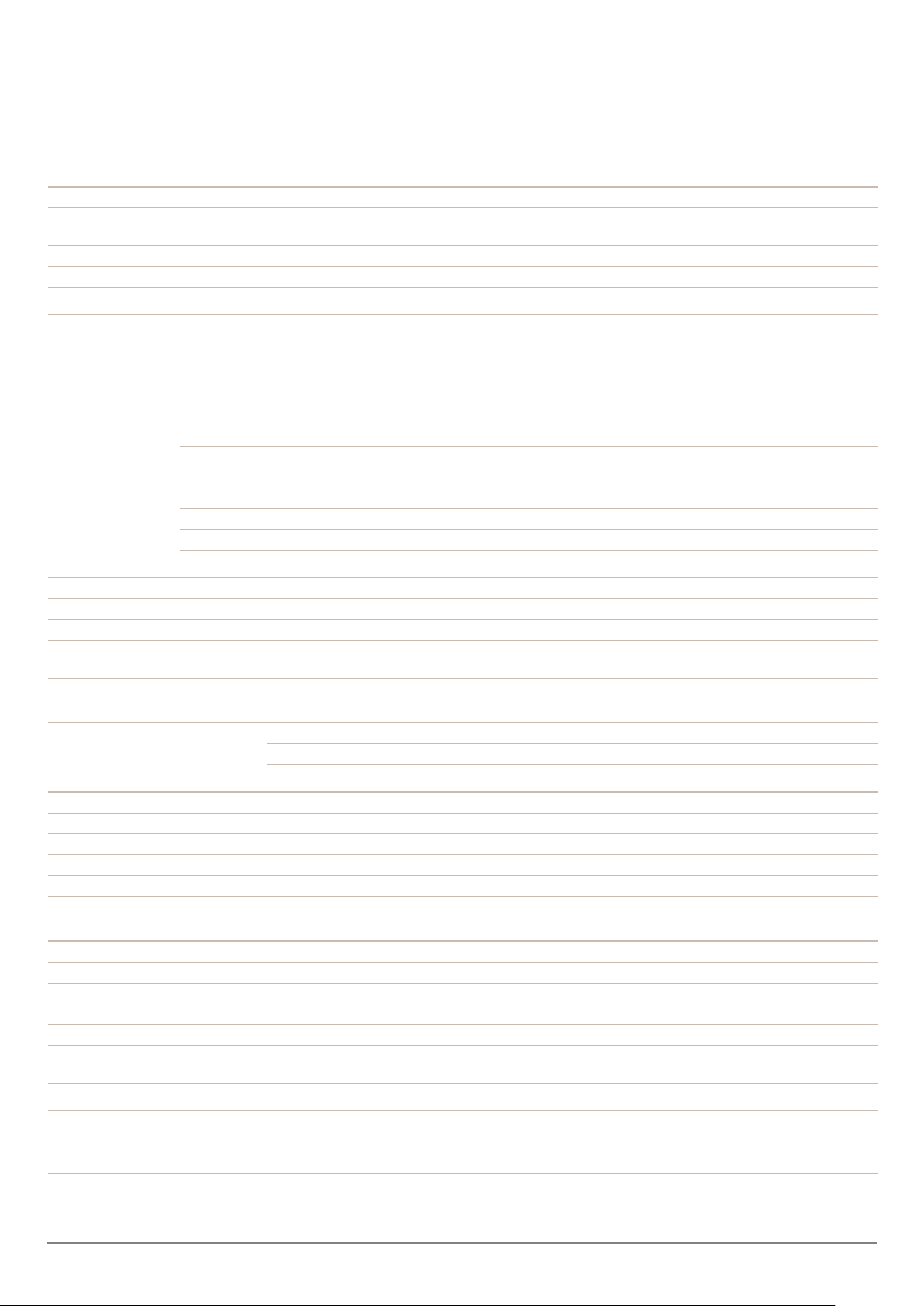
Data Sheet FUJITSU Server PRIMERGY TX2540 M1 Dual socket Intel® Xeon® processor tower server
Technical details
PRIMERGY TX2540 M1
Base unit PRIMERGY TX2540
M1 LFF
Housing types Tower Tower Tower Rack Rack
Storage drive architecture 3.5-inch 3.5-inch 2.5-inch 3.5-inch 2.5-inch
Power supply Standard Hot-plug Hot-plug Hot-plug Hot-plug
Mainboard
Mainboard type D3099-B
Chipset Intel® C602
Processor quantity and type 1 - 2 x Intel® Xeon® processor E5-2400 v2 product family
Processor Intel® Xeon® processor E5-2403v2 (4C/4T, 1.80 GHz, TLC: 10 MB, Turbo: No, 6.4 GT/s, Mem bus: 1,333 MHz, 80 W)
Intel® Xeon® processor E5-2407v2 (4C/4T, 2.40 GHz, TLC: 10 MB, Turbo: No, 6.4 GT/s, Mem bus: 1,333 MHz, 80 W)
Intel® Xeon® processor E5-2420v2 (6C/12T, 2.20 GHz, TLC: 15 MB, Turbo: Yes, 7.2 GT/s, Mem bus: 1,600 MHz, 80 W)
Intel® Xeon® processor E5-2430Lv2 (6C/12T, 2.40 GHz, TLC: 15 MB, Turbo: Yes, 7.2 GT/s, Mem bus: 1,600 MHz, 60 W)
Intel® Xeon® processor E5-2430v2 (6C/12T, 2.50 GHz, TLC: 15 MB, Turbo: Yes, 7.2 GT/s, Mem bus: 1,600 MHz, 80 W)
Intel® Xeon® processor E5-2440v2 (8 Cores / 16 Threads, 1.90 GHz, TLC: 20 MB, Turbo: Yes, 7.2 GT/s, Mem bus: 1,600 MHz, 95 W)
Intel® Xeon® processor E5-2450v2 (8C/16T, 2.50 GHz, TLC: 20 MB, Turbo: Yes, 8.0 GT/s, Mem bus: 1,600 MHz, 95 W)
Intel® Xeon® processor E5-2470v2 (10C/20T, 2.40 GHz, TLC: 25 MB, Turbo: Yes, 8.0 GT/s, Mem bus: 1,600 MHz, 95 W)
PRIMERGY TX2540
M1 LFF
PRIMERGY TX2540
M1 SFF
PRIMERGY TX2540
M1 LFF
PRIMERGY TX2540
M1 SFF
Memory slots 12 (6 DIMMs per CPU, 3 channels with 2 slots per channel)
Memory slot type DIMM (DDR4)
Memory capacity (min. - max.) 4 GB - 192 GB
Memory protection Advanced ECC
SDDC (Chipkill™)
Memory notes On project release max 768 GB possible
Performance Mode requires identical modules in all channels of each bank per CPU.
Memory options 4 GB (1 module(s) 4 GB) DDR3 LV, registered, ECC, 1,600 MHz, PC3-12800, DIMM, single rank
8 GB (1 module(s) 8 GB) DDR3 LV, registered, ECC, 1,600 MHz, PC3-12800, DIMM, single rank
16 GB (1 module(s) 16 GB) DDR3 LV, registered, ECC, 1,600 MHz, PC3-12800, DIMM, dual rank
Interfaces
USB 2.0 ports 9 x USB 2.0 (2 x front UHCI USB, 4 x rear UHCI USB 2 x internal for backup, 1x UFM and internal USB)
Graphics (15-pin) 1 x VGA
Serial 1 (9-pin) 1 x serial RS-232-C (9 pin), usable for iRMC S4 or system or common use
LAN / Ethernet (RJ-45) 2 x Gbit/s Ethernet (Intel i210)
Management LAN (RJ45) Management LAN trafc can be switched to shared onboard Gbit LAN port
1 x dedicated management LAN port for iRMC S4 (10/100/1000 Mbit/s)
Onboard or integrated Controller
RAID controller All hardware storage controller options are described under Components
SATA Controller Intel® C602, 6-port SATA (4 x for internal hard disks, 2 x for accessible drives)
SATA controller type notes On board SATA controller supports RAID levels 0, 1, 10
LAN Controller 2 x 10/100/1000 Mbit/s Ethernet. 2 x Intel i210
Remote management controller IPMI 2.0 compatible
Integrated Remote Management Controller (iRMC S4, 256 MB attached memory incl. graphics controller)
Trusted Platform Module (TPM) Inneon / TPM 1.2 module; TCG compliant (option)
Slots
PCI-Express 3.0 x4 (mech. x8) 2 x Full height 280 mm length
PCI-Express 3.0 x16 2 x Full height rst slot: 280 mm length, second slot: 170 mm length (only available with second CPU)
PCI-Express 2.0 x4 (mech. x8) 1 x Full height 230 mm length; preferred RAID slot
PCI-slots 1 x PCI 32Bit/33 MHz (support for 3.3V and 3.3V/5V cards; no support of 5V only cards)
Page 3 / 11 http://www.fujitsu.com/fts/products/computing/servers/primergy/tower/tx2540m1/
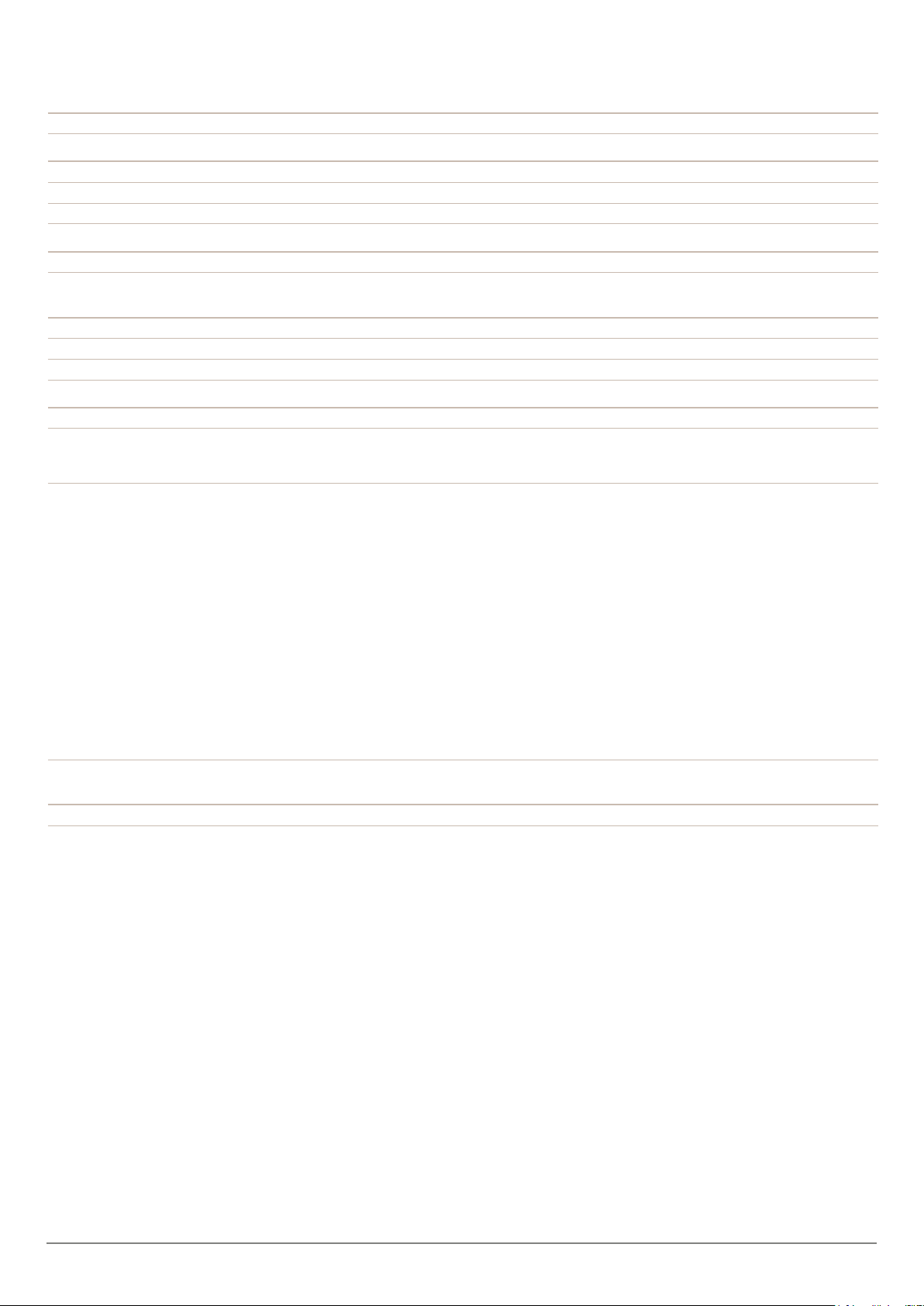
Data Sheet FUJITSU Server PRIMERGY TX2540 M1 Dual socket Intel® Xeon® processor tower server
Slots
Slot Notes in SAS conguration 1x PCI-Express occupied by modular RAID controller
Drive bays
Storage drive bays 3.5-inch or 2.5-inch hot-plug SAS/SATA
Accessible drive bays 3 x 5.25/1.6-inch
Notes accessible drives All possible options described in relevant system congurator.
Storage drive bays Max. 8 x 3.5-inch Max. 24 x 2.5-inch Max. 24 x 2.5-inch
Accessible drive bays 3 x 5.25/1.6-inch for 1 x backup drive
+ 1 x ODD
Fan Conguration
Number of fans 4
Fan conguration 3 fans as standard plus 1 additional fan for redundancy operation possible (option)
Fan notes redundant fan conguration depends on base unit and is only available in combination with redundant PSU
Operating panel
Operating buttons On/off switch
NMI button
Reset button
Status LEDs System status (orange / yellow)
Identication (blue)
Hard disks access (green)
Power (amber / green)
CPU status
Fan status
Hard disk error
Temperature
CSS (yellow)
Memory status
PSU status (green/ amber)
At system rear side:
System status (orange / yellow)
Identication (blue)
LAN connection (green)
LAN speed (green / yellow)
Service display Optional:
ServerView Local Service Display (LSD)
3 x 5.25/1.6-inch for 1 x backup drive
+ 1 x ODD
3 x 5.25/1.6-inch for 1 x backup drive
+ 1 x ODD
BIOS
BIOS features ROM based setup utility
Recovery BIOS
BIOS settings save and restore
Local BIOS update from USB device
Online update tools for main Windows and Linux versions
Local and remote update via ServerView Update Manager
SMBIOS V2.4
Remote PXE boot support
Page 4 / 11 http://www.fujitsu.com/fts/products/computing/servers/primergy/tower/tx2540m1/
