FOXCONN M61PMV User Manual

M61PMV Series

:
:
:
M61PMV V1.0 P/N:3A2212P00-000-G
:
|
T |
I O |
|
N |
! |
|
|
CAU |
|
|
: |
||||
|
|
|
|||||
|
|
|
|
||||
|
|
|
|
|
NI |
N |
G |
|
|
|
R |
||||
|
A |
|
|
|
|||
W |
|
|
|
|
|
|
|
:
:
: http://www.foxconnchannel.com.cn
:
:
|
|
|
|
|
|||
|
|
|
|
|
|
|
|
(Pb) |
(Cd) |
(Hg) |
|
|
|
||
|
|||||||
|
(Cr6+) |
(PBB) |
(PBDE) |
||||
|
× |
○ |
○ |
○ |
○ |
○ |
|
|
|
|
|
|
|
|
|
|
× |
○ |
○ |
○ |
○ |
○ |
|
|
|
|
|
|
|
|
|
○:
×:
:
©

Declaration of conformity
HON HAI PRECISION INDUSTRY COMPANY LTD
66, CHUNG SHAN RD., TU-CHENG INDUSTRIAL DISTRICT,
TAIPEI HSIEN, TAIWAN, R.O.C.
declares that the product Motherboard M61PMV/M61PMV-E
is in conformity with
(reference to the specification under which conformity is declared in accordance with 89/336 EEC-EMC Directive)
■ EN 55022: 1998/A2:2003 Limits and methods of measurements of radio disturbance characteristics of information technology equipment
■ EN 61000-3-2/:2000 Electromagnetic compatibility (EMC) Part 3: Limits
Section 2: Limits for harmonic current emissions (equipment input current <= 16A per phase)
■ EN 61000-3-3/A1:2001 Electromagnetic compatibility (EMC) Part 3: Limits
Section 2: Limits of voltage fluctuations and flicker in low voltage supply systems for equipment with rated current <= 16A
■ EN 55024/A2:2003 Information technology equipment-Immunity characteristics limits and methods of measurement
Signature: |
Place / Date: |
TAIPEI/2008 |
Printed Name: James Liang
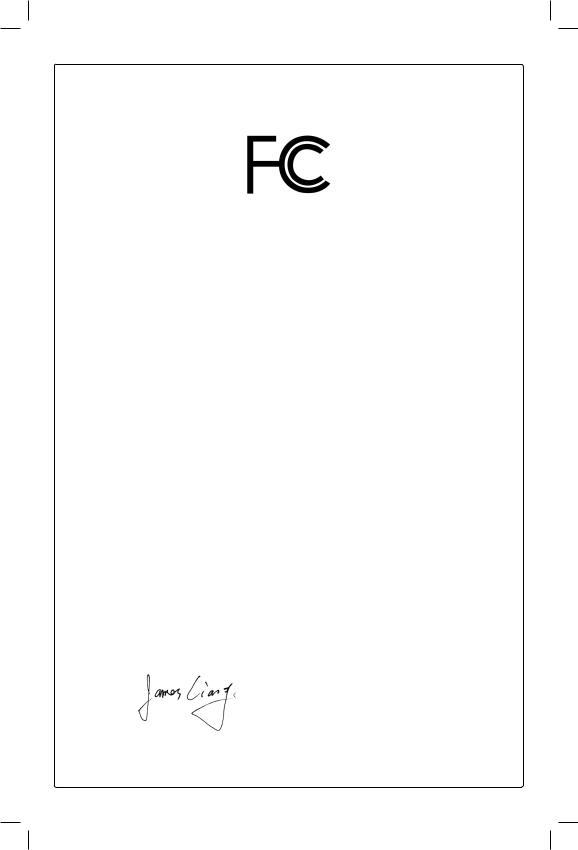
Declaration of conformity
Trade Name: |
FOXCONN |
Model Name: |
M61PMV/M61PMV-E |
Responsible Party: PCE Industry Inc. |
|
Address: |
458 E. Lambert Rd. |
|
Fullerton, CA 92835 |
Telephone: |
714-738-8868 |
Facsimile: |
714-738-8838 |
Equipment Classification: |
FCC Class B Subassembly |
Type of Product: |
Motherboard |
Manufacturer: |
HON HAI PRECISION INDUSTRY |
|
COMPANY LTD |
Address: |
66, CHUNG SHAN RD., TU-CHENG |
|
INDUSTRIAL DISTRICT, TAIPEI HSIEN, |
|
TAIWAN, R.O.C. |
Supplementary Information:
This device complies with Part 15 of the FCC Rules.Operation is subject to the following two conditions : (1) this device may not cause harmful interference, and (2) this device must accept any interference received, including interference that may cause undesired operation.
Tested to comply with FCC standards.
Signature : |
Date : 2008 |

:
|
|
NI |
|
|
|
R |
N |
||
A |
|
|
G! |
|
W |
|
|
|
|
■(ESD)
■CPU
|
|
T |
I |
O |
N |
|
AU |
|
|||
|
|
|
|
||
C |
|
|
|
|
|
|
|
|
|
|
!
:
■CPU CPU CPU
■ 身的超频能力。
■USB Audio RS232 COM IrDA S/PDIF
■PCI Express x16 24
■ 短路与其它损坏。

|
|
1 |
|
.................................................................................................... |
2 |
................................................................................................ |
4 |
.................................................................................................... |
5 |
2 |
|
CPU CPU .......................................................................... |
8 |
.................................................................................................. |
11 |
.............................................................................................. |
13 |
................................................................................... |
14 |
......................................................................................................... |
16 |
3 BIOS |
|
BIOS ......................................................................................... |
19 |
BIOS ..................................................................................... |
19 |
.................................................................................................. |
21 |
Fox ................................................................................... |
23 |
BIOS .................................................................................. |
27 |
................................................................................ |
28 |
.......................................................................................... |
28 |
.......................................................................................... |
33 |
.................................................................................................. |
35 |
................................................................................ |
36 |
................................................................................... |
36 |
.......................................................................................... |
36 |
.............................................................................................. |
36 |
.............................................................................................. |
36 |
4 |
|
................................................................................... |
38 |
............................................................ |
39 |
FOX ONE |
|
............................................................................................... |
42 |
CPU .......................................................................................... |
46 |
............................................................................................ |
48 |
............................................................................................ |
49 |
............................................................................................ |
51 |
............................................................................................ |
52 |

FOX LiveUpdate |
|
............................................................................................ |
53 |
............................................................................................ |
55 |
........................................................................................... |
58 |
........................................................................................ |
60 |
FOX LOGO............................................................................................. |
61 |
FOX DMI................................................................................................. |
62 |
:
Support
http://www.foxconnchannel.com.cn
http://www.foxconnchannel.com.cn/support/online.aspx
800 800-830-60990755-28129588-74164
CPU http://www.foxconnchannel.com.cn/product/Motherboards/compatibility.aspx

M61PMV
M61PMV/M61PMV-E
:

1
1-1
CPU |
AMD AM2+ PhenomTM |
|
AMD AM2 : |
|
AthlonTM 64 X2 Dual-Core/ AthlonTM 64/ SempronTM |
|
2000/1600MT/s |
|
NVIDIA GeForce 6100/ nForce 430 |
|
2 x 240-pin DDR2 DIMM |
|
4GB |
|
DDR2 1066*/800/667/533 MHz |
|
*DDR2 1066 AM2+ CPU |
|
Realtek 6 (M61PMV-E) |
|
VIA 6 (M61PMV) |
|
HDA(High Definition Audio) |
|
2/4/5.1/- |
|
|
|
|
|
Realtek 10/100Mb/s (M61PMV-E) |
|
Broadcom 10/100Mb/s LAN PHY (M61PMV) |
|
1 x PCI Express x16 |
|
1 x PCI Express x1 |
|
2 x PCI |
Serial ATA |
4 x SATA |
|
300MB/s |
|
NCQ(Native Command Queuing) |
|
RAID0, RAID1, RAID5, RAID10 |
USB |
|
|
8 USB 2.0 (4 2 USB 4 ) |
|
USB 2.0 480Mb/s |
|
1 x 24-pin ATX |
|
1 x 4-pin ATX 12V CPU |
|
1 x |
|
1 x IDE |
|
4 x SATA |
|
2 x USB 2.0 ( 4 x USB ) |
|
1 x CPU (4-pin) |
|
1 x (4-pin) |
|
1 x |
|
1 x CD_IN |
|
1 x |
|
1 x (INTR) |
|
1 x S/PDIF |
|
1 x IrDA( ) |
|
1 x PS/2 |
|
1 x PS/2 |
|
1 x VGA |
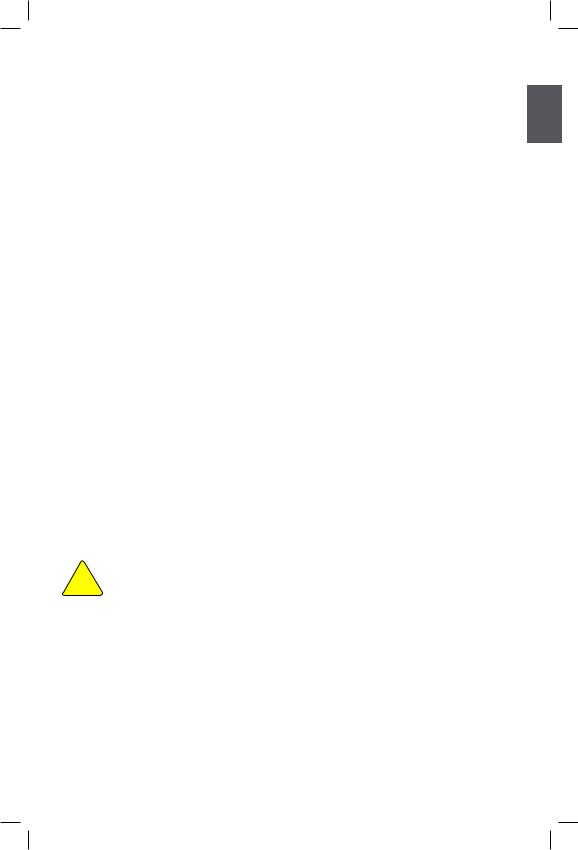
|
1 x |
|
1 x |
|
4 x USB 2.0 |
|
1 x RJ-45 LAN |
|
6 |
|
|
|
CPU/ |
|
CPU/ |
|
CPU/ |
|
CPU/ |
PCI Express x1 |
250MB/s (500MB/s ) |
|
|
PCI Express x16 |
4GB/s (8GB/s ) |
|
|
|
ACPI (Advanced Configuration and Power Interface) |
|
S0 (normal) S1 (power on suspend) S3 (suspend to RAM) S4 |
|
(Suspend to disk) S5 (soft-off) |
|
FOX ONE |
|
FOX LiveUpdate |
|
FOX LOGO |
|
FOX DMI |
|
Microsoft® Windows® Vista/XP |
|
Micro ATX 24.4cm x 20.3cm (9.6 x 8.0 ) |
1
|
|
|
T |
I |
O |
N |
|
|
U |
|
|||
|
A |
|
|
|
||
C |
|
|
|
|
||
|
|
|
|
|
||
|
|
|
|
|
|
!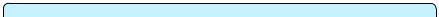
■ Windows® 2000
■ M61PMV RAID : http://www.foxconnchannel.com.cn/support/downloads.aspx
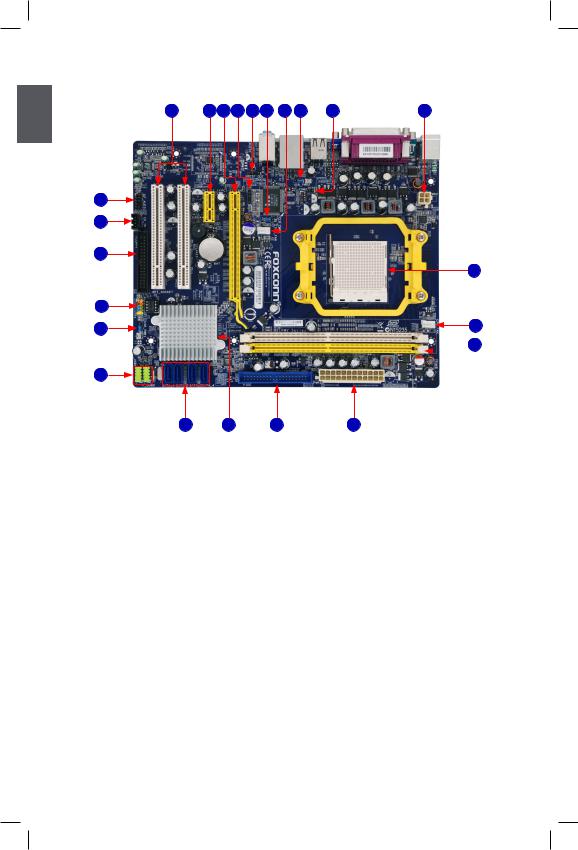
1-2
1
10 |
9 |
8 |
7 |
6 |
5 |
4 |
3 |
2 |
1 |
11
12
13
23
14
15 |
22 |
|

 21
21
16
17 |
18 |
19 |
20 |
1. |
4-pin ATX 12V |
13. |
|
2. |
(INTR) |
14. |
|
3. USBPWR2 |
15. USBPWR1 |
||
4. |
|
16. |
USB |
5. |
CMOS |
17. SATA |
|
6. |
S/PDIF |
18. |
: NVIDIA Geforce 6100/ |
7. |
IrDA |
|
nForce 430 |
8. |
PCI Express x16 |
19. |
IDE |
9. |
PCI Express x1 |
20. |
24-pin ATX |
10. PCI |
21. DDR2 DIMM |
||
11. |
22. |
CPU |
|
12. CD_IN |
23. CPU |
||
:
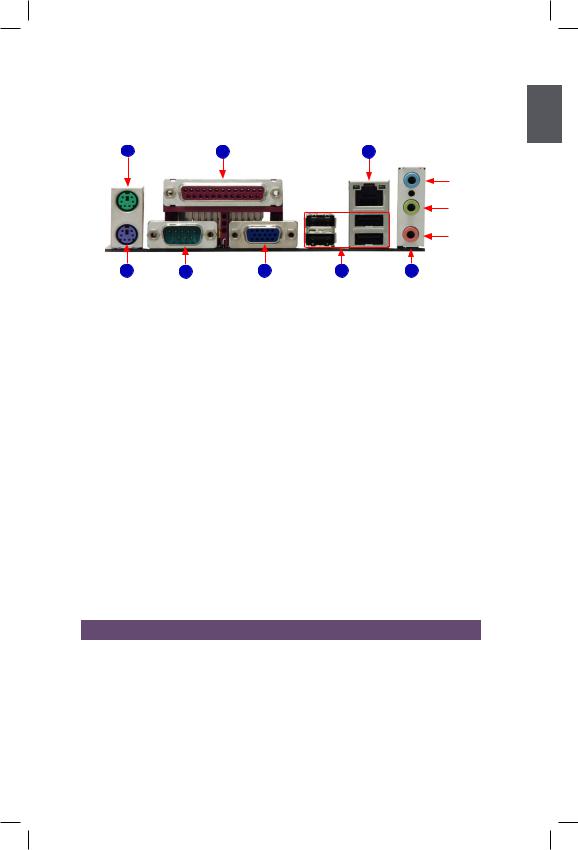
1-3
|
|
|
|
1 |
PS/2 |
|
LAN |
||
1 |
|
3 |
|
8 |
|
|
|
|
|
|
|
|
|
|
|
|
|
|
|
2 |
4 |
5 |
6 |
7 |
PS/2 |
|
VGA |
USB |
|
1. PS/2
( ) PS/2
2. PS/2
( ) PS/2
RS232 COM1
5. VGA
6. USB
USB 2.0/1.1 USB : USB / USB USB
7.
:
|
2- |
4- |
5.1- |
|
|
* |
* |
|
|
|
|
|
|
|
|
|
|
|
/ * |
|
|
|
|
* : Realtek ( CD ) 2/4/5.1

1
8. RJ-45 LAN
10/100Mb/s
LAN |
: |
LED |
|
: LED |
|
|
|||
|
LED |
LED |
|||||||
|
|
|
|
|
|
|
|
|
|
|
|
|
|
|
|
|
|
|
|
100M |
|
|
|
|
|
|
|
|
|
|
|
|
|
|
|||||
|
|
|
|
|
|
|
|
|
|
|
|
|
|
10/100Mb/s |
|
|
|
|
|
|
|
|
|
|
|
|
|
|
|
|
|
|
|
|
|
|
|
|
|

CPU
:
■CPU CPU
CPU 95W
PhenomTM AthlonTM 64 X2 Dual-Core AthlonTM 64 SempronTMCPU 95W CPU
CPU http://www.foxconnchannel.com.cn/product/Motherboards/compatibility.aspx
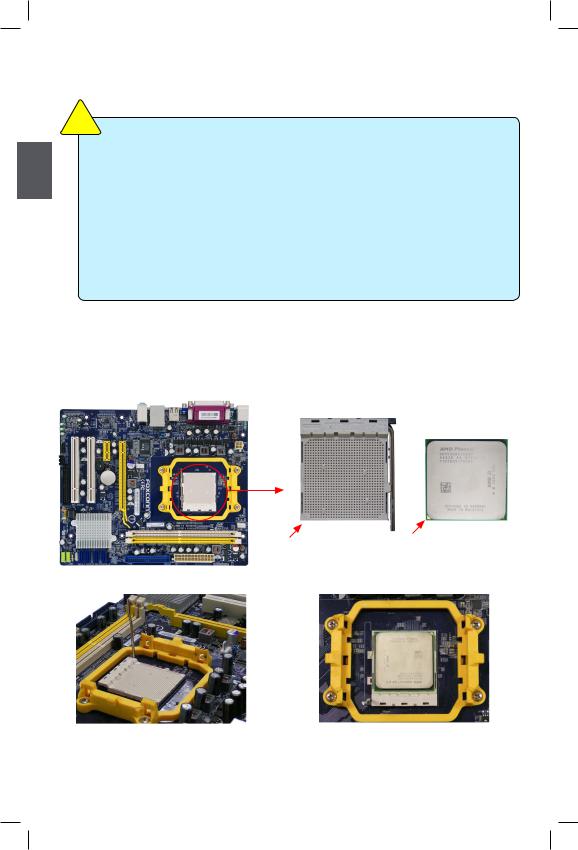
2-1 CPU CPU
|
T |
I |
O |
N |
CAU |
|
|||
|
|
|
||
|
|
|
|
!
CPU :
2 |
■ |
CPU |
|
■ |
|
||
|
|||
|
■ CPU 1 CPU ( CPU |
||
|
|
) |
|
|
■ |
CPU |
|
|
■ CPU CPU |
||
|
■ CPU |
||
|
|
( CPU |
|
|
|
) |
|
CPU
CPU CPU 1
1 |
CPU |
|
( 1 ) |
1. CPU 2. CPU1

3. CPU
2
CPU
CPU ( Foxconn )
|
|
|
T |
I |
O |
N |
|
|
U |
|
|||
|
A |
|
|
|
||
C |
|
|
|
|
||
|
|
|
|
|
||
|
|
|
|
|
|
1. CPU |
2. |
|
|
3. |
4. |
|
CPU |
!
CPU CPUCPU
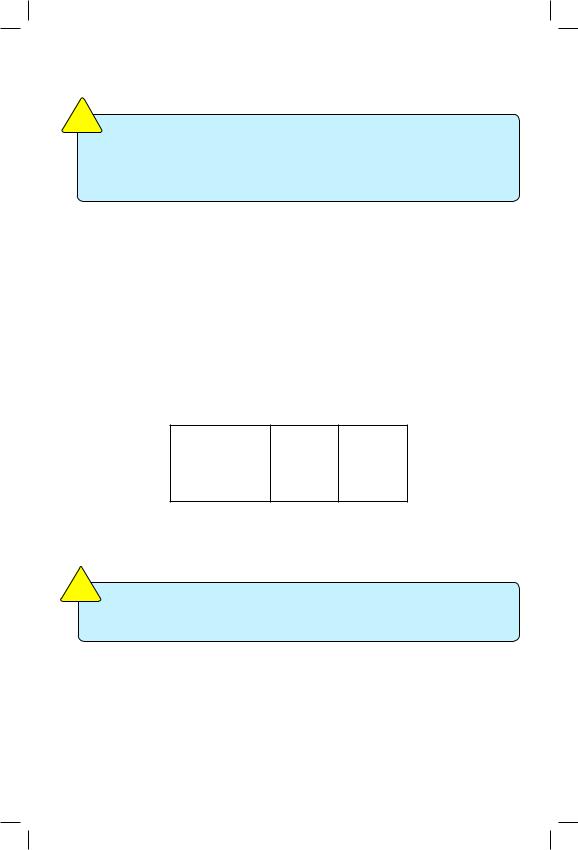
2-2
|
|
|
T |
I |
O |
N |
|
|
U |
|
|||
|
A |
|
|
|
||
C |
|
|
|
|
||
|
|
|
|
|
||
|
|
|
|
|
|
!
:
|
■ |
|
2 |
■ |
|
|
|
|
|
■ |
|
|
|
|
240 DDR2 BIOS
DDR2
0 : DIMM11 : DIMM2
DIMM :
|
DIMM1 |
DIMM2 |
|
|
|
|
DS/SS |
- |
|
|
|
|
- |
DS/SS |
|
DS/SS |
DS/SS |
(DS: SS: -: )
|
|
|
T |
I |
O |
N |
|
|
U |
|
|||
|
A |
|
|
|
||
C |
|
|
|
|
||
|
|
|
|
|
||
|
|
|
|
|
|
!
能。
10

|
|
|
T |
I |
O |
N |
|
|
U |
|
|||
|
A |
|
|
|
||
C |
|
|
|
|
||
|
|
|
|
|
||
|
|
|
|
|
|
!
2
Pin-112

Pin-128
如下步骤正确安装内存。
1.
2.
11

2-3
|
|
T |
I |
O |
N |
|
AU |
|
|||
|
|
|
|
||
C |
|
|
|
|
|
|
|
|
|
|
!
2
PCI Express x1
PCI Express x16
PCI
6.BIOS
PCI Express x16 :
•
PCI Express x16
•
12

2-4
本主板使用ATX
24 ATX : PWR1
ATX ATX
2
|
|
|
24 |
||
|
|
|
12 |
||
C |
|
T |
I O |
N |
! |
AU |
|
||||
|
|
|
|
||
|
|
|
|
|
|
|
|
Pin # |
|
Pin # |
|
|
|
|
|
|
|
|
|
1 |
3.3V |
13 |
3.3V |
|
|
|
|
|
|
|
|
2 |
3.3V |
14 |
-12V |
|
|
|
|
|
|
|
|
3 |
GND |
15 |
GND |
|
|
|
|
|
|
|
|
4 |
+5V |
16 |
PS_ON(Soft On/Off) |
|
|
|
|
|
|
|
|
5 |
GND |
17 |
GND |
|
|
|
|
|
|
|
|
6 |
+5V |
18 |
GND |
|
|
|
|
|
|
|
|
7 |
GND |
19 |
GND |
|
|
|
|
|
|
|
|
8 |
Power Good |
20 |
NC |
|
|
|
|
|
|
|
13 |
9 |
+5V SB(Stand by +5V) |
21 |
+5V |
|
|
|
|
|
|
|
|
10 |
+12V |
22 |
+5V |
|
|
|
|
|
|
|
|
11 |
+12V |
23 |
+5V |
|
|
|
|
|
|
PWR1 |
1 |
12 |
3.3V |
24 |
GND |
|
|
|
|
24 |
|
|
|
|
|
|
2420
4 ATX 12V : PWR2 |
20-Pin |
|
||||
12V ATX CPU |
|
|||||
|
|
|
||||
3 |
1 |
|
|
|
|
|
|
|
|
|
|
|
|
|
|
|
|
Pin # |
|
|
|
|
|
|
|
|
|
+12V |
|
|
GND |
1 |
|
GND |
|
|
|
||||
|
|
|
|
|
||
|
|
2 |
|
GND |
||
|
|
|
|
|
||
|
|
|
|
|
|
|
|
|
|
|
3 |
|
+12V |
4 |
2 |
|
|
|||
|
|
|
|
|||
4 |
|
+12V |
||||
|
PWR2 |
|
||||
|
|
|
|
|||
|
|
|
||||
13

2
: FP1
LED
(HDD-LED)
(RESET-SW)
(PWR-LED)
S0(Normal)S1(Power on suspend)
S3(Suspend to RAM) S4(Suspend to Disk)(
) S5(Soft-off)
(PWR-SW)
USB : F_USB 1/2
USBUSB ( )
USB
SATA : SATA_1/2/3/4
SATA SATA SATASATA II 300MB/s.
IDE : PIDE
Ultra DMA IDE
IDE CD/DVD ROM/RW
+ |
1 |
|
2 |
+ |
|||||
HDD-LED |
|
|
|
|
|
PWR-LED |
|||
- |
|
|
|
|
|
|
- |
||
RESET-SW |
|
|
|
|
|
|
PWR-SW |
||
|
|
|
|
|
|
||||
NC |
|
|
|
|
|
|
|
|
EMPTY |
|
|
|
|
10 |
|
||||
9 |
|
|
|||||||
FP1
1 |
2 |
|
|
||||
VCC |
|
|
|
|
|
|
VCC |
|
|
|
|
|
|
||
D- |
|
|
|
|
|
|
D- |
|
|
|
|
|
|
||
D+ |
|
|
|
|
|
|
D+ |
|
|
|
|
|
|
||
GND |
|
|
|
|
|
|
GND |
|
|
|
|
|
|
||
EMPTY |
|
|
10 |
|
NC |
||
|
|
|
|||||
9 |
|
|
|||||
F_USB 1/2
1GND TX+
 TX-
TX-
GND
 RX-
RX-
 RX+
RX+
 GND
GND
SATA_1/2/3/4
14
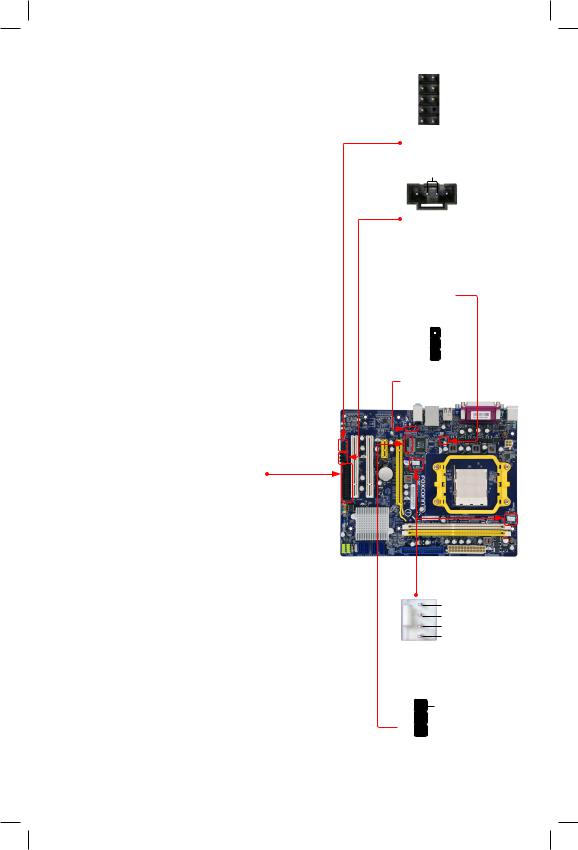
: F_AUDIO
HDA
:CD_IN
CD_IN CD/DVD CD/DVDROM
: INTR
会发出一个信息。
S/PDIF_OUT :SPDIF_OUT
S/PDIF
: FLOPPY
(FDD)
360KB, 720KB, 1.2MB,1.44MB 2.88MB.
:CPU_FAN,SYS_FAN
连接到主板的风扇接头。在BIOS (PC Health Status)
IrDA :IR
IrDA
1 |
2 |
|
|
|
|||||||
PORT1_L |
|
|
|
|
|
AUD_GND |
|
||||
|
|
|
|
|
|
||||||
PORT1_R |
|
|
|
|
|
|
|
PRESENCE_J |
|
||
|
|
|
|
|
|
|
|
||||
PORT2_R |
|
|
|
|
|
|
SENSE1_RETURN |
|
|||
|
|
|
|
|
|
|
|||||
SENSE_SEND |
|
|
|
|
|
|
EMPTY |
|
|||
|
|
|
|
|
|
||||||
PORT2_L |
|
|
|
|
|
|
SENSE2_RETURN |
|
|||
|
|
|
|
|
|
||||||
9 |
10 |
|
|
|
|||||||
F_AUDIO |
|
||||||||||
2 |
|||||||||||
CD_L GND CD_R |
|||||||||||
1 |
|
|
|
|
|
|
|
|
|
|
|
|
|
|
|
|
|
|
|
|
|
||
CD_IN
1 INTRUDERJ 

 GND
GND
INTR 
+5V 
 1 EMPTY
1 EMPTY  2
2
SPDIF_OUT  3 GND
3 GND  4
4
 SPDIF_OUT
SPDIF_OUT
1GND POWER SENSE CONTROL
CPU_FAN/SYS_FAN
1  +5V
+5V
2 EMPTY
3 
 IRRX
IRRX  4
4 
 GND 5
GND 5  IRTX
IRTX
IR
15

2-5
的功能。请用户在设置跳线前仔细阅读下面内容。
2 |
: |
|
1. |
1 “1” |
|
|
2. |
“ ” |
ESD( )
|
|
|
|
|
1 |
1-2 |
1 2 |
1 |
|
2-3 |
2 3 |
|
1 |
CMOS :CLR_CMOS
CMOS RAM ( :BIOS ) BIOSCLR_CMOS
CMOS :
2.1-2 CMOS
3.2-3
5.BIOS
1
 2
2
 3
3
( ) 
 1
1
 2
2  3
3
CLR_CMOS
|
N |
R |
|
A |
|
W |
|
I
N
G
■CMOS
16

USB :USBPWR1 / USBPWR2
1.1 2 (+5V) USB S1
2.2 3 (+5VSB) USB S3 S4
BIOS
“CMOS Setup”->“Power Management Setup”->“Resume by USB Devices”“Enabled”
1
+5V( )  2
2  3
3
1
+5VSB  2
2
 3
3
USBPWR1/2
C |
|
|
T |
I O |
N |
! |
|
U |
|
||||
|
A |
|
|
|
||
|
|
|
|
|
||
|
|
|
|
|
|
■USBPWR2 USB USBPWR1 USB
■USB USB +5VSB 500mA
■(+5VSB)
2
17

BIOSBIOS Setup 1. Setup 2.
■BIOS
■BIOS
■Fox
■BIOS
■
BIOS BIOS www.foxconnchannel.com.cn/support/downloads.aspx

BIOS
BIOS BIOS:
“Press <Del> to enter Setup, <Esc> to boot menu”
<DEL> BIOS
|
|
|
T |
I |
O |
N |
|
|
U |
|
|||
|
A |
|
|
|
||
C |
|
|
|
|
||
|
|
|
|
|
||
|
|
|
|
|
|
!
BIOS
3
BIOS
BIOS <Enter>
Phoenix - AwardBIOS CMOS Setup Utility
|
►Systemt IInformationf r ti |
|
► PC Health Status |
|
► Fox Central Control Unit |
Load Optimized Defaults |
|
|
► Advanced BIOS Features |
Set Supervisor Password |
|
|
► Advanced Chipset Features |
Set User Password |
|
|
► Integrated Peripherals |
Save & Exit Setup |
|
|
► Power Management Setup |
Exit Without Saving |
|
Esc : Quit |
↑↓←→ : Select Item |
||
F10 : Save & Exit Setup |
|
||
Time, Date, Hard Disk Type...
► System Information( )
设置。
►Fox Central Control Unit (Fox )
►Advanced BIOS Features( BIOS )
► Advanced Chipset Features( )
► Integrated Peripherals( )
IDE Super I/O I/O USB
19

|
► Power Management Setup( ) |
|
|
|
► PC Health Status ( ) |
|
: |
|
► Load Optimized Defaults ( ) |
|
BIOS |
|
|
|
BIOS |
|
► Set Supervisor Password ( ) |
|
|
3 |
► Set User Password( ) |
|
|
|
► Save & Exit Setup ( ) |
|
CMOS Setup
► Exit Without Saving ( )
CMOS Setup
|
|
|
T |
I |
O |
N |
|
|
U |
|
|||
|
A |
|
|
|
||
C |
|
|
|
|
||
|
|
|
|
|
||
|
|
|
|
|
|
!
<+> <->+/- <Shift> <+=> <-_>
20

(System Information)
Phoenix - AwardBIOS CMOS Setup Utility
System Information
Date (mm:dd:yy) |
Fri, |
Feb |
29 2008 |
Item Help |
|
Time (hh:mm:ss) |
17 : |
44 : |
13 |
Menu Level ► |
|
► IDE Channel Master |
[ None ] |
||||
|
|||||
► IDE Channel Slave |
[ None ] |
Change the day, month, |
|||
► SATA Channel 1 Master |
[ None ] |
year and century |
|||
► SATA Channel 2 Master |
[ None ] |
|
|||
► SATA Channel 3 Master |
[ None ] |
|
|||
► SATA Channel 4 Master |
[ None ] |
|
|||
Drive A |
[1.44M, 3.5 in.] |
|
|||
Halt On |
[All , But Keyboard] |
|
|||
Model Name |
M61PMV |
|
|||
BIOS Version |
B10 |
|
|||
Memory |
1024M |
|
|||
MAC Address |
04 4B 80 80 80 03 |
|
|||
AMD Athlon(tm) 64 X2 Dual Core Processor 5200+ |
|
||||
↑↓→←:Move Enter:Select +/-/PU/PD:Value F10:Save |
ESC:Exit F1:General Help |
||||
F5: Previous Values |
|
|
F7: Optimized Defaults |
||
BIOS
<+> <->
► Date - <weekday><month><date><year> ( )
day |
Mon.( ) Sun.( ) |
month |
Jan. ( ) Dec. ( ) |
date |
1 31 |
year |
|
<Enter>/<Tab> <+>/<-> <PageUp>/<PageDown>
► Time - <hour>:<minute>:<second> ( )
<Enter>/<Tab>
<+>/<-> <PageUp>/<PageDown>
►IDE Channel 0/1/2/3 Master/Slave
PATA SATA “On-Chip Serial ATA” ( “OnChip IDE Device” ) [Combined Mode] [Enhanced Mode] [SATA Only] [Enter] [None] [Auto] [None] [Auto]BIOS [Manual] Access Mode “CHS”Access Mode 4 :[CHS] [LBA] [Large] [Auto]
Award(Phoenix) BIOS 3 CHS LBA Large
CHS |
528MB |
LBA |
528MB LBA (Logical Block Addressing) |
|
|
Large |
528MB LBA (Logical Block Addressing) |
“Auto” BIOS
3
21

|
► SATA Channel 1/2/3/4 Master |
|||
|
SATA “IDE” SATA SATA |
|||
|
: |
|
|
|
|
SATA Channel 1 Master SATA 1 |
|||
|
SATA Channel 2 Master SATA 2 |
|||
|
SATA Channel 3 Master SATA 3 |
|||
|
SATA Channel 4 Master SATA 4 |
|||
|
► Drive A( ) |
|
|
|
|
: [None] [360KB,5.25 in.] [1.2MB,5.25 |
|||
|
||||
3 |
in.] [720KB, 3.5 in.] [1.44MB, 3.5 in.] [2.88MB, 3.5 in.] |
|||
► Halt On( ) |
|
|
||
|
|
|
||
|
|
|||
|
|
|
|
|
|
|
|
|
|
|
|
All Errors |
|
|
|
|
No Errors |
|
|
|
|
|
|
|
|
|
All,But Keyboard |
|
|
|
|
All,But Diskette |
|
|
|
|
All,But Disk/Key |
|
|
|
► Model Name |
|
|
|
► BIOS Version
BIOS
► Memory
BIOS
► MAC Address
MAC
► CPU Name
CPU
22

Fox (Fox Central Control Unit)
Phoenix - AwardBIOS CMOS Setup Utility
Fox Central Control Unit
► Smart BIOS |
[ |
|
] |
Item Help |
Press Enter |
||||
► Fox Intelligent Overclock |
|
[Press Enter] |
|
|
► Memory Timing Setting |
[Press Enter] |
Menu Level ► |
||
Memory Voltage |
[Default] |
|
||
K8<->NB HT Speed |
[Auto] |
|
||
K8<->NB HT Width |
[Auto] |
|
||
PCIE Spread Spectrum |
[Disabled] |
|
||
CPU Spread Spectrum |
[Disabled] |
|
||
AMD K8 Cool&Quiet Control |
[Auto] |
|
||
Super BIOS Protect |
[Disabled] |
|
||
Auto Detect PCI CIK |
[Disabled] |
|
||
3
↑↓→←:Move Enter:Select +/-/PU/PD:Value |
F10:Save ESC:Exit F1:General Help |
F5: Previous Values |
F7: Optimized Defaults |
►Smart BIOS / Fox Intelligent Overclock / Memory Timing Setting
►Memory Voltage
(1.8V) [Default]
►K8<->NB HT Speed
HT HyperTransport CPU HT
[Auto], [200 MHz], [400 MHz], [800 MHz] [1 GHz]
►K8<->NB HT Width
CPU [Auto]
►PCIE Spread Spectrum
PCI
EMI FCC
►CPU Spread Spectrum
EMI FCC
►AMD K8 Cool&Quiet Control (Appears only when CPU support)
CPU CPU
CPU
►AMD Family 10th Down Core (Appears only when CPU support)
AMD 10 AM2+ CPU. AM2+ CPU CPU
[Auto] : [Single Core] : [Dual Core] : [Tri Core] : [Quad Core] :
►Super BIOS Protect
BIOS BIOS :CIH
23
