
Junction Box
Type KEEX-4
T
EECCHHNNIICCAALL
T
M
AANNUUAAL
M
L
Flintec GmbH
Bemannsbruch 9
74909 Meckesheim
GERMANY
www.flintec.com
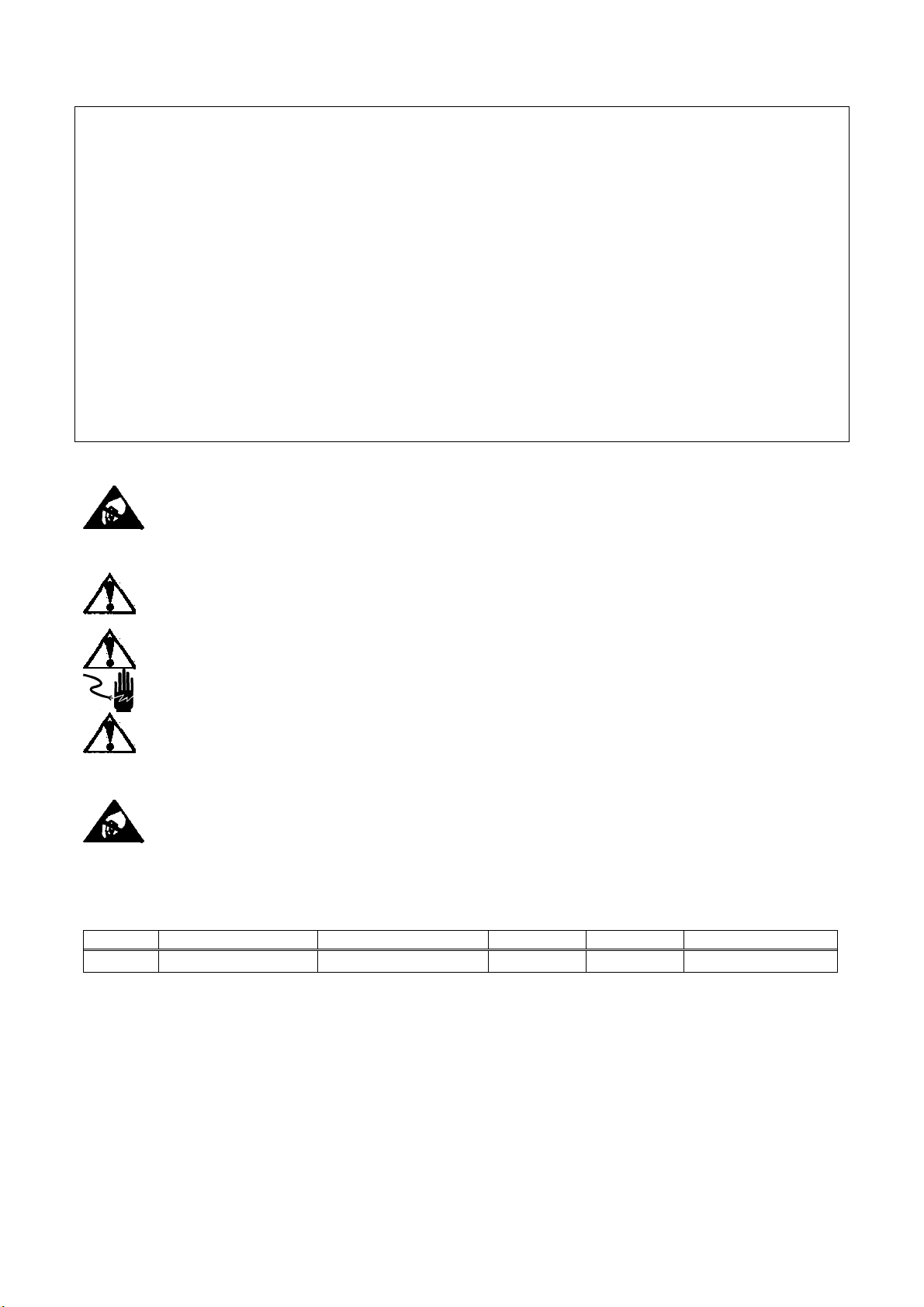
RIGHTS AND LIABILITIES
All rights reserved.
No part of this publication may be reproduced, stored in a retrieval system, or transmitted in any form or by any means,
mechanical, photocopying, recording, or otherwise, without the prior written permission of Flintec GmbH
No patent liability is assumed with respect to the use of the information contained herein. While every precaution has been
taken in the preparation of this book, FLINTEC assumes no responsibility for errors or omissions. Neither is any liability
assumed for damages resulting from the use of the information contained herein.
The information herein is believed to be both accurate and reliable. FLINTEC, however, would be obliged to be informed if
any errors occur. FLINTEC cannot accept any liability for direct or indirect damages resulting from the use of this manual.
FLINTEC reserves the right to revise this manual and alter its content without notification at any time.
Neither FLINTEC nor its affiliates shall be liable to the purchaser of this product or third parties for damages, losses, costs,
or expenses incurred by purchaser or third parties as a result of: accident, misuse, or abuse of this product or
unauthorized modifications, repairs, or alterations to this product, or failure to strictly comply with FLINTEC operating and
maintenance instructions.
FLINTEC shall not be liable against any damages or problems arising from the use of any options or any consumable
products other than those designated as Original FLINTEC Products.
NOTICE: The contents of this manual are subject to change without notice.
Copyright © 2007 by Flintec GmbH, 74909 Meckesheim, Bemannsbruch 9, Germany
S
AFETY INSTRUCTIONS
CAUTION READ this manual BEFORE operating or servicing this equipment. FOLLOW these
instructions carefully. SAVE this manual for future reference. DO NOT allow untrained personnel to
operate, clean, inspect, maintain, service, or tamper with this equipment. ALWAYS DISCONNECT this
equipment from the power source before cleaning or performing maintenance. CALL FLINTEC
ENGINEERING for parts, information, and service.
WARNING ONLY PERMIT QUALIFIED PERSONNEL TO SERVICE THIS EQUIPMENT.
EXERCISE CARE WHEN MAKING CHECKS, TESTS AND ADJUSTMENTS THAT MUST BE MADE
WITH POWER ON. FAILING TO OBSERVE THESE PRECAUTIONS CAN RESULT IN BODILY HARM.
WARNING FOR CONTINUED PROTECTION AGAINST SHOCK HAZARD CONNECT TO
PROPERLY GROUNDED OUTLET ONLY. DO NOT REMOVE THE GROUND PRONG.
WARNING DISCONNECT ALL POWER TO THIS UNIT BEFORE REMOVING THE FUSE OR
SERVICING.
WARNING BEFORE CONNECTING/DISCONNECTING ANY INTERNAL ELECTRONIC
COMPONENTS OR INTERCONNECTING WIRING BETWEEN ELECTRONIC EQUIPMENT ALWAYS
REMOVE POWER AND WAIT AT LEAST THIRTY (30) SECONDS BEFORE ANY CONNECTIONS OR
DISCONNECTIONS ARE MADE. FAILURE TO OBSERVE THESE PRECAUTIONS COULD RESULT
IN DAMAGE TO OR DESTRUCTION OF THE EQUIPMENT OR BODILY HARM.
CAUTION OBSERVE PRECAUTIONS FOR HANDLING ELECTROSTATIC SENSITIVE
DEVICES.
I
NTRODUCTION AND TECHNICAL DATA
The painted Aluminium junction box is designed for the parallel connection of 4 load cells. 2 versions are
available.
Type No. of load cells Housing size Inputs Output Designation
KEEX-4 up to 4 100 x 200 x 63 mm 4x M16 1x M20 EEx ia IIC T6
The junction box type KEEX can be connected to the instrumentation with a shielded 6-wire signal cable.
Corner correction is not prepared.
Housing material: Stainless steel
Protection class: IP66
Cable connection: With screw terminals
Corner correction: Not prepared
M
Look for a mounting location which is more or less dry and protected from environmental stress.
ECHANICAL INSTALLATION
Junction Box Type KEEX – Technical Manual, Rev. 1.00 September 2007
Page 2 of 4

E
LECTRICAL CONNECTIONS
connection side output cable
Figure 1: Dimensions in [mm]
The connection sequence of the load cells should correspond to the corners of the scale, i.e
Corner 1 = Load cell 1, Corner 2 = Load cell 2, etc.
L
OAD CELL CABLE CONNECTION
First the cable gland must be loosened. Then you have to feed the load cell cable through the cable gland
unless the shrink tube is fully disappeared in the box. The wires have to run below the printed circuit board
and will be pulled back to the top at the upper end of the printed circuit board. Afterwards you can connect the
cables to the screw terminals as indicated below:
Cable coulour Description
yellow = Cable shield 1 2 19 20
red = –Output / Signal – 11 12 13 14
white = +Output / Signal + 7 8 9 10
black = –Input / Excitation –
(if applicable, brown)* = Sense –
green = +Input / Excitation +
(if applicable, blue)* = Sense +
* if load cell is equiped with 6-wire conductor cable
After all conductors have been screwd to the terminals, the cable glands must be tightened. Please verify that
all cable glands are tight and the cable is fully stress relieved.
Terminal no.
LC1 LC2 LC3 LC4
15 16 17 18
3 4 5 6
Junction Box Type KEEX – Technical Manual, Rev. 1.00 September 2007
Page 3 of 4

O
UTPUT CABLE CONNECTION
The signal cable (connection between junction box and the following electronics) should be a 6 – wire
shielded cable and has to be kept as short as possible. Depending on type and manufacturer signal cables
may have different colours. Therefore make your own choice.
Cable colour, example Description Terminal no.
outer cable screen = Shield 1
pink = –Output / Signal – 11
white = +Output / Signal + 7
grey = –Sense 16
brown = –Input / Excitation – 15
yellow = +Sense 5
green = +Input / Excitation + 6
Figure 2: Wiring
C
ORNER CORRECTION AT SCALES WITH FLINTEC LOAD CELLS
Flintec load cells are manufactured with rather tight tolerances, so in most cases an additional corner
correction is not required. The best conditions are achieved if you use load cells of the same class
(Designation is done with capital letters A to I on the load cell package besides the type label).
Hint: Corner errors can have a mechanical background, e.g. sloped mounting surface of the load cell.
If the junction box type KEEX-4 is used a corner correction is not possible.
Check the cover sealing and install the cover of the box.
Junction Box Type KEEX – Technical Manual, Rev. 1.00 September 2007
Page 4 of 4
