Fitbit FB203 Instruction manual

User Manual
Version 1.1
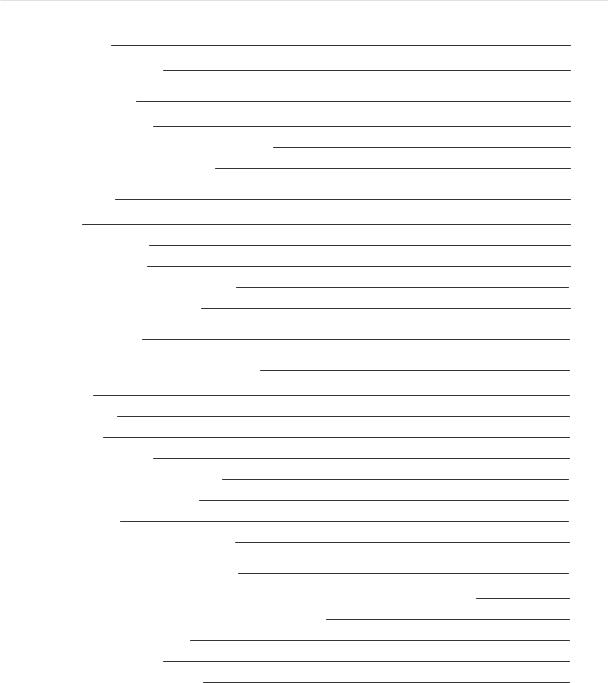
Table of Contents
Get started |
4 |
What's in the box |
4 |
Set up Aria Air |
5 |
Turn on Aria Air |
5 |
Set up with your phone or tablet |
6 |
Set unit of measurement |
6 |
Use Aria Air |
8 |
Basics |
8 |
Error messages |
9 |
Weigh yourself |
9 |
Invite others to use Aria Air |
10 |
Delete a measurement |
11 |
Restart Aria Air |
12 |
General Info and Specifications |
13 |
Sensors |
13 |
Limitations |
13 |
Batteries |
13 |
Size and weight |
13 |
Environmental conditions |
14 |
Care and maintenance |
14 |
Learn more |
14 |
Return policy and warranty |
15 |
Regulatory & Safety Notices |
16 |
USA: Federal Communications Commission (FCC) statement |
16 |
Canada: Industry Canada (IC) statement |
17 |
European Union (EU) |
18 |
Safety Statement |
19 |
Frequency Information |
19 |
2
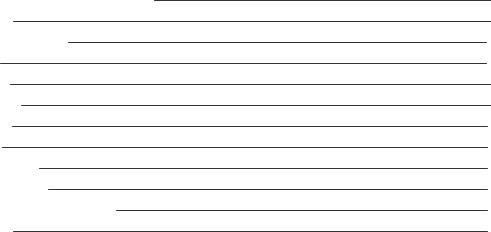
Australia and New Zealand |
19 |
Belarus |
19 |
Customs Union |
20 |
China |
20 |
Mexico |
21 |
Morocco |
21 |
Nigeria |
22 |
Oman |
22 |
Philippines |
22 |
South Korea |
22 |
United Arab Emirates |
23 |
Zambia |
23 |
3

Get started
Get a more complete picture of your health with the Fitbit Aria Air smart scale that displays your weight and uses Bluetooth technology to sync it to the Fitbit app where you can track trends over time.
What's in the box
Your Aria Air box includes:
Scale |
3AAA batteries |
4

Set up Aria Air
Set up your scale with the Fitbit app for iPhones and iPads or Android phones.
To create a Fitbit account, you're prompted to enter your birthdate, height, weight, and sex. These details help to calculate your stride length and to estimate distance, basal metabolic rate, and calorie burn if you have a Fitbit device. After you set up your account, your first name, last initial, and profile picture are visible to all other Fitbit users. You have the option to share other information, but most of the information you provide to create an account is private by default.
Turn on Aria Air
On the back of Aria Air, find the battery compartment and pull out the plastic tab. Your scale will turn on.
5

Set up with your phone or tablet
Set up Aria Air with the Fitbit app. The Fitbit app is compatible with most popular phones and tablets. For more information, see fitbit.com/devices.
To get started:
1. Download the Fitbit app:
•Apple App Store for iPhones and iPads
•Google Play Store for Android phones
2.Install the app, and open it.
•If you already have a Fitbit account, log in to your account > tap the Today tab  > your profile picture > Set Up a Device.
> your profile picture > Set Up a Device.
•If you don't have a Fitbit account, tap Join Fitbit to be guided through a series of questions to create a Fitbit account.
3.Continue to follow the on-screen instructions to connect Aria Air to your account.
When you're done with setup, read through the guide to learn more about your new scale and then explore the Fitbit app.
For more information, see help.fitbit.com.
Set unit of measurement
1.On the back of Aria Air, tap the button to switch between pounds, stones, or kilograms.
6

2.When the screen shows the unit of measurement you want to use, the scale is ready.
For more information, see help.fitbit.com.
7

Use Aria Air
Basics
To ensure |
• |
Use Aria Air while barefoot. |
accuracy |
• |
Make sure your feet are dry before weighing yourself. |
|
• Place Aria Air on a hard, flat surface during use. |
|
|
• |
Balance your weight evenly between both feet when you |
|
|
stand on the scale. |
|
• Weigh yourself at the same time each day to see consistent |
|
|
|
trends. Your weight naturally varies over the course of the |
|
|
day. |
|
• Aria Air needs to recalibrate if you move it between |
|
|
|
measurements or store it sideways when not in use. Up to 2 |
|
|
weigh-ins might be required before Aria Air displays |
|
|
accurate measurements. |
|
|
|
To prevent |
• |
Follow all instructions, and exercise caution when using Aria |
accidents and |
|
Air. |
injuries |
• |
Don't use Aria Air when wet. |
|
• Don't use if cracks are present on the glass surface. Serious |
|
|
|
injury might occur. |
|
• Don't use if the scale's feet are broken or missing any anti-slip |
|
|
|
pads. |
|
• Don't use if any plastic parts are broken. |
|
|
• Don't drop Aria Air. |
|
|
• Don't leave Aria Air near open flames. |
|
|
• Don't expose Aria Air to extremely high or low temperatures. |
|
|
• Don't leave Aria Air in direct sunlight for an extended period |
|
|
|
of time. |
|
|
|
Warning |
• |
Not intended for use by children under 13 years of age. |
|
• Aria Air should not be used to diagnose or treat any medical |
|
|
|
condition. |
|
• Handle the batteries in accordance with the instructions |
|
|
|
supplied by the manufacturer. |
|
|
|
8
