Fender Marine Layer Reverb User Manual

MARINE LAYER REVERB
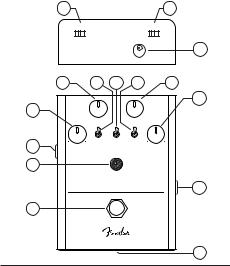
13 |
|
|
|
14 |
|
LEDs |
|
DRY KILL |
|
|
|
9V DC |
|
15 |
|
|
INPUT |
|
|
5 |
6 |
7 |
8 |
9 |
|
|
|
|
10 |
4 |
|
|
|
|
|
REVERB |
DAMPING |
|
|
|
TIME |
|
|
|
HALL |
1 |
ON |
ROOM |
2 |
OFF |
SPECIAL |
3 |
PRE |
TYPE |
VARIATION FILTER |
LEVEL |
|
|
|
|
|||
|
DELAY |
|
|
|
|
2 |
|
|
|
|
|
|
MARINE LAYER REVERB |
11 |
|||
1 |
|
|
|
|
|
|
|
|
|
|
12 |
1. Footswitch |
|
9. Damping |
|
||
2. Jewel Indicator |
10. Level |
|
|||
3. Output Jack |
|
11. Input Jack |
|
||
4. Pre Delay |
|
12. Low Battery Indicator |
|||
5. Reverb Time |
|
13. LED Kill switch |
|||
6. Type Switch |
|
14. DRY Kill Switch |
|||
7. Variaton Switch |
15. 9V DC Input |
|
|||
8. Filter Switch |
|
|
|
|
|

MARINE LAYER REVERB
Thank you for purchasing the Marine Layer Reverb—a versatile, easy-to-use and richly featured digital reverb. It delivers six high-quality reverb models, with advanced features such as a Dry Kill switch for use with amplifiers with parallel effects loops. The Marine Layer also offers buffered bypass operation, in which the footswitch allows reverb tails to fade out naturally when the pedal is turned off.
DESIGNED IN CALIFORNIA, U.S.A.
Reverb Time
This control adjusts the reverb decay time, or length of the reverb signal. Counterclockwise settings produce smaller room and ambient sounds, while settings closer to fully clockwise can produce the sound of huge spaces and ethereal drones. Try playing with the Damping and Filter controls with higher reverb time settings.
Level
This control adjusts how much reverb is mixed in with the dry signal.
No reverb is present in the fully counterclockwise position. In the fully clockwise position, the wet-dry mix is about 50/50. When Dry Kill is active and this control is fully counterclockwise, no output is produced. This is normal.
Damping
This control affects the decay of the reverb signal. When fully counterclockwise, reverb gets darker as it fades out; when fully clockwise, reverb decays more evenly. Lower settings can help prevent muddiness.
Pre Delay
The Pre Delay control adds an adjustable amount of delay before the reverb decay. This is useful to add clarity in that the pre-delay provides a slight separation between the original guitar note and the reverb signal.
Type Switch
This switch selects Hall, Room or Special algorithms for the main reverb.
Variation Switch
This switch toggles between two variations for each reverb type selection (see “Algorithm Descriptions” section).
Filter Switch
The Filter switch decreases treble frequencies in the reverb signal and can make any setting sound warmer and less obtrusive. Both switch settings can be used in combination with various Damping control settings to get the desired amount of brightness or warmth.
