Fellowes AeraMax 90 Air Purifier User Manual

AeraMax™ 90 Air Purifier
Purificateur d’air AeraMax™ 90
Purificador de aire AeraMax™ 90
Operator’s Manual
Please read these instructions before use. Do not discard: keep for future reference.
Manuel de l’utilisateur
Veuillez lire ces instructions attentivement avant d’utiliser le produit.
Conservez ce manuel à titre de référence.
Manual del operador |
|
Lea estas instrucciones antes del uso. |
|
No las descarte: consérvelas como |
Quality Office Products Since 1917 |
referencia futura. |
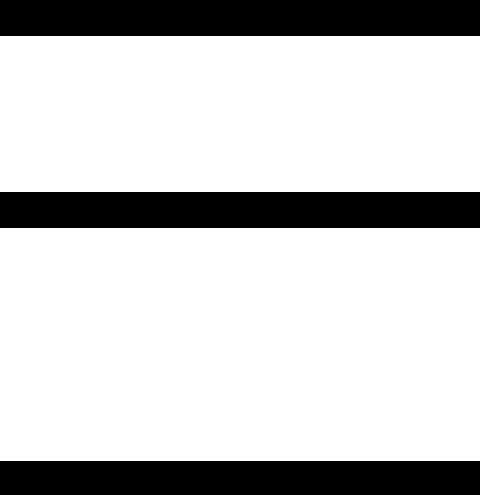
TABLE OF CONTENTS
Warranty.................................................... |
2 |
Display Panel............................................. |
7 |
Package Contents..................................... |
2 |
Operation................................................... |
8 |
Safety Instructions..................................... |
3 |
Care and Maintenance......................... |
9-10 |
Product Specifications............................... |
4 |
Troubleshooting........................................ |
11 |
Air Purifier Features.................................. |
5 |
|
|
Air Purifier Set-Up..................................... |
6 |
|
|
LIMITED PRODUCT WARRANTY
Limited Warranty: Fellowes, Inc. (“Fellowes”) warrants the parts of the machine to be free of defects in material and workmanship and provides service and support for 3 years from the date of purchase by the original consumer. If any part is found to be defective during the warranty period, your sole and exclusive remedy will be repair or replacement, at Fellowes’ option and expense, of the defective part. This warranty does not cover damage caused by use of non-Fellowes approved filters or failure to follow the recommended replacement schedule. This warranty does not apply in cases of abuse, mishandling, failure to comply with product usage standards, operation using an improper power supply (other than listed on the label), or unauthorized repair. Fellowes reserves the right to charge the consumers for any additional costs incurred by Fellowes to provide parts or services outside of the country where the air purifier is initially sold by an authorized reseller. This warranty does not include the air cleaner’s replaceable filters, this is an expendable part that can wear out from normal use before three years expire. ANY IMPLIED WARRANTY, INCLUDING THAT OF MERCHANTABILITY OR FITNESS FOR A PARTICULAR PURPOSE, IS HEREBY LIMITED IN DURATION TO THE APPROPRIATE WARRANTY PERIOD SET FORTH ABOVE. In no event shall Fellowes be liable for any consequential or incidental damages attributable to this product. This warranty gives you specific legal rights. The duration, terms, and conditions of this warranty are valid worldwide, except where different limitations, restrictions, or conditions may be required by local law. For more details or to obtain service under this warranty, please contact us or your dealer.
PACKAGE CONTENTS
• |
Fellowes® AeraMax™ Air Purifier |
• Carbon Filter (1 filter) |
|
• |
True HEPA Filter with AeraSafe™ |
• |
Instruction Sheet |
|
Antimicrobial Treatment (1 filter) |
• |
Survey Card |
2
SAFETY INSTRUCTIONS
Thank you for purchasing a Fellowes® Air Purifier. Please read this manual carefully before using. This product is for indoor use only.
IMPORTANT CAUTIONS AND INSTRUCTIONS FOR USING YOUR AIR PURIFIER
WARNING: Follow the instructions in this manual to reduce the risk of electric shock, short circuit, and/or fire:
•Do not repair or modify the unit unless specifically recommended in this manual. All repairs should be completed by a qualified technician.
•The plug for this unit is polarized with one blade wider than the other. Do not force the plug into an electrical outlet.
•Do not alter the plug in any way. If the plug does not fit into the outlet, reverse the plug. If it still does not fit, contact a qualified technician to install a proper outlet.
•Do not use if the power cord or plug is damaged or the connection to the wall outlet is loose.
•Use AC 120V only.
•Do not damage, break, forcefully bend, pull, twist, bundle, coat, pinch, or place heavy objects on the power cord.
•Periodically remove dust from the power plug. This will reduce the chance that humidity will accumulate, which increases the risk of electric shock.
•If the power plug is damaged, it must be replaced by the manufacturer or a qualified technician.
•Remove the power plug from the outlet before cleaning the unit. When removing the power plug, grasp by holding the plug itself, never hold by the cord.
•Remove the power plug from the outlet when the unit is not in use.
•Do not handle the power plug with wet hands.
•Do not operate the unit when using indoor smoke-generating insecticides.
•Do not clean unit with benzene or paint thinner. Do not spray insecticides on the unit.
•Do not use the unit where it is humid or where the unit may get wet, such as in a bathroom.
•Do not insert fingers or foreign objects into the air intake or outlet.
•Do not use the unit near flammable gases. Do not use near cigarettes, incense, or other spark-creating items.
•Unit will not remove carbon monoxide emitted from heating appliances or other sources.
•Do not block the intake or outlet vents.
•Do not use near hot objects, such as a stove. Do not use where the unit may come into contact with steam.
•Do not use the unit on its side.
•Keep away from products that generate oily residue, such as a deep fryer.
•Do not use detergent to clean the unit.
•Do not operate without a filter.
•Do not wash and reuse the True
HEPA Filter.
•Do not run power cord under carpets or cover with throw rugs.
•When moving machine, always lift using handle.
3
|
PRODUCT SPECIFICATIONS |
|
|
|
|
|
AeraMax™ 90 Air Purifier |
|
Room Area Served |
90 sq. ft./8 sq. m. |
|
Power Supply |
AC 120V/60Hz |
|
Power Rate |
Low 37W, High 51W |
|
Fan Speed |
3 Speeds |
|
Display |
Touch Screen |
|
Control Type |
Auto/Manual/Aera+™ |
|
Air Quality Sensor |
Yes |
|
Filters |
1 True HEPA Filter with AeraSafe™ Antimicrobial Treatment |
|
1 Carbon Filter |
||
|
||
|
Carbon Filter |
|
Cleaning System |
True HEPA Filter with AeraSafe™ Antimicrobial Treatment |
|
|
PlasmaTRUE™ |
|
|
|
|
CADR |
68 Smoke/ 65 Dust/ 75 Pollen |
|
Color |
Black |
FILTER SPECIFICATIONS
True HEPA Filter |
|
|
Replacement |
|
|
with AeraSafe™ |
9287001 |
|
Antimicrobial |
|
|
Treatment |
|
|
Carbon Filter |
9324001 |
|
Replacement |
||
|
For replacement filters please visit: www.fellowes.com
Information to the User
This equipment has been tested and found to comply with the limits for Class B digital device, pursuant to part 15 of the FCC Rules. These limits are designed to provide reasonable protection against harmful interference in a residential installation. This equipment generates, uses and can radiate radio frequency energy and, if not installed and used in accordance with the instructions, may cause harmful interference to radio communications.
However, there is no guarantee that interference will not occur in a particular installation. If this equiment does cause harmful interference to radio or television reception, which can be determined by turning the equipment off and on, the user is encouraged to try to correct the interference by one more of the following measures:
–Reorient or relocate the receiving antenna
–Increase the separation between the equipment and receiver.
–Connect the equipment into an outlet on a circuit different from that to which the receiver is connected.
–Consult the dealer or an experienced radio/TV technician for help.
Warning
Any changes or modifications not expressly approved by the manufacturer could void the user’s authority to operate the equipment.
4
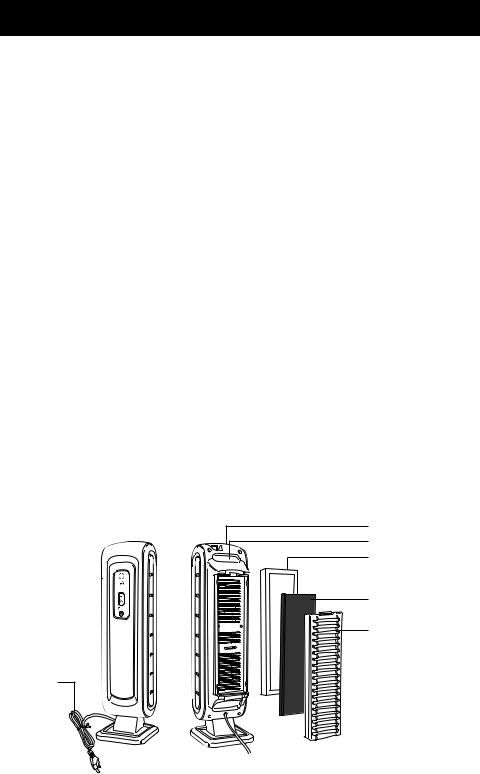
AIR PURIFIER FEATURES
•Ultra-Quiet Operation
This Fellowes AeraMax™ Air Purifier has a three-speed fan with ultra-quiet operation that is ideal for 24 hour use.
•Easy Maintenance
For optimum performance, replace the True HEPA Filter when the HEPA Filter indicator has changed to red, or approximately every 12 months
under normal usage conditions. Change the Carbon Filter when the Carbon Filter indicator has changed to red or approximately every 3 months under normal usage conditions.
•AeraSmart™ Sensor
This air purifier is equipped with an air quality sensor that automatically adjusts the fan speed to keep your air purified. Blue, amber and red lights indicate the purity of your air.
•Three-Speed Setting
From LOW for quiet, energy-efficient operation to HIGH for the most effective cleaning.
•Aera+™ Mode
Designed for peak allergy season conditions. Increases air turnover rate by 35% versus low fan setting mode to remove even more allergens from your air.
FRONT BACK
Air Outlet 


Display Panel 

•Replacement Filter Indicator Lights
Indicate when to replace the True
HEPA Filter and Carbon Filter, depending on usage.
FOUR-Stage Purification System
Removes 99.97% of airborne pollutants.
•Carbon Filter
Removes odors and captures large airborne particulates.
•True HEPA Filter
Captures 99.97% of particles as small as 0.3 microns, including ragweed and other allergens, viruses, germs, dust mites, mold spores, pet dander and cigarette smoke.
•AeraSafe™ Antimicrobial Treatment
Built-in protection from the growth of odor causing bacteria, mildew and fungi on the True HEPA Filter.
•PlasmaTRUE™ Technology
In the final stage of purification, Fellowes® PlasmaTRUE™ Technology creates an ionized field to help safely remove airborne pollutants.
PlasmaTRUETM
Handle
True HEPA
Filter with AeraSafe™
Antimicrobial Treatment
Carbon Filter
Air Inlet
Power Plug
5
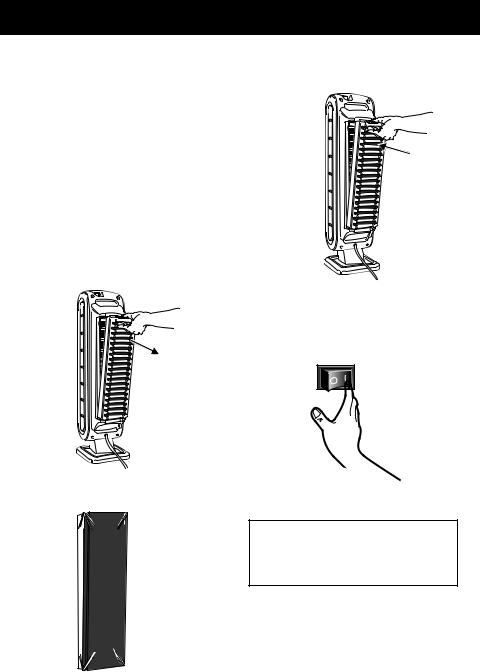
AIR PURIFIER SET-UP
NOTE: Follow these instructions for best results.
•Place unit at least 2 feet (½ meter) from the wall.
•Keep unit away from drafty areas.
•Keep curtains away from unit, as they may interfere with air intake/outlet.
•Place unit on a stable surface with plenty of air circulation.
1.Remove protective film from the control panel.
2.Compress tab and pull out back panel.
3.Remove bag from filters. Place filters back in unit.
5.Fully insert filter panel bottom tabs first, then insert top tab until click is heard.
6.Plug in the power cord to a wall outlet.
7.Turn unit on. Unit will beep.
For approximately the first 4 minutes after turning the unit on, the auto icon will flash while the unit measures air quality.
4.Insert True HEPA Filter first and then
Carbon Filter.
6
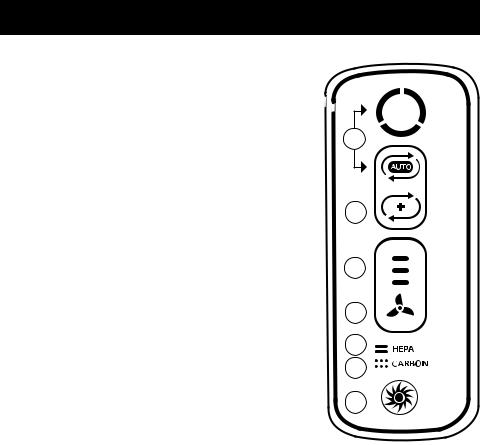
DISPLAY PANEL
1.AeraSmart™ SENSOR - Monitors the air quality and automatically adjusts the fan speed to keep your air purified. Blue, amber and red lights indicate the purity of your air. The unit is set to default to automatic operation when it is first turned on. If in manual operation, go back to auto at any time by pressing the auto icon.
2.Aera+™ MODE - Designed for peak allergy season conditions. Increases air turnover rate by 35% versus low fan setting mode to remove even more allergens from your air. Switch to Aera+™ mode by pressing the
 icon. To return to auto operation, press the
icon. To return to auto operation, press the icon once more to turn off.
icon once more to turn off.
3.FAN SPEED INDICATOR - Shows current fan speed setting: low, medium or high speed.
4.MANUAL FAN SPEED ADJUSTMENT - Tap fan icon to manually select fan speed.
5.TRUE HEPA FILTER CHANGE INDICATOR - Amber and red lights indicate when to replace filter. The
red indicator light will signal when to replace filter. (Recommended to replace filter every twelve months under normal usage conditions.) For replacement filters, see page 4.
6.CARBON FILTER CHANGE INDICATOR - Amber and red lights indicate when to replace filter. The red indicator light will signal when to replace filter. (Recommended to replace filter every three months under normal usage conditions.) For replacement filters, see page 4.
7.PlasmaTRUE™ TECHNOLOGY - Creates an ionized field to help safely remove airborne pollutants.
1
2
3
4
5
6
7
7
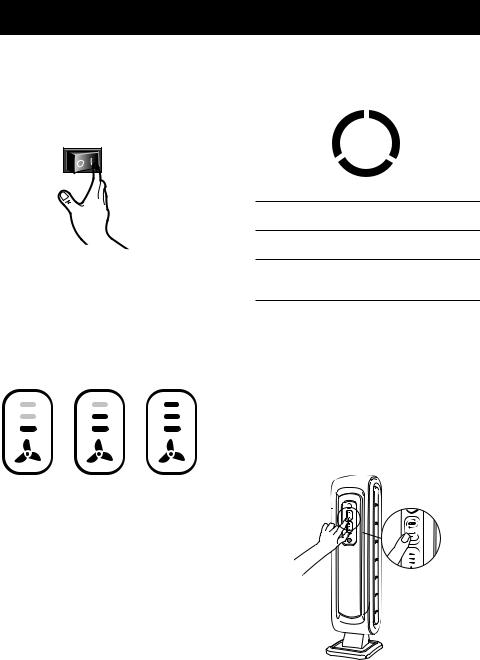
OPERATION
AutoMATIC Operation
The unit is set to default to automatic operation when it is first turned on. The air purifier will automatically sense the amount of impurities in the air, and adjust the fan
speed to keep your air purified.
Manual Operation
After you turn on the unit, you can switch to manual operation by tapping the fan icon to manually select the fan speed.
• Low, Medium, OR High SETtings
AeraSmart™ Sensor
Air quality indicator shows levels of air quality.
Blue level indicates air is clean.
Amber level indicates air quality is poor.
Red level indicates high level of pollutants in the air.
Aera+™ MODE
After you turn on the unit, you can switch to Aera+™ mode by pressing the
Aera+™ mode icon ( ). To go back to auto operation, press Aera+™ mode icon (
). To go back to auto operation, press Aera+™ mode icon ( ) to turn off.
) to turn off.
LOW MEDIUM HIGH
8
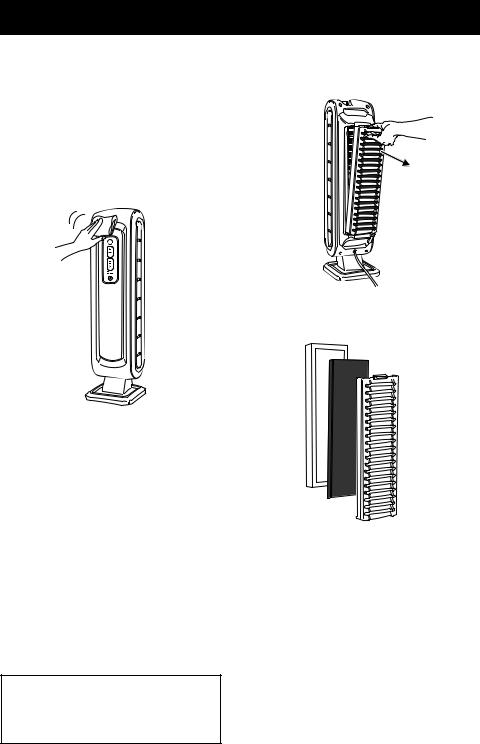
CARE AND MAINTENANCE
CLEANING
•Clean unit as necessary by wiping with a dry, soft cloth; for stubborn stains, use a warm, damp cloth.
•Do not use volatile fluids such as benzene, paint thinner, or scouring powder, as they may damage the unit surface.
•Keep the unit dry.
Replacement Procedure
1. Compress tab and pull out back panel.
2.Pull out the filters that need to be changed.
Filter Replacement
The replacement filter indicators will signal when to replace the True HEPA Filter and/ or Carbon Filter. The replacement period will vary depending on the hours of use and air quality. However, under normal usage, most True HEPA Filters need to be replaced annually, and Carbon Filters every three months.
Do not wash and reuse the True HEPA or Carbon Filters—they will not work effectively. Only use Fellowes brand
AeraMax™ replacement filters.
WARNING: Before replacing any filters, make sure to remove the power plug from the wall outlet.
3.Remove any packaging wrap from the new filter(s).
For replacement filter part numbers, see page 4.
9

4.Place the new filters in the main unit.
(True HEPA Filter should always be inserted first, then the Carbon Filter)
5.To reset the filter light once a new True
HEPA and/or Carbon Filter is installed:
a.Be sure that back panel is snapped in place.
b.Turn on the unit.
c.Locate the filter replacement icon on the display panel.
d.Press and hold the filter replacement icon for 3 seconds until unit beeps. HEPA Filter icon will flash amber.
Press filter icon area to alternate between HEPA and Carbon.
e.Once desired filter is illuminated, press and hold for 3-5 seconds. A short beep will be heard and the light should turn off. Repeat process for each filter as needed.
10
