fanuc 30iA, 300iA, 300is A, 31iA5, 310iA5 Maintenance Manual
...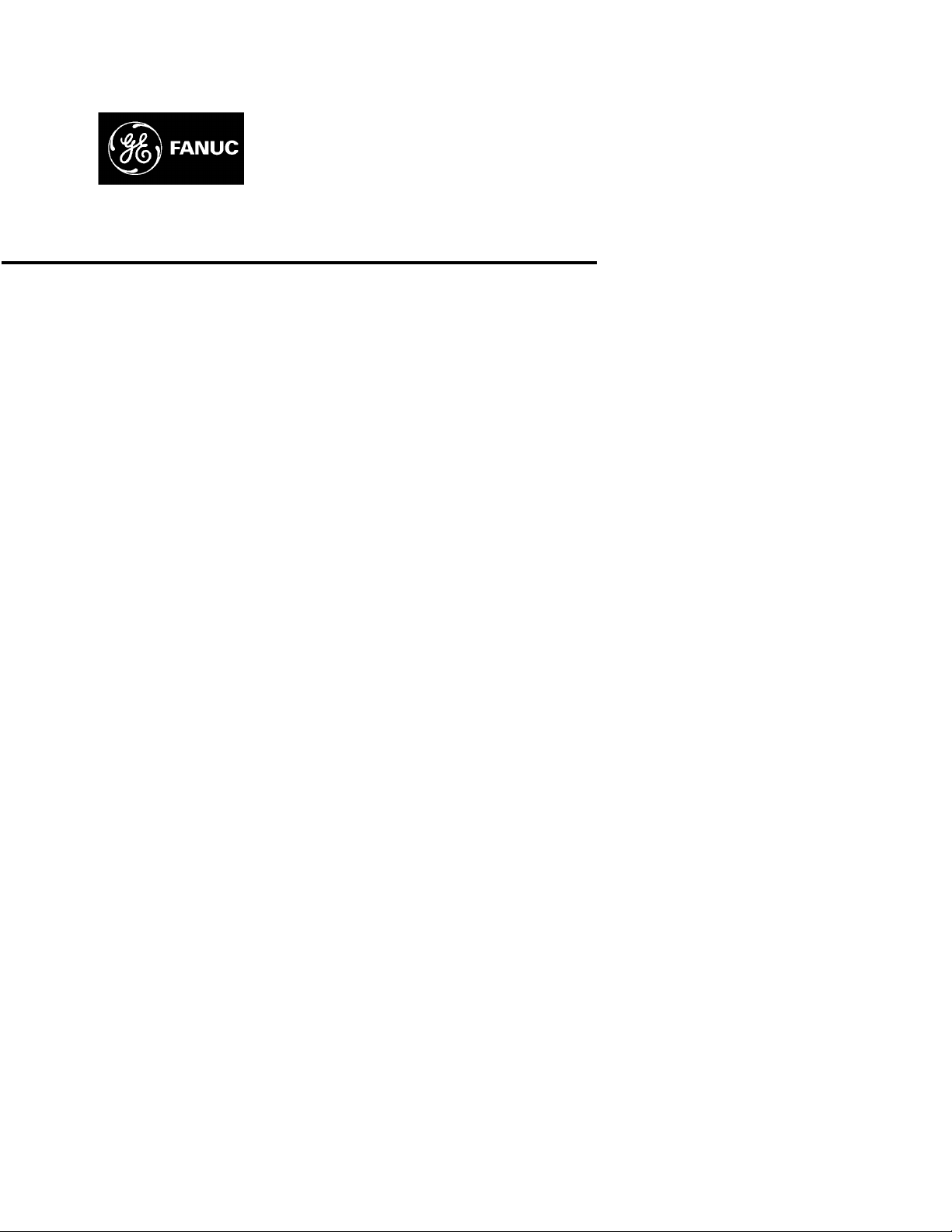
GE Fanuc Automation
Computer Numerical Control Products
Series 30i/300i/300is-MODEL A
Series 31i/310i/310is-MODEL A5
Series 31i/310i/310is-MODEL A
Series 32i/320i/320is-MODEL A
Maintenance Manual
GFZ-63945EN/02 June 2004

Warnings, Cautions, and Notes
as Used in this Publication
Warning notices are used in this publication to emphasize that hazardous voltages, currents,
temperatures, or other conditions that could cause personal injury exist in this equipment or
may be associated with its use.
In situations where inattention could cause either personal injury or damage to equipment, a
Warning notice is used.
Caution notices are used where equipment might be damaged if care is not taken.
GFL-001
Warning
Caution
Note
Notes merely call attention to information that is especially significant to understanding and
operating the equipment.
This document is based on information available at the time of its publication. While efforts
have been made to be accurate, the information contained herein does not purport to cover all
details or variations in hardware or software, nor to provide for every possible contingency in
connection with installation, operation, or maintenance. Features may be described herein
which are not present in all hardware and software systems. GE Fanuc Automation assumes
no obligation of notice to holders of this document with respect to changes subsequently made.
GE Fanuc Automation makes no representation or warranty, expressed, implied, or statutory
with respect to, and assumes no responsibility for the accuracy, completeness, sufficiency, or
usefulness of the information contained herein. No warranties of merchantability or fitness for
purpose shall apply.
©Copyright 2004 GE Fanuc Automation North America, Inc.
All Rights Reserved.

B-63945EN/02 SAFETY PRECAUTIONS
SAFETY PRECAUTIONS
This section describes the safety precautions related to the use of CNC
units. It is essential that these precautions be observed by users to
ensure the safe operation of machines equipped with a CNC unit (all
descriptions in this section assume this configuration).
CNC maintenance involves various dangers. CNC maintenance must
be undertaken only by a qualified technician.
Users must also observe the safety precautions related to the machine,
as described in the relevant manual supplied by the machine tool
builder.
Before checking the operation of the machine, take time to become
familiar with the manuals provided by the machine tool builder and
FANUC.
Contents
1.1 DEFINITION OF WARNING, CAUTION, AND NOTE ........s-2
1.2 WARNINGS RELATED TO CHECK OPERATION ..............s-3
1.3 WARNINGS RELATED TO REPLACEMENT ......................s-5
1.4 WARNINGS RELATED TO PARAMETERS.........................s-6
1.5 WARNINGS AND NOTES RELATED TO DAILY
MAINTENANCE......................................................................s-7
s-1
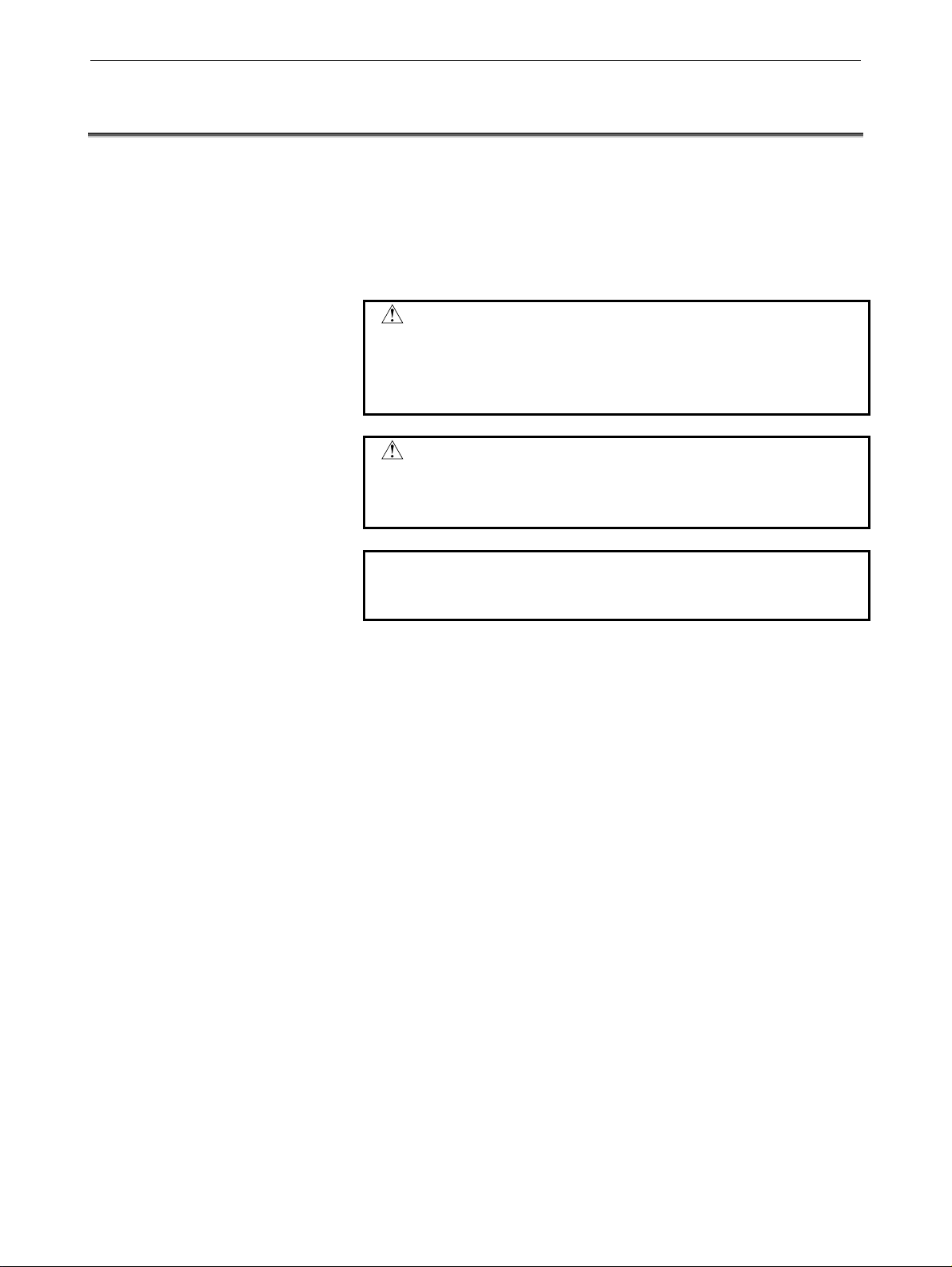
SAFETY PRECAUTIONS B-63945EN/02
1.1 DEFINITION OF WARNING, CAUTION, AND NOTE
This manual includes safety precautions for protecting the
maintenance personnel (herein referred to as the user) and preventing
damage to the machine. Precautions are classified into Warnings and
Cautions according to their bearing on safety. Also, supplementary
information is described as a Note. Read the Warning, Caution, and
Note thoroughly before attempting to use the machine.
WARNING
Applied when there is a danger of the user being
injured or when there is a danger of both the user
being injured and the equipment being damaged if
the approved procedure is not observed.
CAUTION
Applied when there is a danger of the equipment
being damaged, if the approved procedure is not
observed.
NOTE
The Note is used to indicate supplementary
information other than Warning and Caution.
* Read this manual carefully, and store it in a safe place.
s-2

B-63945EN/02 SAFETY PRECAUTIONS
1.2 WARNINGS RELATED TO CHECK OPERATION
WARNING
1. When checking the operation of the machine with the cover
removed
(1) The user's clothing could become caught in the spindle or
other components, thus presenting a danger of injury. When
checking the operation, stand away from the machine to
ensure that your clothing does not become tangled in the
spindle or other components.
(2) When checking the operation, perform idle operation
without workpiece. When a workpiece is mounted in the
machine, a malfunction could cause the workpiece to be
dropped or destroy the tool tip, possibly scattering
fragments throughout the area. This presents a serious
danger of injury. Therefore, stand in a safe location when
checking the operation.
2. When checking the machine operation with the power magnetics
cabinet door opened
(1) The power magnetics cabinet has a high-voltage section
(carrying a
section. The high-voltage section presents a severe risk of
electric shock. Before starting any check of the operation,
confirm that the cover is mounted on the high-voltage
section. When the high-voltage section itself must be
checked, note that touching a terminal presents a severe
danger of electric shock.
(2) Within the power magnetics cabinet, internal units present
potentially injurious corners and projections. Be careful
when working inside the power magnetics cabinet.
3. Never attempt to machine a workpiece without first checking the
operation of the machine. Before starting a production run,
ensure that the machine is operating correctly by performing a
trial run using, for example, the single block, feedrate override,
or machine lock function or by operating the machine with
neither a tool nor workpiece mounted. Failure to confirm the
correct operation of the machine may result in the machine
behaving unexpectedly, possibly causing damage to the
workpiece and/or machine itself, or injury to the user.
4. Before operating the machine, thoroughly check the entered data.
Operating the machine with incorrectly specified data may result
in the machine behaving unexpectedly, possibly causing damage
to the workpiece and/or machine itself, or injury to the user.
mark). Never touch the high-voltage
s-3

SAFETY PRECAUTIONS B-63945EN/02
5. Ensure that the specified feedrate is appropriate for the intended
operation. Generally, for each machine, there is a maximum
allowable feedrate. The appropriate feedrate varies with the
intended operation. Refer to the manual provided with the
machine to determine the maximum allowable feedrate. If a
machine is run at other than the correct speed, it may behave
unexpectedly, possibly causing damage to the workpiece and/or
machine itself, or injury to the user.
6. When using a tool compensation function, thoroughly check the
direction and amount of compensation. Operating the machine
with incorrectly specified data may result in the machine
behaving unexpectedly, possibly causing damage to the
workpiece and/or machine itself, or injury to the user.
s-4
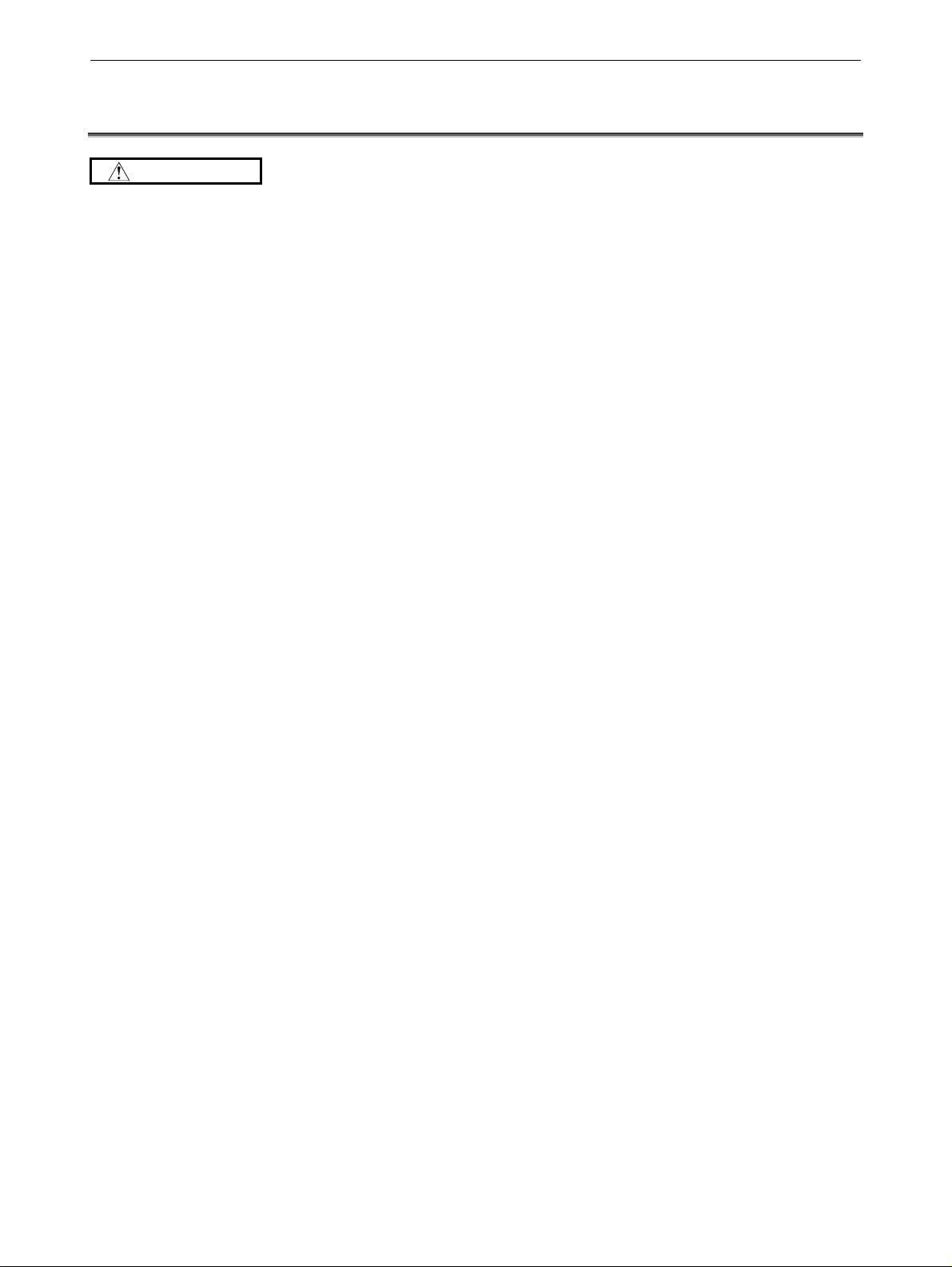
B-63945EN/02 SAFETY PRECAUTIONS
1.3 WARNINGS RELATED TO REPLACEMENT
WARNING
1. Always turn off the power to the CNC and the main power to the
power magnetics cabinet. If only the power to the CNC is turned
off, power may continue to be supplied to the serve section. In
such a case, replacing a unit may damage the unit, while also
presenting a danger of electric shock.
2. When a heavy unit is to be replaced, the task must be undertaken
by two persons or more. If the replacement is attempted by only
one person, the replacement unit could slip and fall, possibly
causing injury.
3. After the power is turned off, the servo amplifier and spindle
amplifier may retain voltages for a while, such that there is a
danger of electric shock even while the amplifier is turned off.
Allow at least twenty minutes after turning off the power for
these residual voltages to dissipate.
4. When replacing a unit, ensure that the new unit has the same
parameter and other settings as the old unit. (For details, refer to
the manual provided with the machine.) Otherwise, unpredictable
machine movement could damage the workpiece or the machine
itself, and present a danger of injury.
s-5
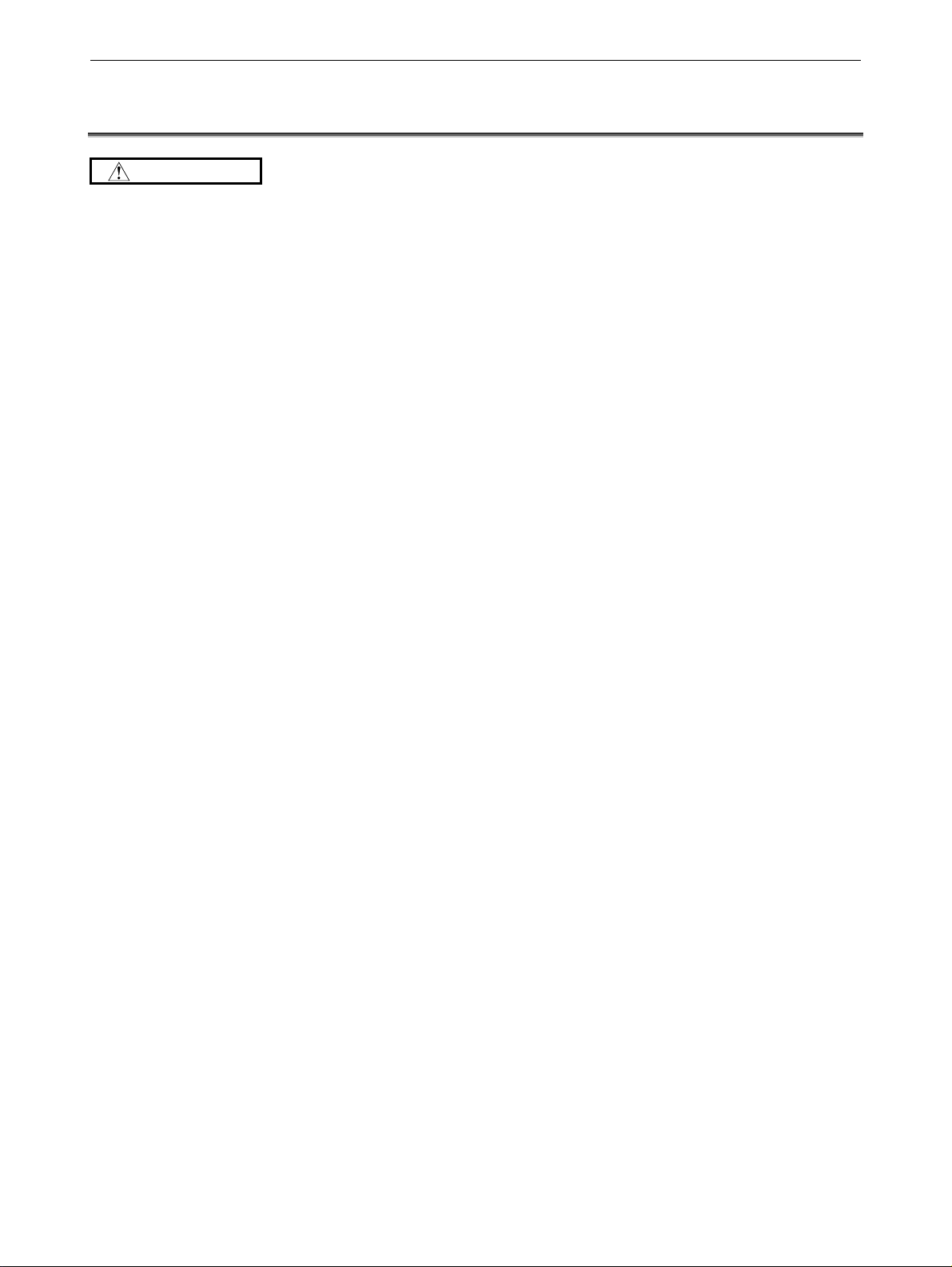
SAFETY PRECAUTIONS B-63945EN/02
1.4 WARNINGS RELATED TO PARAMETERS
WARNING
1. When machining a workpiece for the first time after modifying a
parameter, close the machine cover. Never use the automatic
operation function immediately after such a modification. Instead,
confirm normal machine operation by using functions such as the
single block function, feedrate override function, and machine
lock function, or by operating the machine without mounting a
tool and workpiece. If the machine is used before confirming that
it operates normally, the machine may move unpredictably,
possibly damaging the machine or workpiece, and presenting a
risk of injury.
2. The CNC and PMC parameters are set to their optimal values, so
that those parameters usually need not be modified. When a
parameter must be modified for some reason, ensure that you
fully understand the function of that parameter before attempting
to modify it. If a parameter is set incorrectly, the machine may
move unpredictably, possibly damaging the machine or
workpiece, and presenting a risk of injury.
s-6
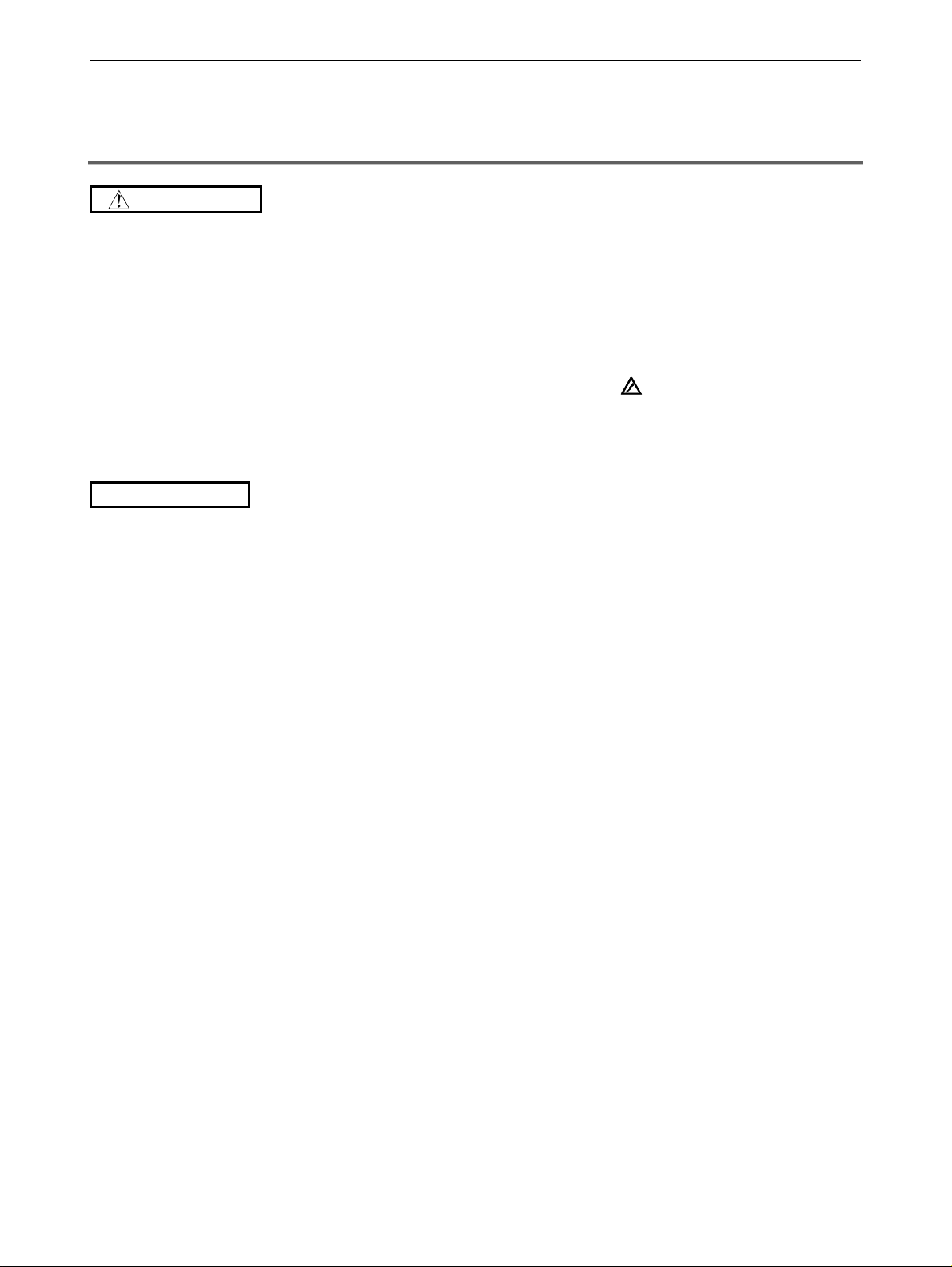
B-63945EN/02 SAFETY PRECAUTIONS
1.5 WARNINGS AND NOTES RELATED TO DAILY
MAINTENANCE
WARNING
1. Memory backup battery replacement
When replacing the memory backup batteries, keep the power to
the machine (CNC) turned on, and apply an emergency stop to
the machine. Because this work is performed with the power on
and the cabinet open, only those personnel who have received
approved safety and maintenance training may perform this
work.
When replacing the batteries, be careful not to touch the
high-voltage circuits (marked
cover).
Touching the uncovered high-voltage circuits presents an
extremely dangerous electric shock hazard.
NOTE
The CNC uses batteries to preserve the contents of its memory,
because it must retain data such as programs, offsets, and parameters
even while external power is not applied.
If the battery voltage drops, a low battery voltage alarm is displayed
on the machine operator's panel or CRT screen.
When a low battery voltage alarm is displayed, replace the batteries
within a week. Otherwise, the contents of the CNC's memory will be
lost.
To replace the battery, see the procedure described in Section 2.8 of
this manual.
and fitted with an insulating
s-7
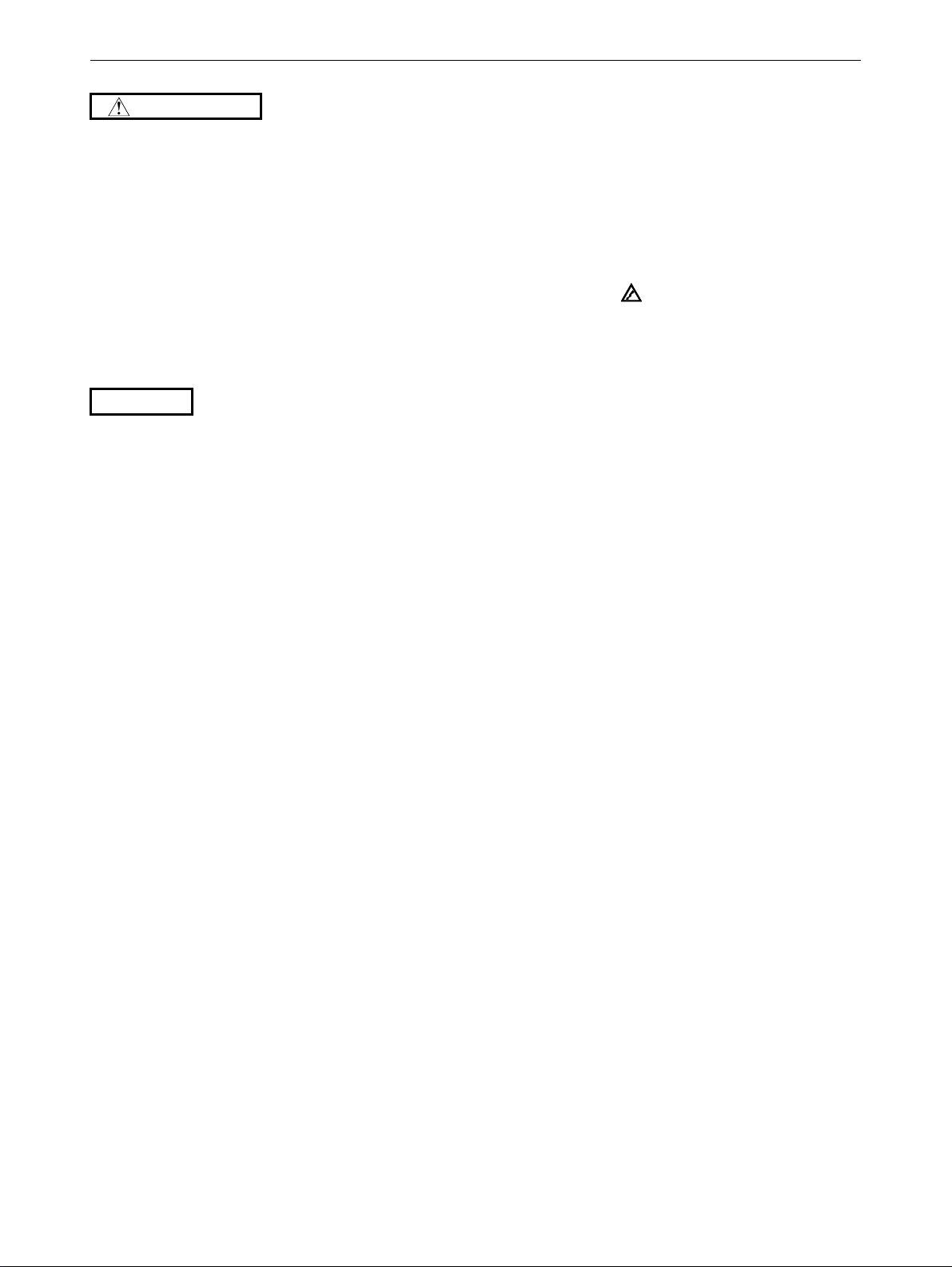
SAFETY PRECAUTIONS B-63945EN/02
WARNING
2. Absolute pulse coder battery replacement
When replacing the memory backup batteries, keep the power to
the machine (CNC) turned on, and apply an emergency stop to
the machine. Because this work is performed with the power on
and the cabinet open, only those personnel who have received
approved safety and maintenance training may perform this
work.
When replacing the batteries, be careful not to touch the
high-voltage circuits (marked
cover).
Touching the uncovered high-voltage circuits presents an
extremely dangerous electric shock hazard.
and fitted with an insulating
NOTE
The absolute pulse coder uses batteries to preserve its absolute
position.
If the battery voltage drops, a low battery voltage alarm is displayed
on the machine operator's panel or CRT screen.
When a low battery voltage alarm is displayed, replace the batteries
within a week. Otherwise, the absolute position data held by the pulse
coder will be lost.
To replace the battery, see the procedure described in Section 2.10 of
this manual.
s-8
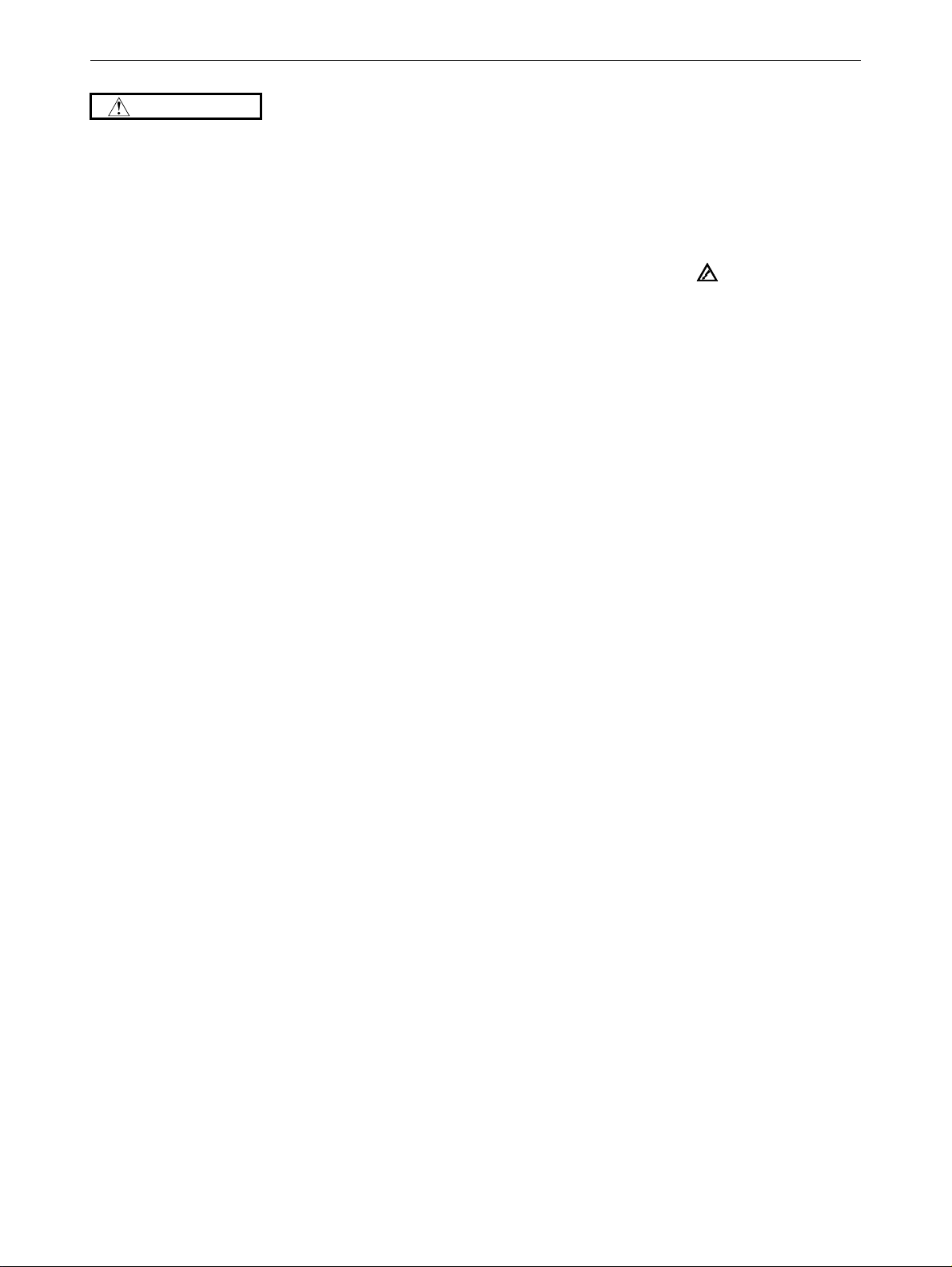
B-63945EN/02 SAFETY PRECAUTIONS
WARNING
3. Fuse replacement
Before replacing a blown fuse, however, it is necessary to locate
and remove the cause of the blown fuse.
For this reason, only those personnel who have received
approved safety and maintenance training may perform this
work.
When replacing a fuse with the cabinet open, be careful not to
touch the high-voltage circuits (marked
insulating cover).
Touching an uncovered high-voltage circuit presents an
extremely dangerous electric shock hazard.
and fitted with an
s-9


B-63945EN/02 PREFACE
PREFACE
The manual consists of the following chapters:
Description of this manual
1. DISPLAY AND OPERATION
This chapter covers those items, displayed on the screen, that are
related to maintenance. A list of all supported operations is also
provided at the end of this chapter.
2. LCD-MOUNTED TYPE SERIES 30i HARDWARE
3. LCD-MOUNTED TYPE SERIES 300is/310is/320is
HARDWARE
4. STAND-ALONE TYPE 30i SERIES HARDWARE
5. MATTERS COMMON TO BOTH LCD-MOUNTED TYPE
AND STAND-ALONE TYPE (HARDWARE)
Chapters 2 to 5 describes the configuration of the hardware, lists
the hardware units, and explains how to replace printed-circuit
boards.
6. INPUT AND OUTPUT OF DATA
This chapter describes the input/output of data, including
programs, parameters, and tool compensation data, aswell as the
input/output procedures for conversational data.
7. INTERFACE BETWEEN CNC AND PMC
This chapter describes the PMC specifications, the system
configuration, and the signals used by the PMC.
8. EMBEDDED ETHERNET FUNCTION
This chapter describes the embedded Ethernet.
9. DIGITAL SERVO
This chapter describes the servo tuning screen and how to adjust
the reference position return position.
10. AC SPINDLE
This chapter describes the spindle tuning screen.
11. TROUBLESHOOTING
This chapter describes the procedures to be followed in the event
of certain problems occurring, for example, if the power cannot
be turned on or if manual operation cannot be performed.
Countermeasures to be applied in the event of alarms being
output are also described.
APPENDIX
A. ALARM LIST
B. LIST OF MAINTENANCE PARTS
C. BOOT SYSTEM
D. MEMRY CARD SLOT
E. LED DISPLAY
F. MAINTENANCE OF OPEN CNC (BOOT-UP AND IPL)
G. MEMORY CLEAR
H. PANEL i BIOS SETUP
This manual does not provide a parameter list. If necessary, refer to
the separate PARAMETER MANUAL.
p-1

PREFACE B-63945EN/02
Applicable models
This manual can be used with the following models. The abbreviated
names may be used.
Model name Abbreviation
FANUC Series 30i-MODEL A 30i –A Series 30i
FANUC Series 300i-MODEL A 300i–A Series 300i
FANUC Series 300is-MODEL A 300is–A Series 300is
FANUC Series 31i-MODEL A 31i –A
FANUC Series 31i-MODEL A5 31i –A5
FANUC Series 310i-MODEL A 310i–A
FANUC Series 310i-MODEL A5 310i–A5
FANUC Series 310is-MODEL A 310is–A
FANUC Series 310is-MODEL A5 310is–A5
FANUC Series 32i-MODEL A 32i –A Series 32i
FANUC Series 320i-MODEL A 320i–A Series 320i
FANUC Series 320is-MODEL A 320is–A Series 320is
NOTE
Some function described in this manual may not be
applied to some products.For details, refer to the
DESCRIPTIONS manual (B-63942EN).
Series 31i
Series 310i
Series 310is
p-2

B-63945EN/02 PREFACE
Related manuals of
Series 30i/300i/300is- MODEL A
Series 31i/310i/310is- MODEL A
Series 31i/310i/310is- MODEL A5
Series 32i/320i/320is- MODEL A
The following table lists the manuals related to Series 30i/300i
/300is-A, Series 31i/310i /310is-A, Series 31i/310i /310is-A5, Series
32i/320i /320is-A. This manual is indicated by an asterisk(*).
Table 1 Related manuals
Manual name Specification
number
DESCRIPTIONS B-63942EN
CONNECTION MANUAL (HARDWARE) B-63943EN
CONNECTION MANUAL (FUNCTION) B-63943EN-1
USER’S MANUAL (Common to T series/M series) B-63944EN
USER’S MANUAL (T series) B-63944EN-1
USER’S MANUAL (M series) B-63944EN-2
MAINTENANCE MANUAL B-63945EN *
PARAMETER MANUAL B-65950EN
Programming
Macro Compiler / Macro Executor PROGRAMMING
MANUAL
Macro Compiler OPERATOR’S MANUAL B-66264EN
C Language Executor OPERATOR’S MANUAL B-63944EN-3
PMC
PMC PROGRAMMING MANUAL B-63983EN
Network
PROFIBUS-DP Board OPERATOR’S MANUAL B-63994EN
Fast Ethernet / Fast Data Server OPERATOR’S MANUAL B-64014EN
DeviceNet Board OPERATOR’S MANUAL B-64044EN
Operation guidance function
MANUAL GUIDE i OPERATOR’S MANUAL
MANUAL GUIDE i Set-up Guidance
OPERATOR’S MANUAL
B-63943EN-2
B-63874EN
B-63874EN-1
p-3

PREFACE B-63945EN/02
Related manuals of SERVO MOTOR αis/αi/βis/βi series
The following table lists the manuals related to SERVO MOTOR
αis/αi/βis/βi series
Table 2 Related manuals
Manual name
FANUC AC SERVO MOTOR αis series
FANUC AC SERVO MOTOR αi series
DESCRIPTIONS
FANUC AC SPINDLE MOTOR αi series
DESCRIPTIONS
FANUC AC SERVO MOTOR βis series
DESCRIPTIONS
FANUC AC SPINDLE MOTOR βi series
DESCRIPTIONS
FANUC SERVO AMPLIFIER αi series
DESCRIPTIONS
FANUC SERVO AMPLIFIER βi series
DESCRIPTIONS
FANUC SERVO MOTOR αis series
FANUC SERVO MOTOR αi series
FANUC AC SPINDLE MOTOR αi series
FANUC SERVO AMPLIFIER αi series
MAINTENANCE MANUAL
FANUC SERVO MOTOR βis series
FANUC AC SPINDLE MOTOR βi series
FANUC SERVO AMPLIFIER βi series
MAINTENANCE MANUAL
FANUC AC SERVO MOTOR αis series
FANUC AC SERVO MOTOR αi series
FANUC AC SERVO MOTOR βis series
PARAMETER MANUAL
FANUC AC SPINDLE MOTOR αi series
FANUC AC SPINDLE MOTOR βi series
PARAMETER MANUAL
Any of the servo motors and spindles listed above can be connected to
the CNC described in this manual. However, αi series servo amplifiers
can only be connected to αi series SVMs (for 30i/31i/32i).
This manual mainly assumes that the FANUC SERVO MOTOR αi
series of servo motor is used. For servo motor and spindle information,
refer to the manuals for the servo motor and spindle that are actually
connected.
Specification
number
B-65262EN
B-65272EN
B-65302EN
B-65312EN
B-65282EN
B-65322EN
B-65285EN
B-65325EN
B-65270EN
B-65280EN
p-4

B-63945EN/02 TABLE OF CONTENTS
TABLE OF CONTENTS
SAFETY PRECAUTIONS............................................................................s-1
PREFACE....................................................................................................p-1
1 DISPLAY AND OPERATION ..................................................................1
1.1 FUNCTION KEYS AND SOFT KEYS ............................................................ 2
1.1.1 Soft Key Structure....................................................................................................2
1.1.2 General Screen Operations.......................................................................................3
1.1.3 Function Keys ..........................................................................................................5
1.1.4 Soft Keys ..................................................................................................................6
1.2 SYSTEM COMFIGURATION SCREEN....................................................... 16
1.2.1 Display Method ......................................................................................................16
1.2.2 Hardware Configuration Screen .............................................................................17
1.2.3 Software Configuration Screen ..............................................................................18
1.2.4 Outputting System Configuration Data..................................................................21
1.3 DIAGNOSIS FUNCTION .............................................................................22
1.3.1 Displaying Diagnosis Screen..................................................................................22
1.3.2 Contents Displayed.................................................................................................22
1.4 CNC STATE DISPLAY ................................................................................ 38
1.5 OPERATING MONITOR.............................................................................. 42
1.5.1 Display Method ......................................................................................................42
1.5.2 Parameters ..............................................................................................................43
1.6 WAVEFORM DIAGNOSIS DISPLAY........................................................... 44
1.6.1 Waveform Diagnosis Graph Screen .......................................................................45
1.6.2 Waveform Diagnosis Parameter Screen.................................................................46
1.6.3 Tracing Data...........................................................................................................57
1.6.4 Outputting Data ......................................................................................................59
1.7 COLOR SETTING SCREEN........................................................................ 65
1.7.1 Screen Display........................................................................................................65
1.7.2 Operations for Color Setting ..................................................................................66
1.7.3 Parameter................................................................................................................67
1.7.4 Notes ......................................................................................................................68
1.8 POWER MATE CNC MANAGER FUNCTION ............................................. 69
1.8.1 Screen Display........................................................................................................70
1.8.2 Inputting and Outputting Parameters......................................................................76
1.8.3 Parameters ..............................................................................................................78
c-1

TABLE OF CONTENTS B-63945EN/02
1.8.4 Notes ......................................................................................................................80
1.9 SERVO GUIDE MATE................................................................................. 81
1.9.1 Wave Display .........................................................................................................82
1.9.1.1 Y-time graph...................................................................................................... 83
1.9.1.2 XY graph ......................................................................................................... 104
1.9.1.3 Circle graph ..................................................................................................... 116
1.9.1.4 Fourier graph ................................................................................................... 127
1.9.1.5 Bode graph....................................................................................................... 133
2 LCD-MOUNTED TYPE SERIES 30i HARDWARE .............................143
2.1 STRUCTURE............................................................................................. 144
2.2 OVERVIEW OF HARDWARE.................................................................... 145
2.3 TOTAL CONNECTION DIAGRAMS .......................................................... 146
2.4 CONFIGURATION OF PRINTED CIRCUIT BOARD CONNECTORS
AND CARDS.............................................................................................. 149
2.4.1 Main Board...........................................................................................................149
2.4.2 Inverter PCBs and Connector Units .....................................................................168
2.5 LIST OF UNITS AND PRINTED CIRCUIT BOARDS................................. 172
2.5.1 Basic Unit.............................................................................................................172
2.5.2 Display Unit .........................................................................................................172
2.5.3 MDI Unit ..............................................................................................................172
2.5.4 Printed Circuit Boards ..........................................................................................173
2.5.5 I/O ....................................................................................................................174
2.5.6 Other Units ...........................................................................................................175
2.6 REPLACING THE MAIN BOARD .............................................................. 176
2.7 REPLACING FUSE ON CONTROL UNIT ................................................. 178
2.8 REPLACING BATTERY ............................................................................ 180
2.9 REPLACING FAN MOTORS ..................................................................... 185
3 LCD-MOUNTED TYPE SERIES 300is/310is/320is HARDWARE..... 188
3.1 HARDWARE CONFIGURATION............................................................... 189
3.2 HARDWARE OVERVIEW.......................................................................... 189
3.3 TOTAL CONNECTION DIAGRAMS .......................................................... 190
3.4 CONFIGURATION OF PRINTED CIRCUIT BOARD CONNECTORS
AND CARDS.............................................................................................. 191
3.4.1 Main Board...........................................................................................................191
3.4.2 Inverter PCBs, Connector Units, and Fan Adapter PCBs ....................................201
3.5 LIST OF PRINTED CIRCUIT BOARDS AND UNITS................................. 205
3.5.1 List of Printed Circuit Boards ..............................................................................205
c-2

B-63945EN/02 TABLE OF CONTENTS
3.5.2 List of Units..........................................................................................................205
3.5.3 Others ...................................................................................................................206
3.6 REPLACING THE MAIN BOARD .............................................................. 207
3.6.1 Replacement Procedure........................................................................................208
3.7 REPLACING FUSE ON UNIT.................................................................... 210
3.8 REPLACING THE BATTERY ....................................................................211
3.9 REPLACING THE FAN MOTOR ...............................................................211
3.10 REPLACING THE TOUCH PANEL PROTECTION SHEET ...................... 211
3.10.1 Replacing Method ................................................................................................211
3.11 BACKUP UNIT........................................................................................... 212
4 STAND-ALONE TYPE 30i SERIES HARDWARE.............................. 213
4.1 HARDWARE CONFIGURATION............................................................... 214
4.2 HARDWARE OVERVIEW.......................................................................... 215
4.3 TOTAL CONNECTION DIAGRAMS .......................................................... 216
4.4 CONNECTOR AND CARD CONFIGURATIONS OF PRINTED CIRCUIT
BOARDS ................................................................................................... 220
4.4.1 Main CPU Board of 30i series .............................................................................220
4.4.2 PANEL i Printed Circuit Board............................................................................226
4.4.3 Display Unit for is Series CNC ............................................................................231
4.4.3.1 Main board of display unit for is series CNC .................................................. 231
4.4.3.2 Inverter PCBs, Fan Adapter PCBs, and Connector Units................................ 239
4.4.3.3 Backup Unit..................................................................................................... 242
4.5 LIST OF UNITS AND PRINTED CIRCUIT BOARDS................................. 243
4.5.1 List of Basic Units................................................................................................243
4.5.2 List of Printed Circuit Boards of Control Unit.....................................................243
4.5.3 List of Display Unit for 30i/31i/32i......................................................................244
4.5.4 List of Display Unit for 300i/310i/320i (PANEL i) .............................................245
4.5.5 Display Unit for 300is/310is/320is.......................................................................247
4.5.6 MDI Unit ..............................................................................................................248
4.5.7 I/O ....................................................................................................................249
4.5.8 Other Units ...........................................................................................................250
4.6 REPLACING THE FUSE OF THE CONTROL UNIT ................................. 251
4.7 REPLACING THE BATTERY ....................................................................252
4.8 REPLACING A FAN UNIT ......................................................................... 256
4.9 REPLACING THE FUSE OF THE DISPLAY UNIT.................................... 259
4.10 REPLACING PANEL i MAINTENANCE PARTS........................................ 261
4.10.1 Replacing the Battery ...........................................................................................261
c-3
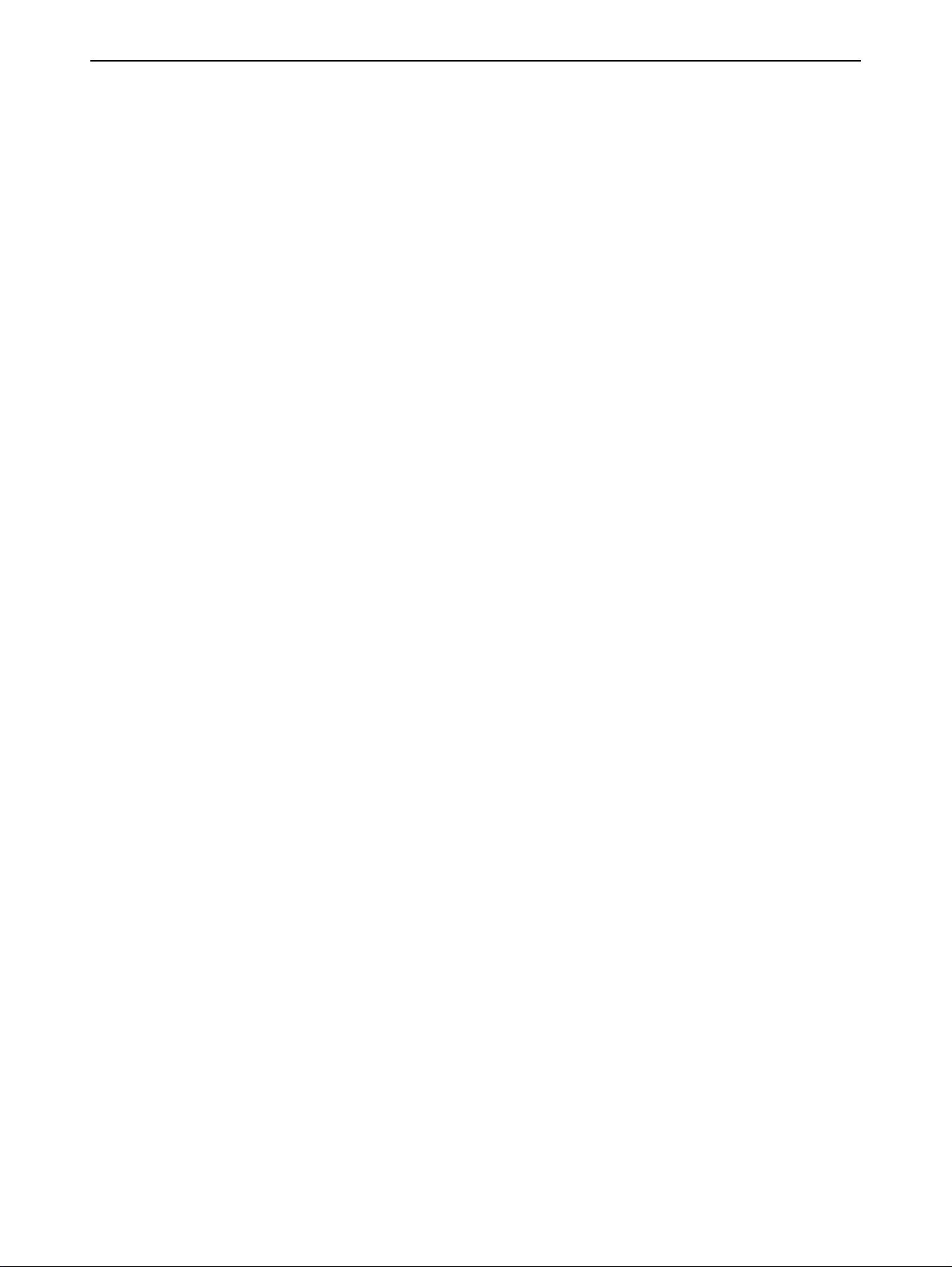
TABLE OF CONTENTS B-63945EN/02
4.10.2 Removing the Case Cover....................................................................................262
4.10.3 Mounting the Case Cover.....................................................................................266
4.10.4 Replacing the Fuse ...............................................................................................268
4.10.5 Replacing the Fan.................................................................................................269
4.10.5.1 Replacing the fan in the PANEL i ................................................................... 269
4.10.5.2 Replacing the fan for the HDD........................................................................ 270
4.10.6 Replacing the CPU Unit.......................................................................................271
4.10.7 Replacing the LCD Backlight ..............................................................................272
4.10.7.1 Replacing the 10.4” LCD backlight................................................................. 272
4.10.8 Replacing the Touch Panel Protective Sheet........................................................276
4.11 REPLACING is SERIES CNC DISPLAY UNIT MAITENANCE PARTS ..... 278
4.11.1 REPLACING THE MAIN BOARD ....................................................................278
4.12 Replacing the Fuse.................................................................................... 280
4.12.1 Replacing the Battery ...........................................................................................280
4.12.2 Replacing Fan Motor............................................................................................281
4.12.3 Replacing the Touch Panel Protection Sheet........................................................281
5 MATTERS COMMON TO BOTH LCD-MOUNTED TYPE AND
STAND-ALONE TYPE (HARDWARE)................................................ 282
5.1 OPTIONAL BOARD................................................................................... 283
5.1.1 Fast Data Server ...................................................................................................283
5.1.2 Additional Axis Board..........................................................................................287
5.1.3 Additional Spindle Board.....................................................................................289
5.1.4 HSSB Interface Board ..........................................................................................290
5.1.5 FL-net Board ........................................................................................................292
5.1.6 PROFIBUS Board ................................................................................................296
5.1.7 DeviceNet Master Board ......................................................................................299
5.2 INSERTING AND EXTRACTING OPTION PCB........................................ 304
5.2.1 Method of Extraction............................................................................................304
5.2.2 Method of Insertion..............................................................................................304
5.3 MOUNTING AND DEMOUNTING CARD PCBS .......................................306
5.3.1 Method of Extraction............................................................................................307
5.3.2 Method of Insertion..............................................................................................309
5.4 MOUNTING AND DEMOUNTING DIMM MODULES ................................ 310
5.4.1 Demounting a DIMM Module .............................................................................311
5.4.2 Mounting a DIMM Module..................................................................................311
5.5 INSERTING AND EXTRACTING A COMPACT FLASH / GUI CARD
ON THE DISPLAY CONTROL CARD ....................................................... 312
c-4
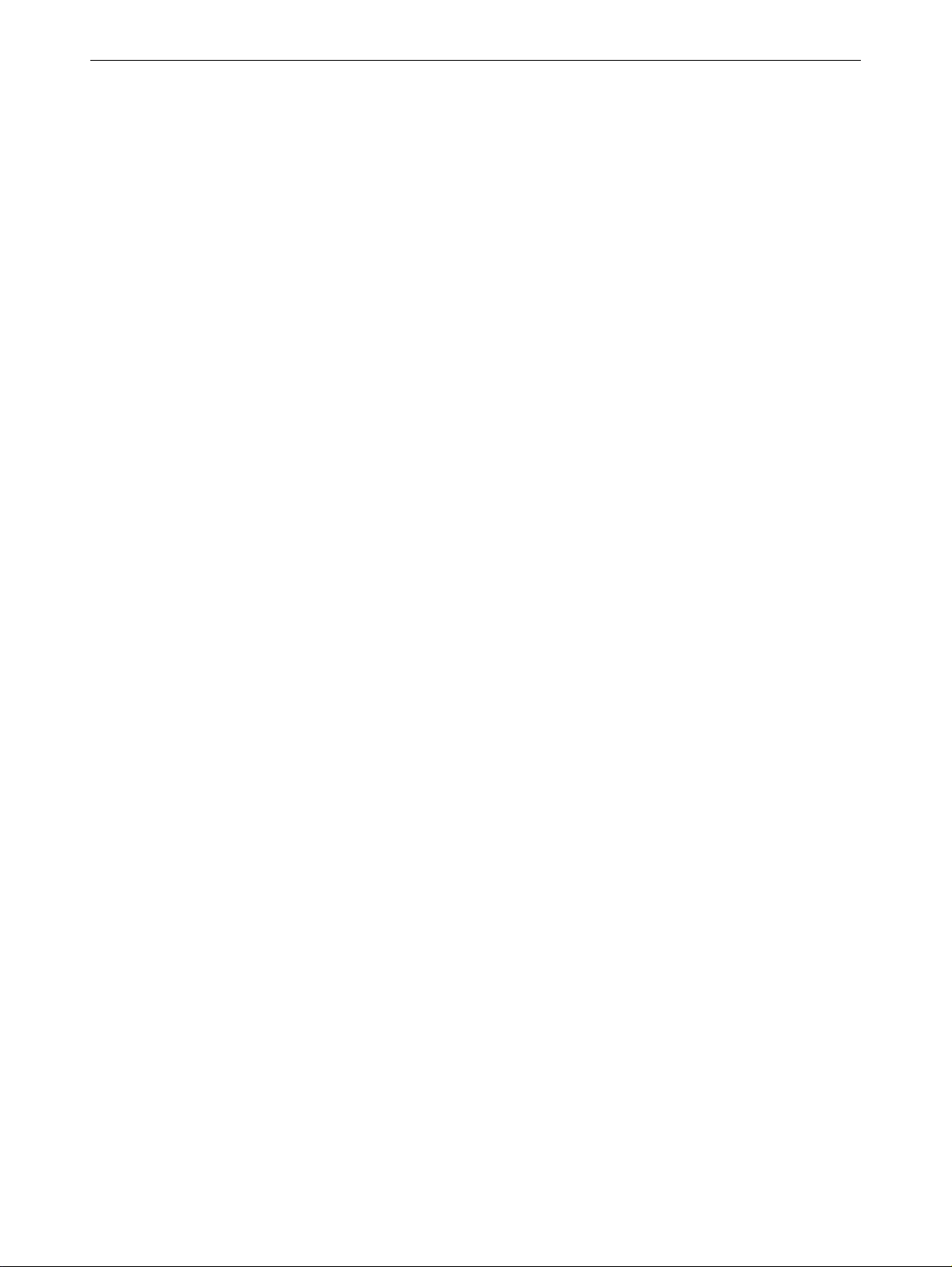
B-63945EN/02 TABLE OF CONTENTS
5.5.1 Method of Extraction............................................................................................313
5.5.2 Method of Insertion..............................................................................................313
5.6 OTHER UNITS ..........................................................................................314
5.6.1 Separate Detector Interface Unit ..........................................................................314
5.6.2 Analog Input Separate Detector Interface Unit ....................................................316
5.7 LIQUID CRYSTAL DISPLAY (LCD)........................................................... 318
5.8 DISTRIBUTED I/O SETTING..................................................................... 323
5.9 REPLACING FUSES ON VARIOUS UNITS.............................................. 326
5.10 ENVIRONMENTAL CONDITIONS OUTSIDE CABINET ........................... 329
5.11 COUNTERMEASURES AGAINST NOISE ................................................ 331
5.11.1 Separation of Signal Lines ...................................................................................331
5.11.2 Grounding.............................................................................................................333
5.11.3 Signal Ground (SG) Connection of Control Unit.................................................336
5.11.4 Noise Suppressor..................................................................................................339
5.11.5 Cable Clamping and Shielding.............................................................................340
5.12 BATTERY FOR ABSOLUTE PLUSE CODERS......................................... 343
5.13 ATTACHING AND DETACHING LCD/MDI UNITS .................................... 349
5.13.1 Detaching .............................................................................................................349
5.13.2 Attaching ..............................................................................................................350
6 INPUT AND OUTPUT OF DATA......................................................... 351
6.1 SETTING PARAMETERS FOR INPUT/OUTPUT...................................... 352
6.2 INPUTTING/ OUTPUTTING DATA............................................................ 354
6.2.1 Confirming the Parameters Required for Data Output.........................................354
6.2.2 Outputting CNC Parameters.................................................................................355
6.2.3 Outputting Pitch Error Compensation Amount....................................................356
6.2.4 Outputting Custom Macro Variable Values .........................................................356
6.2.5 Outputting Tool Compensation Amount..............................................................356
6.2.6 Outputting Part Program ......................................................................................357
6.2.7 Inputting CNC Parameters ...................................................................................357
6.2.8 Inputting Pitch Error Compensation Amount.......................................................359
6.2.9 Inputting Custom Macro Variable Values............................................................359
6.2.10 Inputting Tool Compensation Amount.................................................................359
6.2.11 Inputting Part Programs........................................................................................360
7 INTERFACE BETWEEN CNC AND PMC........................................... 361
7.1 WHAT IS PMC?......................................................................................... 362
7.1.1 Basic Configuration of PMC................................................................................362
c-5

TABLE OF CONTENTS B-63945EN/02
7.1.2 I/O Signals of PMC ..............................................................................................362
7.1.3 PMC Signal Addresses.........................................................................................363
7.2 MULTI-PMC FUNCTION ........................................................................... 366
7.2.1 Execution Order and Execution Time Percentage................................................368
7.2.2 Setting I/O Address for I/O Link..........................................................................370
7.2.3 Interface Between CNC and PMC .......................................................................371
7.2.4 Multi-Path PMC Interface ....................................................................................373
7.2.5 Internal Relay (System Area) Addresses (R) .......................................................374
7.3 PMC SPECIFICATIONS............................................................................ 380
7.3.1 Basic Specifications .............................................................................................380
7.3.2 Addresses..............................................................................................................383
7.4 OPERATING THE PMC SCREEN............................................................. 385
7.4.1 Transition of the PMC Screens ............................................................................387
7.5 PMC DIAGNOSIS AND MAINTENANCE SCREENS ([PMC MAINTE]) .... 388
7.5.1 Monitoring PMC Signal Status ([STATUS] Screen) ...........................................388
7.5.2 Checking PMC Alarms ([PMC ALARM] Screen)...............................................390
7.5.3 Setting and Displaying Variable Timers ([TIMER] Screen)................................391
7.5.4 Setting and Displaying Counter Values ([COUNTR] Screen).............................393
7.5.5 Setting and Displaying Keep Relays ([KEEP RELAY] Screen)..........................395
7.5.6 Setting and Displaying Data Tables ([DATA] Screen) ........................................396
7.5.7 Data Input/Output ([I/O] Screen) .........................................................................401
7.5.8 Displaying I/O Link Connection Status ([I/O LINK] Screen) .............................403
7.5.9 Signal Trace Function ([TRACE] Screen) ...........................................................405
7.5.10 Setting of Trace Parameter ([TRACE SETING] Screen).....................................406
7.5.11 Execution of Trace ...............................................................................................411
7.5.11.1 Operation after execution of trace ................................................................... 412
7.5.11.2 Automatic start of trace setting........................................................................ 414
7.5.12 MONITORING I/O DIAGNOSIS ([I/O DGN] SCREEN)..................................415
7.6 LADDER DIAGRAM MONITOR AND EDITOR SCREENS
([PMC LADDER])....................................................................................... 418
7.6.1 Displaying a Program List ([LIST] Screen) .........................................................420
7.6.2 Monitoring Ladder Diagrams ([LADDER] Screen).............................................422
7.6.3 Editing Ladder Programs......................................................................................425
7.6.3.1 NET EDITOR screen....................................................................................... 428
7.6.4 PROGRAM LIST EDITOR Screen .....................................................................430
7.6.5 Collective Monitor Function ................................................................................431
7.6.5.1 COLLECTIVE MONITOR function............................................................... 432
7.7 LIST OF ADDRESSES .............................................................................. 435
c-6

B-63945EN/02 TABLE OF CONTENTS
8 EMBEDDED ETHERNET FUNCTION ................................................473
8.1 EMBEDDED ETHERNET PORT AND PCMCIA ETHERNET CARD......... 474
8.2 SETTING UP THE EMBEDDED ETHERNET FUNCTION ........................ 475
8.2.1 Parameter Setting of the FOCAS2/Ethernet Function..........................................475
8.2.2 Setting Parameters for The FTP File Transfer Function ......................................480
8.2.3 Setting Up the DNS/DHCP Function...................................................................486
8.2.3.1 Setting up DNS................................................................................................ 486
8.2.3.2 Setting up DHCP ............................................................................................. 487
8.3 SWITCHING BETWEEN THE EMBEDDED ETHERNET DEVICES ......... 490
8.4 EMBEDDED ETHERNET OPERATIONS.................................................. 491
8.4.1 FTP File Transfer Function ..................................................................................491
8.4.1.1 Displaying and operating the file list............................................................... 494
8.5 RESTART OF THE EMBEDDED ETHERNET ..........................................496
8.6 MAINTENANCE SCRESSN FOR EMBEDDED ETHERNET FUNCTION . 497
8.7 LOG SCREEN OF THE EMBEDDED ETHERNET FUNCTION ................ 501
9 DIGITAL SERVO................................................................................. 504
9.1 INITIAL SETTING SERVO PARAMETERS............................................... 505
9.2 FSSB DISPLAY AND SETTING SCREEN ................................................516
9.3 SERVO TUNING SCREEN........................................................................ 525
9.3.1 Parameter Setting .................................................................................................525
9.3.2 Displaying Servo Tuning Screen..........................................................................525
9.3.3 Alarms Related to Amplifiers and Motors ...........................................................526
9.3.4 Alarms related to the Pulsecoder and Separate Serial Pulsecoder........................528
9.3.5 Alarms Related to Serial Communication............................................................529
9.3.6 Alarms Related to Disconnection.........................................................................529
9.3.7 Alarm Related to Invalid Parameter Settings .......................................................530
9.3.8 Others ...................................................................................................................531
9.4 ADJUSTING REFERENCE POSITION (DOG METHOD) ......................... 533
9.5 DOGLESS REFERENCE POSITION SETTING........................................ 536
9.6 αi SERVO WARNING INTERFACE ..........................................................538
9.7 αi SERVO INFORMATION SCREEN ........................................................ 539
10 AC SPINDLE ....................................................................................... 543
10.1 SERIAL INTERFACE AC SPINDLE .......................................................... 544
10.1.1 Outline of Spindle Control ...................................................................................544
10.1.1.1 Method A of gear change for M series (Parameter No. 3705#2=0) ............... 545
10.1.1.2 Method B of gear change for M series (Parameter No. 3705#2=1)................. 545
10.1.1.3 T series............................................................................................................. 545
c-7

TABLE OF CONTENTS B-63945EN/02
10.1.2 Spindle Setting and Tuning Screen ......................................................................546
10.1.2.1 Display method................................................................................................ 546
10.1.2.2 Spindle setting screen ...................................................................................... 547
10.1.2.3 Spindle tuning screen....................................................................................... 548
10.1.2.4 Spindle monitor screen .................................................................................... 550
10.1.2.5 Correspondence between operation mode and parameters on spindle tuning
screen .............................................................................................................. 553
10.1.3 Automatic Setting of Standard Parameters...........................................................555
10.1.4 Warning Interface.................................................................................................557
10.1.5 Spindle Information Screen..................................................................................559
11 TROUBLESHOOTING ........................................................................ 564
11.1 CORRECTIVE ACTION FOR FAILURES.................................................. 565
11.1.1 Investigating the Conditions under which Failure Occurred................................565
11.2 NO MANUAL OPERATION NOR AUTOMATIC OPERATION CAN BE
EXECUTED ............................................................................................... 567
11.3 JOG OPERATION CANNOT BE DONE .................................................... 571
11.4 HANDLE OPERATION CANNOT BE DONE ............................................. 575
11.5 AUTOMATIC OPERATION CANNOT BE DONE ......................................580
11.6 CYCLE START LED SIGNAL HAS TURNED OFF.................................... 586
11.7 NOTHING IS DISPLAYED ON THE LCD WHEN THE POWER IS
TURNED ON .............................................................................................588
11.8 INPUT FROM AND OUTPUT TO I/O DEVICES CANNOT BE
PERFORMED INPUT/OUTPUT CANNOT BE PERFORMED PROPERLY590
11.9 IN A CONNECTOR PANEL I/O UNIT, DATA IS INPUT TO AN
UNEXPECTED ADDRESS ........................................................................ 593
11.10 IN A CONNECTOR PANEL I/O UNIT, NO DATA IS OUTPUT TO
AN EXPANSION UNIT ..............................................................................594
11.11 ALARM SR0085 TO SR0087
(READER/PUNCHER INTERFACE ALARM) ............................................ 595
11.12 ALARM PS0090 (REFERENCE POSITION RETURN IS ABNORMAL) .... 599
11.13 ALARM DS0300 (REQUEST FOR REFERENCE POSITION RETURN) .. 601
11.14 ALARM SV0401 (V READY OFF) ............................................................. 602
11.15 ALARM SV0404 (V READY ON) ............................................................... 604
11.16 ALARM SV0462 (SEND CNC DATA FAILED)
ALARM SV0463 (SEND SLAVE DATA FAILED)....................................... 605
11.17 ALARM SV0417 (DIGITAL SERVO SYSTEM IS ABNORMAL)................. 606
11.18 ALARM OH0700 (OVERHEAT: CONTROL UNIT) .................................... 607
11.19 ALARM OH0701 (OVERHEAT: FAN MOTOR).......................................... 608
c-8

B-63945EN/02 TABLE OF CONTENTS
11.20 ALARM SV5134 (FSSB: OPEN READY TIME OUT)
ALARM SV5137 (FSSB: CONFIGURATION ERROR)
ALARM SV5197 (FSSB: OPEN TIME OUT).............................................. 609
11.21 ALARM SV5136 (FSSB: NUMBER OF AMPS IS SMALL) ........................610
11.22 SERVO ALARMS ......................................................................................611
11.23 SPC ALARMS............................................................................................ 614
11.24 SPINDLE ALARMS.................................................................................... 615
11.25 SYSTEM ALARMS .................................................................................... 616
11.25.1 Overview ..............................................................................................................616
11.25.2 Operations on the System Alarm Screen ..............................................................618
11.25.3 System Alarms Detected by Hardware.................................................................621
11.25.4 System Alarm 401 (EXTERNAL BUS INVALID ADDRESS) ..........................622
11.25.5 System Alarm 404 (S-BUS TIME OUT ERROR) ...............................................623
11.25.6 System Alarm 404 (ECC UNCORRECTABLE ERROR) ...................................624
11.25.7 System Alarm 500 (SRAM DATA ERROR(SRAM MODULE)) .......................625
11.25.8 System Alarm 502 (NOISE ON POWER SUPLY) .............................................626
11.25.9 System Alarm 503 (NOISE ON POWER SUPLY) .............................................627
11.25.10 System Alarms 114 to 130 (Alarms on the FSSB)...............................................628
11.26 SYSTEM ALARMS RELATED TO THE PMC AND I/O LINK..................... 630
APPENDIX
A ALARM LIST .......................................................................................635
A.1 ALARM LIST (CNC)................................................................................... 636
A.2 ALARM LIST (PMC) ..................................................................................684
A.2.1 Messages That May Be Displayed on the PMC Alarm Screen ............................684
A.2.2 PMC System Alarm Messages .............................................................................687
A.2.3 Operation Errors ...................................................................................................689
A.2.4 I/O Communication Error Messages ....................................................................700
A.3 ALARM LIST (SERIAL SPINDLE) .............................................................704
A.4 ERROR CODES (SERIAL SPINDLE)........................................................ 712
B LIST OF MAINTENANCE PARTS ......................................................714
C BOOT SYSTEM................................................................................... 715
C.1 OVERVIEW ............................................................................................... 716
C.1.1 Displaying the Power ON Sequence ....................................................................717
C.1.2 Starting the Boot System......................................................................................718
C.1.3 System Files and User Files .................................................................................718
c-9

TABLE OF CONTENTS B-63945EN/02
C.2 SCREEN CONFIGURATION AND OPERATING PROCEDURE .............. 719
C.2.1 USER DATA LOADING/SYSTEM DATA LOADING Screen .........................720
C.2.2 SYSTEM DATA CHECK Screen........................................................................722
C.2.3 SYSTEM DATA DELETE Screen ......................................................................725
C.2.4 SYSTEM DATA SAVE Screen ...........................................................................727
C.2.5 SRAM DATA BACKUP Screen..........................................................................729
C.2.6 MEMORY CARD FORMAT Screen ..................................................................732
C.2.7 LOAD BASIC SYSTEM .....................................................................................733
C.2.8 Cautions................................................................................................................734
C.3 ERROR MESSAGES AND REQUIRED ACTIONS ................................... 735
D MEMRY CARD SLOT .........................................................................737
D.1 OVERVIEW ............................................................................................... 738
D.2 MEMORY CARD TYPES (FUNCTIONS) .................................................. 739
D.3 HARDWARE CONFIGURATION............................................................... 741
E LED DISPLAY .....................................................................................742
E.1 OVERIVIEW .............................................................................................. 743
E.2 7-SEGMENT LED INDICATIONS (TURNED ON) ..................................... 744
E.3 7-SEGMENT LED INDICATIONS (BLINKING).......................................... 747
F MAINTENANCE OF OPEN CNC (BOOT-UP AND IPL) ..................... 748
F.1 OVERVIEW ............................................................................................... 749
F.2 CHANGING START SEQUENCES ........................................................... 751
F.3 EXPLANATION OF SCREENS ................................................................. 752
F.3.1 BOOT Screen .......................................................................................................752
F.3.1.1 System data manipulation ................................................................................ 753
F.3.1.2 SRAM operation .............................................................................................. 754
F.3.1.3 File operation................................................................................................... 755
F.3.2 IPL Screen ............................................................................................................756
F.3.2.1 Functions on the IPL screen ............................................................................ 757
F.4 OTHER SCREENS.................................................................................... 758
F.4.1 CNC Alarm Screen...............................................................................................758
F.4.2 Status Screen (Series 300i/310i/320i only) ..........................................................759
F.4.3 Option Setting Screen...........................................................................................760
F.4.3.1 Option setting screen (Series 300i/310i/320i) ................................................. 760
F.4.3.2 Option setting screen (Series 300is/310is/320is)............................................. 761
G MEMORY CLEAR ...............................................................................765
G.1 OVERVIEW ............................................................................................... 766
G.2 OPERATION METHOD ............................................................................. 766
c-10

B-63945EN/02 TABLE OF CONTENTS
G.3 DATA TYPES TO BE CLEARED............................................................... 768
H PANEL i BIOS SETUP........................................................................770
c-11

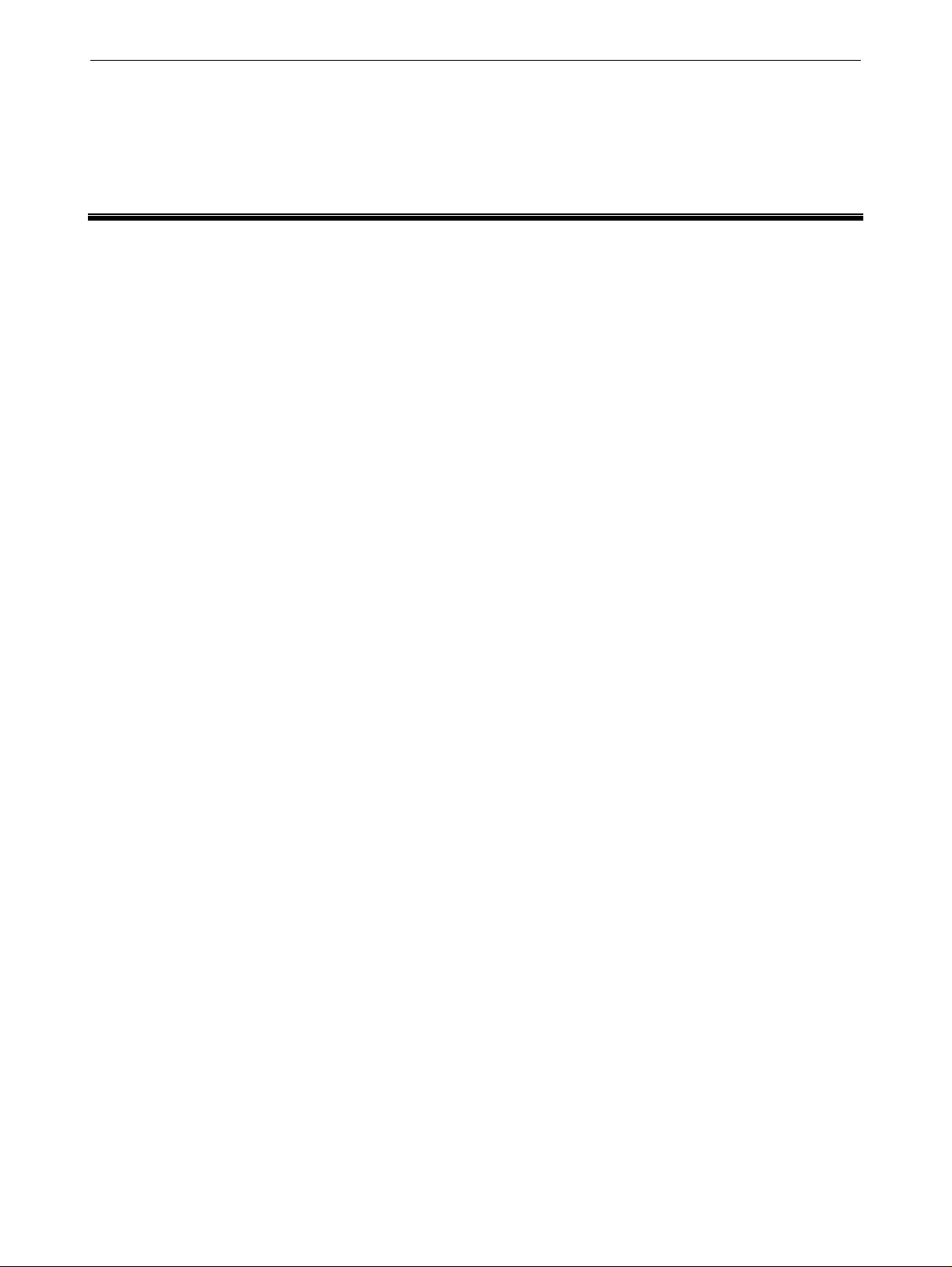
B-63945EN/01 1.DISPLAY AND OPERATION
1 DISPLAY AND OPERATION
This chapter describes how to display various screens by the function
keys.
The screens used for maintenance are respectively displayed.
1.1 FUNCTION KEYS AND SOFT KEYS.......................................2
1.2 SYSTEM COMFIGURATION SCREEN..................................16
1.3 DIAGNOSIS FUNCTION..........................................................22
1.4 CNC STATE DISPLAY.............................................................38
1.5 OPERATING MONITOR ..........................................................42
1.6 WAVEFORM DIAGNOSIS DISPLAY.....................................44
1.7 COLOR SETTING SCREEN.....................................................65
1.8 POWER MATE CNC MANAGER FUNCTION.......................69
1.9 SERVO GUIDE MATE .............................................................81
- 1 -

1.DISPLAY AND OPERATION B-63945EN/01
1.1 FUNCTION KEYS AND SOFT KEYS
Operations and soft key display status for each function key are
described below:
1.1.1 Soft Key Structure
The function keys are used to select the type of screen (function) to be
displayed. When a soft key (section select soft key) is pressed
immediately after a function key, the screen (section) corresponding to
the selected function can be selected.
- 2 -
