Druck PACE5000, PACE6000 Operating Manual

PACE Pressure Controller User Manual Addendum 1
GE
Sensing & Inspection Technologies
Pressure Automated Calibration Equipment
K0478 Burst Pressure Test
Addendum 1 to User Manual K0443 Issue 3
g
Introduction
This addendum decribes the burst test option for PACE controllers and must be used with the user manual K0443. Refer to pages i to iii of user manual K0443, for safety and other details when using PACE Pneumatic Pressure Controllers.
1 Burst Pressure Testing
1.1Overview
The PACE instrument, burst test option can be used to test devices, such as a bursting disc device. This is done by a pre-defined test where the user enters pressure values and slew rates to define the form of the burst test. The test concludes with the device bursting, the test terminated by the user or the end of pressure is reached.
1.2Select Burst Test Task
To set the PACE instrument for a burst test select the required pressure units and pressure range.
Test Parameter Entry
•Start set-point, to take the pressure near the expected burst point.
•Start slew rate, a default value of 10% full-scale can be changed to another value suitable for the device under test.
•End set-point, to take the pressure to and past the expected burst point.
•End slew rate, a default value of 1% full-scale can be changed to another value suitable for the device under test.
K0478 Issue No. 1 |
A1 - 1 |
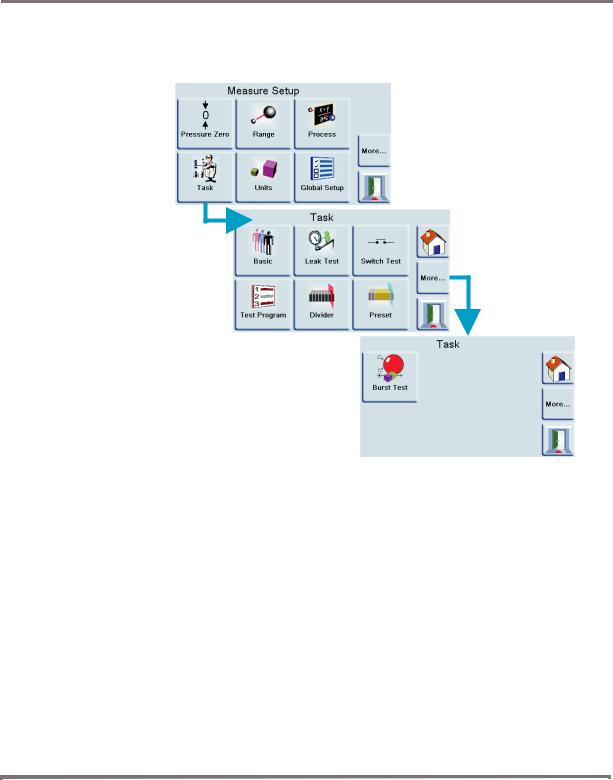
Burst Pressure Testing
Using the Burst Test
Selecting
Select Task, More then Burst Test:
4.2 Burst Test Menu
The menu enables the following to be set:
•Start set-point (P1)
•Start slew rate
Fast slew rate allowing a fast approach to near the burst area.
•End set-point (P2)
•End slew rate
Slow slew rate allowing for precise burst point detection.
K0478 Issue No. 1 |
A1 - 2 |
