Page 1
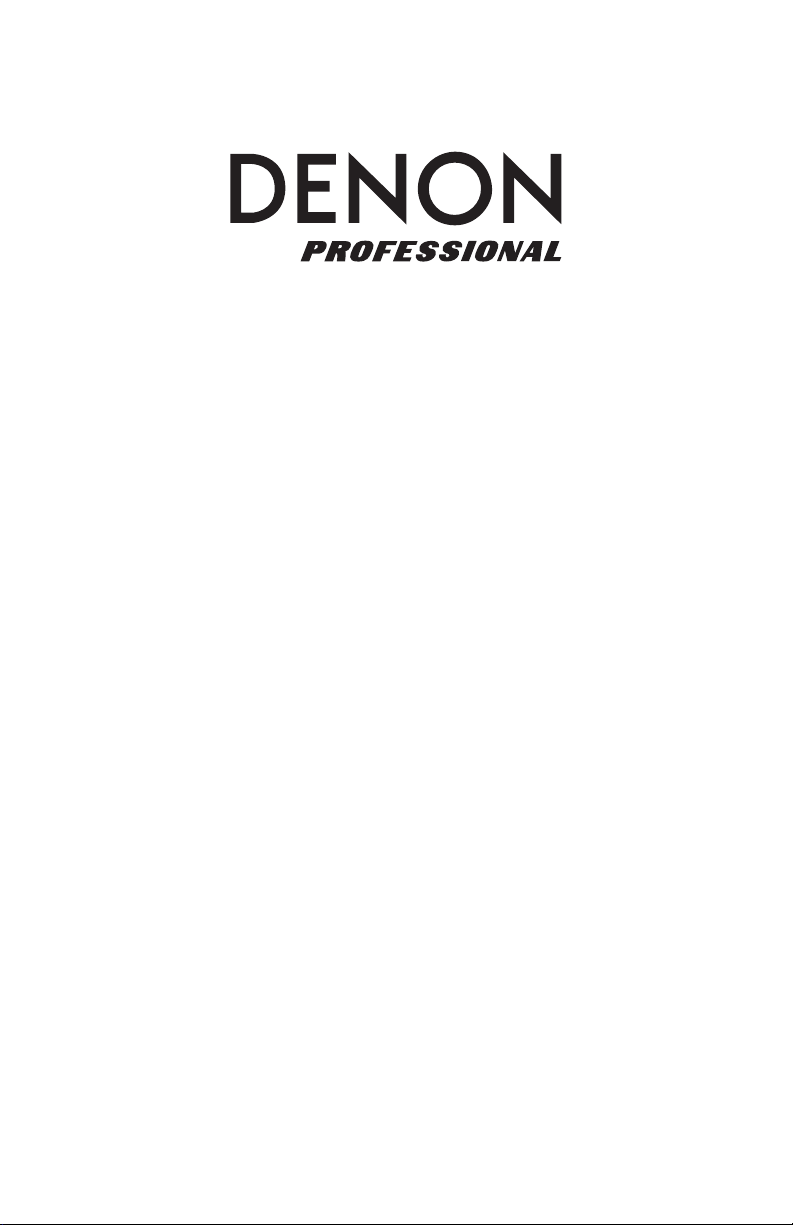
DN-304S
User Guide
Guía del usuario
Guide d'utilisation
Guida per l'uso
Benutzerhandbuch
Appendix
English ( 3 – 5 )
Español ( 6 – 8 )
Français ( 9 – 11 )
Italiano ( 12 – 14 )
Deutsch ( 15 – 17 )
English ( 18 )
Page 2

Page 3
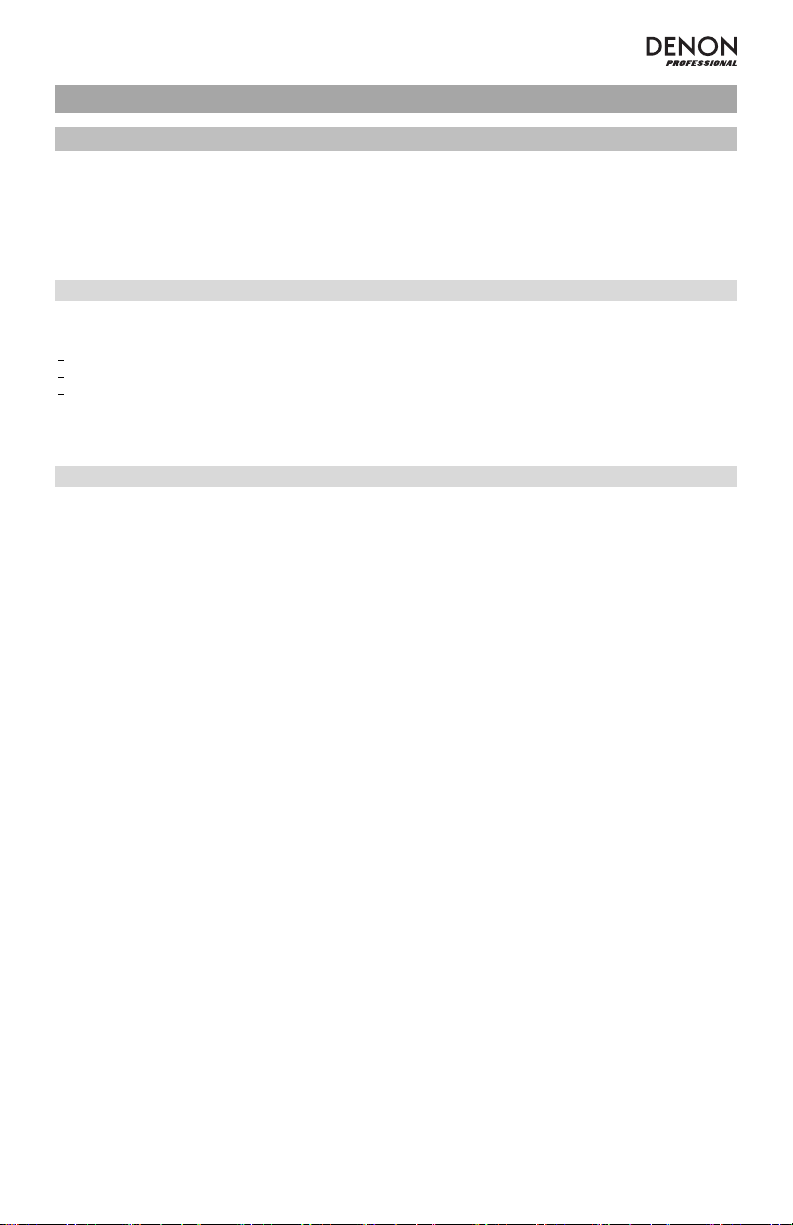
User Guide (English)
Introduction
The DN-304S is designed to meet your needs in multiple environments such as boardrooms, classrooms,
presentation facilities, and other installed applications. It is focused on delivering pure sound reproduction,
excellent for both speech and music.
The DN-304S delivers a wide-range frequency response by employing two extraordinary drivers and unique
crossover technology. It boasts a balanced low-mid frequency response along with a defined mid and high
frequency response.
Box Contents
• (2) Denon Professional DN-304S
• Acoustic/Traction Pads
Power Cable (standard IEC)
•
Stereo 1/8” cable
•
1/8” to stereo RCA cable
•
• Speaker Wire
• User Guide
• Safety & Warranty Manual
Support
For the latest information about this product (system requirements, compatibility information, etc.) and
product registration, visit denonpro.com.
3
Page 4
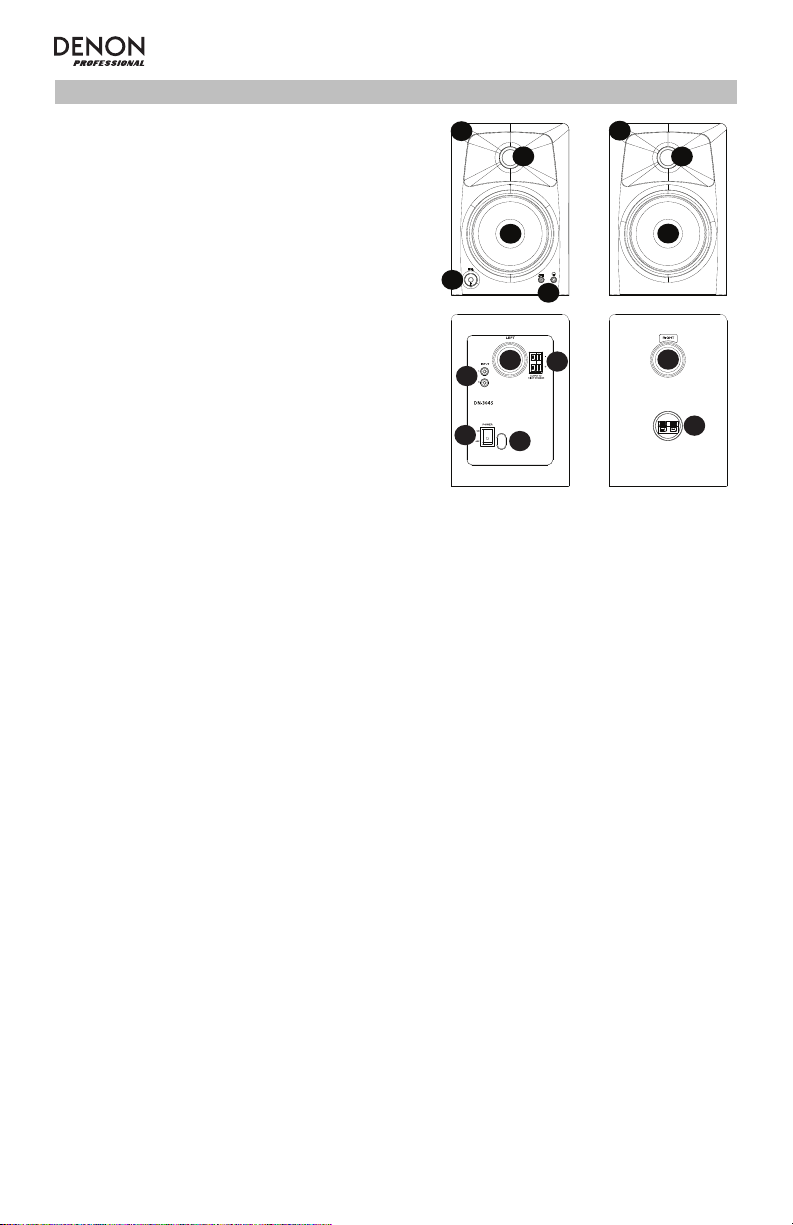
1
2
4
2
5
1
4
6
Features
1. Woofer: The woofer unit is 4" in diameter. It
includes a high-temperature voice coil and 4"
polypropylene treated paper cone. The woofer
delivers balanced mid- and low-frequency response.
2. Tweeter: By employing a specially developed 1" silk
cone, the tweeter can deliver an extremely natural
response. It minimizes resonance by adapting a
unique internal damping technology.
3. Bass Reflex Port: The hole in the rear panel is a
bass reflex port. It is designed to discharge very low
frequency signals and enhance the overall bass
response.
4. Enclosure: Along with the other components, the
DN-304S's enclosure plays an important role. In
order to provide more stable performance, we used
3
8
7
a special medium-density fiberboard (MDF) and
unique interior reinforcement designed to absorb
vibration and minimize distortion. Additionally, our
innovative loudspeaker loudspeaker cabinet
9
10
includes carefully placed acoustic material that
makes the DN-304S sound much bigger than it is—
resulting in a smooth, natural bass response.
5. Stereo Auxiliary Input and Headphone Output: For maximum flexibility, we have included a stereo
“Aux” input which allows you to plug in a secondary audio source (such as your portable music player)
in addition to the main RCA inputs. The volume control works on all inputs simultaneously.
Additionally, there is a stereo headphone output next to the “Aux” jack that mutes the sound coming
out of the loudspeakers and redirects it to your headphones.
6. Volume Control: Use the volume control to set the output sound pressure from the DN-304S to
proper levels as required.
7. Loudspeaker Wire Input/Output: Connect your speaker wire from the loudspeaker wire output to the
loudspeaker wire input.
8. RCA Inputs: Use RCA cables (sold separately) to connect an external sound source to these inputs.
9. Power Switch: Use this switch to power the loudspeaker on or off.
10. Power Cable Input (IEC): Insert the included power cable here.
4
3
7
Page 5

Precautions
• Connections: Your DN-304S loudspeakers have a variety of inputs for use with a multitude of
devices. Soundcards or other devices with RCA line outputs can be connected to the RCA inputs on
your left loudspeaker’s back panel. If your soundcard or portable music player has an 1/8” output, you
can connect it to the front panel aux input, using the provided 1/8” to 1/8” cable.
• Correct Power Operation: Since the DN-304S contains amplifiers, it must be
connected to a power outlet. Before connecting power, please make sure that the
On/Off switch on the back of the DN-304S is set to the off position.
• Acoustic/Traction Pads: In order to minimize vibrations and maximize physical
stability, we recommend you use the provided acoustic/traction pads on the
bottoms of the DN-304S loudspeakers.
• Speaker Wire Connections: Use the red and black cable included in the DN-
304S package to connect the Left and Right loudspeakers via the red/black
spring-clip terminals on the back of each loudspeaker.
• Connecting to a Computer Sound Card or Other Audio Output Device: Before connecting the
DN-304S loudspeakers, make sure the power from the computer or other output device has been
turned off and the DN-304S system is also turned off. Connect the RCA input jacks to the
corresponding output connectors of a computer sound card, portable music player, etc. You can also
use the 1/8" stereo mini cable to connect a secondary audio device to the “Aux” input on the front of
the DN-304S.
5
Page 6
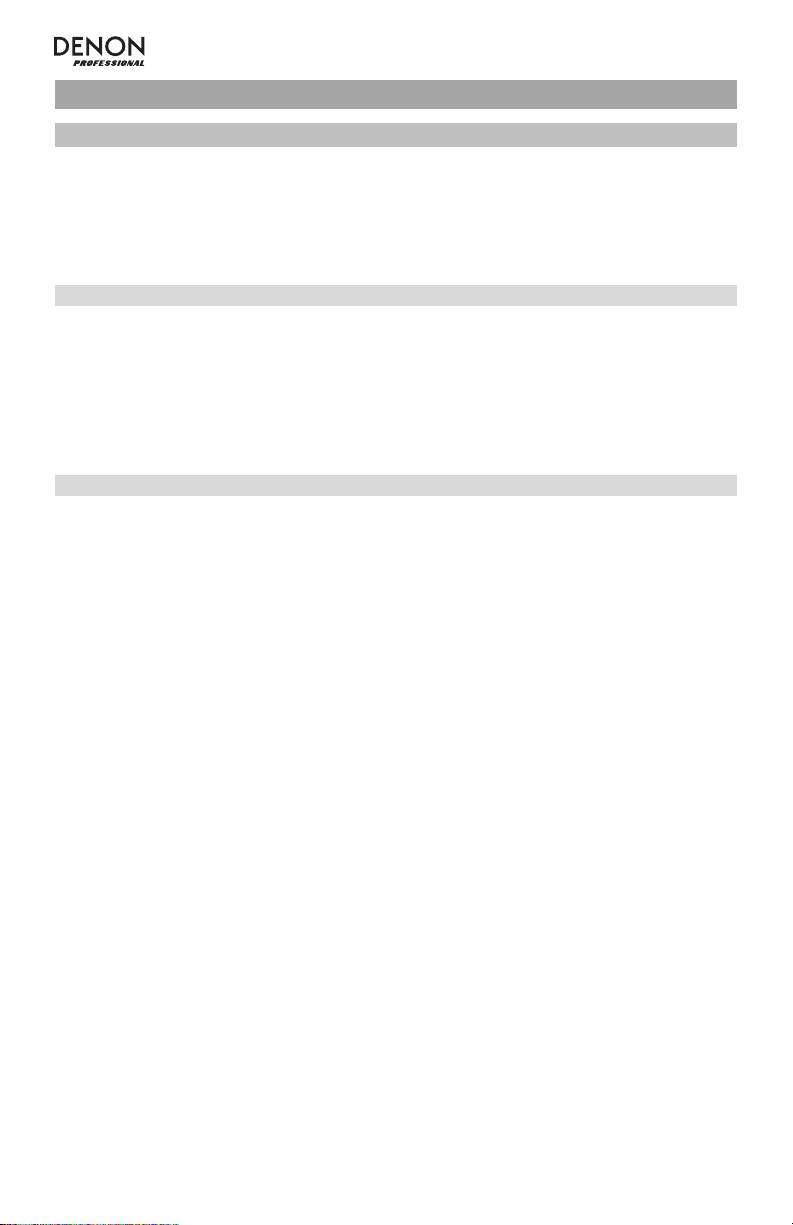
Guía del usuario (Español)
Introducción
El DN-304S está diseñado para satisfacer sus necesidades en diversos ambientes tales como salas de
juntas, aulas, salas para presentaciones y otras aplicaciones instaladas. Está pensado para brindar una
reproducción de sonido pura, excelente tanto para discursos como para música.
El DN-304S brinda una respuesta en frecuencia de gama amplia gracias a sus dos drivers extraordinarios y
su tecnología de crossover sin igual. Ofrece una respuesta en frecuencia baja-media balanceada junto con
una respuesta en frecuencia media y alta definida.
Contenido de la caja
• (2) Denon Professional DN-304S Altavoces
• Pads acústicos/de tracción
• Cable de alimentación
• Cable 1/8” estéreo
• 1/8” a cable RCA estéreo
• Cable de altavoz
• Guía del usuario
• Instrucciones de seguridad e información sobre la garantía
Soporte
Para obtener la información más completa acerca de este product (los requisitos del sistema,
compatibilidad, etc) y registro del producto, visite denonpro.com.
6
Page 7

1
2
4
2
5
1
4
6
Características
1. Woofer: El woofer tiene un diámetro de 4”. Incluye
una bobina móvil de alta temperatura y un cono de
4” de papel tratado con polipropileno. El woofer
proporciona una respuesta equilibrada en las
frecuencias medias y bajas.
2. Tweeter: Mediante el empleo de un cono de
policarbonato de 1'' especialmente fabricado, el
tweeter despliega un sonido extremadamente
natural. Además, minimiza la resonancia gracias a
su tecnología única de amortiguación incoporada.
3. Puerto Bass Reflex: El orificio en el panel trasero
es un puerto bass reflex. Ha sido diseñado para
descargar señales de muy baja frecuencia y mejorar
la respuesta general de las frecuencias bajas.
4. Gabinete: Junto con los demás componentes, la
carcasa del DN-304S desempeña un papel
importante. Para aportar un rendimiento más
estable, utilizamos un tablero de aglomerado de
densidad media (MDF) y un refuerzo interior único
diseñado para absorber la vibración y minimizar la
distorsión. Además, nuestra innovadora caja del altavoz incluye material acústico cuidadosamente
colocado que hace que el DN-304S suene como si fuera mucho más grande, lo que se traduce en
una respuesta de los graves suave y natural.
5. Entrada estéreo auxiliar y salida de auriculares: Para ofrecer la máxima flexibilidad, hemos añadido
una entrada “auxiliar” estéreo que permite conectar una fuente de audio secundaria (como un
reproductor de música portátil), además de las entradas RCA principales. El control de volumen
controla todas las entradas a la vez. Además, hay una salida de auriculares estéreo junto al jack
“auxiliar” que silencia el sonido procedente de los altavoces y lo redirige a los auriculares.
6. Control de volumen: Este control de volumen permite establecer el nivel de presión sonora emitido
por el DN-304S.
7. Entrada/salida del cable de altavoz: Conecte su cable de altavoz desde la salida a la entrada de
cable de altavoz.
8. Entradas RCA: Use cables RCA (que se venden por separado) para conectar una fuente de sonido
externa a estas entradas.
9. Interruptor de encendido: Utilice este interruptor para encender y apagar el monitor.
10. Entrada del cable de alimentación (IEC): Inserte aquí el cable de alimentación incluido.
3
8
9
7
10
3
7
7
Page 8

Precauciones
• Conexiones: los altavoces DN-304S tienen diversas entradas que pueden utilizarse con una gran
cantidad de dispositivos. Puedes conectar tarjetas de sonido u otros dispositivos con salidas de línea
RCA a las entradas RCA situadas en el panel posterior del altavoz izquierdo. Si tu tarjeta de sonido o
reproductor de música portátil tiene una salida de 1/8”, puedes conectarlo a la entrada auxiliar del
panel frontal con el cable 1/8” a 1/8”.
• Alimentación: Los altavoces DN-304S incluyen su propio sistema de
amplificación y, por consiguiente, necesitan recibir alimentación eléctrica a través
del cable de alimentación CA suministrado. Antes de conectar los altavoces a la
red eléctrica, asegúrese de que el interruptor On/Off/Volume de los DN-304S está
en posición ‘Off’.
• Atenuadores acústicos y antideslizantes: Con el fin de reducir las vibraciones y
aumentar la estabilidad, le recomendamos colocar los atenuadores acústicos y
antideslizantes debajo de los altavoces.
• Conexión de los altavoces: Usa el cable rojo y negro incluido en el paquete de DN-304S para
conectar los altavoces izquierdo y derecho a través de los terminales rojo/negro con cierre de resorte
de la parte posterior de cada altavoz.
• Conexión con las salidas de audio de la computadora u otro dispositivo de salida de audio:
Antes de conectar los DN-304S, asegúrese de que tanto los dispositivos de salida como el sistema
DN-304S están apagados. Conecta los jacks de entrada RCA a los conectores de salida
correspondientes de una tarjeta de sonido de ordenador, reproductor de música portátil, etc. También
puedes utilizar el minicable estéreo de 1/8" para conectar un dispositivo de audio secundario a la
entrada “auxiliar” situada en la parte frontal de DN-304S.
8
Page 9

Guide d'utilisation (Français)
Introduction
L’enceinte DN-304S est conçue de manière à satisfaire aux besoins dans divers environnements tels que
des salles de réunion, des salles de classe, des infrastructures de présentation et autres. Il vise à fournir une
reproduction sonore pure, excellente pour la voix et la musique.
L’enceinte DN-304S offre une réponse en fréquence étendue en utilisant deux haut-parleurs extraordinaires
et une technologie de filtre évoluée unique. Elle dispose d'une réponse en fréquences bassesmoyennes stable et équilibrée ainsi qu'une réponse très définie dans les fréquences moyennes et hautes.
Contenu de la boîte
• (2) Denon Professional DN-304S Haut-Parleurs
• Pads acoustiques/antidérapants pour les enceintes
• Câble d'alimentation
• Câble stéréo de 3,5 mm (1/8 po)
• 1/8” à câble stéréo de RCA
• Câble d’enceinte
• Guide d'utilisation
• Consignes de sécurité et information concernant la garantie
Assistance
Pour les dernières informations concernant ce produit (la configuration système minimale requise, la
compatibilité, etc) et l'enregistrement du produit, veuillez visitez le site denonpro.com.
9
Page 10

1
2
4
2
5
1
4
6
Caractéristiques
1. Le woofer: Le woofer a un diamètre de 4” (10.16
2. Le tweeter: Grâce à son cône en polycarbonate
3. Port “bass reflex”: Le trou sur l’arrière correspond
4. Enclosure: Au même titre que les autres
5. Entrée auxiliaire stéréo et sortie casque: Pour un maximum de flexibilité, nous avons inclus une
6. Contrôle de volume: Utilisez la commande de volume pour régler le niveau de pression sonore des
7. Entrée/sortie pour câble d’enceinte: Branchez le câble d'enceinte de la sortie pour câble d’enceinte
8. Entrées RCA: Utilisez des câbles RCA (vendus séparément) pour brancher des sources audio
9. Interrupteur d'alimentation: Utilisez cet interrupteur pour mettre le haut-parleur sous et hors tension.
10. Entrée d’alimentation (IEC): Branchez le câble d’alimentation inclus.
cm). Il inclut une bobine mobile à haute température
et un cône en papier traité polypropylène de 4”. Le
woofer fournit une réponse équilibrée en basses et
moyennes fréquences.
d'un diamètre d'un pouce, le tweeter délivre une
réponse extrêmement naturelle. Il possède une
technologie de damping intégrée unique qui permet
de réduire la résonance.
au port bass reflex. Il est conçu pour décharger les
signaux très basses fréquences et améliorer la
réponse des basses d’ensemble.
composants, le boîtier de l'DN-304S joue un rôle
important. Afin de vous offrir un fonctionnement plus
stable, nous avons utilisé pour sa fabrication des
panneaux de fibres à densité moyenne (MDF) ainsi
que des renforcements internes uniques capables
d'absorber les vibrations et de réduire les risques de distorsion. Par ailleurs, ce baffle au design
innovant est composé de matériaux acoustiques placés avec soin afin de donner à l'DN-304S un son
plus étoffé que sa taille pourrait laisser entendre, pour une réponse lisse et naturelle dans les graves.
entrée Aux stéréo qui vous permet de brancher une source audio secondaire (votre lecteur de
musique portable, par exemple) en plus des entrées principales RCA. Le réglage du volume s'applique
simultanément à toutes les entrées. Par ailleurs, la sortie casque stéréo située à côté de la prise jack
Aux permet de couper le son des enceintes et de le rediriger vers votre casque.
haut-parleurs DN-304S.
à l'entrée pour câble d’enceinte.
externes à ces entrées.
3
8
9
7
10
10
3
7
Page 11

Précautions à prendre
• Connectique: vos haut-parleurs DN-304S sont équipés de nombreuses entrées pour une connexion
avec une multitude d'appareils. Les cartes son et autres périphériques disposant de sorties ligne RCA
peuvent être branchés sur les entrées RCA situées à l'arrière de l'enceinte gauche. Si votre carte son
ou votre lecteur portable possède une sortie 3,5 mm, vous pouvez raccorder l'appareil à l'entrée
auxiliaire située sur le panneau avant, à l'aide du câble 3,5 mm / 3,5 mm.
• Fonctionnement correct de l’alimentation: Les DN-304S intégrant leur propre
amplificateur, ils doivent être connectés à une prise de courant. Avant la mise
sous tension, veuillez vous assurer que le bouton “on/off/volume” des DN-304S
est bien complètement tourné dans le sens inverse des aiguilles d’une montre.
• Pads acoustiques/antidérapants: Afin de réduire les vibrations et de renforcer la
stabilité, nous vous recommandons d’utiliser les pads acoustiques/antidérapants
fournis sur le fond des enceintes et sur les supports (si vous utilisez ces supports).
• Connexions du câble de haut-parleur: Utilisez le câble rouge et noir livré avec
vos DN-304S pour raccorder les enceintes gauche et droite par le biais des bornes à ressort rouges et
noires situées à l'arrière de chaque enceinte.
• Connexion à une carte son ou à un autre dispositif de sortie audio: Avant de brancher les
enceintes DN-304S, assurez-vous que l’alimentation provenant du dispositif de sortie a été éteinte et
que le système DN-304S l’est également. Vous pouvez connecter les entrées RCA aux sorties
correspondantes d'une carte son, d'un lecteur de musique portable, etc. Vous pouvez également
brancher un périphérique audio secondaire sur l'entrée Aux située à l'avant des enceintes DN-304S
par le biais du câble mini stéréo 3,5 mm.
11
Page 12

Guida per l'uso (Italiano)
Introduzione
Il DN-304S è stato concepito per soddisfare le tue esigenze in vari ambienti, quali sale riunioni, aule,
impianti per conferenze e altre applicazioni che prevedono l'installazione. Mira a garantire una riproduzione
audio pura, eccellente sia per i discorsi che per la musica.
Il DN-304S offre una risposta di frequenza a vasta gamma impiegando due driver straordinari e una
tecnologia di crossover unica. Presenta una risposta di frequenza bassi-medi equilibrata oltre a una risposta
di frequenza media e alta ben definita.
Contenuti della confezione
• (2) Denon Professional DN-304S Casse
• Pad austica/trazione
• Cavo di alimentazione
• Cavo stereo da 1/8"
• 1/8” a stereo cavo RCA
• Cavo dell'altoparlante
• Guida per l'uso
• Istruzioni di sicurezza e garanzia
Assistenza
Per conoscere le ultime informazioni in merito a questo prodotto (i requisiti di sistema complete,
compatibilità, ecc) e per la registrazione del prodotto, recarsi alla pagina denonpro.com.
12
Page 13

1
2
4
2
5
1
4
6
Caratteristiche
1. Woofer: L’unità woofer ha un diametro di 10.16 cm.
Comprende una bobina mobile di alta temperatura e
un cono da 10.16 cm in materiale composito di
cartone trattato con propilene. Questo woofer è
stato appositamente progettato per offrire una
risposta equilibrata in frequenze medie e basse.
2. Tweeter: Grazie a una speciale cupola da 1.9 cm in
seta progettata specificamente, il tweeter può offrire
un suono originale privo di distorsioni, offrendo una
risposta estremamente naturale. Rende minima la
risonanza mediante un’esclusiva tecnologia interna
di smorzamento.
3. Porta Bass Reflex: Il foro nel pannello posteriore è
una porta bass reflex. È progettato per scaricare i
segnali a frequenza molto bassa e migliorare la
risposta complessiva dei bassi.
4. Controllo Bass-Boost: Il controllo Bass-Boost del
pannello posteriore studiophile DN-304S fornisce un
guadagno supplementare sulle basse frequenze e
rende i altavoz versatili per diversi spazi e
preferenze di ascolto.
5. Involucro: Insieme agli altri componenti, l’involucro degli studiophile DN-304S riveste un ruolo assai
importante. È stato utilizzato speciale materiale in MDF ad alta densità e un rinforzo interno esclusivo
per offrire prestazioni più stabili. L’involucro degli studiophile DN-304S è infatti progettato per
sopportare le vibrazioni e gli impatti in condizioni estreme. Inoltre, l’involucro degli altoparlanti
comprende materiale acustico posizionato con cura che rende il suono degli studiophile DN-304S
molto più corposo di quanto non sia in realtà—determinando una risposta ai bassi morbida e naturale.
6. Controllo volume: Utilizzare il controllo del volume per impostare il livello di pressione Sonora in
uscita in base ai livelli richiesti.
7. Ingresso/uscita cavo dell'altoparlante: Collegare il cavo dell'altoparlante dall'uscita all'ingresso per
il cavo dell'altoparlante stesso.
8. Ingressi RCA: Servirsi di cavi stereo RCA (venduti separatamente) per collegare sorgenti sonore
esterne a questi ingressi.
9. Interruttore di alimentazione: premere questo interruttore per accendere e spegnere il altavoz.
10. Ingresso cavo di alimentazione (IEC): Inserire a questo livello il cavo di alimentazione in dotazione.
3
8
9
7
10
3
7
13
Page 14

Precauzioni
• Collegamenti: collegare gli ingressi RCA dell’unità studiophile DN-304S alle uscite corrispondenti
della scheda audio del computer o della console di gioco. Si consiglia di utilizzare i cavi forniti (o cavi
di qualità analoga o superiore) per tutti i collegamenti. Accertarsi che gli studiophile DN-304S siano
spenti prima di effettuare qualsiasi collegamento.
• Utilizzo corretto dell’alimentazione: poiché gli studiophile DN-304S contengono
un proprio amplificatore, occorre collegarli a una presa elettrica utilizzando il cavo
c.a. scollegabile fornito nella confezione. Prima di collegare l’alimentazione,
accertarsi che l’interruttore di accensione sugli studiophile DN-304S sia nella
posizione off.
• Attenuatori di ingresso Acoustic/Traction: Per rendere minime le vibrazioni e
massimizzare la stabilità fisica, si consiglia di utilizzare gli attenuatori
acoustic/traction forniti sulla parte inferiore dei altavoz studiophile DN-304S e sulla
parte inferiore dei supporti degli altoparlanti (se si sceglie di utilizzare i supporti).
• Connessione dei cavi degli altoparlanti: Utilizzare il mini cavo trasparente incluso nella
confezione degli studiophile DN-304S per connettere gli altoparlanti sinistro e destroy tramite
i morsetti nero/rosso posti sul retro di ciascun altoparlante.
• Collegamento alla scheda audio del computer o ad altra periferica di uscita audio: Prima di
collegare gli studiophile DN-304S, accertarsi che l’alimentazione del dispositivo di uscita sia spenta e
che sia spenta anche quella del sistema studiophile DN-304S. Collegare il cavo RCA ai connettori di
uscita corrispondenti della scheda audio del computer, del lettore musicale portatile, ecc. È inoltre
possibile utilizzare il cavo mini stereo da 1/8” per collegare un dispositivo audio secondario
all’ingresso “Aux” sulla parte anteriore degli studiophile DN-304S.
14
Page 15

Benutzerhandbuch (Deutsch)
Einführung
Das DN-304S wurde entwickelt, um Anforderungen in verschiedensten Umgebungen zu erfüllen, wie z.B. in
Konferenzräumen, Klassenräumen, Präsentationsräumen und in anderen fix installierten Szenarien. Das
Gerät dient der reinen Klangwiedergabe und eignet sich ideal für Sprache oder Musik.
Durch den Einsatz von zwei außergewöhnlichen Treibern und seiner einzigartigen Crossover-Technologie
bietet das DN-304S einen weiten Frequenzgang. Es verfügt über einen ausgewogenen Frequenzgang im
Low-Mid-Bereich und einen definierten Frequenzgang bei mittleren und hohen Frequenzen.
Lieferumfang
• (2) Denon Professional DN-304S Monitore
• Akustische/Dämpfungspads
• Netzkabel
• Stereokabel 1/8"
• 1/8”auf stereokabel RCA
• Lautsprecherkabel
• Benutzerhandbuch
• Sicherheitshinweise und Garantieinformationen
Kundendienst
Für aktuelledie neuesten Informationen zu diesem Produkt (Systemanforderungen, Informationen zur
Kompatibilität etc.) und zur Produktregistrierung besuchen Sie denonpro.com.
15
Page 16

1
2
4
2
5
1
4
6
Funktionen
1. Tieftöner: Dank der speziell entwickelten
2. Hochtöner: Dank der speziell entwickelten
3. Bassreflex-Öffnung: Bei der rückseitigen Monitor-
4. Gehäuse: Das Gehäuse des DN-304S spielt,
5. Stereo-Aux-Eingang und Kopfhöreranschluss: Um Ihnen mehr Flexibilität zu bieten, haben wir das
6. Lautstärkeregler: Über diesen Lautstärkeregler kann der Schallpegel des abgestrahlten Signals
7. Eingang/Ausgang des Lautsprecherkabels: Verbinden Sie den Lautsprecherkabelausgang über das
8. Cinch-eingänge: Verwenden Sie Cinch-Kabel (separat erhältlich), um externe Tonquellen an diese
9. Netzschalter: Verwenden Sie diesen Schalter, um den Monitor ein- oder auszuschalten.
10. Stromkabeleingang (IEC): Stecken Sie das mitgelieferte Netzkabel hier an.
Polycarbonat-Membran (7.62 cm diameter), erzeugt
der Hochtöner einen ausgesprochen natürlichen
Klang. Der Tieftöner ist mit einem PolypropylenHorn und einer hochtemperaturfesten Schwingspule
ausgestattet. Der Tieftöner sorgt für einen
ausgeglichenen Frequenzgang im Bass- und
Mitteltonbereich.
Polycarbonat-Membran (1"/2,5 cm), erzeugt der
Hochtöner einen ausgesprochen natürlichen Klang.
Eine spezielle Dämpfungstechnologie reduziert
Schwingungen im Gehäuseinneren auf ein Minimum.
Öffnung handelt es sich um eine BassreflexÖffnung, über welche extrem niederfrequente
Bassanteile abgestrahlt werden. Damit wird die
Basswiedergabe insgesamt verbessert.
zusammen mit anderen Komponenten, eine wichtige
Rolle. Um eine stabile Leistung zu erzielen, haben wir eine mitteldichte Faserplatte (MDF) und eine
einzigartige Verstärkung im Gehäuseinneren eingesetzt, die Schwingungen absorbieren und
Verzerrungen auf ein Mindestmaß reduzieren. Weiterhin enthält das innovative Monitorgehäuse
sorgfältig platzierte akustische Materialien, dank der der DN-304S besser klingt, als seine Größe
vermuten lässt: Das Ergebnis ist ein weicher, natürlicher Bass.
Gerät zusätzlich zu den Haupteingängen (Cinch) mit einem Stereo-“Aux“-Eingang ausgestattet, über
den Sie eine sekundäre Audioquelle, etwa einen tragbaren Music-Player, anschließen können. Die
Lautstärkeregelung erfolgt für alle Eingänge gleichzeitig. Weiterhin gibt es neben der “Aux“-Buchse
einen Stereo-Kopfhörerausgang, der den Ton aus den Lautsprechern stummschaltet und stattdessen
an die Kopfhörer leitet.
eingestellt werden.
Lautsprecherkabel mit dem Lautsprecherkabeleingang.
Eingänge anzuschließen.
3
8
9
7
10
16
3
7
Page 17

Sicherheitshinweise
• Anschlüsse: Ihre DN-304S-Monitore verfügen über zahlreiche Eingänge für eine
Vielzahl an Geräten. Soundkarten und andere Geräte mit Cinch-Line-Ausgängen
werden über die Cinch-Anschlüsse auf der Rückseite des linken Lautsprechers
angeschlossen. Wenn Ihre Soundkarte oder Ihr tragbarer Music-Player über einen
3,5-mm-Miniklinken-Ausgang verfügt, wird das Gerät über das mitgelieferte 3,5mm-auf-3,5-mm-Kabel an den Aux-Eingang vorne angesteckt.
• Netzanschluss: Die DN-304S verfügen über eine eingebaute Endstufe und
müssen demzufolge an das Versorgungsnetz angeschlossen werden. Stellen Sie
sicher, dass die Monitore ausgeschaltet sind, bevor Sie sie ans Netz anschließen.
Der Netzschalter befindet sich auf der Geräterückseite.
• Dämpfungspads: Für eine bessere Dämpfung und physische Stabilität empfehlen wir Ihnen, die
mitgelieferten Dämpfungs- und Schutzpads am Boden der Monitore anzubringen.
• Lautsprecheranschluss: Verbinden Sie die beiden DN-304S-Lautsprecher über das enthaltene rot-
schwarze Verbindungskabel mit den roten/schwarzen Klemmanschlüssen auf der Rückseite der
beiden Lautsprecher.
• Anschluss von Soundkarte o. ä. Audio-Geräten: Stellen Sie sicher, dass sowohl der Computer
(bzw. die Audioquellen) als auch die Monitore ausgeschaltet sind, bevor Sie die DN-304S anschließen.
An den 3,5-mm-Eingang schließen Sie den zugehörigen Ausgangs-Steckverbinder der Soundkarte
bzw. des tragbaren Music-Players an. Mit dem 3,5-mm-Stereo-Minikabel schließen Sie ein
sekundäres Audiogerät an den Aux-Eingang auf der Vorderseite des DN-304S an.
17
Page 18

Appendix (English)
Technical Specifications
Type: Two-way desktop reference loudspeaker
Low-frequency driver: 4" diameter, polypropylene-coated, with high-temperature voice coil
High-frequency driver: 1" diameter, silk cone tweeter
Cabinet: Vinyl-laminated MDF
Power Requirements:
100-120V, 50/60 Hz; 220-240V, 50/60 Hz
Dimensions:
(height x width x depth)
Weight:
(for loudspeaker pair)
Specifications are subject to change without notice.
8.4" x 5.7" x 7.4"
21.3 cm x 14.6 cm x 18.8 cm
7.6 lbs.
3.43 kg
Trademarks and Licenses
Denon is a trademark of D&M Holdings Inc., registered in the U.S. and other countries.
All other product or company names are trademarks or registered trademarks of their
respective owners.
WARNING: This product contains chemicals known to the State of California to cause cancer
and birth defects or other reproductive harm. (California law requires this warning to be given
to customers in the State of California.)
California Proposition 65 Warning
18
Page 19

Page 20

denonpro.com
Manual Version 1.2
