Denon DN-2700F Owners Manual
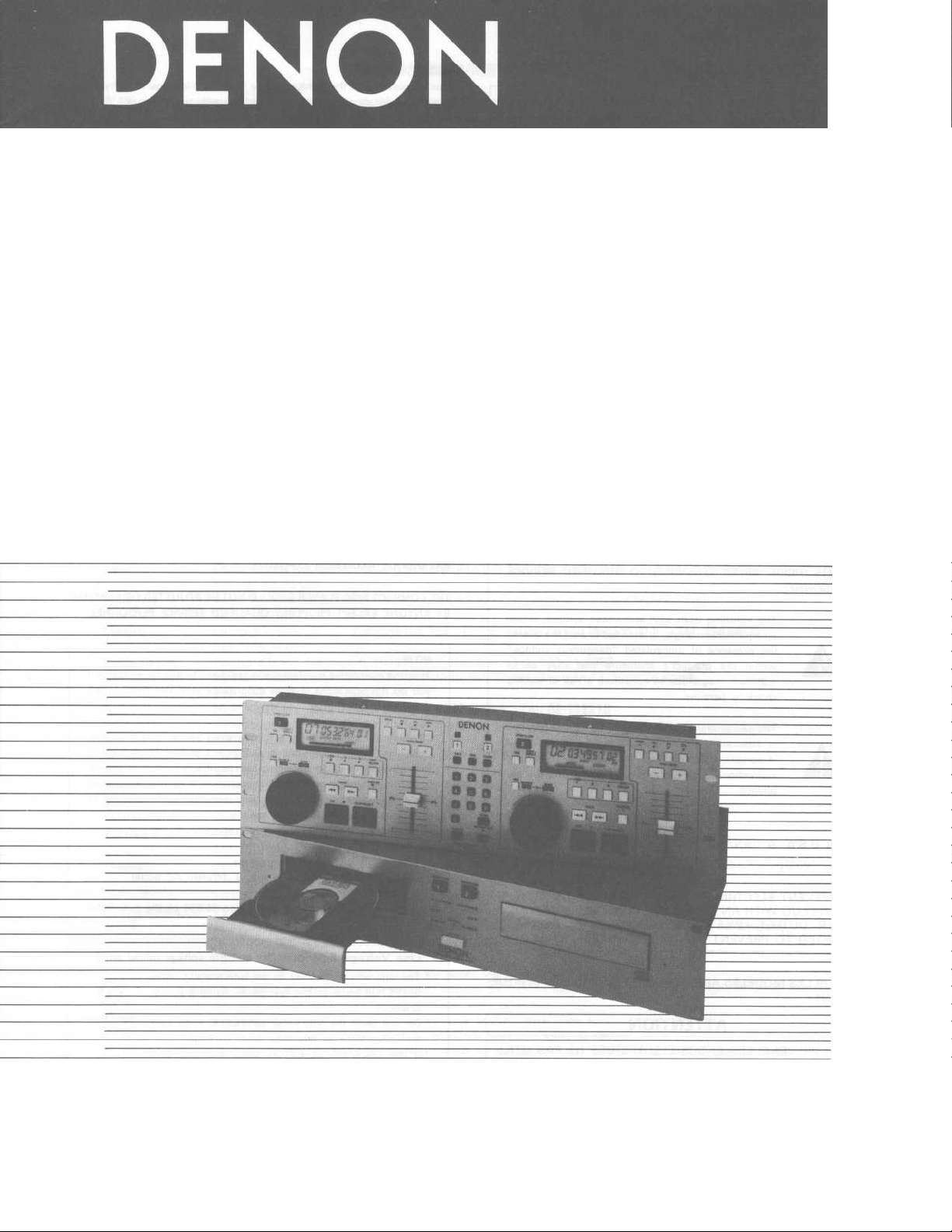
DOUBLE CD PLAYER
DN-2700F
OPERATING INSTRUCTIONS
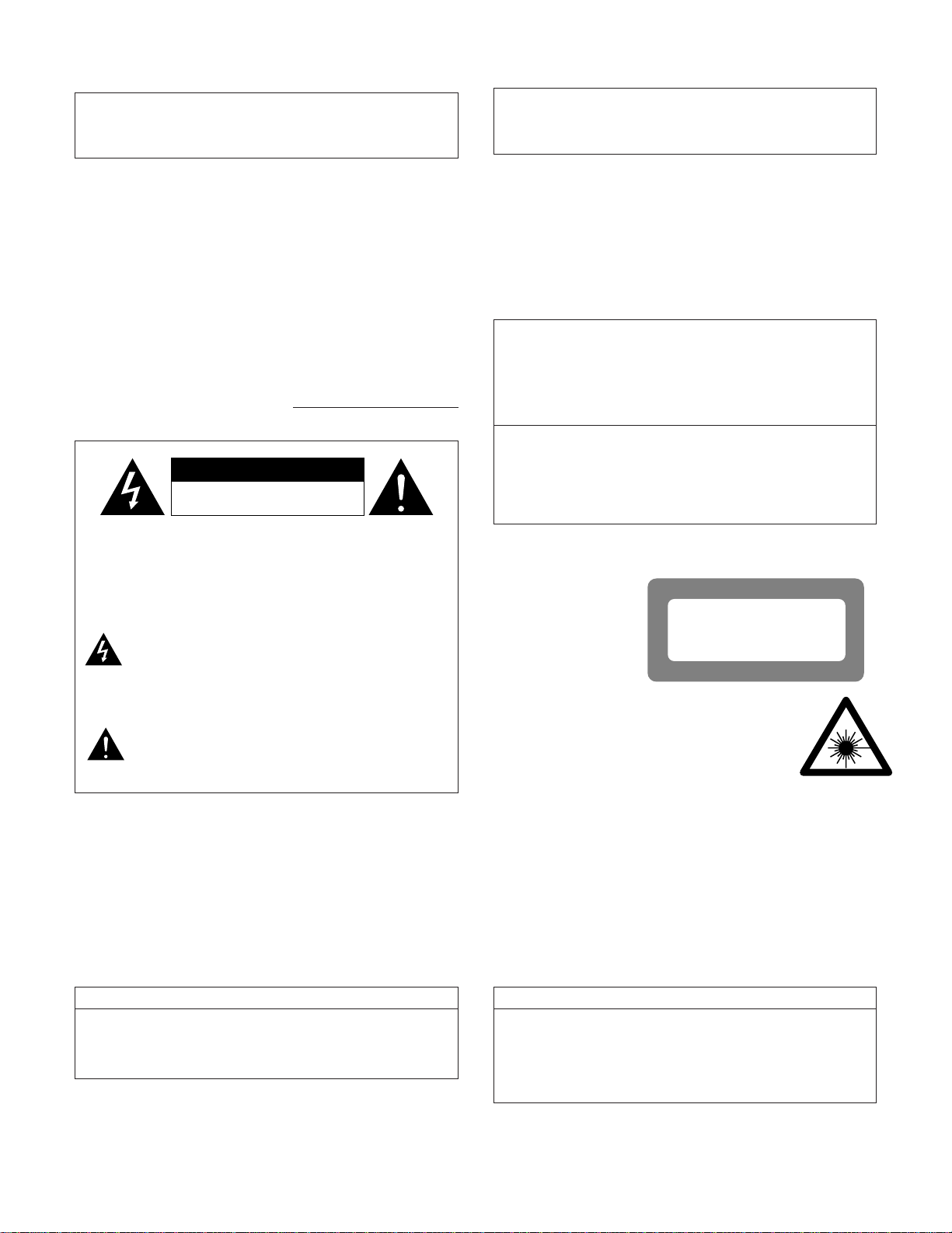
2
LABELS (for U.S.A. model only)
CERTIFICATION
THIS PRODUCT COMPLIES WITH DHHS RULES 21 CFR SUBCHAPTER
J APPLICABLE AT DATE OF MANUFACTURE.
CAUTION:
1. Handle the power supply cord carefully
Do not damage or deform the power supply cord. If it is damaged or
deformed, it may cause electric shock or malfunction when used. When
removing from wall outlet, be sure to remove by holding the plug
attachment and not by pulling the cord.
2. Do not open the top cover
In order to prevent electric shock, do not open the top cover.
If problems occur, contact your DENON dealer.
3. Do not place anything inside
Do not place metal objects or spill liquid inside the CD player.
Electric shock or malfunction may result.
Please, record and retain the Model name and serial number of your set shown
on the rating label.
Model No. DN-2700F Serial No.
NOTE:
This CD player uses the semiconductor laser. To allow you to enjoy music at a
stable operation, it is recommended to use this in a room of 5 °C (41 °F) –35 °C
(95 °F).
CAUTION:
USE OF CONTROLS OR ADJUSTMENTS OR PERFORMANCE OF PROCEDURES OTHER THAN THOSE SPECIFIED HEREIN MAY RESULT IN HAZARDOUS RADIATION EXPOSURE.
THE COMPACT DISC PLAYER SHOULD NOT BE ADJUSTED OR REPAIRED
BY ANYONE EXCEPT PROPERLY QUALIFIED SERVICE PERSONNEL.
This device complies with Part 15 of the FCC Rules. Operation
is subject to the following two conditions : (1) This device may
not cause harmful interference, and (2) this device must accept
any interference received, including interference that may
cause undesired operation.
This Class B digital apparatus meets all requirements of the
Canadian Interference-Causing Equipment Regulations.
Cet appareil numérique de la classe B respecte toutes les
exigences du Règlement sur le matériel brouilleur du Canada.
CLASS 1 LASER PRODUCT
LUOKAN 1 LASERLAITE
KLASS 1 LASERAPPARAT
,
CLASS 1
LASER
PRODUCT
,
,,
ADVARSEL: USYNLIG LASERSTRÅLING VED ÅBNING, NÅR
SIKKERHEDSAFBRYDERE ER UDE AF FUNKTION.
UNDGÅ UDSAETTELSE FOR STRÅLING.
VAROITUS! LAITTEEN KÄYTTÄMINEN MUULLA KUIN TÄSSÄ
KÄYTTÖOHJEESSA MAINITULLA TAVALLA SAATTAA
ALTISTAA KÄYTTÄJÄN TURVALLISUUSLUOKAN 1
YLITTÄVÄLLE NÄKYMÄMTTÖMÄLLE LASERSÄTEILYLLE.
VARNING– OM APPARATEN ANVÄNDS PÅ ANNAT SÄTT ÄN I DENNA
BRUKSANVISNING SPECIFICERATS, KAN ANVÄNDAREN
UTSÄTTAS FÖR OSYNLIG LASERSTRÅLNING SOM
ÖVERSKRIDER GRÄNSEN FÖR LASERKLASS 1.
• FOR U.S.A. & CANADA MODEL ONLY
CAUTION
TO PREVENT ELECTRIC SHOCK DO NOT USE THIS
(POLARIZED) PLUG WITH AN EXTENSION CORD,
RECEPTACLE OR OTHER OUTLET UNLESS THE BLADES
CAN BE FULLY INSERTED TO PREVENT BLADE EXPOSURE.
• POUR LES MODELES AMERICAINS ET
CANADIENS UNIQUEMENT
ATTENTION
POUR PREVENIR LES CHOCS ELECTRIQUES NE PAS
UTILISER CETTE FICHE POLARISEE AVEC UN
PROLONGATEUR UNE PRISE DE COURANT OU UNE AUTRE
SORTIE DE COURANT, SAUF SI LES LAMES PEUVENT ETRE
INSEREES A FOND SANS EN LAISSER AUCUNE PARTIE A
DECOUVERT.
IMPORTANT TO SAFETY
CAUTION:
TO REDUCE THE RISK OF ELECTRIC SHOCK, DO
NOT REMOVE COVER (OR BACK). NO USERSERVICEABLE PARTS INSIDE. REFER SERVICING
TO QUALIFIED SERVICE PERSONNEL.
The lightning flash with arrowhead symbol, within an
equilateral triangle, is intended to alert the user to the
presence of uninsulated “dangerous voltage” within
the product’s enclosure that may be of sufficient
magnitude to constitute a risk of electric shock to
persons.
The exclamation point within an equilateral triangle is
intended to alert the user to the presence of
important operating and maintenance (servicing)
instructions in the literature accompanying the
appliance.
WARNING:
TO PREVENT FIRE OR SHOCK HAZARD, DO NOT EXPOSE
THIS APPLIANCE TO RAIN OR MOISTURE.
CAUTION
RISK OF ELECTRIC SHOCK
DO NOT OPEN
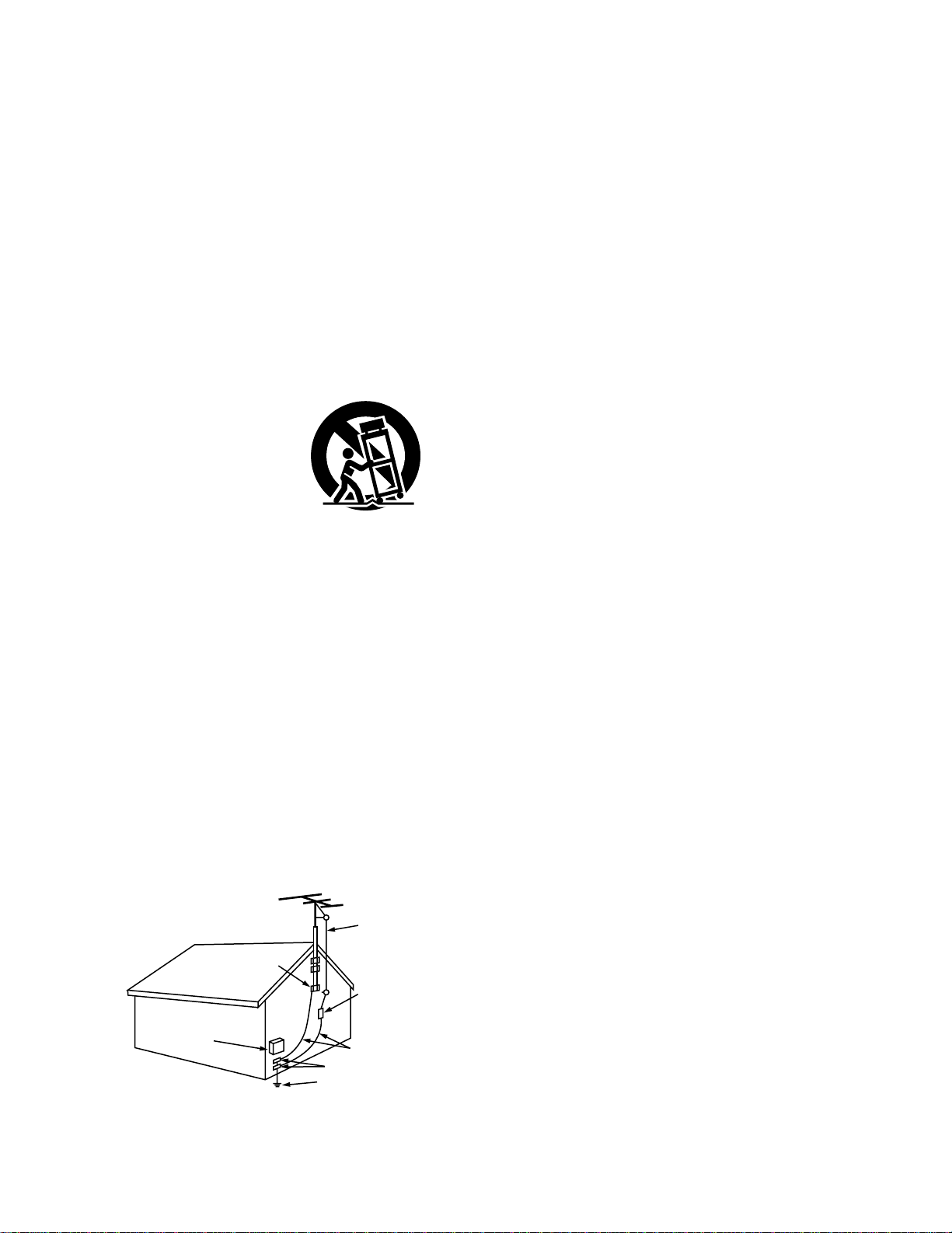
3
SAFETY INSTRUCTIONS
1. Read Instructions – All the safety and operating
instructions should be read before the appliance is
operated.
2. Retain Instructions – The safety and operating instructions
should be retained for future reference.
3. Heed Warning – All warnings on the appliance and in the
operating instructions should be adhered to.
4. Following Instructions – All operating and use instructions
should be followed.
5. Water and Moisture – The appliance should not be used
near water – for example, near a bathtub, washbbowl,
kitchen sink, laundry tub, in a wet basement, or near a
swimming pool, and the like.
6. Carts and Stands – The appliance should be used only with
a cart or stand that is recommended by the manufacturer.
6A. An appliance and cart
combination should be
moved with care.
Quick stops, excessive
force, and uneven
surfaces may cause
the appliance and cart
combination to overturn.
7. Wall or Ceiling Mounting – The appliance should be
mounted to a wall or ceiling only as recommended by the
manufacturer.
8. Ventilation – The appliance should be situated so that its
location or position does not interfere with its proper
ventilation. For example, the appliance should not be
situated on a bed, sofa, rug, or similar surface that may
block the ventilation openings; or, placed in a built-in
installation, such as a bookcase or cabinet that may
impede the flow of air through the ventilation openings.
9. Heat – The appliance should be situated away from heat
sources such as radiators, heat registers, stoves, or other
appliances (including amplifiers) that produce heat.
10. Power Sources – The appliance should be connected to a
power supply only of the type described in the operating
instructions or as marked on the appliance.
11. Grounding or Polarization – Precautions should be taken so
that the grounding or polarization means of an appliance is
not defeated.
12. Power-Cord Protection – Power-supply cords should be
routed so that they are not likely to be walked on or
pinched by items placed upon or against them, paying
particular attention to cords at plugs, convenience
receptacles, and the point where they exit from the
appliance.
14. Cleaning – The appliance should be cleaned only as
recommended by the manufacturer.
15. Power Lines – An outdoor antenna should be located away
from power lines.
16. Outdoor Antenna Grounding – If an outside antenna is
connected to the receiver, be sure the antenna system is
grounded so as to provide some protection against voltage
surges and built-up static charges. Article 810 of the
National Electrical Code, ANSI/NFPA 70, provides
information with regard to proper grounding of the mast
and supporting structure, grounding of the lead-in wire to
an antenna-discharge unit, size of grounding conductors,
location of antenna-discharge unit, connection to grounding
electrodes, and requirements for the grounding electrode.
See Figure A.
17. Nonuse Periods – The power cord of the appliance should
be unplugged from the outlet when left unused for a long
period of time.
18. Object and Liquid Entry – Care should be taken so that
objects do not fall and liquids are not spilled into the
enclosure through openings.
19. Damage Requiring Service – The appliance should be
serviced by qualified service personnel when:
A. The power-supply cord or the plug has been damaged;
or
B. Objects have fallen, or liquid has been spilled into the
appliance; or
C. The appliance has been exposed to rain; or
D. The appliance does not appear to operate normally or
exhibits a marked change in performance; or
E. The appliance has been dropped, or the enclosure
damaged.
20. Servicing – The user should not attempt to service the
appliance beyond that described in the operating
instructions. All other servicing should be referred to
qualified service personnel.
FIGURE A
EXAMPLE OF ANTENNA GROUNDING
AS PER NATIONAL
ELECTRICAL CODE
ANTENNA
LEAD IN
WIRE
GROUND
CLAMP
ELECTRIC
SERVICE
EQUIPMENT
ANTENNA
DISCHARGE UNIT
(NEC SECTION 810 20)
GROUNDING CONDUCTORS
(NEC SECTION 810 21)
GROUND CLAMPS
POWER SERVICE GROUNDING
ELECTRODE SYSTEM
(NEC ART 250, PART H)
NEC NATIONAL ELECTRICAL CODE
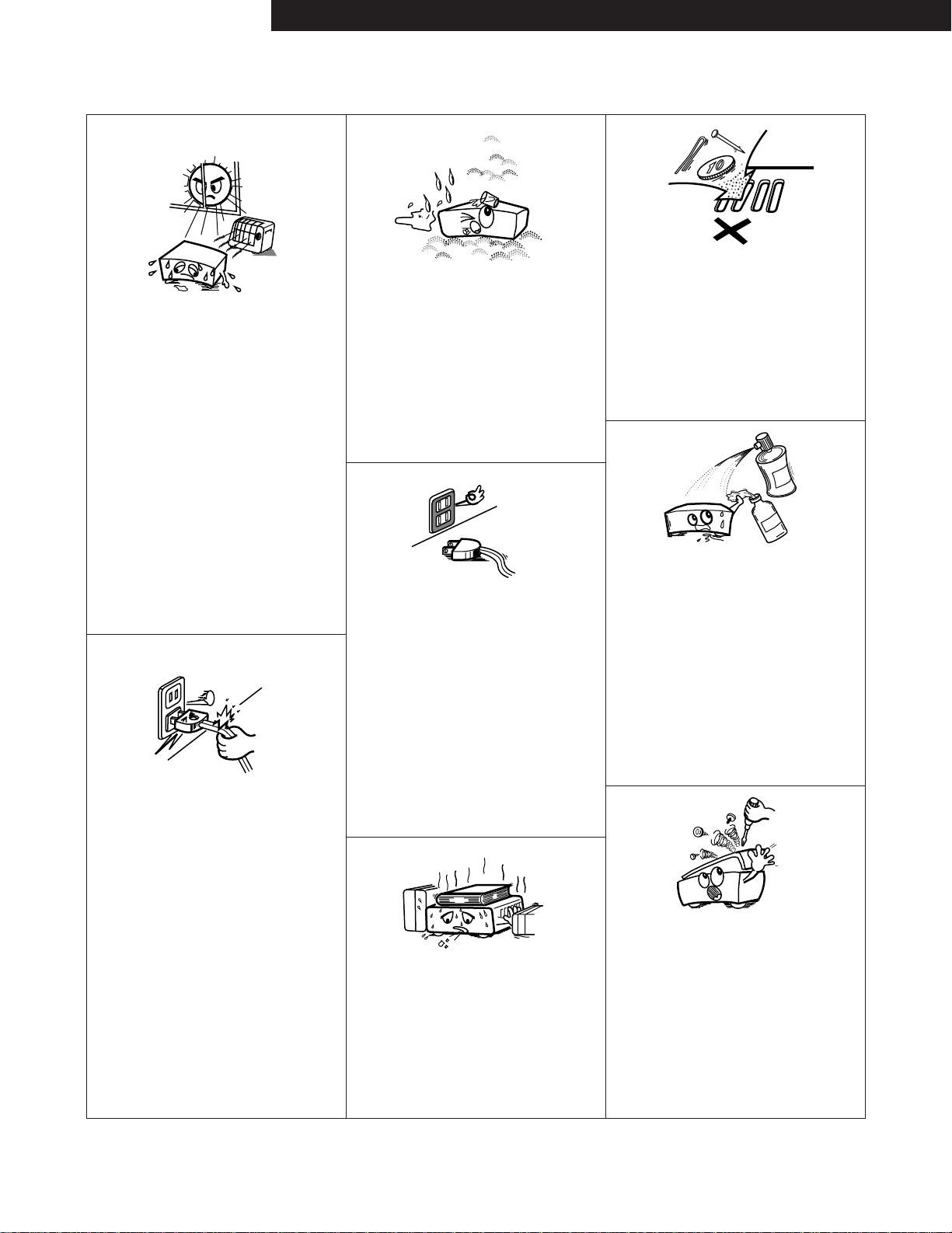
4
NOTE ON USE / HINWEISE ZUM GEBRAUCH / OBSERVATIONS RELATIVES A L’UTILISATION
NOTAS SOBRE EL USO / ALVORENS TE GEBRUIKEN / OBSERVERA
• Avoid high temperatures.
Allow for sufficient heat dispersion when
installed on a rack.
• Vermeiden Sie hohe Temperaturen.
Beachten Sie, daß eine ausreichend
Luftzirkulation gewährleistet wird, wenn
das Gerät auf ein Regal gestellt wird.
• Eviter des températures élevées.
Tenir compte d’une dispersion de chaleur
suffisante lors de l’installation sur une
étagère.
• Evite altas temperaturas.
Permite la suficiente dispersión del calor
cuando está instalado en la consola.
• Vermijd hoge temperaturen.
Zorg voor een degelijk hitteafvoer indien
het apparaat op een rek wordt geplaatst.
• Undvik höga temperaturer.
Se till att det finns möjlighet till god
värmeavledning vid montering i ett rack.
• Keep the set free from moisture, water,
and dust.
• Halten Sie das Gerät von Feuchtigkeit,
Wasser und Staub fern.
• Protéger l’appareil contre l’humidité, l’eau
et lapoussière.
• Mantenga el equipo libre de humedad,
agua y polvo.
• Laat geen vochtigheid, water of stof in het
apparaat binnendringen.
• Utsätt inte apparaten för fukt, vatten och
damm.
• Do not let foreign objects in the set.
• Keine fremden Gegenstände in das Gerät
kommen lassen.
• Ne pas laisser des objets étrangers dans
l’appareil.
• No deje objetos extraños dentro del
equipo.
• Laat geen vreemde voorwerpen in dit
apparaat vallen.
• Se till att främmande föremål inte tränger in
i apparaten.
• Do not let insecticides, benzene, and
thinner come in contact with the set.
• Lassen Sie das Gerät nicht mit Insektiziden,
Benzin oder Verdünnungsmitteln in
Berührung kommen.
• Ne pas mettre en contact des insecticides,
du benzène et un diluant avec l’appareil.
• No permita el contacto de insecticidas,
gasolina y diluyentes con el equipo.
• Laat geen insektenverdelgende middelen,
benzine of verfverdunner met dit apparaat
in kontakt komen.
• Se till att inte insektsmedel på spraybruk,
bensen och thinner kommer i kontakt med
apparatens hölje.
• Never disassemble or modify the set in any
way.
• Versuchen Sie niemals das Gerät
auseinander zu nehmen oder auf jegliche
Art zu verändern.
• Ne jamais démonter ou modifier l’appareil
d’une manière ou d’une autre.
• Nunca desarme o modifique el equipo de
ninguna manera.
• Nooit dit apparaat demonteren of op
andere wijze modifiëren.
• Ta inte isär apparaten och försök inte bygga
om den.
• Unplug the power cord when not using the
set for long periods of time.
• Wenn das Gerät eine längere Zeit nicht
verwendet werden soll, trennen Sie das
Netzkabel vom Netzstecker.
• Débrancher le cordon d’alimentation
lorsque l’appareil n’est pas utilisé pendant
de longues périodes.
• Desconecte el cordón de energía cuando
no utilice el equipo por mucho tiempo.
• Neem altijd het netsnoer uit het
stopkontakt wanneer het apparaat
gedurende een lange periode niet wordt
gebruikt.
• Koppla ur nätkabeln om apparaten inte
kommer att användas i lång tid.
* (For sets with ventilation holes)
• Do not obstruct the ventilation holes.
• Die Belüftungsöffnungen dürfen nicht
verdeckt werden.
• Ne pas obstruer les trous d’aération.
• No obstruya los orificios de ventilación.
• De ventilatieopeningen mogen niet worden
beblokkeerd.
• Täpp inte till ventilationsöppningarna.
• Handle the power cord carefully.
Hold the plug when unplugging the cord.
• Gehen Sie vorsichtig mit dem Netzkabel
um.
Halten Sie das Kabel am Stecker, wenn Sie
den Stecker herausziehen.
• Manipuler le cordon d’alimentation avec
précaution.
Tenir la prise lors du débranchement du
cordon.
• Maneje el cordón de energía con cuidado.
Sostenga el enchufe cuando desconecte el
cordón de energía.
• Hanteer het netsnoer voorzichtig.
Houd het snoer bij de stekker vast wanneer
deze moet worden aan- of losgekoppeld.
• Hantera nätkabeln varsamt.
Håll i kabeln när den kopplas från el-uttaget.
ENGLISHDEUTSCHFRANCAISNEDERLANDSSVENSKA ESPAÑOL

MAIN FEATURES
The DN-2700F is a double CD player which incorporates all of the popular functions from the DN-2000F and adds
additional features for more advanced DJ mixing and remixing.
(
1 )
The DN-2700F can be easily mounted on a standard 19-inch rack.
(
2) The player unit and control unit are connected by a single cord, providing installation freedom.
(
3) Playback begins immediately when the PLAY button is pressed. (Instant Start)
(
4) Pitch is adjustable using a long-throw slider, providing an analog feel.
The pitch can be changed temporarily based on the already adjusted pitch. (Pitch Bend)
(
5)
6) The point at which the sound actually starts is searched for automatically when a track is selected, eliminating
(
troublesome searching operations. (Cue to Music)
(
7) Searching is possible in units of single frames (1/75 of a second), the minimum time unit on CDs, for maximum
precision.
In addition to the above functions (all provided on the DN-2000F), the DN-2700F also includes the following functions:
8) The range of the pitch control slider is selectable between ±4%, ±8% and ±50%.
(
A Loop feature allows you to select arbitrary start and end points and continuously loop between them. No sampler is
(
9)
necessary. (Seamless Loop)
A Sampler function is included which provides nearly six seconds of CD quality stereo sampling per side. Sample
(10)
playback is triggered from the PLAY/PAUSE button while in sample mode. (Sampler)
Familiar Jog/Shuttle dial controls allow fast and accurate searching of CD's.
(11)
The search precision of the jog wheel is selectable between ±1 frame and ±10 frames.
(12)
Memory playback (w/disc identification feature) provides storage of start and end points for automated play
(13)
operation.
Random playback with two discs.
(14)
Direct access to any location on a CD using the number keys.
(15)
5
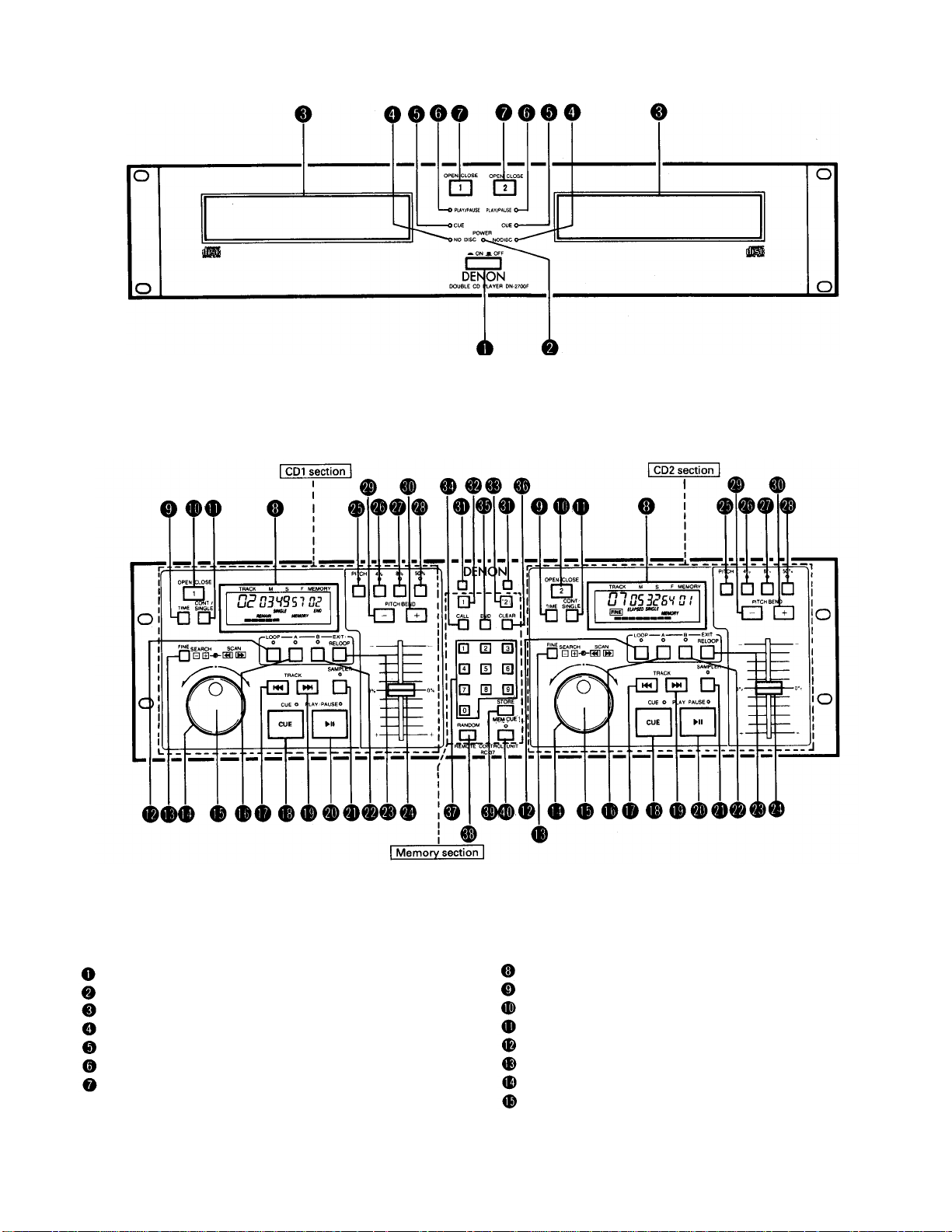
DN-2700F MAIN UNIT
FRONT PANEL
RC-37 CONTROL UNIT
FRONT PANEL
Figure 1
DN-2700F FRONT PANEL
POWER (Power ON/OFF Switch)
POWER (Power On Indicator)
Disc Holder
NO DISC (No Disc Indicator)
CUE (Cue Indicator)
PLAY/PAUSE (Play/Pause Indicator)
OPEN/CLOSE (Open/Close Button)
6
Figure 2
RC-37 FRONT PANEL
LCD (Liquid Crystal Display)
TIME (Time Button)
OPEN/CLOSE (Open/Close Button)
CONT./SINGLE (Continue/ Single Button)
LOOP (Loop Button)
FINE (Fine Search Button)
Shuttle Dial
Jog Dial
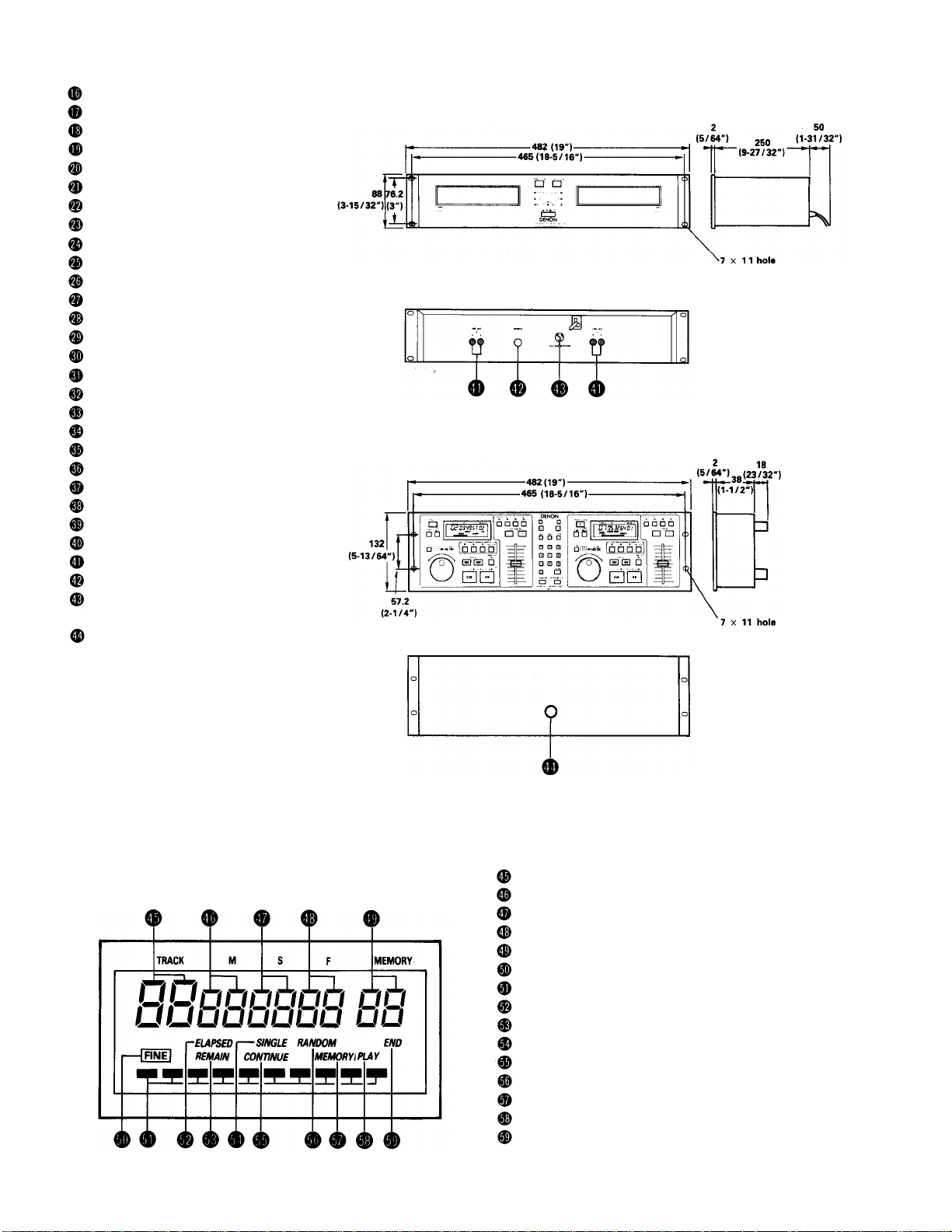
A (A Button)
TRACK IH (Track Down Button)
CUE (Cue Button)
TRACK NI (Track Up Button)
PLAY/PAUSE (Play/Pause Button)
SAMPLER (Sampler Button)
B (B Button)
EXIT/RELOOP (Exit/Reloop Button)
Pitch Slider
PITCH (Pitch Button)
4% (4% Button)
8% (8% Button)
50% (50% Button)
PITCH BEND- (Pitch Bend- Button)
PITCH BEND+ (Pitch Bend+ Button)
Beat Indicator
1(CD1 Button)
2 (CD2 Button)
CALL (Call Button)
END (End Button)
CLEAR (Clear Button)
0 ~ 9 (Number Buttons)
RANDOM (Random Button)
STORE (Store Button)
MEM CUE (Memory Cue Button)
LINE OUT (Output Jack)
REMOTE (Control Connector)
Voltage Selector
(
Multi-voltage models only)
Control Connector
DIMENSIONS
DN-2700F
Approx.
REAR PANEL
Figure 3
RC-37
REAR PANEL
LCD
Figure 5
Figure 4
TRACK (Track Display)
MINUTE (Minute Display)
SECOND (Second Display)
FRAME (Frame Display)
MEMORY (Memory Number Display)
FINE (Fine Search Indicator)
Bar Indicator
ELAPSED (Elapsed Time Indicator)
REMAIN (Remaining Time Indicator)
SINGLE (Single Indicator)
CONTINUE (Continue Indicator)
RANDOM (Random Indicator)
MEMORY (Memory Indicator)
PLAY (Play Indicator)
END (End Indicator)
7
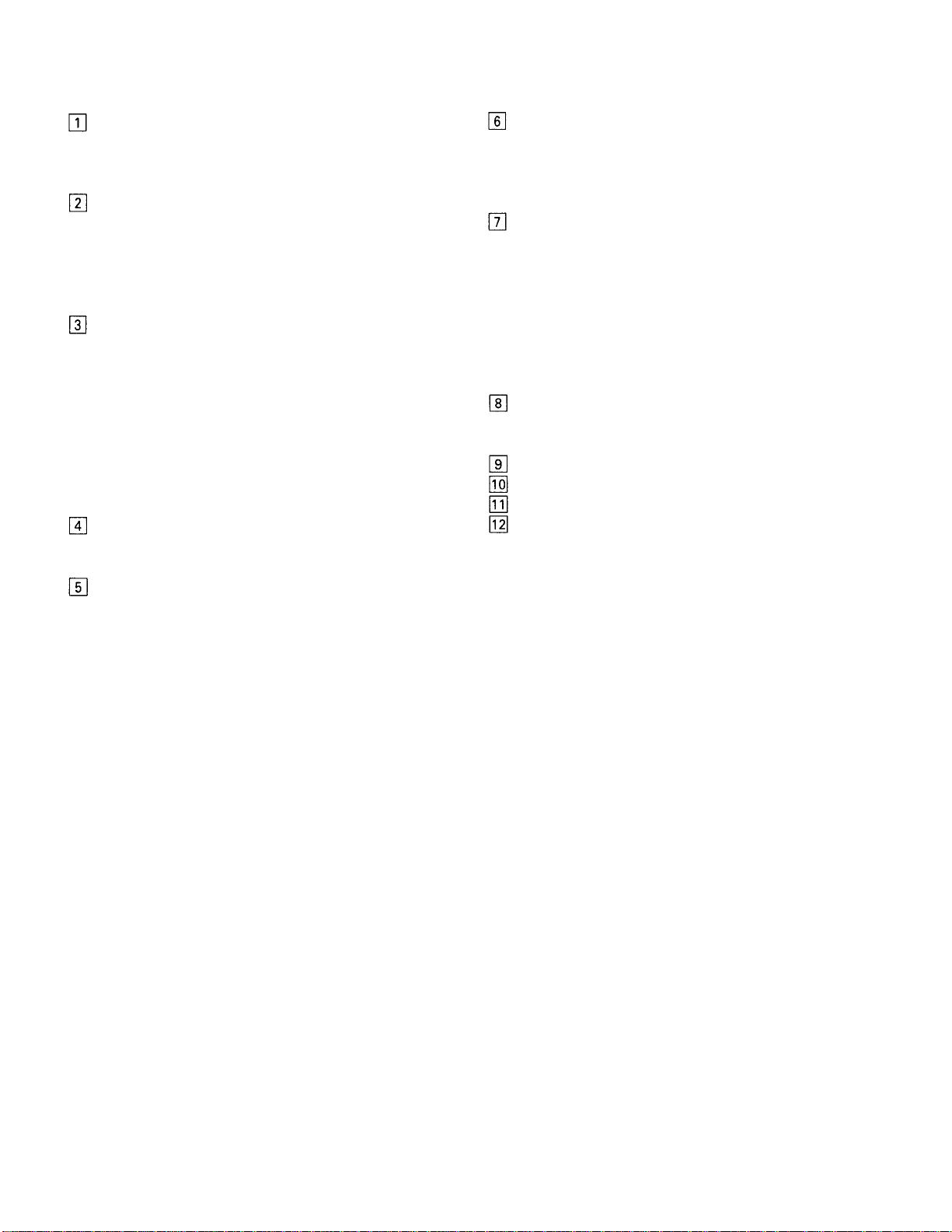
CONTENTS
PREPARATIONS ........................................................... 9
(1)Checking the Contents .......................................... 9
(2)
Installing the Units ................................................ 9
( 3) Connections .......................................................... 9
NAMES AND FUNCTIONS .................................. 10,11
DN-2700F (Main Unit) Front Panel ..................... 10
(1)
RC-37 (Control Unit) Front Panel ........................ 10
(
2)
DN-2700F (Main Unit) Rear Panel ...................... 11
(
3)
(
4)RC-37 (Control Unit) Rear Panel ......................... 11
LCD ...................................................................... 11
(
5)
BASIC OPERATIONS ......................................... 12~ 15
(1)
Opening and Closing the Disc Holder and
Loading Discs ...................................................... 12
Selecting Tracks .................................................. 12
(2)
(3)Starting Playback ................................................ 13
(4)Stopping Playback .............................................. 13
(5)Pausing ................................................................ 13
(6)Cueing ................................................................. 14
(7)Searching ............................................................ 14
Scanning ............................................................. 15
(
8)
MATCHING THE BEATS PER MINUTE (BPM) .... 15,16
(1)
Pitch Slider .......................................................... 15
(2)Pitch Bending ...................................................... 16
SAMPLER ............................................................. 16,17
(1)Recording the Sample ........................................ 16
(
2)Playing the Sample ............................................. 17
(
3)Cancelling the Sampler Mode ............................ 17
LOOP .....................................................................
(1)
Basic Loop Operation ......................................... 17
(2)
Starting Loop Playback From a Cue Point
Before The Normal Start Point "A.....................
(3)Exit and Reloop ................................................... 18
MEMORY ........................................................... 19 ~ 24
(1)
Types of Memory Playback Data ....................... 19
(
2)Disc Identification ............................................... 19
(
3)I
nputting the Memory Data ....................... 20-22
(
4)Executing Memory Playback .............................. 23
(
5)Cue to Memory ................................................... 24
(
Memory Call ........................................................ 24
6)
(
7)Clearing all Memory Data ................................... 24
(
8)
Advanced Memory Functions ...................... 24,25
RANDOM PLAYBACK .......................................... 25,26
(1)Preparing for Random Playback ........................ 25
(2)Executing Random Playback.............................. 26
DIRECT ACCESS ......................................................... 27
BEFORE SWITCHING OFF THE POWER .................... 27
COMPACT DISCS ....................................................... 27
SPECIFICATIONS ....................................................... 28
17,18
18
8
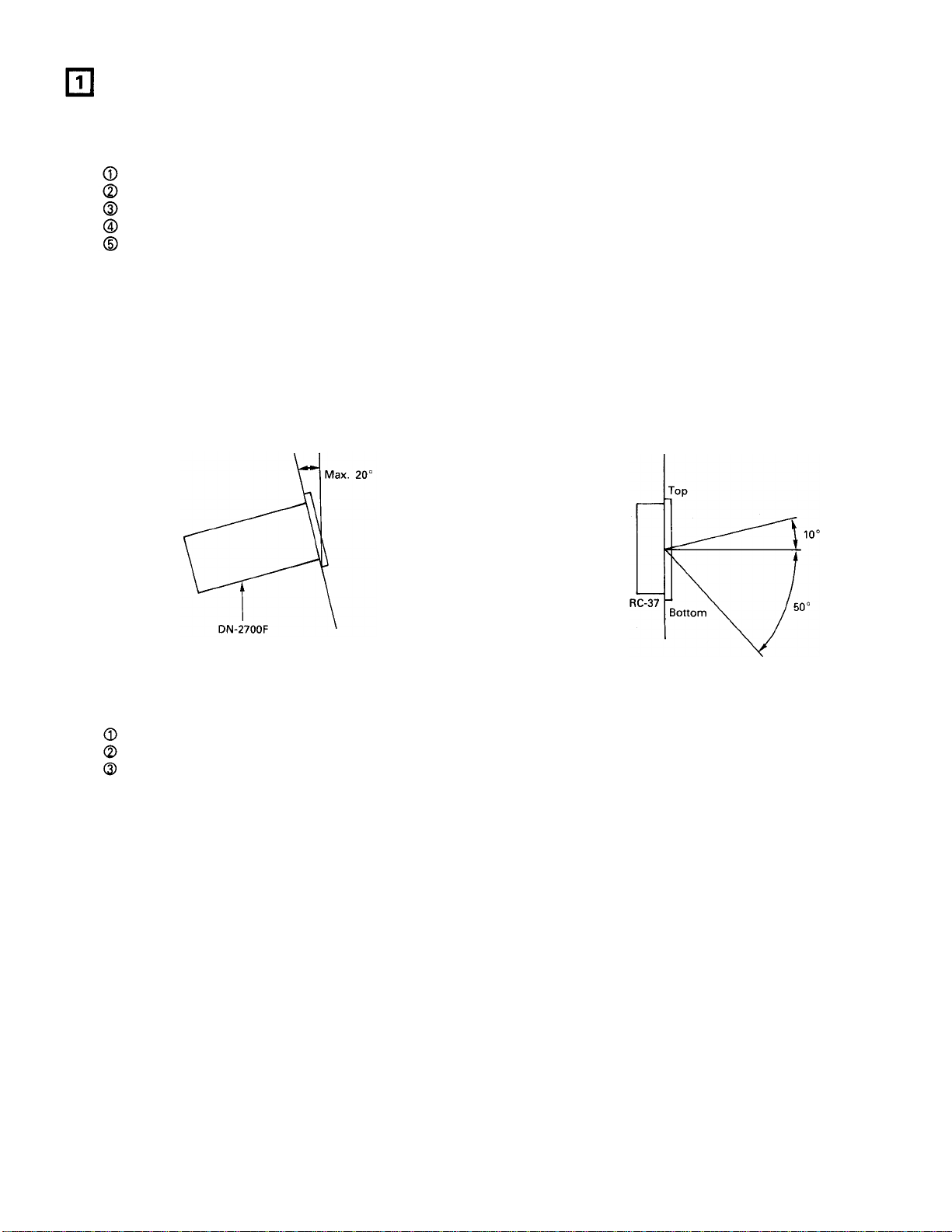
PREPARATIONS
(1)
Checking the Contents
Check that the carton contains the following items:
DN-2700F (main unit)
RC-37 (control unit)
Operating instructions (this booklet)
Pair of RCA pin cords
Control cord (5-meter, 15 feet)
(2)
I
nstalling the Units
Mount the units onto your console or rack with 19"
CAUTION:
• The DN-2700F will work normally when the main
unit is mounted with the front panel within 20
degrees of the vertical plane. If the unit is tilted
excessively, discs may not load or unload properly.
(Figure 6)
EIA rack rails.
•RC-37's LCDs are designed to be clearly visible within
the angles shown in Figure 7. Mount the RC-37 so that
the visual angle is within this range.
(3)
Connections
Turn off the POWER switch.
Connect the RCA pin cords to the inputs
Connect the control cord to the REMOTE
CAUTION:
Be sure to use the supplied control cord. Using another type of cable may result in damage.
•
Be sure the power is off when connecting the control cord. Otherwise the units may not work properly.
Figure 6
Figure 7
on your mixer.
connector on the RC-37.
9
