Dell 4200W, 5600W, 3750W User Manual 2

Dell UPS Site Preparation Guide, EMEA.
Applies Dell Rackmount UPS Models, 3750W, 4200W, 5600W & 10kW
Note: This document is for guidance only. Actual installation instructions and safety cautions are included within the UPS User’s Guide. Quick link to User’s Guides: http://dellups.com/support_download.asp > User Manuals and Publications.
Site Preparation Checklist
Installation site meets minimum environmental requirements.
Ensured all required accessories have been ordered with the UPS.
Electrical Preparation
Required electrical supply is available.
Scheduled an electrician to install the Dell UPS.
Provided a copy of this preparation guide to the electrician.
Made electrician aware of Hardwiring the UPS electrician’s checklist in the User’s Guide.
Site Preparation:
Physical Requirements for the Dell UPS
|
UPS Model |
UPS Technology |
Dimensions (mm, W x D x H) |
Weight (installed, no battery) |
||||||
|
3750W Rack |
Online |
4U, 438 x |
790 x 171.5 |
65kg, 23kg |
|||||
|
4200W Rack |
Online |
4U, 438 x |
790 x 171.5 |
65kg, 23kg |
|||||
|
5600W Rack |
Line Interactive |
4U, 438 x |
790 x 171.5 |
72kg, 24kg |
|||||
|
5600W Rack |
Online |
4U, 438 x |
790 x 171.5 |
64kg, 24kg |
|||||
|
10kW Rack |
Online |
5U, 438 x 823 x |
214 |
110kg, 46kg |
|||||
|
|
|
|
|
|
|
|
|
||
|
EBM* for 3750W/4200W |
n/a |
3U, 438 x 735 x |
127 |
61kg, n/a |
|||||
|
UPS |
|
|
|
|
|
|
|
|
|
|
|
|
|
|
|
|
|
|
||
|
EBM* for all 5600W UPS |
n/a |
4U, 438 x |
735 x 171.5 |
66kg, n/a |
|||||
|
|
|
|
|
|
|
|
|
||
|
EBM* for 10kW |
n/a |
3U, 438 x 737 x |
127 |
80kg, n/a |
|||||
|
|
|
|
|
|
|
|
|
|
|
* EBM is an optional ‘external battery module’. |
|
|
|
|
|
|
|
|||
Environmental Requirements for the Dell UPS |
|
|
|
|
|
|
|
|||
|
|
|
|
|
|
|
||||
|
|
Environmental Condition |
|
Suitable Range |
|
|
||||
|
|
|
|
|
|
|
|
|||
|
|
Temperature (Operation) |
|
0 |
- 40C (32 - 104F) |
|
|
|||
|
|
Temperature (Storage, 24hr) |
-15 |
- 60C (5 - 140F) |
|
|
||||
|
|
Temperature (Long-term Storage) |
|
- 15 - 45C (5 - 113F) |
|
|
||||
|
|
Relative Humidity |
0 |
- 95% (non-condensing) |
|
|
||||
|
|
|
|
|
|
|
|
|||
|
|
Elevation (Operation) |
|
0 |
- 3048m |
(0 - 10,000ft) |
|
|
||
|
|
Elevation (Storage) |
0 |
- 15,340m (0 - 50,000ft) |
|
|
||||
|
|
|
|
|
|
|
|
|
|
|
Heat Output for the Dell UPS
UPS Model |
UPS Technology |
Heat Loss, Watts / BTU (normal mode) |
Heat Loss, Watts / BTU (battery mode) |
3750W Rack |
Online |
188 / 640 |
375 / 1281 |
Dell UPS Site Preparation Guide, EMEA (230V) |
Revision 2, December 2012 |
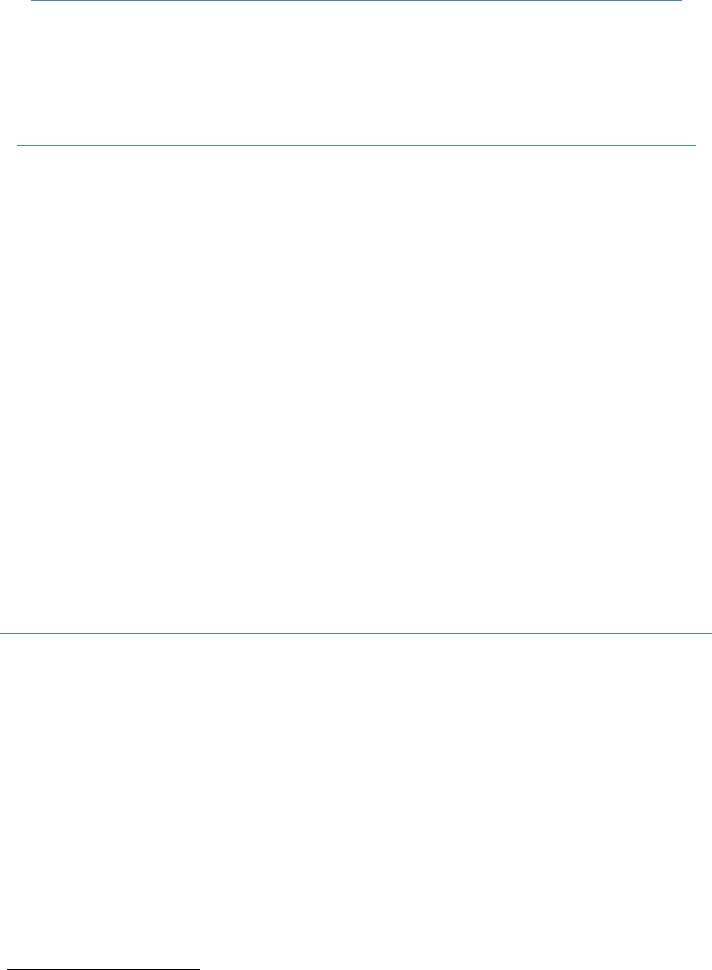
4200W Rack |
Online |
210 / 717 |
420 / 1434 |
5600W Rack |
Line Interactive |
280 / 956 |
560 / 1921 |
5600W Rack |
Online |
390 / 989 |
420 / 1433 |
10kW Rack |
Online |
412 / 1420 |
|
|
|
|
754 / 2600 |
Optional accessories for Dell UPS
Optional Accessory |
Importance |
Purpose & Use |
|
|
|
External Battery Module (EBM) |
Optional |
Increases the battery runtime (autonomy) by approximately 3 times |
Network Management Card |
Recommended |
Improves communication with >1 server and is mandatory for |
(NMC) |
|
virtualization |
Environmental Monitoring Probe |
Recommended |
Measures rack temperature and humidity (plus 2 x relay contacts). |
(EMP) |
|
Requires network management card. Data rolls up into UPS Management |
|
|
software. |
32 Amp, 3m (non-locking) |
Highly Recommended |
UPS input cable pack providing a 3m cord with IEC309 32A (IEC60309 |
Electrical Input Cord1 |
|
332P6S, non-locking, IP44 type) Commando plug. Also includes plastic |
|
|
stuffing gland (strain relief). |
Rack Preparation:
Rack Requirements for the Dell UPS
Dell Rack UPS are suitable for installation into 19” 4-post racks. Reserve space for UPS and EBM at bottom of rack.
Rack types supported are: EIA/ECA-310-E (includes Dell and other common rack suppliers); and, support 4-post square or round (non-threaded) type holes. If round hole, use rack with 7.0mm diameter (unthreaded). The Dell rack UPS and rack EBM include ReadyRails with a minimum retraction of 517 mm (20.35") and maximum extension of 783 mm (30.8").
Electrical Preparation:
Electrical Requirements for the Dell UPS
UPS Model |
UPS Technology |
|
Input Voltage (VAC) |
|
Power Draw |
Overcurrent |
Minimum Wire Size |
|
|
|
|
|
(standby) |
Protection |
(Live Neutral/Ground) |
3750W Rack |
Online |
|
208, 220, 230, 240 |
|
186W |
25 Amp 1-phase |
5.26 / 5.26 mm2 |
4200W Rack |
Online |
208, 220, 230, 240 |
|
210W |
30 Amp 1-phase |
5.26 / 5.26 mm2 |
|
5600W Rack |
Line Interactive |
|
208, 220, 230, 240 |
|
224W |
32 Amp 1-phase |
8.36 / 5.26 mm2 |
5600W Rack |
Online |
208, 220, 230, 240 |
|
143W |
32 Amp 1-phase |
8.36 / 5.26 mm2 |
|
10kW Rack |
Online |
|
|
|
60W |
63 Amp 1-phase |
21.14 / 8.36 mm2 |
|
|
|
208, 220, 230, 240 |
|
|
|
|
|
|
|
|
|
|
|
|
Note: Overcurrent protection should be ‘slow-break’, suitable for devices with a high inrush current. Normally this should be a fuse or circuit breaker with a Type-C or Type-3 rating.
Electrical Requirements for the REPO Switch (Remote Emergency Power Off)
REPO is used to shut down the UPS from a distance. For example, this feature can be used for shutting down the load and the UPS by thermal relay, in the event of room over-temperature. When REPO is activated, the UPS shuts down the output and all its power converters immediately. The UPS logic power remains on to issue an alarm.
1Supported UPS are 3750W, 4200W (Online) and 5600W (Line Interactive) models. 5600W Online and 10kW Online UPSs do not have an input cord option.
Dell UPS Site Preparation Guide, EMEA (230V) |
Revision 2, December 2012 |
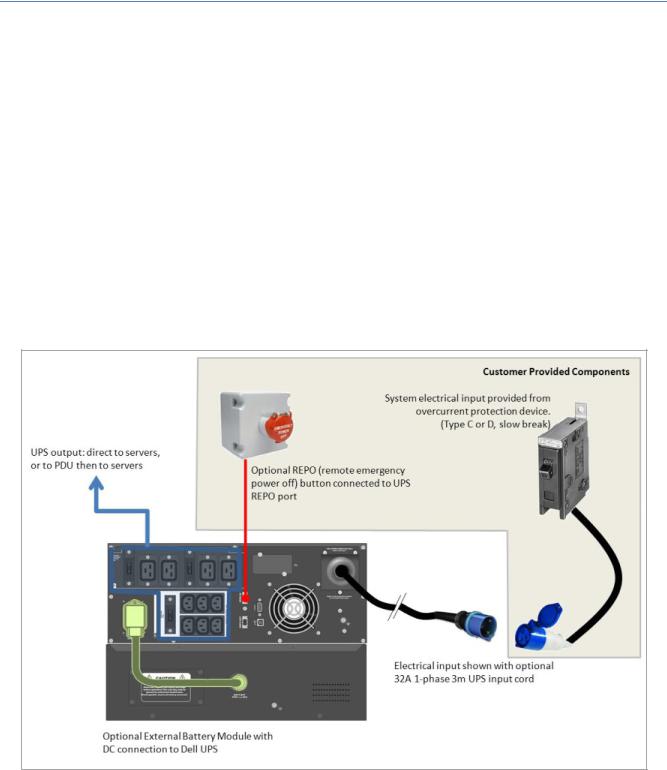
The REPO feature shuts down the protected equipment immediately and does not follow the orderly shutdown procedure initiated by any power management software. Any devices that are operating on battery power are also shut down immediately. When the REPO switch is reset, the equipment will not return to utility or battery power until the UPS is manually restarted.
There are two REPO ports on each UPS in order to support cascaded REPO functionality. This allows a single cable to be cascaded between multiple Dell UPS, eliminating the need for a dedicated REPO cable for each UPS & simplifying installation. The REPO contacts are normally open.
Wire Function |
Terminal Wire Size Rating |
Suggested Wire Size |
|
|
|
Remote Emergency Power Off (REPO) |
4-0.32mm2 (12-22 AWG) |
0.82mm2 (18 AWG) |
|
|
|
WARNING: The REPO circuit is an IEC 60950 safety extra low voltage (SELV) circuit. This circuit must be separated from any hazardous voltage circuits by reinforced insulation. CAUTION: The REPO must not be connected to any utility connected circuits. Reinforced insulation to the utility is required. The REPO switch must have a minimum rating of 24Vdc and 20 mA and be a dedicated latching-type switch not tied into any other circuit. The REPO signal must remain active for at least 250ms for proper operation. NOTE: For Europe, the emergency switch requirements are detailed in Harmonized document HD-384-48 S1,
“Electrical Installation of the Buildings, Part 4: Protection for Safety, Chapter 46: Isolation and Switching.” NOTE: The pins must be open to keep the UPS running. If the UPS shuts down because the REPO connector pins are shorted, restart the UPS by reopening the REPO connector pins and turning on the UPS manually. Maximum resistance in the shorted loop is 10 ohm. NOTE: Always test the REPO function before applying your critical load to avoid accidental load loss.
Electrical Wiring, Basic Installation Schematics
Basic Installation Schematic of Dell UPS using optional 32 Amp, non-locking, power input cord.
Suitable for all models except 5600W Online and 10kW
Dell UPS Site Preparation Guide, EMEA (230V) |
Revision 2, December 2012 |
