Danfoss Siemens S7 PLC, FC 300 Profibus Application guide

Application Note
Siemens S7 PLC and FC 300 Profibus
VLT® AutomationDrive FC 300
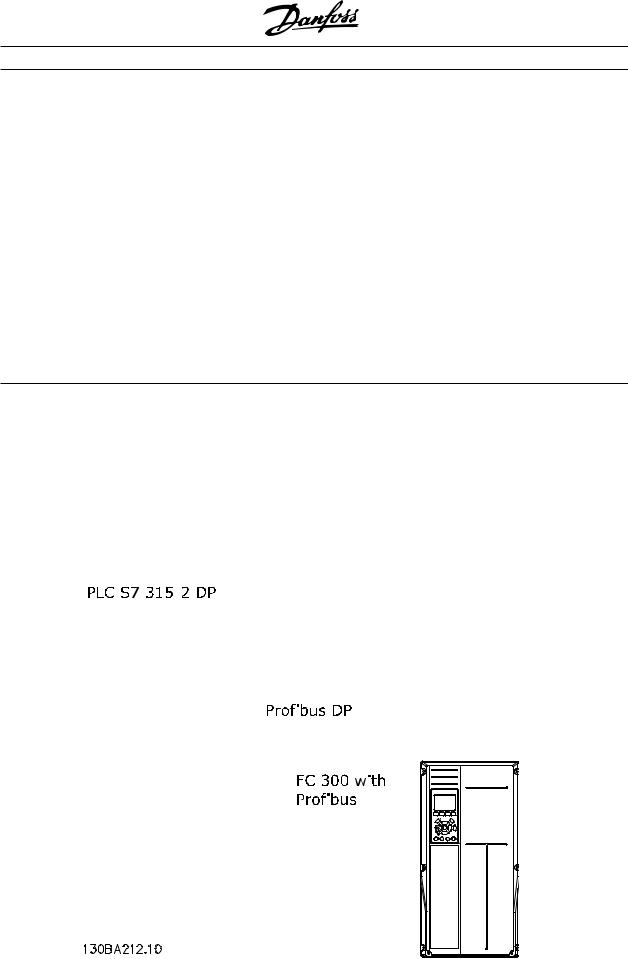
www.infoPLC.net
Siemens S7 PLC and FC 300 Profibus
Introduction
This application note describes how to set up a PROFIBUS system between a Danfoss Drives FC 300 frequency converter and S7 PLC 315-2 from Siemens.
It is assumed that you are already familiar with the Simatic S7 system.
Only the steps which are required in order to establish communication between the FC 300 Profibus and the Simatic S7-315-2 DP PLC are shown.
NOTE!:
The examples do not describe all the functions needed for a real application, for example error handling.
This note describes: System description
Configuring the Profibus network Downloading and troubleshooting Check of communication
Simatic project for download
Details of some of the components/ software:
FC 300 with PROFIBUS interface - sw. version 2.xx.
FC 300 GSD version 2.00
PLC S7-315-2 DP (6ES7 315-2AG10-0AB0 / V2.0)
SIMATIC Manager version 5.3 + SP1
System description
The drawing shows the system in this application note.
On the PROFIBUS network the stations are programmed in the following way:
S7 PLC 315-2 DP: Address number 1. FC 300: Address number 5 PPO Type 2 Module consistent.
|
|
|
|
|
|
|
|
|
|
|
|
|
|
|
|
|
|
|
|
|
|
|
|
|
|
|
|
|
|
|
|
|
|
|
|
|
|
|
|
|
|
|
|
|
|
|
|
|
|
|
|
|
|
|
|
|
|
|
|
|
|
|
|
|
|
|
|
|
|
|
|
|
|
|
|
|
|
|
|
|
|
|
|
|
|
|
|
|
|
|
|
|
|
|
|
|
|
|
|
|
|
|
|
|
|
|
|
|
|
|
|
|
|
|
|
|
|
|
|
|
|
|
|
|
|
|
|
|
|
|
|
|
|
|
|
|
|
|
|
|
|
|
|
|
|
|
|
|
|
|
|
|
|
|
|
|
|
|
|
|
|
|
|
|
|
|
|
|
|
|
|
|
|
|
|
|
|
|
|
|
|
|
|
|
|
|
|
|
|
|
|
|
|
|
|
MN.33.A1.02 - VLT is a registered Danfoss trademark |
1 |
||||||||||||
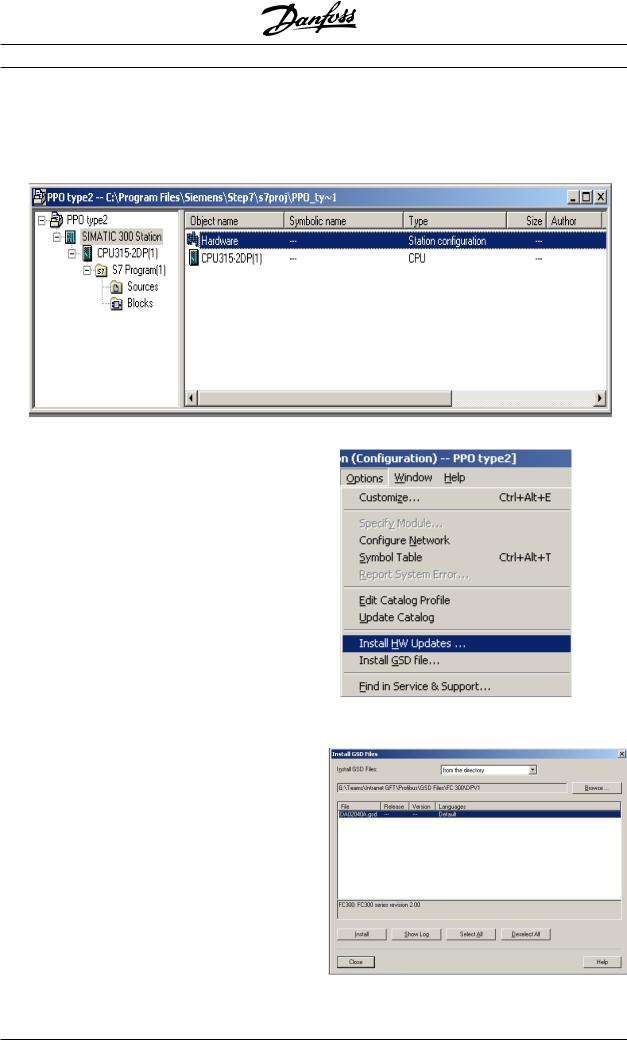
www.infoPLC.net
Siemens S7 PLC and FC 300 Profibus
Configuring the Profibus network
Start the SIMATIC Manager and create a new project.
Open Hardware configuration in S7 Manager to configure the system.
In order to configure a PROFIBUS system, the configuration tool needs a GSD file for each type of slave on the network. The GSD file is a PROFIBUS DP "standard" text file containing the necessary communications setup data for a slave.
Download the necessary GSD files at http://www.danfoss.com/BusinessAreas/ DrivesSolutions
The first step in configuration of the PROFIBUS Master is to import the GSD file in the configuration tool. The steps outlined below show how to add a new GSD file to the Simatic Manager software tool. For each drive series, a GSD file is typically imported once only, following the initial installation of the software tool.
Using the browser for the GSD file, choose to install the needed GSD files. Both the GSD file and a bitmap for the device will be imported into the Hardware catalogue.
2 |
MN.33.A1.02 - VLT is a registered Danfoss trademark |
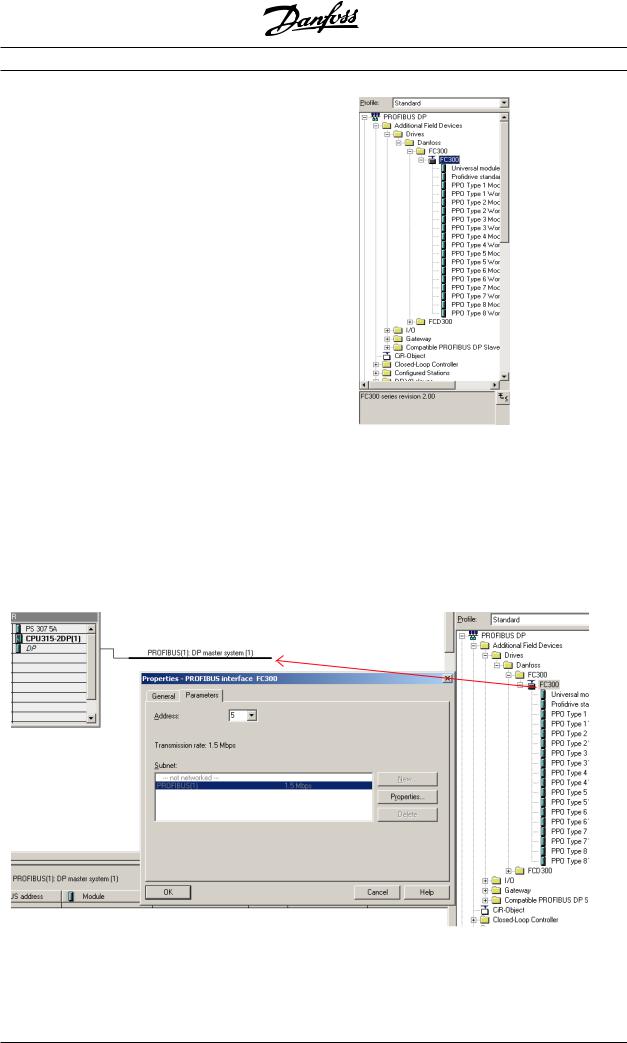
www.infoPLC.net
Siemens S7 PLC and FC 300 Profibus
Configuring the Profibus network
The GSD file is now imported and will be accessible via the following path in the Hardware catalogue.
Note that the GSD revision should display a revision higher than 2.00.
Insert a Profibus network and add a PROFIBUS Master system. Setup the Profibus network to a baud rate from 9.6 kbaud to 12 Mbaud.
Select FC 300 from the Hardware catalogue and drag and drop it to the PROFIBUS network.
A window for the address of the FC 300 now appears. Select the address from the scroll-down list. Note that this address setting must match the address setting in par. 9-18 Node address.
MN.33.A1.02 - VLT is a registered Danfoss trademark |
3 |
