cybelec ModEva Pac User Manual

|
|
|
|
|
|
|
|
|
|
|
|
User Manual |
|
Febr.’15 |
for Synchronized Press Brakes |
|
V2.0 |
||
|
|
|||
|
|
|
|
|
© 2015 Cybelec S.A.
All Rights Reserved
Copying, reproduction, modification, distribution, display or transmission of any of the contents of this manual for any purpose without the prior consent of Cybelec S.A. is strictly prohibited.

The Intuitive Programming
Table of content |
|
Safety....................................................................................................................... |
1 |
General Safety............................................................................................................................... |
1 |
ModEva with Windows Operating System................................................................................... |
2 |
Signs and Icons appearing in this Manual.................................................................................. |
3 |
General warning............................................................................................................................. |
3 |
Information.................................................................................................................................... |
3 |
Settings.......................................................................................................................................... |
3 |
Navigation..................................................................................................................................... |
3 |
Getting started with ModEva Pac............................................................................. |
4 |
Screen Cleaning............................................................................................................................... |
4 |
General navigation........................................................................................................................ |
5 |
Menu Button ................................................................................................................................. |
5 |
List of Products.................................................................................................................................................. |
5 |
Graphical List of Products................................................................................................................................ |
5 |
Search of Product/Criteria............................................................................................................................... |
6 |
List of Punches.................................................................................................................................................. |
6 |
Programming of Punches................................................................................................................................. |
6 |
Transfer.............................................................................................................................................................. |
6 |
List of Dies......................................................................................................................................................... |
6 |
Programming of Dies........................................................................................................................................ |
6 |
Welcome............................................................................................................................................................ |
7 |
Machine Parameters......................................................................................................................................... |
7 |
Machine Initialization DNC/ENC................................................................................................................... |
7 |
Control............................................................................................................................................................... |
7 |
Product Button................................................................................................................................ |
8 |
TouchProfile...................................................................................................................................................... |
8 |
Product 3D......................................................................................................................................................... |
8 |
Comment........................................................................................................................................................... |
8 |

|
The Intuitive Programming |
Product Numerical............................................................................................................................................ |
8 |
Tools Position.................................................................................................................................................... |
8 |
Bend Button................................................................................................................................... |
9 |
Bend Numerical................................................................................................................................................ |
9 |
Bend 3D............................................................................................................................................................. |
9 |
Bend 2D............................................................................................................................................................. |
9 |
Image Bend....................................................................................................................................................... |
9 |
Correction Button........................................................................................................................... |
10 |
Bend Function................................................................................................................................................. |
10 |
Corrections...................................................................................................................................................... |
10 |
Tools Bend....................................................................................................................................................... |
10 |
Actions Button............................................................................................................................... |
11 |
Language...................................................................................................................................... |
11 |
Tools Position........................................................................................................ |
12 |
Punch Adjustment...................................................................................................................... |
12 |
Die Adjustment........................................................................................................................... |
13 |
Adding Working Stations............................................................................................................ |
14 |
Creating a Part Program........................................................................................ |
15 |
TouchProfile Programming....................................................................................................... |
16 |
Special functions for a bend.............................................................................................................. |
17 |
L-Alpha Programming................................................................................................................ |
18 |
3D Programming (optional, only for off-line version)............................................................. |
19 |
Bend 2D Page.............................................................................................................................. |
21 |
Bend Numerical Page (Direct Programming).......................................................................... |
22 |
Position of axes and other functions.................................................................................................. |
23 |
Bending, Tests and Corrections................................................................................................. |
24 |
Memorize or Search a Program.............................................................................. |
26 |
Memorize a Program.................................................................................................................. |
26 |
From the List of Product page............................................................................................................ |
26 |

The Intuitive Programming
Search a Product......................................................................................................................... |
27 |
Standard Method............................................................................................................................ |
27 |
Rapid method................................................................................................................................. |
27 |
Graphic Method............................................................................................................................. |
28 |
Sorting Products.............................................................................................................................................. |
28 |
Searching a product........................................................................................................................................ |
28 |
Protection of the Access Levels.............................................................................. |
29 |
General Information................................................................................................................... |
29 |
Levels............................................................................................................................................ |
29 |
Access........................................................................................................................................... |
29 |
Password....................................................................................................................................... |
29 |
Characteristics................................................................................................................................ |
29 |
Loss of the password........................................................................................................................ |
29 |
Users............................................................................................................................................ |
30 |
Access by Password...................................................................................................................... |
31 |
Access to Levels Superior to 3.................................................................................................... |
31 |
Change Passwords....................................................................................................................... |
32 |
Forgotten Passwords................................................................................................................... |
33 |
Cybelec Software................................................................................................... |
34 |
Installing the Software................................................................................................................ |
34 |
Leaving the Software................................................................................................................... |
34 |

The Intuitive Programming

ModEva Pac User Manual
Safety
General Safety
The users must have Read and Understood, but most of all must Respect the directives described in this manual.
All people coming into contact with the machine on which the numerical control is installed, whatever their function or whatever state the machine is in (assembly, disassembly, start-up, production, maintenance, repairs) must have read and understood the requirements concerning the security and the entirety of the directives of operation described in the manuals delivered with the machine.
The operator must be properly trained to work with the machine on which the numerical control is installed. Improper use of the numerical control can cause heavy damage on equipment and/or injuries to people.
Modification of machine parameters can cause important material damage or lead to irregular product quality.
Do not expose the numerical control to excessive humidity so as to avoid any risk of electrocution and any deterioration of the equipment.
Make sure the numerical control is disconnected from the mains power before carrying out any cleaning. Do not use liquids based on alcohol or ammoniac.
In case of malfunction of the numerical control, call a technician.
Do not expose the numerical control to direct sun rays or any other heat source.
Do not place the numerical control in the neighborhood of magnetic equipment such as transformers, motors or devices which generate interference (welding machines, etc.)
Feb.
2015 1/34
V2.0

ModEva Pac User Manual
ModEva with Windows Operating System
The CYBELEC ModEva’s equipped with Windows have been installed at the factory with a configuration especially made for the numerical control.
This configuration ensures that a minimum of files are present on the ModEva, offering in this way a maximum speed to execute the programs. This configuration also ensures that the drivers are correct and that the whole guarantees an optimal functioning of the numerical control.
As Windows is a very open system, it is advised not to modify the Windows installation or to install other programs. You risk disturbing the functioning of the numerical control.
If you wish to install a network or a printer, please call a specialist.
Remember that the ModEva is equipped with USB ports and that it is very easy or even tempting to install external software, utilities or games coming from the Internet or specialized magazines.
CYBELEC accepts no responsibility in case of malfunctioning of the numerical control if other programs have been installed or if the original configuration has been modified.
We also remind you that the Windows environment is infested with viruses and utmost caution is to be taken when using data or software coming from the outside. A regular back-up enables you to get your data in safety.
We certify that our numerical controls are delivered virus free.
Feb.
2/34 2015 V2.0
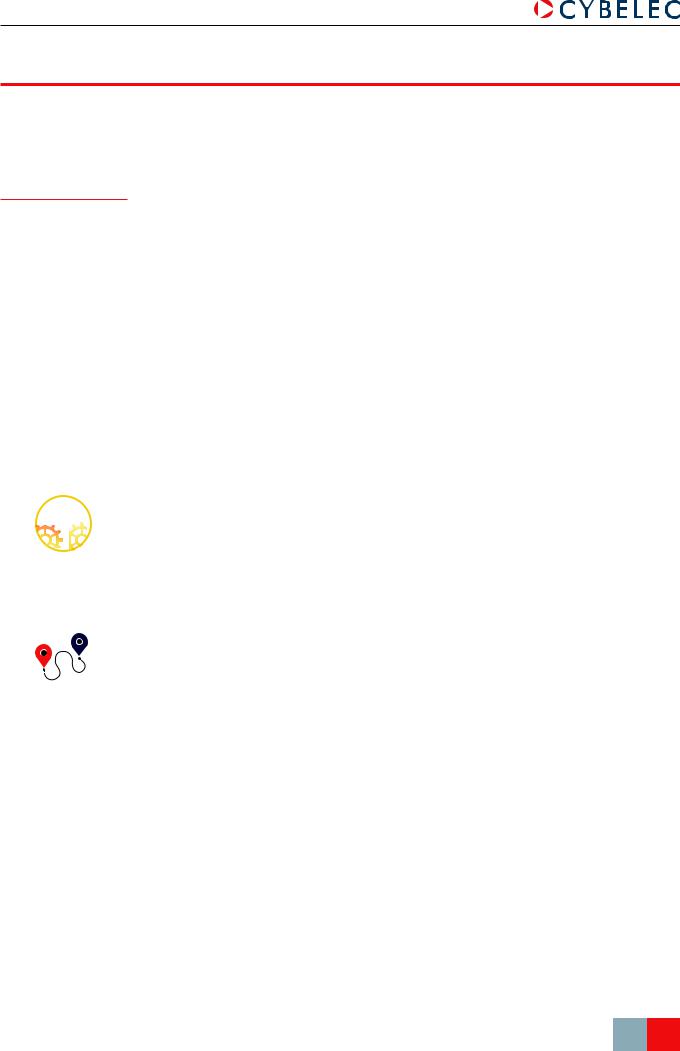
ModEva Pac User Manual
Signs and Icons appearing in this Manual
While using this manual, you will come across the signs and icons represented here below: they are directly related to the safety and security of persons. Carefully follow this advice and inform others about it.
General warning This warning sign appears in the manual whenever it is necessary to pay attention to rules, instructions or advice. The correct sequence of operations is to be followed in order
to avoid damage to the machine.
Symbolizes a serious personnel danger
Information |
This warning sign appears in this manual whenever an important information needs to be |
|
taken into consideration. Pay attention to this sign and follow the instructions given. |
Settings |
This sign appears in this manual whenever setting instructions are given. Pay attention to |
|
this sign and follow the sequence of instructions given. |
Navigation |
This icon appears in this manual to give navigation information, to give the path to the |
|
subject treated in the chapter. |
Feb.
2015 3/34
V2.0
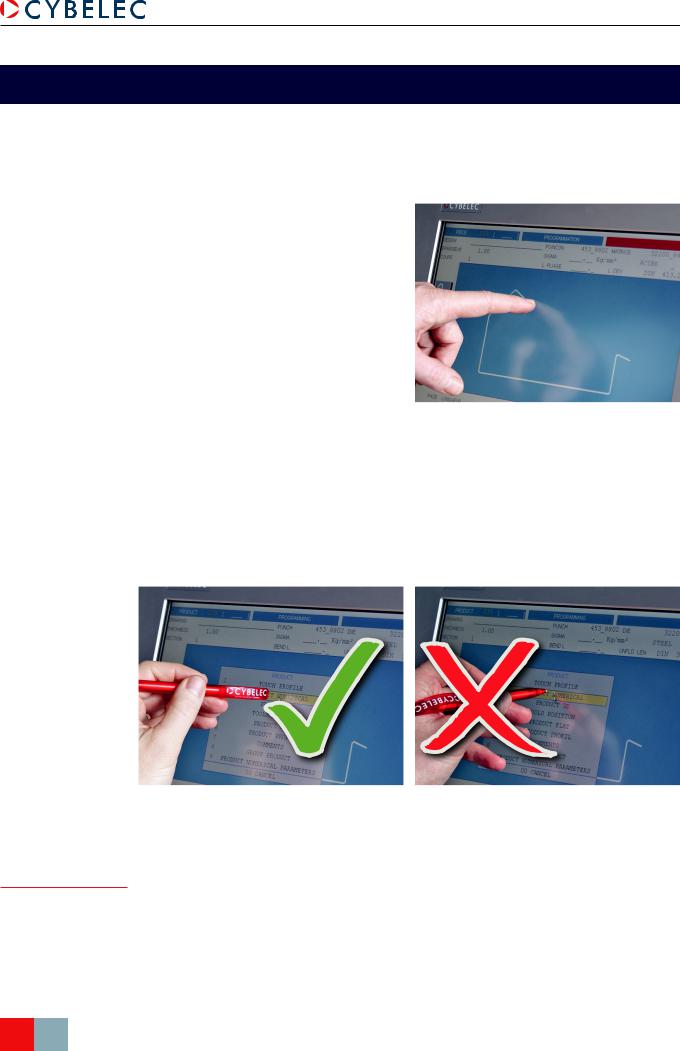
ModEva Pac User Manual
Getting started with ModEva Pac
Depending on software evolutions and the press brake controlled by the ModEva (configuration/capabilities), the present manual may not fully correspond to the ModEva that you currently have. However, differences are only minor.
Touchscreens are pressure sensitive.
Do not press down hard on the screen.
Pressing hard on the screen will damage the display. Such damage is not covered by manufacturer warranty!
Do not use sharp and/or pointed objects (sheet metal, screwdriver, metal pen ball, etc.) to touch the screen; only use your fingers (with or without gloves on) or a plastic pen. Make sure that your gloves do not have metal particles encrusted in the finger tips as they may also damage the screen.
Take a few minutes to practice pressing gently on the screen, you will find that the screen is very reactive and it is pleasant to use.
Screen Cleaning Turn off the ModEva to clean its screen. Use only a damp and smooth cloth with soap or a neutral detergent.
NEVER use solvent, petrol, benzene, alcohols, etc.
Feb.
4/34 2015 V2.0

ModEva Pac User Manual
General navigation
The main navigation through the many different pages of the ModEva software is done by mean of the buttons at the bottom of the screen.
The pages contain fields of different colors:
•The blues fields are fixed texts, such as category titles or headings.
•The gray fields, when touched, open a pop-up window with a list a choices.
•The black fields are those where data is to be entered.
•The khaki fields are information data fields, like real position of axes or actual value of a variable.
Menu Button
|
|
|
|
Language |
|
|
|
|
Bend Button |
|
Correction Button |
||
Product Button |
|
Actions Button |
||||
|
|
|
|
|
|
|
|
Menu Button |
|
Shut Down Button |
|||
The Menu button allows you to access programming pages, whether they are related to products, tools or general machine parameters. When touching the Menu button, the following pop-up window is displayed.
List of Products |
|
Graphical List of Products |
Allows extracting |
Allows extracting |
|
products stored in |
products stored in |
|
the NC, in numerical |
the NC, in numerical |
|
increasing order. |
order, and with the |
|
|
|
graphic associated |
|
|
to them. |
Feb.
2015 5/34
V2.0
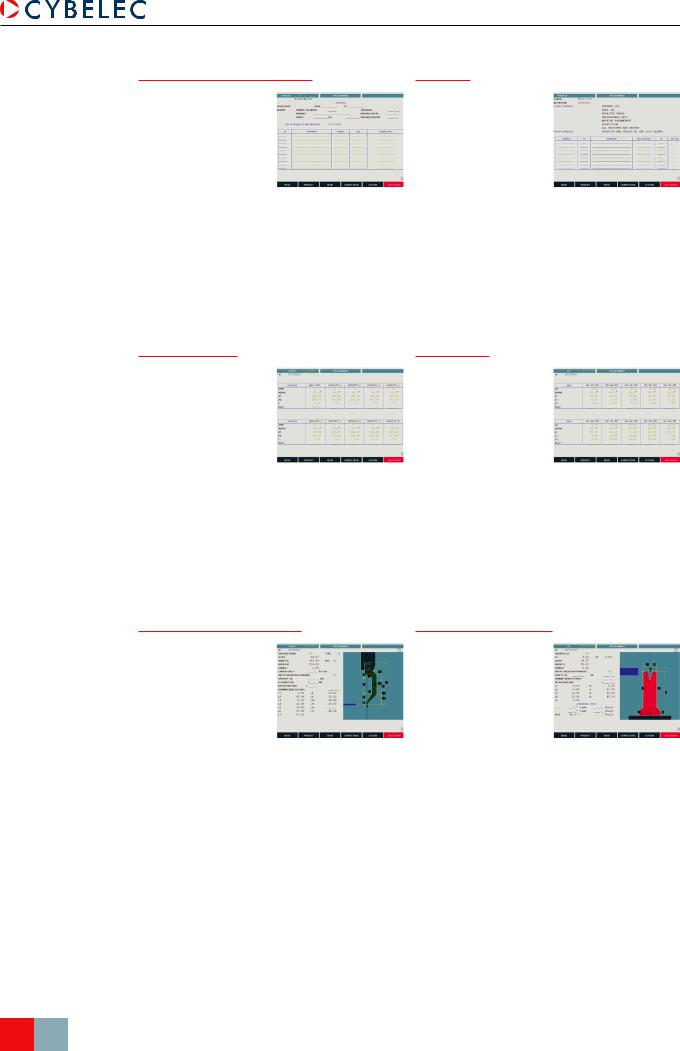
ModEva Pac User Manual
Search of Product/Criteria
Allows searching for different products stored in the numerical control according to certain criteria.
List of Punches
Gives a quick glimpse at the main parameters of the punches stored
in the numerical control. From this list, you can see the
complete description of the tool by simply touching its name. The Programming of Punches page is then displayed.
Transfer
Allows making data transfers from one memory to another (USB, network, etc...).
List of Dies
Gives a quick glimpse at the main parameters of the dies stored in the numerical control. From this list, you can see the
complete description of the tool by simply touching its name. The Programming of Dies page is then displayed.
Programming of Punches
Programming of all punches is done from this page.
All the dimensions relative to the tool are introduced here.
A drawing representing the tool is displayed on the right of the screen.
Programming of Dies
Programming of all dies is done from this page.
All the dimensions relative to the tool are introduced here.
A drawing representing the tool is displayed on the right of the screen.
Feb.
6/34 2015 V2.0
