Canon OCE PRISMASATELLITE FOR ERP BROCHURE
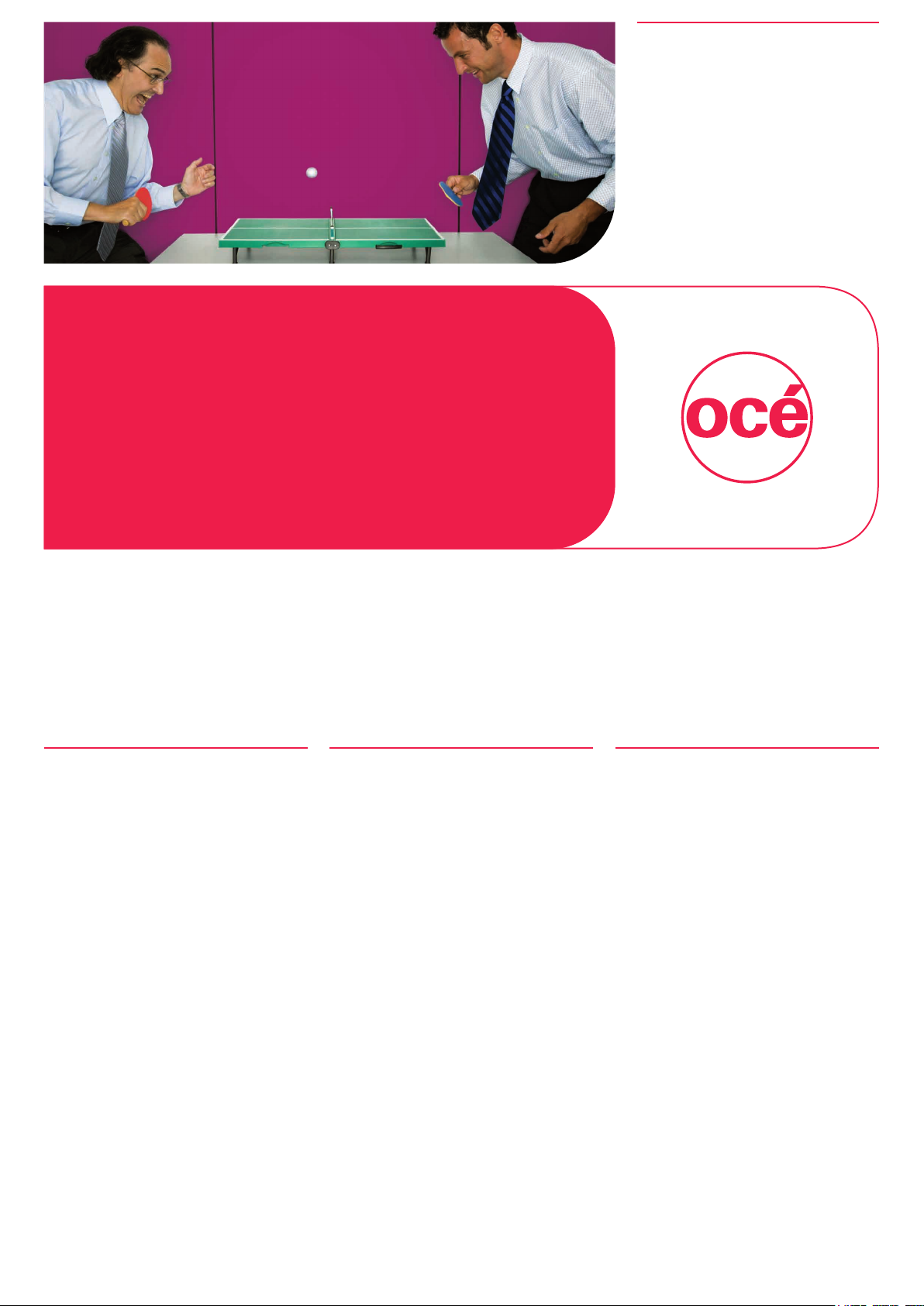
Océ
PRISMAsatellite
for ERP V2
Get your act
together
Océ PRISMAsatellite for ERP is a sophisti-
cated software package designed to control
the entire transaction document output proc
-
ess. Océ PRISMAsatellite for ERP collects
data from different business applications and
automatically handles the entire process,
from data transformation to output. It offers
operators and administrator a single point
to easily manage output devices and queues.
Océ PRISMAsatellite for ERP receives data
from the ERP or other administrative system.
Adding Océ PrintKey for SAP complements
the integration, allowing submission and
tracking of print jobs from the SAP system
and providing full control over the output
process.
Océ PRISMAsatellite for ERP supports
multiple output channels and media. Jobs
can be sent to printers but also to e-mail
and fax or to a digital archive.
The entire process is under control of Océ
PRISMAsatellite for ERP from reception
of the incoming data, transformation of
the data into an output document and
production of the documents on an output
device. Events are logged and accounted for.
The software can run fully automatically
without operator intervention, or all stages
can be explicitly monitored or, if desired,
controlled by an operator.
Multiple input channels
Océ PRISMAsatellite for ERP can be
connected to all applications and platforms
that deliver data or documents to be printed
or digitally processed. It accepts a wide
variety of input formats such as PostScript
®
,
PCL, ASCII, PDF and XML. Input can be
sent to the following Océ PRISMAsatellite
for ERP input channels, which can accept
jobs in parallel:
• Legacy – this channel uses the LPR
protocol and can be used for any host
application (operating on AS/400,
mainframe, UNIX machines, etc.)
• Raw socket – AS/400 with PJL
• SAP R/3 – requires the optional Océ
PrintKey software
• Office – this offers a connection for
end-users in decentralized environments
via an exported printer driver
Multi-channel output
Océ PRISMAsatellite for ERP is potentially
capable of supporting all printers running
ASCII, PCL or PostScript. Depending on the
device, the printer status is retrieved using
SNMP/PJL. Each Océ PRISMAsatellite for
ERP server can handle a large number of
devices. Performance, however, varies
with
the number of devices and the number of
jobs to be printed. Output is also possible
1
Output management for ERP and legacy environments
Transaction documents are crucial to an organization’s communication.
By ensuring that transaction documents are available in the right form
and at the right time, Océ PRISMA
®
satellite for ERP helps to ensure that
the primary processes in the organization run smoothly.
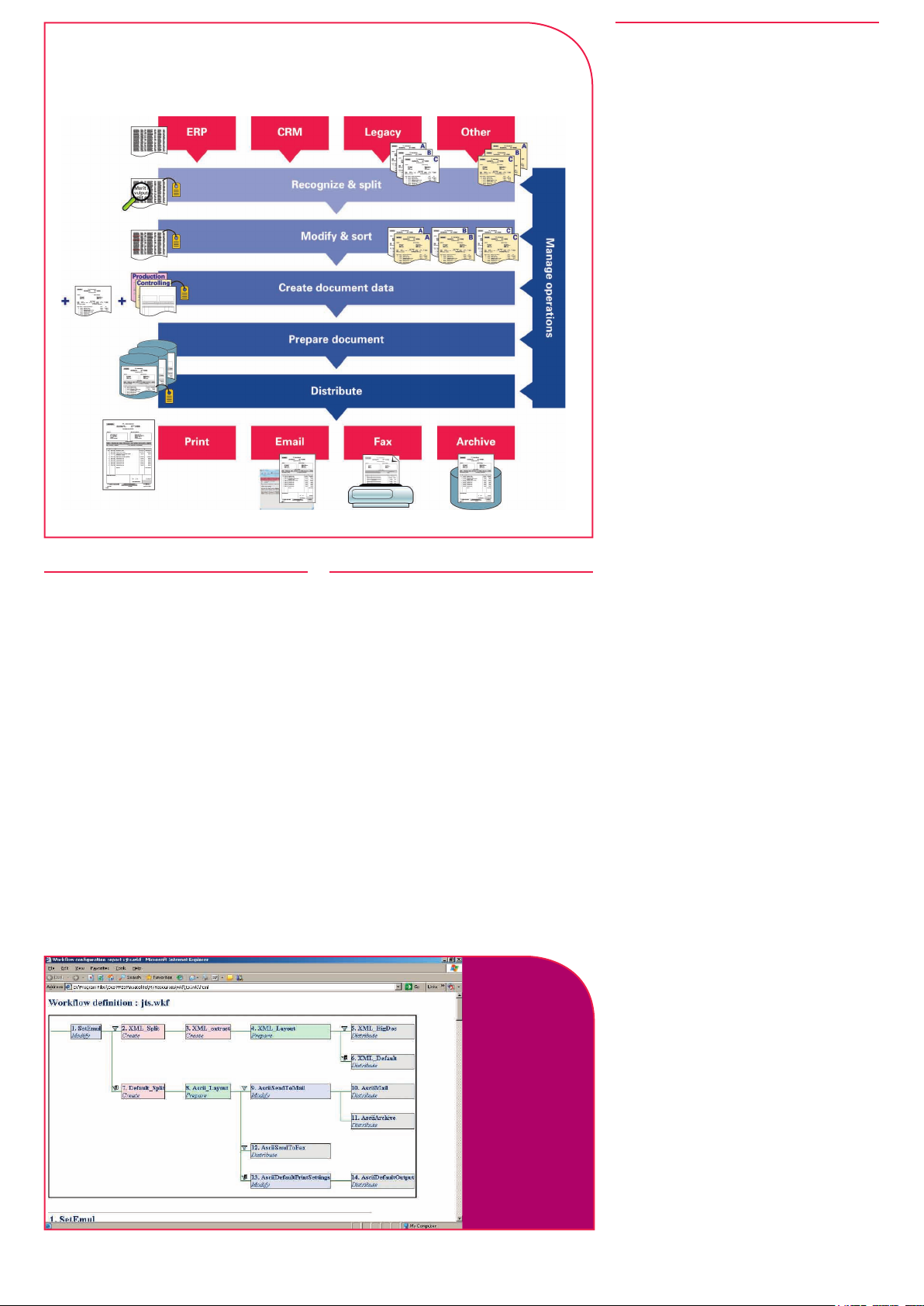
in PDF format. As well as supporting output
to printers, the following alternative channels
are available:
• Output can be sent by e-mail. Addresses
can be fixed per type of job, or can be
retrieved either from incoming print
jobs or from an external database using
a lookup table. The e-mails can have
(multiple) attachments.
• Output can be sent by fax. Fax numbers
can be fixed per type of job, or can be
retrieved from the incoming print jobs
or from an external database using a
lookup table.
• Output can be sent to a digital archive
such as Océ PRISMAarchive.
Jobs can be sent to multiple output destina-
tions, it is not necessary for the ERP system
to resend them.
Intelligent processing
Print jobs sent to Océ PRISMAsatellite
for ERP can be recognized by means of
its intelligent processing capabilities. For
instance, when a job is recognized as a
purchase order, it can be printed with the
highest priority at a local printer in the
purchasing department. This conditional
processing can be configured for each type
of job. The automatic job flow saves time
and cost by reducing the need for operator
intervention while maintaining flexibility
in the routing and production of output.
Conditional processing works in the
following manner:
• Initially, job templates must be set up,
only once, by the administrator. These
templates will determine how certain
types of jobs are processed.
• Job tickets are then automatically
created when the jobs are received. Job
variables such as job name, client host
name, user name, etc. are automatically
entered on the job ticket.
• Jobs are automatically recognized based
on the job variables, and a matching job
template is added.
• Automatic processing of jobs then
takes place based on attributes such as
scheduling, output processing, printer
settings and job status.
Electronic forms
Raw data can be transformed into attractive
and effective documents using electronic
forms. The optional Océ Document
Designer E-forms module offers powerful
and easy design of dynamic forms and
merging of raw data into these. Jobs can be
automatically processed to provide person-
alized and customer-specific documents,
with tailored promotional messages if
required. Moreover, Océ PRISMAsatellite
for ERP offers an open interface for other
e-forms packages.
PDF FormMerge &
PCL FormMerge
Both these optional modules offer cost-
efficient static forms solutions and improve
the ease of migration of existing Océ
PowerPrint Controller and Océ PRISMAflow
installations. These modules offer the possi--
bility of applying static forms (overlays and
underlays) to documents, and specific media
trays and bins can be assigned to individual
pages in the document. In addition,
finishing can be applied to the document.
PDF FormMerge has additional
functionality:
• Impositioning (booklet)
• Multiple-up
• Scaling
2
Océ PRISMAsatellite for ERP workflow:
From data to sorted specific documents
Workflow
overview
