Canon Optura 60, Optura 50 User Manual
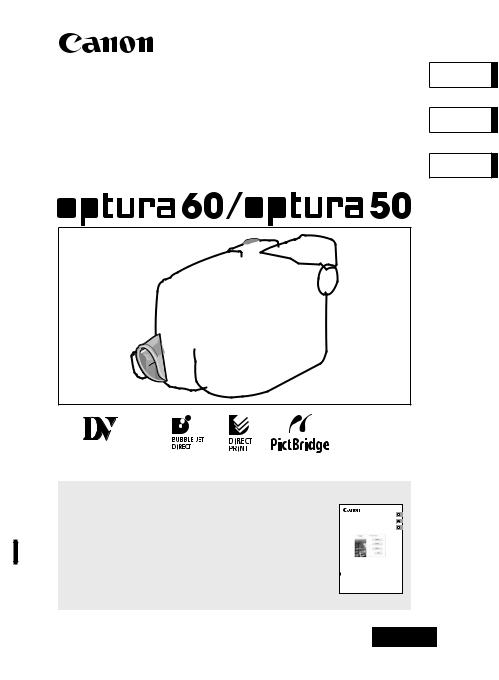
38% ',0
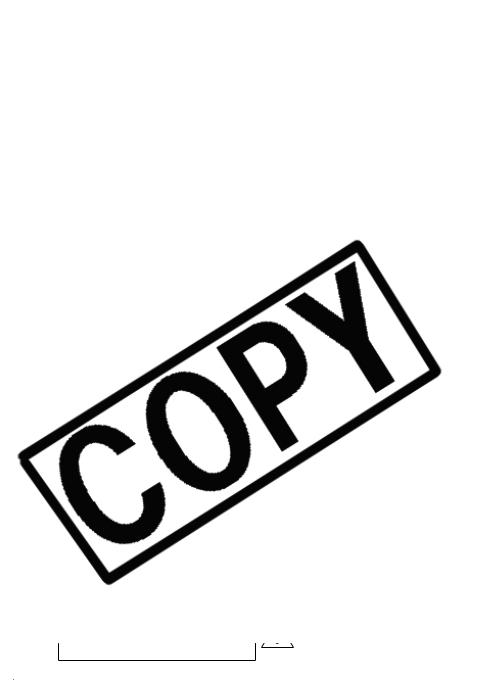
LQVWUXFWLRQV LQ WKH OLWHUDWXUH DFFRPSDQ\LQJ
48$/,),(' 6(59,&( 3(56211(/ WKH SURGXFW
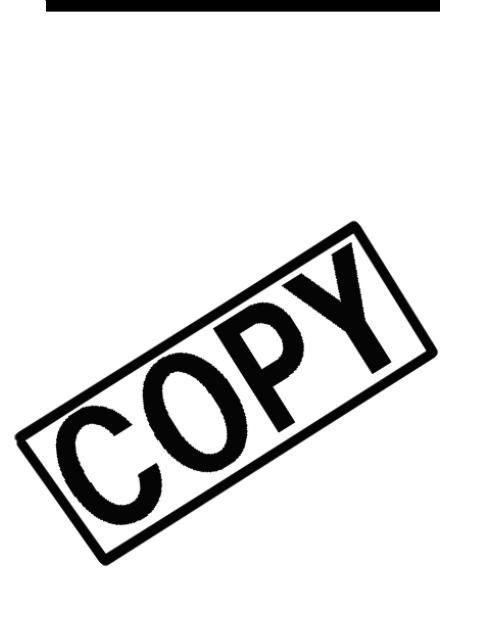
3
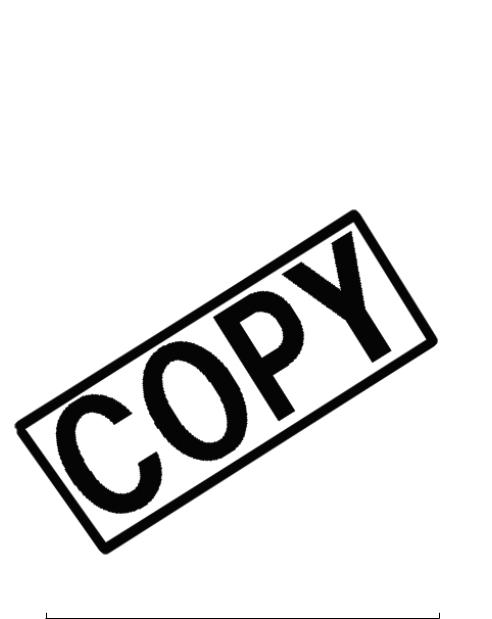
18.Damage Requiring Service — Disconnect
Fig. 1 |
EXAMPLE OF ANTENNA GROUNDING AS |
this product from the wall outlet and all |
|
|
4
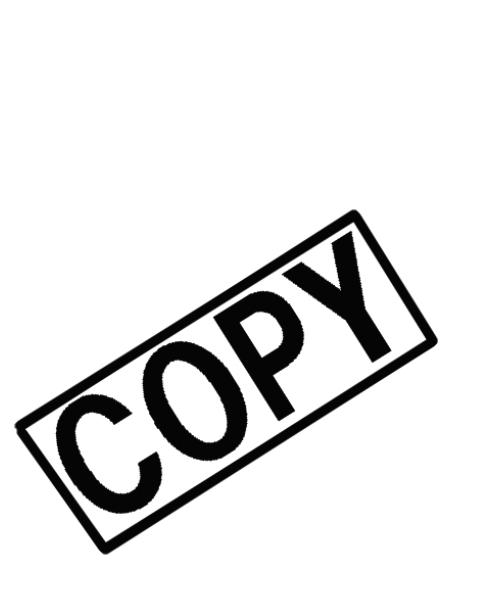
Using this Manual
5

Trademark Acknowledgements
6
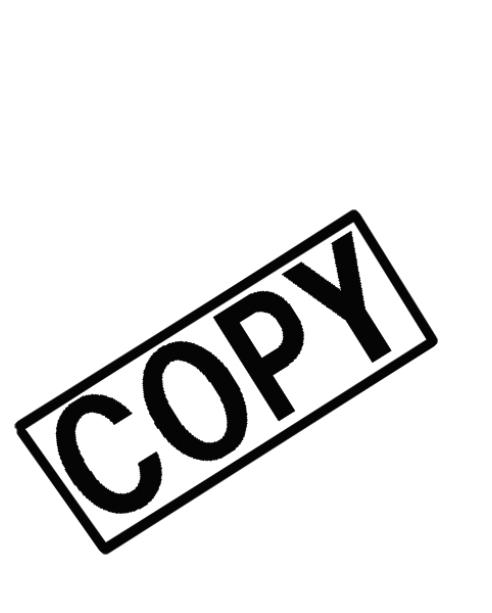
Table of contents
7
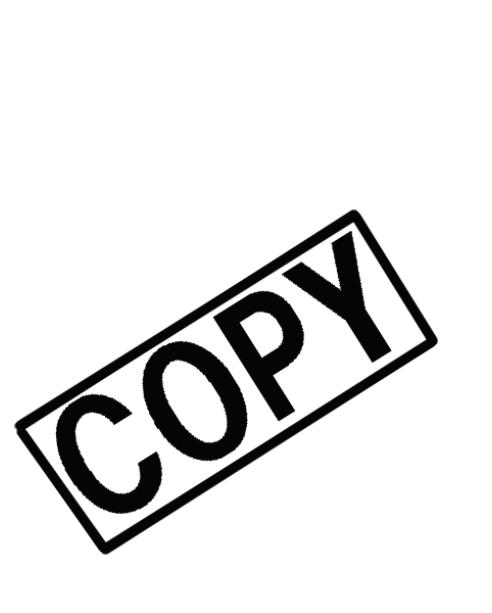
List of Menu Items (MENU) ........................................................................... |
72 |
8
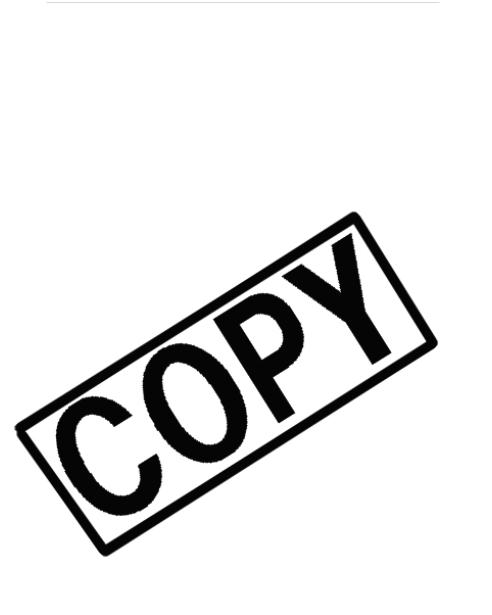
Do’s & Don’ts
9
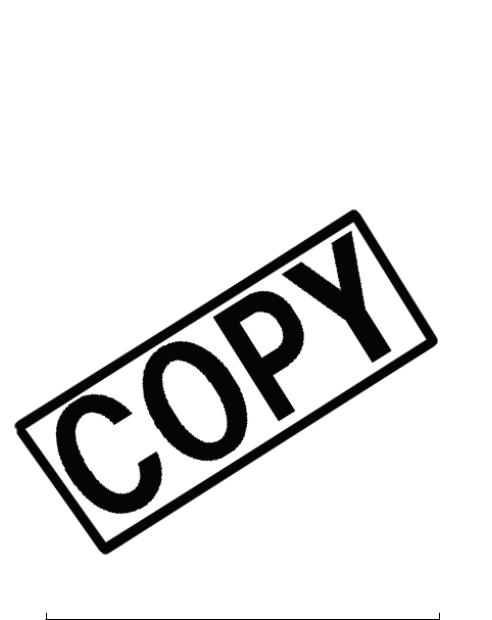
Checking Supplied Accessories
10
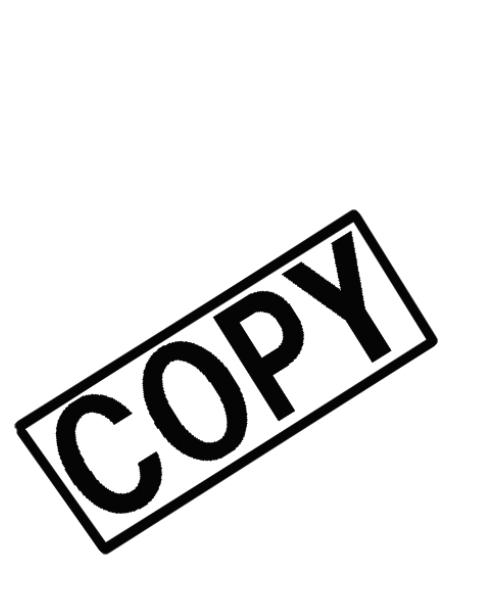
Components Guide
11
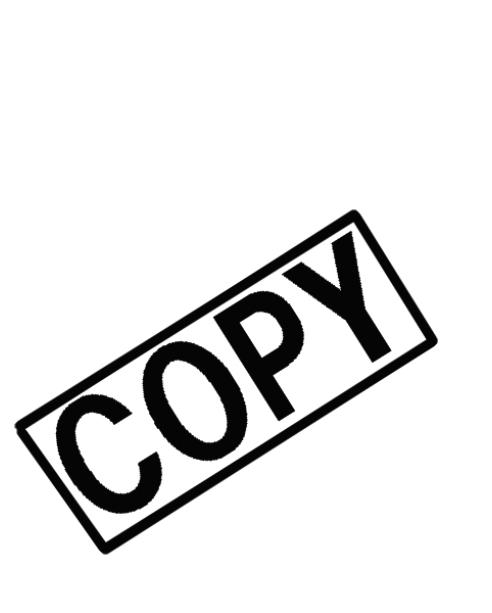
Front view
12
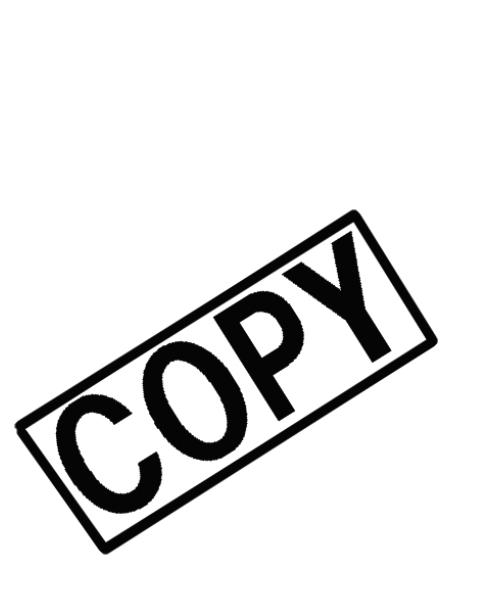
Top view
13
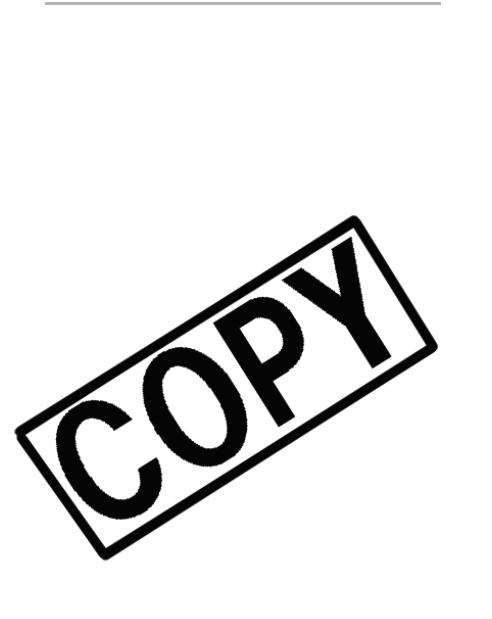
Wireless Controller WL-D85
14
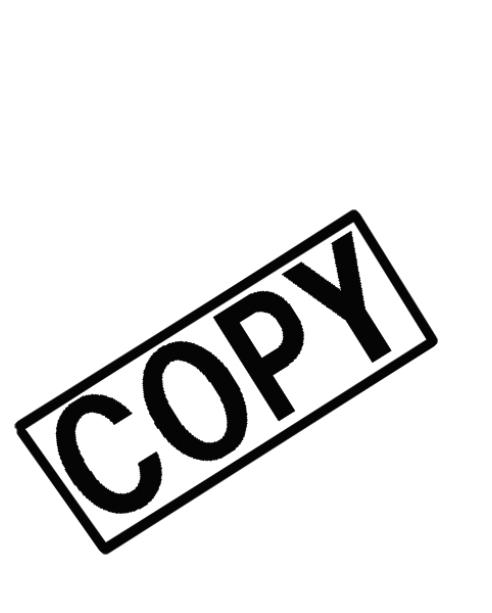
Screen Displays
15
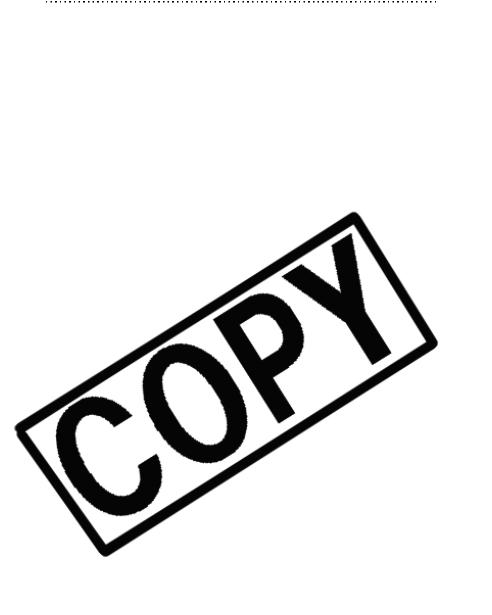
PLAY (VCR) Mode
16
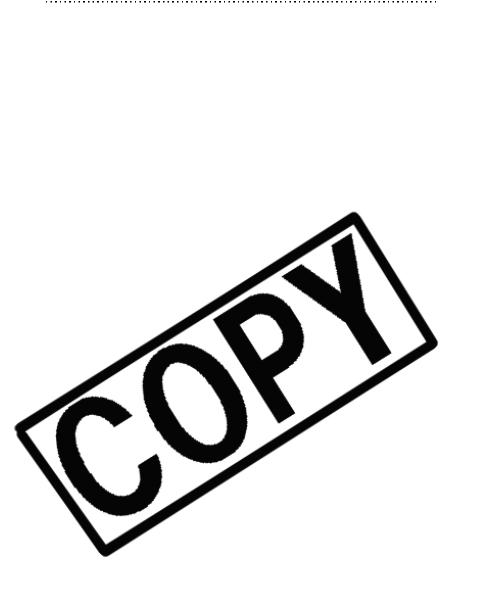
CARD PLAY Mode
17
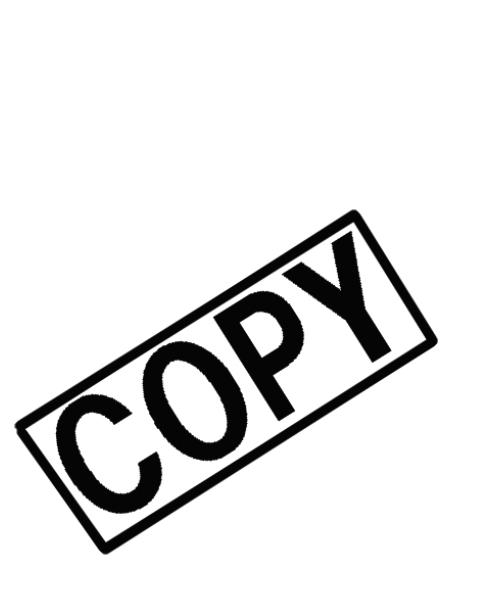
Step 1: Preparing the Power Supply
18
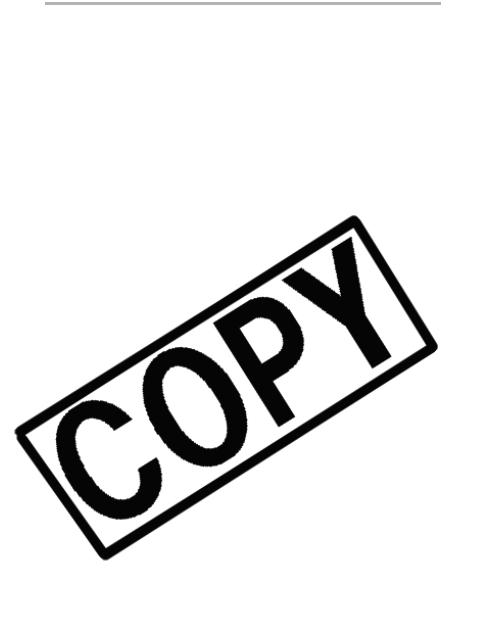
Using a Household Power Source
19
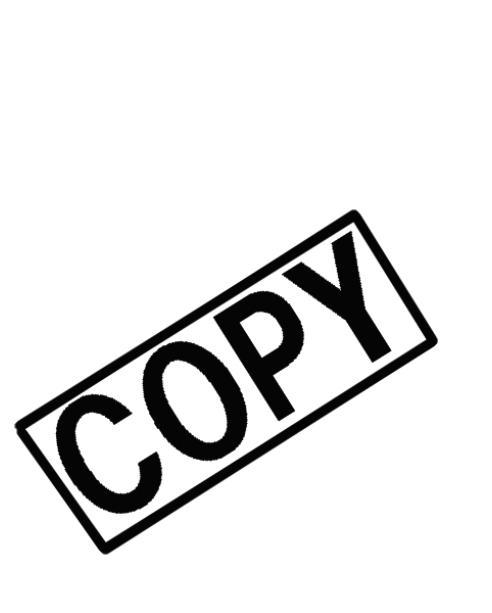
Charging, Recording and Playback Times
20
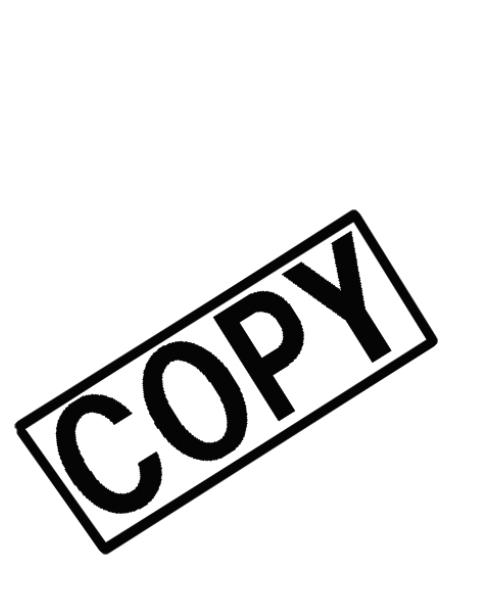
Step 2: Loading a Cassette
21
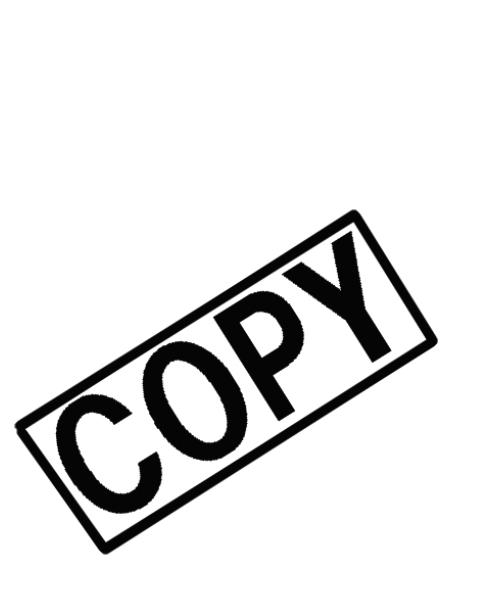
Step 3: Inserting a Memory Card
22
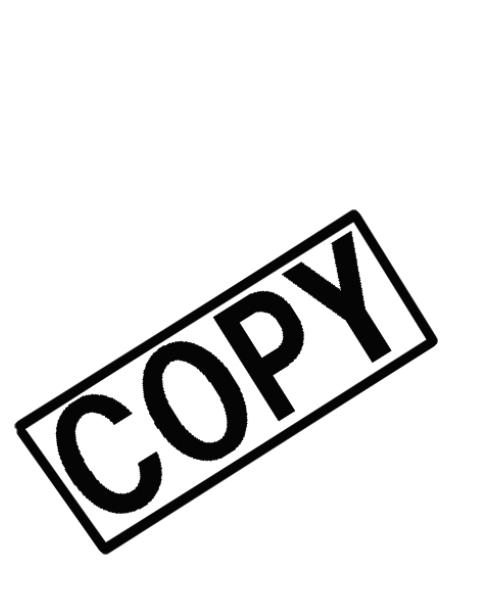
Step 4: Preparing the Camcorder
23
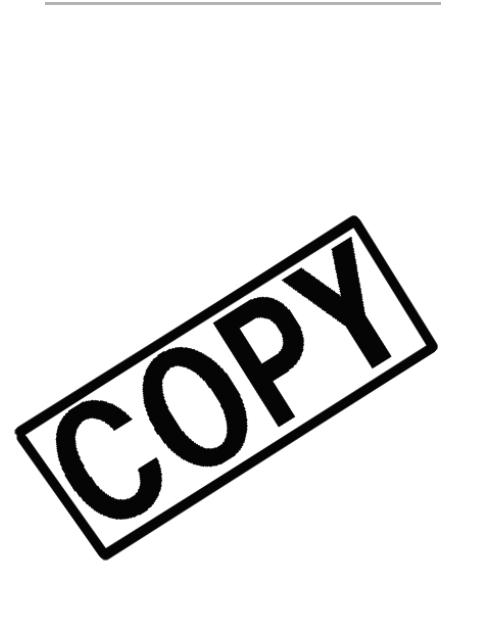
Attaching the Shoulder Strap
24
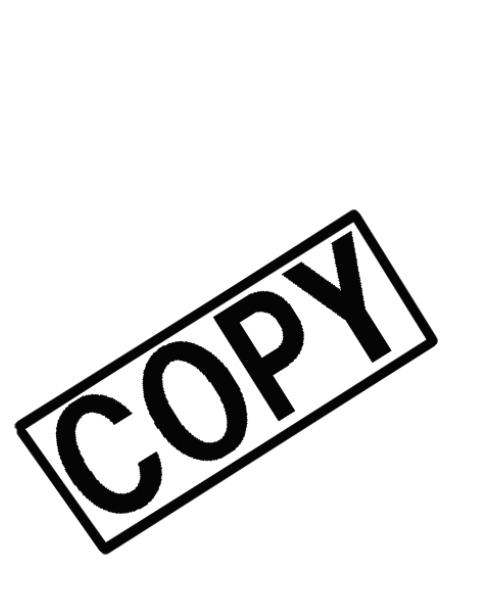
Step 5: Using the Wireless Controller
25
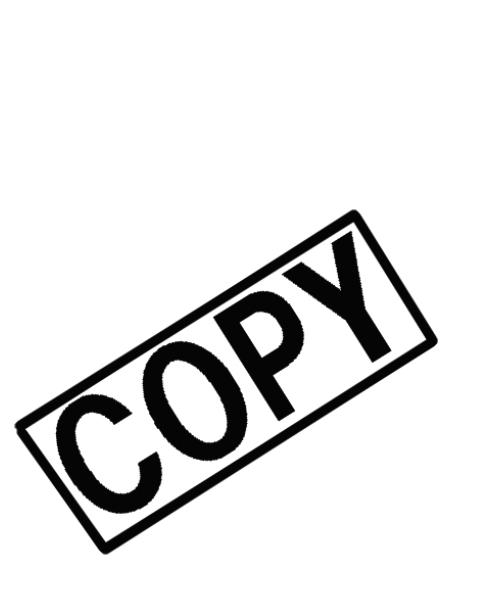
Step 6: Adjusting the LCD Screen
26
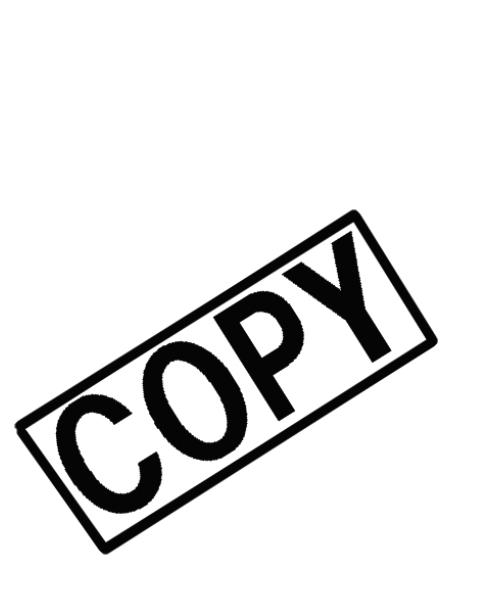
Step 7: Changing the Display
27
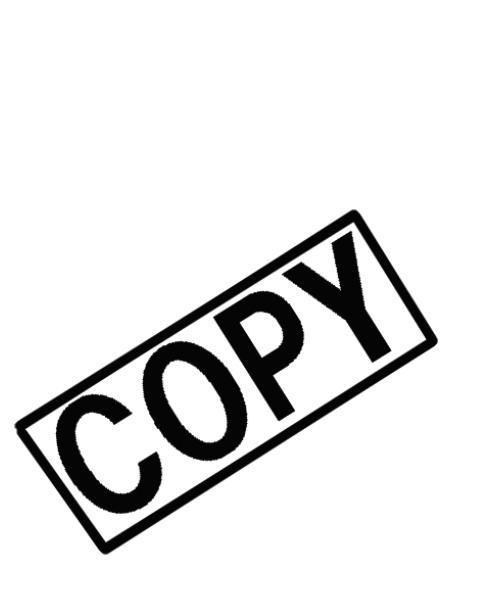
Step 8: Setting the Time Zone, Date
28
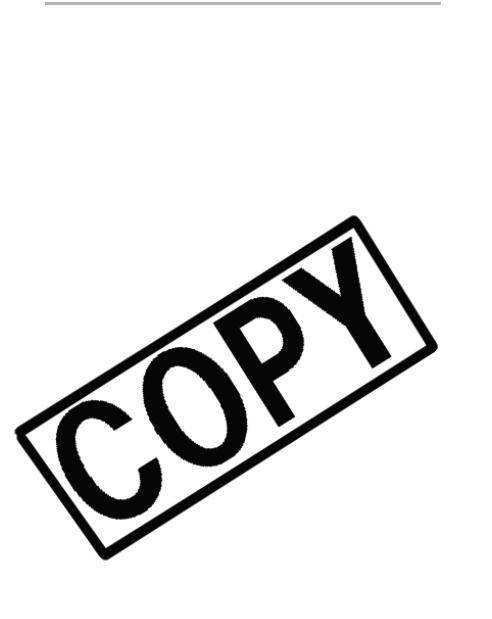
Time Zones
29
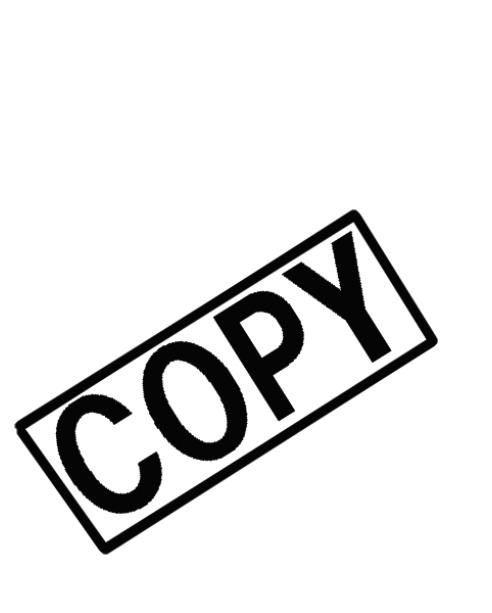
Recording Movies on a Tape
30
