Canon P1-DHV G User Manual [en, es]
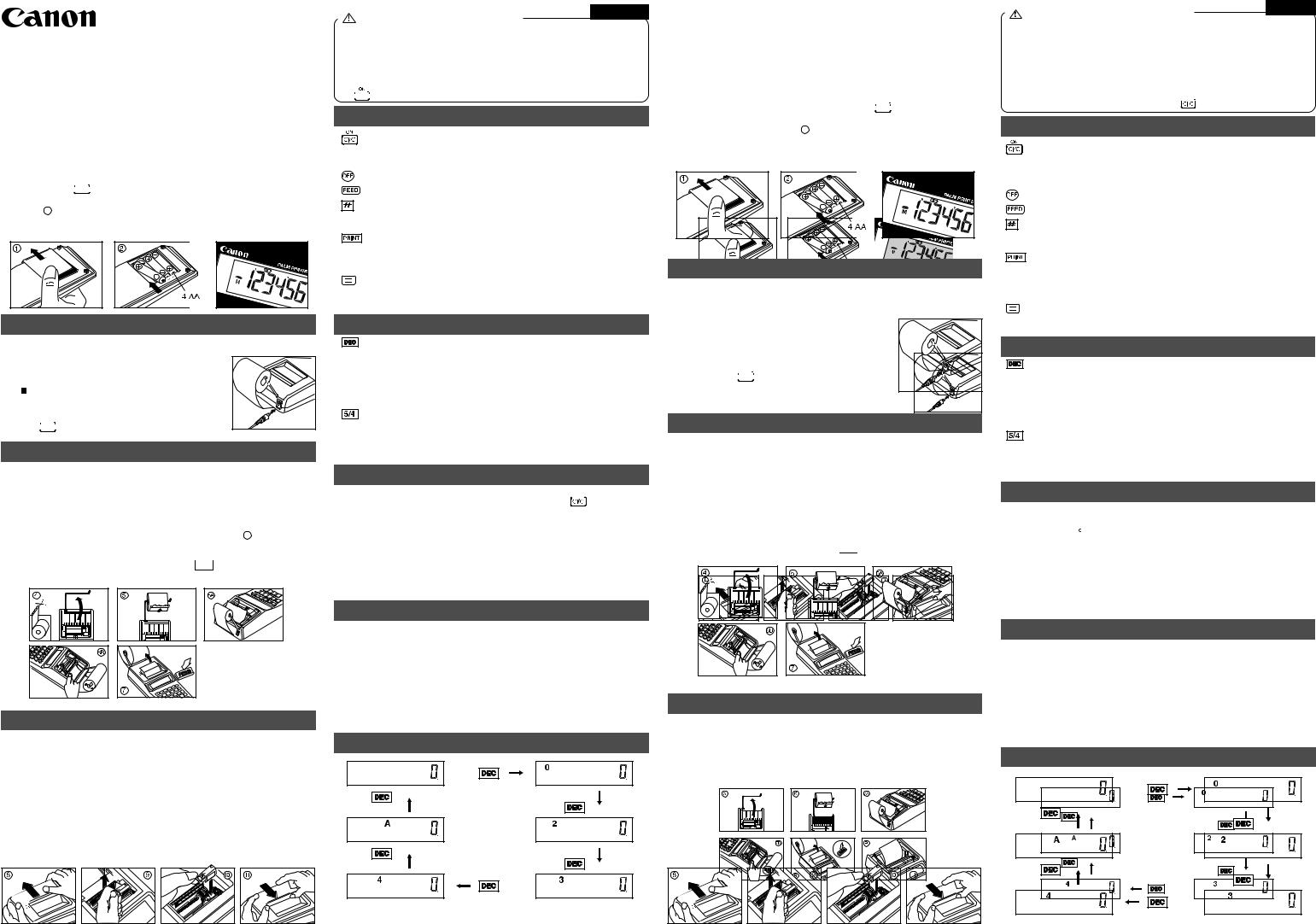
|
|
|
|
|
|
|
|
|
|
|
|
|
|
|
|
|
|
|
|
|
P1-DHV G |
|
INSTRUCTIONS |
|
|
|
|
|
|
|
|
|
|
|
|
|
|
|
|
|
|
|
|
|
|
|
|
|
|
|
|
|
|
|
|
|
|
|
|
|
|
|
|
|
|
|
|
|
INSTRUCCIONES |
|
|
|
|
E-IM-2493 |
PRINTED IN CHINA |
||||||||||||||||
|
|
|
|
|
|
|
|
|
|
|
|
|
|
|
|
|
|
|
|
|
|
|
|
|
|
|
|
|
|
|
|
|
|
|
|
|
|
|
|
|
|
|
|
|
|
|
|
|
|
|
|
|
|
|
|
|
|
|
|
|
|
|
|
|
|
|
|
|
LOADING AND REPLACING BATTERIES |
|
ENGLISH |
||||||||||||||||||||
|
|
|
|
|
|
|
|
|
|
|
|
|
|
|
|
|
|
|
|
|
|
|
 LOADING
LOADING
1)Remove the battery cover by sliding in the direction of the arrow. (Figure  )
)
2)Load 4 new AA batteries as illustrated. (Figure  )
)
3)Replace the cover.
 REPLACEMENT
REPLACEMENT
•Low battery power may cause printing problems or random paper advances. It can also disable the 


 key.
key.
•If the display is dim or the printing speed decreases or the "  " icon appears
" icon appears
(Figure  ), then the batteries may need to be replaced. Replace batteries to resume normal operations.
), then the batteries may need to be replaced. Replace batteries to resume normal operations.
•Remove the batteries if you do not plan to use the unit for a long period of time.
AC OPERATION
 CANON AC ADAPTER AD-38 (OPTIONAL)
CANON AC ADAPTER AD-38 (OPTIONAL)
•Use only the Canon AC Adapter AD-38.
•Turn the power switch to OFF before connecting or
disconnecting the AC Adapter.
To purchase optional AC Adapter please visit http://www.estore.usa.canon.com
When plugging the AC adapter during the "ON" mode.
• Press 

 key to restart the calcualtor.
key to restart the calcualtor.
INSTALLING PRINTING PAPER
1)Lift up the paper arm (Figure  ).
).
•When inserting the paper, cut the edge of the paper as shown.
2)Place the new paper roll on the arm. The edge of the paper should be positioned as shown (Figure  ).
).
•Standard calculator paper – Width: 57-58mm (2-1/4")
Max. Diameter: 86mm (3-3/8")
3)Insert the paper into the slit at the back of the machine (Figure  ) and continue inserting the paper between the black and silver printer parts inside the machine (Figure
) and continue inserting the paper between the black and silver printer parts inside the machine (Figure  ).
).
4)Turn the calculator on. Press the paper feed key  to advance the paper (Figure
to advance the paper (Figure  ).
).
REPLACING THE INK ROLLER (CP-13)
Note: Turn power switch off.
1)Remove the printer cover . (Figure  )
)
2)Hold the left side of the ink roller indicated as “pull up” and lift the ink roller up to remove it. (Figure  )
)
•To maintain clear printing, change the ink roller after about 8 rolls of printing paper have been used.
3)Insert a new ink roller. (Figure  )
)
4)Replace the printer cover. (Figure  )
)
CAUTION: The edge of the paper cutter may be sharp, please handle with care!
•Use only the Ink Roller CP-13.
•Do not attempt to refill the ink roller, since this may cause mechanical difficulties.
ADVICE AND PRECAUTIONS |
ENGLISH |
|
1)Do not use or leave the calculator under direct sunlight. Areas subject to quick temperature changes, high humidity, dust and dirt should also be avoided.
2)Use a dry cloth to clean the casing of the unit. Do not use water or detergents.
3)The socket-outlet shall be installed near the equipment and shall be easily accessible.
4)Machine under abnormal shock may cause malfunction, should this occur press



 key to restart the calcualtor.
key to restart the calcualtor.
IMPORTANT FUNCTIONS TO REMEMBER
On/Clear Key – Used for turning the calculator on. When performing a calculation, press once to clear the last entered value. Press again to clear all entered values, except memory. This key is also used for clearing the overflow error.
Power Off Key – Used for turning the calculator off. Paper Feed Key – Used for advancing the paper.
Non-Add Key – Used for printing out information which does not affect the calculation such as dates and serial numbers. Figures are printed on the left-hand side of the paper.
Print On/Off Key – Used for turning the printer on and off. When the "PRINT" mark is on the display, entries and results will appear on the display and print out. When the "PRINT" mark is not on the display, entries and results will appear on the display, but will not be printed out.
Equal Key – Used for obtaining addition, subtraction, multiplication and division results.
CALCULATING WITH DECIMALS
Decimal Point Selector Key – Used for designating the decimal point position (F, 0, 2, 3, 4, A) for calculated results.
A (Add-Mode) – Addition and subtraction functions are performed with an automatic 2-digit decimal. This is convenient for currency calculations.
F (Floating Decimal point) – All effective numbers up to 12 digits are printed or displayed.
Rounding Key – Used for rounding final multiplication or division results to a pre-selected number of decimals. The round-off function is available when the "5/4" mark appears on display.
OVERFLOW FUNCTION
In the following cases, when “E” is displayed, a dotted line is printed, the keyboard is
electronically locked, and further operation is impossible. Press |
to clear the |
overflow. |
|
The overflow occurs when:
1)The result or the memory content exceeds 12 digits to the left of the decimal point.
2)Dividing by “0”.
3)The sequential operation speed is faster than the calculation processing speed. (Buffer Register Overflow)
CARGANDO Y REEMPLAZANDO BATERÍAS SECAS |
ESPAÑOL |
|
|
 CARGA
CARGA
1)Retire la tapa de la batería deslizándola en la dirección de la flecha. (Figura  )
)
2)de carge de 4 pilas AA nuevas como se ilustra. (Figura  )
)
3)Coloque la tapa.
 REEMPLAZO
REEMPLAZO
•Un bajo voltaje de las baterías puede causar defectos de impresión ó avance del papel intermitentemente. También puede inhabilitar la 


 tecla.
tecla.
•Si la pantalla está oscura o disminuye la velocidad de impresión o en el icono
aparece "  Low Batt" (Figura
Low Batt" (Figura  ), a continuación, las baterías pueden necesitar ser reemplazados. Reemplaze las baterías para reanudar las operaciones normales.
), a continuación, las baterías pueden necesitar ser reemplazados. Reemplaze las baterías para reanudar las operaciones normales.
•Remueva la baterías si no planea usar la unidad por un largo período de tiempo.
OPERACIÓN POR CA
 ADAPTATEUR DE AC AD-38 DE CANON (OPCIÓNAL)
ADAPTATEUR DE AC AD-38 DE CANON (OPCIÓNAL)
•Use únicamente el adaptador de AC AD-38 de Canon.
•Girar el interruptor de encendido en OFF antes de conectar o desconectar el adaptador de CA.
 Para comprar el adaptador de CA opciónal por
Para comprar el adaptador de CA opciónal por
favor visite http://www.estore.usa.canon.com
Cuando vuelva a conectar el adaptador de CA durante el mode “ON”.
• Pulse la tecla 

 tecla para reiniciar la calculadora.
tecla para reiniciar la calculadora.
INSTALANDO PAPEL DE IMPRESIÓN
1)Cubierta de la impresora (Figura  ).
).
•Antes de introducir el papel, corte el borde del papel como se musetra.
2)Papel en el brazo de la calculadora. El borde del papel deberá ser colocado como se muestra en la (Figura  ).
).
•Papel Estándar de Calculadora : Ancho: 57-58mm (2-1/4")
Máximo diámetro: 86mm (3-3/8)
3)Inserte el borde del papel en la abertura que está detrás de la máquina (Figura  ). A continuación inserte el papel en la ranura entre las piezas negra y plateada de la impresora (Figura
). A continuación inserte el papel en la ranura entre las piezas negra y plateada de la impresora (Figura  ). Encienda la calculadora.
). Encienda la calculadora.
4)Presione la tecla de alimentación de papel  para avanzar el papel (Figura
para avanzar el papel (Figura  ).
).
SPECIFICATIONS
Usable temperature: 0ºC to 40ºC (32ºF to 104ºF ) Automatic Power-off: approx. 7 minutes
Dimensions: 100mm (W) x 204mm (L) x 48mm (H) / 3-15/16" x 8-1/32" x 1-7/8" Weight: 332 g (11.2 oz) with batteries / 264 g (8.9 oz) without batteries
Battery Life (with continuous use) High performance manganese batteries, prints about 9,000 lines
(Subject to change without notice)
DECIMAL POINT SELECTION
REEMPLAZANDO EL RODILLO DE TINTA (CP-13)
Nota: El interruptor de poder de vuelta completamente.
1)Retire la cubierta del impresor. (Figura  )
)
2)Tal como un clip para papel, en el lado izquierdo del rodillo de tinta, levante el rodillo de tinta y retírelo. (Figura  )
)
•Para mantener nítida la impresión, cambie el rodillo de tinta después de que approximadamente 8 rollos de papel de impresión hayan sido usados.
3)Introduzca un nuevo rodillo de tinta en su posición. (Figura  )
)
4) Reponga la cubierta del impresor. (Figura
 )
)
PRECAUCIÓN: El borde de la cortadora de papel puede agudo, por favor, hendle con cuidado!












•Use únicamente

 el Rodillo de Tinta
el Rodillo de Tinta CP
CP -
-
 13.
13.
•No intente recargar el rodillo de tinta, debido a que esto podría causar
recargar el rodillo de tinta, debido a que esto podría causar
dificultades mecánicas.
PRECAUCIONES Y CONSEJO |
ESPAÑOL |
|
1)No use o deje la calculadora bajo la luz directa del sol. Los lugares sometidos a cambios rápidos de temperatura, se deberá evitar también humedad alta, polvo y suciedad.
2)Use un paño suave para limpiar la cubierta de la unidad. No utilice detergentes o agua.
3)La toma de corriente debe instalarse cerca del equipo y debe ser fácilmente accessible.
4)La unidad sometida a un golpe anormal puede ocasionar malfunctionamiento, en caso de que esto ocurriera, presione la tecla 
 para reiniciar la calculadora.
para reiniciar la calculadora.
FUNCIONES IMPORTANTES A RECORDAR
Tecla de encendido / Borrado – Se usa para encender la calculadora. Cuando realice cálculos, presione una vez para borrar el último valor introducido. Presione nuevamente para borrar todos los valores introducidos, excepto la memoria. Esta tecla también es usada para borrar el error de rebose.
Tecla de Apagado – Tecla para desactivar la calculadora.
Tecla de Avance de Papel – Permite avanzar el papel de impresión.
Tecla de No-sumar – Utilizada para imprimir información que no afecta a los cálculos, tales como fechas y números de serie. Los números son impresos del lado izquierdo del papel.
Tecla de Impresión Activada / Desactivada – Se utiliza para activar y desactivar la impresión. Cuando la marca "PRINT" en la pantalla, las entradas y resultados serán mostrados en pantalla e impresos. Cuando la marca "PRINT" no aparece sobre en la pantalla, las entradas y resultados aparecerán en pantalla, pero no serán impresos.
Tecla de Igual – Utilizada para obtener resultados de adición, substracción, multiplicación y división.
CÁLCULOS CON DECIMALES
Tecla de Selección de Punto Decimal – Utilizada para designar la posición del punto decimal para (F, 0, 2, 3, 4, A) resultados calculados.
A (Modo de Adición) – Las adiciones y substracciones son realizadas con dos dígitos decimales automaticamente. Es conveniente para cálculos monetarios.
F (Punto Decimal Flotante) – Todos los números efectivos hasta 12 dígitos son impresos o desplegados.
Tecla de redondeo – Sirve para redondear los resultados finales de multiplicaciones o divisiones a un número preseleccionado de decimales. La función de redondeo se efectúa hacia arriba, cuando la marca "5/4" aparece sobre el símbolo en la pantalla.
FUNCIÓN DE REBOSAMIENTO DE CAPACIDAD
En los siguientes casos, cuando aparece una "E" en la pantalla, una línea de puntos es impresa, el teclado se bloquea electrónicamente y la operación subsiguiente no es posible, presione  para borrar el rebose.
para borrar el rebose.
La función de rebose ocurre cuando:
1)El resultado o el contenido de la memoria excede de 12 digitos a la izquierda del punto decimal.
2)Divide por "0".
3)La velocidad de la operación secuencial es más rápida que la velocidad del proceso de cálculo. (Rebosamiento del registro de la memoria intermedia)
ESPECIFICACIONES
Temperatura de uso: 0ºC A 40ºC (32ºF A 104ºF) Desconexión automática: approx. 7 minutos
Dimensiones: 100mm (A) x 204mm (L) x 48mm (E) / 8-1/32" x 3-15/16" x 1-7/8" Peso: 332 g (11.2 oz) con baterías / 264 g (8.9 oz) sin baterías
Vida útil de las pilas (Con uso continuo): Pilas de manganeso de alto rendimiento se imprimen aprox. 9,000 lineas
(Sujetas a cambios sin previo aviso)
CONMUTADOR SELECTOR DE PUNTO DECIMAL
