Canon 9518B007AA User manual

EF16-35mm f/4L IS USM
COPY
ENG
Instructions

Thank you for purchasing a Canon product.
Canon’s EF16-35mm f/4L IS USM is a high- |
4. |
Ultrasonic motor (USM) for fast, quiet autofocus. |
||
performance ultra-wide angle zoom lens, for use |
5. |
Manual focusing is available after the subject |
||
with EOS cameras. The lens is installed with an |
|
comes into focus in autofocus mode (ONE |
||
Image Stabilizer. |
|
|
SHOT AF). |
|
●● “IS” stands for Image Stabilizer. |
6. |
Circular aperture for producing beautiful |
||
●● “USM” stands for Ultrasonic Motor. |
|
softfocus images. |
||
|
|
7. |
Tight seal structure ensures excellent dustproof |
|
|
|
|
and drip-proof performance. |
|
|
|
|
yySince the front element of this lens moves when |
|
Features |
|
|
zooming, you need to attach a Canon PROTECT |
|
|
|
filter sold separately for adequate dust-and water- |
||
|
|
|
resistant performance. Without a filter, the lens is |
|
1. Equipped with an Image Stabilizer that provides |
|
|||
|
not dust or water resistant. |
|||
an image stabilization effect equivalent to a |
|
|||
* Image stabilization performance based on CIPA |
||||
shutter speed 4 stops* faster (at 35 mm, when |
||||
used with the EOS-1D X). |
(Camera & Imaging Products Association) Standards. |
|||
|
COPY |
|||
This function provides optimal image stabilization depending on shooting conditions (such as shooting still subjects and following shots).
2. Use of UD and aspherical lens elements giving superior definition.
3. Using a fluorine coating on the foremost and rearmost lens surfaces allows adhered dirt to be removed more easily than before.
ENG-1

 Safety Precautions
Safety Precautions
Handling Cautions |
|
|
|
|
|
|
Safety Precautions |
●● If the lens is taken from a cold environment into a |
|
●● Do not look at the sun or a bright light source |
|||||
warm one, condensation may develop on the lens |
|
|
|
through the lens or camera. Doing so could result in |
|||
surface and internal parts. To prevent condensation |
|
|
|
loss of vision. Looking at the sun directly through the |
|||
in this case, first put the lens into an airtight plastic bag |
|
|
|
lens is especially hazardous. |
|||
before taking it from a cold to warm environment. Then |
|
●● Whether it is attached to the camera or not, do not |
|||||
take out the lens after it has warmed gradually. Do the |
|
|
|
leave the lens under the sun without the lens cap |
|||
same when taking the lens from a warm environment |
|
|
|
attached. This is to prevent the lens from concentrating |
|||
into a cold one. |
COPY |
||||||
|
|
|
|
the sun’s rays, which could cause a fire. |
|||
●● Do not leave the lens in excessive heat such as in a car |
|
|
|
|
|
||
in direct sunlight. High temperatures can cause the |
|
|
|
|
|
||
lens to malfunction. |
|
|
|
Conventions used in this instruction |
|||
|
|
|
|
|
|
|
Warning to prevent lens or camera malfunction |
|
|
|
|
|
|
|
or damage. |
|
|
|
|
|
|
|
Supplementary notes on using the lens and |
|
|
|
|
|
|
|
|
|
|
|
|
|
|
|
|
|
|
|
|
|
|
|
taking pictures. |
|
|
|
|
|
|
|
|
|
|
|
|
|
|
|
|
ENG-2

 Safety Precautions
Safety Precautions
This device complies with Part 15 of the FCC Rules. Operation is subject to the following two conditions: (1) This device may not cause harmful interference, and (2) this device must accept any interference received, including interference that may cause undesired operation.
Do not make any changes or modifications to the equipment unless otherwise specified in the instructions. If such changes or modifications should be made, you could be required to stop operation of the equipment.
This equipment has been testedCOPYand found to comply with the limits for a class B digital device, pursuant to part 15 of the FCC Rules. These limits are designed to provide reasonable protection against harmful interference in a residential installation. This equipment generates, uses and can radiate radio frequency energy and, if not installed and
used in accordance with the instructions, may cause harmful interference to radio communications.
However, there is no guarantee that interference will not occur in a particular installation. If this equipment does cause harmful interference to radio or television reception, which can be determined by turning the equipment off and on, the user is encouraged to try to correct the interference by one or more of the following measures:
• Reorient or relocate the receiving antenna.
• Increase the separation between the equipment and receiver.
• Connect the equipment into an outlet on a circuit different from that to which the receiver is connected.
• Consult the dealer or an experienced radio/TV technician for help.
ENG-3
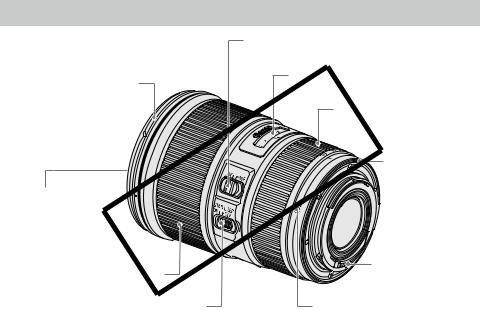
Nomenclature
Focus mode switch (→ 6)
|
Hood mount (→ 10) |
Distance scale (→ 7) |
||
|
|
|
||
|
|
|
Zoom ring (→ 6) |
|
|
|
|
|
Rubber ring (→ 5) |
Filter Mounting Thread |
|
|
|
|
(→ 11) |
|
|
|
|
|
Focusing ring (→ 6) |
|
Contacts (→ 5) |
|
|
|
|
||
|
|
COPY |
|
|
|
Image stabilizer switch (→ 8) |
Lens mount index (→ 5) |
||
●● For detailed information, reference page numbers are provided in parentheses (→ **).
ENG-4
