Brookfield RST Rheometer User Manual

Operating Instructions for the
RST Rheometer
!"#$%&'(&)'*+%*+,&
!! !"#$%&'(#)%"*+++++++++++++++++++++++++++++++++++++++++++++++++++++++++++++++++++++++++++++++++++++++++++++++++++++++++++++++++++++++*,!
!+-! ./01'$)"2*3$)"()45/*++++++++++++++++++++++++++++++++++++++++++++++++++++++++++++++++++++++++++++++++++++++++++++++++++++++++++++++++++*,! !+6! 781#/9*:%";)2'$0#)%"*++++++++++++++++++++++++++++++++++++++++++++++++++++++++++++++++++++++++++++++++++++++++++++++++++++++++++++++++*<!
"#$#%! &'()**!&+,-.,/,0!#####################################################################################################################!1! "#$#$! &'()''(!&+,-.,/,0!####################################################################################################################!2! "#$#3! 4,567089:!;<,.,9/6!59=!>??,66-08,6!@-0!&'()**!59=!&'()''(!##################################################!2! "#$#A! &'()*B'!&+,-.,/,0!###################################################################################################################!C! "#$#D! ;<,.,9/6!@-0!&'()*B'!#################################################################################################################!E! "#$#1! *-.F7/,0!'G6/,.!#####################################################################################################################!%H!
!!! =/##)"2*7#0$#/&*++++++++++++++++++++++++++++++++++++++++++++++++++++++++++++++++++++++++++++++++++++++++++++++++++++++++++++++++*--!
!!+-! >$0"14%$#0#)%"*0"&*?"40(@)"2*+++++++++++++++++++++++++++++++++++++++++++++++++++++++++++++++++++++++++++++++++++++++++++++++*--! !!+6! 70;/#8*++++++++++++++++++++++++++++++++++++++++++++++++++++++++++++++++++++++++++++++++++++++++++++++++++++++++++++++++++++++++++++++++++++*--!
""#$#%! I,9,05<!'5@,/G!J-/,6!##############################################################################################################!%%! ""#$#$! >66,.K<G!-@!L;!*--<89:!M,N8?,!###############################################################################################!%3!
!!+A! B4/$0#)"2*C"D)$%"9/"#*0"&*=/"/$05*E0"&5)"2*+++++++++++++++++++++++++++++++++++++++++++++++++++++++++++++++++++++++*-,! !!+,! 7/#'4*;%$*F7>G::*0"&*F7>G77>*++++++++++++++++++++++++++++++++++++++++++++++++++++++++++++++++++++++++++++++++++++++++++++++++*-,!
""#A#%! O,8:+/!>=P76/.,9/!&'()**!#####################################################################################################!%A! ""#A#$! O,8:+/!>=P76/.,9/!&'()''(!####################################################################################################!%A! ""#A#3! 4-79/89:!/+,!Q-0RF<5/,!&'()''(!##########################################################################################!%D! ""#A#A! ;<,?/08?5<!*-99,?/8-96!&'()**!59=!&'()''(!############################################################################!%D! ""#A#D! &'()**!59=!&'()''(!>66,.K<G!@-0!>==8/8-95<!M,N8?,6!############################################################!%D! ""#A#D#%! >66,.K<G!-@!S(L!(,.F,05/70,!*-9/0-<!M,N8?,!TQ5/,0!U5?R,/V!############################################!%1! ""#A#D#$! >66,.K<G!-@!*-9,WB<5/,!4,567089:!'G6/,.!########################################################################!%C! ""#A#1! >66,.K<G!-@!L;!*--<89:!M,N8?,!###############################################################################################!%E!
!!+<! 7/#'4*;%$*F7>G:37*++++++++++++++++++++++++++++++++++++++++++++++++++++++++++++++++++++++++++++++++++++++++++++++++++++++++++++++++++*6H!
""#D#%! &,.-N89:!'5@,:750=!&'()*B'!#################################################################################################!$H! ""#D#$! ;<,?/08?5<!*-99,?/8-96!&'()*B'!###############################################################################################!$%! ""#D#3! (,.F,05/70,!',96-0!&'()*B'!#################################################################################################!$%! ""#D#A! >*!>=5F/,0!&'()*B'!################################################################################################################!$%!
!!+I! 3$)"#/$*:%""/(#)%"*++++++++++++++++++++++++++++++++++++++++++++++++++++++++++++++++++++++++++++++++++++++++++++++++++++++++++++++++*66! !!+J! :%94'#/$*:%""/(#)%"*++++++++++++++++++++++++++++++++++++++++++++++++++++++++++++++++++++++++++++++++++++++++++++++++++++++++++++*66! !!+K! :5/0")"2*++++++++++++++++++++++++++++++++++++++++++++++++++++++++++++++++++++++++++++++++++++++++++++++++++++++++++++++++++++++++++++++++*6A! !!+L! .0)"#/"0"(/*+++++++++++++++++++++++++++++++++++++++++++++++++++++++++++++++++++++++++++++++++++++++++++++++++++++++++++++++++++++++++*6A!
!!!! .0@)"2*./01'$/9/"#1*)"*7#0"&05%"/*.%&/*++++++++++++++++++++++++++++++++++++++++++++++++++++++++++++++++++*6,!
!!!+-! M')(@*7#0$#N**F'"*7)"25/*++++++++++++++++++++++++++++++++++++++++++++++++++++++++++++++++++++++++++++++++++++++++++++++++++++++++*6,!
!!!+6! O0"2'02/1*++++++++++++++++++++++++++++++++++++++++++++++++++++++++++++++++++++++++++++++++++++++++++++++++++++++++++++++++++++++++++++*6L!
!!!+A! >%'(P1($//"*+++++++++++++++++++++++++++++++++++++++++++++++++++++++++++++++++++++++++++++++++++++++++++++++++++++++++++++++++++++++++*AH!
!!!+,! >P/*./"'*781#/9*%;*#P/*F7>*FP/%9/#/$*++++++++++++++++++++++++++++++++++++++++++++++++++++++++++++++++++++++++++++++*AH!
!!!+<! C&)#*++++++++++++++++++++++++++++++++++++++++++++++++++++++++++++++++++++++++++++++++++++++++++++++++++++++++++++++++++++++++++++++++++++++*A6!
"""#D#%! X98/6!######################################################################################################################################!3$!
"""#D#$! 4,567089:!'G6/,.6!################################################################################################################!33!
"""#D#3! X6,0!>7/+-08Y5/8-9!59=!4595:,.,9/!###################################################################################!31!
!!!+I! C&)#*3$%2$09*++++++++++++++++++++++++++++++++++++++++++++++++++++++++++++++++++++++++++++++++++++++++++++++++++++++++++++++++++++++++*AJ!
"""#1#%! Z75<8/G!*-9/0-<!######################################################################################################################!A%!
"""#1#$! 45/+!######################################################################################################################################!A%!
"""#1#3! &,F-0/!####################################################################################################################################!A%!
!!!+J! CQ45%$/$*+++++++++++++++++++++++++++++++++++++++++++++++++++++++++++++++++++++++++++++++++++++++++++++++++++++++++++++++++++++++++++++++*,6!
Brookfield Engineering Labs., Inc. |
page 2 |
Manual No. M14-223 |
!!!+K! B4#)%"1*+++++++++++++++++++++++++++++++++++++++++++++++++++++++++++++++++++++++++++++++++++++++++++++++++++++++++++++++++++++++++++++++++*,6!
"""#C#%! (8.,!#######################################################################################################################################!A3!
"""#C#$! *-79/,0!#################################################################################################################################!A3!
"""#C#3! [,0-89:!##################################################################################################################################!A3!
"""#C#A! &'$3$!#####################################################################################################################################!A3!
"""#C#D! 4,.-0G!#################################################################################################################################!A3!
"""#C#1! ;\F-0/!]F/8-96!######################################################################################################################!AA!
"""#C#2! ',0N8?,!###################################################################################################################################!AA!
"""#C#C! X'^!B-0/!59=!&'$3$!B-0/!#######################################################################################################!AA!
"""#C#E! _59:75:,!###############################################################################################################################!AA!
"""#C#%H! ^50?-=,!###############################################################################################################################!AD!
"""#C#%%! (,.F,05/70,!#######################################################################################################################!AD!
"""#C#%$! !!>^]X(!###############################################################################################################################!AD!
!!!+L! F'"*3$%2$099*-*#%*--*++++++++++++++++++++++++++++++++++++++++++++++++++++++++++++++++++++++++++++++++++++++++++++++++++++++++++*,<!
!R! =/"/$05*3$%(/&'$/1*;%$*B4/$0#)%"*%;*FP/%9/#/$*0"&*./01'$)"2*781#/91*+++++++++++++++++++++*,J!
!R+-! ./01'$/9/"#*781#/91*;%$*F7>G::*0"&*F7>G77>*+++++++++++++++++++++++++++++++++++++++++++++++++++++++++++++++++++++*,K!
"`#%#%! 4,5670,.,9/!M80,?/<G!89!/+,!'5.F<,!####################################################################################!AE! "`#%#$! 4,5670,.,9/!a8/+!'5.F<,!89!/+,!4,567089:!'G6/,.!##########################################################!AE! "`#%#3! 4,5670,.,9/!a8/+!(,.F,05/70,!*-9/0-<!M,N8?,!#################################################################!DH! "`#%#A! 4,5670,.,9/!X689:!*-9,WB<5/,!59=!B<5/,WB<5/,!4,567089:!'G6/,.!>??,66-0G!##################!DH! "`#%#D! 4,5670,.,9/!X689:!'F,?85<!4,567089:!^-K6!#######################################################################!D%!
!R+6! ./01'$/9/"#1*?1)"2*F7>G:37*+++++++++++++++++++++++++++++++++++++++++++++++++++++++++++++++++++++++++++++++++++++++++++++++*<-!
"`#$#%! 4,5670,.,9/!a8/+!45975<!I5F!>=P76/.,9/!T4I>V!############################################################!D$! "`#$#$! 4,5670,.,9/!a8/+!45975<!I5F!>=P76/.,9/!T4I>V!############################################################!D$!
APPENDIX A: |
Technical Data ................................................................................................................ |
53 |
APPENDIX B: |
RST-CPS Rheometer Gap Setting Procedure for Cone and Plate Spindles .................. |
54 |
APPENDIX C: |
Calibration Check ............................................................................................................ |
56 |
APPENDIX D: |
Symbols for Test Parameters and Units of Measurement............................................... |
58 |
APPENDIX E: |
Data Sheets for Standard Measuring Systems ............................................................... |
59 |
APPENDIX F: |
RST-SST for Measuring in Brabender Units (BU)........................................................... |
63 |
APPENDIX G: |
Instrument Dimensions.................................................................................................... |
64 |
APPENDIX H: |
Online Help and Additional Resources............................................................................ |
68 |
APPENDIX I: |
Warranty Repair and Service .......................................................................................... |
69 |
Brookfield Engineering Labs., Inc. |
page 3 |
Manual No. M14-223 |

I Introduction
I.1 Measuring Principle
The RST Rheometer is a rotational, controlled-stress rheometer. The measuring drive developed for this instrument utilizes a high-precision dynamic drive system with optical encoder for absolute position measurement of spindle geometry.
There are two basic measurement methods:
•rotational measurement under controlled shear rate (CSR)
•rotational measurement under controlled shear stress (CSS)
The RST Rheometer performs rotational tests with pre-set speed (shear rate) and measures the torque imposed on the measuring element or in shear stress a pre-set shear stress to measure the shear deformation of the measured substance by angular deflection of the measuring element. The RST Rheometer can be used for shear stress tests that allow precise measurement of the yield point without shearing the measured substance, as well as creep behavior and recovery after shearing.
Both CSR and CSS measurements can be carried out manually (without PC support) or with a computer system and the Rheo3000 application software.
The RST Rheometer is used in quality control, product development and research.
Brookfield Engineering Labs., Inc. |
page 4 |
Manual No. M14-223 |

I.2 System Configuration
RST-CC and RST-SST Rheometer:
The basic configuration for the RST Rheometer includes:
•rheometer with touch screen, electronic unit and measuring drive
•power unit (AC adapter)
Available accessories:
•printer
•coaxial cylinder measuring systems
•temperature sensor Pt100
•measuring device ME3-CP/PP for cone/plate and plate/plate measuring systems
•special measuring systems, e.g. vane spindles
•temperature control device FTK-RST for cylinder measuring systems
•KE cooling unit
•fluid circulation thermostat
•holding device for measuring bob and temperature control device
•computer system
•Rheo3000 software
The RST has the following features of performance:
•digital speed and torque control
•automatic adjustment of control parameters during testing
•direct display of measured and calculated values for speed, torque, shear rate, shear stress, viscosity, temperature, time etc.
•internal storage of measured values
•optional output of measured values to an USB printer
•operator support through dialog control via touch screen direct on the measuring instrument
•built-in system interface with serial standard port (RS232 C) and USB 2.0 for direct connection of a computer
•output of measuring results in the form of a table or graph in real time
•saving of measuring results to USB-2.0-compatible instruments, e.g. USB stick
The RST Rheometer can be operated manually via touch screen or under computer control. DC power supply to the RST Rheometer is through an AC adapter.
Brookfield Engineering Labs., Inc. |
page 5 |
Manual No. M14-223 |
I.2.1 RST-CC Rheometer
Components: |
Figure I-1 |
||
|
|
||
1 |
Rheometer with touchscreen |
5 |
Barcode reader |
2 |
Measuring bob coupling |
6 |
Clamp handle |
3 |
Seat flange for sample cup |
7 |
Stand |
4 |
Stand base plate |
8 |
Leveling screw |
Brookfield Engineering Labs., Inc. |
page 6 |
Manual No. M14-223 |

I.2.2 RST-SST Rheometer
The RST-SST Rheometer has the following additional components as shown in the figure.
Components: |
Figure I-2 |
||
|
|
||
1 |
Extension bellows |
5 |
Operating handle |
2 |
Clamp handle |
6 |
Fastening claw |
3 |
Work plate |
7 |
Thumb wheel |
4 |
Lower seat of work plate |
8 |
Upper seat of work plate |
I.2.3 Measuring Elements and Accessories for RST-CC and RST-SST
Measuring devices are not part of the standard delivery of the RST Rheometer and must be ordered according to your measuring requirements.
Optional measuring devices available:
•coaxial standard measuring systems for RST with or without built-in temperature sensor Pt100
•temperature control device FTKY3 fur use of cylinder measuring systems in the temperature range of -10°C … +90°C
•KE cooling device for use of cylinder measuring systems in the temperature range of -20°C … +180°C
•measuring device ME3-CP/PP for use of cone/plate or plate/plate measuring systems in the temperature range of -10°C … +90°C (… +180°C with cooling device)
•special measuring bobs such as vane spindles in the temperature range of -10°C … +90°C (… +180°C with cooling device)
•
Brookfield Engineering Labs., Inc. |
page 7 |
Manual No. M14-223 |
I.2.4 RST-CPS Rheometer
The RST-CPS Rheometer system consists of:
•Rheometer head with touch screen containing electronic unit and measuring drive integrated in one housing
•Basic instrument with measuring bottom plate and temperature sensor Pt100
•AC Adapter
Available Accessories:
•Measuring cones and measuring plates
•Bath/Circulator* for RST-CPS-F
•Computer system
•Rheo3000 software
*The accessories in bold print are necessary for a minimal configuration.
Available Accessories:
•Start-up Assistance
•Instrument Training
•Rheo3000 Software Training
Instrument features include:
•Digital control of rotational speed and torque
•Automatic adjustment of control parameters during measurement
•Direct indication of measured and calculated values of speed/shear rate, torque/shear stress, viscosity, temperature and time.
•Internal or external storage of datas (measured values)
•Data output of measured values to a printer
•User support by dialog mode at touch screen display
•Built-in system interface with serial standard interface (RS232-C) for connection to a computer
•USB port for connection of RST-CPS to printer, computer or USB flash drive
The RST-CPS Rheometer can either be operated manually using the touch screen display or it can be operated under computer control. The RST-CPS Rheometer is supplied with direct drive current by the AC Adapter.
Brookfield Engineering Labs., Inc. |
page 8 |
Manual No. M14-223 |

Components: |
|
Figure I-3 |
|
|
|
||
1 |
Measuring Head |
6 |
Touch Screen Display |
2 |
Barcode Reader |
7 |
Measuring Spindle Coupling |
3 |
Spindle (Cone or Plate) |
8 |
Lever |
4 |
Bubble Level |
9 |
Measuring Bottom Plate |
5 |
Hose Connectors (RST-CPS-F) |
10 |
Levelling Screw |
I.2.5 Elements for RST-CPS
Measuring devices are not part of the standard delivery of the RST-CPS Rheometer and must be ordered according to your measuring requirements. The following types of measuring systems are suited for use with the RST-CPS Rheometer:
a)cone/plate measuring systems
b)plate/plate measuring systems
c)Please select a suitable measuring system in the measuring range required for your measurements (see Appendix E).
When measuring cones are used the shear rate is the same across the whole measuring gap. The most common cone angles are =1° and !=2°. The cone is truncated 50µm (0.05 mm) in order
to avoid contact and friction with the bottom measuring plate.
Measuring plates are used when larger filling particles occur in the measured substance. Gaps between 0.1 to 3.0 mm may be used. In this case, the shear rate in the measuring gap is a function of the radius.
Brookfield Engineering Labs., Inc. |
page 9 |
Manual No. M14-223 |

R |
R |
Radius |
Radius |
! |
h |
|
Cone Angle |
Gap Setting |
Cone Spindle |
Plate Spindle |
Figure I-4
I.2.6 Computer System
The computer system and the Rheo3000 software are optional and allow for the graphic representation of measuring results in real time, report print-out, analysis of existing measured data and the automation of measuring procedures. Several RST Rheometers can be controlled through several thermostats from different manufacturers.
The computer system consists of a PC with the following minimum system requirements:
•CPU with at least 1.5 GHz clock frequency
•1 GB RAM (primary storage)
•2.5 GB free fixed-disk capacity
•operating system Microsoft (32bit or 64bit) Windows XP, Vista, 7 or 8
•mouse and keyboard
•VGA graphic adapter with 1024 x 768 resolution and monitor
•2 USB ports for rheometer and temperature accessory control
•application software package Rheo3000
The application software for the RST Rheometer (Rheo3000 software package) is available separately and not absolutely necessary for the operation of the measuring instrument. In the following cases, however, it is highly recommended:
•extensive rheological analyses
•graphic evaluation
•evaluation using mathematical models
•automated measurements
•specific requirements (e.g. FDA Title 21 CFR Part 11)
•research and development
•continuous use
Brookfield Engineering Labs., Inc. |
page 10 |
Manual No. M14-223 |

|
II |
Getting Started |
|
|
|
|
|
|
|
|
II.1 |
Transportation and Unpacking |
|
|
|
|
|
|
|
|
|
|
Transportation |
|
|
|
|
Transport the RST Rheometer always in its original carton. |
|
|
|
|
Protect the original carton against bumps, shocks and falling down. |
|
|
Caution! |
Observe the notes on ambient conditions. |
|
|
Should you detect any transport damage when unpacking the instrument, please inform the carrier, draw up damage records with him and contact Brookfield or your Brookfield Dealer.
|
|
Transport damage |
|
|
Check the measuring instrument for transport damage after unpacking. |
Danger! |
|
Do not take the measuring instrument into service with transport damage in evidence. |
|
|
|
|
|
|
|
|
Moving the measuring instrument |
|
|
To assemble or move the RST-CPS Rheometer, hold it nowhere but by the stand. |
Caution! |
|
Never hold the measuring instrument by the Measuring Head to carry it. |
|
|
|
Location |
|
Place the measuring instrument upright on a stable, level table (stand base at the bottom). |
|
Pay attention to the ambient conditions. |
Danger! |
Do not place the instrument near the edge of a table. |
II.2 Safety
This operating manual uses the following safety notes:
“Danger” indicates a situation of immediate danger which may result in death or irreversible, severe injuries and damage to property if ignored:
Type or souce
Measure(s)
Danger!
”Caution!” indicates a situation of immediate danger which may result in reversible, slight injuries and damage to property if ignored:
Type or source
Measure(s)
Caution!
II.2.1 General Safety Notes
Read the operating manual through carefully. It provides important information on unpacking, assembly, start-up and operation of this measuring instrument. If you have any further questions please contact our service department (see Appendix I).
Brookfield Engineering Labs., Inc. |
page 11 |
Manual No. M14-223 |

Follow all instructions given in this operating manual. This is the only way to ensure the proper use of this measuring instrument.
More particularly, observe all safety notes.
|
|
|
|
|
Personnel and operation |
|
|
|
|
|
|
Make sure that the measuring instrument is operated by |
|
|
Danger! |
|
|
ONE instructed specialist personnel only. |
|
|
|
|
|
|
|
||
|
|
|
|
|
|
|
|
|
|
|
|
Operation |
|
|
|
|
|
Never operate and run the measuring instrument when the instrument or power supply |
|
|
|
Danger! |
|
|
components (e.g. mains cable) are damaged. |
|
|
|
|
|
|
|
||
|
|
|
|
|
|
|
|
|
|
|
|
Power supply |
|
|
|
|
|
Switch the measuring instrument off and pull the mains plug for: |
|
|
|
|
|
|
• |
service or repair |
|
|
Danger! |
|
|
• moving the measuring instrument |
|
|
|
|
|
• |
removal or attachment of components or accessories |
|
|
|
|
|
||||
|
|
|
|
• in case of danger. |
|
|
|
|
|
|
|
|
|
|
|
|
|
|
Service and repair |
|
|
|
|
|
|
Service and repair work must only be performed by trained and authorized specialist |
|
|
Danger! |
|
|
personnel |
|
|
|
|
|
|
|
||
|
|
|
|
|
|
|
|
|
|
|
|
Technical modifications |
|
|
|
|
|
Do not make any technical modifications on the instrument! Any modification will result in the |
|
|
|
Danger! |
|
|
extinguishment of implied and express warranty on the measuring instrument! |
|
|
|
|
|
|
|
||
|
|
|
|
|
|
|
|
|
|
|
|
Emergency |
|
|
|
|
|
|
In case of emergency, turn off the instrument and then disconnect the electrical cord |
|
|
Danger! |
|
|
from the wall outlet. |
|
|
|
|
|
|
|
||
|
|
|
|
|
|
|
|
|
|
|
|
Protection |
|
|
|
|
|
If this instrument is used in a manner not specified by the manufacturer, the protection |
|
|
|
Danger! |
|
|
provided by the instrument may be impaired. |
|
|
|
|
|
|
|
||
|
|
|
|
|
|
|
|
|
|
|
|
Protective Clothing |
|
|
Danger! |
|
|
It’s recommended to wear protective goggles, gloves and snood-type cap. |
|
|
|
|
|
|
|
||
|
|
|
|
|
|
|
|
|
|
|
|
General |
|
|
Caution! |
|
Observe all safety notes contained in this operating manual and read it through carefully. |
|
||
|
|
|
|
|
||
Brookfield Engineering Labs., Inc. |
page 12 |
Manual No. M14-223 |

II.2.2 Assembly of KE Cooling Device
|
|
|
|
AC Adapter |
|
|
|
|
Connect the AC adapter using a grounded plug to avoid electric shock or damage to the |
|
|
|
Danger! |
|
|
system components! |
|
|
|
|
|
|
|
|
|
|
|
|
|
|
|
|
|
Handling |
|
|
Caution! |
|
|
Never lift your RST Rheometer by the measuring element or its coupling. |
|
|
|
|
|
|
|
|
|
|
|
|
|
|
|
|
|
Operating Environment |
|
|
|
|
|
RST Rheometer is not exposed to the following: |
|
|
|
|
• heavy dirt or dust, |
|
|
|
|
|
• |
direct sun radiation, |
|
|
|
|
• objects that emit strong heat (e.g. heating radiators), |
|
|
|
Danger! |
|
• |
objects with a strong electromagnetic field (e.g. loudspeakers, motors etc.), |
|
|
|
|
• liquids or corrosive chemicals. |
|
|
|
|
|
The RST Rheometer is not intended for use in a potentially hazardous environment. |
|
|
|
|
|
|
|
|
|
|
|
|
Samples |
|
|
|
|
The user should ensure that the substances placed under test do not release poisonous, |
|
|
|
|
|
toxic or flammable gases at the temperatures which they are subjected to during the |
|
|
|
Danger! |
|
|
testing. |
|
|
|
|
|
|
|
|
|
|
|
Temperature |
|
|
|
|
If you use temperature control system do not touch any components (such as water jacket, |
|
|
|
|
|
hoses, measurement system) under 5°C or over 40°C of your sample. Do not disconnect any |
|
|
|
Danger! |
|
|
hoses in this temperature range. |
|
|
|
|
|
|
|
|
|
|
|
Indoor |
|
|
Danger! |
|
|
Operation only indoors. |
|
|
|
|
|
|
|
Brookfield Engineering Labs., Inc. |
page 13 |
Manual No. M14-223 |

II.3 Operating Environment and General Handling
Find a comfortable, convenient work place for the installation of the RST Rheometer. There should be enough room to place the Rheometer, the measuring systems, the measuring substances and the peripheral devices (e.g. printer, computer and bath/circulator). You need a grounded AC plug to operate the RST Rheometer. You also need an additional plug for the connection of each peripheral device.
Your operating environment and the place where you store the RST Rheometer should not be extremely hot, extremely cold or extremely moist. Places with strong temperature and air humidity fluctuation should also be avoided.
|
|
Ambient conditions for operation and stoppage |
|
Make sure that the following ambient conditons are maintained: |
|
Caution! |
• |
temperature: +10 … +40°C |
• |
relative air humidity: 20 … 80% |
|
|
|
Environment and ambience |
|
|
Make sure that the RST-CPS Rheometer is not exposed to: |
||
|
• heavy dirt or dust, |
||
|
• |
direct sun radiation, |
|
Caution! |
• objects that emit strong heat (e.g. heating radiators), |
||
• |
objects with a strong electromagnetic field (e.g. loudspeakers, motors etc.), |
||
|
|||
|
• liquids or corrosive chemicals. |
||
Be careful to protect the RST Rheometer against heavy bumps or falls down. Avoid vibrations and shocks!
|
Handling |
|
Never lift your RST Rheometer by the measuring element or its coupling. Avoid everything that |
Caution! |
might impair the rotation of coupling (e.g. shock). |
|
The Rheometer motor will automatically turn off if the maximum torque (100 mNm) is exceeded.
If the measuring torque is exceeded, e.g. by a stop of the measuring drive under full load or by a rise in viscosity caused by hardening processes, the electronic safety devices will be activated and prevent a defect. However, it is inevitable in such cases to abort the measurement or measuring program and to disconnect the measuring bob from the measuring instrument.
II.4 Setup for RST-CC and RST-SST
II.4.1 Height Adjustment RST-CC
To adjust the height of the stand, release the clamp handle and pull the stand to the desired height, holding the rheometer unit by the rear bridge.
When the height is right, fasten the clamp handle finger-tight again.
II.4.2 Height Adjustment RST-SST
The RST-SST Rheometer can perform viscosity measurements in original packing containers with the test material.
The height of the RST-SST is adjusted by loosening the clamp handle and then moving the instrument to the desired position with the operating handle. After height adjustment the clamp handle can be fastened finger-tight again if desired.
Brookfield Engineering Labs., Inc. |
page 14 |
Manual No. M14-223 |

II.4.3 Mounting the Workplate RST-SST
This step is required only if you intend to use the workplate of the RST-SST. To mount it, proceed as follows:
•Place the workplate into the upper or lower seat by pushing it in laterally until it stops.
•Screw the work plate to the stand finger-tight using the two spigot nuts.
•Put the sliding blocks with the threaded rods through the slots in the work plate from below. Make sure that the groove of the sliding block fits into the slot.
•Use the thumb wheel to screw the fastening claw down finger-tight.
•For each slot you will need 1 fastening claw, 1 sliding block with threaded rod and 1 thumb wheel.
II.4.4 Electrical Connections RST-CC and RST-SST
Connections for the electrical components of the RST Rheometer are located on the back of the instrument.
Figure II-1
Connecting elements on the back of the instrument in Figure II-8:
1 |
PC (USB) |
5 |
RS 232 port |
|
2 |
LAN (network) |
6 |
ON / OFF control light |
|
3 |
USB stick or printer |
7 |
Power unit (AC adapter) |
|
4 |
ON / OFF button |
8 |
Pt100 temperature sensor |
|
|
|
|
|
|
|
|
|
Connecting the measuring instrument |
|
|
|
Connect or disconnect any cables from and to the RST Rheometer only with the instrument |
||
Caution! |
|
turned off. |
||
|
|
|
||
II.4.5 RST-CC and RST-SST Assembly for Additional Devices
This section describes assembly and connection of the following measuring systems:
•FTK temperature-control device (water jacket) for use of cylinder measuring systems in the temperature range of -10°C...+90°C (temperature control by liquid thermostat)
•ME3-CP/PP measuring device for cone/plate and plate/plate measuring systems in the temperature range of -10°C...+90°C (temperature control by liquid thermostat)
•KE cooling device in connection with FTK temperature-control device (water jacket) or ME3CP/PP measuring device for extension of temperature range to -20°C...+180°C
Brookfield Engineering Labs., Inc. |
page 15 |
Manual No. M14-223 |

II.4.5.1Assembly of FTK Temperature Control Device (Water Jacket)
This section describes assembly and connection of the following measuring systems:
Figure II-2
Components: |
|
|
|
1 |
Threaded joint for mounting flange |
4 |
Hose conncetion for thermal oil discharge |
2 |
Thermostatting chamber |
5 |
Pt100 temperature sensor |
3 |
Threaded joint for sample cup |
6 |
Hose connction for thermal oil inflow |
Optional temperature control devices available:
•Liquid temperature control device FTK for use in cylinder measuring systems in the temperature range of -10°C ... +90°C (temperature control by liquid thermostat).
•If the optional KE cooling device is used, the temperature control device FTK can be operated in the temperature range of -20°C ... +180°C.
Temperature control device
The temperature control device FTK without KE cooling unit must not be used
Caution! beyond the temperature range of -10°C ...
+90°C!
Figure II-3
Brookfield Engineering Labs., Inc. page 16 Manual No. M14-223

FTK temperature control device (water jacket) and measuring systems in Figure II-3:
1 |
FTK water jacket |
5 |
Measuring bob CC3-14 |
2 |
Sample cup for FTK-RST |
6 |
Measuring bob CC3-25 |
3 |
Immersion type sample cup |
7 |
Measuring bob CC3-40 |
4 |
Measuring bob CC3-8 |
|
|
Assembly:
•Turn the RST Rheometer off with the mains switch on the back of the instrument.
•If the cooling device KE is to be used, mount it first.
•Set the FTK from below on the mounting flange for the sample cup and tighten the thread.
•Fix the hoses for the liquid circulation thermostat (see below).
•Plug the cable “VK-MB” supplied with the FTK into the built-in Pt100 and into the “Pt100” socket on the back panel of the RST Rheometer.
Thermostat connection to the FTK temperature control device:
•Hose connections are required to connect a liquid circulation thermostat when the RST Rheometer is operated with the FTK temperature control device.
•The hoses from the liquid circulation thermostat are connected with the FTK temperature control device (see Figure II-2, page 16) using the quick-fitting couplings.
•For that purpose you push the coupling sleeve slightly back, insert the hose connector and let the coupling go. It will fasten the hose (without screwing or turning) by locking in. Pull lightly to check if the hoses fit tightly.
|
|
|
External thermostat / Cryostatic temperature regulator |
|
|
|
Set the upper temperature limit at the liquid circulation |
|
|
|
thermostat to 90°C if using water and to 180°C if using oil (only |
|
|
Danger! |
with KE cooling device!). |
|
Typical thermostatting liquids are: |
||
• |
-10 |
°C ... +90 °C |
deionized water mixed with glycol |
• |
-20 |
°C ... +180 °C |
thermostat oil |
Suitable thermostatting liquids can be obtained from Rheotec Messtechnik GmbH.
Operation of the FTK
When making tests at temperatures below -10°C and above
+90°C, do not start the temperature control device FTK before
Caution! the cooling liquid flows through the KE cooling device in order to avoid overheating of the rheometer.
Brookfield Engineering Labs., Inc. |
page 17 |
Manual No. M14-223 |

II.4.5.2Assembly of Cone/Plate Measuring System
|
Figure II-4 |
|
|
Components: |
|
|
|
1 |
Threaded joint for mounting flange |
5 |
Guide pin |
2 |
Quarter-turn fastener |
6 |
Measuring bob |
3 |
Hose connectors for thermostatting medium |
7 |
Measuring table |
4 |
Adjusting screw |
8 |
Gauge |
The RST Rheometer enables you to determine viscosity using a cone/plate or plate/plate system with the measuring device ME3-CP/PP. To install this optional measuring system, proceed as follows:
•Turn the RST Rheometer off with the mains switch on the back of the instrument
•If the KE cooling unit is to be used, mount it first.
•Set the ME3-CP/PP on the rheometer flange from below and tighten the thread.
•Before tightening the thread, check to see if the guide pin of the measuring plate lies in the groove of the mounting flange of the RST.
•Connect hoses to the liquid circulation thermostat (see below).
•Plug the cable of the built-in Pt100 into the socket “Pt100” on the back panel of the RST Rheometer.
Hose connection from thermostat to measuring device ME3-CP/PP:
•Hose connections are required to connect a liquid circulation thermostat when the RST Rheometer is operated with the cone/plate measuring device ME3-CP/PP.
•The hoses from the liquid circulation thermostat are connected with the cone/plate measuring device ME3-CP/PP using the quick-fitting couplings. For that purpose you push the coupling sleeve slightly back, insert the hose connector and let the coupling go. It will fasten the hose (without screwing or turning) by locking in. Pull lightly to check if the hoses fit tightly.
Brookfield Engineering Labs., Inc. |
page 18 |
Manual No. M14-223 |

|
Measuring device ME3-CP/PP |
|
The cone/plate measuring device ME3-CP/PP may only be operated in the |
Caution! |
temperature range of -10°C ... +90°C. |
|
|
|
|
|
Cooling device |
|
Working in the temperature range of -20°C ... +180°C requires an additional |
Caution! |
cooling device KE. |
|
|
Operation of the FTK-RST (water jacket) |
|
When making tests at temperatures below -10°C and above +90°C, do not start |
|
the temperature control device FTK-RST before the cooling liquid flows through |
Caution! |
the cooling device KE-FTK-RST in order to avoid overheating of the rheometer! |
|
|
|
|
External thermostat / Cryostatic temperature regulator |
|
|
|
Set the upper temperature limit at the external liquid circulation thermostat: |
|
|
|
|
to +90°C if using water and to +180°C if using oil (with cooling device |
|
Danger! |
|
KE-FTK-RST). |
||
|
|
|
|
|
|
Typical thermostatting liquids are: |
|||
• |
-10 |
°C ... +90 °C |
deionized water mixed with glycol |
|
• |
-20 |
°C ... +180 °C |
thermostat oil |
|
Suitable thermostatting liquids can be obtained from Rheotec Messtechnik GmbH.
II.4.6 Assembly of KE Cooling Device
Components: |
Figure II-5 |
|
|
1 Cooling device K-MK |
2 Hose connections |
Using the cooling device KE you can operate the temperature control device FTK-RST or the measuring device KP adapter in the temperature range of -20°C … +180°C.
Flowing through the cooling channel of the cooling device, the cooling liquid prevents heat transmission from the temperature-controlled measuring device to the RST Rheometer.
Assembly:
•Turn the RST Rheometer off with the mains switch on the back of the instrument
•Slide the cooling device KE onto the RST Rheometer from below and tighten the thread.
•Fasten the hoses of the cooling circuit on the cooling device KE using the quick-fitting hose coupling.
Cooling water connection to cooling device KE:
Brookfield Engineering Labs., Inc. |
page 19 |
Manual No. M14-223 |

•The hoses of the cooling circuit are connected to the cooling device KE using the quickfitting couplings.
•For that purpose you push the coupling sleeve slightly back, insert the hose connector and let the coupling go. It will fasten the hose (without screwing or turning) by locking in.
•Pull lightly to check if the hoses fit tightly.
II.5 Setup for RST-CPS
II.5.1 Removing Safeguard RST-CPS
To remove the safeguard:
•Pullout the shipping pin. See Figure II-6, page 20.
•Turn up the lever
•Remove the black foam rubber (shipping protection). See Figure II-7, page 20.
Figure II-6
Figure II-7
Brookfield Engineering Labs., Inc. page 20 Manual No. M14-223

II.5.2 Electrical Connections RST-CPS
Connections for the electrical components of the RST-CPS Rheometer are located on the back of the instrument.
Figure II-8
Connecting elements on the back of the instrument in Figure II-8:
1 |
LAN (network) |
4 |
RS 232 port |
||
2 |
PC (USB) |
|
5 |
USB stick or printer |
|
3 |
ON / OFF button |
6 |
ON / OFF control light |
||
|
|
|
|
|
|
|
|
|
|
Connecting the measuring instrument |
|
Caution! |
|
Connect or disconnect any cables from and to the RST-CPS Rheometer only with the |
|||
|
|
instrument turned off. |
|||
|
|
|
|
||
|
|
|
|
|
|
Be sure that your USB Flash Drive is formatted in FAT32. Otherwise it doesn’t work.
II.5.3 Temperature Sensor RST-CPS
The temperature sensor Pt100 is inside the bottom measuring plate. The temperature is measured continuously and is displayed in the Touch Screen Display alternately with the Date.
II.5.4 AC Adapter RST-CPS
The AC adapter is used to power the RST-CPS Rheometer. Do not use any other device to supply the RST-CPS Rheometer with power than the AC adapter of IP class 4/2 delivered by Brookfield.
|
AC adapter |
|
Always connect the AC adapter to a properly grounded socket. To avoid electric shock or |
|
damage to system components, always use a properly grounded plug to connect the AC |
Danger! |
adapter. |
Connecting the AC adapter:
•Insert the connecting socket of the power cord into the AC adapter until the plugs locks into place.
Brookfield Engineering Labs., Inc. |
page 21 |
Manual No. M14-223 |
