Bose ACOUSTIMASS 10 SERIES III Manual
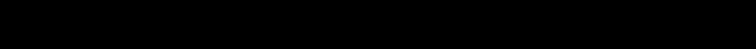
The Bose® Acoustimass® 6 Series III and Acoustimass 10 Series III Home Theater Speaker Systems
Owner’s Guide

Safety Information
 WARNING: To reduce the risk of fire or electric shock, do not expose the Acoustimass® module to rain or moisture.
WARNING: To reduce the risk of fire or electric shock, do not expose the Acoustimass® module to rain or moisture.
 CAUTION: To prevent electric shock, match wide blade of plug to wide slot, insert fully.
CAUTION: To prevent electric shock, match wide blade of plug to wide slot, insert fully.
CAUTION |
RISK OF ELECTRICAL SHOCK |
DO NOT OPEN |
CAUTION: TO REDUCE THE RISK OF ELECTRIC SHOCK, |
DO NOT REMOVE COVER (OR BACK). |
NO USER-SERVICABLE PARTS INSIDE. |
REFER SERVICING TO QUALIFIED PERSONNEL. |
AVIS |
RISQUE DE CHOC ELECTRIQUE |
NE PAS OUVRIR |
ATTENTION : AFIN DE REDUIRE LE RISQUE DE CHOC ELECTRIQUE, |
NE PAS RETIRER LE CAPOT DE L’APPAREIL (ou son panneau arrière). |
IL N’EXISTE A L’INTERIEUR DE CET EQUIPEMENT AUCUN ELEMENT |
OU SOUS-ENSEMBLE POUVANT ETRE DEPANNE PAR L’UTILISATEUR. |
LA MAINTENANCE DOIT ETRE REALISEE PAR UN PERSONNEL QUALIFIE. |
These CAUTION marks may be located on the Acoustimass module:
The lightning flash with arrowhead symbol, within an equilateral triangle, is intended to alert the user to the presence of uninsulated dangerous voltage within the system enclosure that may be of sufficient magnitude to constitute a risk of electric shock.
The exclamation point within an equilateral triangle, as marked on the system, is intended to alert the user to the presence of important operating and maintenance instructions in this owner’s guide.
Additional safety information
See the additional safety information on the Important Safety Instructions page enclosed with your speaker system.
Please read this owner’s guide
Please take the time to follow this owner’s guide carefully. It will help you set up and operate your system properly, and enjoy all of its advanced features. Please save your owner’s guide for future reference.
 CAUTION: No naked flame sources, such as lighted candles, should be placed on the apparatus.
CAUTION: No naked flame sources, such as lighted candles, should be placed on the apparatus.
For your records
The system serial number is located on the bottom of the Acoustimass module. Serial number: ________________________________________________________
Dealer name: _________________________________________________________
Dealer phone: ____________________ Purchase date ____________________
Please keep your sales receipt and warranty card together with this owner’s guide.
©2002 Bose Corporation. No part of this work may be reproduced, modified, distributed or otherwise used without prior written permission.
Manufactured under license from Dolby Laboratories. “Dolby” and the double-D symbol are trademarks of Dolby Laboratories. Confidential Unpublished Works. ©1992-1997 Dolby Laboratories. All rights reserved.
2

Contents
Where to find … |
|
Setting Up . . . . . . . . . . . . . . . . . . . . . . . . . . . . . . . . . . . . . . . . . . . . . . . . . . . . . . . . . . . . . . . . . . . . |
4 |
Before you begin . . . . . . . . . . . . . . . . . . . . . . . . . . . . . . . . . . . . . . . . . . . . . . . . . . . . . . . . . . . |
4 |
Unpacking the carton . . . . . . . . . . . . . . . . . . . . . . . . . . . . . . . . . . . . . . . . . . . . . . . . . . . . . . . . |
4 |
Placing your speakers to achieve realistic home theater sound . . . . . . . . . . . . . . . . . . . . . . . |
5 |
Front center cube speaker . . . . . . . . . . . . . . . . . . . . . . . . . . . . . . . . . . . . . . . . . . . . . . . . . |
6 |
Front left and right cube speakers . . . . . . . . . . . . . . . . . . . . . . . . . . . . . . . . . . . . . . . . . . . |
7 |
Rear cube speakers . . . . . . . . . . . . . . . . . . . . . . . . . . . . . . . . . . . . . . . . . . . . . . . . . . . . . . |
7 |
Powered Acoustimass® module . . . . . . . . . . . . . . . . . . . . . . . . . . . . . . . . . . . . . . . . . . . . . |
7 |
Connecting the speakers . . . . . . . . . . . . . . . . . . . . . . . . . . . . . . . . . . . . . . . . . . . . . . . . . . . . . |
8 |
Connecting front cube speakers to the Acoustimass module . . . . . . . . . . . . . . . . . . . . . . |
8 |
Connecting rear cube speakers to the Acoustimass module . . . . . . . . . . . . . . . . . . . . . . |
9 |
Connecting the Acoustimass module to the receiver . . . . . . . . . . . . . . . . . . . . . . . . . . . . |
10 |
Checking the connections . . . . . . . . . . . . . . . . . . . . . . . . . . . . . . . . . . . . . . . . . . . . . . . . . . . . |
12 |
Connecting the Acoustimass module to power . . . . . . . . . . . . . . . . . . . . . . . . . . . . . . . . . . . . |
12 |
Using your system . . . . . . . . . . . . . . . . . . . . . . . . . . . . . . . . . . . . . . . . . . . . . . . . . . . . . . . . . . . . . |
13 |
For realistic home theater sound . . . . . . . . . . . . . . . . . . . . . . . . . . . . . . . . . . . . . . . . . . . . . . . |
13 |
Adjusting the LFE level . . . . . . . . . . . . . . . . . . . . . . . . . . . . . . . . . . . . . . . . . . . . . . . . . . . . |
13 |
Adjusting the bass/room compensation level . . . . . . . . . . . . . . . . . . . . . . . . . . . . . . . . . . |
13 |
Setting your digital surround sound receiver . . . . . . . . . . . . . . . . . . . . . . . . . . . . . . . . . . . . . . |
13 |
Be sure to get the digital audio signal . . . . . . . . . . . . . . . . . . . . . . . . . . . . . . . . . . . . . . . . . . . |
14 |
Setting your analog surround sound receiver . . . . . . . . . . . . . . . . . . . . . . . . . . . . . . . . . . . . . |
14 |
Reference . . . . . . . . . . . . . . . . . . . . . . . . . . . . . . . . . . . . . . . . . . . . . . . . . . . . . . . . . . . . . . . . . . . . |
15 |
Troubleshooting . . . . . . . . . . . . . . . . . . . . . . . . . . . . . . . . . . . . . . . . . . . . . . . . . . . . . . . . . . . . |
15 |
Customer service . . . . . . . . . . . . . . . . . . . . . . . . . . . . . . . . . . . . . . . . . . . . . . . . . . . . . . . . . . . |
15 |
Cleaning the speakers . . . . . . . . . . . . . . . . . . . . . . . . . . . . . . . . . . . . . . . . . . . . . . . . . . . . . . . |
16 |
Technical information . . . . . . . . . . . . . . . . . . . . . . . . . . . . . . . . . . . . . . . . . . . . . . . . . . . . . . . . |
16 |
Warranty period . . . . . . . . . . . . . . . . . . . . . . . . . . . . . . . . . . . . . . . . . . . . . . . . . . . . . . . . . . . . |
17 |
Accessories . . . . . . . . . . . . . . . . . . . . . . . . . . . . . . . . . . . . . . . . . . . . . . . . . . . . . . . . . . . . . . . |
17 |
3

Setting Up
Before you begin
We appreciate your choice of the Bose® Acoustimass® 6 Series III or Acoustimass 10 Series III home entertainment speaker system.
Bose Virtually Invisible® speaker technology allows you to enjoy lifelike home performances from the very latest surround-sound encoded movies, CDs, and television shows, without a room full of speakers. The cube speakers, along with the powered Acoustimass module, reproduce the full-spectrum of sound from multi-channel digital programming. Integrated Signal Processing assures full bass performance from all channels, at audible listening levels, regardless of your receiver settings.
Your stereo VCR, stereo television, or DVD player sends the encoded program material to the surround-sound receiver, which interprets and distributes the information to the powered Acoustimass module. The module delivers the bass for all channels and sends appropriate sounds to each cube speaker. The sound mix varies with different program types: dialogue is usually sent to the center cube speaker, a visual soundstage is created by the left and right front cube speakers, and you feel as if you are in the center of the action because sounds and special effects are directed to the rear cube speakers. At a given point in a surround-sound performance, you may hear sound from one, a few, or all of the cube speakers.
To select surround-encoded program material, look for the terms Surround, Dolby Surround, the double-D symbol 3, Dolby Digital 1, other digital formats, or the word “surround” preceding a TV broadcast. Your system is compatible with home theater receivers. You can also enjoy a wide variety of stereo programming that is not surround-encoded.
Unpacking the carton
 WARNING: The powered Acoustimass® 6 module weighs 27 pounds (12.3 kg). The powered Acoustimass 10 module weighs 35 pounds (15.9kg). Use good lifting practice to avoid injury.
WARNING: The powered Acoustimass® 6 module weighs 27 pounds (12.3 kg). The powered Acoustimass 10 module weighs 35 pounds (15.9kg). Use good lifting practice to avoid injury.
 WARNING: To avoid danger of suffocation, keep the plastic bags that wrap these speakers out of the reach of children.
WARNING: To avoid danger of suffocation, keep the plastic bags that wrap these speakers out of the reach of children.
 Note: This product is not to be powered by any DC-to-AC inverters that may be found in automobiles, recreational vehicles, boats, ships, or other similar situations.
Note: This product is not to be powered by any DC-to-AC inverters that may be found in automobiles, recreational vehicles, boats, ships, or other similar situations.
Carefully unpack the carton contents (Figure 1):
1.Remove the brown inner carton containing the cube speakers.
2.Gently roll the carton over onto its side.
3.Slowly pull the Acoustimass module from the carton.
4.Gently stand the module up.
 Note: Now is a good time to record the serial number of these speakers on your warranty card. Please save all packing materials for possible future use.
Note: Now is a good time to record the serial number of these speakers on your warranty card. Please save all packing materials for possible future use.
4
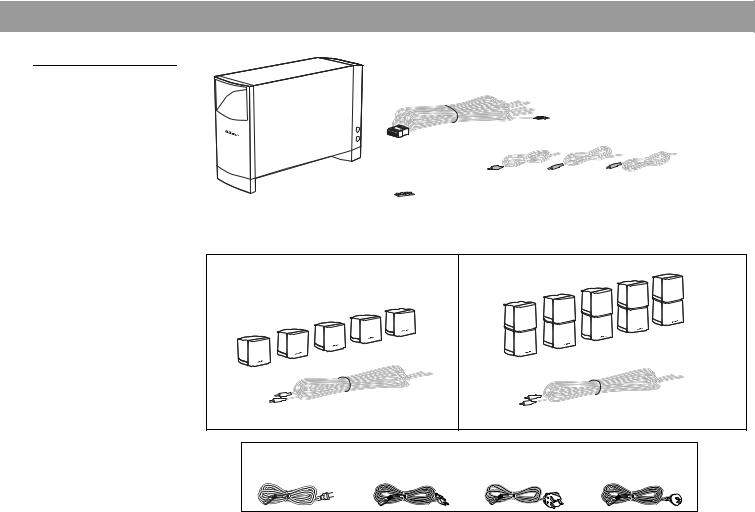
Setting Up
Figure 1
Carton contents
|
20-ft (6.1m) system input cable |
||
|
|
Three 20-ft (6.1m) front speaker cables |
|
Powered Acoustimass® |
Rubber feet for front |
|
|
module |
center cube speaker |
|
|
With Acoustimass 6 System |
With Acoustimass 10 System |
||
Five cube speakers |
|
|
|
|
|
|
Five cube speaker arrays |
Two 50-ft (15.2m) rear speaker cables |
Two 50-ft (15.2m) rear speaker cables |
||
|
Power cord (1) |
|
|
USA/Canada |
Europe |
UK/Singapore |
Australia |
Placing your speakers to achieve realistic home theater sound
A suggested home theater layout is shown in Figure 2. You may want to place the speakers differently to take advantage of the sound characteristics of different rooms. Here are some suggested guidelines for placing your speaker system:
•The cube speakers are identical and can be used for any channel.
•Each of the Acoustimass cube speakers is magnetically shielded to prevent interference with a TV picture.
•In the Acoustimass 10 system, the top and bottom sections of the cube speaker arrays can be rotated to create room-filling sound patterns (Figure 3).
•Bose® wall brackets and floor stands can extend your placement options. See “Accessories” on page 17. Please follow wall bracket instructions carefully. Proper mounting will ensure optimum performance and safety from your system.
5

Setting Up
Figure 2 |
For Acoustimass® 6 Series III System |
|
|
A suggested home theater |
|
|
|
layout |
|
|
|
|
2 - 5m |
|
|
|
C |
R |
RR |
|
|
|
|
|
L |
LR |
|
|
|
|
|
|
.6m+ |
|
|
|
0 |
|
|
For Acoustimass 10 Series III System
2 - 5m |
|
C |
RR |
|
R |
L |
LR |
|
|
.6m+ |
|
0 |
|
 CAUTION: To prevent interference, keep the Acoustimass module at least 2þfeetþ(.6 m) from your TV set.
CAUTION: To prevent interference, keep the Acoustimass module at least 2þfeetþ(.6 m) from your TV set.
Figure 3 |
|
For Acoustimass 6 Series III |
For Acoustimass 10 Series III |
|||||||||||||
|
|
|||||||||||||||
Room reflection diagram |
|
|
|
|
|
|
|
|
|
|
|
|
|
|
|
|
|
|
|
|
|
|
|
|
|
|
|
|
|
|
|
|
|
|
|
|
|
|
|
|
|
|
|
|
|
|
|
|
|
|
|
|
|
|
|
|
|
|
|
|
|
|
|
|
|
|
|
|
|
|
|
|
|
|
|
|
|
|
|
|
|
|
|
|
Front center cube speaker
The front center cube speaker localizes action and dialogue on your screen. Sound should seem to come from within the picture.
•Place the front center cube speaker above, below, or on top of your television. If below, be sure that it is not supporting the weight of the television in any way.
•Keep the front cube speaker as close to the vertical center of the screen as possible, for the most accurate dialogue reproduction.
 CAUTION: Choose a stable and level surface for your cube speakers. Vibration can cause them to move, particularly on smooth surfaces like marble, glass, or highly polished wood. If you are placing the center cube speaker on top of your television, use the set of four rubber feet provided. You may obtain additional rubber feet (part number 178321-04), free of charge, by contacting Bose® Customer Service. See the list of phone numbers included with your system.
CAUTION: Choose a stable and level surface for your cube speakers. Vibration can cause them to move, particularly on smooth surfaces like marble, glass, or highly polished wood. If you are placing the center cube speaker on top of your television, use the set of four rubber feet provided. You may obtain additional rubber feet (part number 178321-04), free of charge, by contacting Bose® Customer Service. See the list of phone numbers included with your system.
6
