Banner EZ-SCREEN User Manual

EZ-SCREEN® AC Interface Box
EZAC Series for use with Type 4 Emitters and Receivers
Emitter-only models |
|
Features |
|
• |
AC power supply for use with EZ-SCREEN Safety Light Screen sensors. Models |
|
|
EZAC-R.. can be interfaced with up to three receivers or two cascaded emitter/ |
|
|
receiver pairs; models EZAC-E.. can power up to four emitters |
|
• |
Supplies +24V dc power @ 0.7 amps (16.8 W max. power) |
|
• |
Accepts input voltages from 100-250V ac (50-60 Hz) |
|
• |
Models available with external device monitoring (EDM) – see Models table Key |
|
|
reset switch on EZAC-R.. models (Receiver/Pair models) |
|
• Replaceable relay module with 8 Amp / 250V ac/dc safety output contacts |
|
|
|
(models EZAC-R.. only) |
|
• |
IP65 metal housing |
|
• |
Can be mounted directly onto sensor housing (hardware included) |
|
• |
Emitter models available for 5-pin (with Test input) or 8-pin (no Test input |
|
|
available) emitter connections |
|
• |
Easy QD receiver and emitter hookup |
Emitter/Receiver models |
Easy QD or hard-wired power and output/EDM connections (depending on model) |
|
|
• |
|
Models
Emitter/Receiver Boxes
Model |
|
Outputs |
EDM |
Emitter/Receiver |
AC Power |
|
Output and EDM |
|||
|
Connection |
Connection |
|
Connections |
||||||
|
|
|
|
|
|
|||||
|
|
|
|
|
|
|
|
|
|
|
EZAC-R9-QE8 |
3 |
N.O. |
Selectable |
|
|
|
|
|
|
|
|
|
|
1- or 2-Channel or |
|
Hard-wired |
|
Hard-wired |
|||
|
|
|
|
|
||||||
EZAC-R11-QE8 |
2 |
N.O., 1 N.C. |
no EDM |
|
|
|
|
|
|
|
|
|
|
|
|
8-Pin M12 |
|
|
|
|
|
EZAC-R15A-QE8-QS83 |
1 |
N.O. + 1 SPDT |
1-Channel |
|
3-pin |
|
8-pin |
|||
(Form C) |
Euro-style QD |
Mini-style QD |
|
Mini-style QD |
||||||
|
|
|
|
|||||||
|
|
|
|
|
|
|
|
|
|
|
EZAC-R8N-QE8-QS53 |
1 |
N.O., 1 N.C. |
Power Monitoring |
|
|
3-pin |
|
5-pin |
||
|
|
|
|
|
|
|||||
EZAC-R10N-QE8-QS53 |
2 |
N.O. |
|
Mini-style QD |
|
Mini-style QD |
||||
|
|
|
|
|||||||
|
|
|
|
|
|
|
|
|||
|
|
|
|
|
|
|
|
|
|
|
|
|
|
|
|
|
|
|
|
|
|
Emitter-Only Boxes |
|
|
|
|
|
|
|
|
|
|
Model |
|
For Emitter Models |
|
Emitter Connection |
|
AC Power Connection |
|
|||
|
|
|
|
|
|
|
|
|
|
|
EZAC-E-QE8 |
|
SLSE..-..Q8 (without Test input) |
|
8-Pin M12 Euro-style QD |
|
|
Hard-wired |
|
||
|
|
|
|
|
|
|
|
|
||
EZAC-E-QE5 |
|
SLSE..-..Q5 (with Test input) |
|
5-Pin M12 Euro-style QD |
|
|
|
|||
|
|
|
|
|
|
|
||||
|
|
|
|
|
|
|
|
|
||
EZAC-E-QE8-QS3 |
|
SLSE..-..Q8 (without Test input) |
|
8-Pin M12 Euro-style QD |
|
|
3-Pin Mini-style QD |
|
||
|
|
|
|
|
|
|
|
|
||
EZAC-E-QE5-QS5 |
|
SLSE..-..Q5 (with Test input) |
|
5-Pin M12 Euro-style QD |
|
|
5-Pin Mini-style QD |
|
||
|
|
|
|
|
|
|
|
|
|
|
Printed in USA |
02/08 |
P/N 120321 rev. C |

EZ-SCREEN® AC Interface Box
Overview
The EZ-SCREEN AC Interface Box (EZAC Series) is powered by 100-250V ac.
EZAC-R.. models can supply one EZ-SCREEN receiver, a single emitter-receiver pair, or two cascaded emitter-receiver pairs; see Figure 4. Emitter-only models (EZAC-E..) can supply up to four cascaded emitters, and have no output circuitry.
The integrated interface module, located on a replaceable PC-board, converts the EZ-SCREEN receiver OSSD output signals into isolated redundant output channels with an 8 amp / 250V ac/dc switching capacity for ac or dc safety circuits (see Models on page 1 for output descriptions). The outputs of the interface module follow the action of the EZ-SCREEN OSSD outputs, with a 10 millisecond response time in turning OFF, and approximately 10 millisecond delay in turning ON. All models feature external device monitoring (EDM) in the form of 1-Ch, 2-Ch or power monitoring.
All models have one 8-pin M12 Euro-style QD to connect to the EZ-SCREEN receiver or emitter. Other connections are dependent on model; see page 1. Hookups, therefore, are also model-dependent; see pages 6-9. See pages 14 and 15 for cabling options.
Indicators
A bicolor LED indicates the output contact status of internal relays K1 and K2. (Emitter-only models have a Green Power ON/OFF indicator.)
LED Status |
Power |
K1 and K2 |
N.O. Output |
N.C. Output |
Light Screen |
|
|
|
|
|
|
|
|
ON Green |
ON |
Energized |
Closed |
Open |
Clear and reset |
|
|
|
|
|
|
|
|
ON Red |
ON |
De-energized |
Open |
Closed |
Blocked, latched, |
|
or locked out |
||||||
|
|
|
|
|
OFF |
No ac power |
De-energized |
Open |
Closed |
OFF |
|
Receiver/Pair |
|
|
|
Emitter-Only |
|
|
|
Models |
|
|
|
Models |
|
|
|
|
® |
|
Green LED |
|
|
|
|
|
|
|
|
|
|
|
|
Power Indicator |
0/7%2 |
|
|
|
|
|
|
(only) |
|
|
|
|
|
|
|
|
|
|
|
|
|
|
® |
Green/Red LED |
|
|
|
|
|
|
Status Indicator |
0/7%2 |
|
|
|
|
|
|
|
|
/540543 |
|
|
|
|
|
|
'2%%.% %/. |
|
|
|
|
|
|
2%$% $/&& |
|
|
|
|
|
|
25. |
|
|
|
Keyed Reset Switch |
|
2%3%4 |
|
|
|
|
|
|
|
|
|
||
|
QD or Cable |
|
|
|
QD or Cable |
|
|
Ports (x2) |
|
|
|
Port |
|
Receiver/Emitter |
|
|
|
Emitter |
|
|
|
Connections |
|
|
|
Connections |
|
Figure 1. Features
WARNING . . . This Interface Box is not a point-of-operation
guarding device, as defined by OSHA regulations.
It is necessary to install point-of-operation guarding devices, such as safety light screens and/or hard guards, to protect personnel from hazardous machinery. Failure to install point- of-operation guards on hazardous machinery could lead to serious injury or death.
|
|
|
|
Banner Engineering Corp. • Minneapolis, MN U.S.A |
|
P/N 120321 rev. C |
||
www.bannerengineering.com • Tel: 763.544.3164 |
||
|
|

EZ-SCREEN® AC Interface Box
EDM Switch |
External |
Device |
Monitoring |
Outputs |
Relay |
Module |
Power |
Figure 2. Internal board layout – EZAC-R.. models
, |
|
|
. |
|
|
4%34 |
!PPLICABLE |
|
4%34 |
TO SOME |
|
MODELS ONLY |
||
|
Figure 3. Inside cover – EZAC-E.. hard-wired models
Configuration
Models EZAC-R9-QE8 and EZAC-R11-QE8 can be configured for 1-Channel, 2-Channel, or No EDM. The EDM slide switch setting must match the EZ-SCREEN receiver’s DIP switch setting. For example, if the slide switch is set for “EDM 1-CH,” then “E1” must be selected on the EZ-SCREEN receiver.
Models EZAC-R8N-QE8-QS53, EZAC-R10N-QE8-QS53, and EZAC-R15A-QE8-QS53 are preconfigured. However, the EZ-SCREEN receiver’s DIP switch setting must still match the EZAC Interface EDM setting:
EZAC-R8N-QE8-QS53 – No EDM; EZ-SCREEN configuration – E2 (default) EZAC-R10N-QE8-QS53 – No EDM; EZ-SCREEN configuration – E2 (default) EZAC-R15A-QE8-QS53 – 1-Channel EDM; EZ-SCREEN configuration – E1
See Sections 3.5.3 and 4.2 of EZ-SCREEN manual (p/n 112852) for further information.
Mechanical Installation
Mount the box in a convenient location that is free from heavy impulse force and highamplitude vibration. The box and any auxiliary Reset switches must be located outside the guarded area, where the switch operator has a full unobstructed view of the entire guarded area and any associated hazards as the reset is performed. The box and any auxiliary reset switch(es) must not be reachable from within the guarded area and must be protected (through the use of rings or guards, for example) against unauthorized or inadvertent operation. See Figures 13 and 14 for dimensions and mounting hole locations.
The box is designed for mounting directly to the emitter or receiver housing, if desired. The box meets IEC IP65 standards; an additional enclosure or cabinet is not required.
Banner Engineering Corp. • Minneapolis, MN U.S.A |
|
www.bannerengineering.com • Tel: 763.544.3164 |
P/N 120321 rev. C |
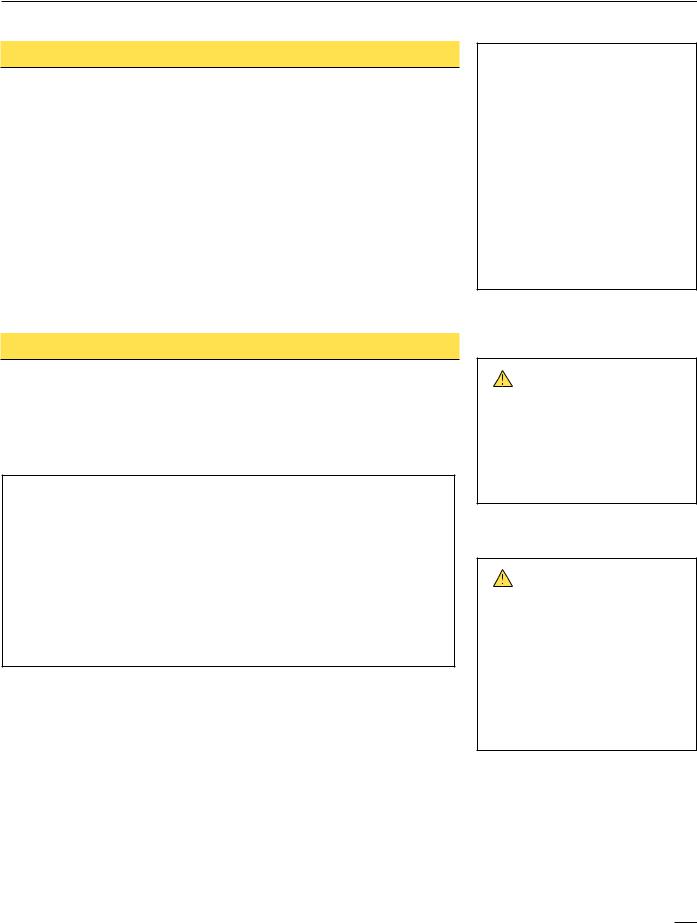
EZ-SCREEN® AC Interface Box
Electrical Installation
The hookup for a particular box is dependent on the model (see Figures 5-9). For models with EDM, this should be configured before the initial checkout and use of the light screen. EDM is configured via a combination of the electrical hookup and a sliding switch inside the box (depending on model; see page 6).
All EZAC-R.. models have one 8-pin M12 Euro-style QD to connect to the EZ-SCREEN receiver and/or emitter. QD models have one 3-pin Mini-style QD for power and ground input, plus a Mini-style I/O connector (either 8-pin or 5-pin, depending on model) to connect to the safety outputs and monitoring contacts (i.e., EDM). Non-QD (hard-wired) models have two holes with 1/2" NPT threads to accommodate conduit fitting or cable gland and hard-wire cables (two cable glands and one hole plug included with box).
EZAC-E.. models have one (8-pin or 5-pin) M12 Euro-style QD to connect to the emitter, plus a 3-pin or 5-pin Mini-style connector for power and ground. Hard-wired emitter models have one hole and one cable gland.
 WARNING . . . Electrical
WARNING . . . Electrical
Shock Hazard
Electrical shock hazard exists when the EZ-SCREEN AC Interface Box has power applied to it and the box cover is open. Use extreme caution to avoid electrical shock during installation or servicing, or when the box cover is open to change the switch configuration or replace the relay board module.
Always disconnect all power from the box and the guarded machine before making any connections, replacing any component, or before opening the enclosure housing of the box.
Connection to the Guarded Machine
The hook-up diagrams in Figures 5-9 show a generic connection of two safety output channels of the models EZAC-R.. AC Interface box to machine primary control elements MPCE1 and MPCE2. A machine primary control element is an electrically powered device, external to the box, which stops the machinery being controlled by immediately removing electrical power from the machine and (when necessary) by applying braking to dangerous motion.
 WARNING . . . Not for Use as a Stand-Alone Safety Module
WARNING . . . Not for Use as a Stand-Alone Safety Module
1.DO NOT connect E-stop switches, 2-hand control switches, safety interlock switches, or similar devices directly to this interface module.
2.Always connect pins 2 and 3 of the receiver/emitter M12/Euro-style QD connection to the monitoring input of the Primary Safeguarding Device that controls it (see Figure 4).
The EZAC box does not have the circuitry required to perform a self-check. A single fault inside the unit or in external devices (like switches or E-stop buttons) can go undetected and create an unsafe condition.
Failure to properly connect the EZAC box to a control-reliable Primary Safety Device could result in serious injury or death.
CAUTION . . .
Ensure Proper Monitoring
The primary safeguarding system must be capable of external device monitoring of the EZAC-R.. models, and employ a Normally Open Reset contact. Thus, the EZ-SCREEN AC Interface Box is not intended to be used with EZSCREEN Type 2 (model numbers LS2..).
WARNING . . . Electrical
Hookup
Electrical hookup must be made by a qualified electrician, and must comply with NEC (National Electrical Code) and local standards. Also, make no more connections to the EZ-SCREEN AC Interface Box than are described in this document.
Connection of other wiring or equipment to the box could result in serious bodily injury or death.
|
|
|
|
Banner Engineering Corp. • Minneapolis, MN U.S.A |
|
P/N 120321 rev. C |
||
www.bannerengineering.com • Tel: 763.544.3164 |
||
|
|

EZ-SCREEN® AC Interface Box
Receiver |
|
|
|
Emitter |
||
|
||||||
|
||||||
|
||||||
|
||||||
|
||||||
|
||||||
|
||||||
|
||||||
|
|
|
|
|
|
|
|
|
|
|
|
|
|
|
|
|
|
|
|
|
|
|
|
|
|
|
|
|
|
|
|
|
|
|
|
|
|
|
|
|
|
|
|
|
|
|
|
|
|
|
|
|
|
|
|
|
|
|
|
|
|
|
|
|
|
|
|
|
|
|
|
|
|
|
|
|
|
|
|
|
|
|
|
|
|
|
|
|
|
|
|
|
|
|
|
|
|
|
|
|
|
|
|
|
|
|
|
|
|
|
|
|
|
|
|
|
|
|
|
|
|
|
|
|
|
|
|
|
|
|
|
|
|
|
|
|
|
|
|
Receiver |
|
|
|
Emitter |
||
|
||||||
|
||||||
|
||||||
|
||||||
|
||||||
|
||||||
|
||||||
|
||||||
|
|
|
|
|
|
|
|
|
|
|
|
|
|
|
|
|
|
|
|
|
|
|
|
|
|
|
|
|
|
|
|
|
|
|
|
|
|
|
|
|
|
|
|
|
|
|
|
|
|
|
|
|
|
|
|
|
|
|
|
|
|
|
|
|
|
|
|
|
|
Emitter-only model EZAC-E..
POWER
Receiver |
|
|
|
|
Emitter |
|
|
|
DEE2R-8..D or |
|
|
|
|
|
|
|
|
|
||
|
|
|
|
|
|
|
|
|
DEE2R-5..D |
|
|
|
|
|
|
|
|
|||
|
|
|
||||
|
|
|
|
|
|
|
|
|
|
|
|
|
|
QD models:
QDS-5..C or
QDS-3..C Power Cable
Model EZAC-R..
T
QD models:
QDS-5..C or QDS-8..C Input/Output Cable
QDS-3..C Power Cable
8-pin Receiver and Emitter Connections
Pin |
Color |
Receiver Function |
Emitter Function |
1 |
Bn |
+24V dc |
+24V dc |
2 |
Or/Bk |
EDM #2 |
n.c. |
3 |
Or |
EDM #1 |
n.c. |
4 |
Wh |
OSSD #2 |
n.c. |
5 |
Bk |
OSSD #1 |
n.c. |
6 |
Bu |
0V dc |
0V dc |
7 |
Gn/Ye |
GND/PE |
GND/PE |
8 |
Vi |
Reset |
n.c. |
Figure 4. Connection to EZ-SCREEN Emitter and Receiver
Receiver |
|
Emitter |
|
||
|
||
|
||
|
||
|
||
|
||
|
||
|
|
|
|
|
|
|
|
|
|
|
|
|
|
|
|
|
|
|
|
|
|
|
|
|
|
|
Receiver |
|
|
|
Emitter |
|
|
|
||
|
|
|
||
|
|
|
 DEE2R-8..D
DEE2R-8..D
Interconnect Cable

 CSB-M128..
CSB-M128..
Splitter Cordset
Model EZAC-R..
QD models:
QDS-5..C or QDS-8..C Input/Output Cable
QDS-3..C Power Cable
5-pin Emitter-Only Connection
Pin |
Color |
Function |
1 |
Bn |
+24V dc |
2 |
Wh |
Test #2 |
3 |
Bu |
0V dc |
4 |
Bk |
Test #1 |
5 |
Gn/Ye |
GND/PE |
Banner Engineering Corp. • Minneapolis, MN U.S.A |
|
www.bannerengineering.com • Tel: 763.544.3164 |
P/N 120321 rev. C |
