Banner T30UX User Manual
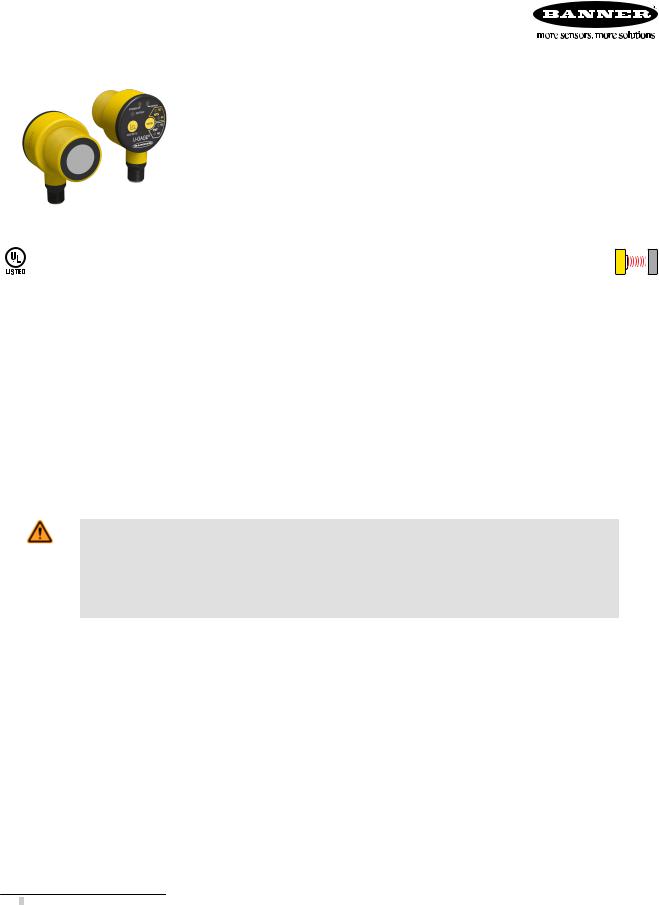
U-GAGE® T30UX Series with Discrete Output
Ultrasonic Sensor with TEACH-Mode Configuration
•1, 2 and 3 m (3.28, 6.56, and 9.84 ft) versions with short dead zones (10% of max range)
•Built-in temperature compensation
•Fast, easy-to-use TEACH-Mode programming; no potentiometer adjustments
•Remote TEACH for security and convenience
•Wide operating temperature range of −40° to +70° C (−40° to +158° F)
•Outputs can be set for either NPN (sinking) or PNP (sourcing), Normally Open (N.O.) or Normally Closed (N.C.)
•Compact, self-contained, right-angle sensor package with fully encapsulated electronics
|
|
|
|
|
|
|
ULTRASONIC |
|
Models |
|
|
|
|
|
|
|
|
|
|
|
|
|
|
|
|
|
Models |
Range and Frequency |
Cable |
|
|
Supply Voltage |
Discrete Output |
Response Time |
|
1 |
||||||||
|
||||||||
|
|
|
|
|
|
|
|
|
T30UXDA |
100 mm to 1 m (3.9 in to 39 in) |
|
|
|
|
|
45 ms |
|
224 kHz |
|
|
|
|
|
|||
|
|
|
|
|
|
|
||
|
|
|
|
|
|
|||
T30UXDB |
200 mm to 2 m (7.8 in to 78 in) |
Standard 2 m |
10 to 30V dc |
NPN, PNP, NO, |
92 ms |
|||
174 kHz |
(6.5 ft) cable |
NC, Selectable |
||||||
|
|
|
||||||
|
|
|
|
|
|
|
|
|
T30UXDC |
300 mm to 3 m (11.8 in to 118 in) |
|
|
|
|
|
135 ms |
|
114 kHz |
|
|
|
|
|
|||
|
|
|
|
|
|
|
||
|
|
|
|
|
|
|
|
|
WARNING: Not To Be Used for Personnel Protection
Never use this device as a sensing device for personnel protection. Doing so could lead to serious injury or death. This device does not include the self-checking redundant circuitry necessary to allow its use in personnel safety applications. A sensor failure or malfunction can cause either an energized or deenergized sensor output condition.
1Only standard 2 m (6.5 ft) cable models are listed. For 4-Pin Euro-Style integral QD, add suffix “Q8” to the model number (for example, T30UXDAQ8). For 150 mm (6 in) PUR pigtail cable with 4-Pin threaded Euro-Style QD, add suffix “QPMA” to the model number (for example, T30UXDAQPMA). For 9 m (30 ft) cable, add suffix “W/30” to the model number (for example, T30UXDA W/30). A model with a QD connector requires a mating cable; see Quick-Disconnect Cables on page 11.
P/N 138381_web |
8/19/2013 |
Rev. G |
|
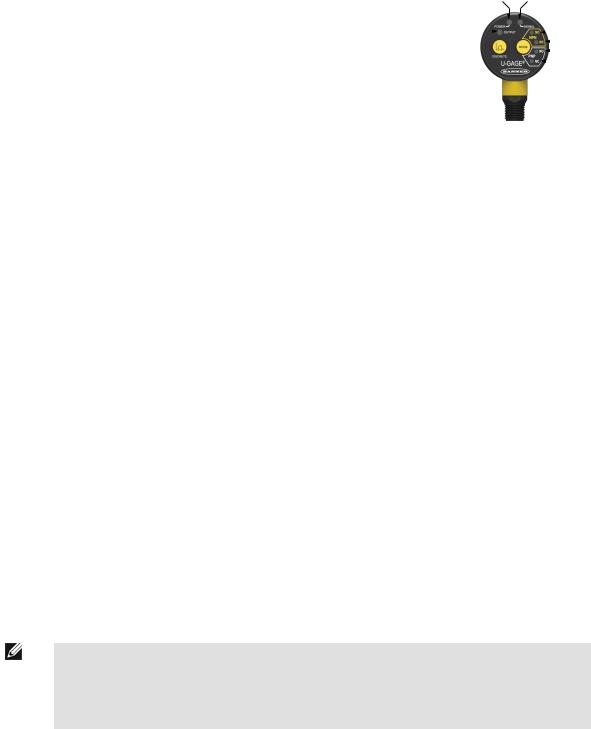
Overview
The U-GAGE® T30UX is an easy-to-use ultrasonic sensor with extended range and built-in temperature compensation. Simple push button configuration provides flexibility for a variety of applications.
Easy-to-see indicator LEDs communicate the status of the sensor. The Green “Power” LED ON indicates that the sensor is in Run Mode (the sensor’s normal operating condition). The Red “Signal” LED indicates the target signal strength. The Amber “Output” LED indicates that the output is enabled and the sensor is receiving a signal within the window limits (depending on NO or NC). The Amber “Mode” LED indicates the currently selected mode.
U-GAGE® T30UX Series with Discrete Output
Power ON/OFF |
Signal Strength |
||||||
LED (Green) |
LED (Red) |
||||||
Discrete Output |
|
|
|
|
|
||
LED (Amber) |
|
|
|
|
|
|
Mode LEDs |
|
|
|
|
|
|
|
|
|
|
|
|
|
|
||
|
|
|
|
|
|
|
(Amber) |
|
|
|
|
|
|
||
|
|
|
|
|
|
|
|
Figure 1. Features
Principles of Operation
Ultrasonic sensors emit one or multiple pulses of ultrasonic energy, which travel through the air at the speed of sound. A portion of this energy reflects off the target and travels back to the sensor. The sensor measures the total time required for the energy to reach the target and return to the sensor. The distance to the object is then calculated using the following formula: D = ct ÷ 2
D = distance from the sensor to the target c = speed of sound in air
t = transit time for the ultrasonic pulse
To improve accuracy, an ultrasonic sensor may average the results of several pulses before outputting a new value.
Temperature Effects
The speed of sound is dependent upon the composition, pressure and temperature of the gas in which it is traveling. For most ultrasonic applications, the composition and pressure of the gas are relatively fixed, while the temperature may fluctuate.
In air, the speed of sound varies with temperature according to the following approximation:
In metric units: Cm/s = 20 ¥ |
|
|
In English units: |
Cft/s = 49 ¥ |
|
273 + TC |
|
460 + TF |
|||
Cm/s = speed of sound in meters per second |
Cft/s = speed of sound in feet per second |
||||
TC = temperature in °C |
TF = temperature in °F |
||||
Temperature Compensation
Changes in air temperature affect the speed of sound, which in turn affects the total time for the echo measured by the sensor. An increase in air temperature shifts both sensing window limits closer to the sensor. Conversely, a decrease in air temperature shifts both limits farther away from the sensor. This shift is approximately 3.5% of the limit distance for a 20° C change in temperature.
The T30UX series ultrasonic sensors are temperature compensated. This reduces the error due to temperature by about 90%. The sensor will maintain its window limits to within 2.2% over the -40° to +70° C (−40° to +158° F) operating range of the sensor.
NOTE:
•Exposure to direct sunlight can affect the sensor’s ability to accurately compensate for changes in temperature.
•If the sensor is measuring across a temperature gradient, the compensation will be less effective.
Sensor Configuration
Two TEACH methods may be used to configure the sensor:
•Teach individual minimum and maximum limits, or
•Use Auto-Window feature to center a sensing window around the taught position.
2 |
www.bannerengineering.com - tel: 763-544-3164 |
P/N 138381_web |
|
|
Rev. G |
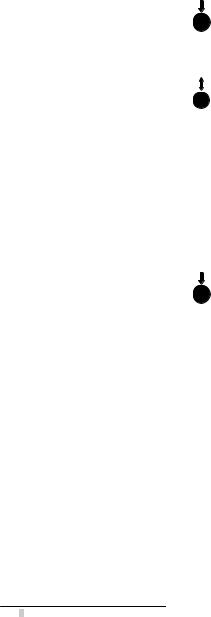
U-GAGE® T30UX Series with Discrete Output
The sensor may be configured either via its push button, or via a remote switch. Remote configuration also may be used to disable the push button, preventing unauthorized personnel from adjusting the configuration settings. To access this feature, connect the white wire of the sensor to 0V dc, with a remote configuration switch between the sensor and the voltage.
Configuration is accomplished by following the sequence of input pulses. The duration of each pulse (corresponding to a push button “click”), and the period between multiple pulses, are as “T”: 0.04 seconds < T < 0.8 seconds
Remote line configuration requires a greater than 1 second pause between pulse sequences.
Mode Setup - Output Configuration
Sensors can be set up for either NPN (sinking) or PNP (sourcing). In addition, the user can select between Normally Open (N.O.) and Normally Closed (N.C.) operation. Normally Open is defined as the output energizing when the target is present. Normally Closed is defined as the output energizing when the target is absent (see Figure 2. Teaching independent minimum and maximum limits on page 4).
|
|
Push Button |
|
|
|
|
|
|
Remote Line |
||||
|
0.04 sec. < “click” < 0.8 sec. |
|
|
|
|
|
|
0.04 sec. < T < 0.8 sec. |
|||||
|
Procedure |
|
Result |
|
|
|
|
Procedure |
Result |
||||
|
|
|
|
|
|
|
|
|
|
|
|
|
|
Output Con- |
Push and hold |
|
Power LED: OFF |
Double-pulse the remote line |
Power LED: OFF |
||||||||
figuration |
MODE push button |
|
Mode LED: Flashing |
|
|
T |
|
T |
|
|
Mode LED: Flashing |
||
Mode |
for > 2 seconds |
|
Amber shows previ- |
|
|
|
T |
|
|
|
Amber shows previously |
||
|
|
|
|
|
|
|
|||||||
|
|
|
ously selected mode |
|
|
|
|
|
|
|
selected mode |
||
|
|
|
|
|
|
|
|||||||
Select Out- |
“Click” the MODE |
|
Power LED: OFF |
|
• Single-pulse for NPN - Nor- |
Power LED: ON Green |
|||||||
put |
push button to cycle |
|
Mode LED: Flashes to |
|
|
mally Open |
Mode LED: ON to indi- |
||||||
|
to correct selection: |
|
indicate currently se- |
|
• Double-pulse for NPN - Nor- |
cate currently selected |
|||||||
|
• NPN - Normally |
|
lected mode (120 sec- |
|
|
mally Closed |
mode (Sensor returns to |
||||||
|
Open |
|
ond time out |
|
) |
|
• Triple-pulse for PNP - Nor- |
RUN mode) |
|||||
|
|
2 |
|
||||||||||
|
|
|
|
||||||||||
|
• NPN - Normally |
|
|
|
|
|
|
mally Open |
|
||||
|
Closed |
|
|
|
|
|
• Quad-pulse for PNP - Normal- |
|
|||||
|
• PNP - Normally |
|
|
|
|
|
|
ly Closed |
|
||||
|
Open |
|
|
|
|
|
|
|
|
|
|
|
|
|
• PNP - Normally |
|
|
|
|
|
|
|
|
|
|
|
|
|
Closed |
|
|
|
|
|
|
|
|
|
|
|
|
|
|
|
|
|
|
||||||||
Save and |
Push and hold |
|
Power LED: ON |
No action required; sensor will re- |
None |
||||||||
Activate |
MODE push button |
|
Green |
turn to Run Mode |
|
||||||||
Mode |
for > 2 seconds |
|
Mode LED: ON Amber |
|
|
|
|
|
|
|
|
||
|
|
|
for selected mode |
|
|
|
|
|
|
|
|
||
|
|
|
|
|
|
|
|
|
|
|
|
|
|
Teaching Minimum and Maximum Limits
General Notes on Teaching
•The sensor will return to RUN mode if the first TEACH condition is not registered within 120 seconds after the initial 2 second hold on the Discrete push button.
•To exit TEACH mode without saving any changes, press and hold the Discrete push button or remote line longer than 2 seconds (before teaching the second limit). The sensor will revert to the last saved limits.
•After the first limit is taught, the sensor will remain in TEACH mode until the TEACH sequence is finished or exited by a 2 second hold on the Discrete push button or remote line.
2 The sensor will revert to previously saved configuration and return to RUN mode if TEACH is inactive for 120 seconds after the initial 2 second hold on push button
P/N 138381_web |
www.bannerengineering.com - tel: 763-544-3164 |
3 |
Rev. G |
|
|
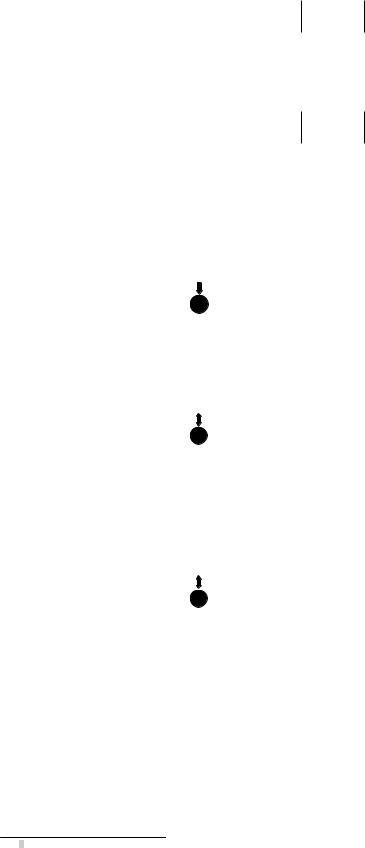
U-GAGE® T30UX Series with Discrete Output
Normally Open Operation
Minimum |
Maximum |
||||
Limit |
|
|
Limit |
||
|
|
|
|
|
|
Output OFF |
|
Output ON |
|
Output OFF |
|
|
|
|
|
|
|
Normally Closed Operation
|
|
|
|
Minimum |
Maximum |
|
|
|
|||||||
|
|
|
|
Limit |
|
|
Limit |
|
|
|
|||||
|
|
|
|
|
|
|
|
|
|
|
|
|
|
|
|
|
|
Output ON |
|
Output OFF |
Output ON |
|
|
|
|
||||||
|
|
|
|
|
|
|
|
|
|
|
|
|
|
|
|
|
Figure 2. Teaching independent minimum and maximum limits |
|
|
|
|||||||||||
|
|
|
|
|
|
|
|
|
|
|
|
|
|
|
|
|
Push Button |
|
|
|
|
|
|
Remote Line |
|
|
|
||||
|
0.04 sec. < “click” < 0.8 sec. |
|
|
|
|
|
|
0.04 sec. < T < 0.8 sec. |
|||||||
|
Procedure |
|
|
Result |
|
|
|
|
Procedure |
|
|
Result |
|||
|
|
|
|
|
|
|
|
|
|
|
|
|
|||
TEACH |
Push and hold the |
Power LED: OFF |
|
No action required; sensor is ready |
None |
||||||||||
Discrete push button |
Output LED: ON |
|
for first limit teach |
|
|
|
|||||||||
Mode |
longer than 2 sec- |
|
|
|
|
|
|
|
|
|
|
|
|
|
|
|
onds |
|
|
|
|
|
|
|
|
|
|
|
|
|
|
|
|
|
|
|
|
||||||||||
|
Position the target for the first |
Signal LED: Must be |
|
Position the target for the first limit |
Signal LED: Must be |
||||||||||
|
limit (120 second time out) |
ON Red or Flashing |
|
|
|
|
|
|
ON Red or Flashing |
||||||
|
|
Red |
|
|
|
|
|
|
|
|
|
Red |
|
|
|
|
|
3 |
|
|
|
|
|
|
|
3 |
|||||
|
|
|
|
|
|
|
|
|
|
|
|||||
|
|
|
|
|
|
||||||||||
Teach First |
“Click” the Discrete |
Teach Accepted |
|
Single-pulse the remote line |
Teach Accepted |
||||||||||
Limit |
push button |
Power LED: OFF |
|
|
T |
|
|
Power LED: OFF |
|||||||
|
|
|
|||||||||||||
|
|
Output LED: Flashing |
|
|
|
|
|
Output LED: Flashing |
|||||||
|
|
|
|
|
|
|
|||||||||
|
|
Teach Not Accepted |
|
|
|
|
|
|
Teach Not Accepted |
||||||
|
|
Output LED: ON |
|
|
|
|
|
|
Power LED: ON |
||||||
|
|
|
|
|
|
||||||||||
|
Position the target for the sec- |
Signal LED: Must be |
|
Position the target for the second |
Signal LED: Must be |
||||||||||
|
ond limit (no time out) |
ON Red or Flashing |
|
limit (no time out) |
ON Red or Flashing |
||||||||||
|
|
Red |
|
|
|
|
|
|
|
Red |
|||||
|
|
|
|
|
|
||||||||||
|
“Click” the Discrete |
Teach Accepted |
|
Single-pulse the remote line |
Teach Accepted |
||||||||||
Teach Sec- |
push button |
Output LED: ON or |
|
|
T |
|
|
Output LED: ON or |
|||||||
|
|
|
|||||||||||||
|
OFF, depending on |
|
|
|
|
|
|
OFF, depending on |
|||||||
ond Limit |
|
|
|
|
|
|
|
||||||||
|
NO or NC Mode |
|
|
|
|
|
|
NO or NC Mode |
|||||||
|
|
|
|
|
|
|
|
||||||||
|
|
Power LED: ON |
|
|
|
|
|
|
Power LED: ON |
||||||
|
|
Teach Not Accepted |
|
|
|
|
|
|
Teach Not Accepted |
||||||
|
|
Output LED: Flashing |
|
|
|
|
|
Output LED: Flashing |
|||||||
|
|
Power LED: OFF |
|
|
|
|
|
|
Power LED: OFF |
||||||
|
|
|
|
|
|
|
|
|
|
|
|
|
|
|
|
3 Sensor will not Teach or indicate “Teach Not Accepted” when there is no signal present (Signal LED Red or Flashing Red)
4 |
www.bannerengineering.com - tel: 763-544-3164 |
P/N 138381_web |
|
|
Rev. G |
