Page 1
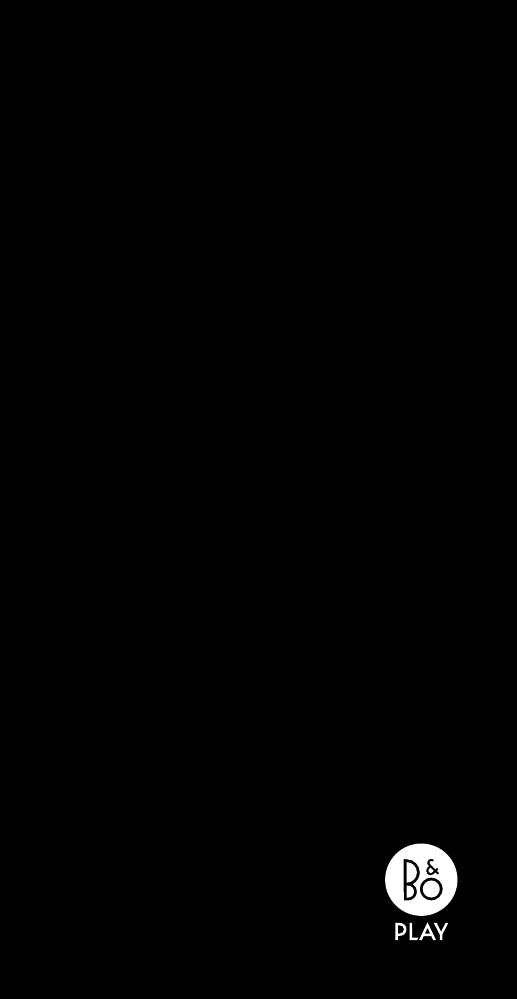
BeoPlayA2
Page 2
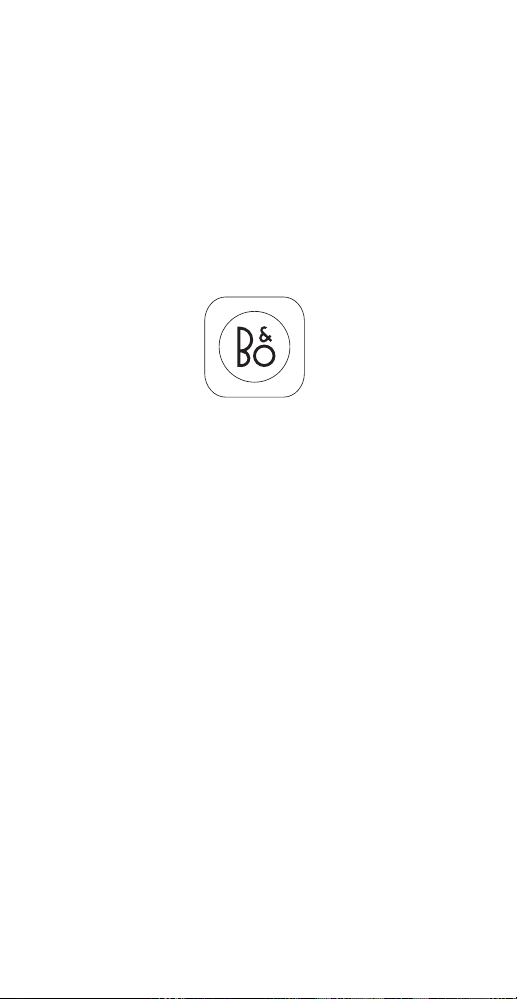
BeoPlay
www.beoplay.com/app
3
Page 3
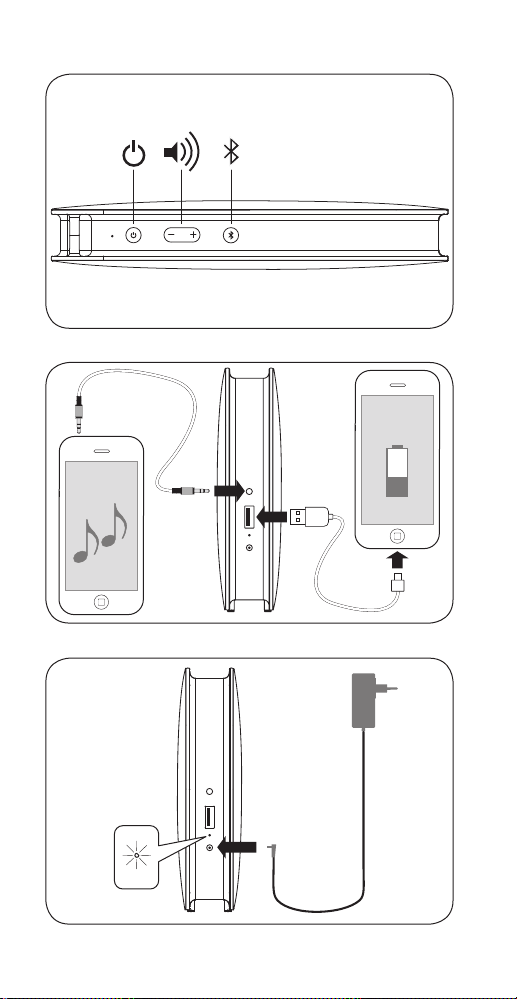
4
Page 4
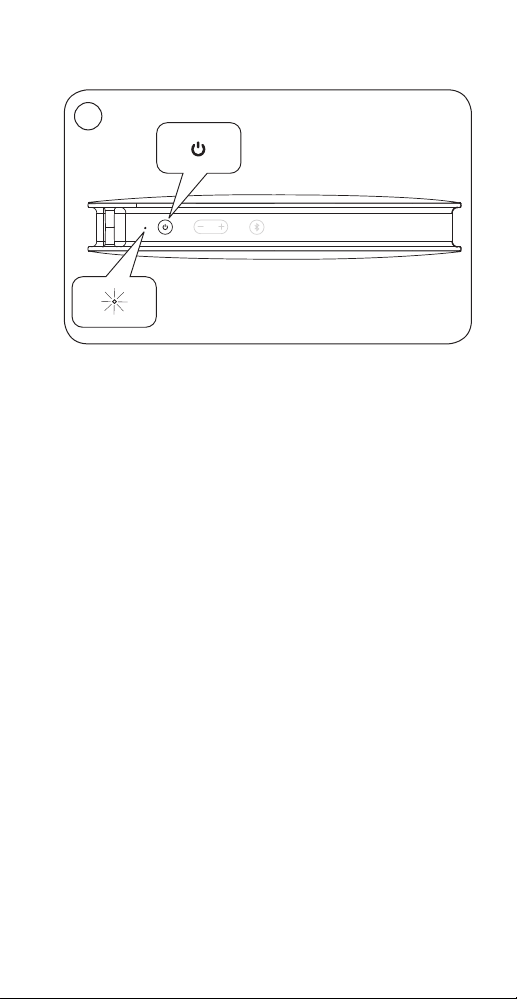
Bluetooth® pairing …
1
EN Press the power button to switch BeoPlayA2 on.
The product indicator turns solid white.
DA Tryk på tændknappen for at tænde BeoPlayA2
Produktindikatoren lyser hvidt.
DE Drücken Sie die Power-Taste, um BeoPlayA2 einzuschalten.
Die Geräteanzeige leuchtet durchgehend weiß.
ES Pulse el botón de encendido para encender BeoPlayA2.
El indicador del equipo se iluminará en color blanco.
FR Appuyez sur le bouton d’alimentation pour allumer le
BeoPlayA2. L’indicateur d’état s’allume en blanc de façon
permanente.
IT Premere il pulsante di accensione/spegnimento per
accendere il BeoPlayA2. La spia di prodotto si illumina
costantemente in bianco.
JA 電源ボタン を押して BeoPlayA2を 起 動 し ま す。製 品 イ ン ジ ケ
ータが白色に点灯します。
KO 전원 버튼을 눌러 BeoPlay A 2를 켭니다. 흰색 제품
표시등이 켜집니다.
NL Druk op de aan/uit-knop om de BeoPlay A2 in te schakelen.
De productindicator blijft wit branden.
PT Para ligar o BeoPlayA 2, prima o botão de alimentação.
O indicador do produto acende a branco de forma
permanente.
5
Page 5

RU Нажмите кнопку питания, чтобы вк лючить BeoPlay A2.
Индикатор на ус тройстве начнет светиться белым.
SV Tryck på strömknappen för att sätta på BeoPlayA2.
Produktens indikator börjar lysa med fast vitt sken.
ZH 按下电源按钮,开启 BeoPlayA2。产品指示灯变成白色常亮。
ZHTW按下電源鍵開啟 BeoPlayA2。產品指示燈恆亮白燈。
6
Page 6
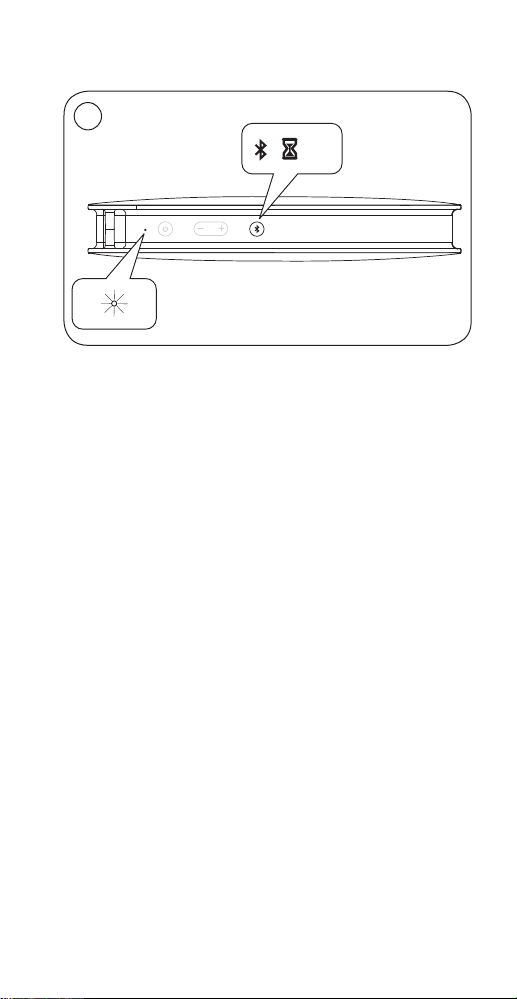
… Bluetooth pairing
2
0:02
EN Press and hold the Bluetooth button for 2 sec. The product
indicator starts flashing blue.
DA Tryk på knappen Bluetooth, og hold den nede i 2 sek.
Produktindikatoren begynder at blinke blåt.
DE Halten Sie die Bluetooth-Taste für 2 Sek. gedrückt.
Die Anzeige blinkt blau.
ES Mantenga pulsado el botón de la interfaz Bluetooth durante
2 segundos. El indicador del equipo comenzará a
parpadear en color azul.
FR Maintenez le bouton du Bluetooth enfoncé pendant
2secondes. Le témoin lumineux de l’appareil commence à
clignoter en bleu.
IT Premere senza rilasciare il pulsante Bluetooth per 2 sec.
La spia del prodotto inizia a lampeggiare in blu.
JA Bluetooth ボタンを 2秒間押し続けます。製品インジケータ
ランプが青く 点滅 し始 めま す。
7
Page 7

KO Bluetooth 버튼을 2초간 길게 누릅니다. 파란색 제품
표시등이 켜집니다.
NL Houd de Bluetooth-knop 2 sec ingedruk t.
De productindicator begint blauw te knipperen.
PT Prima o botão Bluetooth durante 2 segundos . O indicador
do produto começa a piscar a azul.
RU Нажмите кнопку питания, чтобы вк лючить BeoPlay A2.
Подождите, пока индикатор на устройстве
выключится.
При первоначальной настройке перейдите к шагу 3.
SV Tryck på och håll in Bluetooth-knappen i 2 sekunder.
Produktens indikator börjar blinka blått.
ZH 按住 Bluetooth 按钮 2 秒 。产 品 指 示 灯 将 开 始 闪 蓝 光 。
ZHTW按住 Bluetooth 鍵 2 秒。產品指示燈開始閃爍藍燈。
8
Page 8

… Bluetooth pairing
3
10:12
Bluetooth
Bluetooth
CHOOSE
BeoPlay A2
EN When the product indicator flashes blue, switch on
Bluetooth on your device. Find the device list and select
BeoPlayA2. The product indicator turns solid blue, a sound
prompt is heard and BeoPlayA2 is ready to play.
DA Når produk tindikatoren blinker blåt, tænd Bluetooth på din
enhed, find listen med enheder, og vælg BeoPlayA2.
Produktindikatoren lyser blåt, der lyder et lydsignal,
og BeoPlayA2 er klar til at afspille.
DE Schalten Sie Bluetooth auf Ihrem Gerät ein, wenn die
Anzeige blau blinkt, gehen Sie zu der Geräteliste und
wählen Sie BeoPlayA2 aus. Die Anzeige leuchtet dauerhaft
blau, es erklingt ein Ton und BeoPlayA2 ist einsatzbereit.
ES Cuando el indicador del equipo parpadee en color azul,
active la interfaz Bluetooth en el dispositivo, busque la lista
de dispositivos y seleccione BeoPlayA2. El indicador del
equipo permanecerá iluminado en color azul y BeoPlayA2
emitirá un sonido para confirmar que está preparado para
reproducir.
FR Lorsque le témoin lumineux de l’appareil clignote en bleu,
activez le Bluetooth sur votre appareil, recherchez la liste
d’appareils et sélectionnez BeoPlayA2. Le témoin lumineux
de l’appareil s’allume en bleu, une alerte sonore retentit et
le BeoPlayA2 est prêt à fonctionner.
9
Page 9

IT Quando la spia del prodotto lampeggia in blu, attivare
Bluetooth sul proprio dispositivo, richiamare l’elenco dei
dispositivi e selezionare BeoPlayA2. La spia del prodotto si
illumina costantemente in blu e un segnale acustico viene
emesso; il BeoPlayA2 è ora pronto per la riproduzione.
JA 製品インジケータランプが青く点滅したら、お使いの機器で
Bluetoothを起動させ、デバイスリストから BeoPlayA2を選択
します。製品インジケータランプが青い点灯に切り替 わった
ら 、プ ロ ン プ ト 音 が 鳴 り 、 BeoPlayA2を再 生する用意 が整っ
た合 図となります。
KO 파란색 제품 표시등이 켜지면, 장치의 Bluetooth 기능을
켜고 장치 목록을 검색하여 BeoPlay A2를 선택합니다.
제품 표시등이 파란색으로 고정되고, 신호음이 울리면
BeoPlay A2를 이용하실 수 있습니다.
NL Wanneer de productindicator blauw knippert, schakel dan
Bluetooth in op uw apparaat, zoek in de apparatenlijst en
selecteer de BeoPlay A2. De productindicator blijft blauw
branden, een geluidssignaal is hoorbaar en de BeoPlay A2
is klaar voor gebruik.
PT Quando o indicador do produto piscar a azul, active o
Bluetooth no seu aparelho, localize a lista de dispositivos e
seleccione BeoPlayA2. O indicador do produto acende a
azul de forma constante e é emitido um sinal sonoro, o que
significa que o BeoPlayA2 está pronto.
10
Page 10

RU Когда индикатор на устройстве начнет мигать синим
светом, включите Bluetooth на вашем устройстве,
найдите список устройств и выберите BeoPlay A2.
После того, как индикатор на ус тройстве начнет
непрерывно светиться синим светом и прозвучит
звуковой сигнал, BeoPlay A2 будет готово к
воспроизведению.
SV När produktens indikator blinkar blått, slå på Bluetooth på
din enhet, sök i listan över enheter och välj BeoPlayA2.
Produktens indikator börjar lysa med fast blått sken, en
ljudsignal hörs och BeoPlayA2 är redo för uppspelning.
ZH 产品指示灯闪蓝 光时,开启 您设备的 Bluetooth 功能,搜寻设
备列表并选择 BeoPlayA2。产品指示灯变成蓝色常亮,并听
到声音提示,便可开始播放 BeoPlayA2。
ZHTW當 產 品 指 示 燈 閃 藍 燈 時 ,打 開 您 裝 置 上 的 Bluetooth 功能,
搜尋裝置清單並 選擇 BeoPlayA2。產品指示亮,提示音後
代表 BeoPlayA2 已可使用。
11
Page 11

Wireless stereo pairing …
4
~0:20
EN Use Wireless stereo pairing to connect two speakers
wirelessly. Press and hold the Bluetooth button on the first
speaker for 5 seconds. Wait until a second sound prompt is
heard and the indicator flashes white. Then release the
button. This speaker becomes the Master speaker and plays
audio on the left channel. The device you are playing must
be connected to the Master speaker through Bluetooth.
Wait for 20 seconds until you hear a sound prompt. Then,
continue to set up the second speaker.
DA Brug Wireless stereo pairing til at forbinde to højttalere
trådløst. Tryk på Bluetooth-knappen på den første højttaler,
og hold den inde i 5 sekunder. Vent, indtil et andet lydsignal
afspilles, og indikatoren blinker hvidt. Slip derefter
knappen. Denne højttaler bliver masterhøjttaleren og
afspiller lyden på den venstre kanal. Enheden, du afspiller
fra, skal være forbundet til masterhøjttaleren via Bluetooth.
Vent i 20 sekunder, indtil du hører et lydsignal. Fortsæt
derefter med at konfigurere den anden højttaler.
0:05
DE Verwenden Sie „Wireless stereo pairing“, um zwei
Lautsprecher drahtlos zu verbinden. Halten Sie die
Bluetooth-Taste am ersten Lautsprecher 5 Sekunden lang
gedrückt. Warten Sie, bis ein zweiter Signalton erklingt und
die Anzeige weiß blinkt. Lassen Sie dann die Taste los.
Dieser Lautsprecher wird der Hauptlautsprecher und gibt
den Audioinhalt des linken Kanals wieder. Das Abspielgerät
muss über Bluetooth mit dem Hauptlautsprecher
verbunden sein. Warten Sie 20 Sekunden, bis Sie einen
Signalton hören. Fahren Sie dann mit der Einrichtung des
zweiten Lautsprechers fort.
12
Page 12

ES Utilice Wireless stereo pairing para conectar dos altavoces
sin hilos. Mantenga pulsado el botón Bluetooth del primer
altavoz durante 5 segundos. Espere hasta que se oiga una
segunda señal acústica y el indicador parpadee en color
blanco. A continuación, suelte el botón. Este altavoz se
convierte en el maestro y reproduce el audio del canal
izquierdo. El dispositivo desde el cual vaya a realizar la
reproducción se debe conectar al maestro mediante
Bluetooth. Espere 20 segundos hasta que oiga una señal
acústica y, a continuación, configure el segundo altavoz.
FR Utilisez Wireless stereo pairing pour connecter deux haut-
parleurs sans fil. Appuyez et maintenez le bouton Bluetooth
enfoncé sur le premier haut-parleur pendant 5 secondes.
Attendez jusqu’à ce que vous entendiez une seconde alerte
sonore et que le témoin clignote en blanc. Ensuite, relâchez
le bouton. Ce haut-parleur devient le haut-parleur principal
et émet du son sur le canal de gauche. L’appareil de lecture
doit être connecté au haut-parleur principal via Bluetooth.
Attendez 20 secondes jusqu’à ce que vous entendiez une
alerte sonore. Ensuite, continuez la configuration du
deuxième haut-parleur.
IT Usare Wireless stereo pairing per collegare due diusori
in modalità wireless. Premere senza rilasciare il tasto
Bluetooth sul primo diusore per 5 secondi. Attendere fino
a udire un secondo segnale e il lampeggio dell’indicatore in
bianco. Q uindi, rilasciare il pulsante. Questo diusore diventa
il diusore Master e riproduce l’audio sul canale sinistro. Il
dispositivo in riproduzione deve essere collegato al diusore
Master mediante Bluetooth. Attendere 20 secondi fino a
udire un segnale, quindi passare alla configurazione del
secondo diusore.
13
Page 13

JA Wireless stereo pairingを 使 用して、2台のスピーカーをワイ
ヤレス で 接続し ます。片方 のスピーカ ーで、Bluetoothボタン
を 5 秒間 押し 続 けま す。2度目の案内音が聞こえ、インジケー
タが白色に点滅するまで待ちます。その後、ボタンを離しま
す。このスピーカ ーは マスタースピーカ ーとなり、左 チャンネ
ルの音声を再生します。再生するデバイスは、マスタースピー
カーにBluetoothを介して接続する必要があります。サウンド
プロン プトが聞こえるまで 20秒 間 待 ち ま す 。次 に 、第 2のスピ
ーカ ーを 設 定しま す。
KO Wireless ste reo pairing를 사용하여 두 스피커를
무선으로 연결합니다. 첫 번째 스피커의 Bluetooth 버튼을
5초 동안 누르고 있습니다. 두 번째 사운드 프롬프트가
들릴 때까지 기다리면 표시등이 백색으로 깜박입니다. 그런
다음 버튼에서 손을 뗍니다. 그러면 이 스피커가 마스터
스피커가 되어 왼쪽 채널의 오디오가 재생됩니다. 단, 재생
중인 기기가 Bluetooth를 통해 마스터 스피커와 연결되어
있어야 합니다. 20초 동안 기다리면 사운드 프롬프트가
들립니다. 그런 다음 두 번째 스피커 설정을 계속합니다.
NL Gebruik Wireless stereo pairing om de twee luidsprekers
aan te sluiten. Houd de Bluetooth-toets op de eerste
luidspreker 5 seconden ingedrukt. Wacht op de tweede
geluidstoon en tot de indicator wit gaat knipperen. Laat de
toets dan los. Deze luidspreker wordt de Master-luidspreker
en speelt audio op het linkerkanaal. Het apparaat dat u
gebruikt moet worden aangesloten op de Master-luidspreker
via Bluetooth. Wacht 20 seconden totdat u een geluidstoon
hoort. Stel vervolgens de tweede luidspreker in.
14
Page 14

PT Utilize Wireless stereo pairing para ligar duas colunas sem
fios. Mantenha premido o botão Bluetooth na primeira
coluna durante 5 segundos. Aguarde até ser emitido um
segundo sinal sonoro e o indicador acender a branco. Em
seguida, solte o botão. Esta coluna torna-se a coluna
principal e reproduz áudio no canal esquerdo. O dispositivo
que estiver a reproduzir deve estar ligado à coluna principal
por Bluetooth. Aguarde durante 20 segundos até ser
emitido um sinal sonoro. Em seguida, continue para
configurar a segunda coluna.
RU Для беспроводного соединения двух колонок
используйте Wireless stereo pairing. Нажмите и
удержив айте 5 сек. кнопк у Bluetooth на первой колонке.
Дождитесь второго звукового сигнала и мигания
индикатора белым. Затем отпус тите кнопку. Эта
колонка становится главной колонкой и воспроизводит
аудио левого канала. Устройство, на котором
воспроизводится звук, ну жно соединить с главной
колонкой при помощи Bluetooth. Обождите 20 секунд
до звукового сигнала. Затем продолжите настраивать
вторую колонку.
SV Använd “Wireless stereo pairing” för att trådlöst koppla
ihop två högtalare. Tryck in den första högtalarens
Bluetooth-knapp i 5 sekunder. Vänta tills du hör en andra
ljudsignal och indikeringen blinkar med vitt sken. Då kan du
släppa knappen. Den här högtalaren blir primärhögtalaren
och återger den vänstra kanalens ljud. Spelaren måste vara
ansluten till primärhögtalaren via Bluetooth. Vänta i
20 sekunder tills du hör en ljudsignal. Fortsätt sedan med
att ställa in den andra högtalaren.
15
Page 15

ZH 用户可通过 Wireles s stereo pairin g 功能无线连接两台音箱。
按住 第一台音箱的 Bluetooth 按钮 5 秒,直 到 听到第 二个声 音
提示且指示灯变成白色闪烁,然后松开按钮。此时,这台音箱
变成主音箱并作为左声道播 放。将播 放设备通
过 Bluetooth 连 接 到 主 音 箱 。等 待 20 秒直 到听 到声音提示。
然后,继 续设置 第二台 音箱。
ZHTW使用 Wireless stereo pairing 功能,以無線方式連接兩個喇
叭 。按 住 第 一 個 喇 叭 上 的 Bluetooth 按鈕 5 秒 鐘 。請 稍 候 ,
直到聽到第二次聲音提示且指示燈閃白光為止。然後,請放
開按鈕。此喇叭將成為主喇叭,並會在左聲道播放音訊。您
所播放的裝置必須透過 Bluetooth 連 接 到 主 喇 叭 。請 稍 候 20
秒,直到您聽到聲音提示。然後,請繼續設定第二個喇叭。
16
Page 16

… Wireless stereo pairing
5
0:05
EN On the second speaker, press and hold the Bluetooth
button for 5 seconds until the indicator flashes white. Then
release the button. This speaker will connect to the Master
speaker. When the connection is successful, the indicator
turns solid white, and sound prompts are heard on both
speakers. This speaker will play audio on the right channel.
DA Tryk på Bluetooth-knappen på den anden højttaler, og hold
den inde i 5 sekunder, indtil indikatoren blinker hvidt. Slip
derefter knappen. Denne højttaler opretter forbindelse til
masterhøjttaleren. Når forbindelsen er oprettet, begynder
indikatoren at lyse konstant hvidt, og lydsignalerne afspilles
i begge højttalere. Denne højttaler afspiller lyd på den højre
kanal.
DE Halten Sie am zweiten Lautsprecher die Bluetooth-Taste
5Sekunden lang gedrückt, bis die Anzeige weiß blinkt.
Lassen Sie dann die Taste los. Dieser Lautsprecher stellt
eine Verbindung mit dem Hauptlautsprecher her. Wenn
die Verbindung hergestellt wurde, leuchtet die Anzeige
konstant weiß und beide Lautsprecher geben die
Signaltöne wieder. Dieser Lautsprecher gibt den
Audioinhalt des rechten Kanals wieder.
ES En el segundo altavoz, mantenga pulsado el botón
Bluetooth durante 5 segundos hasta que el indicador
parpadee en color blanco. A continuación, suelte el botón.
Este altavoz se conectará al altavoz maestro. Si la conexión
es correcta, el indicador se ilumina en color blanco de
forma permanente y se oyen indicaciones acústicas en
ambos altavoces. E ste altavoz reproducirá el sonido del
canal derecho.
17
Page 17

FR Sur le deuxième haut-parleur, appuyez et maintenez le
bouton Bluetooth enfoncé pendant 5 secondes jusqu’à ce
que le témoin clignote en blanc. Ensuite, relâchez le bouton.
Ce haut-parleur se connecte au haut-parleur principal.
Lorsque la connexion est établie, le voyant passe au blanc
fixe, et des alertes sonores sont émises par les deux hautparleurs. Ce haut-parleur émettra du son sur le canal de
droite.
IT Sul secondo di usore, premere senza rilasciare il pulsante
Bluetooth per 5 secondi fino a quando l’indicatore
lampeggia in bianco. Quindi, rilasciare il pulsante. Questo
diusore si collegherà al diusore Master. Terminata
correttamente la connessione, l’indicatore diventa bianco
fisso e si ode un segnale da entrambi i diusori. Questo
diusore riprodurrà l’audio sul canale destro.
JA 他方のスピーカーで、インジケータが白色に点滅 するまで
Bluetoothボタンを5 秒間 押し続 けま す。その後、ボタン を
離します。このスピーカ ーは 、マスタースピーカ ーに接 続され
ます。接続に成功すると、インジケータが白色の点灯に変
わり、音声 ガイダンス が両側のスピーカーから流れ ます。この
スピーカーは、右チャンネルの音声を再生します。
KO 두 번째 스피커에서 Blu etooth 버튼을 5초 동안 누르고
있으면 표시등이 백색으로 깜박입니다. 그런 다음 버튼에서
손을 뗍니다. 이 스피커가 마스터 스피커에 연결됩니다.
제대로 연결되면 표시등이 백색으로 켜지고 두 스피커에서
사운드 프롬프트가 들립니다. 이 스피커는 오른쪽 채널의
오디오를 재생합니다.
18
Page 18

NL Houd op de tweede luidspreker de Bluetooth-toets
5 seconden ingedrukt totdat de power-toets wit gaat
knipperen. Laat de toets dan los. Deze luidspreker wordt
op de Master-luidspreker aangesloten. Wanneer de
verbinding geslaagd is, blijft de power-toets wit branden,
en geluidstonen zijn te horen van beide luidsprekers.
Deze luidspreker speelt audio op het rechterkanaal.
PT Na segunda coluna, mantenha premido o botão Bluetooth
durante 5 segundos até o indicador acender a branco. Em
seguida, solte o botão. Esta coluna irá ligar-se à coluna
principal. Quando a ligação for bem-sucedida, o indicador
acende a branco constante e é emitido um sinal sonoro em
ambas as colunas. Esta coluna irá reproduzir áudio no canal
direito.
RU На второй колонке нажмите и удерживайте в течение
5 сек. кнопку Bluetooth, пока индикатор не начнет
мигать белым. Затем отпустите кнопку. Эта колонка
подк лючится к главной колонке. В случае успешного
подк лючения, индикатор будет пос тоянно гореть
белым, и на обеи х колонках раздастся звуковой
сигнал. Эта колонка будет воспроизводить звук
правого канала.
SV Tryck in den andra högtalarens Bluetooth-knapp i
5 sekunder tills indikeringen blinkar med vitt sken.
Då kan du släppa knappen. Den här högtalaren skapar
en anslutning till primärhögtalaren. När anslutningen har
skapats lyser indikeringen med fast, vitt sken och det hörs
en ljudsignal från bägge högtalarna. Denna högtalare
återger den högra kanalens ljud.
19
Page 19

ZH 按 住 第二台 音箱 的 Bluetooth 按钮 5 秒直到指示灯变成白色
闪烁,然后松开按钮。这台音箱将连接到主音箱。连接成功
后,指示灯变成白色常亮,且两台音箱都能听到声音提示。这
台音箱将作为右声道播放。
ZHTW在第二個喇叭上,請按住 Bluetooth 按鈕 5 秒 鐘 ,直 到 指 示
燈閃白光為止。然後,請放開按鈕。此喇叭將連接到主喇
叭。連接成功後,指示燈將變成白色,且可以在兩個喇叭上
聽到提示聲響。此喇叭將在右聲道播放音訊。
20
Page 20

TILMELD DIG ONLINE
REGISTRIEREN SIE SICH ONLINE
REGISTER ONLINE
REGISTRO EN LÍNEA
INSCRIPTION EN LIGNE
REGISTRAZIONE ON-LINE
オンライン登録
온라인 등록
ONLINE REGISTREREN
REGISTO ONLINE
ОНЛАЙН РЕГИСТРАЦИЯ
ONLINE-REGISTRERING
在线注册
線上註冊
21
Page 21

Tilmeld dig online på www.beoplay.com/register for at modtage
vigtige oplysninger om produkt- og softwareopdateringer – og
modtage spændende nyheder og tilbud fra B&O PLAY. Hvis
du har købt dit produkt i en BANG & OLUFSEN-butik eller på
www.beoplay.com, er du automatisk blevet tilmeldt.
Registrieren Sie sich online auf www.beoplay.com/register
und erhalten Sie wichtige Informationen über Ihr Produkt und
Softwareaktualisierungen sowie spannende Neuigkeiten und
Angebote von B&O PLAY. Wenn Sie ein Produkt in einem BANG &
OLUFSEN Fachgeschäft oder auf www.beoplay.com gekauft haben,
sind Sie bereits registriert.
Register online at www.beoplay.com/register to receive important
information about product and software updates – and to get
exciting news and offers from B&O PLAY. If you have purchased your
product at a BANG & OLUFSEN store or at www.beoplay.com, you
have automatically been registered
Regístrese en www.beoplay.com/register y reciba información
importante acerca del equipo y las actualizaciones de software
disponibles para el mismo, así como apasionantes noticias y ofertas de
B&O PLAY. Si ha adquirido el equipo en una tienda BANG & OLUFSEN
o en www.beoplay.com, se habrá registrado automáticamente.
Inscrivez-vous à l'adresse www.beoplay.com/register pour recevoir
d'importantes informations sur les produits B&O PLAY et leurs mises
à jour logicielles, ainsi que les actualités de la marque et des offres
exceptionnelles. Si vous avez acheté votre produit dans un magasin
BANG & OLUFSEN ou sur www.beoplay.com, vous avez été inscrit
automatiquement.
Effettua la registrazione on-line su www.beoplay.com/register per
ricevere informazioni relative agli aggiornamenti del software e dei
prodotti - e per conoscere le novità e le offerte di B&O PLAY. Se hai
acquistato il tuo prodotto in un punto vendita BANG & OLUFSEN o su
www.beoplay.com, la registrazione è automatica.
www.beoplay.com/register からご登録いただくと、製品やソフトウェアの更
新に関する重要なお知らせのほか、B&O PLAY の最新ニュース、特別割引情
報をお届けします。BANG & OLUFSEN ストアまたは www.beoplay.com にて商
品をご購入されたお客様はすでに登録済です。
www.beoplay.com/register에서 온라인 등록을 하면 제품 및 소프트웨어 업데이트에
대한 자세한 정보는 물론 B&O PLAY에서 제공하는 흥미로운 뉴스와 혜택을 받으실 수
있습니다. BANG & OLUFSEN 대리점 또는 www.beoplay.com에서 제품을 구입하신
고객은 자동으로 등록됩니다.
Registreer online op www.beoplay.com/register om belangrijke
informatie over producten en software-updates te ontvangen – en
voor interessante nieuwtjes en aanbiedingen van B&O PLAY. Als u
uw product in een BANG & OLUFSEN-winkel of op www.beoplay.com
hebt gekocht, bent u automatisch geregistreerd.
Registe-se online em www.beoplay.com/register para receber
informação importante sobre atualizações de produtos e software
e para receber notícias emocionantes e ofertas da B&O PLAY.
Se adquiriu o seu produto numa loja BANG & OLUFSEN ou em
www.beoplay.com, foi automaticamente registado.
DA DE EN ES FR KO NLJAIT PT
22
Page 22

RU SV ZH ZHTW
Зарегистрируйтесь по адресу www.beoplay.com/register и получайте
важную информацию о продукте и программном обеспечении, а
также об интересных новостях и предложениях от B&O PLAY. Если вы
приобрели свой продукт в магазине BANG & OLUFSEN или на сайте
www.beoplay.com, то вы были зарегистрированы автоматически.
Registrera dig online på www.beoplay.com/register för att få
viktig information om produkt- och programuppdateringar och ta
del av spännande nyheter och erbjudanden från B&O PLAY. Om
du har köpt din produkt i en BANG & OLUFSEN-affär eller hos
www.beoplay.com behöver du inte registrera dig, eftersom
registreringen redan har utförts automatiskt.
通过 www.beoplay.com/register 进行在线注册、即可获得产品和软件更新方
面的重要信息、还有 B&O PLAY 发布的重要新闻和折扣信息。如果您
BANG & OLUFSEN 商店或 www.beoplay.com 购入产品、即已自动注册。
在 www.beoplay.com/register 辦理線上註冊、即可收到有關產品和軟體更新
的重要資訊 – 以及 B&O PLAY 提供的精彩新聞與優惠消息。如果您的產品是
在 BANG & OLUFSEN 店面或 www.beoplay.com 購買、即已自動獲得註冊。
从
www.beoplay.com/a2/learnmore
23
