APC SMART-UPS C 1000VA TOUR, SMART-UPS C 1500VA TOUR Manual
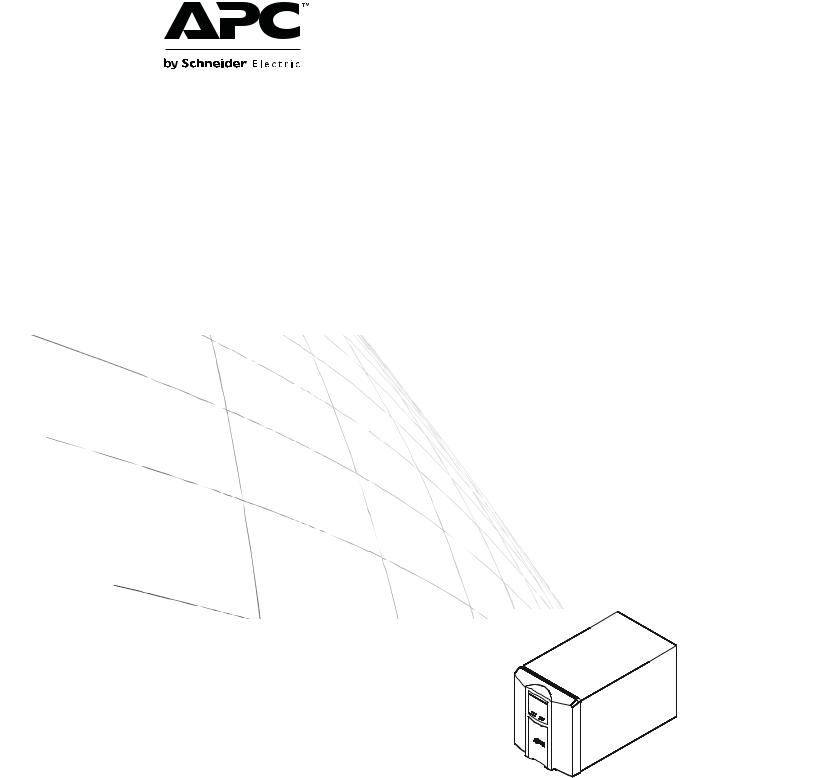
Operation Manual
Smart-UPS™ C
Uninterruptible Power Supply
Tower
1000/1500 VA
120/230 Vac
su0813a

Product Description
The APC™ by Schneider Electric Smart-UPS™ is a high performance uninterruptible power supply (UPS). The UPS provides protection for electronic equipment from utility power blackouts, brownouts, sags, and surges, small utility power fluctuations and large disturbances. The UPS also provides battery backup power for connected equipment until utility power returns to safe levels or the batteries are fully discharged.
This user manual is available on the enclosed Documentation CD and on the APC by Schneider Electric Web site, www.apc.com.
Important Safety Messages
Read the instructions carefully to become familiar with the equipment before trying to install, operate, service or maintain it. The following special messages may appear throughout this manual or on the equipment to warn of potential hazards or to call attention to information that clarifies or simplifies a procedure.
The addition of this symbol to a Caution product safety label indicates that a hazard exists that can result in injury and product damage if the instructions are not followed.
The following safety messages may appear throughout this manual to warn of potential hazards.
CAUTION
CAUTION indicates a potentially hazardous situation which, if not avoided, can result in equipment damage.
Safety and General Information
Inspect the package contents upon receipt. Notify the carrier and dealer if there is any damage.
Read the Safety Guide supplied with this unit before installing the UPS.
•Adhere to all local and national electrical codes.
•This UPS is intended for indoor use only.
•Do not operate this UPS in direct sunlight, in contact with fluids, or where there is excessive dust or humidity.
•Be sure the air vents on the UPS are not blocked. Allow adequate space for proper ventilation.
•The battery typically lasts for two to five years. Environmental factors impact battery life. Elevated ambient temperatures, poor quality utility power, and frequent short duration discharges will shorten battery life.
•Connect the UPS power cable directly to a wall outlet. Do not use surge protectors or extension cords.
•The batteries are heavy. Remove the batteries prior to installing the UPS in a rack.
•Refer to “Specifications” on page 2 for UPS and battery weight.
Smart-UPS C 1000/1500 VA 120/230 Vac Tower |
1 |

Specifications
For additional specifications, refer to the APC by Schneider Electric Web site at www.apc.com.
|
UPS + Battery |
Battery |
|
|
|
|
|
Weight |
SMC1000 / SMC1000I |
APCRBC142 |
|
17.24 kg (38 lb) |
5.1 kg (11.2 lb) |
||
specifications |
|||
|
|
||
|
SMC1500 / SMC1500I |
APCRBC6 |
|
|
20.41 kg (45 lb) |
7.7 kg (16.9 lb) |
|
|
|
|
|
Temperature |
Operating |
0° to 40° C (32° to 104° F) |
|
|
|
||
Storage |
-15° to 45° C (5° to 113° F) |
||
|
|
charge UPS battery every six months |
|
|
|
|
|
Maximum |
Operating |
3,000 m (10,000 ft) |
|
Elevation |
|
|
|
Storage |
15,000 m (50,000 ft) |
||
|
|
|
|
Humidity |
0% to 95% relative humidity, |
0° to 40° C (32° to 104° F) |
|
non-condensing |
|
||
|
|
||
|
|
|
|
Battery Type |
Maintenance free, sealed lead acid |
|
|
|
|
||
|
Replace used batteries with APC by Schneider Electric approved batteries. |
||
|
To order a replacement battery go to the APC by Schneider Electric Web site, www.apc.com. |
||
|
Always recycle used batteries. |
|
|
|
For information on recycling a used battery, refer to the Battery Disposal Information sheet |
||
|
included with the replacement battery. |
|
|
2 |
Smart-UPS C 1000/1500 VA 120/230 Vac Tower |
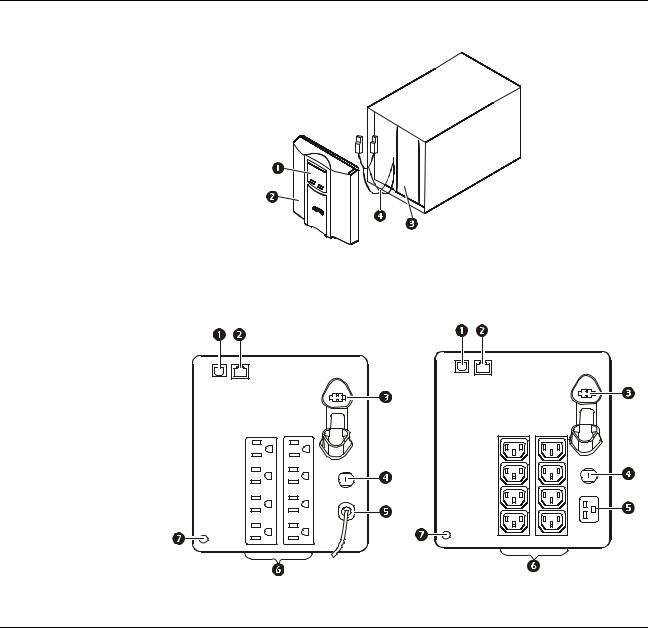
Product Overview
Front panel features
1 Display interface
2 Bezel
3 Battery
4 Internal battery connector cables
Rear panel features
120 Vac
1 USB Port
2 Serial data port
3 Battery connector
4 Circuit breaker
5 UPS input
6 Outlets
7 Chassis ground screw
Installation
su0453b
230 Vac
su0325d |
su0325e |
For UPS installation information, refer to the Installation Guide for the Smart-UPS C 1000/1500 VA Tower included with the UPS.
The Installation Guide is also available on the Documentation CD included with the UPS and on the APC by Schneider Electric Web site, www.apc.com.
Smart-UPS C 1000/1500 VA 120/230 Vac Tower |
3 |
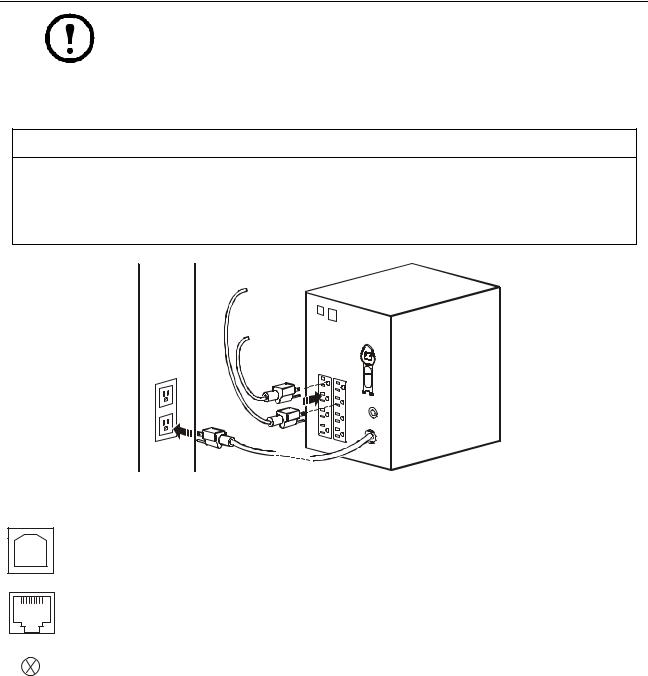
Operation
Note: The UPS will charge to 90% capacity in the first three hours of normal operation.
Do not expect full battery runtime capability during this initial charge period.
1.Connect equipment to the UPS.
2.Connect the UPS to a two pole, three wire, grounded source.
CAUTION
RISK OF EQUIPMENT DAMAGE
•Adhere to all local and national electrical codes.
•Wiring should be performed by qualified electrician.
•Always connect the UPS to a grounded outlet.
Failure to follow these instructions can result in equipment damage
su0441b
Connect equipment to the UPS
USB port: Connect to a computer to use power management software.
Serial port: Connect a serial port cable (not supplied) to use power management software.
Chassis ground screw: Connect the ground leads on transient voltage devices to the chassis ground screw(s), located on the rear panel of the UPS.
4 |
Smart-UPS C 1000/1500 VA 120/230 Vac Tower |
