Amana ACS3660AB, ACS3660AW, ACS3680AS Quick Reference Guide
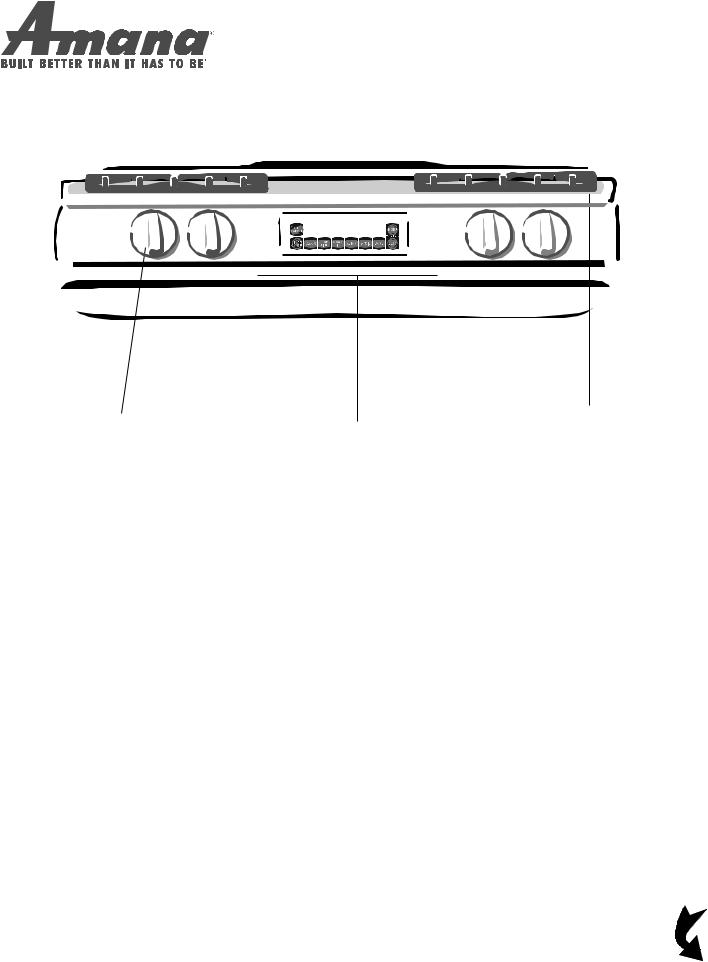
IMPORTANT—SAVE for consumer to remove from range and retain for use.
Quick Start Reference Guide
Covering ACS3660 and ACS3680
Refer to Installation Instructions and Owner’s Manual for safety statements and complete product information.
Surface Burner Knob |
Electronic Control |
With this knob you can utilize an |
The electronic control provides precise |
infinite number of flame settings. |
temperatures for fine baking and broiling |
|
as well as features such as child lock-out |
|
and 12-hour automatic cancel. |
Surface Burners
Surface burner flames will not be a uniform size around the cap. This uneven distribution around the cap and grate allows for optimal heating.
So...how do I use it?
Setting the Clock
1.Press CLOCK pad.
2.Turn TIME/TEMP knob until correct time of day displays.
3.Press OVEN CANCEL pad to set time,
Setting Minute Timer
1.Press TIMER ON/OFF pad.
2.Turn TIME/TEMP knob until desired time displays.
•Timer can be set from 5 seconds to 9 hours and 50 minutes.
3.Timer begins counting down automatically.
4.To cancel the timer, press and hold TIMER ON/OFF pad for three seconds.
Bake
1.Arrange racks to desired position.
2.Press BAKE pad.
3.Turn TIME/TEMP knob until desired baking temperature displays.
5.Oven signals when it reaches baking temperature.
6.To shut off oven, press OVEN CANCEL pad.
Broil
NOTE: Oven door MUST be closed during broiling.
1.Arrange racks to desired position.
2.Place food in oven. Preheating is not required.
3.Close door.
4.Press BROIL pad.
5.Turn TIME/TEMP knob to set HI or LO broil.
6.To shut off oven, press OVEN CANCEL pad.
Your new range is also equipped
with such features as Timed Bake,
Delayed Bake, Variable Broil,
Self-clean, and Delayed Self-clean.
For information about these and
other features, please refer to your
Owner’s Manual.
READ OTHER
SIDE
