Amana Acm1580ab, Acm1580ac, Acm1580as, Acm1580aw Owner's Manual

Countertop Combination Oven
Owner's Manual
ACM1580A
Installer: Please leave this manual with this appliance.
Consumer: Please read and keep this manual for future reference. Keep sales receipt and/or cancelled check as proof of purchase.
Model Number
Serial Number
Date of Purchase
In our continuing effort to improve the quality and performance of our appliances, it may be necessary to make changes to the appliance without revising this guide.
If you have questions, write us (include your model number and phone number) or call:
Amana Appliances Consumer Services
Amana Appliances 2800-220th Trail Amana, IA 52204 1-800-843-0304 U.S.A. 1-866-587-2002 Canada
Internet: http://www.amana.com
Contents |
|
Important Safety Instructions ................................................................ |
2-4 |
Installation ................................................................................................ |
5 |
Display and Features ............................................................................ |
6-9 |
Cooking Methods ................................................................................... |
10 |
Cookware Suggestions .......................................................................... |
11 |
Microwave Cooking ........................................................................... |
12-16 |
Convection Cooking ............................................................................... |
17 |
Combination Cooking (microwave and convection) .......................... |
18-19 |
Cooking Tips ..................................................................................... |
20-23 |
Care and Cleaning ................................................................................. |
24 |
Troubleshooting ...................................................................................... |
25 |
Warranty ................................................................................................. |
26 |
Guide de l’utilisateur............................................................................... |
27 |
Guía del Usuario .................................................................................... |
55 |
Combination Oven
Keep instructions for future reference. Be sure manual stays with oven.
B/01/03 |
©2003 Maytag Appliance Sales Co. |
Part No.8112P236-60 |
MCS P/N 74007463 |
|
3828W5A2752 |
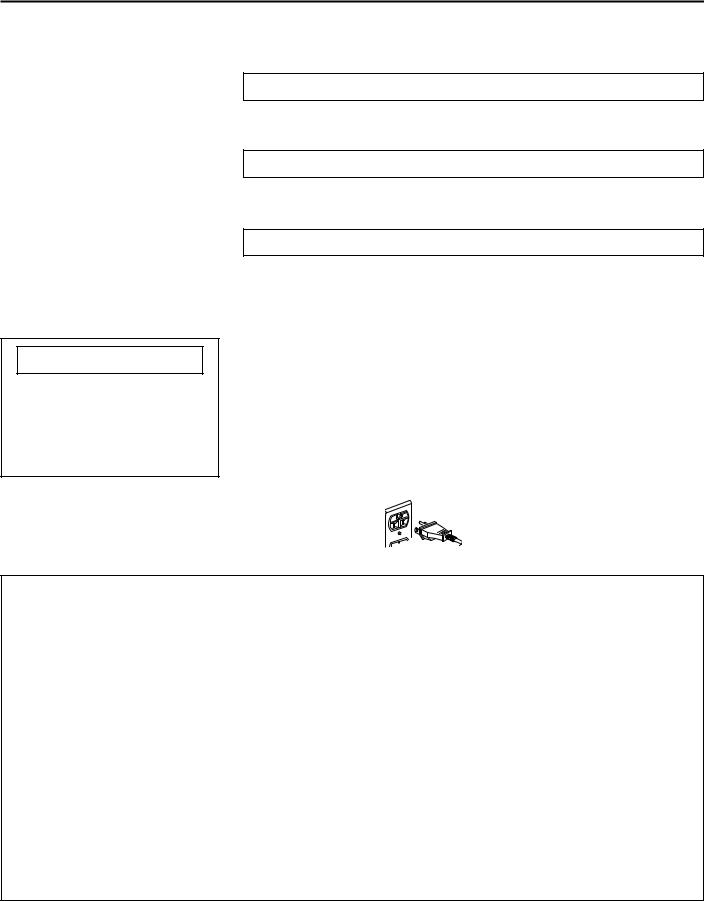
IMPORTANT SAFETY INSTRUCTIONS
What You Need to Know About
Safety Instructions
Warning and Important Safety Instructions appearing in this manual are not meant to cover all possible conditions and situations that may occur. Common sense, caution, and care must be exercised when installing, maintaining, or operating oven.
Always contact your dealer, distributor, service agent, or manufacturer about problems or conditions you do not understand.
 WARNING
WARNING
To avoid risk of electrical shock or death, this oven must be grounded.
To avoid risk of electrical shock or death, do not alter the plug.
Recognize Safety Symbols, Words, Labels
 DANGER
DANGER
DANGER— Immediate hazards which WILL result in severe personal injury or death.
 WARNING
WARNING
WARNING— Hazards or unsafe practices which COULD result in severe personal injury or death.
 CAUTION
CAUTION
CAUTION— Hazards or unsafe practices which COULD result in minor personal injury.
Grounding Instructions
Oven MUST be grounded. Grounding reduces risk of electric shock by providing an escape wire for the electric current if an electrical short occurs. This oven is equipped with a cord having a grounding wire with a grounding plug.The plug must be plugged into an outlet that is properly installed and grounded.
Consult a qualified electrician or servicer if grounding instructions are not completely understood, or if doubt
exists as to whether the oven is properly grounded.
Do not use an extension cord. If the product power cord is too short, have a qualified electrician install a three-slot receptacle. This oven should be plugged into a separate 60 hertz circuit with the electrical rating as shown in specifications table. When the combination oven is on a circuit with other equipment, an increase in cooking times may be required and fuses can be blown.
Microwave operates on standard household current, 110-120V.
FEDERAL COMMUNICATIONS COMMISSION RADIO FREQUENCY
INTERFERENCE STATEMENT ( U.S.A. ONLY)
This equipment generates and uses ISM frequency energy and if not installed and used properly, that is in strict accordance with the manufacturer's instructions, may cause interference to radio and television reception. It has been type tested and found to comply with limits for ISM Equipment pursuant to part 18 of FCC Rules, which are designed to provide reasonable protection against such interference in a residential installation.
However, there is no guarantee that interference will not occur in a particular installation. If this equipment does cause interference to radio or television reception, which can be determined by turning the equipment off and on, the user is encouraged to try to correct the interference by one or more of the following:
•Reorient the receiving antenna of the radio or television.
•Relocate the Microwave Oven with respect to the receiver.
•Move the microwave oven away from the receiver.
•Plug the microwave oven into a different outlet so that the microwave oven and the receiver are on different branch circuits.
The manufacturer is not responsible for any radio or TV interference caused by unauthorized modification to this microwave oven. It is the responsibility of the user to correct such interference.
SAVE THESE INSTRUCTIONS
2
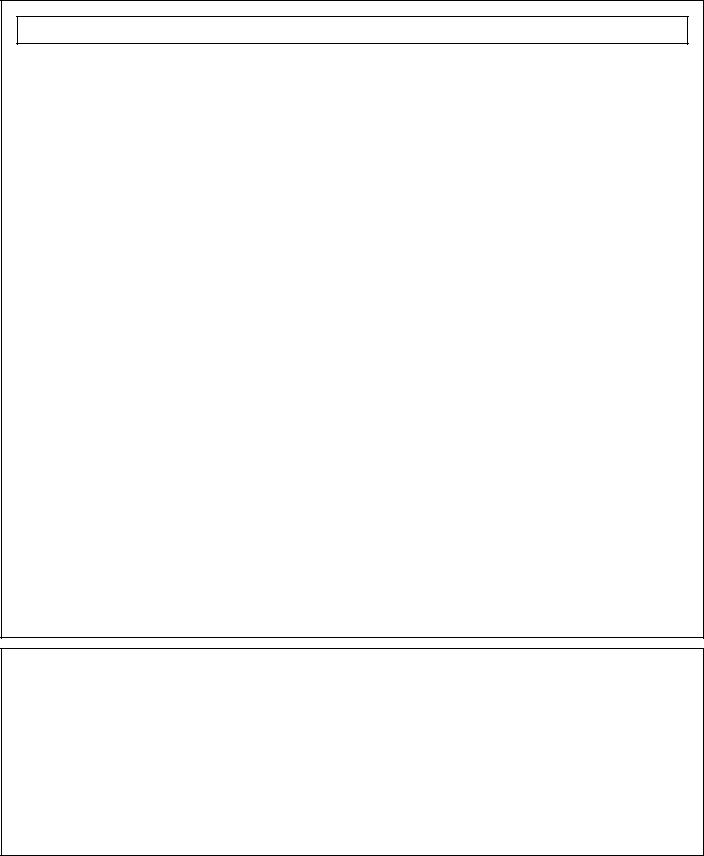
 Recognize this symbol as a SAFETY message
Recognize this symbol as a SAFETY message
 WARNING
WARNING
When using electrical oven, basic safety precautions should be followed to reduce risk of burns, electric shock, fire, or injury to persons or exposure to excessive microwave energy.
1.READ all instructions before using equipment.
2.READ AND FOLLOW the specific PRECAU-
TIONS TO AVOID POSSIBLE EXPOSURE TO EXCESSIVE MICROWAVE ENERGY in IMPORTANT SAFETY INSTRUCTIONS.
3.This equipment MUST BE GROUNDED. Connect only to properly grounded outlet. See GROUNDING INSTRUCTIONS in Installation Instructions.
4.Install or locate this equipment ONLY in accordance with the installation instructions in this manual.
5.Some products such as whole eggs and sealed containers—for example, closed glass jars—are able to explode and SHOULD NOT be HEATED in this oven.
6.Use this equipment ONLY for its intended use as described in this manual. Do not use corrosive chemicals or vapors in this equipment. This type of oven is specifically designed to heat, cook or dry food. It is not designed for industrial or laboratory use.
7.As with any appliance, CLOSE SUPERVISION is necessary when used by CHILDREN.
8.DO NOT operate this equipment if it has a damaged cord or plug, if it is not working properly, or if it has been damaged or dropped.
9.This appliance, including power cord, must be serviced ONLY by qualified service personnel. Special tools are required to service equipment. Contact nearest authorized service facility for examination, repair, or adjustment.
10.DO NOT cover or block any openings on this appliance.
11.DO NOT heat baby bottles in oven.
12.Baby food jars shall be open when heated and contents stirred or shaken before consumption, in order to avoid burns.
13.DO NOT store this appliance outdoors. DO NOT use this product near water – for example, near a kitchen sink, in a wet basement, or near a swimming pool, or similar locations.
14.DO NOT immerse cord or plug in water.
15.Keep cord AWAY from HEATED surfaces.
16.DO NOT let cord hang over edge of table or counter.
17.See door cleaning instructions in Care and Cleaning section of this manual.
18.DO NOT insert oversized foods or oversized utensils in a microwave/convection oven as they may create a fire, an electrical arc, or risk of electrical shock.
19.DO NOT clean with metal scouring pads. Pieces can break off the pad and touch electrical parts involving risk of electrical shock.
20.DO NOT use paper products not intended for cooking when equipment is operated in convection or combination mode.
21.DO NOT store any materials, other than manufacturer's recommended accessories, in this equipment when not in use.
22.DO NOT cover racks or any other part of the oven with metal foil. Airflow restriction will cause overheating of the oven.
23.DO NOT spray oven cleaning solutions toward the rear inner cavity surface. This will contaminate and damage the convection heating assembly.
PRECAUTIONS TO AVOID POSSIBLE EXPOSURE TO
EXCESSIVE MICROWAVE ENERGY
A.DO NOT attempt to operate this oven with the door open since open door operation can result in harmful exposure to microwave energy. It is important not to defeat or tamper with the safety interlocks.
B.DO NOT place any object between the oven front face and the door to allow soil or cleaner residue to accumulate on sealing surfaces.
C.DO NOT operate the oven if it is damaged. It is particularly important that oven door close properly and that there is no damage to: 1. door (bent), 2. hinges and latches (broken or loosened), 3. door seals and sealing surfaces.
D.Oven should not be adjusted or repaired by anyone except properly qualified service personnel.
SAVE THESE INSTRUCTIONS
3
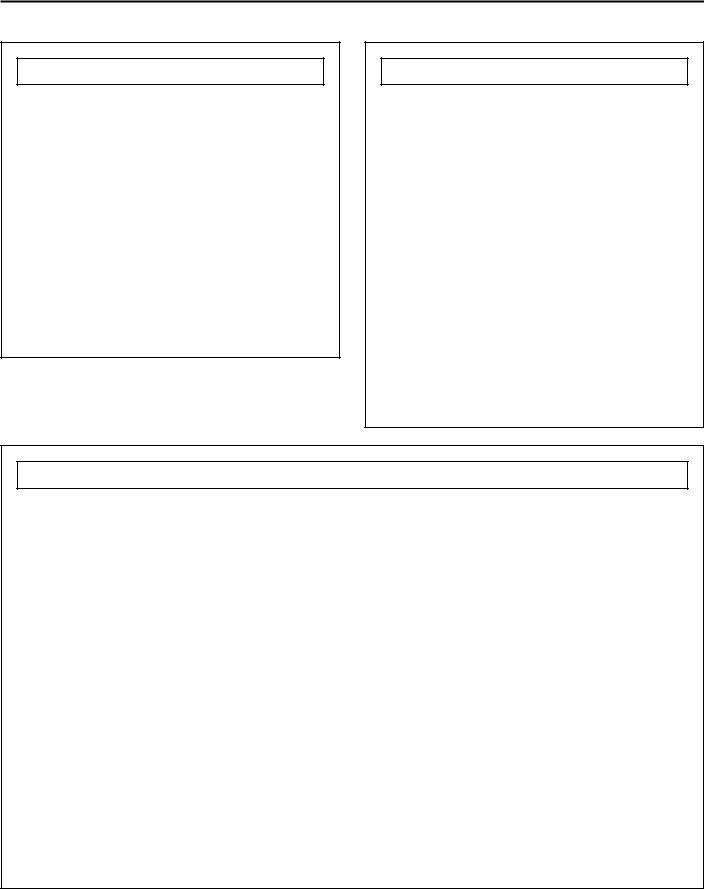
IMPORTANT SAFETY INSTRUCTIONS
 WARNING
WARNING
To avoid risk of fire in the oven cavity:
a.DO NOT overcook food. Carefully attend oven when paper, plastic, or other combustible materials are placed inside the oven to facilitate cooking.
b.Remove wire twist-ties from paper or plastic bags before placing bag in oven.
c.If materials inside the oven ignite, keep oven door CLOSED, turn oven off and disconnect the power cord, or shut off power at the fuse or circuit breaker panel.
d.DO NOT use the cavity for storage. DO NOT leave paper products, cooking utensils, or food in the cavity when not in use.
 WARNING
WARNING
Liquids such as water, coffee, or tea are able to be overheated beyond the boiling point without appearing to be boiling due to surface tension of the liquid. Visible bubbling or boiling when the container is removed from the microwave oven is not always present. THIS COULD RESULT IN VERY HOT LIQ-
UIDS SUDDENLY BOILING OVER WHEN A SPOON OR OTHER UTENSIL IS INSERTED INTO THE LIQUID. To reduce the risk of injury to persons:
1.Do not overheat the liquid.
2.Stir the liquid both before and halfway through heating it.
3.Do not use straight-sided containers with narrow necks.
4.After heating, allow the container to stand in the microwave oven for a short time before removing the container.
5.Use extreme care when inserting a spoon or other utensil into the container.
 CAUTION
CAUTION
To avoid risk of personal injury or property damage, observe the following:
1.DO NOT deep fat fry in oven. Fat could overheat and be hazardous to handle.
2.DO NOT cook or reheat eggs in shell or with an unbroken yolk using microwave energy. Pressure may build up and erupt. Pierce yolk with fork or knife before cooking.
3.Pierce skin of potatoes, tomatoes, and similar foods before cooking with microwave energy. When skin is pierced, steam escapes evenly.
4.DO NOT leave oven unattended.
5.DO NOT use regular cooking thermometers in oven when cooking in microwave or combination mode. Most cooking thermometers contain mercury and may cause an electrical arc, malfunction, or damage to oven.
6.DO NOT use metal utensils in oven except when recommended by microwave food manufacturers or recipe requires metal utensils in convection or combination mode. Heat food in containers made of glass or china if possible.
7.Never use paper, plastic, or other combustible materials that are not intended for cooking. If oven temperature is high, material may ignite.
8.Oven temperature is at least 100° F in convection mode. Verify plastic, paper or other combustible materials are recommended by the manufacturer to withstand the minimum oven temperature.
9.When cooking with paper, plastic, or other combustible materials, follow manufacturer's recommendations on product use.
10.DO NOT use paper towels which contain nylon or other synthetic fibers. Heated synthetics could melt and cause paper to ignite.
11.DO NOT heat sealed containers or plastic bags in oven. Food or liquid could expand quickly and cause container or bag to break. Pierce or open container or bag before heating.
12.Racks, utensils, rack guides, and oven surfaces may become hot during or after use. Use utensils or protective clothing, like pan grips or dry oven mitts, when necessary to avoid burns.
13.DO NOT unplug oven immediately after use. Internal fan must cool oven to avoid damage of electrical components.
14.To avoid pacemaker malfunction, consult physician or pacemaker manufacturer about effects of microwave energy on pacemaker.
SAVE THESE INSTRUCTIONS
4
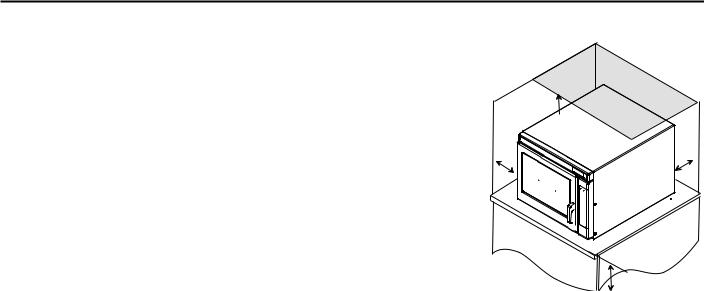
Installation
Unpacking Oven
•Inspect oven for damage such as dents in door or inside oven cavity.
•Report any dents or breakage to source of purchase immediately.
Do not attempt to use oven if damaged.
•Remove all materials from oven interior.
•If oven has been stored in extremely cold area, wait a few hours before connecting power.
Oven Placement
•Do not install oven next to or above source of heat, such as pizza oven or deep fat fryer. This could cause microwave oven to operate improperly and could shorten life of electrical parts.
•Allow enough room for air movement around oven.
•Install oven on level countertop surface.
•Outlet should be located so that plug is accessible when oven is in place.
Built-In Capability
Refer to installation instructions. For more information call: 1-800-843-0304 U.S.A. 1-866-587-2002 Canada
 A
A
A A
B
Oven Clearances
A— Allow at least 4” of clearance around top and sides of oven. Proper air flow around oven cools electrical components. With restricted air flow, oven may not operate properly and life of electrical parts is reduced.
B— Install combination oven so oven bottom is at least 3 feet (36 inches) above floor.
5
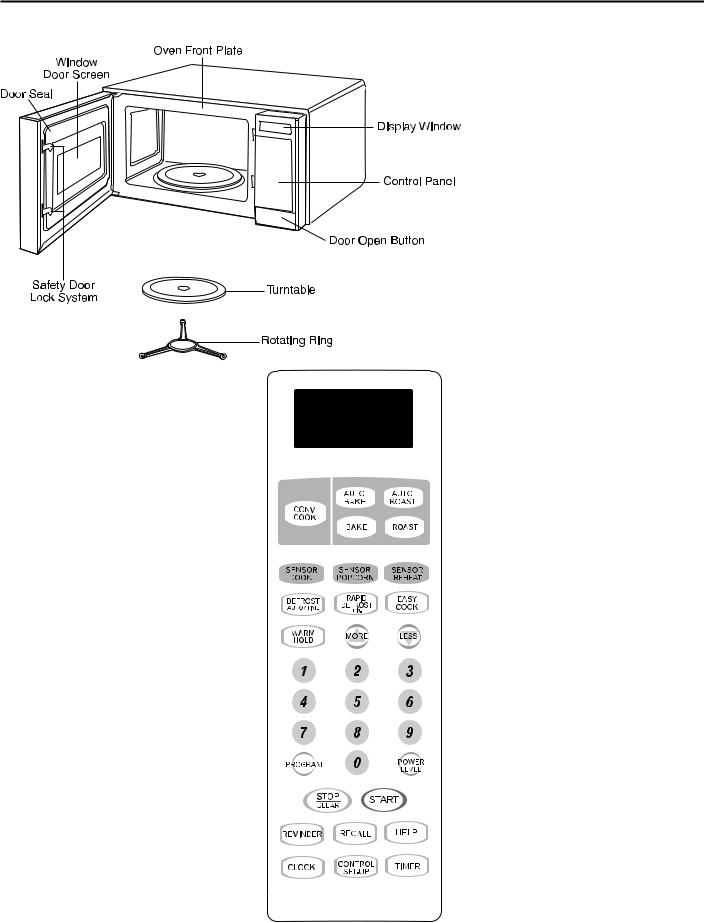
Display and Features
NOTE: A beep sounds when a pad on the control panel is touched, to indicate setting has been entered.
OVEN SPECIFICATIONS
Power Supply |
120 VAC, |
|
60 Hz |
|
|
Input Power |
1,500 W |
|
|
Cooking Power |
1,000 W |
|
(IEC 60705 |
|
Standard) |
|
|
Frequency |
2,450 MHz |
|
|
Rated Current |
13 A |
|
|
Outer Dimensions |
225⁄8" x 147⁄8" |
(WxHxD) |
x 20" |
|
|
Cavity Volume |
1.5 Cu. Ft. |
|
|
Net Weight |
52 lbs. |
|
|
Your oven will be packed with the following materials:
Glass Turntable....................... |
1 each |
Owner's Manual and |
|
Cooking Guide........................ |
1 each |
Rotating Ring.......................... |
1 each |
Convection / Convection Combination
This microwave oven is designed for household use only. It is not recommended for commercial purposes and will void the warranty.
Microwave
FOR RECIPES REQUIRING STIRRING OR TO CHECK FOOD WITHOUT CANCELING COOKING
PROGRAM - PRESS START/PAUSE
6
1.DISPLAY – The Display includes a clock and indicators to tell you time of day, cooking time settings and cooking functions selected.
2.CONV COOK – Touch this pad to operate the oven for convection cooking only. See page 17.
3.AUTO BAKE – Touch this pad to automatically bake frozen pizza, muffins, biscuits and frozen French fries using both microwave and convection energy alternately. See page 19.
4.AUTO ROAST — Touch this pad to automatically roast beef, chicken, turkey breasts and pork using both microwave and convection energy alternately. See page 19.
5.BAKE — Touch this pad to program baking time and heat for a cooking cycle using both microwave energy and convection energy. See page 18.
6.ROAST — Touch this pad to program the amount roasting time and heat for a cooking cycle using both microwave energy and convection energy. See page 18.
7.SENSOR COOK — Touch this pad to cook 10 types of foods. The oven's sensor will tell the oven how long to cook depending on the amount of humidity coming from the food. See page 15.
8.SENSOR POPCORN — Touch this pad when popping commercially packaged popcorn in your microwave oven. The oven's sensor will tell the oven how long to cook depending on the amount of humidity it detects from the popcorn. See page 15.
9.SENSOR REHEAT — Touch this pad to reheat precooked, room-temperature or refrigerated foods. The oven's sensor will tell the oven how long to cook depending on the amount of humidity coming from the food. See page 15.
10.DEFROST AUTO/TIME —
Touch this pad once to automatically defrost Meat, Poultry, Fish or Bread according to weight.
Touch this pad twice to defrost most other frozen foods by time. See page 13.
11.RAPID DEFROST 1lb. – Touch this pad for rapid defrosting of one pound of frozen food. See pages 13-14.
12EASY COOK — Touch this pad to set and start cooking at 100% power. See page 8.
13.PROGRAM — Touch this pad to manually set the cooking time and power level. See page 12.
14.WARM HOLD — Touch this pad to keep hot, cooked foods warm in your oven for up to 99 minutes. See page 9.
15.POWER LEVEL — Touch this pad to select a cooking power level. See page 12.
16.MORE + - Touch this pad to add 10 seconds of cooking time each time it is pressed. See page 9.
17.LESS - - Touch this pad to subtract ten seconds of cooking time each time it is pressed. See page 9.
18.CANCEL/STOP — Touch this pad to cancel a currently running program or erase a cooking cycle being programmed. See page 8.
19.START/PAUSE — Touch this pad to start a program or to pause the oven during cooking or defrosting. See page 8.
20.HELP — Help displays feature information and helpful hints. See page 8.
21.REMINDER — Use this pad as an alarm clock without stopping the oven. See page 9.
22.RECALL — Touch this pad to repeat the previous cooking cycle. See page 8.
23.CLOCK — Touch this pad to enter the time of day. See page 8.
24.CONTROL SET-UP — Touch this pad to change the oven's default settings for volume, clock, scroll speed, units of weight and language. See page 8.
25.TIMER — Touch this pad to set the kitchen timer. See page 8.
7
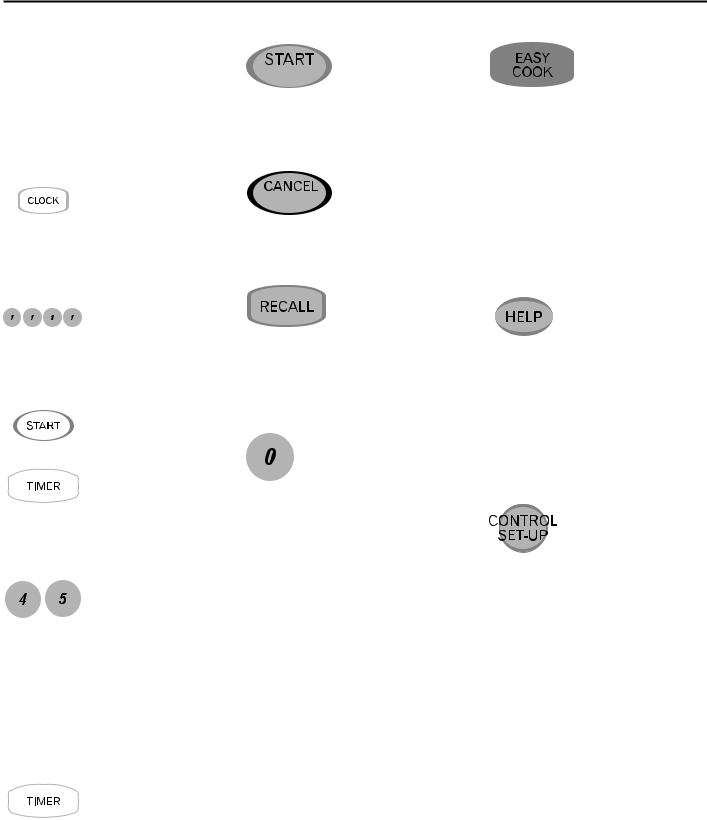
Display and Features (cont’d)
12-Hour Clock and
Timer
Oven is equipped with a 12-hour clock and a timer that can be set up to 99 minutes and 99 seconds. Clock does not display AM or PM.
To set clock:
1.Touch CLOCK pad.
•ENTER TIME OF DAY scrolls through display.
2.Enter desired time by using digit touch pads.
•TOUCH START scrolls through display.
3.Touch START/ PAUSE.
To set timer:
1. Touch TIMER
pad.
• ENTER TIME
IN MIN. AND SEC. scrolls through display.
2. Enter desired time by using digit touch pads.
• Maximum amount of time is 99 minutes and 99 seconds.
• TOUCH TIMER scrolls through display.
3. Touch TIMER.
• To cancel timer at any time, press TIMER pad.
Start/Pause
 This pad will start the function you set, or pause the oven temporarily during
This pad will start the function you set, or pause the oven temporarily during
cooking or defrosting. Press again to restart oven from a pause.
Cancel/Stop

 This pad cancels a currently running program and erases a cooking cycle
This pad cancels a currently running program and erases a cooking cycle
being programmed.
 Easy Cook
Easy Cook
Press the EASY COOK pad for each minute of microwave cooking time
desired. At the end of the cooking cycle, tones will sound.
To use Easy Cook:
1.Touch the EASY COOK pad for each minute of microwave time desired.
2.At the end of the cooking cycle, the oven stops and tones sound.
Recall |
|
|
|
|
|
|
Help |
|
|||
|
|
|
|
|
|
|
|
|
|||
This feature enables |
|
|
|
|
HELP displays |
feature |
|||||
you to repeat |
|
the |
|
|
|
|
|||||
|
|
|
|
|
information and |
helpful |
|||||
previous cooking cycle without hav- |
|
|
|
|
|||||||
hints. To use the HELP feature, sim- |
|||||||||||
ing to reprogram the oven. To use |
|||||||||||
ply press the HELP pad, and then the |
|||||||||||
simply press CANCEL/STOP |
|
and |
|||||||||
|
feature pad you would like informa- |
||||||||||
then RECALL. |
|
|
|
||||||||
|
|
|
tion |
about. Descriptive information |
|||||||
|
|
|
|
||||||||
|
|
|
|
about that feature will be scrolled |
|||||||
Child Lock |
|
|
through the |
display. After the help |
|||||||
Child |
Lock prevents |
acci- |
information is displayed, oven leaves |
||||||||
help mode. |
|
|
|
||||||||
dental |
programming |
|
by |
|
|
|
|
|
|
|
|
children or when cleaning the oven |
|
|
|
|
Control Set-up |
||||||
control. To set the child lock, press and |
|
|
|
|
|||||||
hold the 0 pad until LOCKED appears |
|
|
|
|
This |
oven is designed |
|||||
in the display and tones are heard. |
|
|
|
|
|||||||
|
|
|
|
for |
individual |
prefer- |
|||||
During Child Lock mode, LOCKED |
|
|
|
|
|||||||
|
|
|
|
ences such as language |
|||||||
displays when a touch pad is pressed. |
|
|
|
|
|||||||
and volume control. To change an |
|||||||||||
To cancel child lock, touch and hold 0 |
|||||||||||
option: |
|
|
|
||||||||
until LOCKED disappears from dis- |
|
|
|
||||||||
1. Press the CONTROL SET UP |
|||||||||||
play. After Child Lock is turned off, the |
|||||||||||
|
pad |
|
|
|
|||||||
time of day displays and cooking func- |
|
|
|
|
|||||||
2. |
Press the pad for the option you |
||||||||||
tions return to normal. |
|
|
|||||||||
|
|
|
|
|
want to change. |
|
|||||
|
|
|
|
3. Oven display scrolls selections |
|||||||
|
|
|
|
|
for that option. |
|
|||||
|
|
|
|
4. Press pad for the desired selec- |
|||||||
|
|
|
|
|
tion for that option. |
|
|||||
|
|
|
|
5. Oven makes change and leaves |
|||||||
|
|
|
|
|
option mode. |
|
|
||||
|
|
|
|
|
|
|
|
|
|||
|
|
|
Function |
|
Pad |
|
Option |
|
|||
|
|
|
Volume |
|
|
1 |
Mute, low, medium, loud |
||||
|
|
|
Clock |
|
|
2 |
|
On or Off |
|
||
|
|
|
Scroll Speed |
3 |
|
Slow, normal or fast |
|||||
|
|
|
Units |
|
|
4 |
Lbs. and ° F or Kg ° C |
||||
|
|
|
Demo |
|
|
5 |
|
On or off |
|
||
|
|
|
Language |
|
6 |
|
English or Spanish |
||||
8
