Amana ACF7225AB, ACF7225AC, ACF7225AS, ACF7225AW Quick Reference Guide
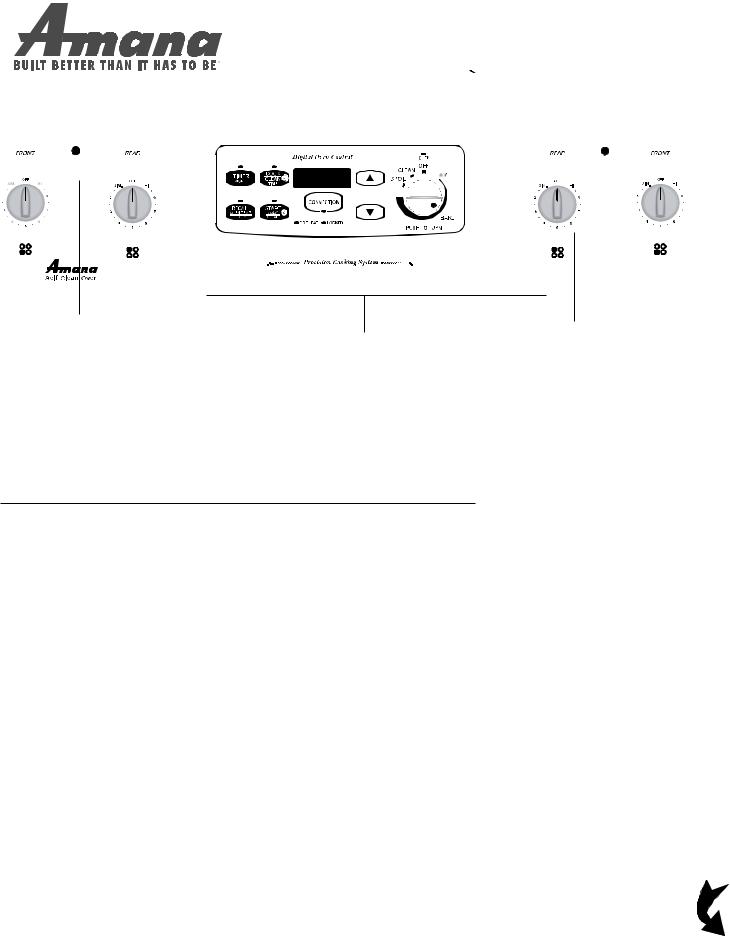
IMPORTANT—SAVE for consumer to remove from range and retain for use.
 Quick Start Reference Guide
Quick Start Reference Guide
Covering 




 TMACF7225A
TMACF7225A
Refer to Installation Instructions and Owner’s Manual for safety statements and complete product information.
Indicator Light
The hot indicator light will glow when the surface element is turned on and continue to glow after it is turned off. This is normal and is used as a reminder that the surface is still hot.
Electronic Control
The electronic control provides precise temperatures for fine baking and broiling as well as features such as 12 hour cancel.
Surface Element Knob
With this knob you can utilize an infinite number of temperature settings.
To maintain these surface settings the radiant element in the smoothtop will cycle on and off. This cycling is normal.
So...how do I use it?
Setting the Clock
1.Press RECALL CLOCK pad.
•The light above the pad will glow, indicating clock can be adjusted.
2.Use the arrow keys to set the clock to the correct time of day.
3.To lock in the time of day, press RECALL CLOCK pad again.
Bake or Convection Bake
1.Arrange racks to desired position.
2.Push and turn temperature knob.
3.When oven reaches selected temperature, signal sounds and preheat light will shut off.
•For convection baking, press CONVECTION pad.
4.To shut off oven, turn temperature knob to OFF position.
Setting Minute Timer
1.Press TIMER ON/OFF pad.
•The light above the pad will glow, indicating timer can be set.
2.Use arrow keys to set the timer in hours and minutes.
•Timer can be set up to 11 hours and 59 minutes.
3.Timer begins after 5 seconds of inactivity.
4.To cancel the timer, press and hold TIMER ON/OFF pad for five seconds.
Broil
NOTE: Oven door MUST be closed during broiling. CONVECTION cannot be used for a broil cycle.
1.Arrange racks to desired position.
2.Place food in oven.
• Preheating is not required.
3.Close door.
4.Push and turn temperature knob to BROIL.
5.To shut off oven, turn temperature knob to OFF position.
Your new range is also equipped
with such features as Timed Bake,
Timed Convection Bake,
Delayed Bake, Self-clean, and
Delayed Self-clean. For information
about these and other features,
please refer to your Owner’s Manual.
READ OTHER
SIDE
