Amana ACE14 Operation Manual
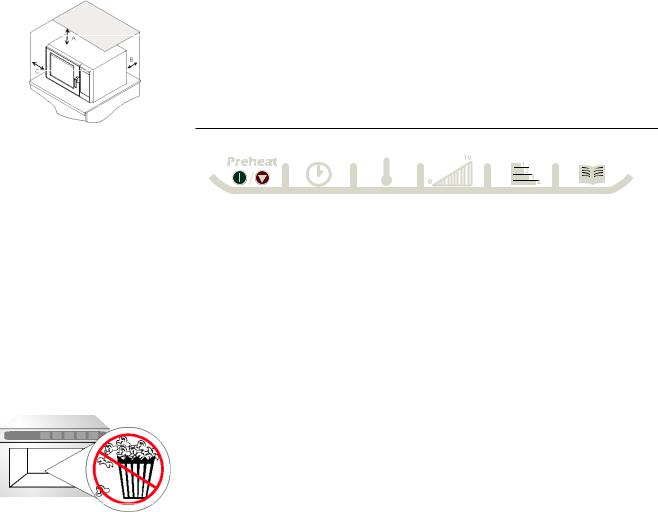
Quick Start Reference Guide
Refer to Product Safety Manual for Safety Statements
Complete Owner’s Manual available online
Oven Wall Clearances
A—For North American (UL/CSA) models, allow at least 2” (5.1 cm) of clearance around top of oven. For International (50 Hz) models, allow at least 7” (17,8 cm) of clearance around top of oven. Proper air flow around oven cools electrical components. With restricted air flow, oven may not operate properly and life of electrical parts is reduced.
B—Allow at least 2 9/16” (6,5 cm) between air discharge on back of oven and back wall. C—Allow at least 1 1/4” (3 cm) of clearance around sides of oven.
So...how do I use it?
The switching operation of this microwave oven can cause voltage fluctuations on the supply line. The operation of this oven under unfavorable voltage supply conditions can have adverse effects. This device
is intended for the connection to a power supply system with a maximum permissible system impedance Zmax of
1.1 Ohm at the interface point of the user’s supply. The user has to ensure that this device is connected only to a power supply system which fulfills the requirement above. If
necessary, the user can ask the public power supply company for the system impedance at the interface point.
No popcorn
TEMP ENTRY
ON/OFF |
|
TIME ENTRY |
|
POWER LEVEL |
|
STAGE |
|
PROGRAM SAVE |
Manual Operation
To cook food using a specific entered time and power level.
1.Press Preheat On/Off pad to start the oven.
•Oven Preheating 450°F displays with Oven Preheating flashing. (example of 450°F shown)
2.Oven reaches preheat temperature.
•Signal sounds and Ready 450°F displays. (example of 450°F shown)
3.Place food in the oven.
4.Press Time Entry pad.
•Enter desired cooking time by using numeric keypad.
5.Press Temp Entry pad if cooking temperature differs from preheat temperature.
•Enter the new temperature.
6.Press Power Level pad.
•Press numeric key pad for desired level. Press numeric key pad again to set power level to 100%.
•For a lower microwave power, press pads 1 (for 10%) through 9 (for 90%).
0 turns off the microwave power and cooking is by convection only.
7.If stage cooking is desired, press STAGE pad and repeat steps 3, 4, and 5.
•Up to 4 different stages can be programmed.
8.Press the Start pad to begin the cooking cycle.
Programming
Preheat Setting
The factory default preheat setting is 450°F (230°C). To program the preheat setting oven must be ON:
1.Press Program Save pad.
2.Press Temp Entry pad.
3.Enter desired temperature by using the numeric key pads.
4.Preheat temperature is changed.
 Preprogrammed
Preprogrammed
 Pads
Pads
To cook food using
preprogrammed cooking sequences.
1.Open oven door and place food in oven. Close door.
2.Press desired pad.
3.Oven begins to cook.
4.At end of cooking cycle oven beeps and shuts off.
Programming Items
1.Oven must be ON.
•Press Preheat On/Off.
•Oven Preheating 450°F displays with Oven Preheating flashing. (example of 450°F shown)
2.Oven reaches preheat temperature.
•Signal sounds and Ready 450°F displays with Ready flashing. (example of 450°F shown)
3.Press Program Save pad.
4.Press pad to be programmed or reprogrammed.
5.Press Time Entry pad to program amount of cooking time.
•The total microwave cooking time (all stages combined) is 20 minutes.
6.Press Temp Entry pad to program the cooking temperature.
•Enter desired temperature by using numeric pads.
7.Press Power Level pad to program level of microwave power.
•Press numeric key pad for desired level. Press numeric key pad again to set power level to 100%.
•For a lower microwave power, press pads 1 (for 10%) through 9 (for 90%).
0 turns off the microwave power and cooking is by convection only.
8.Press Stage pad.
•Enter cook time, temp and power level as in steps 4. 5 and 6.
•To enter another cooking stage for that pad, press Stage pad again. Up to four different stages can be programmed.
9.Press the Program Save pad to save the program and changes.
NOTE: To discard changes, press Stop/Reset pad before pressing Program Save pad.

Quick Start Reference Guide
Refer to Product Safety Manual for Safety Statements
Cleaning Oven |
Complete Owner’s Manual available online |
||
Cavity |
|
Can I change an option? |
|
|
Options such as single or double pad programming, beep volume, |
||
|
|
|
|
|
|
|
and maximum cooking time can be changed to suit individual |
• |
Wear protective |
|
preferences. |
|
|
||
rubber gloves when |
To change options oven STANDBY must display: |
||
cleaning oven. |
|
1.Press hidden pad. |
|
• Use only a plastic utensil or nylon |
• Pad is unmarked and located to the direct left of Preheat On/Off pad. |
||
scouring pad to aid in removing soil or |
• Nothing will be displayed when hidden pad is pressed. |
||
build-up from the oven interior. |
2.Press Program Save pad. |
||
• Do not use knife, metal utensil, or |
• The first user option will display. Oven is now in options mode. |
||
steel wool pad to remove baked |
3.Press number pad that controls option to be changed. |
||
on material. |
|
• See table below for options. |
|
• We recommend using ACP Oven |
• Current option will display. |
||
Cleaner (Item CL10) and Oven |
4.Press numeric pad again to change the option. |
||
Shield (Item SH10) |
• Each time pad is pressed, option will change. |
||
|
|
• |
Match code displayed with code for desired option. |
|
|
5.Press Program Save pad to save changes. |
|
|
|
• |
To change additional options, repeat steps 3 and 4. |
|
|
• |
Changes take affect after Program Save pad is pressed. |
|
|
• |
Press Stop/Reset to return to STANDBY, or open and close oven door. |
|
DO NOT power spray |
|
|
|
||
|
Numbered Pads |
|
Display |
|
Options (Factory Settings in Bold) |
|
|
|
|
|
|||
1 |
|
Disabled |
|
Allows 10 (0-9) preprogrammed pads. |
|
|
|
Double Digit Entry |
|
Enabled |
|
Allows 100 (00-99) preprogrammed pads. |
|
2 |
|
Disabled |
|
Manual time entry/cooking not allowed |
|
|
|
Manual Time Entry |
|
Enabled |
|
Manual time entry/cooking allowed |
|
3 |
|
Disabled |
|
Opening oven door does not reset oven back to ready mode |
|
|
|
Reset on Door Open |
|
Enabled |
|
Opening oven door resets the oven back to ready mode |
|
4 |
|
Disabled |
|
Keys do not beep when pressed (keybeep off) |
|
|
|
Keybeep |
|
Enabled |
|
Keys beep when pressed (keybeep on) |
|
|
|
|
OFF |
|
Keybeep volume OFF |
|
5 |
|
LOW |
|
Keybeep volume LOW |
|
|
|
Keybeep Volume |
|
MEDIUM |
|
Keybeep volume MEDIUM |
|
|
|
|
HIGH |
|
Keybeep volume HIGH |
|
|
|
|
Solid Beep |
|
Food done signal is a continuous beep until reset by user |
|
6 |
|
3 Second Beep |
|
Food done signal is a three second beep |
|
|
|
End of Cook Signal |
|
4 Beeps Once |
|
Food done signal is four beeps, continuously |
|
|
|
|
4 Beeps Repeating |
|
Food done signal is four beeps, four times |
|
|
|
|
|
|
|
|
|
|
|
15 SECONDS |
|
Keypad time entry window is 15 seconds |
|
7 |
|
30 SECONDS |
|
Keypad time entry window is 30 seconds |
|
|
|
60 SECONDS |
|
Keypad time entry window is one minute |
|
||
|
Keypad Active |
|
|
|
||
|
|
120 SECONDS |
|
Keypad time entry window is two minutes |
|
|
|
|
|
|
|
||
|
|
|
ALWAYS |
|
Keypad time entry window is always active |
|
|
|
|
|
|
|
|
|
|
|
Disabled |
|
Both temperature warnings off |
|
8 |
|
Program Temp |
|
Warning only when preheat temperature does not match preprogrammed temperature |
|
|
|
Preheat Warnings |
|
Cavity Temp |
|
Warning only when actual oven cavity temperature is not to preheat temperature |
|
|
|
|
Both |
|
Both temperature warnings on |
|
|
|
|
|
|
|
|
|
TEMP PAD |
|
Degrees F |
|
Temperatures are displayed in °F for 60 Hz models |
|
|
Temperature Scale |
|
Degrees C |
|
Temperatures are displayed in °C for 50 Hz models |
|
|
STAGE PAD |
|
Disabled |
|
Oven will not display Clean Filter |
|
|
CLEAN FILTER |
|
Weekly |
|
Oven will display Clean Filter every seven (7) days |
|
|
Message Frequency |
|
Monthly |
|
Oven will display Clean Filter every thirty (30) days |
|
|
|
|
Quarterly |
|
Oven will display Clean Filter every ninety (90) days |
|
|
|
|
|
|
|
|
Part No. 13092805 |
For full product documentation visit: |
2011 ACP, Inc. |
Printed in U.S.A. 1/11 |
www.acpsolutions.com |
Cedar Rapids, IA 52404 |
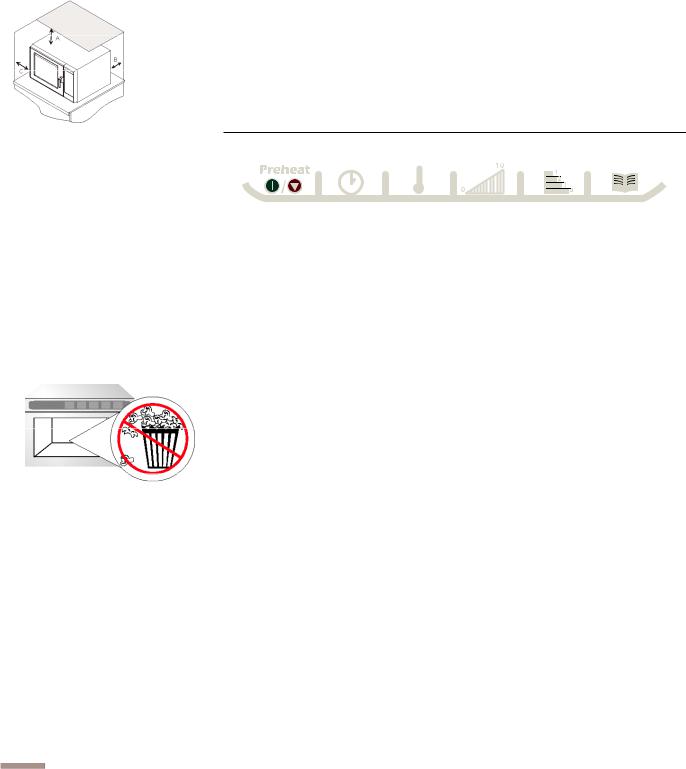
Guía de Consulta Rápida para el Arranque
Consulte las Normas de Seguridad en el Manual de Seguridad del Producto
Manual del Propietario completo disponible en línea
Espacio Libre Alrededor de las Paredes del Horno
A—Para los modelos de América del Norte (UL/CSA), deje al menos 5,1 cm (2 pulg.) de espacio libre alrededor de la parte superior del horno. Para modelos Internacionales (50 Hz), deje al menos 17,8 cm (7 pulg.) de espacio libre alrededor de la parte superior del horno. La circulación de aire adecuada alrededor del horno enfría sus componentes eléctricos. Si se restringe la circulación de aire, posiblemente no funcione correctamente el horno y se reduzca la duración de las piezas eléctricas.
B—Deje al menos 6,5 cm (2 9/16 pulg.) entre la salida de aire, en la parte posterior del horno, y la pared de fondo.
C—Deje al menos 3 cm (1 1/4 pulg.) de espacio libre por los lados del horno.
Y entonces... ¿cómo lo uso?
El funcionamiento intermitente de este horno microondas puede ocasionar fluctuaciones de voltaje en la línea de alimentación. Si la tensión de alimentación es inadecuada, el funcionamiento de este horno microondas puede tener efectos perjudiciales. Este aparato ha sido diseñado para conectarse a un sistema de alimentación cuya impedancia admisible máxima Zmax sea de 1,1 ohmios en el punto de interconexión de la fuente del usuario. El usuario debe garantizar que este dispositivo se conecte sólo a un sistema de alimentación que cumpla con este requisito. Si es necesario, el usuario puede pedirle a la empresa de energía eléctrica información sobre la impedancia del sistema en el punto de interconexión.
No use para hacer palomitas de maíz
TEMP ENTRY
ON/OFF |
|
TIME ENTRY |
|
POWER LEVEL |
|
STAGE |
|
PROGRAM SAVE |
Funcionamiento Manual
Para cocinar alimentos en un tiempo y a un nivel de potencia específicos de su elección.
1.Oprima la tecla Preheat On/Off (Precalentamiento Activado/Desactivado) para encender el horno.
•Horno precalentando 450°F aparece con el término Horno precalentando parpadeando. (aparece ejemplo de 450°F)
2.El horno alcanza la temperatura de precalentamiento.
•La señal del horno suena y se muestra Ready 450°F (Listo 450°F). (aparece ejemplo de 450°F)
3.Oprima la tecla Time Entry (Ingresar tiempo).
•Ingrese el lapso de cocción deseado mediante el teclado numérico.
4.Oprima la tecla Temp Entry (Ingresar temperatura) si la temperatura de cocción no es igual a la temperatura de calentamiento.
•Ingrese la nueva temperatura.
5.Oprima la tecla Power Level (Nivel de potencia).
•Oprima la tecla numérica para el nivel deseado. Oprima la tecla numérica para establecer el nivel de potencia a 100%.
•Para reducir la potencia de microondas, oprima las teclas 1 (10%) a la 9 (90%). 0 apaga la potencia del microondas y la cocción se lleva a cabo sólo mediante convección.
6.Si desea cocinar por etapas, oprima la tecla STAGE (ETAPA) y repita los pasos 3, 4 y 5.
•Se puede programar hasta 4 etapas distintas.
7.Oprima la tecla Start (Arrancar) para comenzar el ciclo de cocción.
Cómo programar el ajuste de precalentamiento
El ajuste de precalentamiento de fábrica es 230°C (450°F). Para programar el ajuste de precalentamiento el horno debe estar ENCENDIDO:
1.Oprima la tecla Program Save (Guardar programa).
2.Oprima la tecla Temp Entry (Ingresar temperatura).
3.Ingrese la temperatura deseada mediante las teclas numéricas.
4.Ha cambiado la temperatura de precalentamiento.
 Teclas
Teclas
 Preprogramadas
Preprogramadas
Para cocinar alimentos mediante
secuencias de cocción preprogramadas.
1.Abra la puerta del horno e introduzca los alimentos. Cierre la puerta.
2.Oprima la tecla deseada.
3.El horno empieza a cocinar los alimentos.
4.Al terminar el ciclo de cocción, el horno emite un pitido y se apaga.
Programación
1.El horno deber estar en la posición ON (ENCENDIDO).
•Oprima Preheat On/Off (Precalentamiento Activado/Desactivado).
•Horno precalentando 450°F aparece con el término Horno precalentando parpadeando. (aparece ejemplo de 450°F)
2.El horno alcanza la temperatura de precalentamiento.
•La señal del horno suena y se muestra Ready 450°F (Listo 450°F) con el término Ready (Listo) parpadeando. (aparece ejemplo de 450°F)
3.Oprima la tecla Program Save (Guardar programa).
4.Oprima la tecla que desea programar o reprogramar.
5.Oprima la tecla Time Entry (Ingresar tiempo) para programar el lapso de cocción.
•El lapso de cocción de microondas total (todas las etapas combinadas) es de 20 minutos.
6.Oprima la tecla Temp Entry (Ingresar temperatura) para programar la temperatura de cocción.
•Ingrese la temperatura deseada mediante las teclas numéricas.
7.Oprima la tecla Power Level (Nivel de potencia) para programar el nivel de potencia de microondas.
•Oprima la tecla numérica para el nivel deseado. Oprima la tecla numérica para establecer el nivel de potencia a 100%.
•Para reducir la potencia de microondas, oprima las teclas 1 (10%) a la 9 (90%). 0 apaga la potencia del microondas y la cocción se lleva a cabo sólo mediante convección.
8.Oprima la tecla Stage (Etapa).
•Ingrese el tiempo de cocción, temperatura y el nivel de potencia como lo hizo en los pasos 4, 5 y 6.
•Para programar otra etapa de cocción en esa tecla, oprima de nuevo la tecla Stage (Etapa). Se puede programar hasta cuatro etapas distintas.
9.Oprima la tecla Program Save (Guardar programa) para guardar los cambios que hizo al programa.
NOTA: Para anular los cambios, oprima la tecla Stop/Reset (Parar/Restaurar) antes de oprimir la tecla Program Save (Guardar programa).
