Acurite 06055 User Manual

Instruction Manual
Mounting Tripod
model 06055
For use with any AcuRite Pro Weather Station, the mounting tripod simplifies installation. The tripod features adjustable feet which enable mounting on level surfaces or roof peaks.
Questions? Contact Customer Support at (877) 221-1252 or visit www.AcuRite.com.
SAVE THIS MANUAL FOR FUTURE REFERENCE.
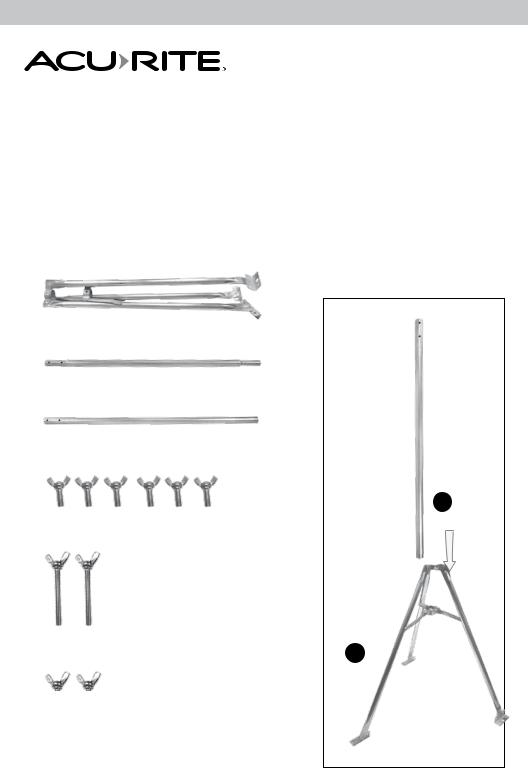
Congratulations on your new AcuRite product. To ensure the best possible product performance, please read this manual in its entirety and retain it for future reference.
Contents
The Mounting Tripod includes the following poles and mounting hardware. Please make sure you have everything you need before beginning.
1.Tripod
2.Sensor Mounting Pole
3.Extension Pole
4.Short Wing Nut Bolts (Qty 6)
5.Long Wing Nuts Bolt (Qty 2)
6.Wing Nuts (Qty 2)
7.Instruction Manual
Tripod Assembly
1.Unfold the tripod so the three feet on the tripod legs are flat on the ground.
2.Insert the extension pole into the tripod, sliding it through the brackets, holes side up.
2
1
2
