AcuRite 02001A1 User Manual

Instruction Manual
Weather Station
model 02001
CONTENTS
Unpacking Instructions ........... 2
Package Contents .................. 2
Product Registration ............... 2
Features & Benets: Sensor ..... 2
Features & Benets: Display .... 3
Setup .................................... 4
Sensor Setup ......................... 4
Display Setup ........................ 5
Atomic Clock ......................... 6
Set the Time, Date & Units ...... 6
Placement Guidelines ............. 7
Using the Weather Station ...... 8
Troubleshooting ..................... 8
Care & Maintenance .............10
Specications ........................10
FCC Information ...................10
Customer Support ................. 11
Warranty..............................11
Questions? Contact Customer Support at
(877) 221-1252 or visit www.AcuRite.com.
SAVE THIS MANUAL FOR FUTURE REFERENCE.
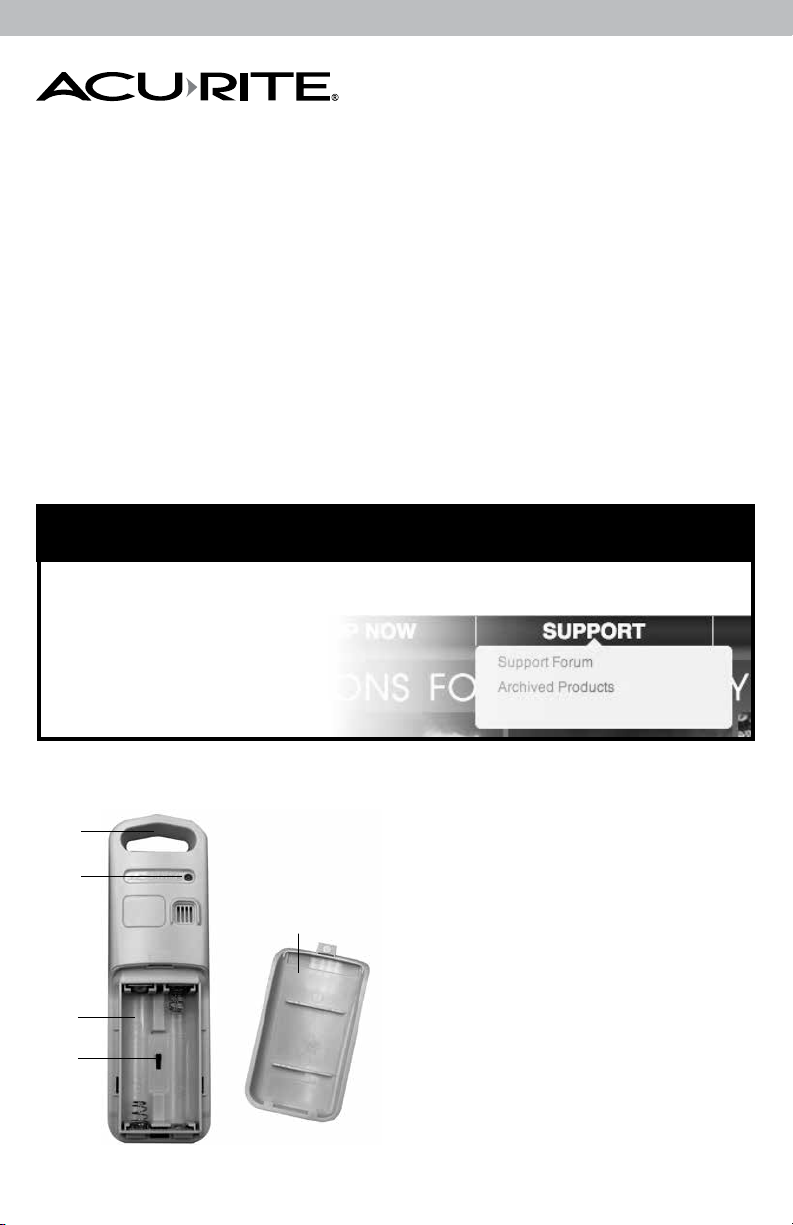
Congratulations on your new AcuRite product. To ensure the best
possible product performance, please read this manual in its entirety
and retain it for future reference.
Unpacking Instructions
Remove the protective lm that is applied to the LCD screen prior to using this
product. Locate the tab and peel off to remove.
Package Contents
1. Display unit
2. Outdoor sensor
3. Instruction Manual
PRODUCT MUST BE REGISTERED
IMPORTANT
PRODUCT REGISTRATION
Register online
to receive 1 year
warranty protection
www.AcuRite.com
TO RECEIVE WARRANTY SERVICE
Register a Product
►
Features & Benets
1
2
3
4
OUTDOOR SENSOR
1. Integrated Hanger
For easy placement.
2. Wireless Signal Indicator
5
Flashes when data is being sent to the
display unit.
3. Battery Compartment
4. A-B-C Switch
ID code that must match display’s
A-B-C switch to ensure units
synchronize.
5. Battery Compartment Cover
2

Learning
14-day
Mode
Features & Benets
18 17 19 2120
6
7
8
9
10
11
DISPLAY UNIT
6. Outdoor High Temperature Record
Highest temperature since midnight.
7. Outdoor Low Temperature Record
Lowest temperature since midnight.
8. Learning Mode Icon
Disappears after weather forecast
self-calibration is complete.
9. Current Indoor Temperature
10. Date
11. Momentary Backlight Button
12. Atomic Clock Signal Strength
13. Atomic Clock
Maintains time with split-second
accuracy and automatically updates
for daylight saving time.
14. Current Indoor Humidity
15. 12 to 24 Hour Weather Forecast
Self-Calibrating Forecasting pulls data
from the outdoor sensor to generate
your personal forecast.
16
22
23
15
24
14
13
12
16. Current Outdoor Humidity
17. Outdoor Sensor Signal Strength
18. Current Outdoor Temperature
BACK OF DISPLAY UNIT
19. Adjust Up Arrow
For setup preferences.
20. SET Button
For setup preferences.
21. Adjust Down Arrow
For setup preferences.
22. A-B-C Switch
ID code that must match display’s
A-B-C switch to ensure units
synchronize.
23. Reset Button
Reset to factory defaults.
24. Battery Compartment
25. Battery Compartment Cover
(not shown)
3
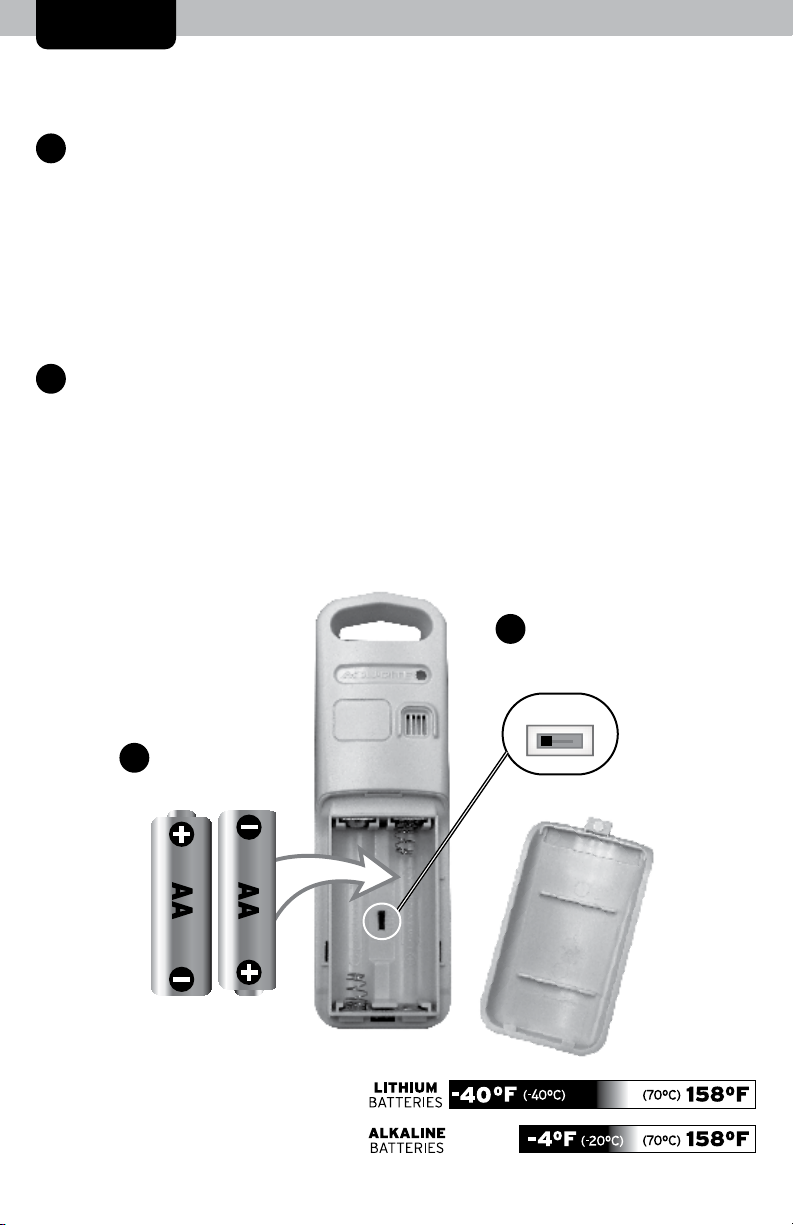
SETUP
Sensor Setup
Set the A-B-C Switch
1
The A-B-C switch is located inside the
battery compartment. It can be set to
A, B or C. However, you must select
the same letter choices for both the
sensor and the display unit in order
for the units to synchronize.
2
Install or Replace Batteries
AcuRite recommends high quality
alkaline or lithium batteries for the
best product performance. Heavy
duty or rechargeable batteries are
not recommended.
The sensor requires lithium batteries
in low temperature conditions. Cold
temperatures can cause alkaline
batteries to function improperly. Use
lithium batteries in the sensor for
temperatures below -4ºF / -20ºC.
1. Slide off the battery compartment
cover. Take note of the A-B-C
switch setting inside the battery
compartment for part 2.
2. Insert 2 x AA batteries into the
battery compartment, as shown.
Follow the polarity (+/-) diagram
in the battery compartment.
3. Replace the battery cover.
A-B-C Switch
1
set to match
display unit
A B C
Install Batteries
2
2 AA batteries
4
