AcuRite 00595 User Manual
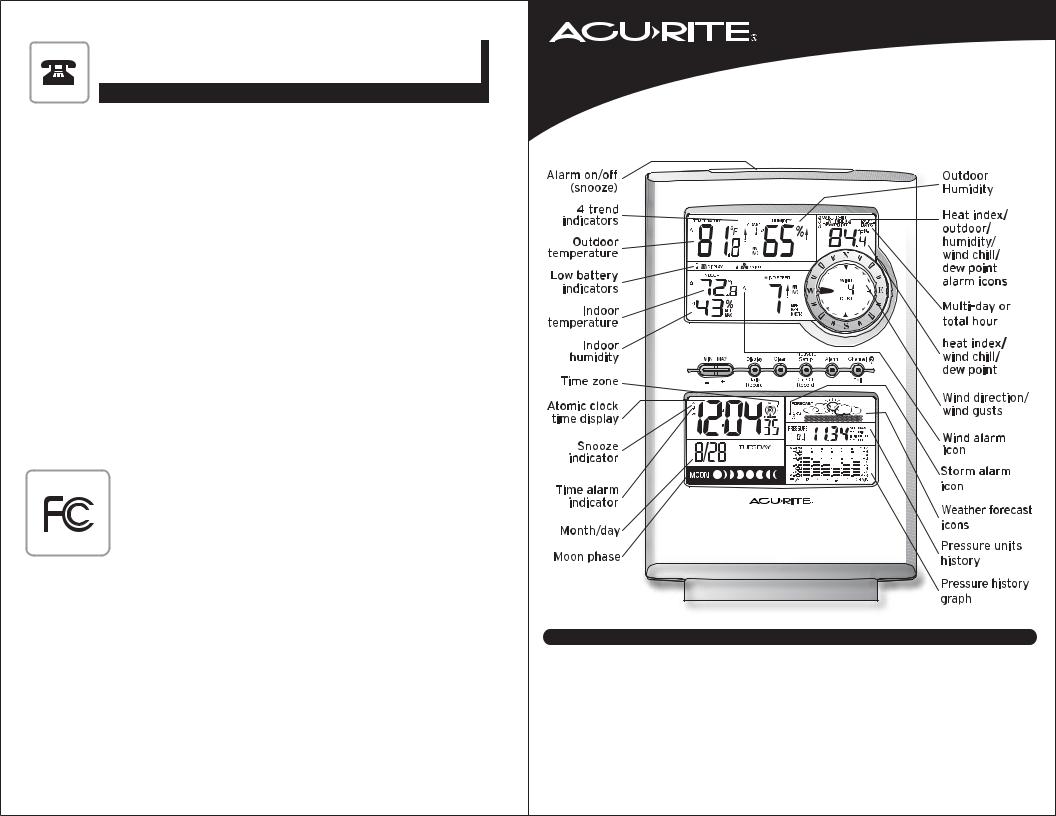
00595W INST03-03-08
www.chaneyinstrument.com
LIMITED ONE YEAR WARRANTY
Chaney Instrument Company warrants that all products it manufactures to be of good material and workmanship and to be free of defects if properly installed and operated for a period of one year from date of purchase. REMEDY FOR BREACH OF THIS WARRANTY IS EXPRESSLY LIMITED TO REPAIR OR REPLACEMENT OF DEFECTIVE ITEMS. Any product which, under normal use and service, is proven to breach the warranty contained herein within ONE YEAR from date of sale will, upon examination by Chaney, and at its sole option, be repaired or replaced by Chaney. In all cases, transportation costs and charges for returned goods shall be paid for by the purchaser. Chaney hereby disclaims all responsibility for such transportation costs and charges. This warranty will not be breached, and Chaney will give no credit for products it manufactures which shall have received normal wear and tear, been damaged, tampered, abused, improperly installed, damaged in shipping, or repaired or altered by others than authorized representatives of Chaney.
THE ABOVE-DESCRIBED WARRANTY IS EXPRESSLY IN LIEU OF ALL OTHER WARRANTIES, EXPRESS OR IMPLIED, AND ALL OTHER WARRANTIES ARE HEREBY EXPRESSLY DISCLAIMED, INCLUDING WITHOUT LIMITATION THE IMPLIED WARRANTY OF MERCHANTABILITY AND THE IMPLIED WARRANTY OF FITNESS FOR A PARTICULAR PURPOSE. CHANEY EXPRESSLY DISCLAIMS ALL LIBILITY FOR SPECIAL, CONSEQUENTIAL OR INCIDENTAL DAMAGES, WHETHER ARISING IN TORT OR BY CONTRACT FROM ANY BREACH OF THIS WARRANTY. SOME STATES DO NOT ALLOW THE EXCLUSION OR LIMITATION OF INCIDENTAL OR CONSEQUENTIAL DAMAGES, SO THE ABOVE LIMITATION OR EXCLUSION MAY NOT APPLY TO YOU. CHANEY FURTHER DISCLAIMS ALL LIABILITY FROM PERSONAL INJURY RELATING TO ITS PRODUCTS TO THE EXTENT PERMITTED BY LAW. BY ACCEPTANCE OF ANY OF CHANEY’S EQUIPMENT OR PRODUCTS, THE PURCHASER ASSUMES ALL LIABILITY FOR THE CONSEQUENCES ARISING FROM THEIR USE OR MISUSE. NO PERSON, FIRM OR CORPORATION IS AUTHORIZED TO ASSUME FOR CHANEY ANY OTHER LIABILITY IN CONNECTION WITH THE SALE OF ITS PRODUCTS. FURTHERMORE, NO PERSON, FIRM OR CORPORATION IS AUTHORIZED TO MODIFY OR WAIVE THE TERMS OF THIS PARAGRAPH, AND THE PRECEDING PARAGRAPH, UNLESS DONE IN WRITING AND SIGNED BY A DULY AUTHORIZED AGENT OF CHANEY. THIS WARRANTY GIVES YOU SPECIFIC LEGAL RIGHTS, AND YOU MAY ALSO HAVE OTHER RIGHTS WHICH VARY FROM STATE TO STATE.
For in-warranty repair, please contact: |
Chaney Customer Care |
|
Customer Care Department |
877-221-1252 |
|
Chaney Instrument Company |
||
Mon-Fri 8:00 a.m. to 4:45 p.m. CST |
||
965 Wells Street |
||
|
||
Lake Geneva, WI 53147 |
www.chaneyinstrument.com |
|
|
This device complies with part 15 of the FCC rules. Operation is subject to the following two conditions:
1- This device may NOT cause harmful interference, and
2- This device must accept any interference received, including interference that may cause undesired operation.
NOTE: This equipment has been tested and found to comply with the limits for a CLass B digital dvice, pursuant to Part 15 of the FCC rules. These limits are
designed to provide reasonable protection against harmful interference in a residential installation. This equipment generates, uses and can radiate radio frequency energy and, if not installed and used in accordance with the instructions, may cause harmful interference to radio communications. However, There is no guarantee that interference will not occur in a particular installation. If this equipment does cause harmful interference to radio or television reception, which can be determined by turning the equipment off and on, the user is encouraged to try to correct the interference by one or
more of the following measures:
•Reorient or relocate the receiving antenna.
• Increase the separation between the equipment and the receiver.
• Connect the equipment into an outlet on a circuit different from that to which the receiver is connected
• Consult the dealer or an experienced radio/TV technician for help.
NOTE: The manufacturer is not responsible for any radio or TV interference caused by unauthorized modifications to this equipment. Such modifications could void the user authority to operate the equipment.
Patent numbers: 5,978,738; 6,076,044; 6,597,990
Instruction Manual
Professional WIreless Weather Station
With Wind Sensor & Atomic Clock
MODEL # 00595
INTRODUCTION
Thank you for purchasing the ACURITE® professional wireless weather station with wind sensor & atomic clock. This unit is designed and engineered for everyday use in the home, office or wherever weather is of interest. Your new weather station will provide accurate and reliable measurement of wind speed and direction, air pressure, humidity and temperature. The wireless weather station also includes an atomic clock, which receives its signal from the National Institute of Standards and Technology government operated atomic clock in Fort Collins, Colorado. This unit also comes with unique features like wind chill, heat index and dew point calculations. Please read this manual carefully to fully explore the features and benefits of your new weather station.
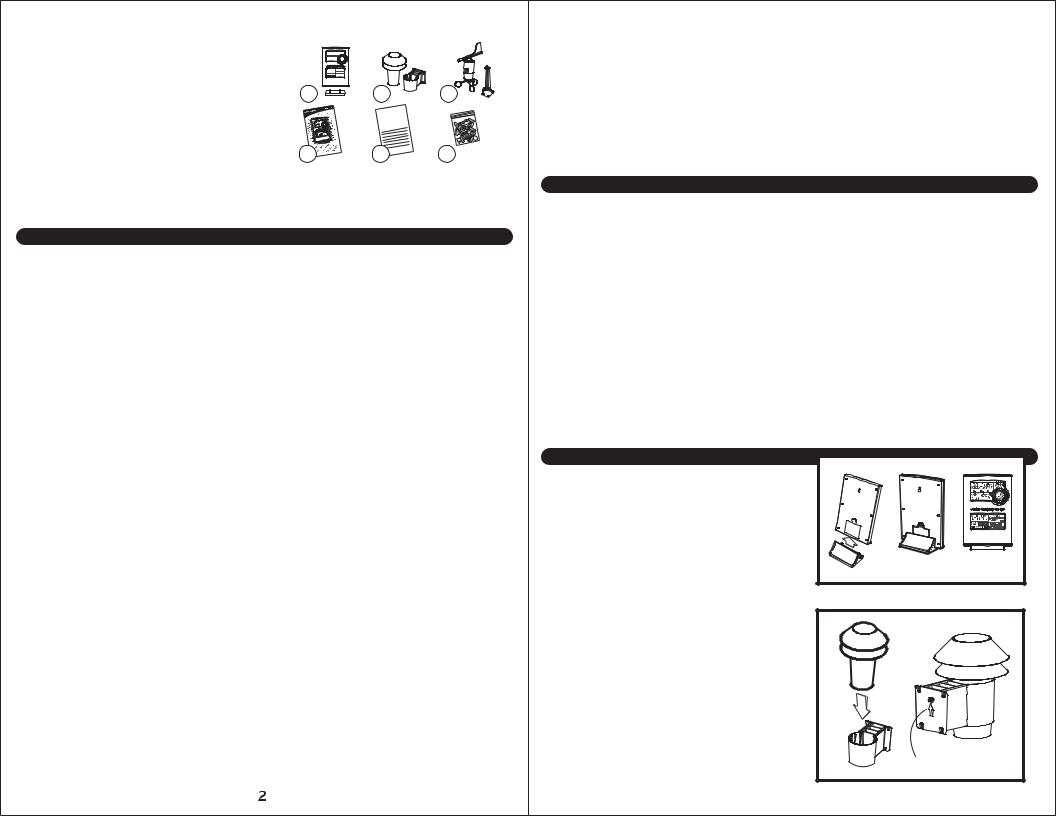
The ACURITE® professional wireless weather station comes complete with the following items:
1. Main unit with foot stand for desktop use |
|
|
2. Wireless Thermo-Hygrometer & mounting bracket |
|
|
3. Wireless Wind speed sensor & mounting bracket |
1 |
|
4. Instruction Manual |
||
|
||
5. Quick Start Guide |
|
|
6. Mounting screws & wall anchors |
|
|
|
4 |
2 |
3 |
QUICK |
|
START |
|
5 6
6
TOOLS NEEDED:
• Philips type screwdriver: for optional surface mounting of the wireless sensor / brackets.
OVERVIEW OF FEATURES
WEATHER STATION MAIN UNIT:
The main unit measures the indoor environment temperature and humidity and receives weather and time data from the two outdoor wireless sensors. The following sensors send data back to the main unit:
1.Wireless Thermo-Hygrometer/Atomic Clock Sensor
2.Wireless Wind Sensor
The wireless weather station receives the wireless sensor data continuously, updating you with the latest and most accurate weather information on the large, easy-to-read LCD display, using icons and trend indicators. The weather station main unit also provides you with weather information, at-a-glance. Enjoy using the weather station either on the wall, using the hanging slot by fastening with a nail or provided screw, or on a desktop, using the included snap-on foot stand.
The professional wireless weather station is composed of the following features:
•Displays the NIST (National Institute of Standards and Technology) WWVB Radio Controlled time and date
•Receives and displays weather data, with programmable alarms for certain weather conditions, and records all minimum and maximum values
•Indoor/outdoor temperature in either Fahrenheit or Celsius (user selectable)
•Indoor/outdoor relative humidity
•Air pressure reading in Hg or hPa
•Weather forecast with weather icons and trend indicators
•Wind speed and wind direction display with LCD compass
•Wind chill temperature display
•Heat index temperature display
•Dew point temperature display
•Time, temperature and storm alarms
•Buttons for use: MAX (+), MIN (-), DISPLAY (daily record), CLEAR, PRESSURE SET-UP (on/off/record), ALARM, CHANNEL (off/wave), SNOOZE (alarm off)
NIST WWVB RADIO CONTROLLED ATOMIC SIGNAL DESCRIPTION:
The National Institute of Standards and Technology government operated WWVB atomic radio signal, located in Fort Collins, Colorado, is the most accurate radio signal, used by television, radio and military for the most split-second time and date information. The time and date display on this weather station is based on the signal provided by the atomic clock in Colorado.
WIRELESS THERMO-HYGROMETER ATOMIC CLOCK SENSOR:
The thermo-hygrometer atomic clock sensor measures the outdoor temperature and relative humidity. It also includes the radio controlled atomic clock transmitter, which receives data from the atomic clock in Fort Collins, Colorado, and then sends the received data back to the main unit display. The data is sent by a 433MHz radio controlled wireless transmission. Transmission can be received up to 100 feet away in an unobstructed open area.
WIRELESS WIND SPEED SENSOR: The wind sensor measures wind speed and wind direction and transmits this information to the main unit display. The data is sent by a 433MHz radio controlled wireless transmission. Transmission can be received up to 100 feet away in an open area.
GETTING STARTED
MOUNTING AND PLACEMENT CONSIDERATIONS:
The wireless transmission distance from the thermo-hygrometer sensor and wind speed sensor to the main unit in open space under ideal conditions is 100ft. Although the signal transmission may travel through solid surfaces or objects, Try to place the wireless sensors and main unit in a location with minimal obstructions. The following points should be avoided if possible.
•High density of large trees.
•High Radio frequency areas.
•Low-E Glass.
•Thick concrete, stone or brick.
•The main unit, thermo-hygrometer and wind speed sensors should not be mounted to metal surfaces as this can reduce range of transmission.
•Prior to drilling mounting holes and permanently affixing any of the units, please ensure the main unit con receive the signal from the remote sensors in the desired location.
•For best reception of the signal from the atomic clock in Fort Collins, Colorado, place the sensor in a location with a direction towards Colorado.
•The WWVB signal will be obtained easiest in the nighttime hours when the signal is the strongest.
MOUNTING INSTRUCTIONS
MAIN UNIT:
The included foot mount can be attached to the bottom of the main unit for easy placement on any flat surface. Alternatively, the main unit can be wall mounted in the desired location by using the hang hole on the back of the unit.
WIRELESS THERMO-HYGROMEMTER SENSOR:
The best place to mount the thermo-hygrometer sensor is in a location out of direct sunlight and protected by extreme weather conditions, such as under the extension of the home roof, under a covered patio or deck. Mount the bracket that the thermo-hygrometer sensor will set in at about eye level by using the four included screws. Once the bracket has been properly affixed in the desired location, place the sensor in the bracket holder. The thermo-hygrometer wireless sensor may also be mounted on a pole; which is outlined in the section “OPTIONAL POLE MOUNTING.” 
Mount With
Arrow Pointing Up
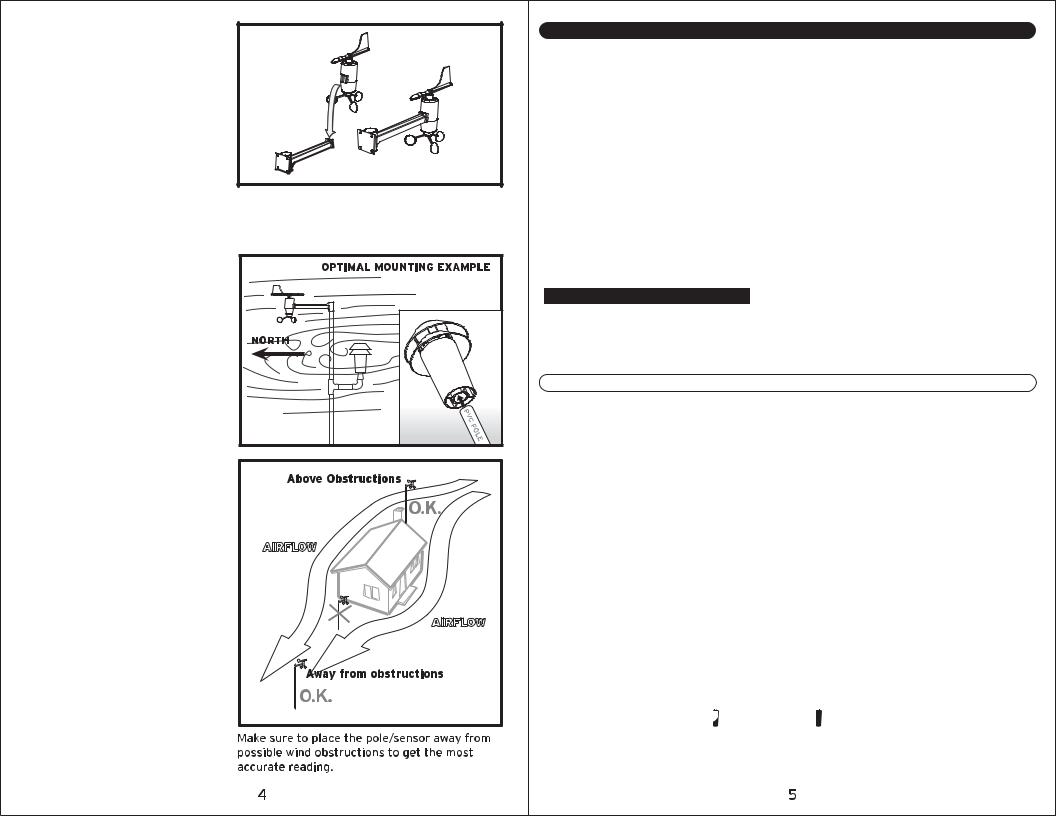
MOUNTING THE WIRELESS WIND SPEED AND WIND DIRECTION SENSOR:
Before permanently mounting the wind speed bracket, make sure that the wind-fan and wind-vane can rotate freely without any disruption. Also note that the wind speed sensor bracket arm must be pointing north. The wind speed sensor should be positioned to allow the wind to flow around the sensor unhindered from all directions for the most accurate and correct readings.
OPTIONAL POLE MOUNTING:
Both sensors are designed to mount in two ways, either to flat surfaces like wood posts, or to 3/4” schedule 40 PVC pipe (the outside dimension of the pipe actually measures approximately 1, 1/16”). The pipe mounting method is often referred to in these instructions.
The ideal mounting scenario would be for the wireless thermo-hygrometer to be mounted on the north side of the building and for the wind sensor to be mounted well away from the building and high in the air. Please test the wireless signal range before permanently mounting.
Since PVC pipe is somewhat flexible, if a tall wind sensor mast is being erected, a larger diameter PVC pipe should be used for the base with a reducer fitting placed at the top.
Plastic pipes used for mounting are non-conductive and reduce the likelihood of lightening strikes.
BATTERIES (not included)
NOTE: Do not install batteries in any of the units until you have read through the initial set-up steps in their entirety.
BATTERY TYPE:
INDOOR UNIT: “AA” (3) alkaline type batteries can be used for the indoor unit.
WIRELESS OUTDOOR UNIT (S): It is recommended that LITHIUM type “AA” batteries be used in any outdoor units when the temperature drops below -4ºF. Alkaline batteries will freeze at very low temperatures and will fail to provide adequate power to the wireless units.
MAIN UNIT BATTERY REPLACEMENT:
When the low battery indicator icon becomes present, it is recommended that you change the batteries. Replace only with the same or equivalent type of fresh alkaline batteries. This method of battery replacement ensures there will be no loss in MIN/MAX and history data. However, if the main unit or sensors have remained without batteries for an extended period of time, the main unit will lose the MIN/MAX memory and all other weather data recordings and will have to be synchronized again.
BEFORE INSTALLING BATTERIES:
Before you install the batteries in the main unit, you will need to have the altitude at which the unit will be operating at ready to enter. This step cannot be skipped or returned to during the initial set-up. Visit www.topozone.com, consult your local library or call our customer service department at 877-221-1252 for altitude information.
BATTERY INSTALLATION:
For the first installation, insert the batteries into the two WIRELESS SENSORS FIRST and then into the main unit.
Thermo-Hygrometer Sensor: Rotate and pull the top casing from the bottom cone by turning the unit upside down and rotating counter-clock wise until casing pulls apart. Insert 2 fresh alkaline “AA” batteries (batteries not included). Replace the battery compartment cover and rotate the top back into the bottom piece.
Wind Sensor: Twist off the top from the bottom and open the battery cover located on the bottom of the sensor. Insert 2 fresh alkaline “AA” batteries. (Batteries not included. Replace battery door cover by putting battery cover on half way and then sliding into place. Twist on the top to the bottom piece.
Main Unit: Open the battery cover located on the back of the unit. Remove the screw set provided for wall mount use and insert 3 fresh alkaline “AA” batteries. (Batteries not included). Replace battery door cover.
NOTE: When reinstalling the batteries while holding down the “CLEAR” button, all user settings will be cleared and the unit will set back to the factory default settings. If no button is pushed during battery replacement, the last record and user settings will be saved.
NOTE: When installing batteries, always install according to the polarity indicated in the battery compartment ( + to + and - to - ).
LOW BATTERY INDICATOR: LOW Battery Battery O.K.
Low battery indicator is displayed on the main unit for the main unit and all wireless sensors. When replacing the batteries, please follow the battery installation procedure as mentioned in this instruction manual.
