Hitachi 42PD6600L, 42PD6A10 User Manual
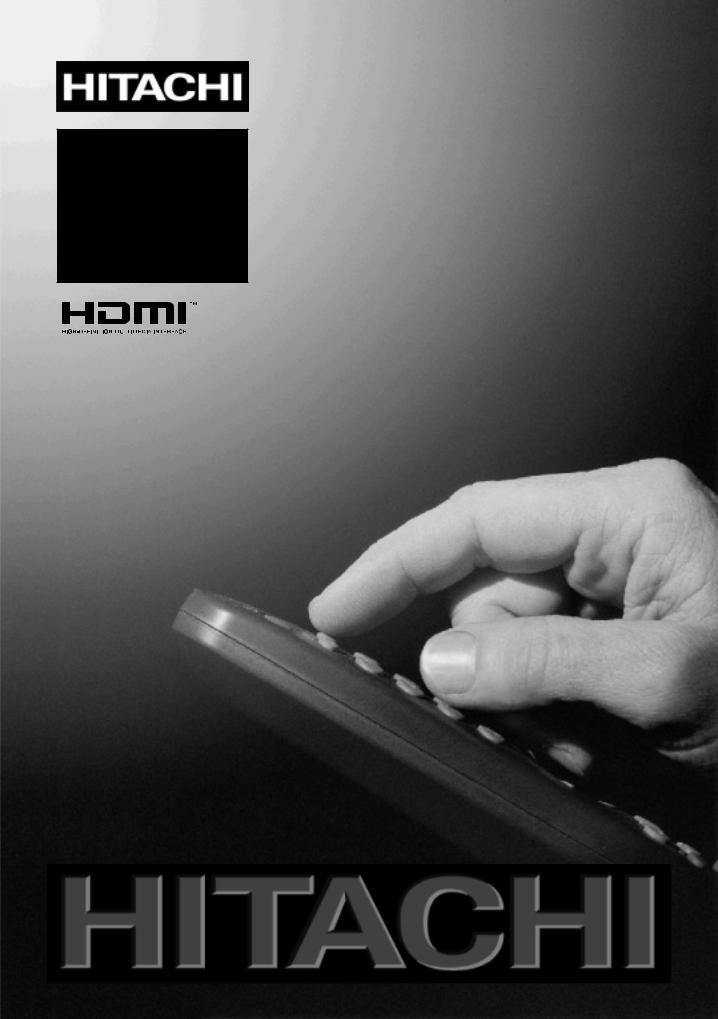
42PD3200A
42PD6600
42PD6600A
42PD6600L
42PD6A10
User Guide |
GB |
Mode d'emploi |
F |
Bedienungsanleitung |
D |
Manual de Instrucciones |
E |
Manuale d'istruzioni |
I |
Gebruiksaanwijzing |
NL |
Brukerhåndbok |
N |
Bruksanvisning |
SV |
Oδηγίες χρήσης |
GK |
Televisão a cores |
PT |
Instruktionsbog |
DK |
Käyttäjän ohjekirja |
SU |
Kullanim Kilavuzu |
TR |
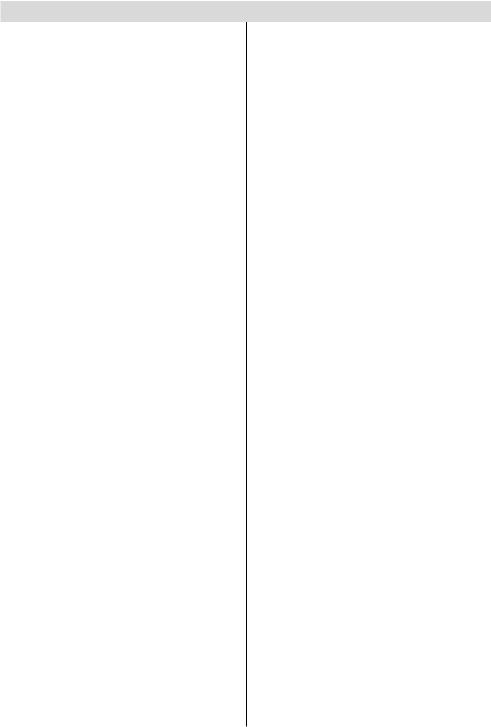
Contents |
|
Remote Control Buttons ......................... |
2 |
PLASMA TV ............................................. |
3 |
Preparation ............................................. |
5 |
Features ............................................... |
5 |
Panel Features .................................... |
5 |
Safety Precautions ................................. |
5 |
Before Switching On Your TV ................ |
8 |
Power Connection ............................... |
8 |
Connections To The Aerial Input Socket ... |
8 |
How To Connect Other Devices ........... |
8 |
Inserting Batteries In The Remote |
|
Control Handset ................................... |
8 |
Switching The TV ON/OFF ...................... |
8 |
To switch the TV on: ............................. |
8 |
To switch the TV off: .............................. |
8 |
Initial Settings ......................................... |
9 |
Initial APS (Automatic Programming |
|
System) ................................................ |
9 |
Operating The TV .................................... |
9 |
Operating with the buttons on the TV set .. |
9 |
Operating With Remote Control .......... |
9 |
Menu System ........................................ |
10 |
Picture menu ...................................... |
10 |
Sound menu ...................................... |
11 |
Feature menu ..................................... |
12 |
Install menu ....................................... |
14 |
Program menu ................................... |
15 |
Source menu ..................................... |
15 |
PC Mode ................................................ |
16 |
Installation .......................................... |
16 |
Menu System in PC mode ................. |
16 |
PC Picture Position Menu .................. |
16 |
PC Picture Menu ................................ |
16 |
Sound Menu ....................................... |
17 |
Feature Menu ..................................... |
17 |
Source Menu ...................................... |
17 |
Sound in PC mode ............................ |
17 |
Other Features ...................................... |
17 |
TV Status ............................................ |
17 |
Mute Indicator ..................................... |
17 |
PIP and PAP modes ........................... |
17 |
Freeze Picture .................................... |
18 |
Zoom Modes ...................................... |
18 |
Teletext .................................................. |
19 |
To Operate Teletext ............................ |
19 |
To Select A Page Of Teletext ............... |
19 |
To Select Index Page ......................... |
19 |
To Select Teletext With A TV |
|
Programme ........................................ |
19 |
To Select Double Height Text ............. |
19 |
To Reveal “Concealed” Information ... |
19 |
To Stop Automatic Page Change ....... |
19 |
To Select A Subcode Page ................. |
19 |
PAT (Picture and Text) ......................... |
20 |
To Exit Teletext .................................... |
20 |
To Display The Time .......................... |
20 |
Fastext ................................................ |
20 |
Connect Peripheral Equipment ........... |
20 |
High Definition ................................... |
20 |
Via The Scart ...................................... |
20 |
Via Aerial Input .................................... |
20 |
Decoder .............................................. |
21 |
TV And Video Recorder ...................... |
21 |
Playback NTSC .................................. |
21 |
Copy Facility ....................................... |
21 |
Search For And Store The Test Signal |
|
Of The Video Recorder ...................... |
21 |
Camera And Camcorder .................... |
21 |
Connect The Decoder To The Video |
|
Recorder ............................................ |
21 |
Aerial Connection ................................. |
22 |
Connecting Headphones .................. |
23 |
Connecting Subwoofer ...................... |
23 |
Tips ........................................................ |
23 |
Specifications ....................................... |
24 |
Appendix A: PC Input Typical Display |
|
Modes .................................................... |
25 |
Appendix B: DVD Player Selection ...... |
26 |
Appendix C: Main and PIP-PAP Picture |
|
Combinations ........................................ |
27 |
- 1 -
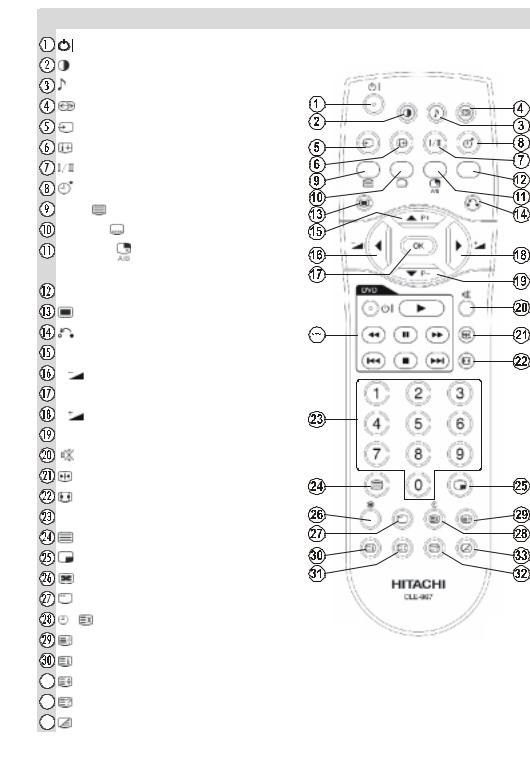
|
Remote Control Buttons |
||
|
= Stand by On/Off |
|
|
|
= Picture Mode |
|
|
|
= Equalizer Sound Mode |
|
|
|
= Surround Mode |
|
|
|
= Input Source |
|
|
|
= Program Information |
|
|
|
= Sound Mode |
|
|
|
= Sleep Timer |
|
|
|
RED / = PAT (Picture and Text) |
|
|
|
GREEN / = Subtitle page in TV mode |
||
|
YELLOW / = Select active window |
||
|
in PIP mode |
|
|
|
BLUE = Only used in Teletext mode |
||
|
= Menu On/Off |
|
|
|
= Go back to previous menu |
|
|
|
α P+ = Programme Up / Cursor Up |
||
|
_ = Volume Down / Cursor Left |
|
|
|
OK = Enter |
|
|
|
= Volume Up / Cursor Right |
|
|
|
β P- = Programme Down / Cursor Down |
||
|
= Mute On/Off |
|
|
|
= Freeze On/Off |
|
|
|
= Aspect ratio |
|
|
|
0 - 9 = Digit buttons |
|
|
|
= Teletext On/Off |
|
|
|
= PIP / PAP / TV |
|
|
|
= PIP position |
|
|
|
= Sub page |
|
|
|
/ = Time / Update |
|
|
|
= Hold |
|
|
|
= Index Page |
|
|
|
= Expand |
|
|
|
= Reveal |
*** These buttons can control most Hitachi DVD Players |
|
|
and Recorders. Please see P26 for details of how to |
||
|
= Mix |
|
|
|
operate with other brands. |
||
|
|
|
- 2 - |

PLASMATV
FRONT VIEW
|
|
|
|
|
|
|
|
|
|
|
|
|
|
|
|
|
|
63($.(5 |
/(' |
63($.(5 21 2)) |
|||
|
|
|
6:,7&+ |
||
REAR VIEW
- 3 -
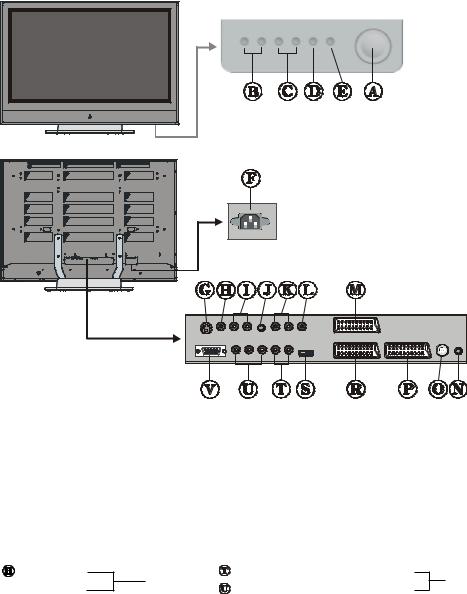
 On/Off switch
On/Off switch
 Volume Up, Volume Down buttons
Volume Up, Volume Down buttons
 Prog. Up, Prog. Down buttons
Prog. Up, Prog. Down buttons
 MENU button
MENU button
 TV/AV button
TV/AV button
 Power cord input
Power cord input  S-VHS Input
S-VHS Input
Video Input
EXT-5
 Audio Inputs
Audio Inputs
 Headphone
Headphone
 Audio Line Outs
Audio Line Outs
 Subwoofer Out
Subwoofer Out
 Scart 3 (EXT-3)
Scart 3 (EXT-3)
 PC Audio Input
PC Audio Input
 Aerial
Aerial
 Scart 2 (EXT-2)
Scart 2 (EXT-2)
 Scart 1 (EXT-1)
Scart 1 (EXT-1)
 HDMI Input (EXT-6)
HDMI Input (EXT-6)
Component Audio Inputs
EXT-4
Component Video (YPbPr) Inputs
 VGA Input
VGA Input
- 4 -
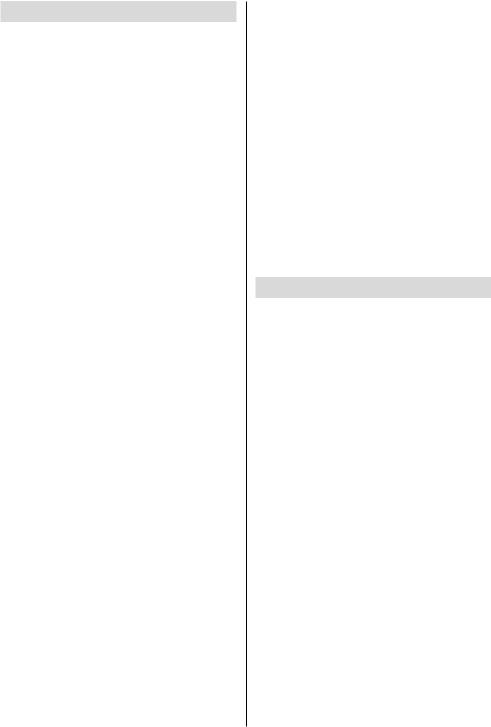
Preparation
For ventilation, leave a space of at least 10 cm free all around the set. To prevent any fault and unsafe situations, please do not place any objects on top of the set.
Use this apparatus in tropical and/or moderate climates.
Features
•Remote controlled colour television.
•100 programmes from VHF, UHF bands or cable channels can be preset.
•It can tune cable channels.
•Controlling the TV is very easy by its menu driven system.
•It has 3 Scart sockets for external devices (such as video, video games, audio set, etc.)
•3DS Virtual Surround Sound
•Stereo sound system (German+Nicam).
•Full function Teletext .
Fastext (1000 Pages), TOP text.
•Headphone connection.
•Direct channel access.
•A.P.S. (Automatic Programming System).
•All programmes can be named.
•Forward or backward automatic tuning.
•Sleep timer.
•Child Lock.
•Automatic sound mute when no transmission.
•NTSC Playback.
•AV in and S-VHS in are available.
•It has VGA connector for external devices such as computer.
•It has an HDMI connector for Digital Video and Audio. This connection is also designed to accept High Definition signals.
•It has PIP / PAP / PAT functions.
•AVL (Automatic Volume Limiting)
•TV Picture in PC
•When no valid signal is detected, after 5 minutes the TV switches itself automatically to stand-by mode.
•PLL (Channel Search)
•PC Input (Support up to SXGA 1280 x 1024)
•Stereo PC Audio Input
•Plug&Play for Windows 9X, ME, 2000, XP
•3D Comb Filter
•Audio Line Out
Panel Features
•42-inch PLASMA display.
•High resolution (1024x1024)
•Contrast ratio (3000:1 typical)
•Brightness (typical) 1400 cd/m2.
•Display color 16.7 Million.
SafetyPrecautions
MPORTANT SAFETY INFORMATION ON OPERATING YOUR TV
Do’s and Don’ts
DO’s
This Television has been designed and manufactured to meet international safety standards, but like any electrical equipment, care must be taken if you are to obtain the best results and safety is to be assured.
DO read the operating instructions before you attempt to use the equipment.
DO consult your dealer if you are in any doubt about installation, operation or safety of your equipment.
DO be careful with glass panels or doors on equipment.
This TV is supplied with a fitted mains plug. This plug must not be cut off as it may contain a special radio interference filter, the removal
of which could lead to impaired performance. If you wish to extend the lead, obtain an appro-
- 5 -

priate safety approved extension lead or consult your dealer.
Observe the manufacturers instructions when connecting extension leads to the TV. Check the fuse rating on the new plug, this should be fitted with a 5 Amp fuse which conforms to either ASTA or BSI (BS1 362) approvals, these
are easily identifiable by either the 
 or
or 
symbols. If you are in any doubt about the installation of an extension lead, please consult a competent electrician.
DON’Ts
DON’T continue to operate the equipment if you are in any doubt about it working normally, or if it is damaged in any way switch off, withdraw the mains plug and consult your dealer.
DON’T place water filled vessels on top of T.V. cabinets.
DON’T remove any fixed cover as this may expose dangerous voltages.
DON’T leave equipment switched on when it is unattended unless it is specifically stated that it is designed for unattended operation or has a stand-by mode. Switch off using the switch on the equipment and make sure your family know how to do this. Special arrangements may need to be made for infirm or handicapped people.
DON’T use equipment such as personal stereos or radios so that you are distracted from the requirements of traffic safety. It is illegal to watch television whilst driving.
DON’T obstruct the ventilation of the equipment, for example with curtains or soft furnishings. Overheating will cause damage and shorten the life of the equipment.
DON’T use makeshift stands and NEVER fix legs or stands to the TV with any screws other than those provided - to ensure complete safety always use the manufacturers approved stand with the fixings provided.
DON’T allow electrical equipment to be exposed to rain or moisture.
ABOVE ALL
•NEVER let anyone, especially children push anything into holes, slots or any other opening in the case - this could result in a fatal electric shock.
•NEVER guess or take chances with electrical equipment of any kind - it is better to be safe than sorry!
1. Power Source
The receiver should be operated only from a 220-240V AC, 50 Hz. outlet. Ensure you select the correct voltage setting for your convenience.
2. Power Cord
The power supply cord should be placed so that it is not likely to be walked on or pinched by items placed upon them or against it. Pay particular attention to cord where it enters the plug, power outlet, and the point where it exits from the receiver.
3. Moisture and Water
Do not use this equipment in a humid and damp place (avoid the bathroom, the sink in the kitchen, and near the washing machine). Do not expose this equipment to rain or water, as this may be dangerous and do not place objects filled with liquids on top. Avoid from dripping or splashing.
4. Cleaning
Before cleaning, unplug the receiver from the main supply, outlet. Do not use liquid or aerosol cleaners. Use soft and dry cloth.
5. Ventilation
The slots and openings on the receiver are intended for ventilation and to ensure reliable operation. To prevent overheating, these openings must not be blocked or covered in anyway.
6. Lightning
In case of storm and lightning or when going on holiday, disconnect the power cord from the wall outlet.
- 6 -
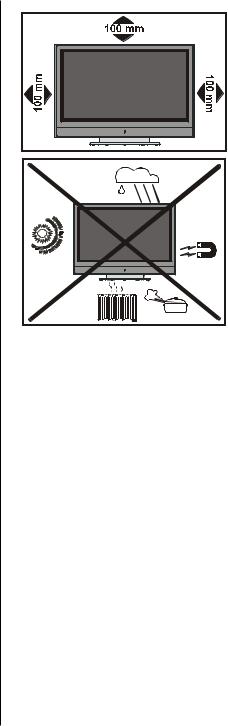
7. Replacement Part
When replacement parts are required, be sure the service technician has used replacement parts which are specified by the manufacturer or have the same specifications as the original one. Unauthorised substitutions may result in fire, electrical shock, or other hazards.
8. Servicing
Please refer all servicing to qualified personnel. Do not remove cover as this may result in electric shock.
9. Naked Flame Sources
Do not place naked flame sources on the apparatus.
WARNING: When the device is not in use for a long time, disconnect from power.
Instructions for waste disposal:
•Packaging and packaging aids are recyclable and should principally be recycled. Packaging materials, such as foil bag, must be kept away from children.
•Battery, including those which is heavy metal-free, should not be disposed of with household waste. Please dispose of used battery in an environmentally sound manner. Find out about the legal regulations which apply in your area.
“The Plasma TV is a very high techology product giving you fine picture details. Occasionally, a few non-active pixels may remain still on the screen. Long-time unmoving still pictures may cause permanent shade effect on the screen and even the picture has been changed, its influence lasts as ghost picture. This ghost effect may disturb the user even though it will diminish in the course of time. To prevent this, don't leave still pictures for example teletext pages or frozen pictures on the screen for a long time. Please note that this does not affect the performance of your product.”
“DO NOT LEAVE YOUR TV AT STAND-BY OR OPERATING WHEN YOU LEAVE YOUR HOUSE”
- 7 -
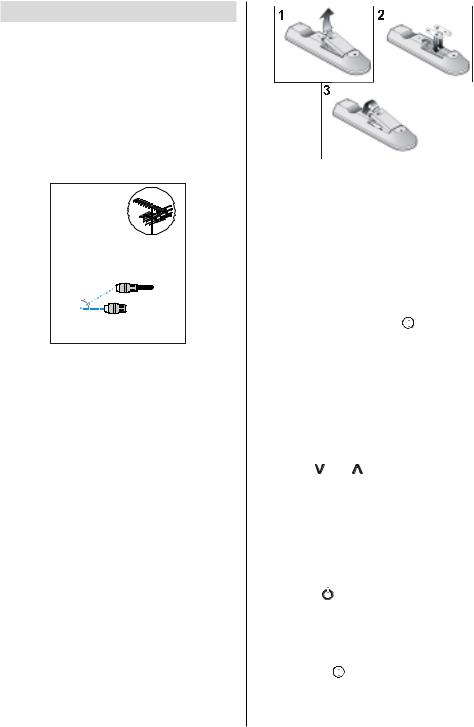
Before Switching OnYour TV
Power Connection
IMPORTANT: The TV set is designed to operate on 220-240V AC, 50 Hz.
• After unpacking, allow the TV set to reach the ambient room temperature before you connect the set to the mains.
Connections To The Aerial Input |
|
|
|
|
|
|
|
|
||||||||
Socket |
NOTE: Remove the batteries from remote |
|||||||||||||||
|
|
|
|
|
|
|
|
|||||||||
|
|
|
|
|
|
|
|
control handset when it is not to be used for |
||||||||
|
|
|
|
|
|
|
|
a long period.Otherwise it can be damaged |
||||||||
|
|
|
|
|
|
|
|
due to any leakage of batteries. |
||||||||
|
|
|
|
|
|
|
|
|
|
|
|
|
|
|
||
|
|
|
|
|
|
|
|
|
Switching The TV ON/OFF |
|||||||
|
|
|
|
|
|
|
|
|||||||||
|
|
|
|
|
|
|
|
To switch the TV on: |
||||||||
|
|
|
|
|
|
|
Your TV will switch on in two steps: |
|||||||||
|
: |
|
|
|
|
|
|
|||||||||
|
|
|
|
|
|
|
||||||||||
|
|
|
|
|
|
&$%/( 79 |
1- Connect the power supply cord to the sys- |
|||||||||
|
|
|
|
|
|
|||||||||||
|
9+) 8+) |
|
|
|
|
|
|
|
tem. Press On/Off switch “ ” at the bottom |
|||||||
|
|
|
|
|
|
|
|
|
|
|
|
|
|
|
||
5($5 2) 7+( 79 |
|
right side of the TV. Then the TV switches it- |
||||||||||||||
• Connect the aerial or cable TV plug to the |
|
self to stand-by mode and the led on the |
||||||||||||||
|
front of the TV becomes Red. |
|||||||||||||||
Aerial input socket located at the rear of the |
|
|||||||||||||||
2- To switch on the TV from stand-by mode |
||||||||||||||||
TV and connect the cable plug coming out |
||||||||||||||||
from the TV out socket located on the de- |
|
either: |
|
|
|
|
|
|
||||||||
vices (VCR, DVB etc.) to this socket as well. |
Press a digit button on the remote control so |
|||||||||||||||
How To Connect Other Devices |
that a programme number is selected, |
|||||||||||||||
or, |
|
|
|
|
|
|
||||||||||
IMPORTANT: Switch off the TV before con- |
|
|
|
|
|
|
||||||||||
Press |
" or " " button at the bottom of |
|||||||||||||||
necting any external device. |
||||||||||||||||
the TV or press the “P-” or “P+” button on |
||||||||||||||||
Sockets for external connections are at the |
||||||||||||||||
|
the remote control, so that last mode |
|||||||||||||||
rear side of the TV. For connection of other |
|
switched off is selected. |
||||||||||||||
devices via Scart refer to the manuals of the |
|
By either method the TV will switch on and |
||||||||||||||
related devices. |
|
|||||||||||||||
|
the led becomes green. |
|||||||||||||||
|
|
|
|
|
|
|
|
|
||||||||
Inserting Batteries In The Remote |
To switch the TV off: |
|||||||||||||||
Control Handset |
||||||||||||||||
• Press |
|
|
|
|
(stand-by)” button on the re- |
|||||||||||
• Remove the battery cover located on the |
|
|
|
|
||||||||||||
|
||||||||||||||||
|
mote control, so the TV will switch to stand- |
|||||||||||||||
back of the handset by gently pulling down- |
|
|||||||||||||||
|
by mode and the GREEN LED will become |
|||||||||||||||
wards from the indicated part. |
|
|||||||||||||||
|
RED. |
|
|
|
|
|
|
|||||||||
• Insert two AA/R6 or equivalent type batteries |
|
|
|
|
|
|
|
|||||||||
To power down the TV completely, press |
||||||||||||||||
inside. Place the batteries in the right direc- |
||||||||||||||||
On/Off switch “ |
|
”, |
||||||||||||||
tions. |
|
|||||||||||||||
|
||||||||||||||||
or, |
|
|
|
|
|
|
||||||||||
• Replace the battery cover. |
|
|
|
|
|
|
||||||||||
Unplug the power cord from the mains |
||||||||||||||||
|
|
|
|
|
|
|
|
|||||||||
|
|
|
|
|
|
|
|
socket. |
|
|
|
|
|
|
||
|
|
|
|
|
|
|
|
- 8 - |
|
|
|
|
|
|
||
